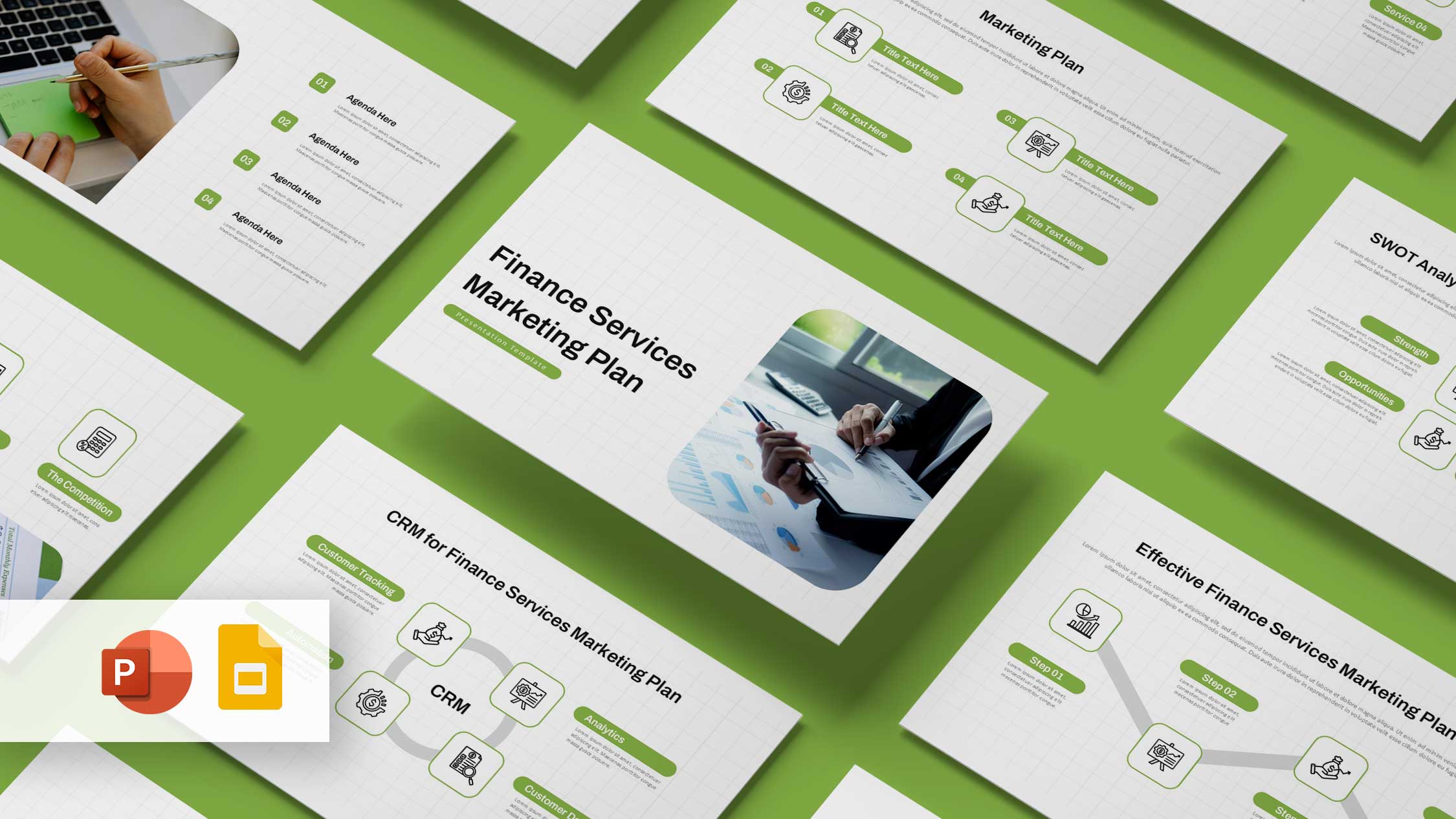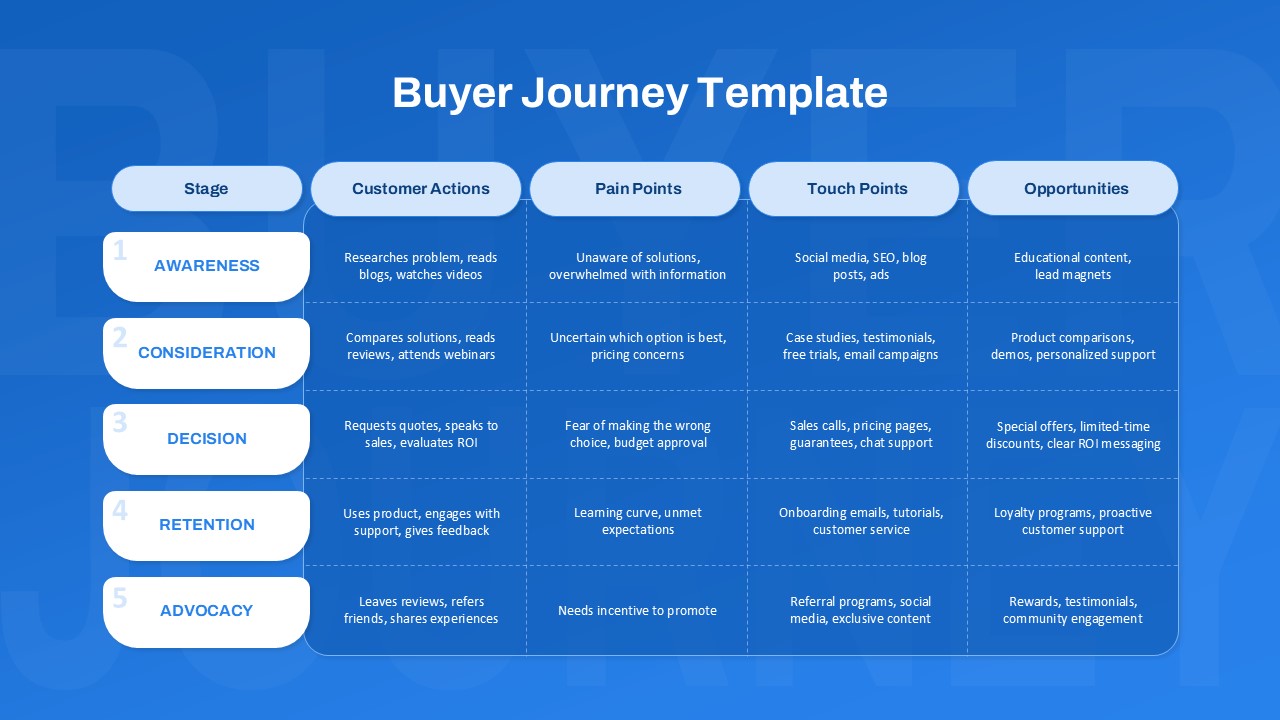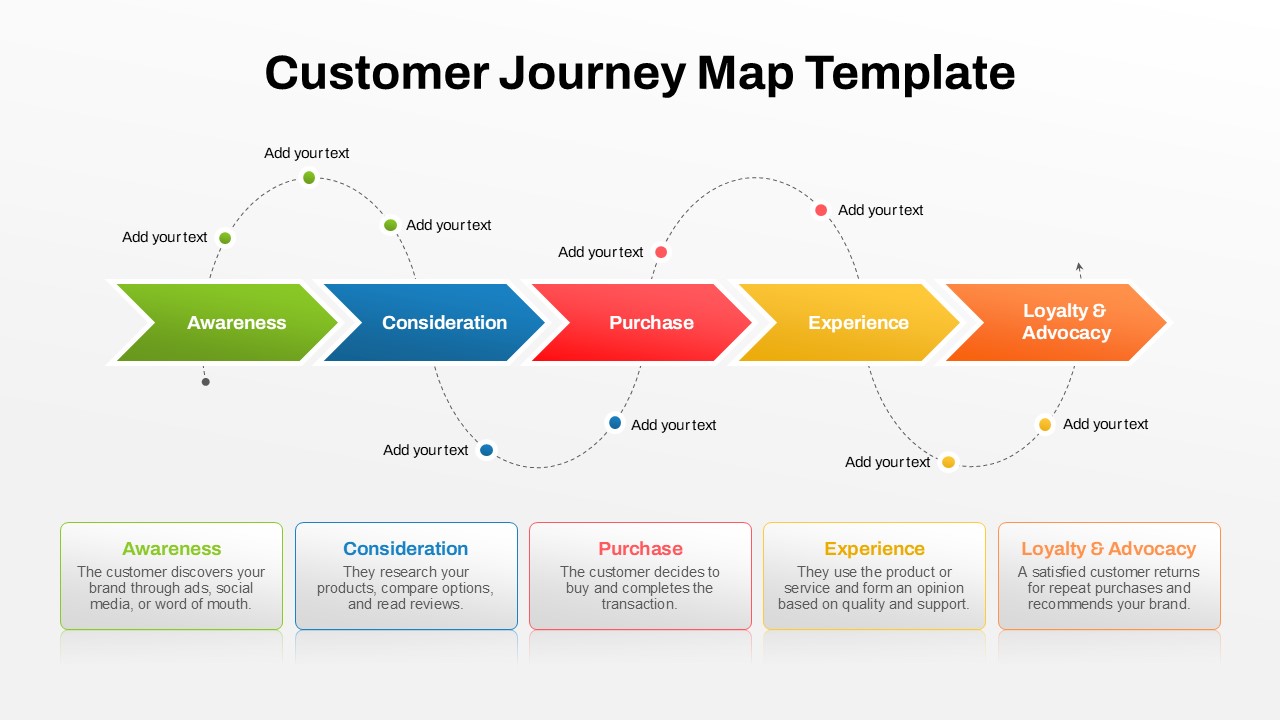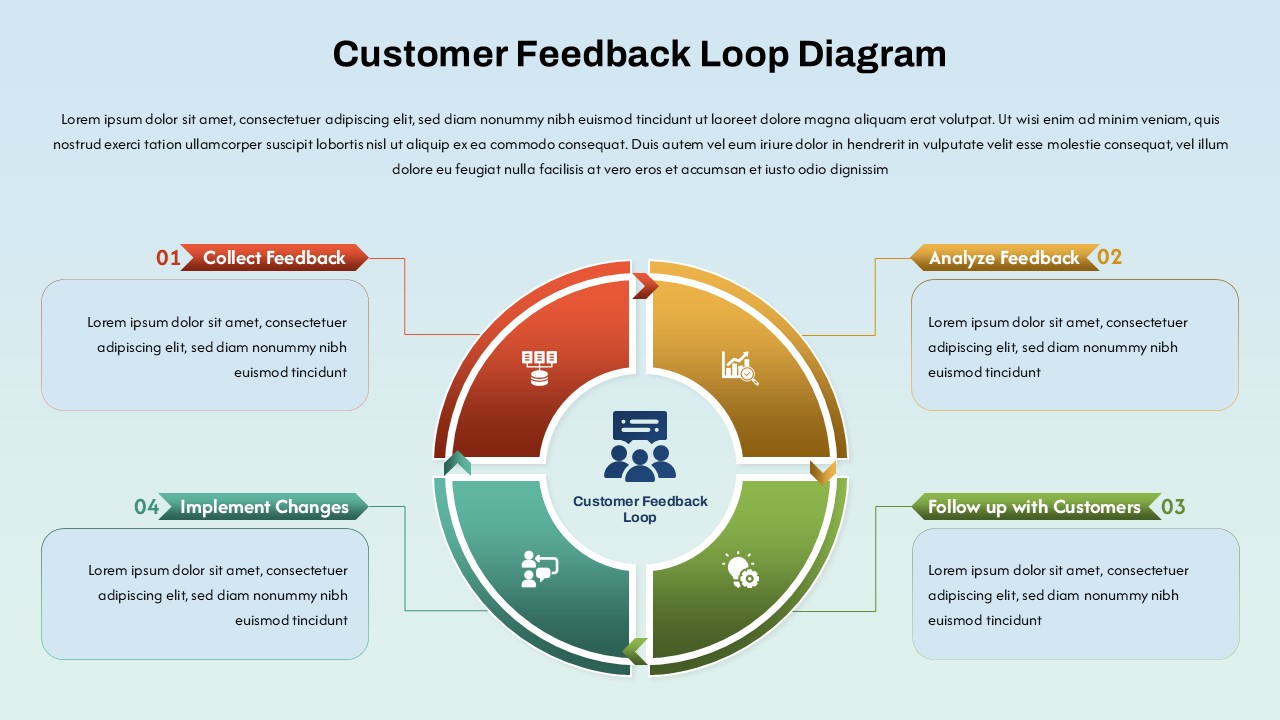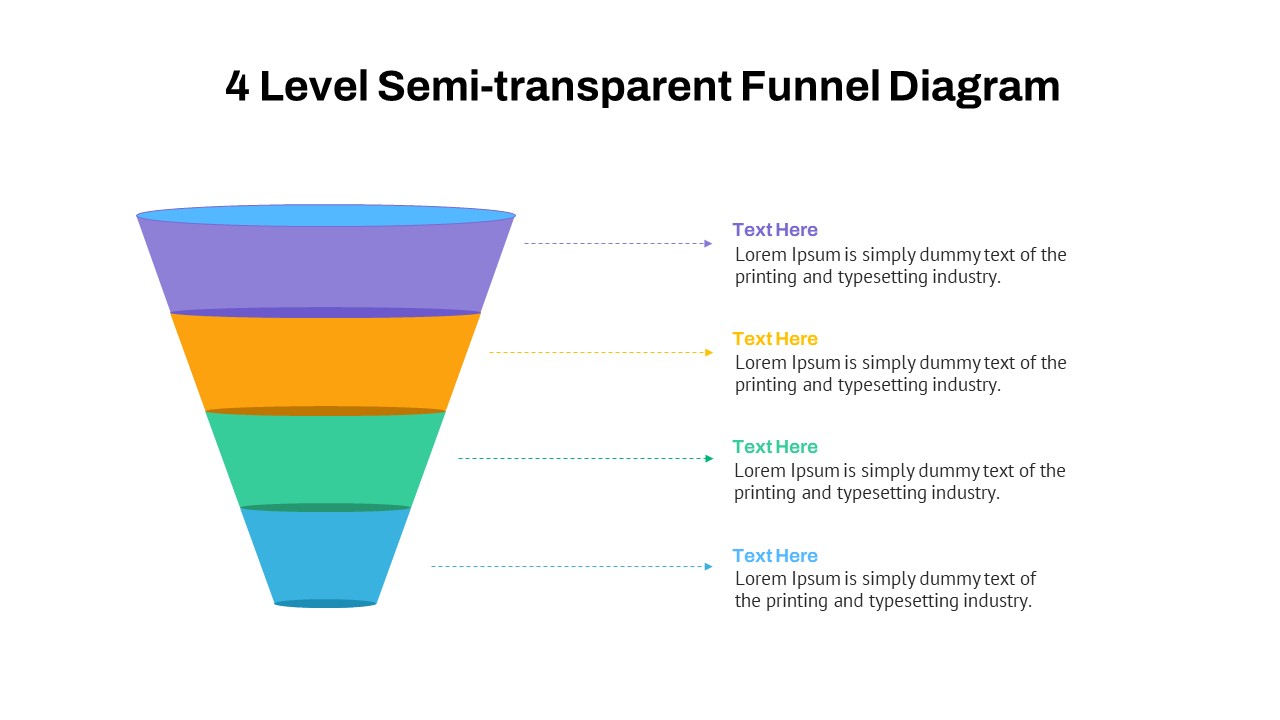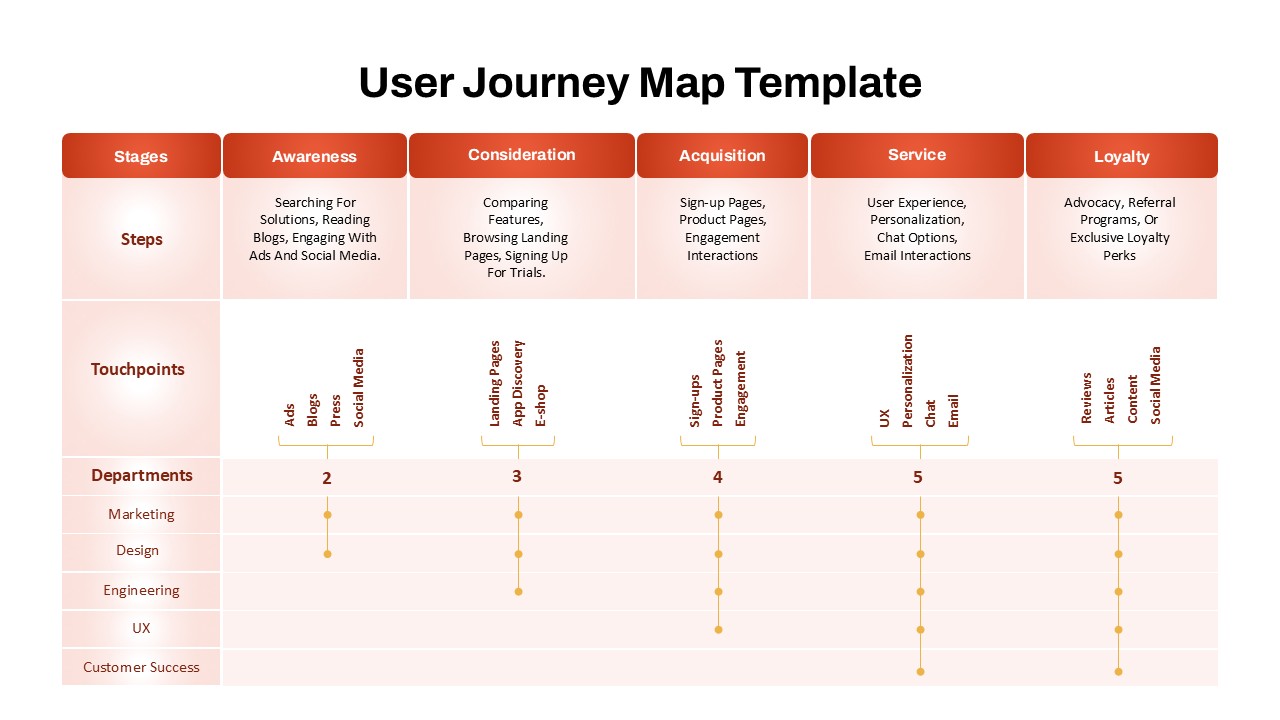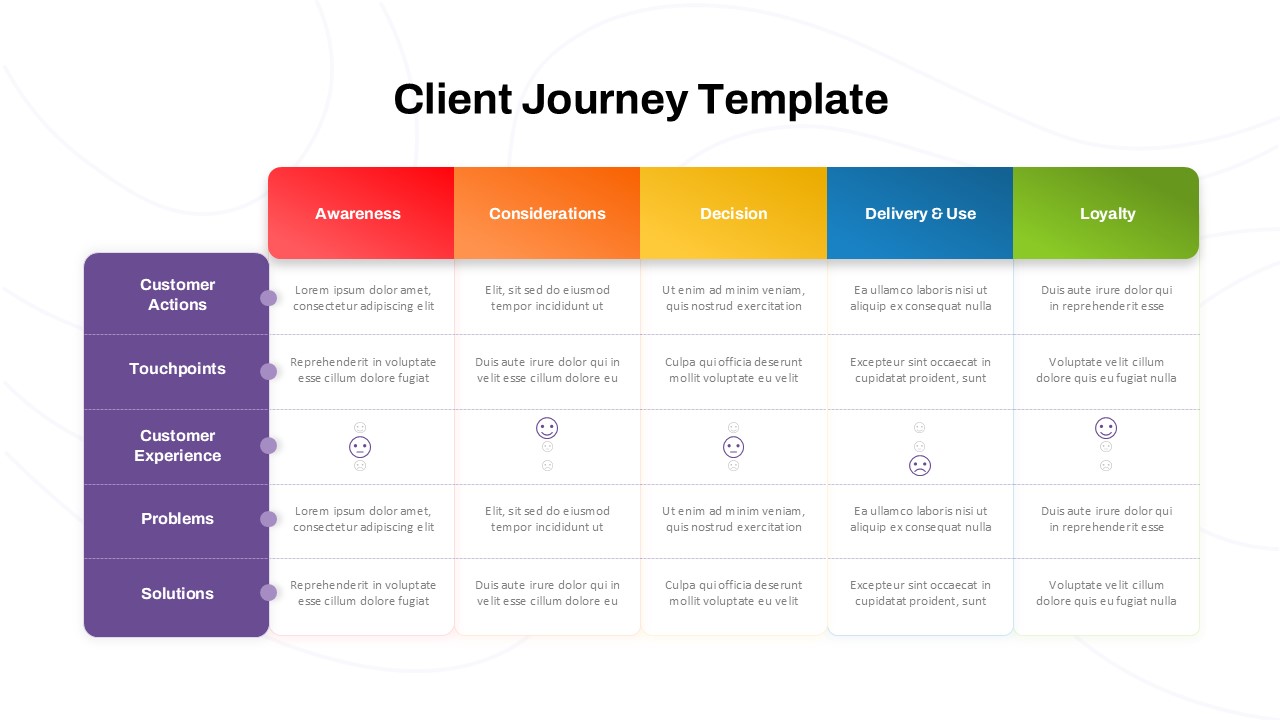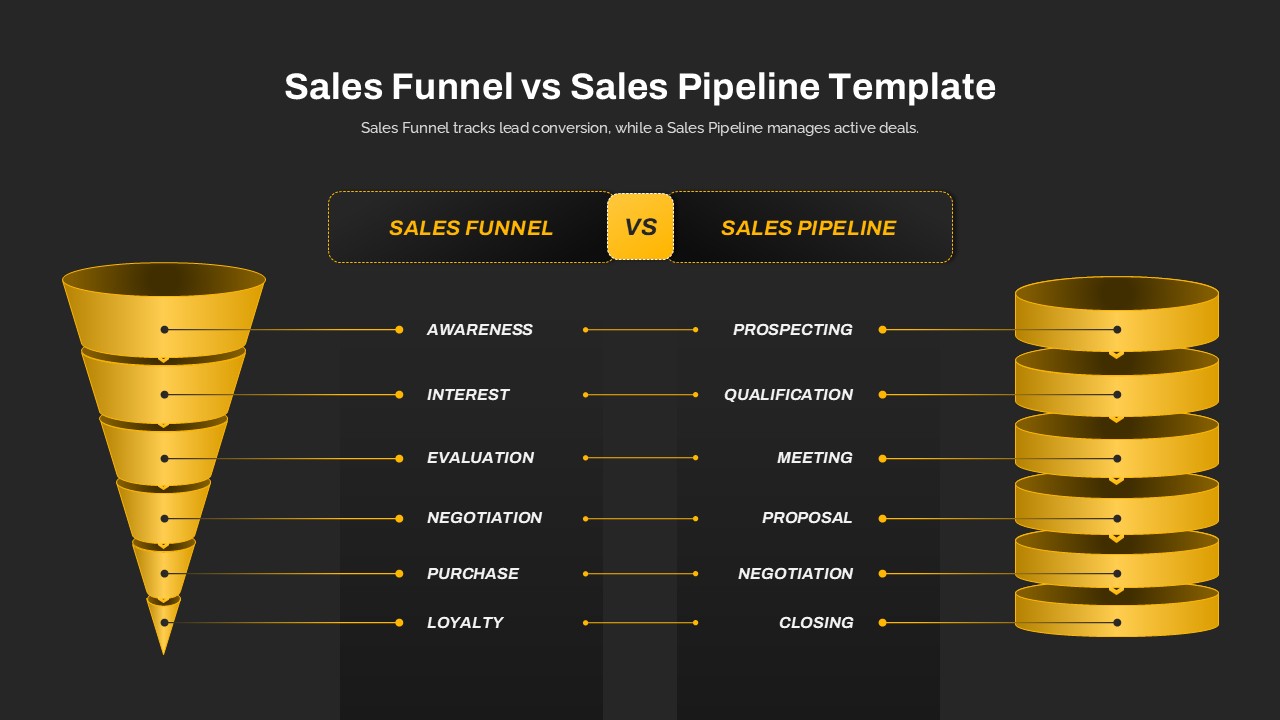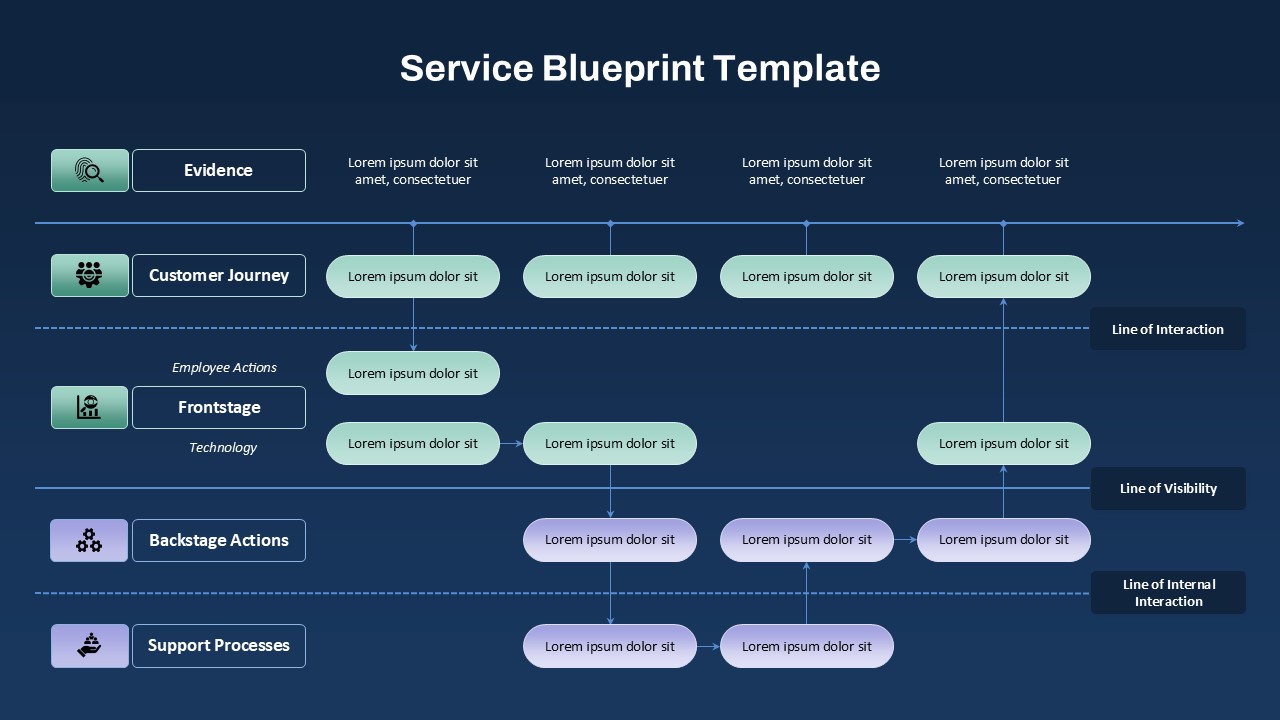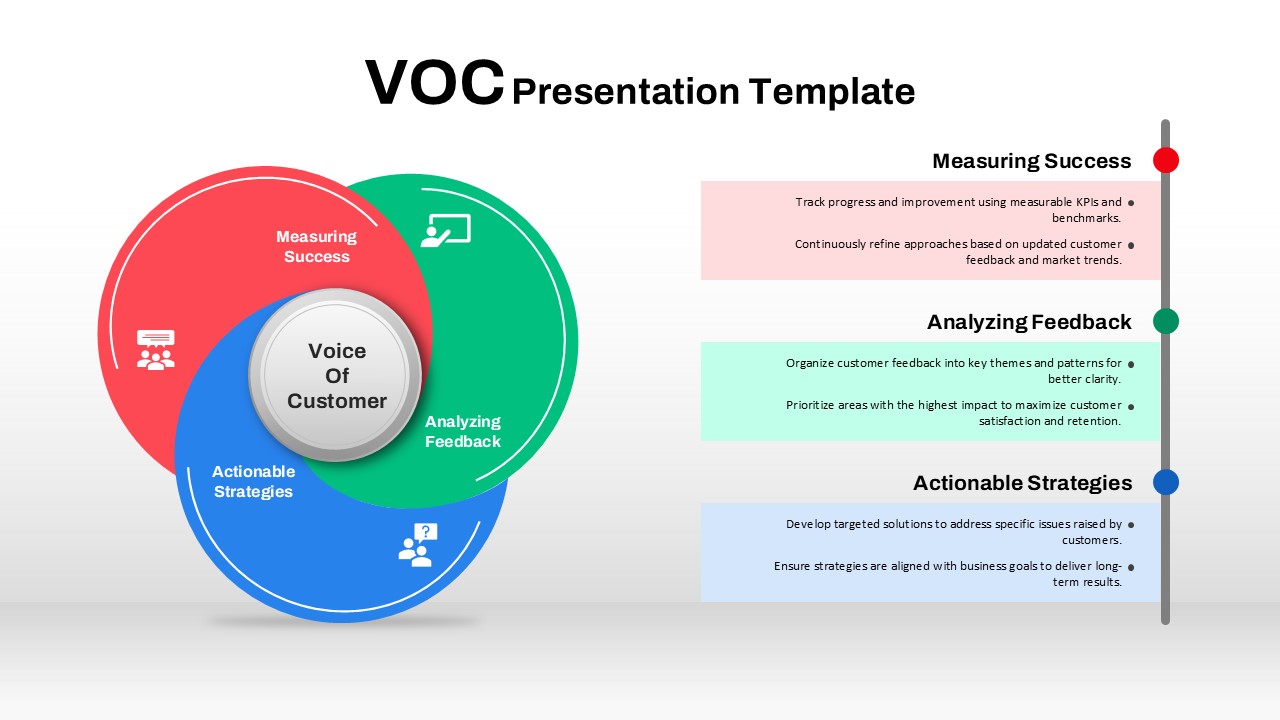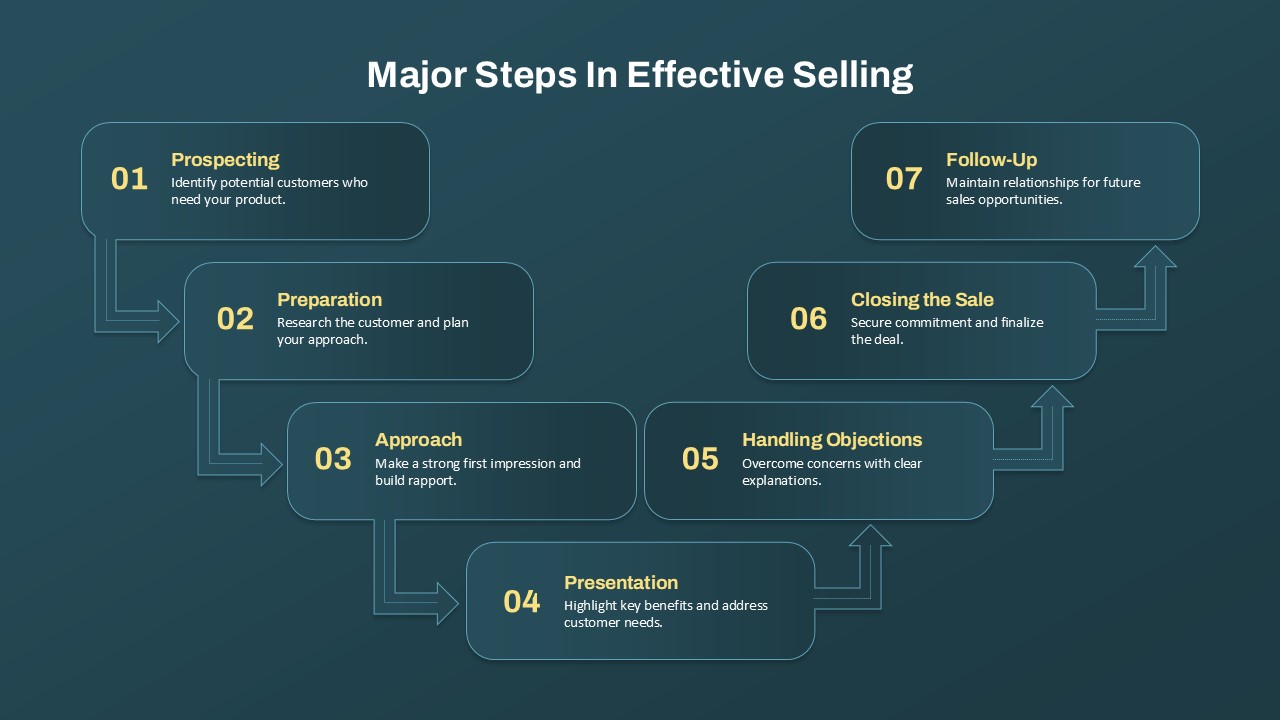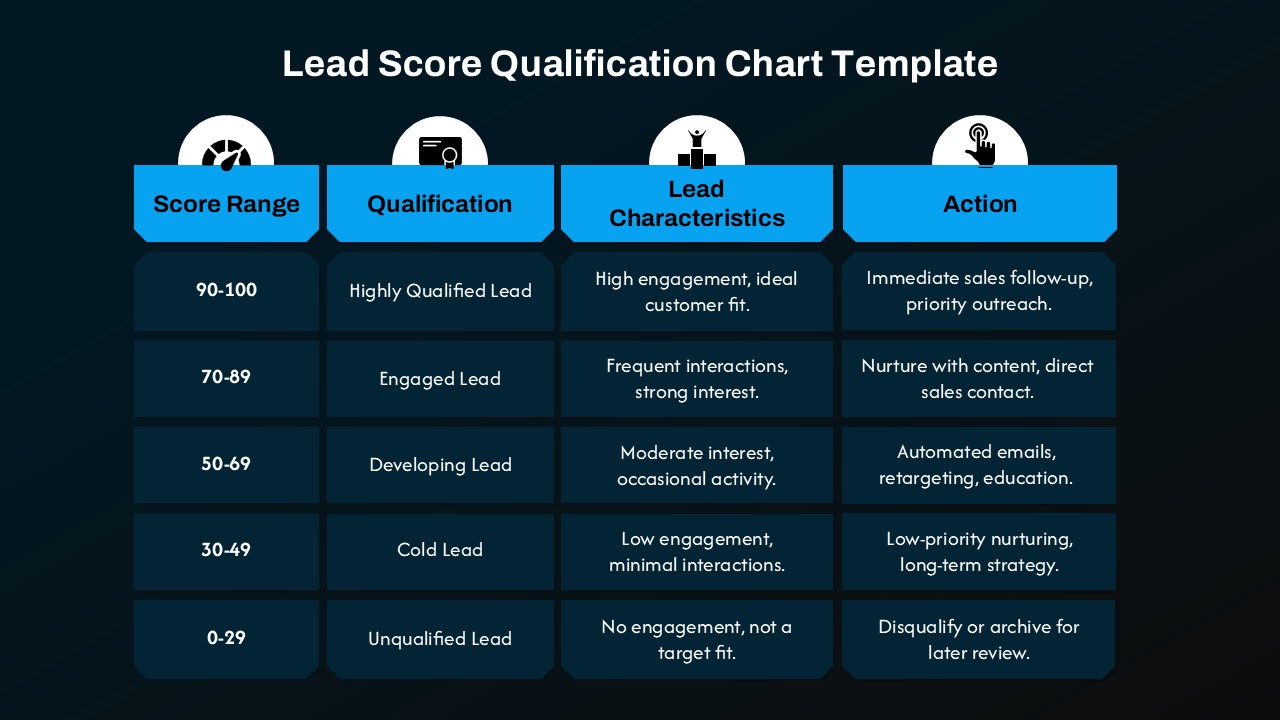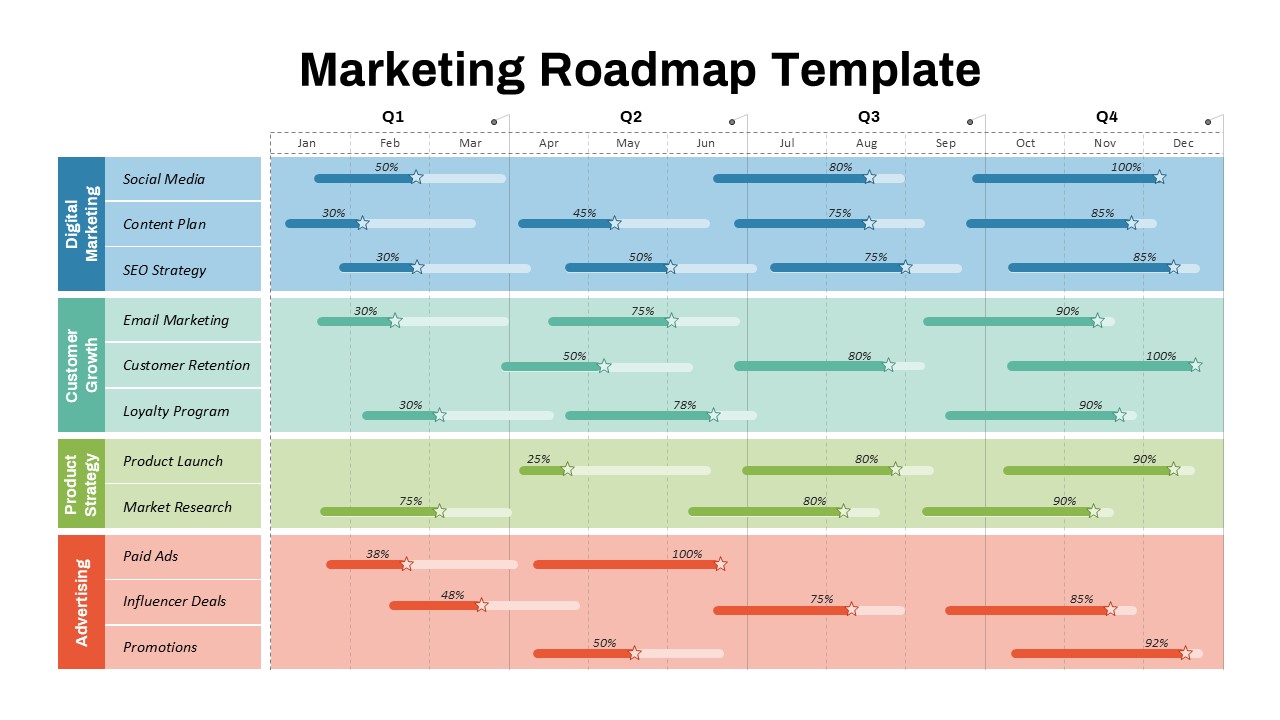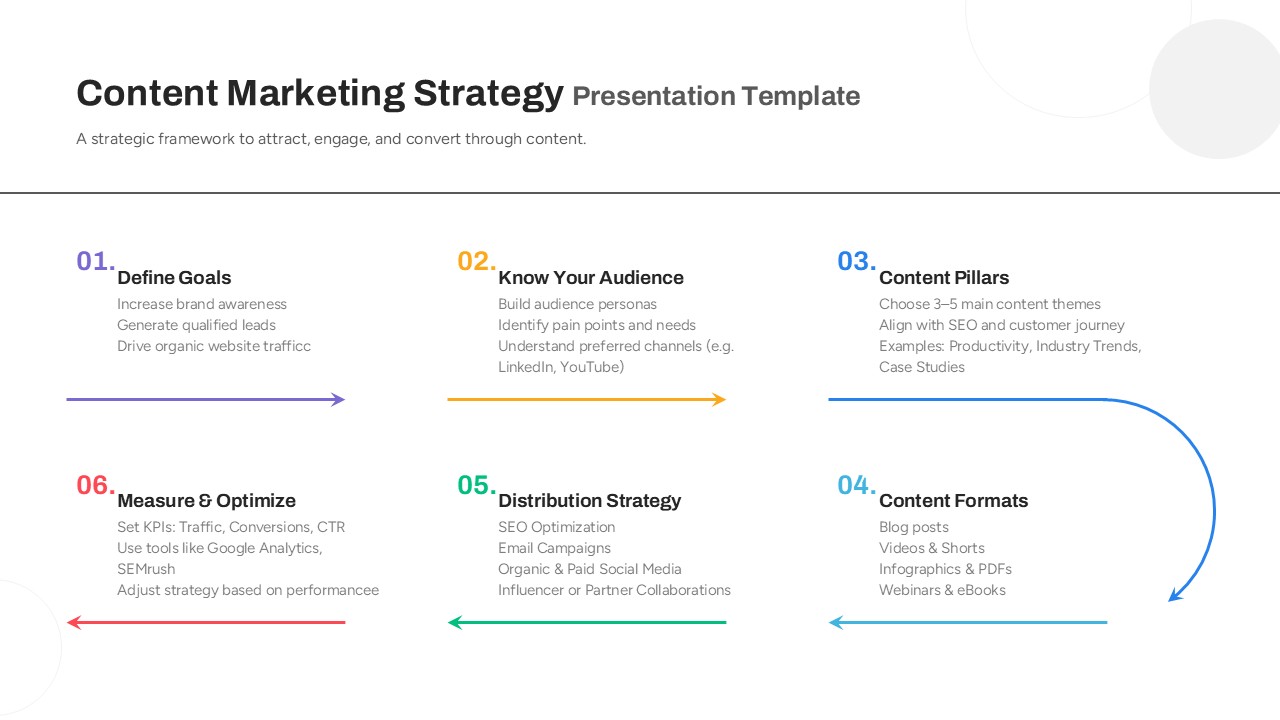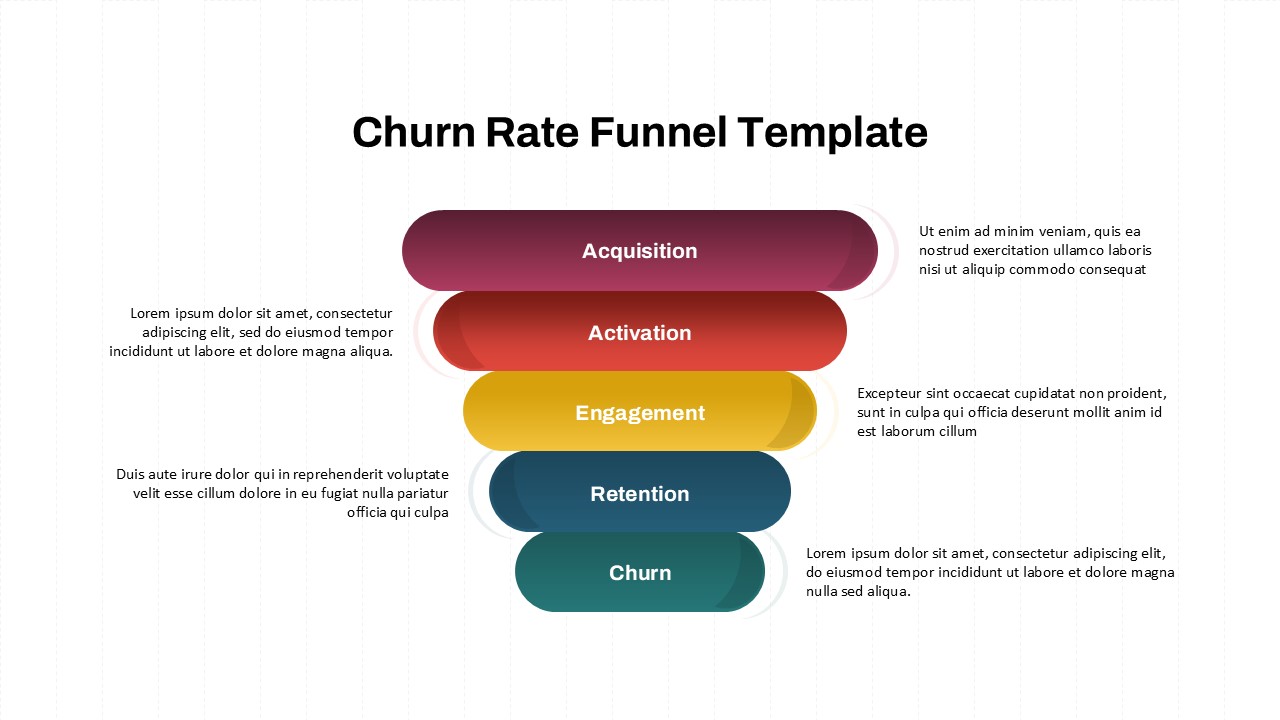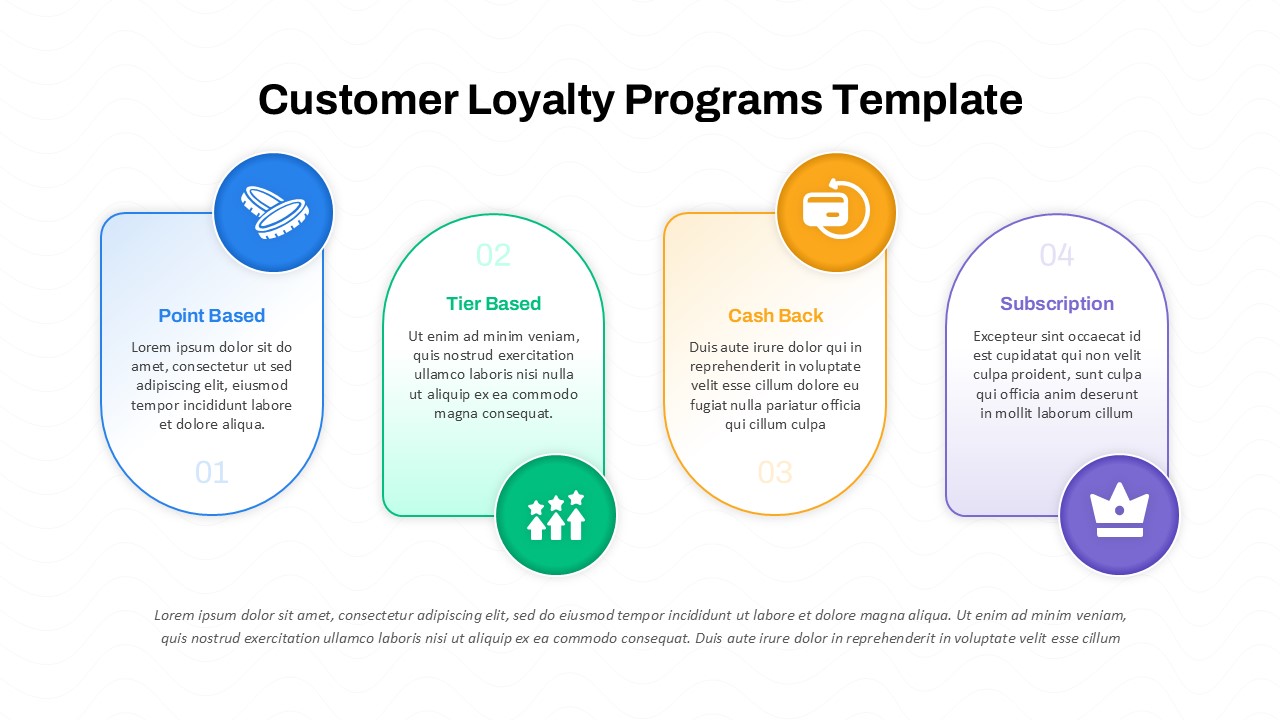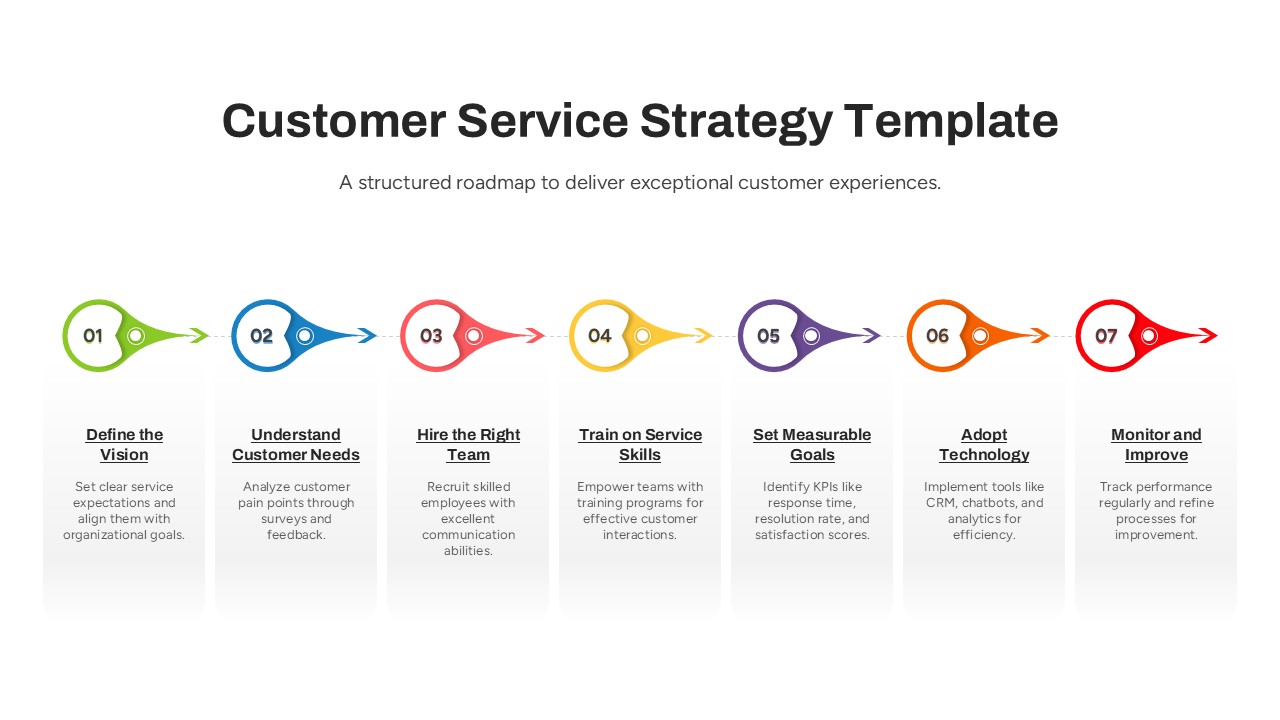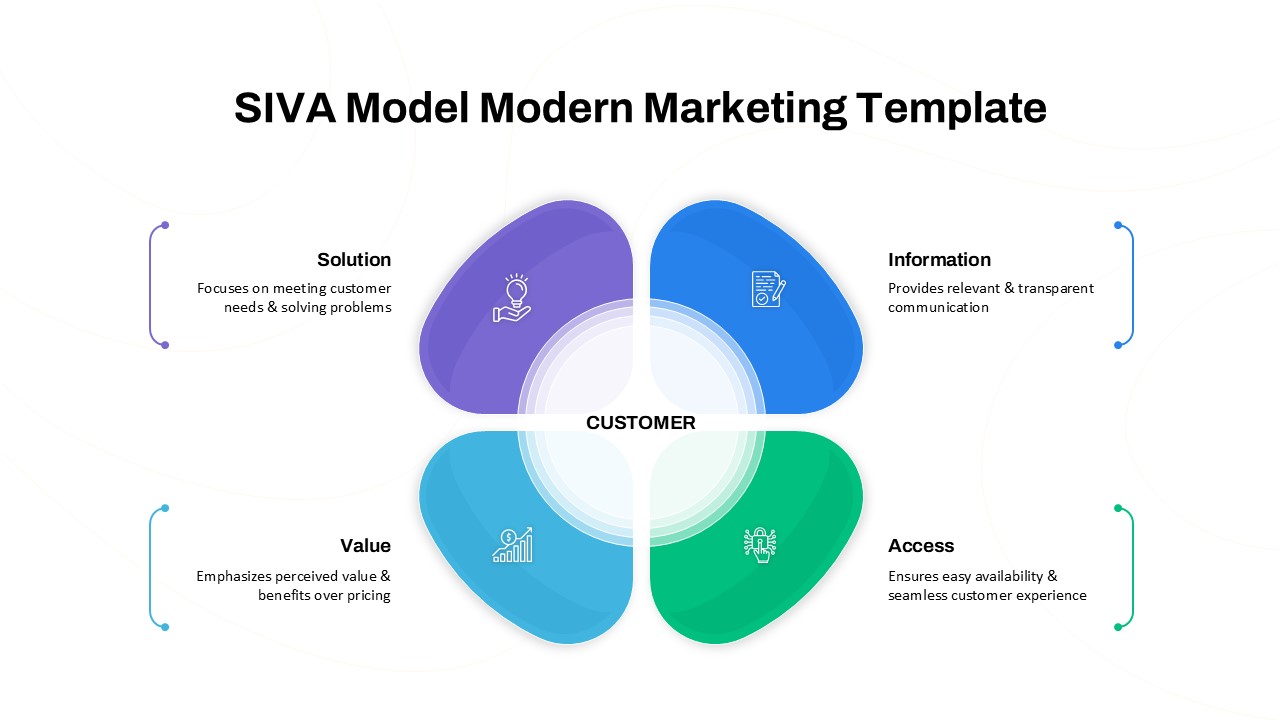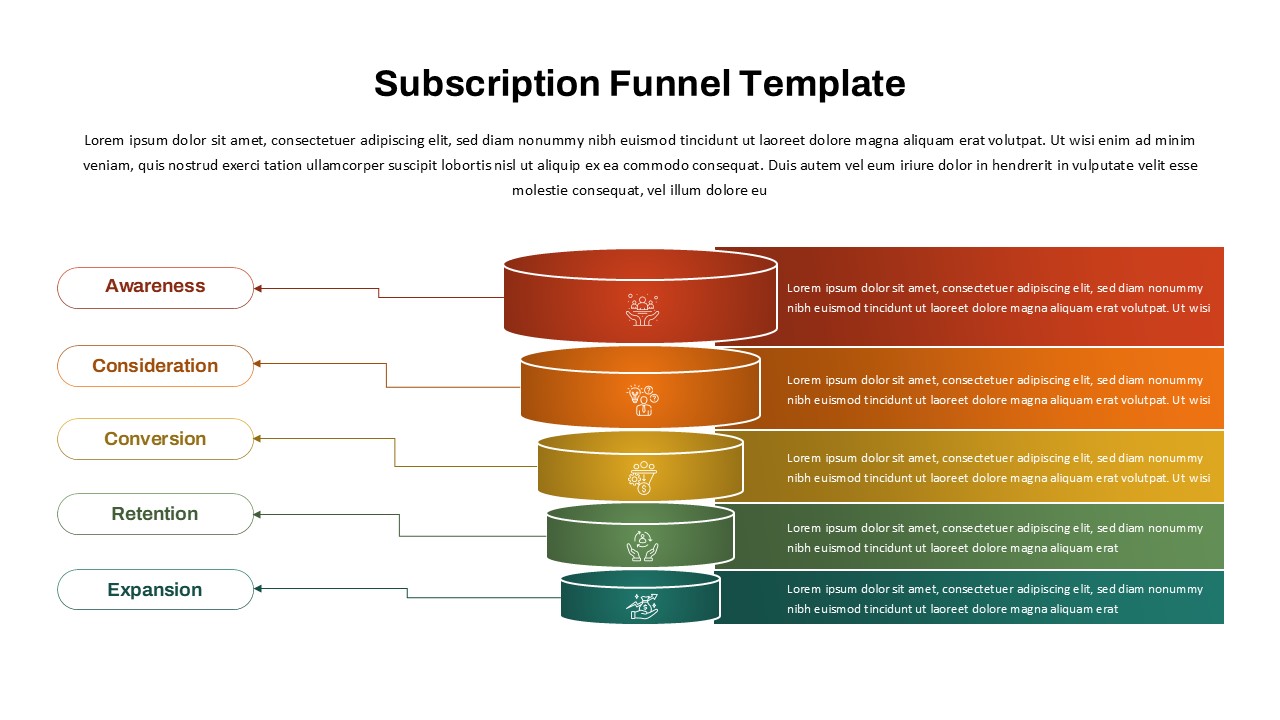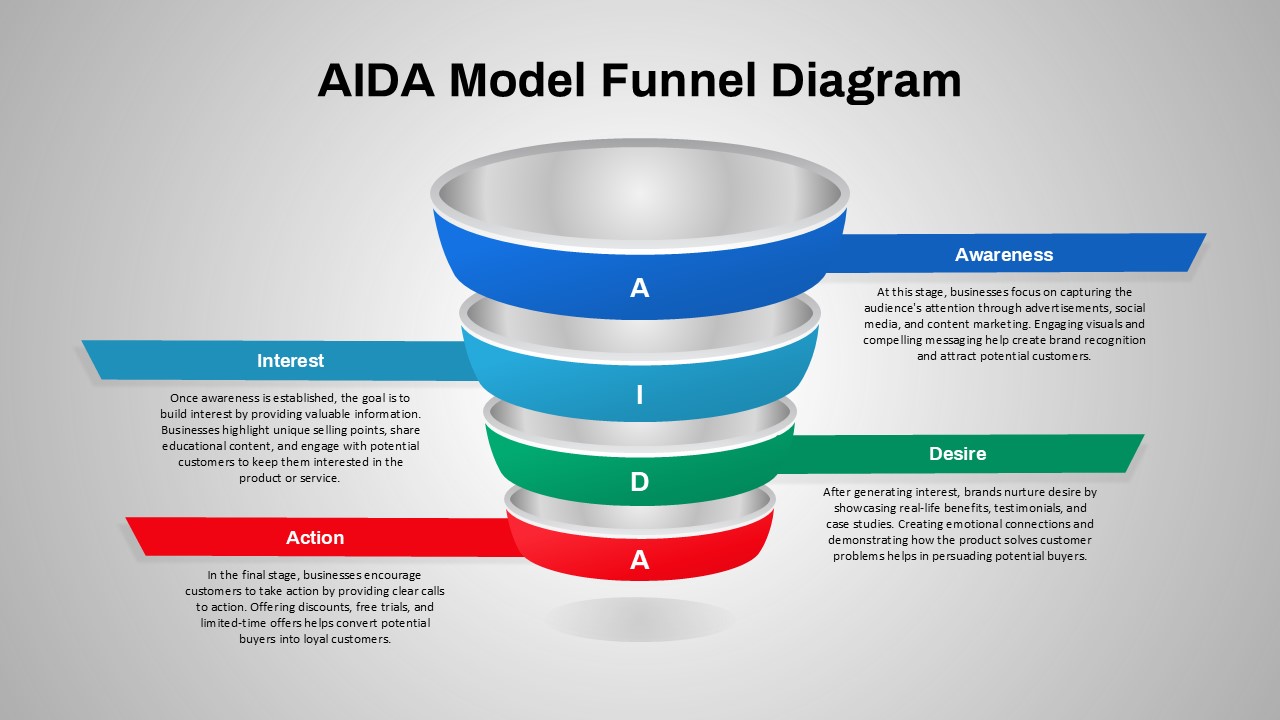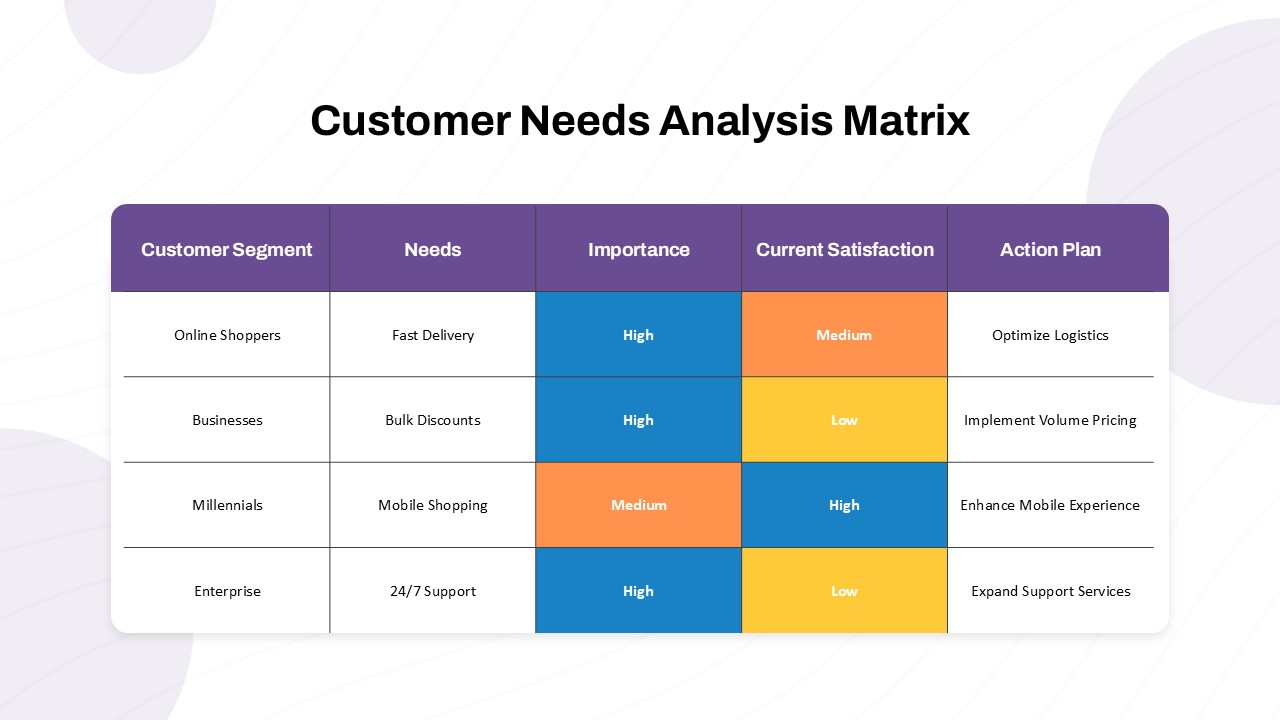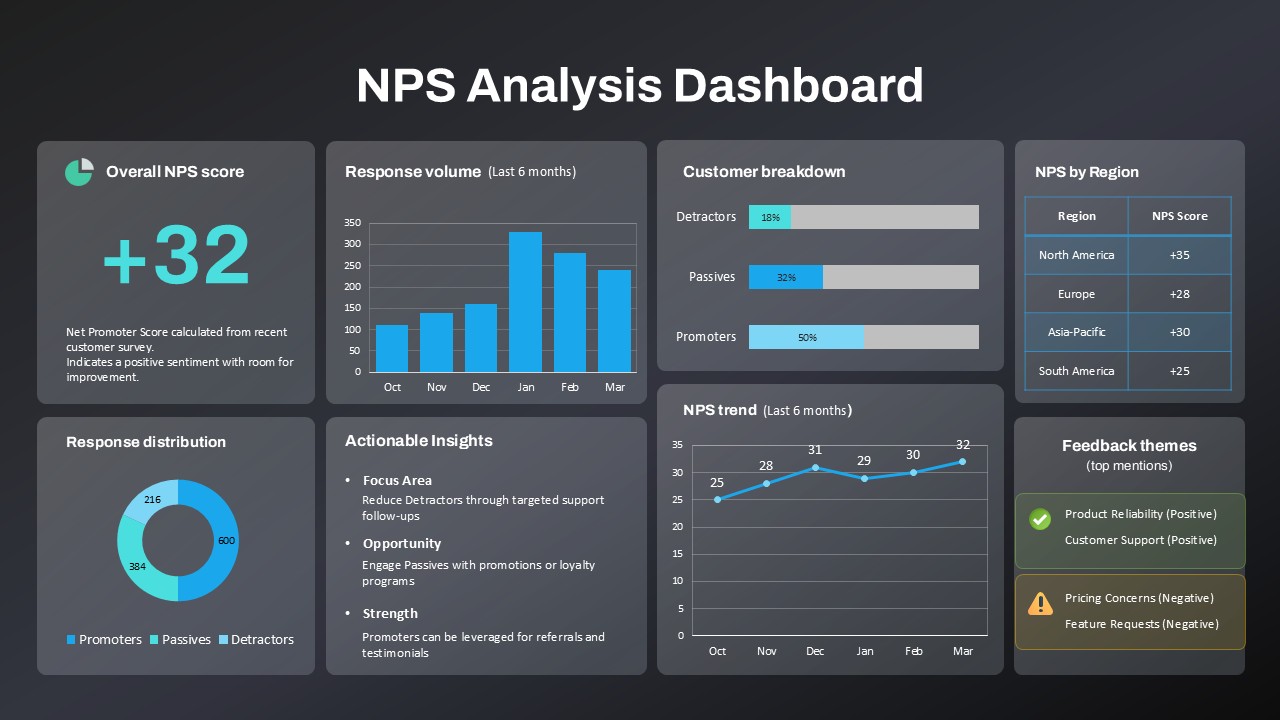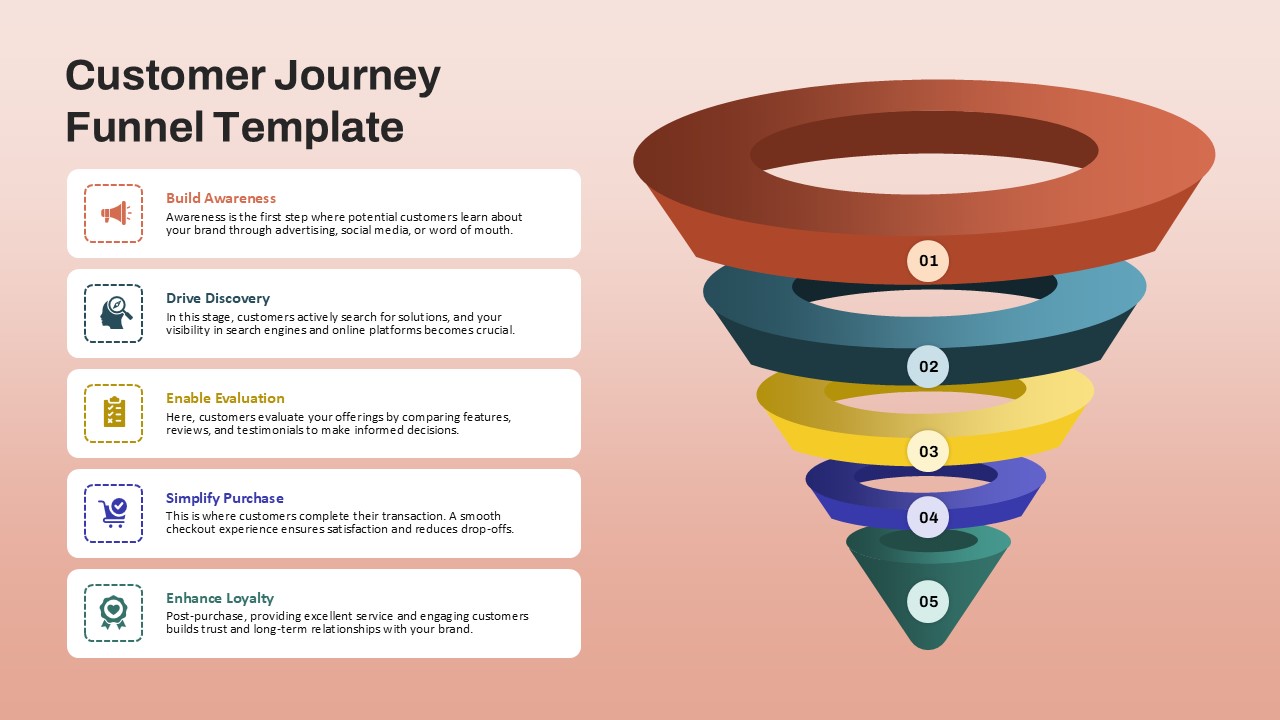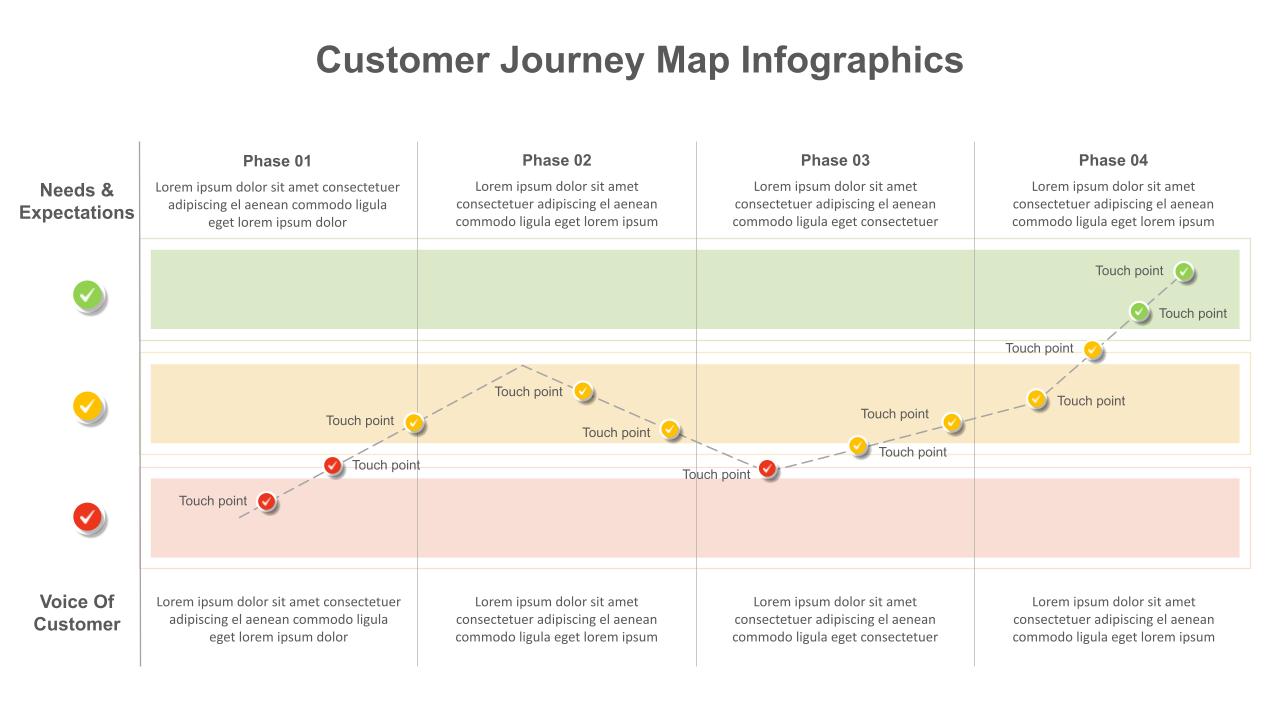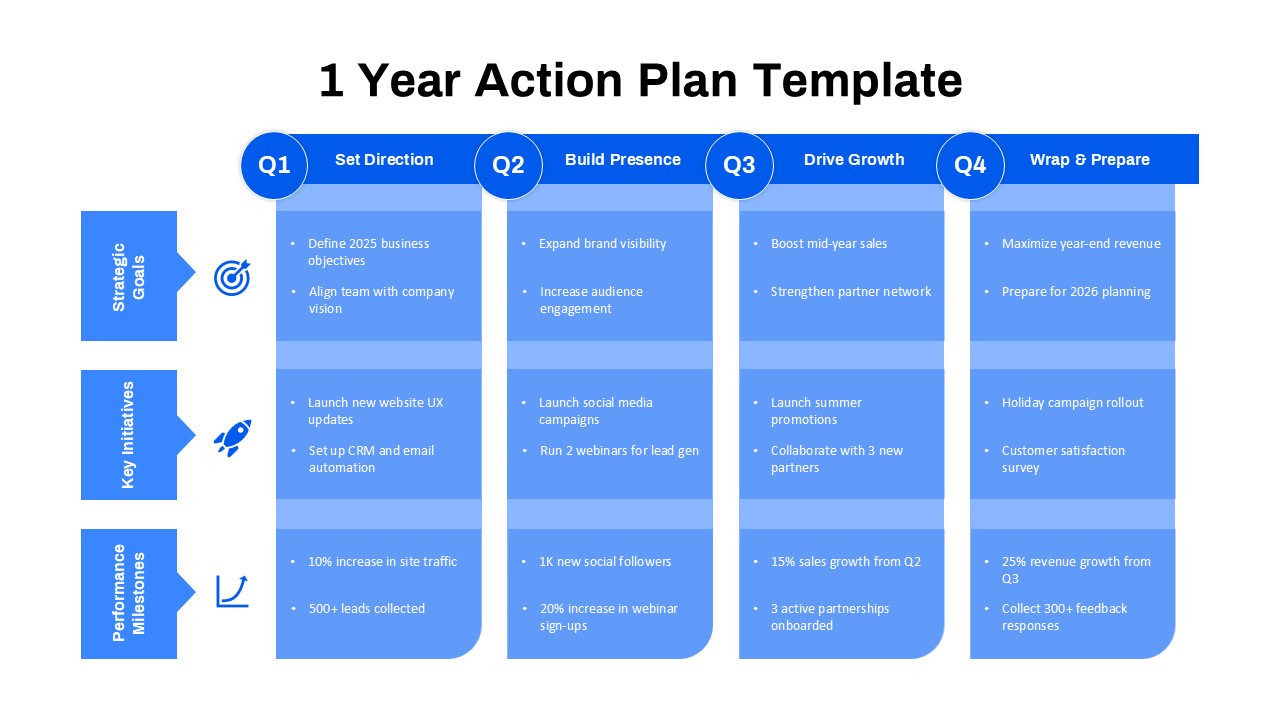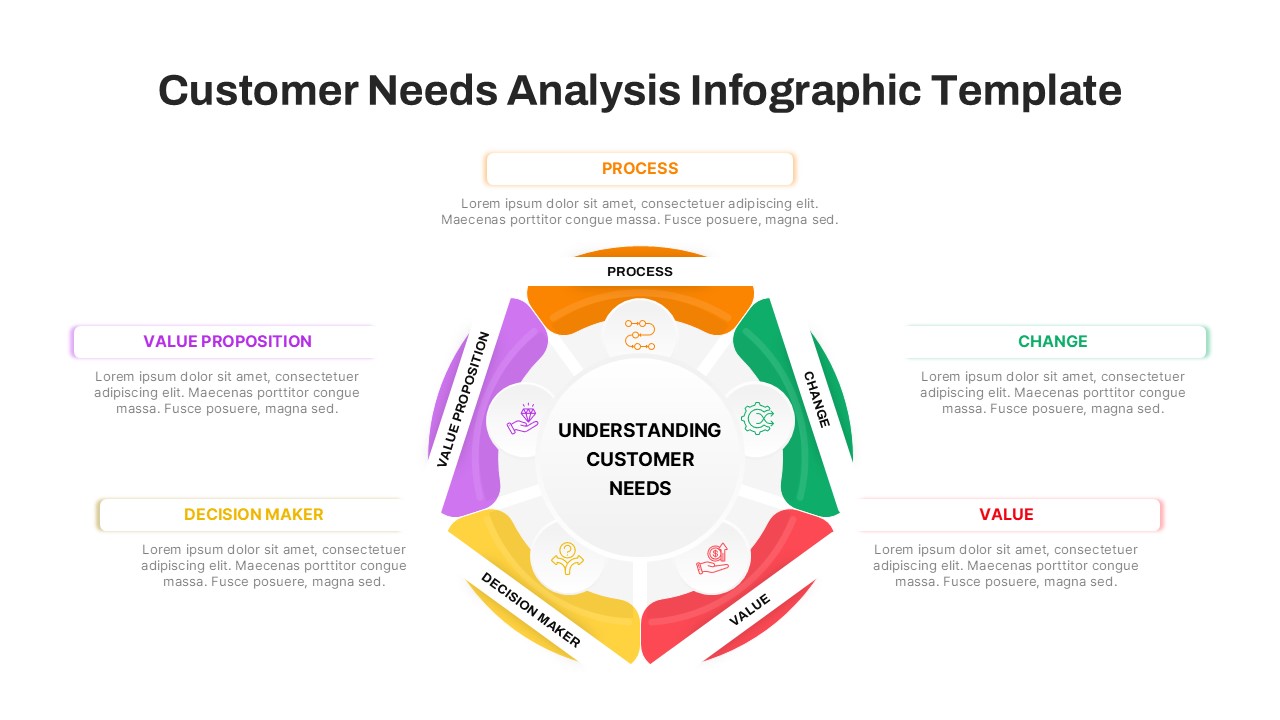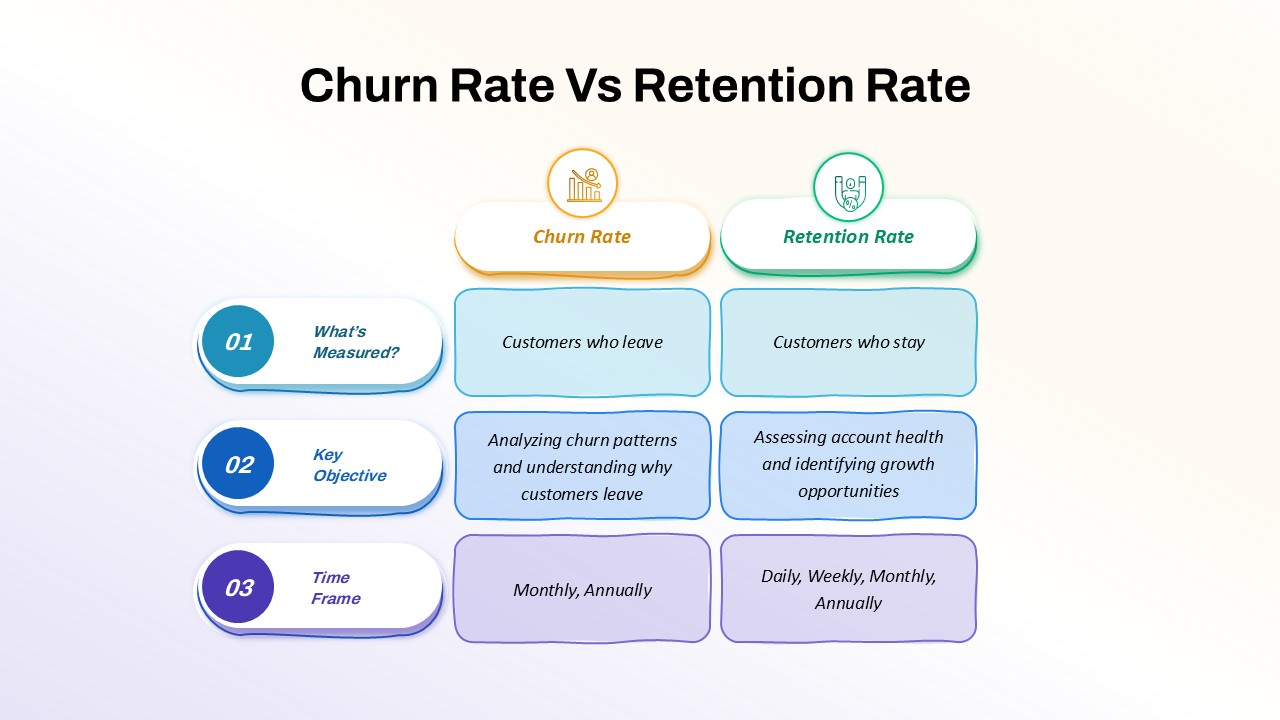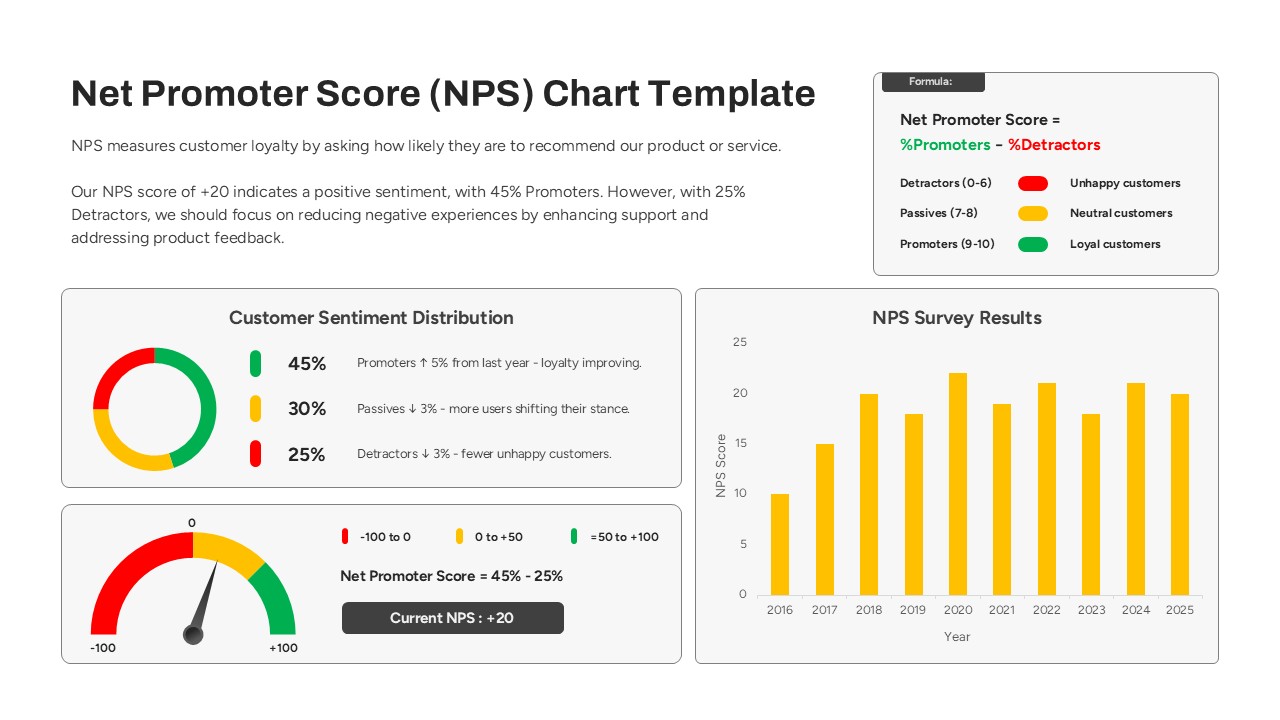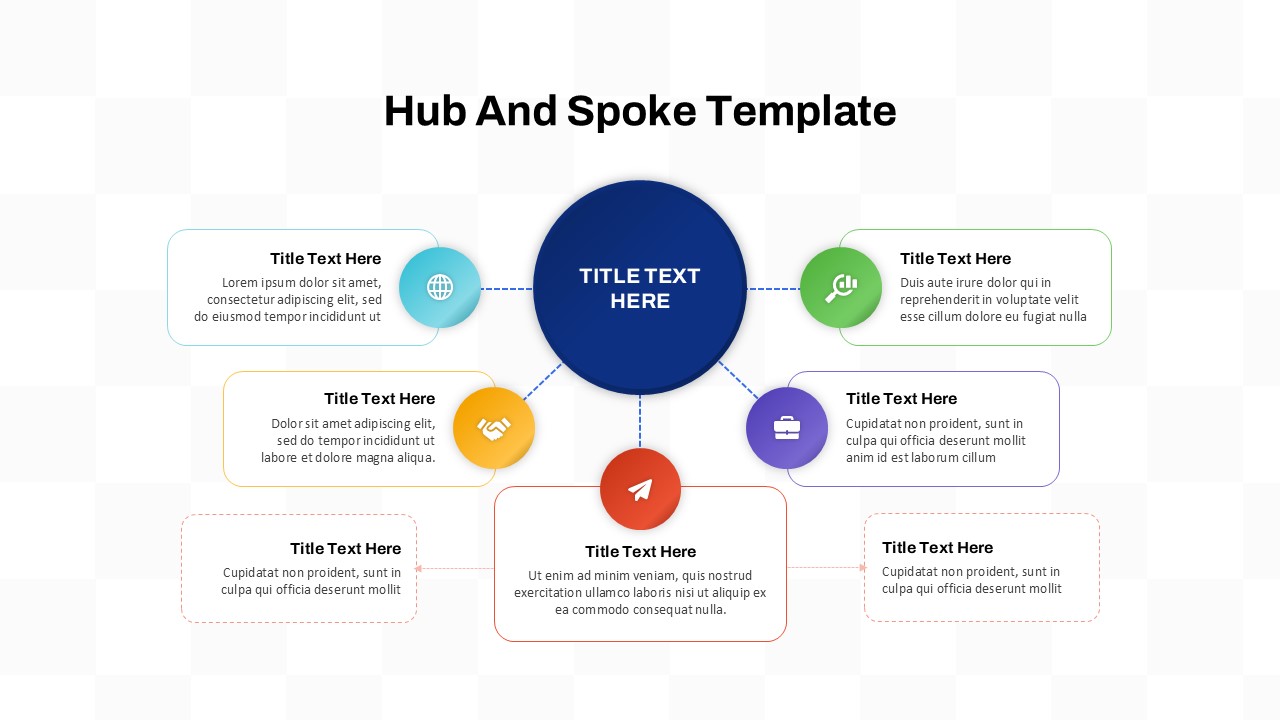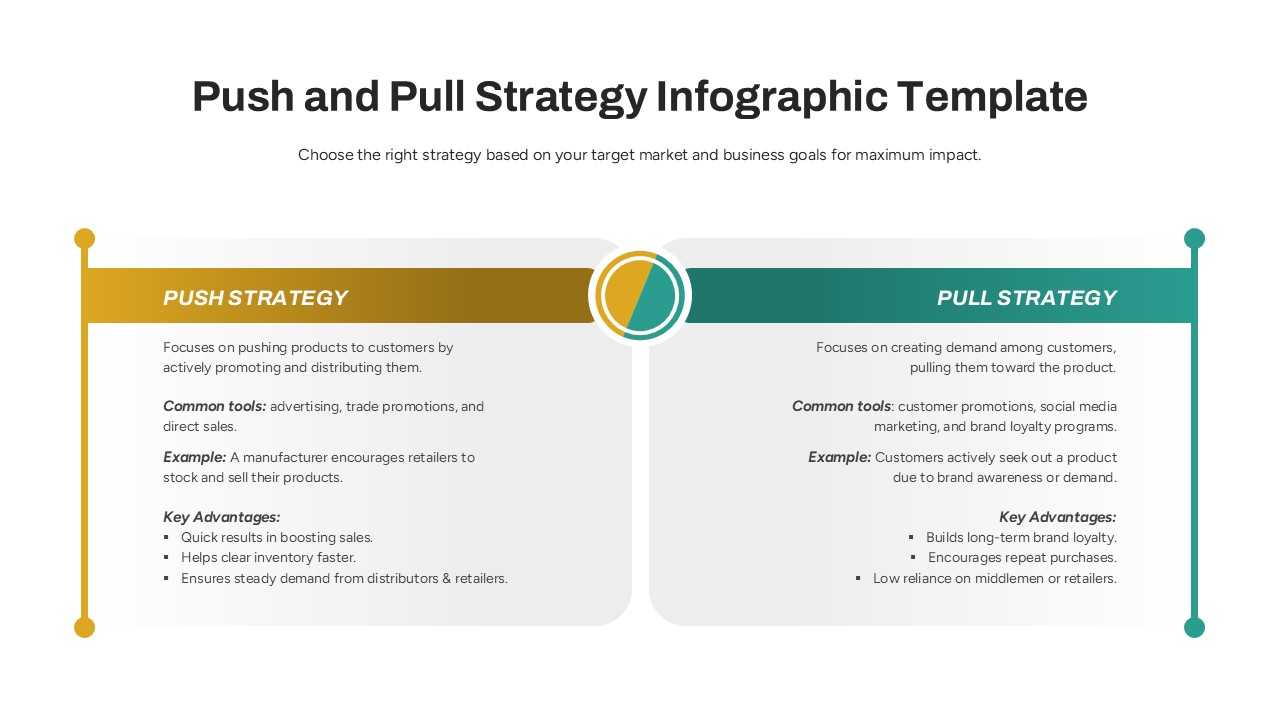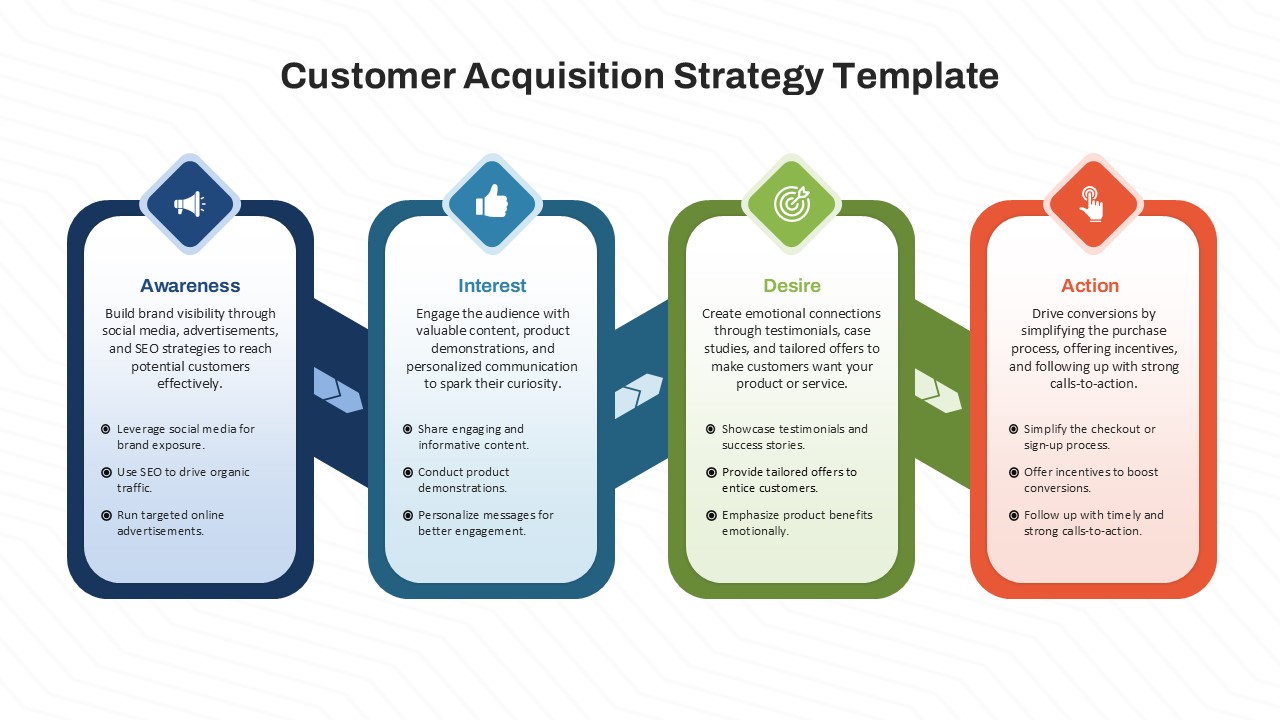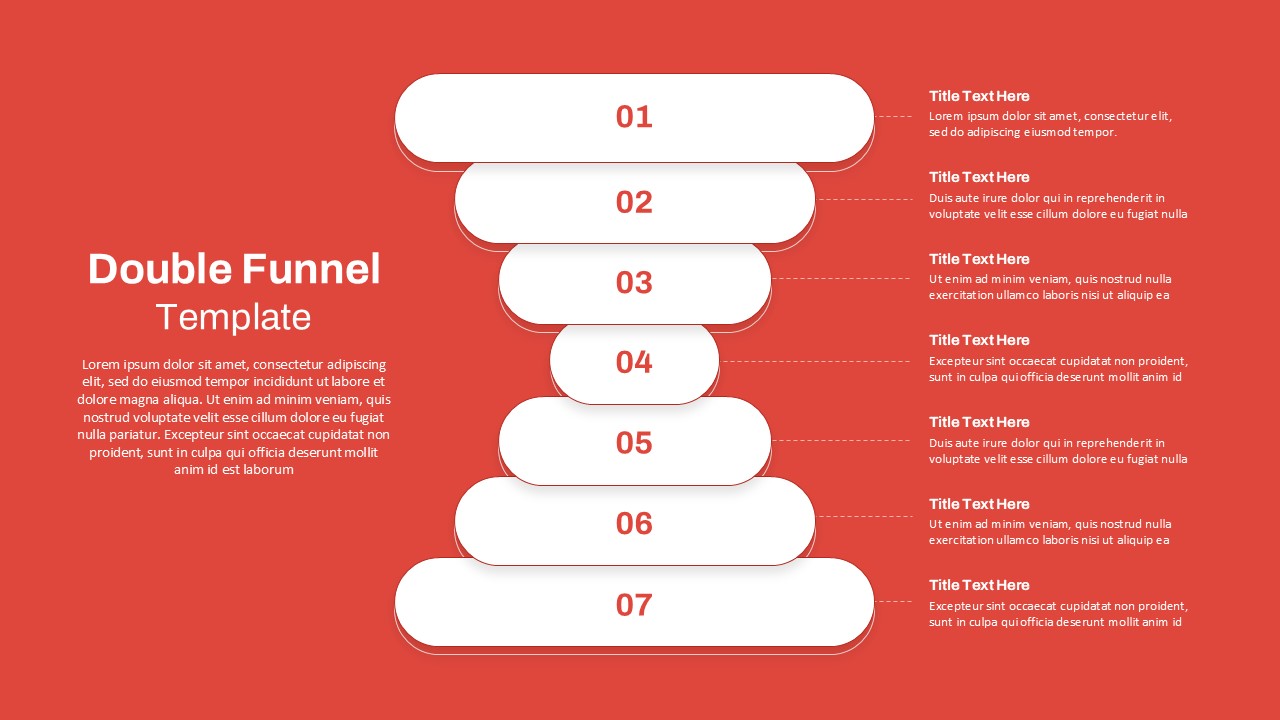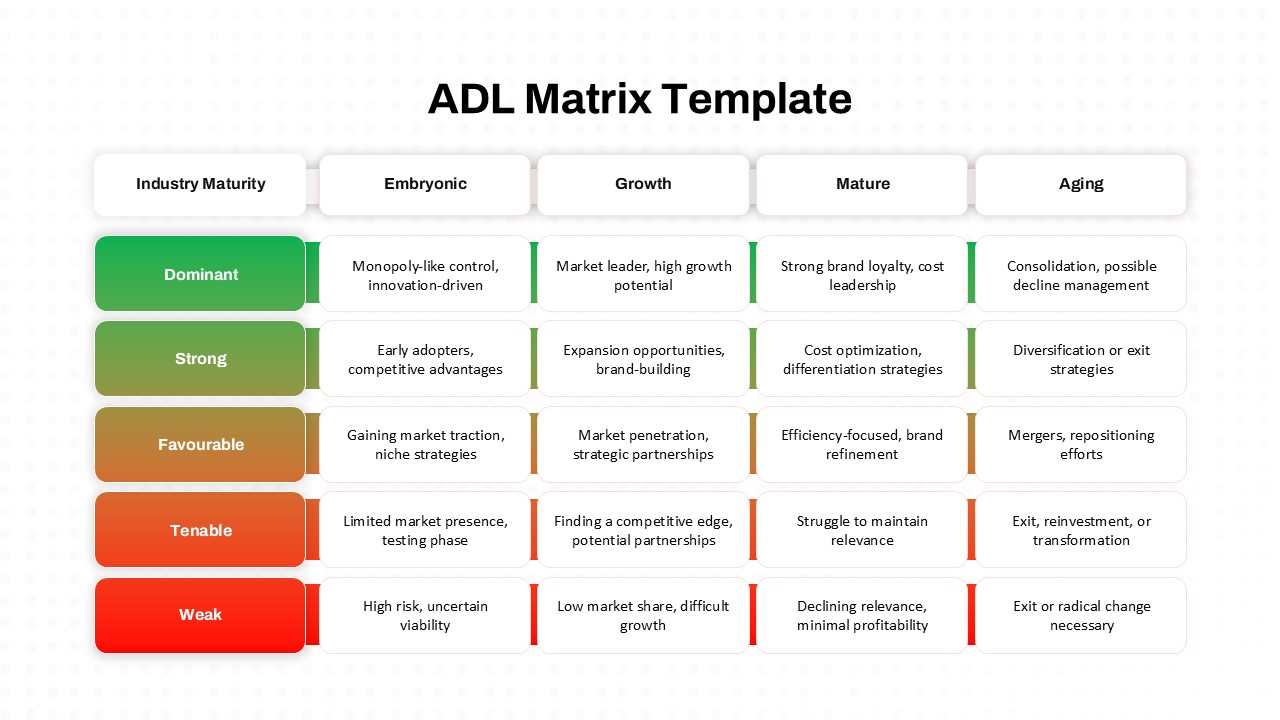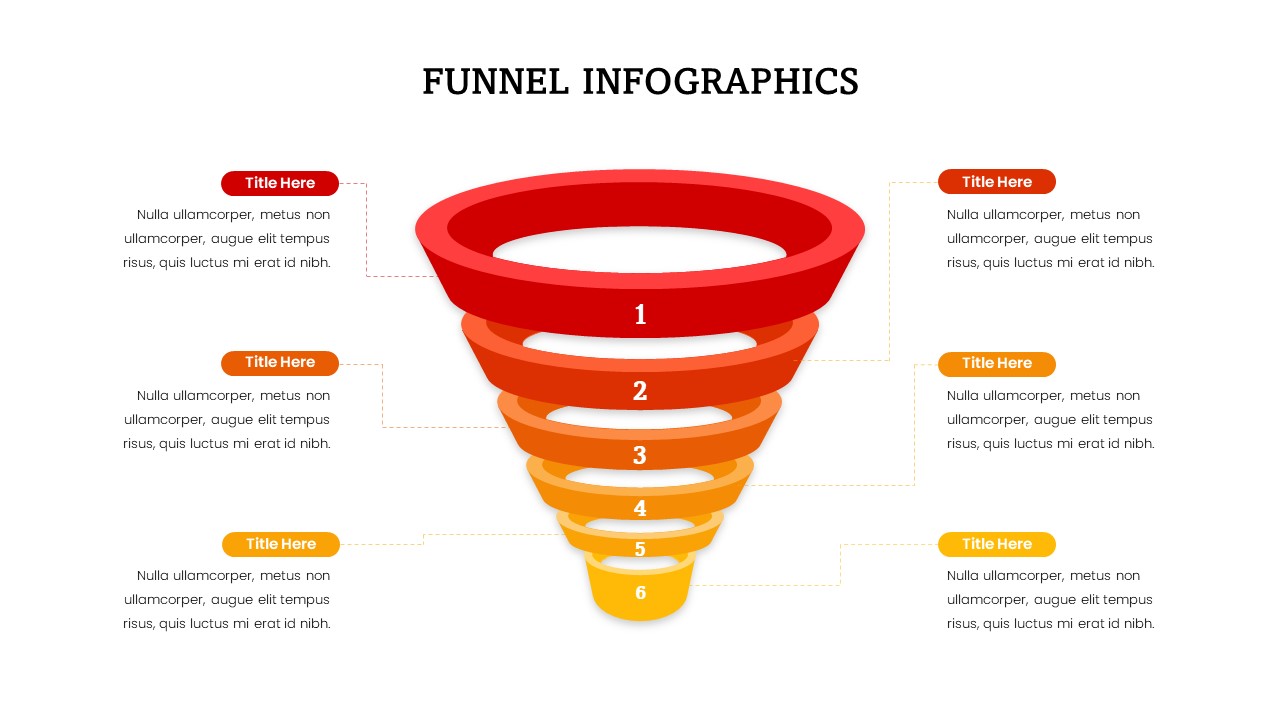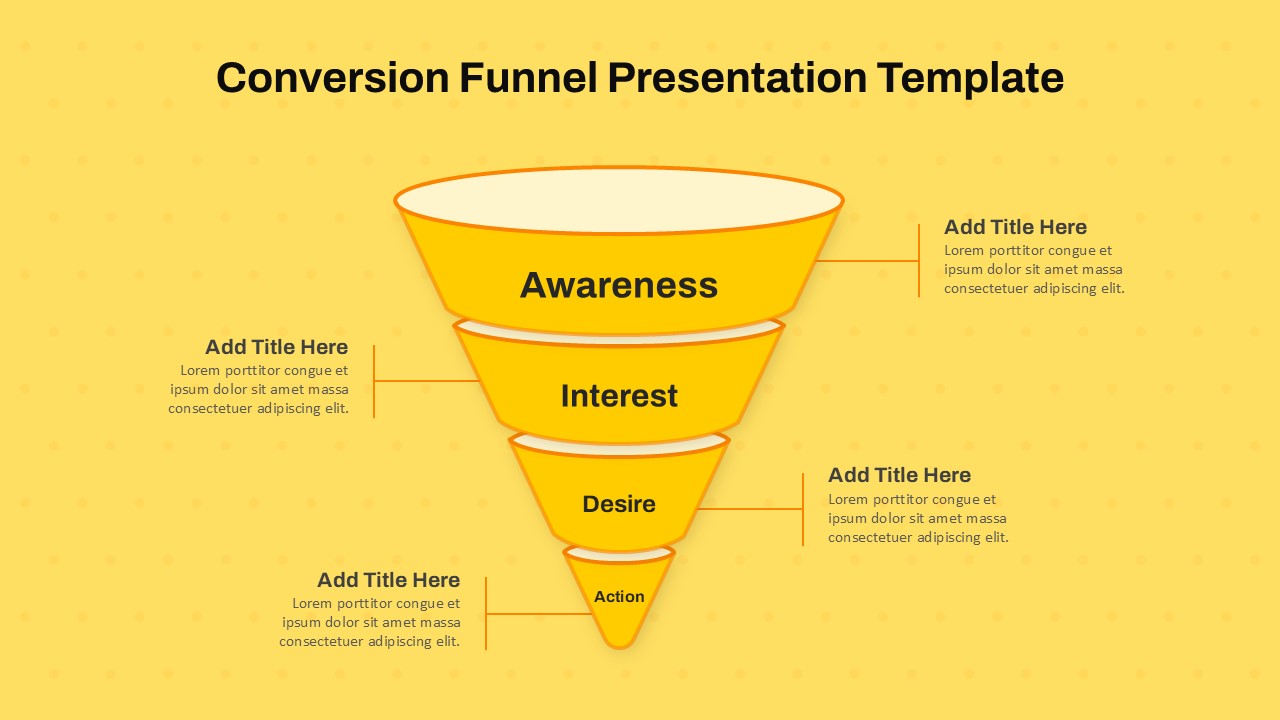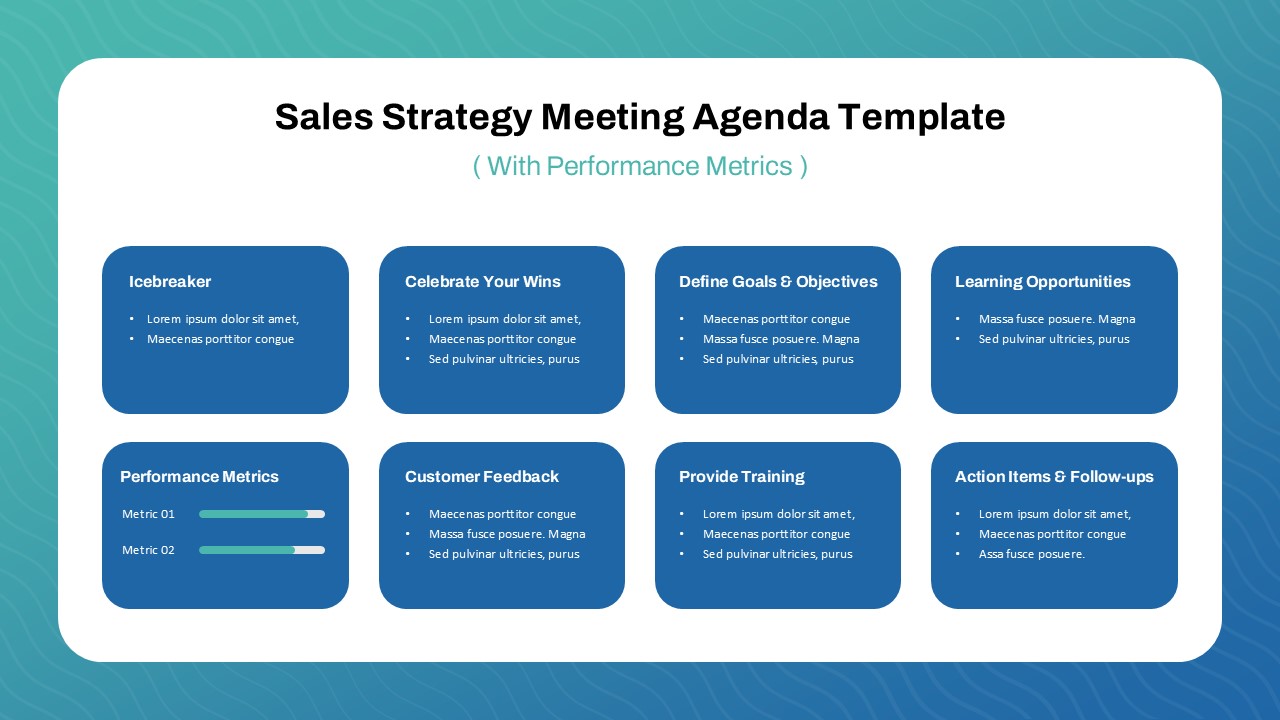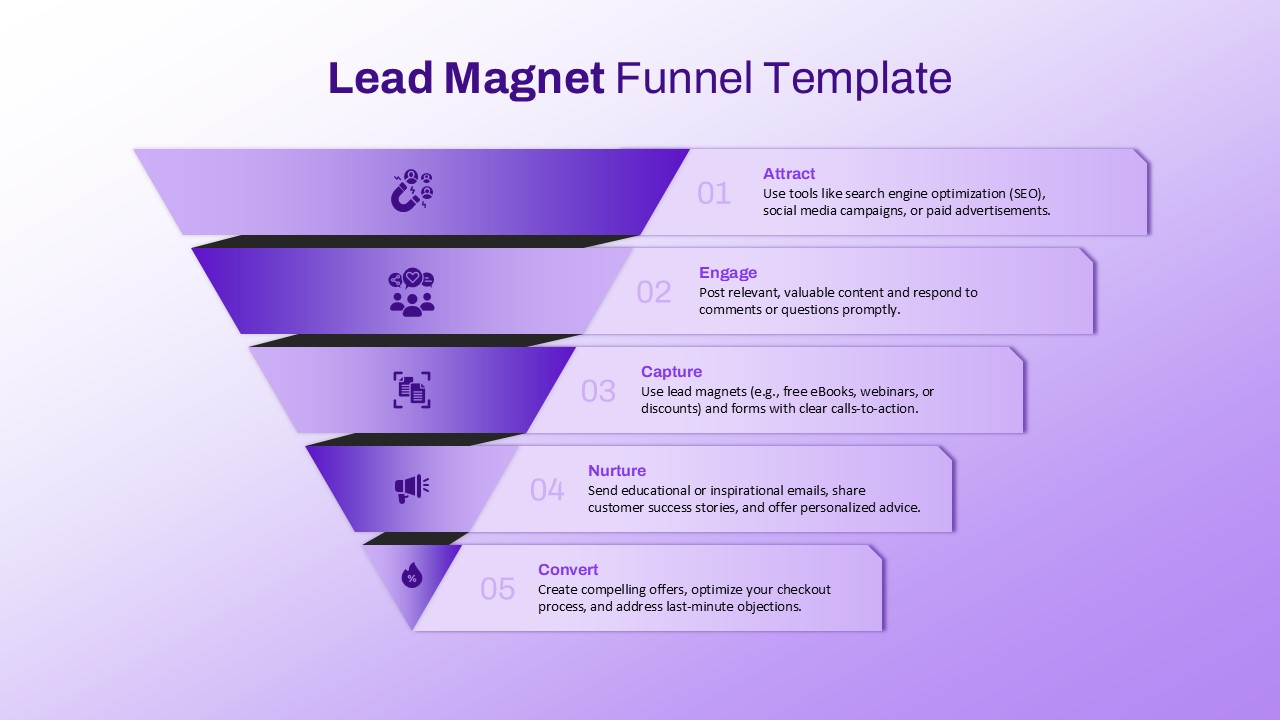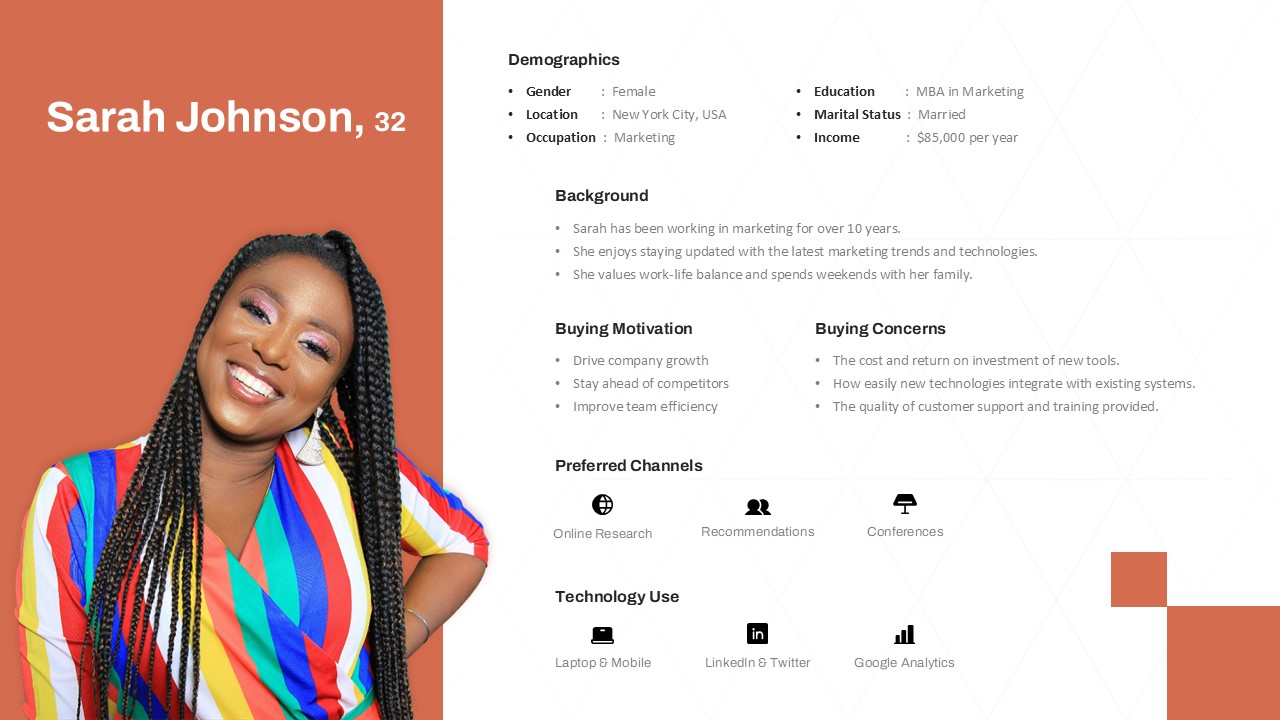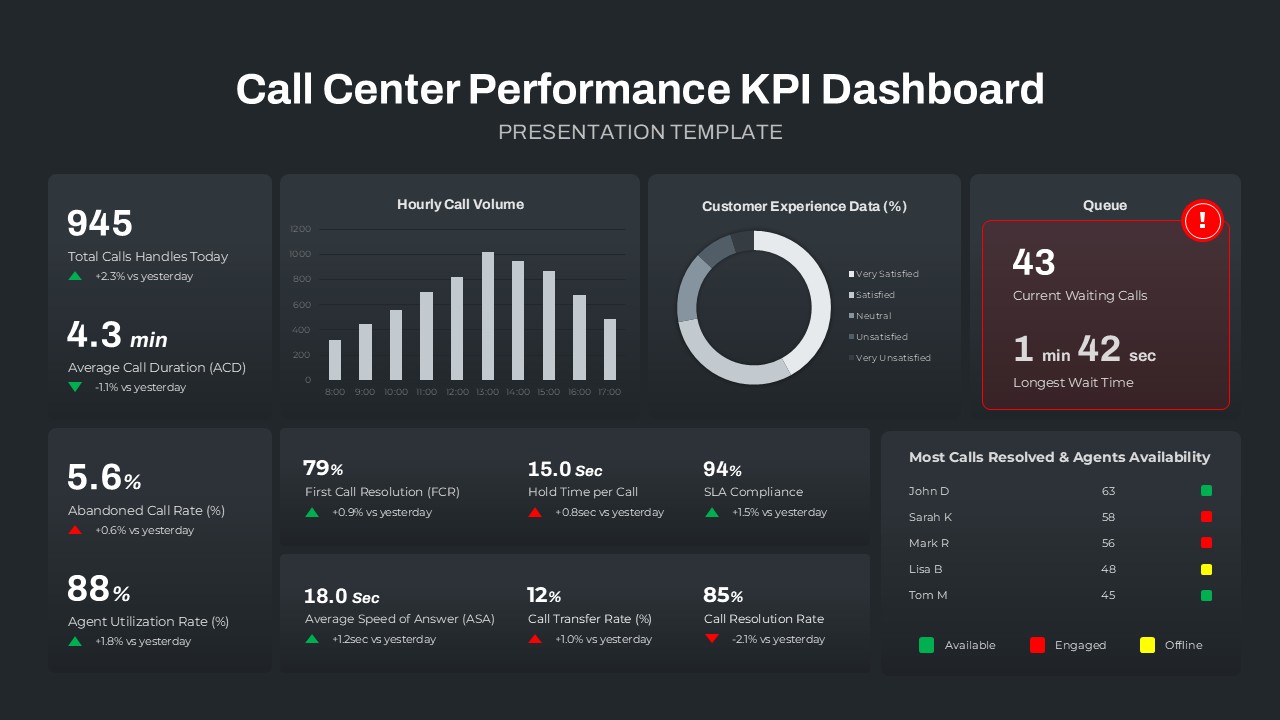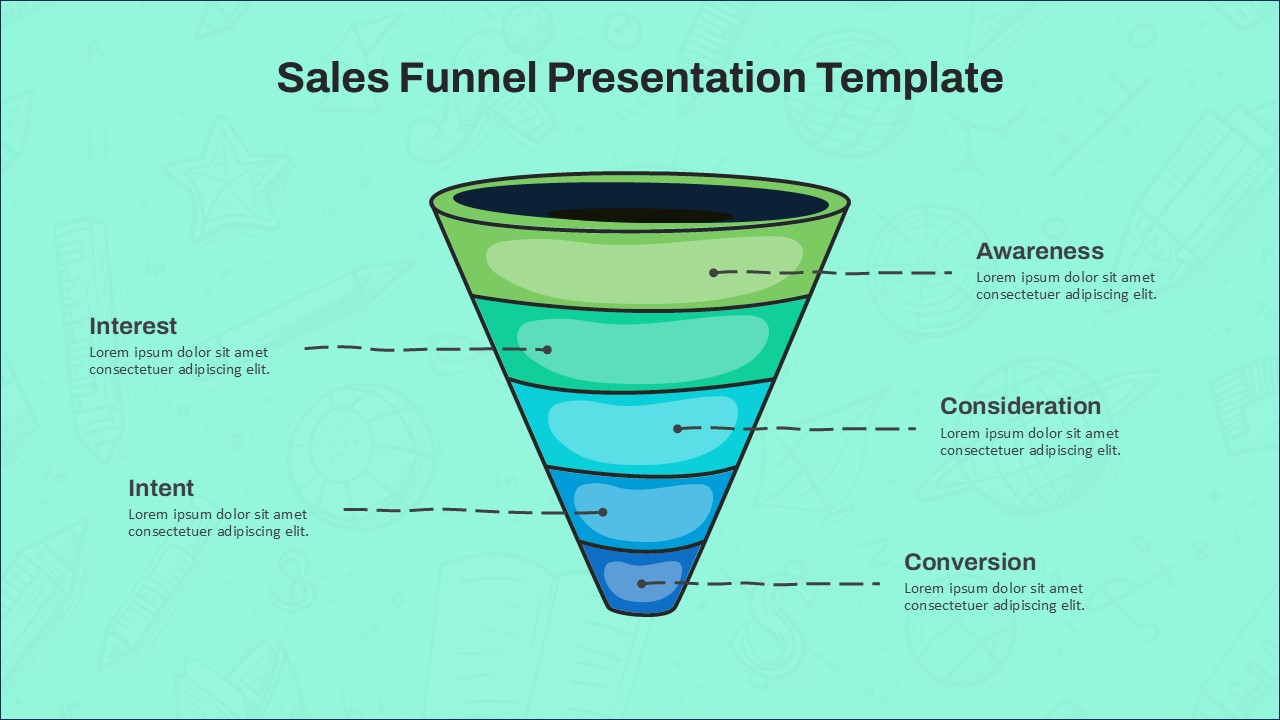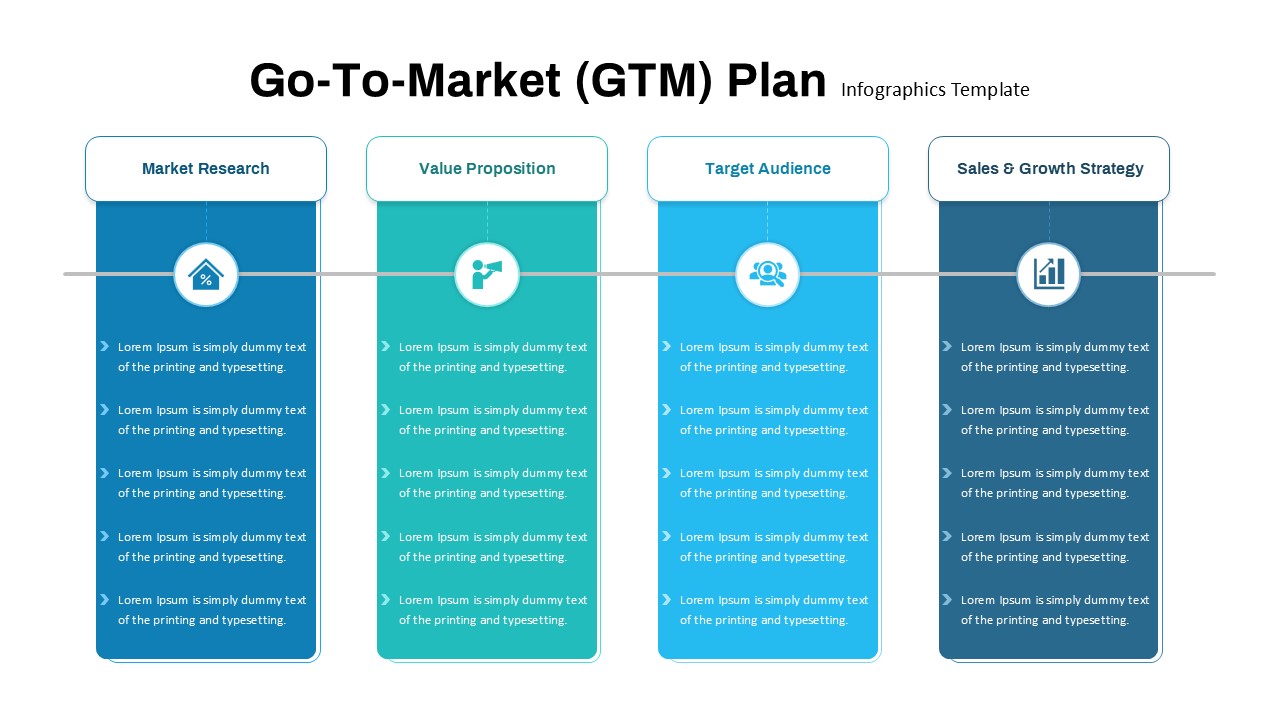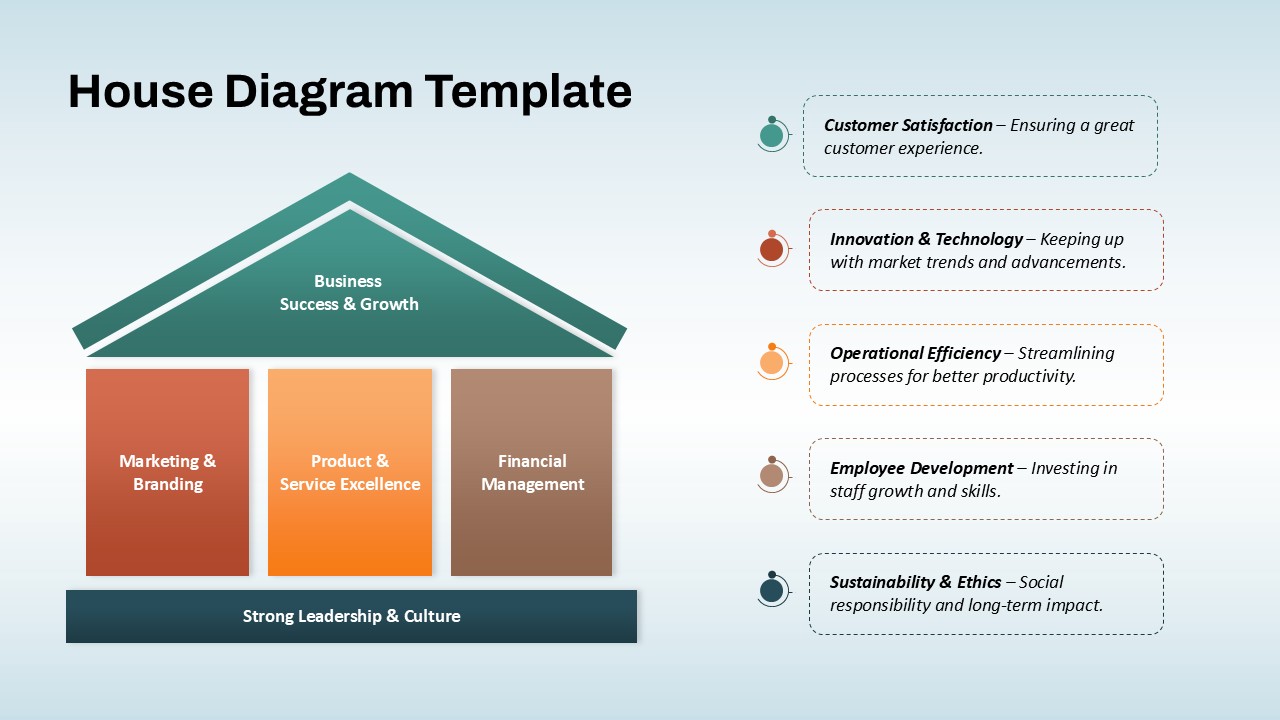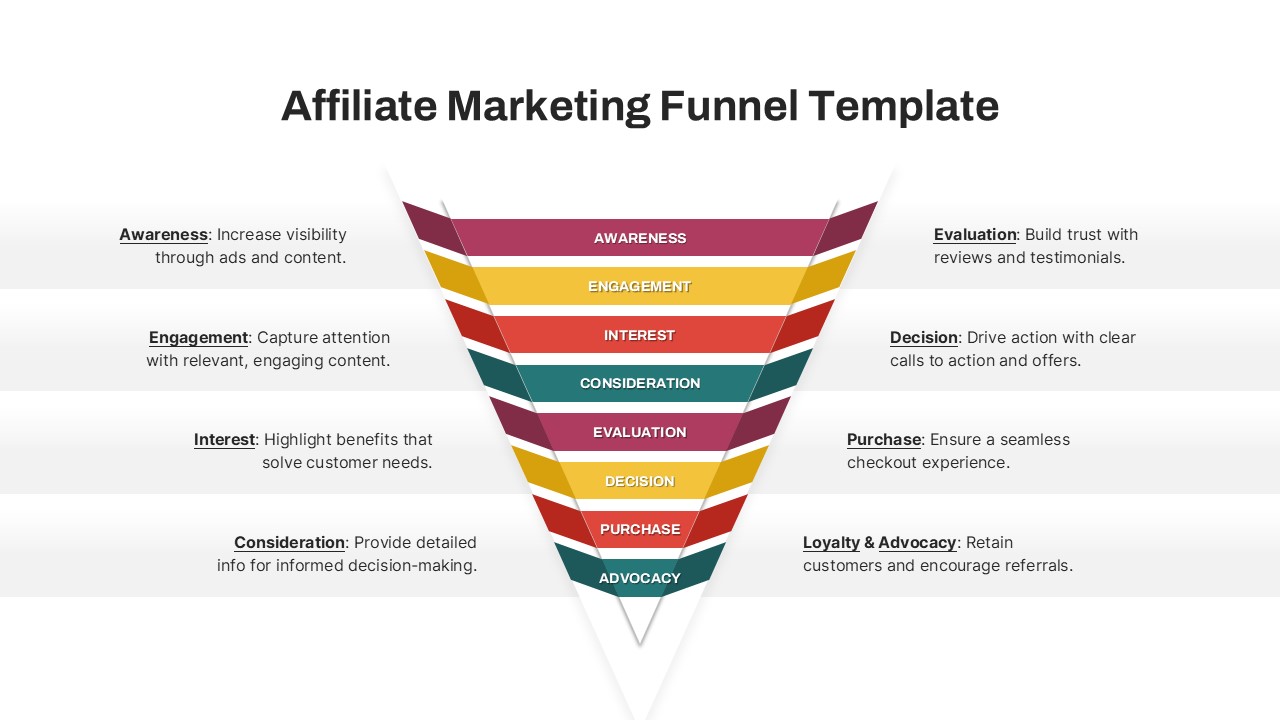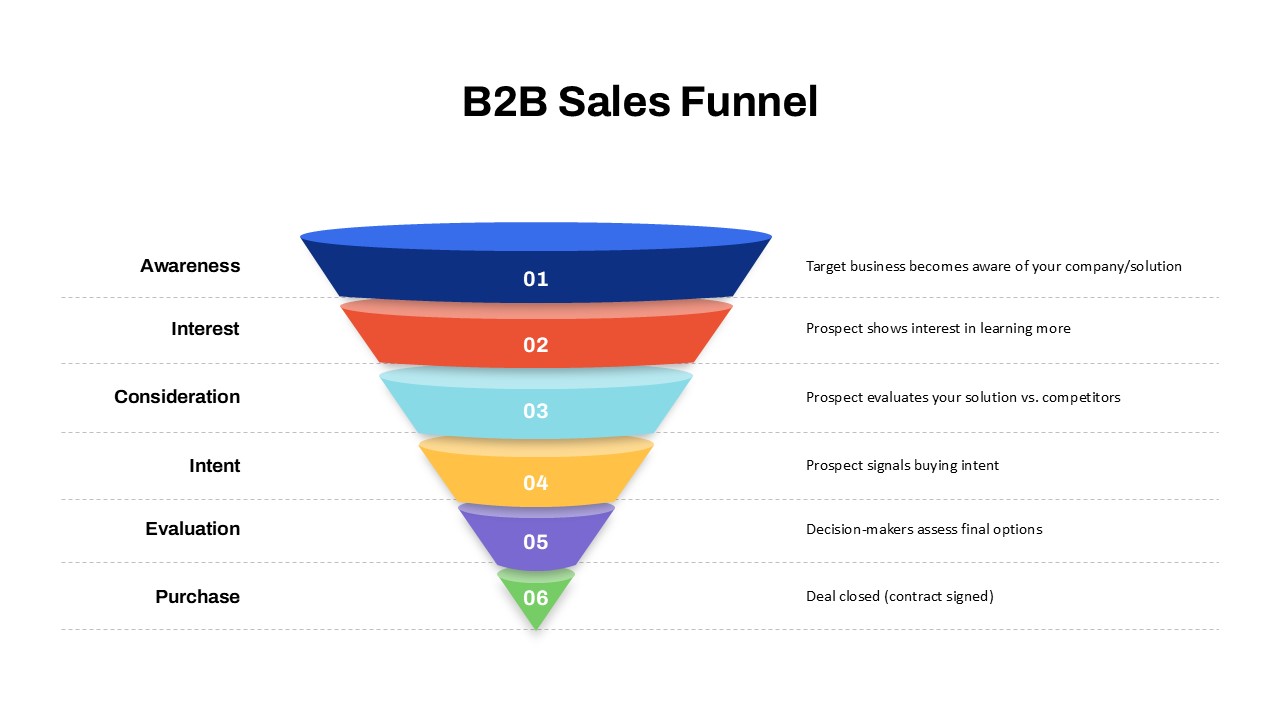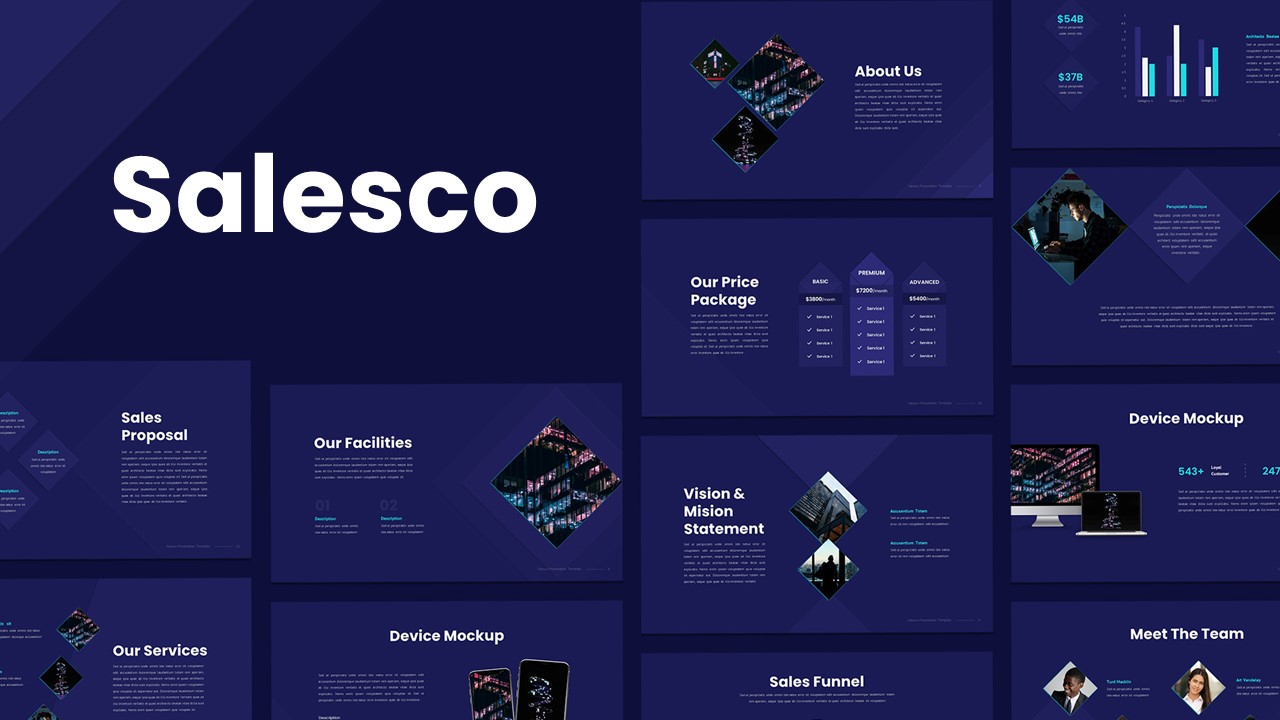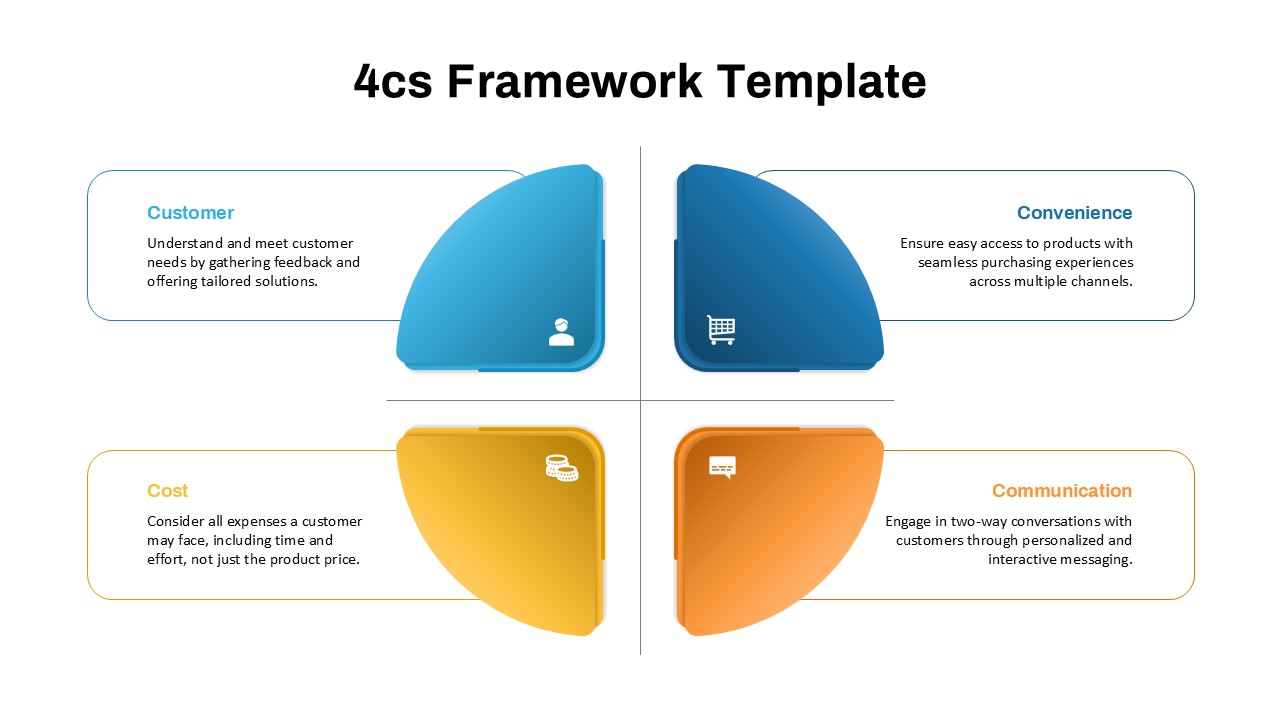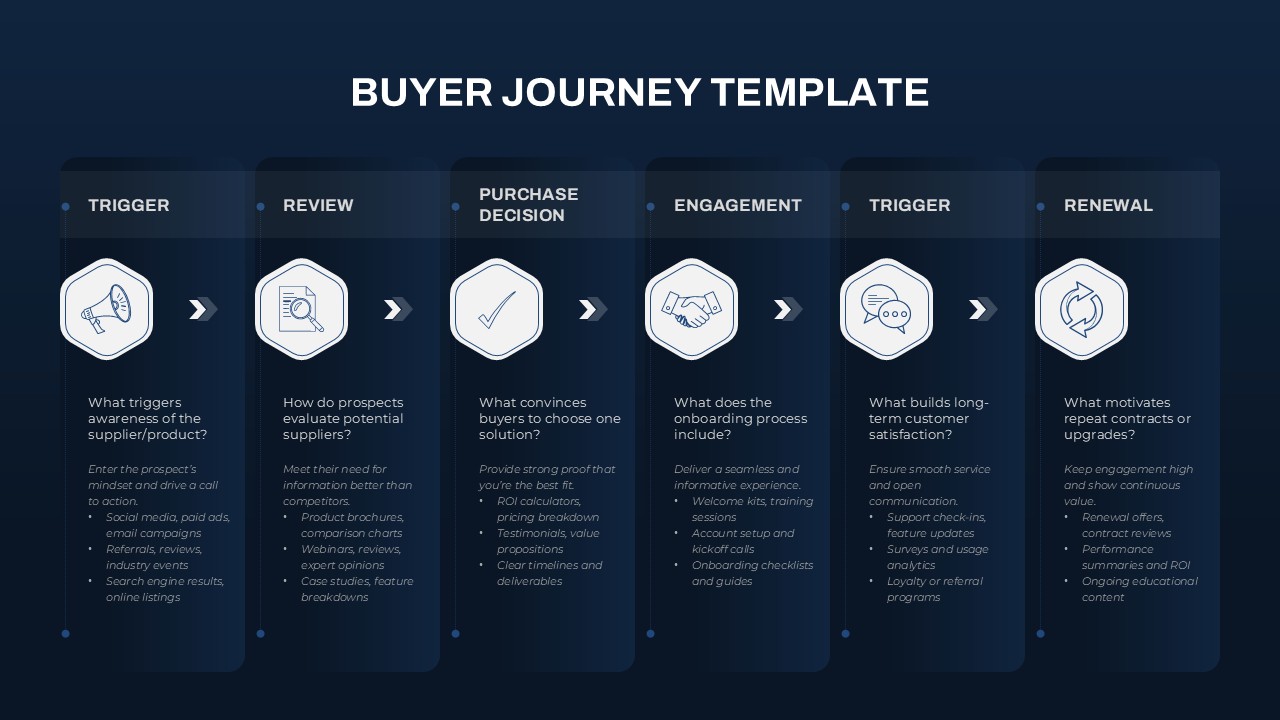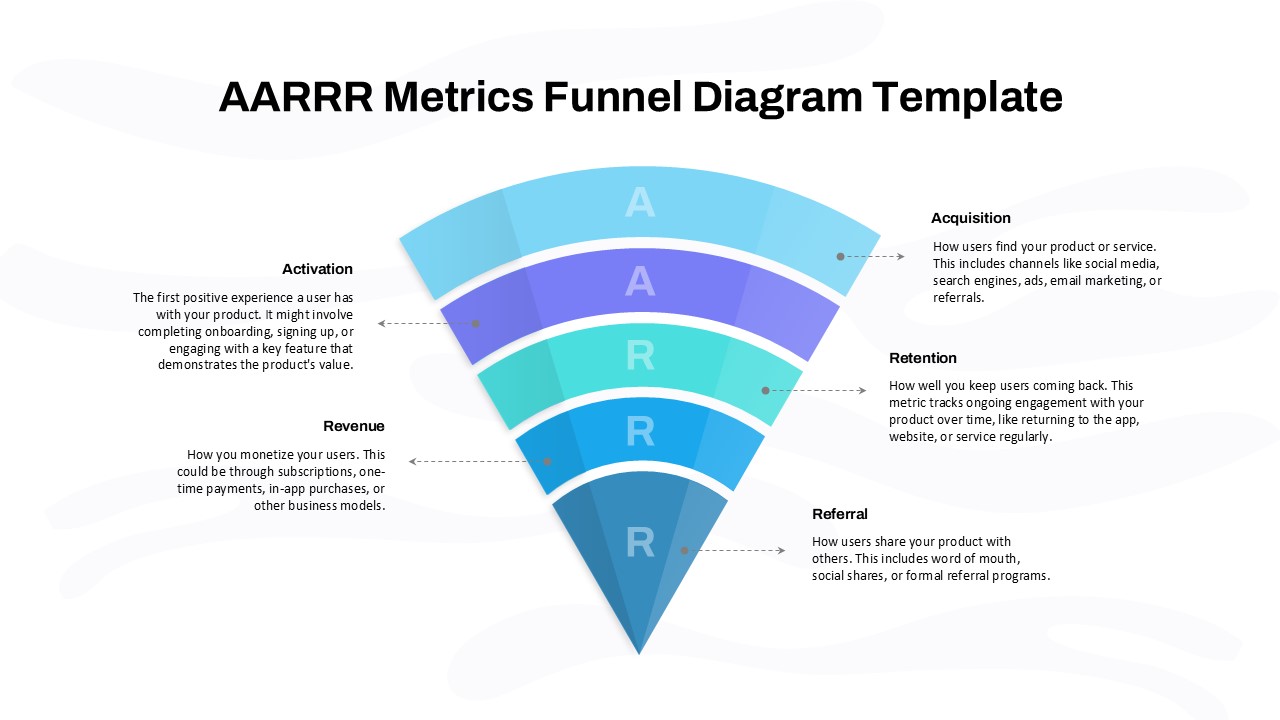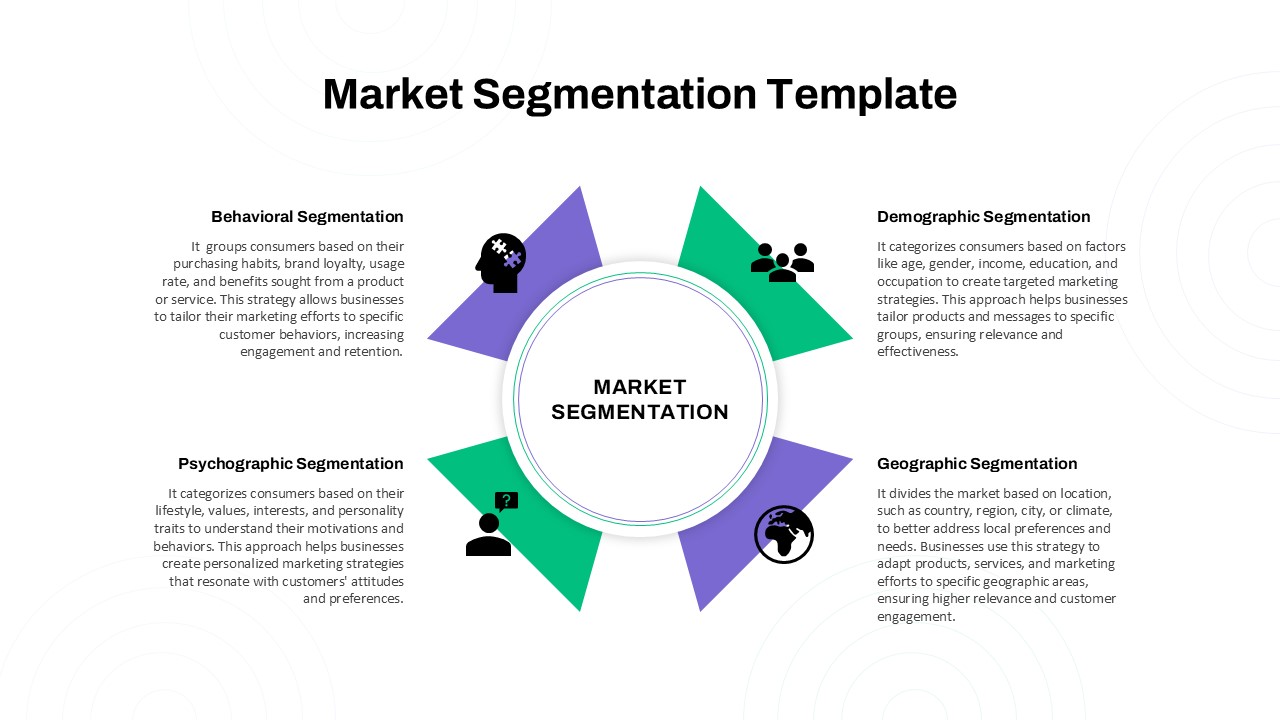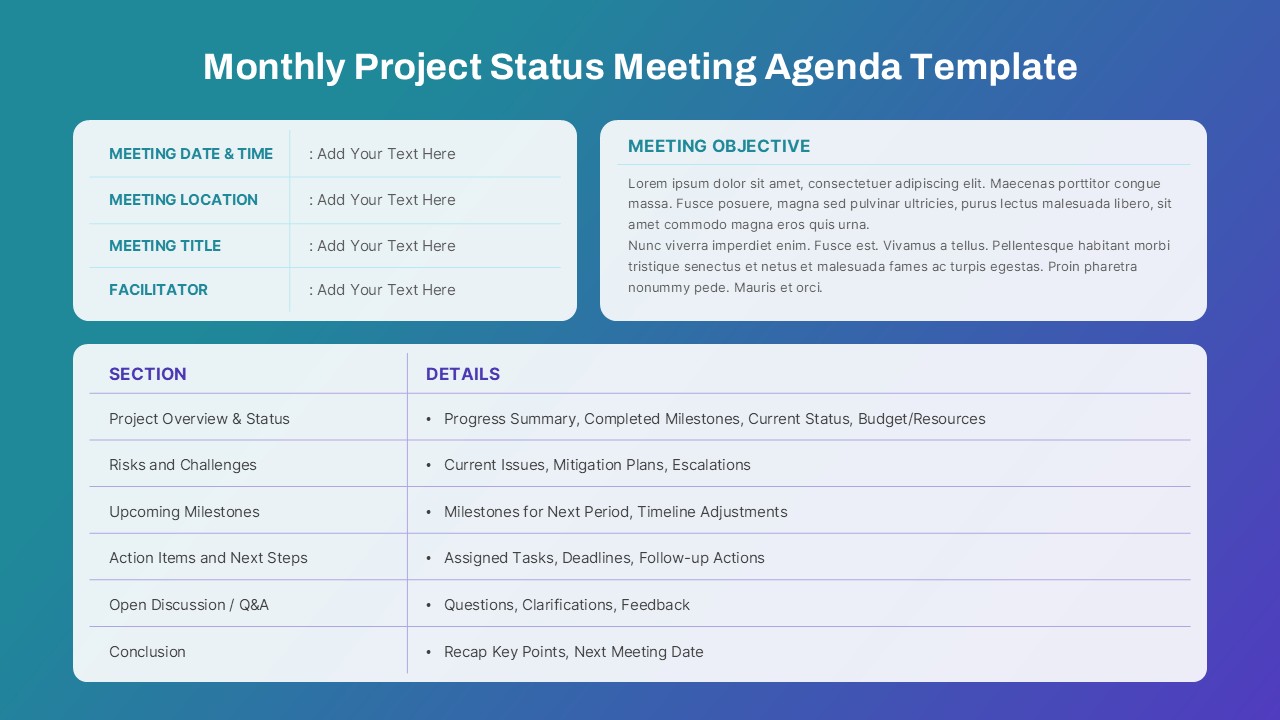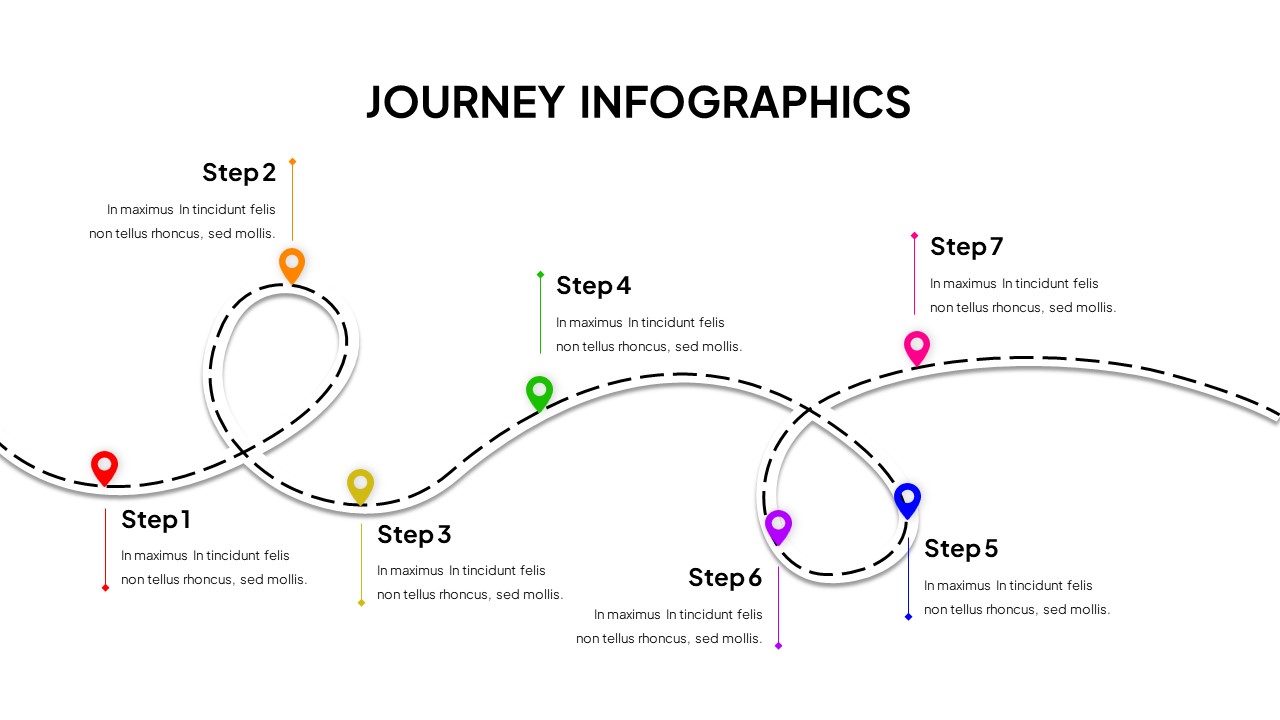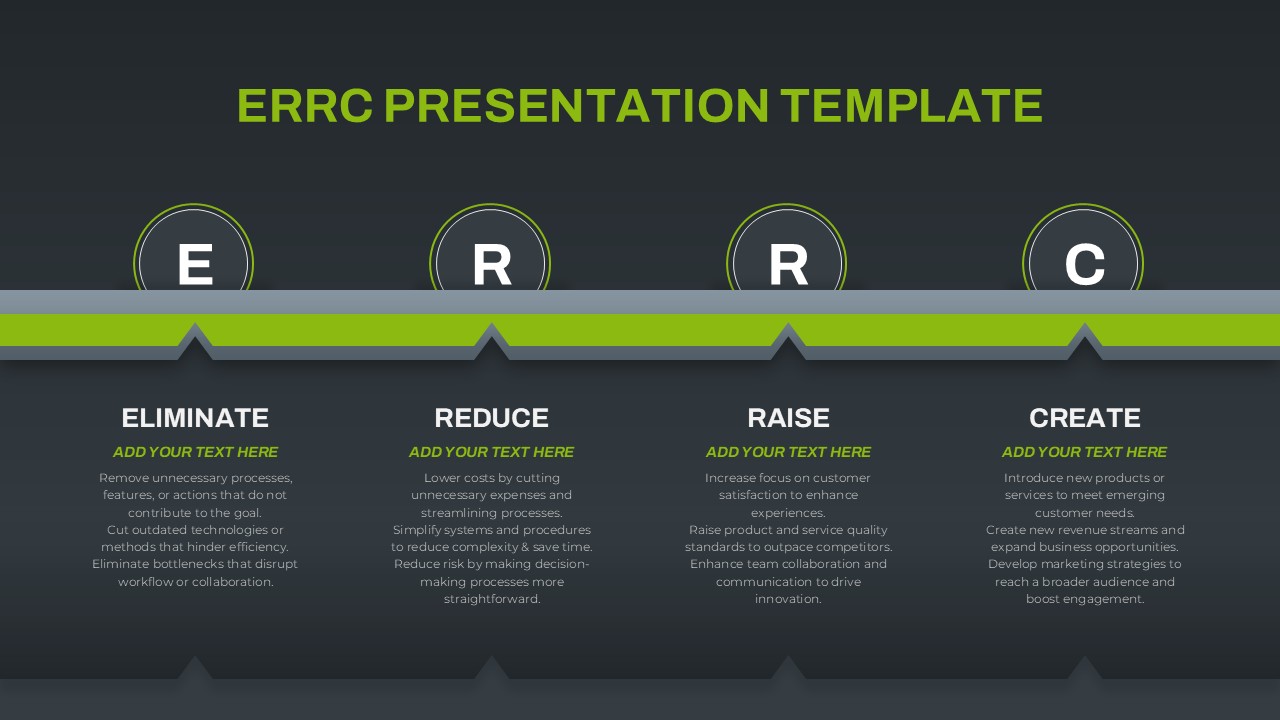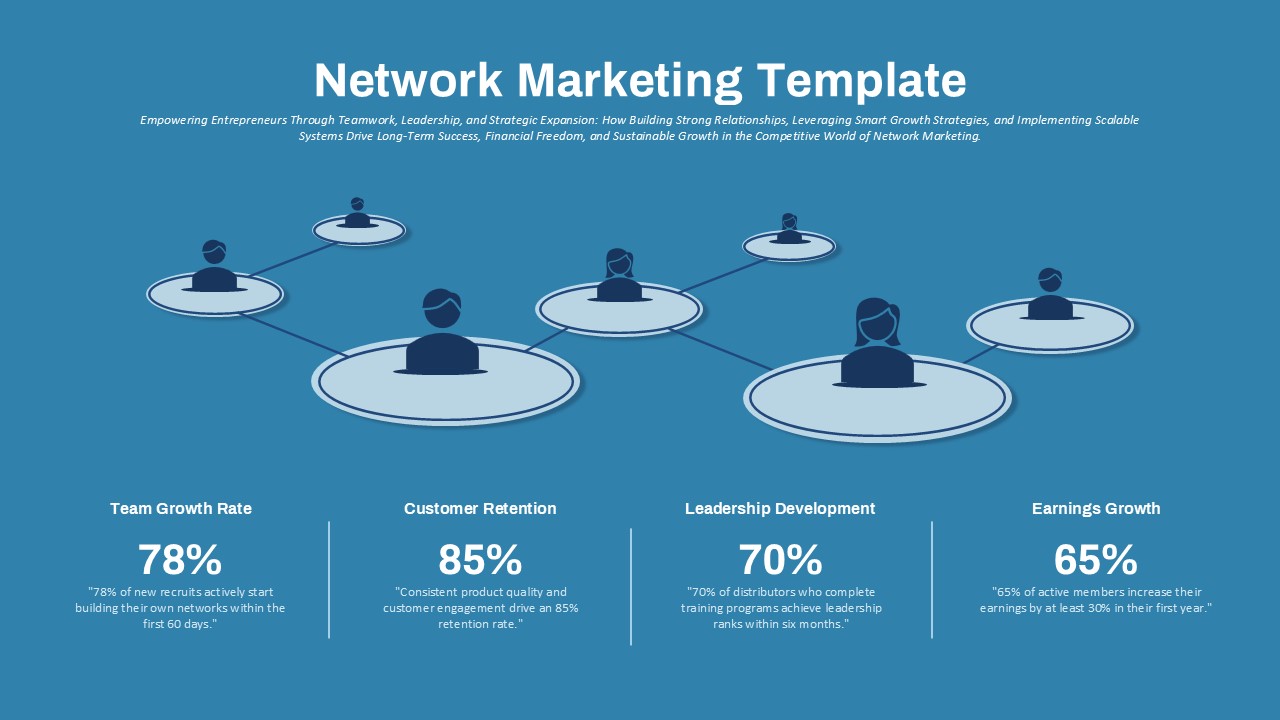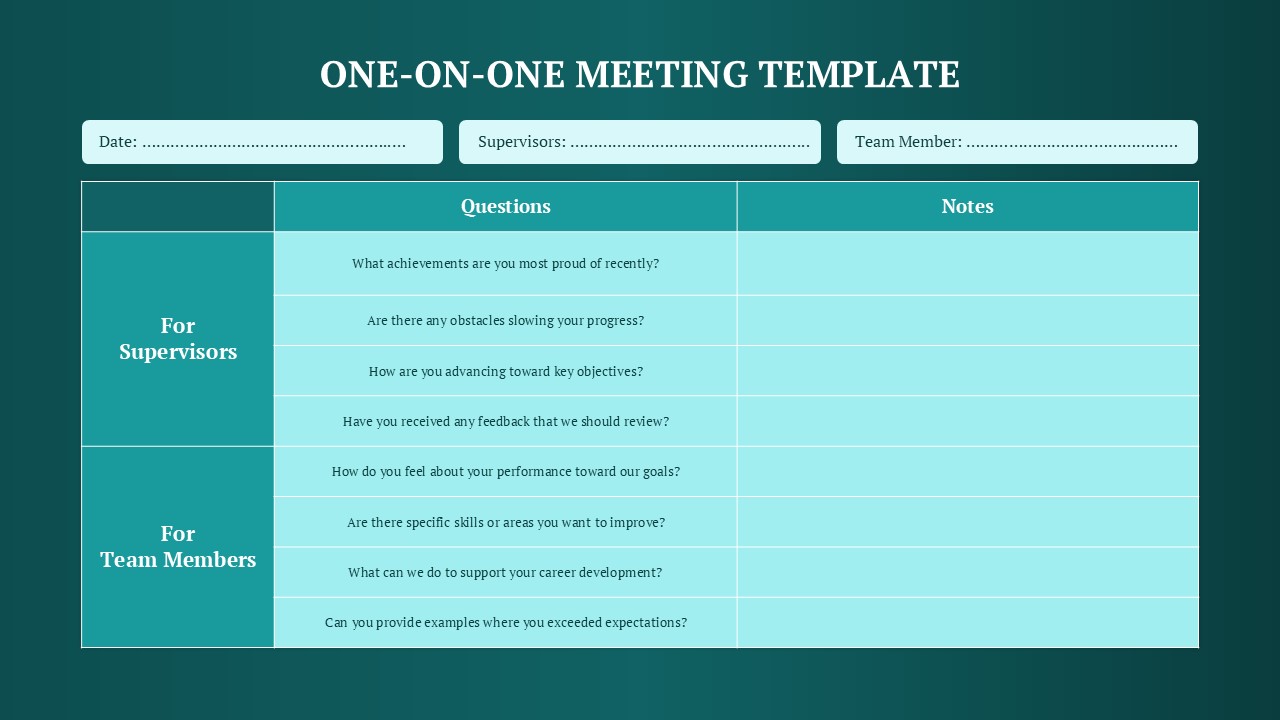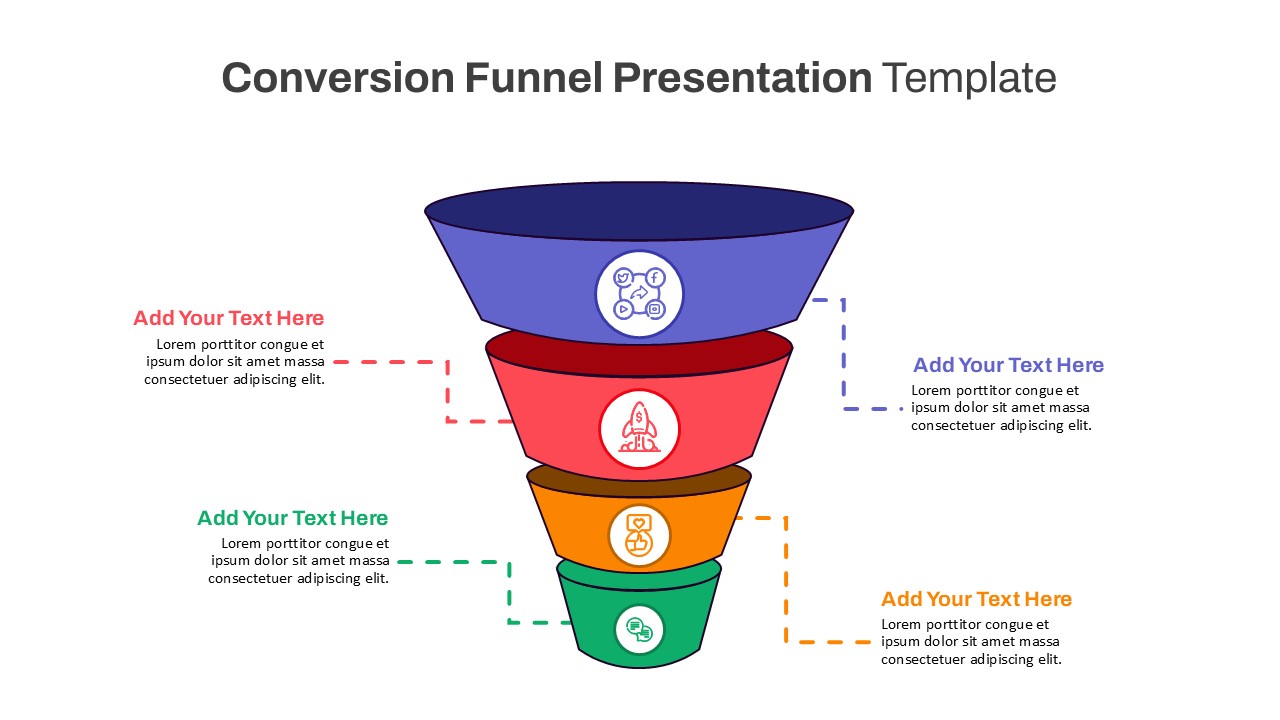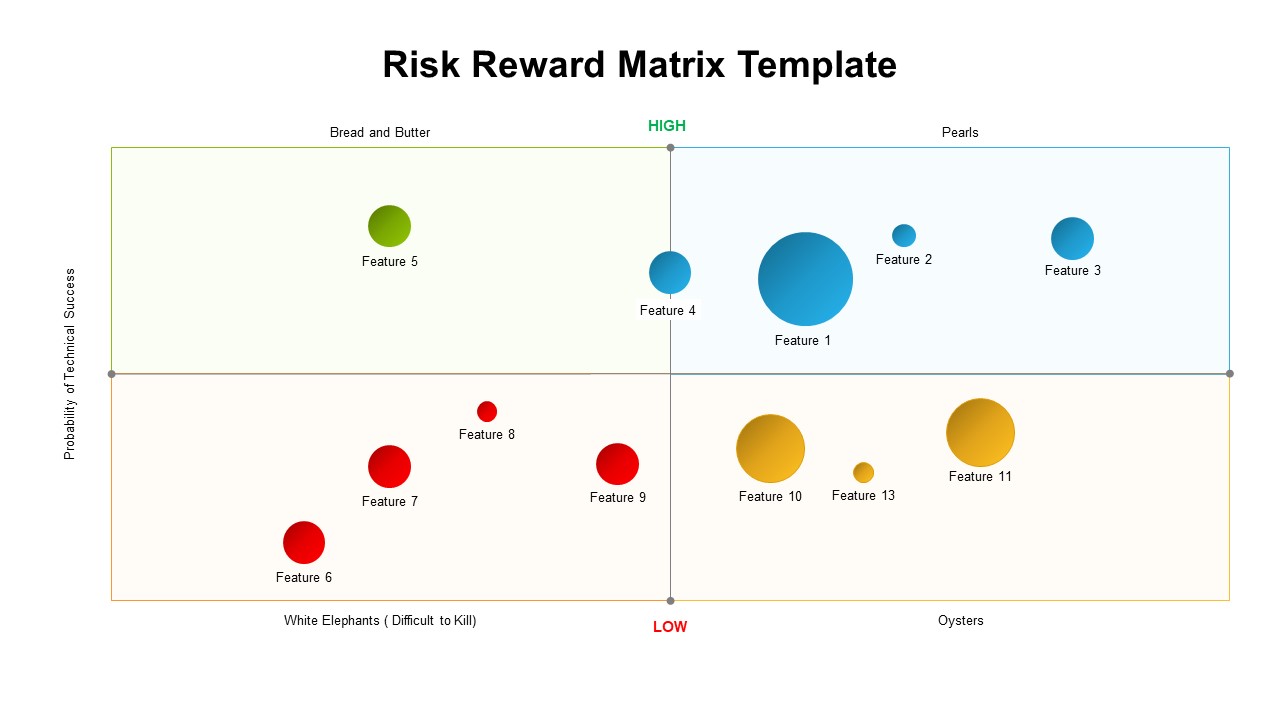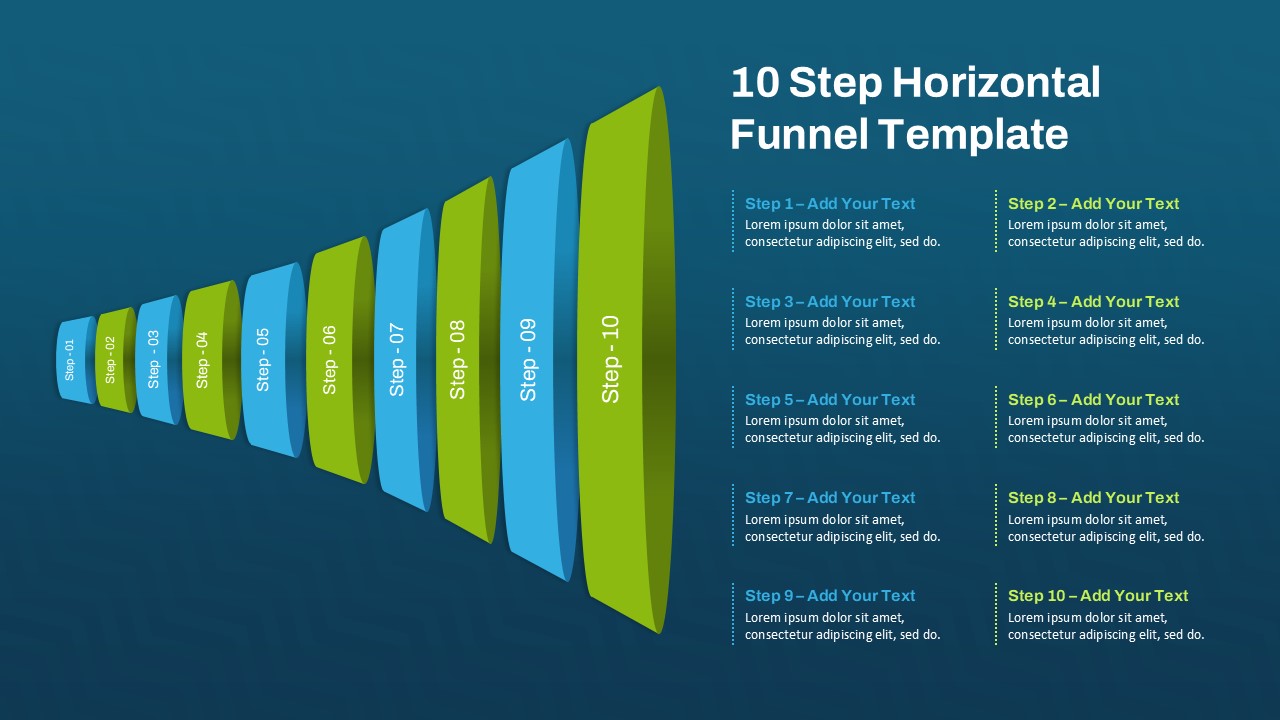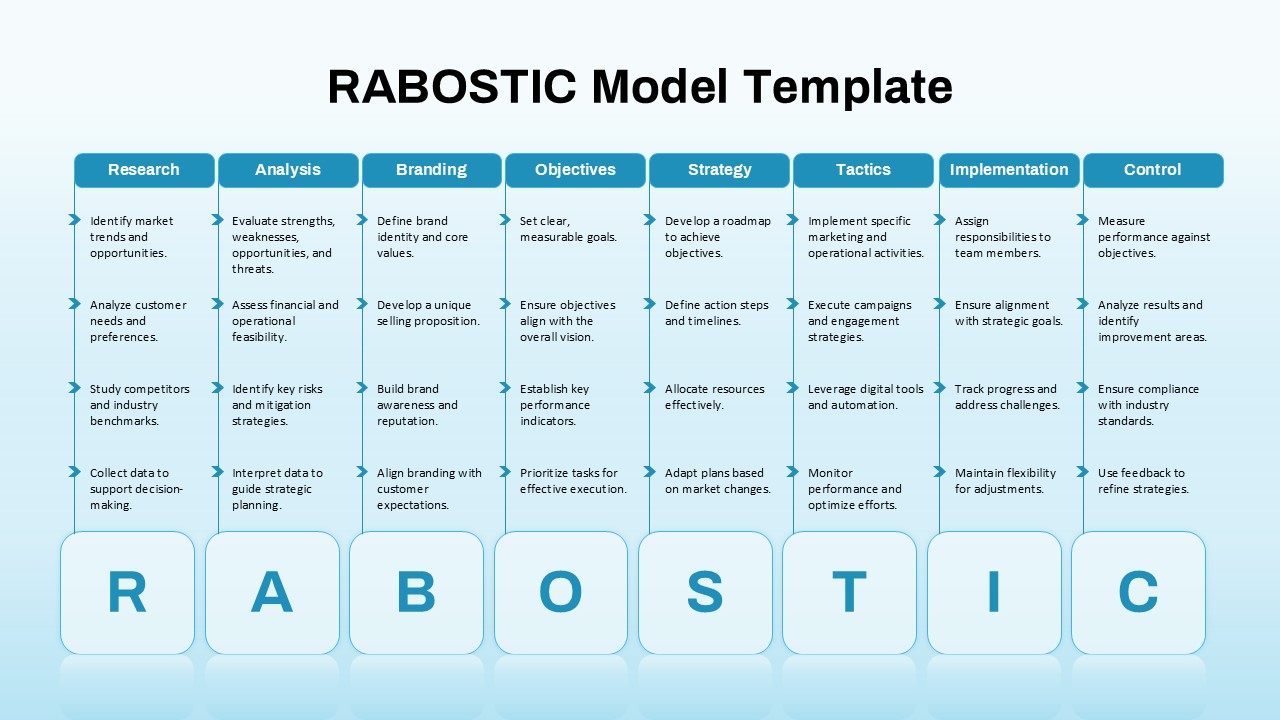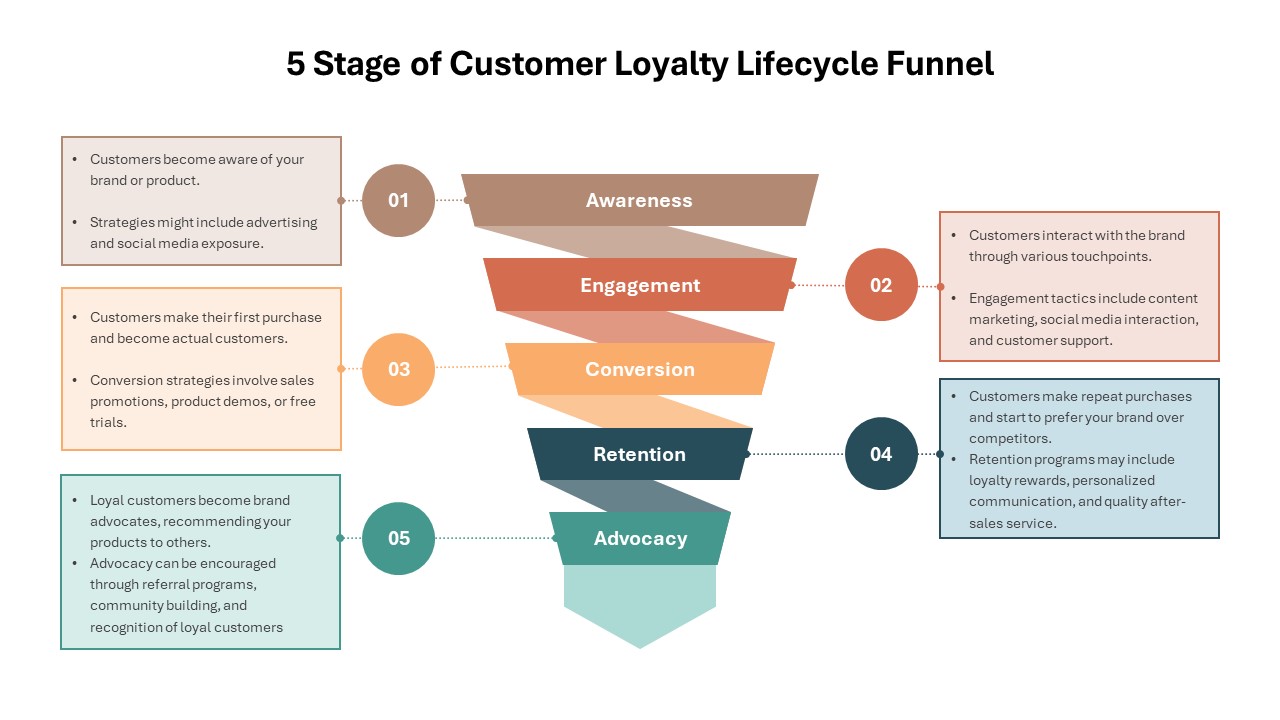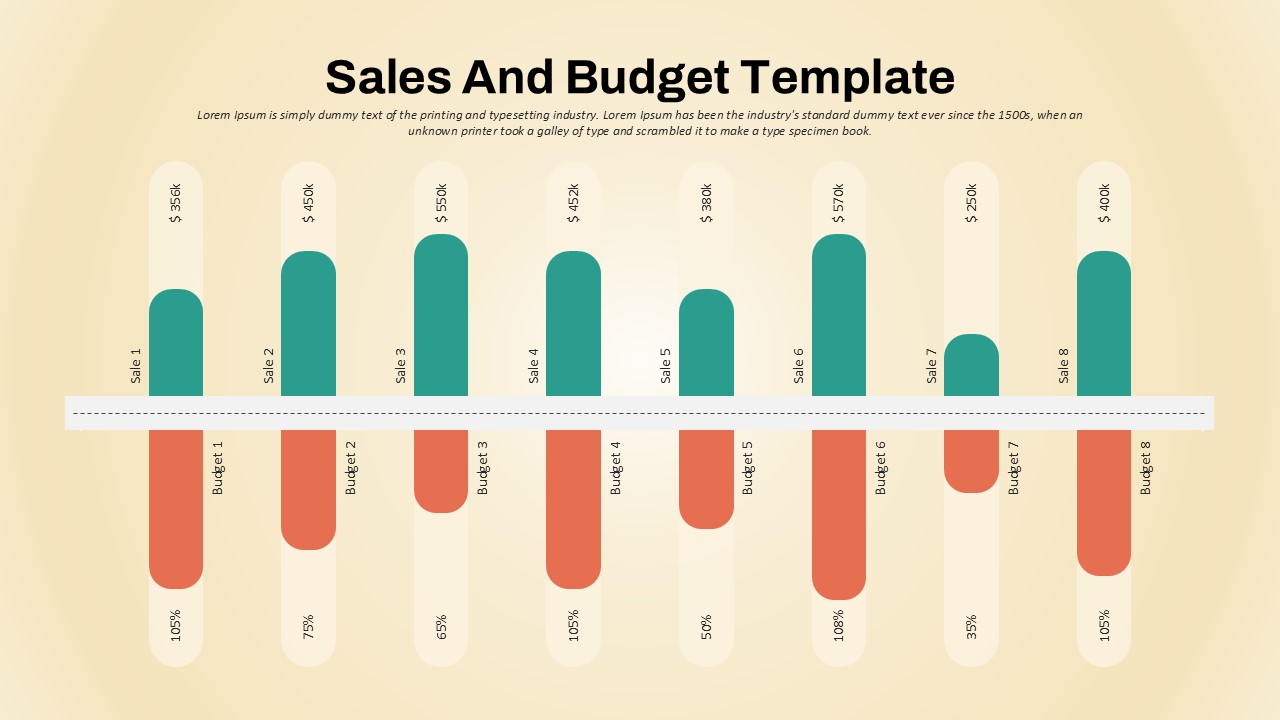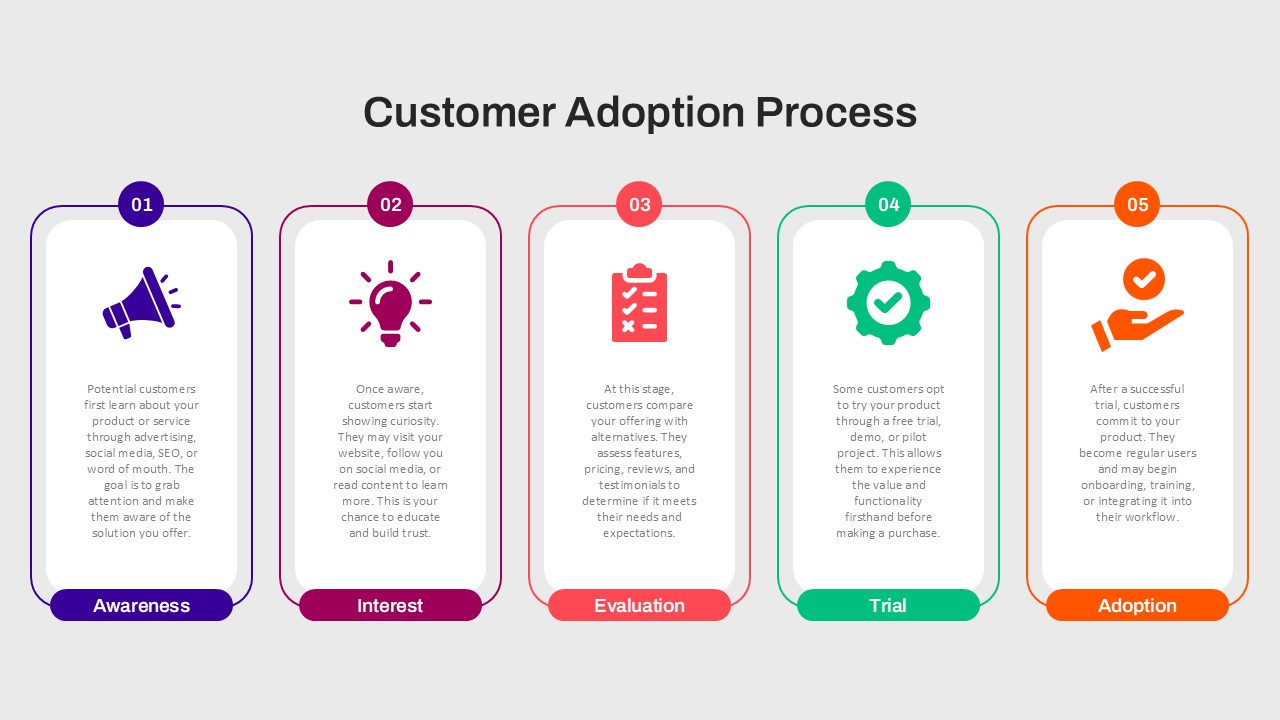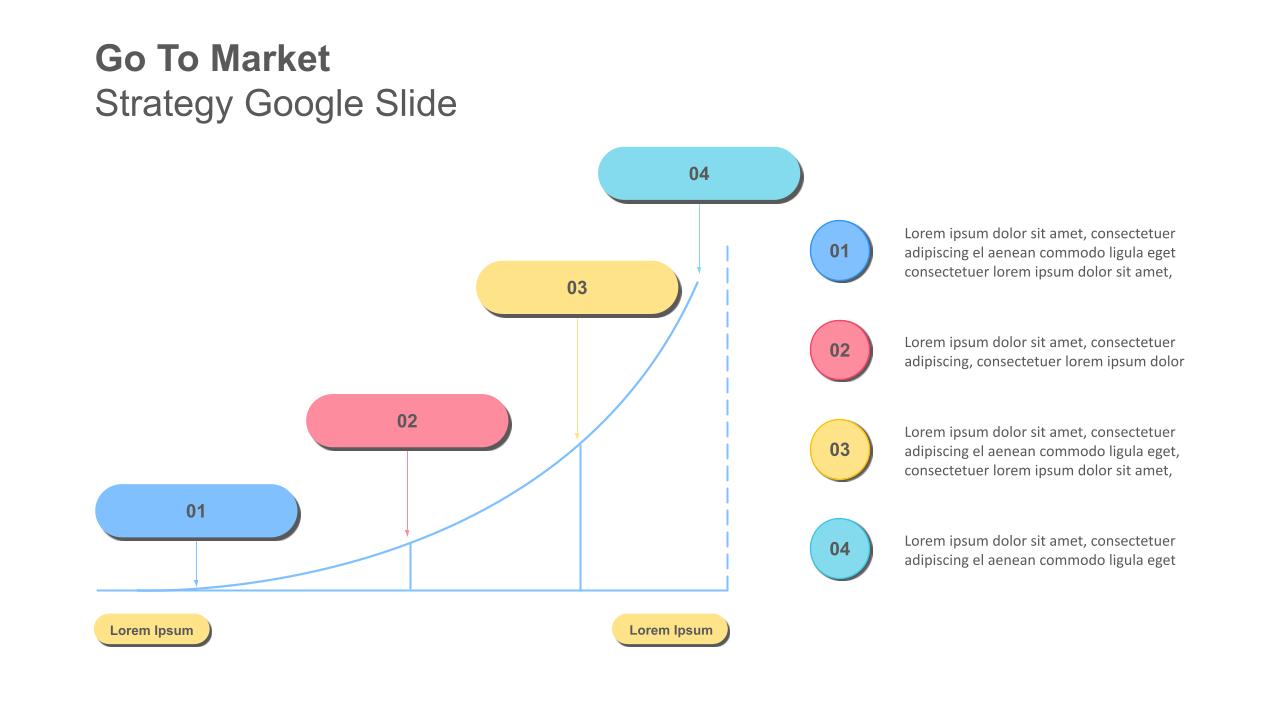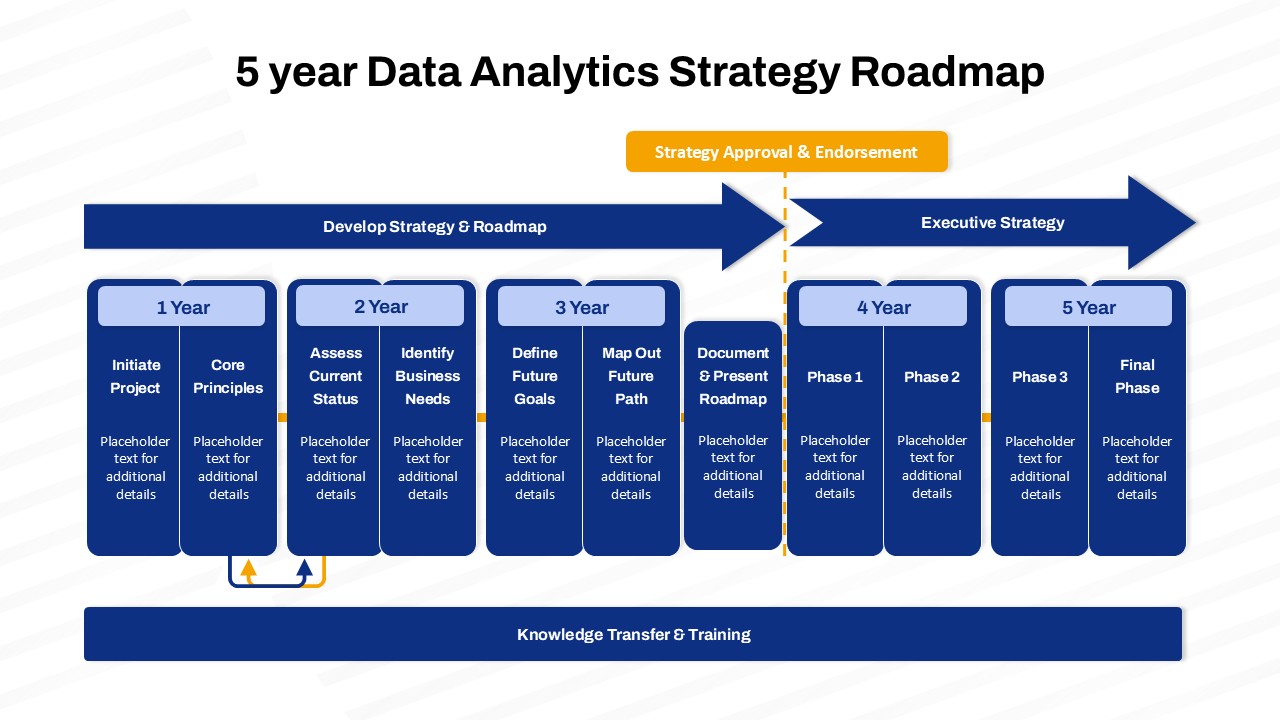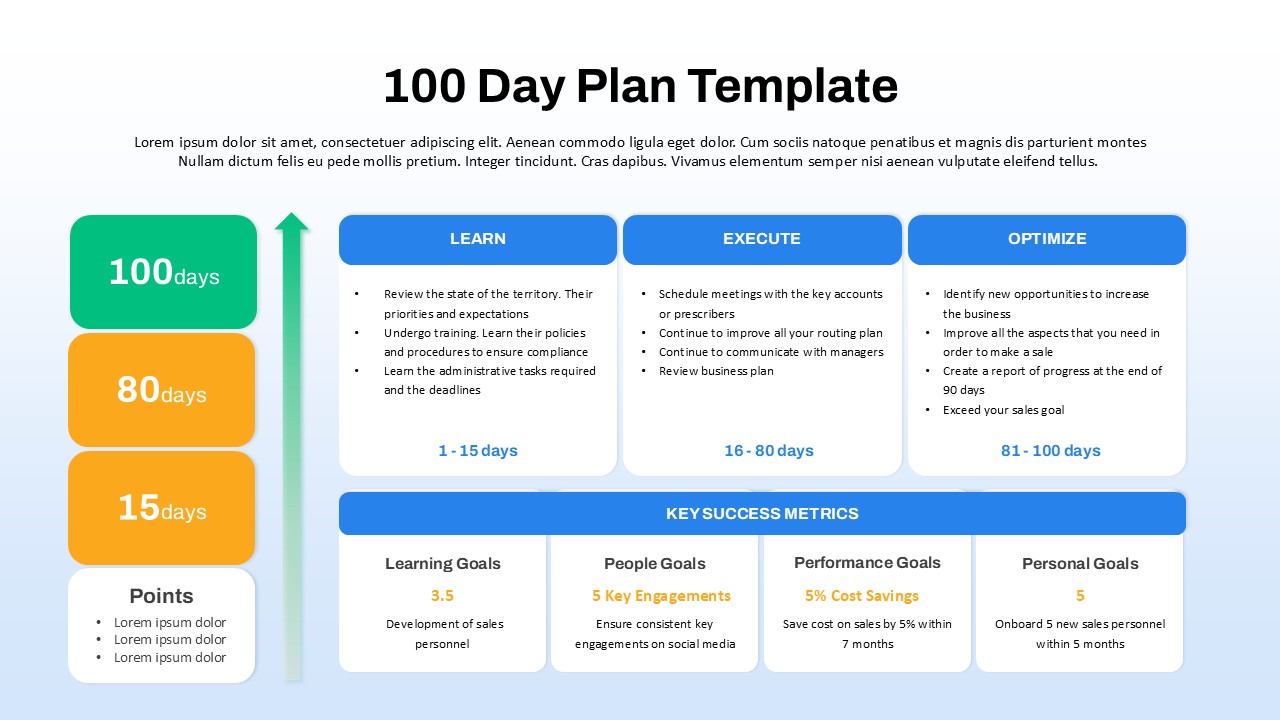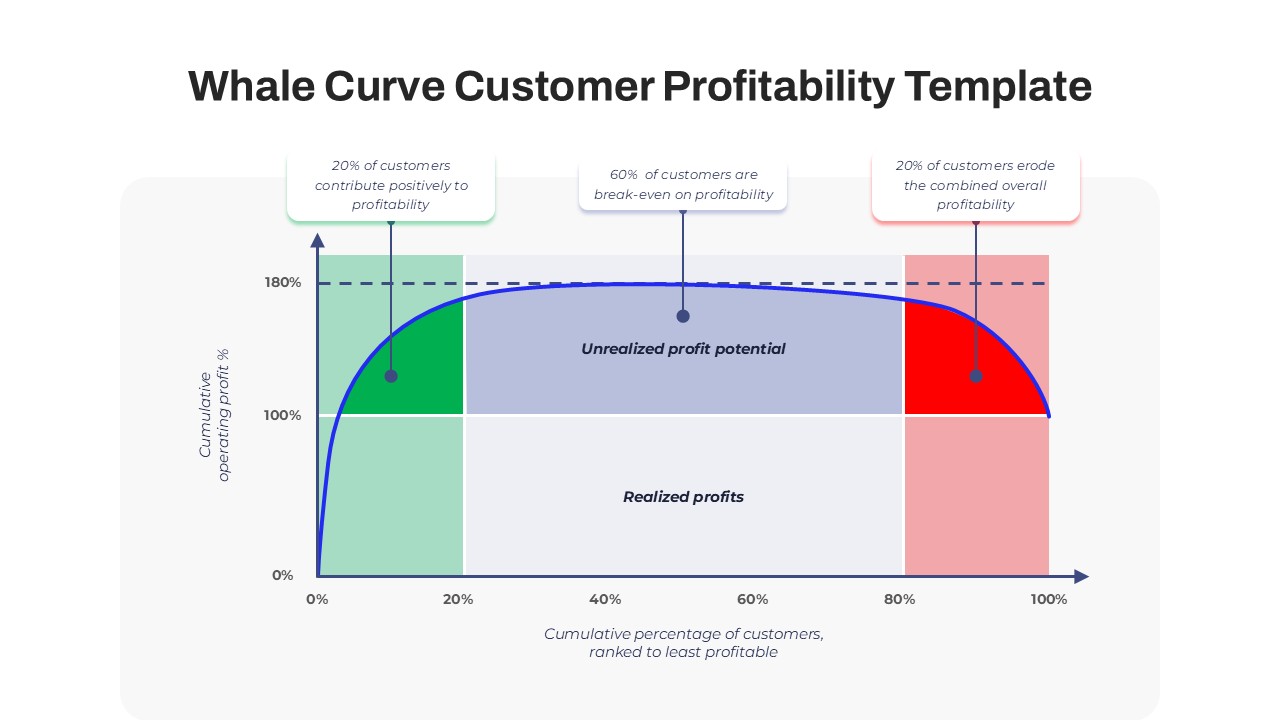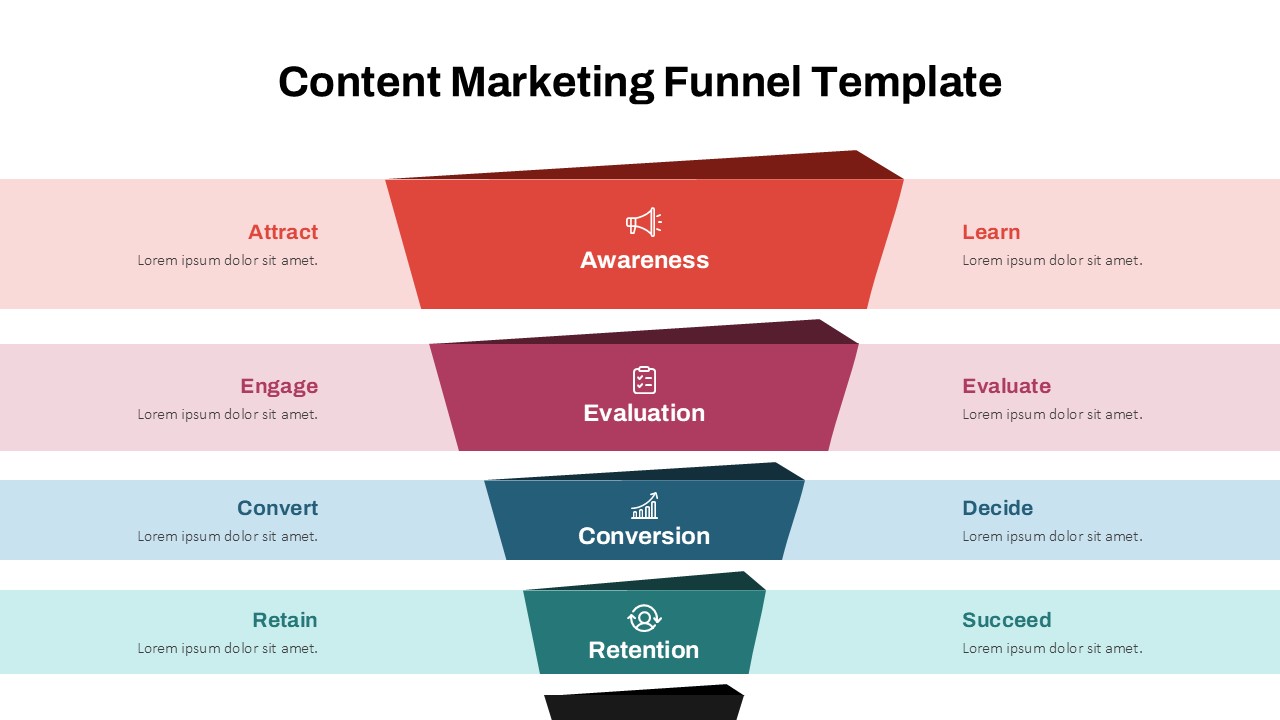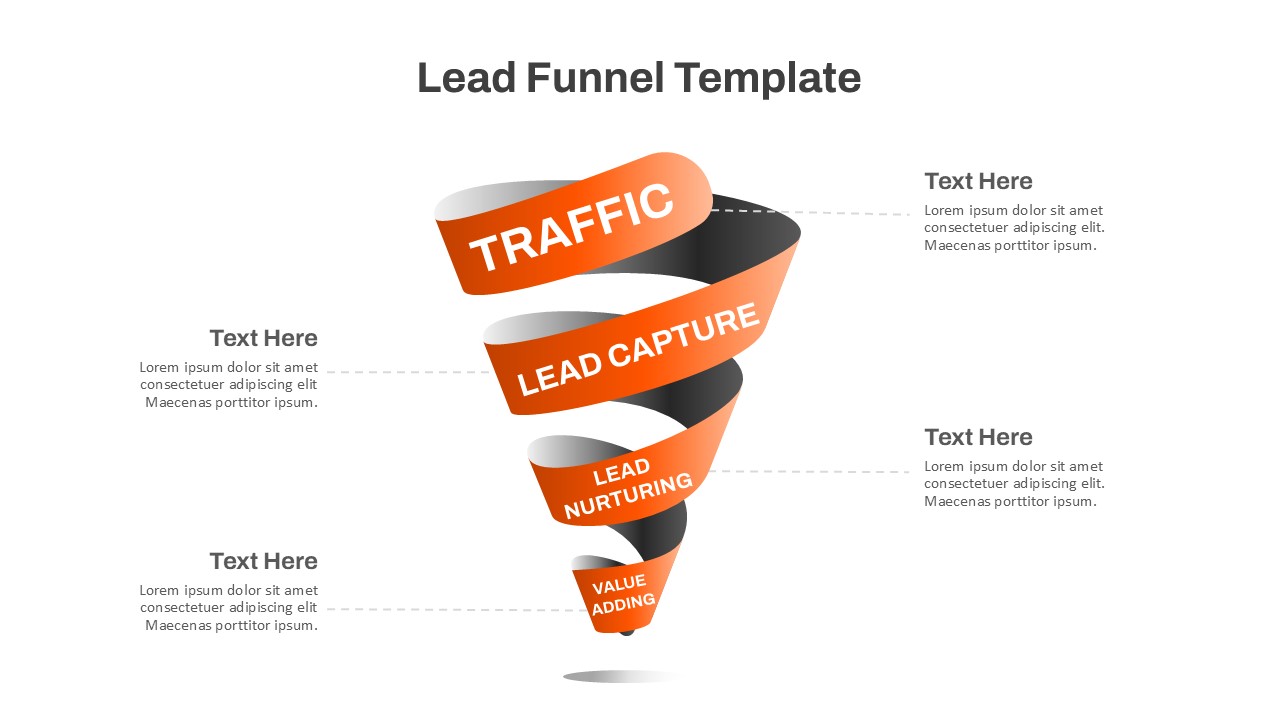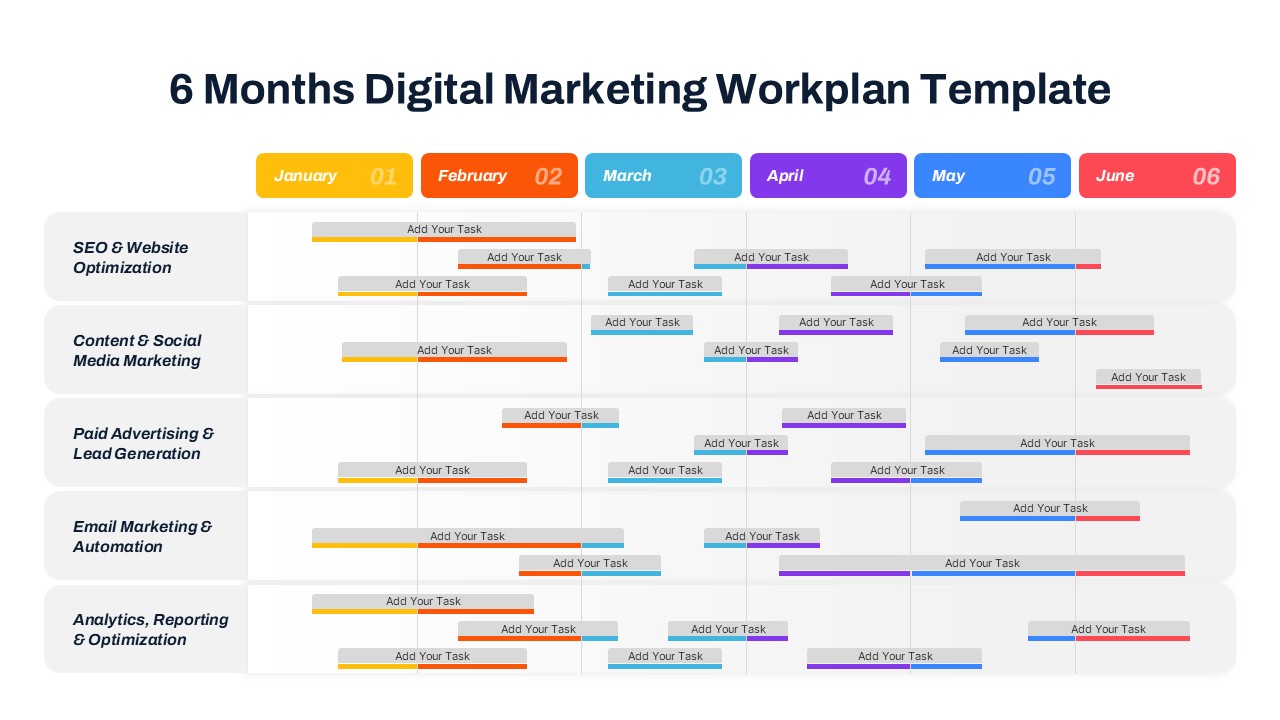Home Powerpoint Infographics CRM Strategy Template for PowerPoint and Google Slides
CRM Strategy Template for PowerPoint and Google Slides

The Customer Relationship Management (CRM) Strategy PowerPoint Template and Google Slides offers a comprehensive framework designed to help businesses optimize customer interactions, streamline sales processes, and enhance overall customer satisfaction. This visually engaging template outlines a cyclic strategy that guides organizations from defining clear objectives to implementing effective CRM platforms, ensuring a data-driven approach to customer engagement.
With an emphasis on mapping customer journeys, auditing and cleansing data, and segmenting audiences, this CRM Strategy Template facilitates targeted, personalized marketing campaigns. It includes critical steps like setting KPIs, building dashboards, and continuous monitoring to measure campaign success and operational efficiency. By following this structured approach, businesses can ensure consistent growth, improved customer retention, and stronger brand loyalty.
Ideal for marketing teams, sales managers, and business strategists, this template is fully customizable for PowerPoint and Google Slides, allowing users to tailor the content to their unique business needs. The clear, circular layout visually reinforces the iterative nature of CRM strategies, making complex processes easy to understand and communicate.
Leverage this template to foster stronger customer relationships, optimize CRM systems, and drive sustainable business success through data-backed decision-making.
See more
No. of Slides
1Aspect Ratio
16:9Item ID
SKT03987
Features of this template
Other User Cases of the Template:
Marketing strategy, Sales optimization, Customer journey mapping, Data management, Campaign planning, KPI tracking, Business growth strategy, Client retention planning.
FAQs
Can I customize the PowerPoint templates to match my branding?
Yes, all our PowerPoint templates are fully customizable, allowing you to edit colors, fonts, and content to align with your branding and messaging needs.
Will your templates work with my version of PowerPoint?
Yes, our templates are compatible with various versions of Microsoft PowerPoint, ensuring smooth usage regardless of your software version.
What software are these templates compatible with?
Our templates work smoothly with Microsoft PowerPoint and Google Slides. Moreover, they’re compatible with Apple Keynote, LibreOffice Impress, Zoho Show, and more, ensuring flexibility across various presentation software platforms.