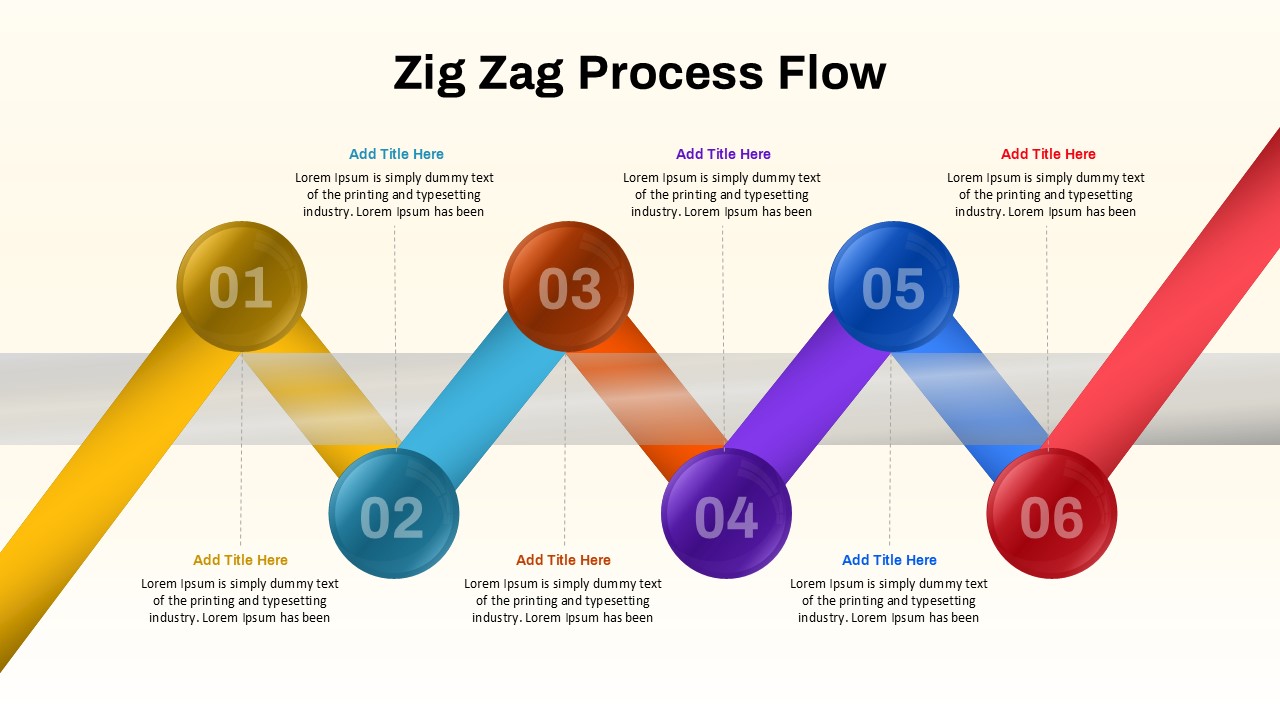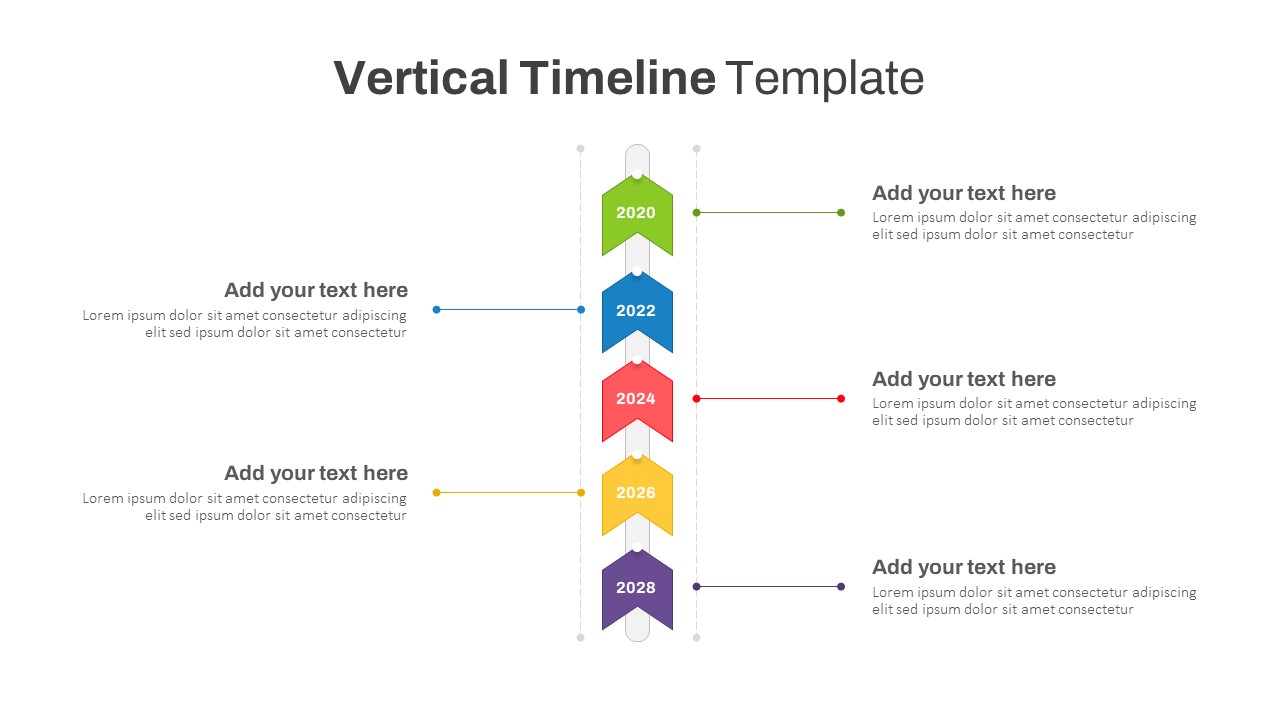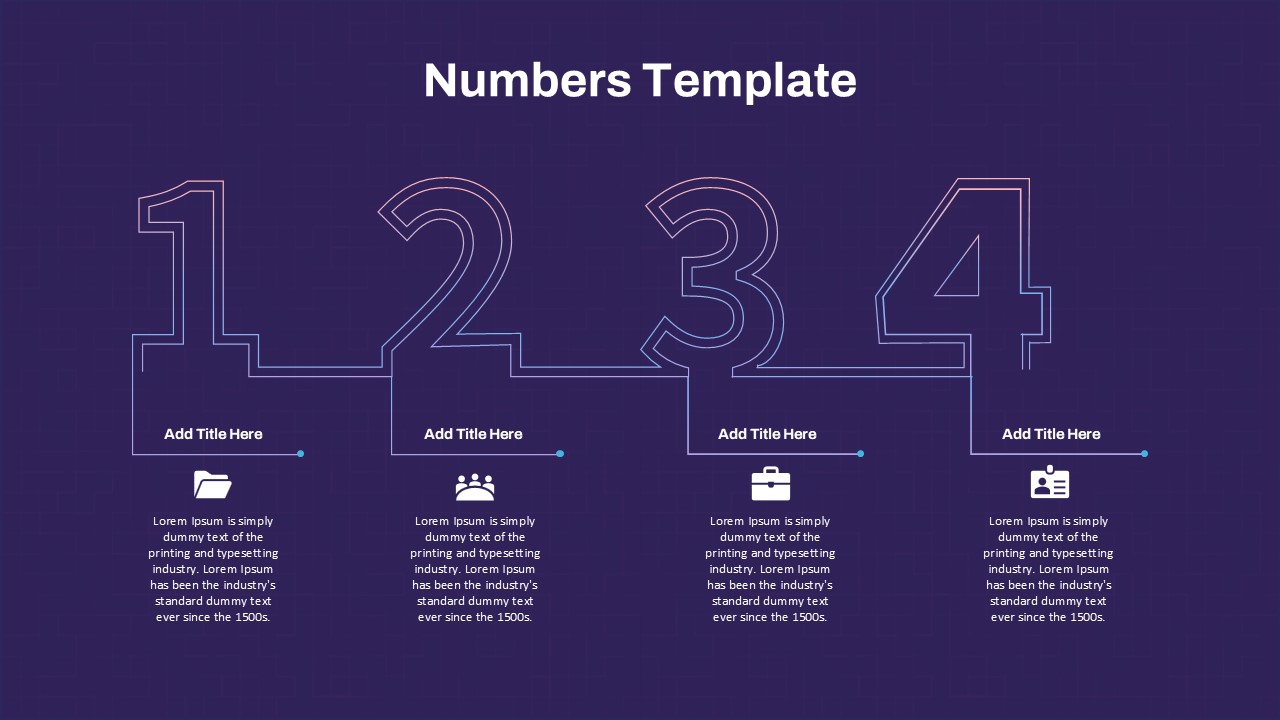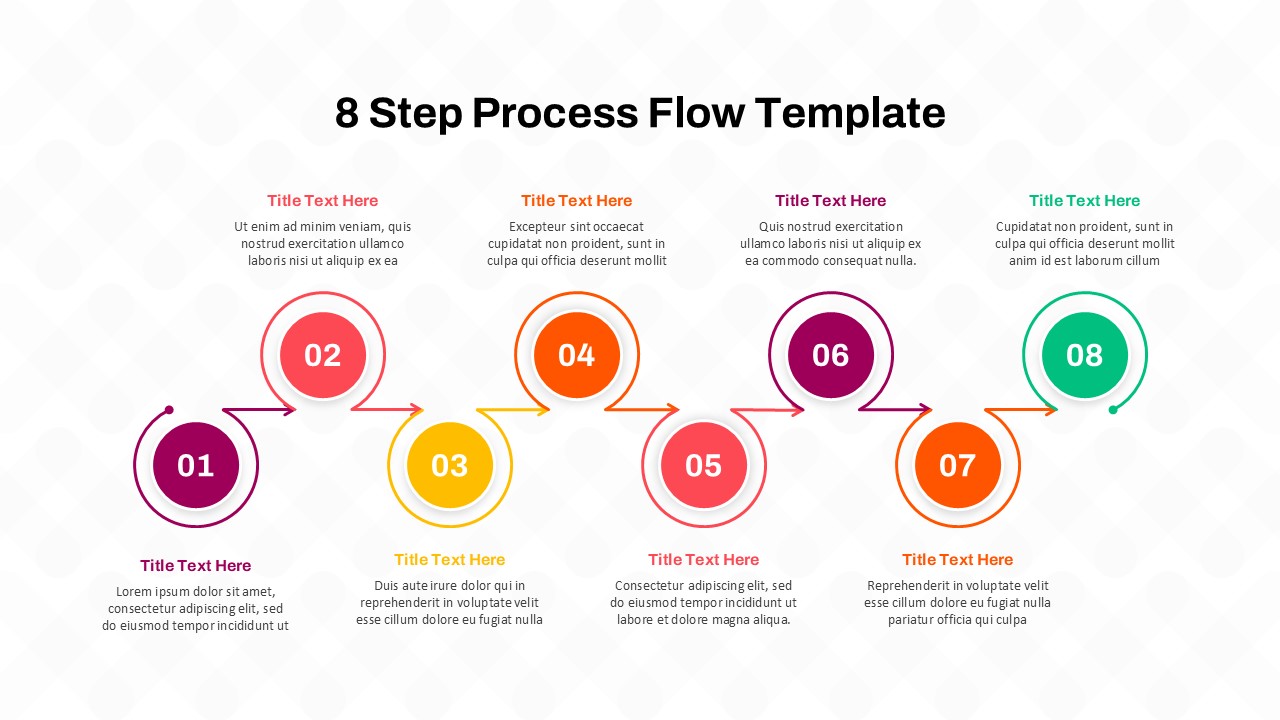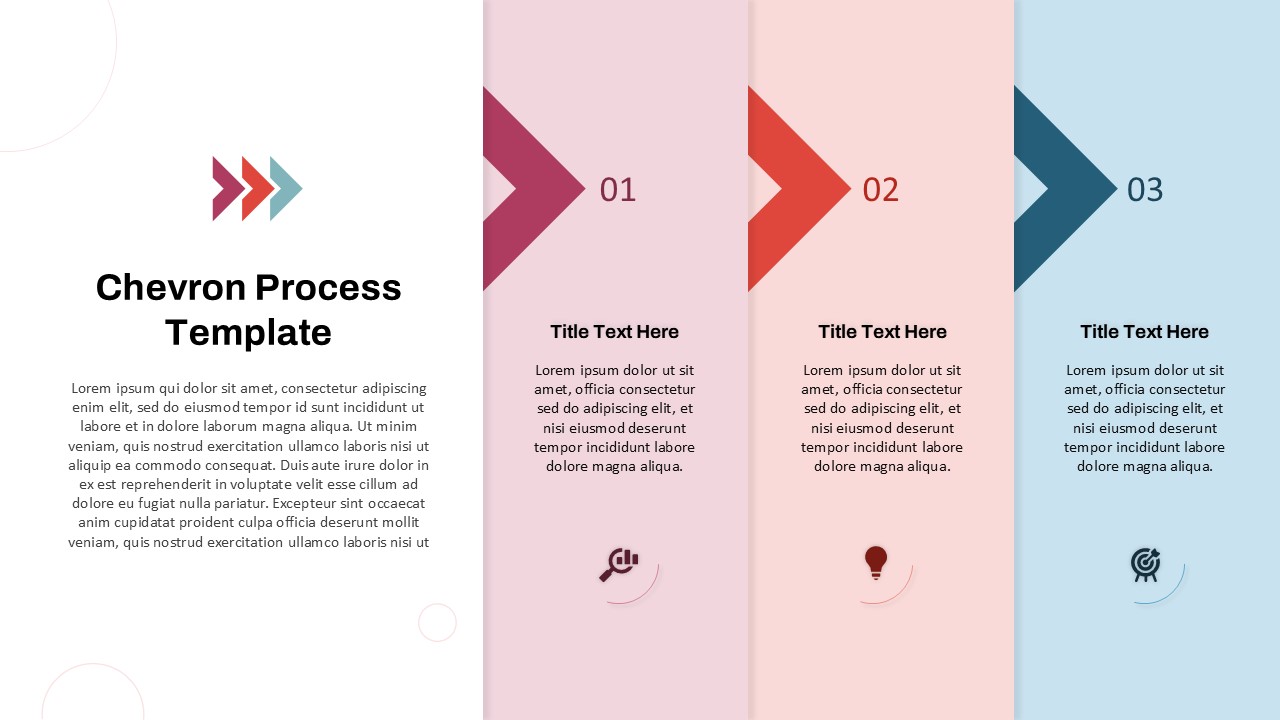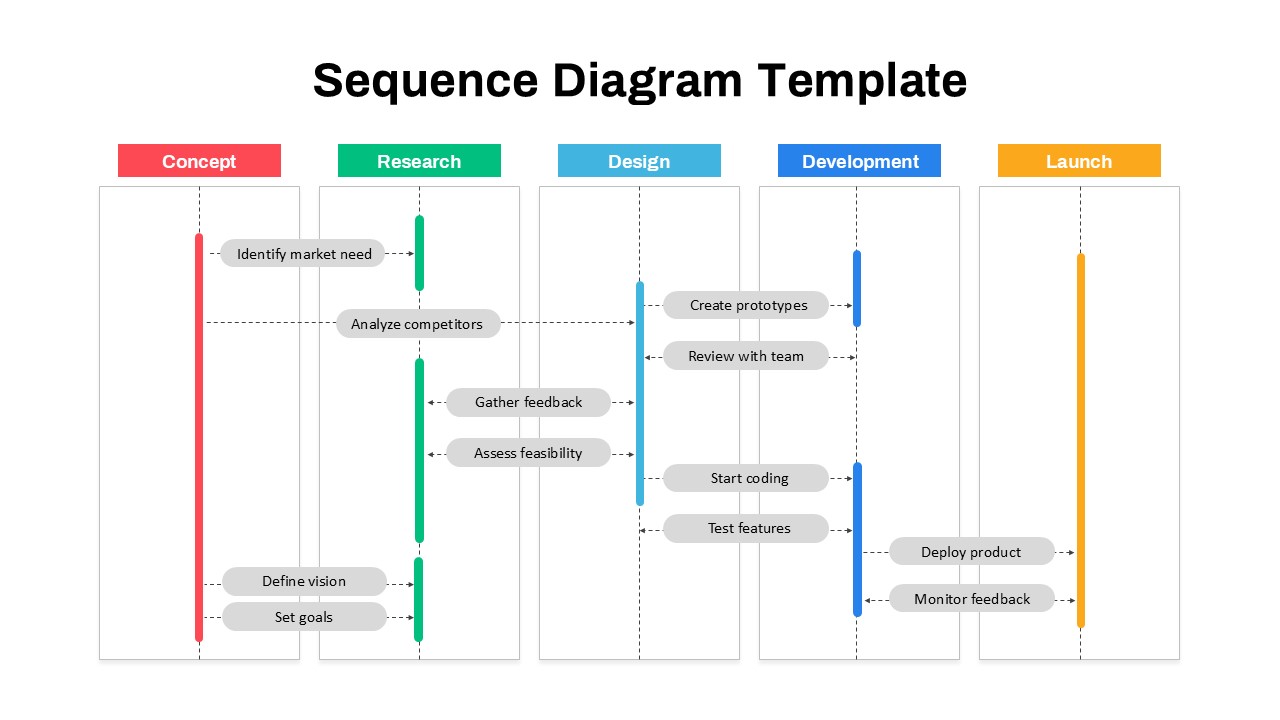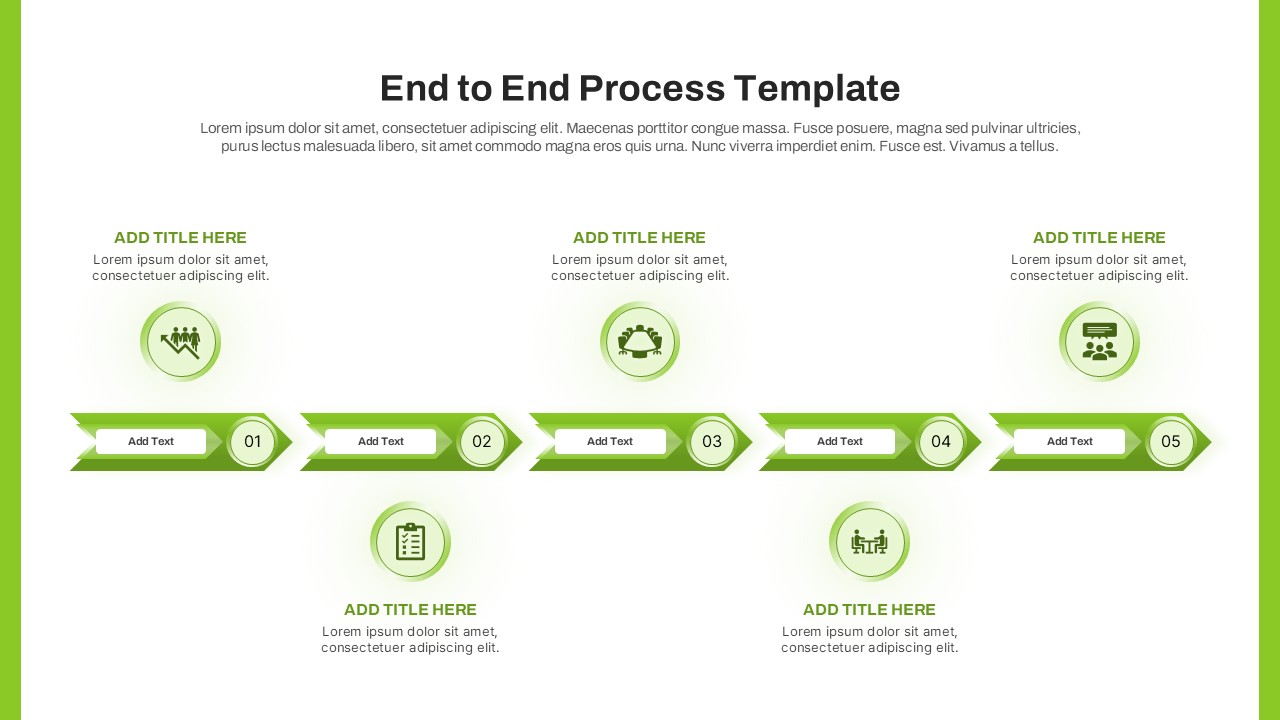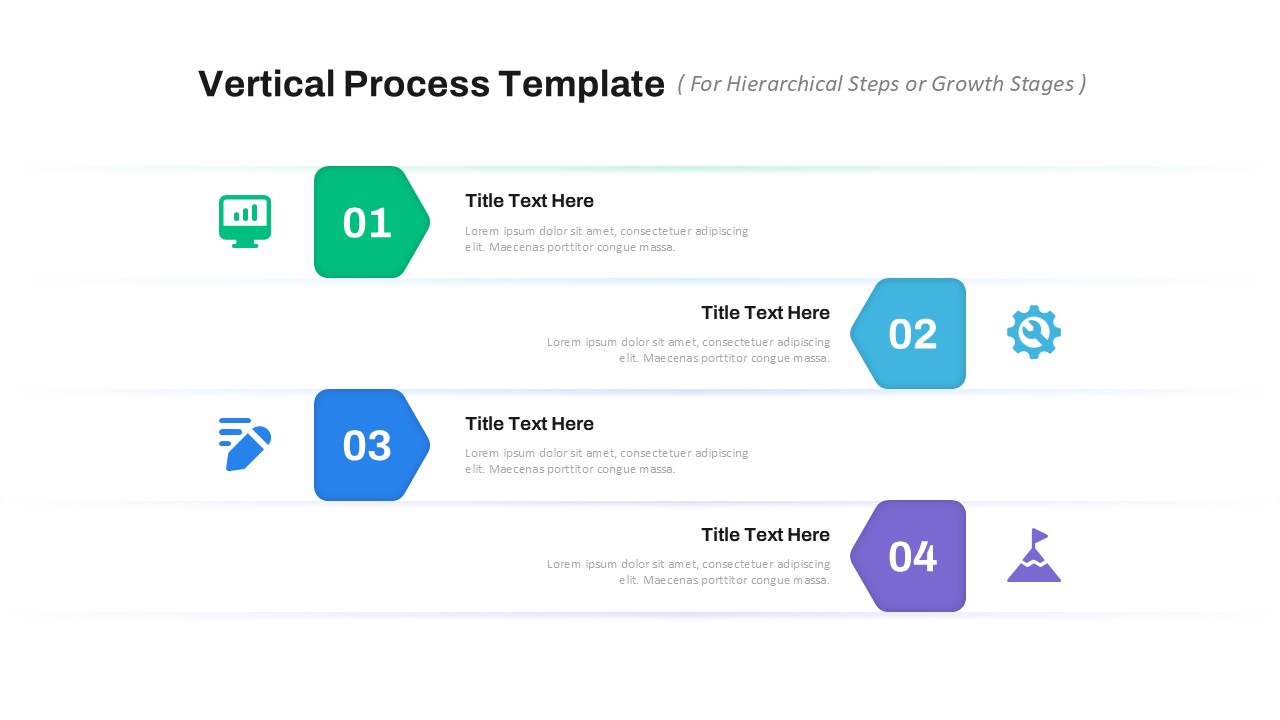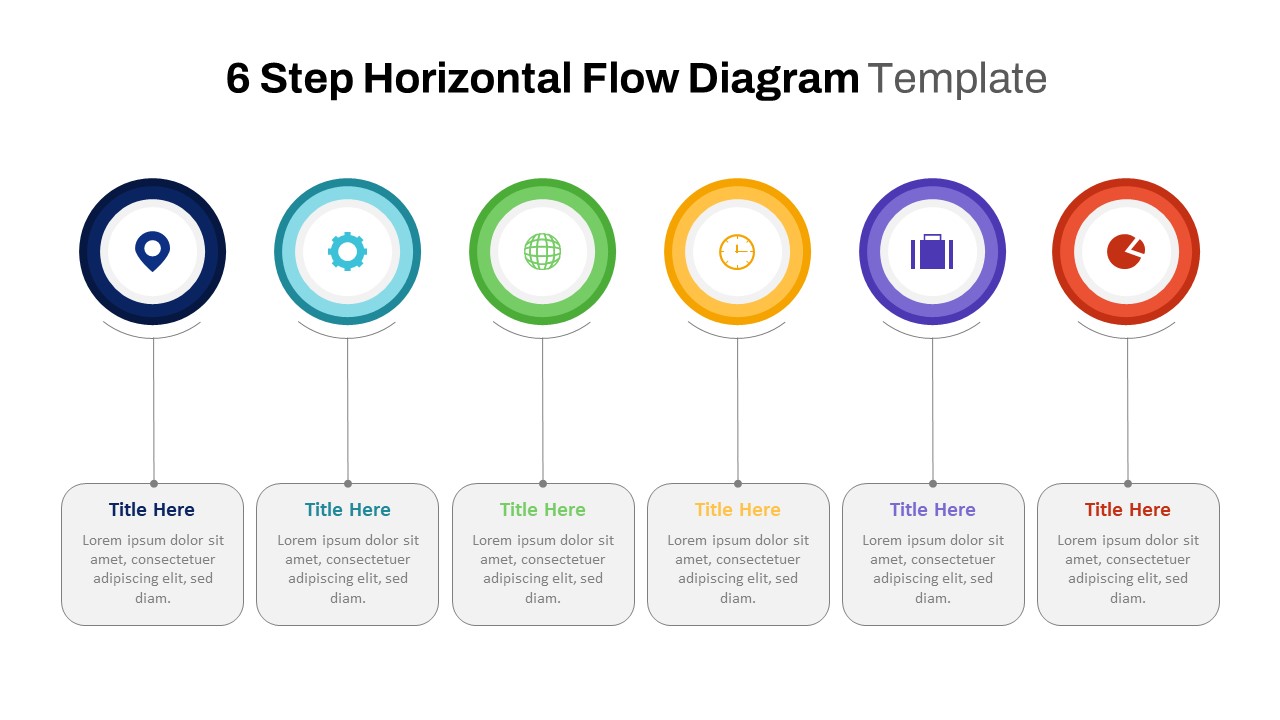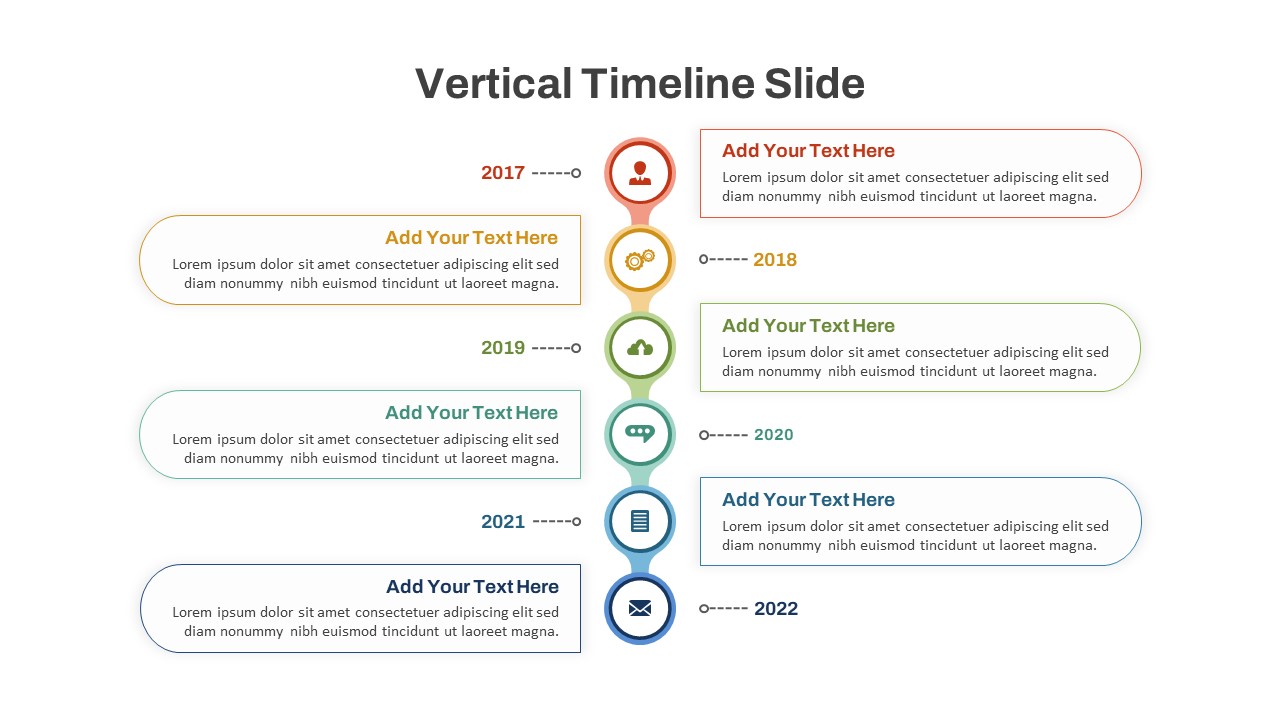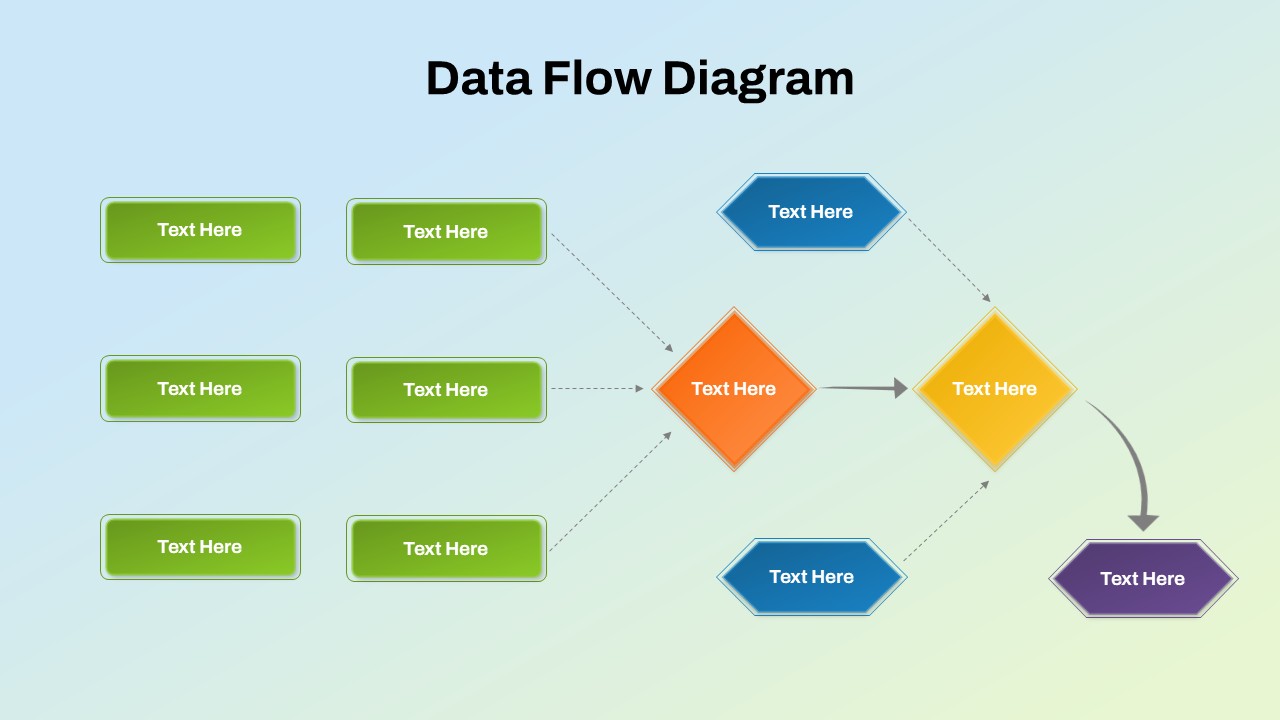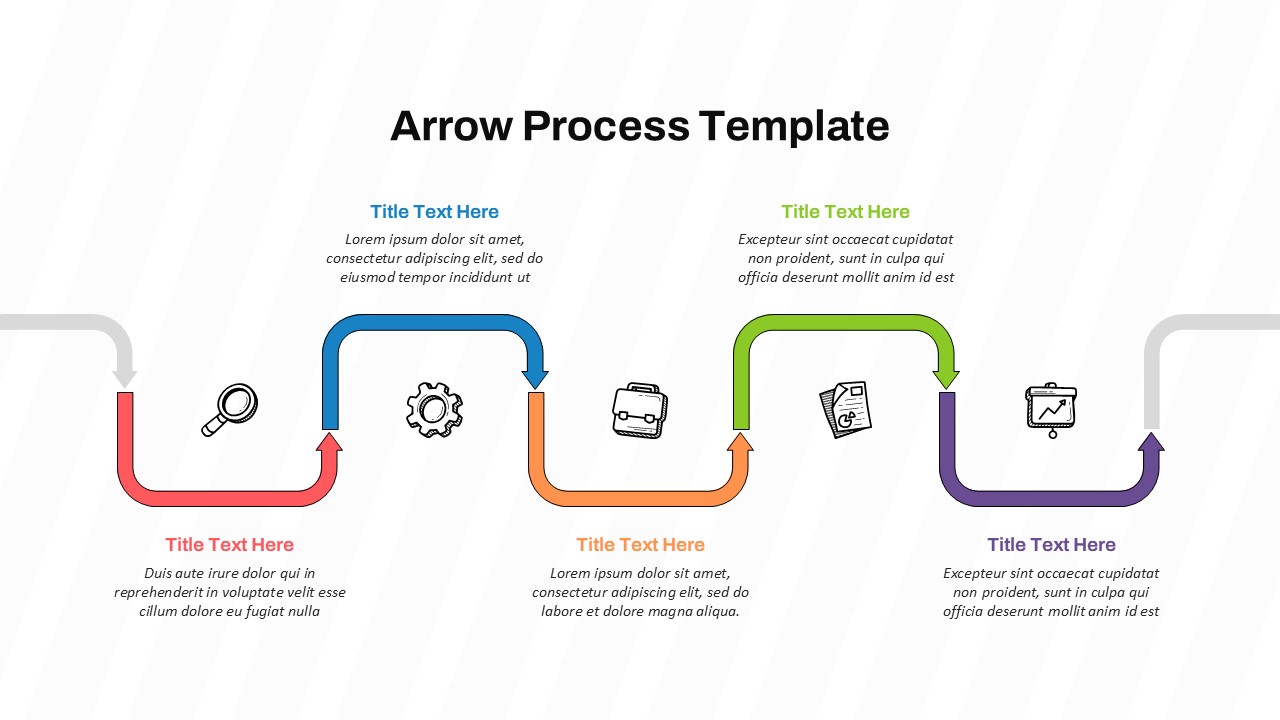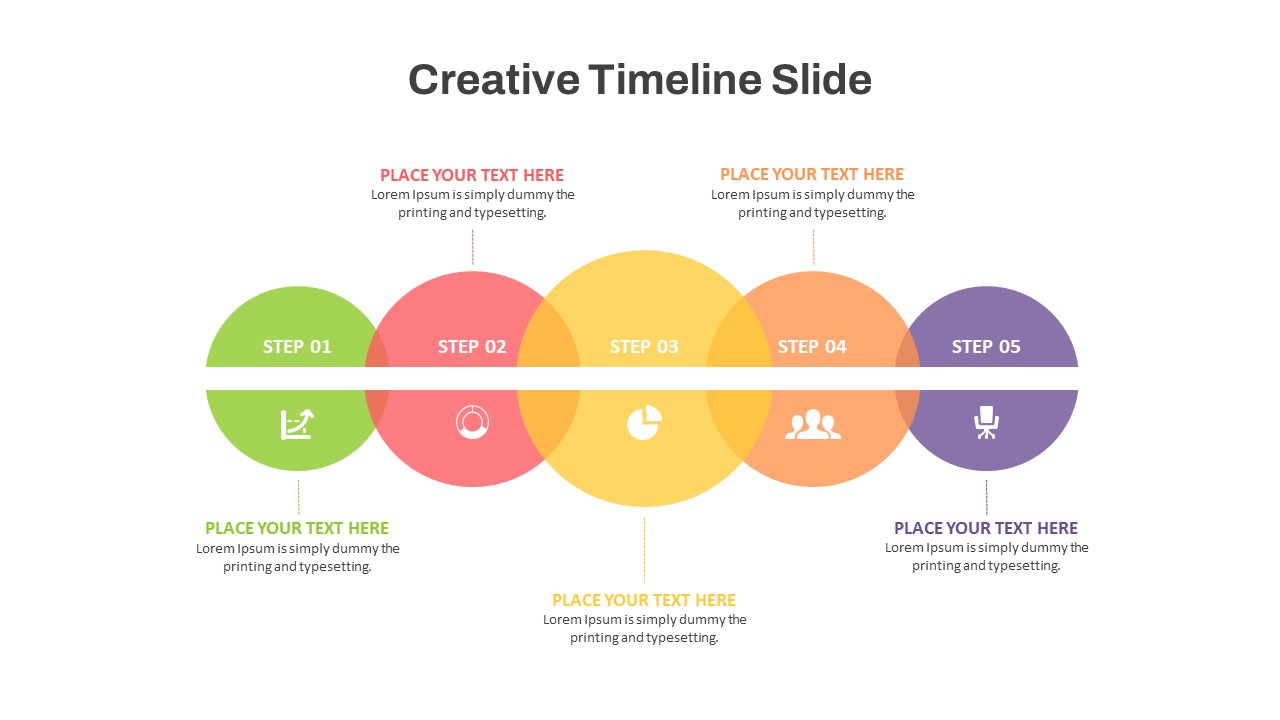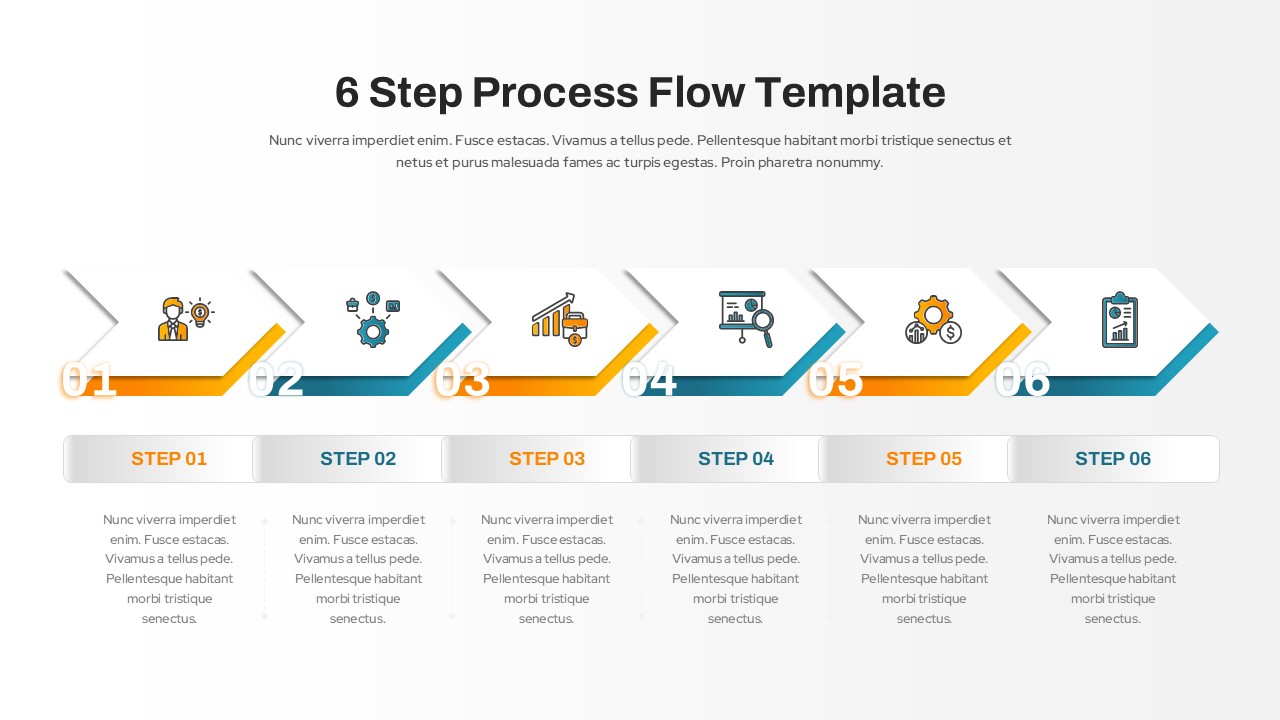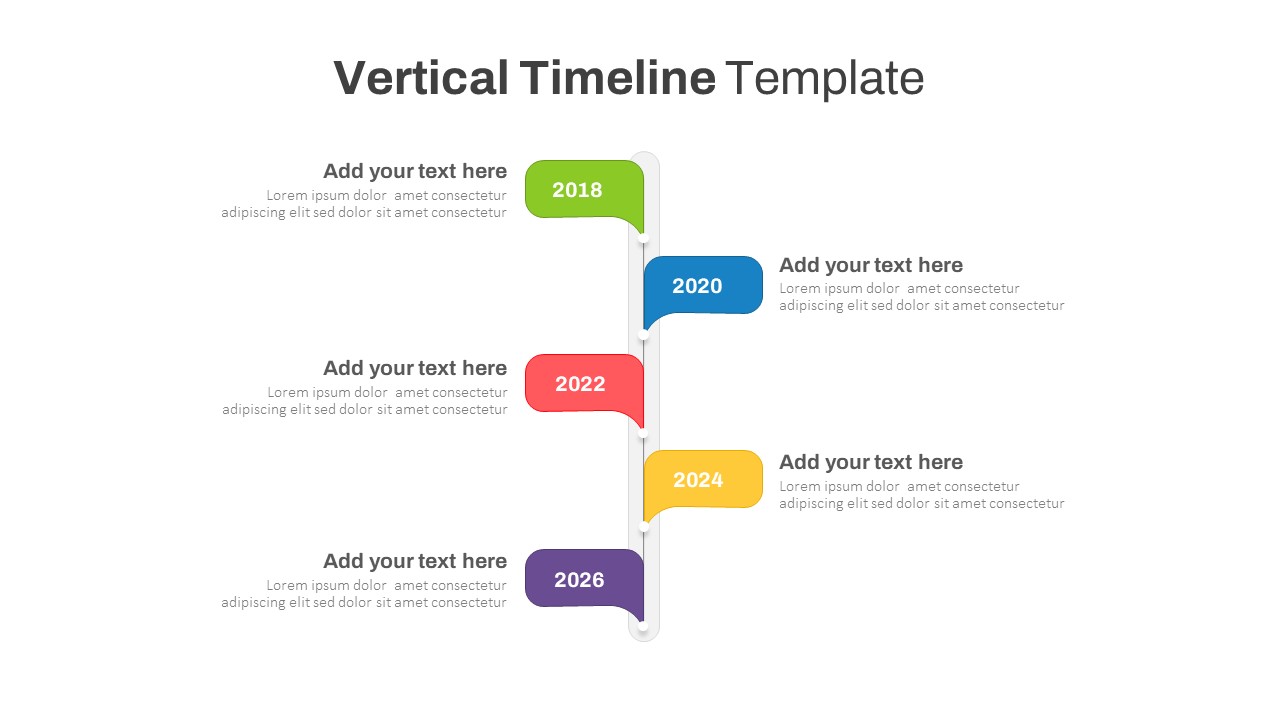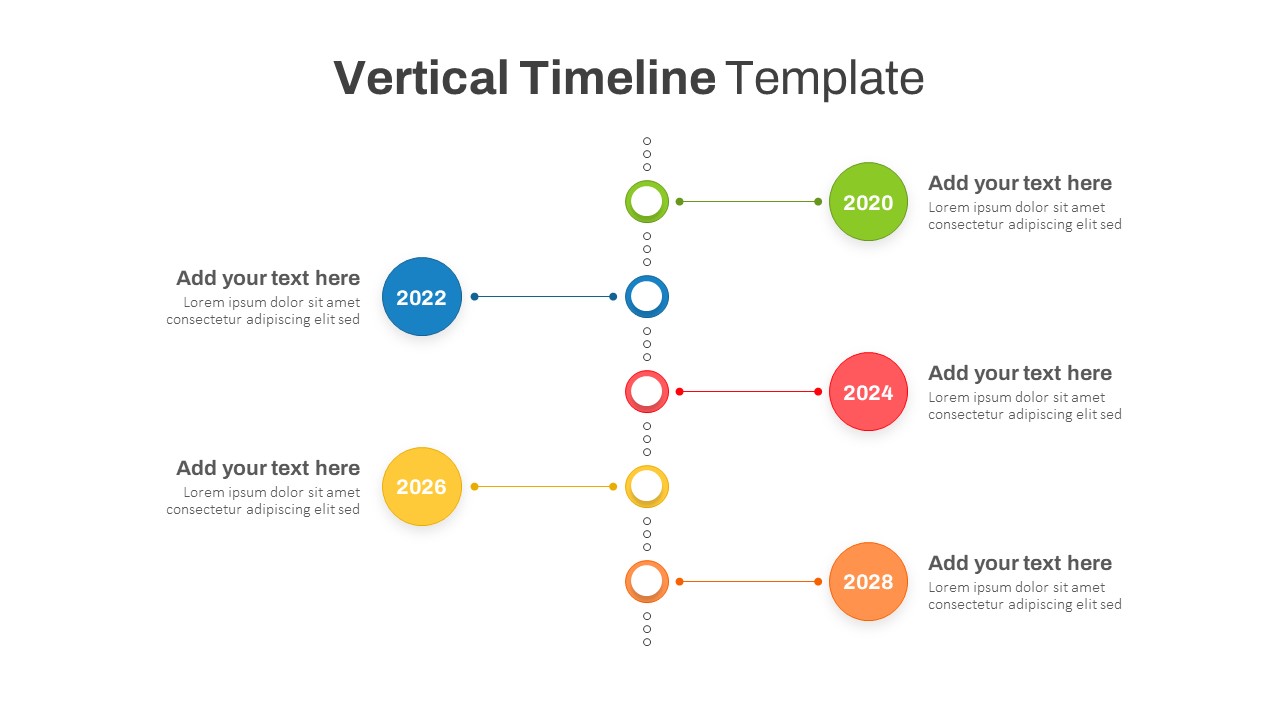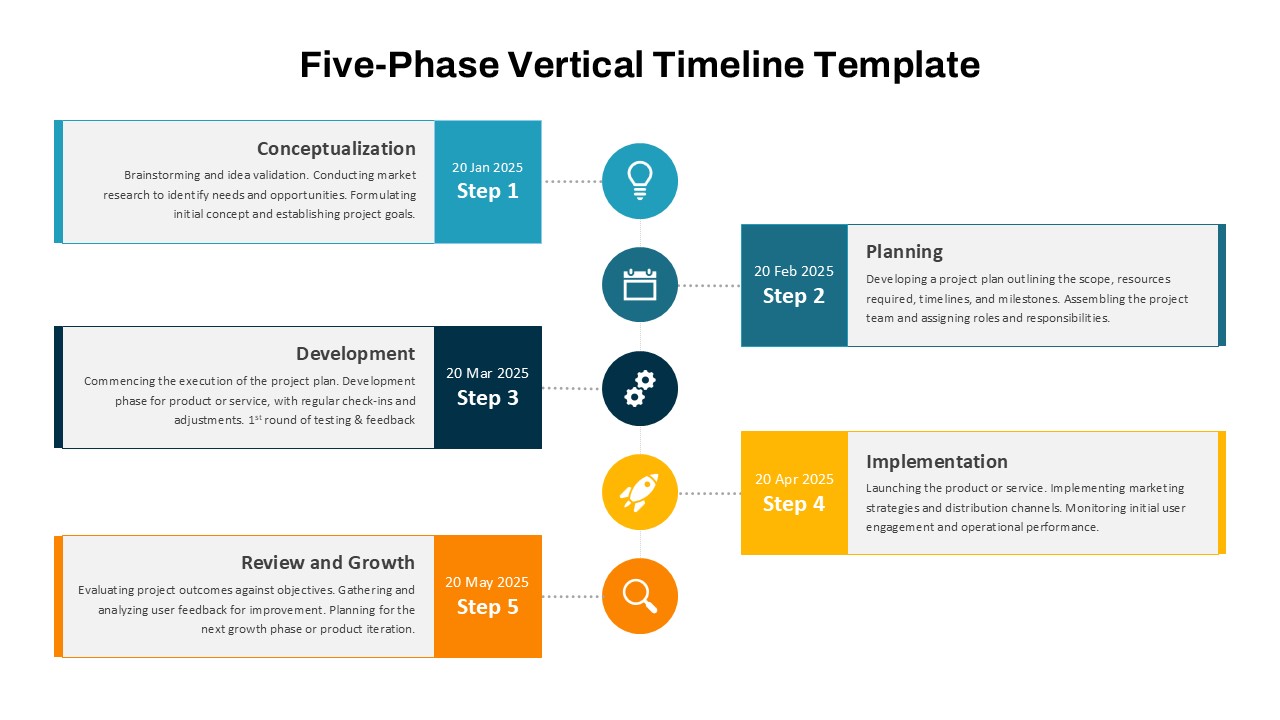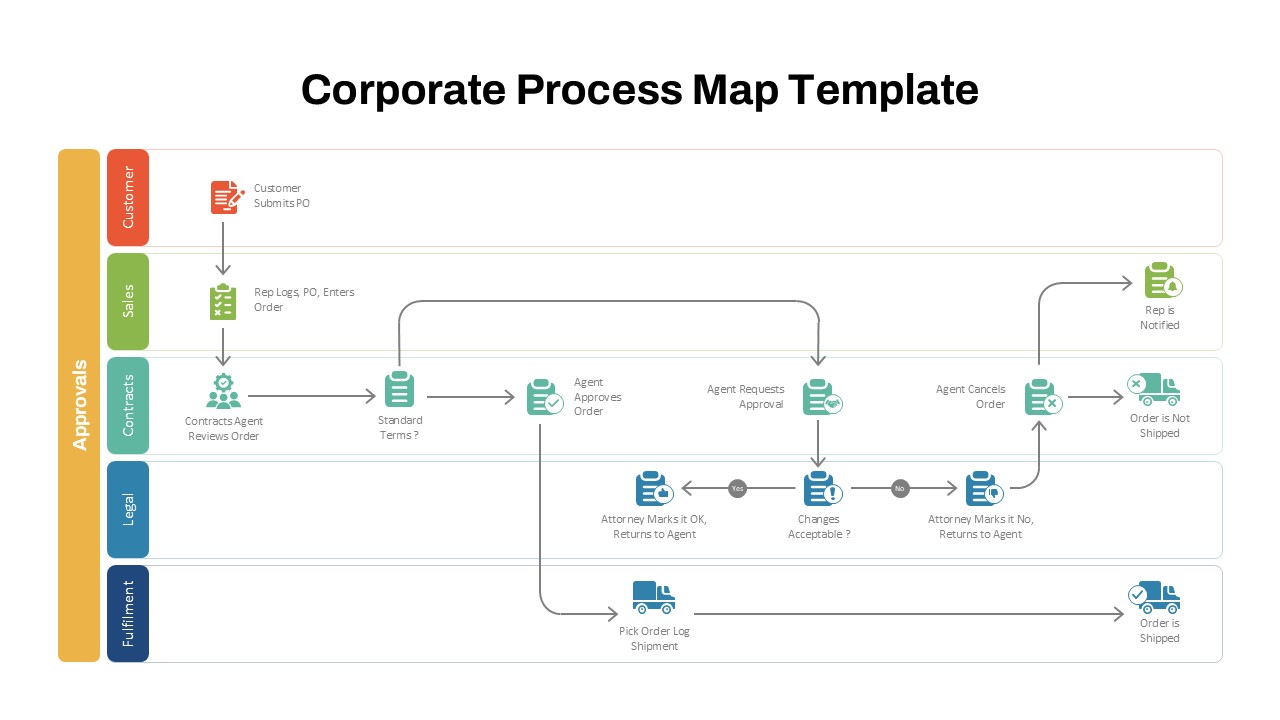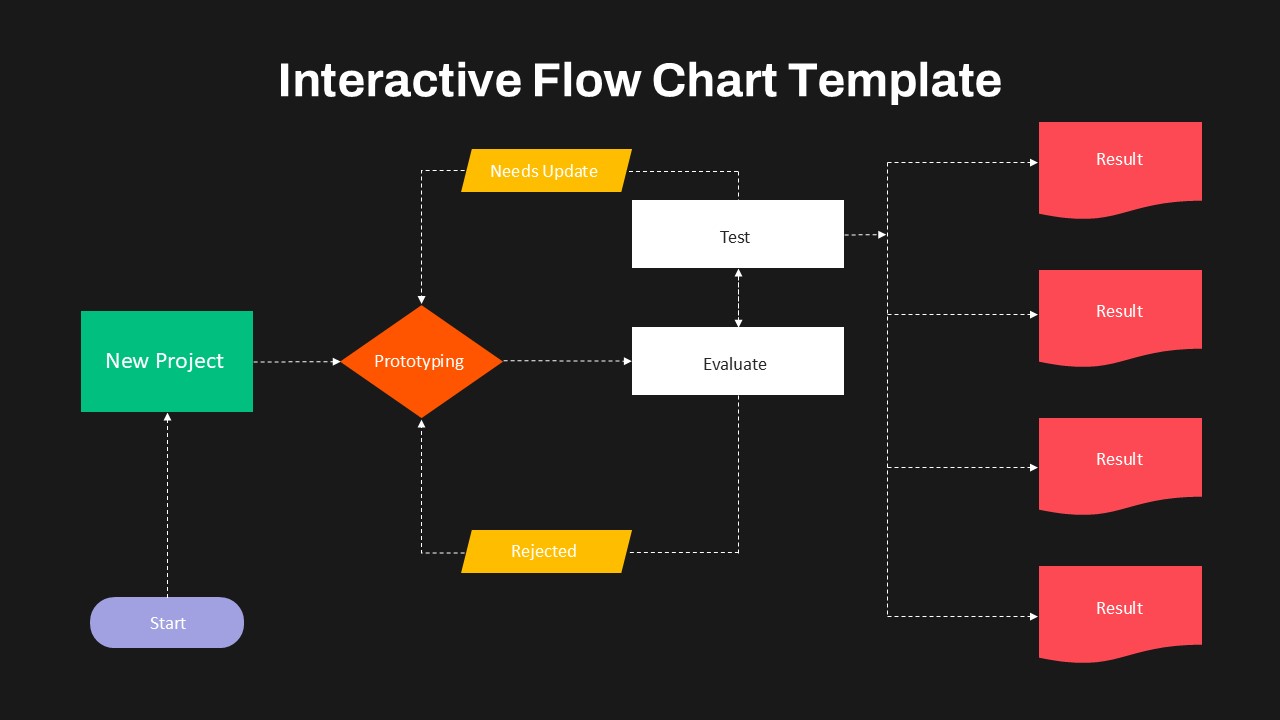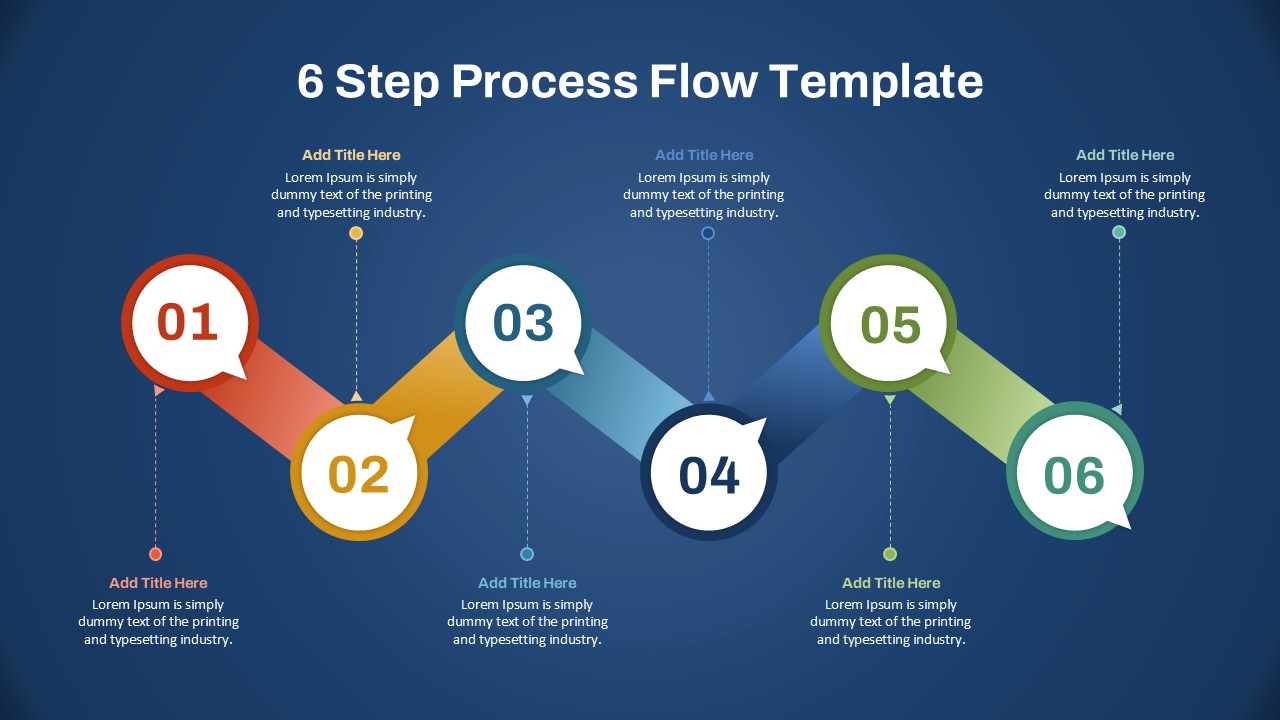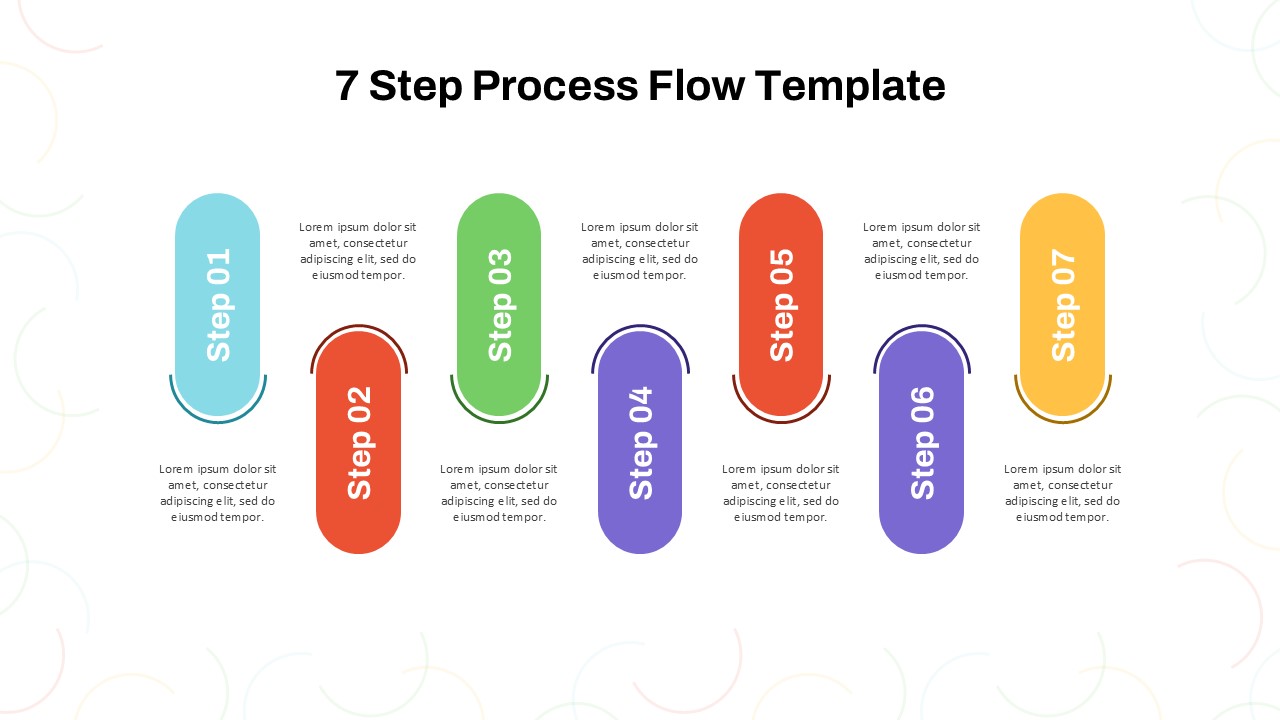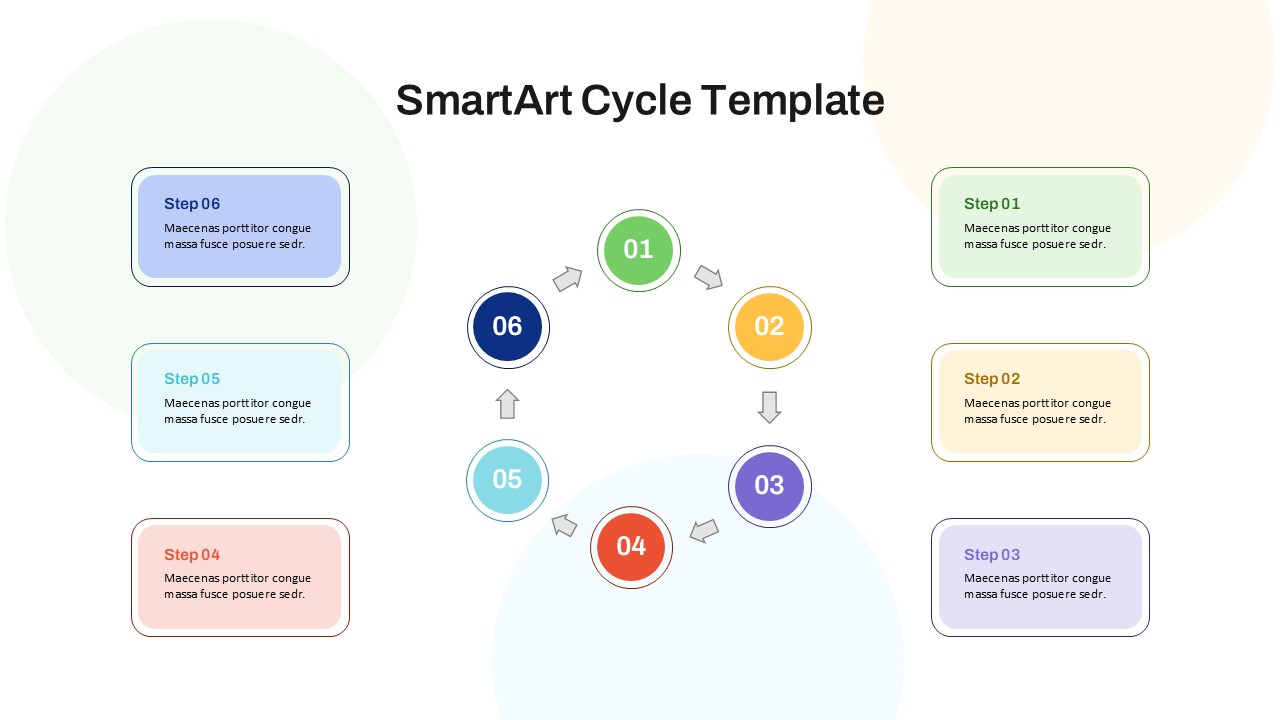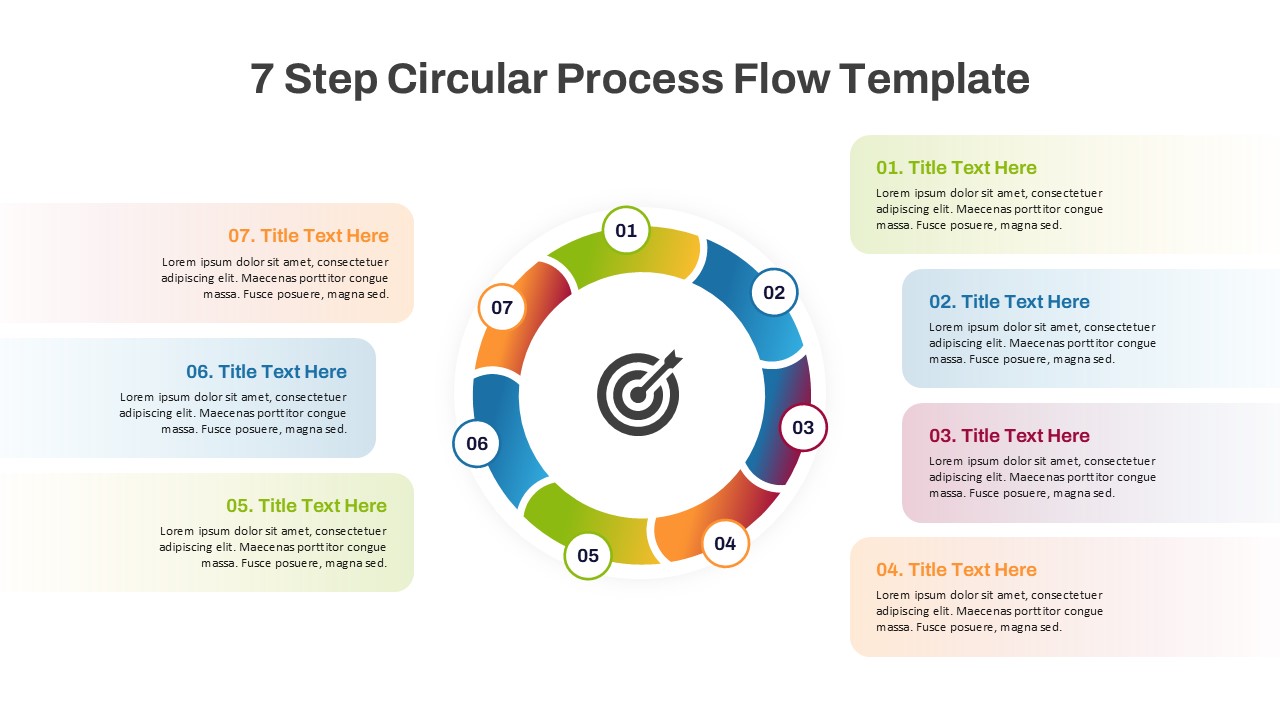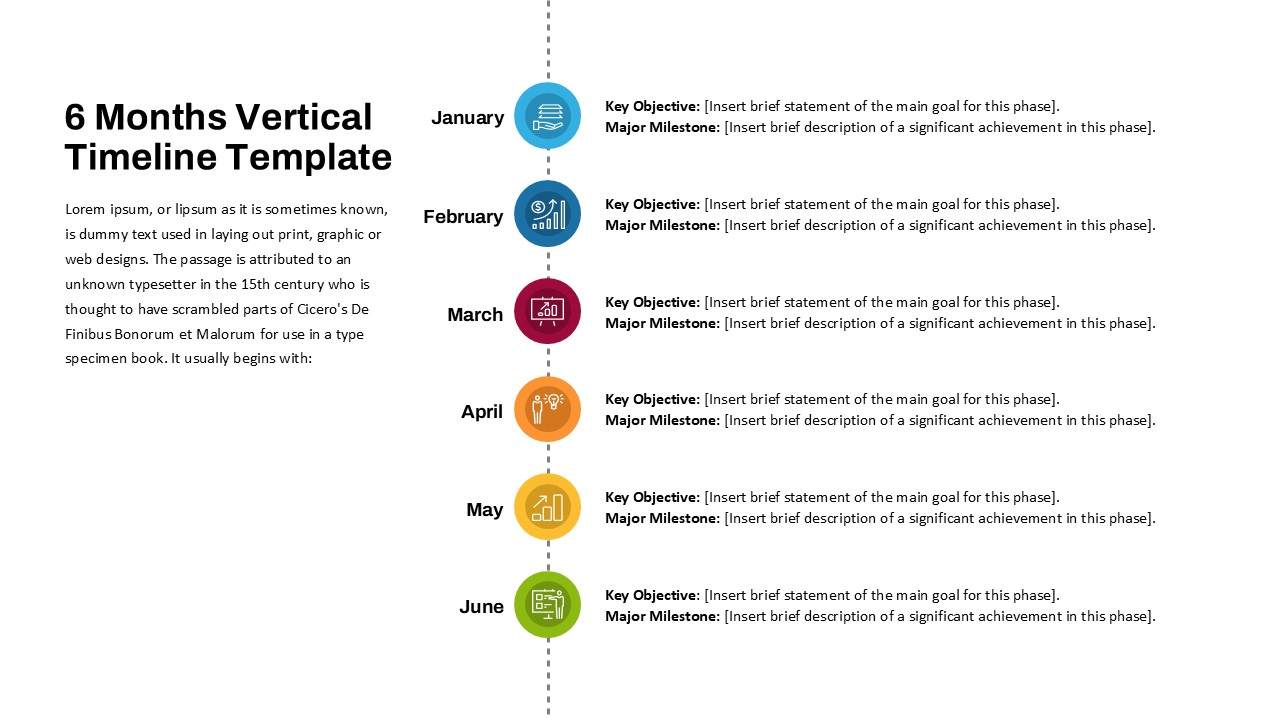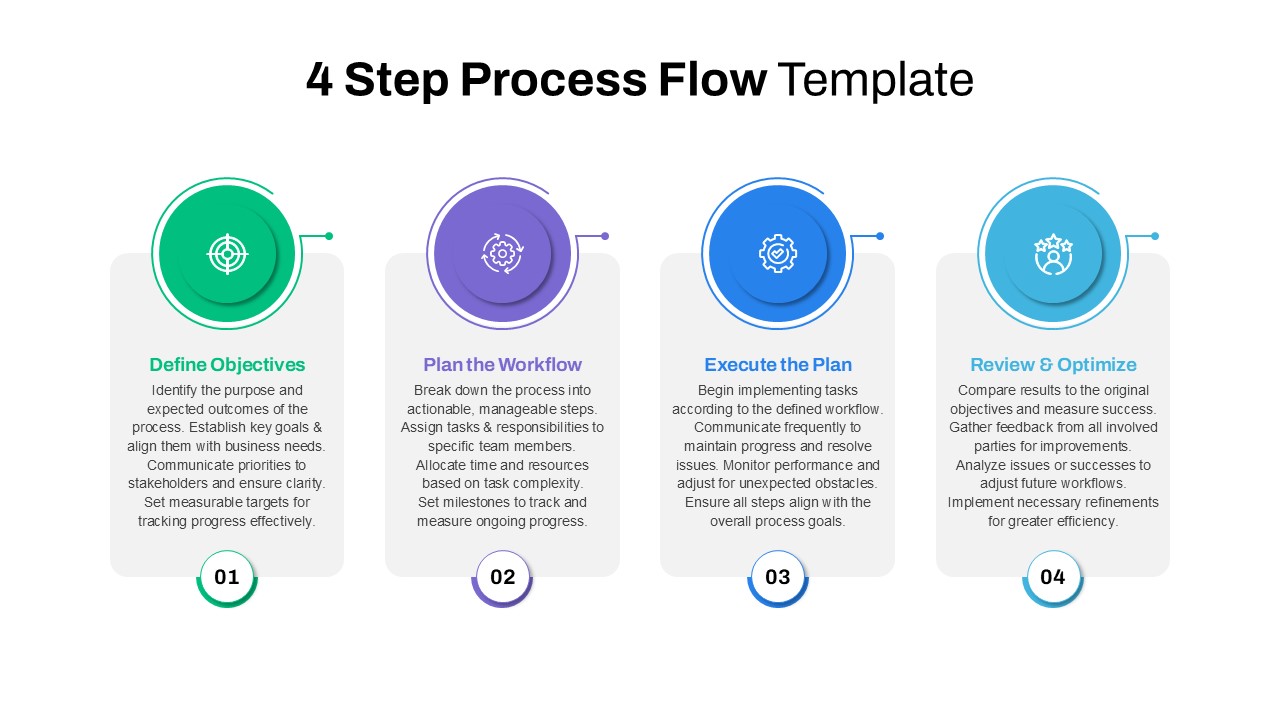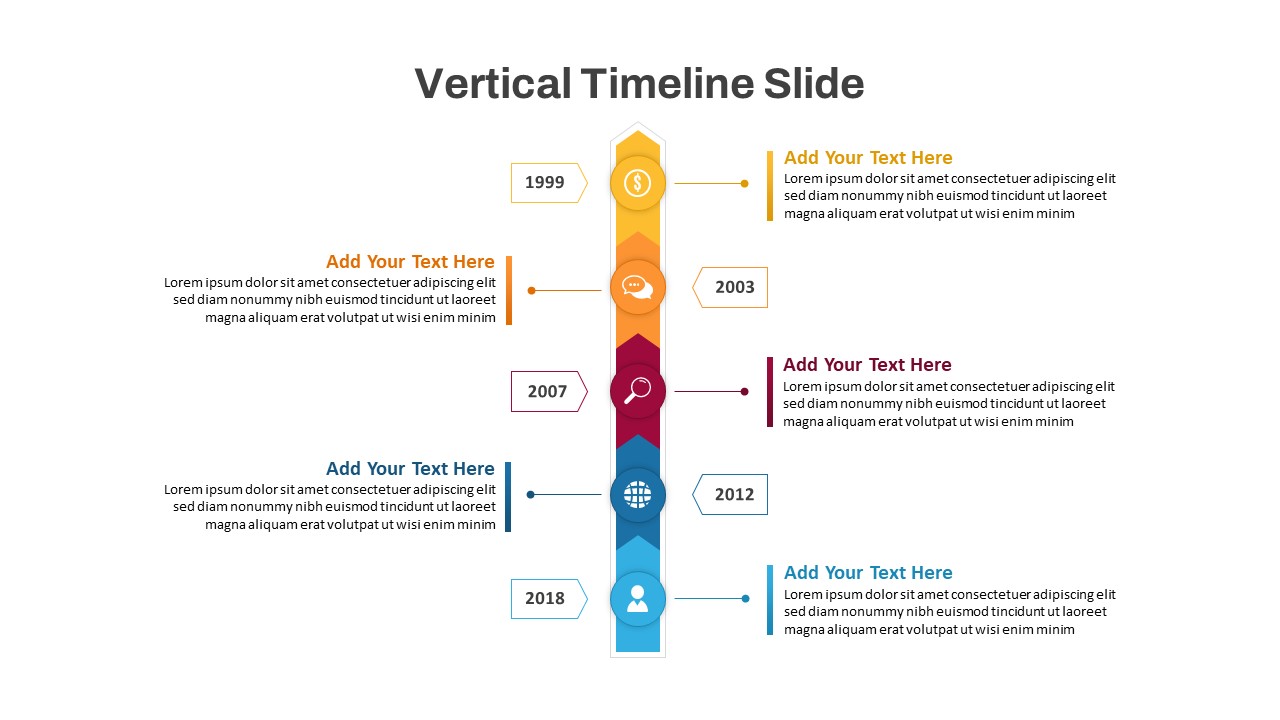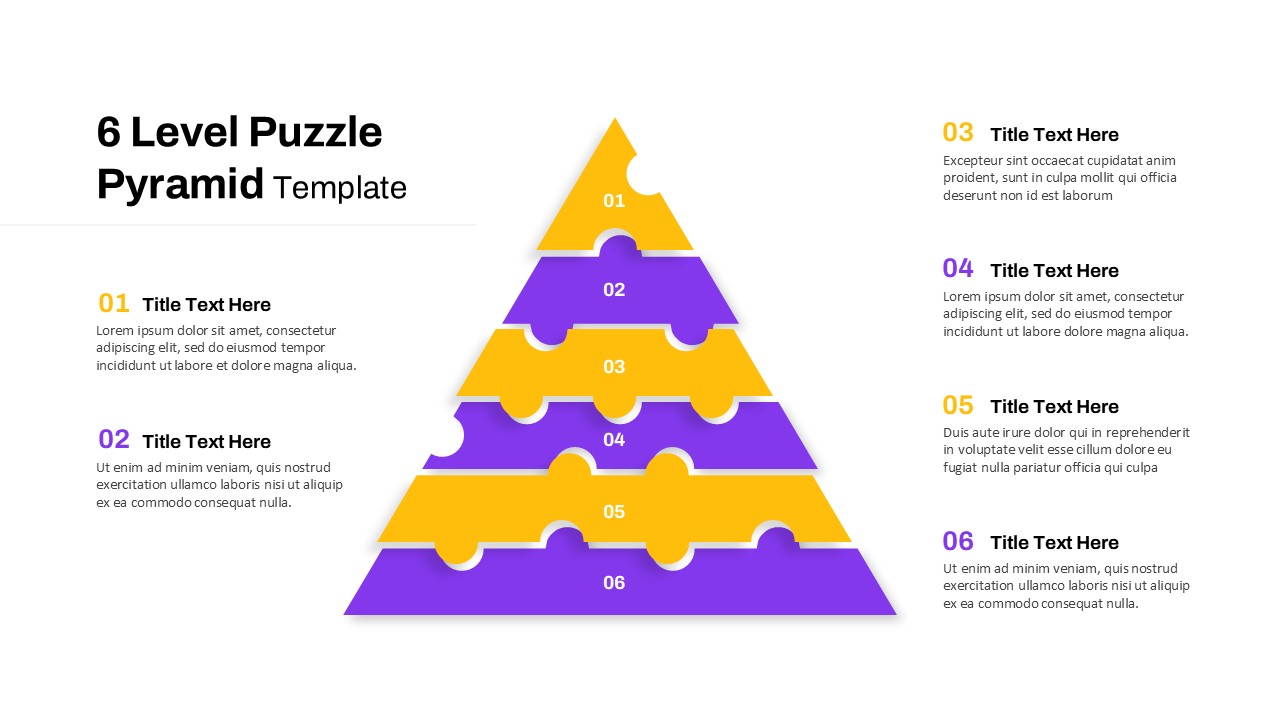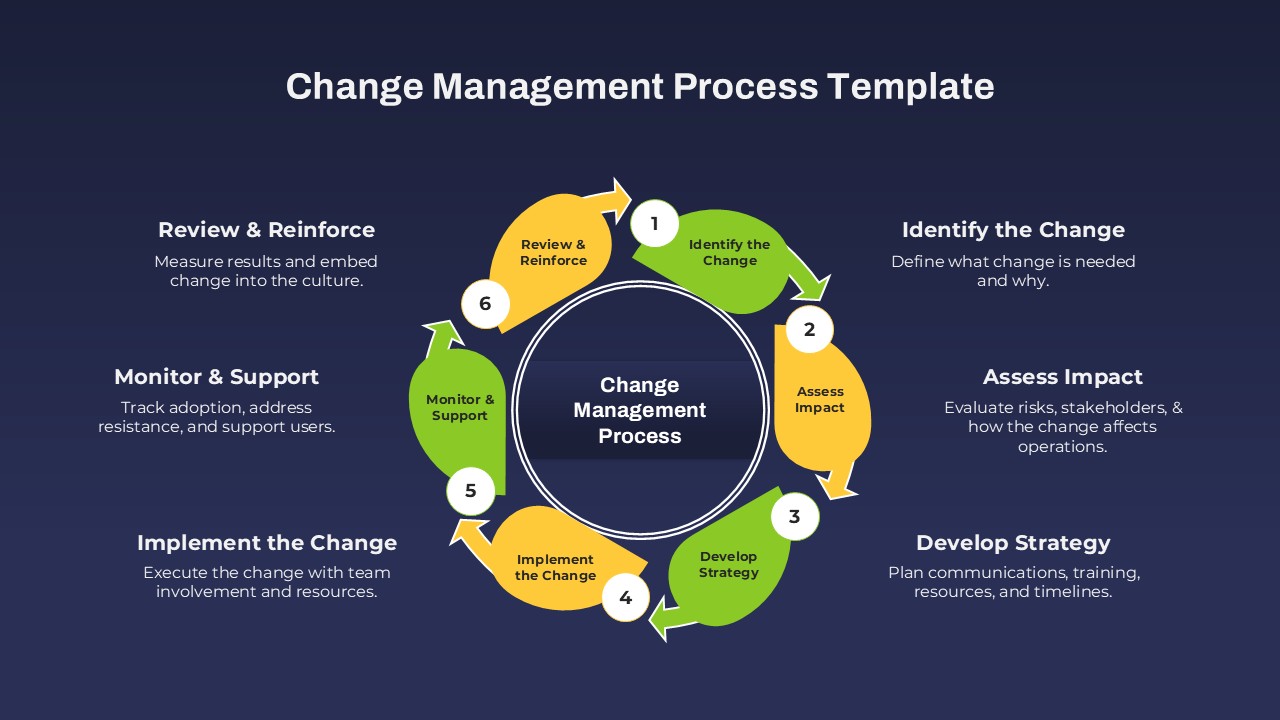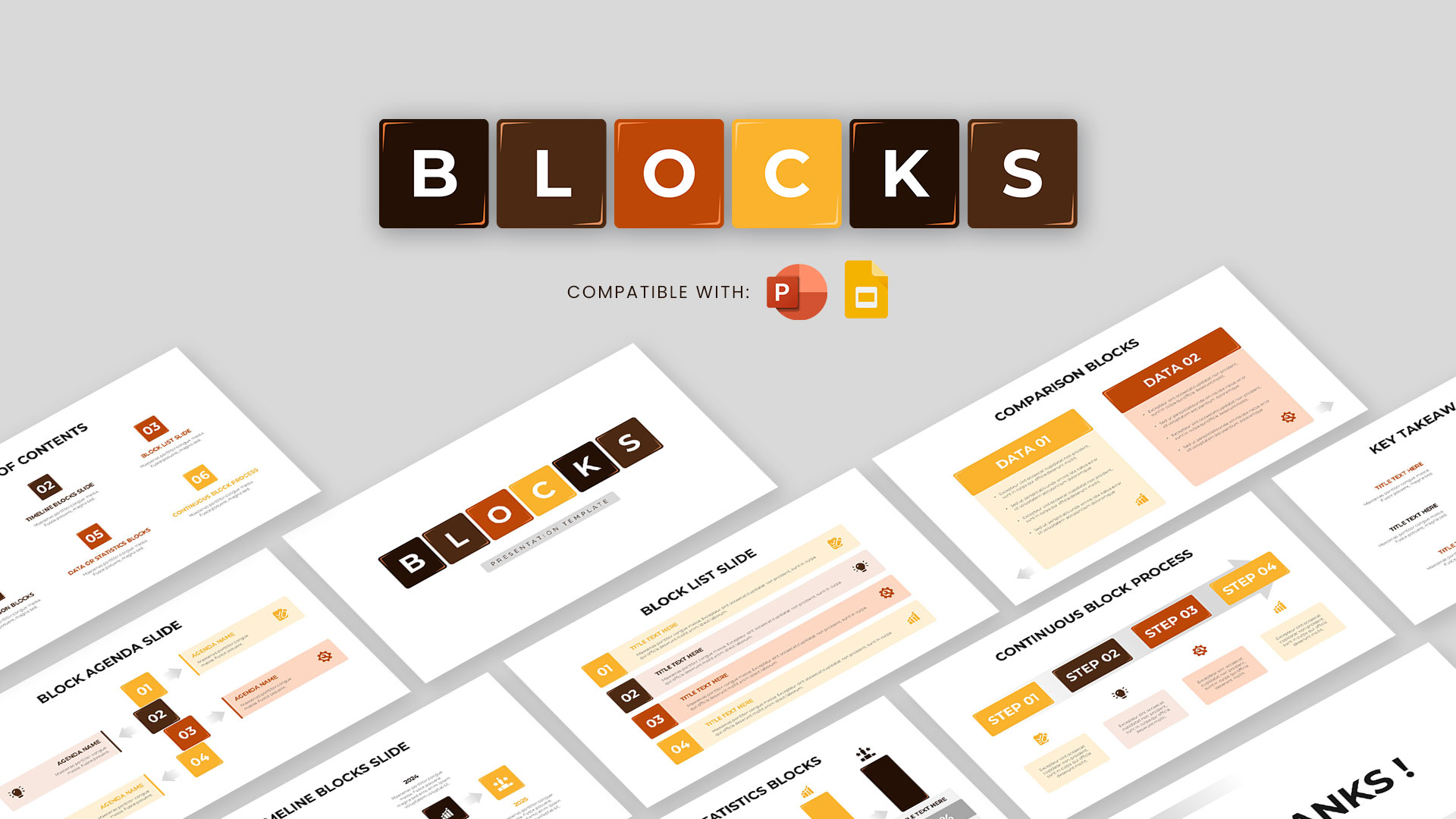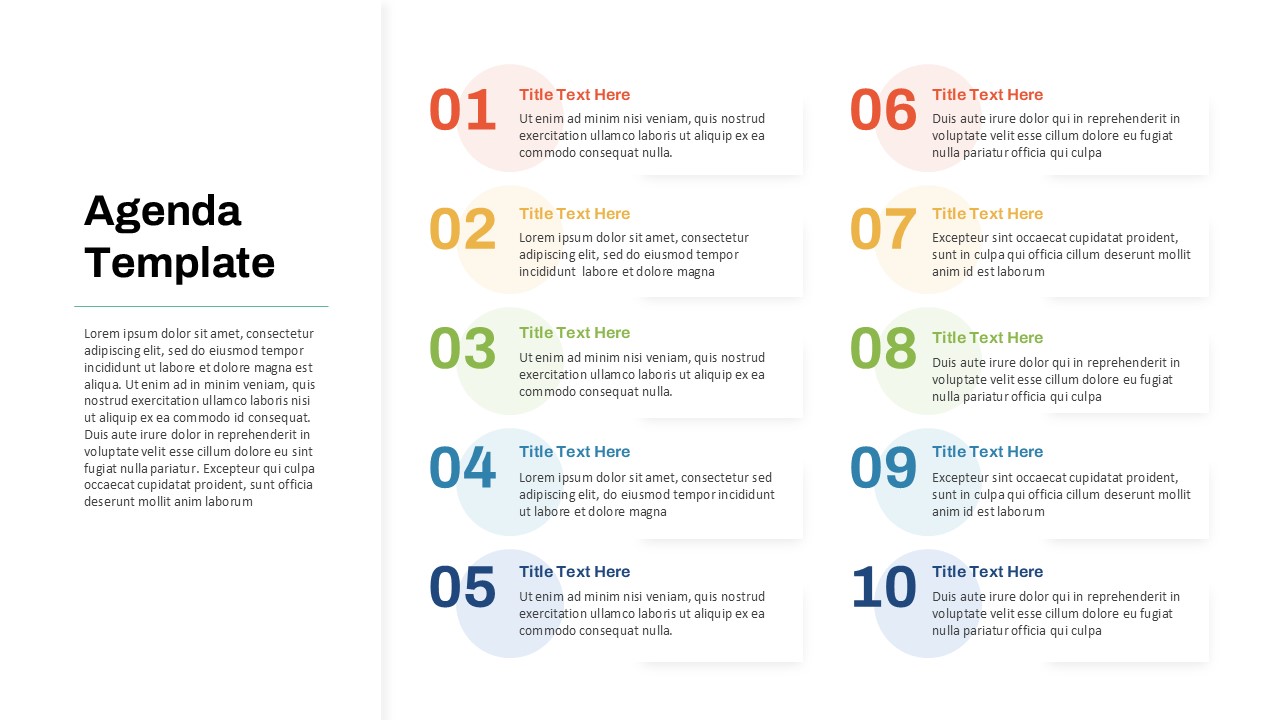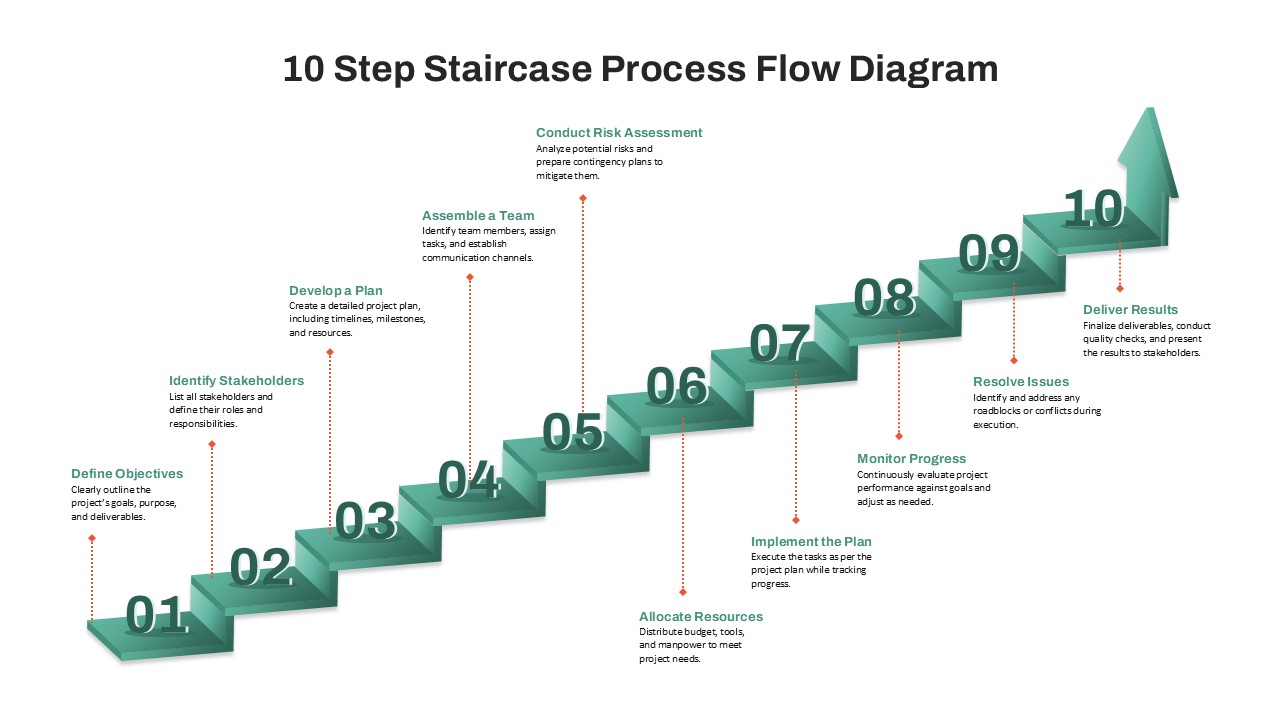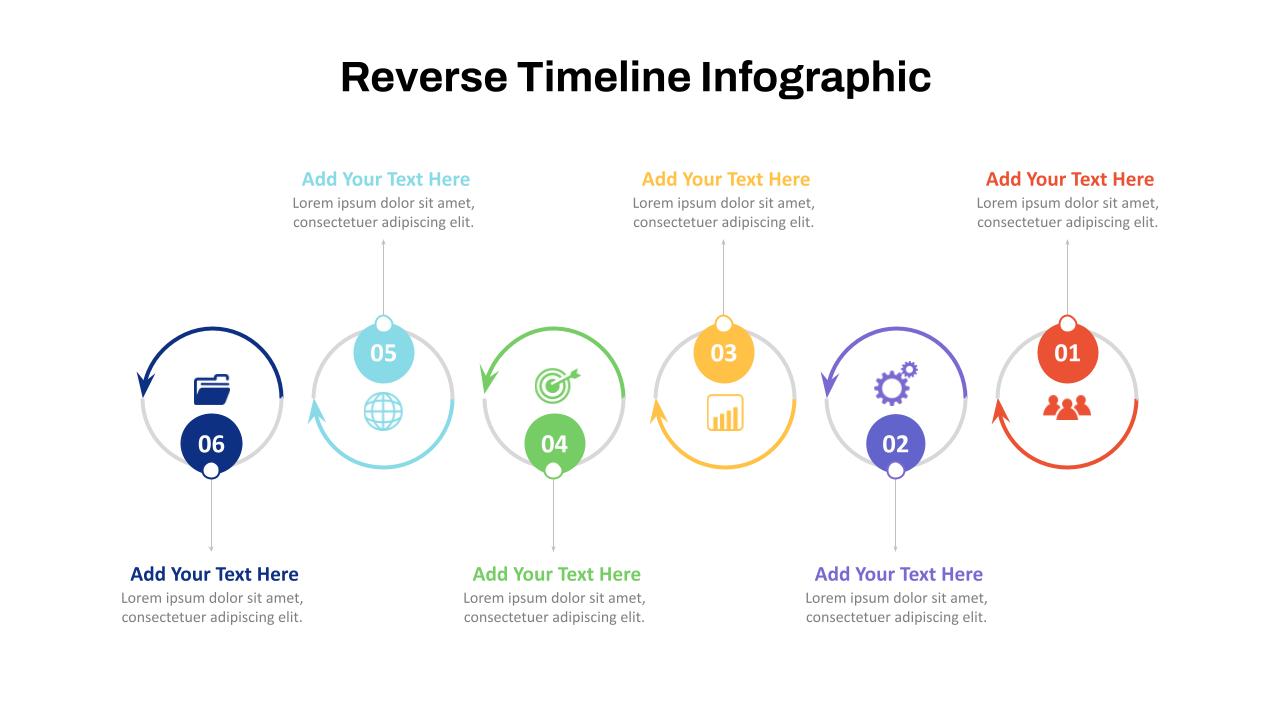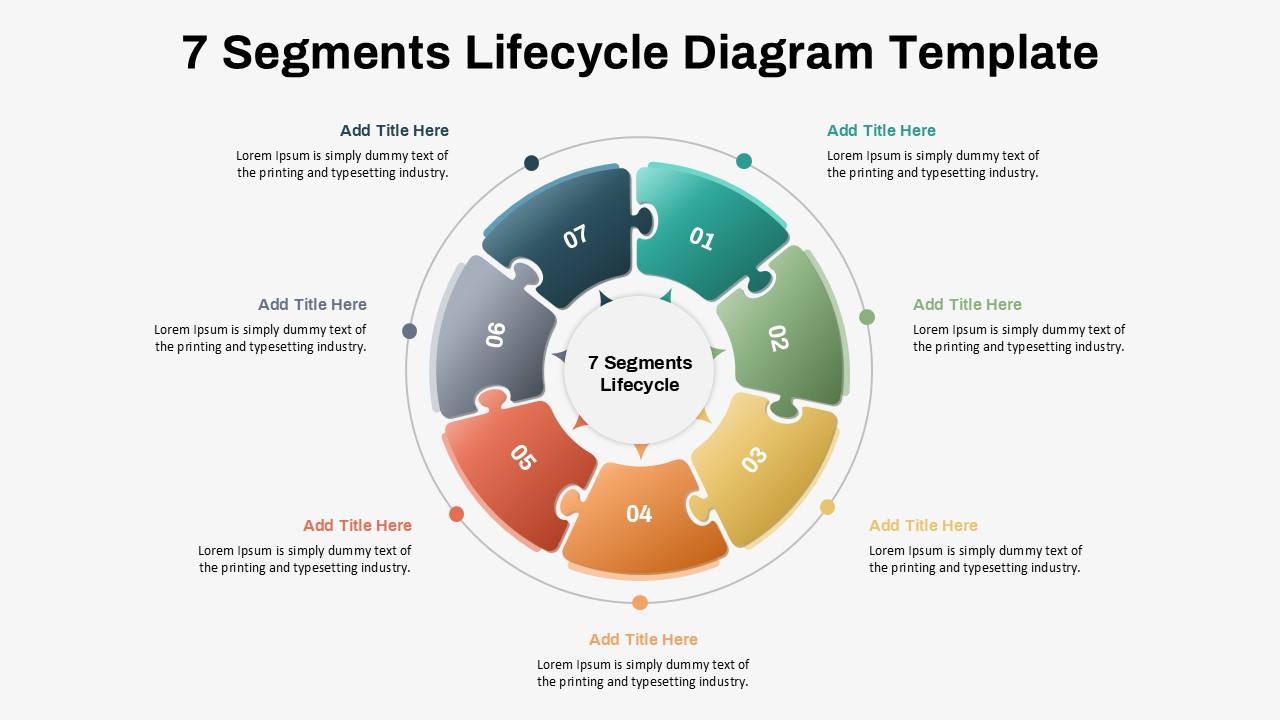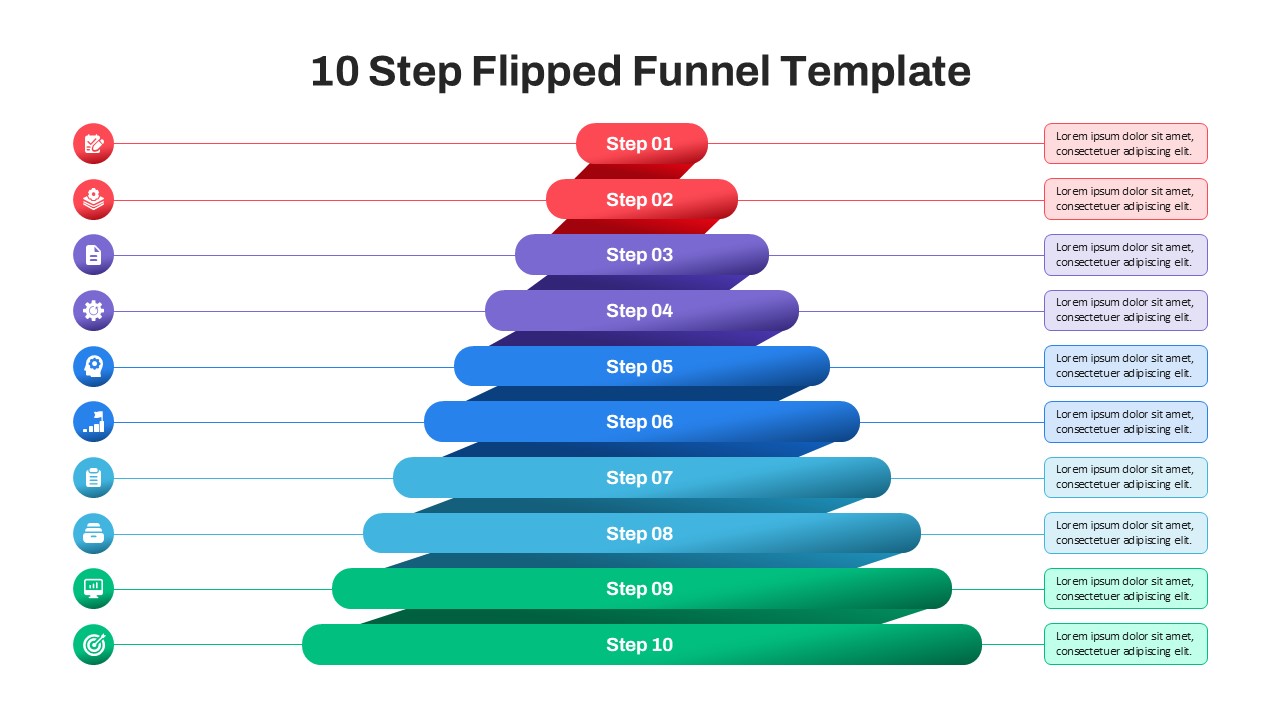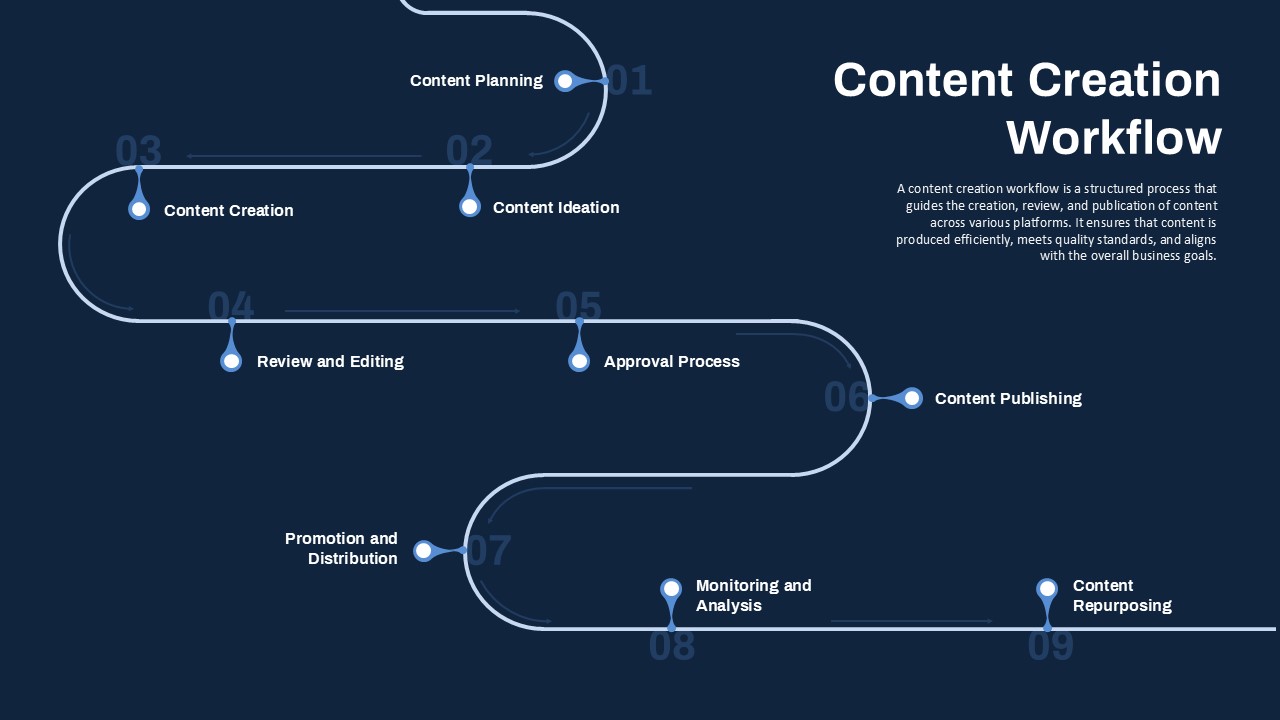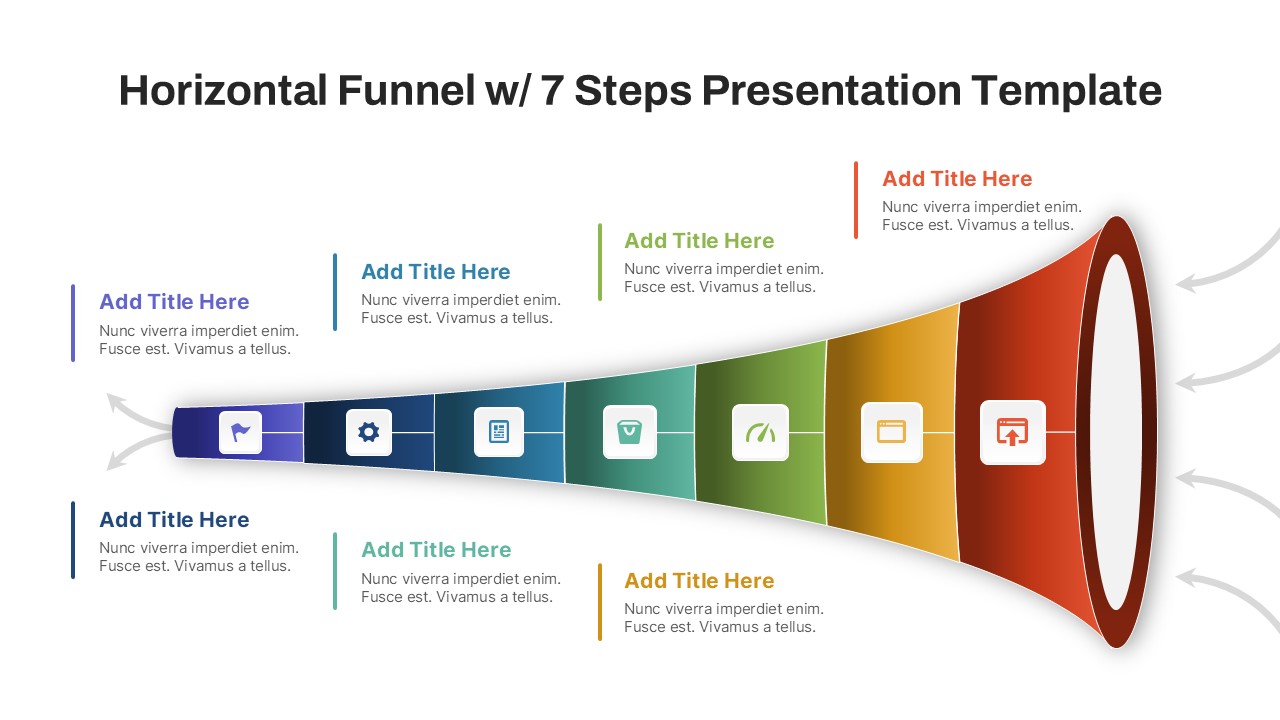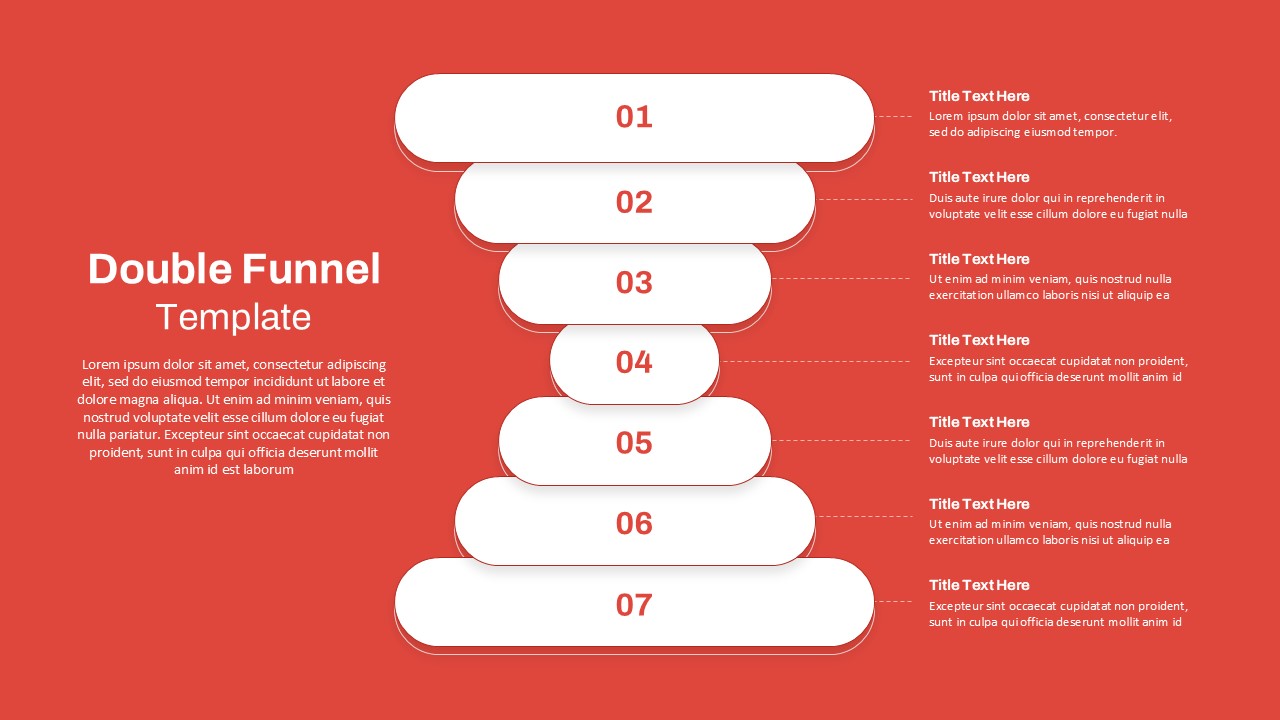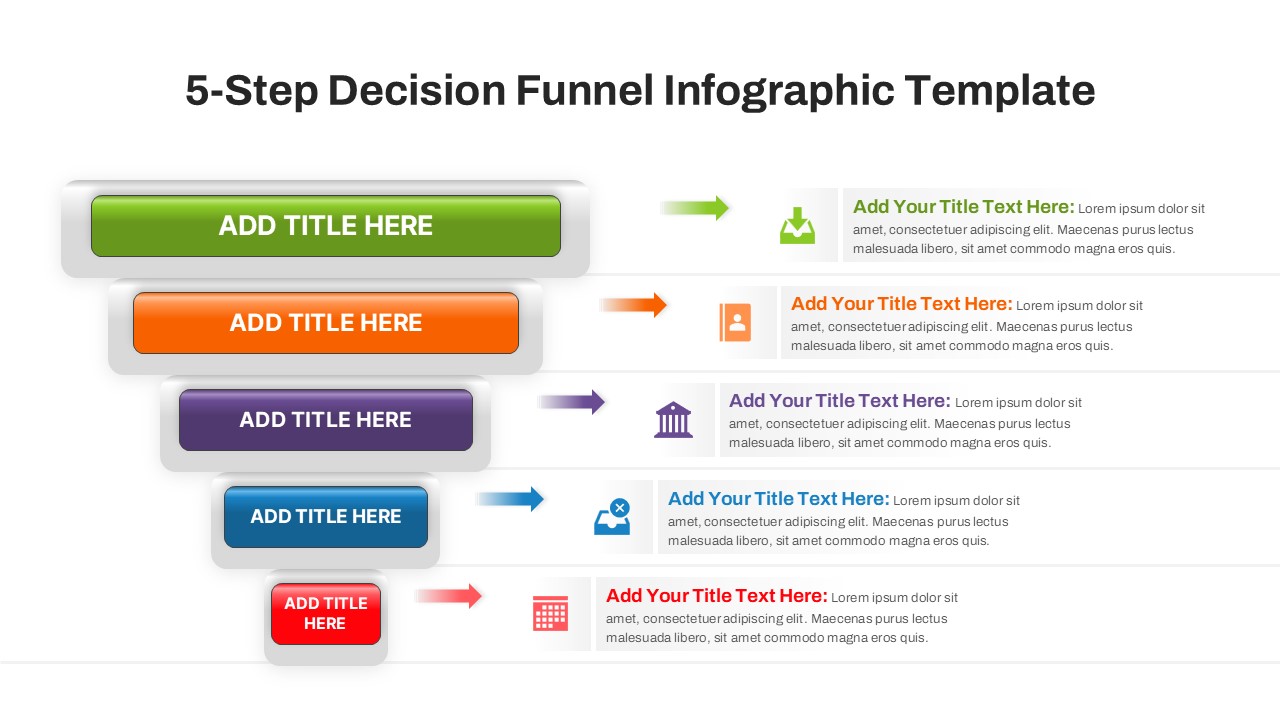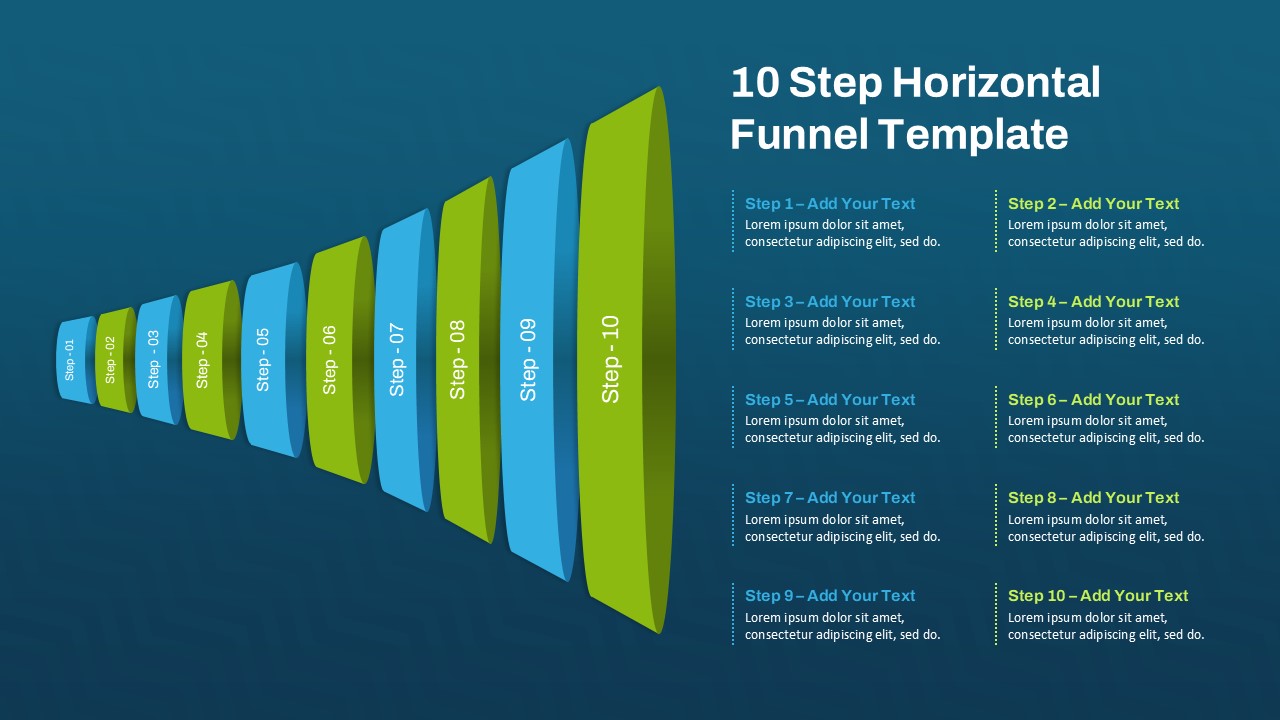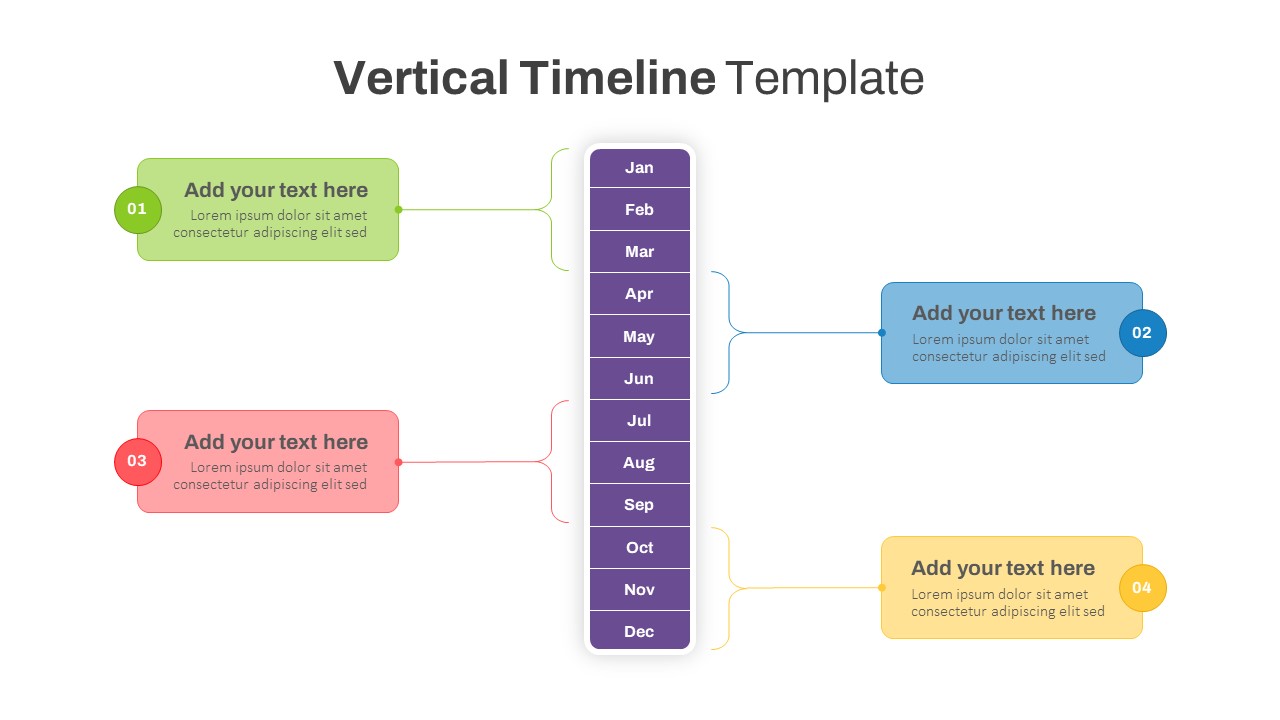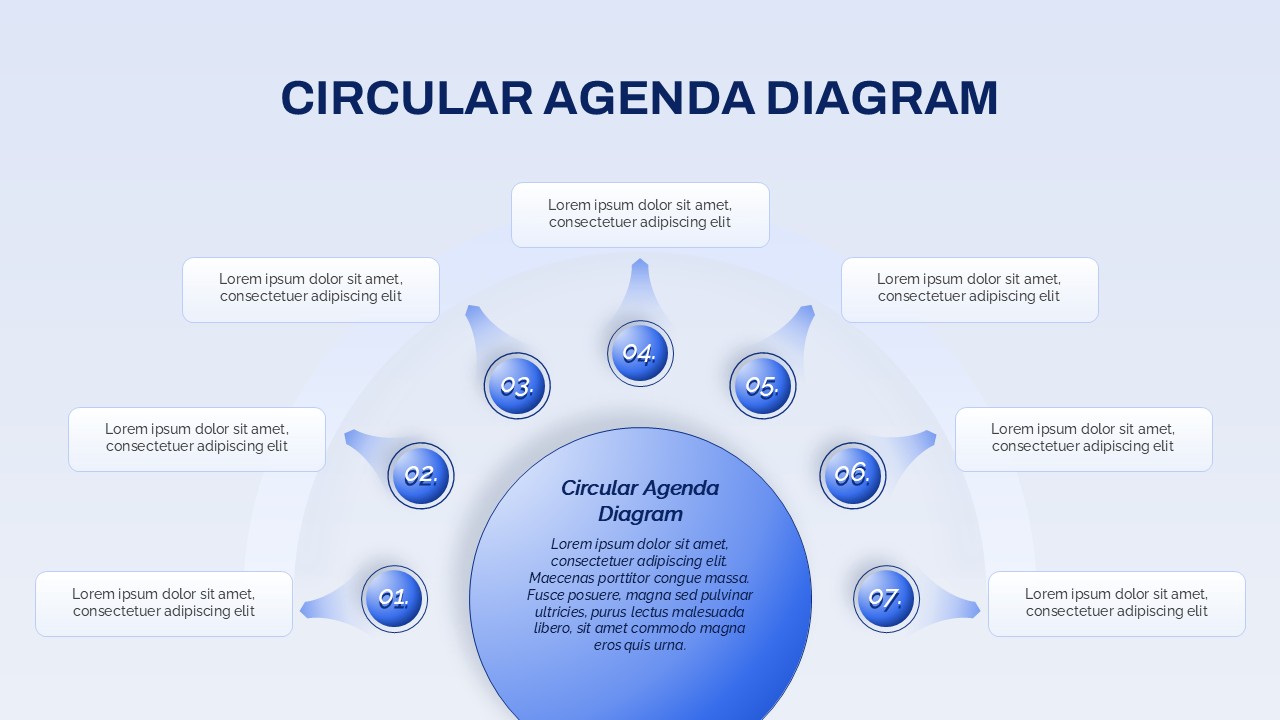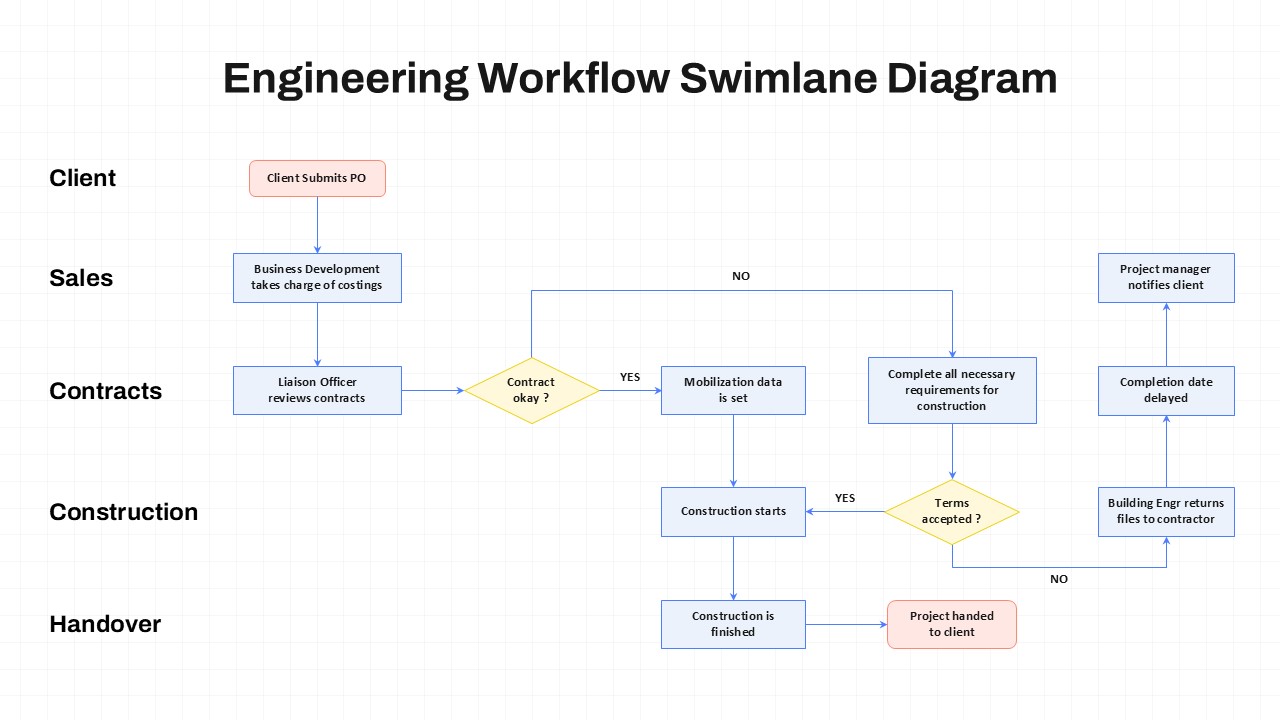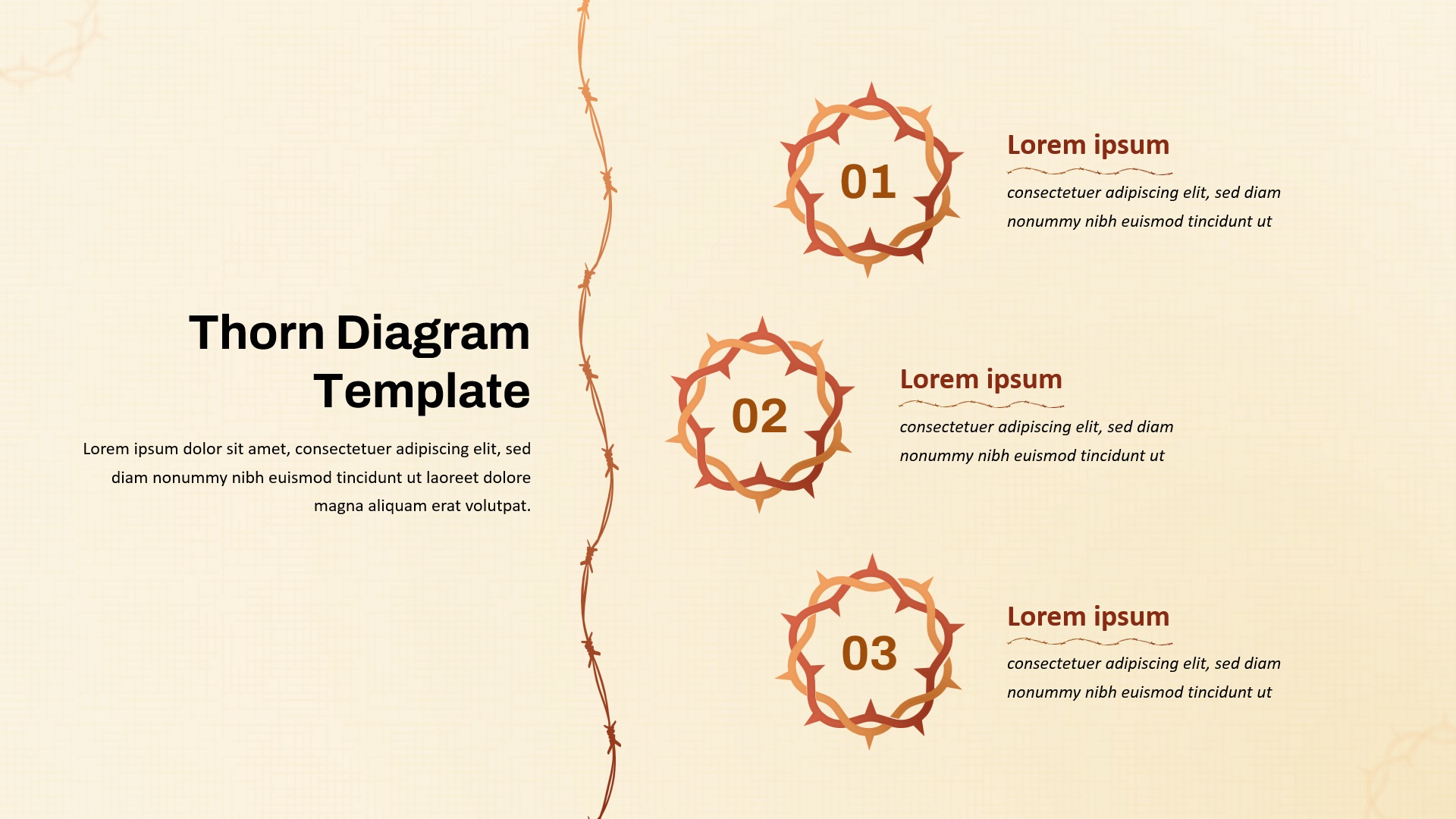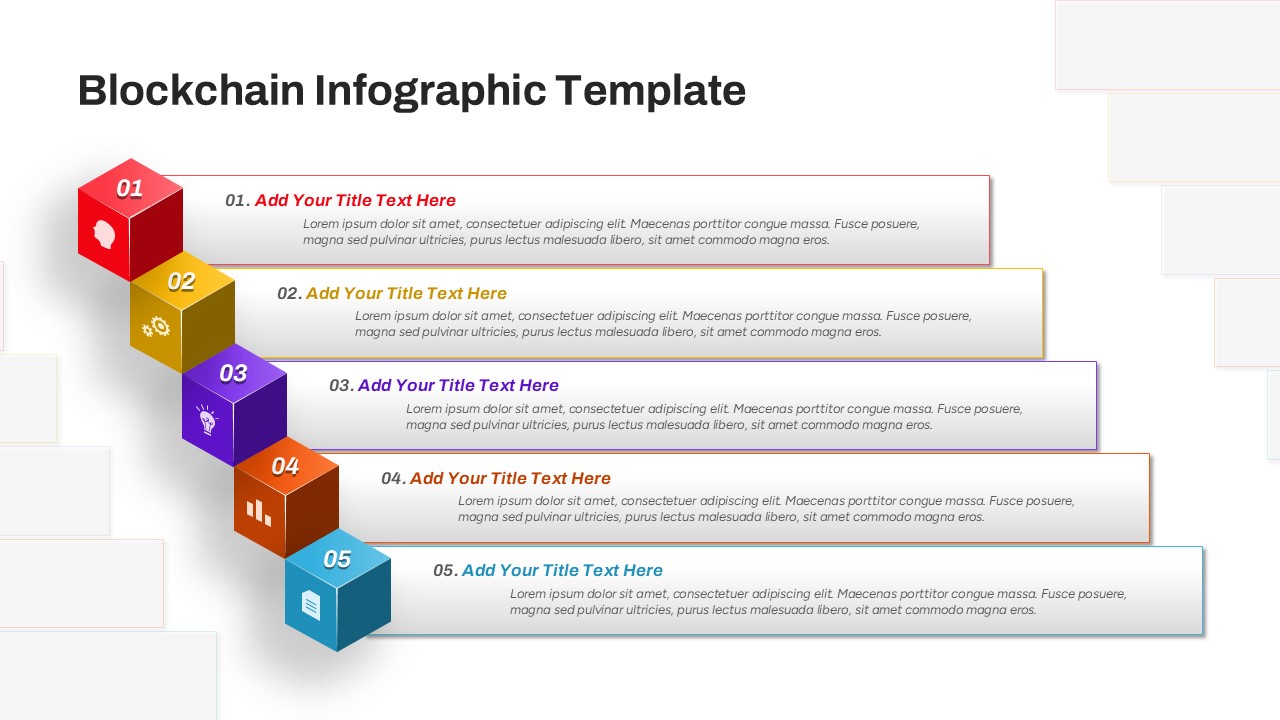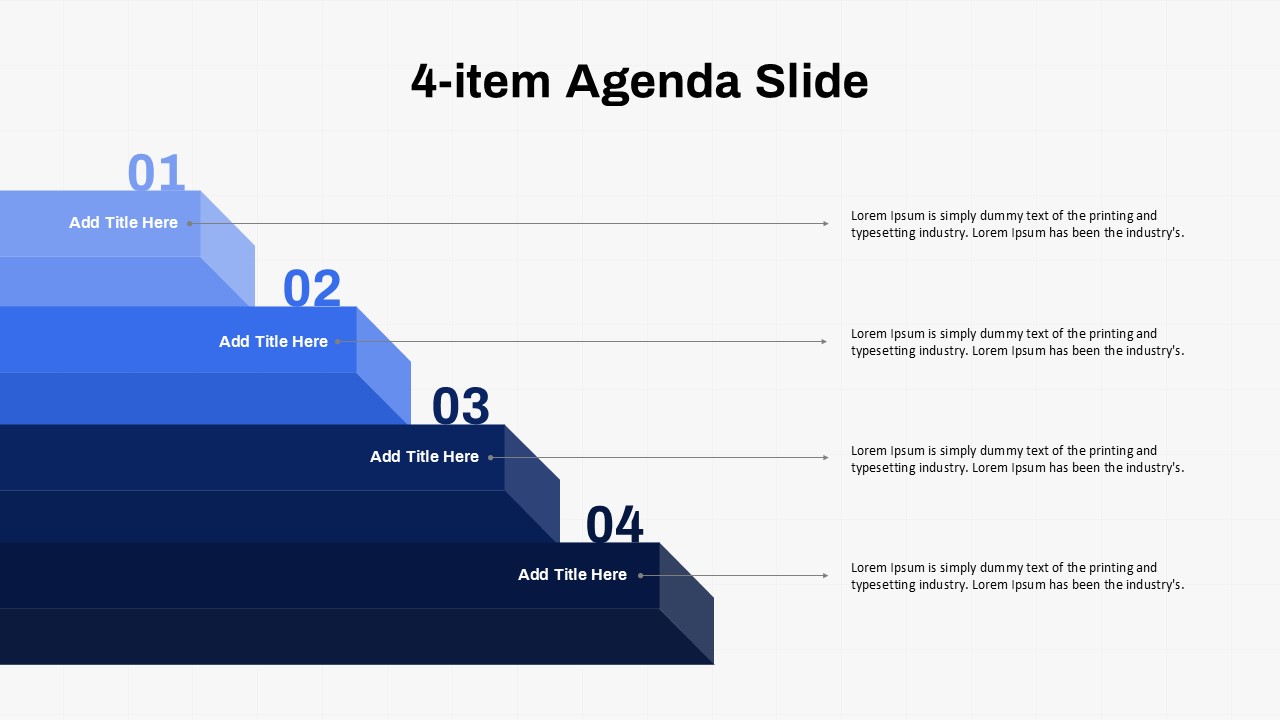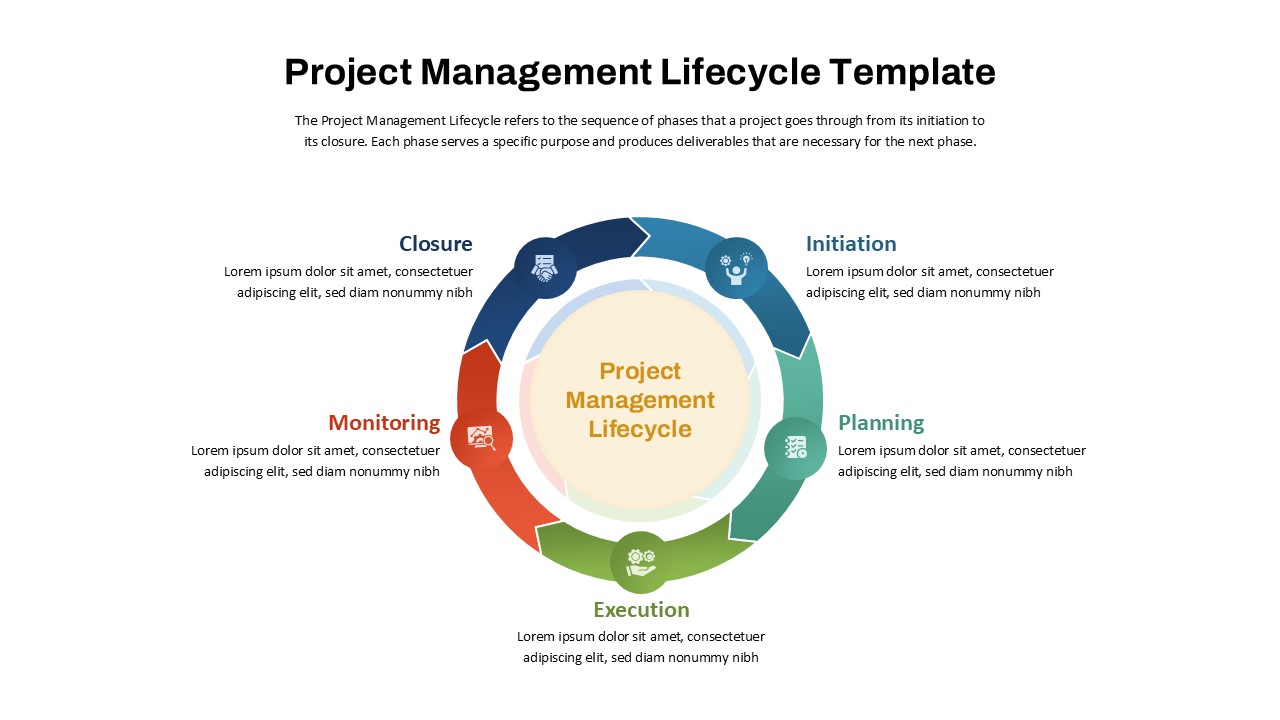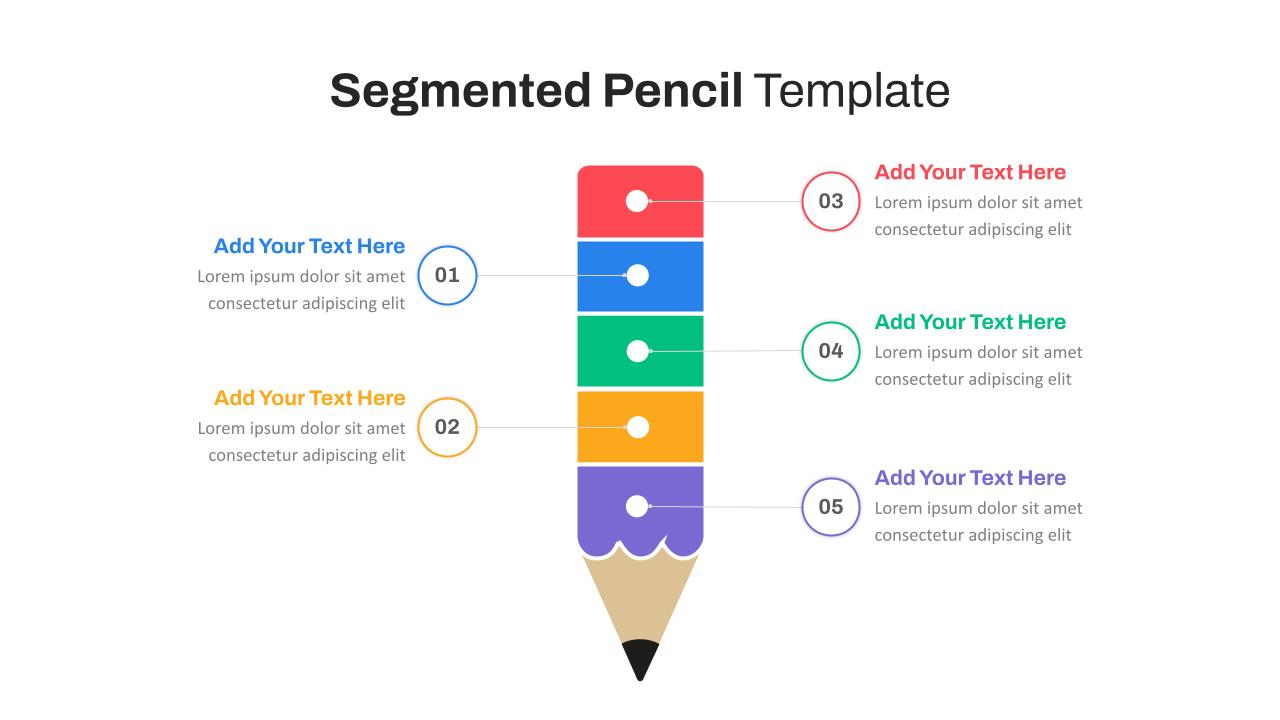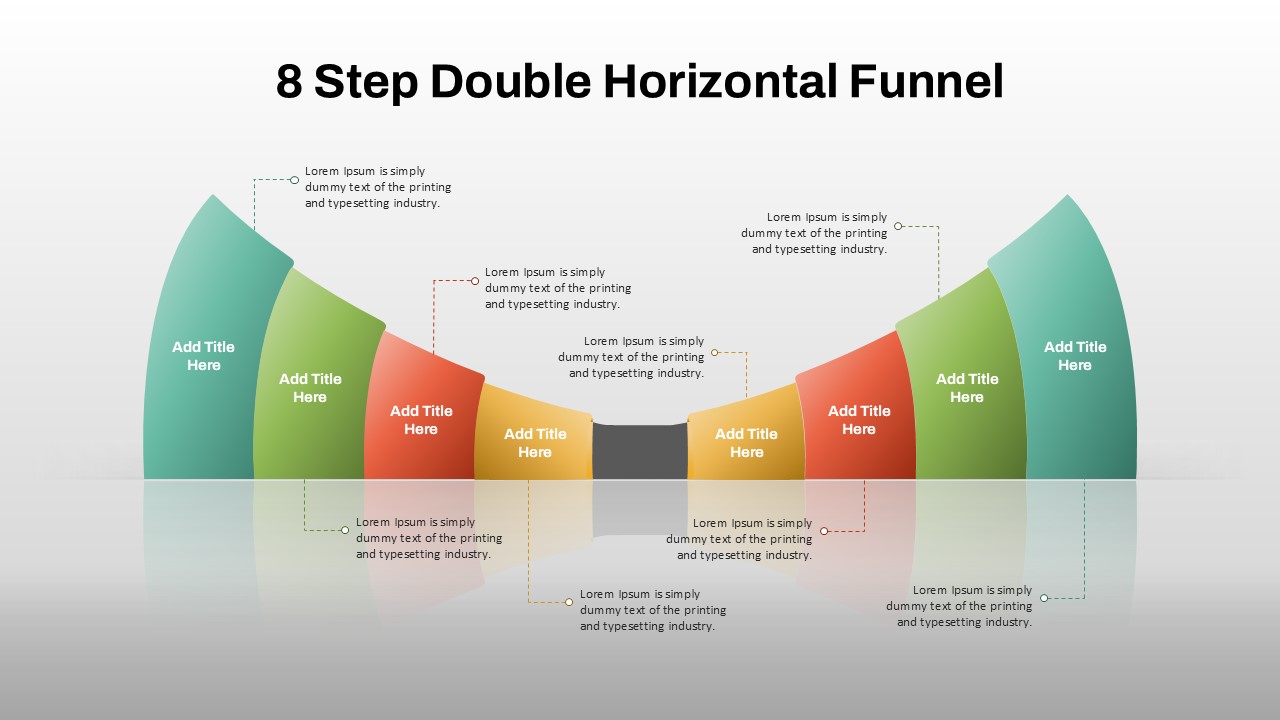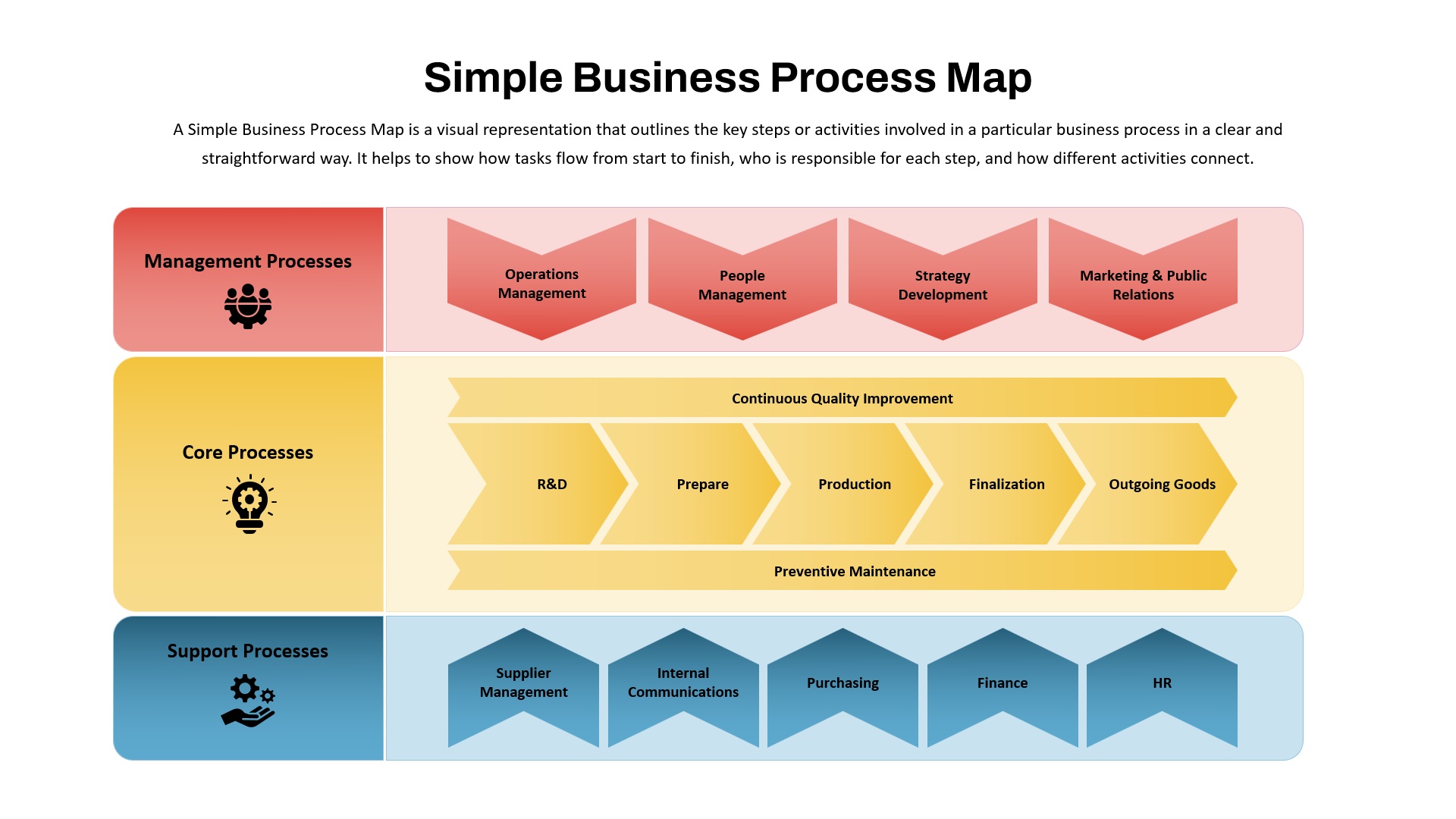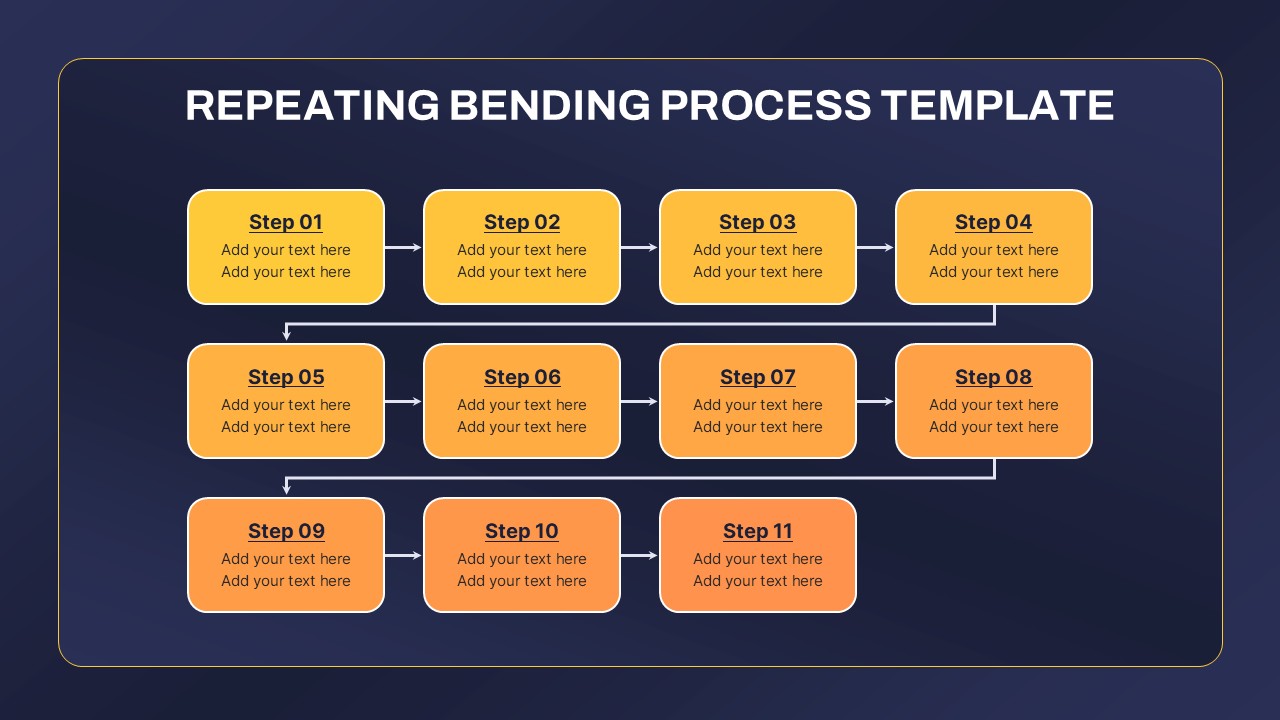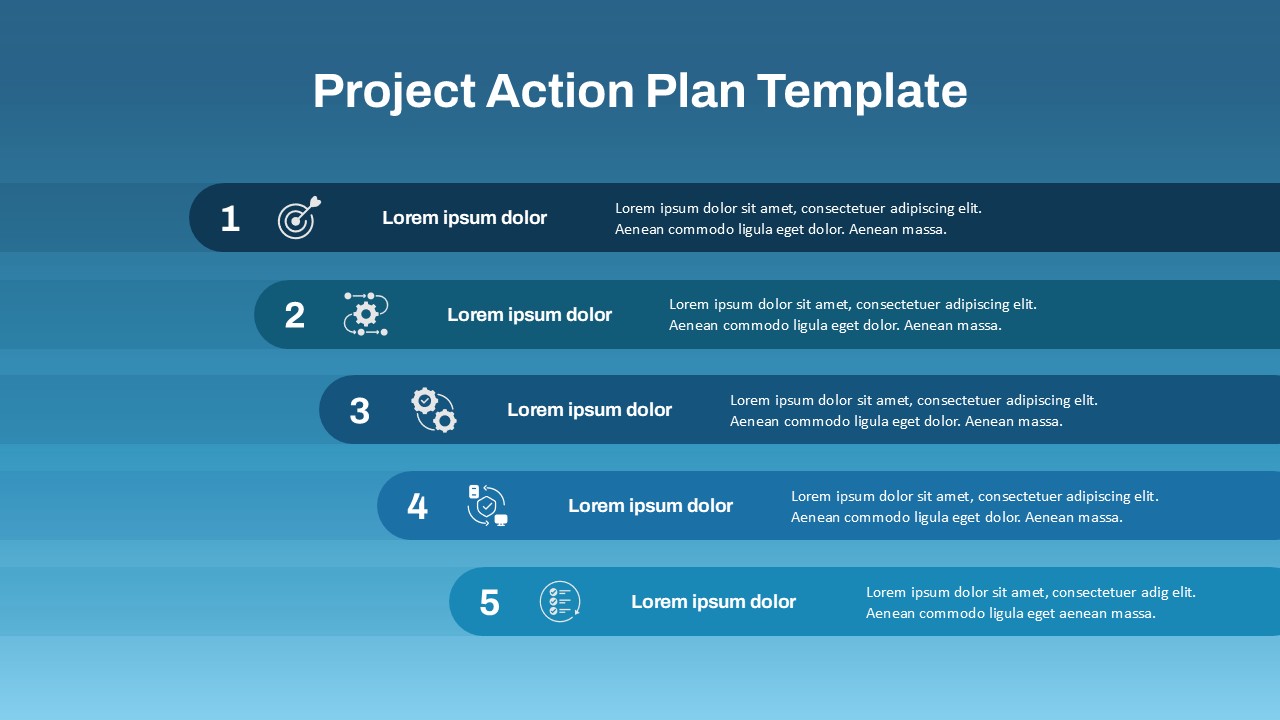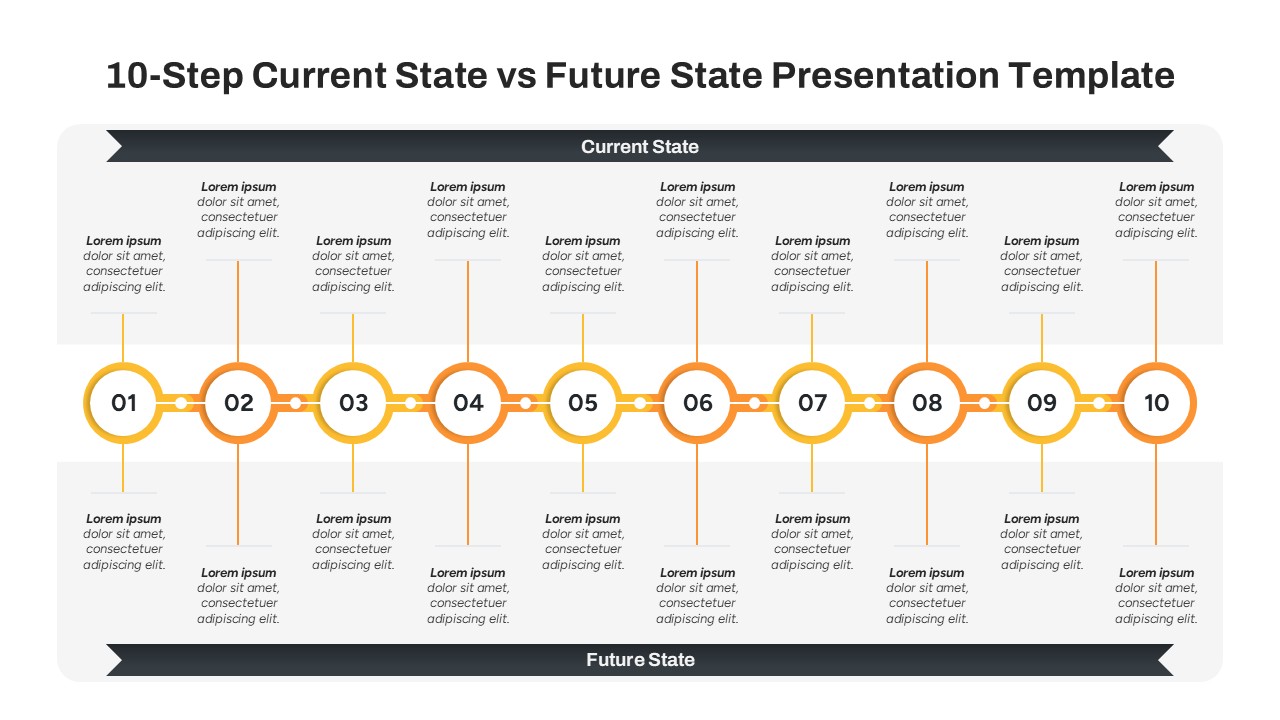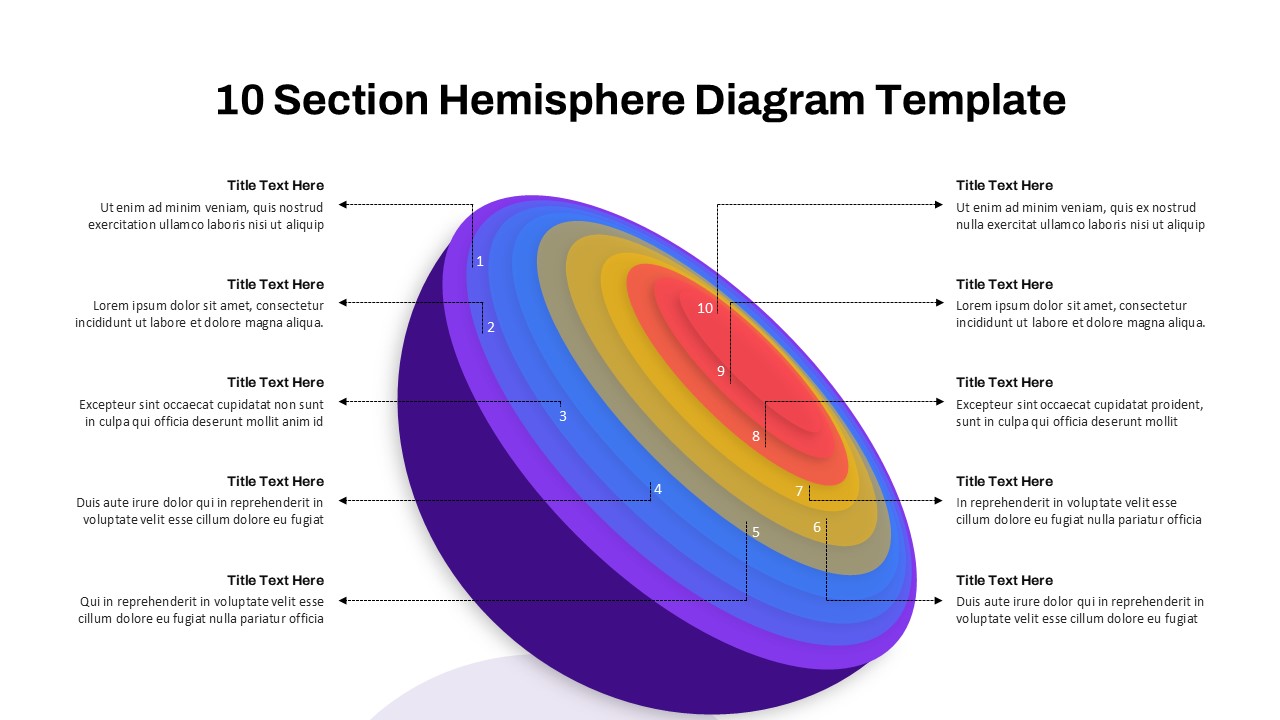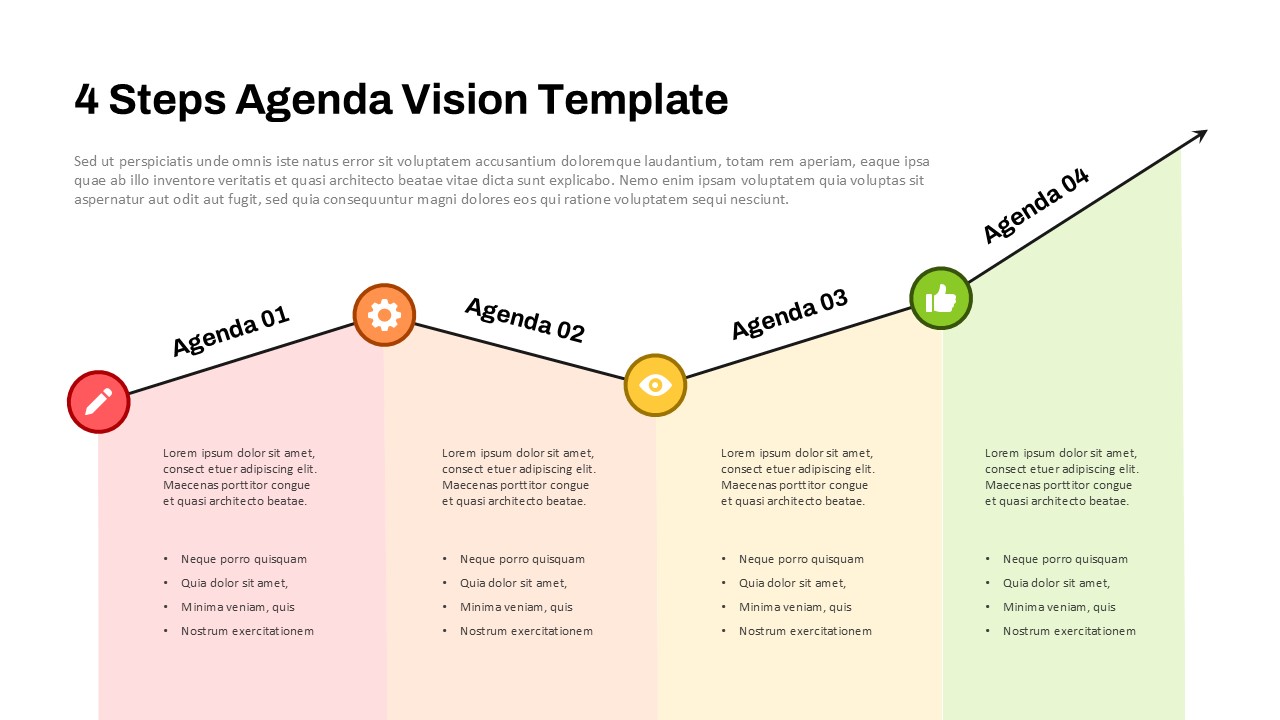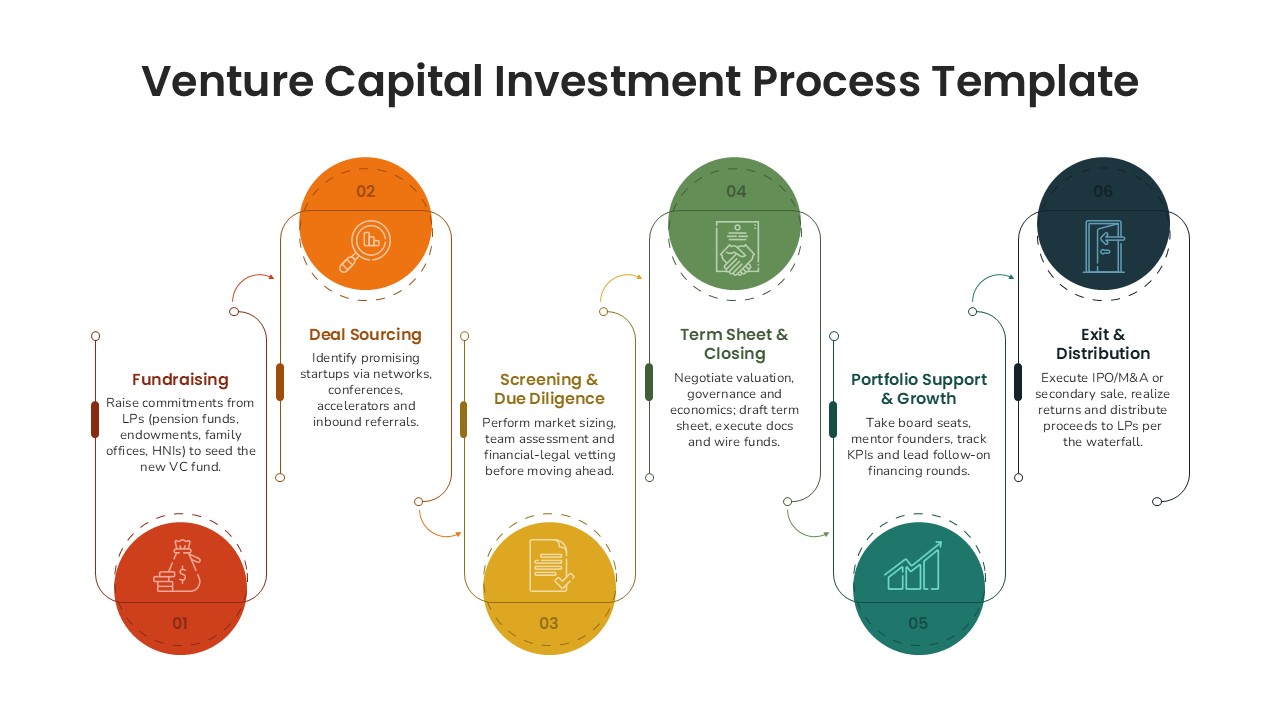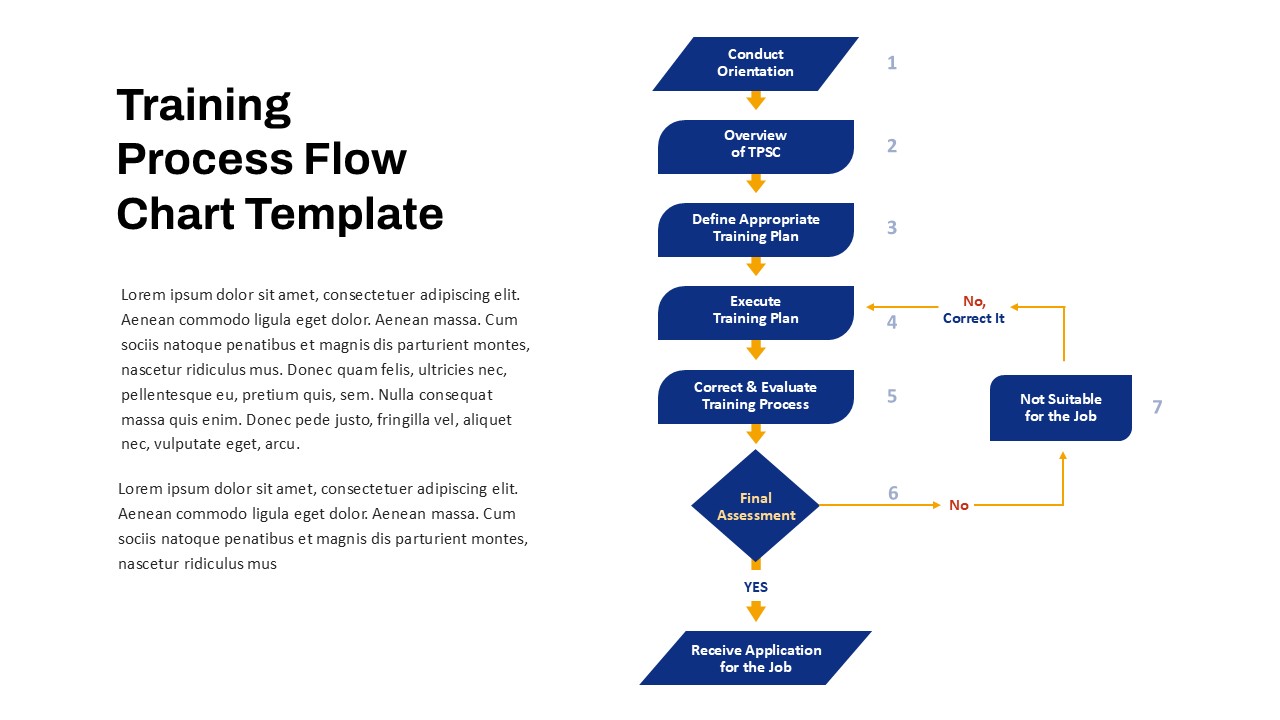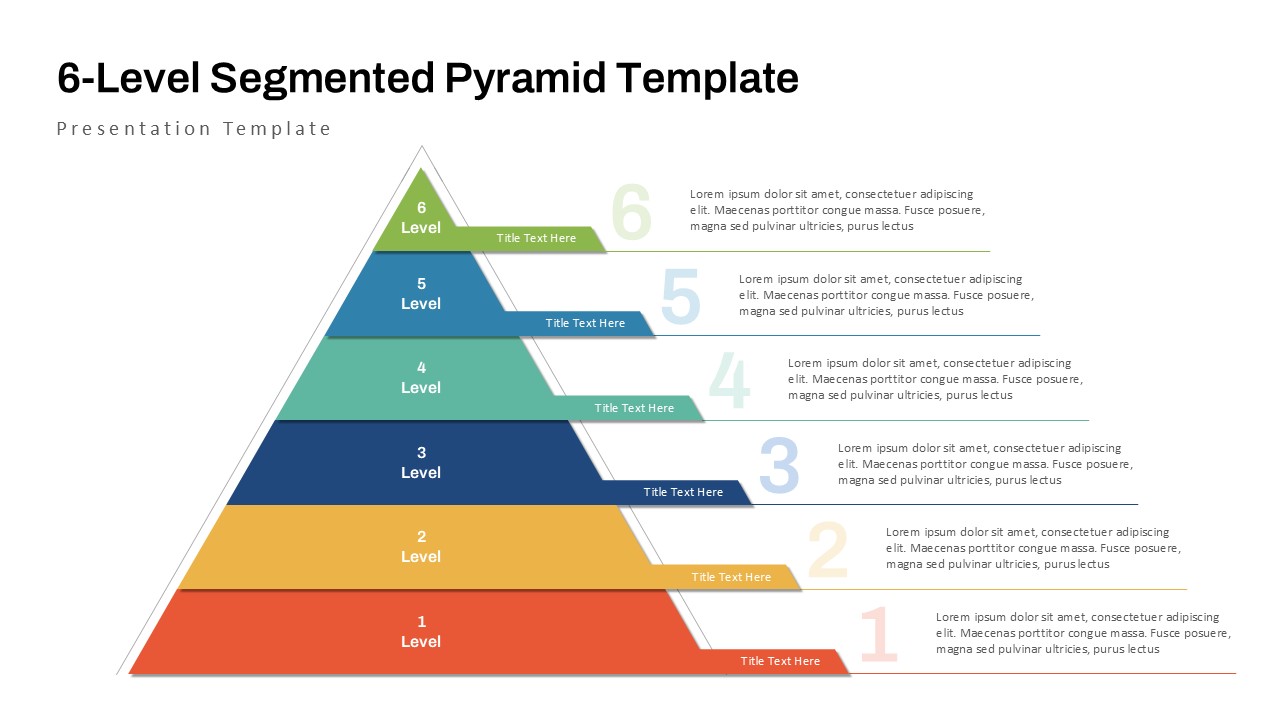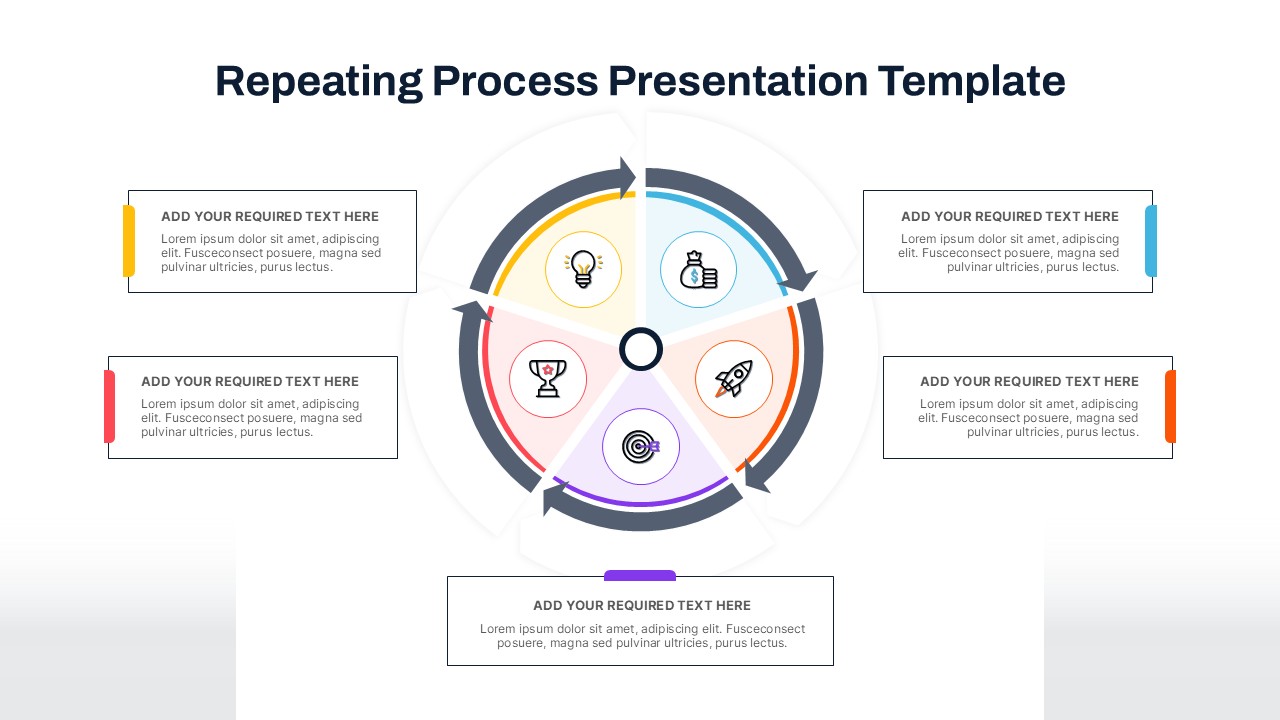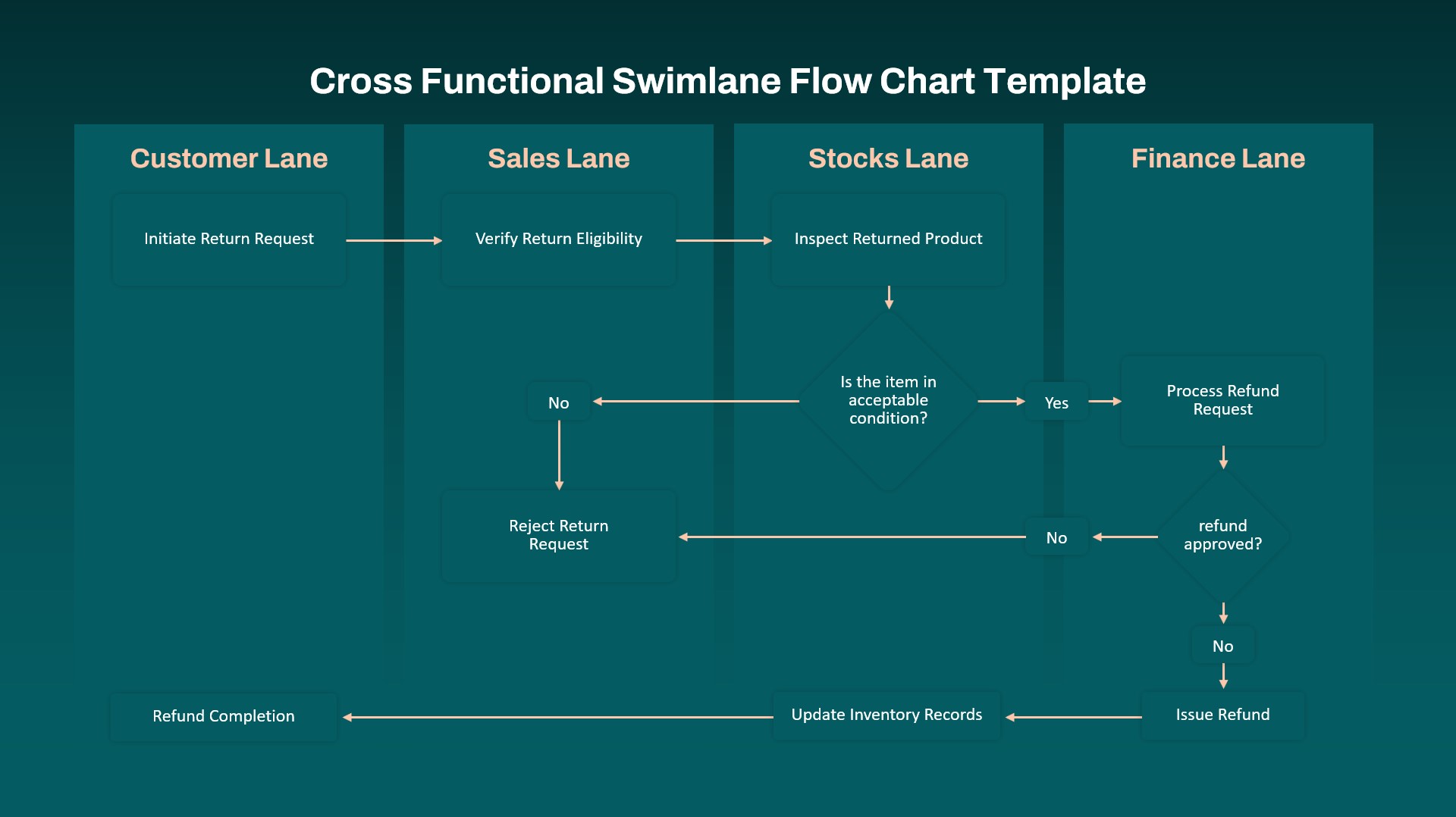Home Powerpoint Infographics 5-Step Vertical Numbered Flow Diagram Template for PowerPoint & Google Slides
5-Step Vertical Numbered Flow Diagram Template for PowerPoint & Google Slides
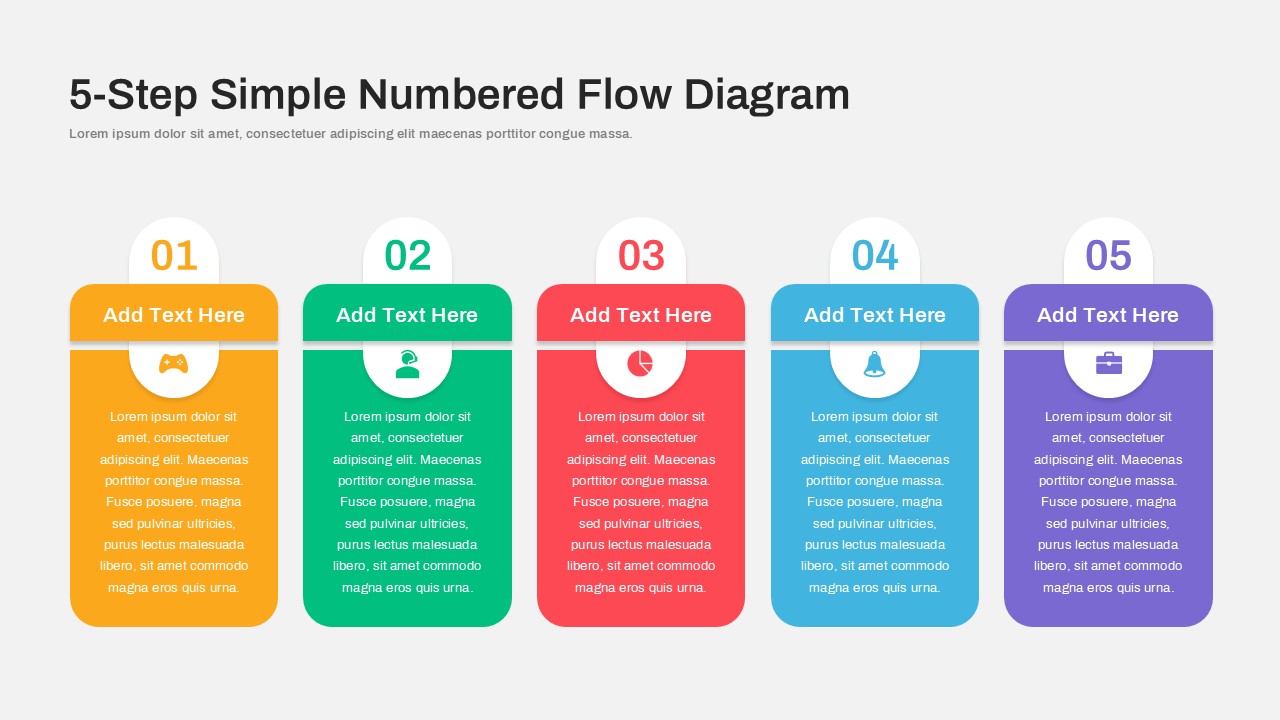
Present your workflows or sequential processes clearly with this vibrant 5-step numbered flow diagram slide. Each vertical column is distinctly color-coded and numbered from 01 to 05, guiding viewers through a linear progression of information. Rounded edges, icon placeholders, and well-spaced text boxes contribute to a clean, professional layout that balances structure with visual appeal. The color transitions—orange, green, red, blue, and purple—ensure each stage stands out while maintaining a cohesive flow.
Ideal for showcasing processes, action plans, onboarding steps, or instructional content, this slide offers editable text areas beneath each number for concise descriptions. Accompanying icons support visual storytelling, helping your audience retain information more effectively. The minimal background and modern typeface enhance readability, ensuring the focus stays on the content.
Fully customizable in both PowerPoint and Google Slides, the diagram allows you to swap icons, change text, adjust colors, or rearrange the sequence as needed. Whether you’re mapping out a product lifecycle, marketing funnel, project timeline, or employee journey, this template ensures your message is communicated with clarity and visual impact.
See more
No. of Slides
1Aspect Ratio
16:9Item ID
SKT04174
Features of this template
Other Uses
Can be adapted for onboarding programs, product development stages, change management steps, performance tracking, customer service workflows, or team collaboration sequences. Also effective for internal training sessions or instructional guides.
FAQs
Can I customize the PowerPoint templates to match my branding?
Yes, all our PowerPoint templates are fully customizable, allowing you to edit colors, fonts, and content to align with your branding and messaging needs.
Will your templates work with my version of PowerPoint?
Yes, our templates are compatible with various versions of Microsoft PowerPoint, ensuring smooth usage regardless of your software version.
What software are these templates compatible with?
Our templates work smoothly with Microsoft PowerPoint and Google Slides. Moreover, they’re compatible with Apple Keynote, LibreOffice Impress, Zoho Show, and more, ensuring flexibility across various presentation software platforms.