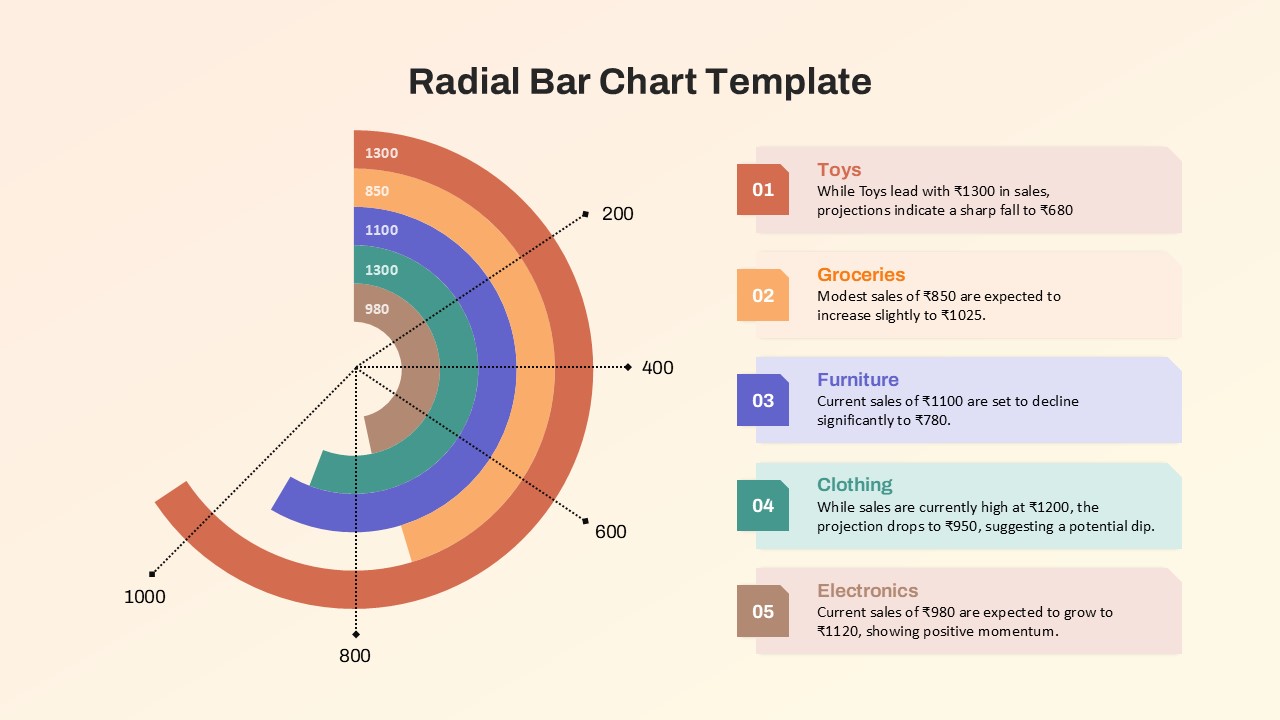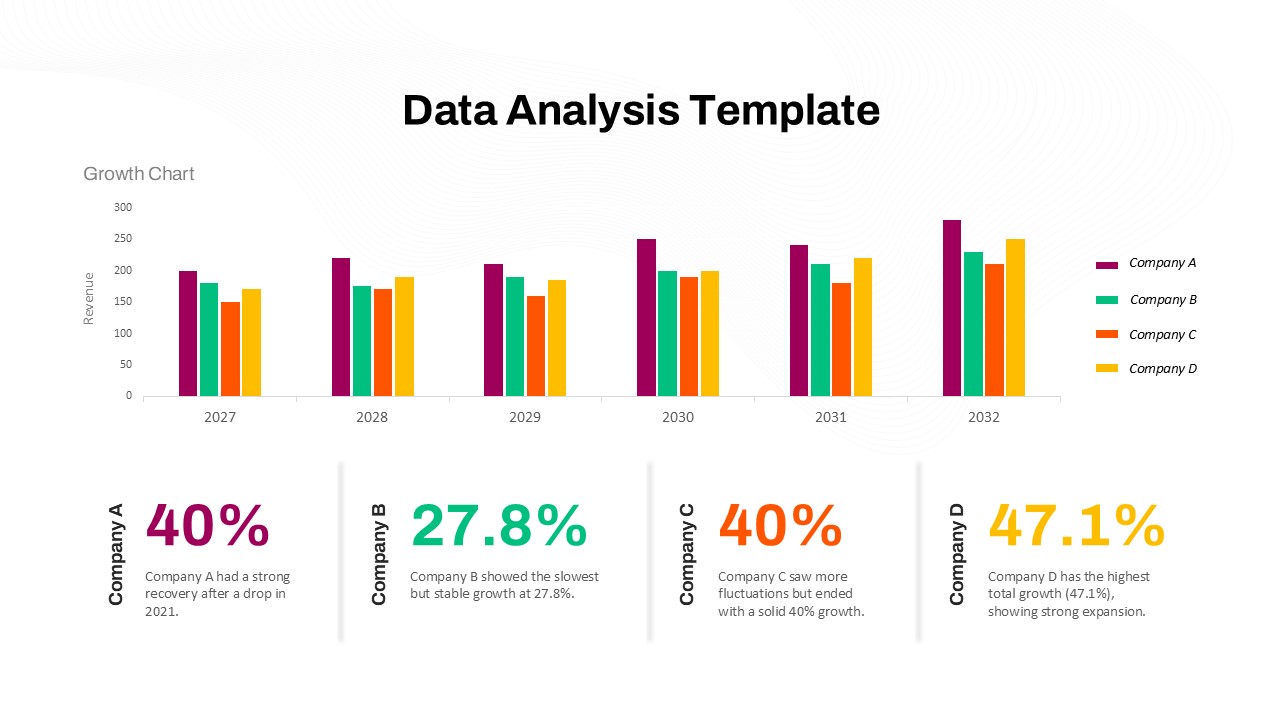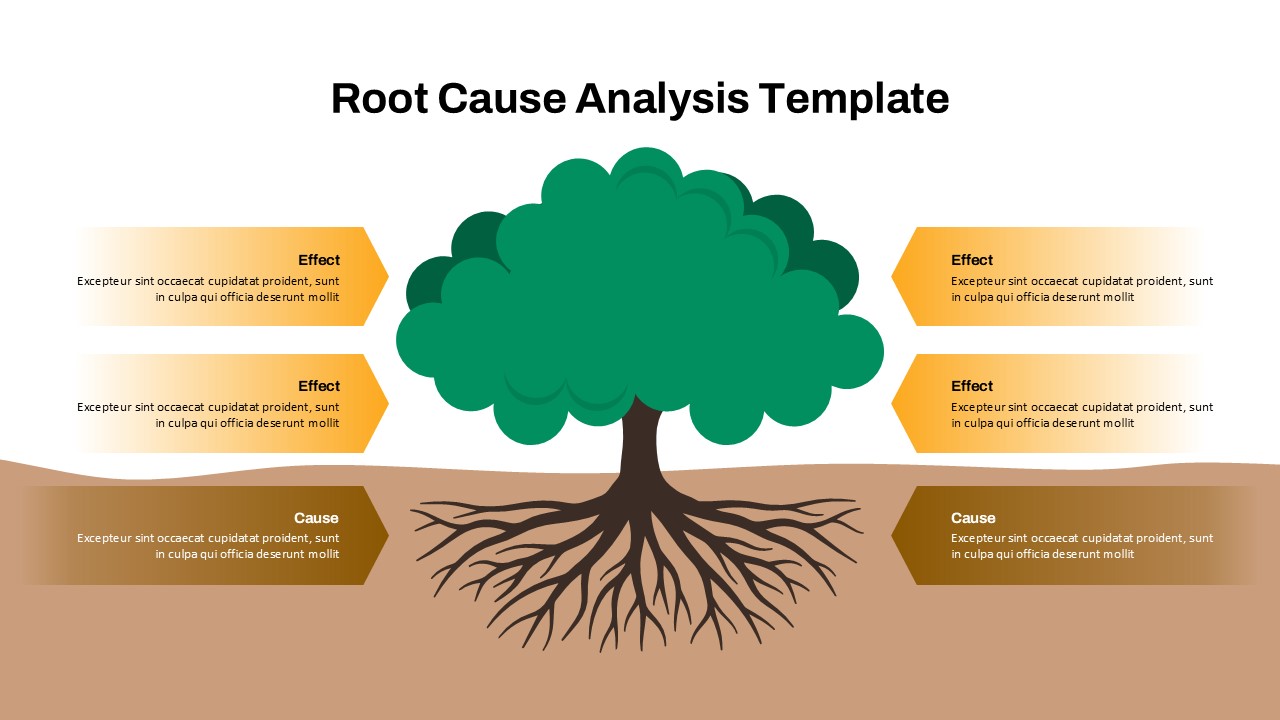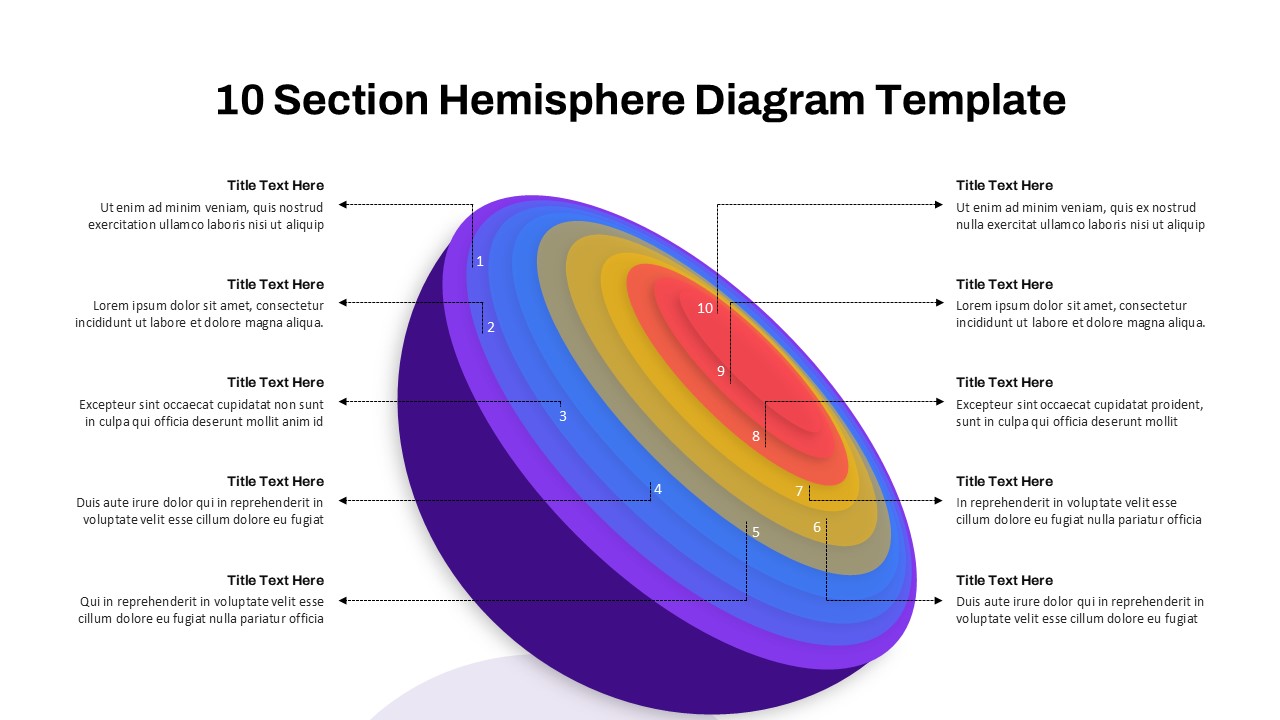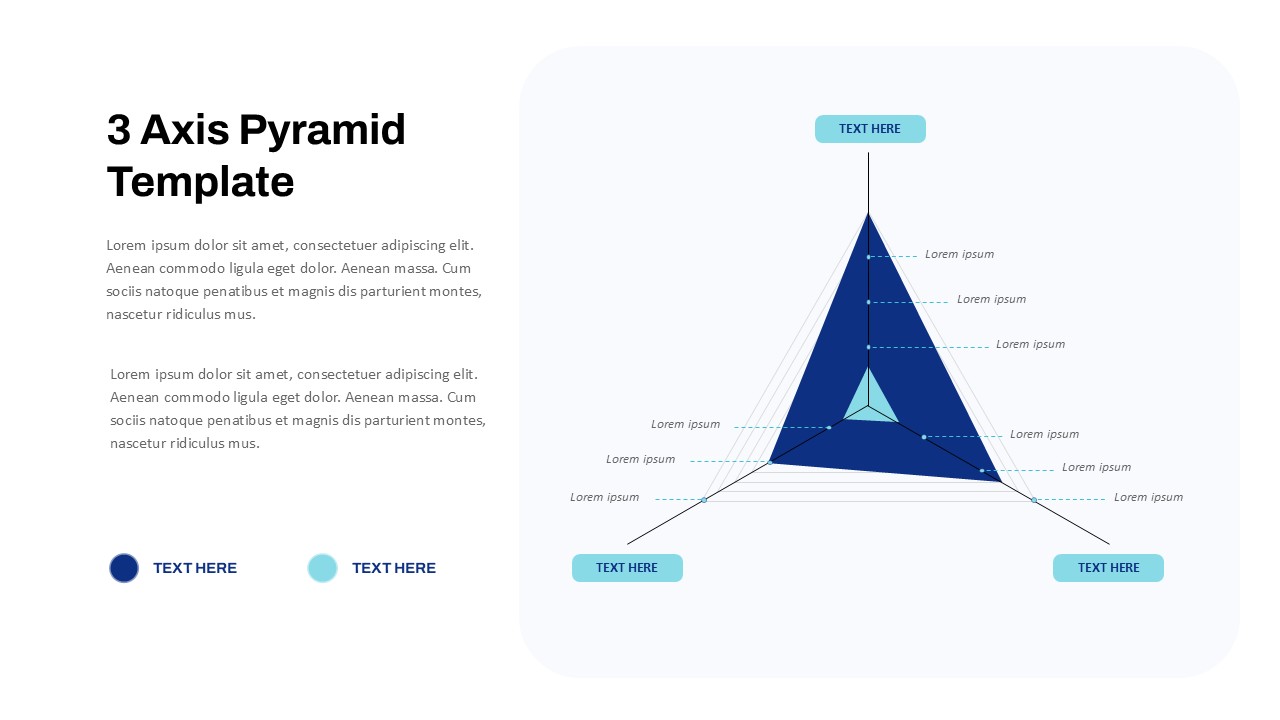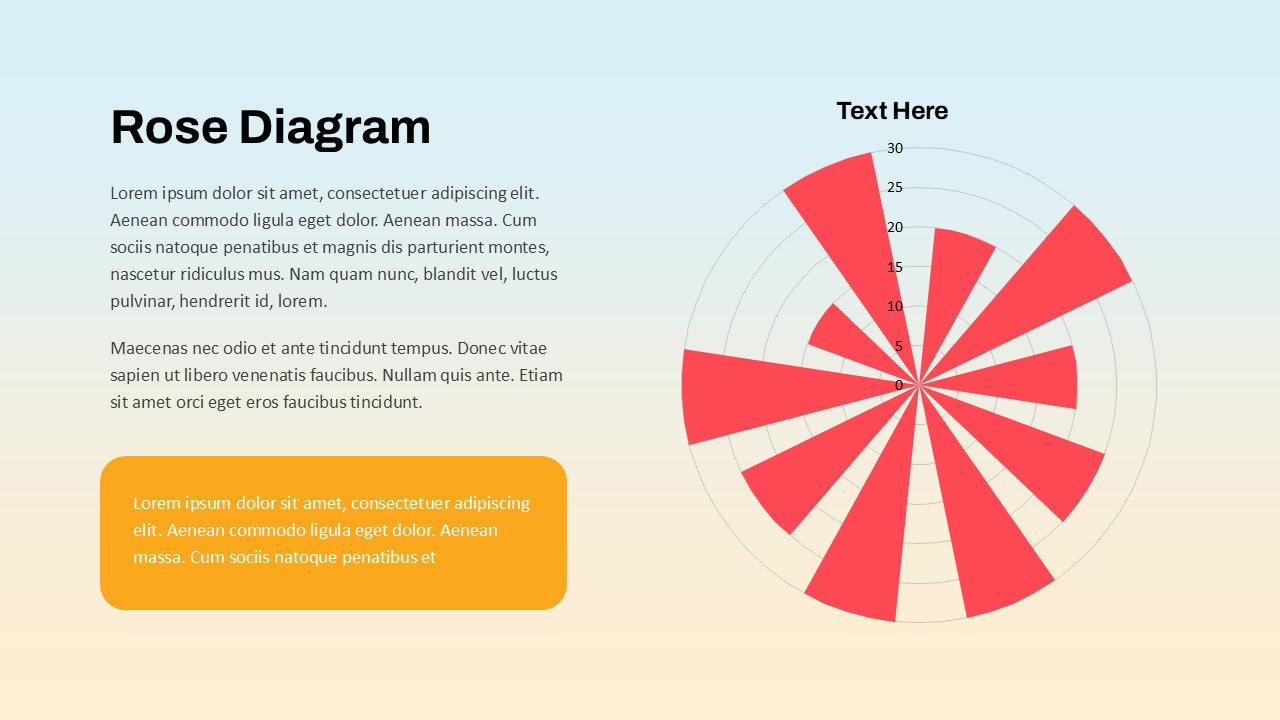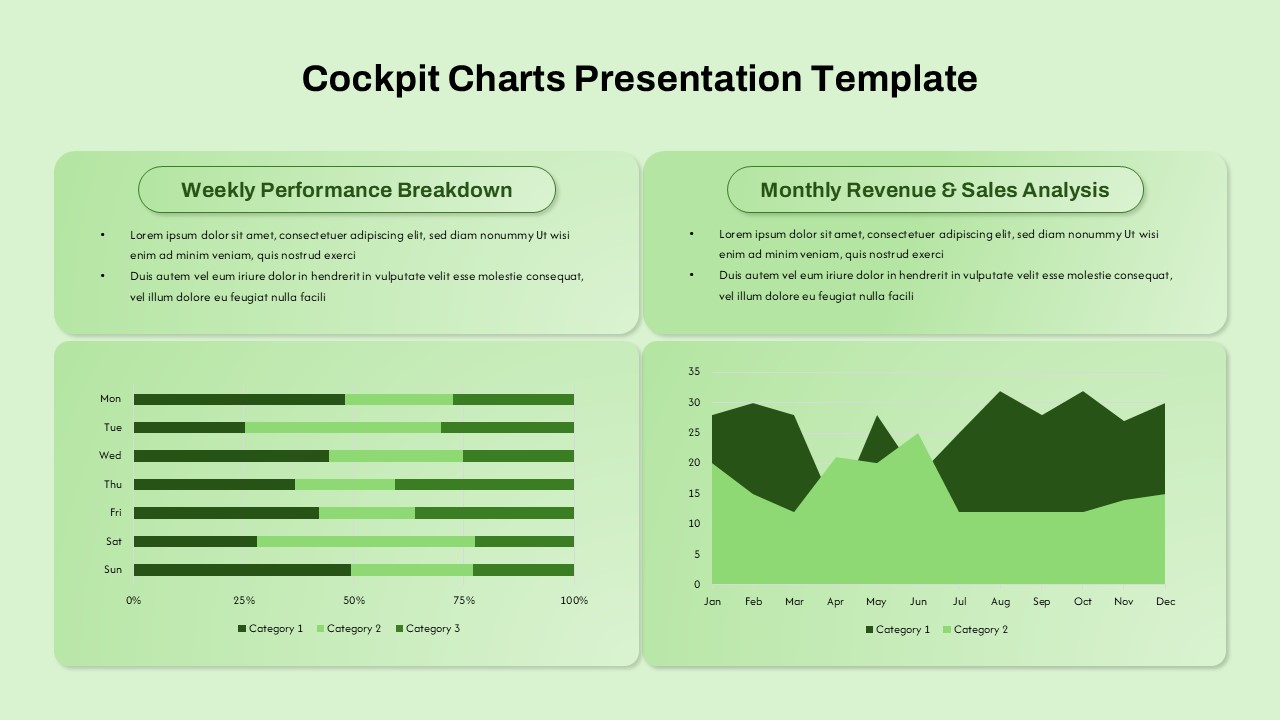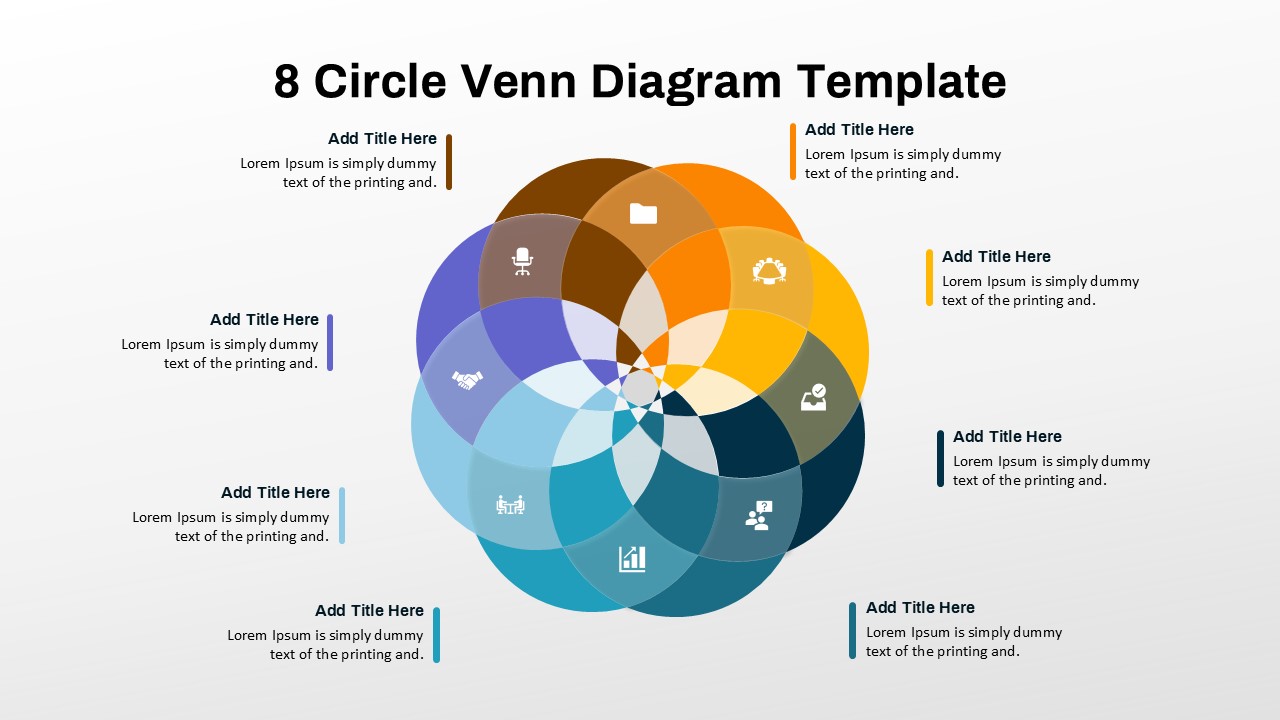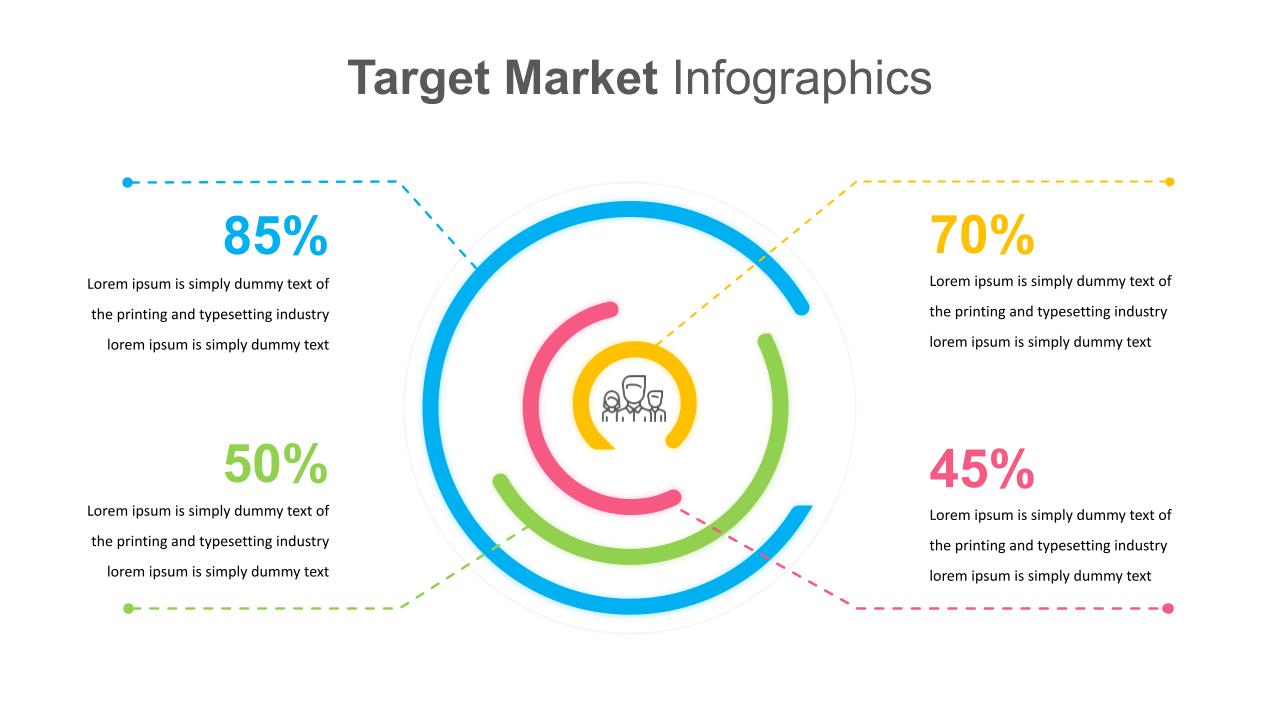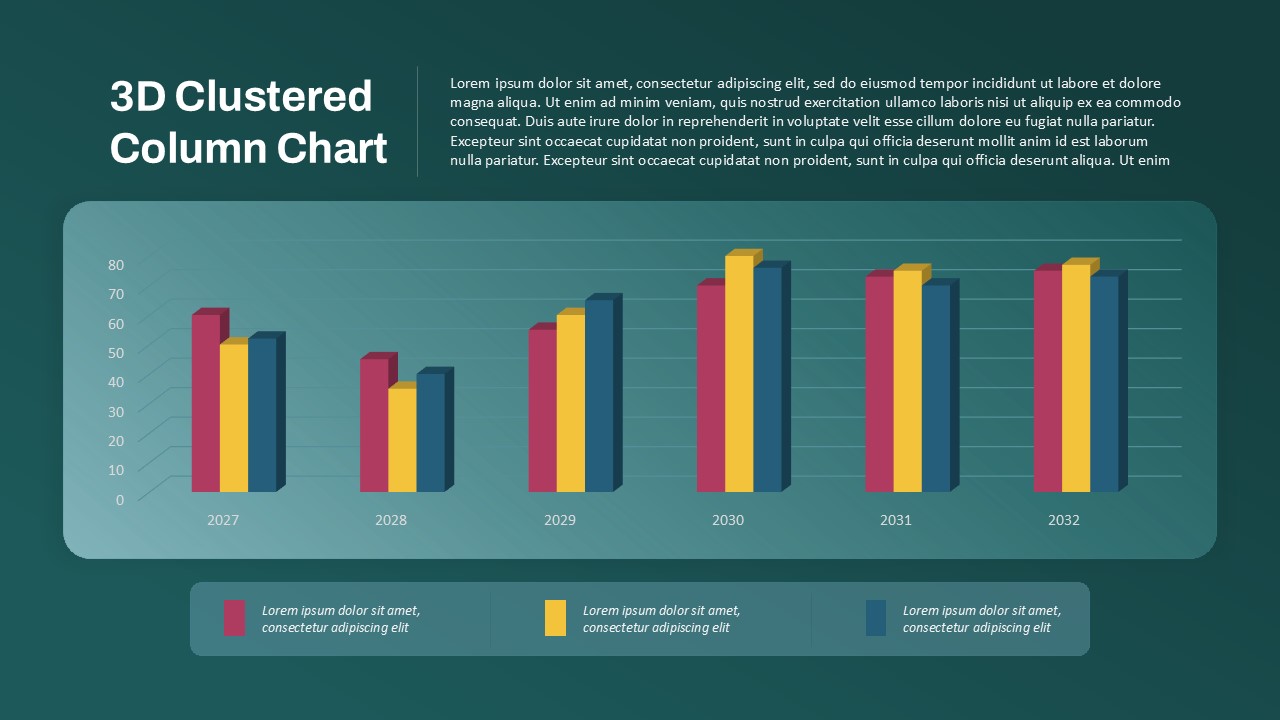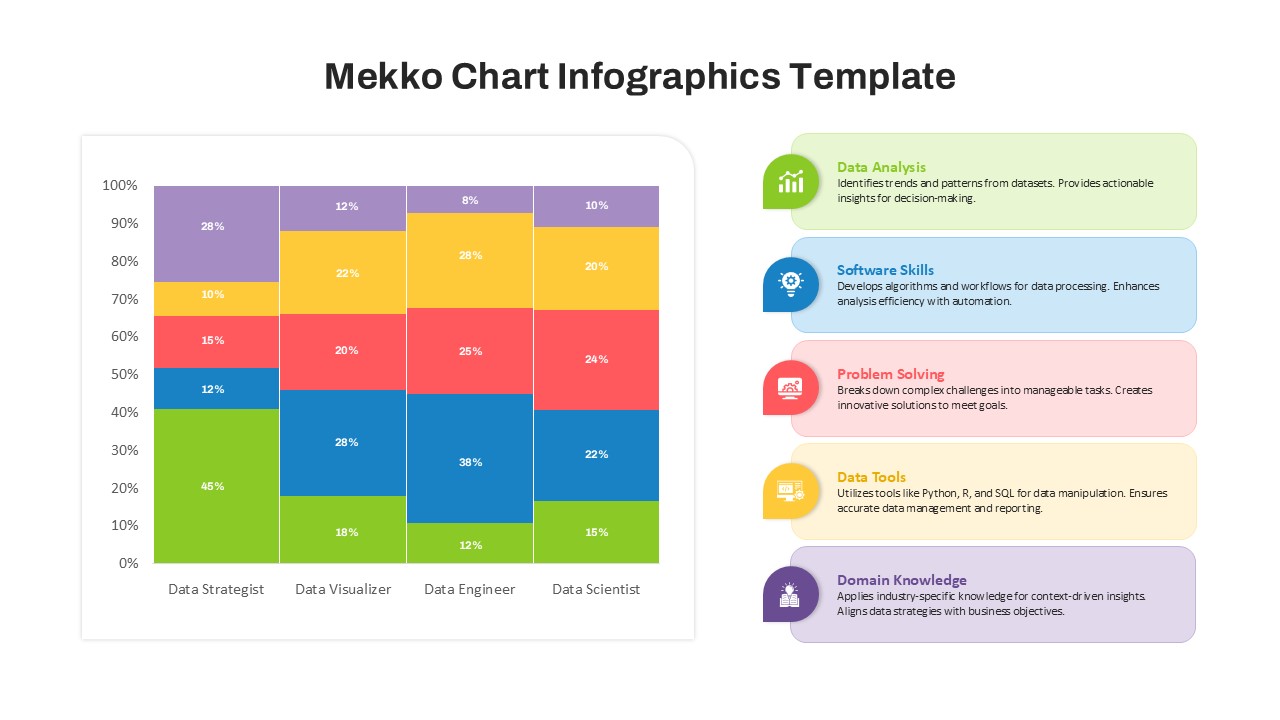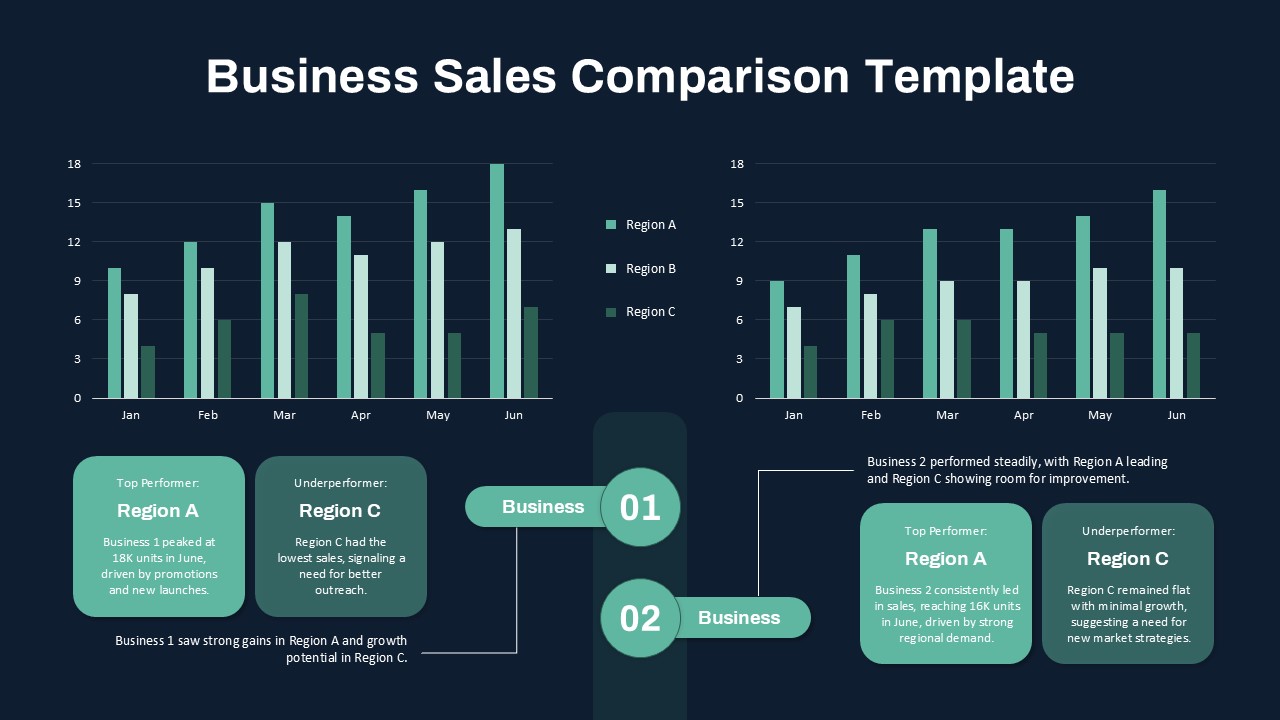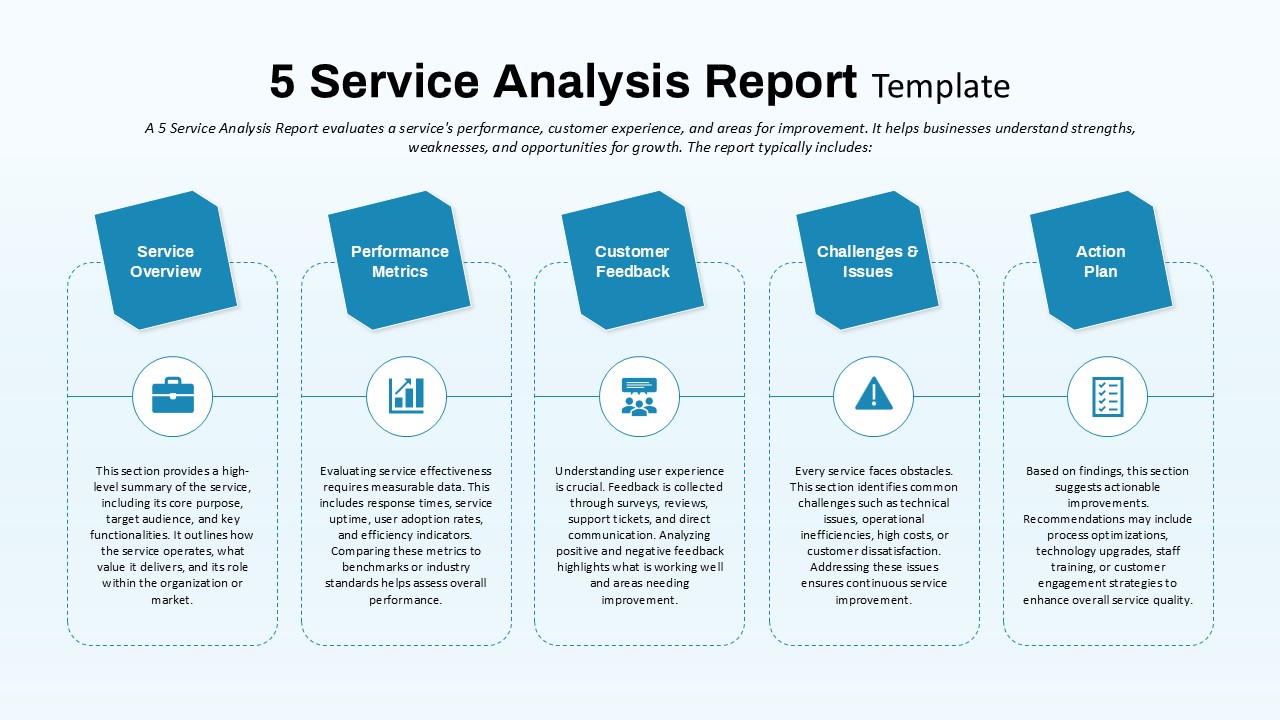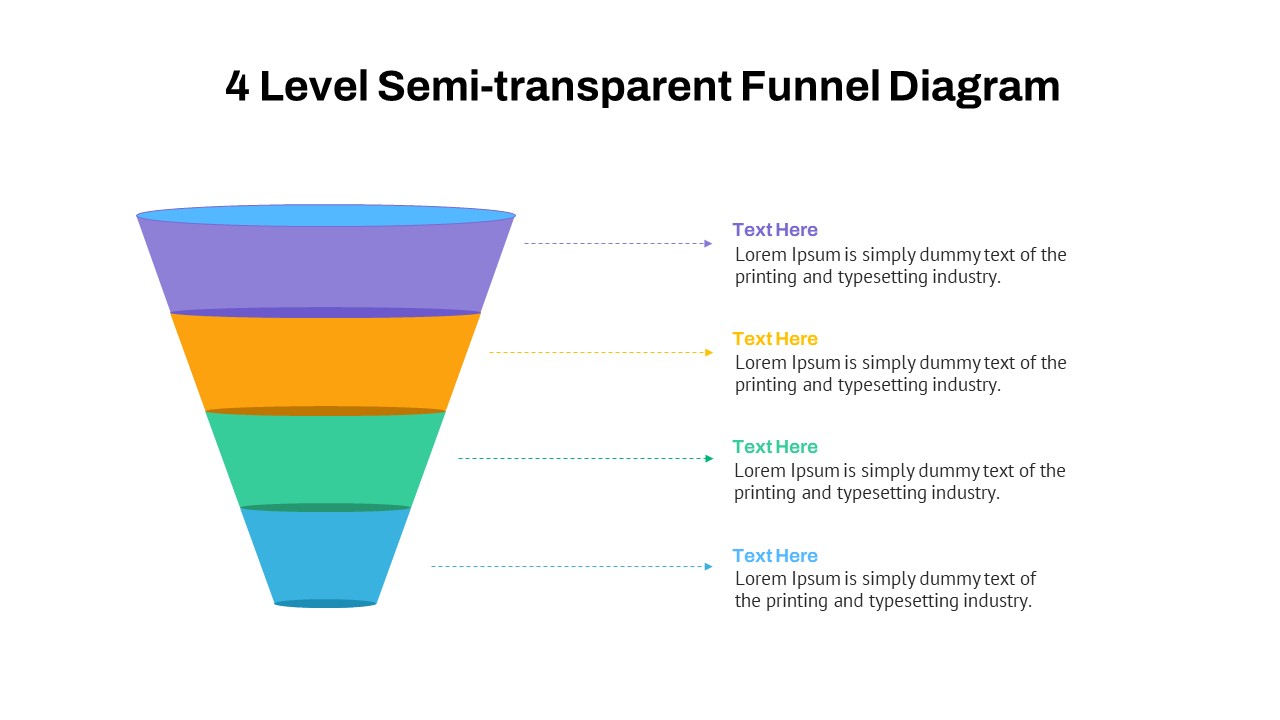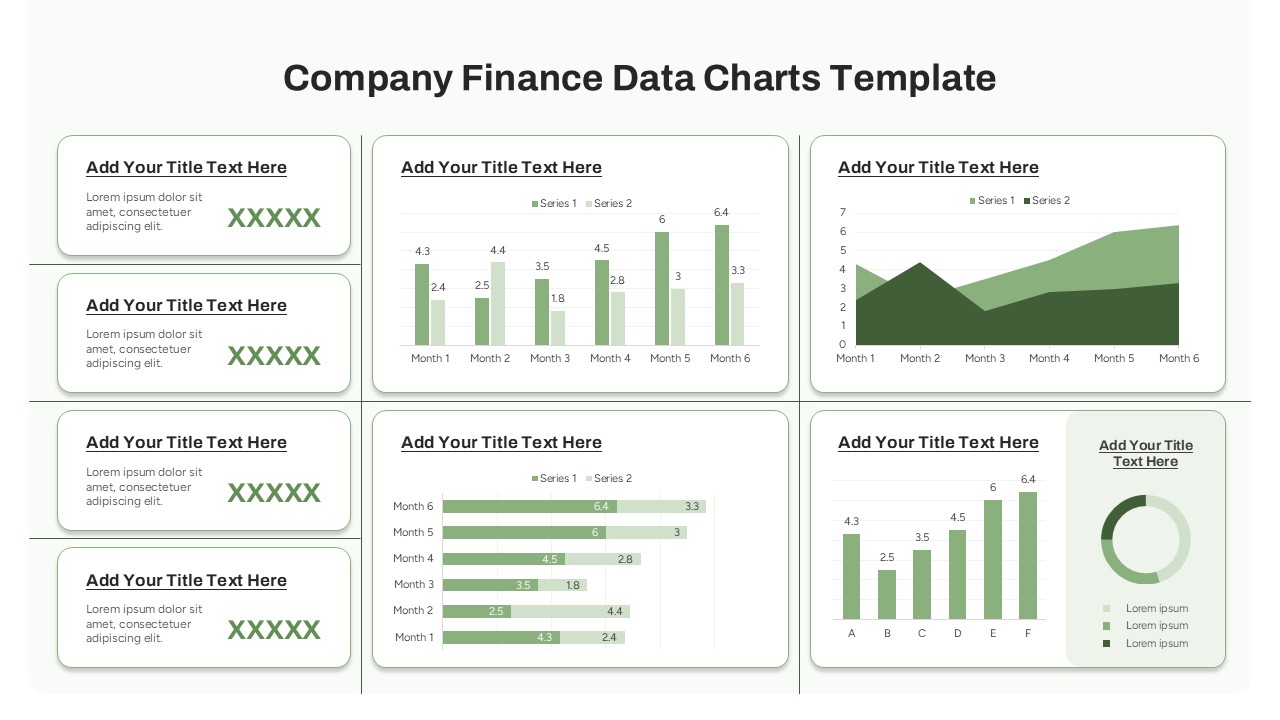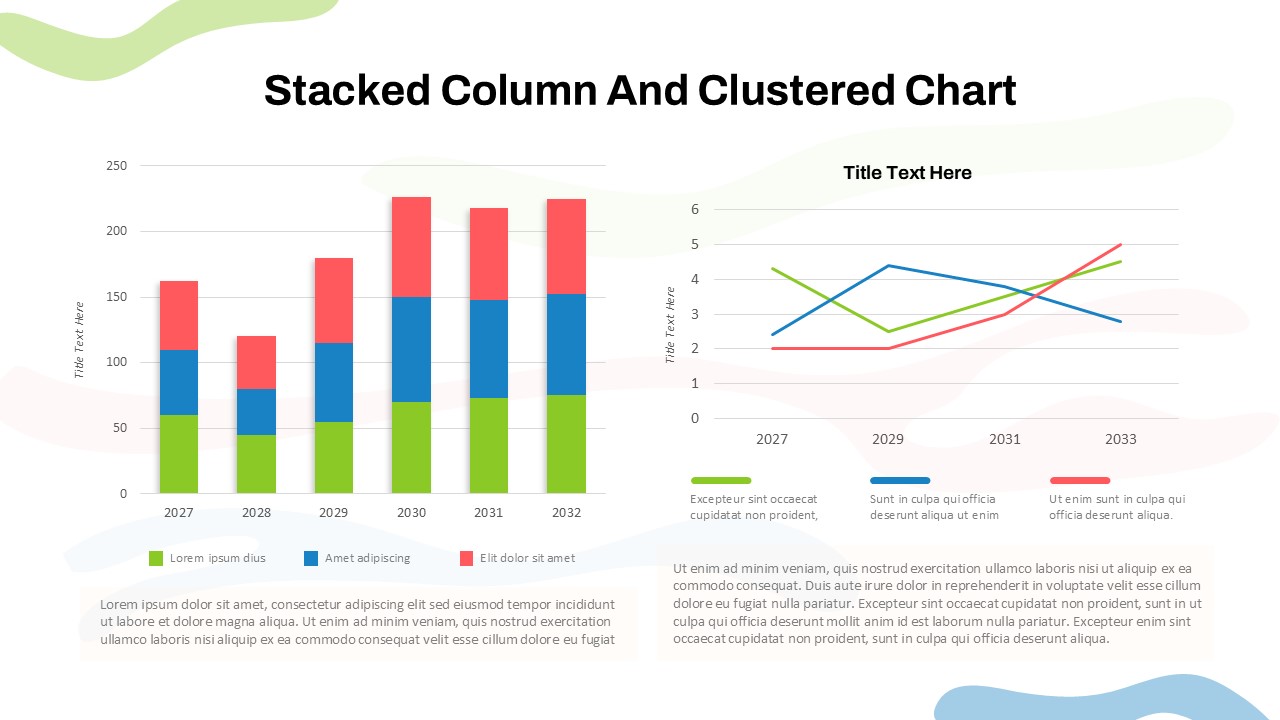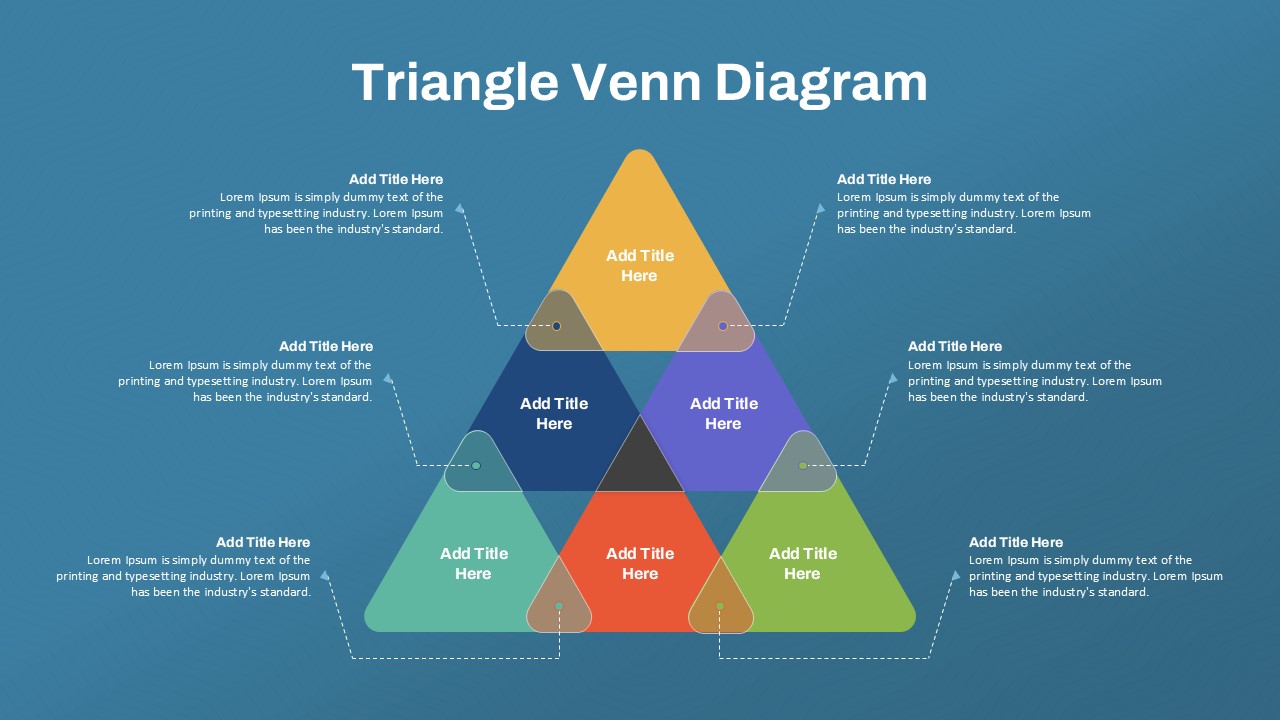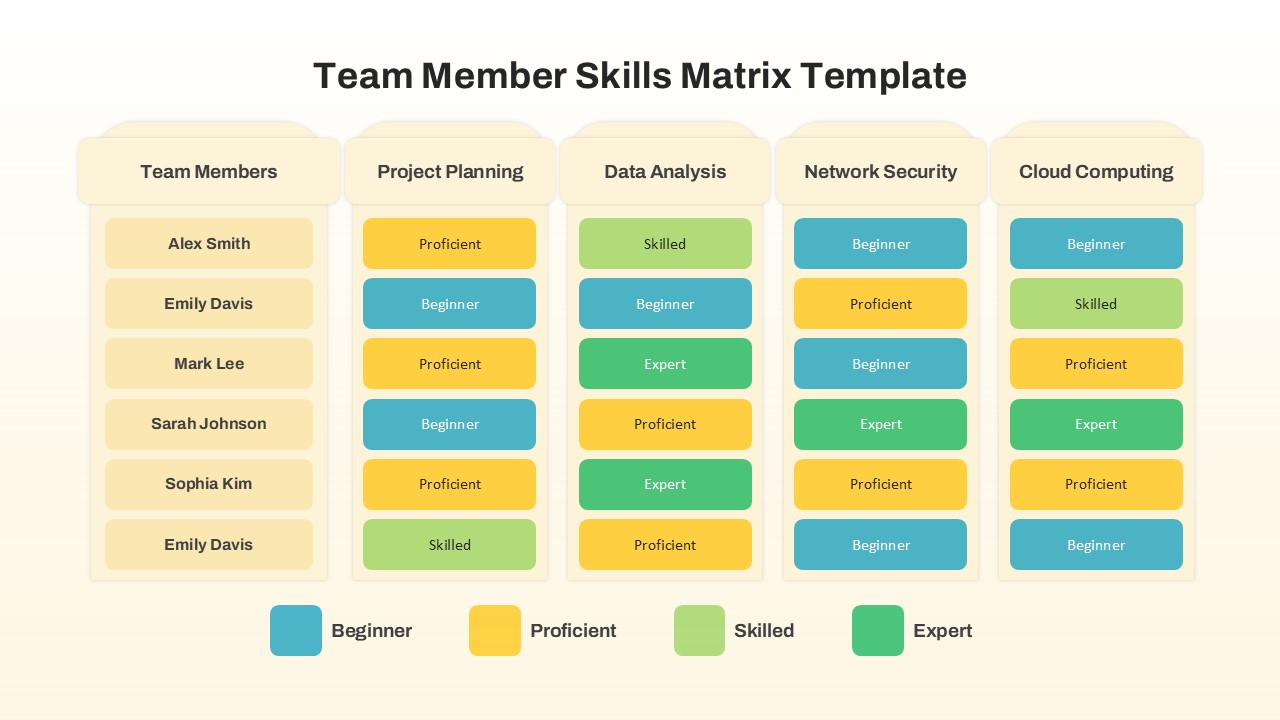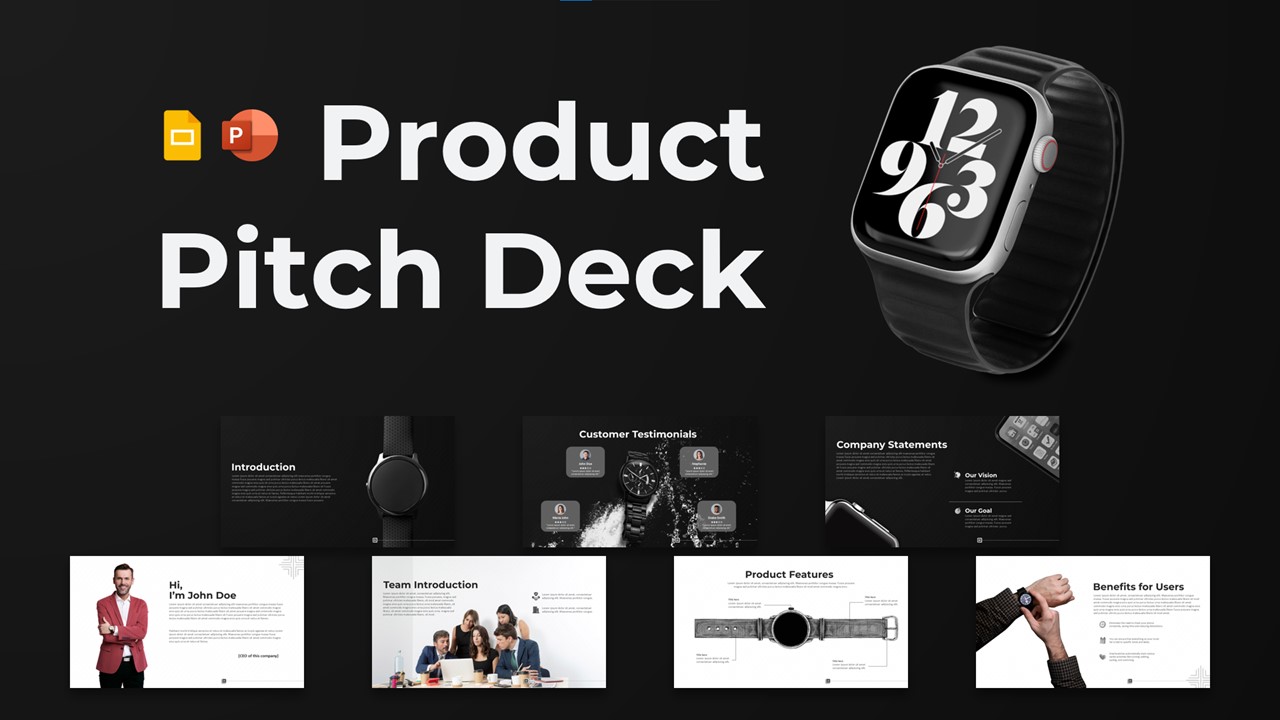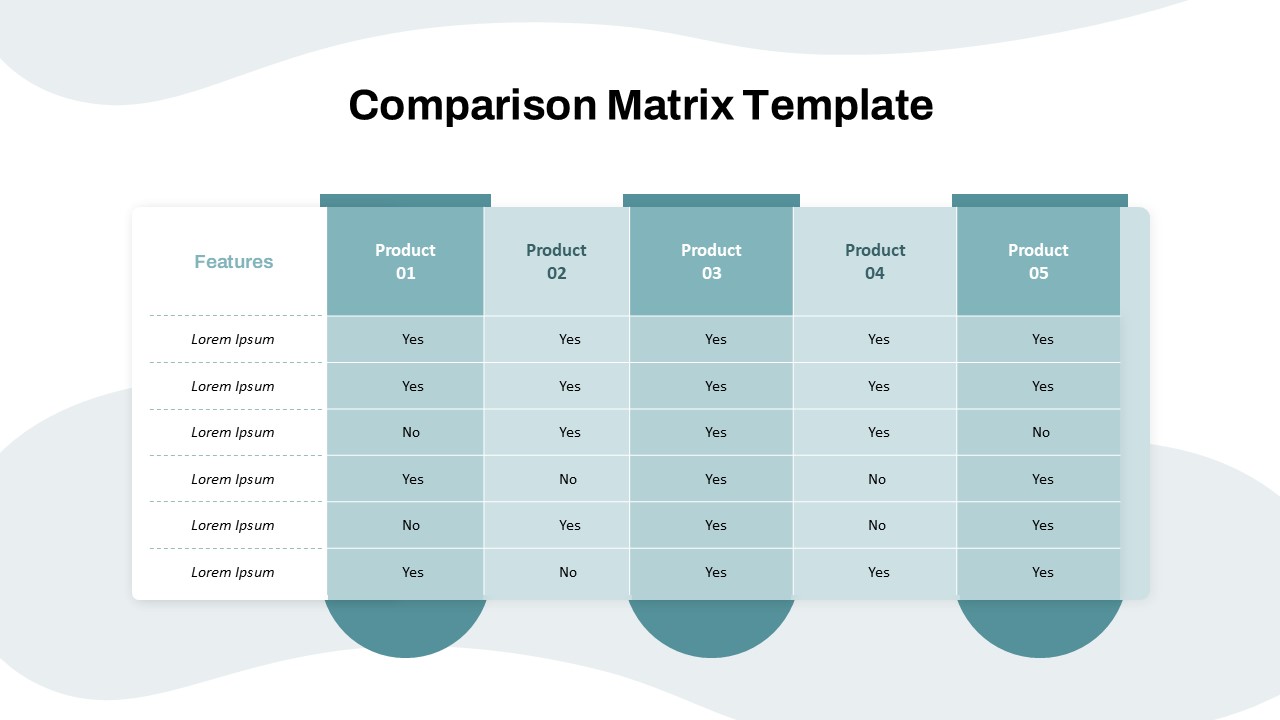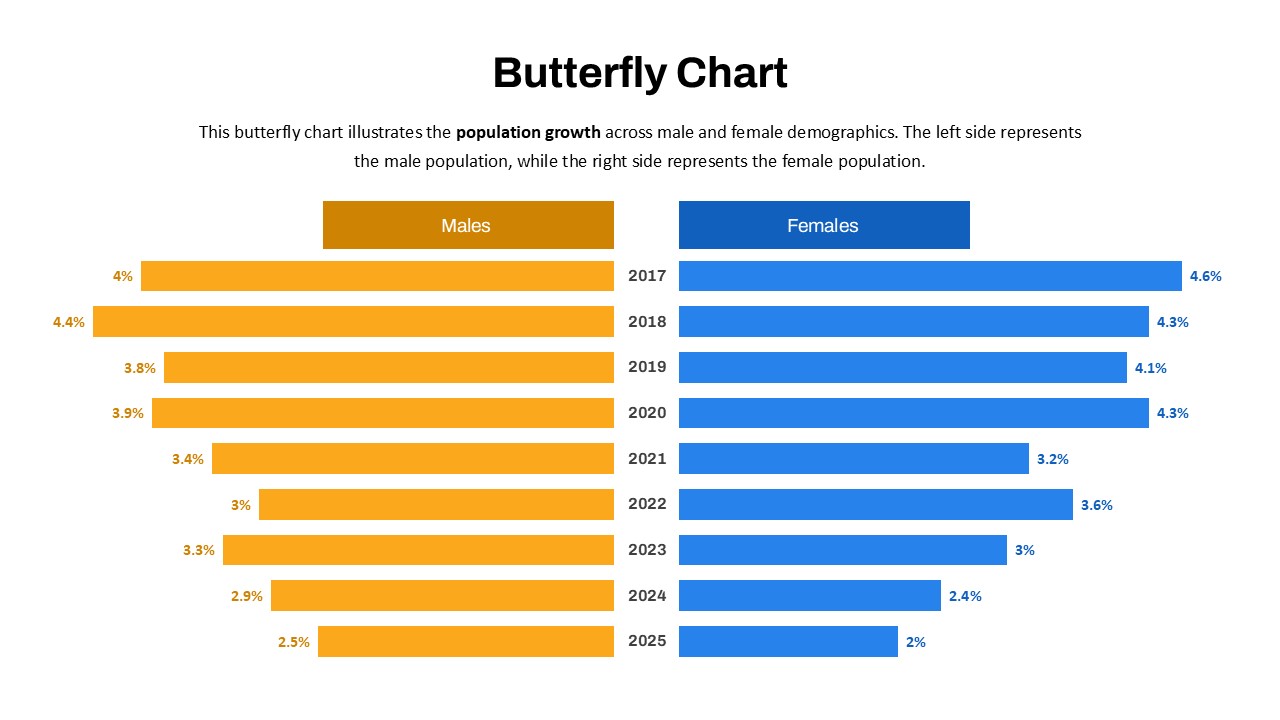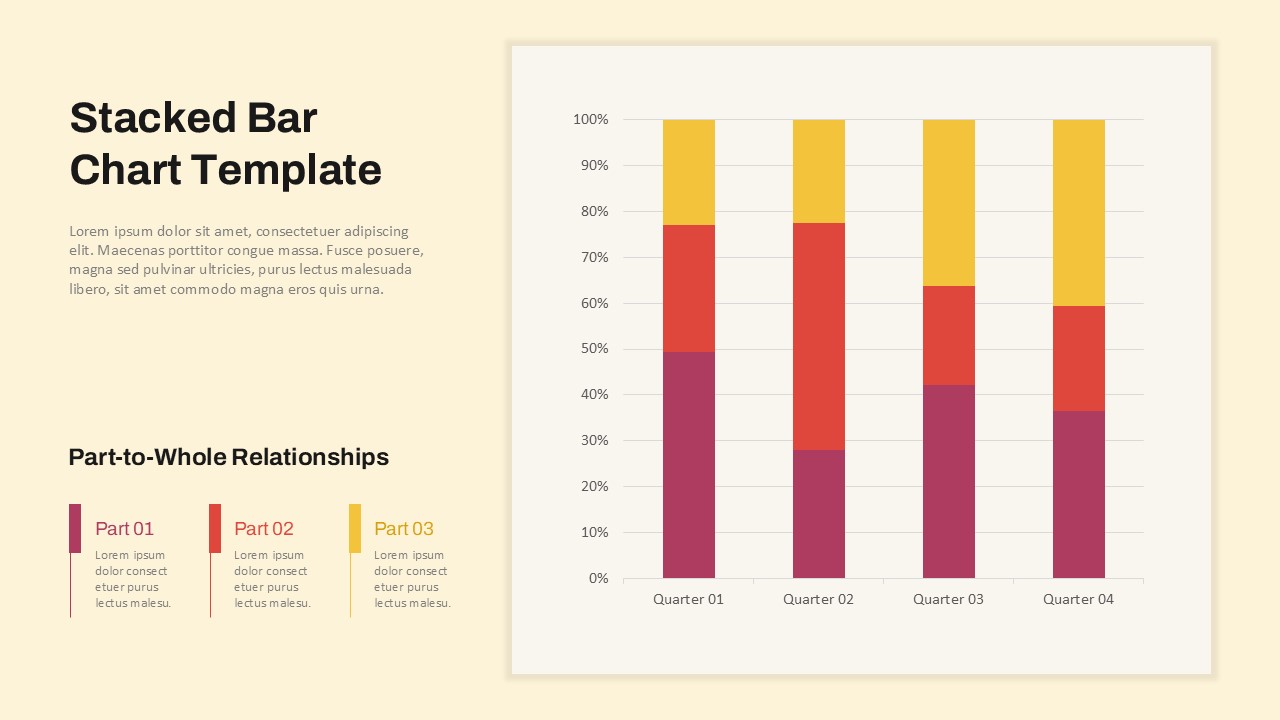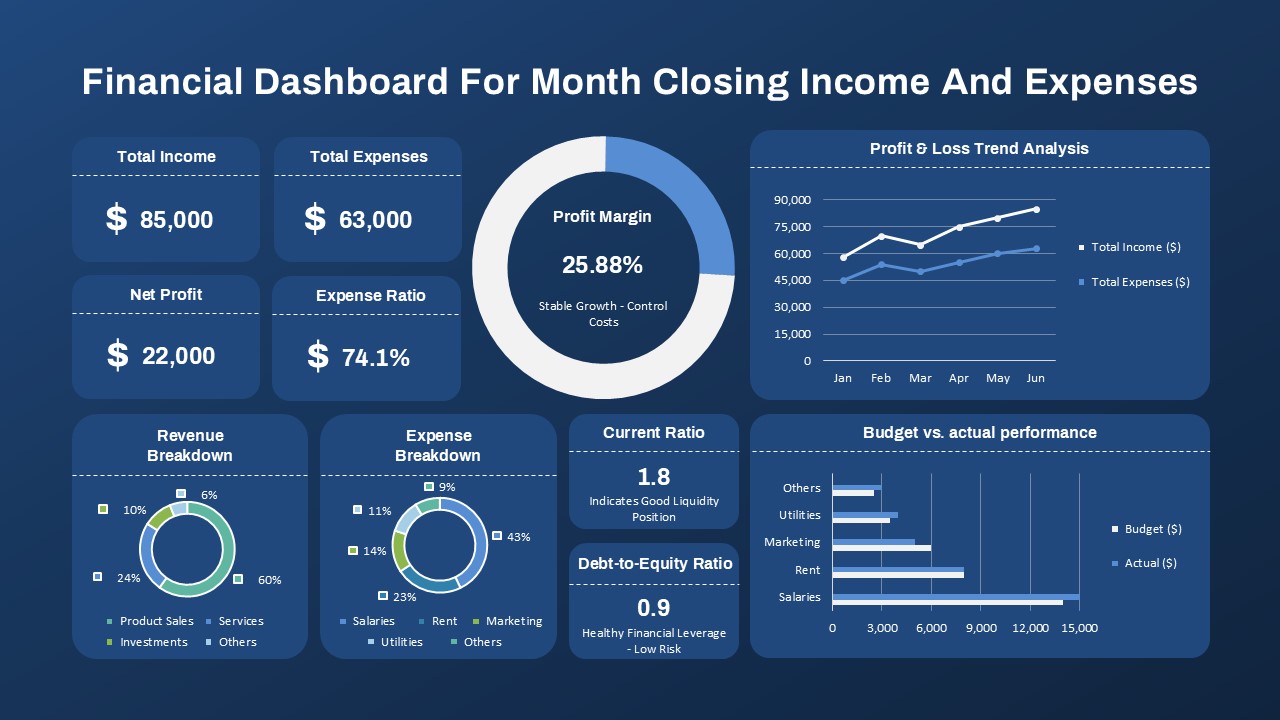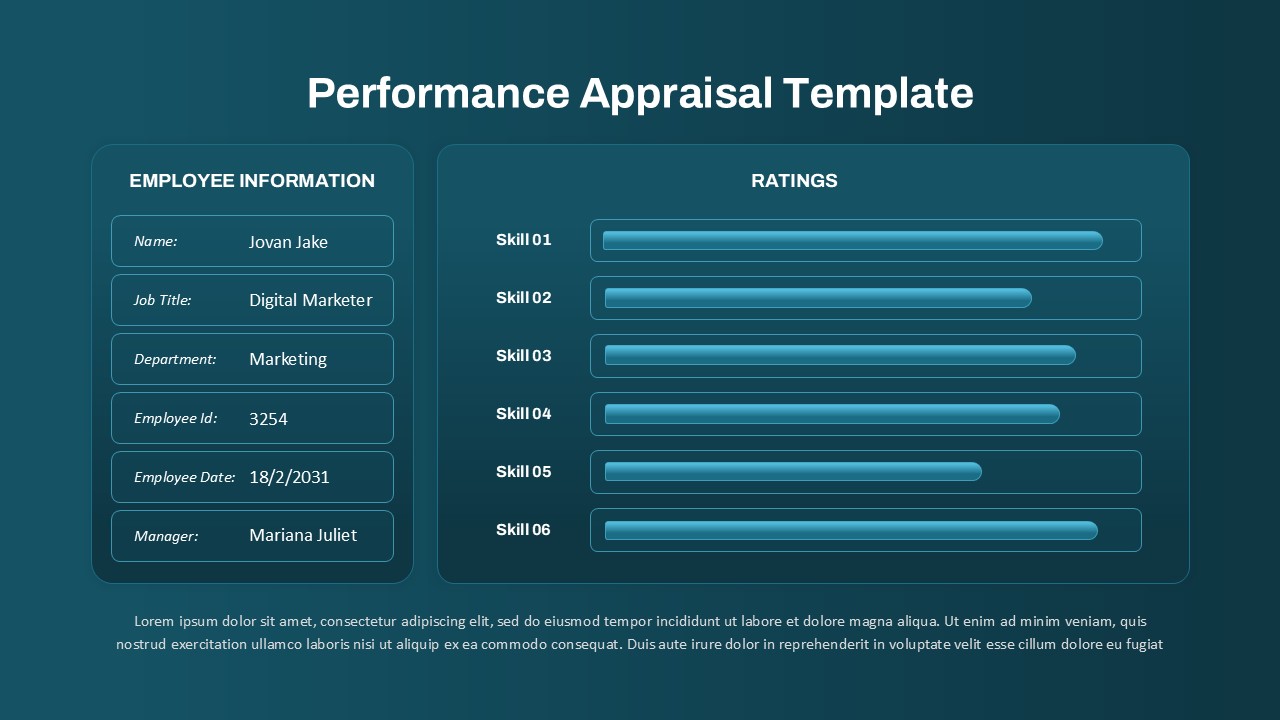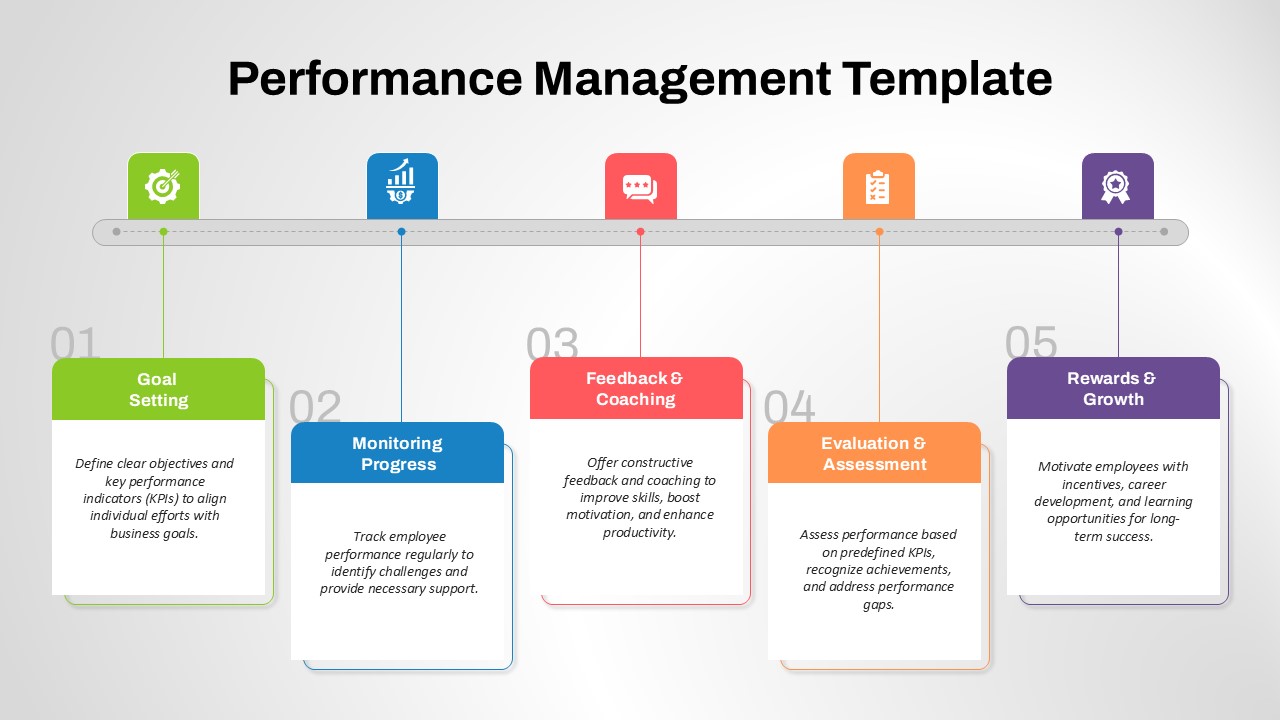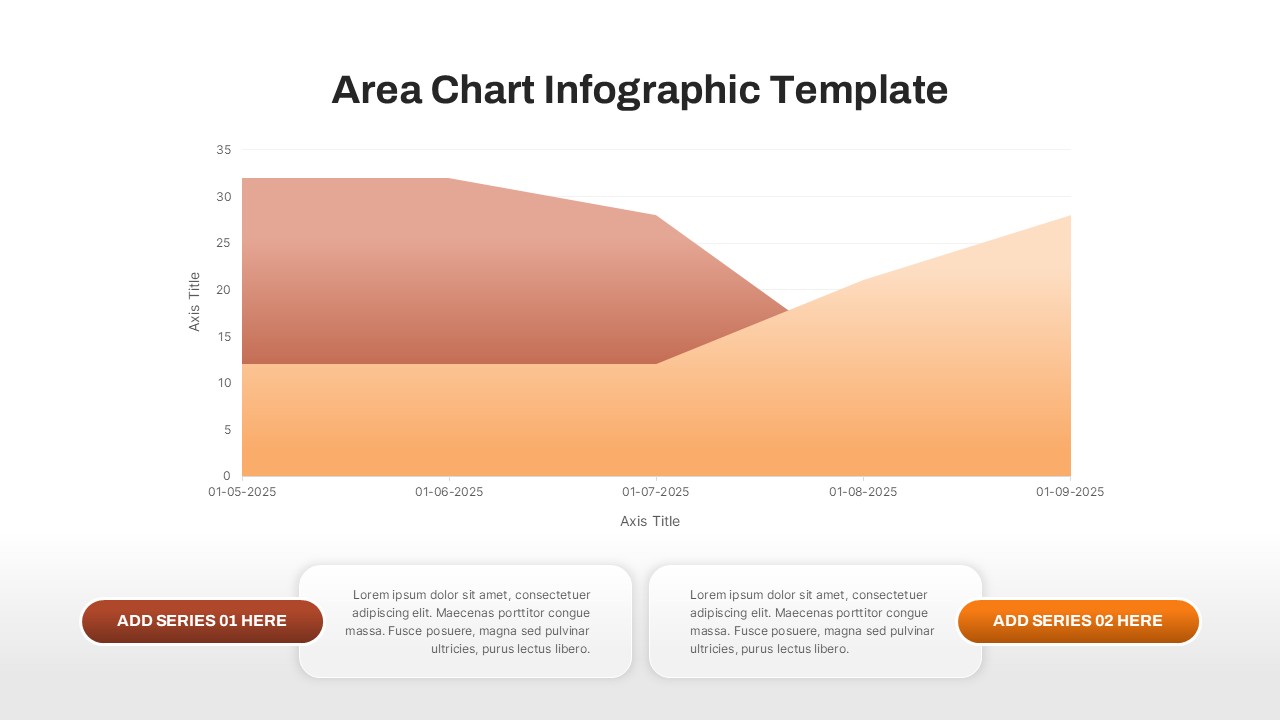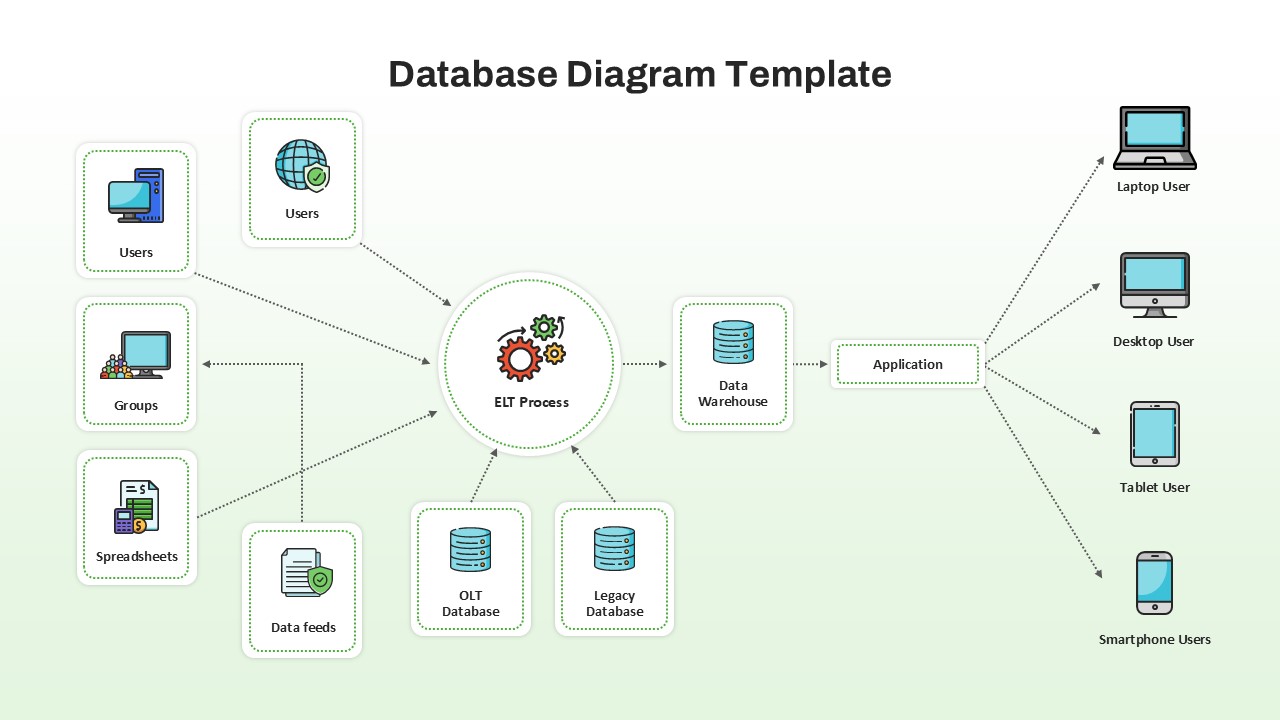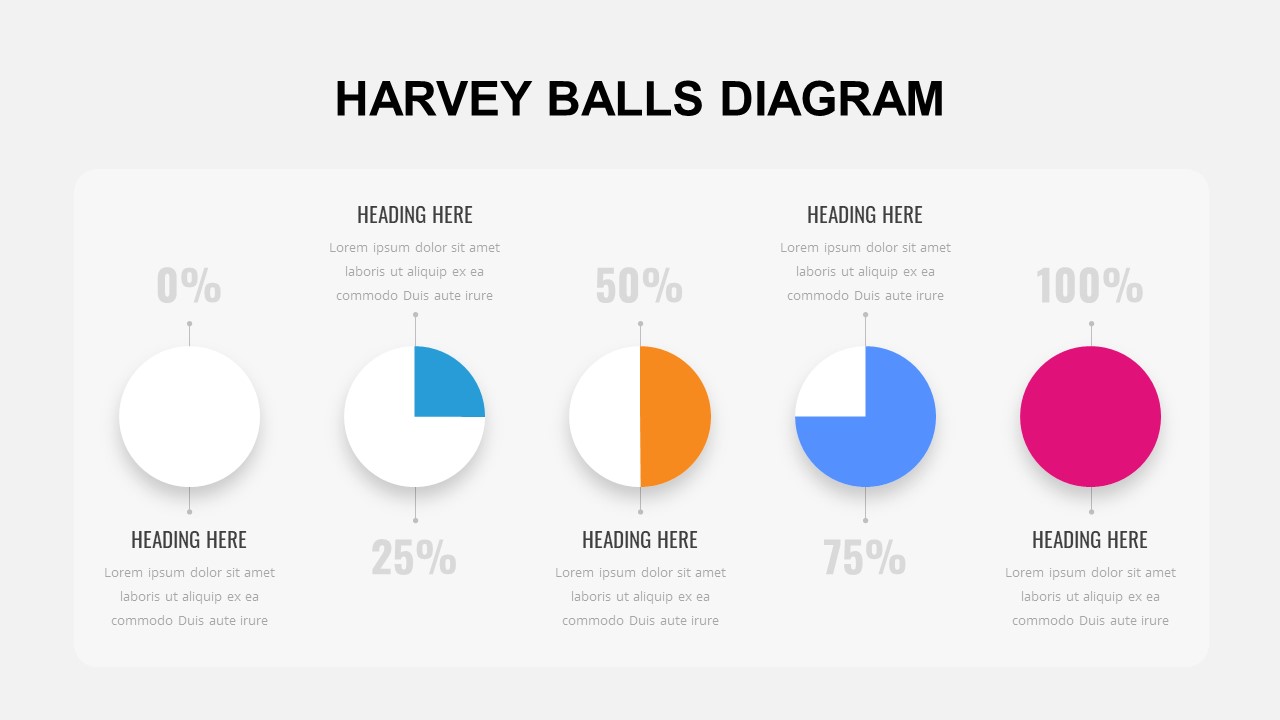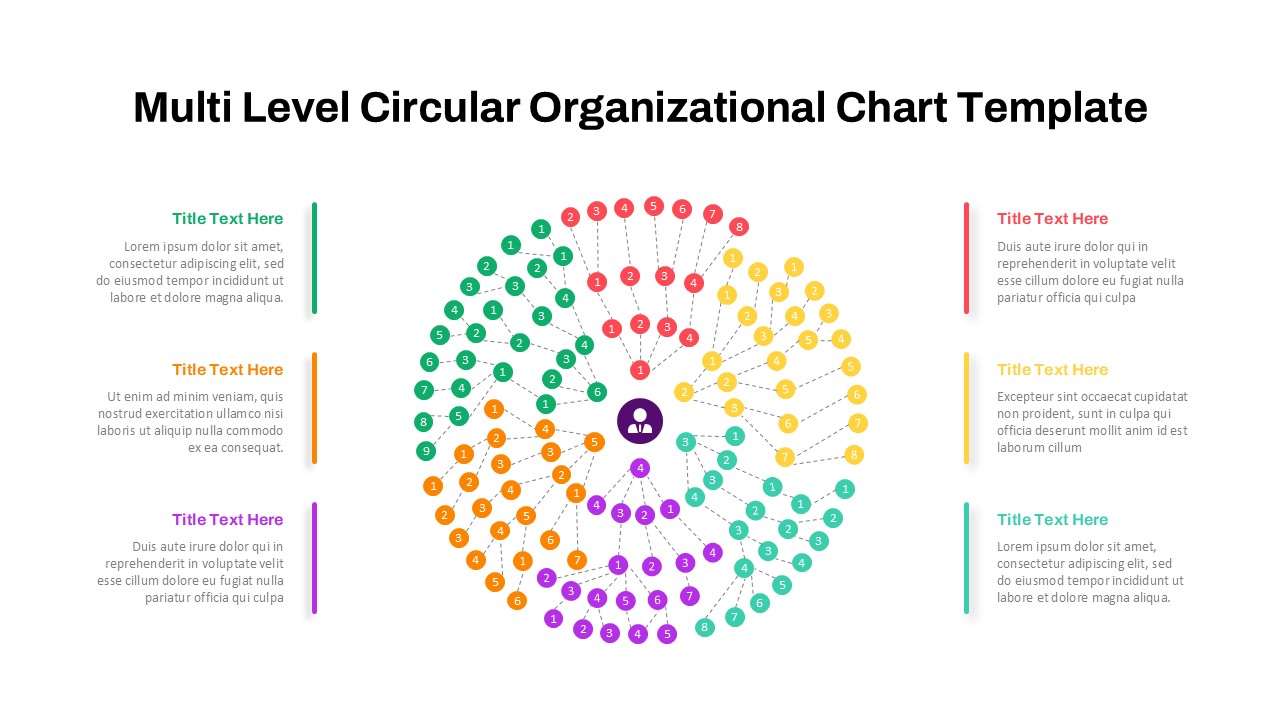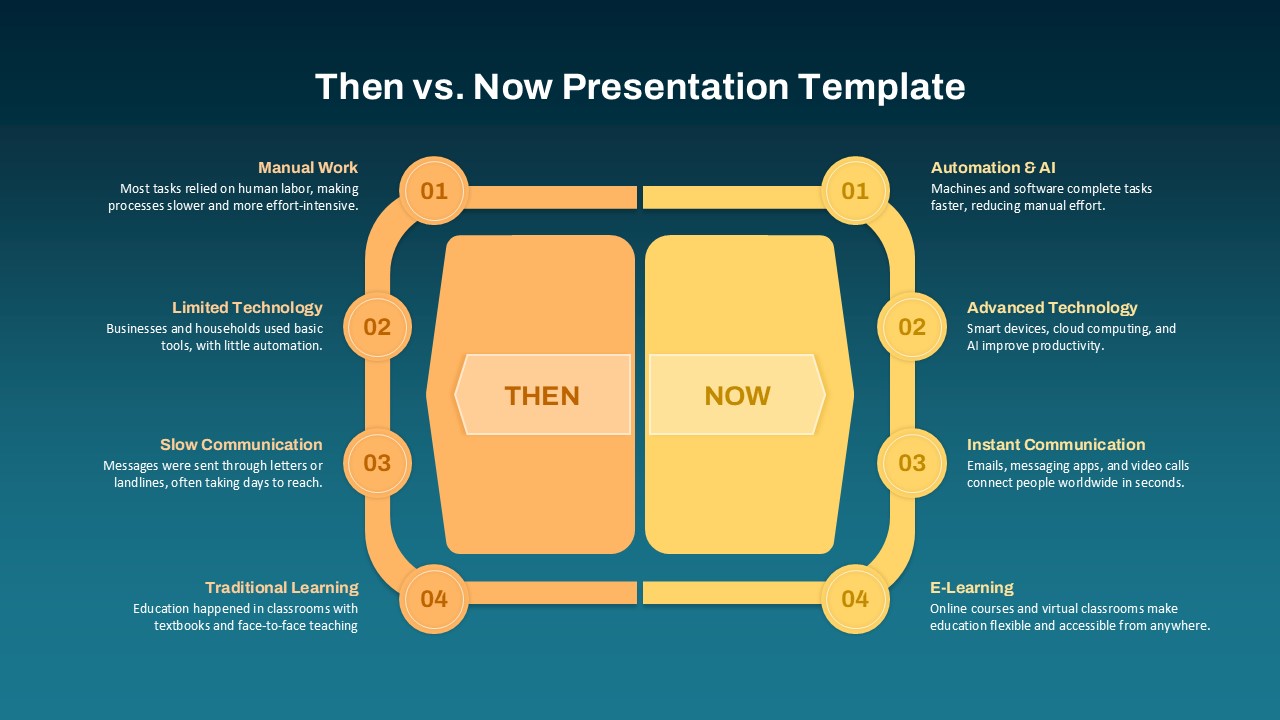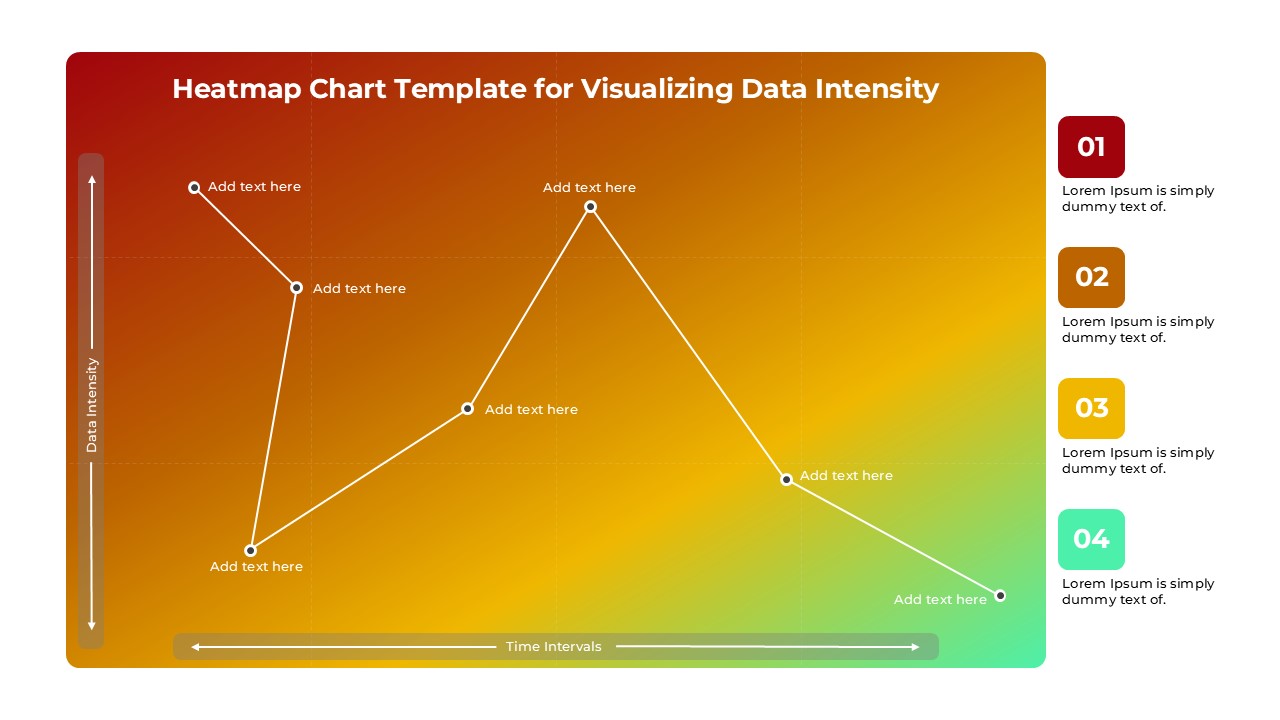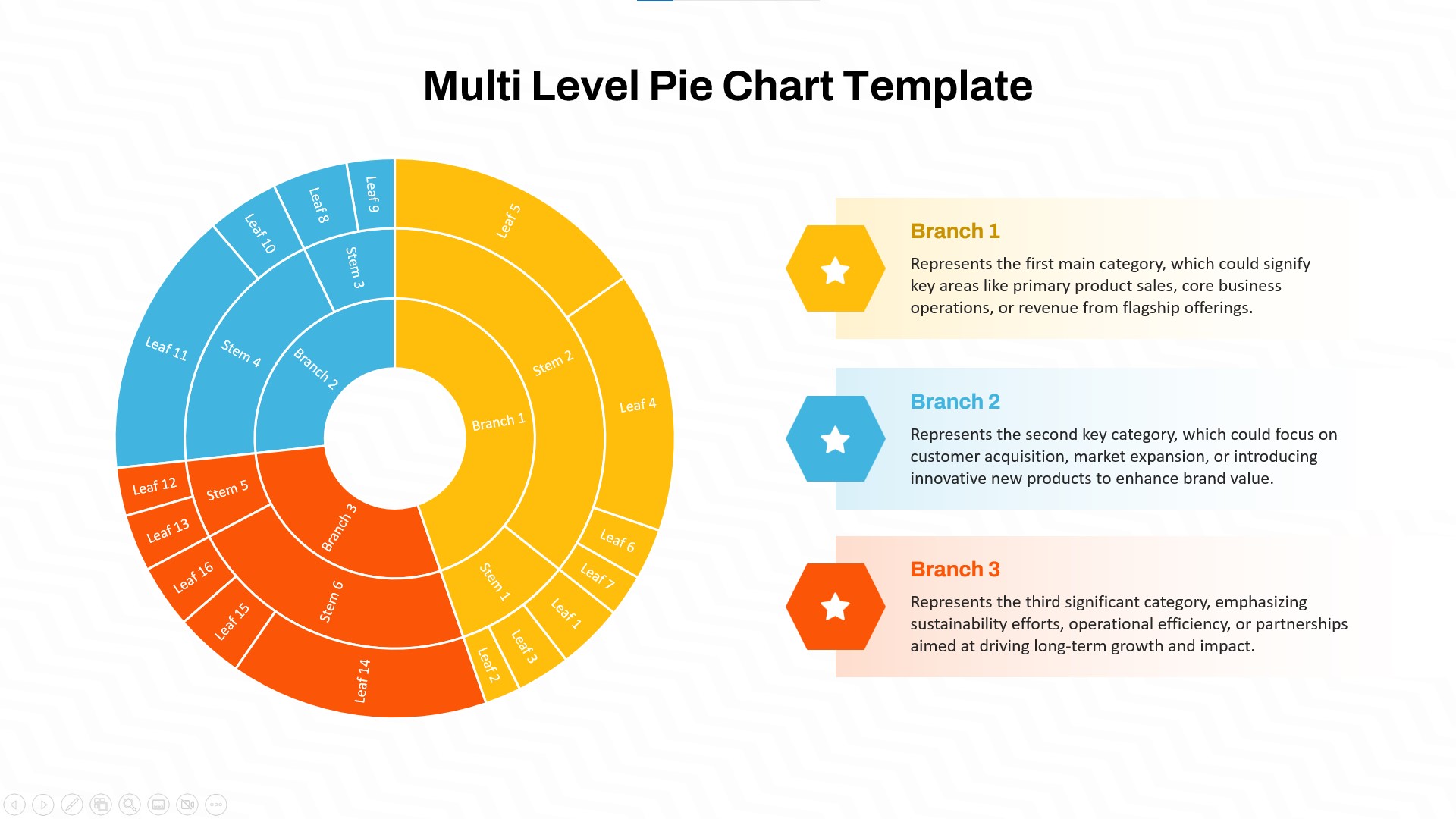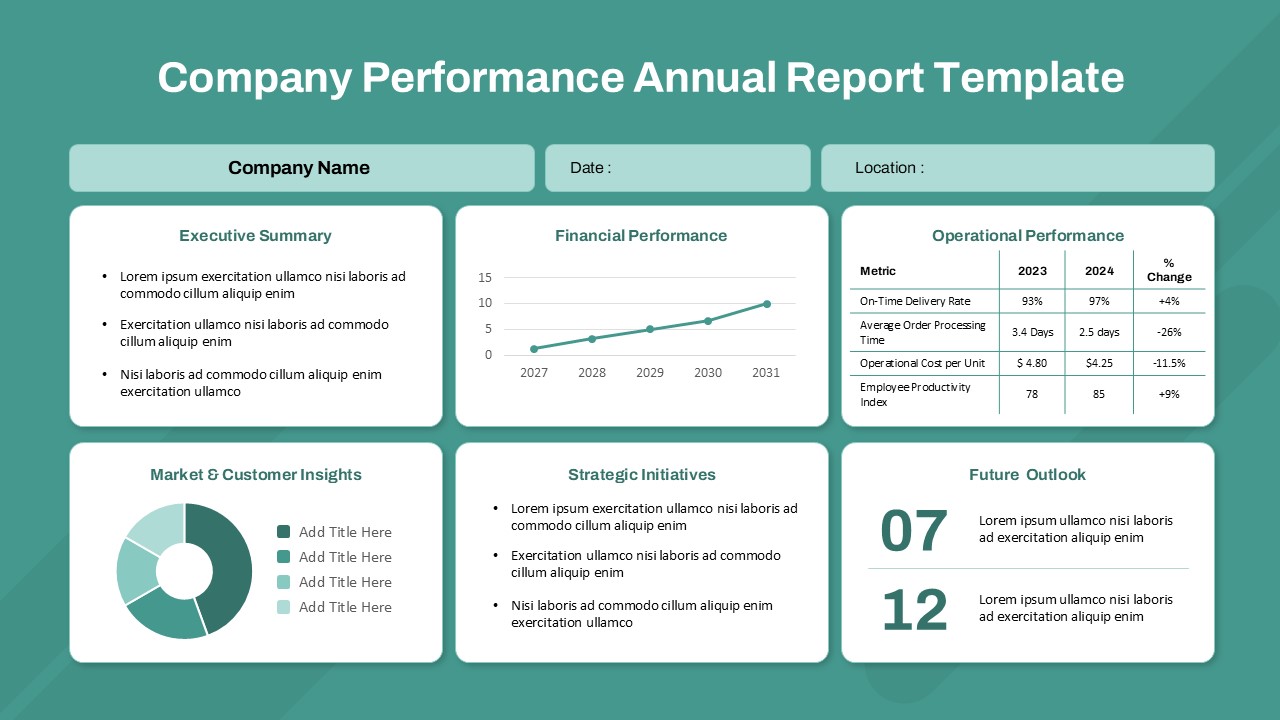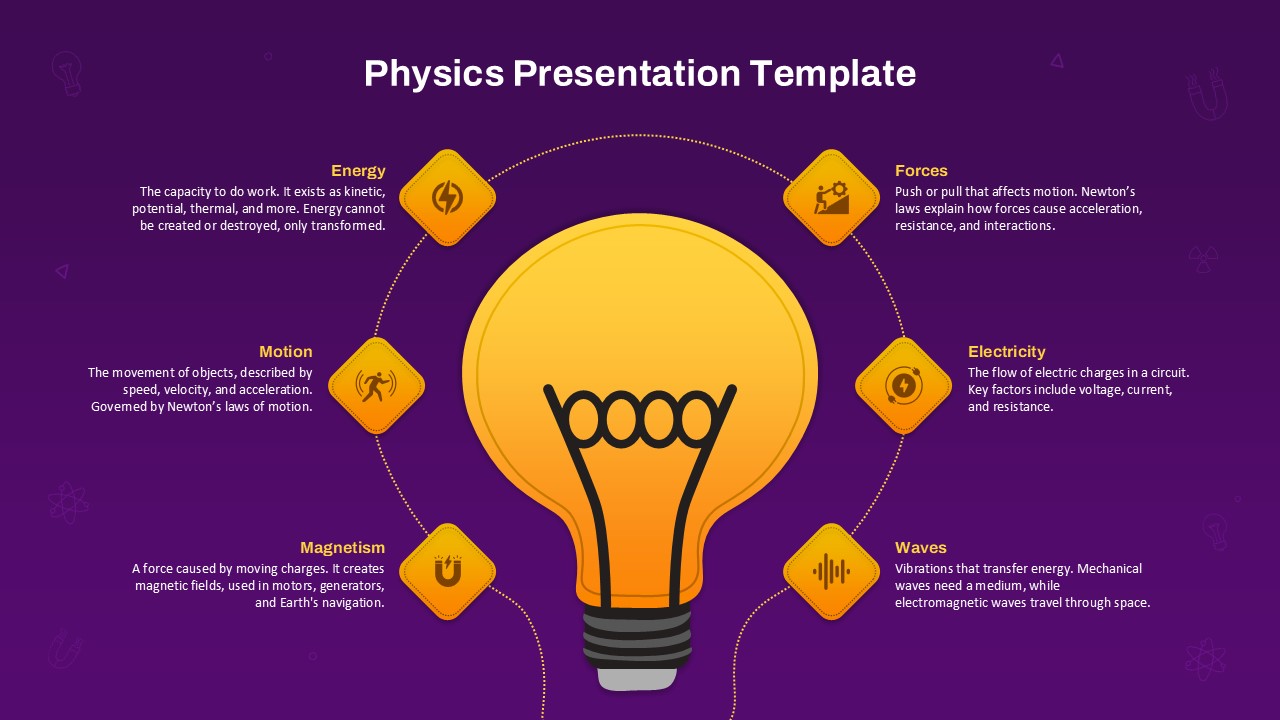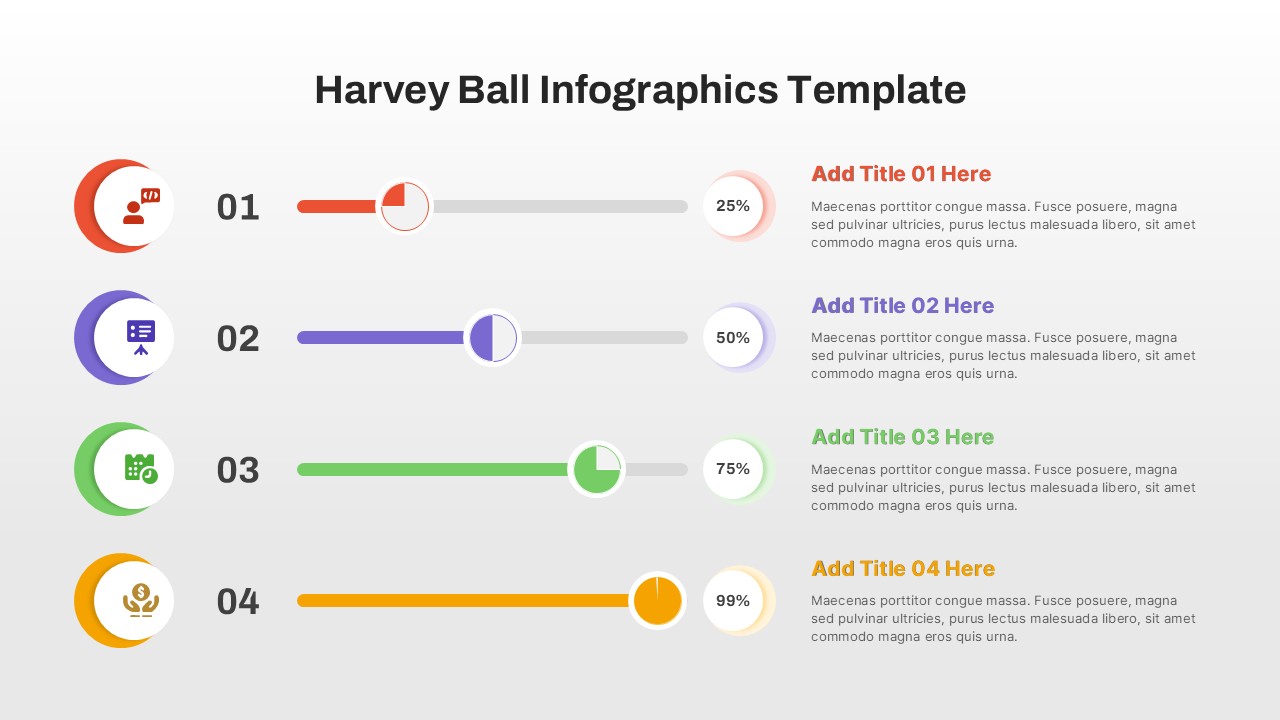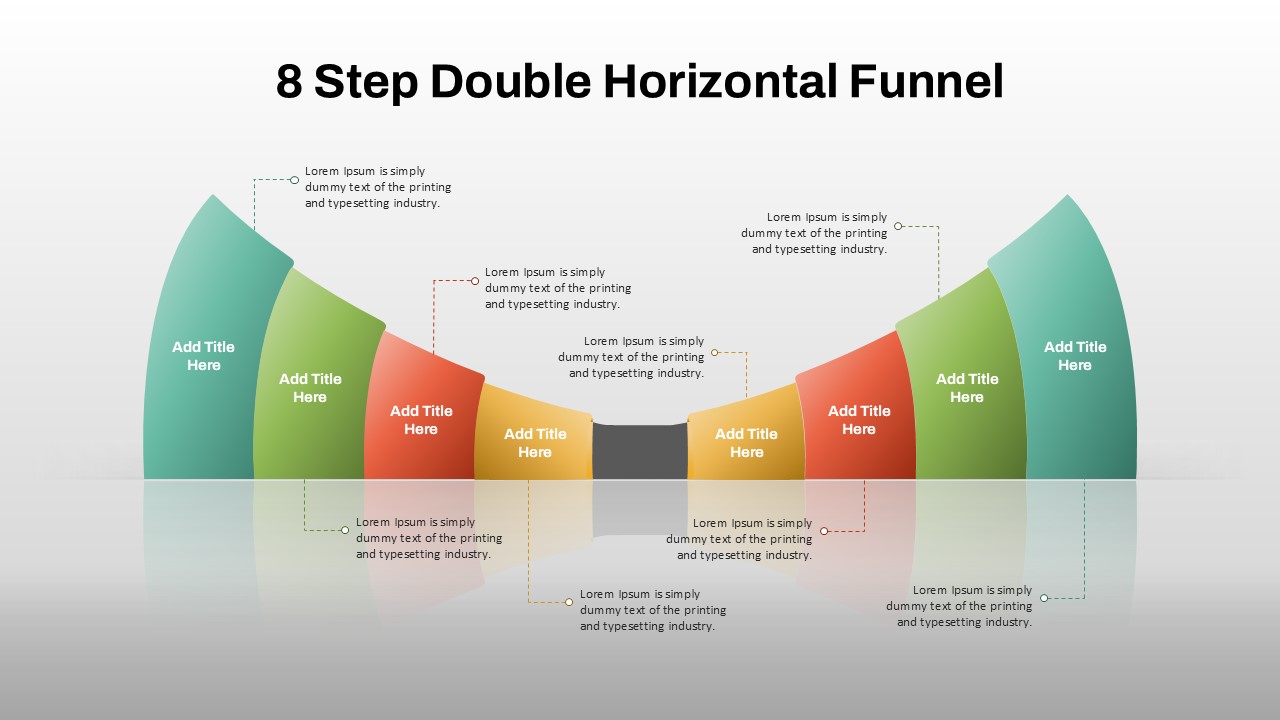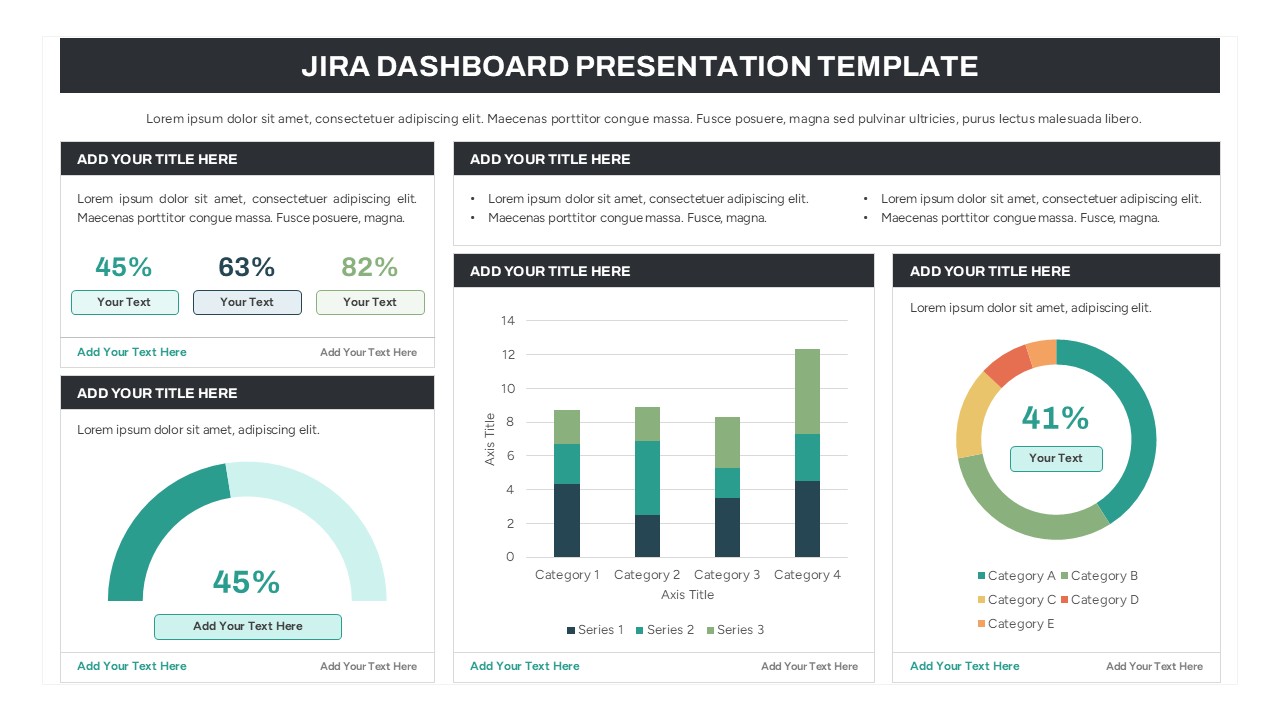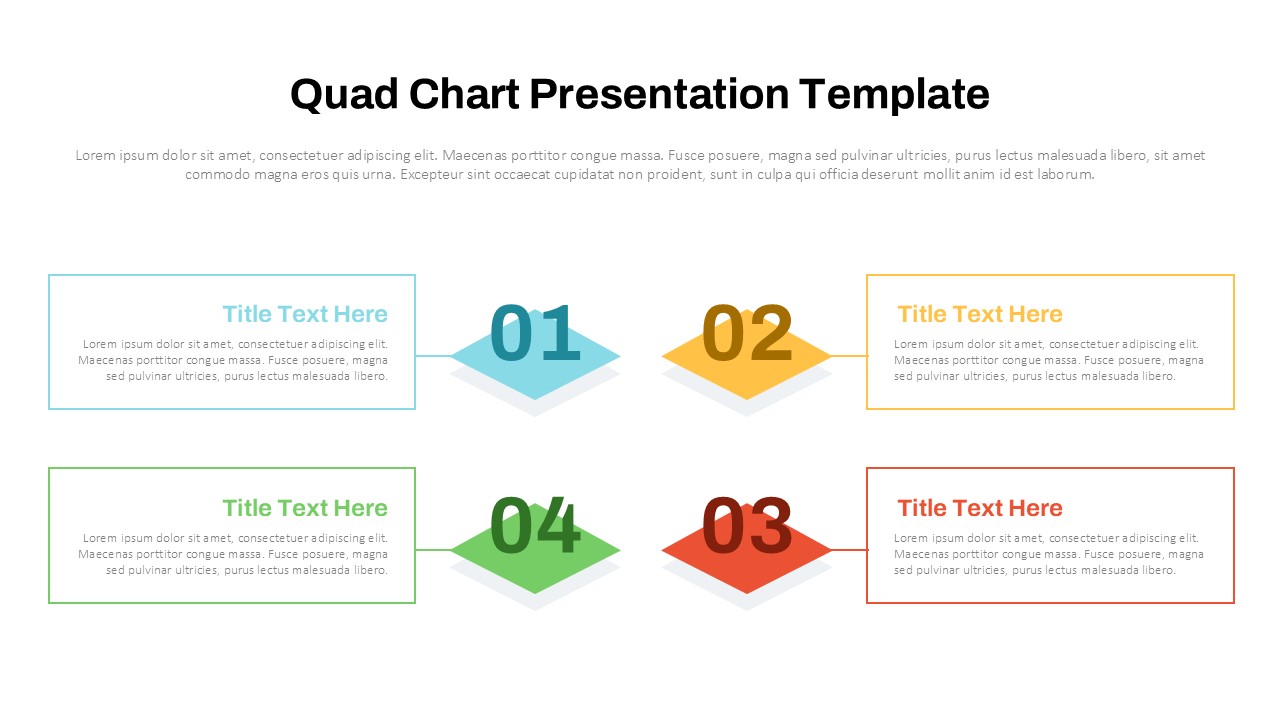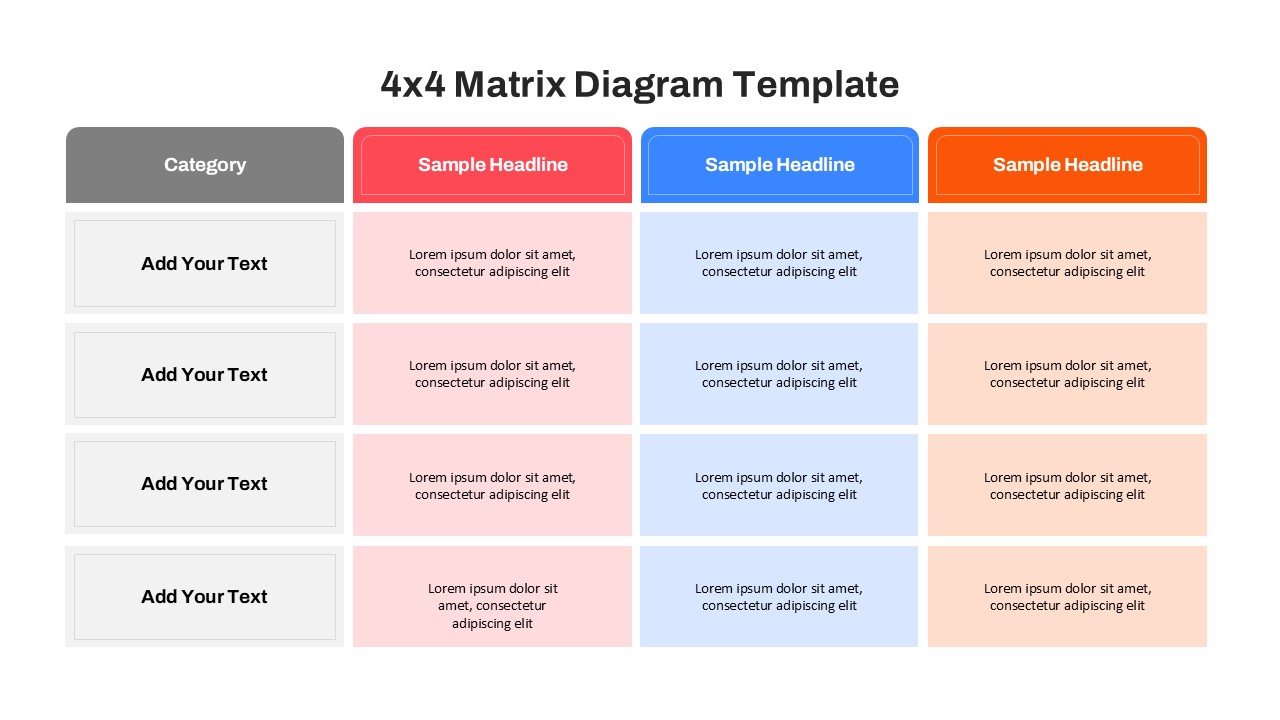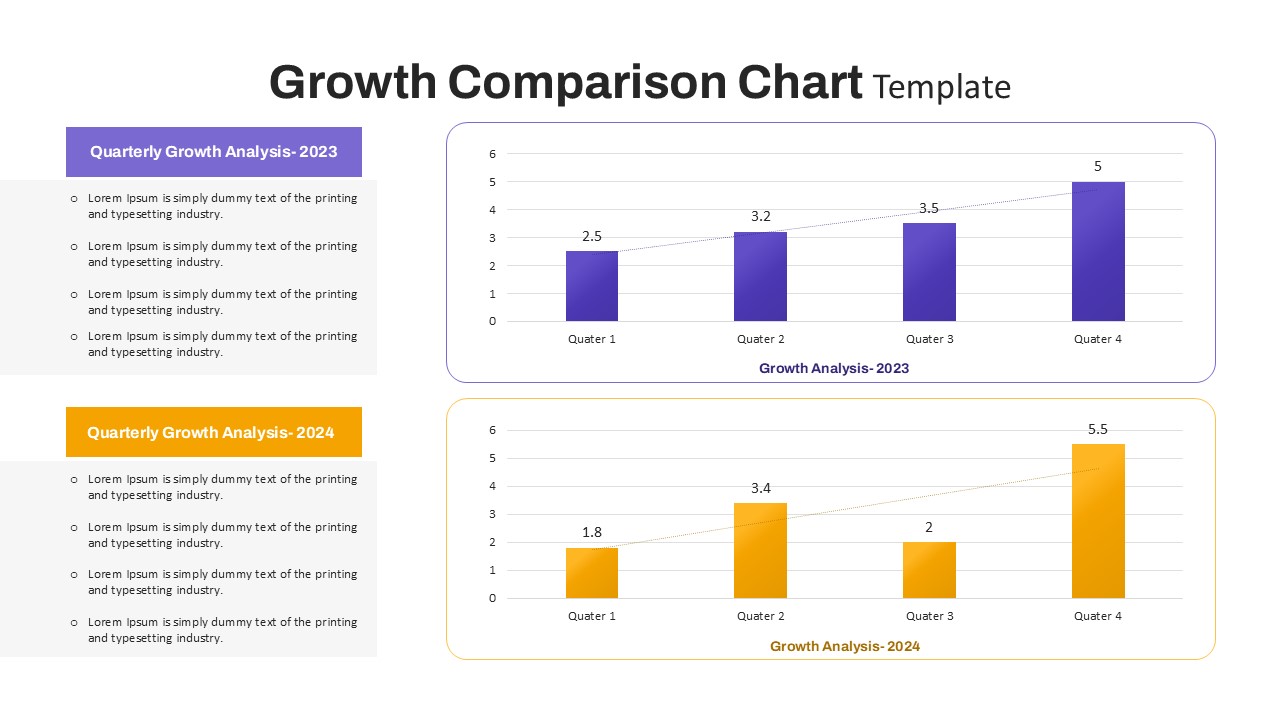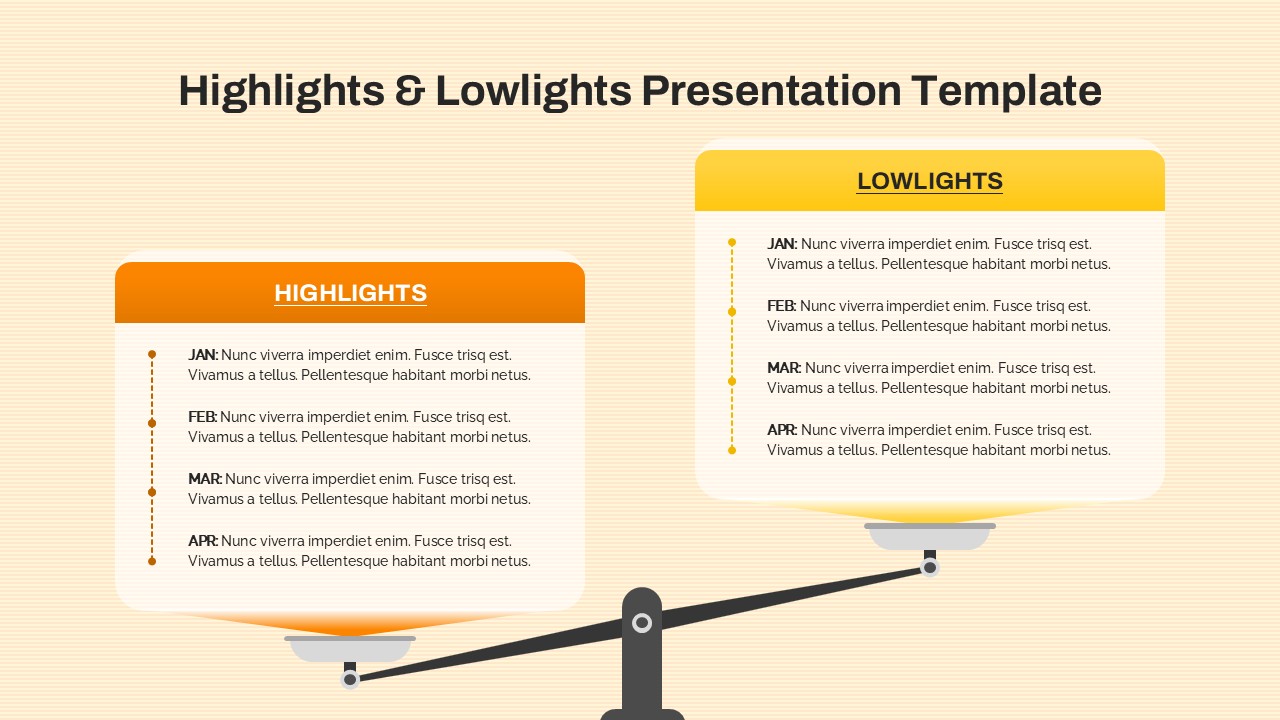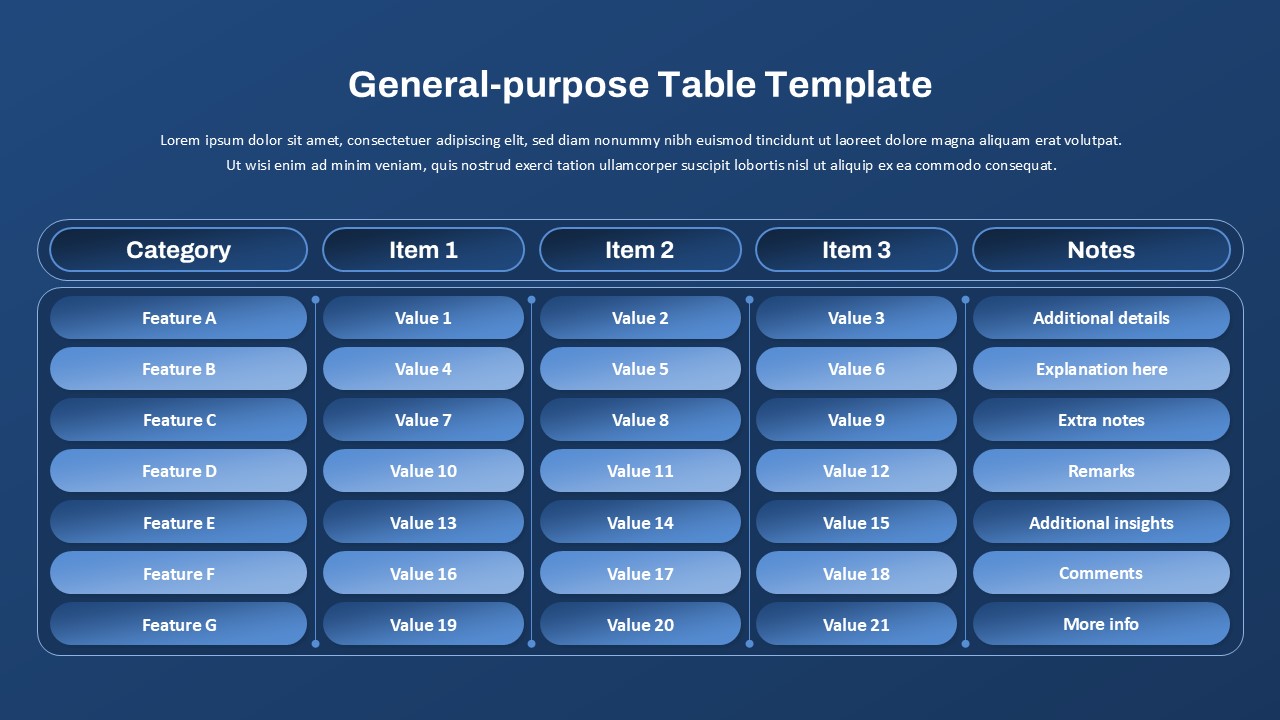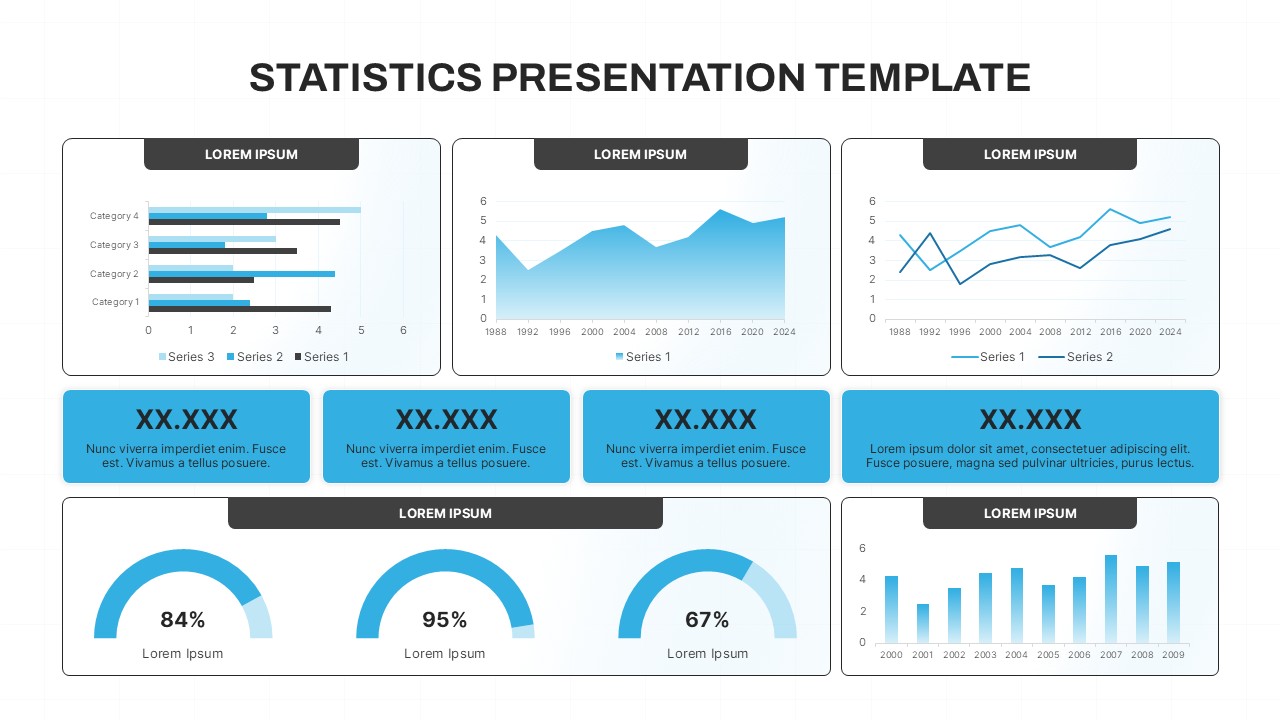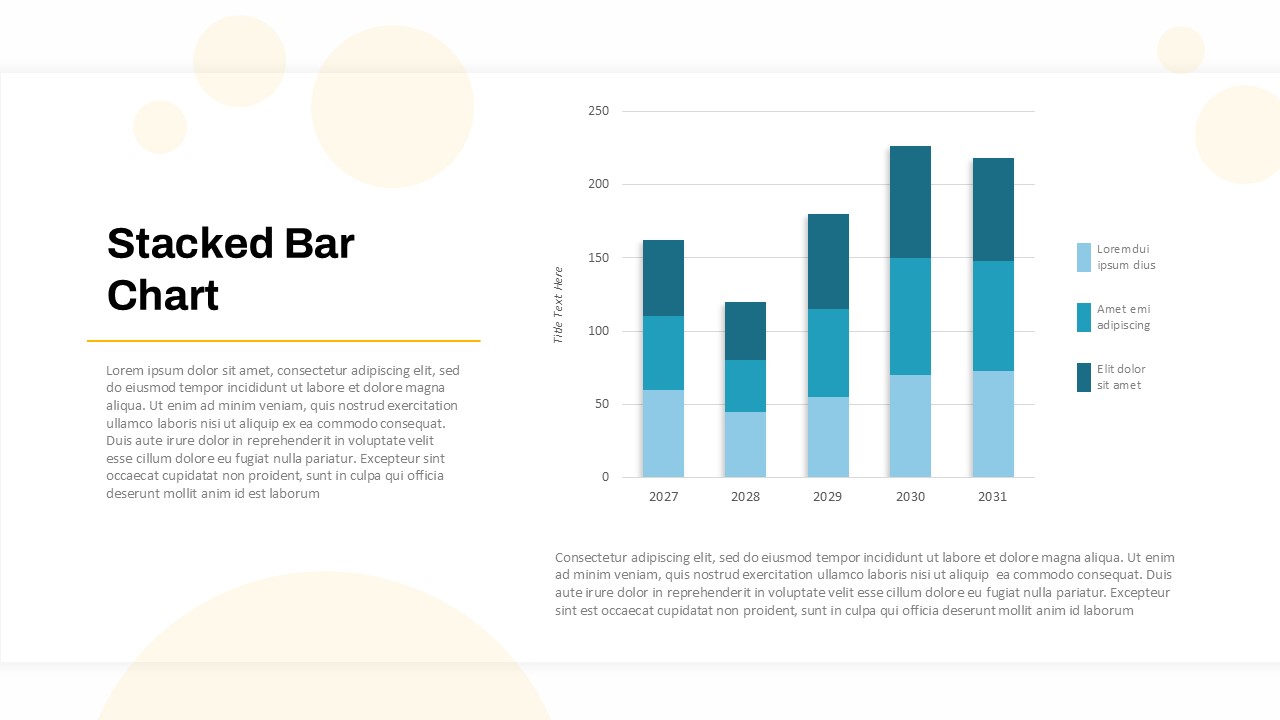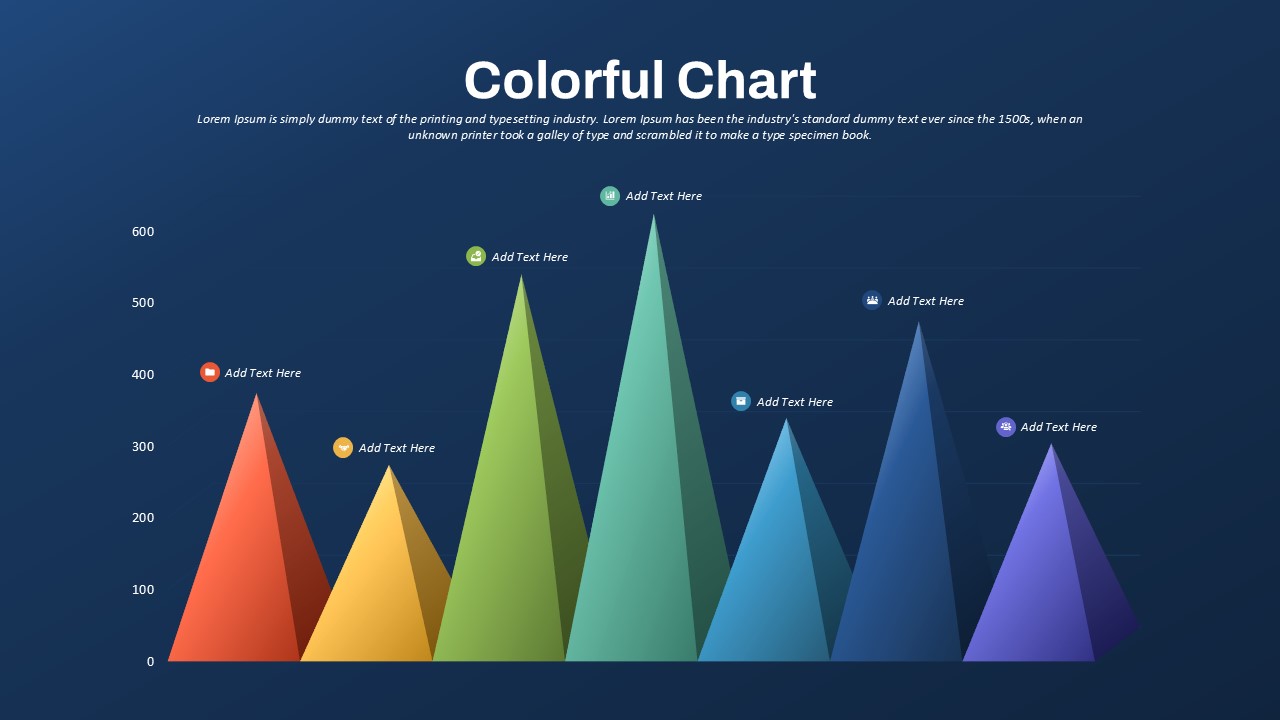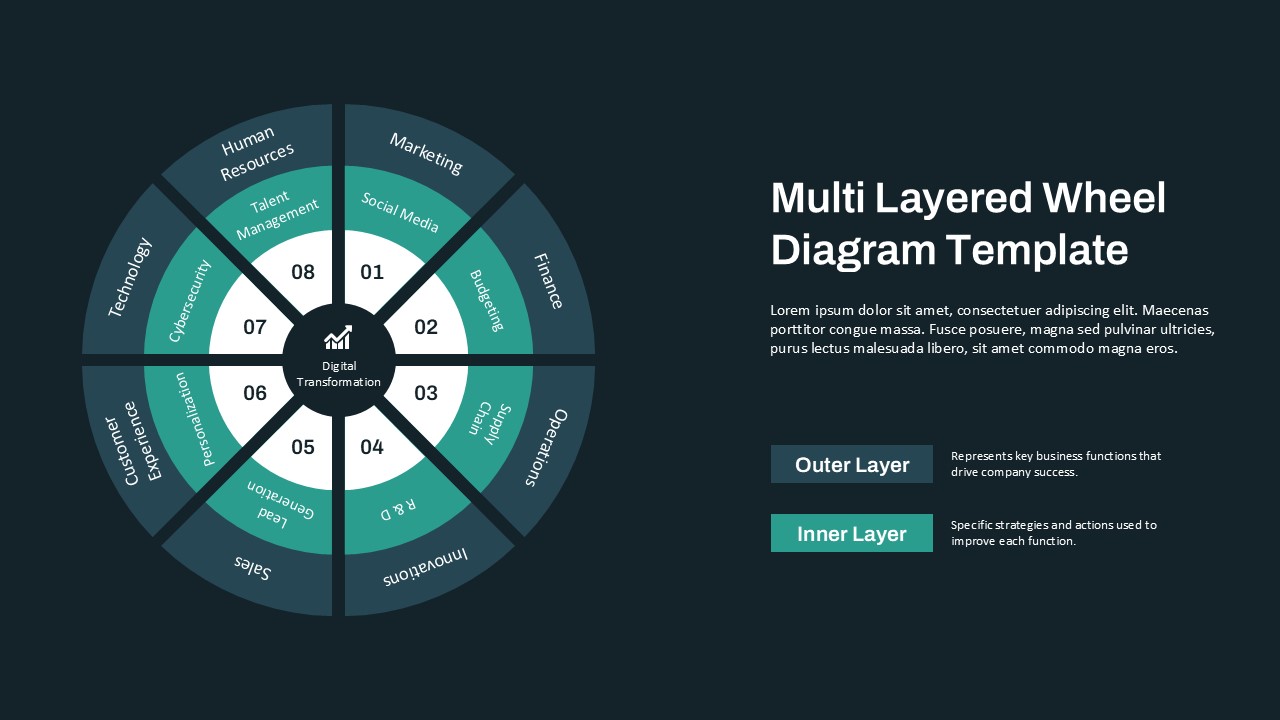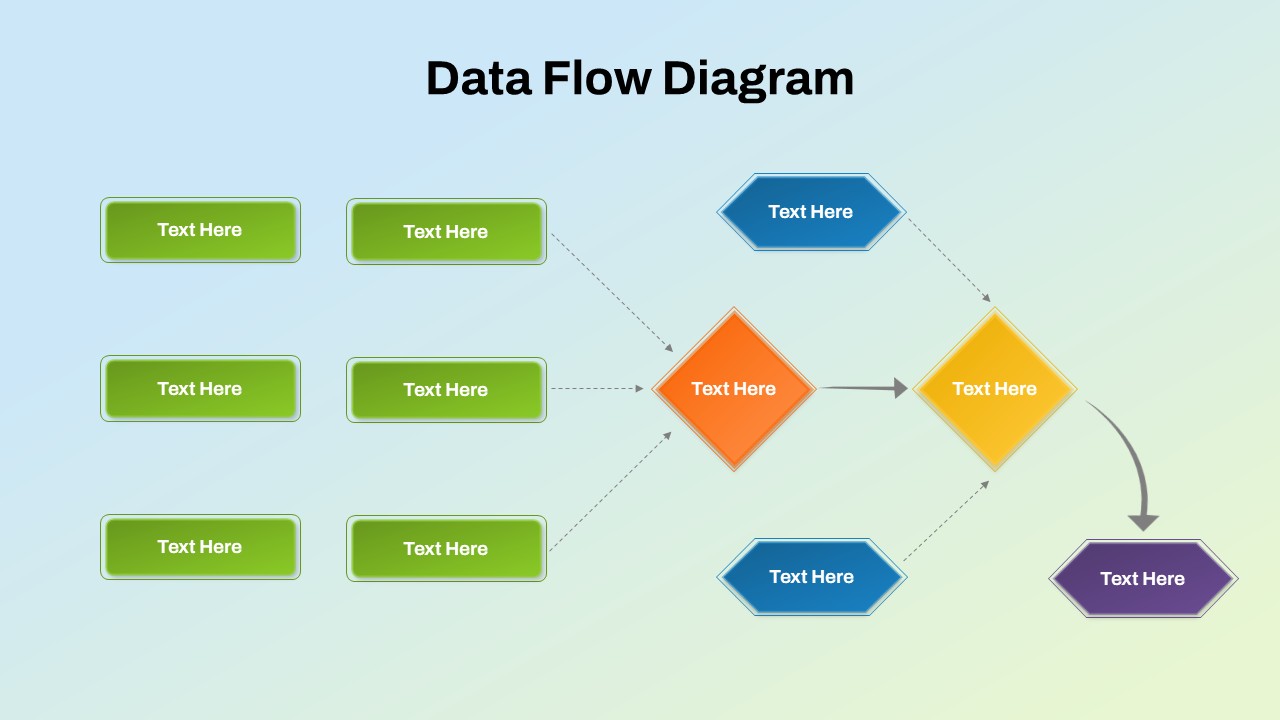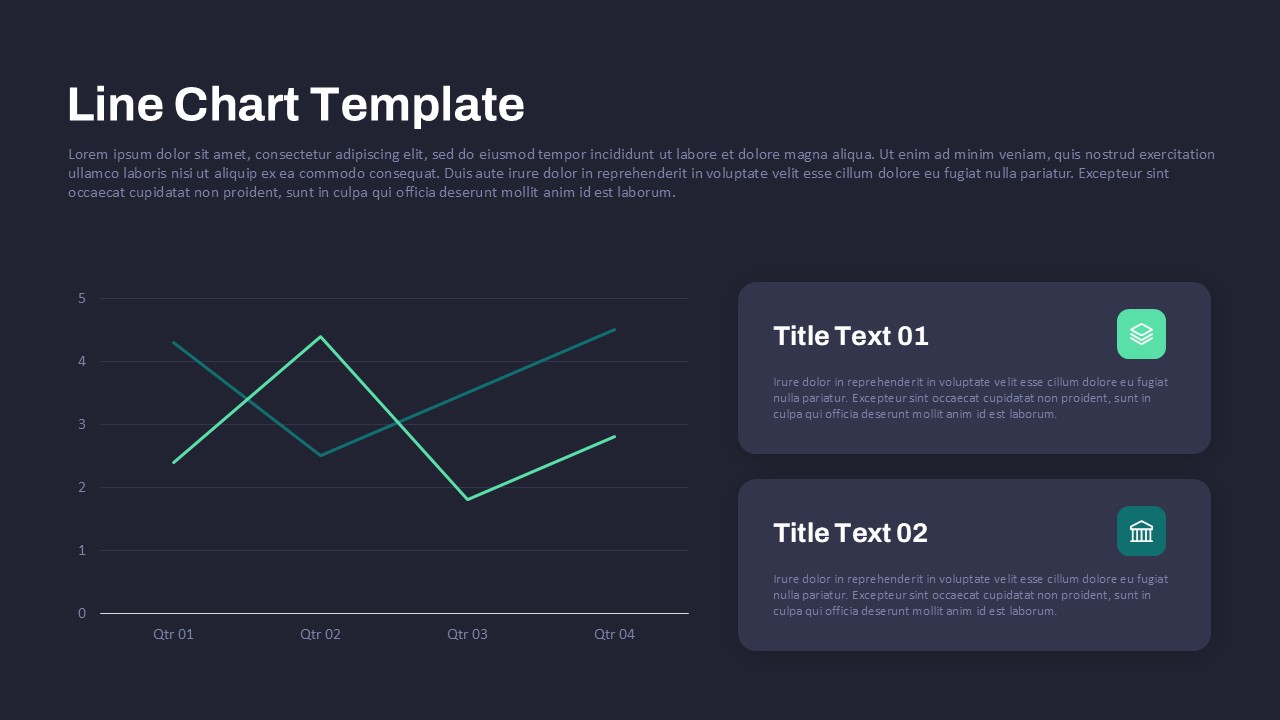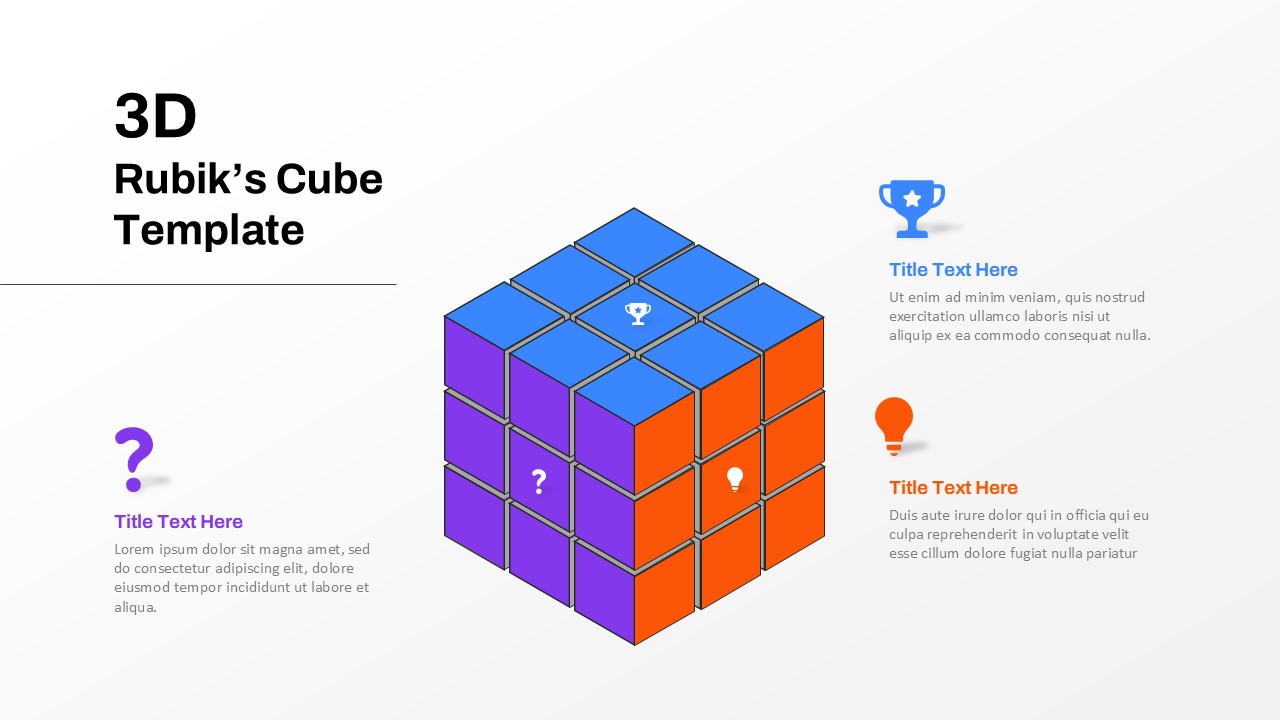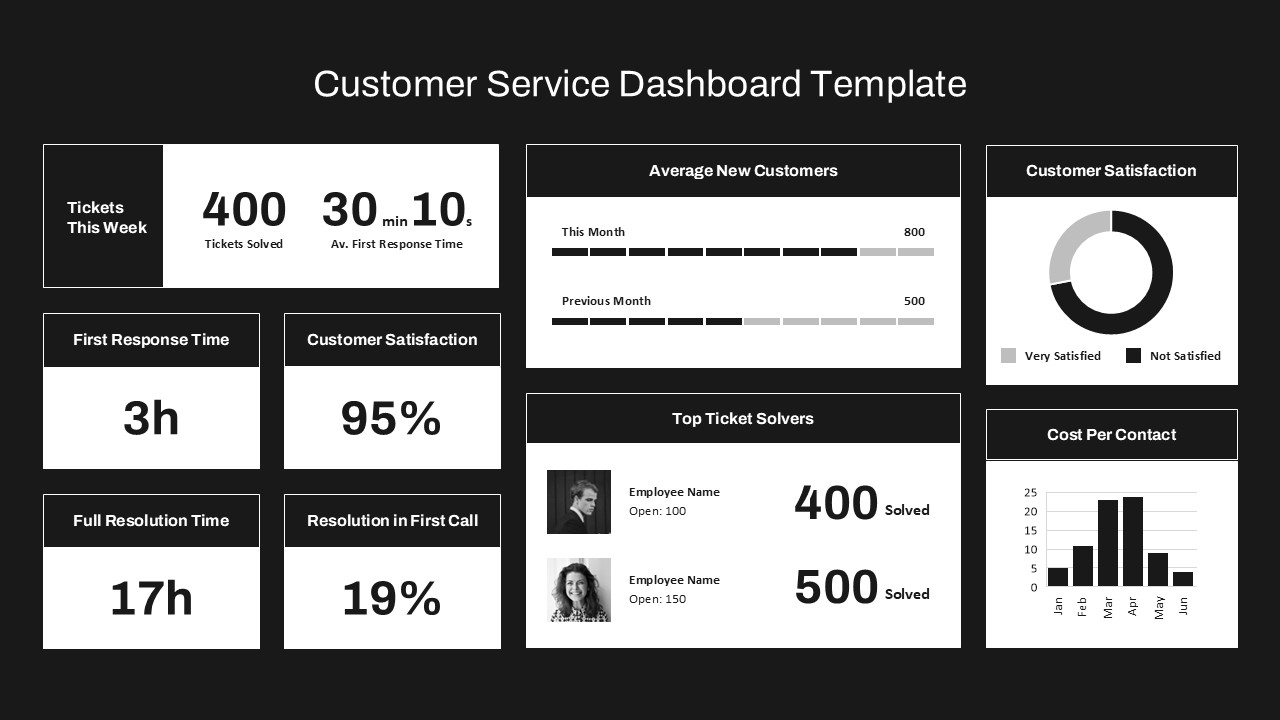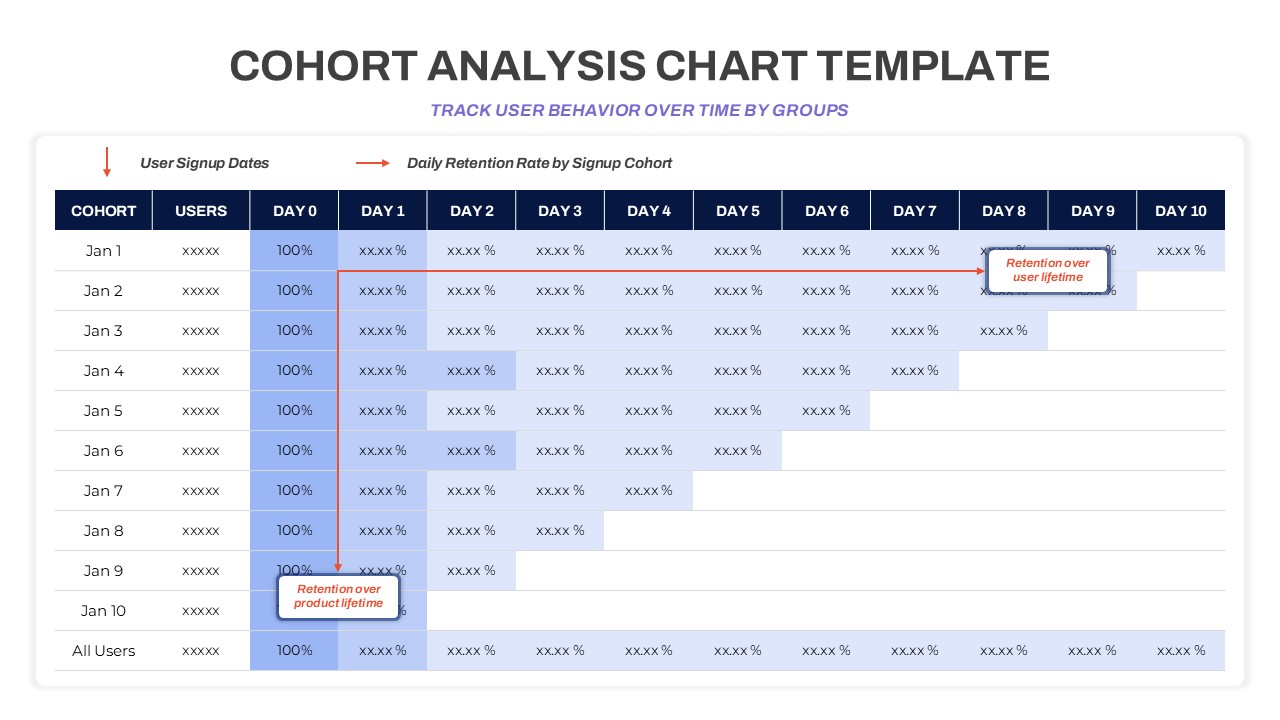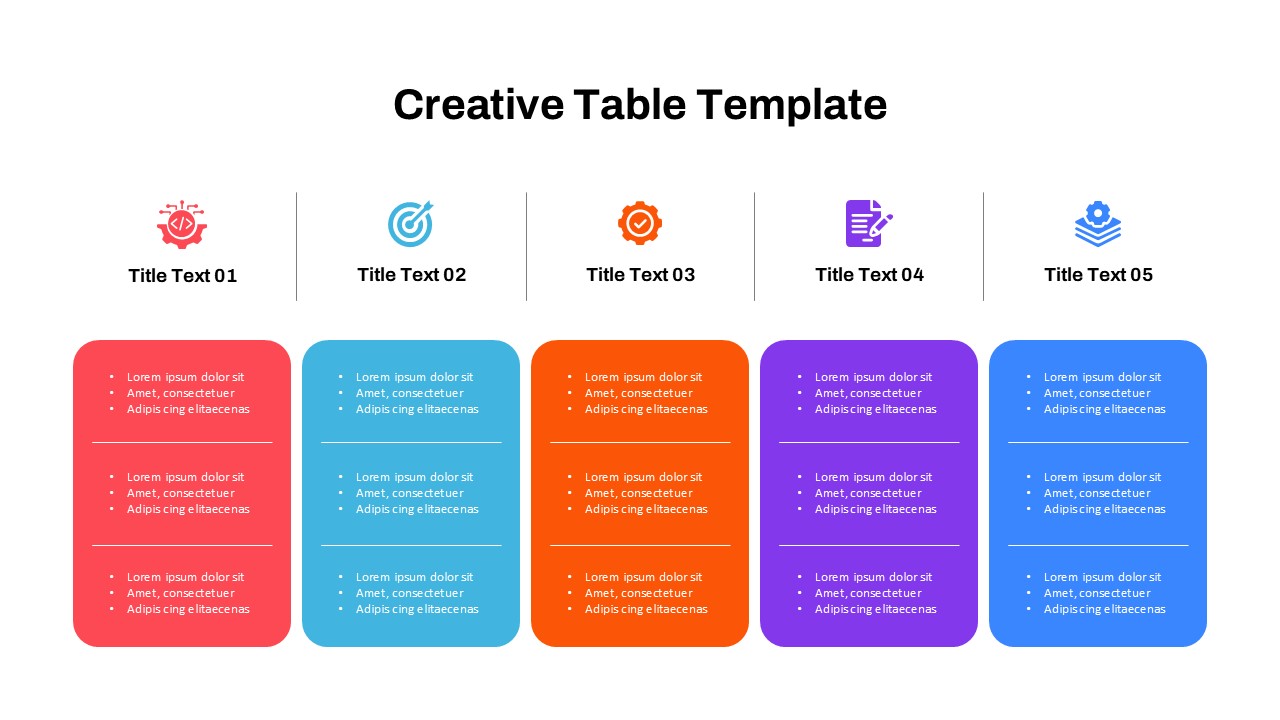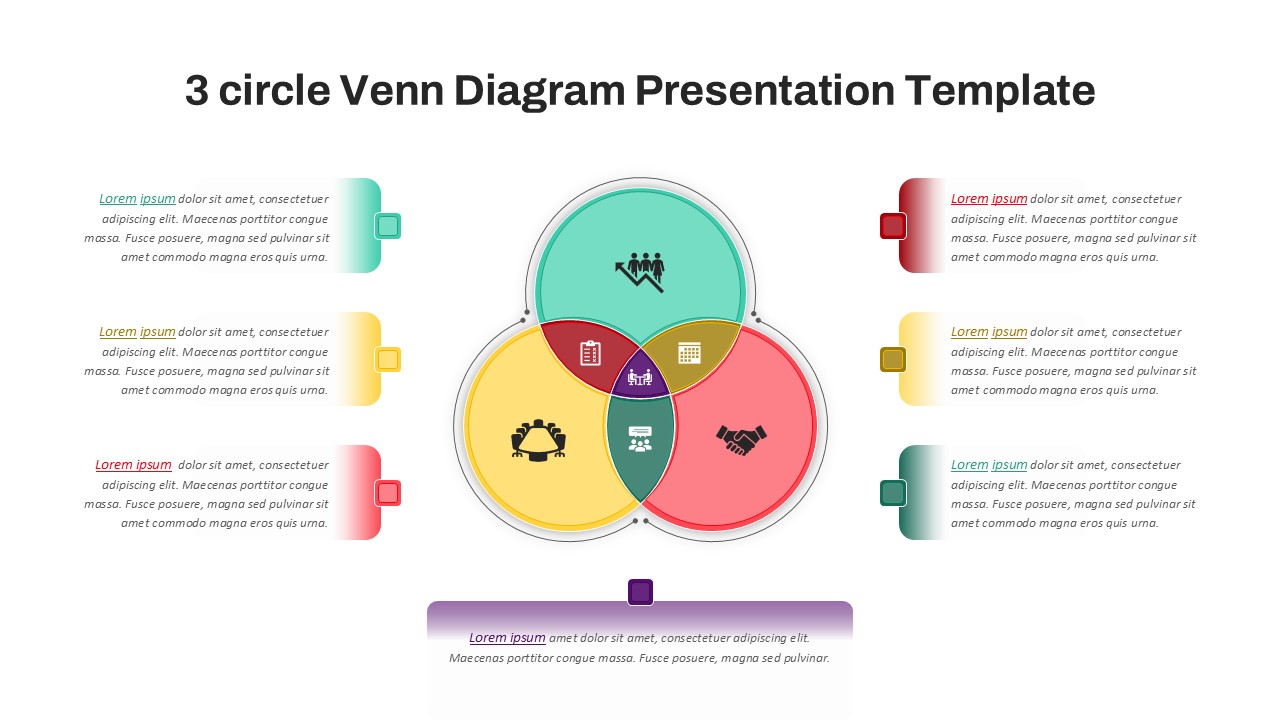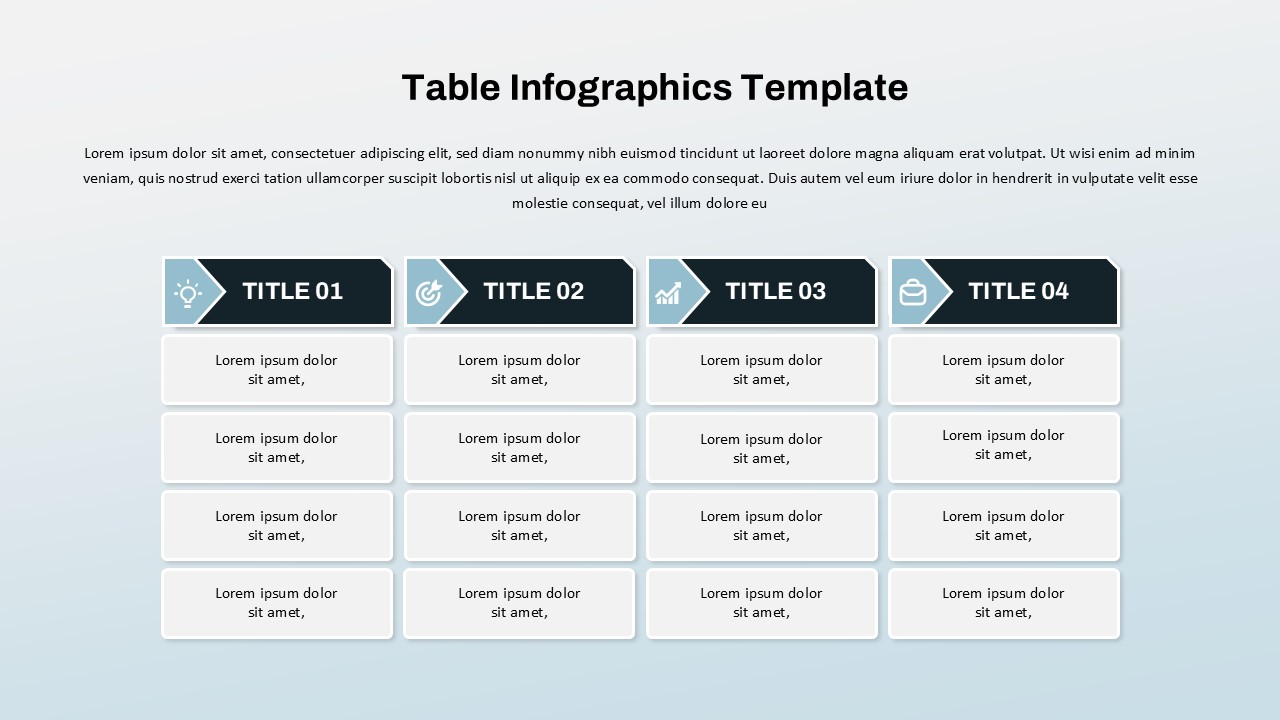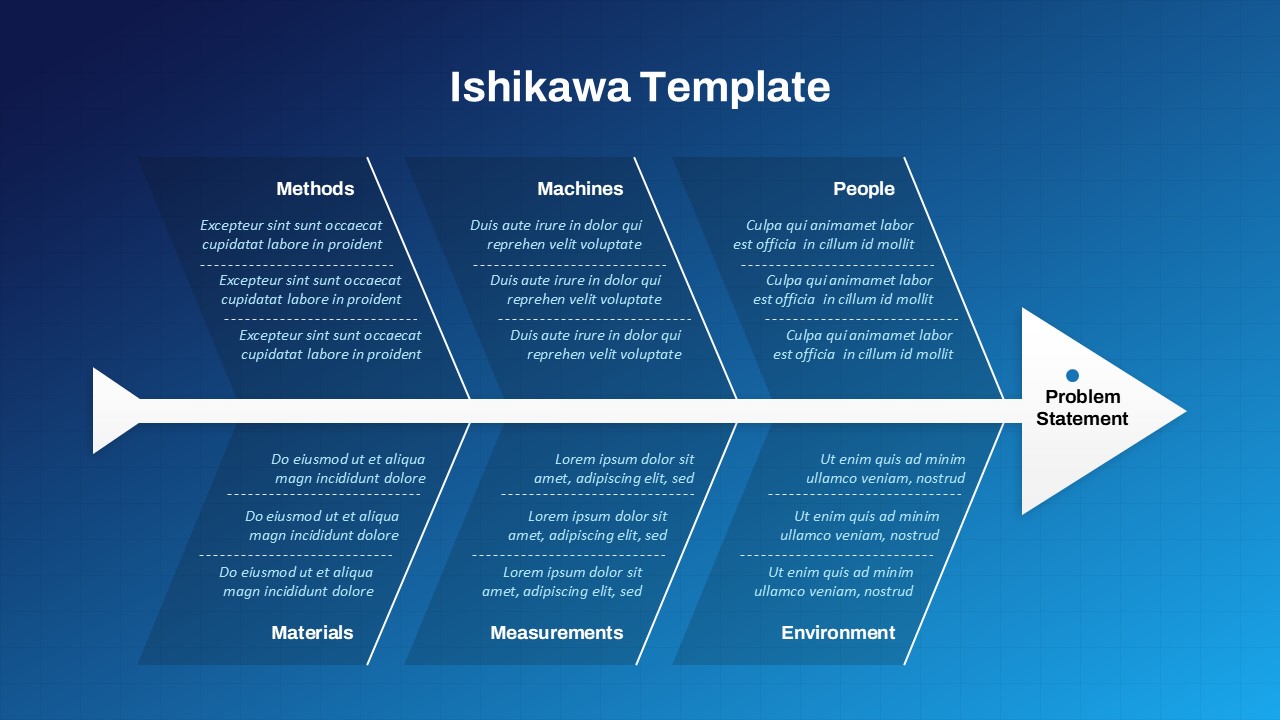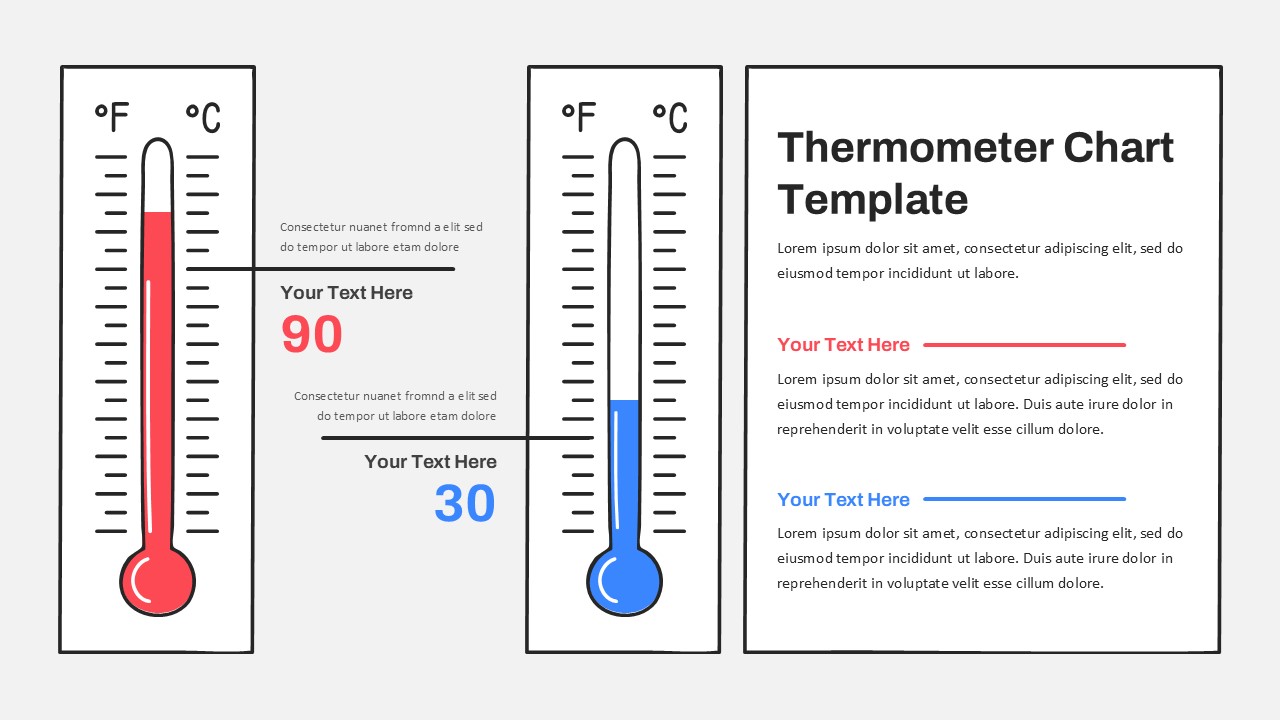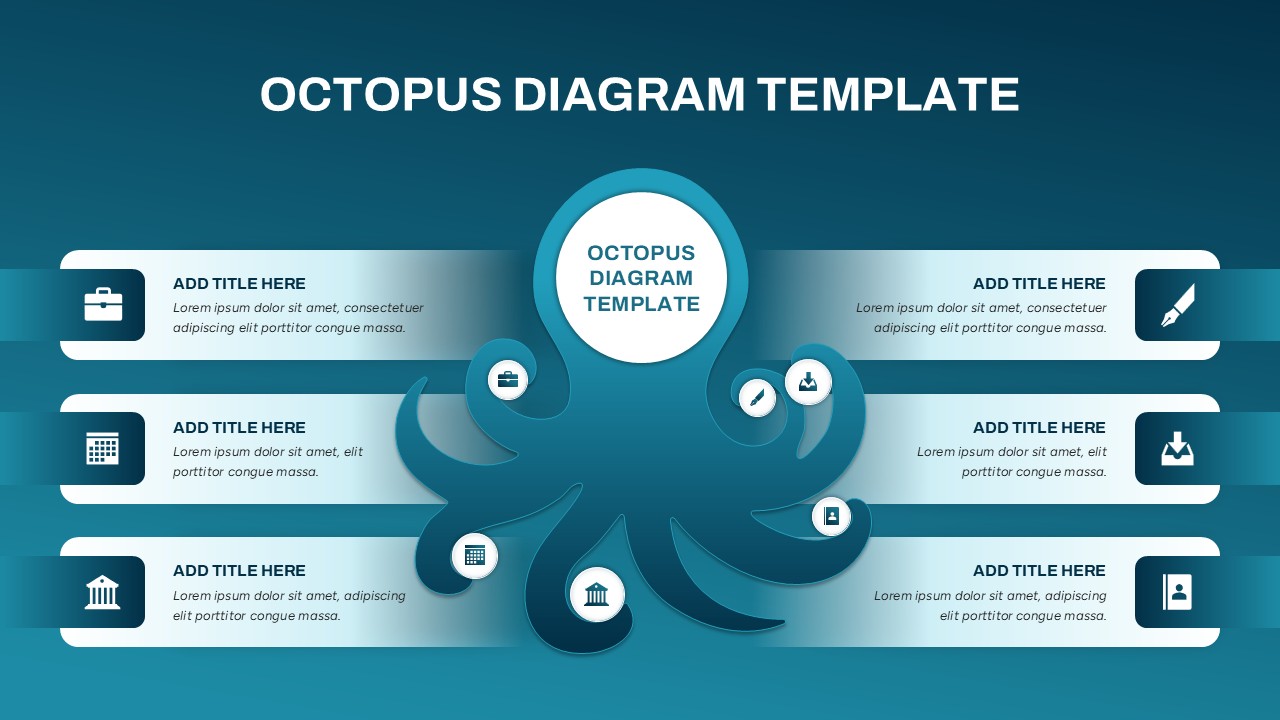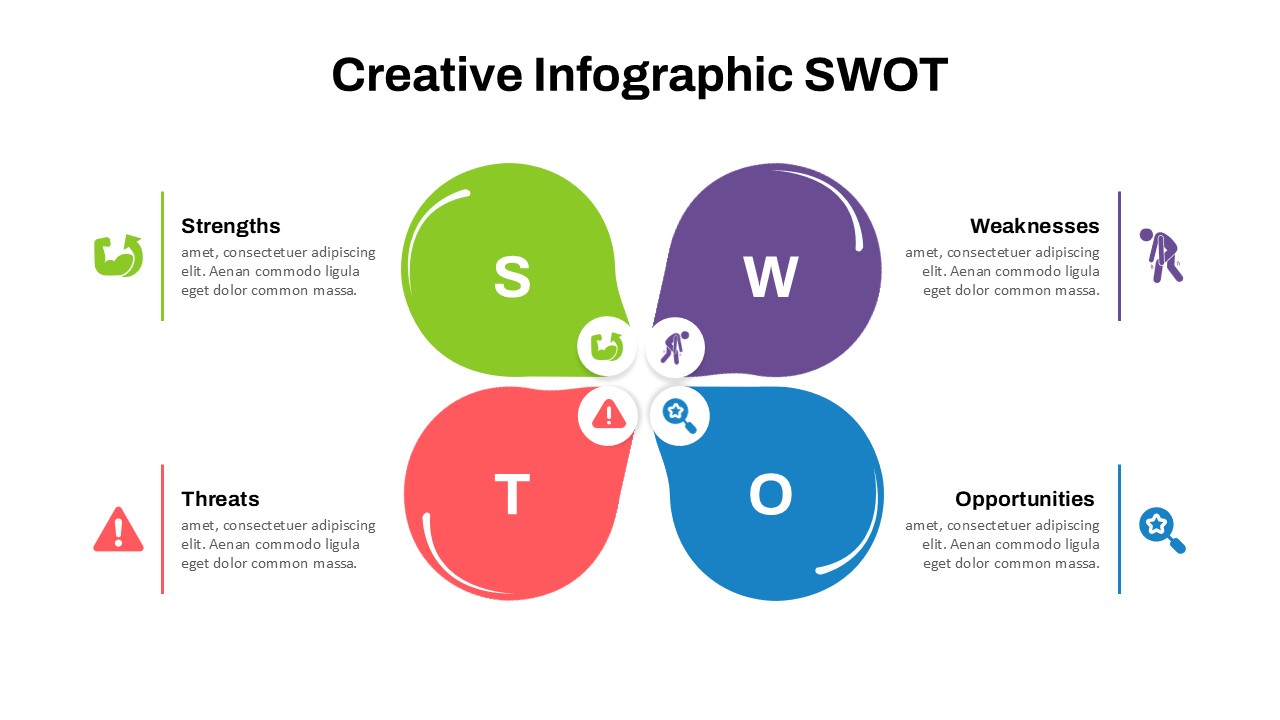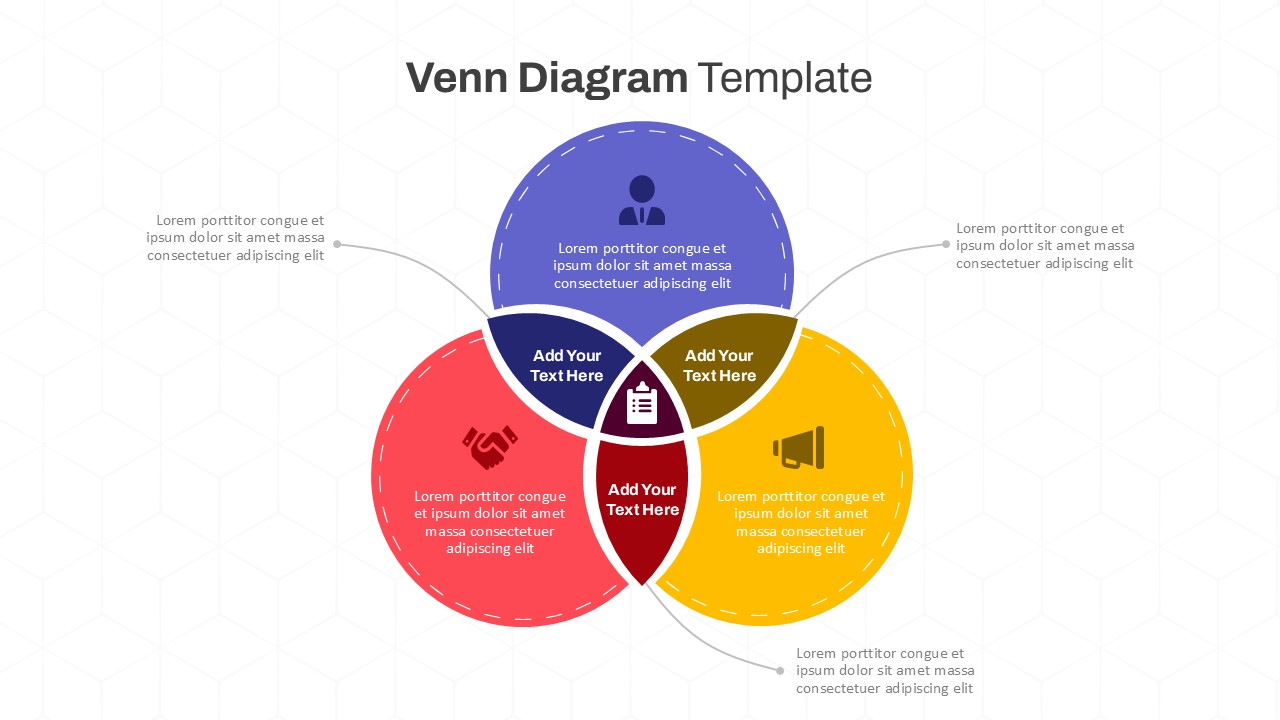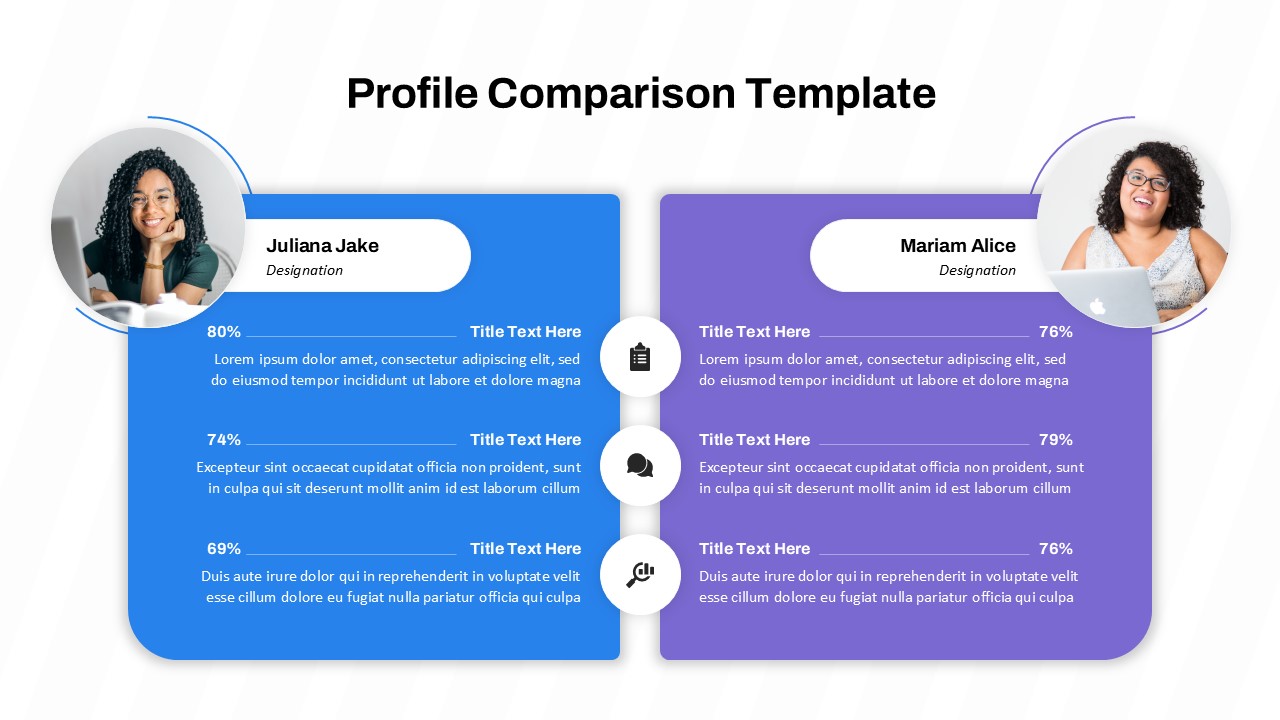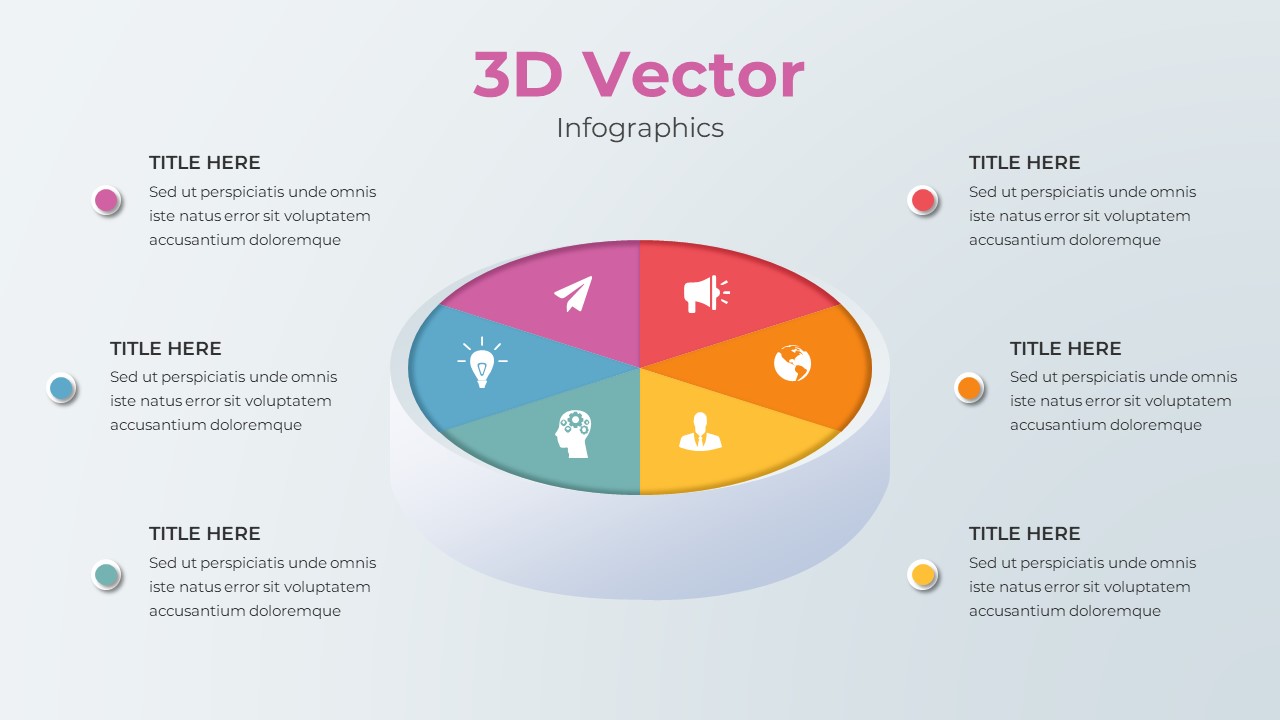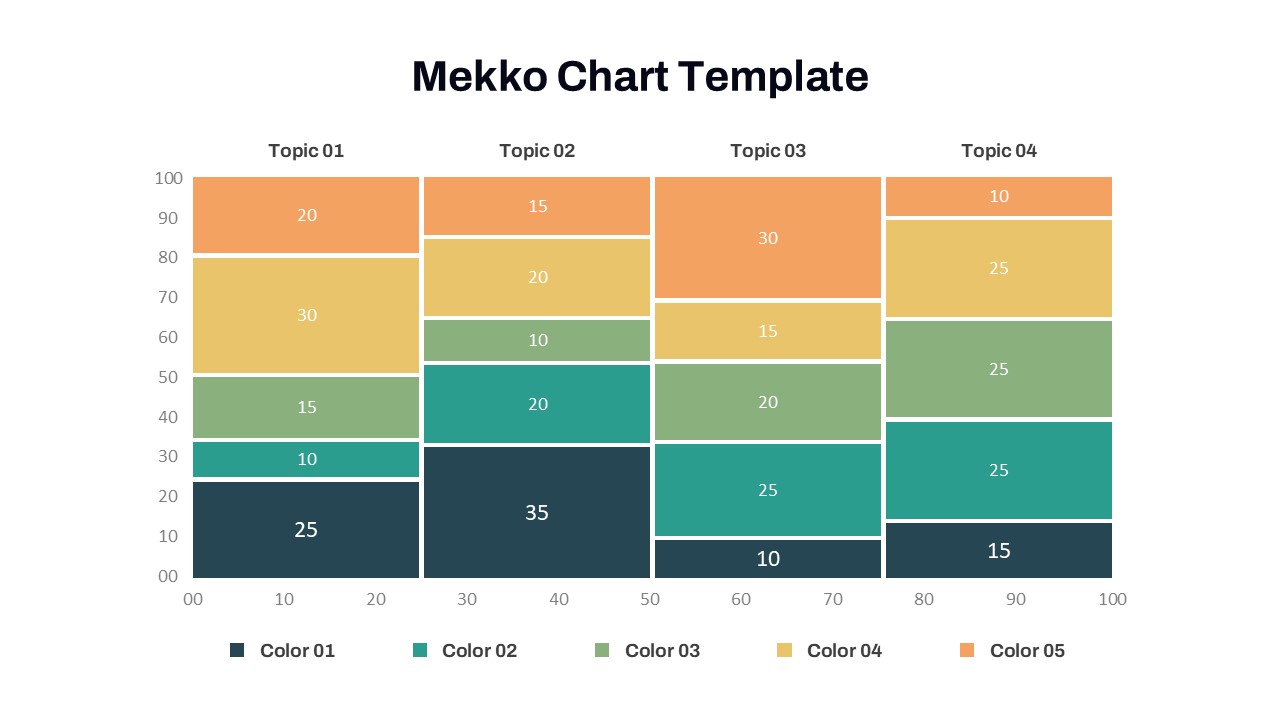Home Powerpoint Diagrams Radial Diagram Fan Chart PowerPoint Template
Radial Diagram Fan Chart PowerPoint Template
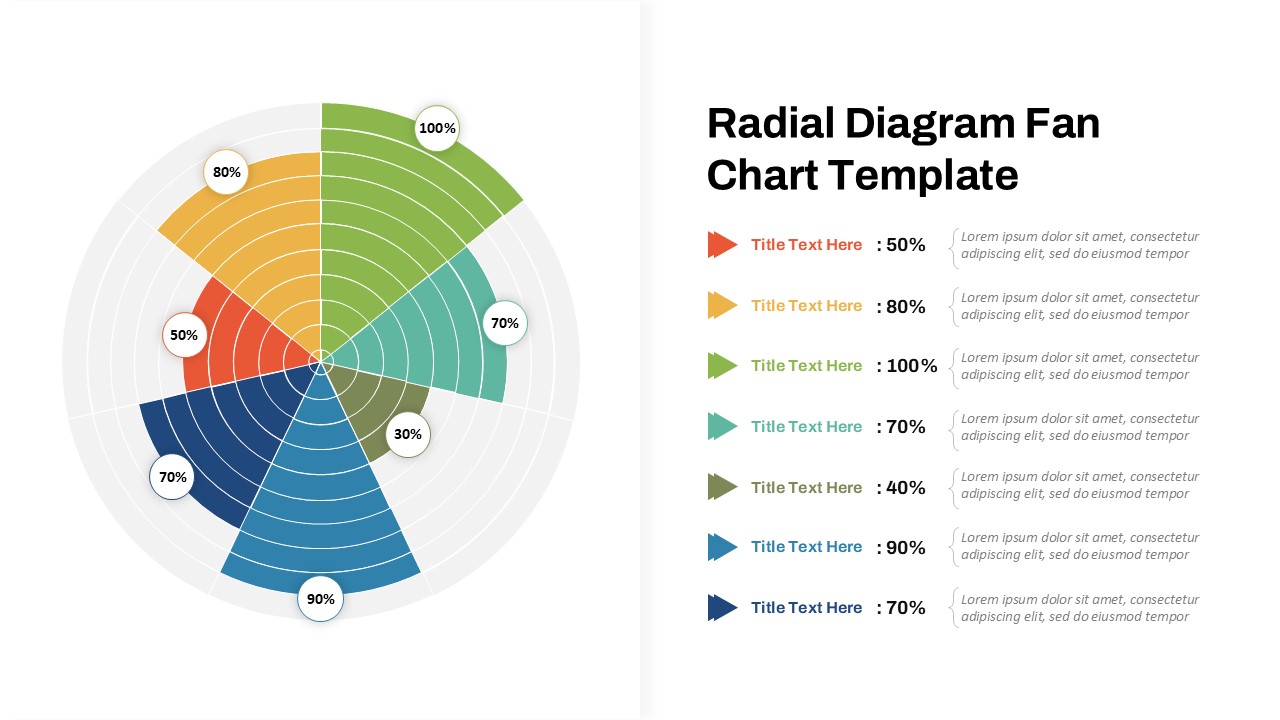
The radial diagram powerpoint template provides a visually striking way to represent multi-dimensional data across various categories using fan-shaped segments arranged radially. This radial chart powerpoint template features color-coded sections with percentage labels, ideal for presenting performance metrics, progress reports, or comparative analysis in a clear and engaging format.
Perfect for business presentations, project tracking, marketing analysis, and data visualization workshops, the template offers an intuitive legend area where each category’s title and description can be clearly outlined alongside its corresponding data value. The clean design and use of distinct colors help improve audience understanding and retention of complex data sets.
Fully customizable in both PowerPoint and Google Slides, this template allows you to adjust colors, text, and data points easily to align with your branding and presentation needs. Use it to communicate insights, track KPIs, or illustrate comparative performance with precision and style.
See more
No. of Slides
1Aspect Ratio
16:9Item ID
SKT03874
Features of this template
Other User Cases of the Template:
performance dashboards, project status reports, marketing campaign analysis, sales performance tracking, KPI presentations, competitor analysis, market research, operational metrics, strategic planning, team performance reviews
FAQs
Can I customize the PowerPoint templates to match my branding?
Yes, all our PowerPoint templates are fully customizable, allowing you to edit colors, fonts, and content to align with your branding and messaging needs.
Will your templates work with my version of PowerPoint?
Yes, our templates are compatible with various versions of Microsoft PowerPoint, ensuring smooth usage regardless of your software version.
What software are these templates compatible with?
Our templates work smoothly with Microsoft PowerPoint and Google Slides. Moreover, they’re compatible with Apple Keynote, LibreOffice Impress, Zoho Show, and more, ensuring flexibility across various presentation software platforms.