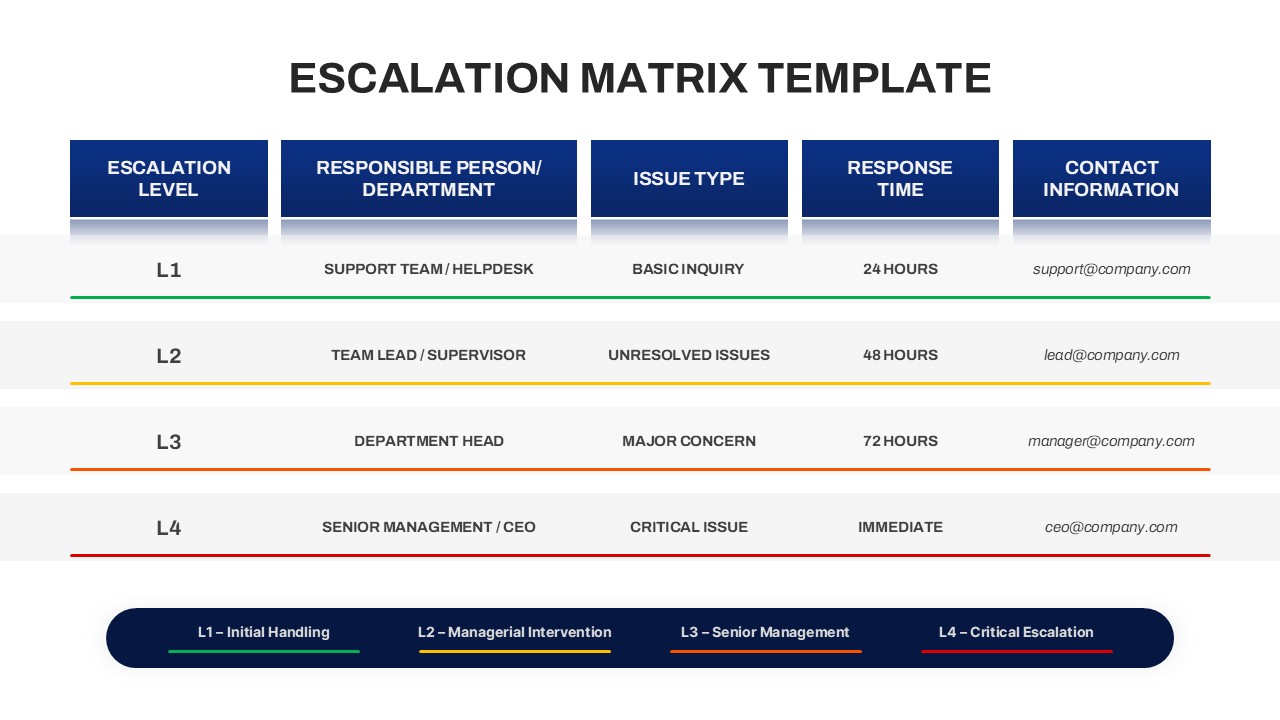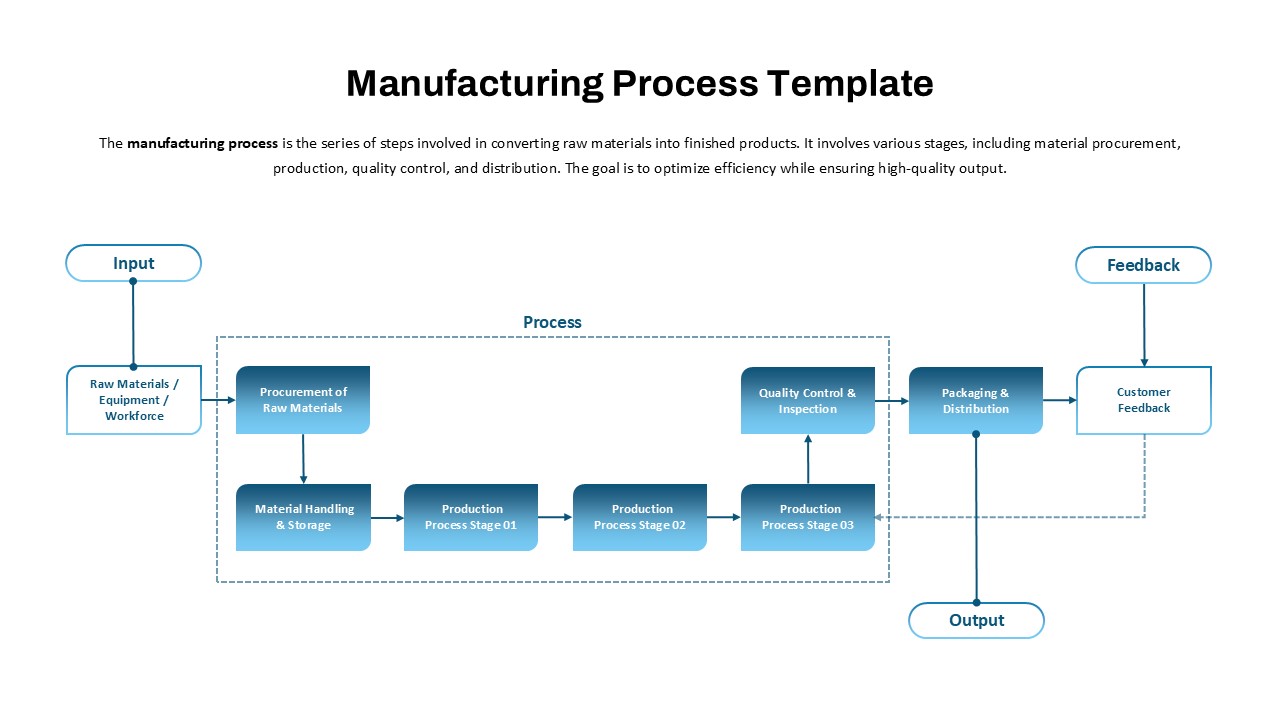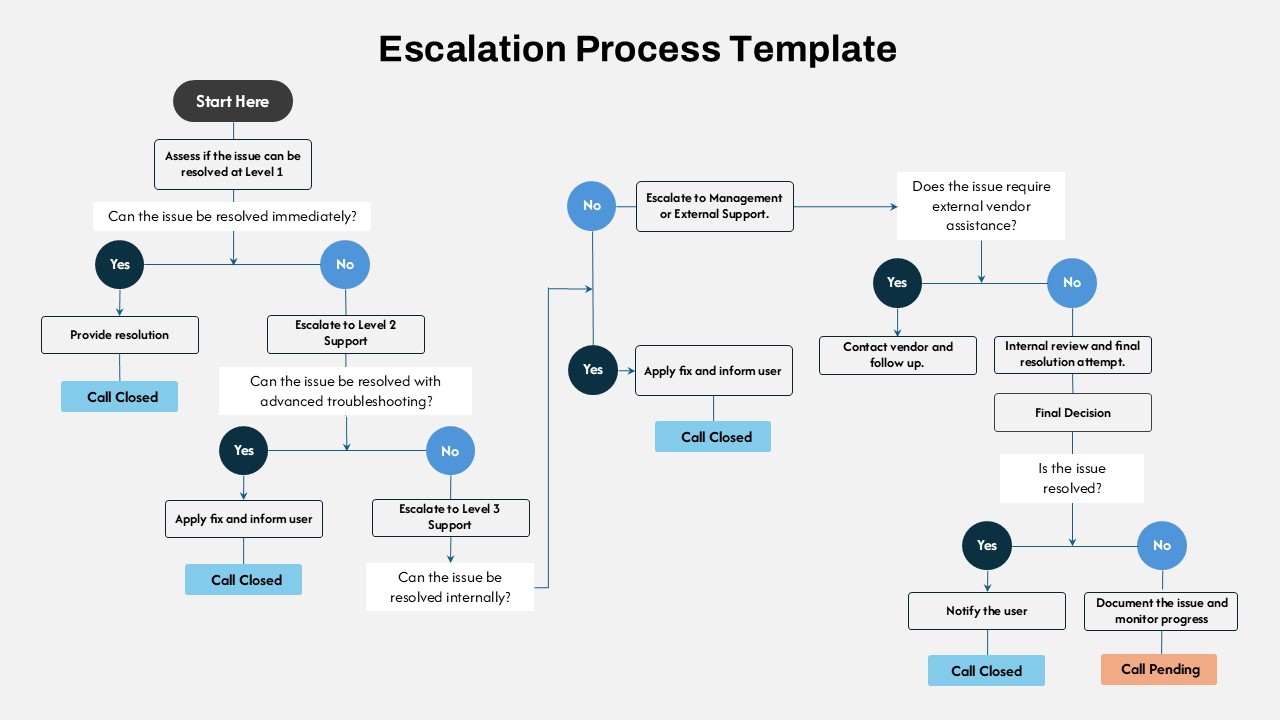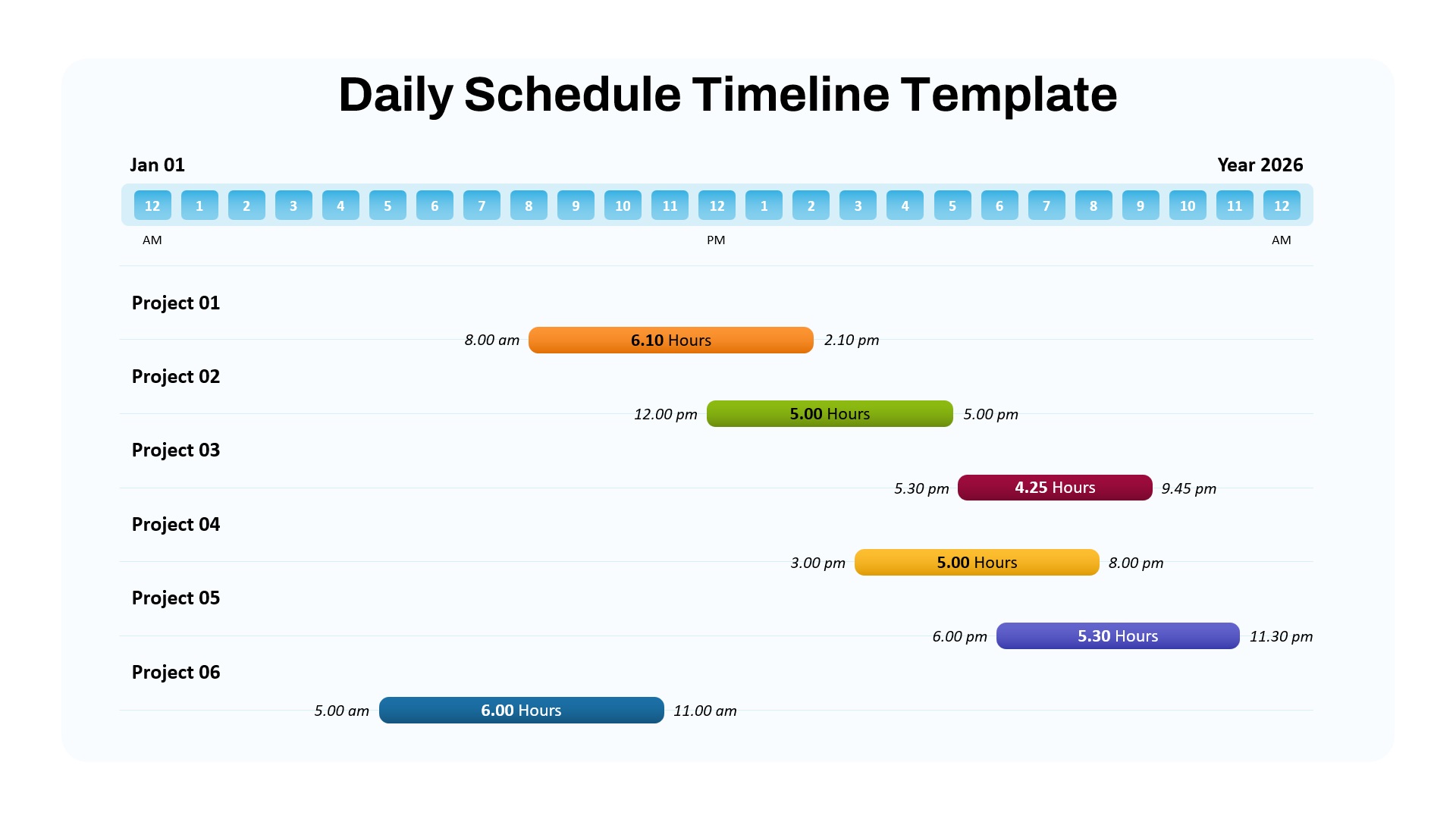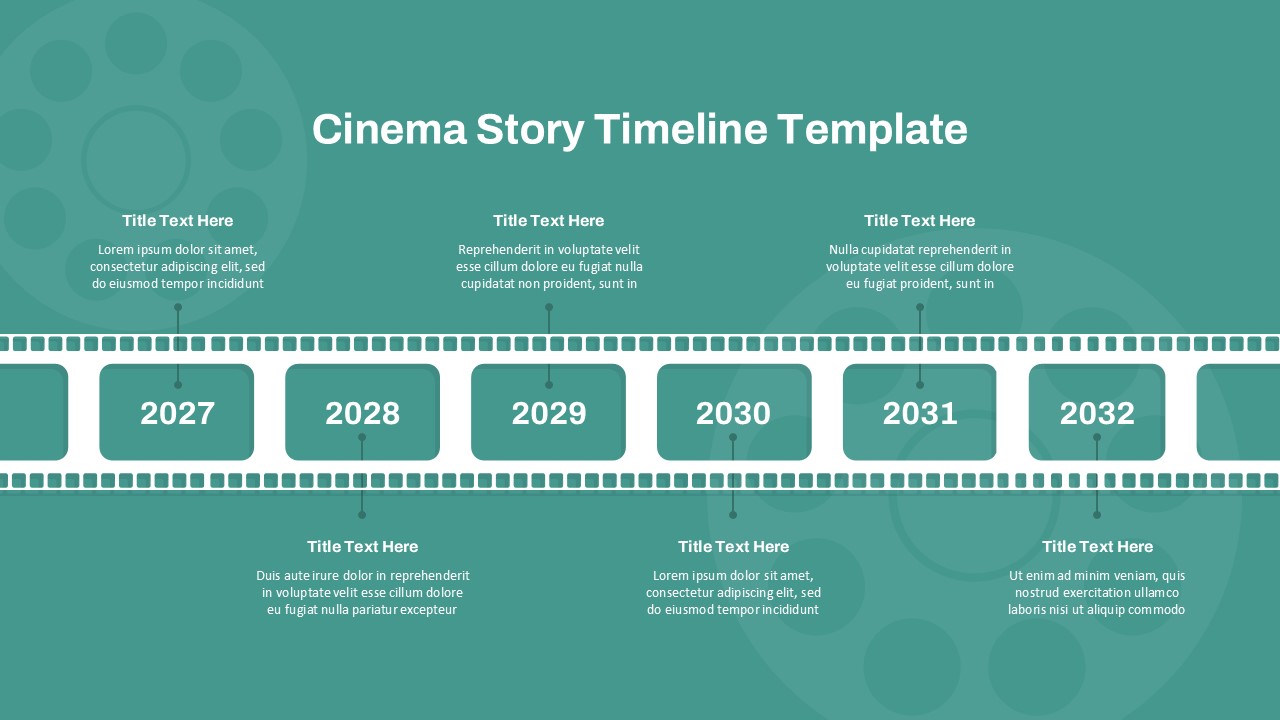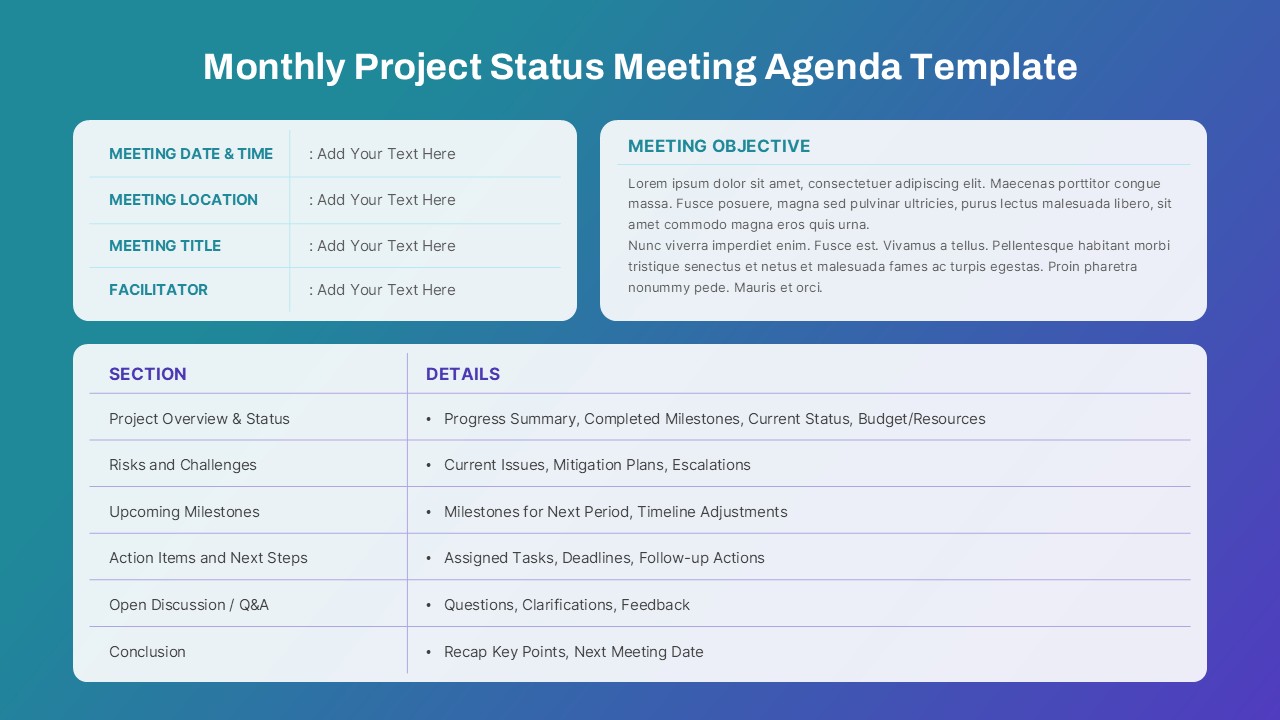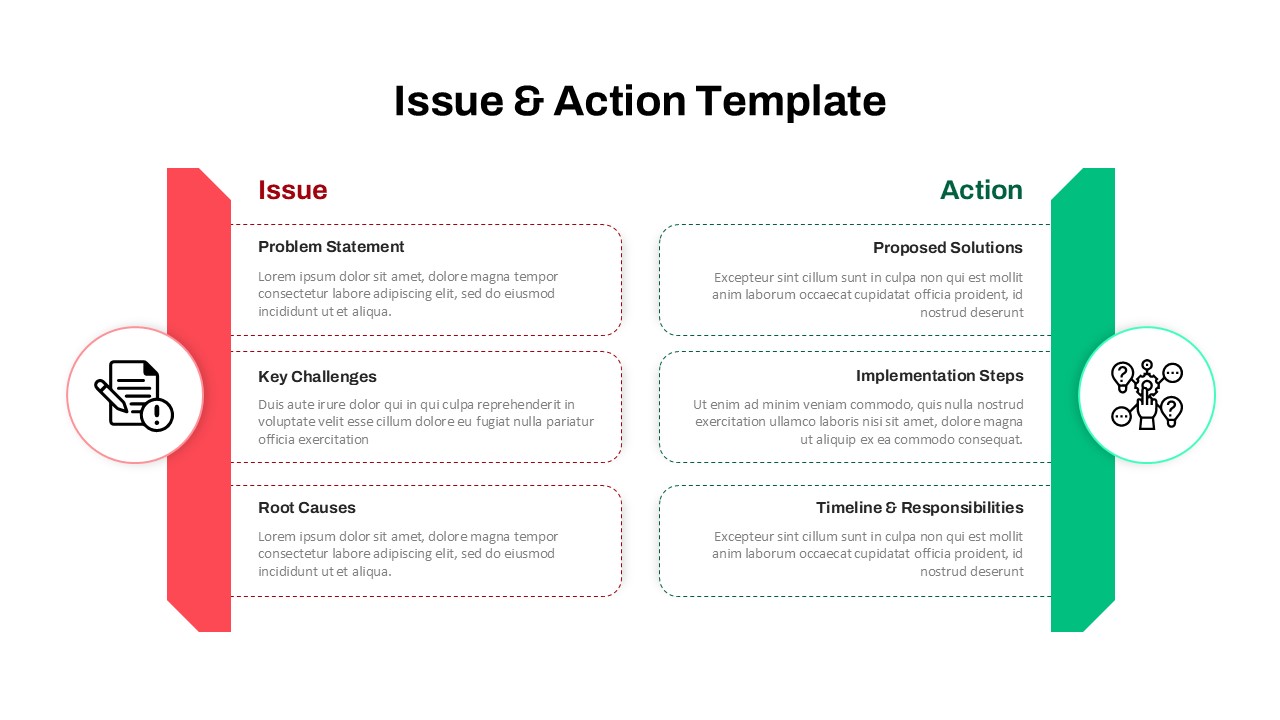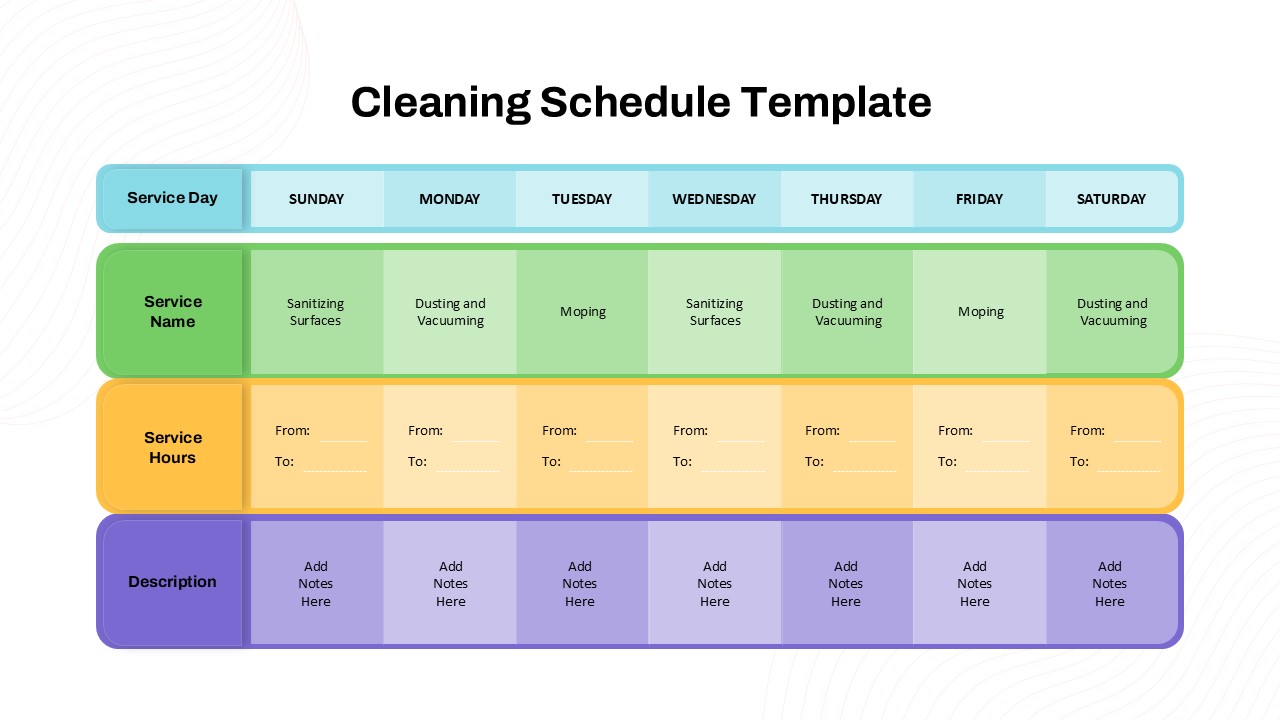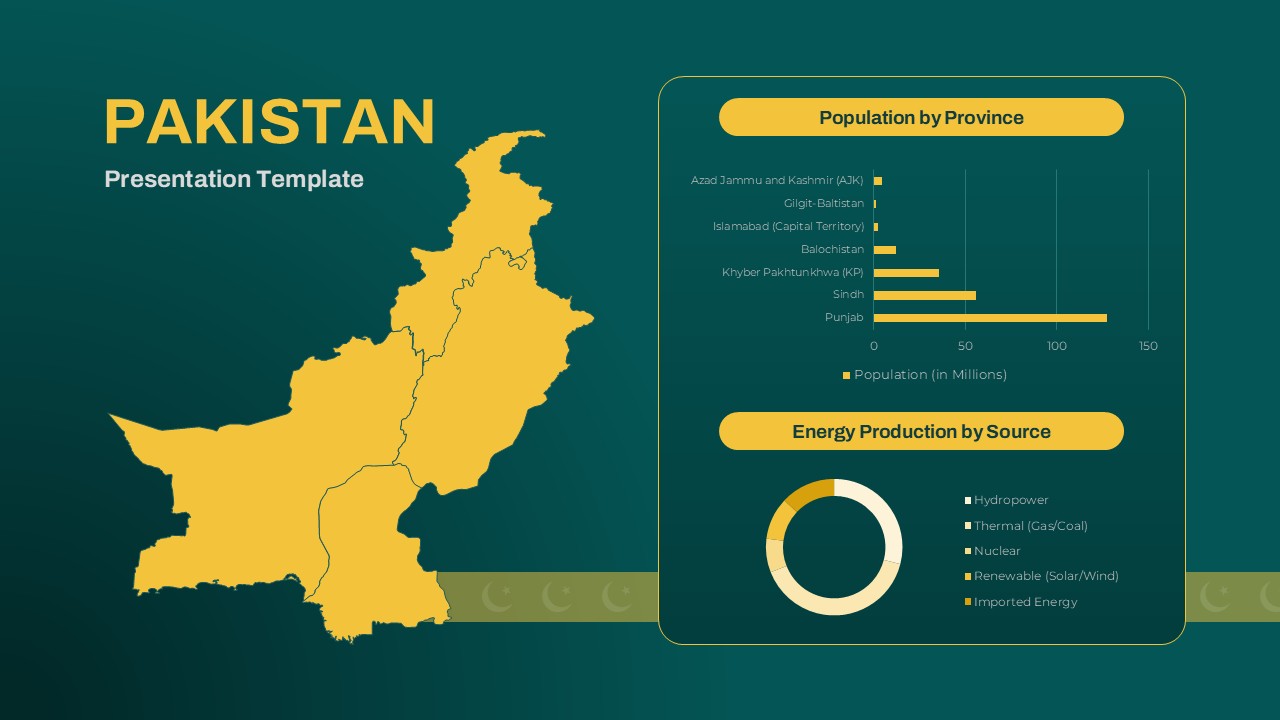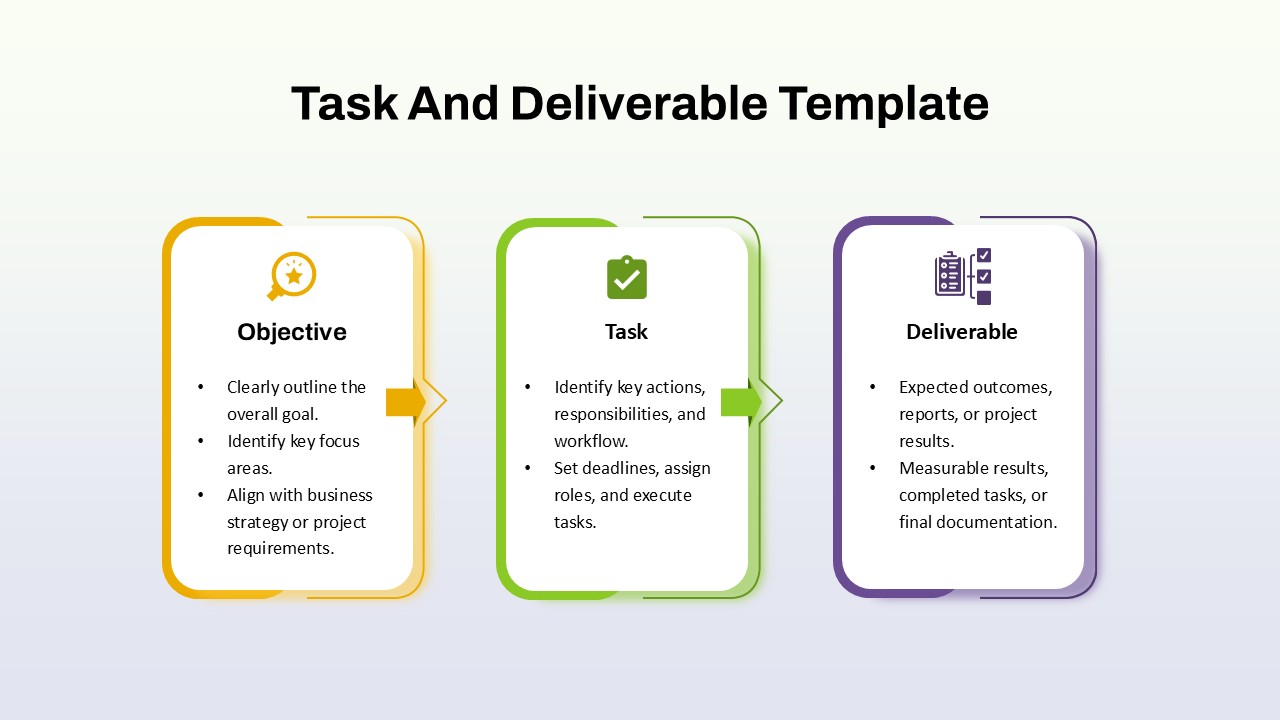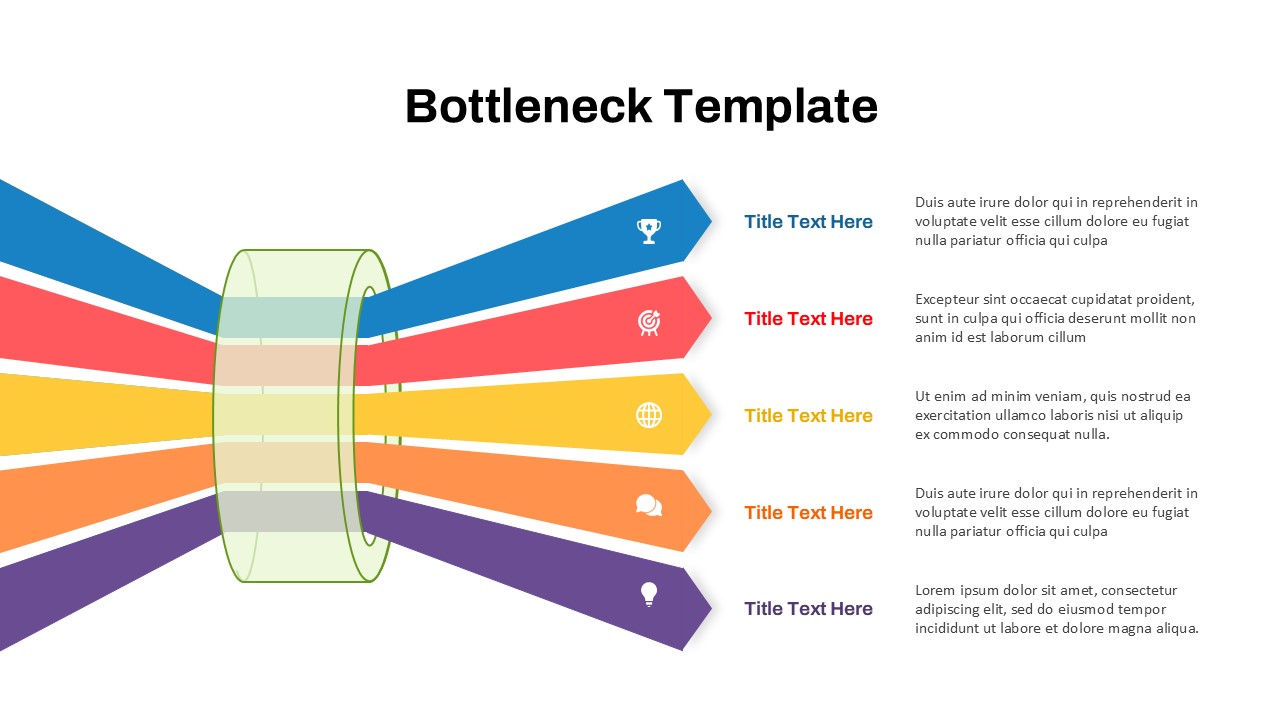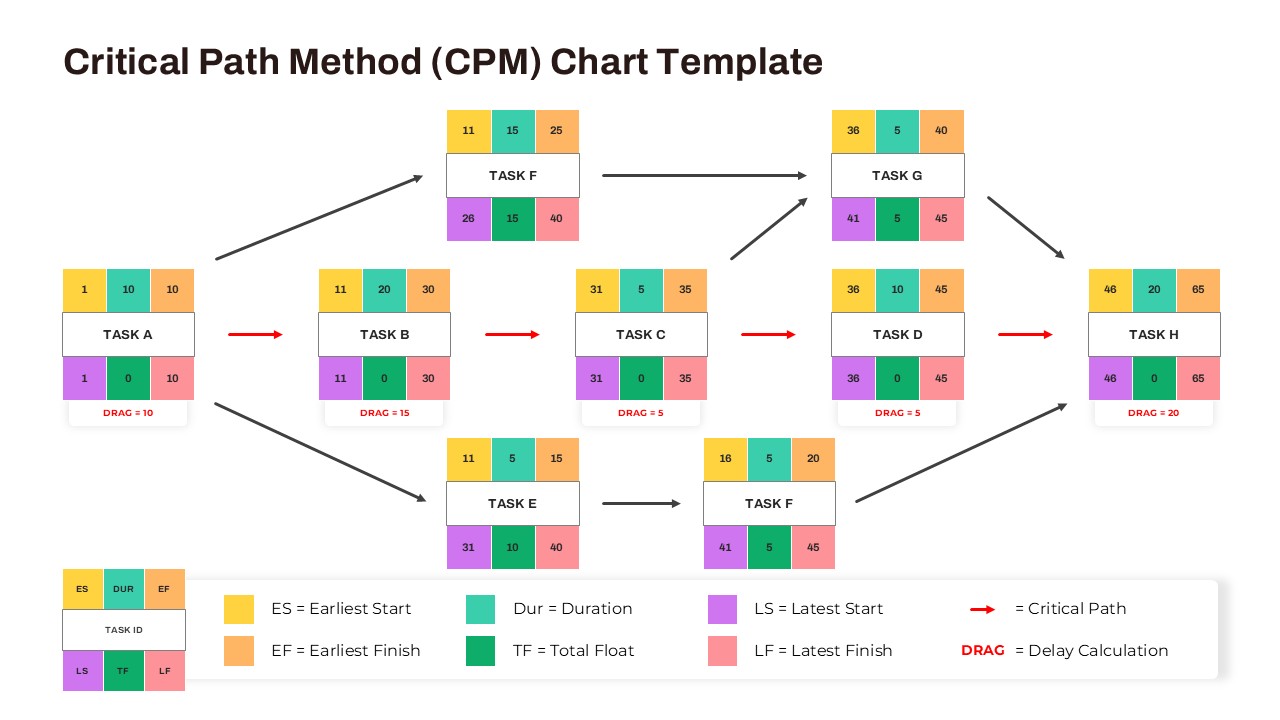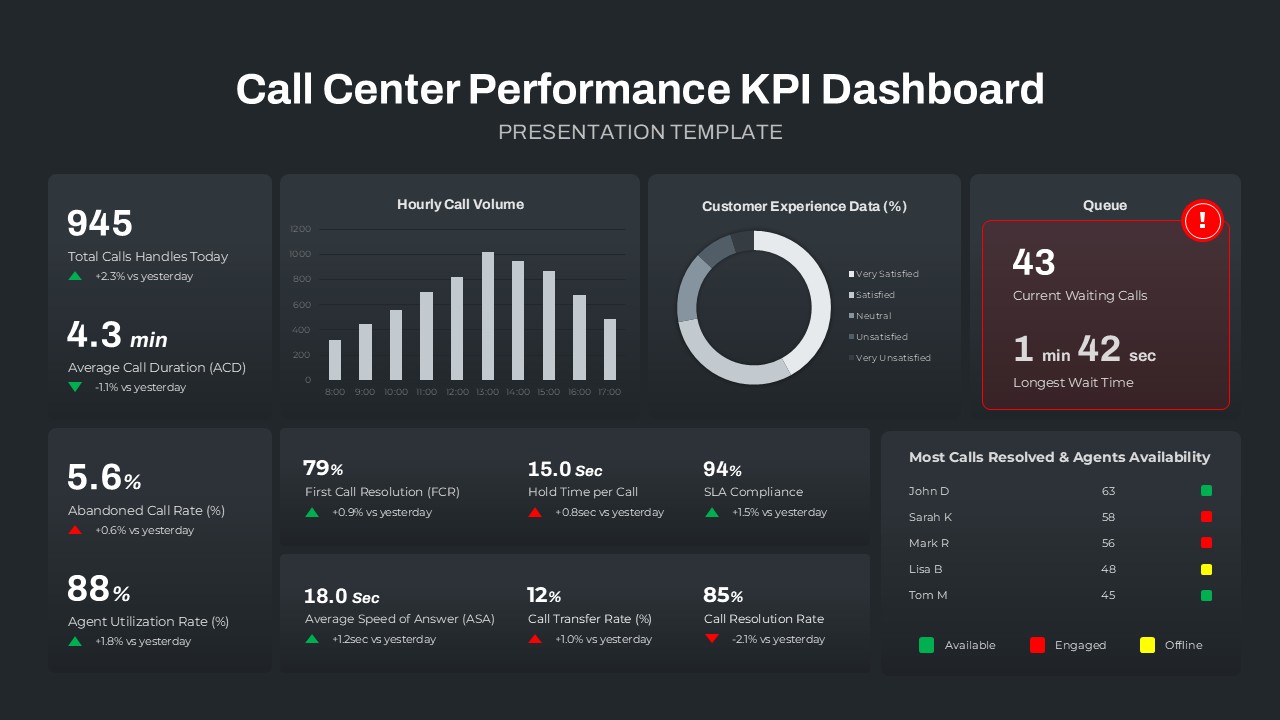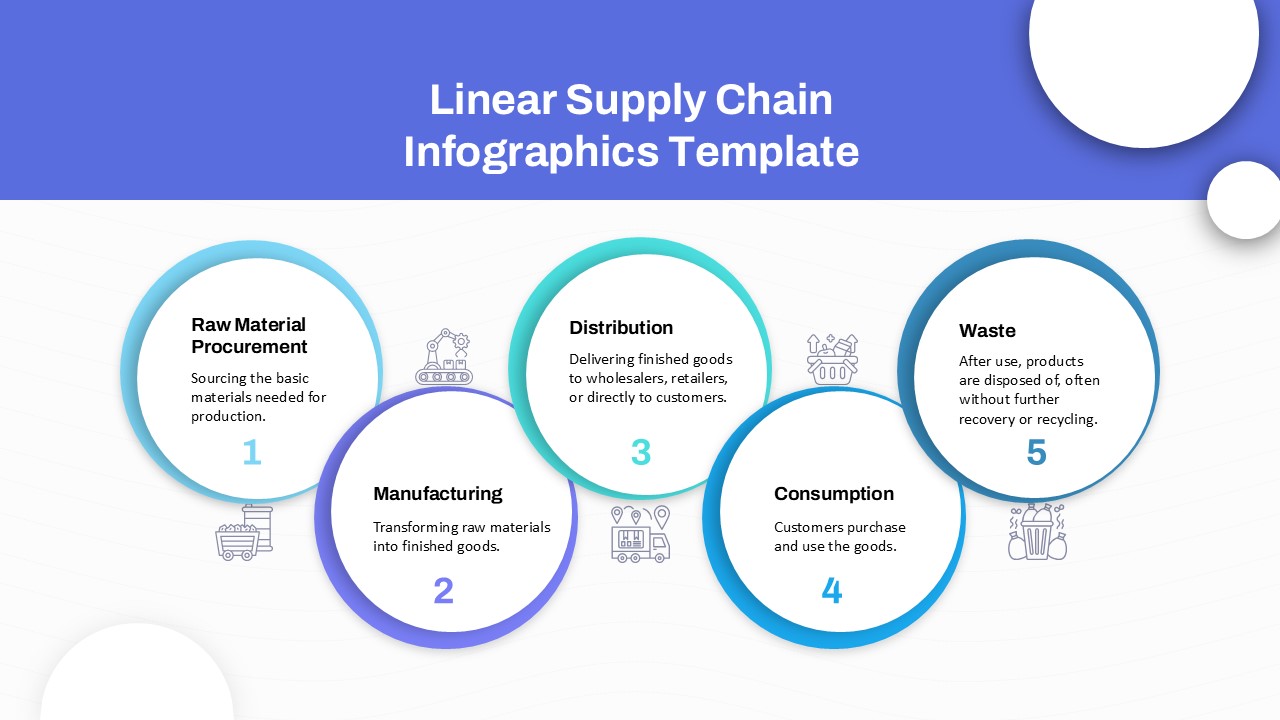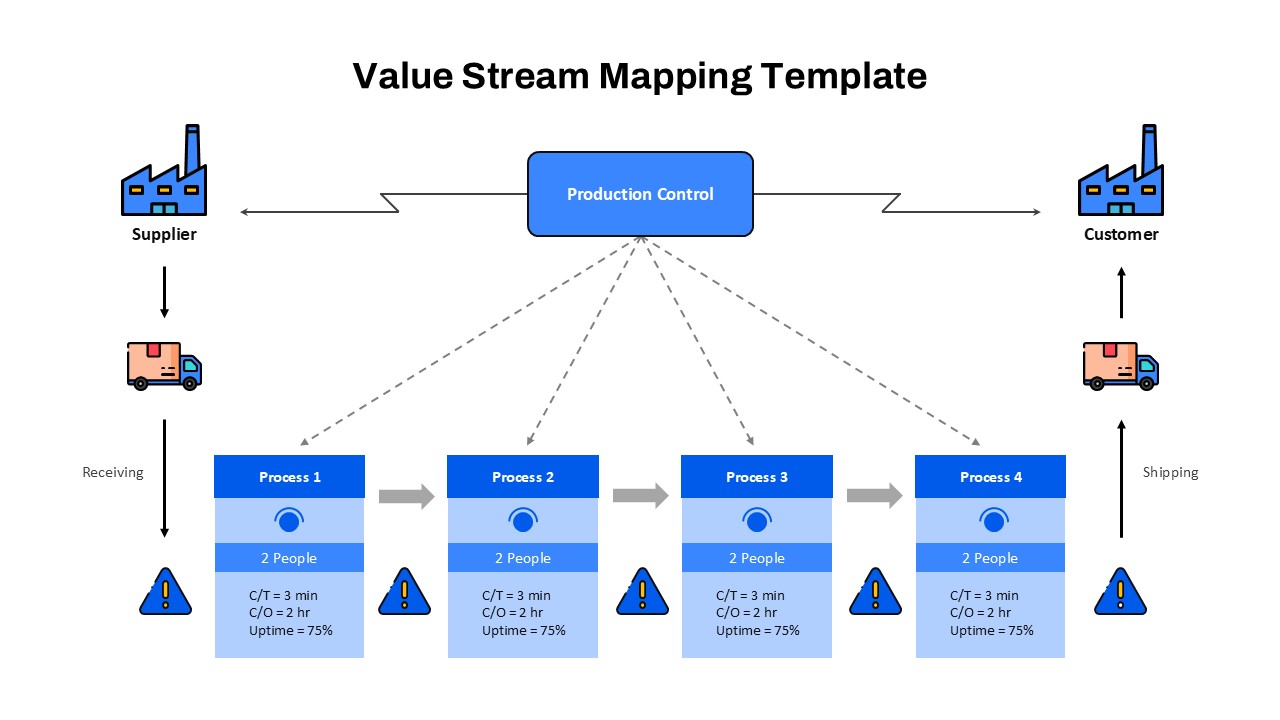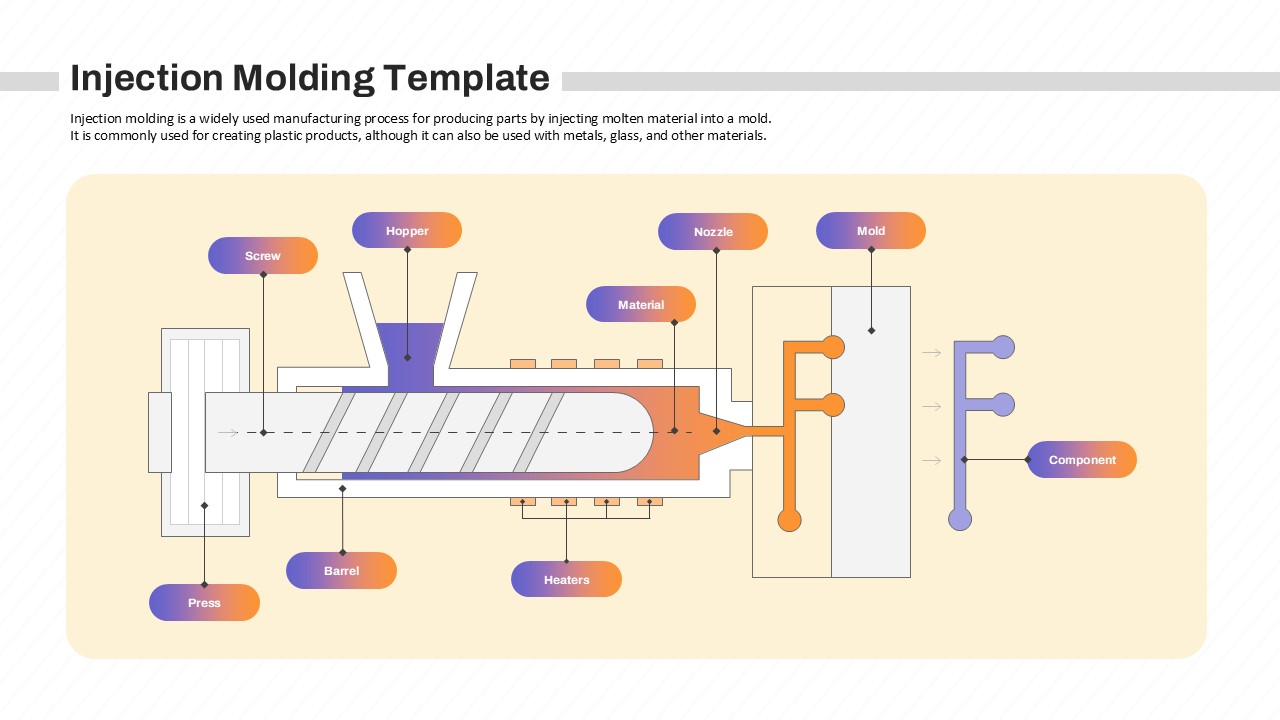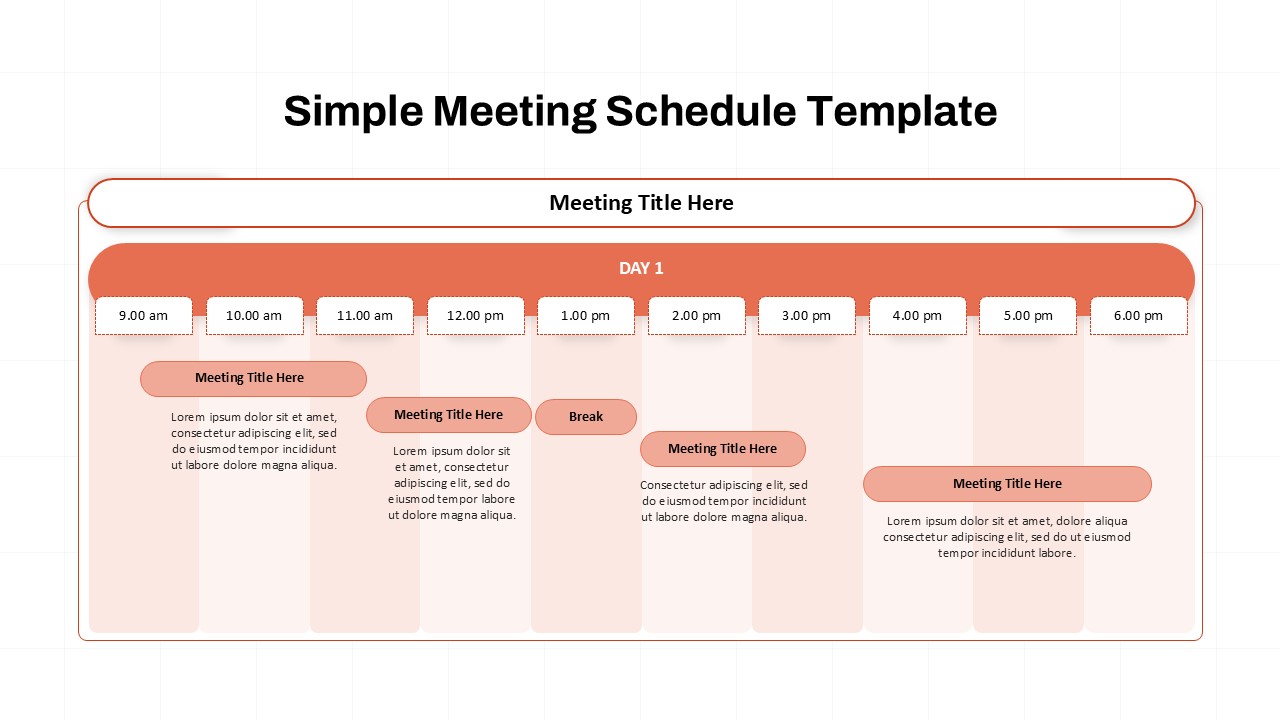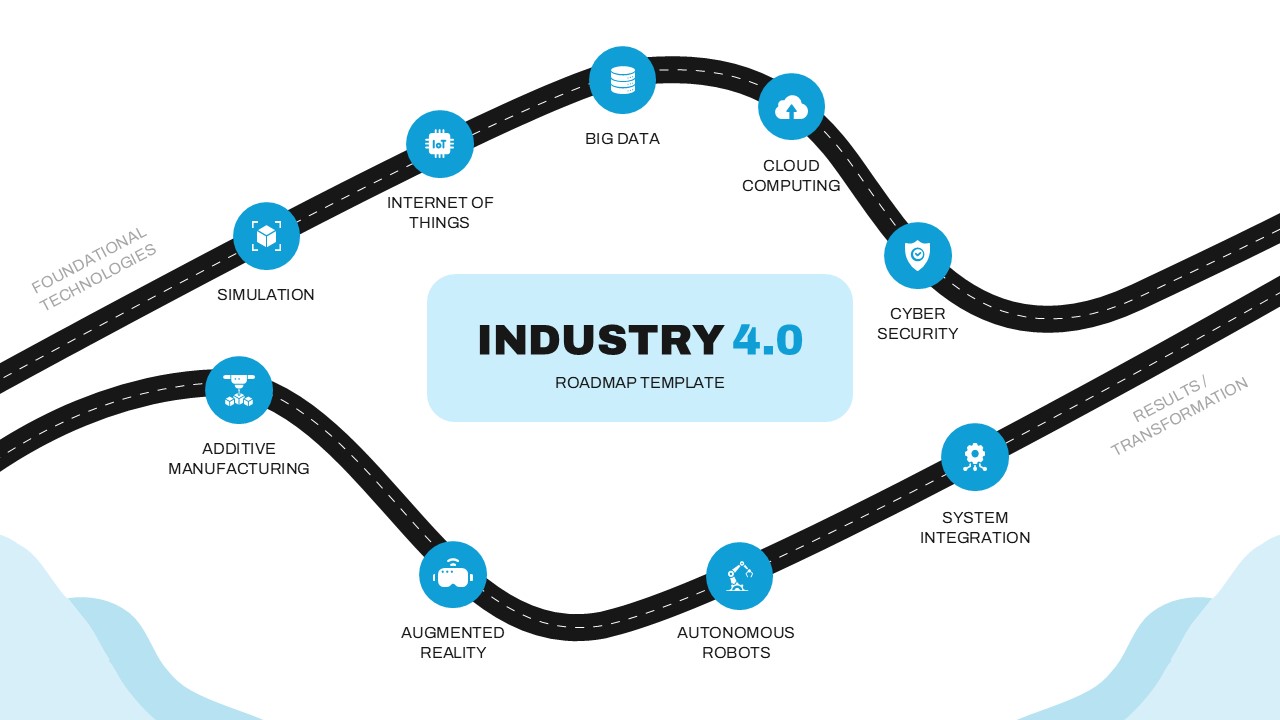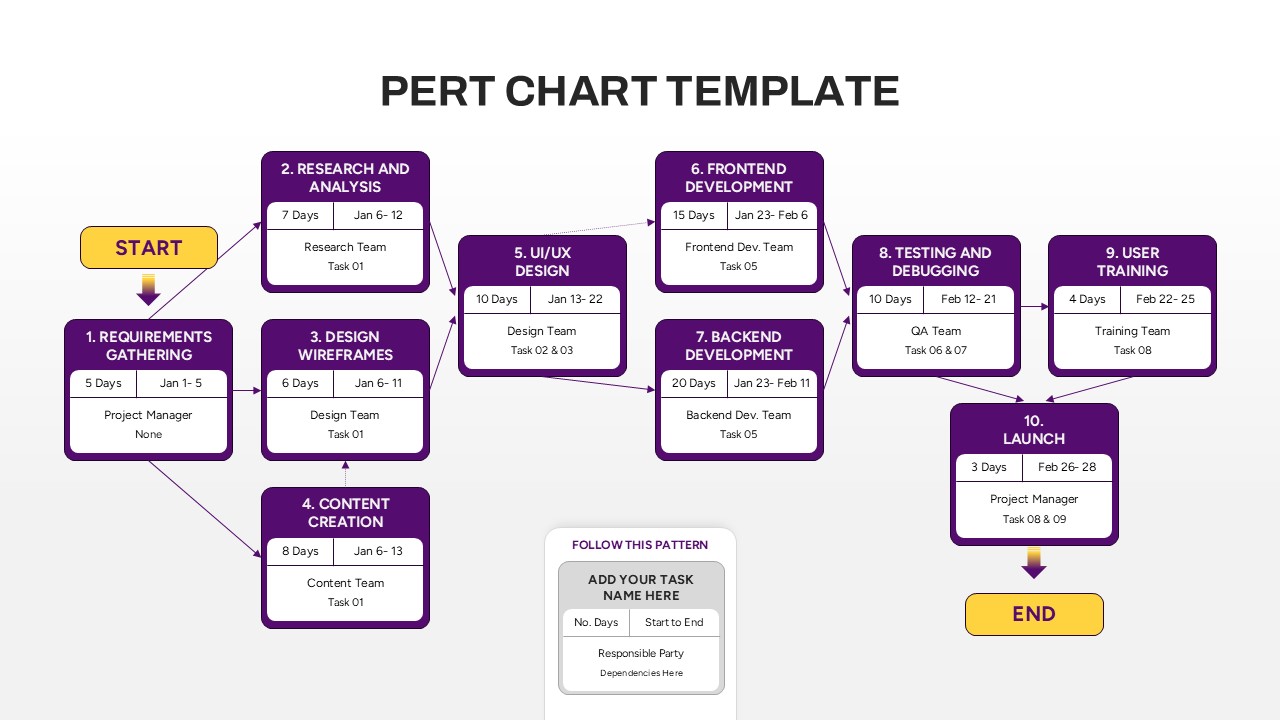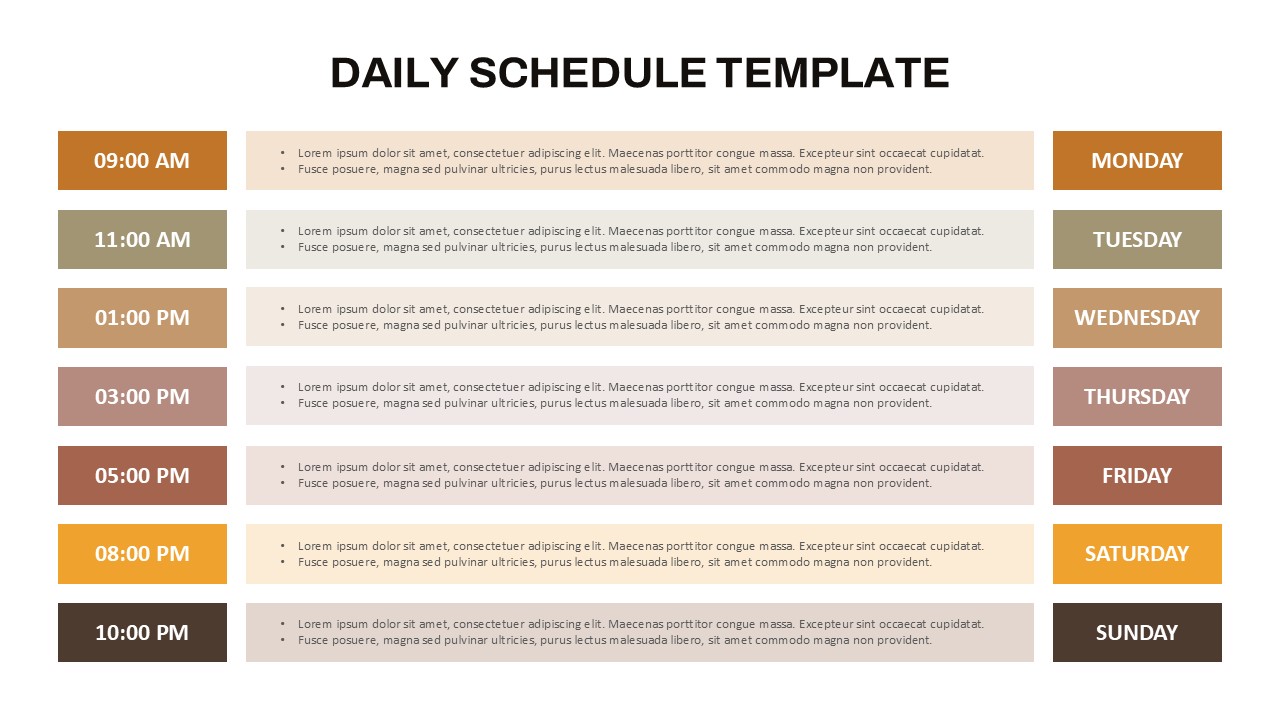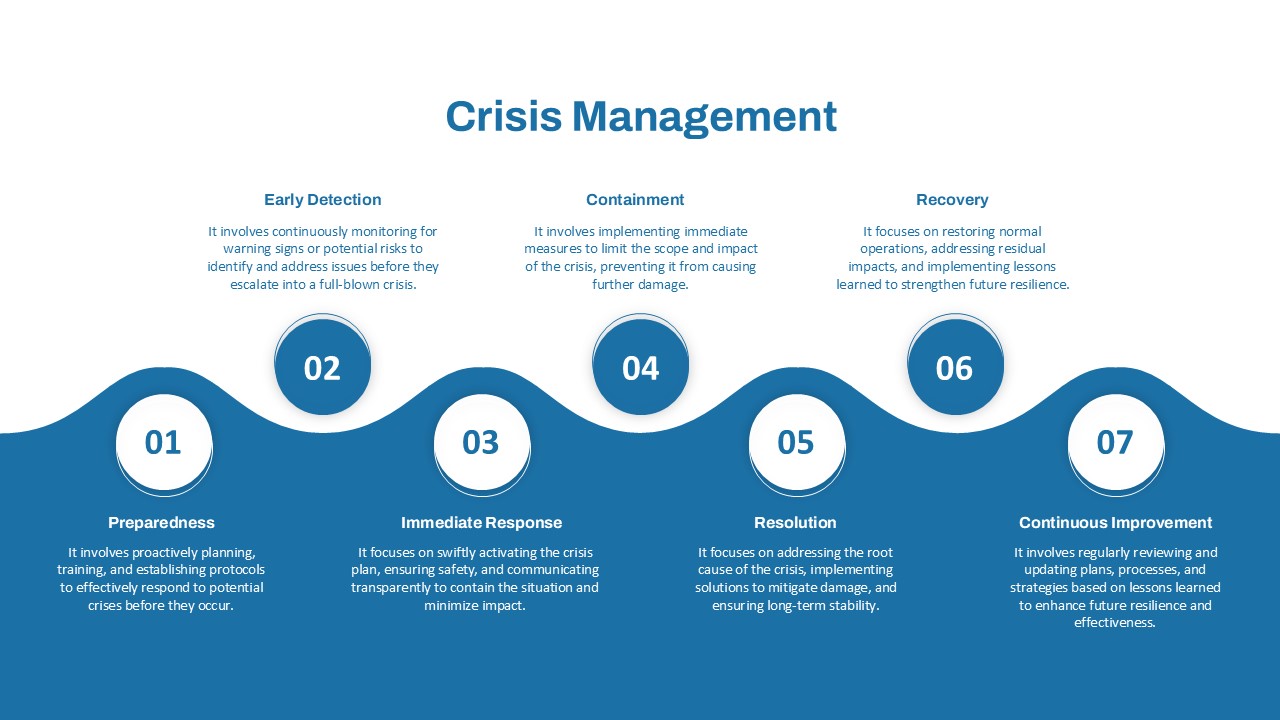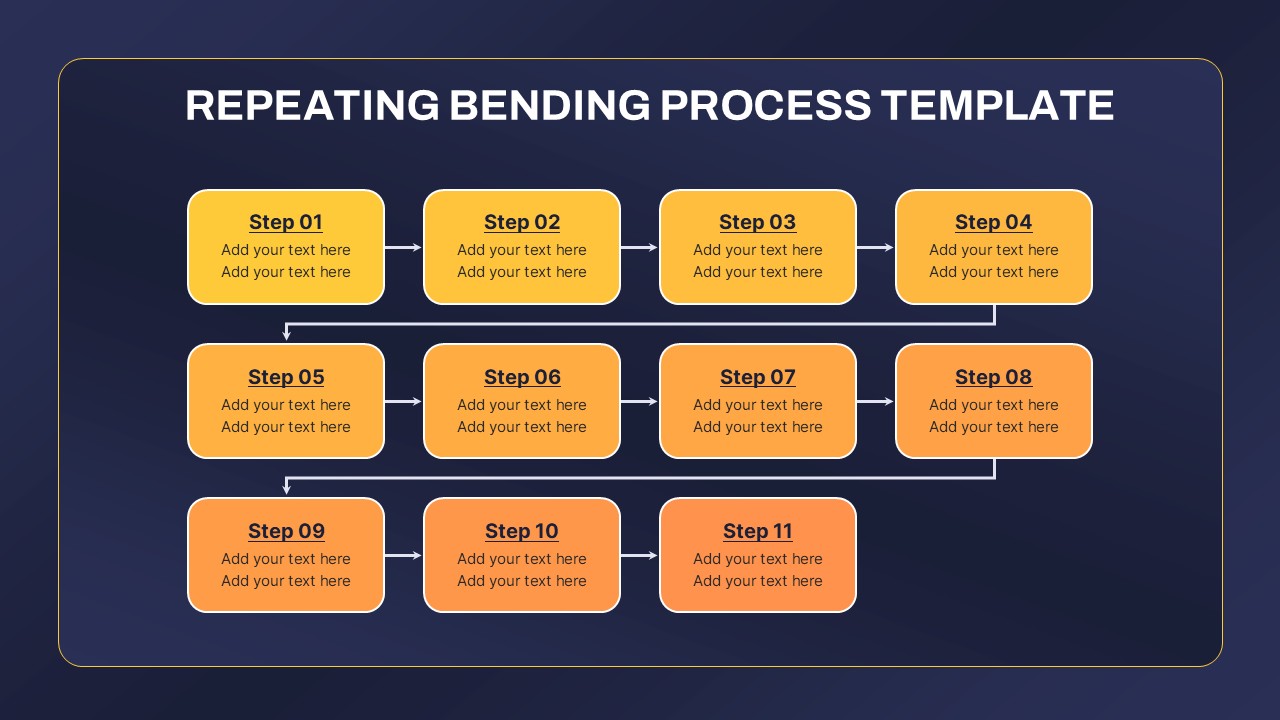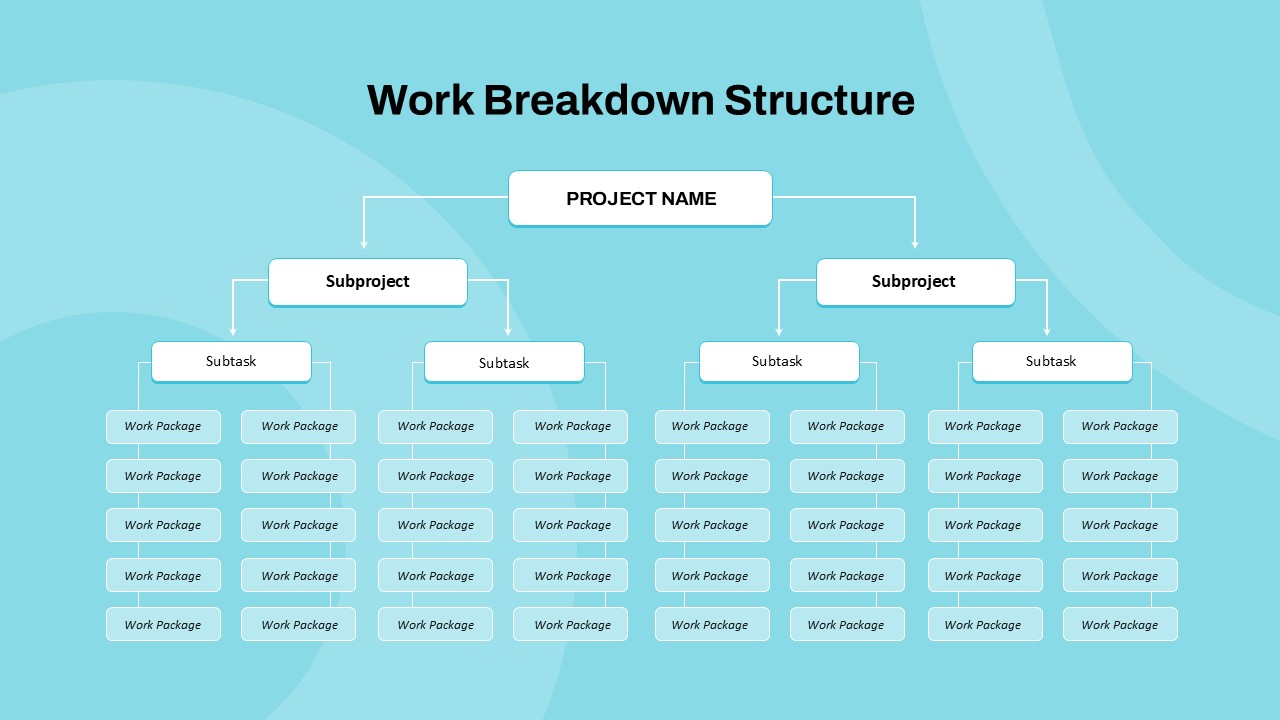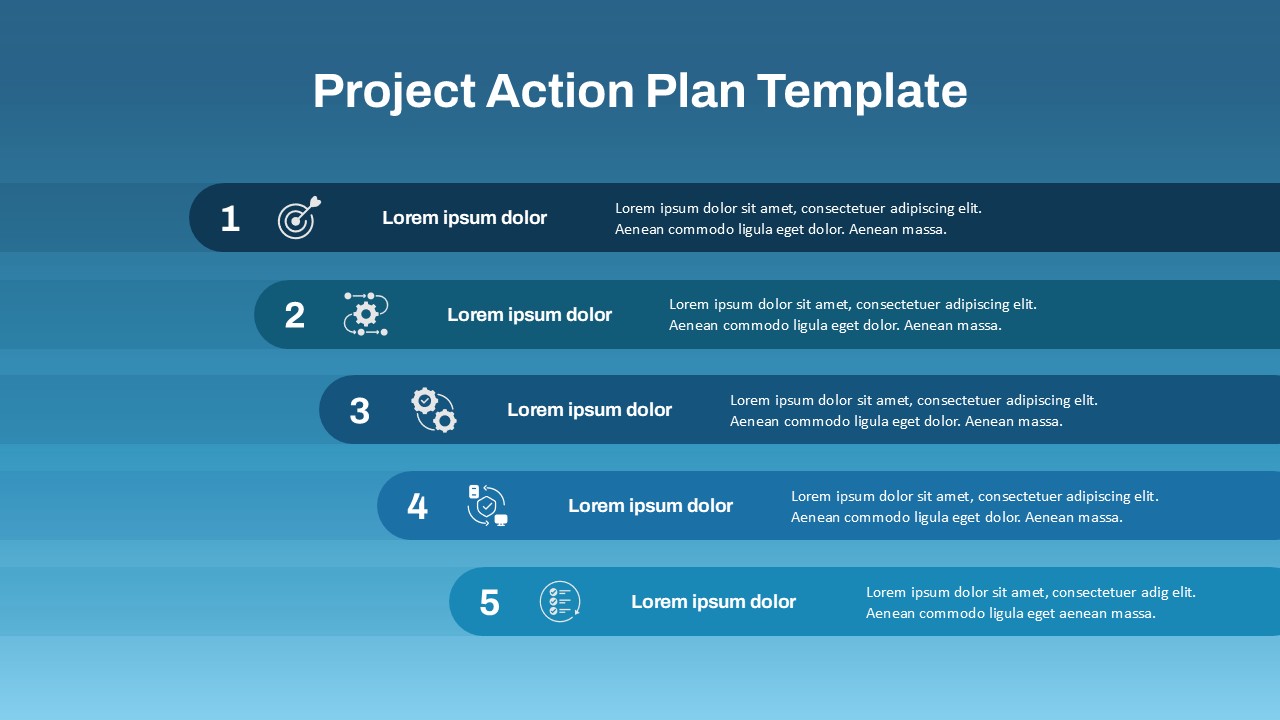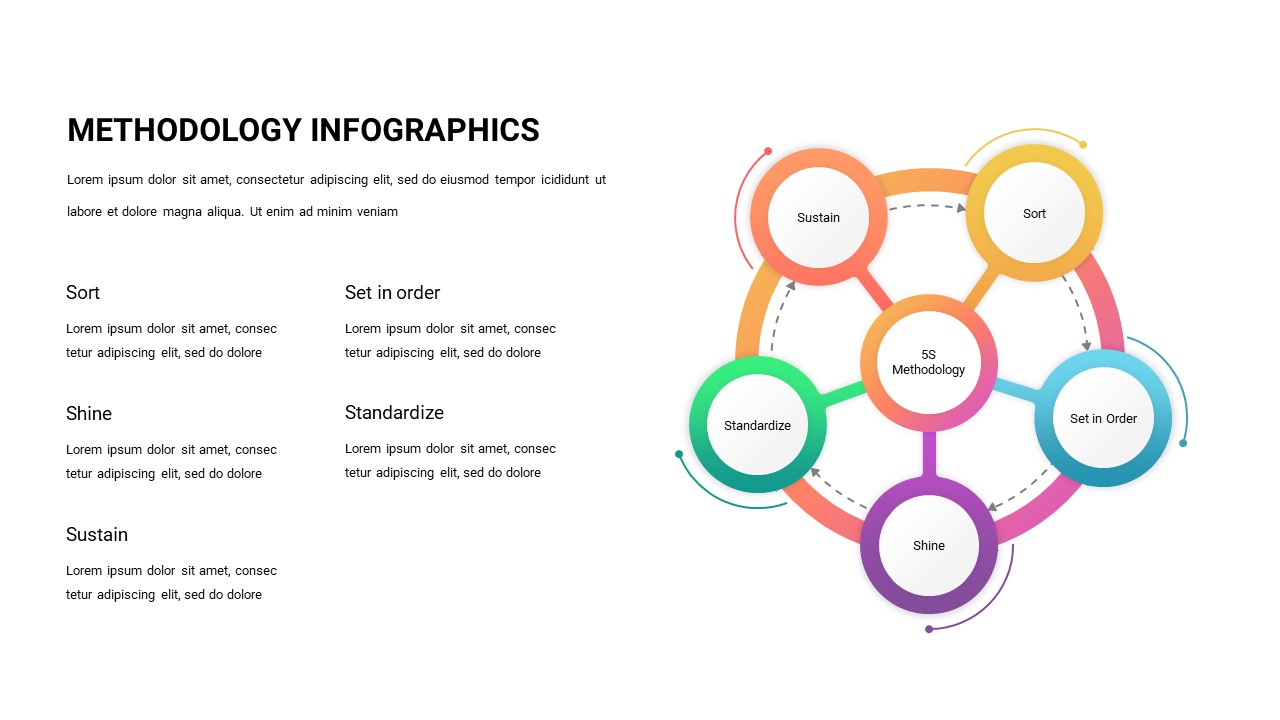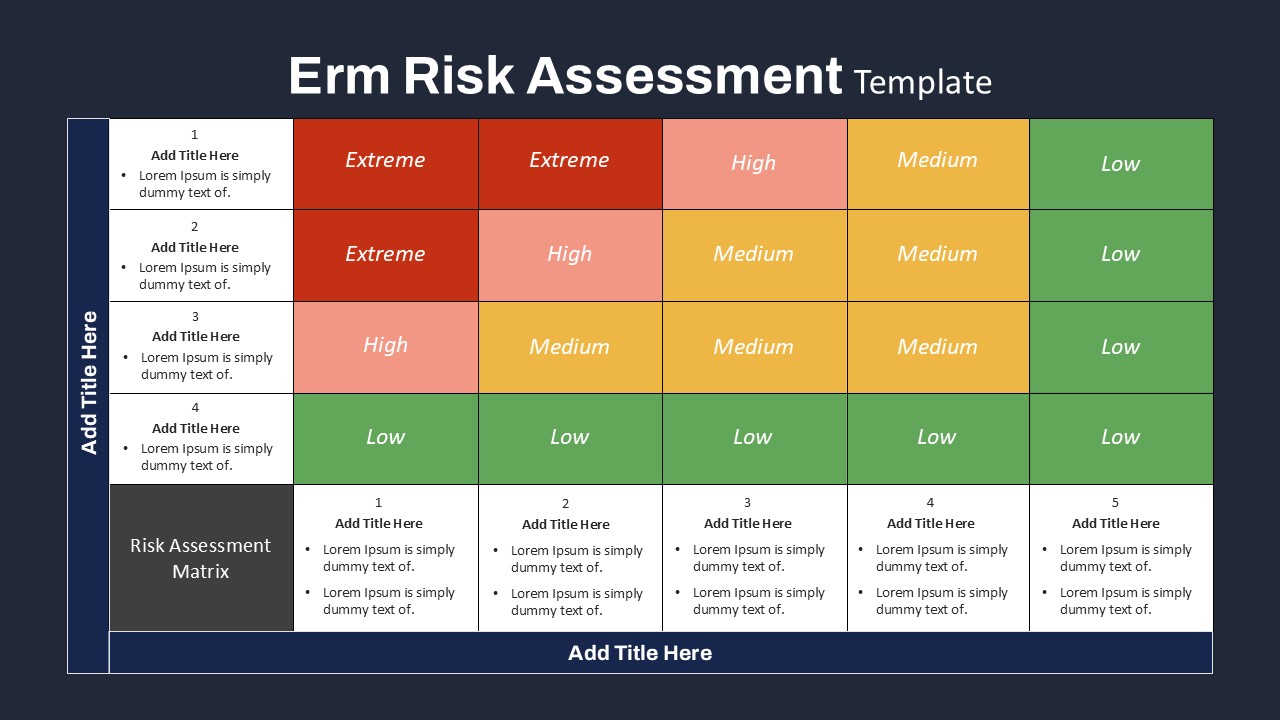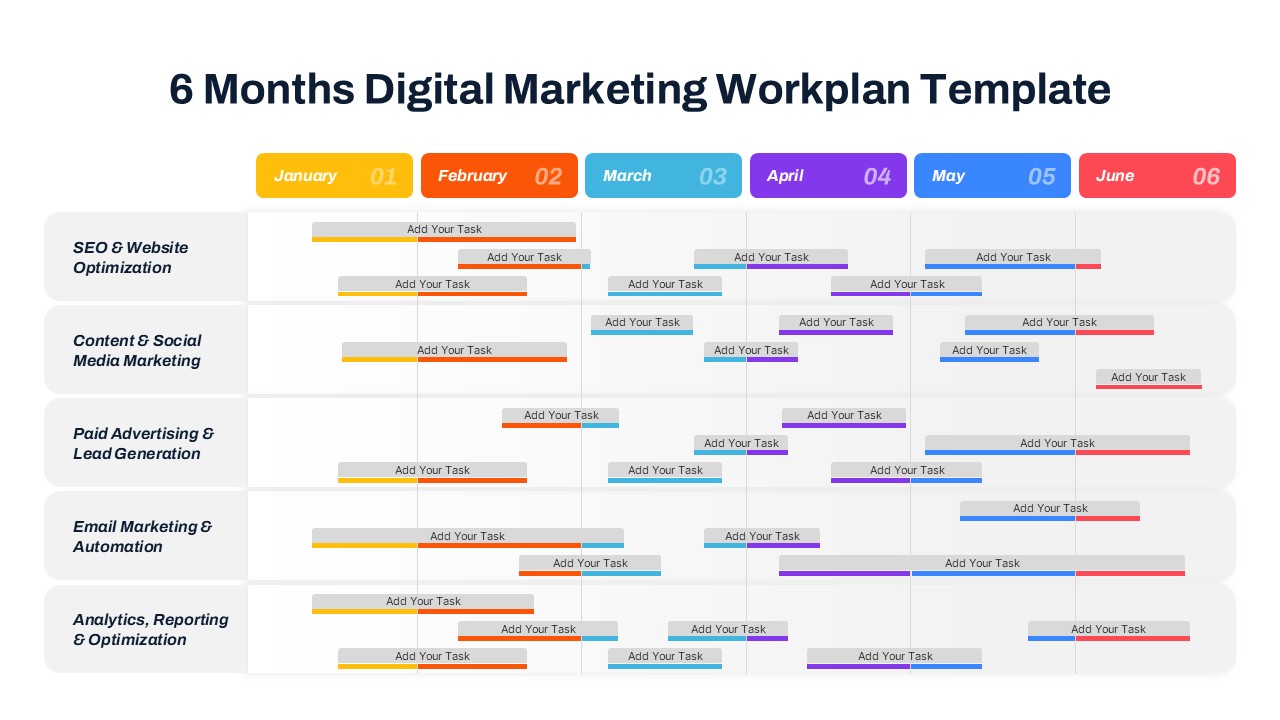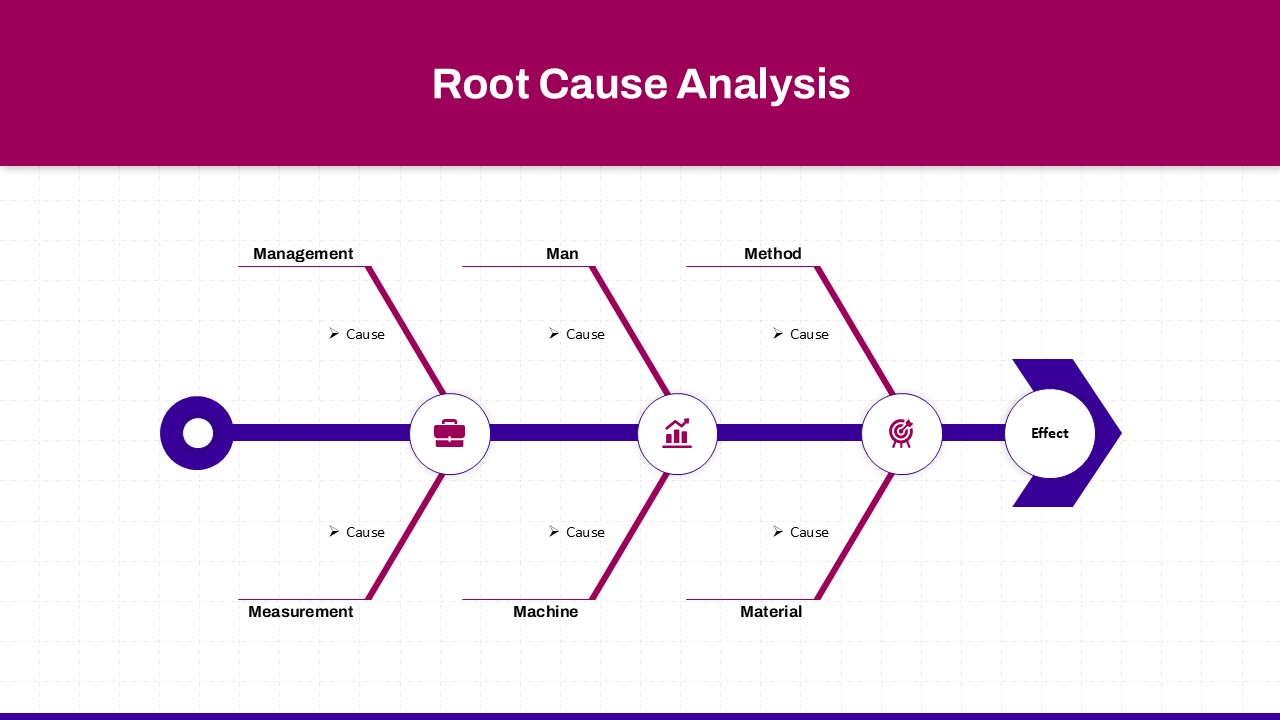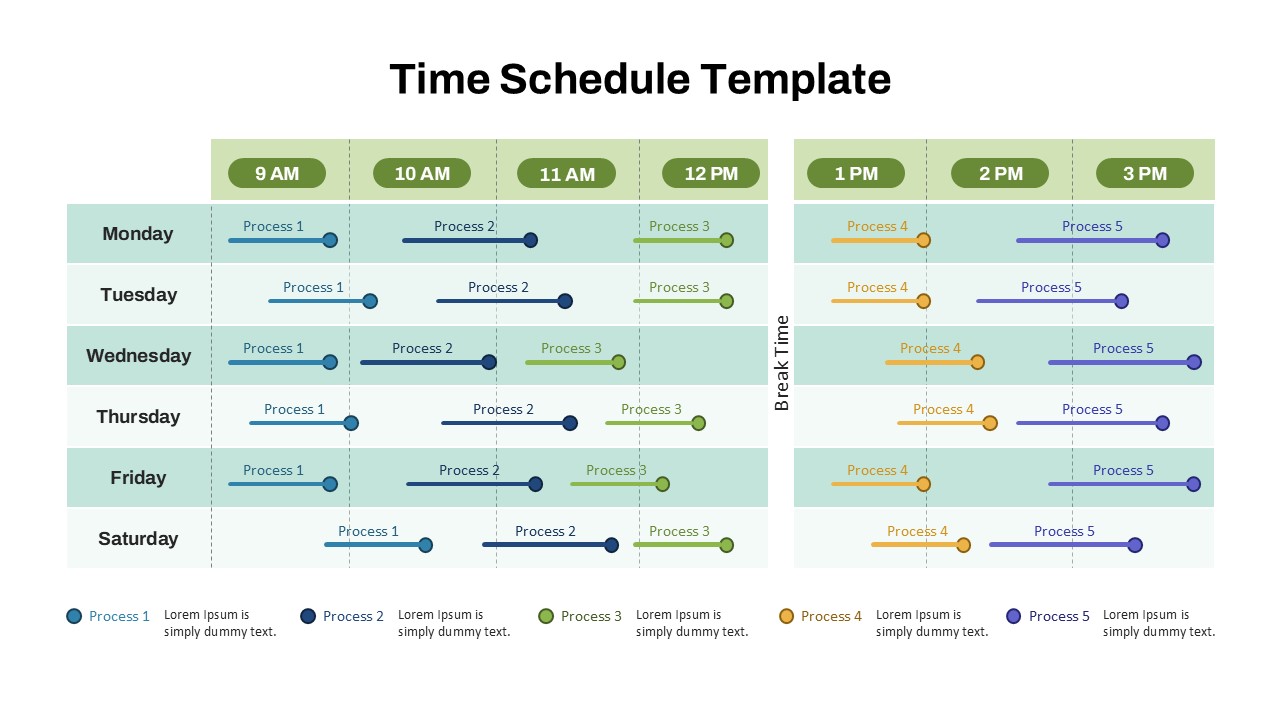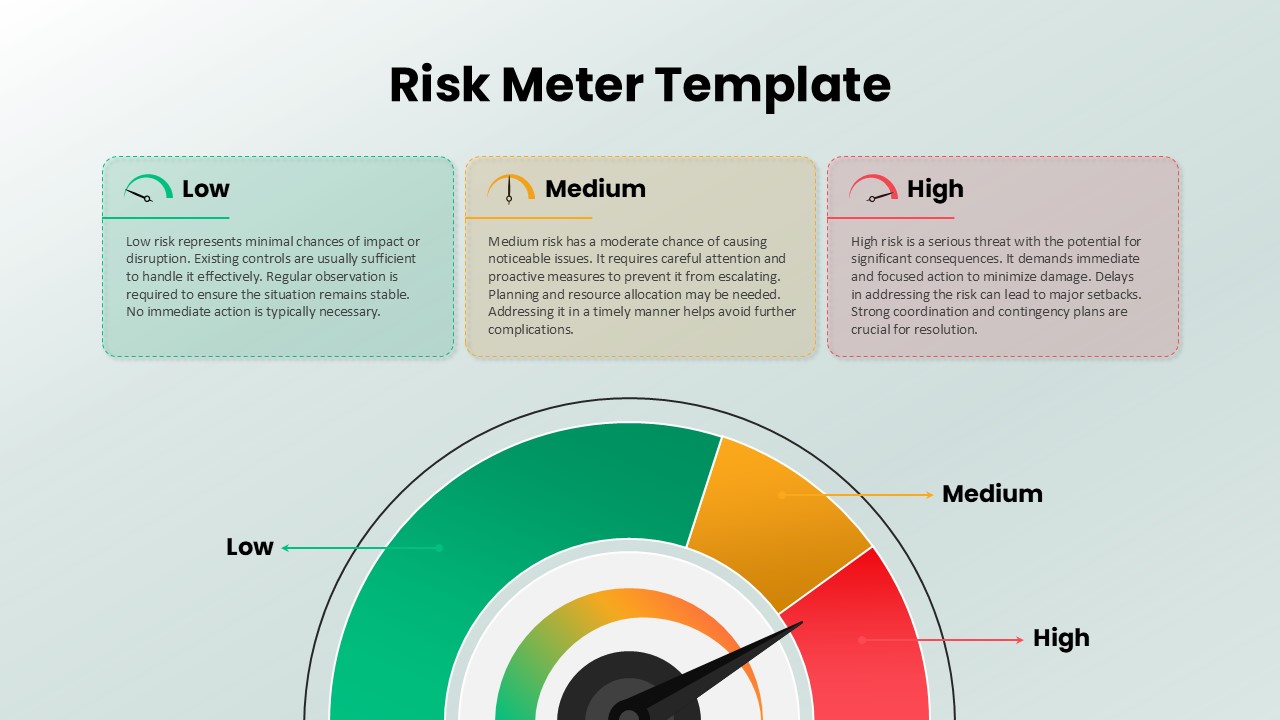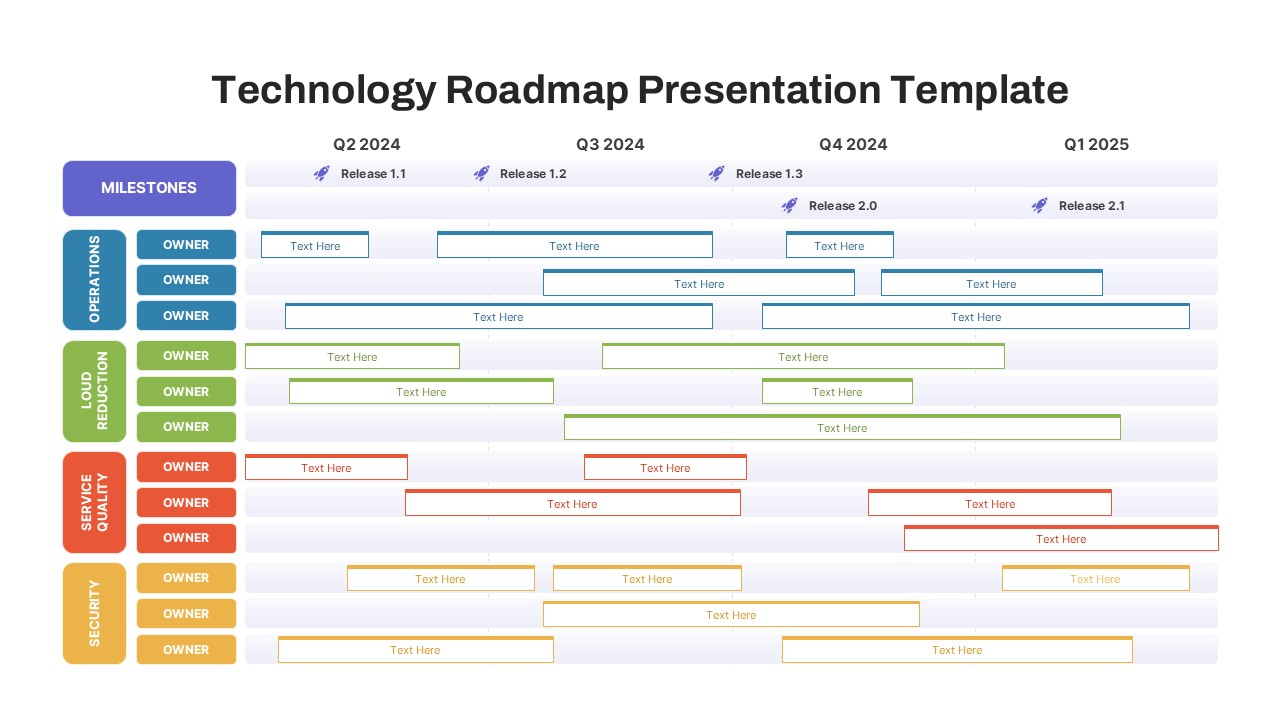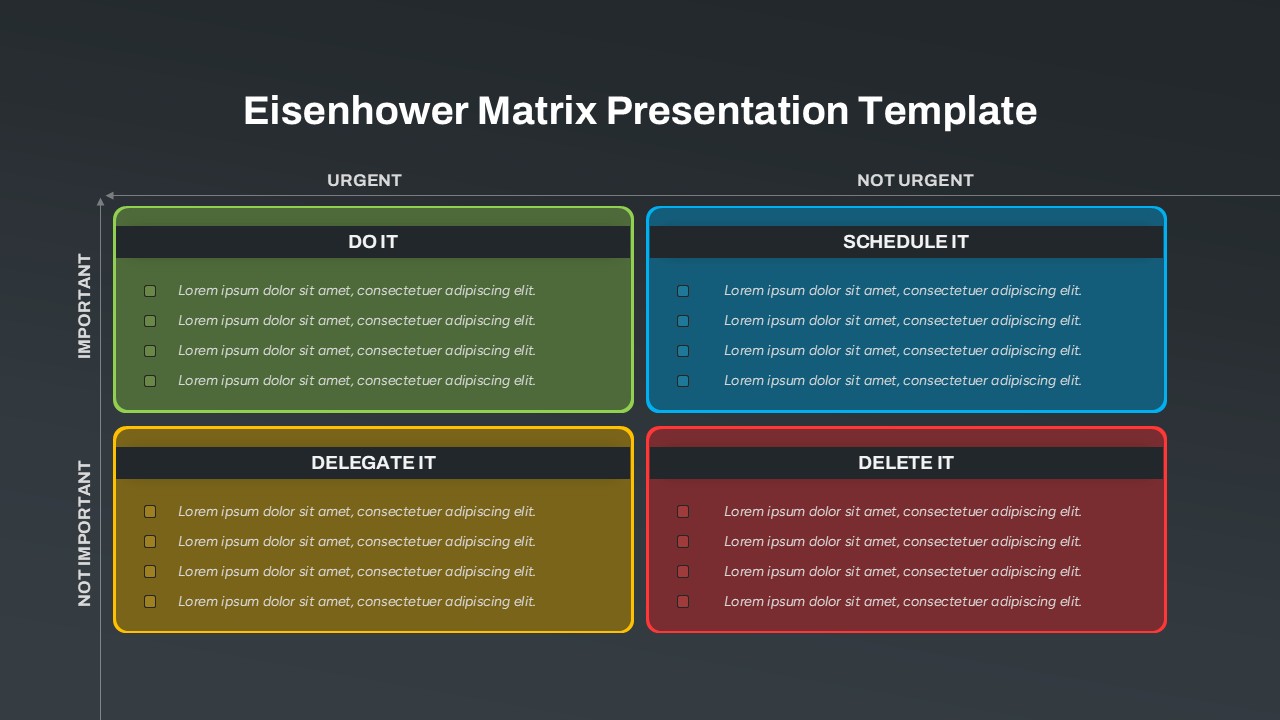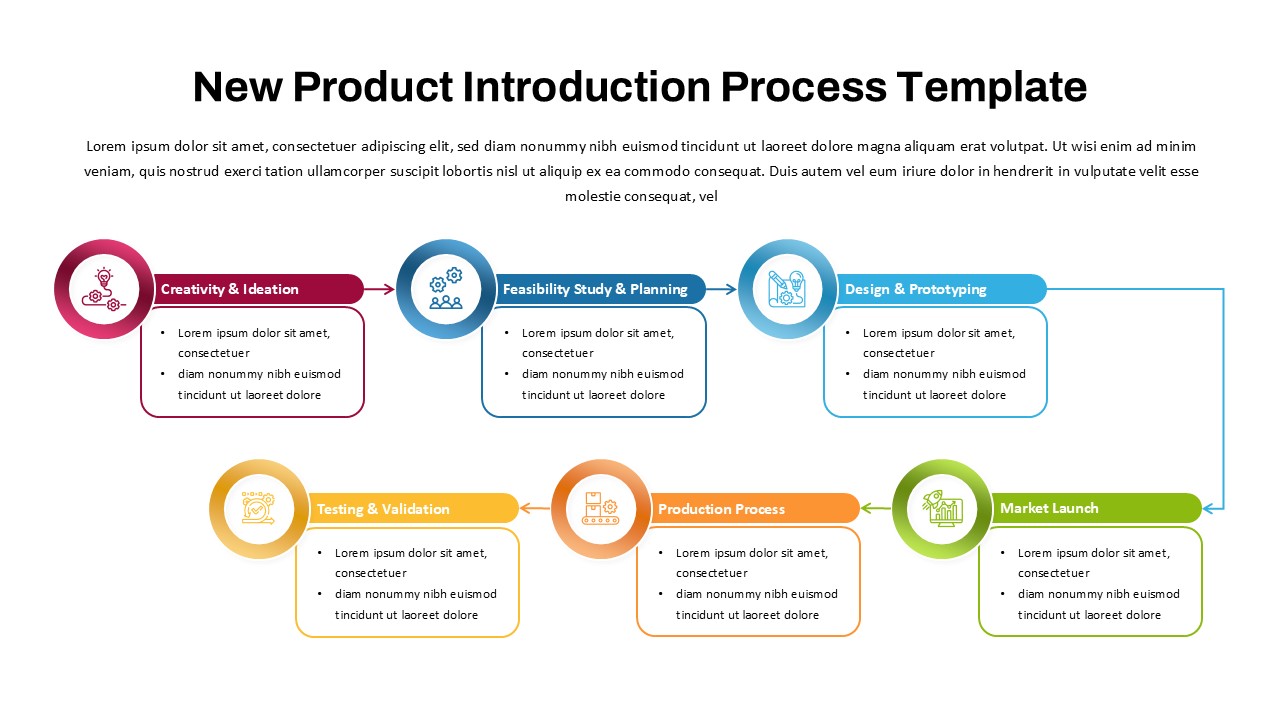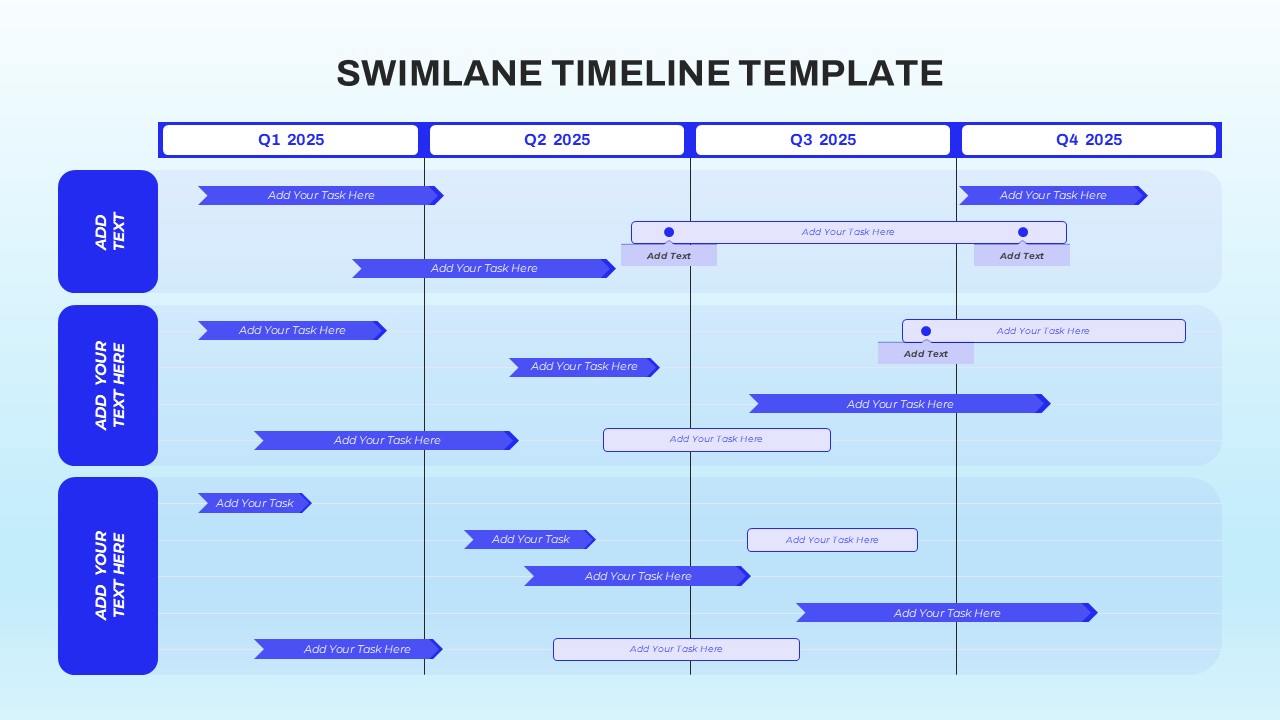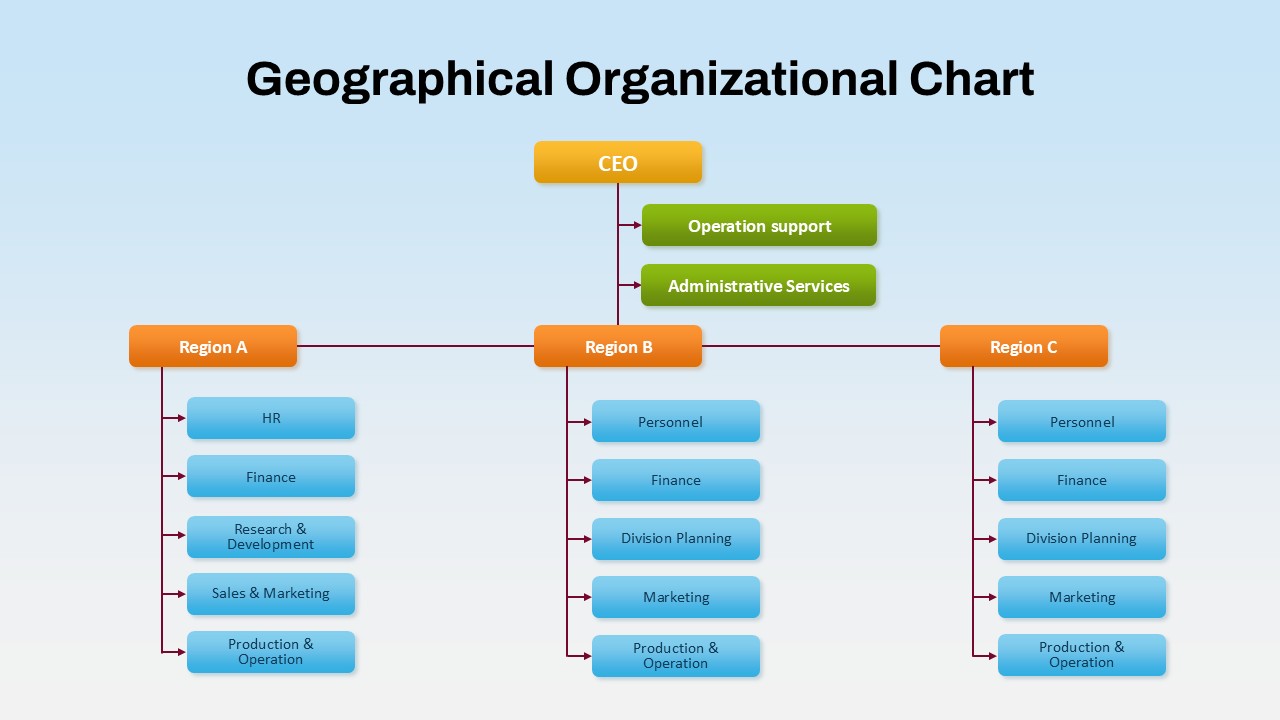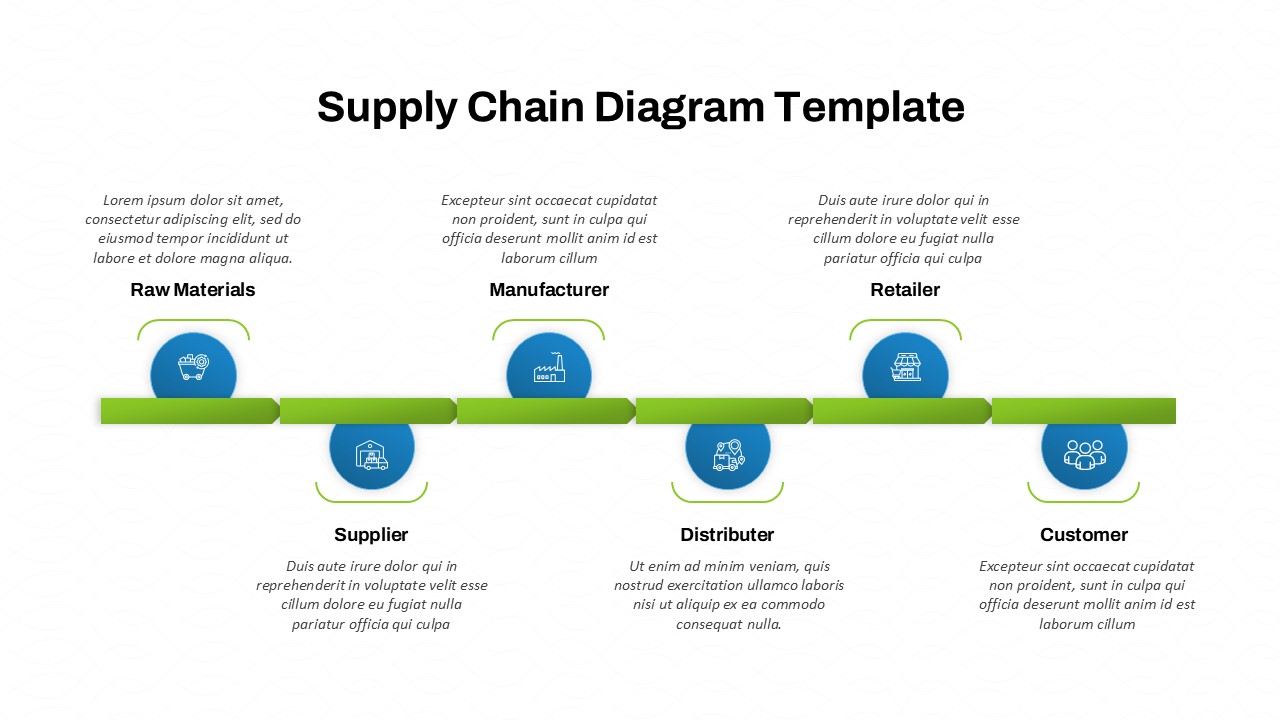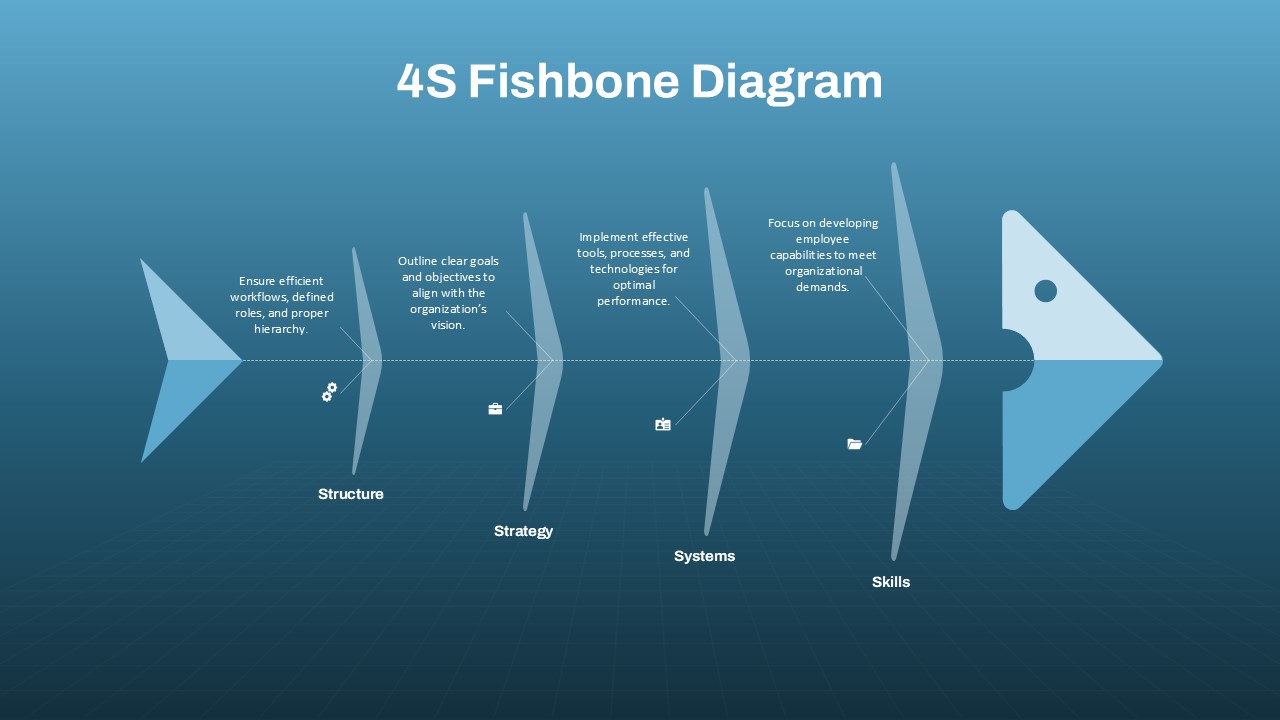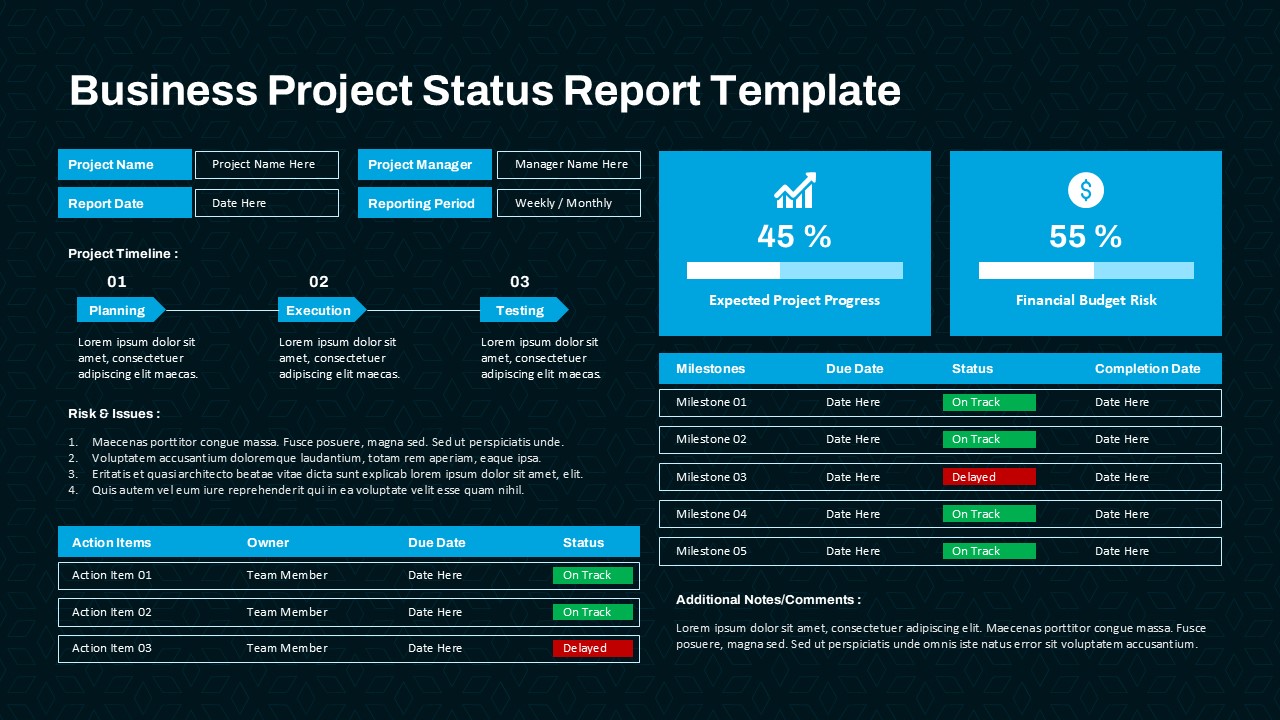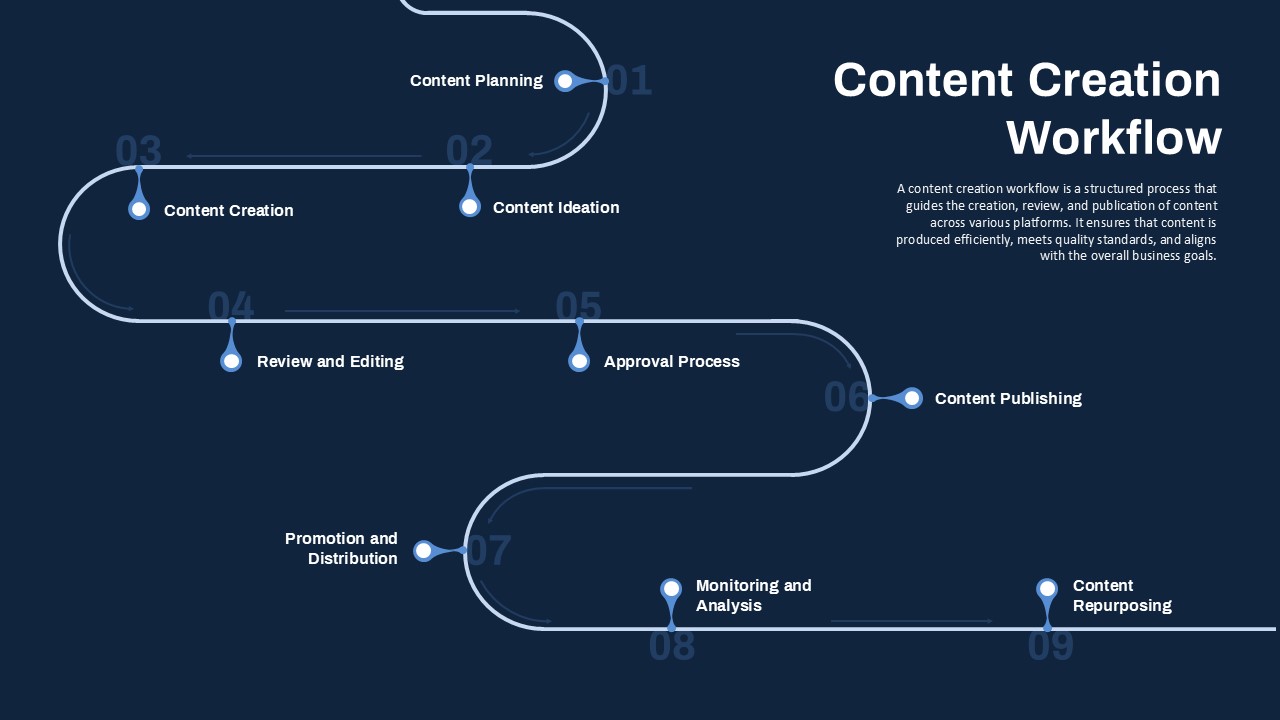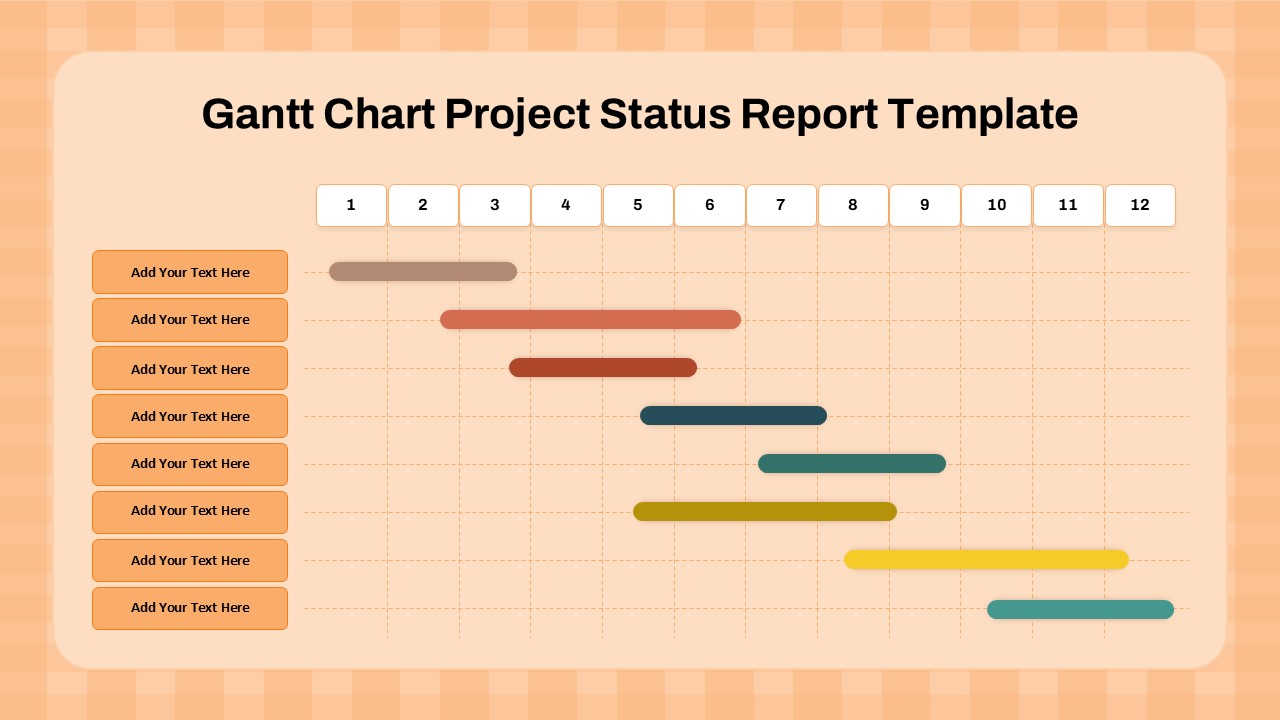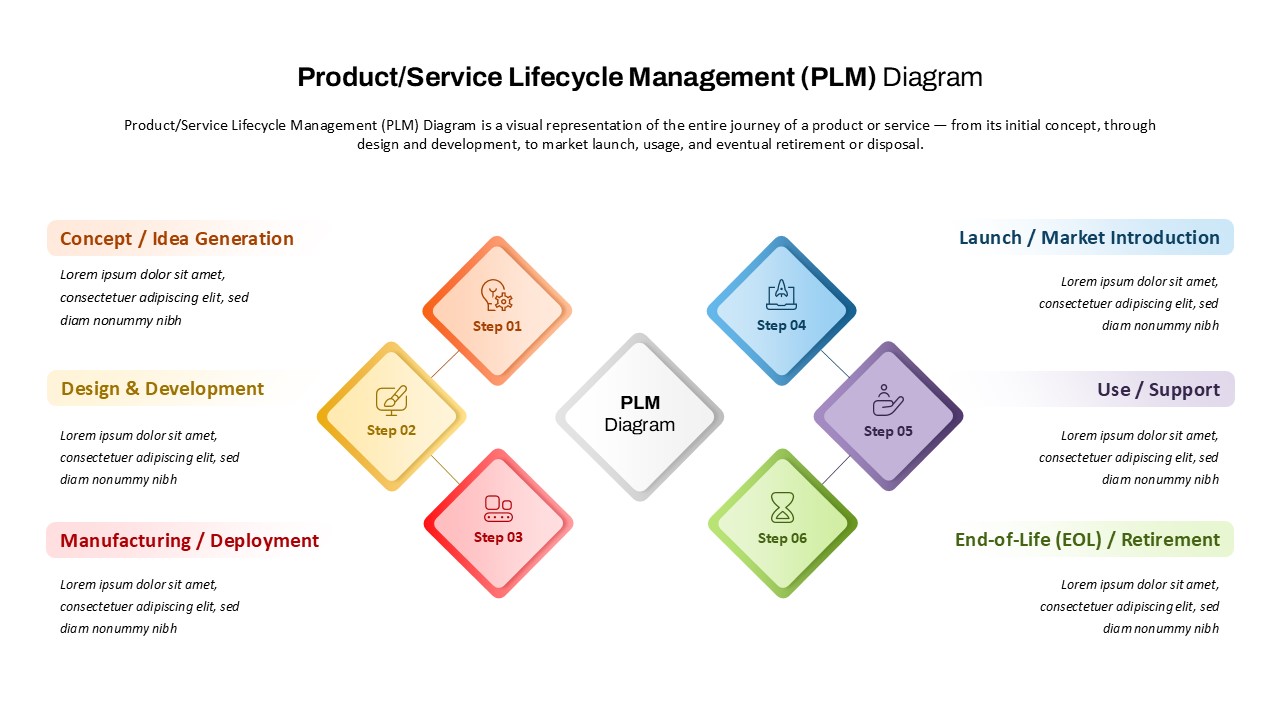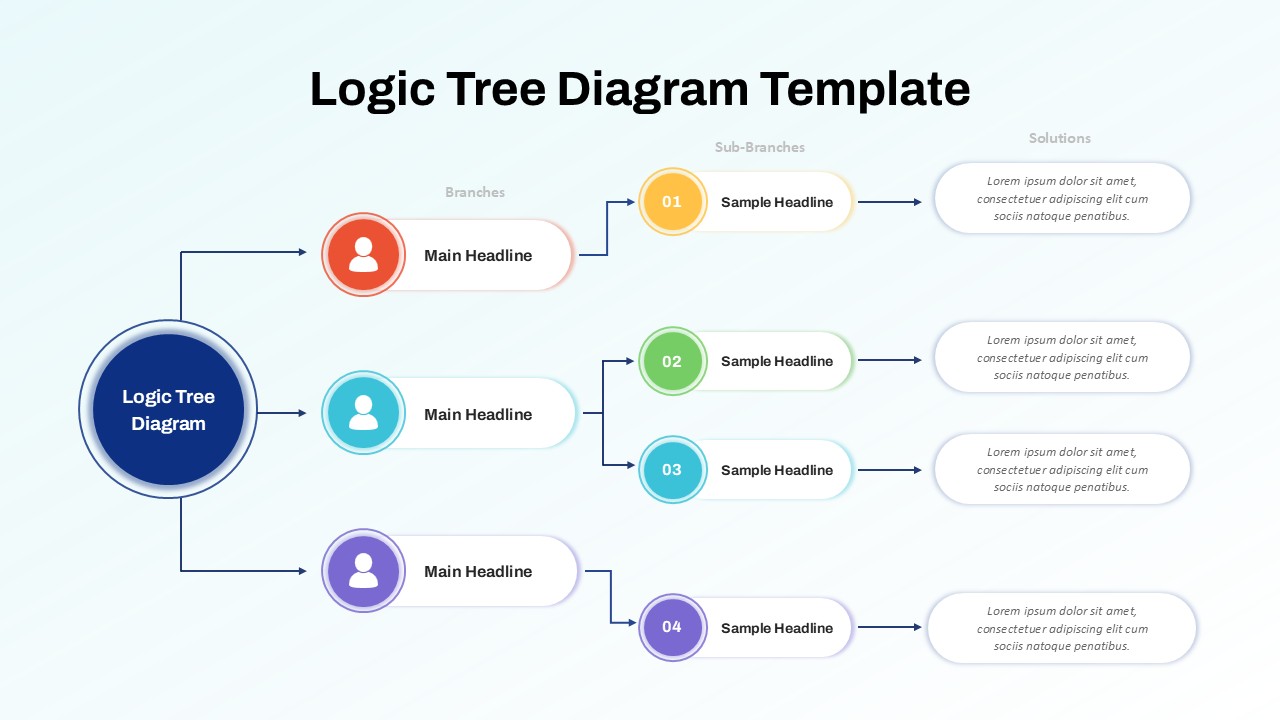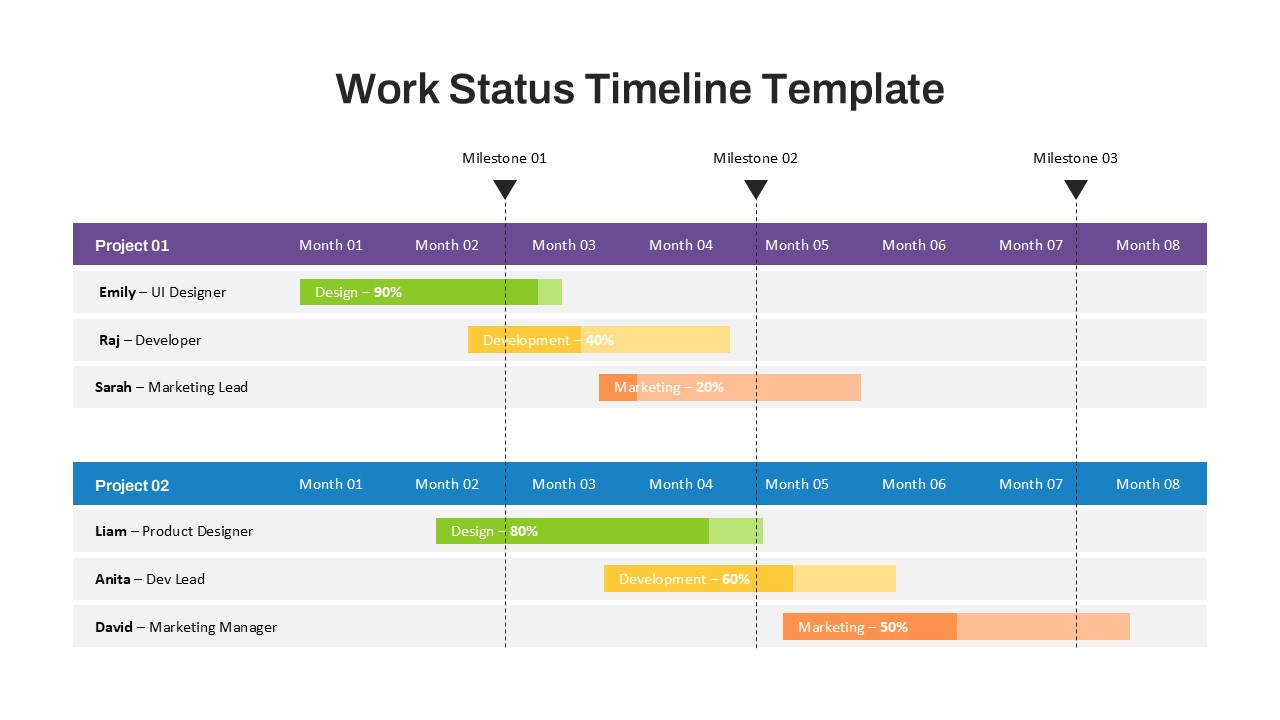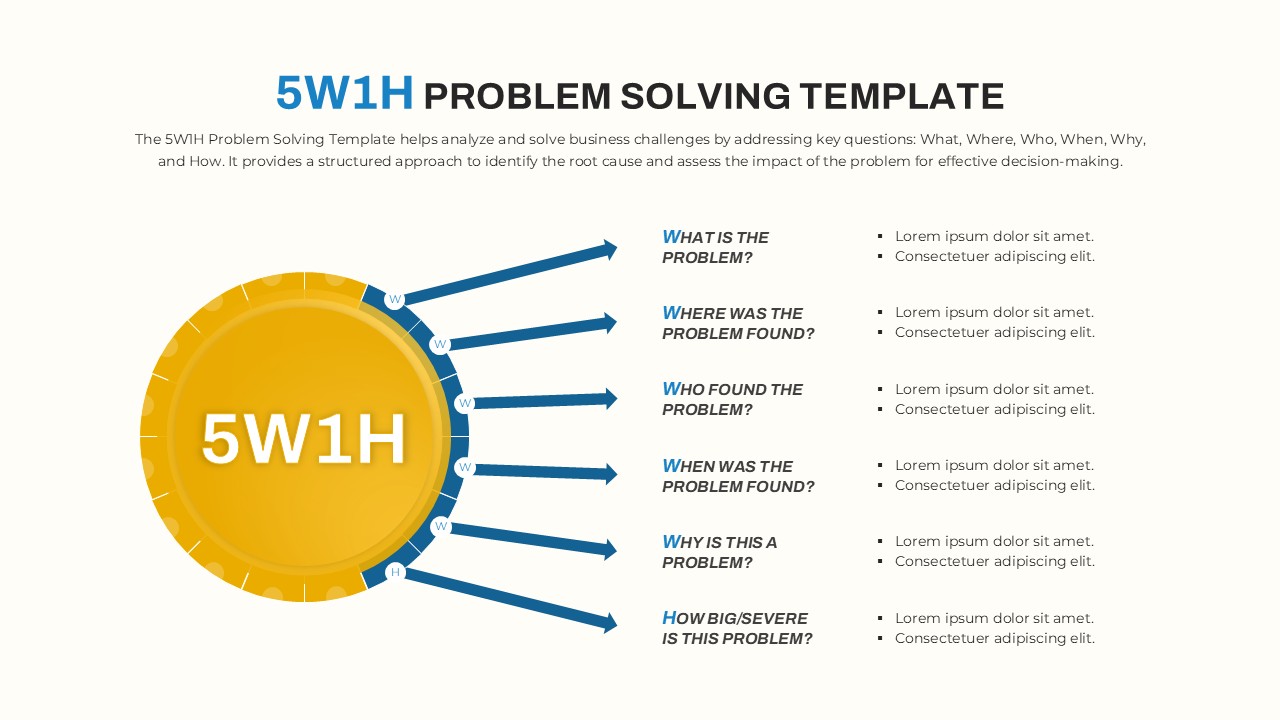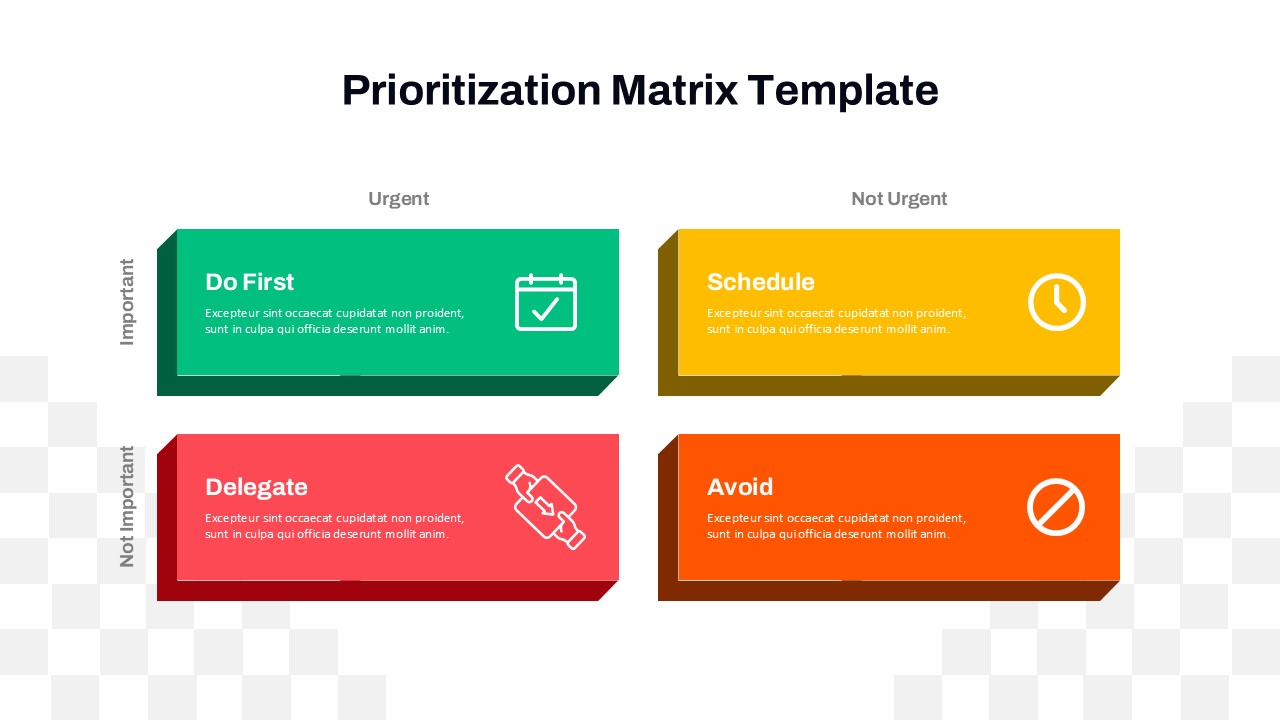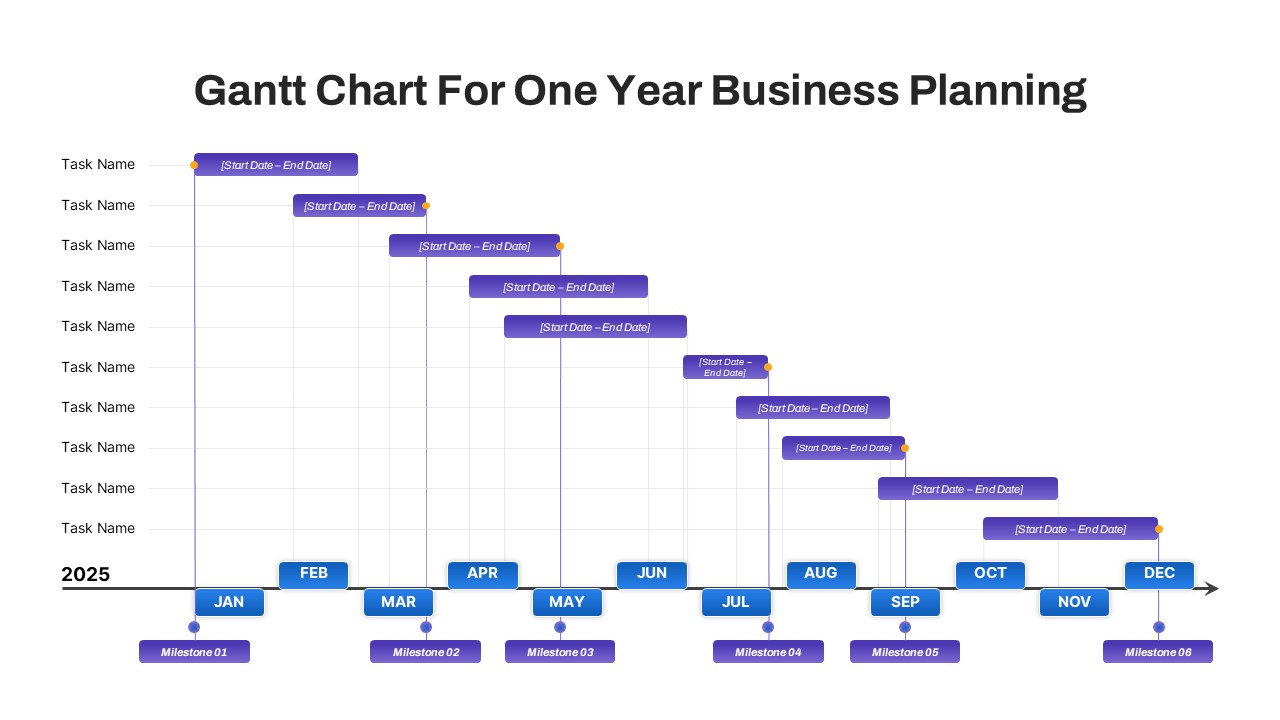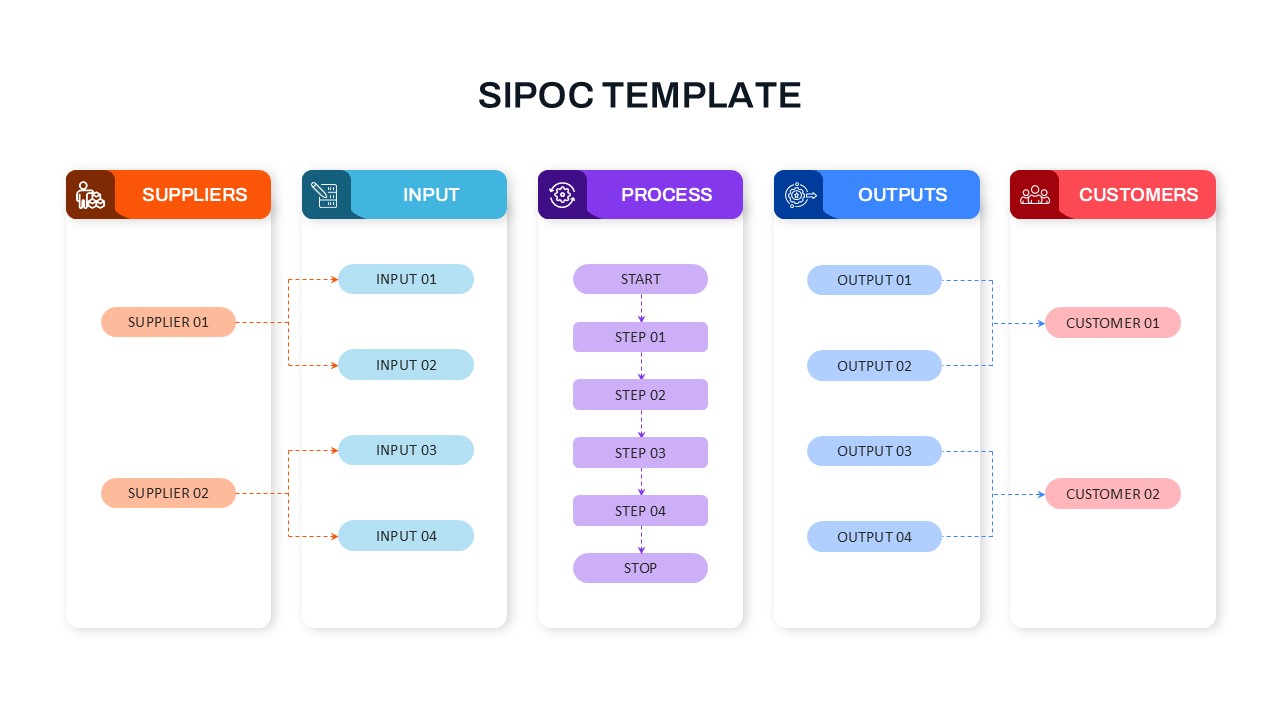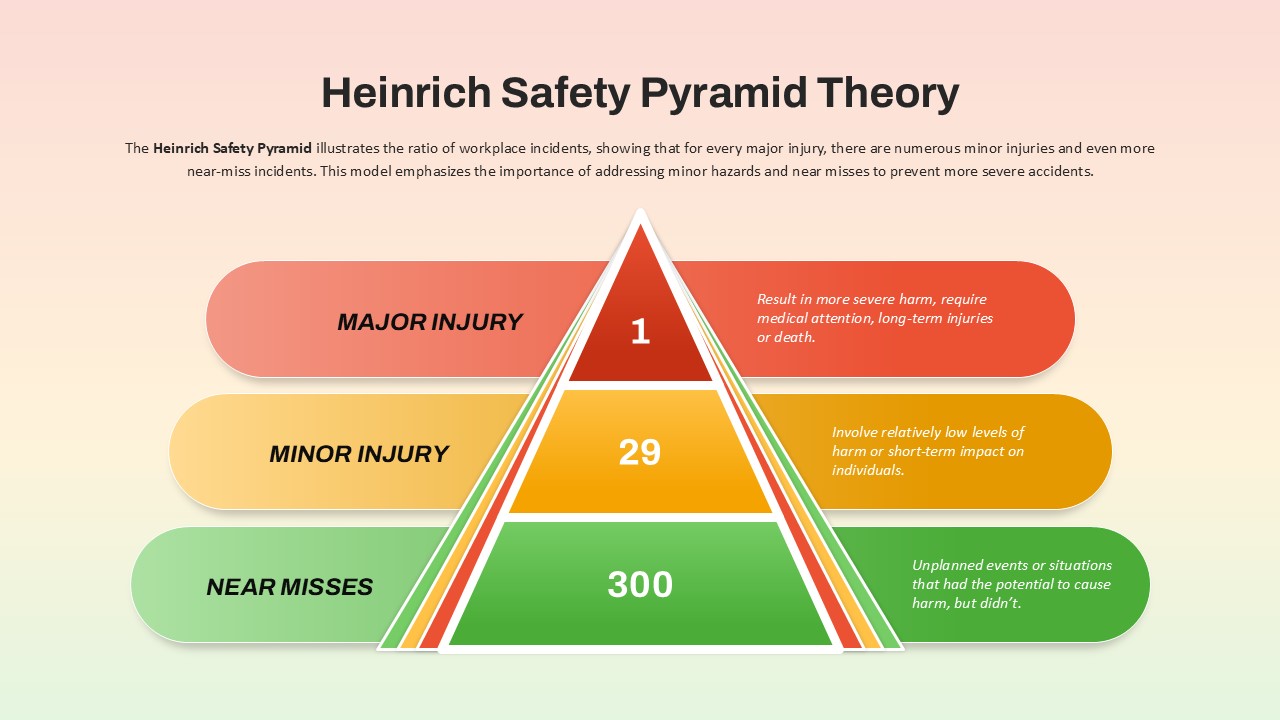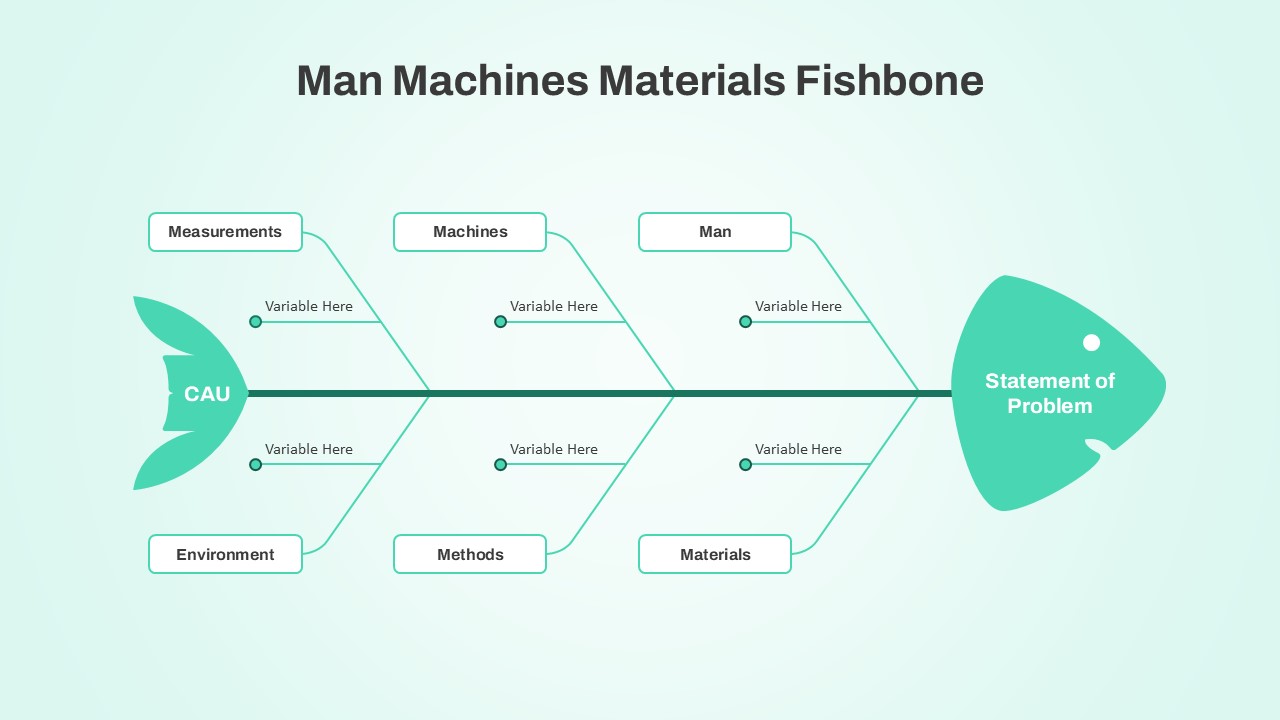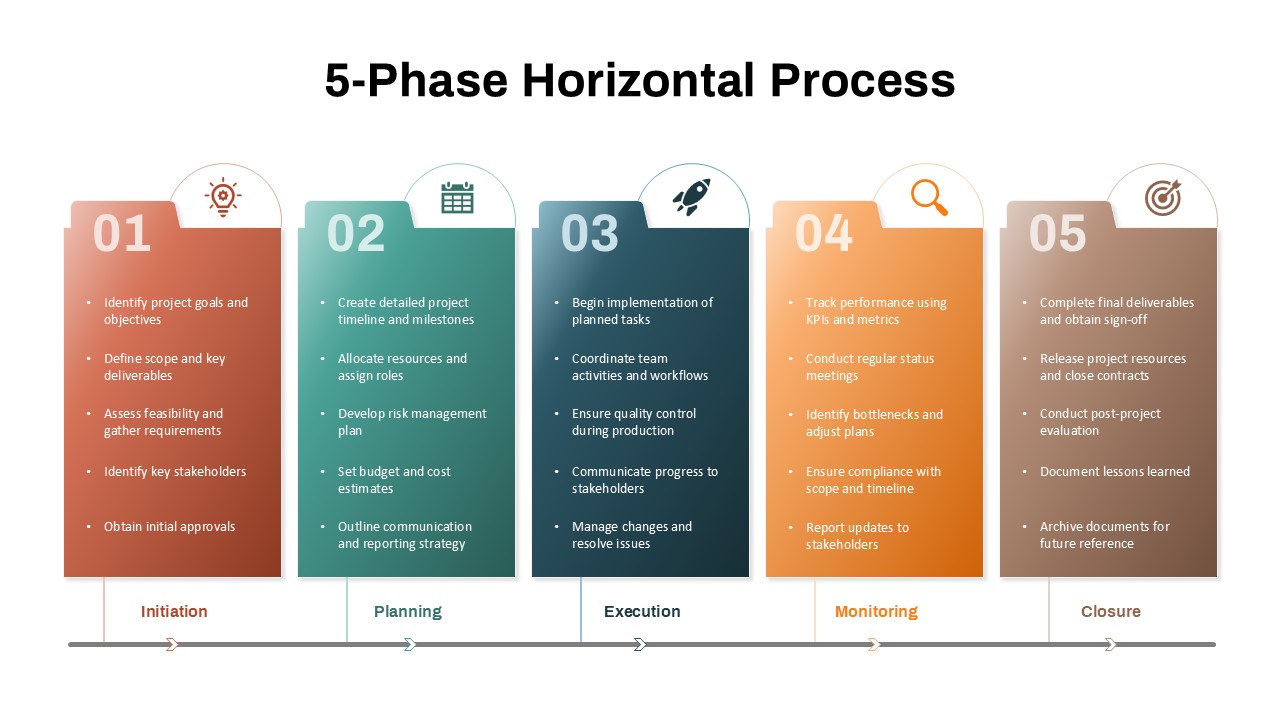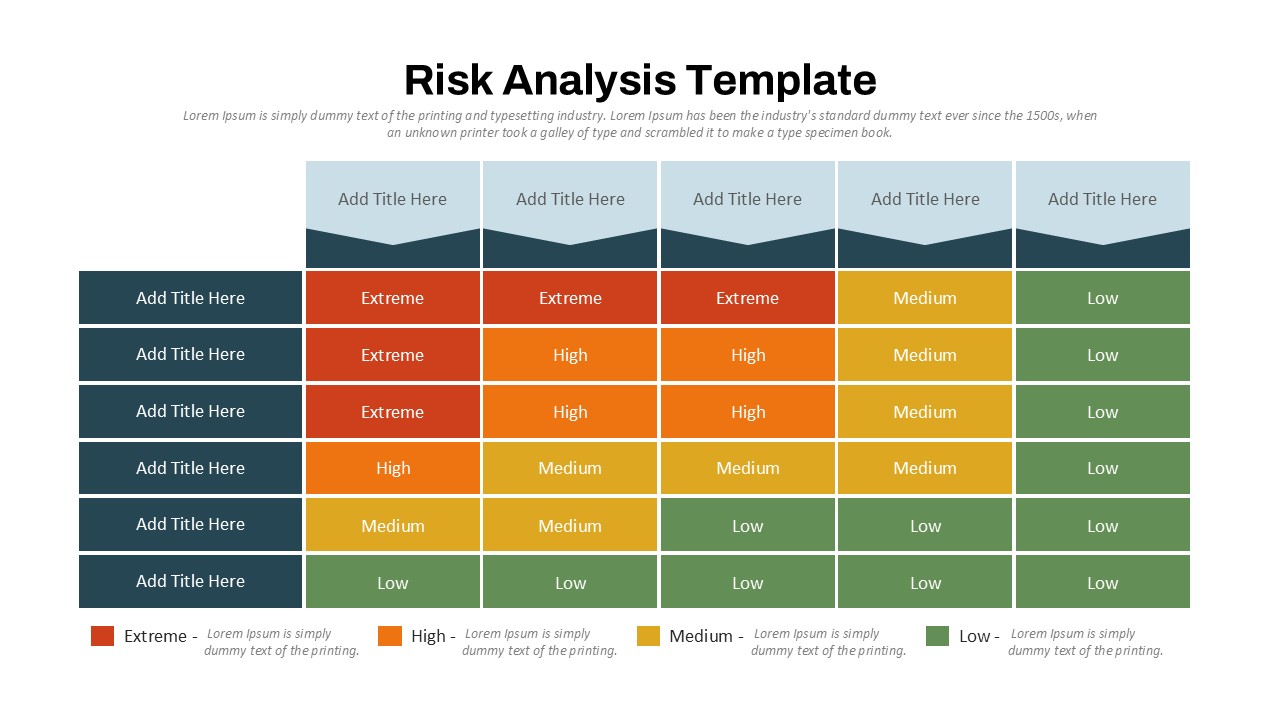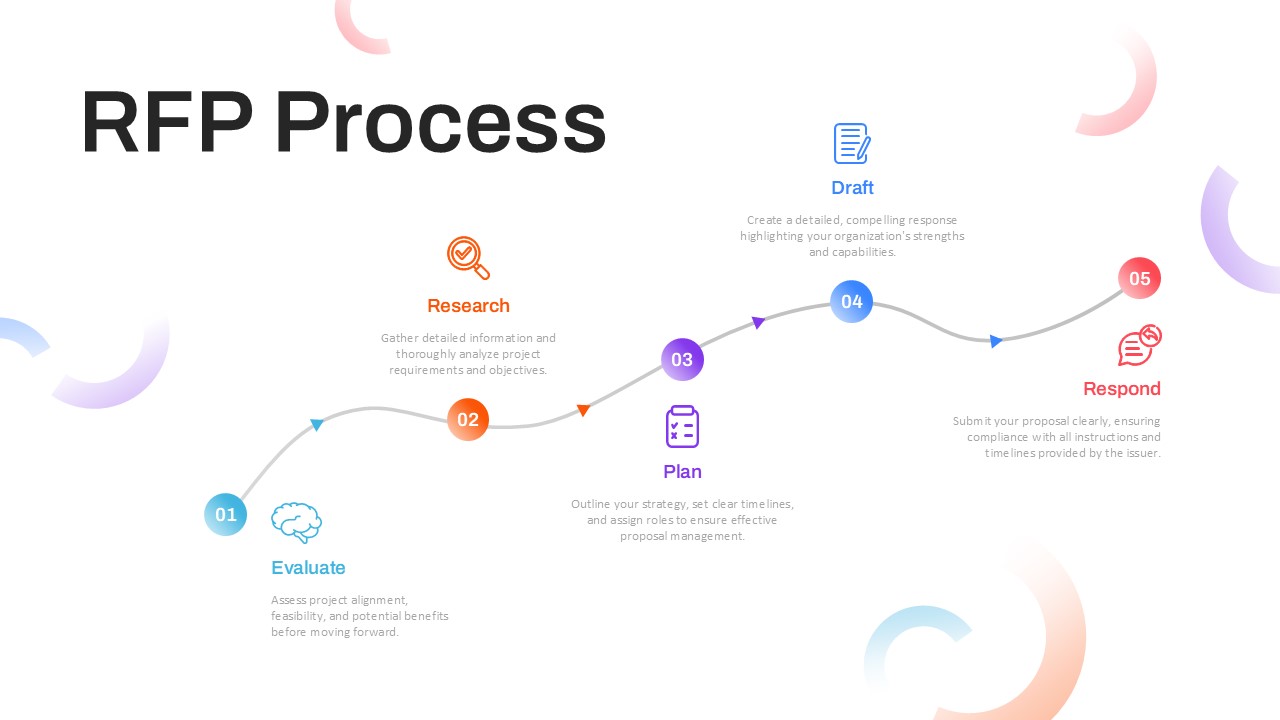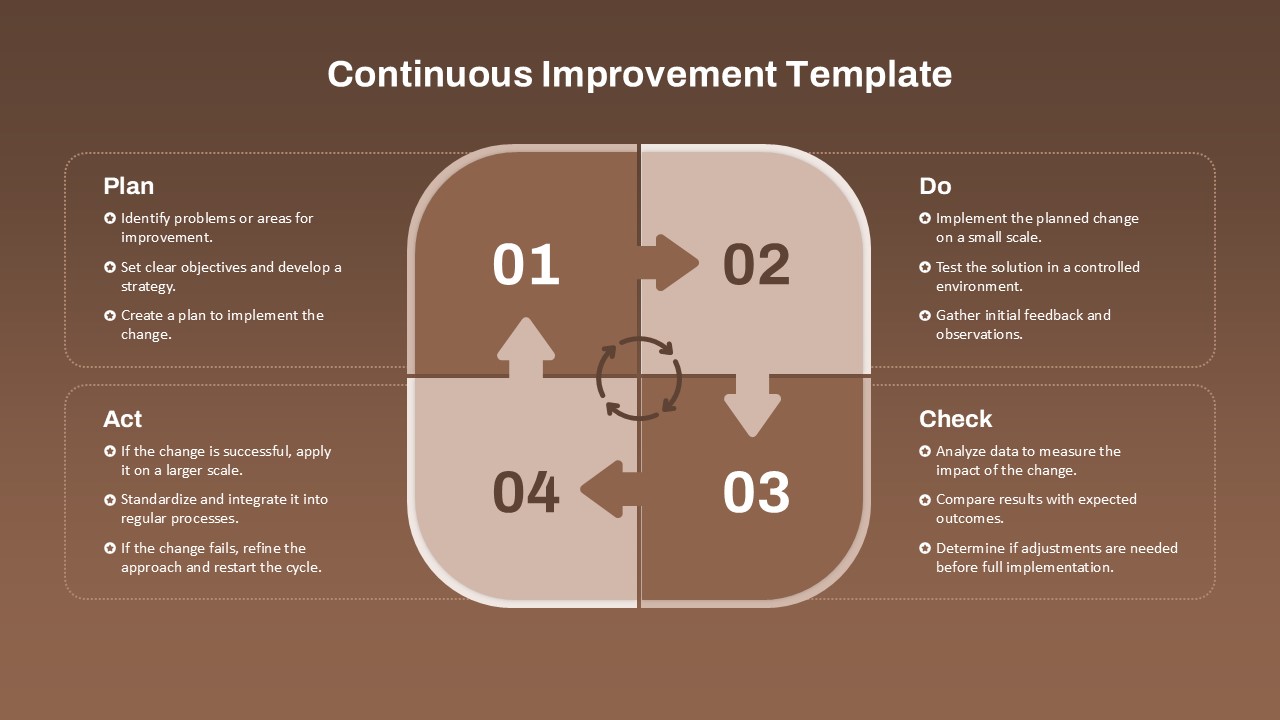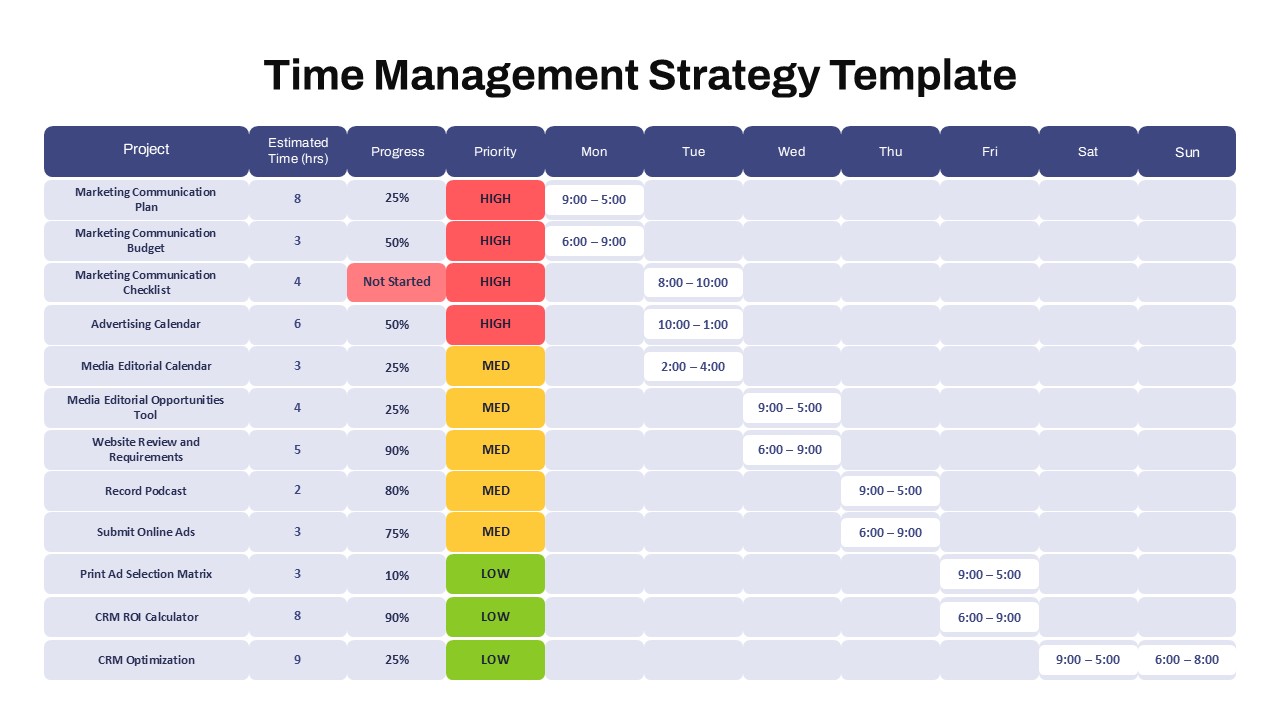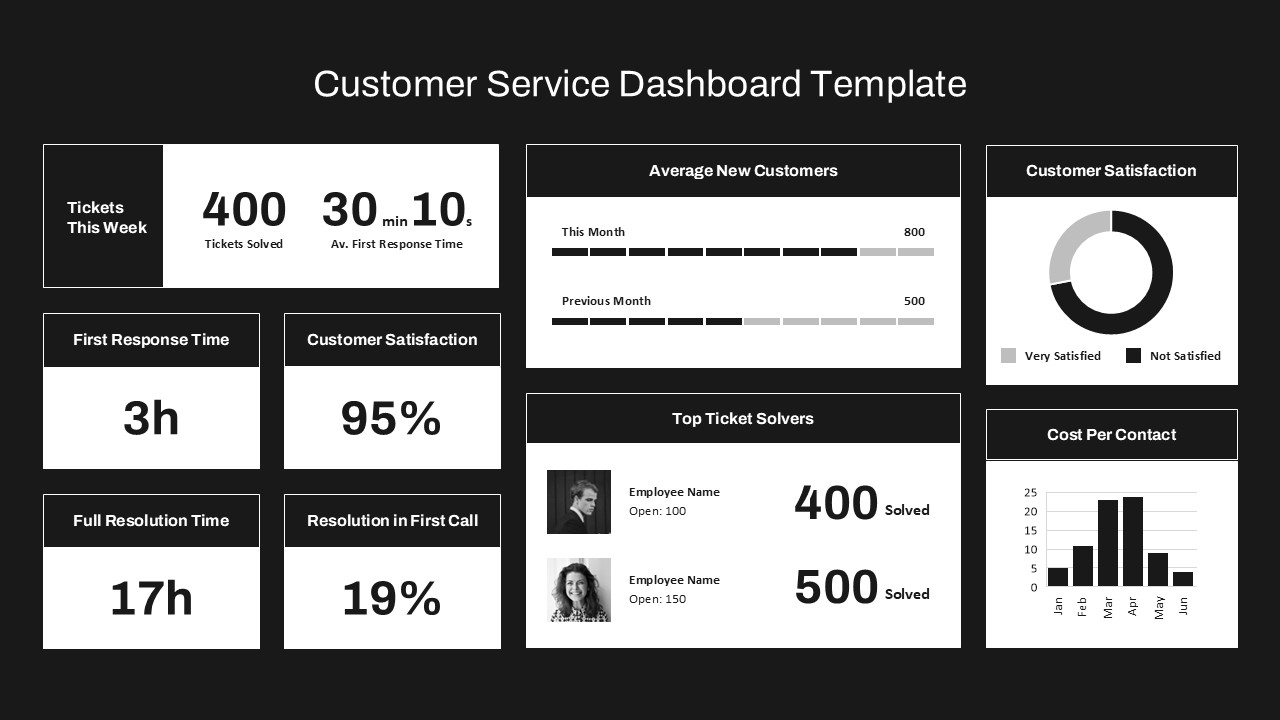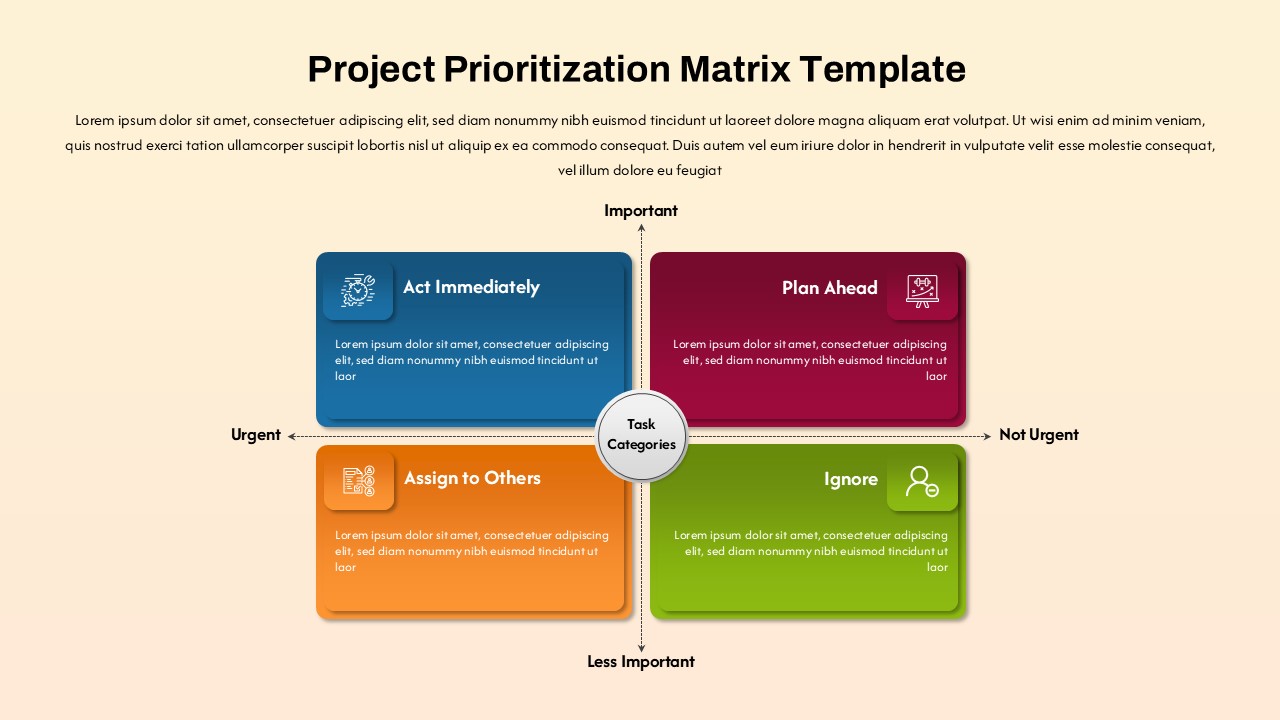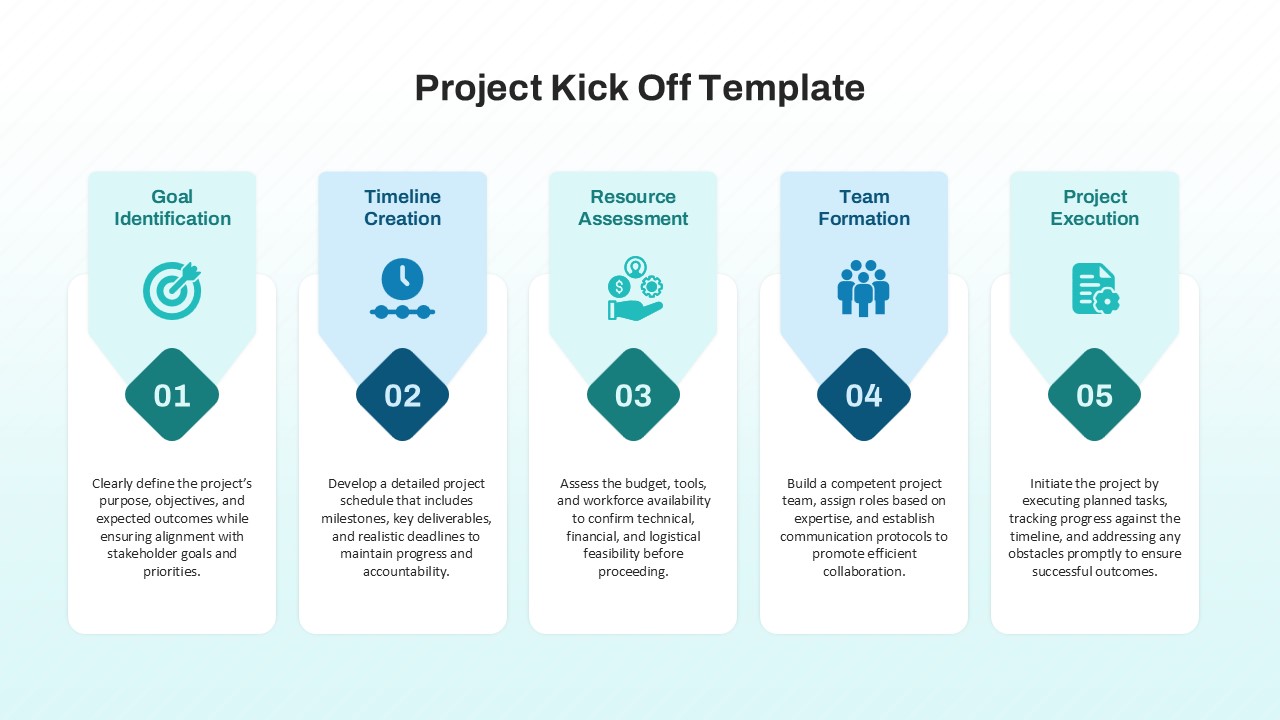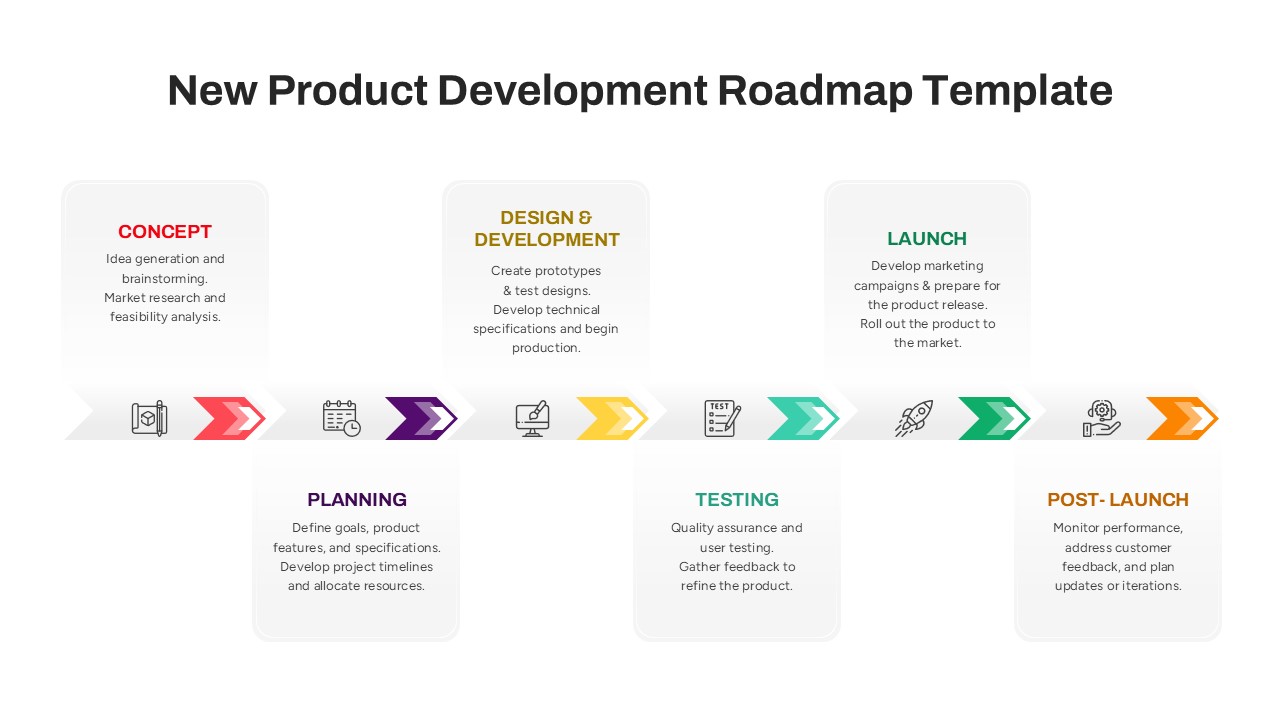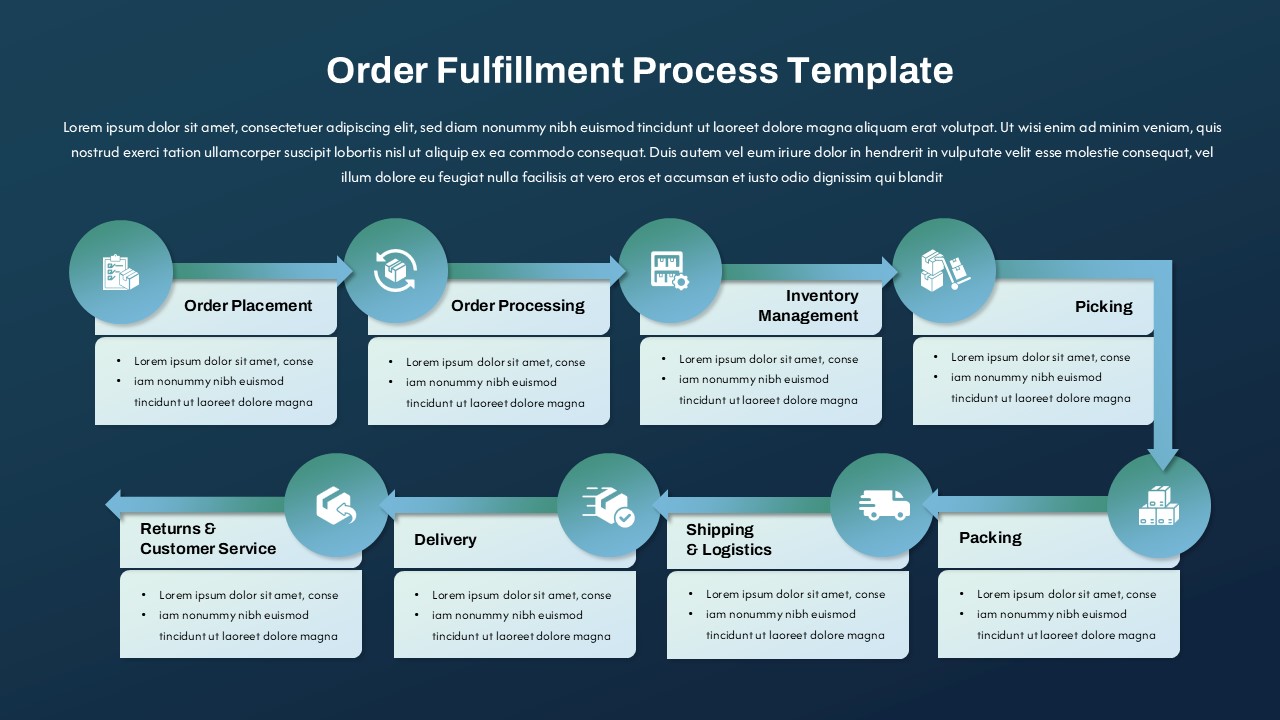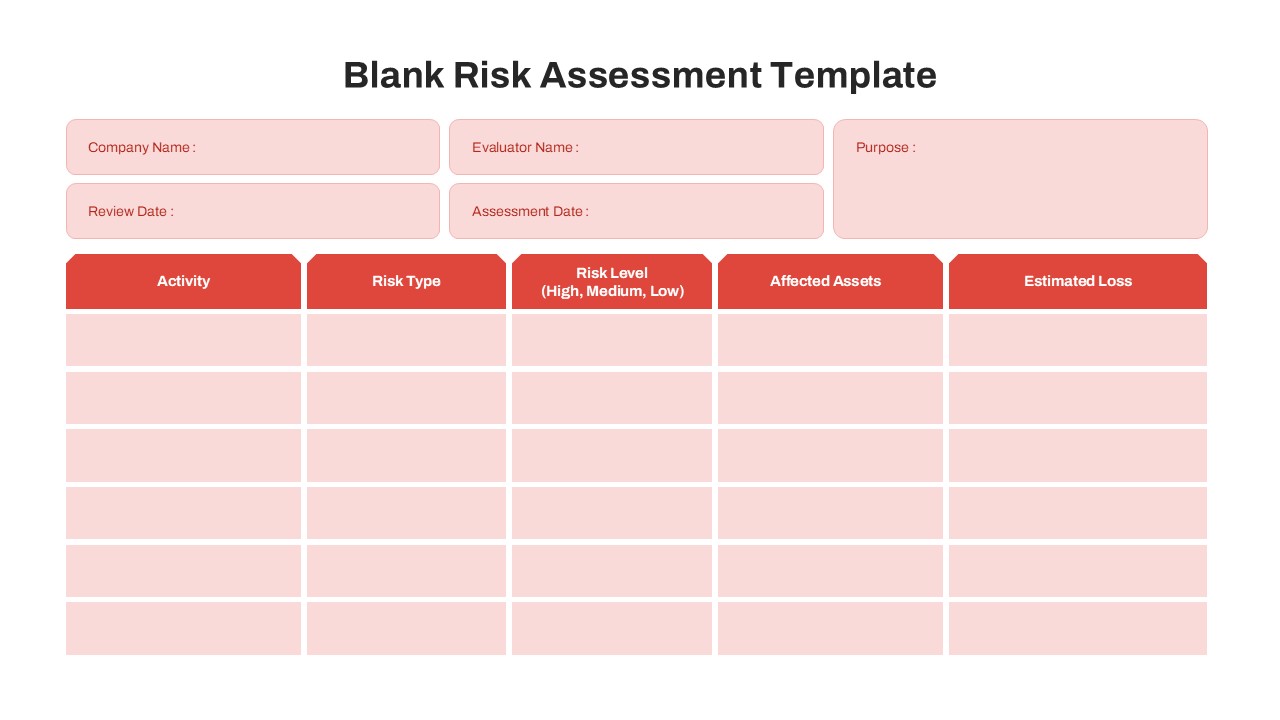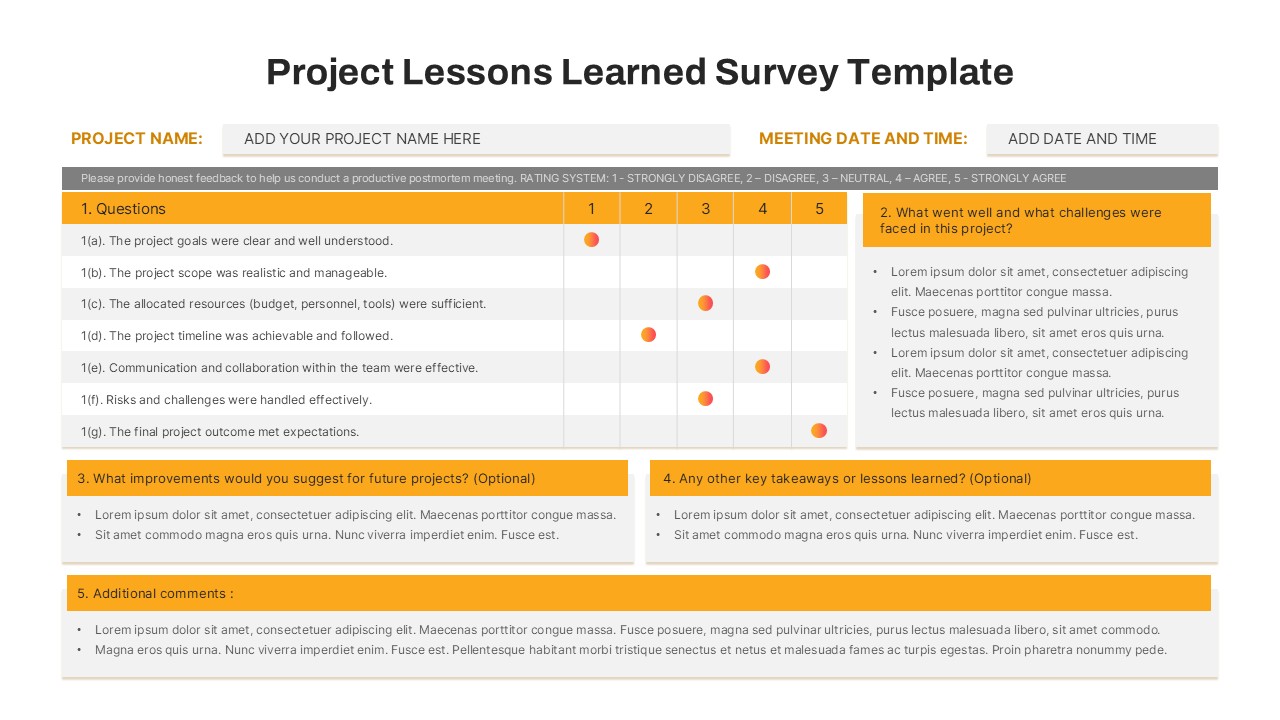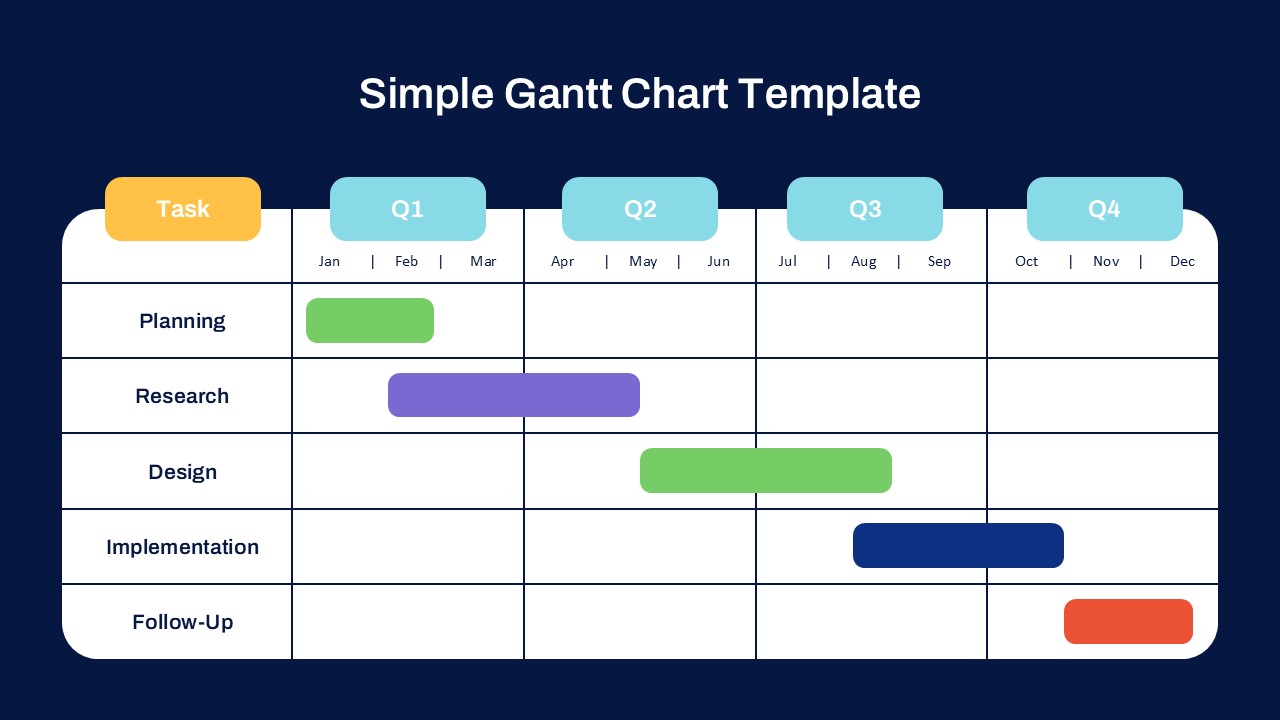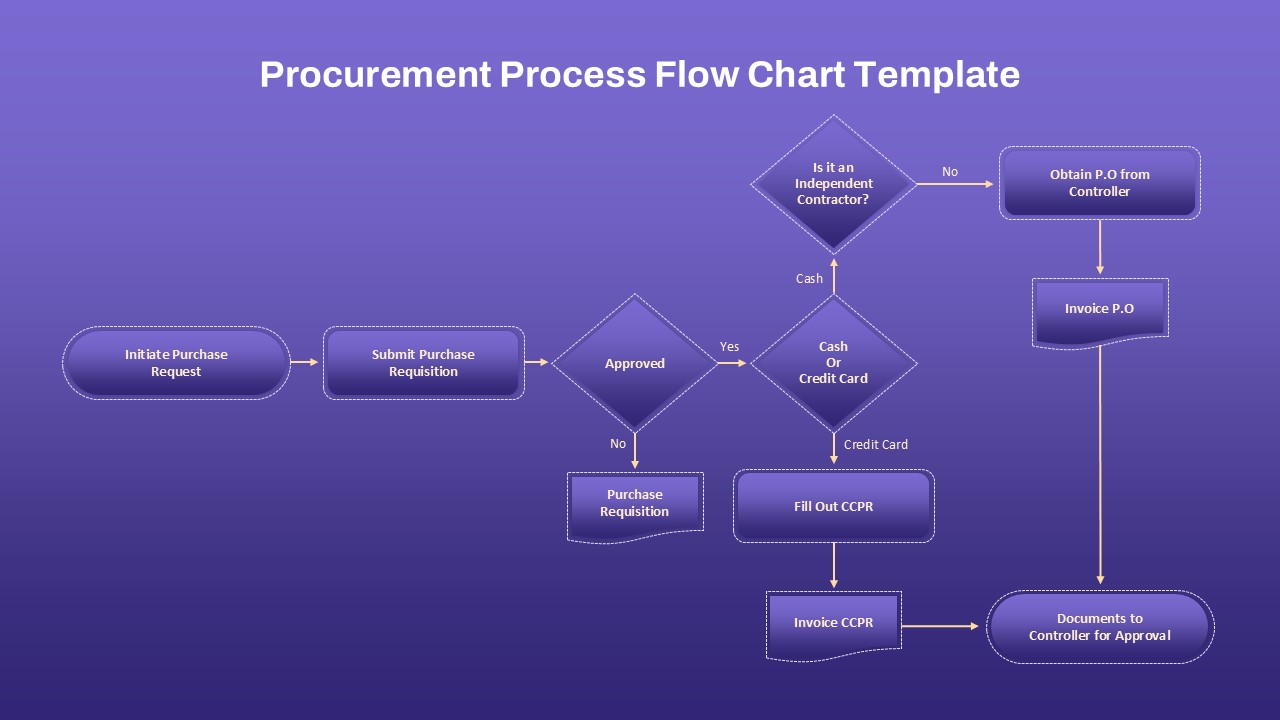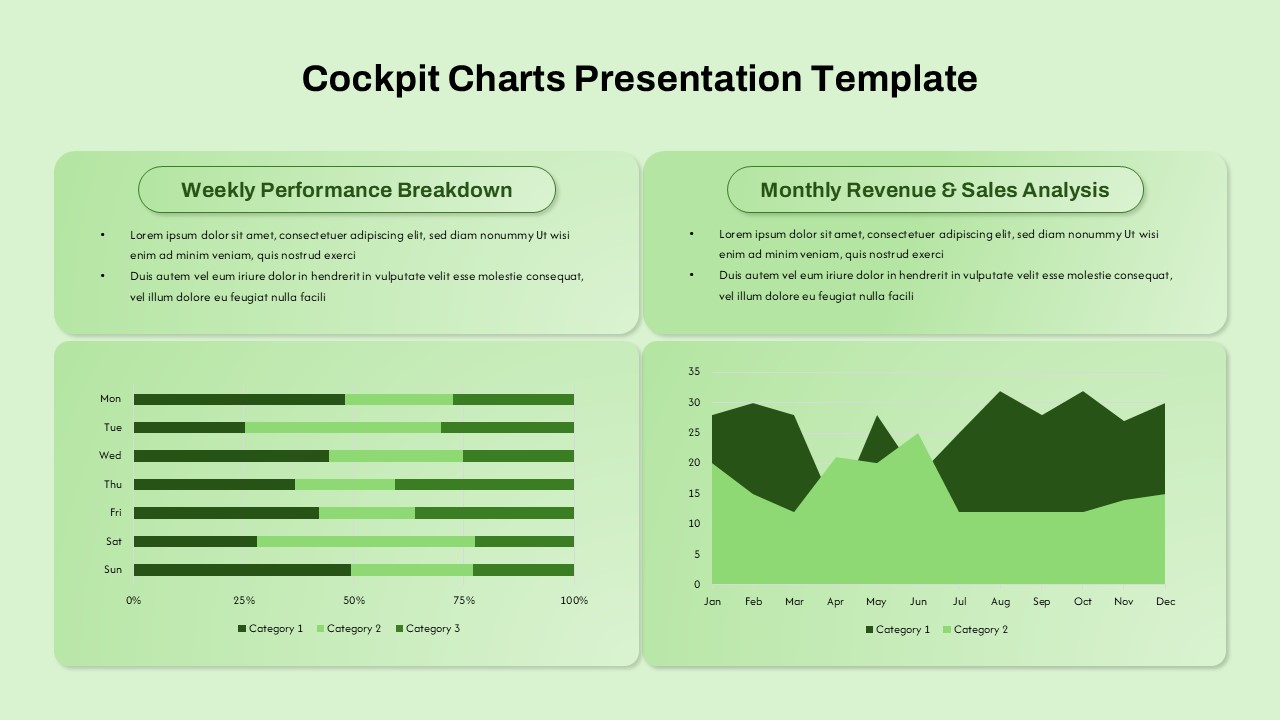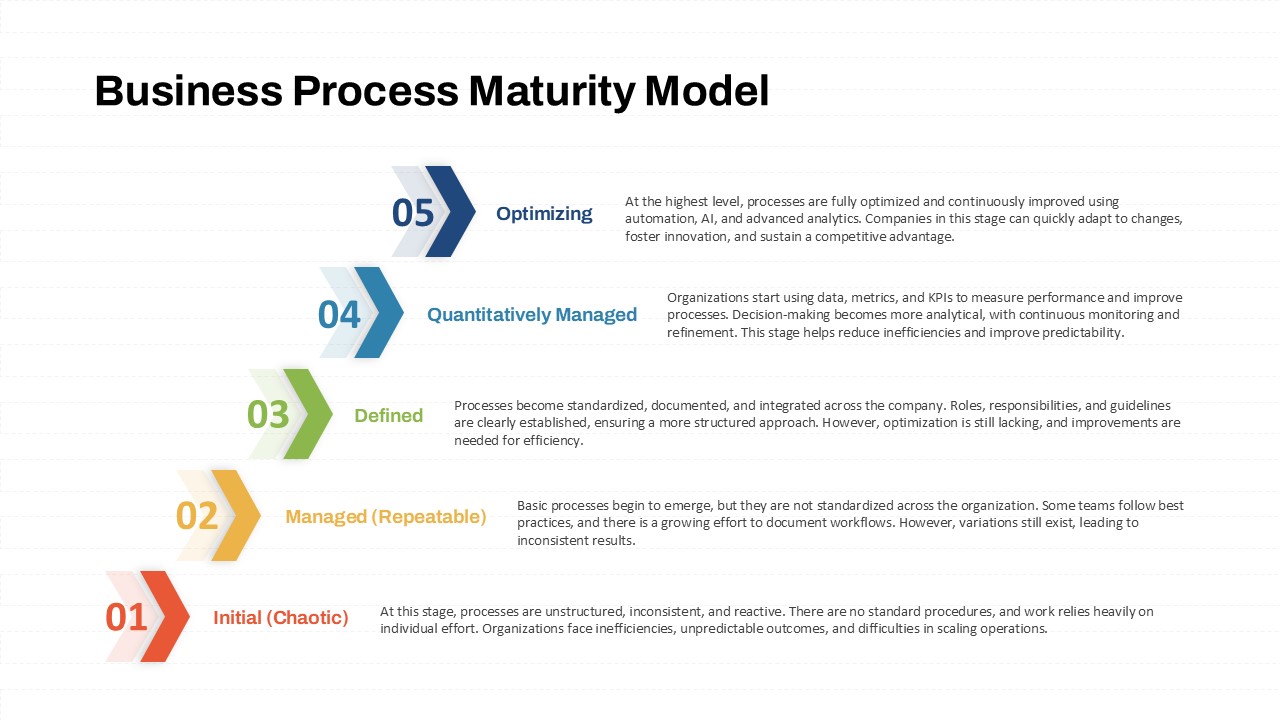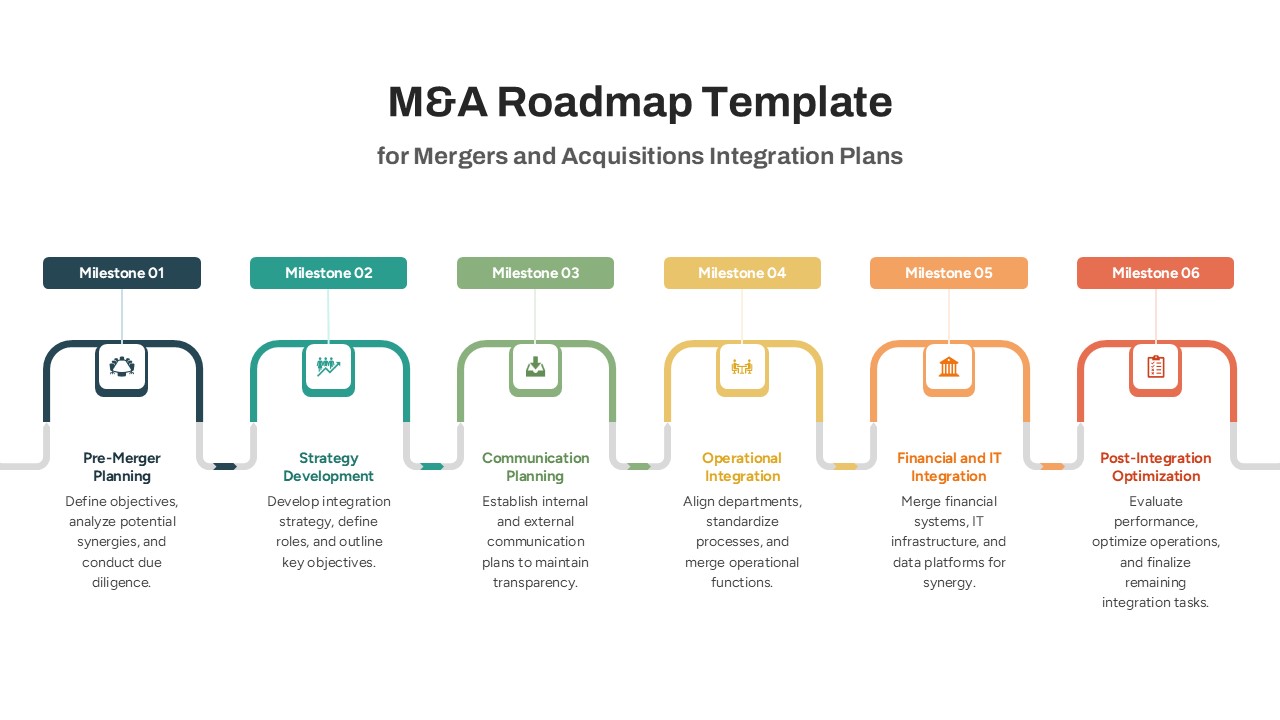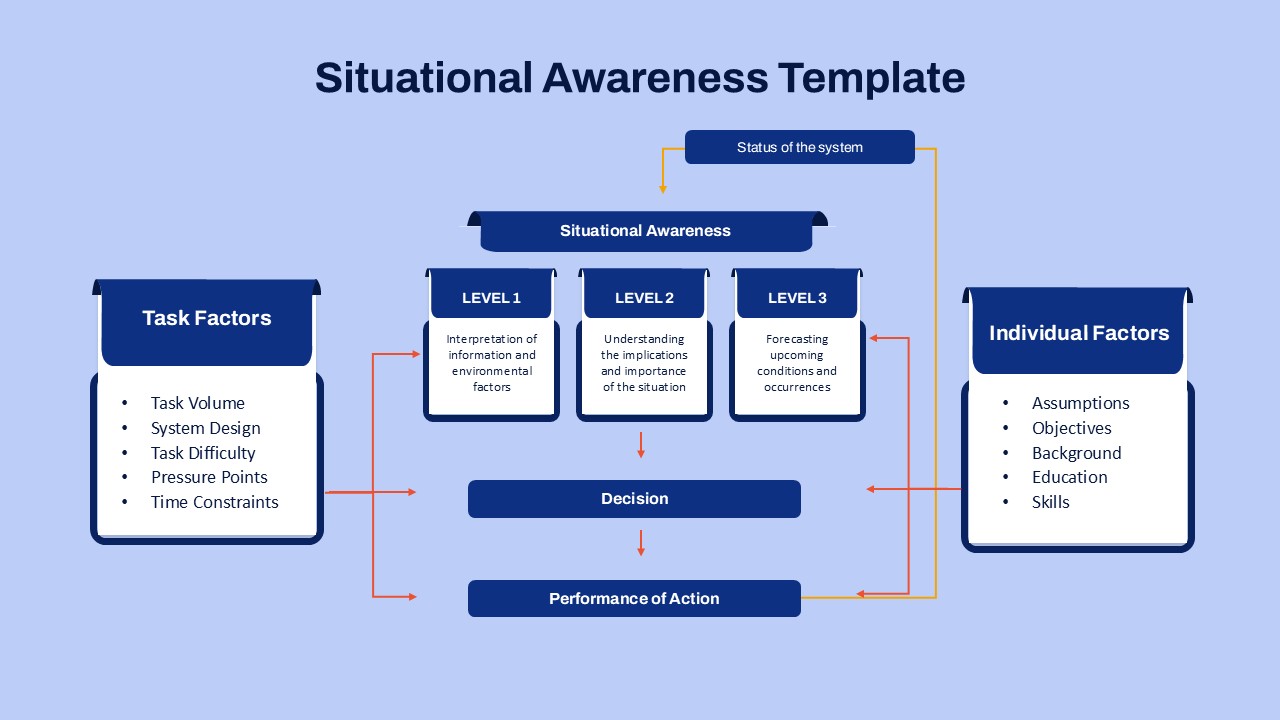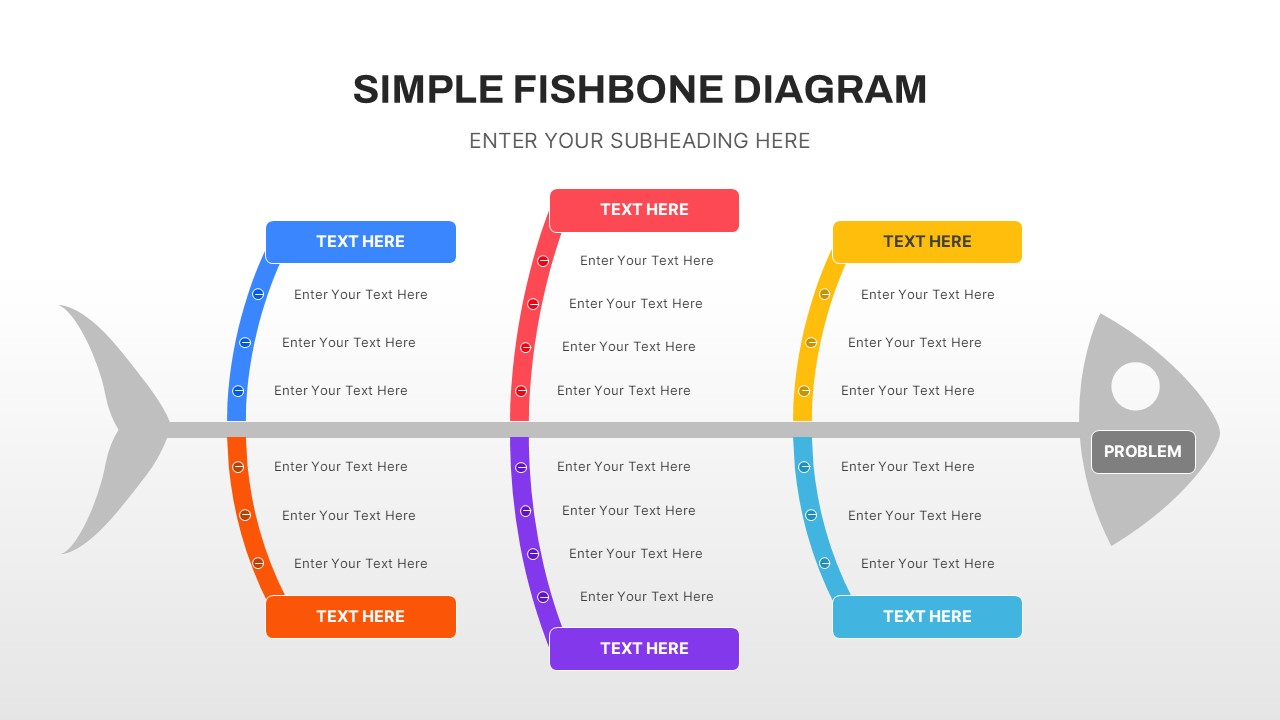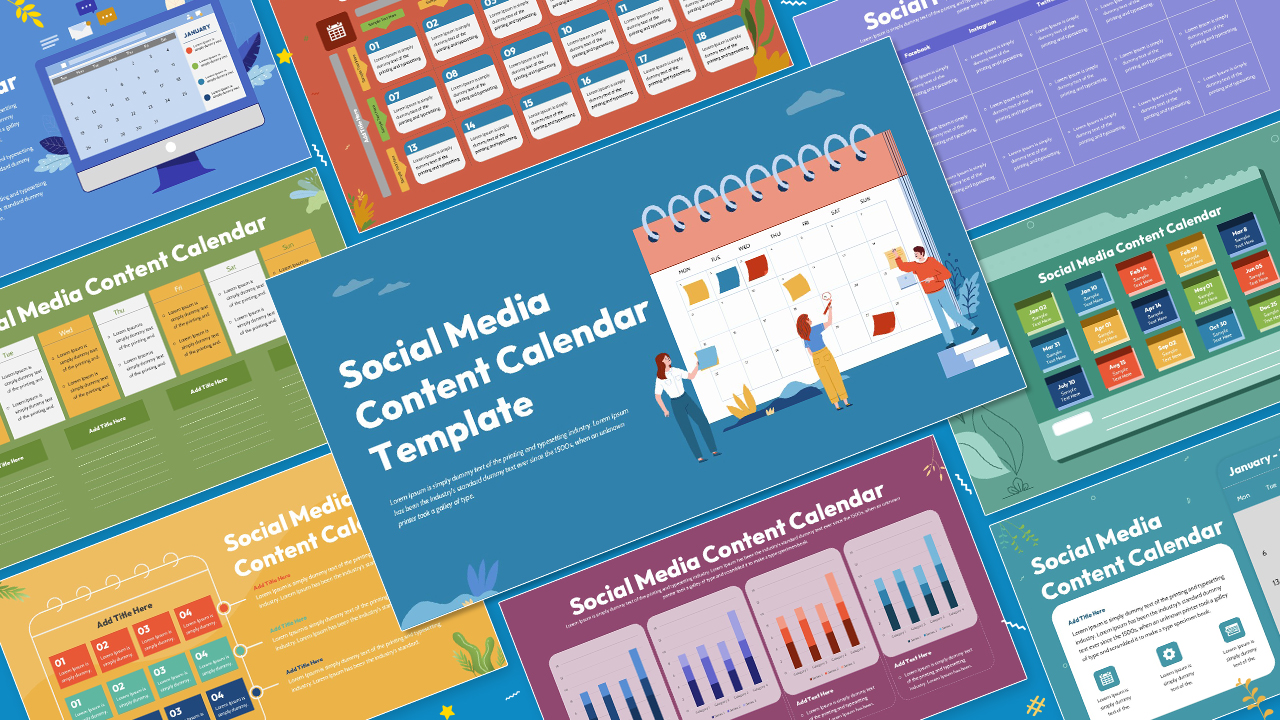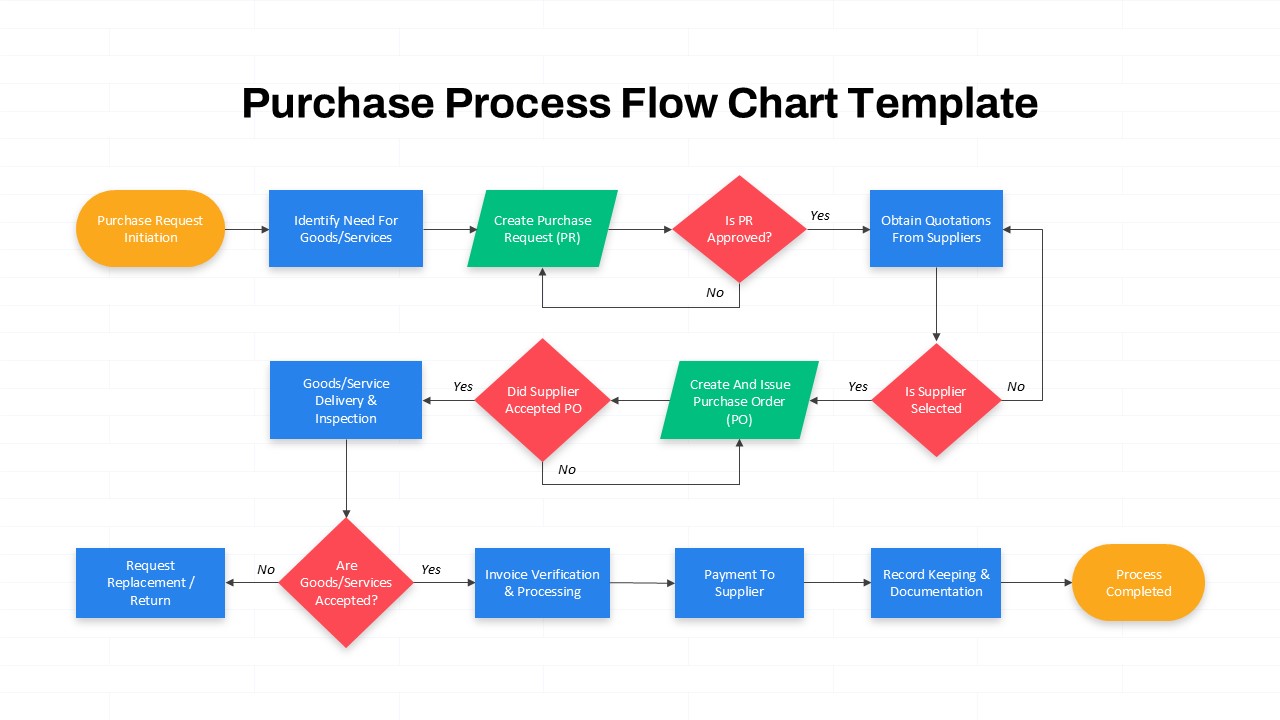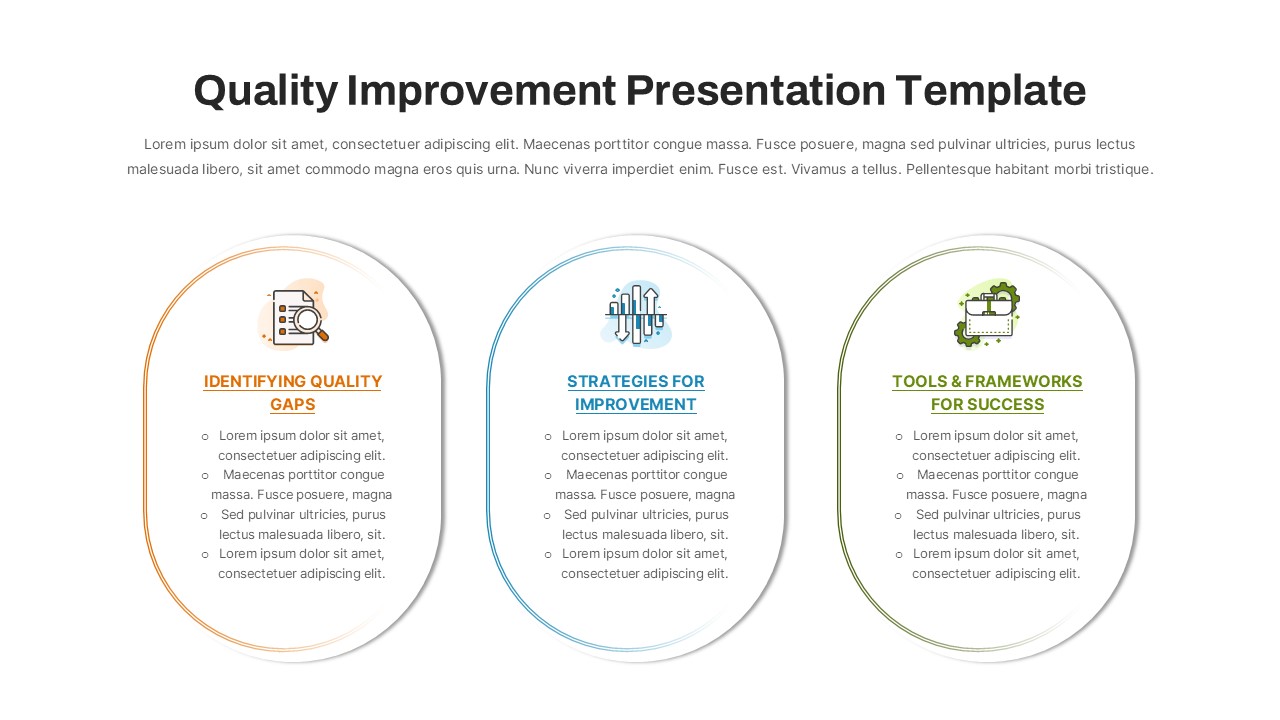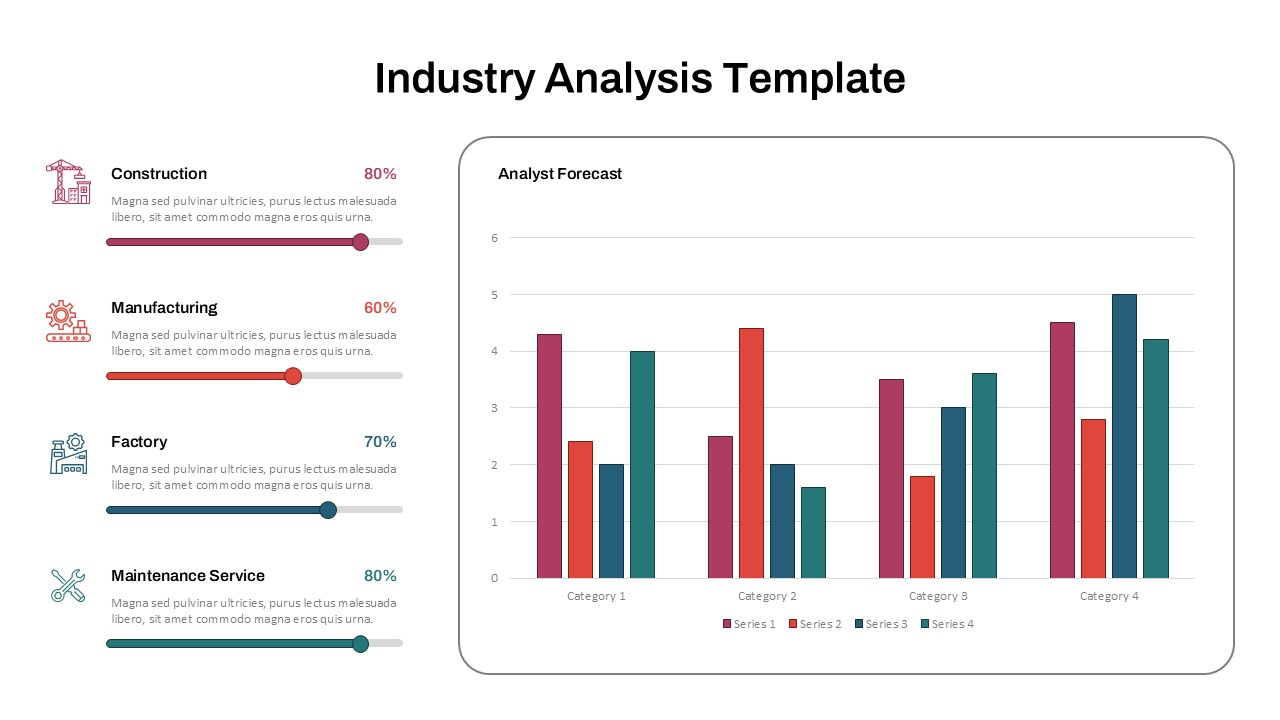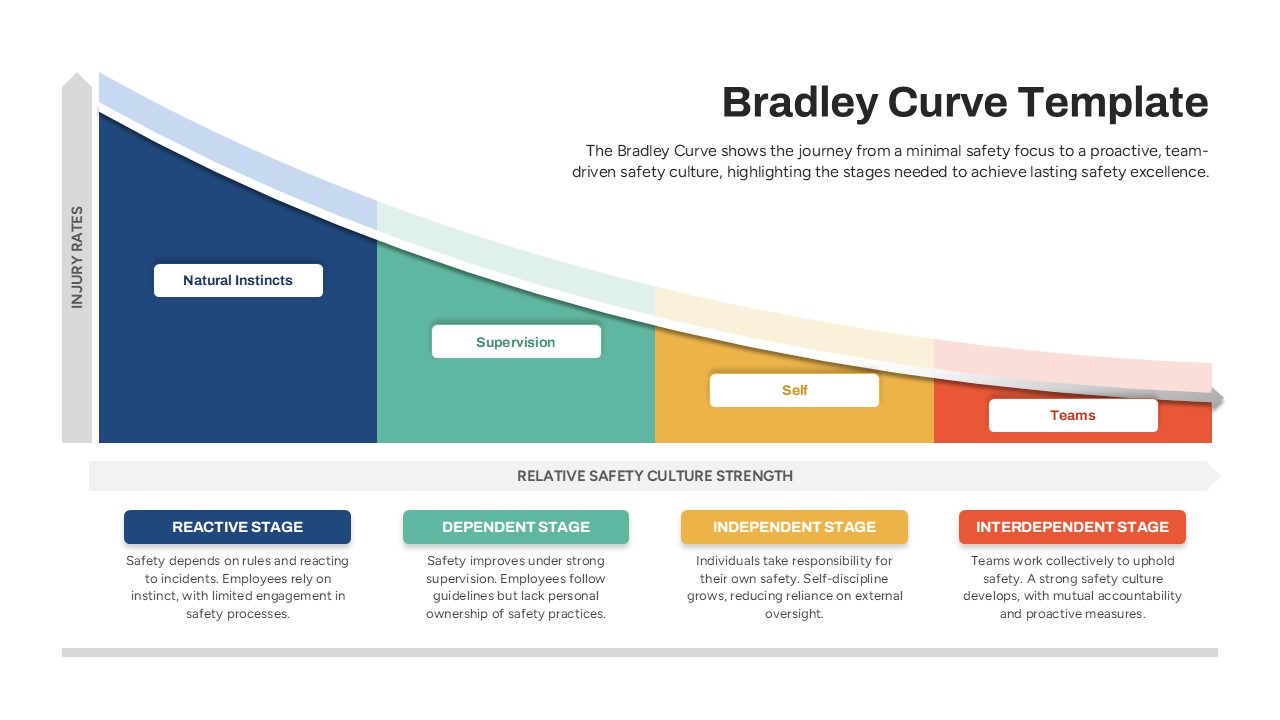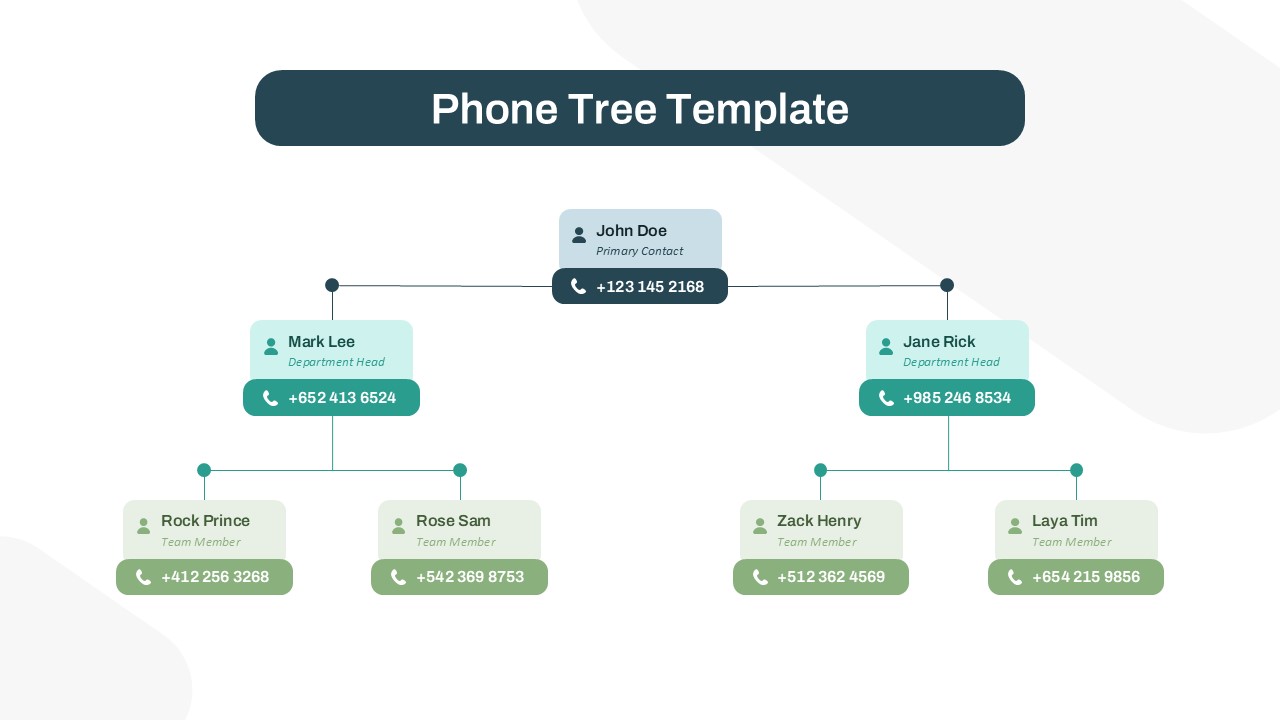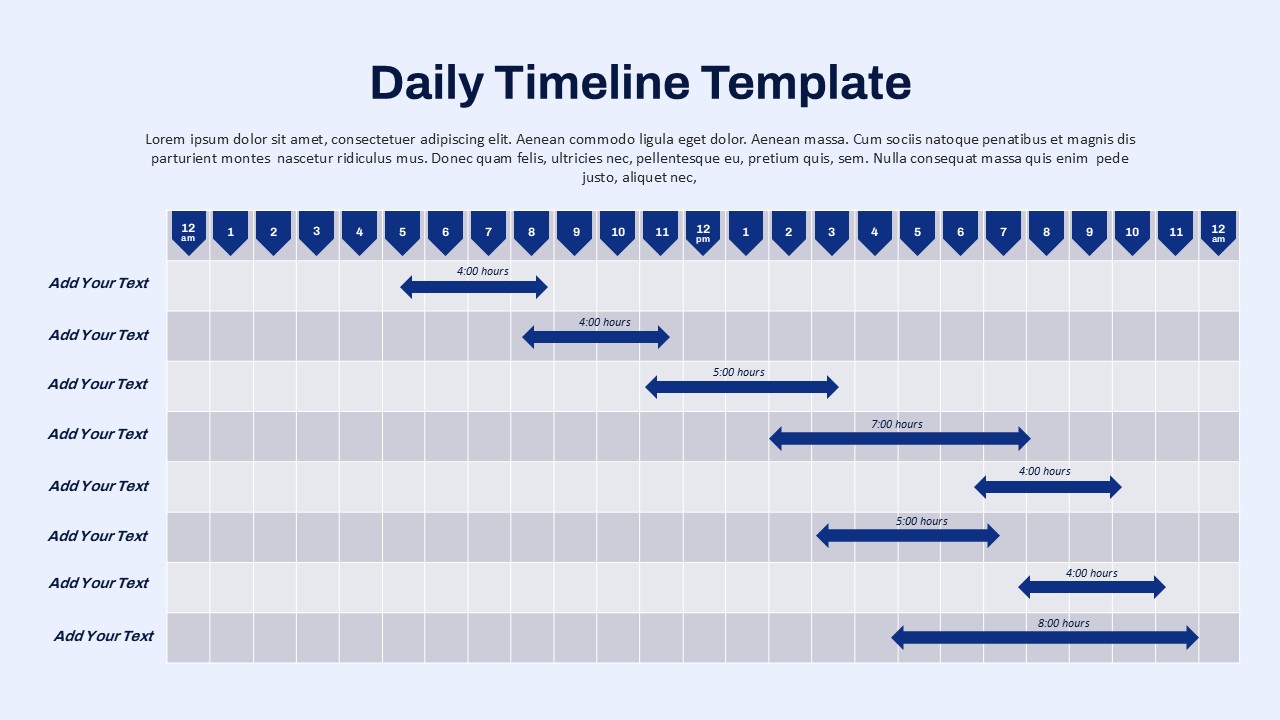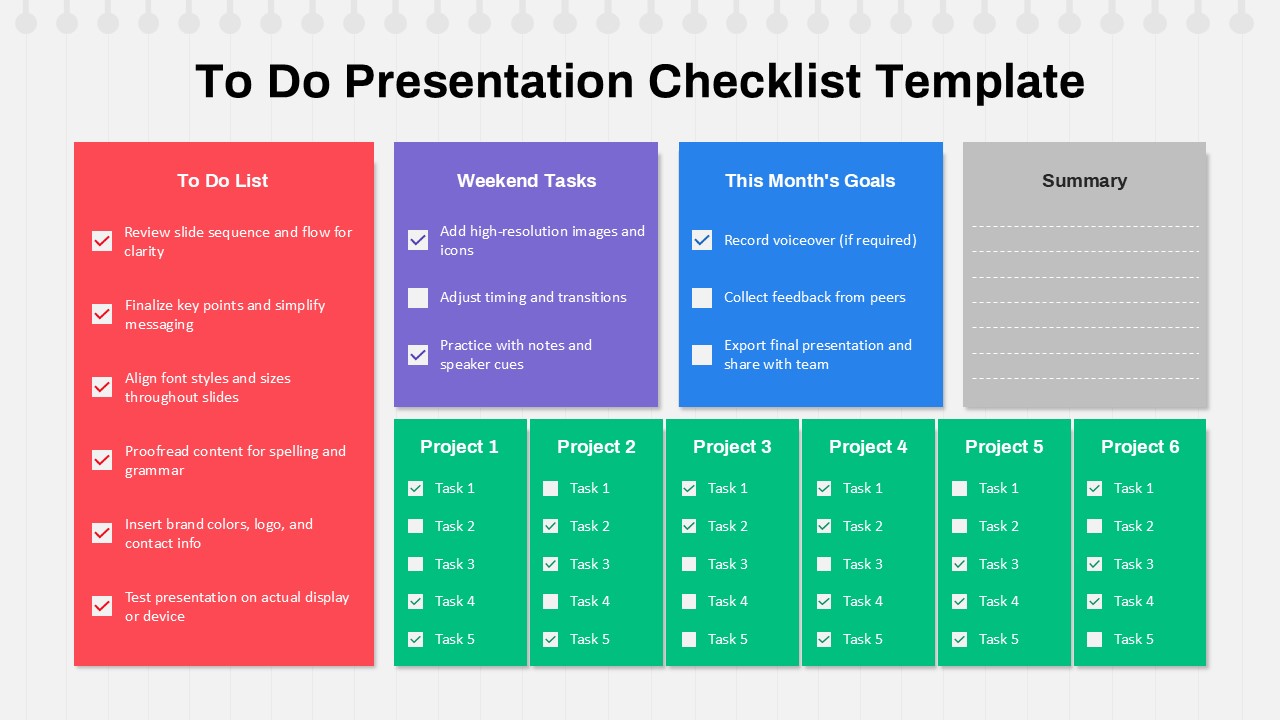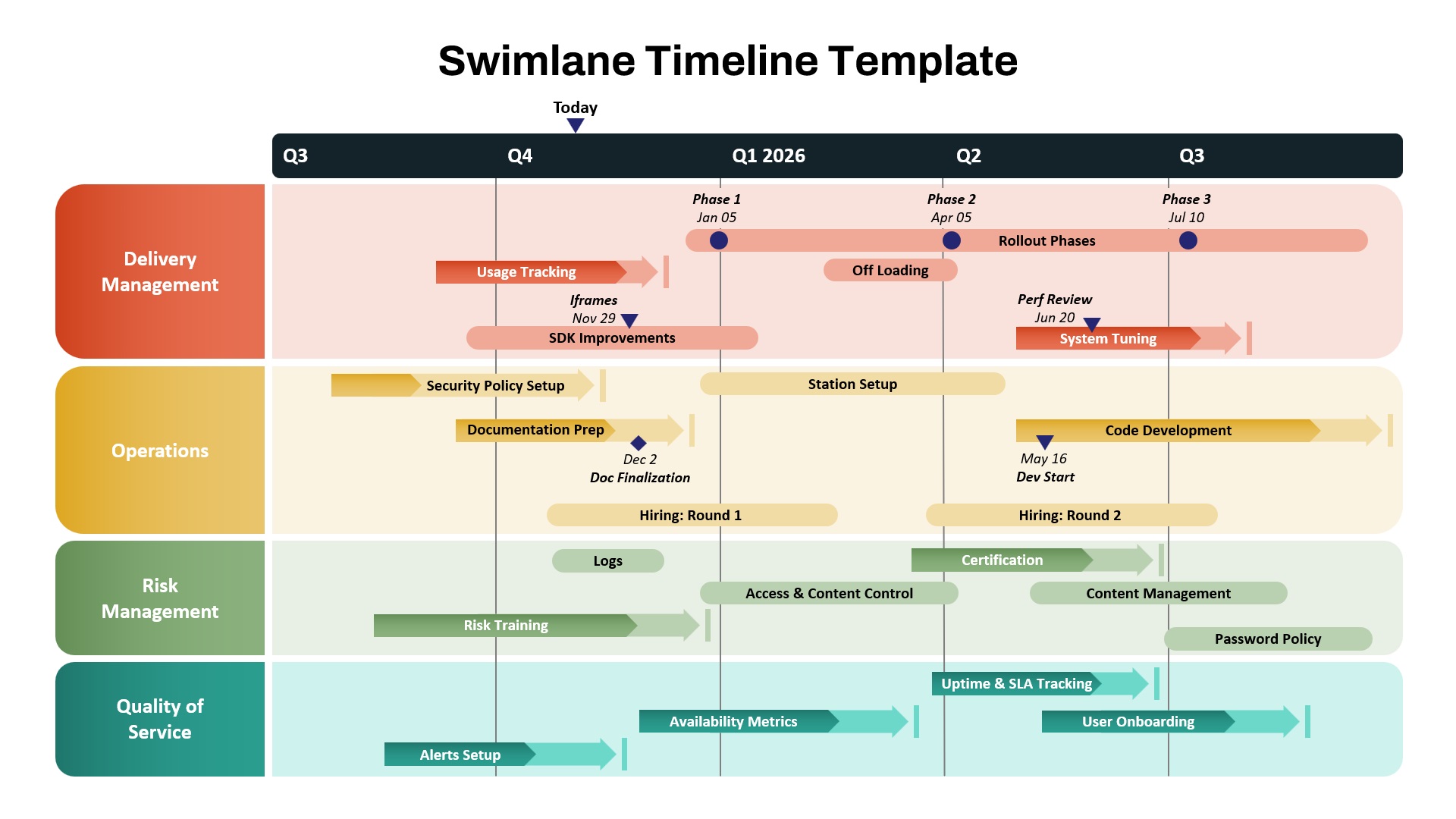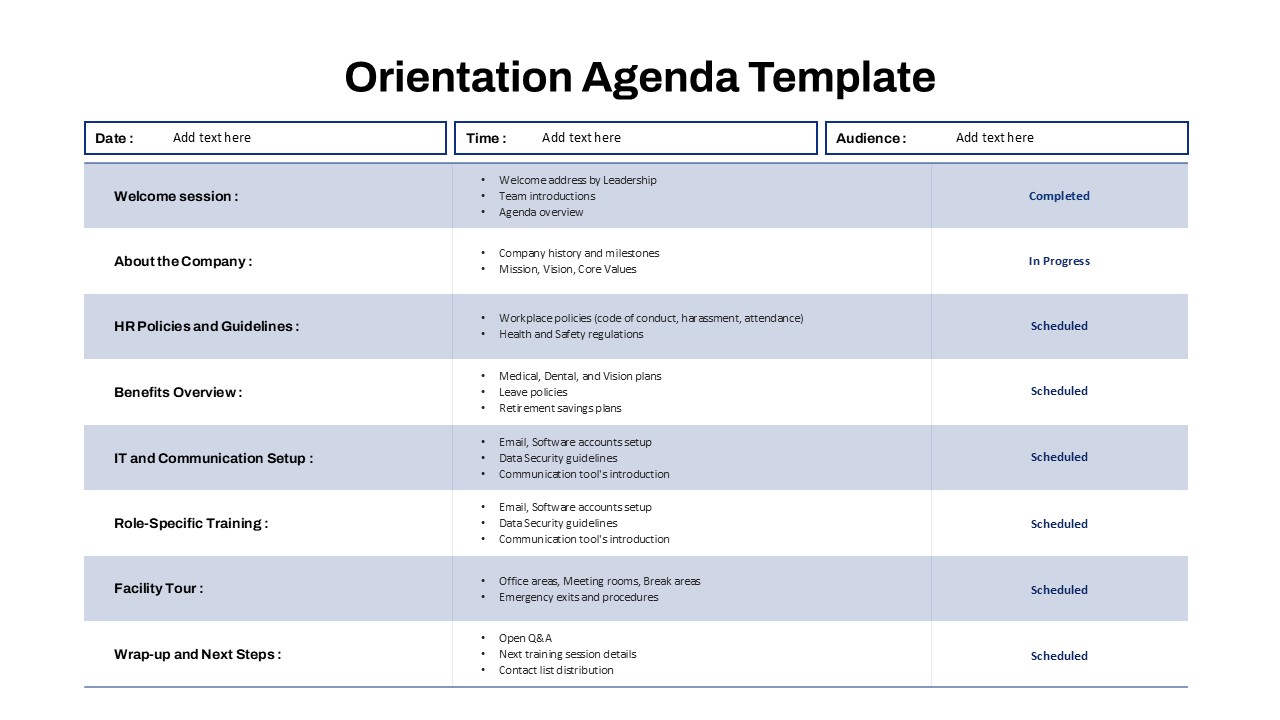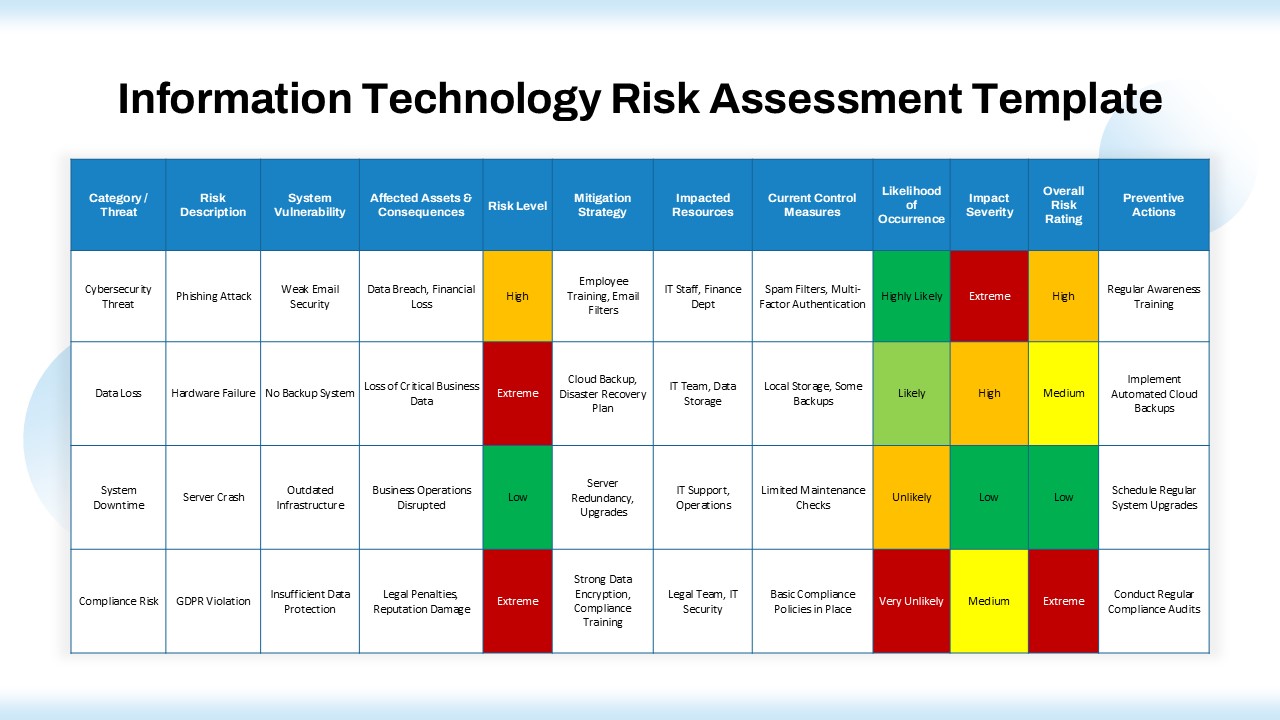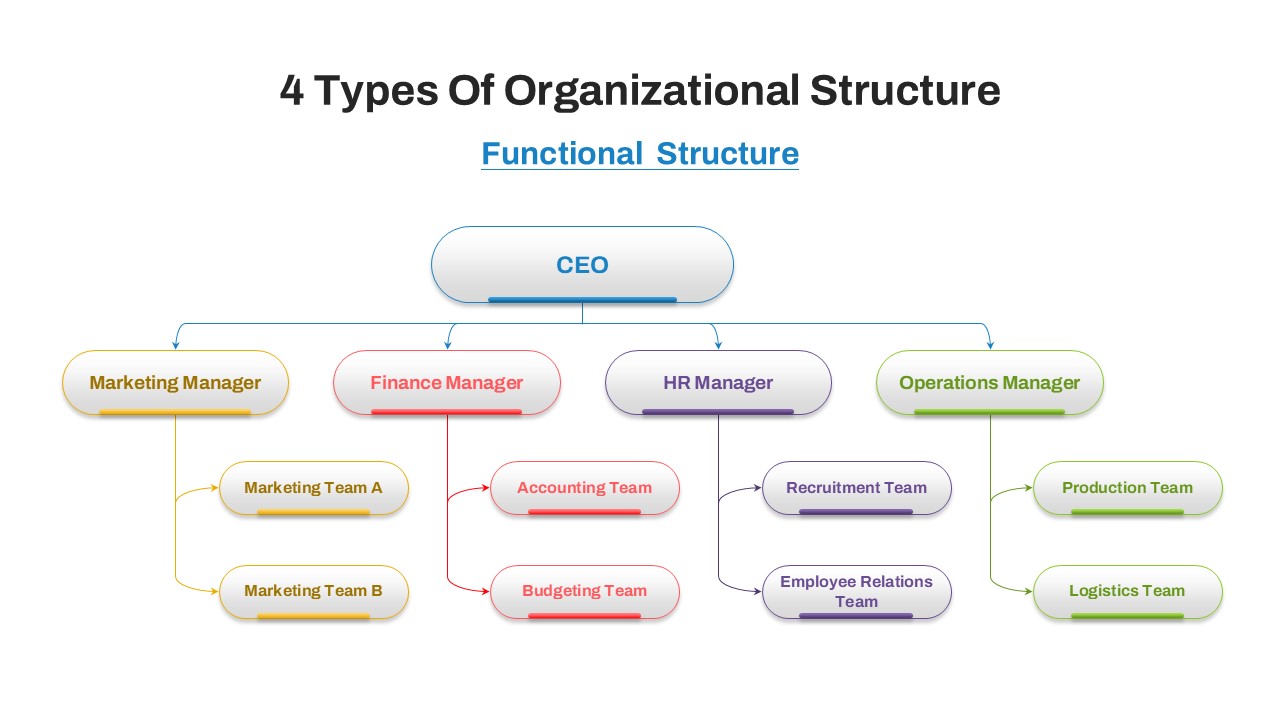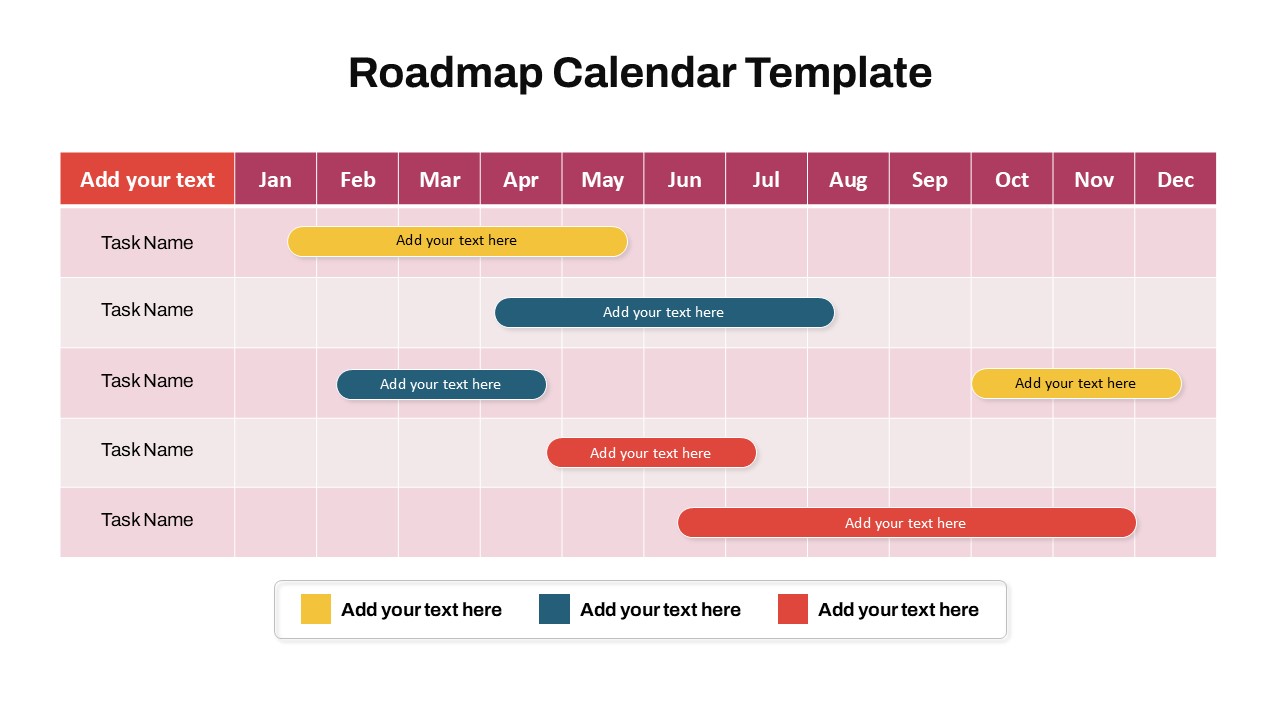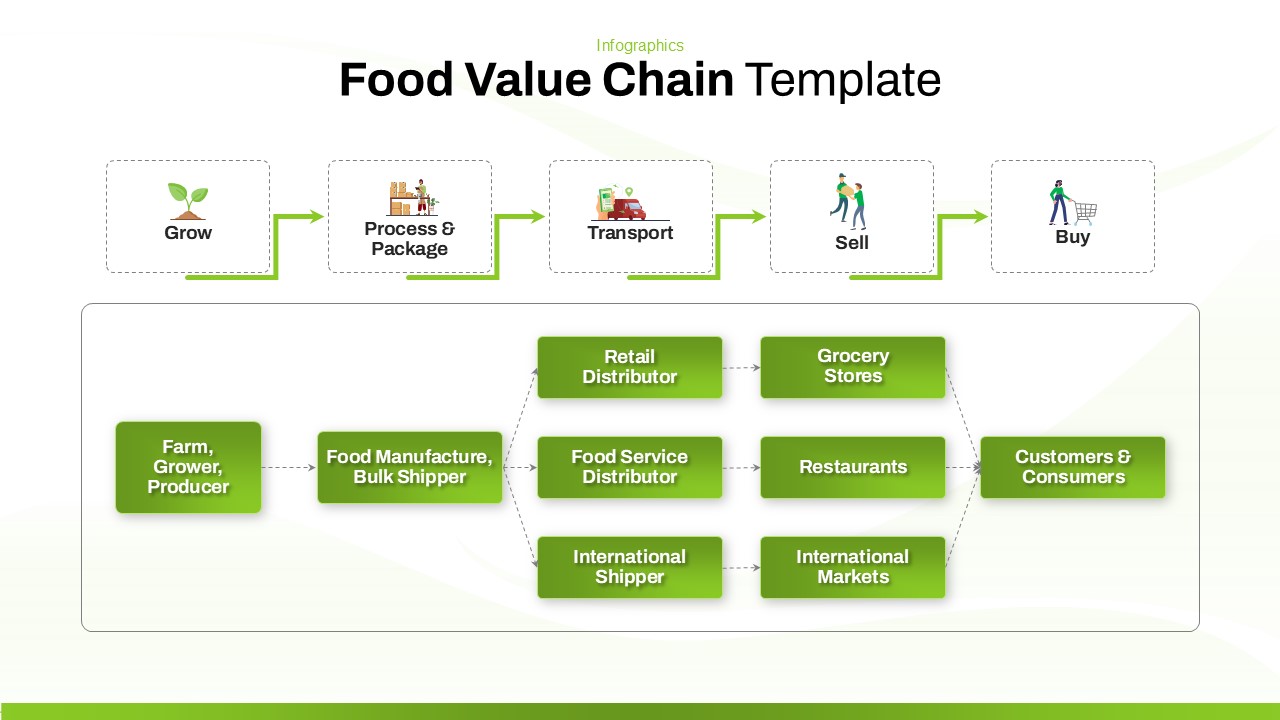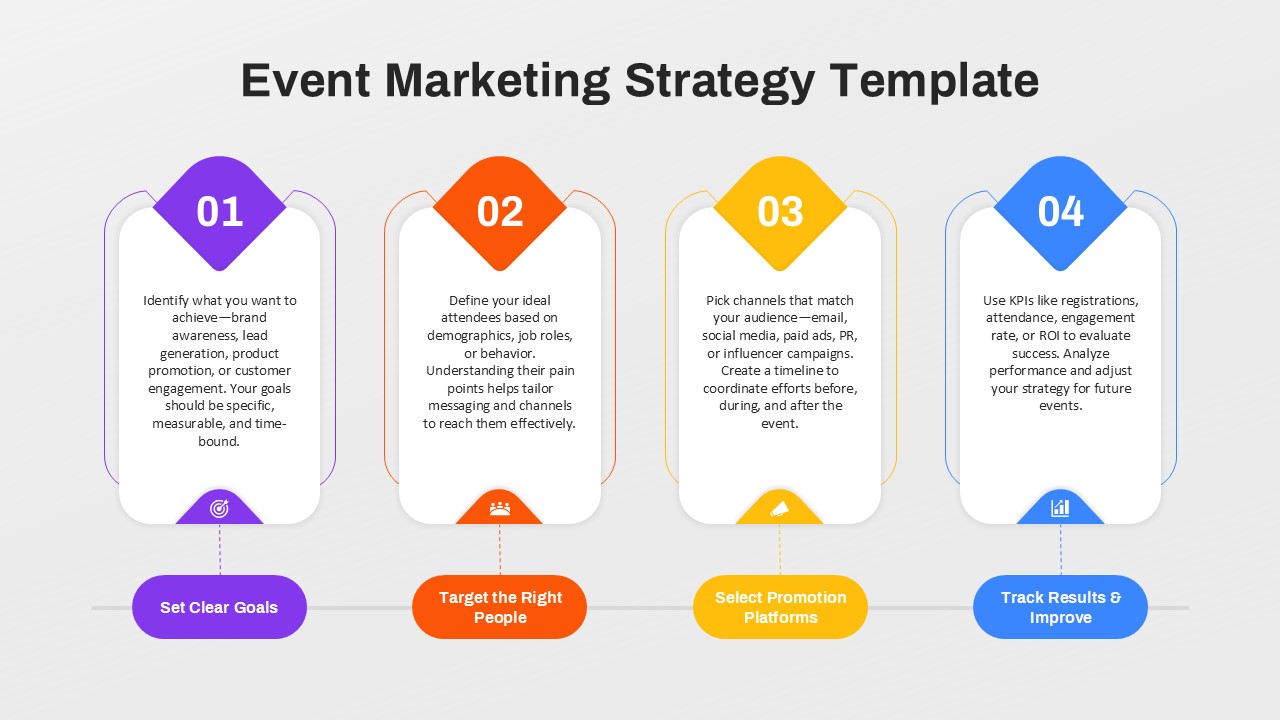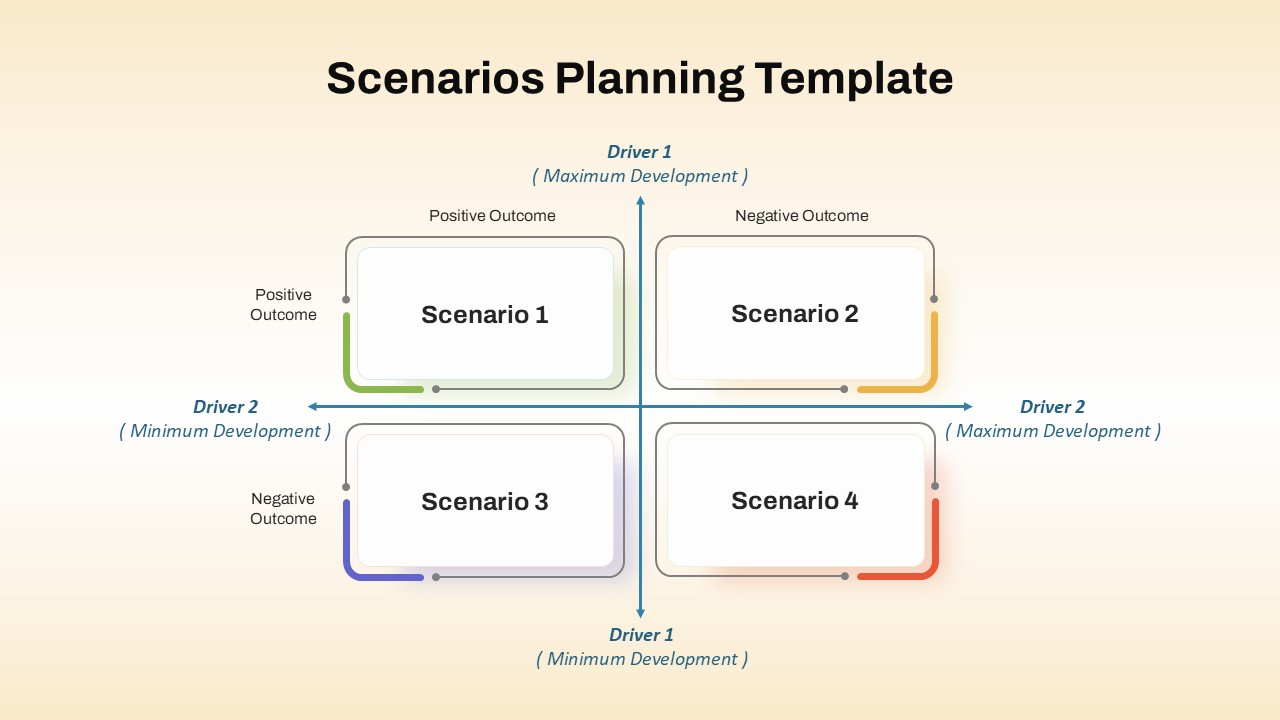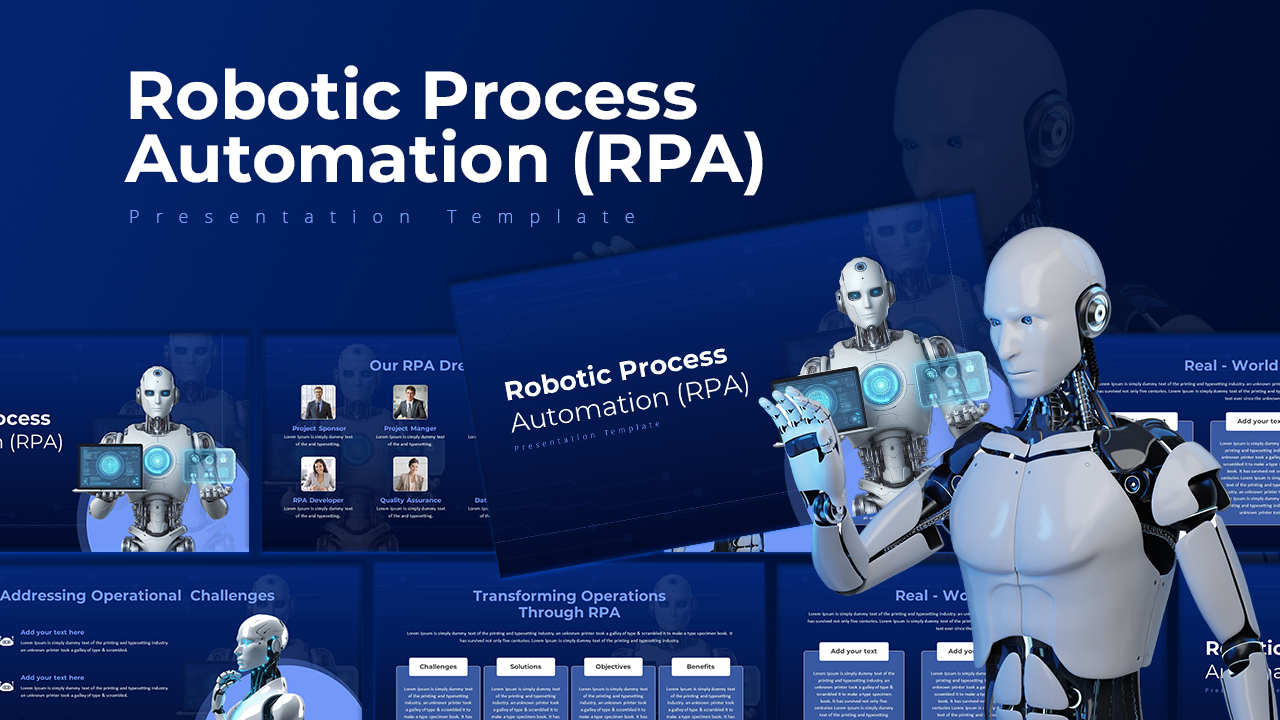Home Powerpoint Charts Production Schedule PowerPoint Template
Production Schedule PowerPoint Template
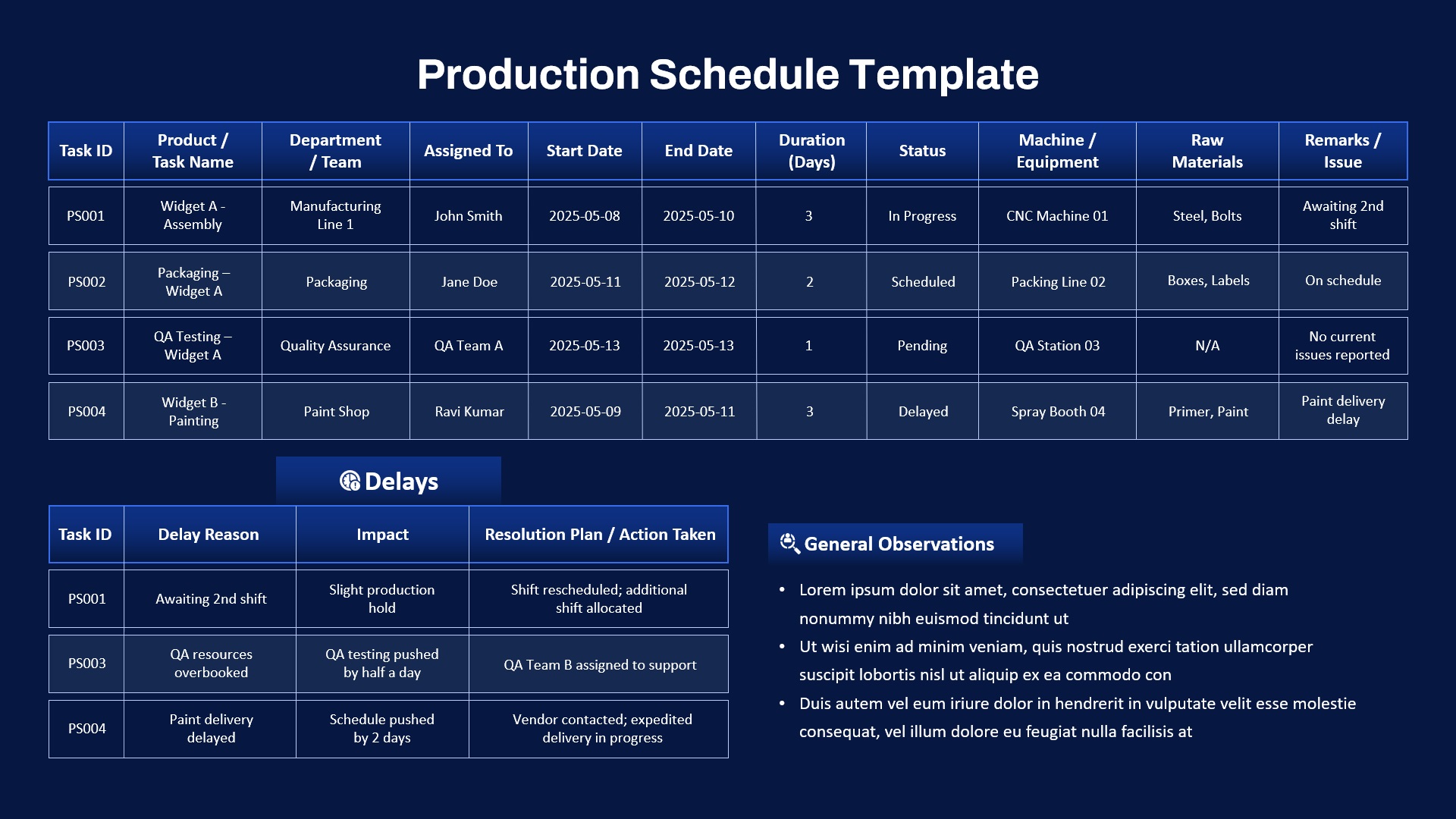
Ensure streamlined operations and proactive issue resolution with this professionally designed Production Schedule PowerPoint Template. Ideal for plant managers, operations teams, and project coordinators, this slide provides a comprehensive view of task assignments, timelines, equipment usage, and potential bottlenecks in the production process.
The upper section presents a detailed production schedule with essential columns such as Task ID, Product Name, Department, Assigned Personnel, Duration, and Status—allowing you to track each stage of manufacturing with clarity. It also includes references to machinery, raw materials, and remarks for transparent reporting.
The lower section is dedicated to delay tracking, summarizing reasons, impacts, and resolution plans for disrupted tasks. This facilitates real-time decision-making and helps in preventing cascading delays across the production cycle. An additional panel for General Observations provides space to document recurring trends or improvement opportunities, making it a valuable tool for continuous operational enhancement.
The template is fully editable in PowerPoint and Google Slides, making it easy to adapt to your factory layout, shift structure, or industry requirements. Whether you’re overseeing a daily production line or coordinating cross-functional teams in a manufacturing hub, this layout helps centralize data, promote accountability, and improve planning efficiency.
See more
No. of Slides
1Aspect Ratio
16:9Item ID
SKT03895
Features of this template
Other User Cases of the Template
Factory floor scheduling, Daily operations planning, Production status meetings, Manufacturing workflow oversight, Plant performance reporting, Shift management coordination, Industrial process tracking, QA and testing timelines, Maintenance task scheduling, Supply chain execution planning
FAQs
Can I customize the PowerPoint templates to match my branding?
Yes, all our PowerPoint templates are fully customizable, allowing you to edit colors, fonts, and content to align with your branding and messaging needs.
Will your templates work with my version of PowerPoint?
Yes, our templates are compatible with various versions of Microsoft PowerPoint, ensuring smooth usage regardless of your software version.
What software are these templates compatible with?
Our templates work smoothly with Microsoft PowerPoint and Google Slides. Moreover, they’re compatible with Apple Keynote, LibreOffice Impress, Zoho Show, and more, ensuring flexibility across various presentation software platforms.