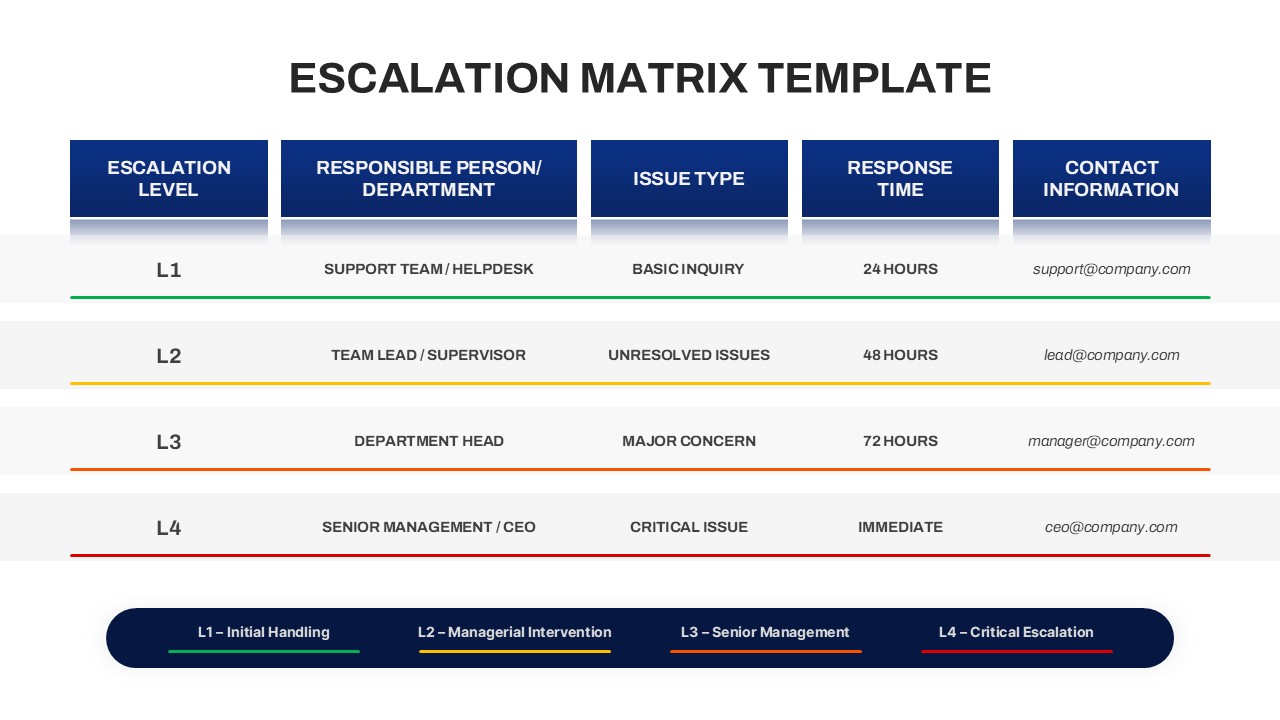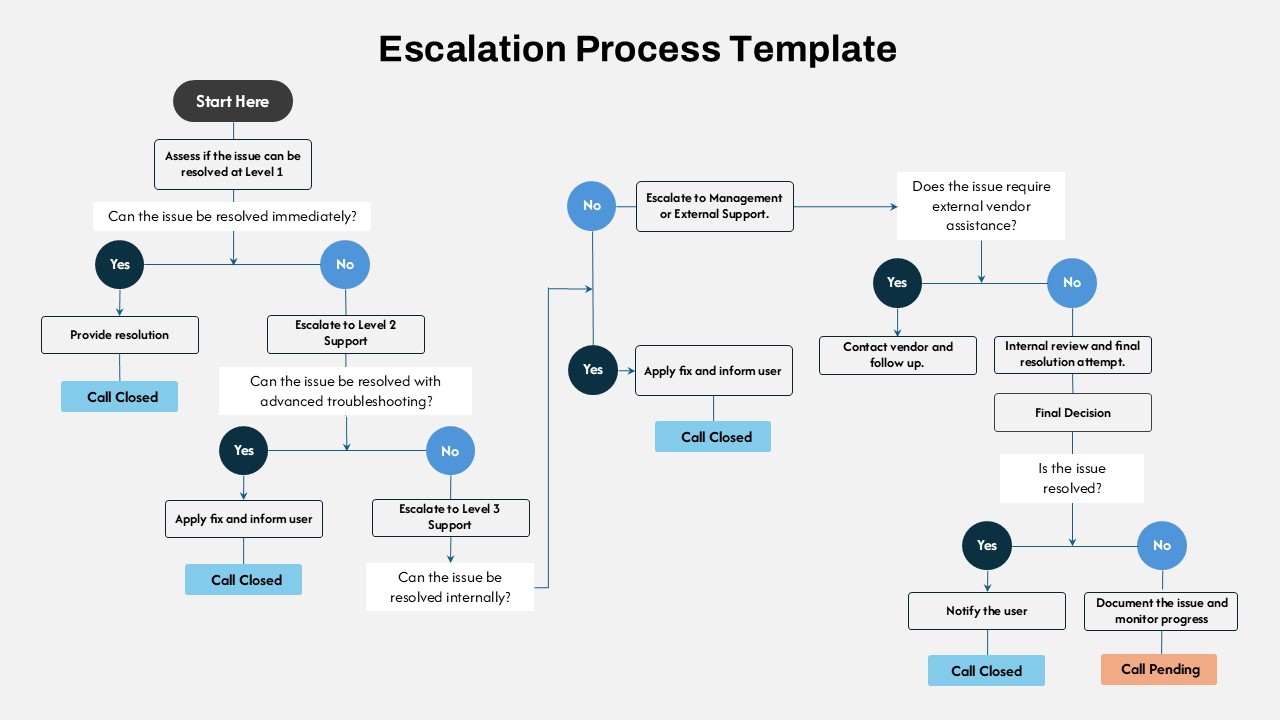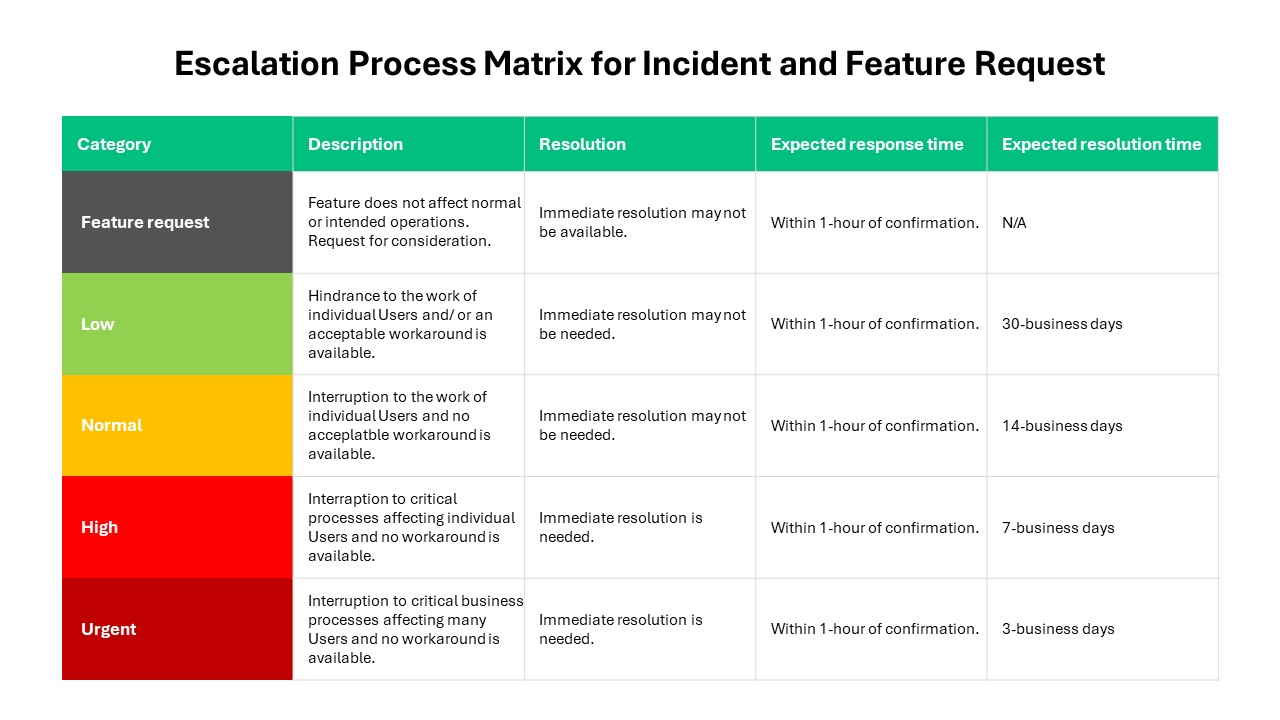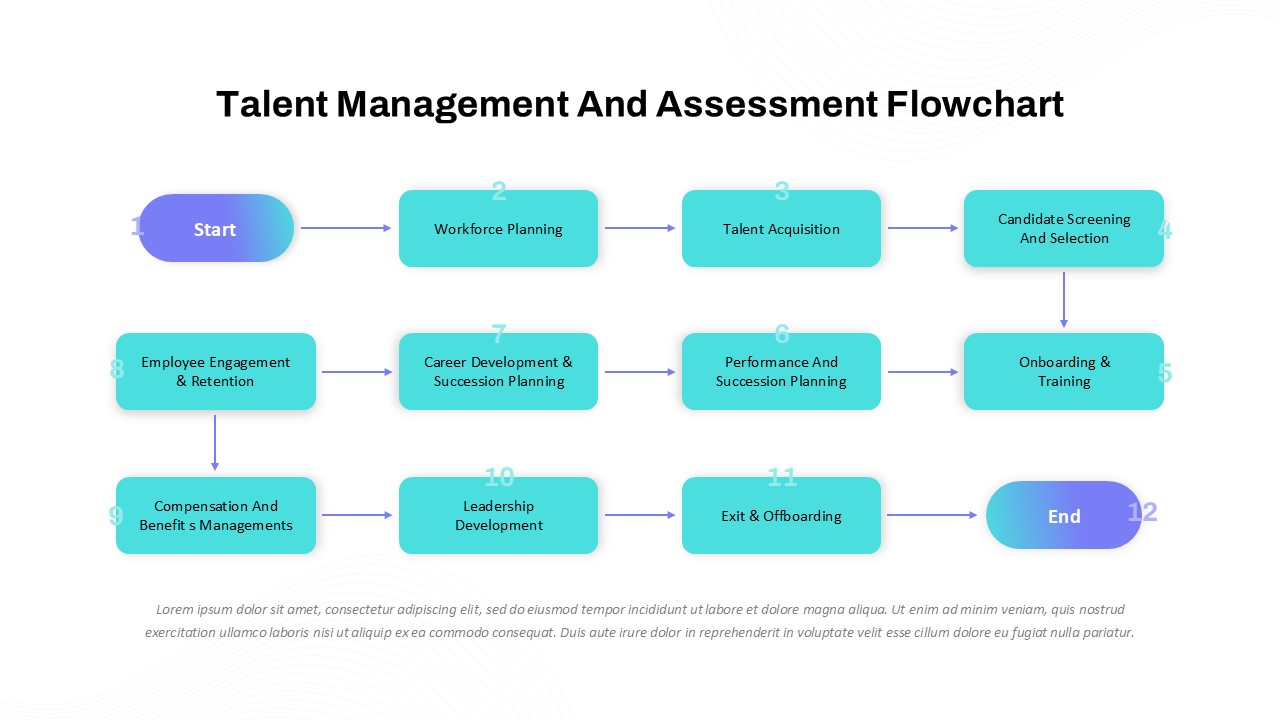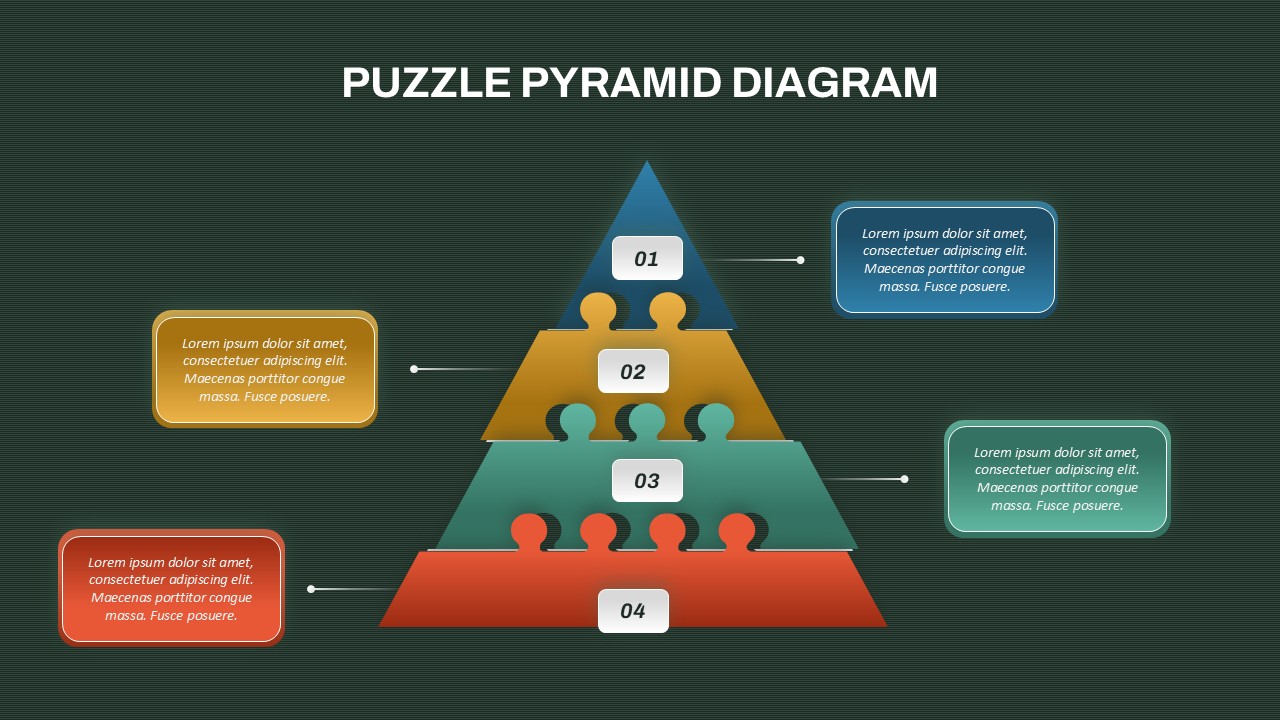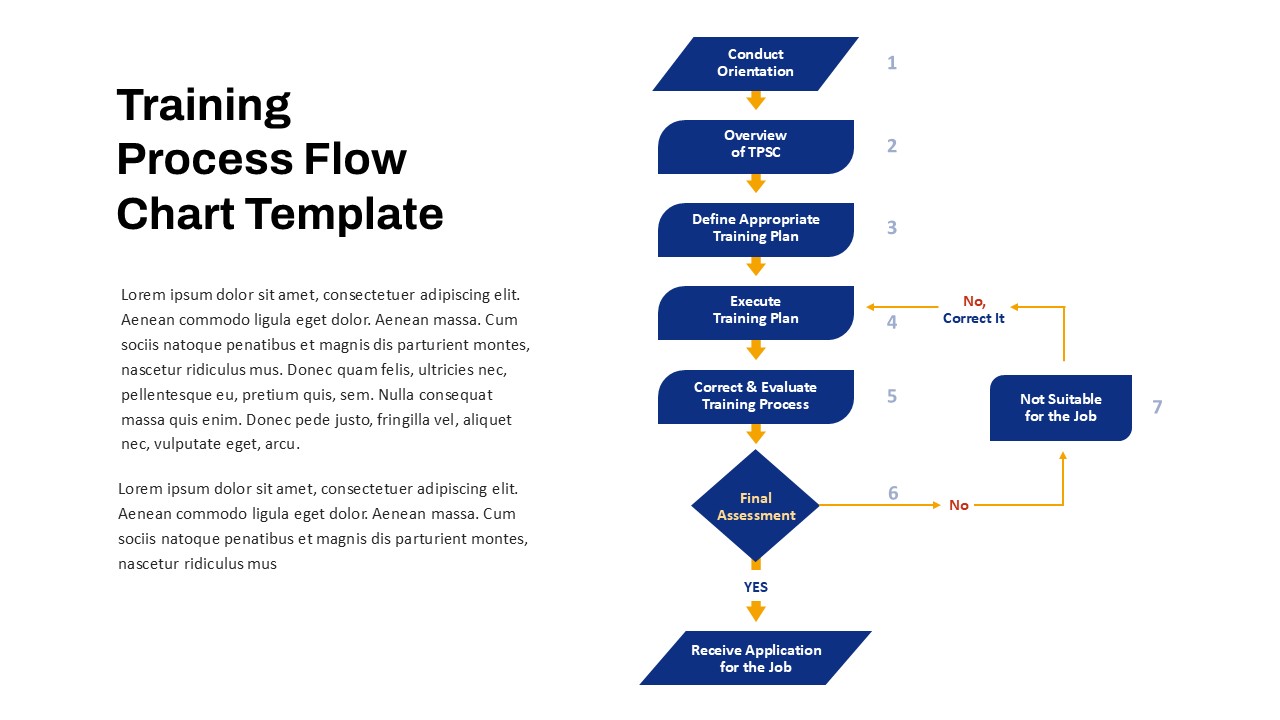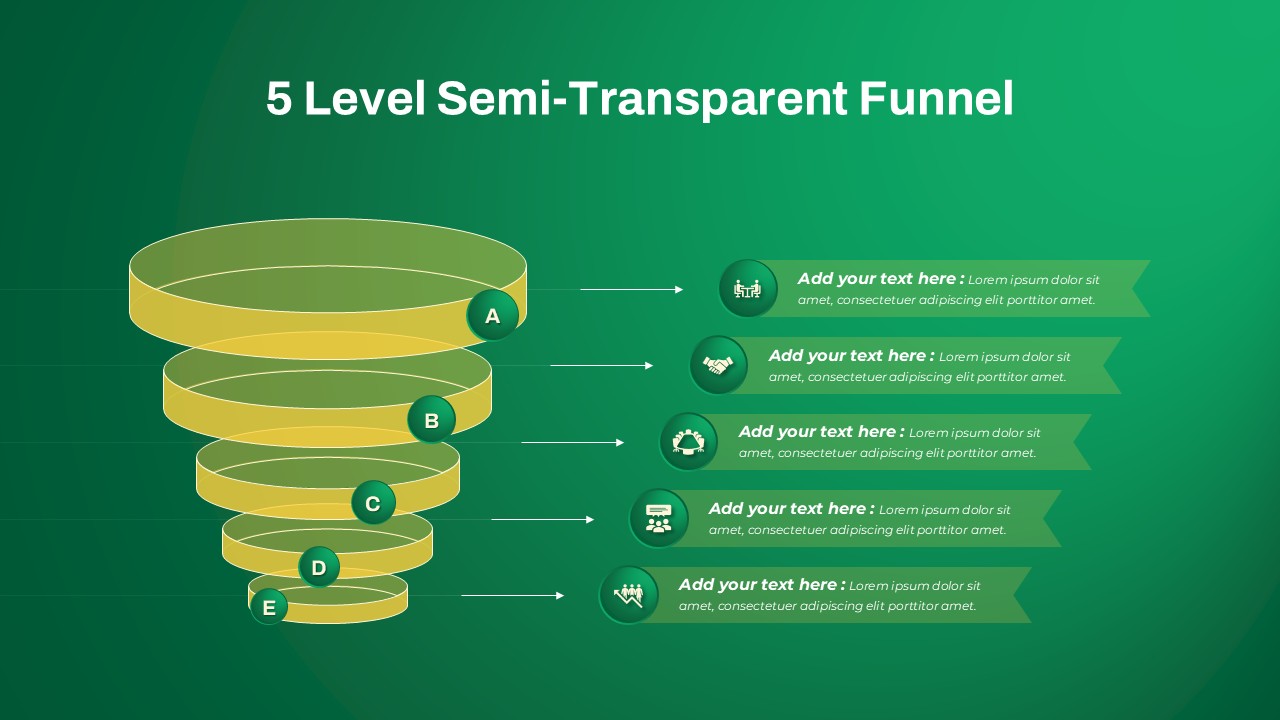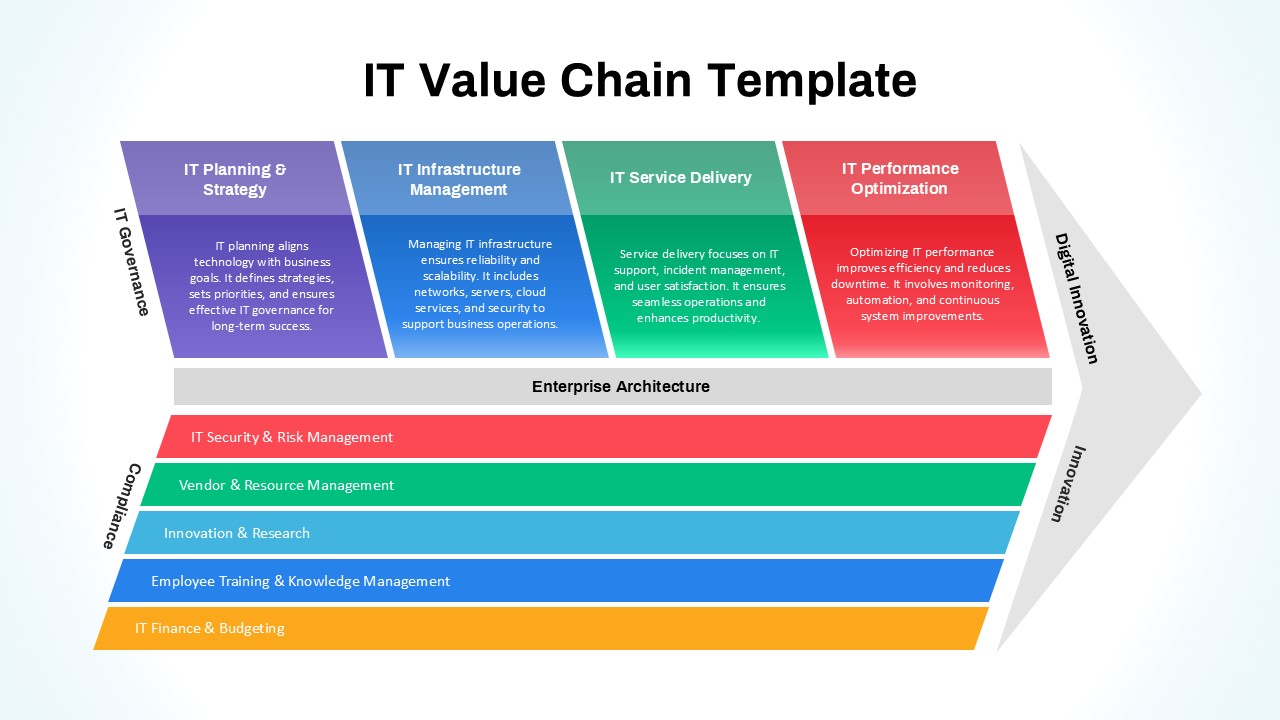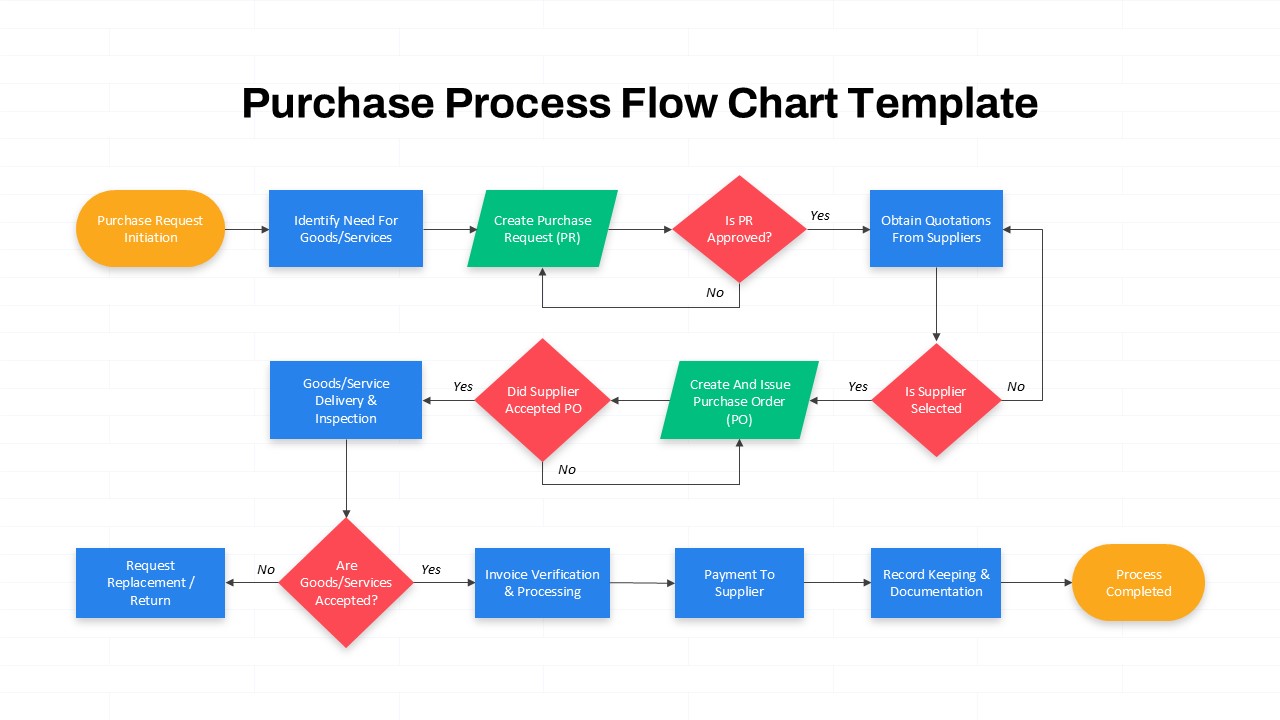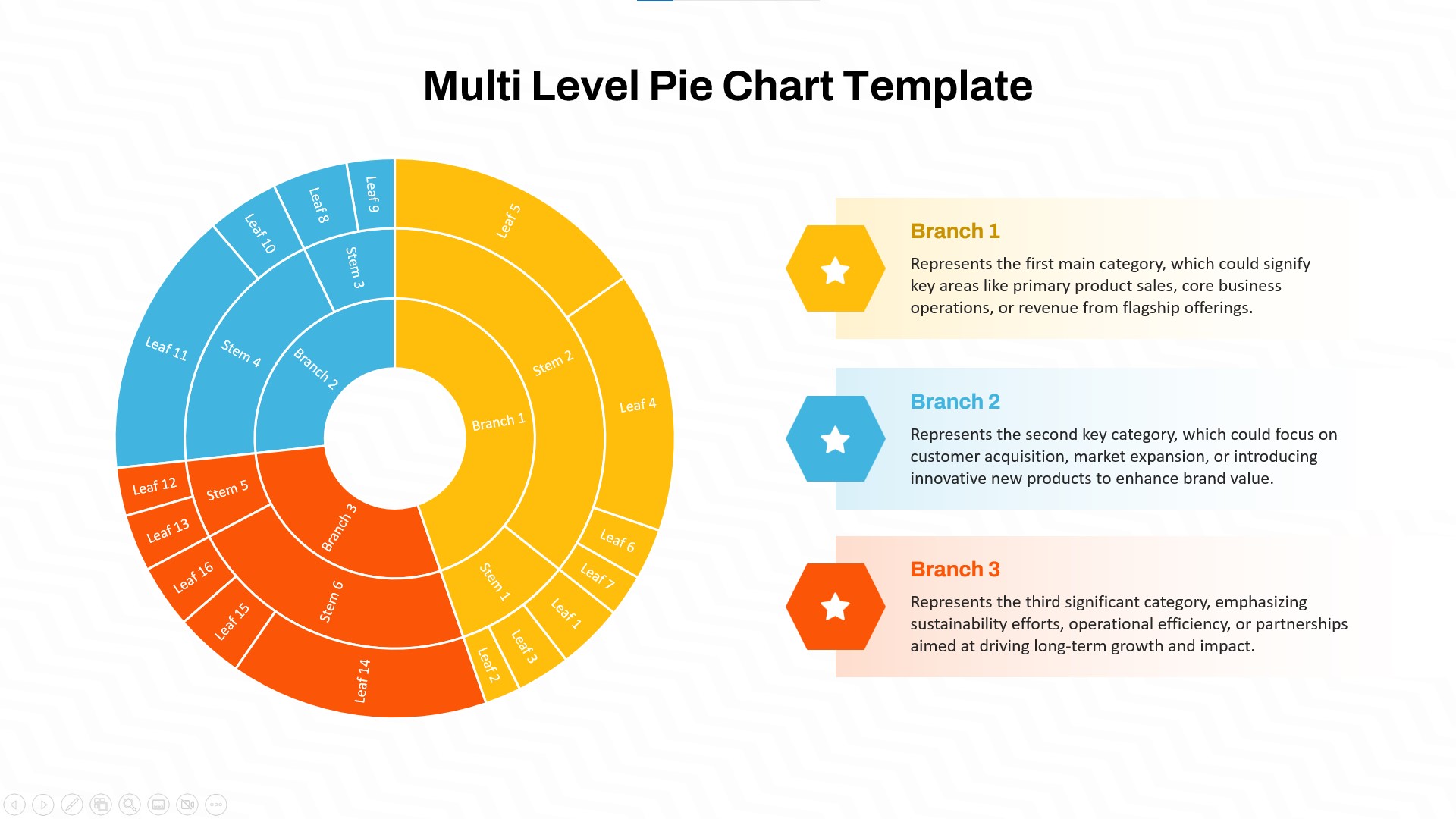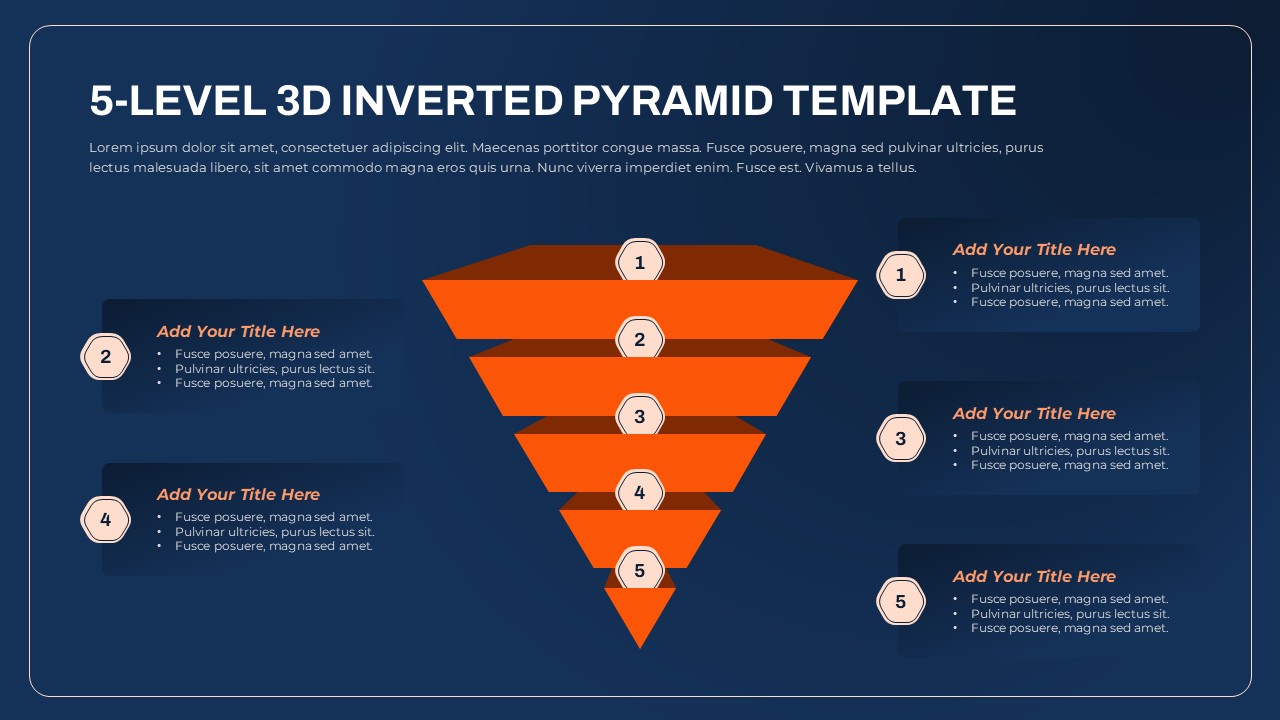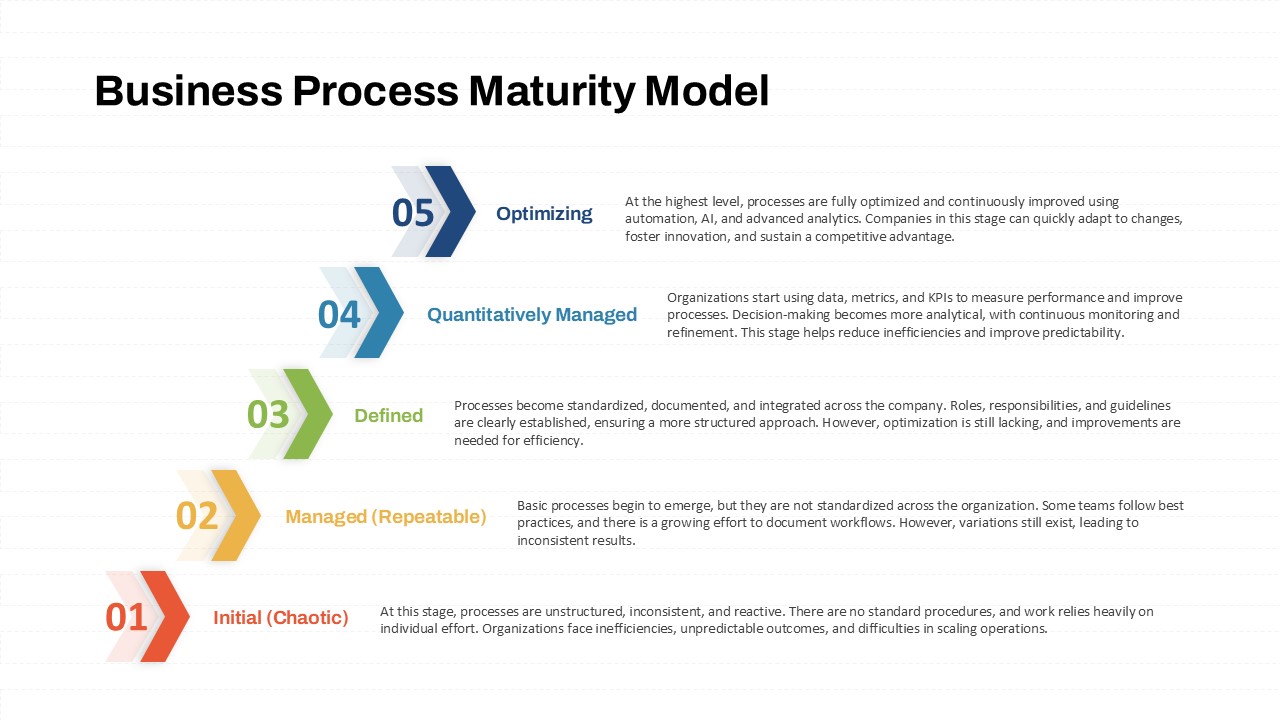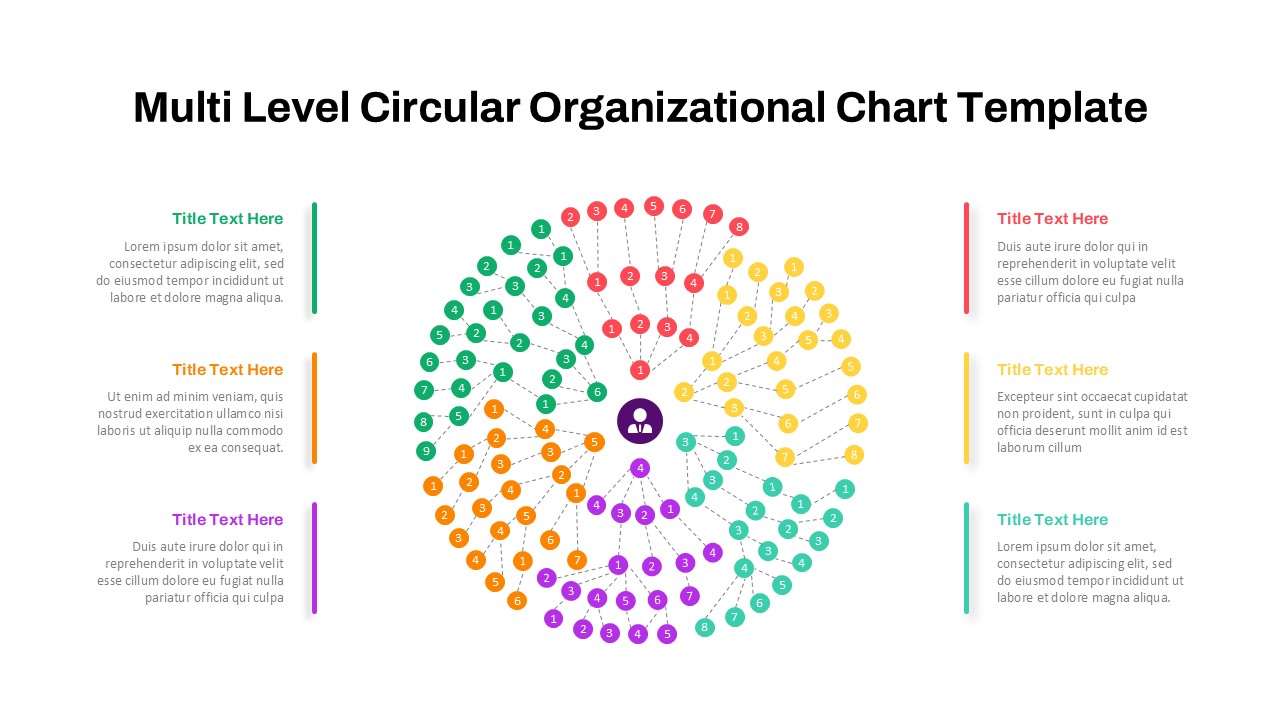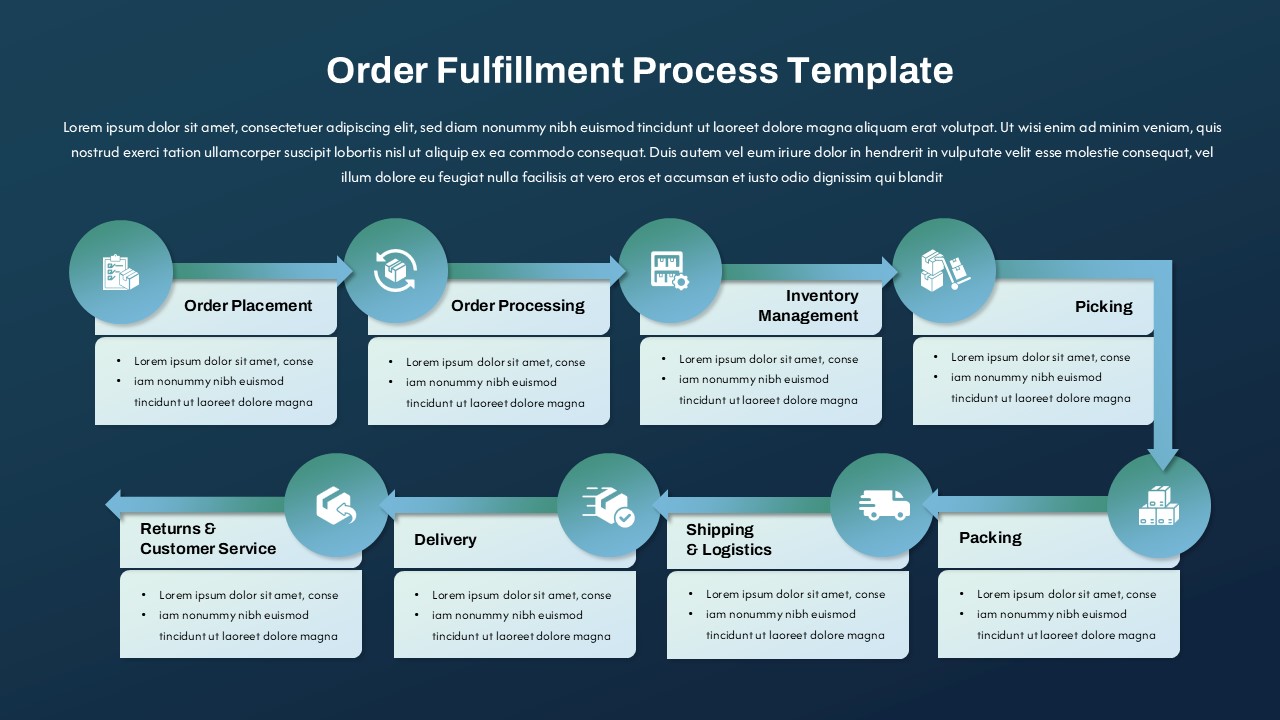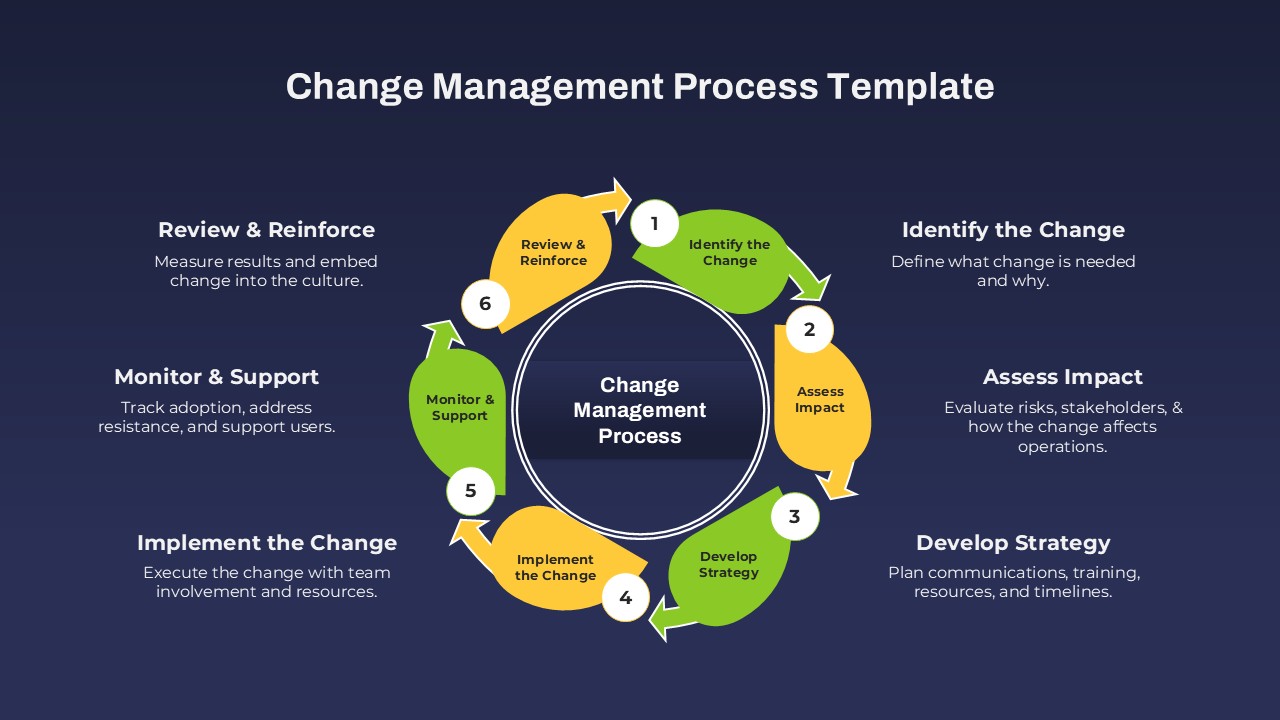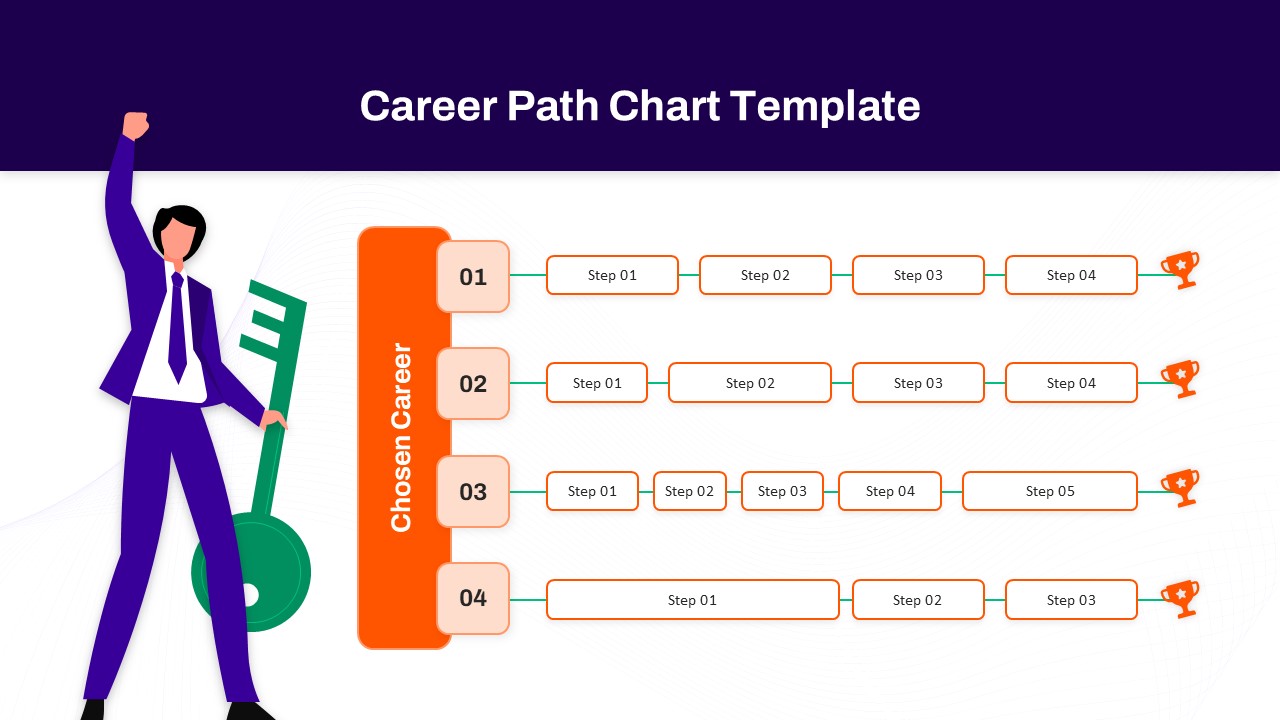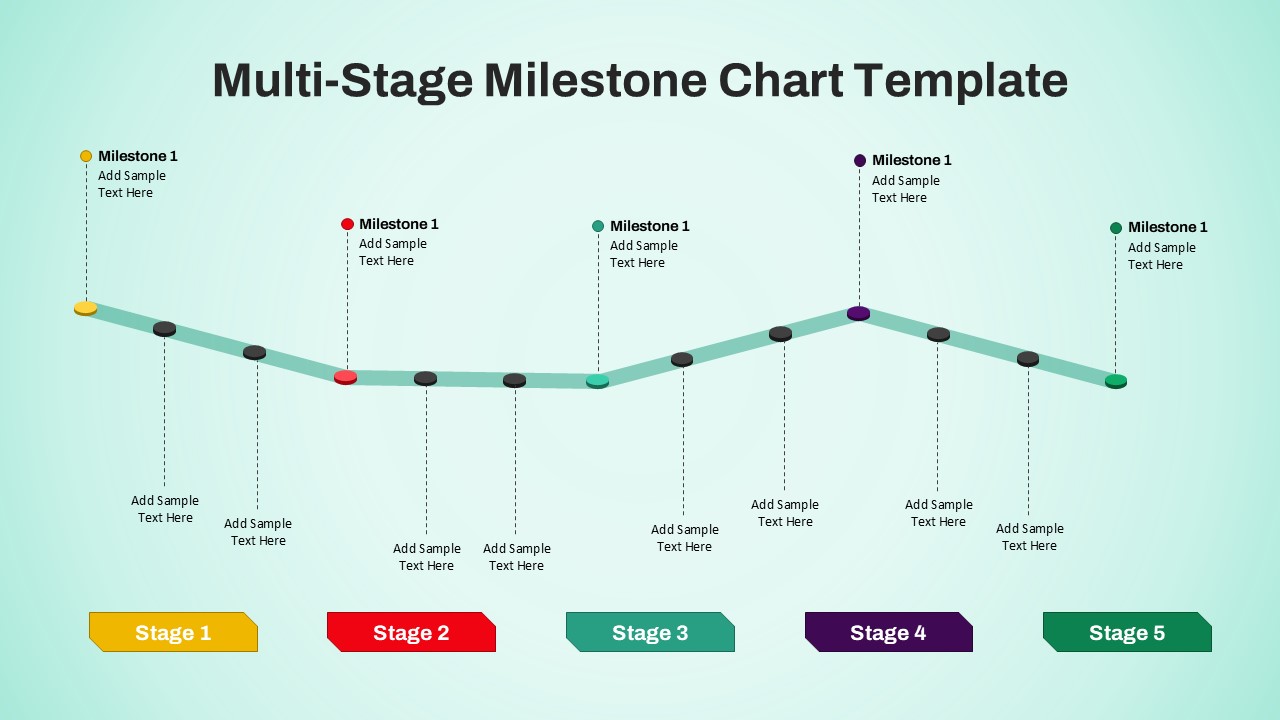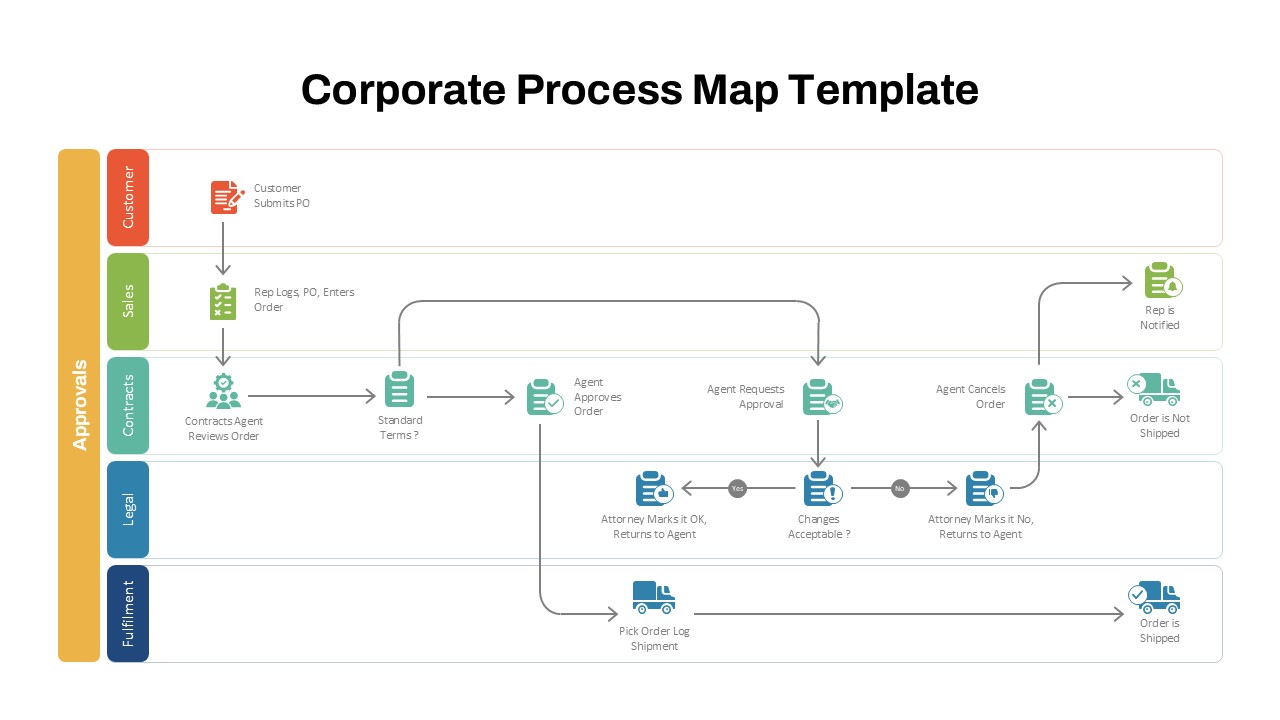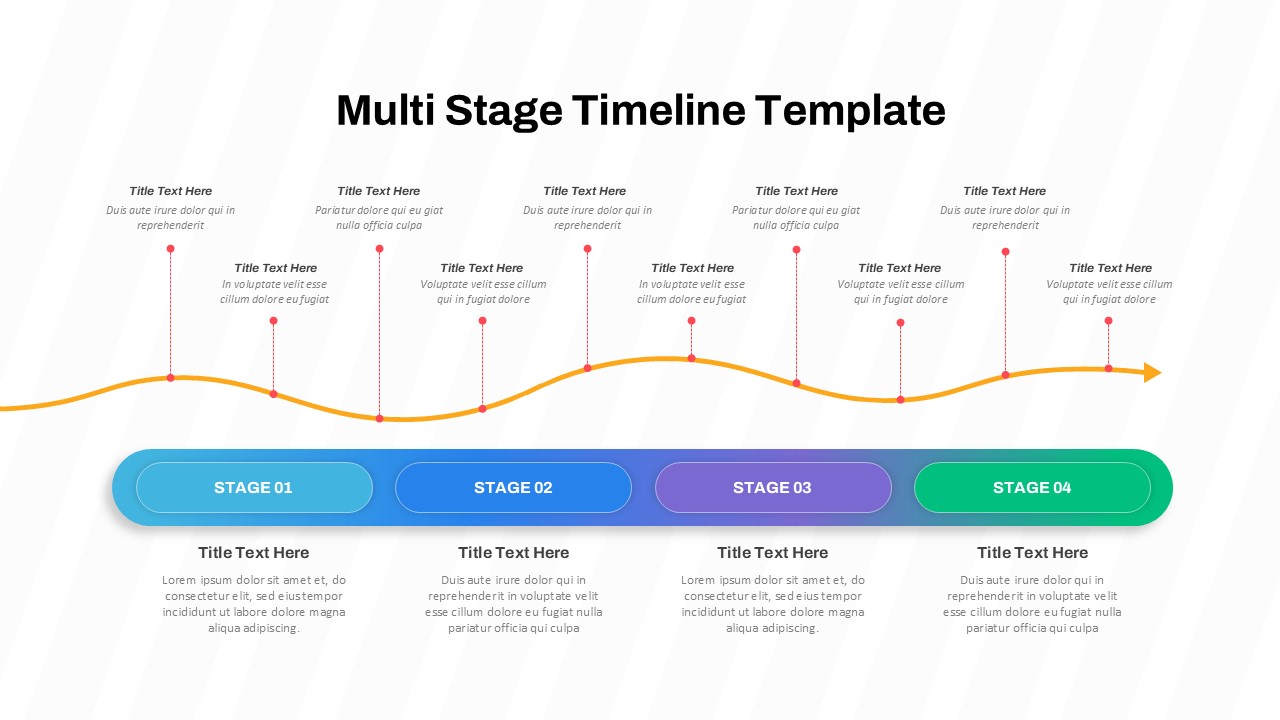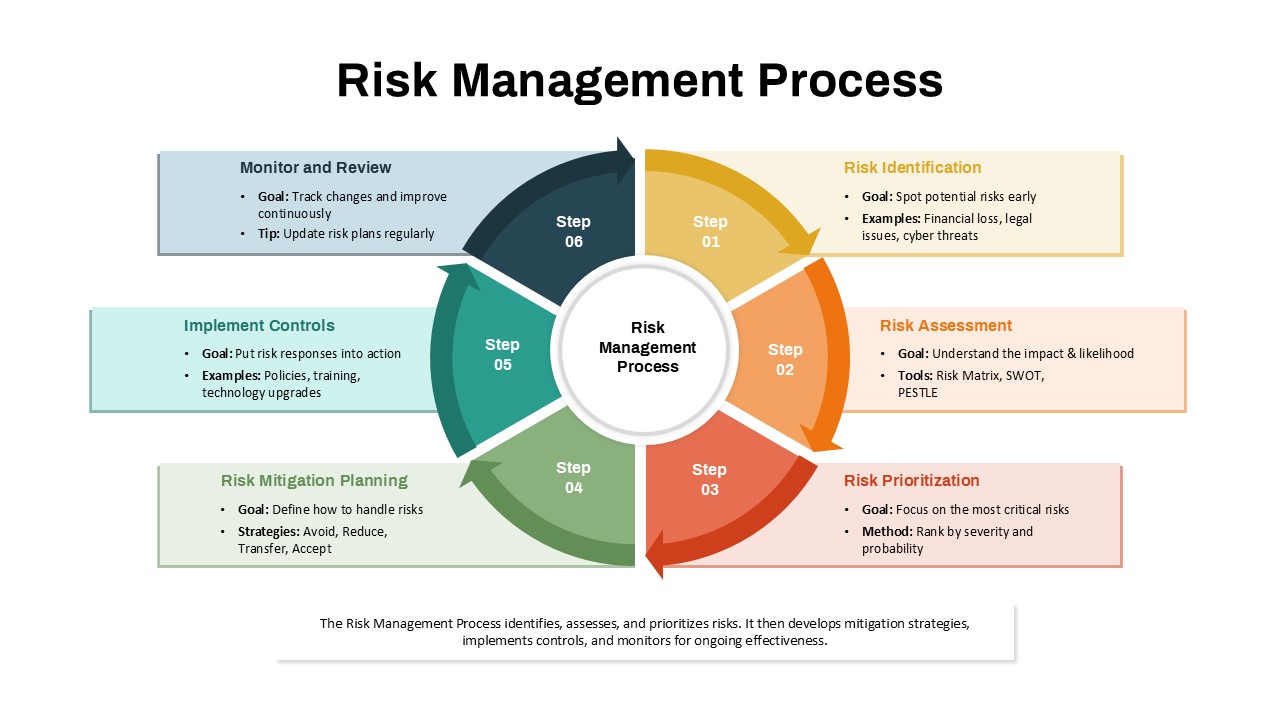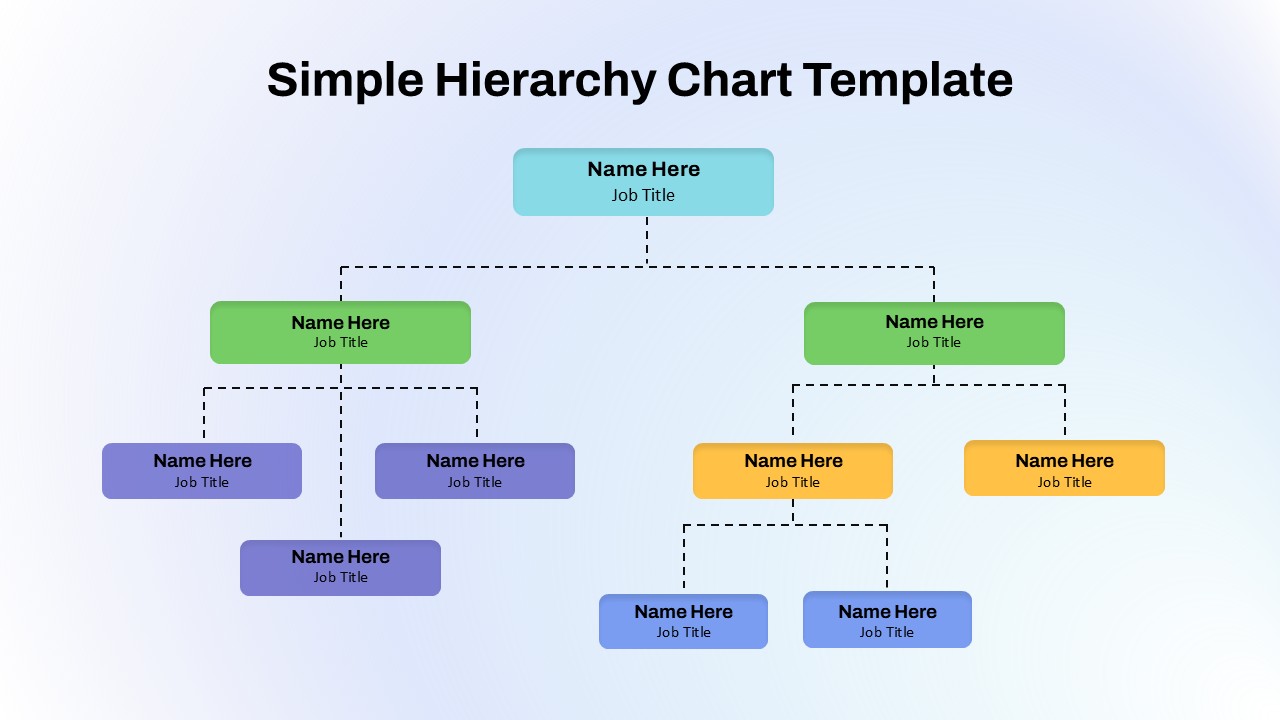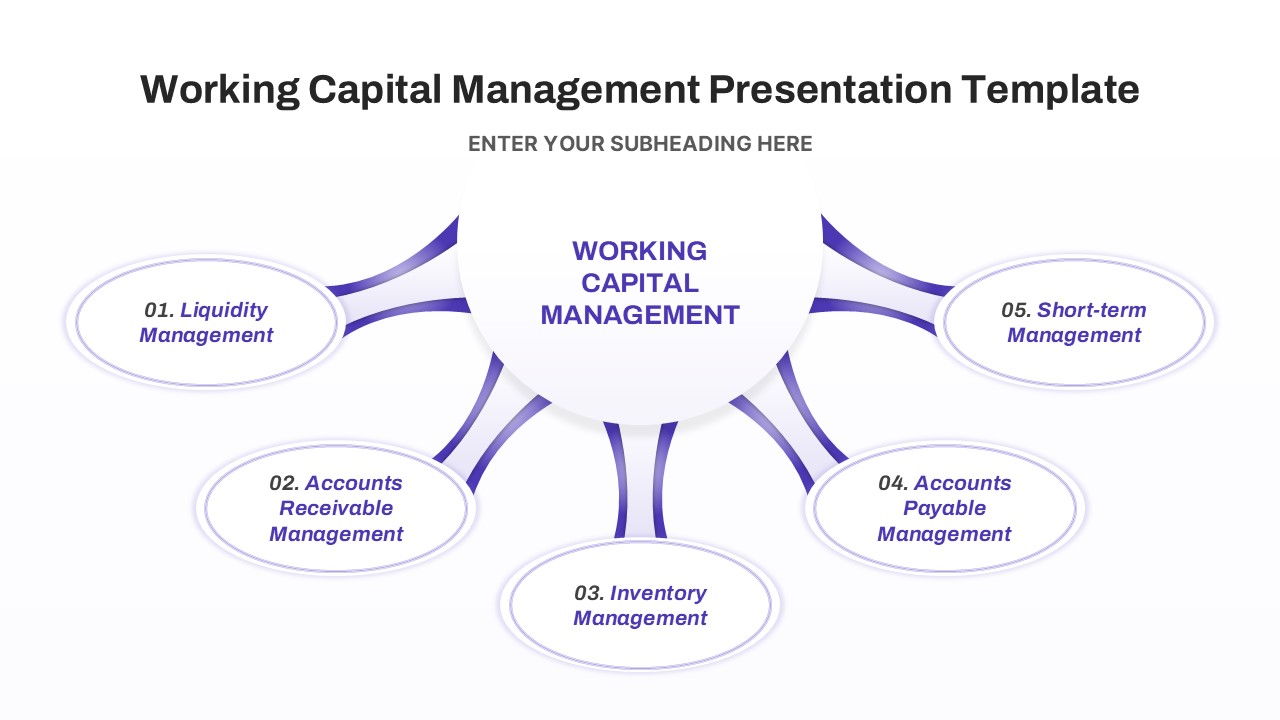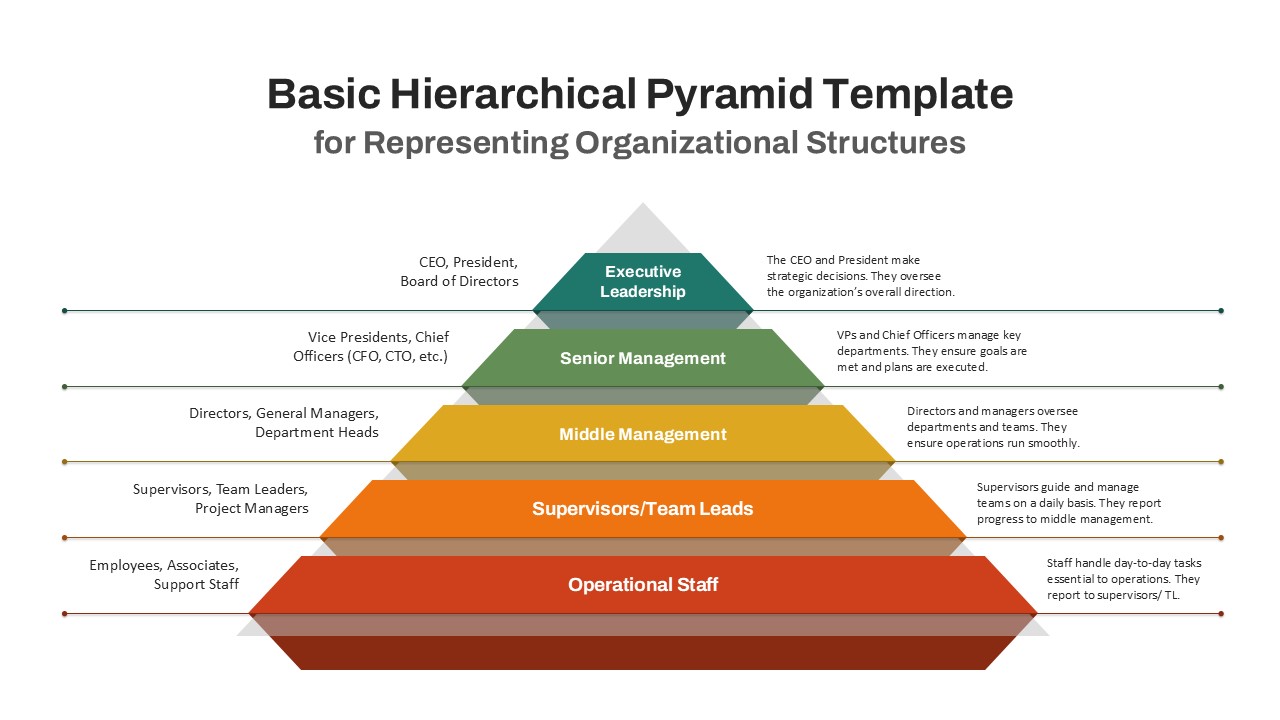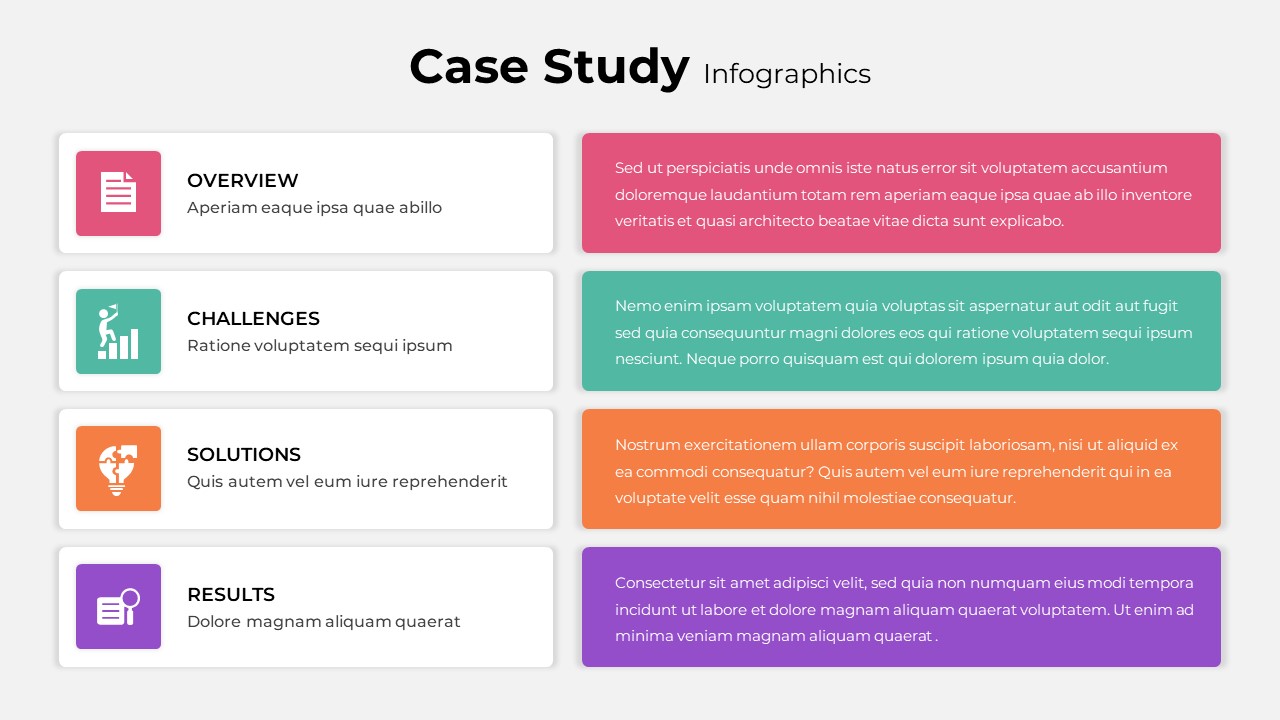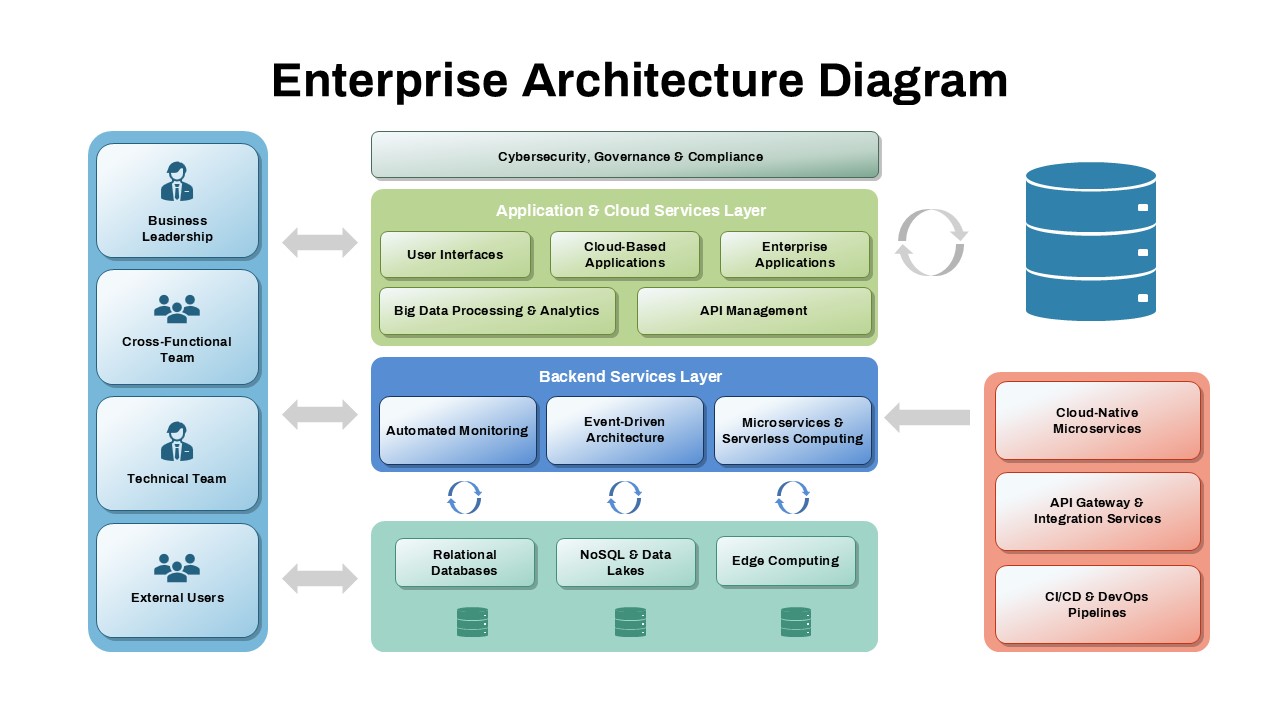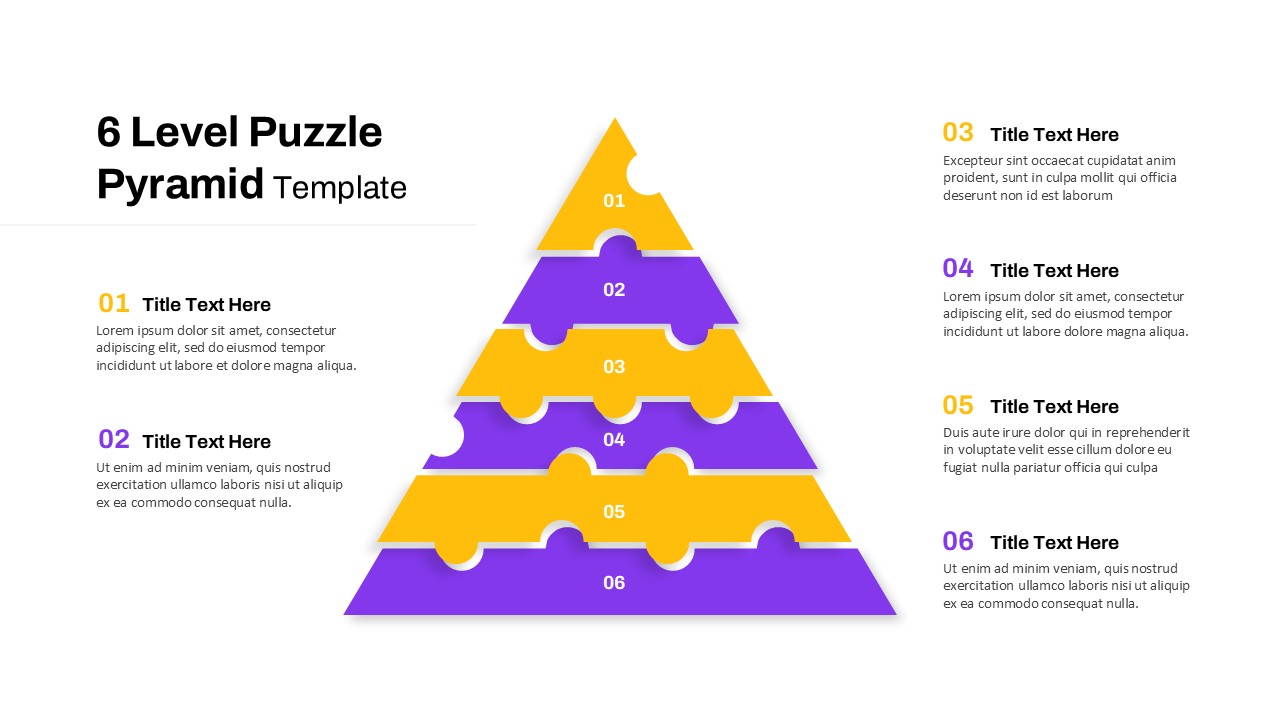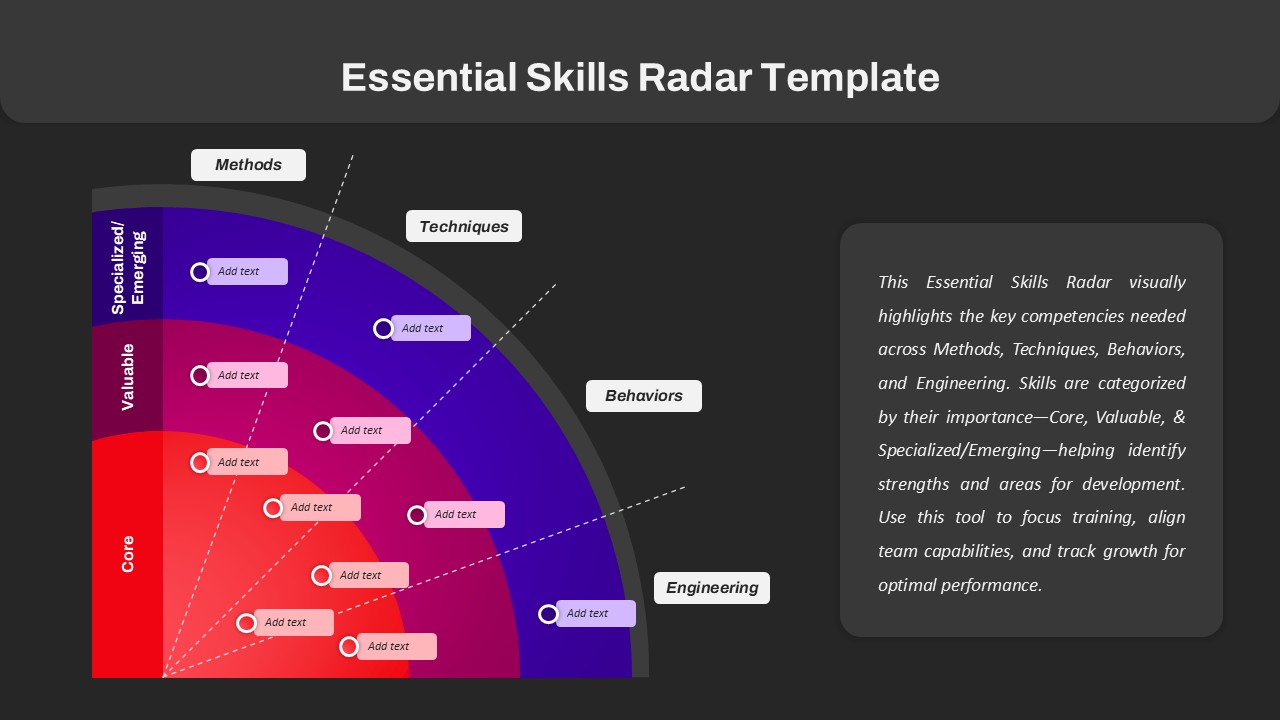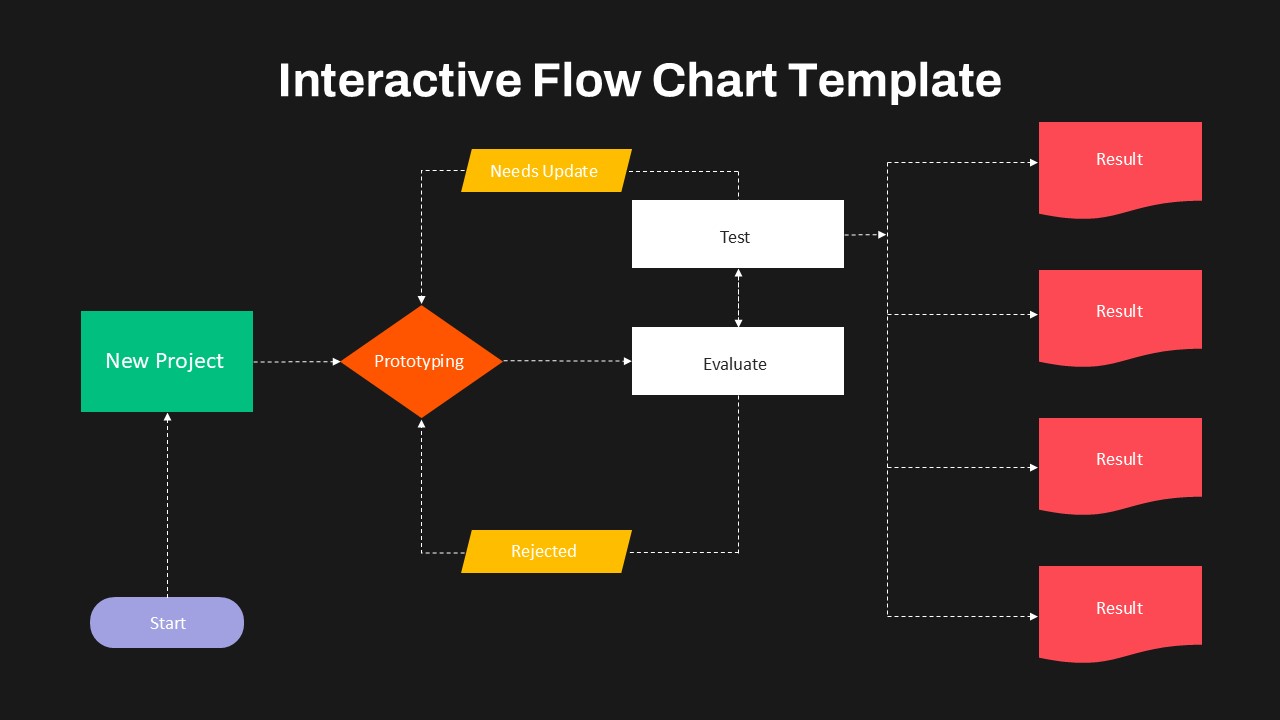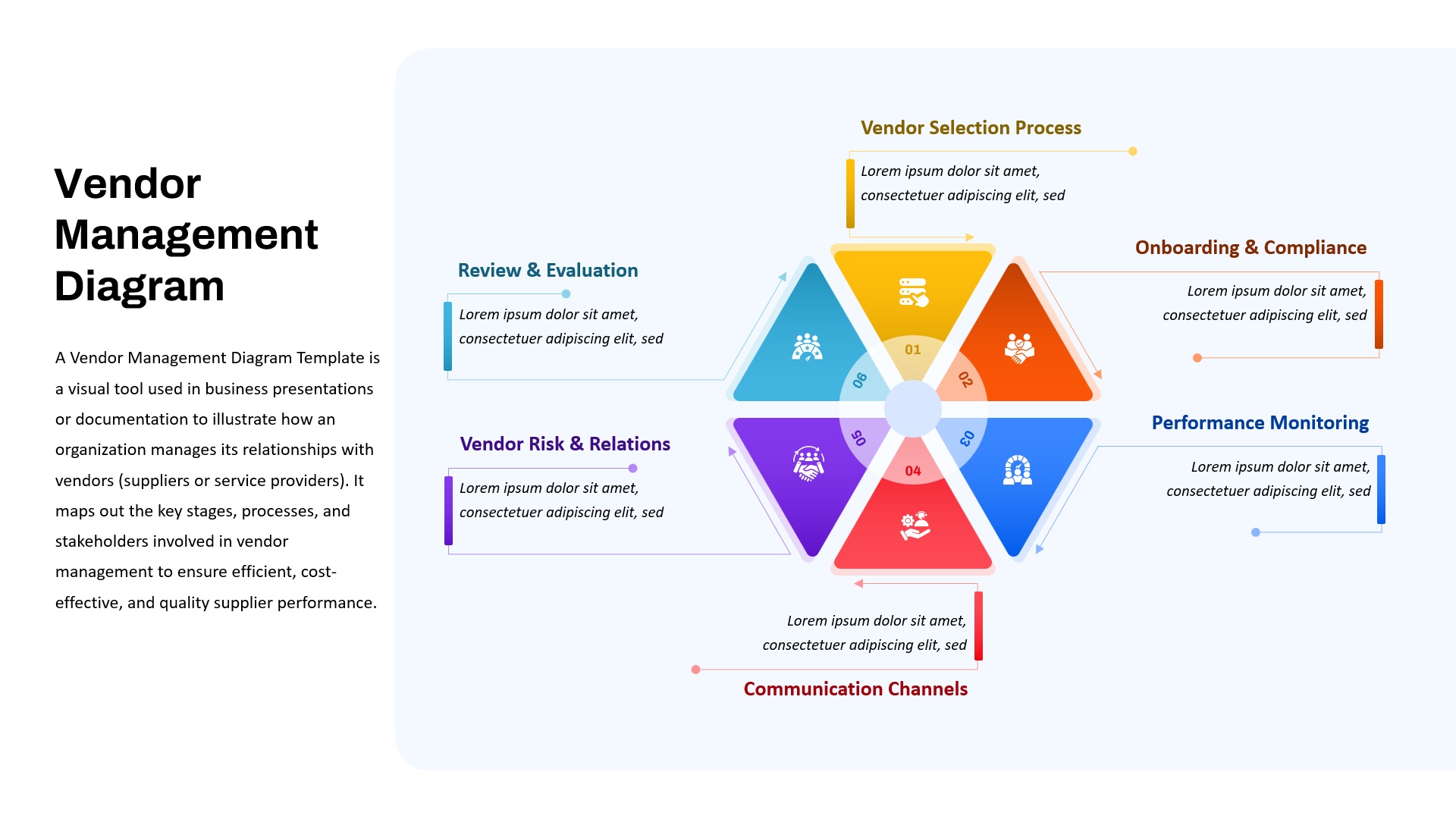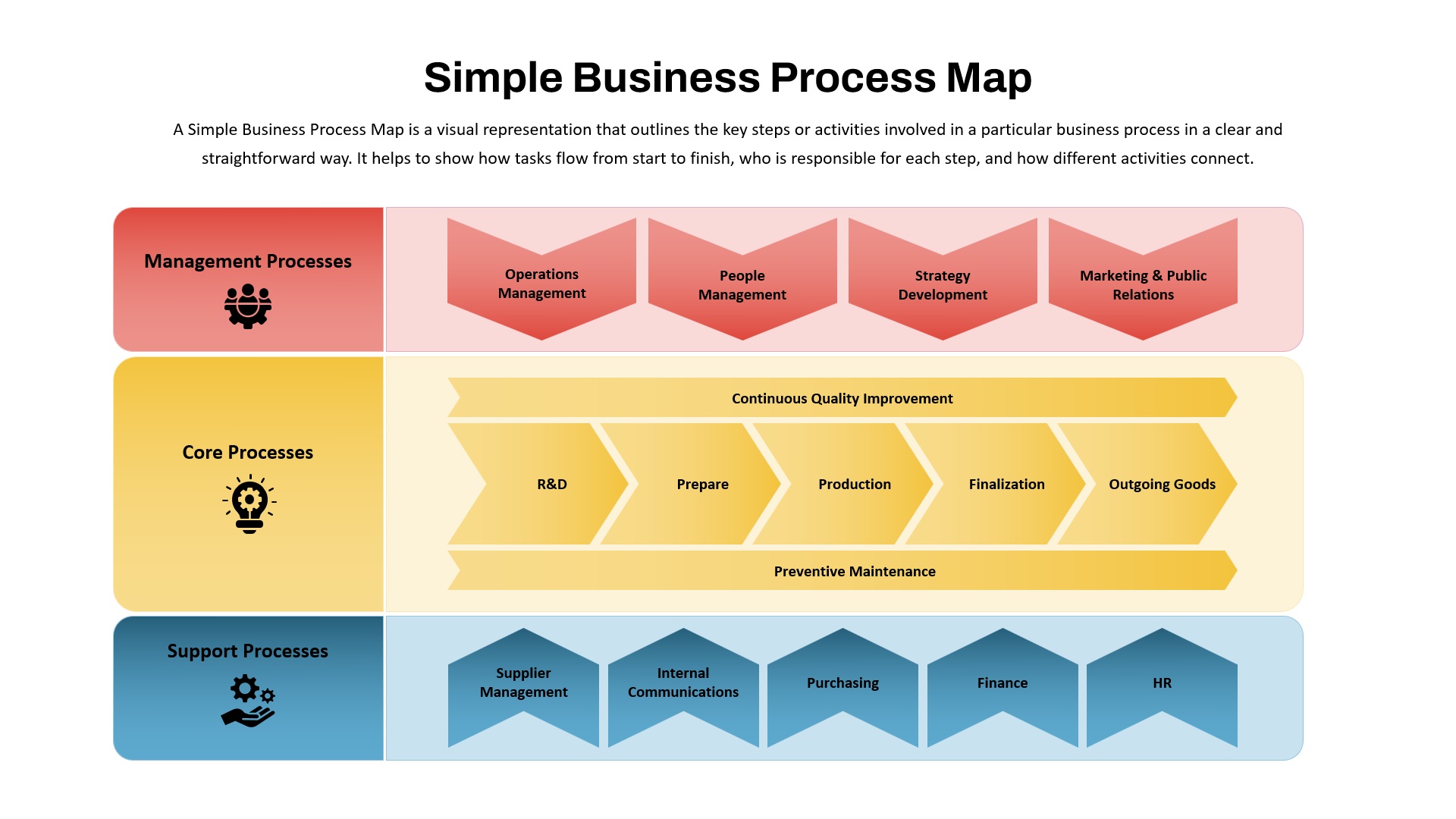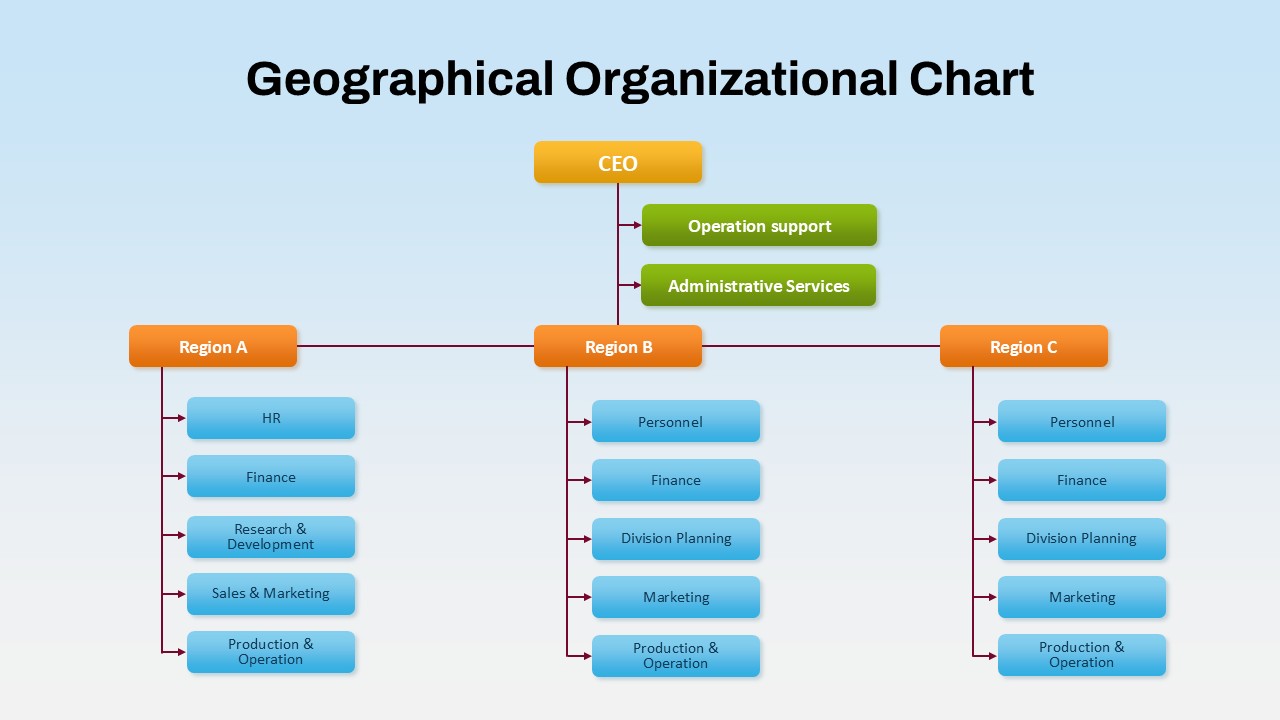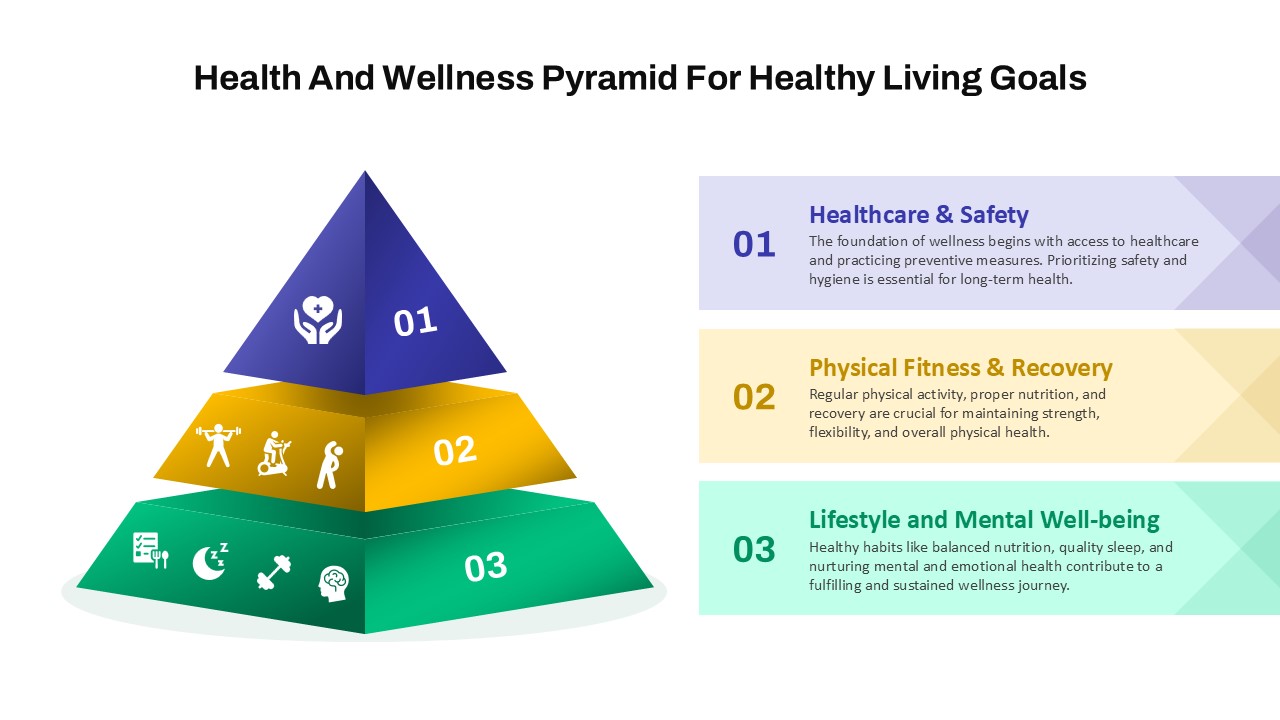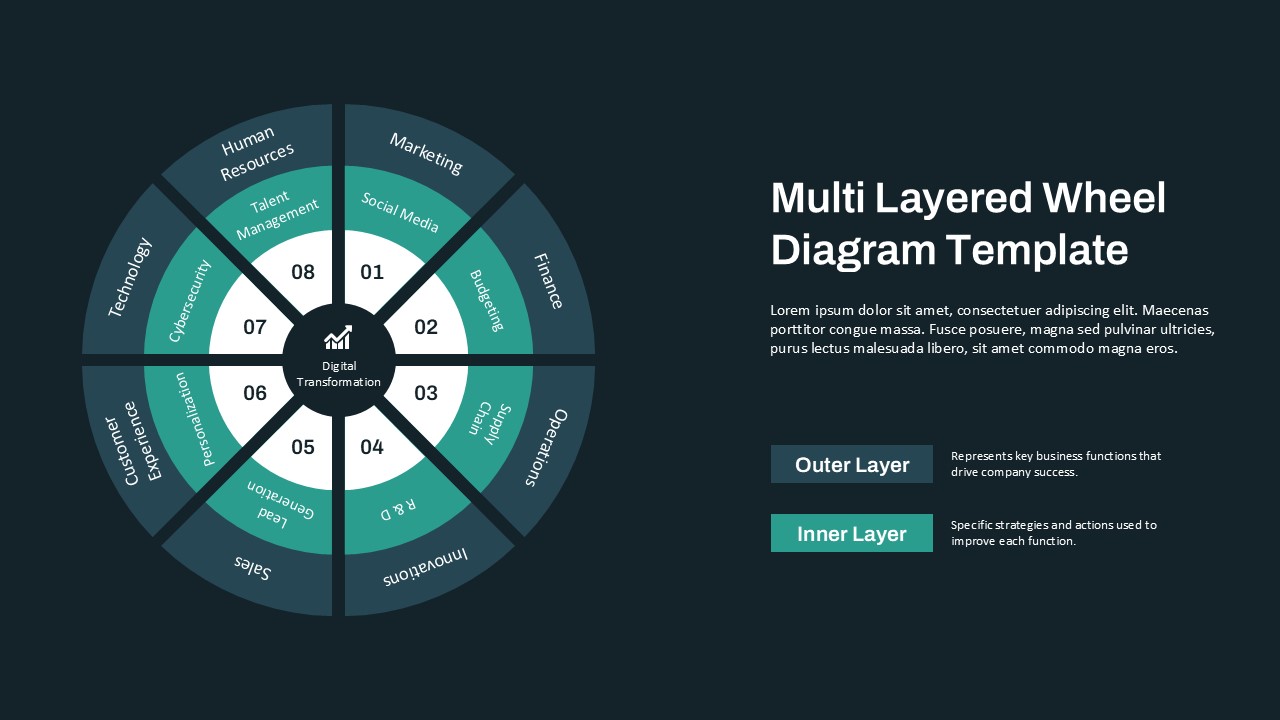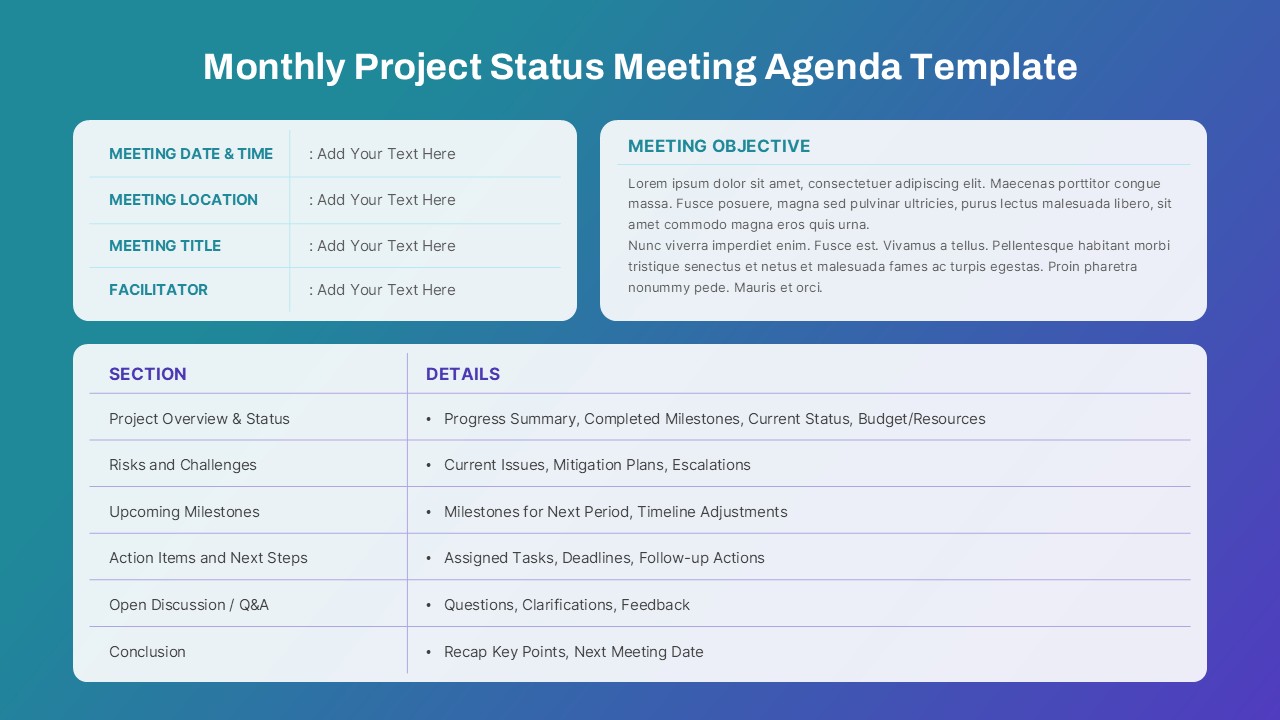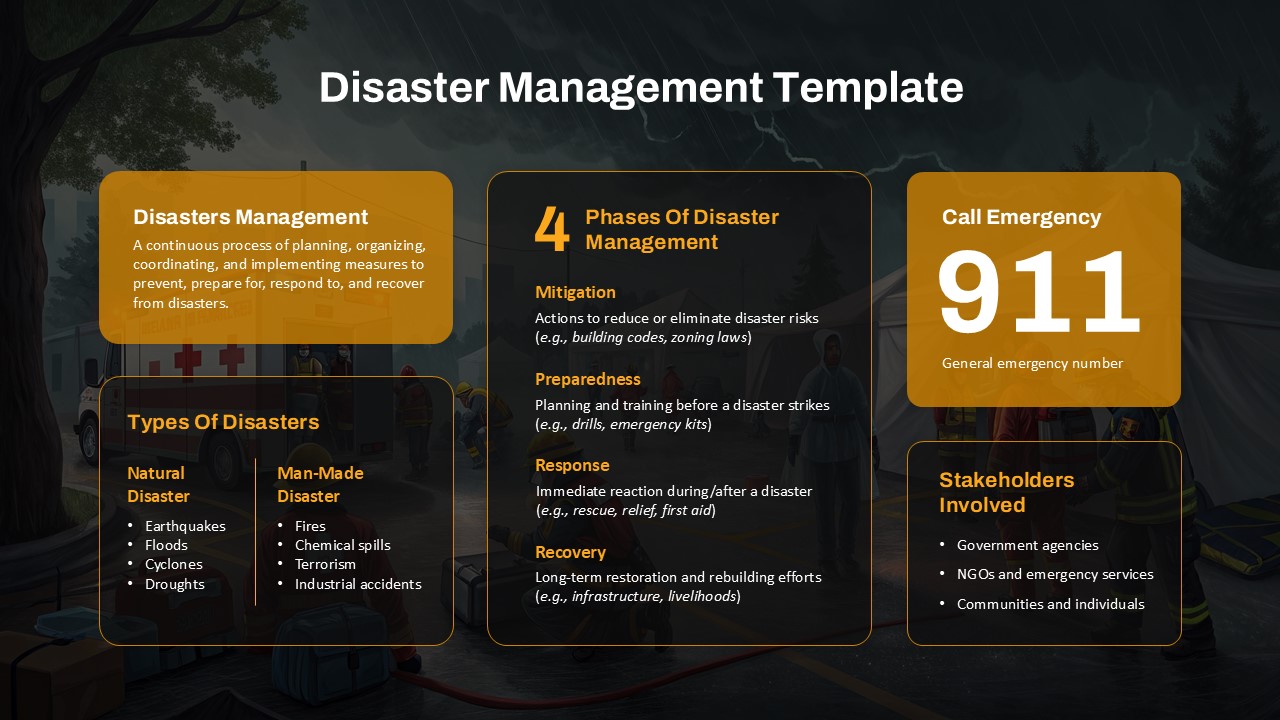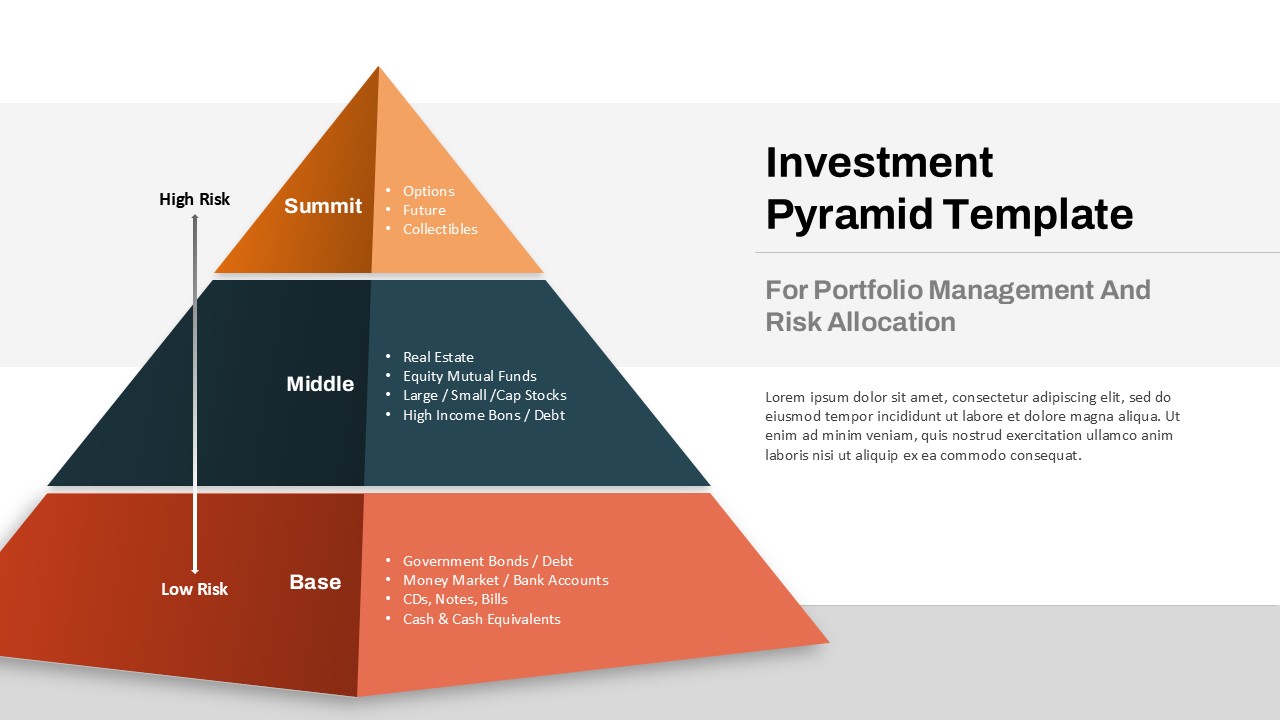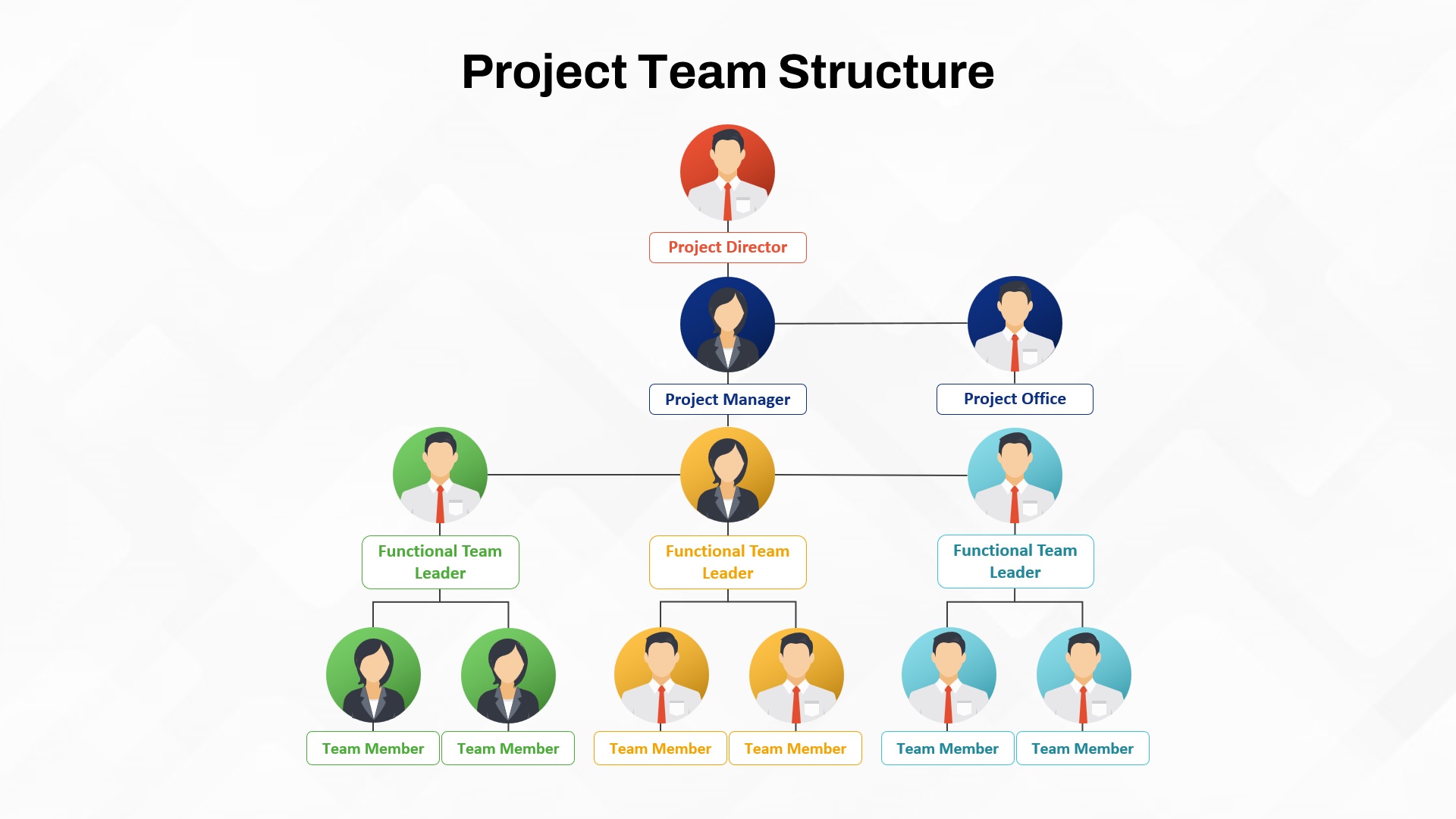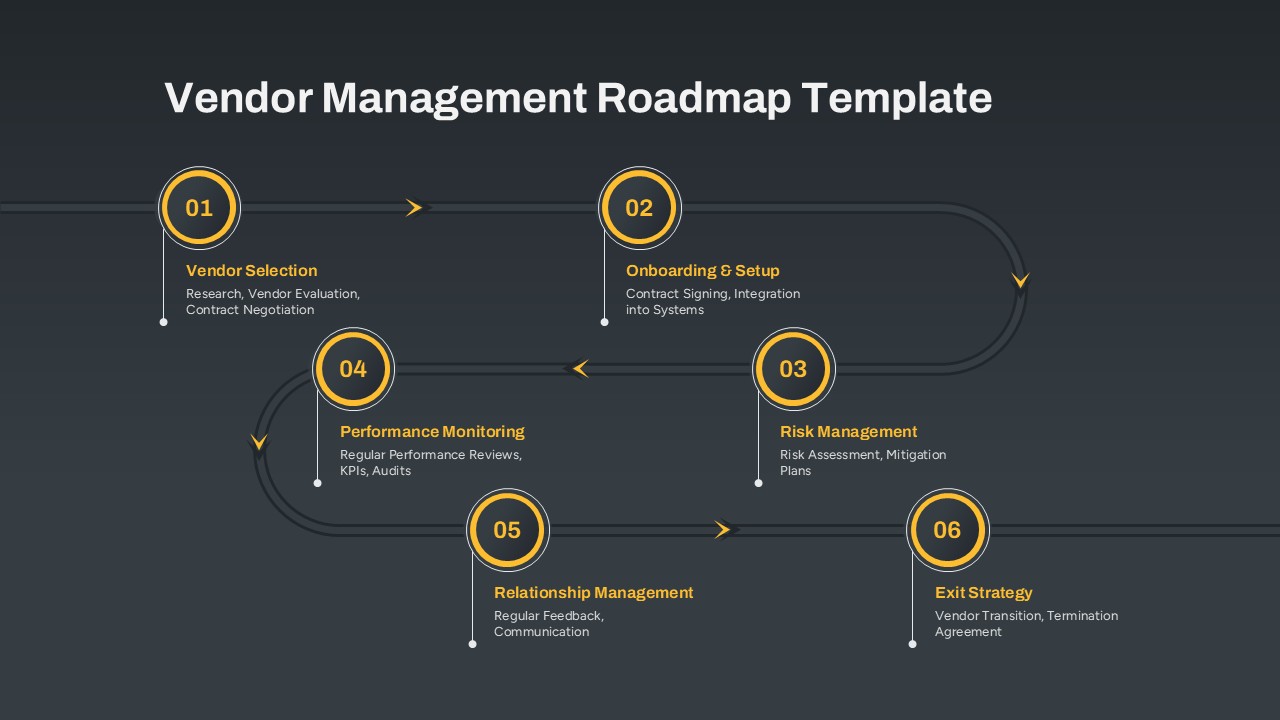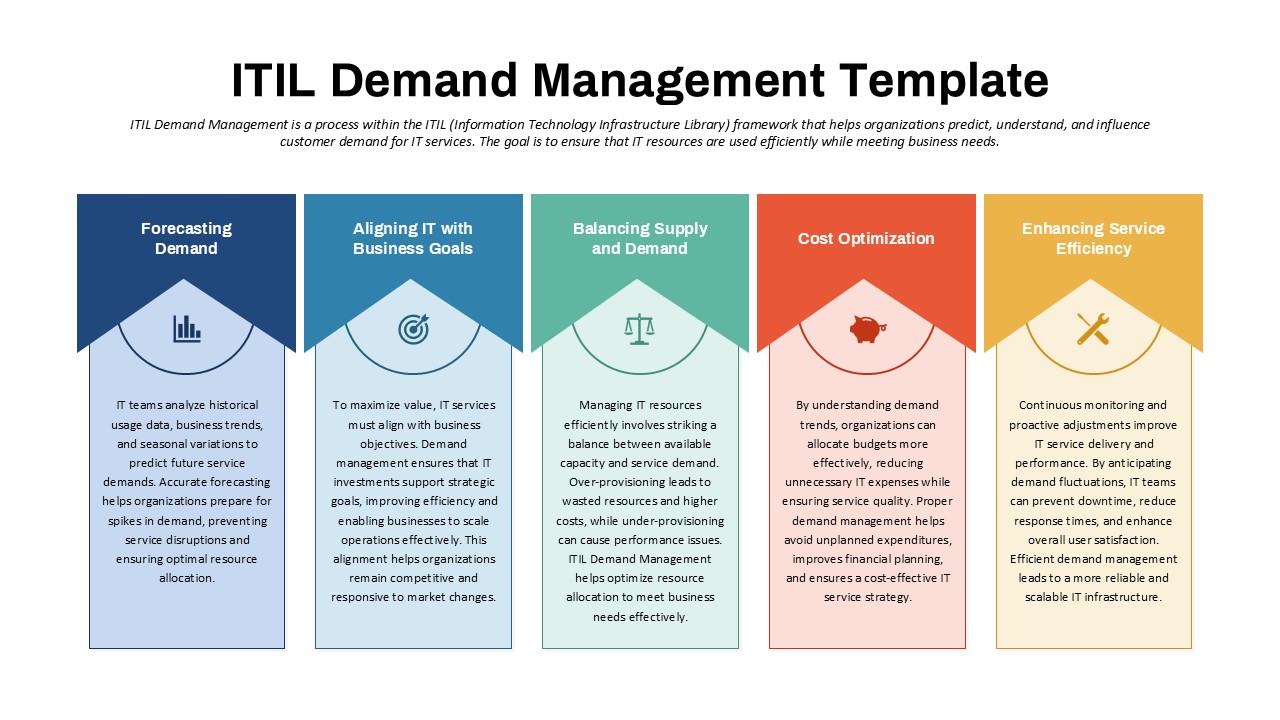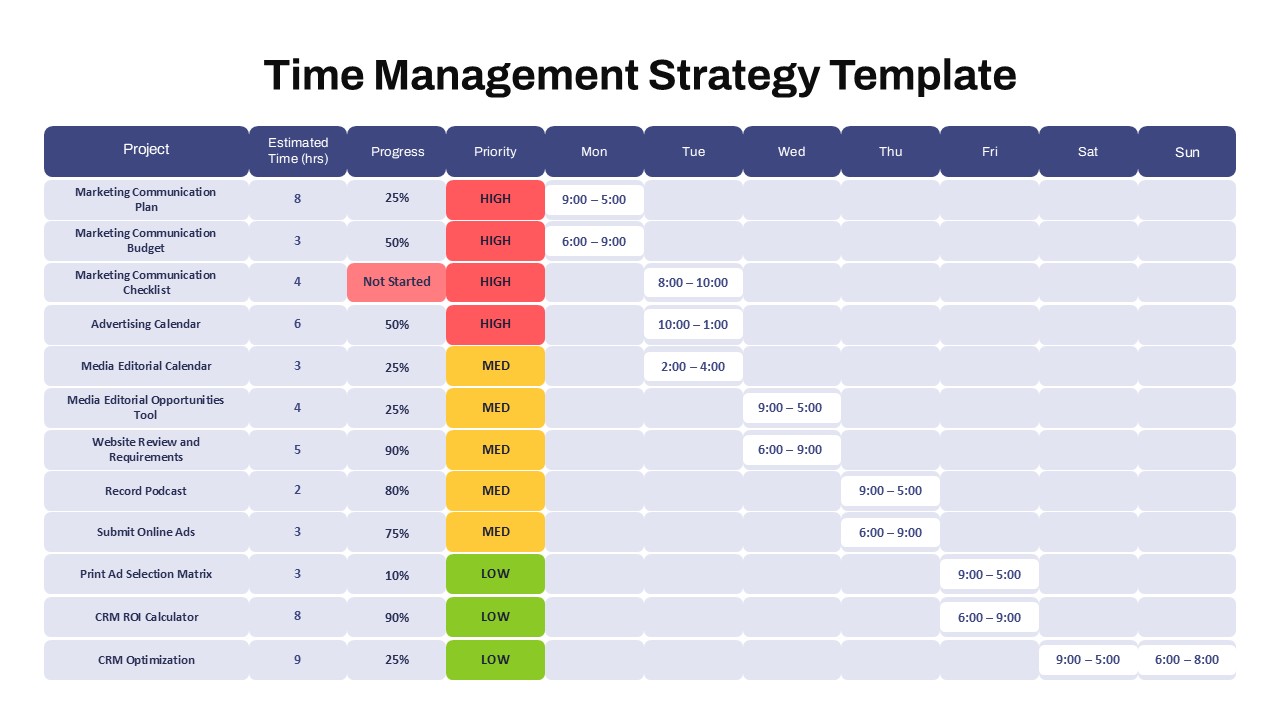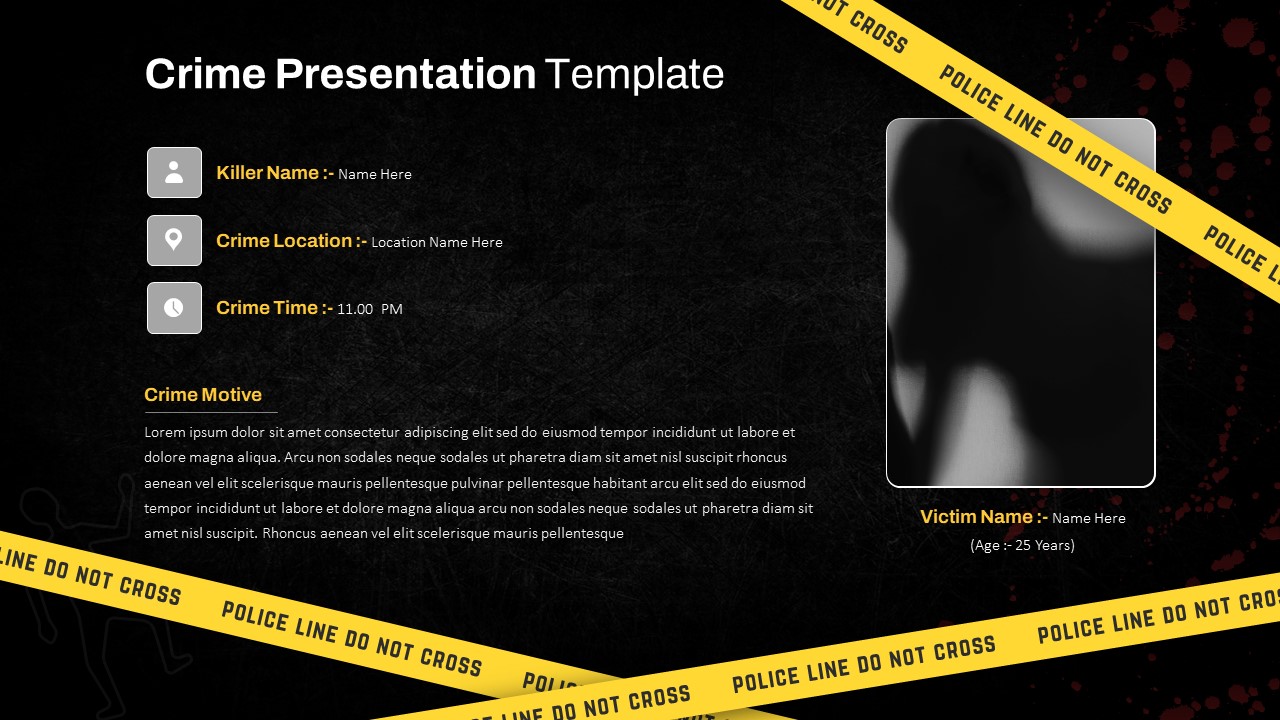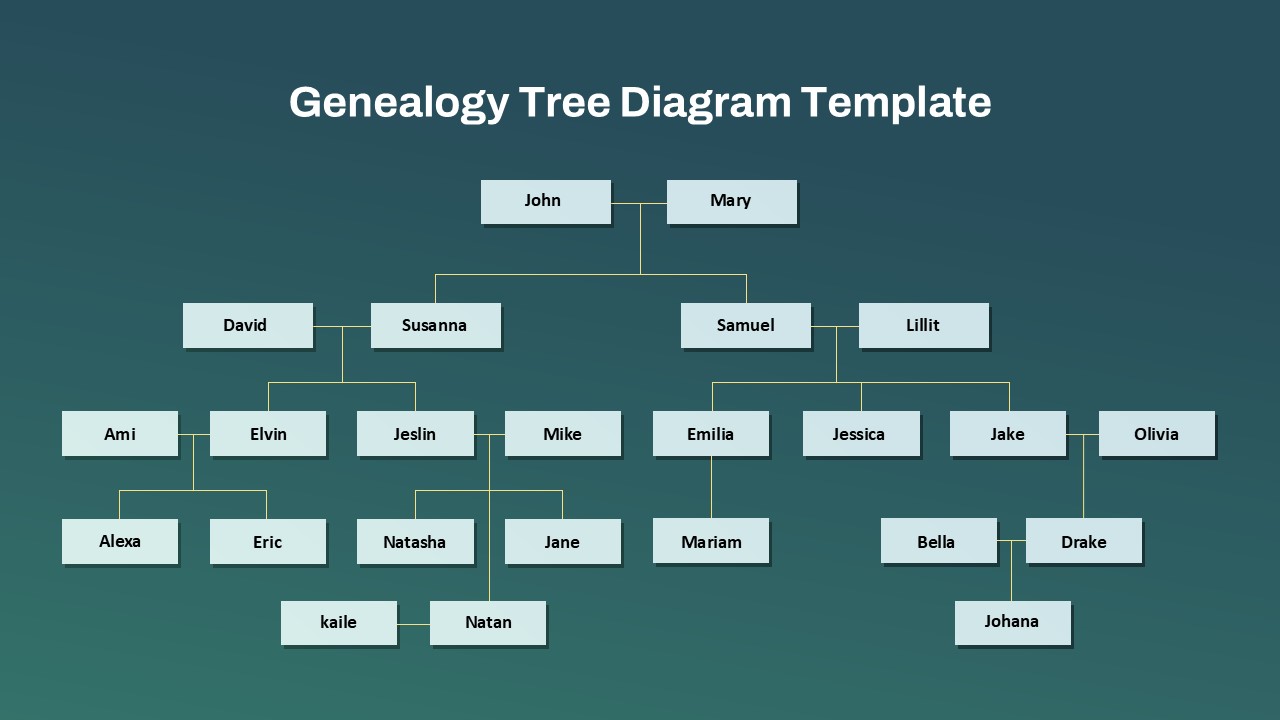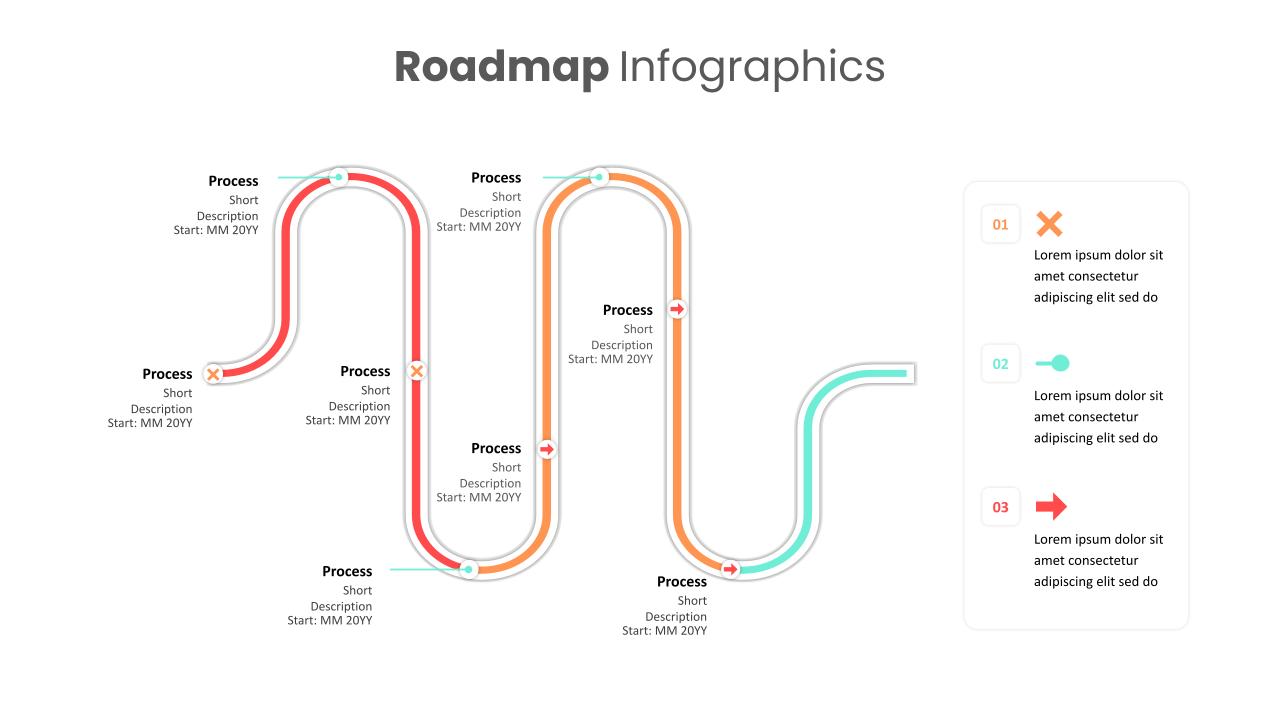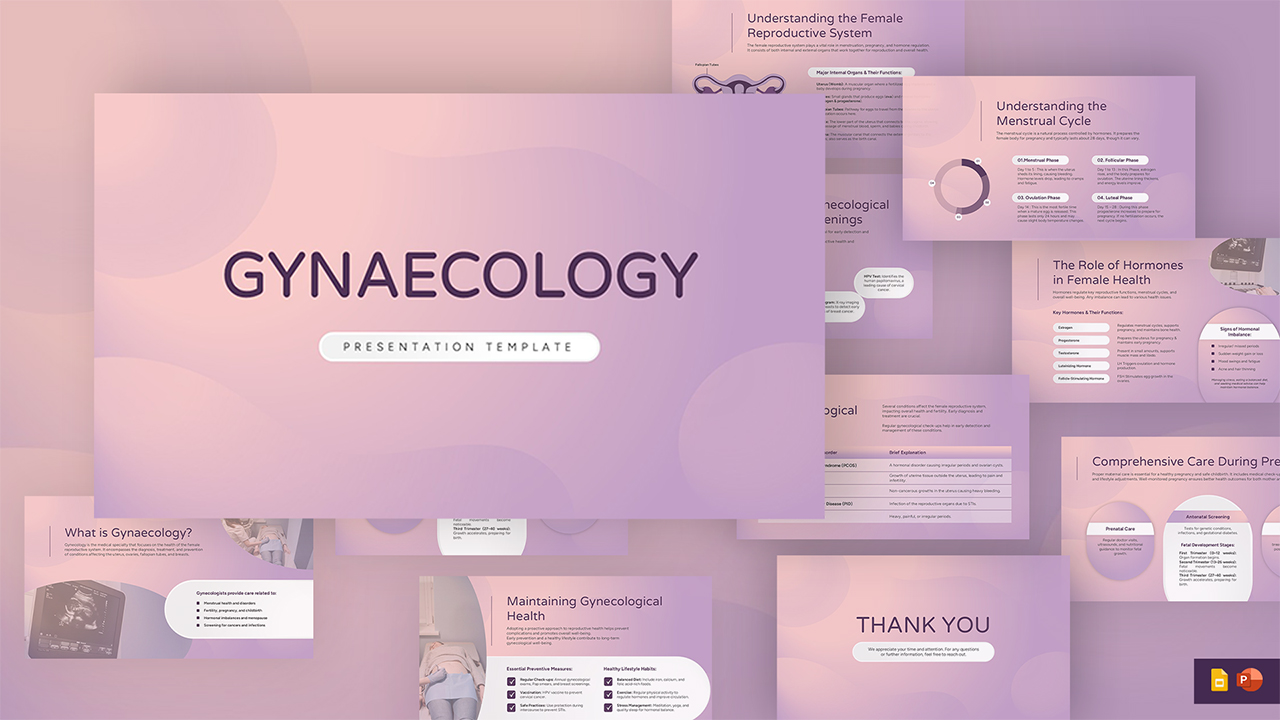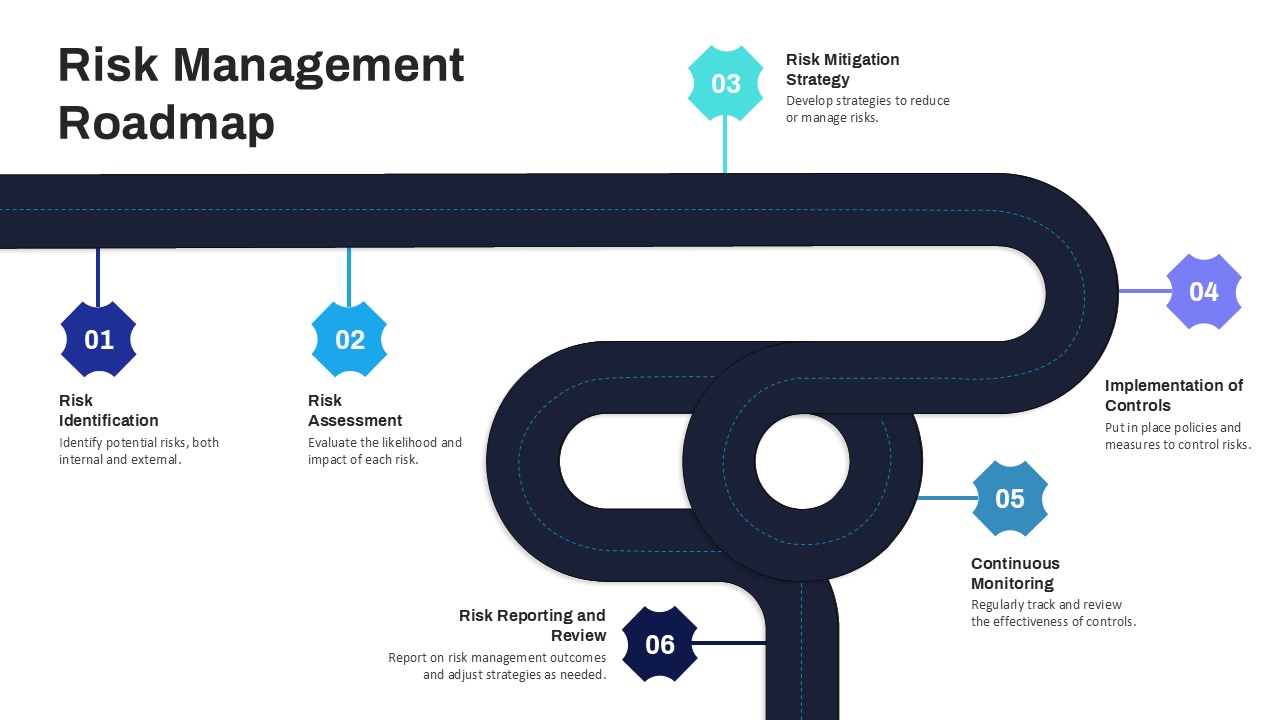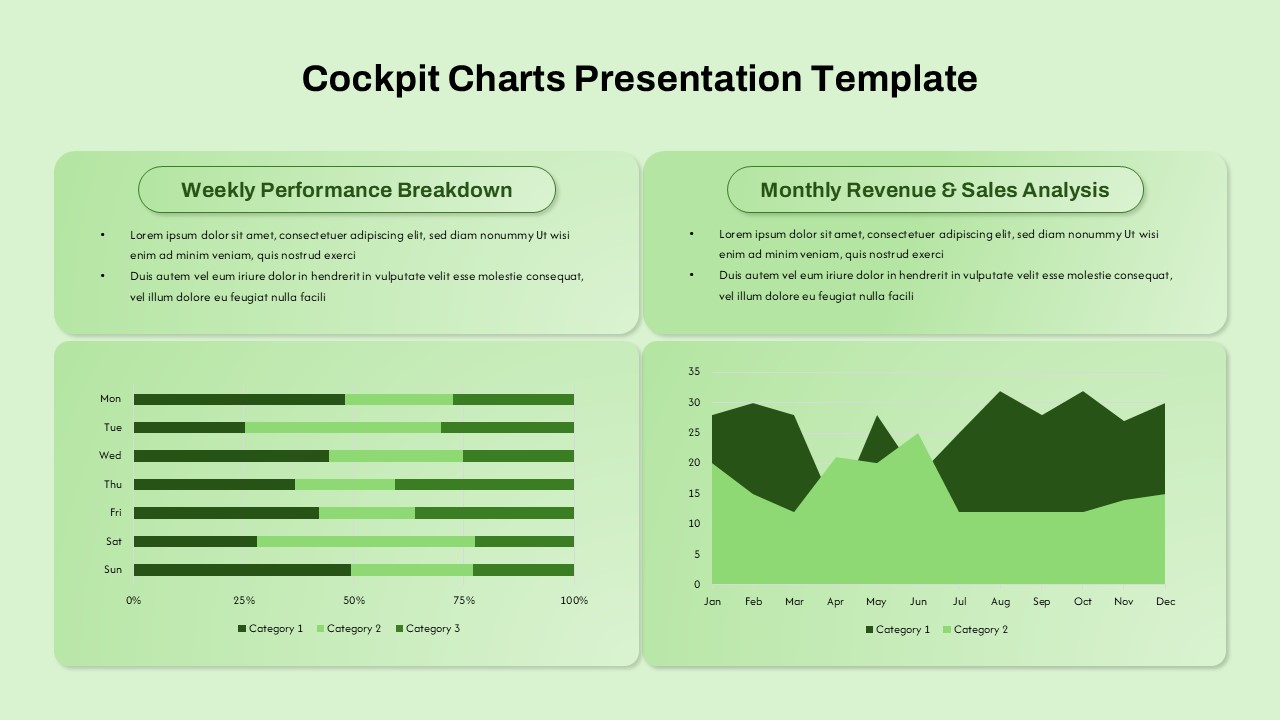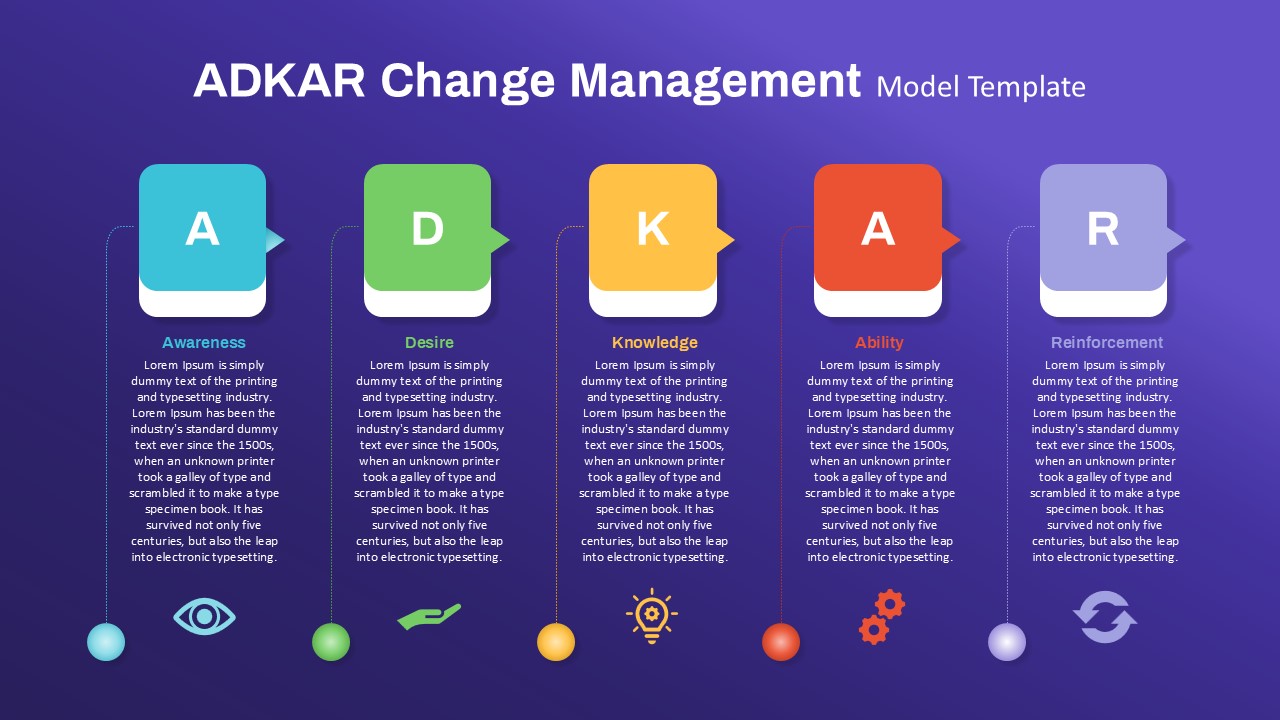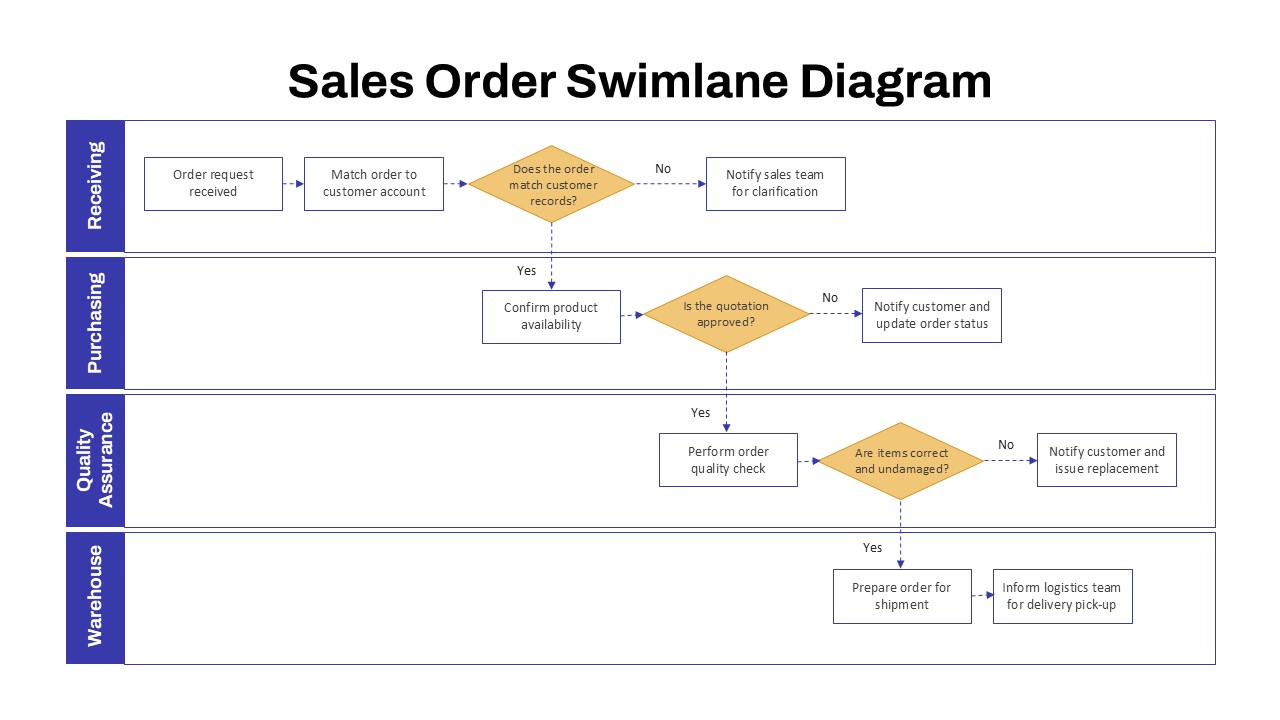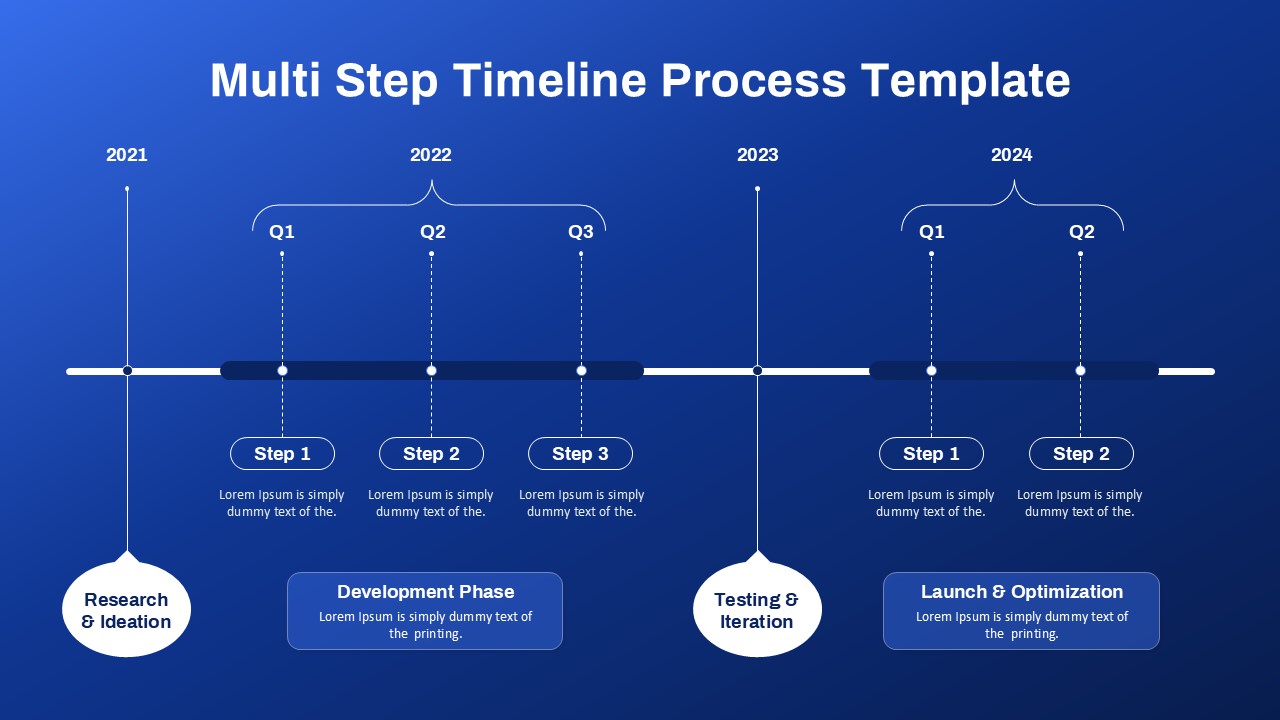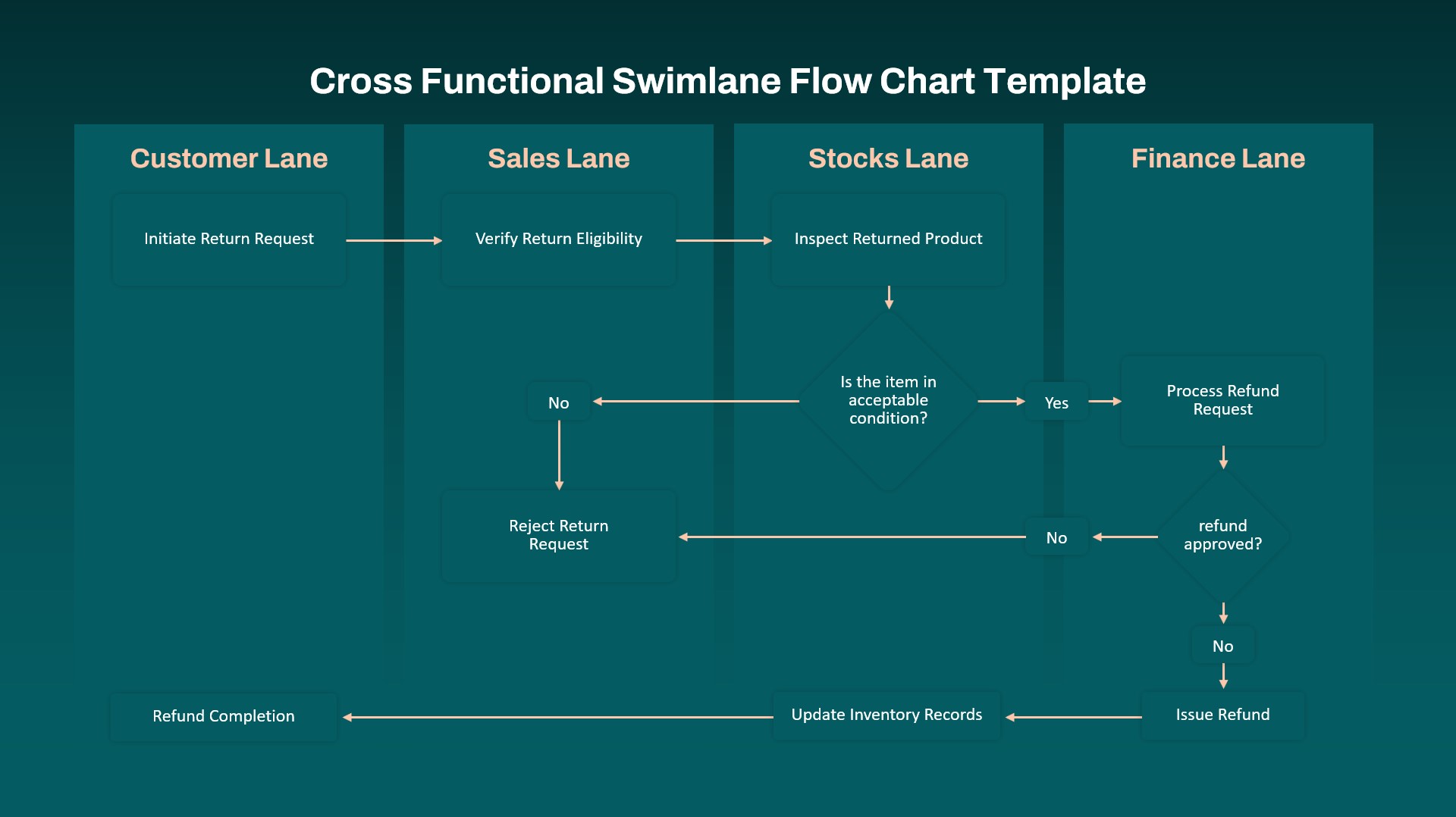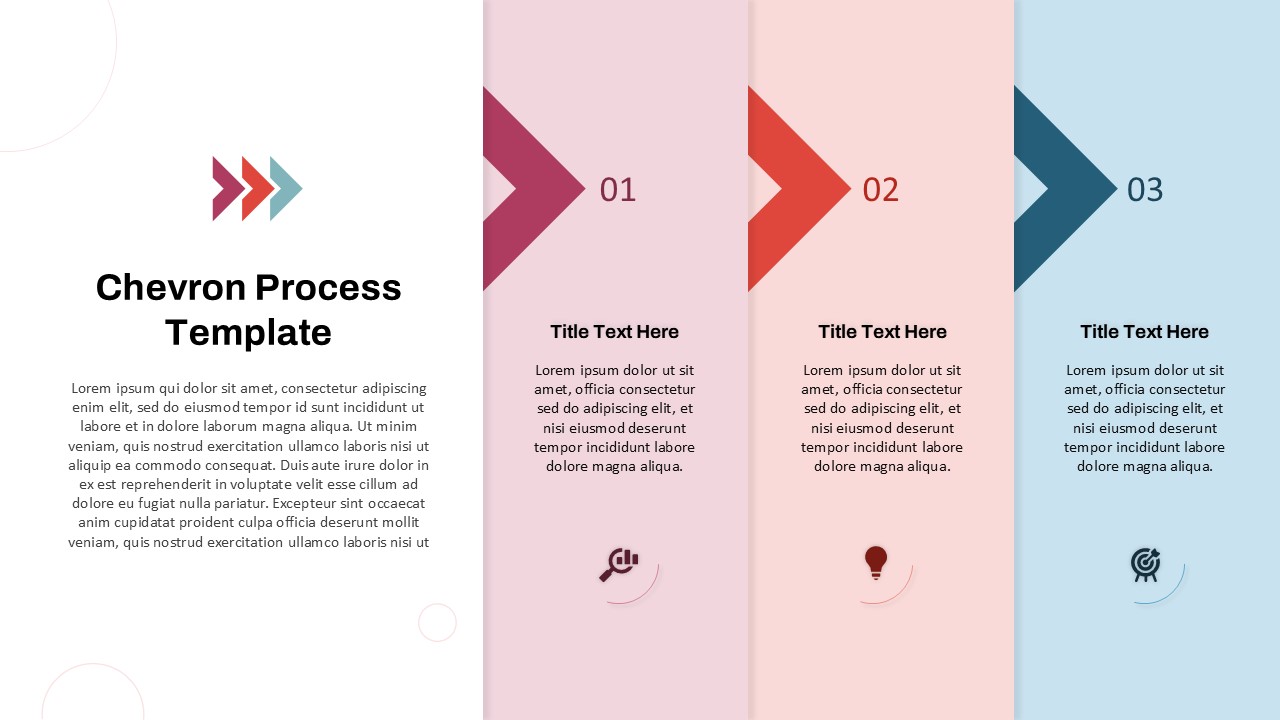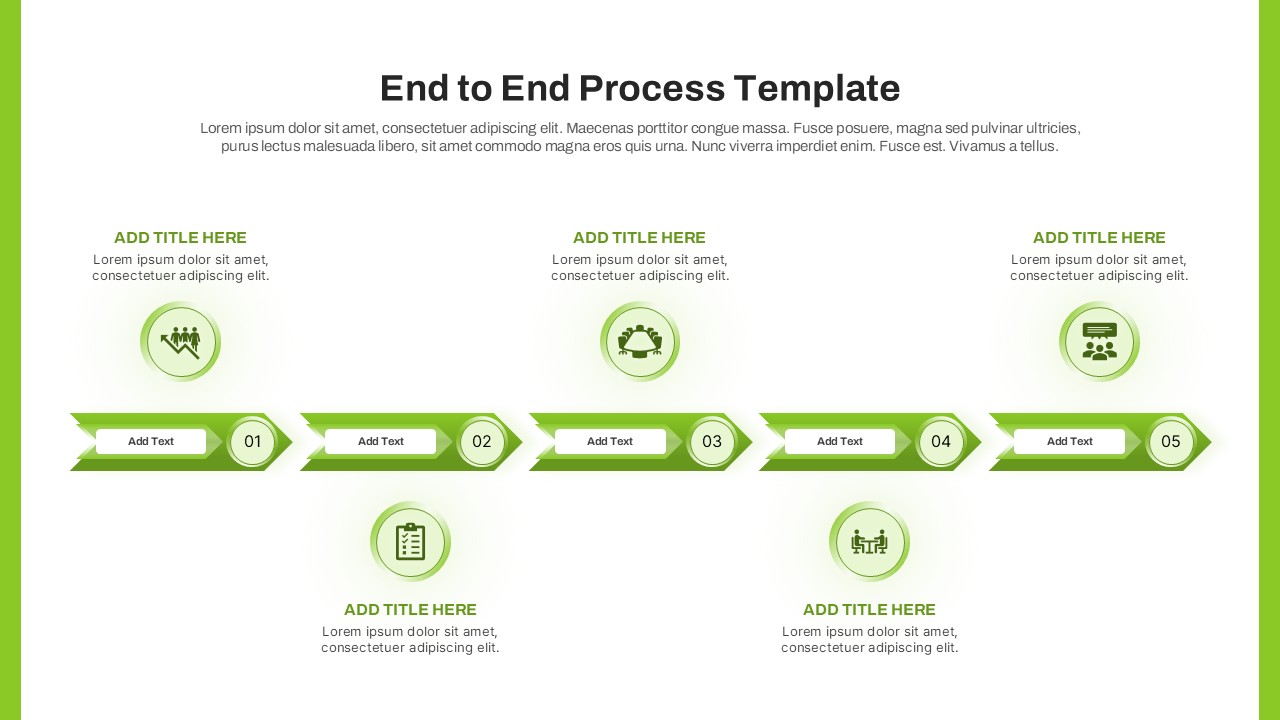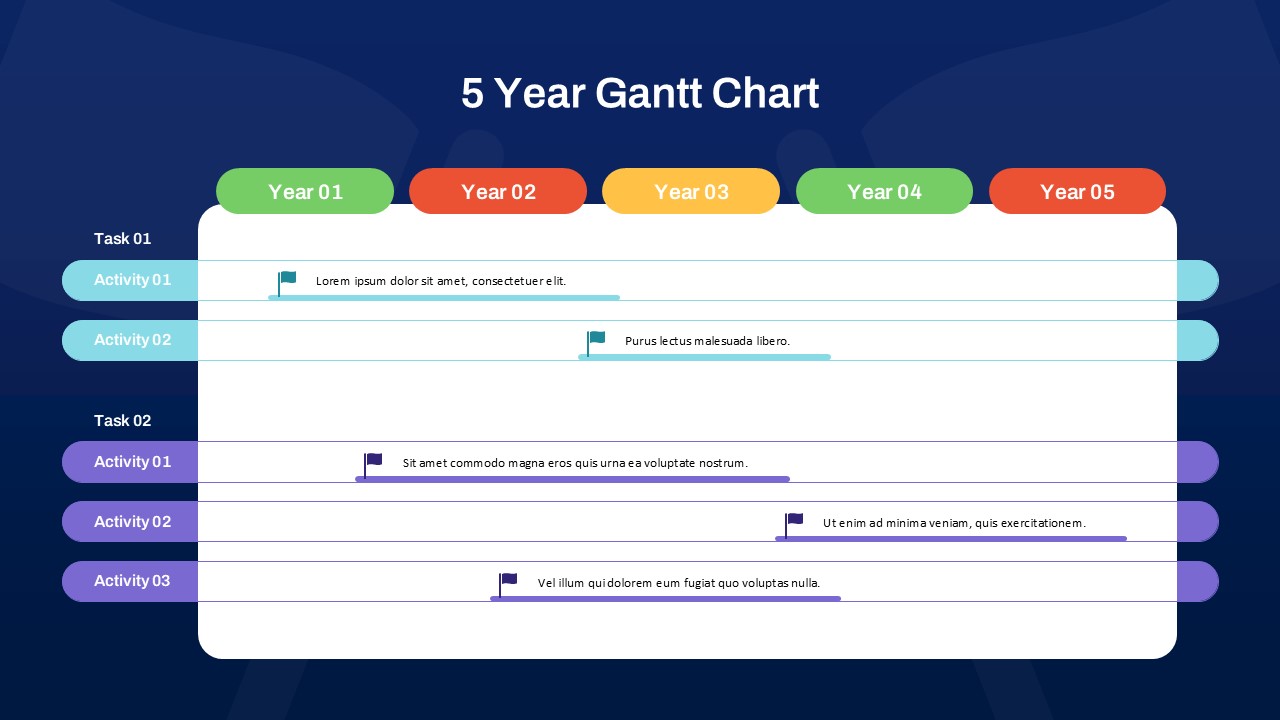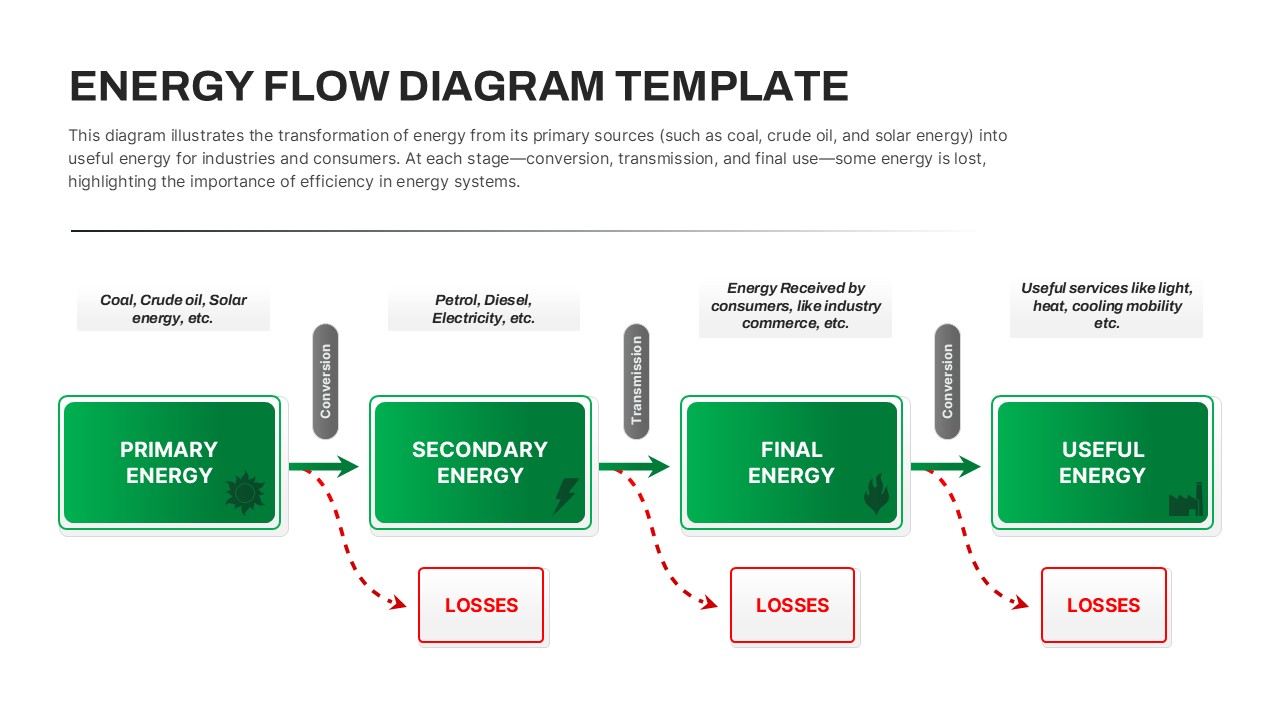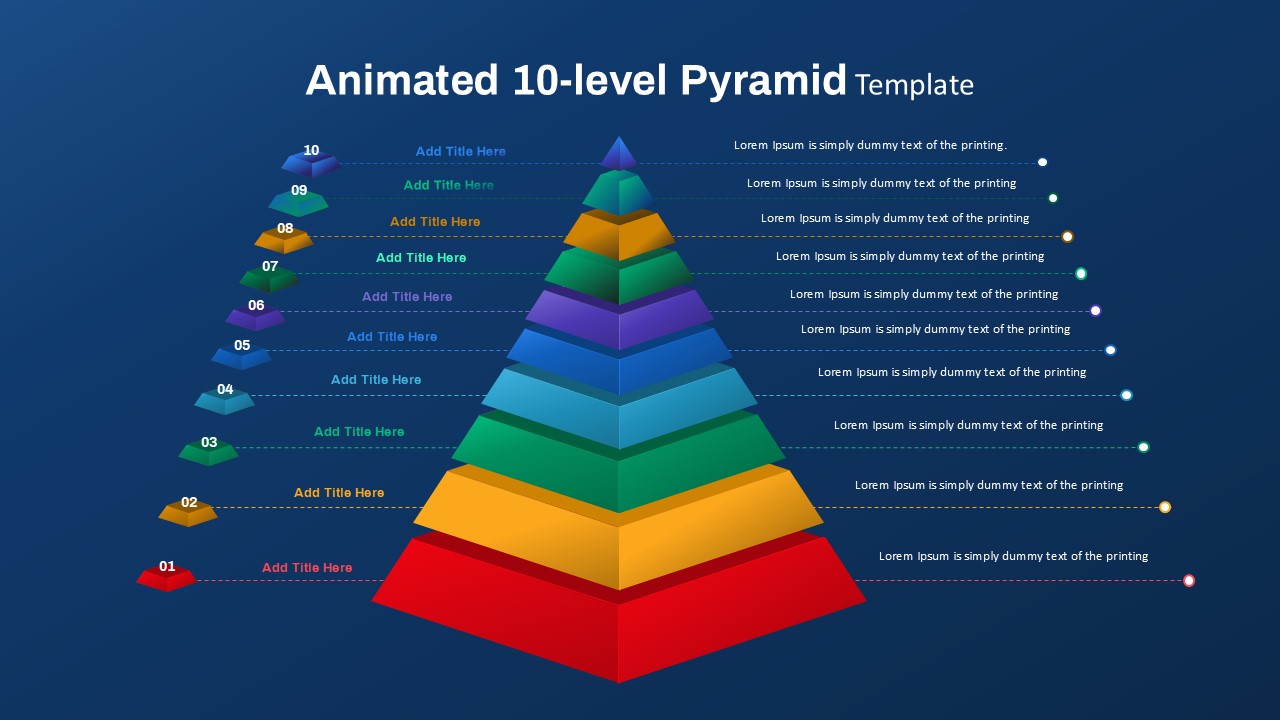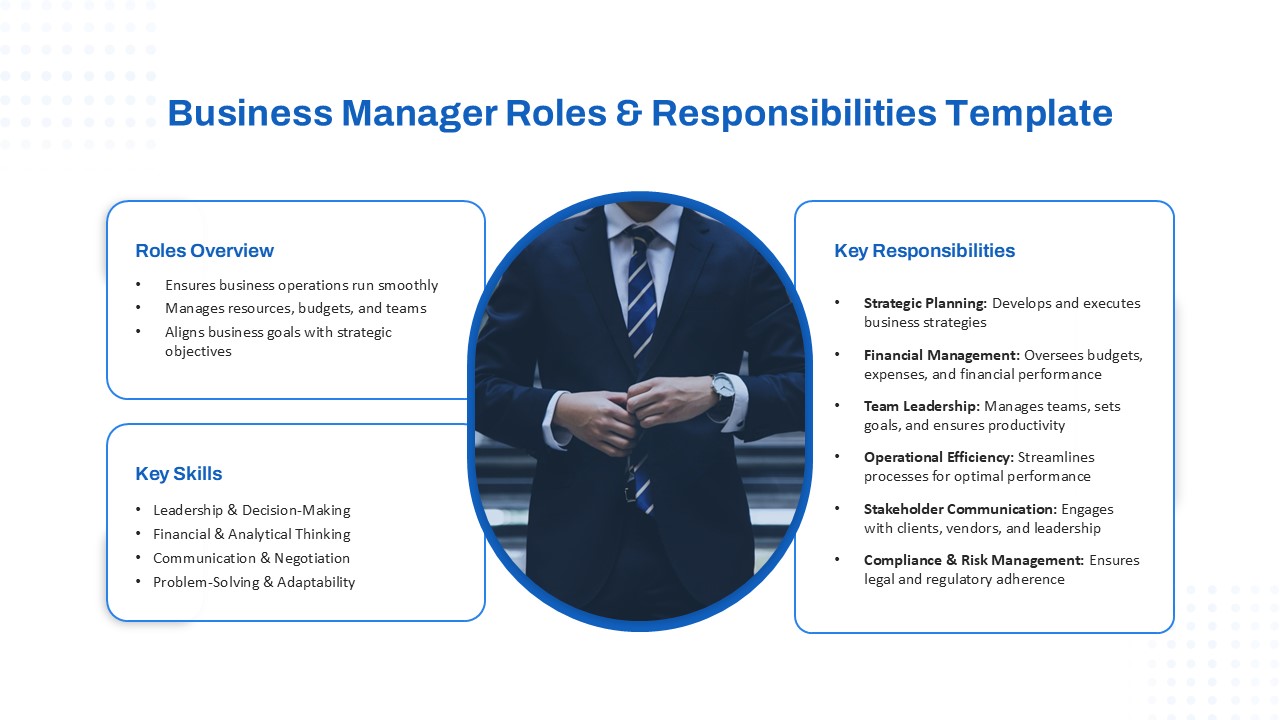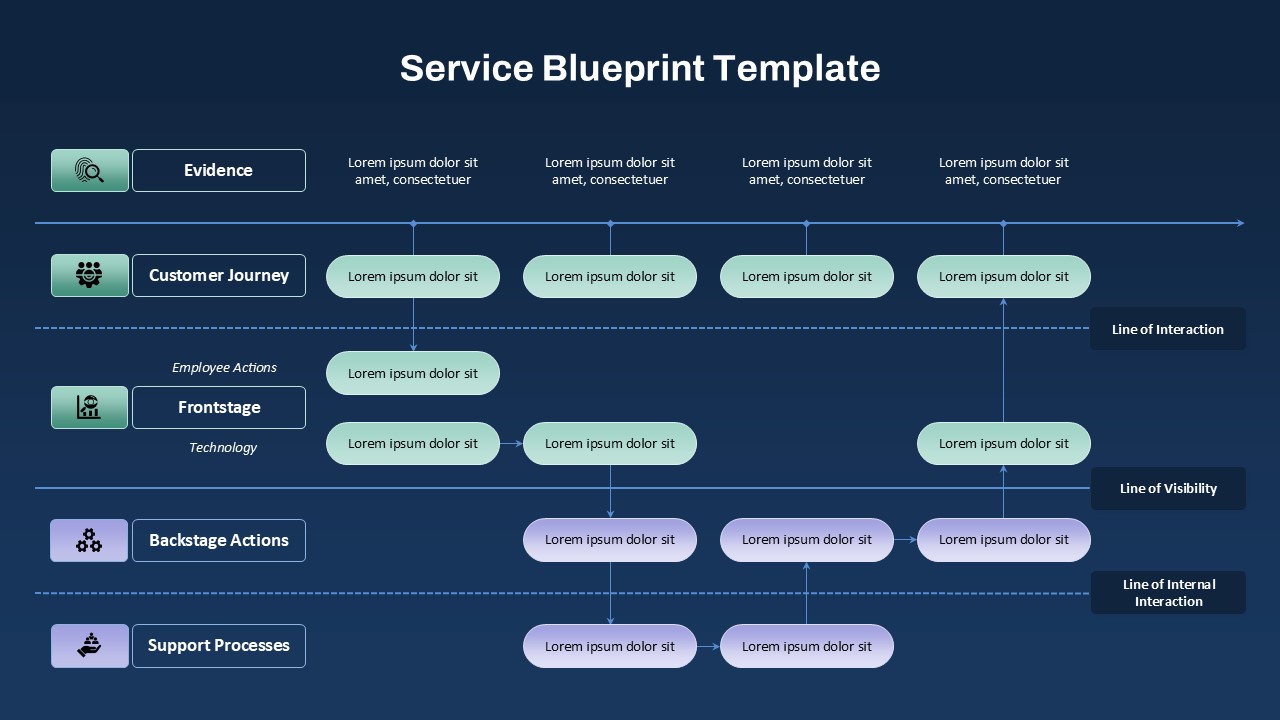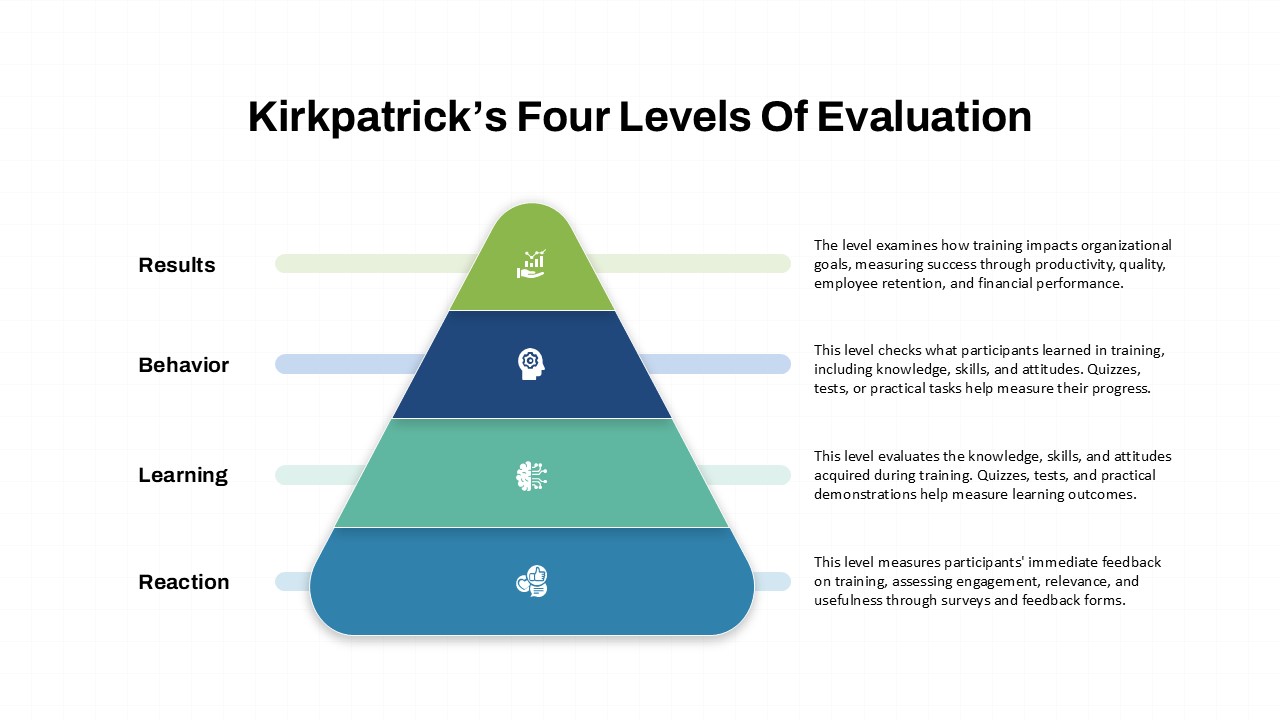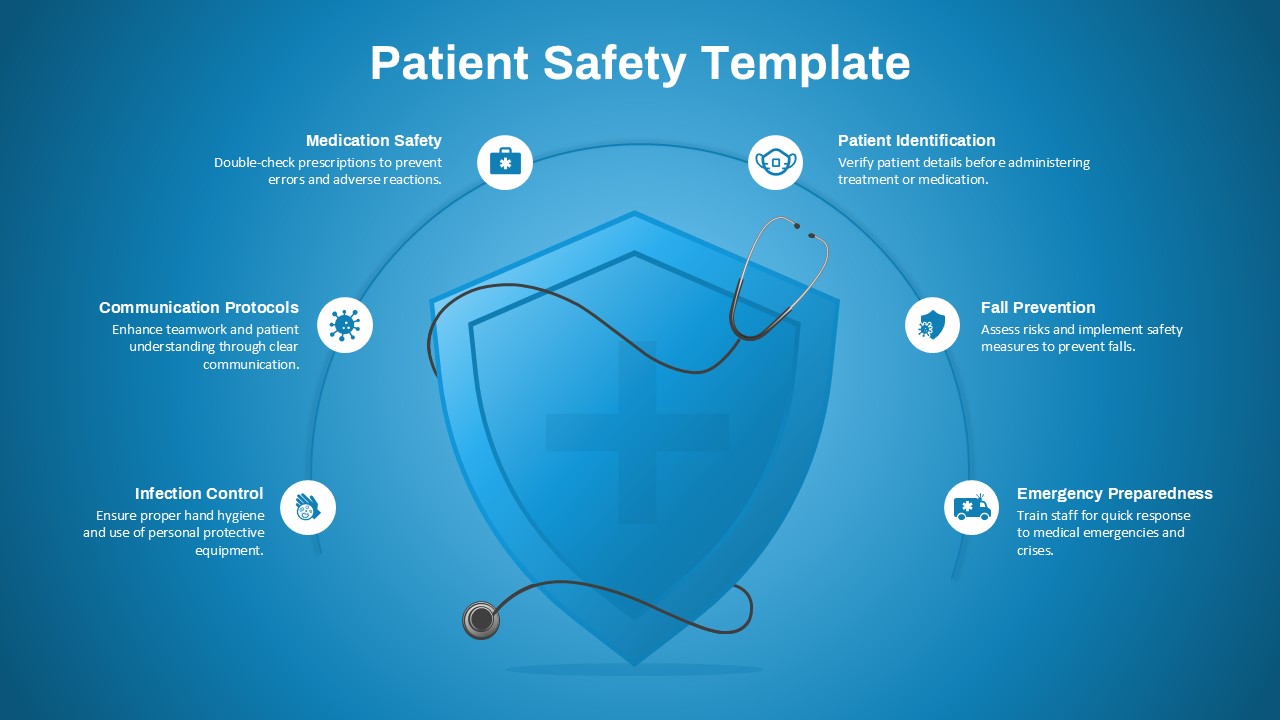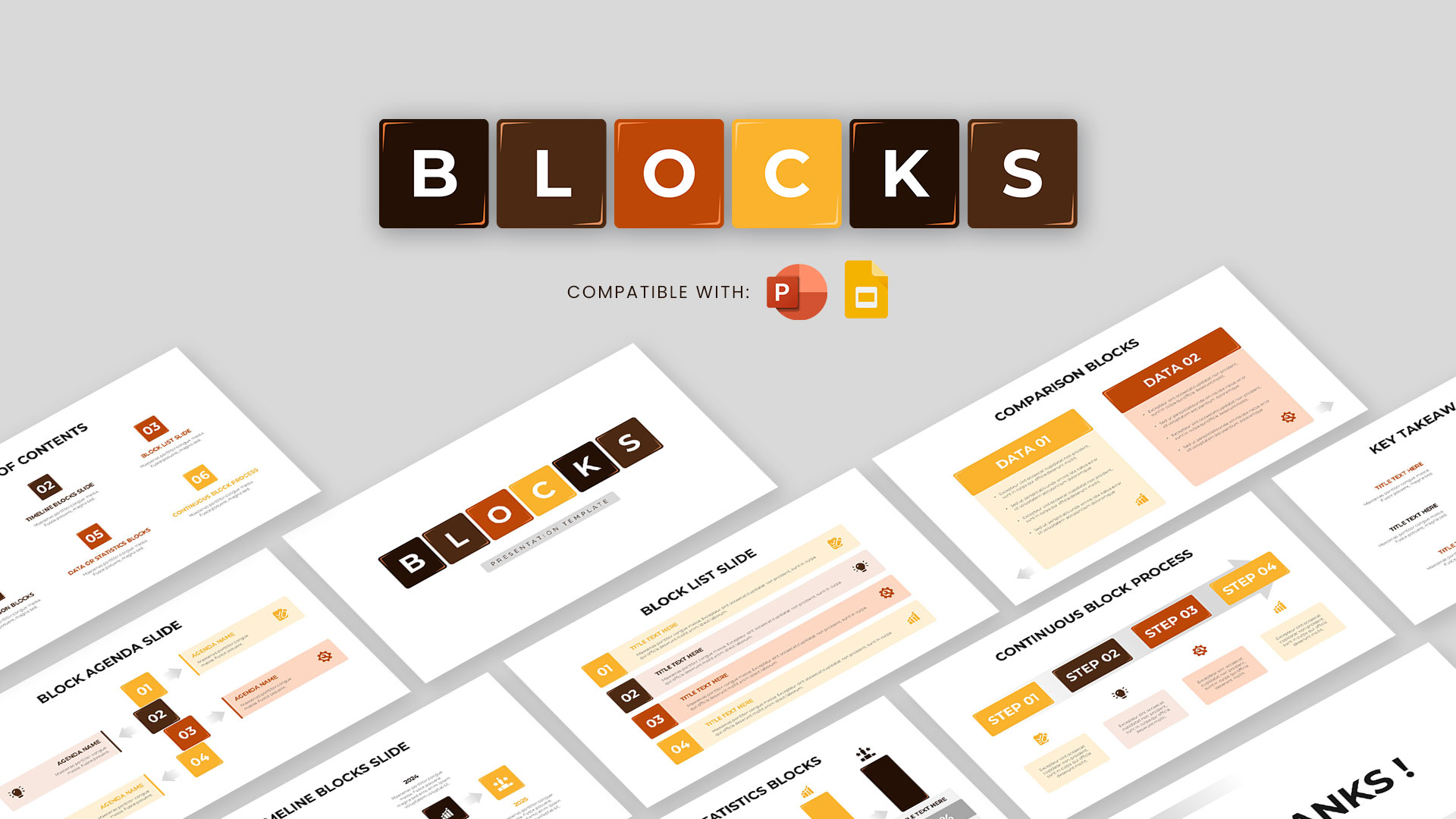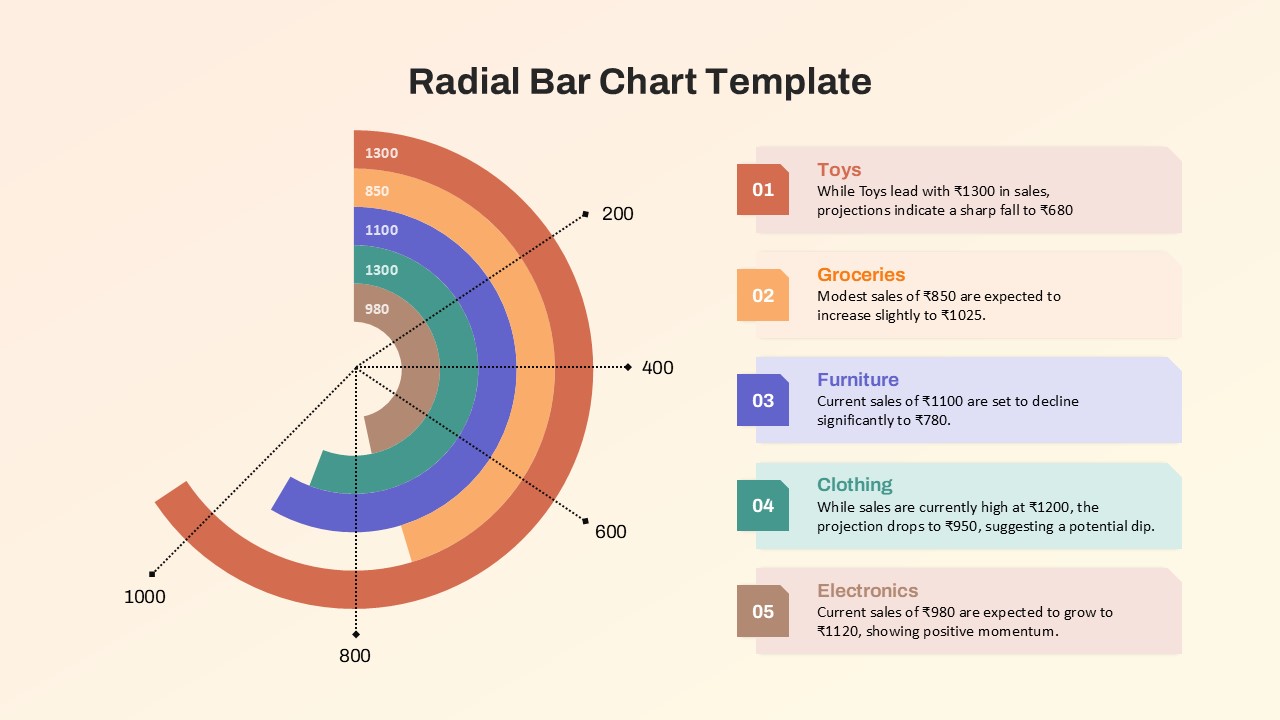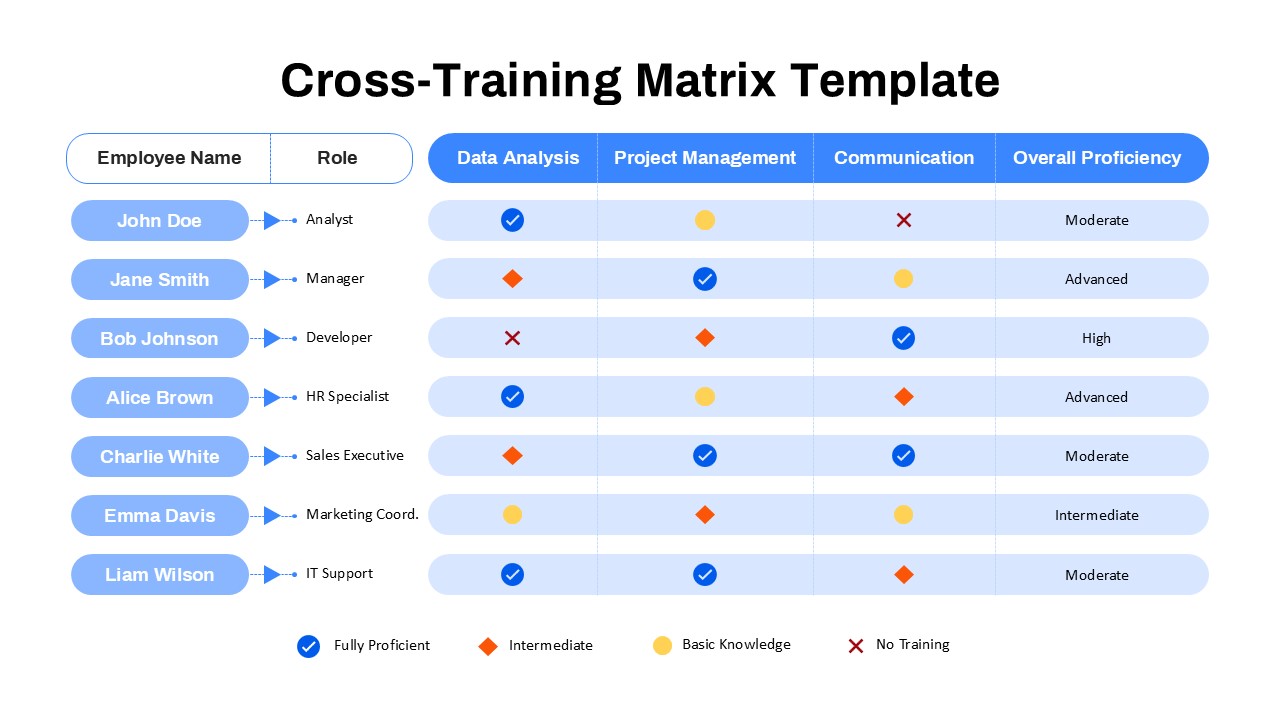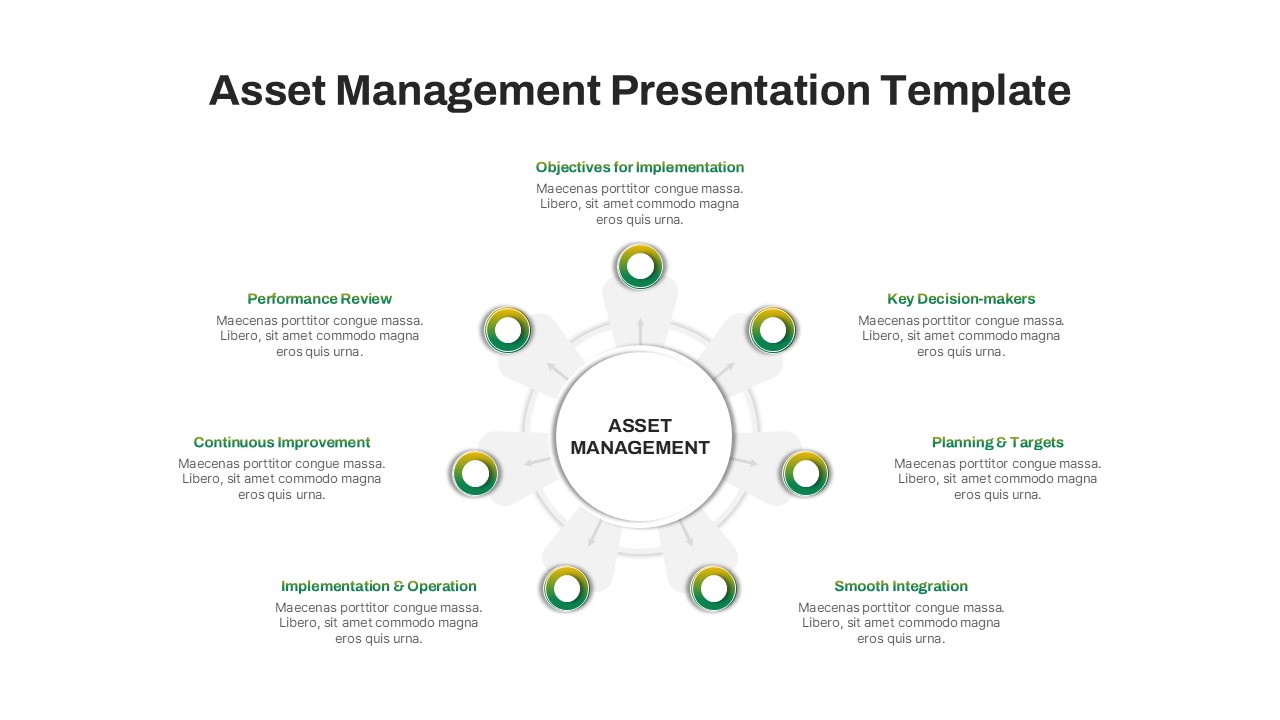Home Powerpoint Charts Multi-Level Incident Management Flow Chart Template for PowerPoint & Google Slides
Multi-Level Incident Management Flow Chart Template for PowerPoint & Google Slides
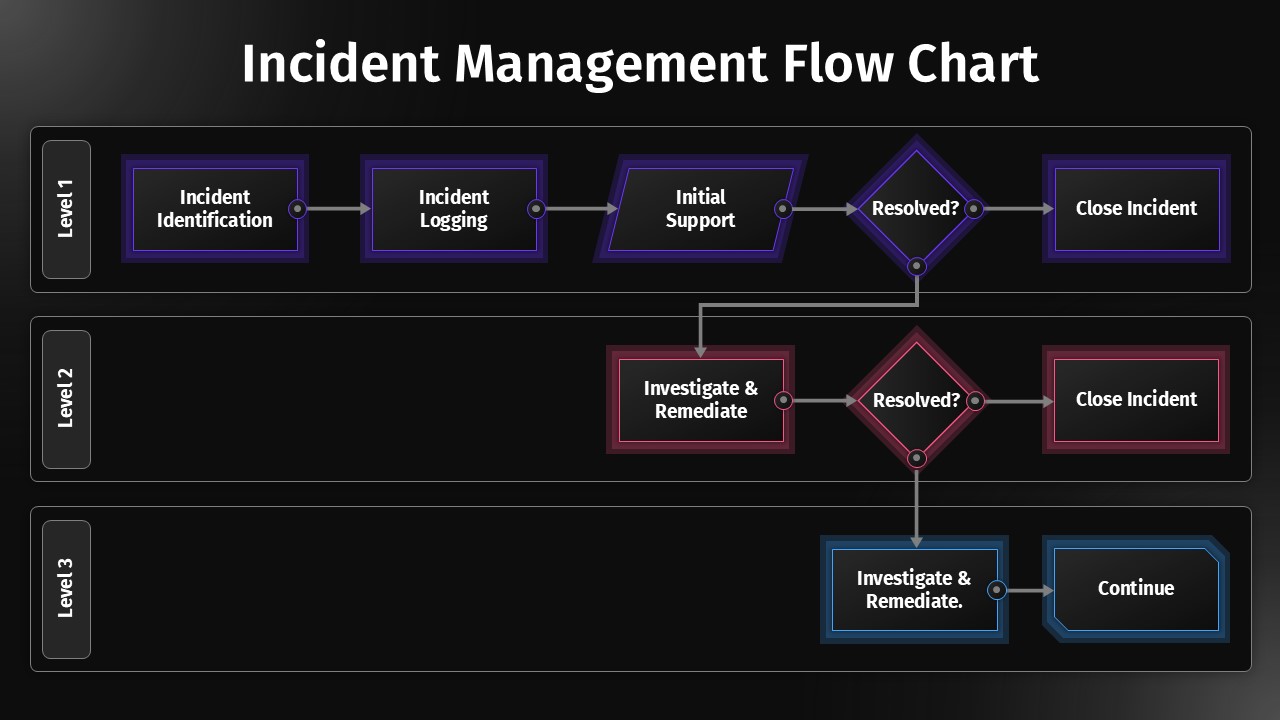
This multi-tiered Incident Management Flow Chart template offers a visually structured overview of escalation procedures across Level 1, Level 2, and Level 3 support. Beginning with incident identification and logging, the flow progresses through initial support and decision nodes, enabling users to determine resolution status at each level. If unresolved, incidents escalate to deeper levels, ensuring systematic remediation and closure.
Each stage is clearly delineated using geometric shapes—rectangles for actions, diamonds for decisions—enhanced by vivid outlines and connecting arrows. Color-coded stages (purple for Level 1, red for Level 2, and blue for Level 3) guide the eye across a black gradient background, making the workflow intuitive and easy to follow. This logical, visually engaging layout helps reduce response times, standardize protocols, and improve incident transparency across teams.
Fully customizable in PowerPoint and Google Slides, this diagram is ideal for ITSM, DevOps, and corporate support environments. Users can edit text, reassign colors, or rearrange stages to match their internal escalation policies or ticketing systems. The dark theme combined with modern design elements makes this chart both stylish and presentation-ready for technical and executive audiences alike.
See more
No. of Slides
1Aspect Ratio
16:9Item ID
SKT04143
Features of this template
Other Uses
Repurpose this slide for troubleshooting flowcharts, customer service escalation paths, help desk SOPs, or internal audit remediation tracking. It's also valuable for onboarding documentation or ISO/ITIL training presentations.
FAQs
Can I customize the PowerPoint templates to match my branding?
Yes, all our PowerPoint templates are fully customizable, allowing you to edit colors, fonts, and content to align with your branding and messaging needs.
Will your templates work with my version of PowerPoint?
Yes, our templates are compatible with various versions of Microsoft PowerPoint, ensuring smooth usage regardless of your software version.
What software are these templates compatible with?
Our templates work smoothly with Microsoft PowerPoint and Google Slides. Moreover, they’re compatible with Apple Keynote, LibreOffice Impress, Zoho Show, and more, ensuring flexibility across various presentation software platforms.