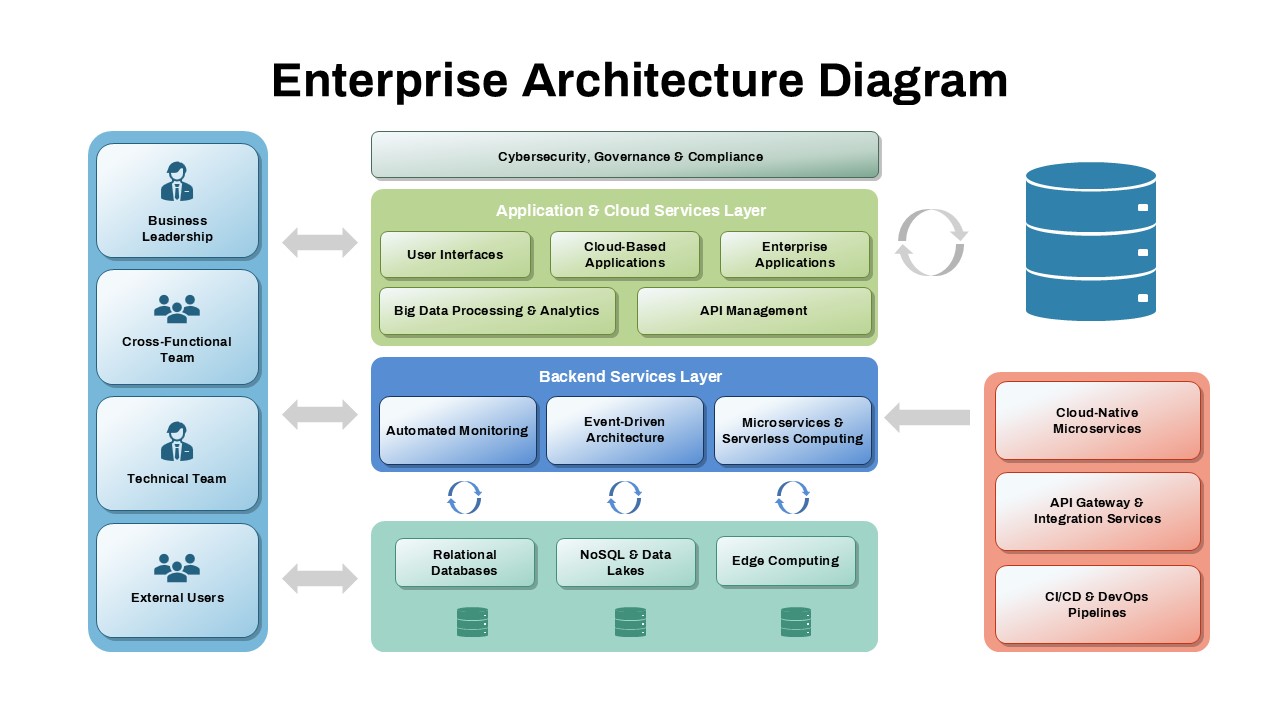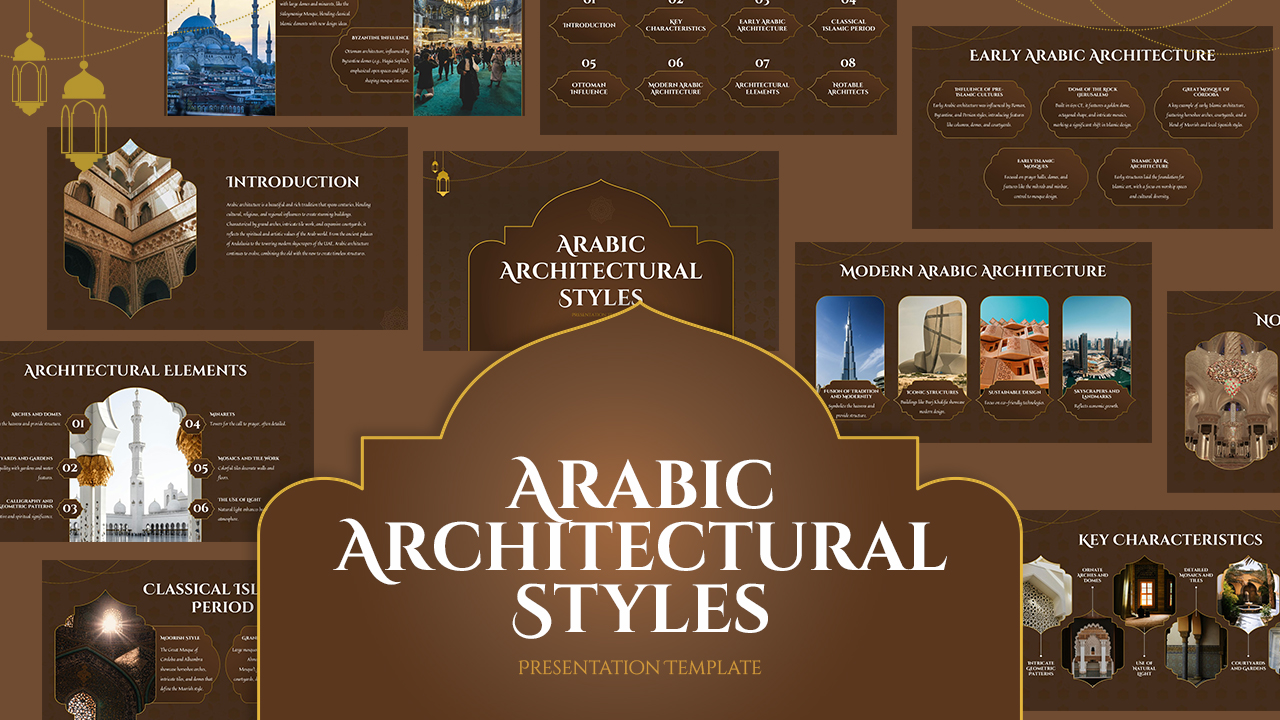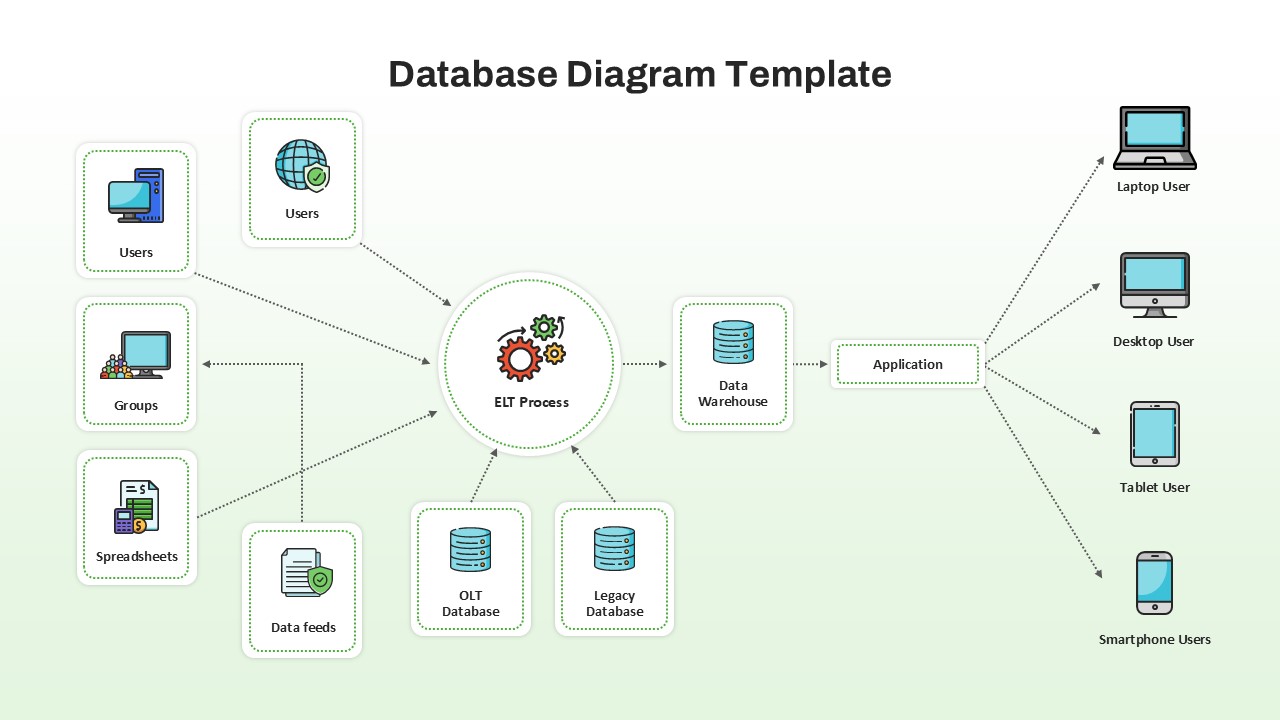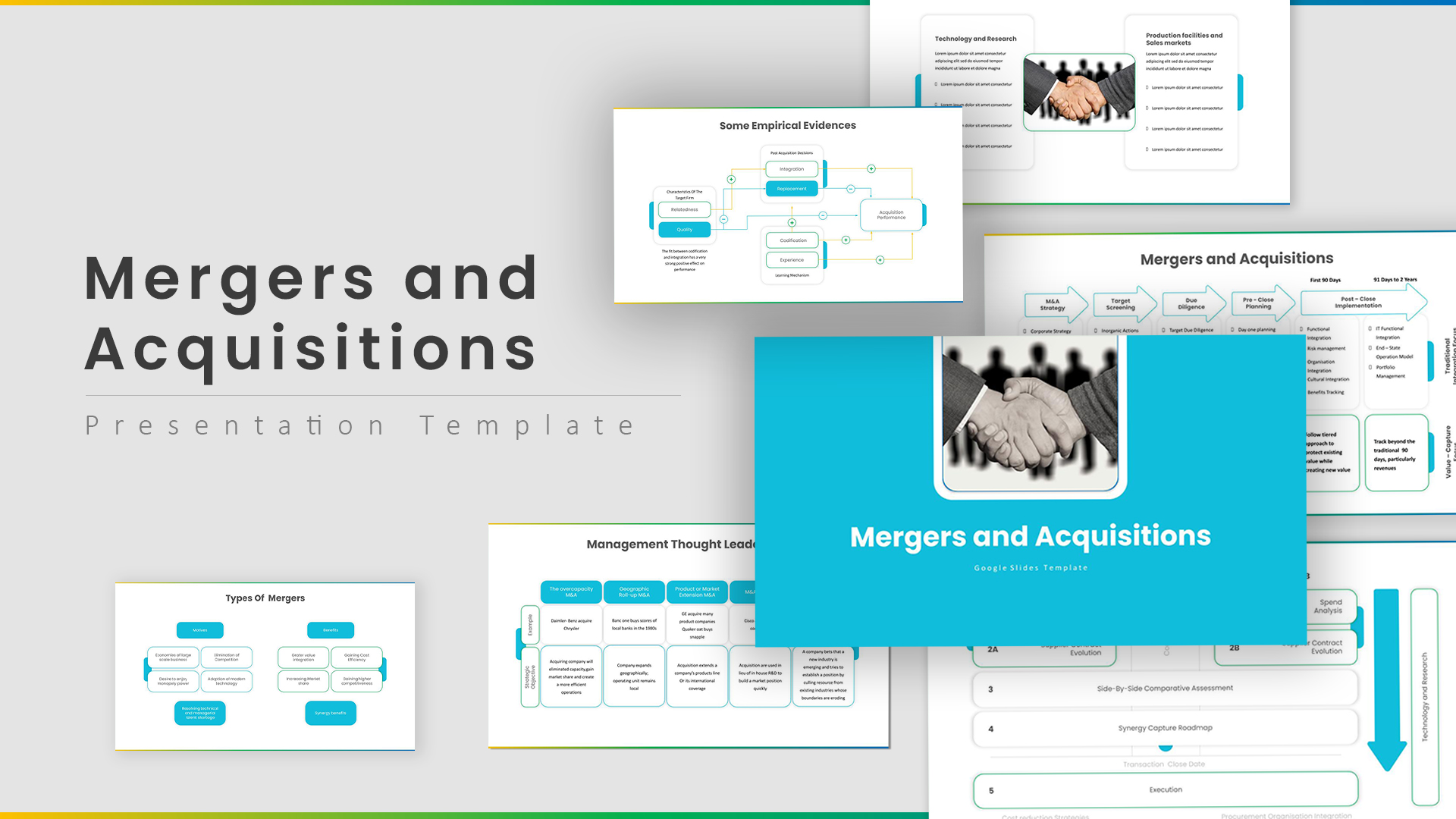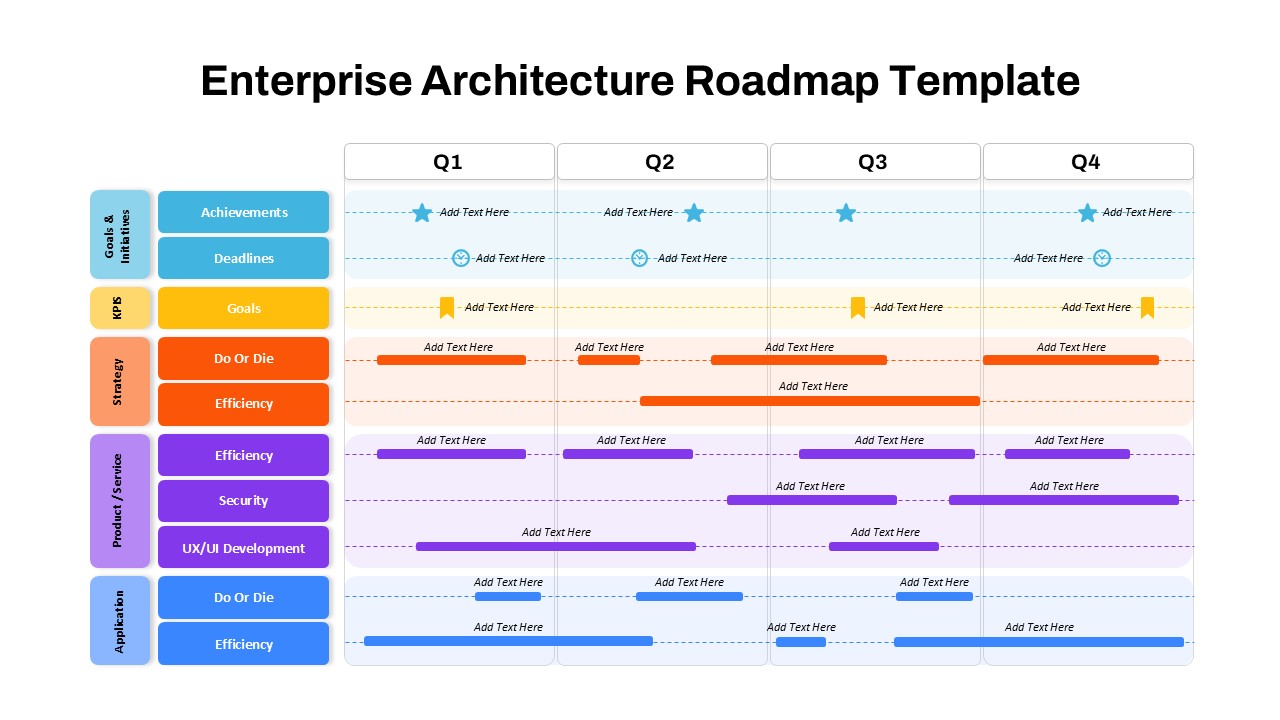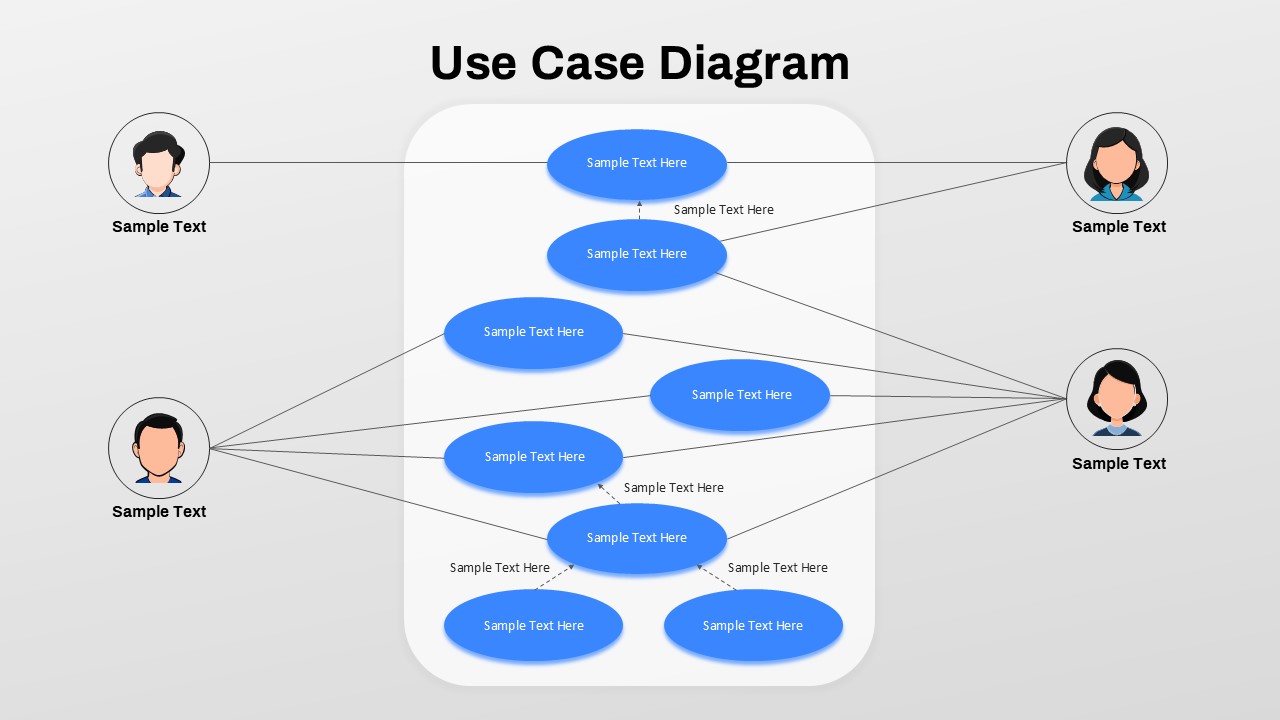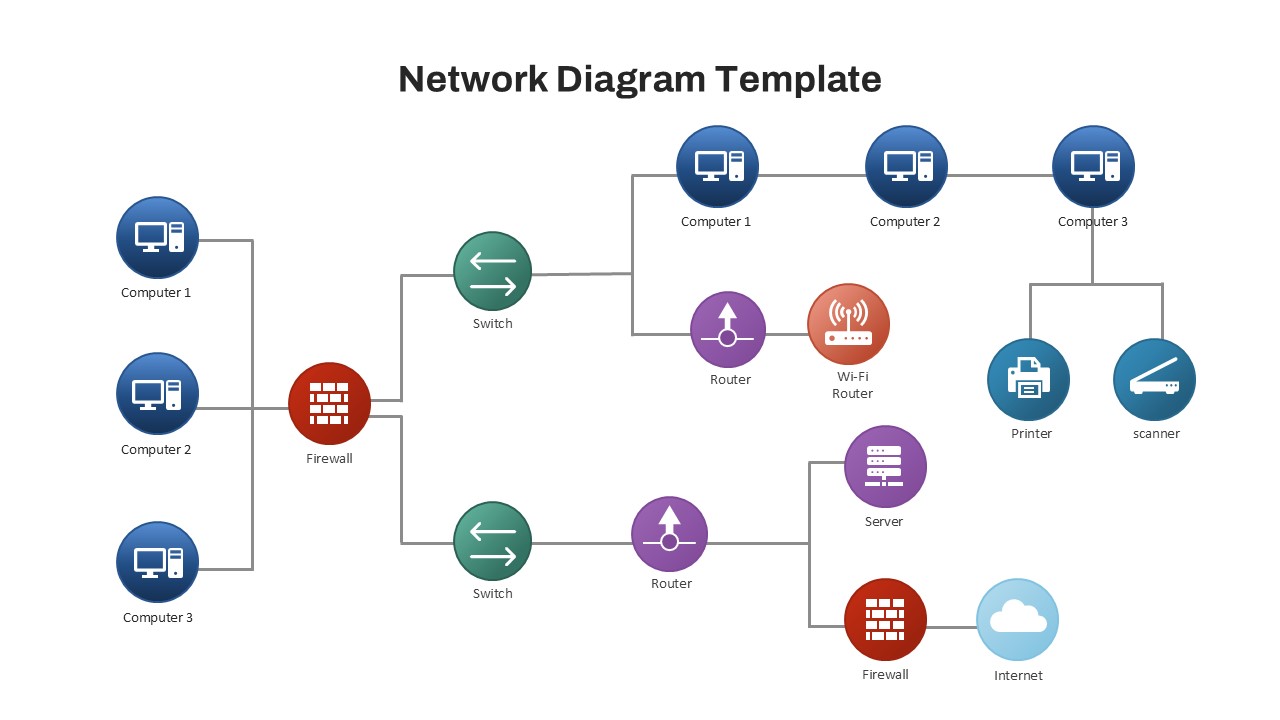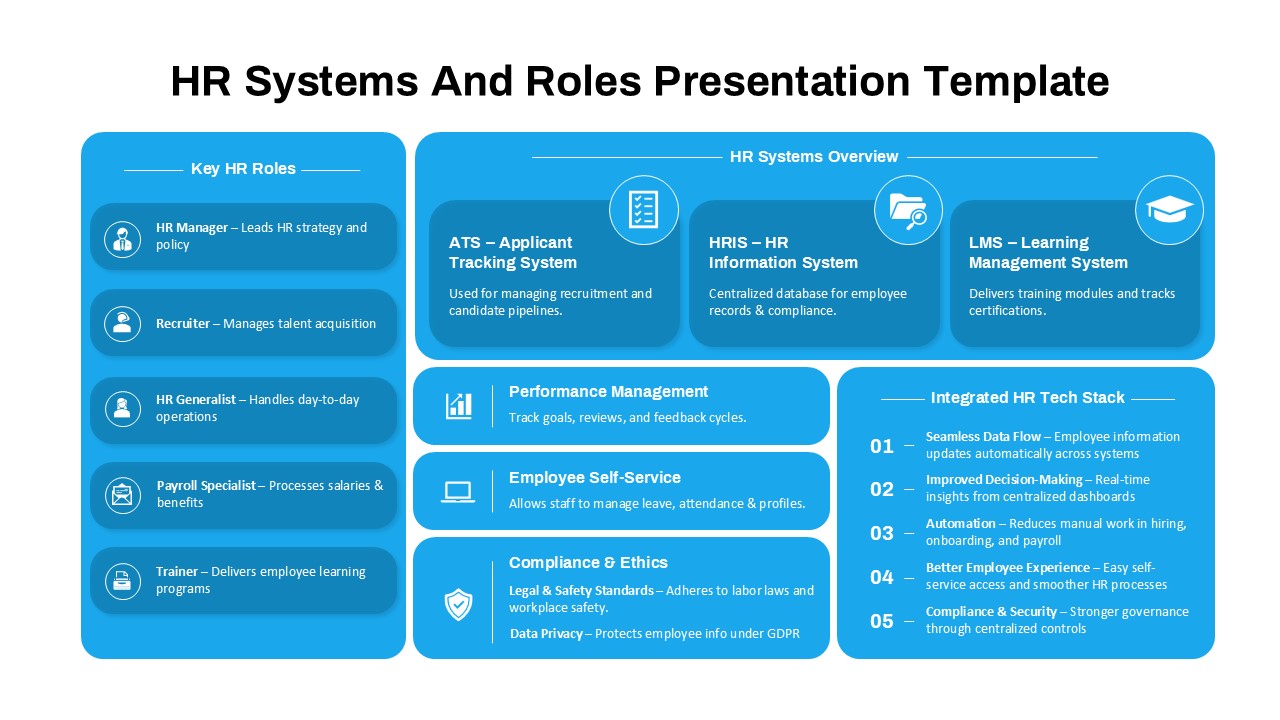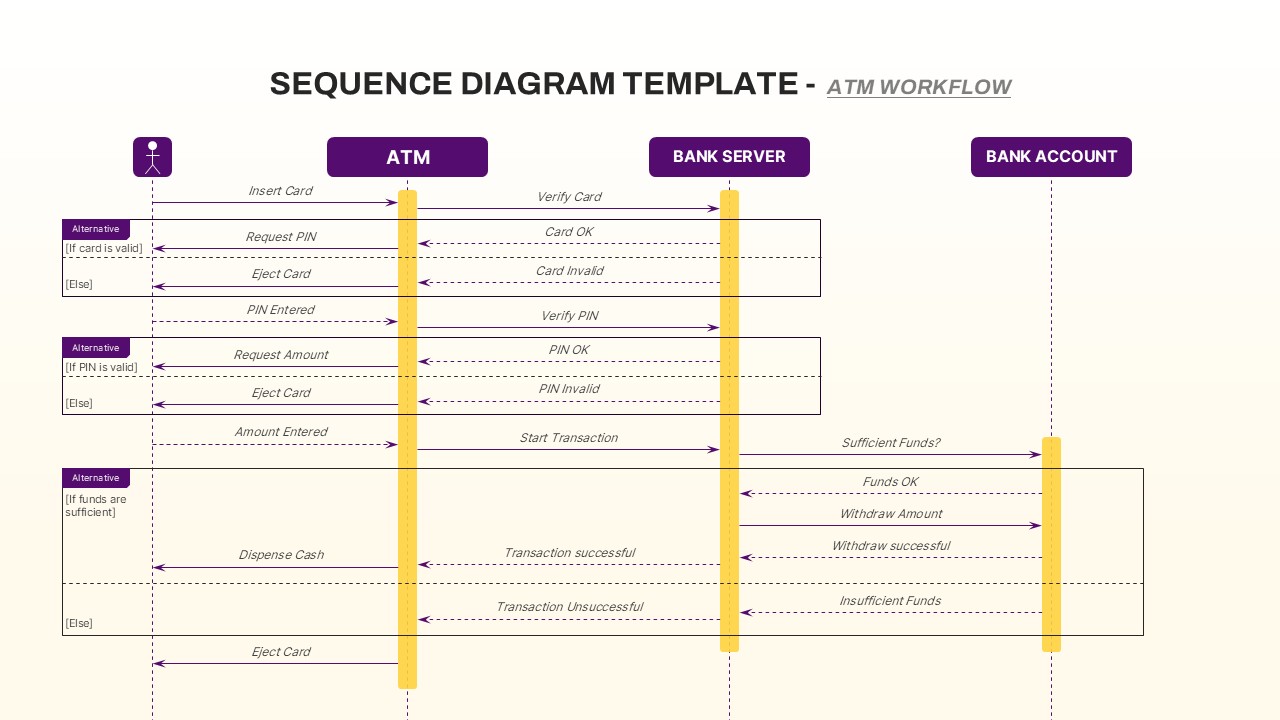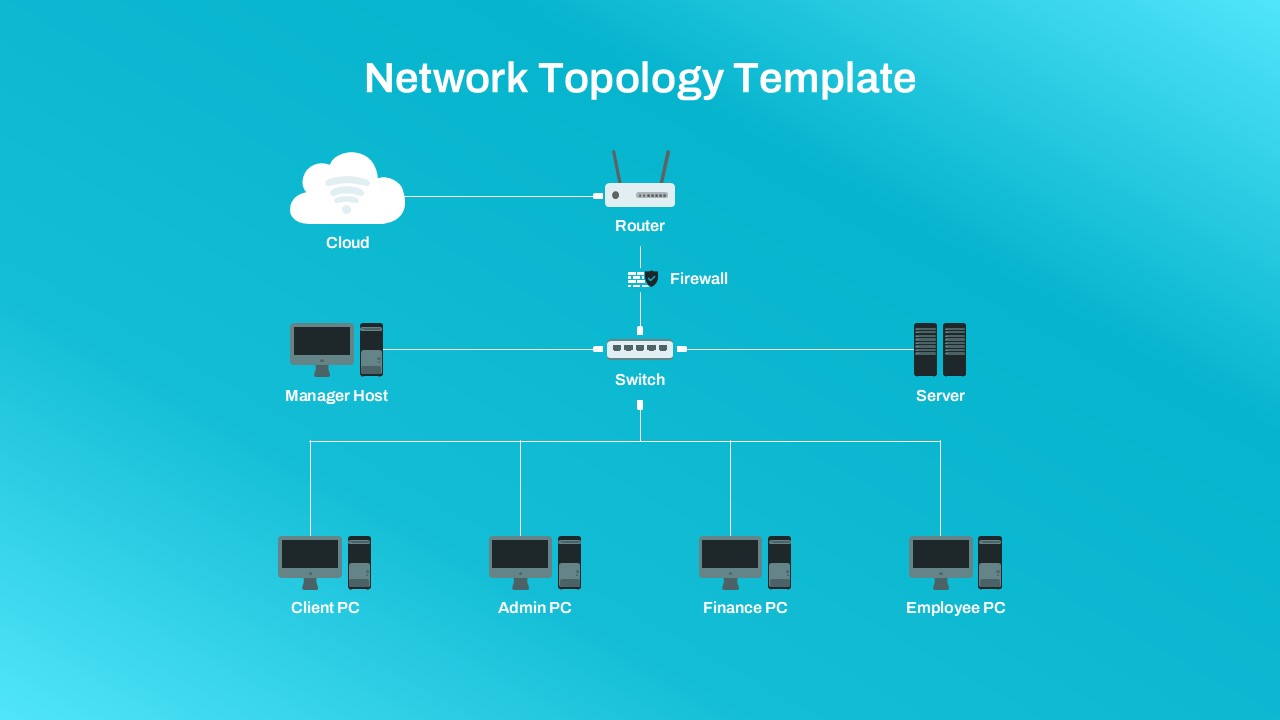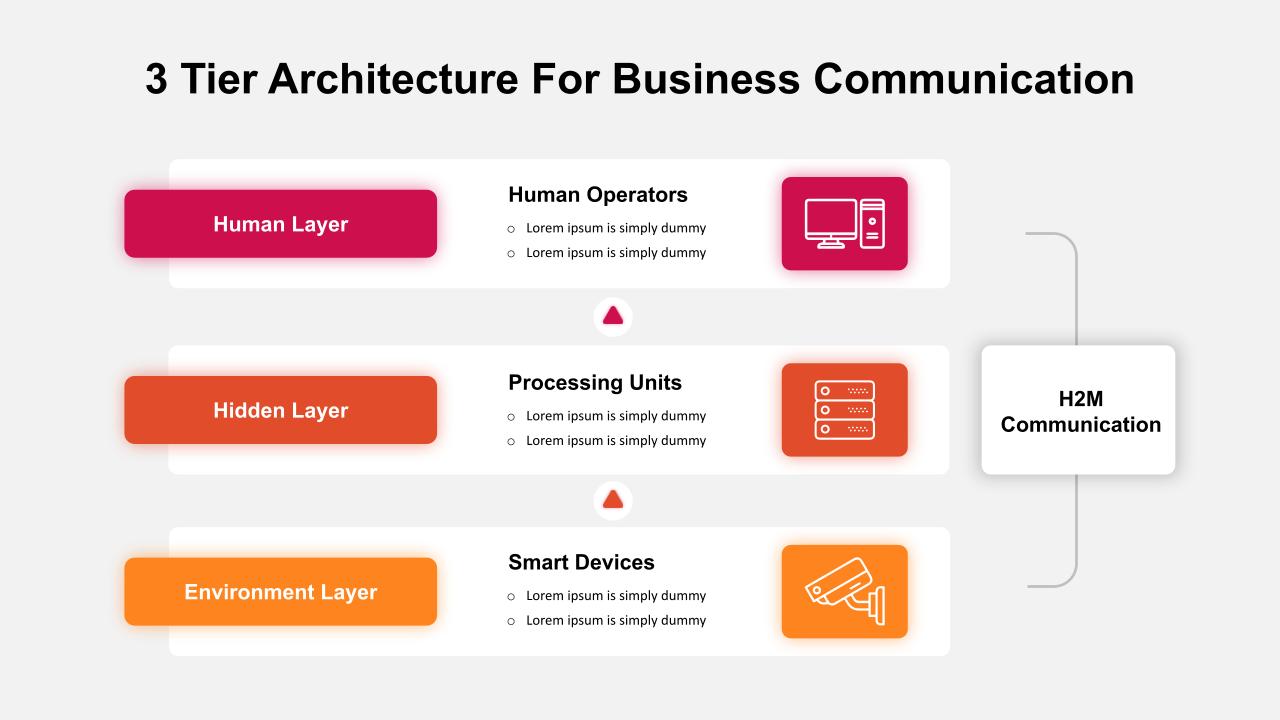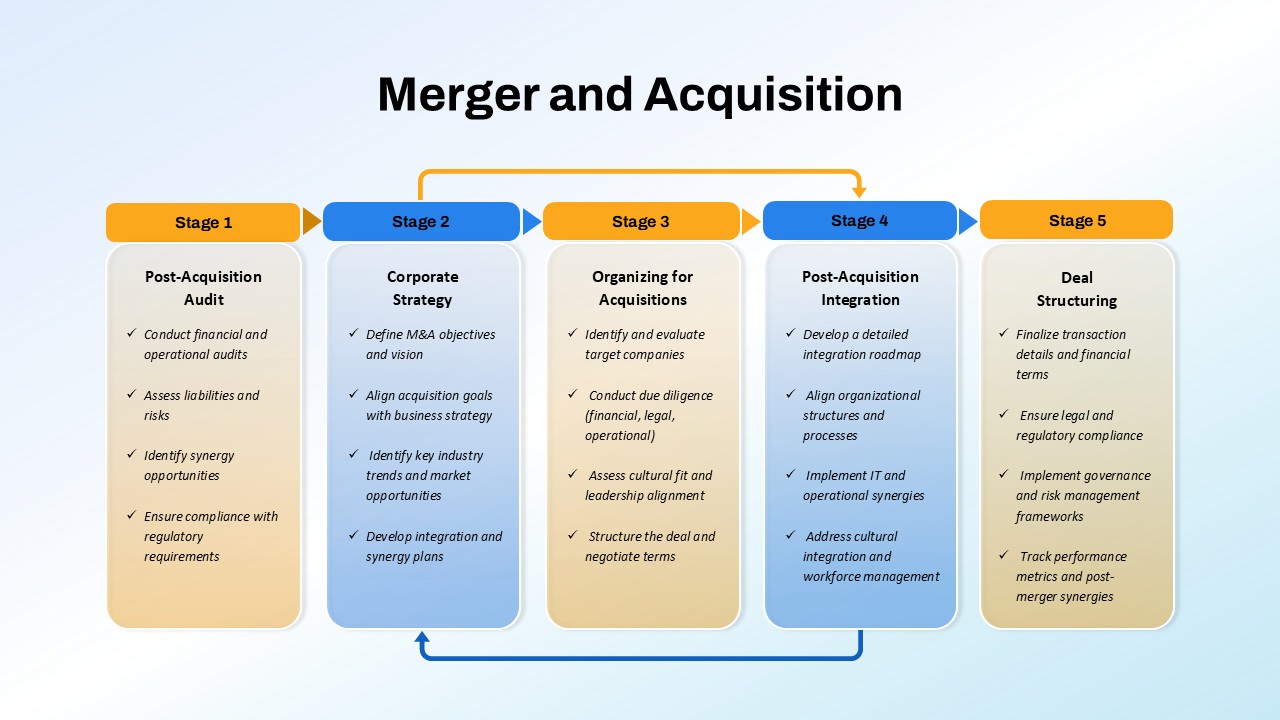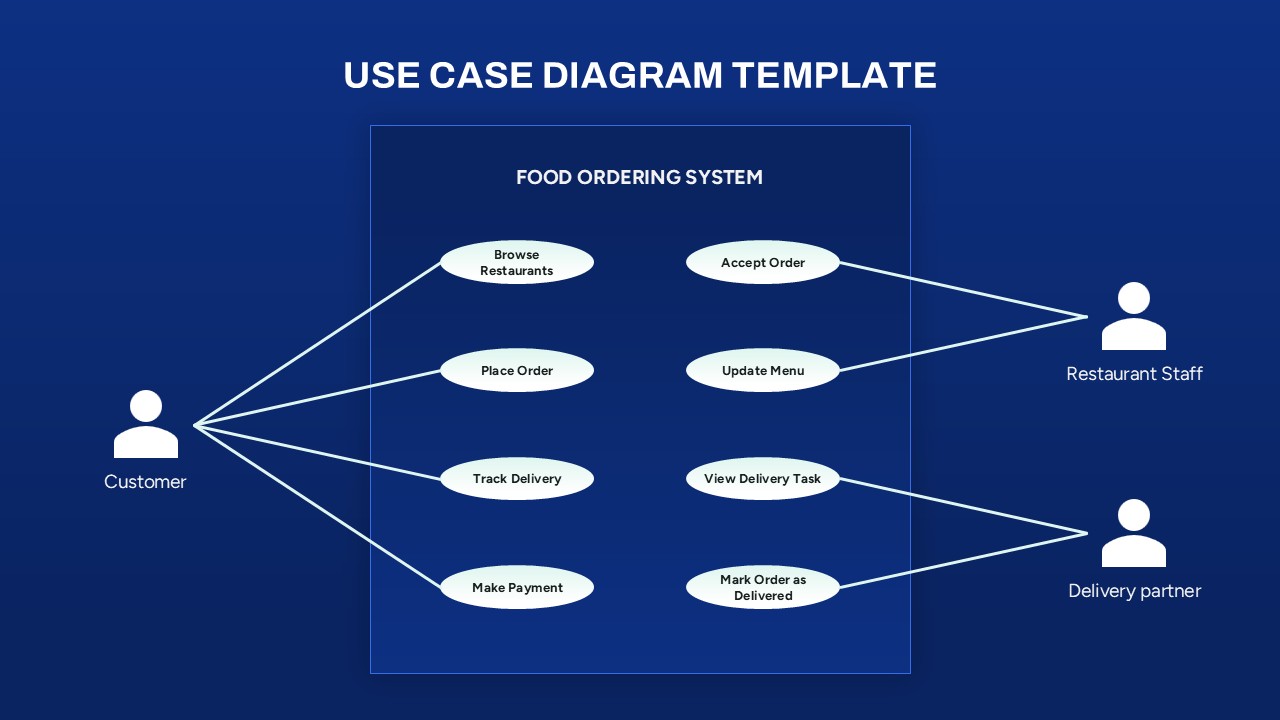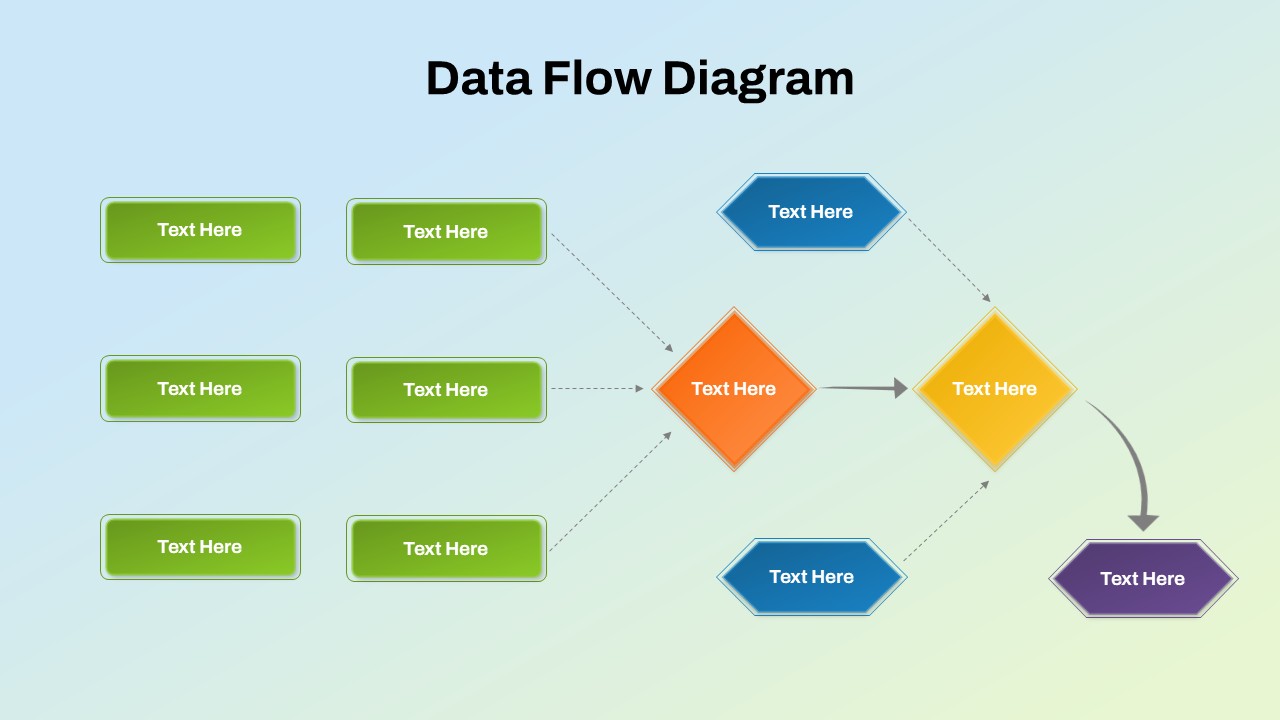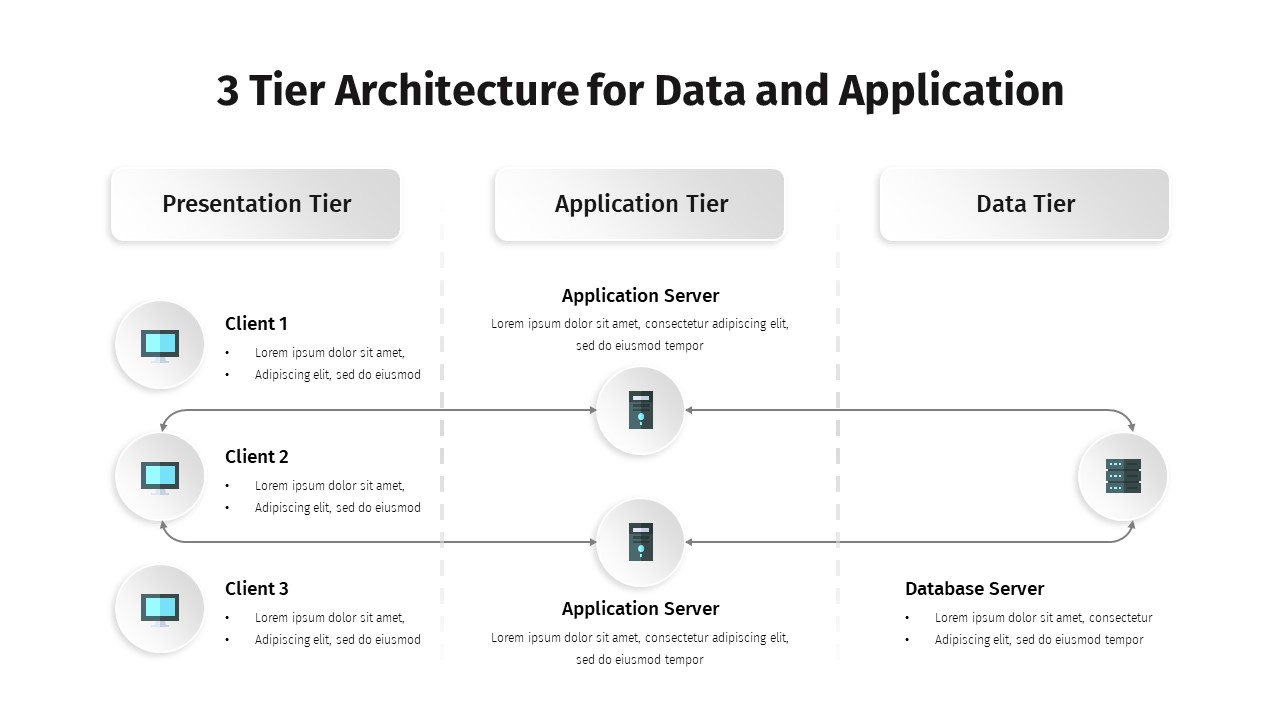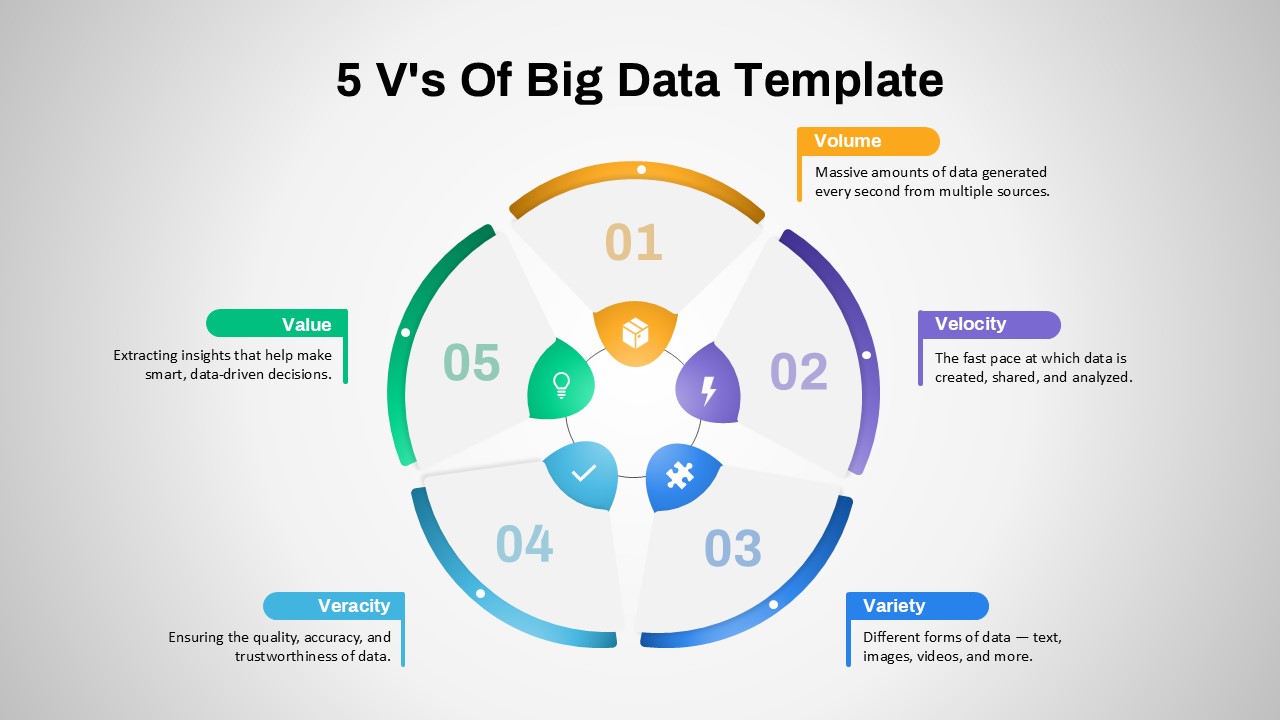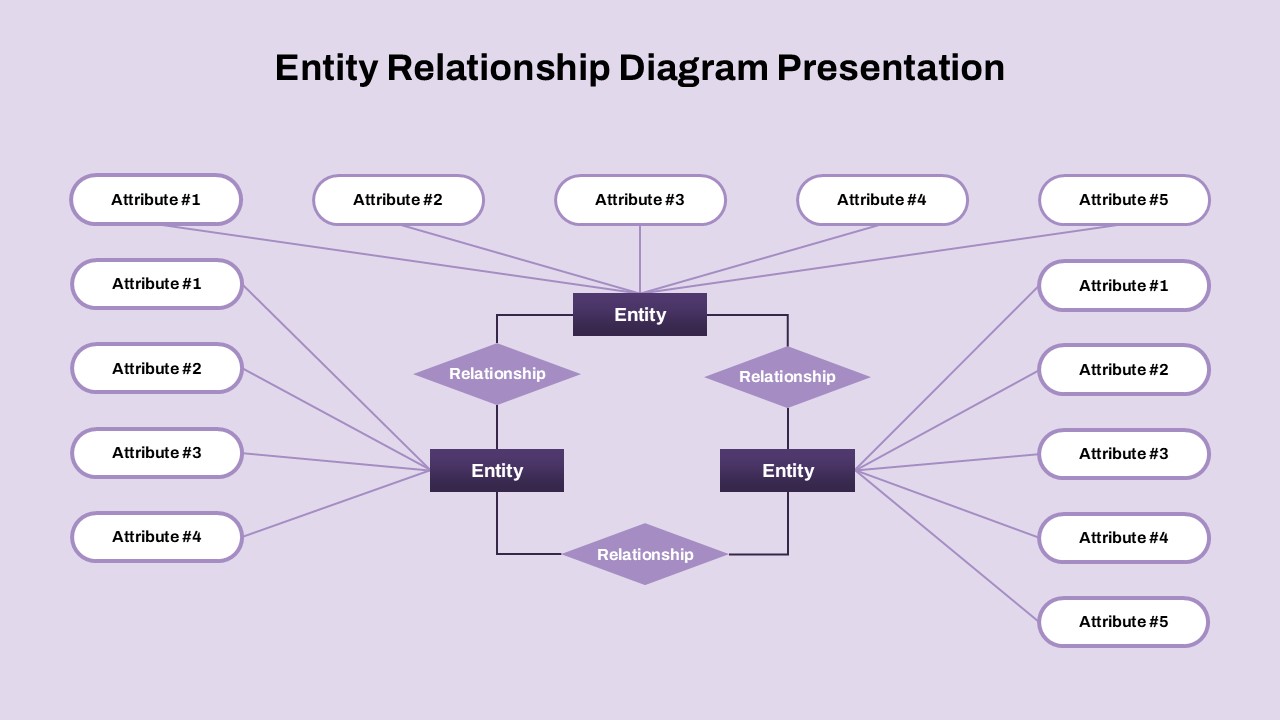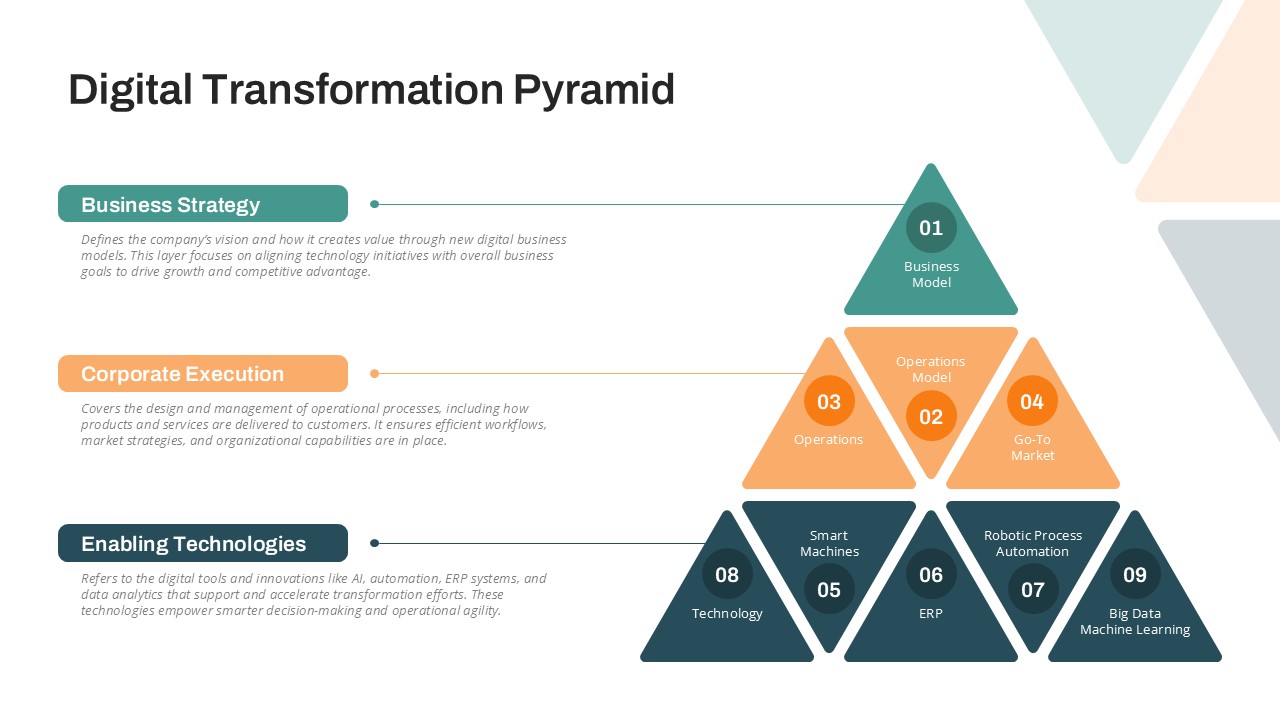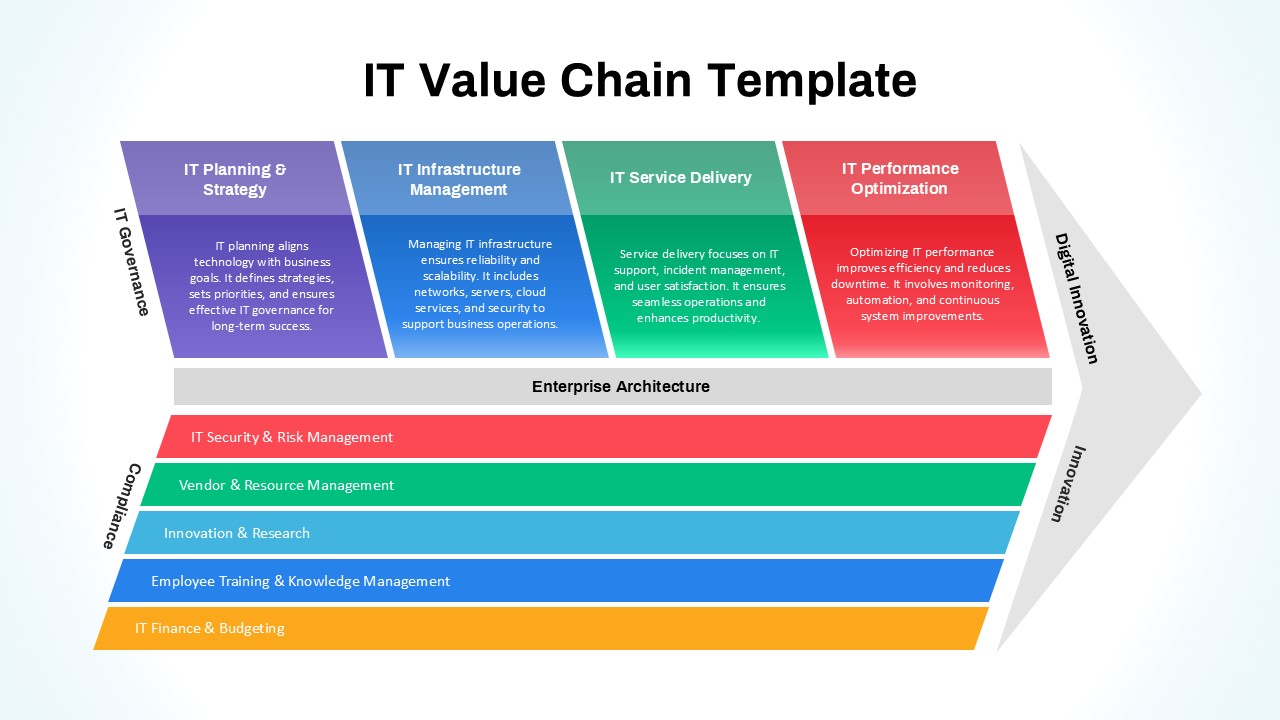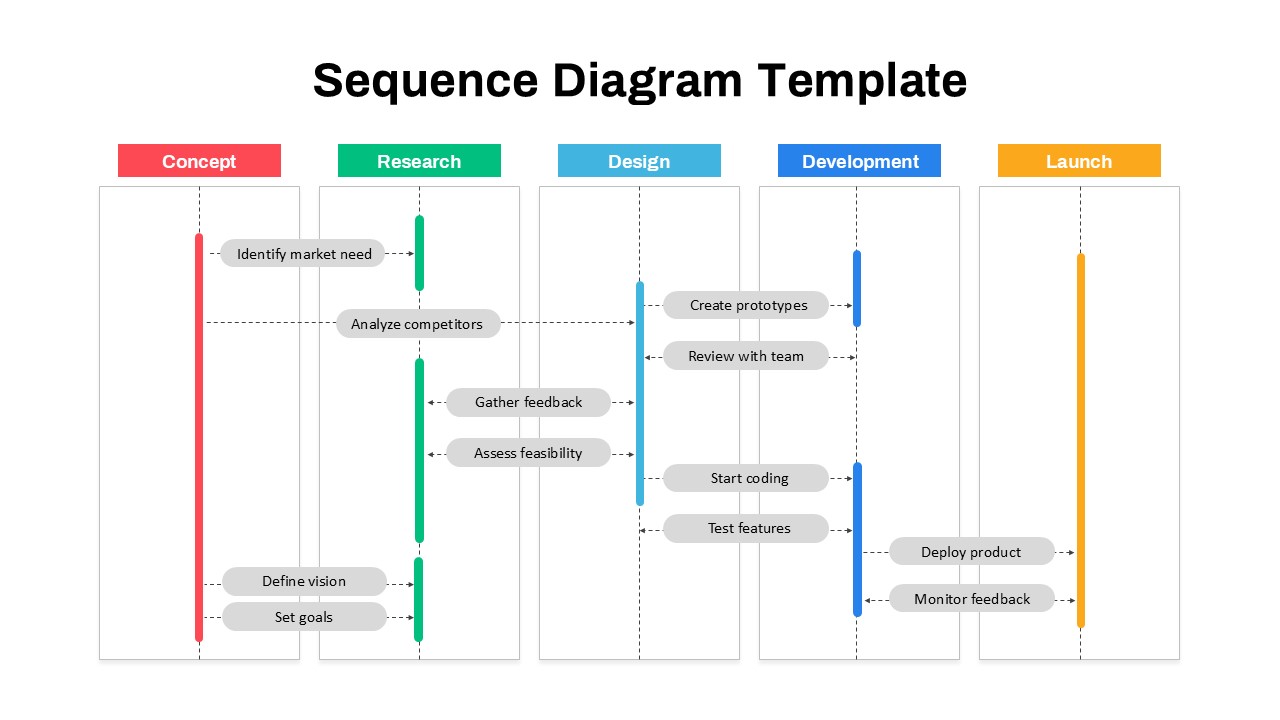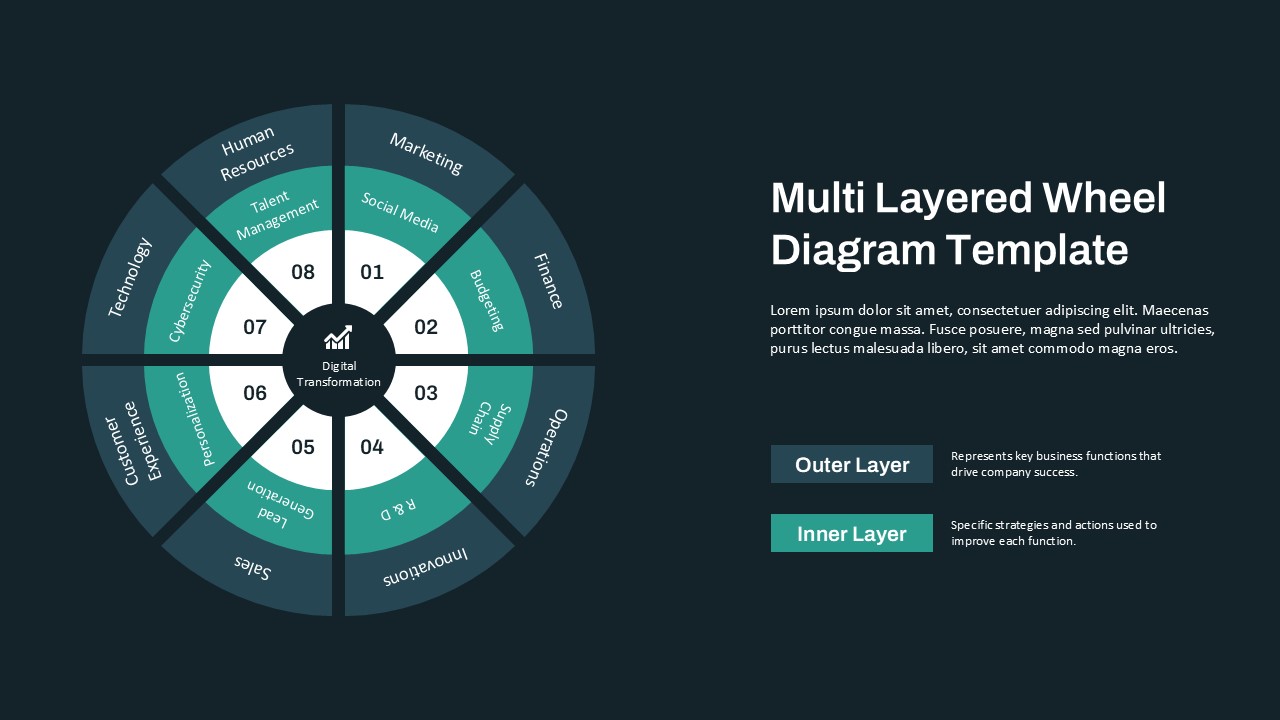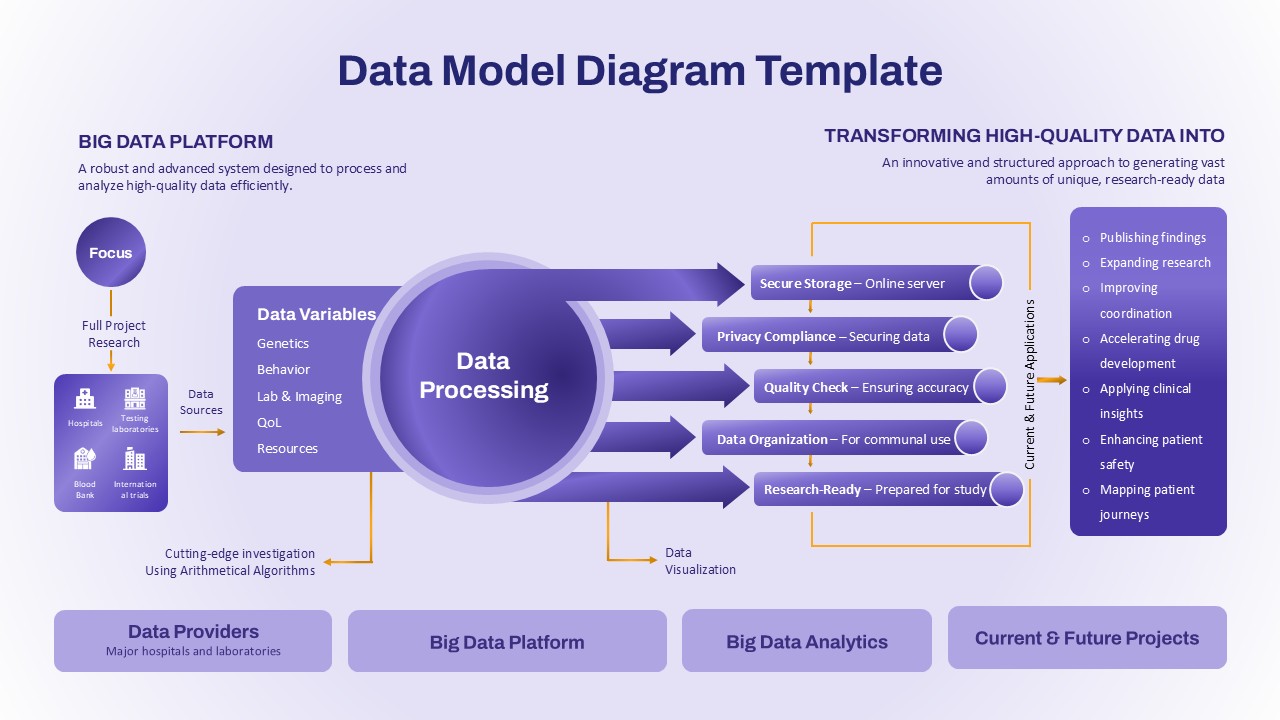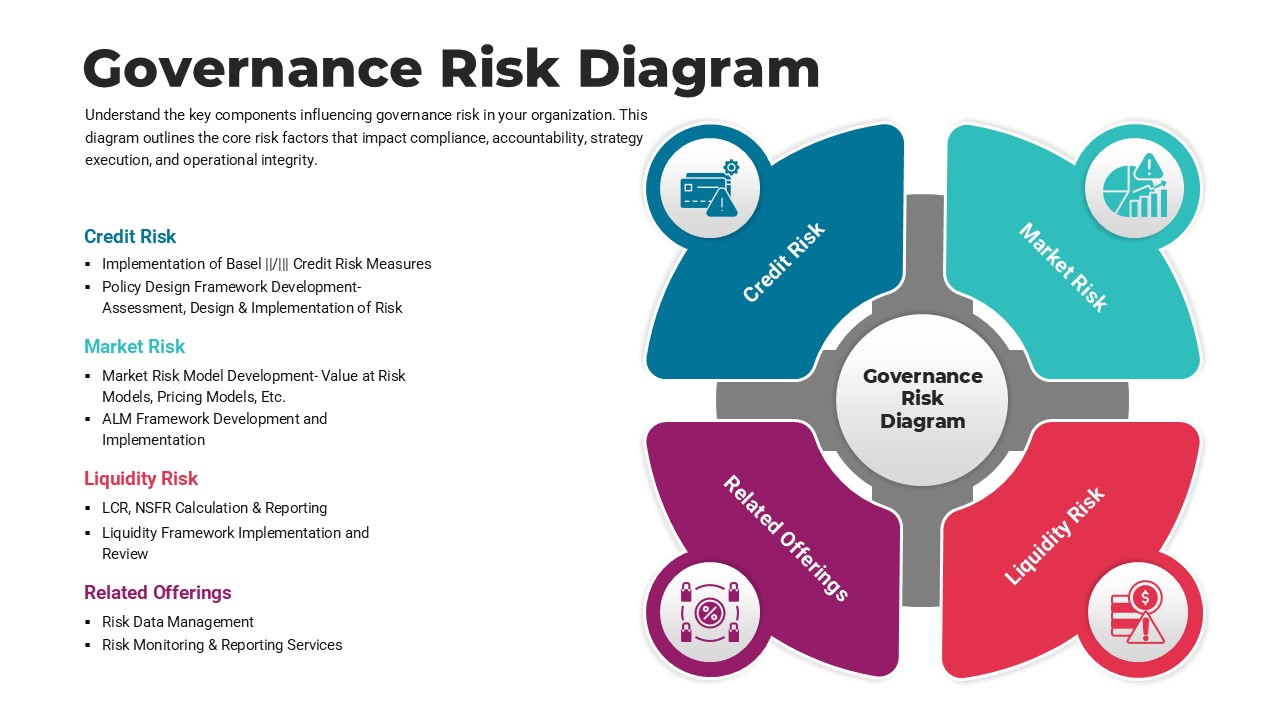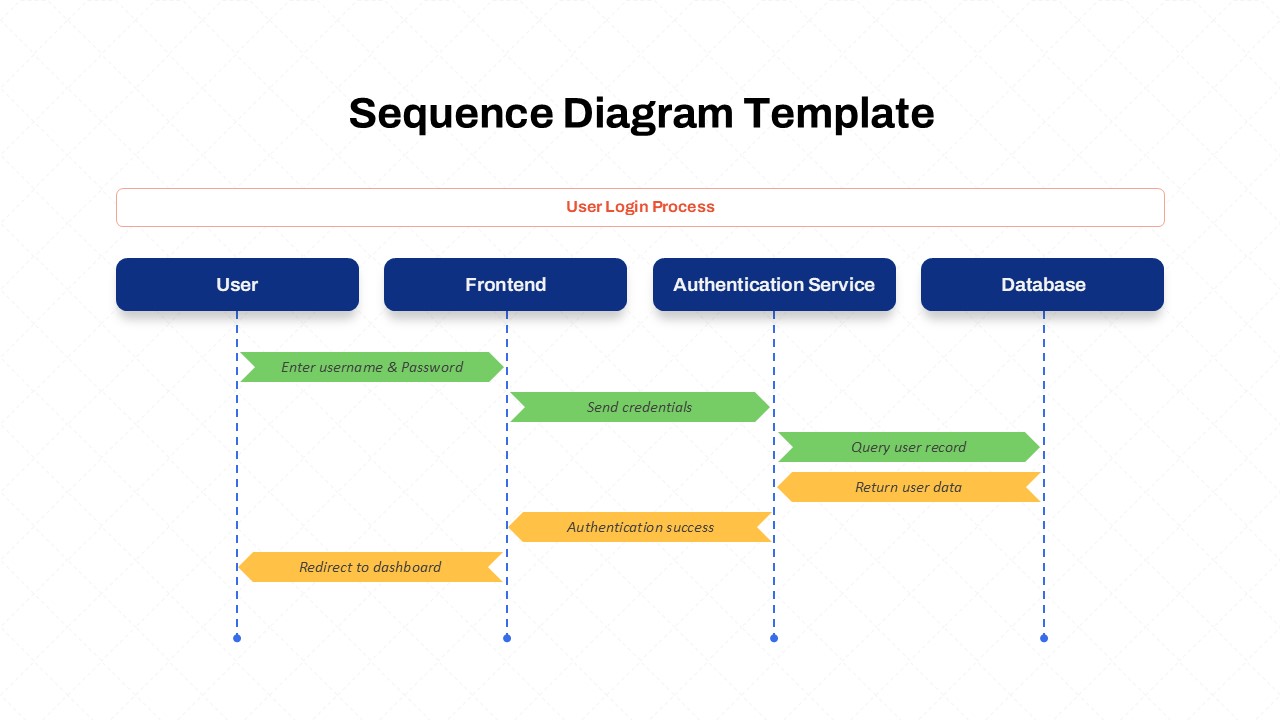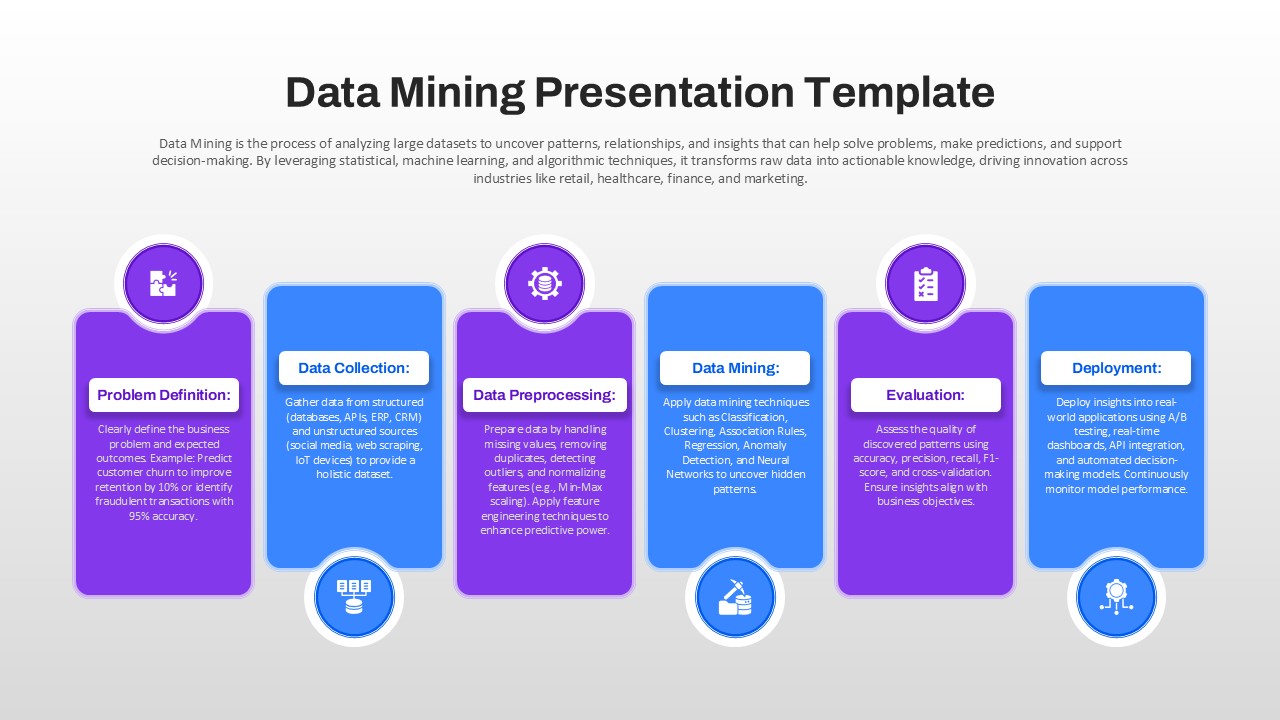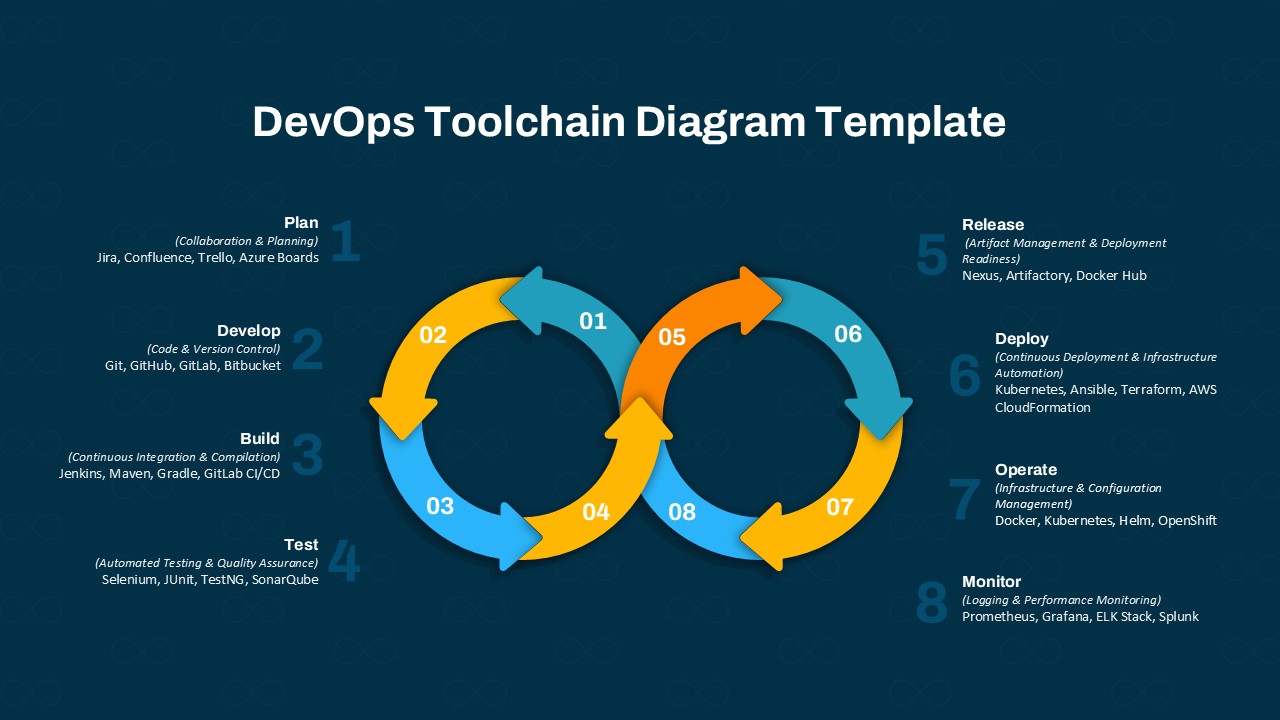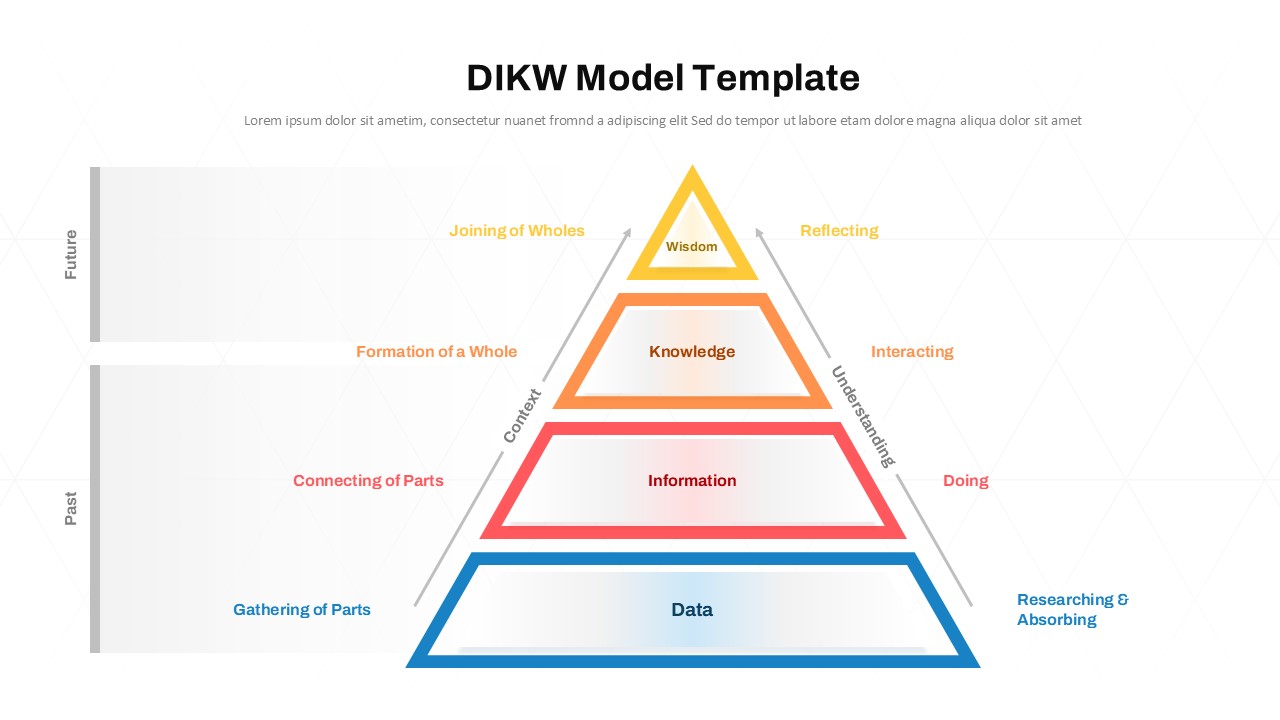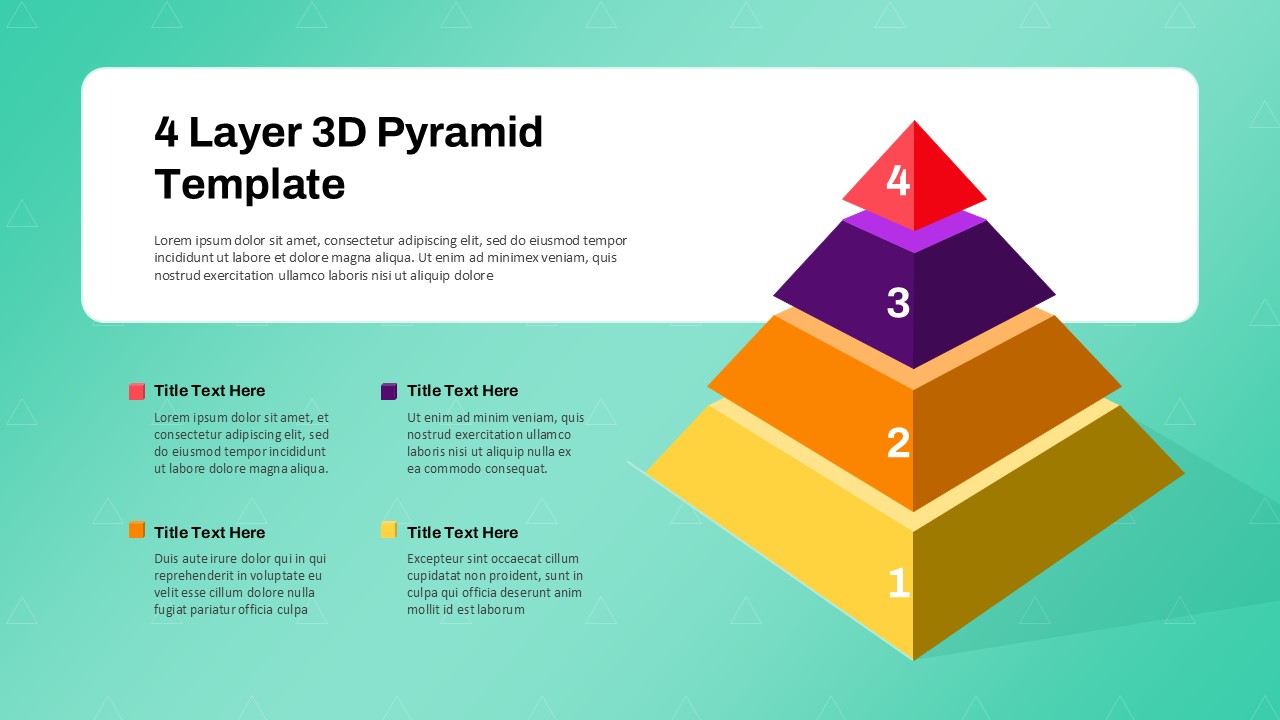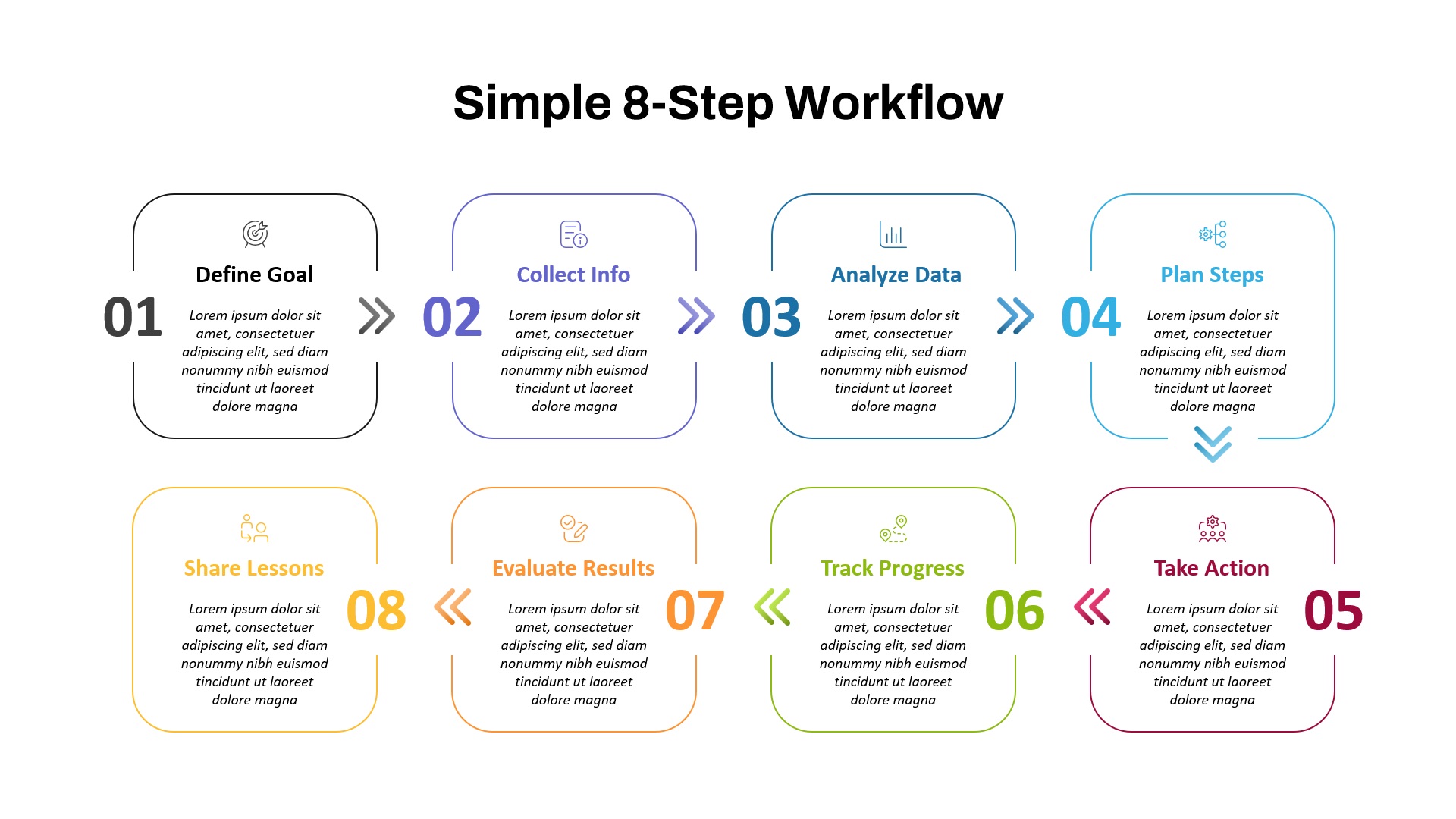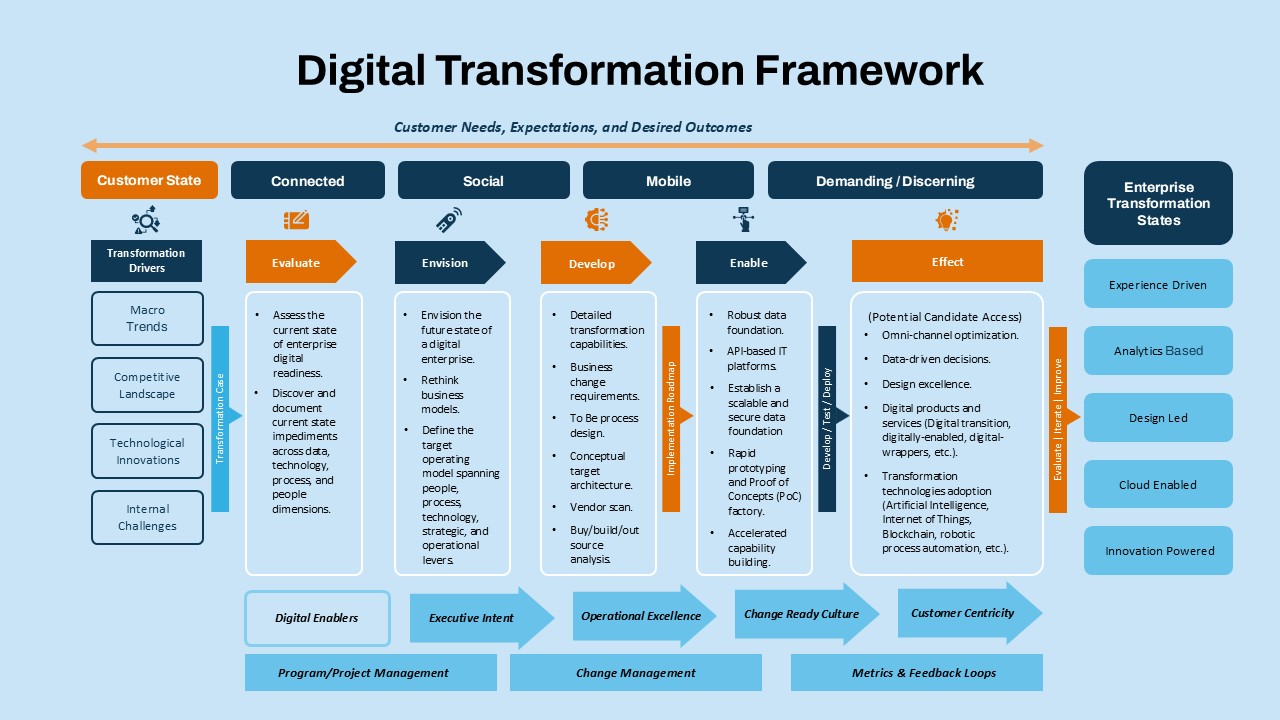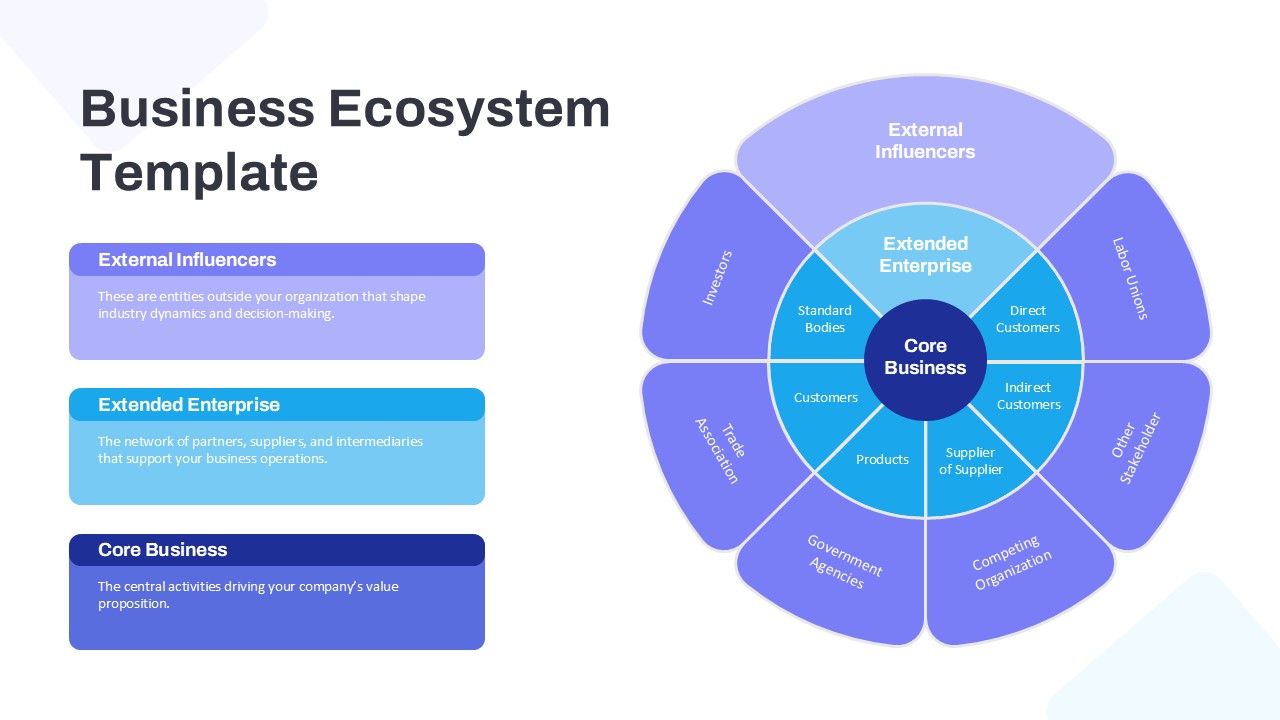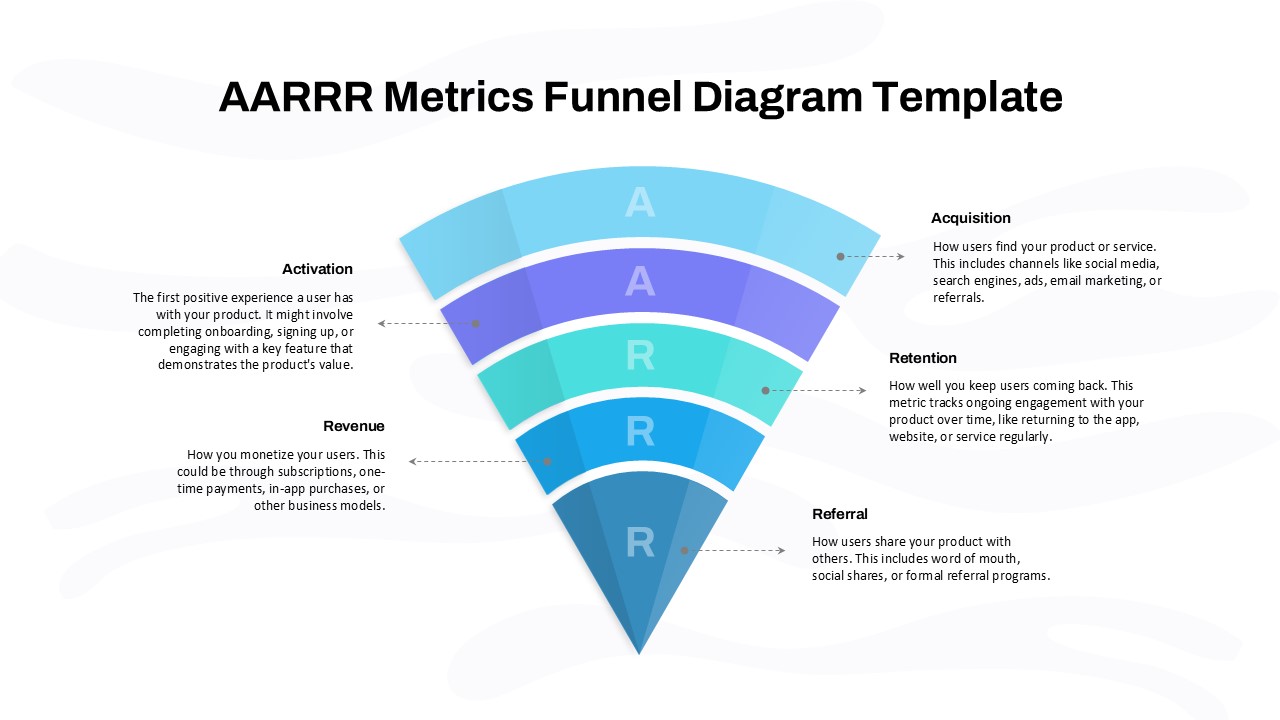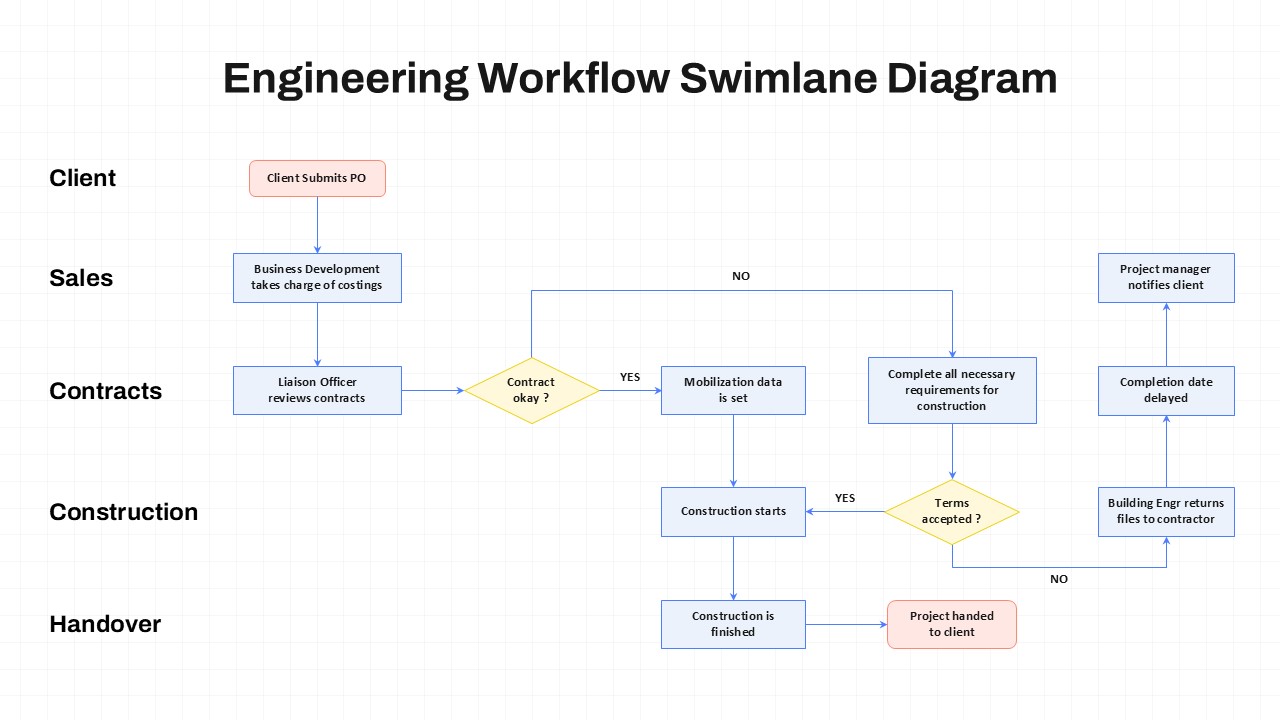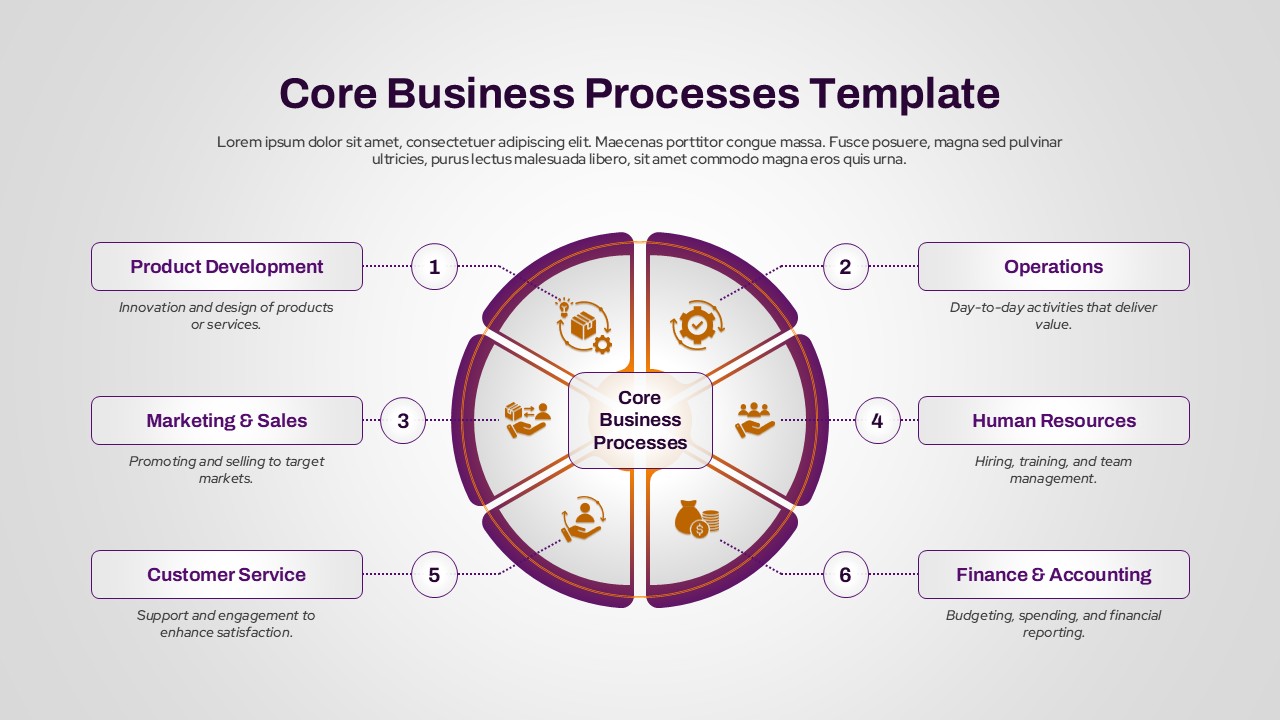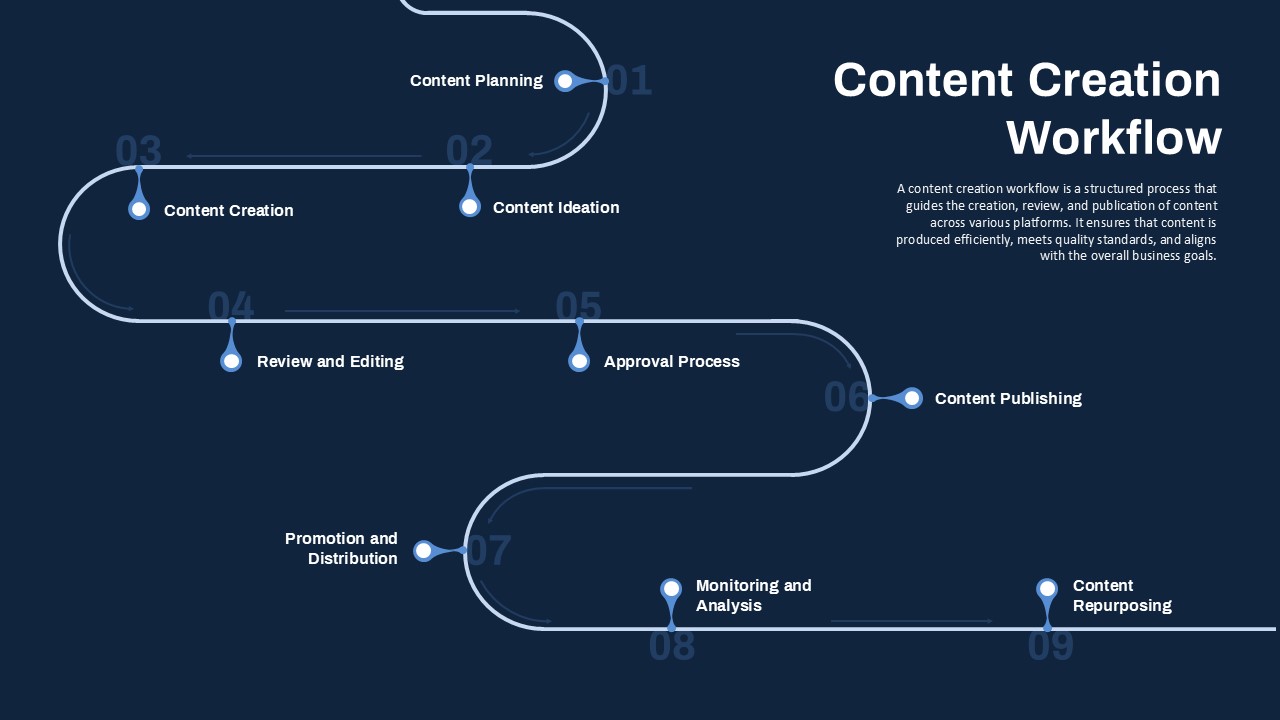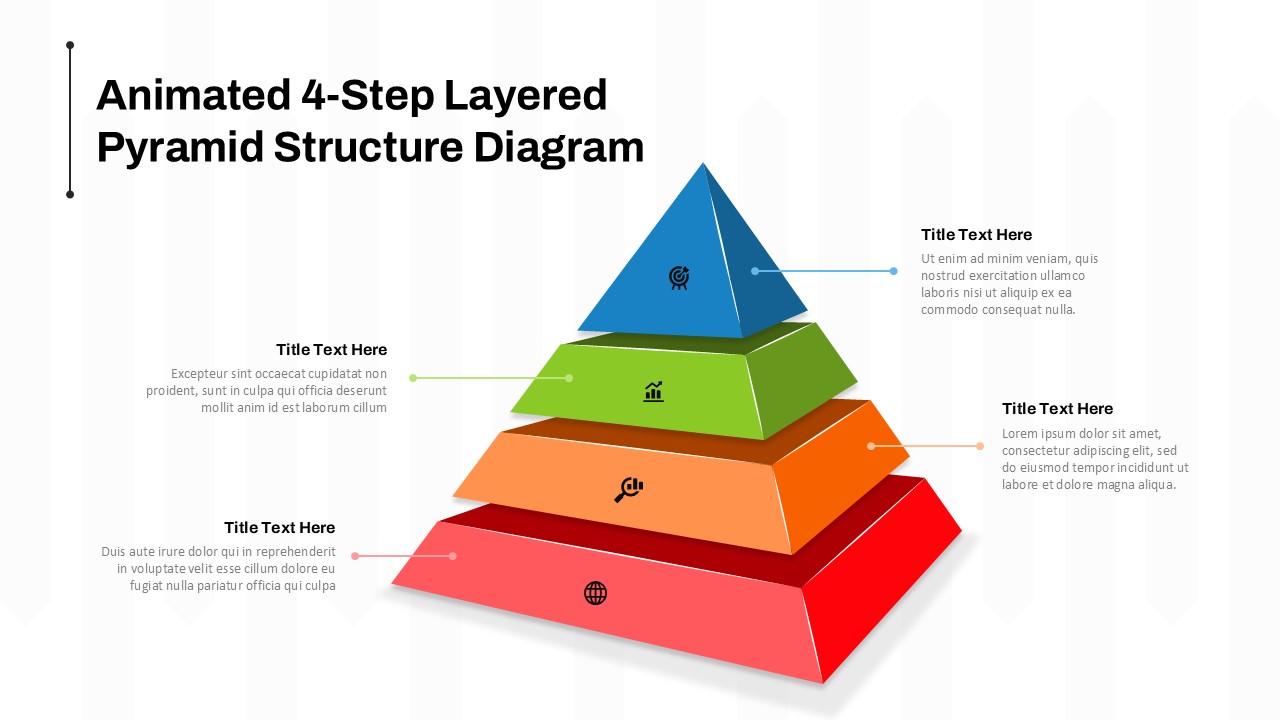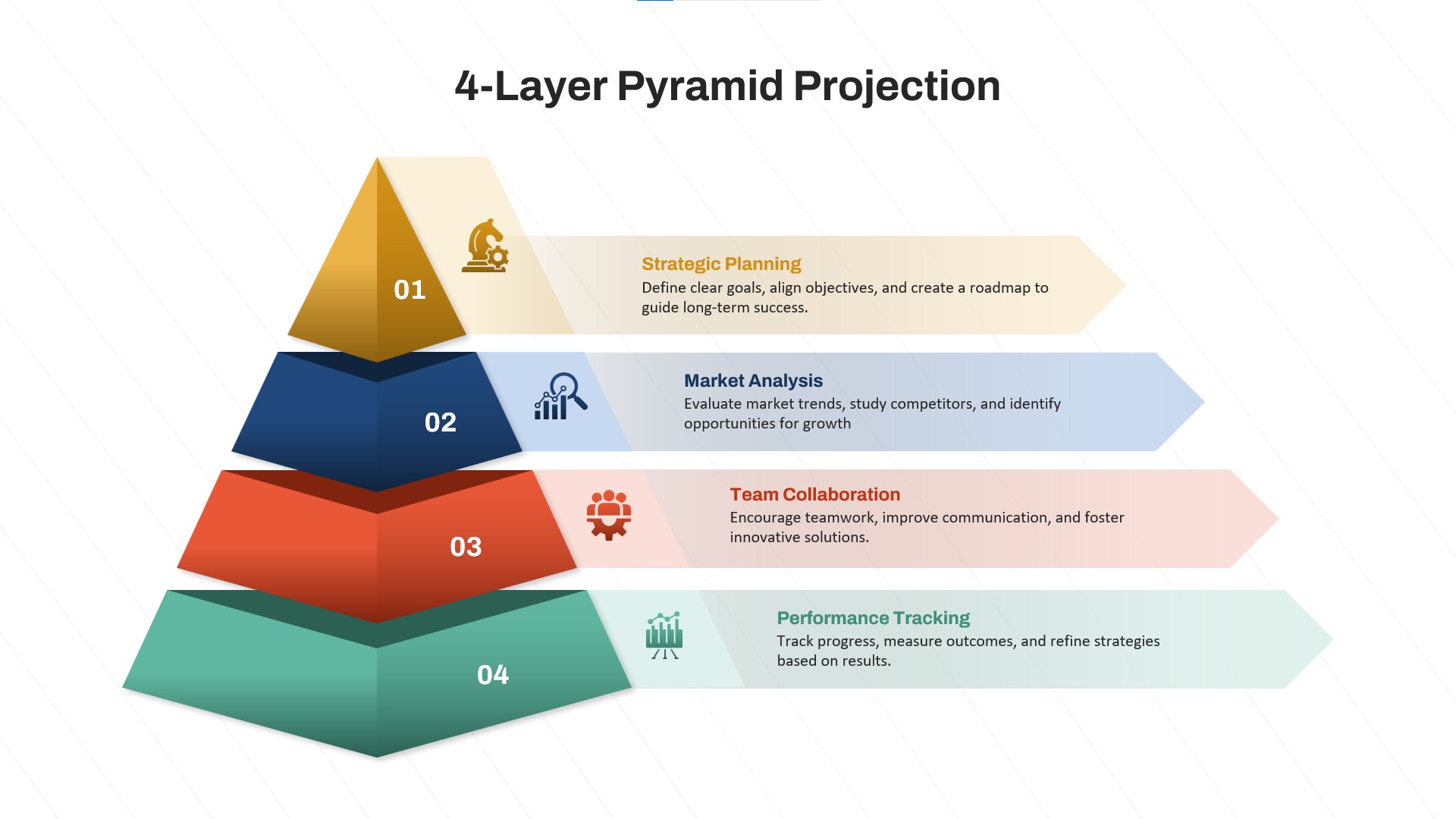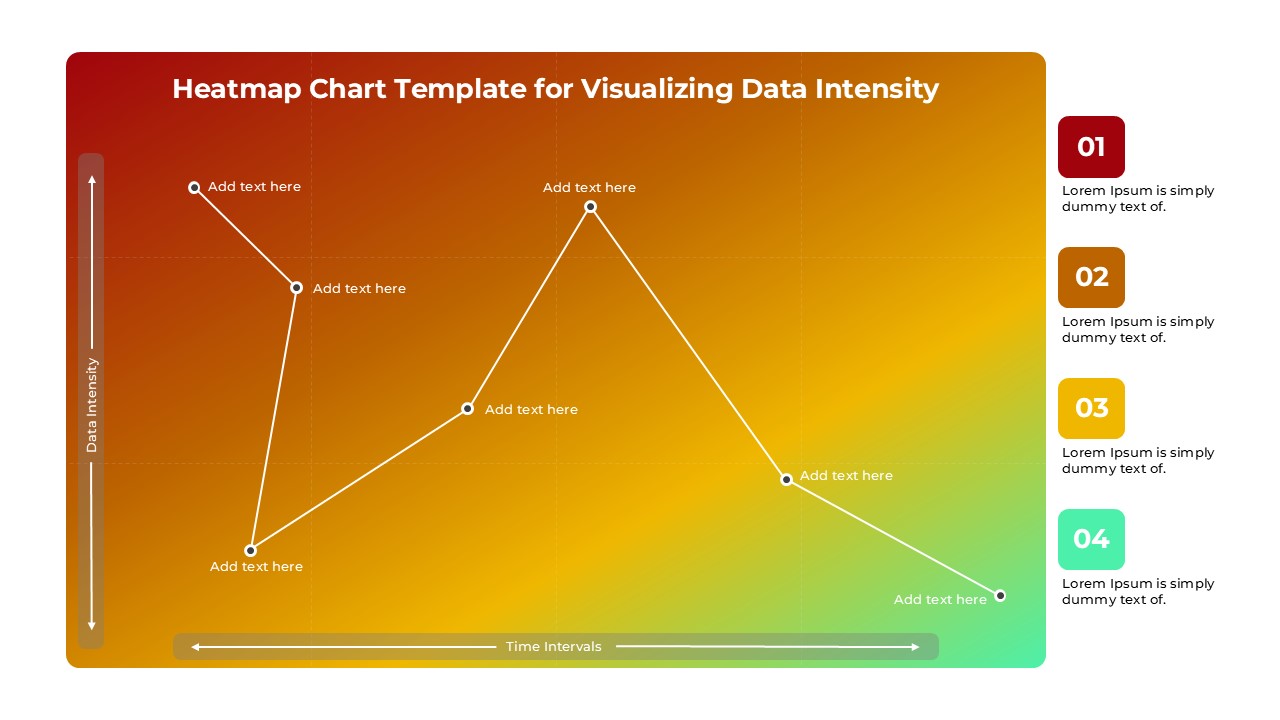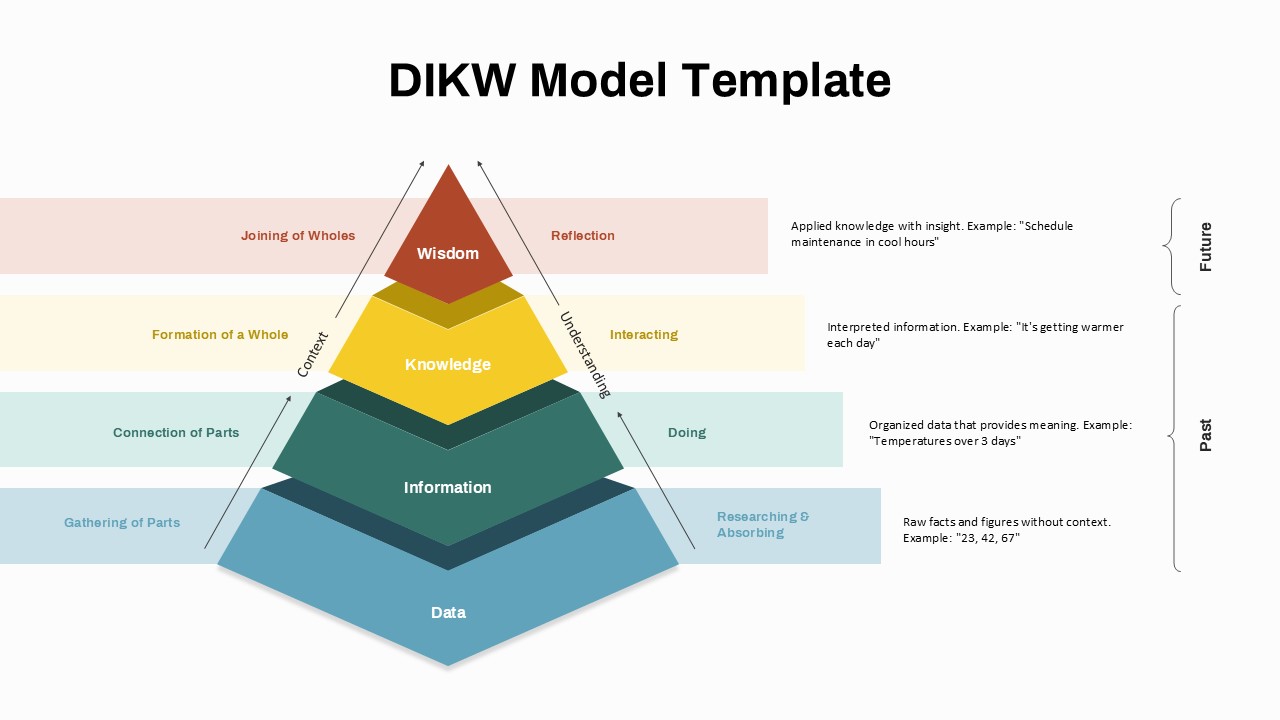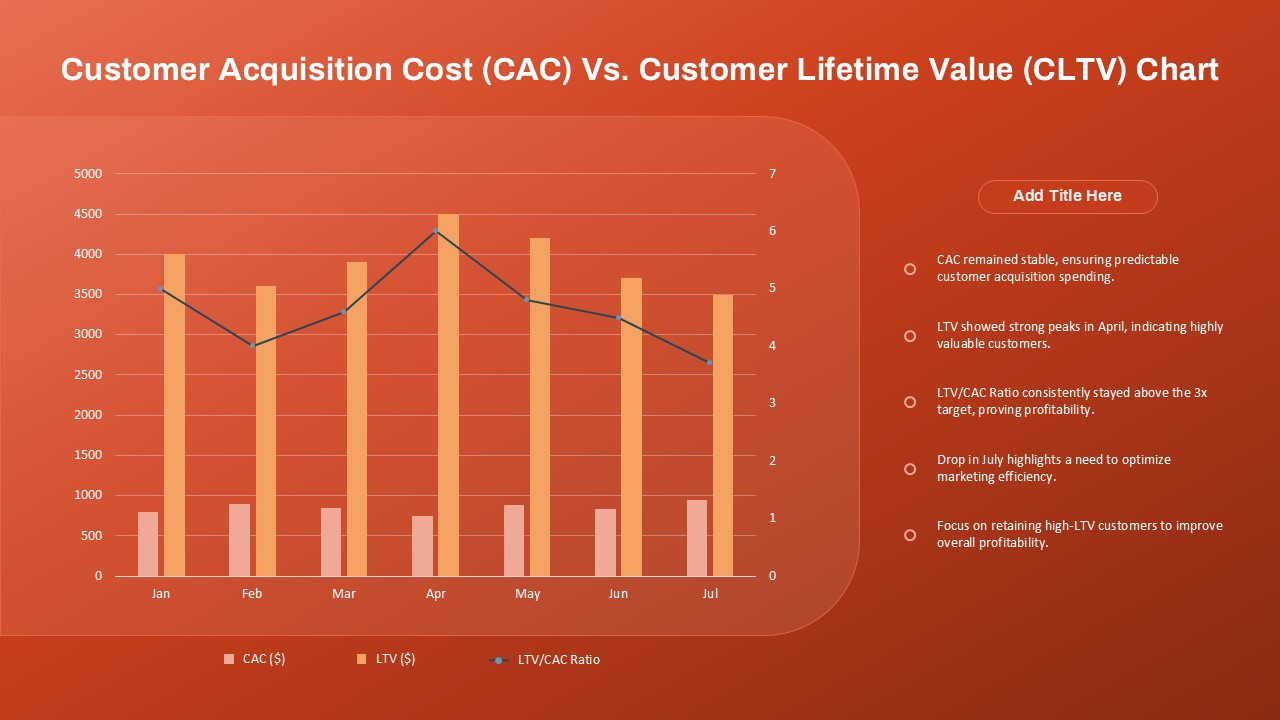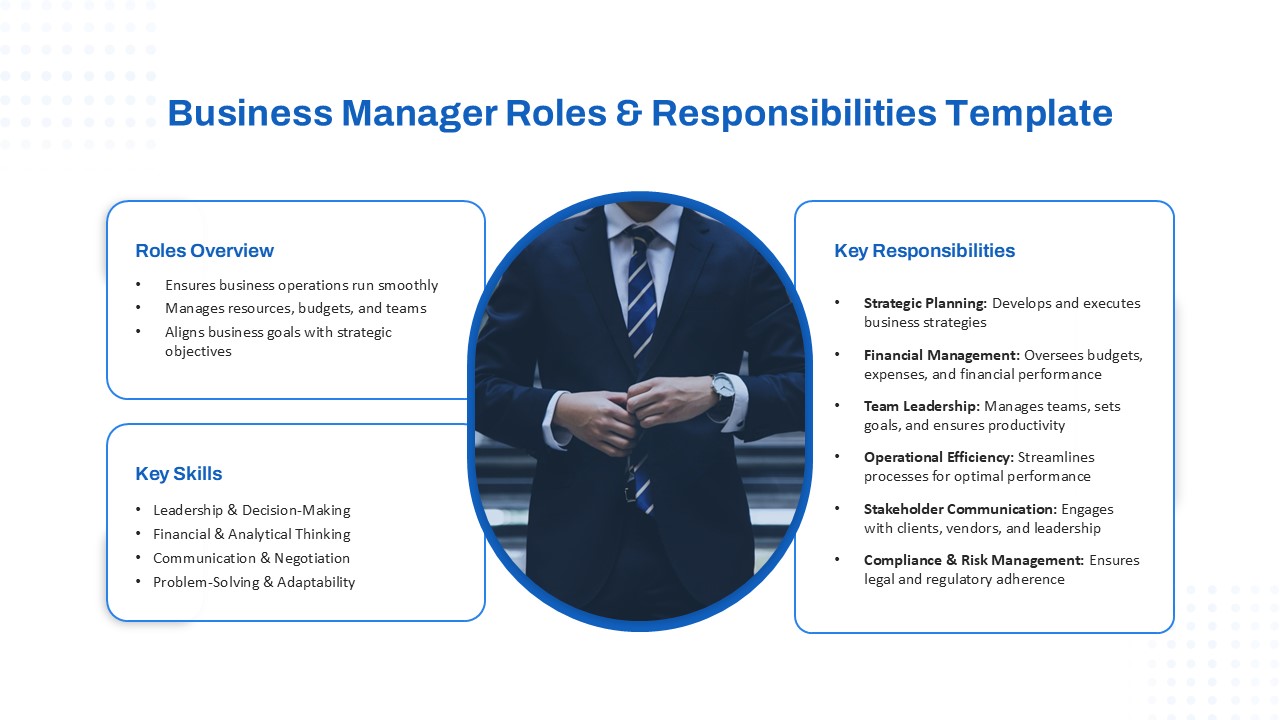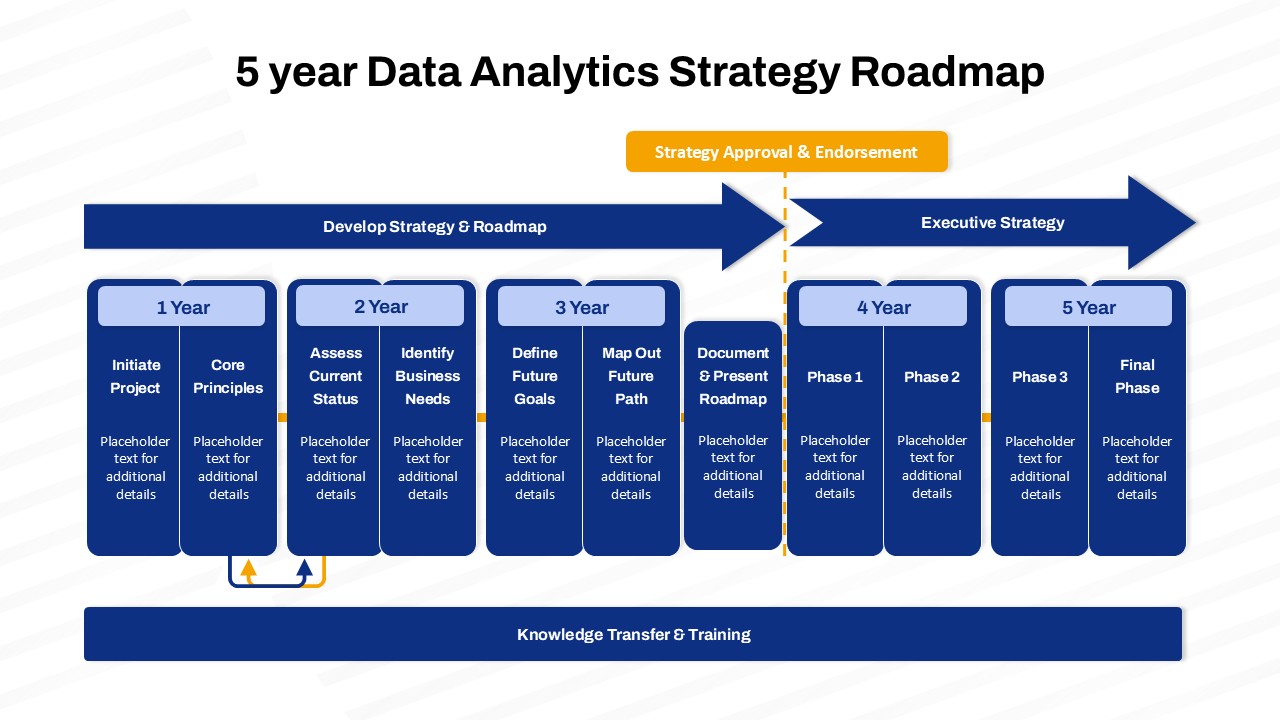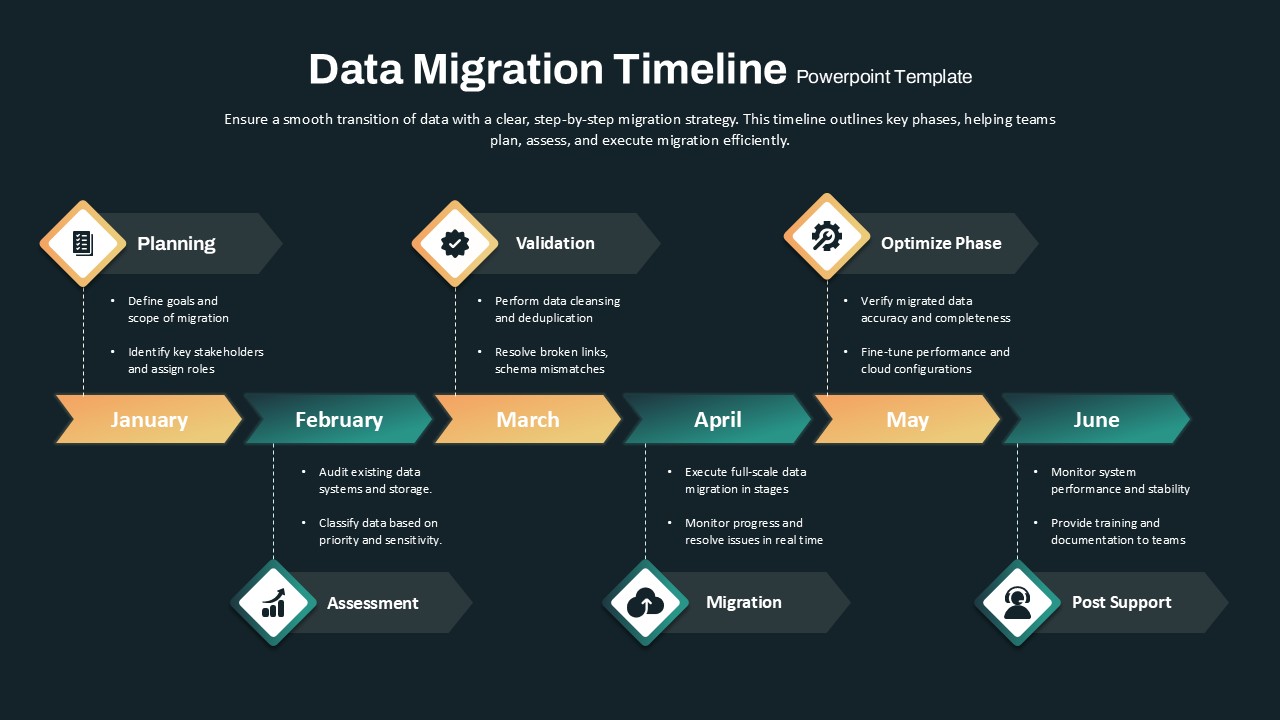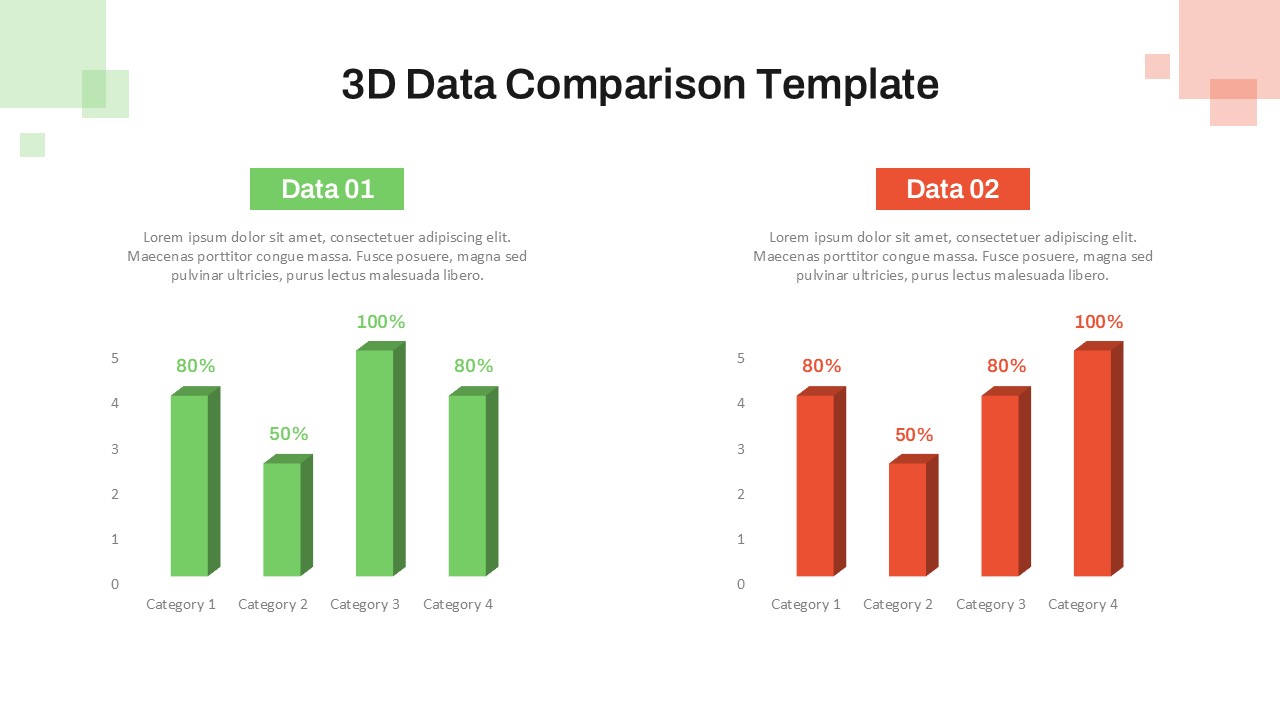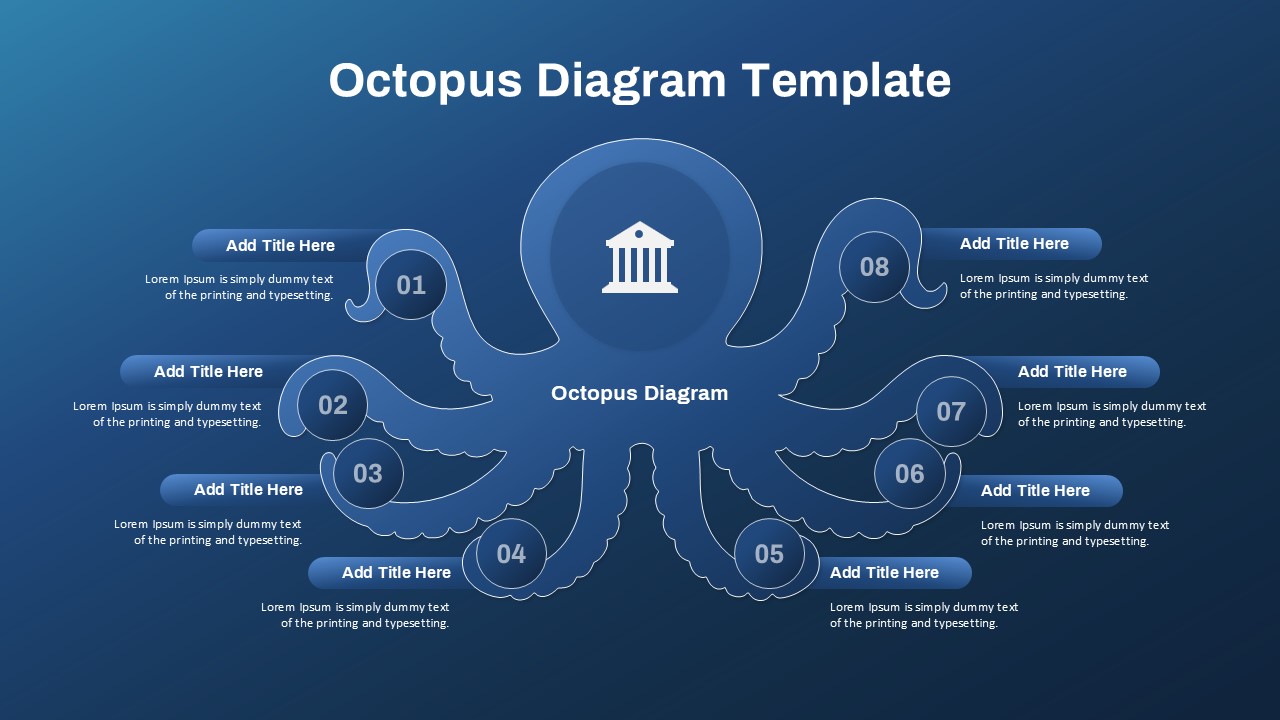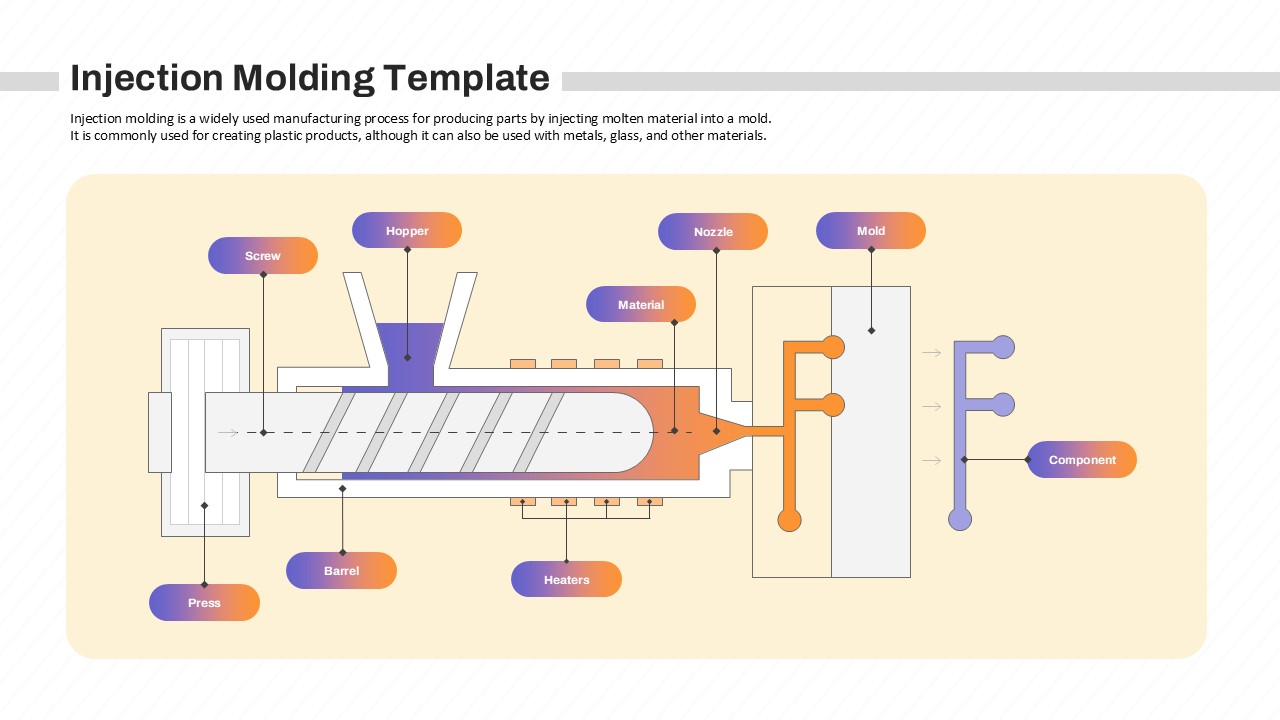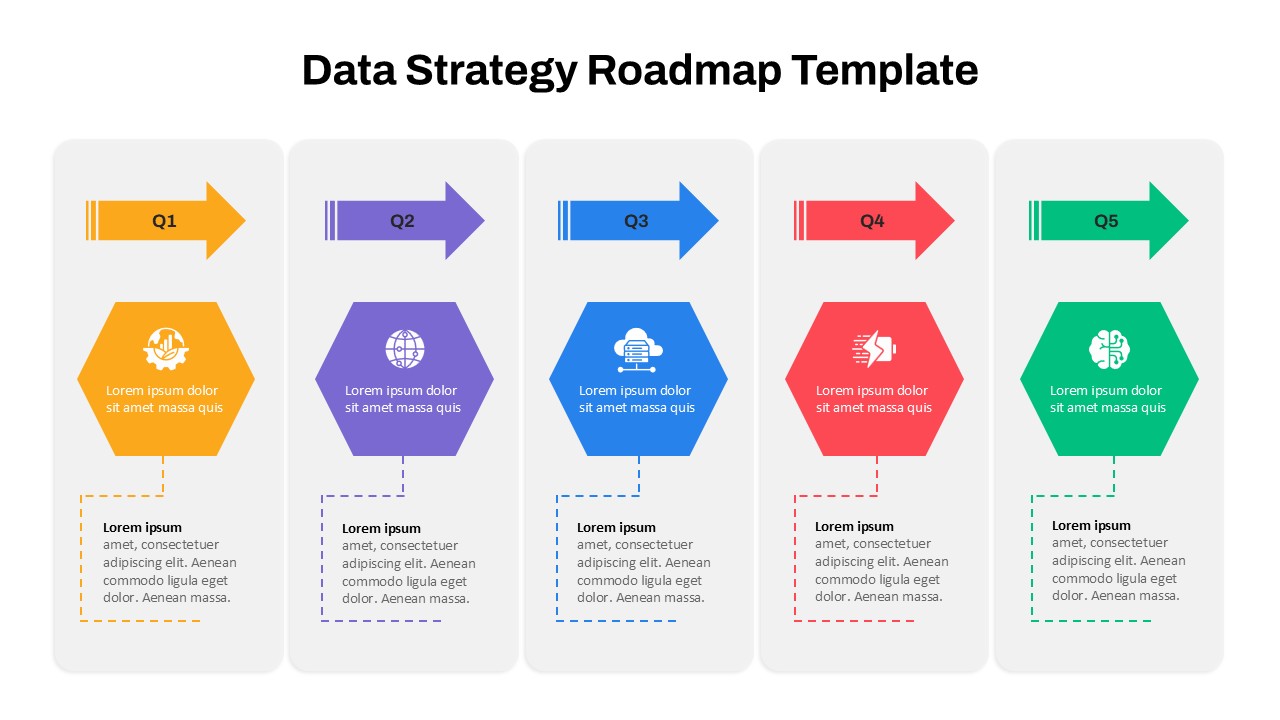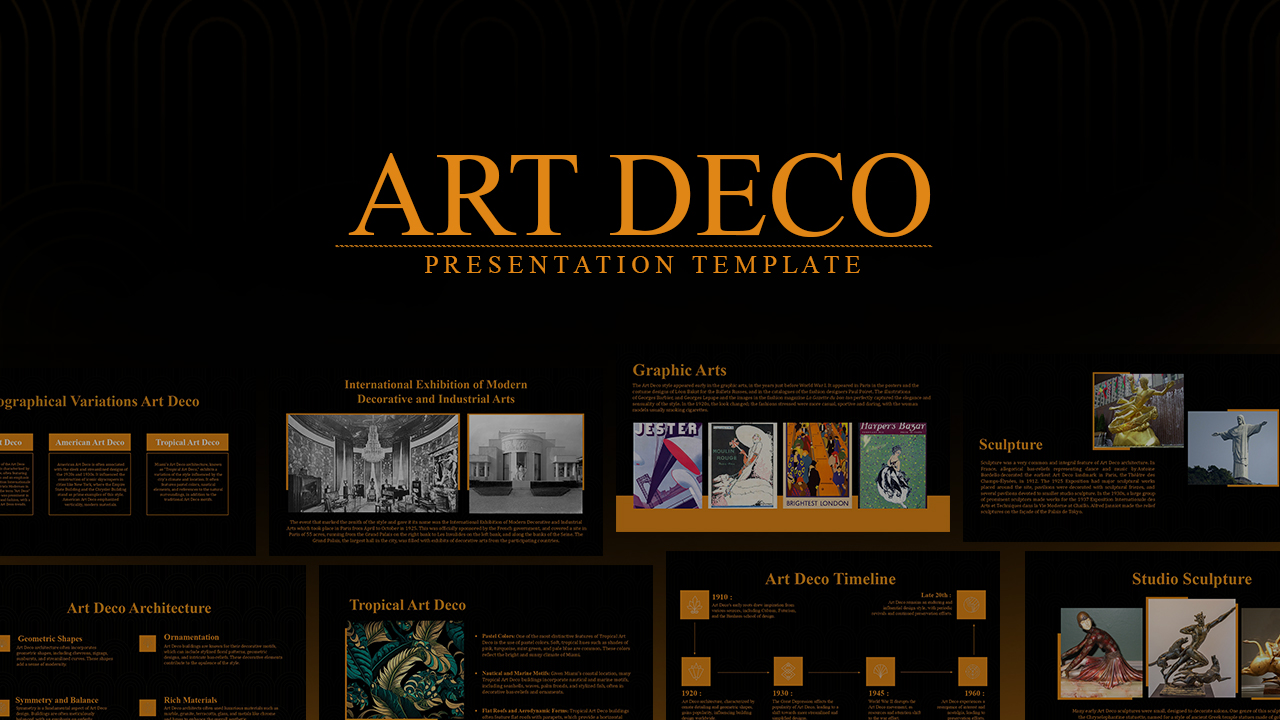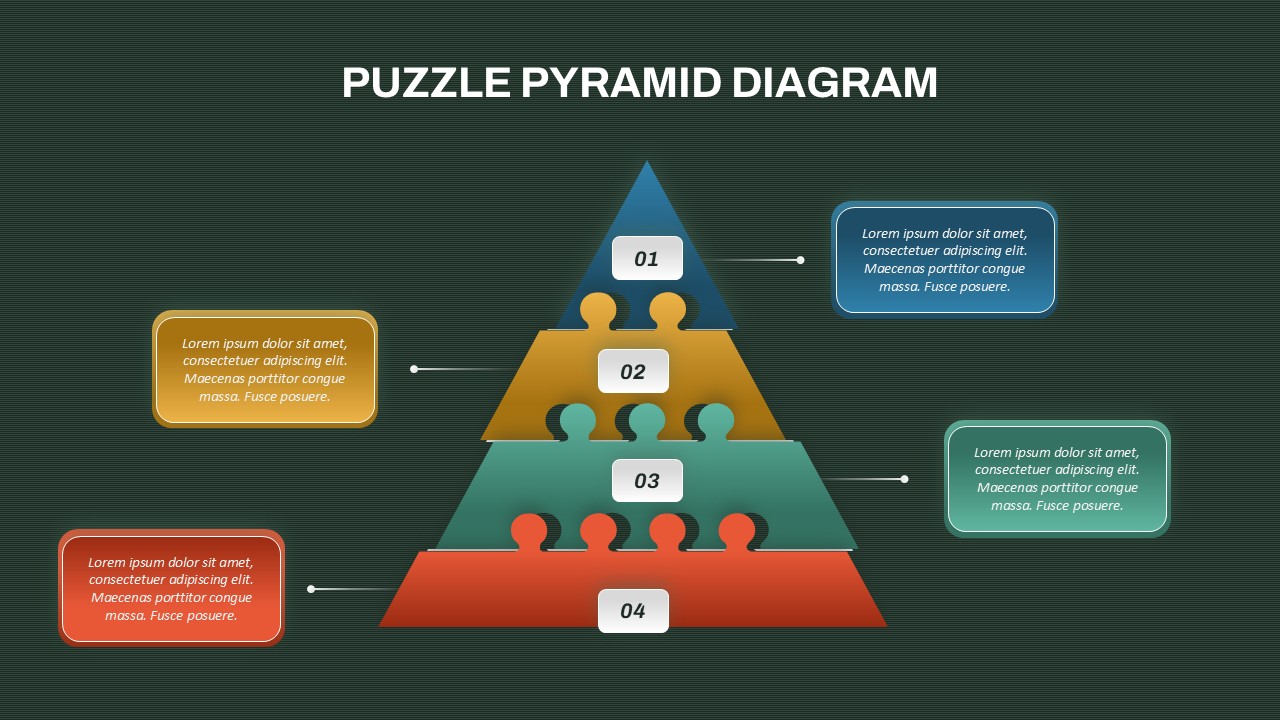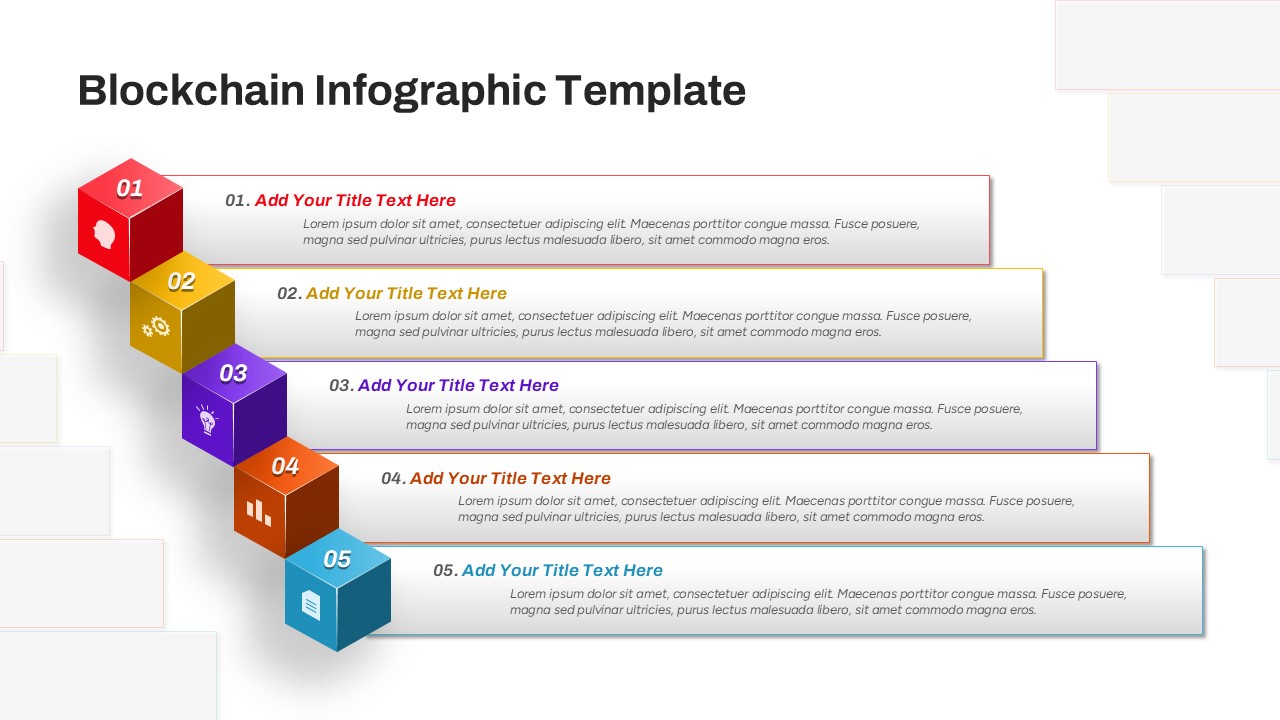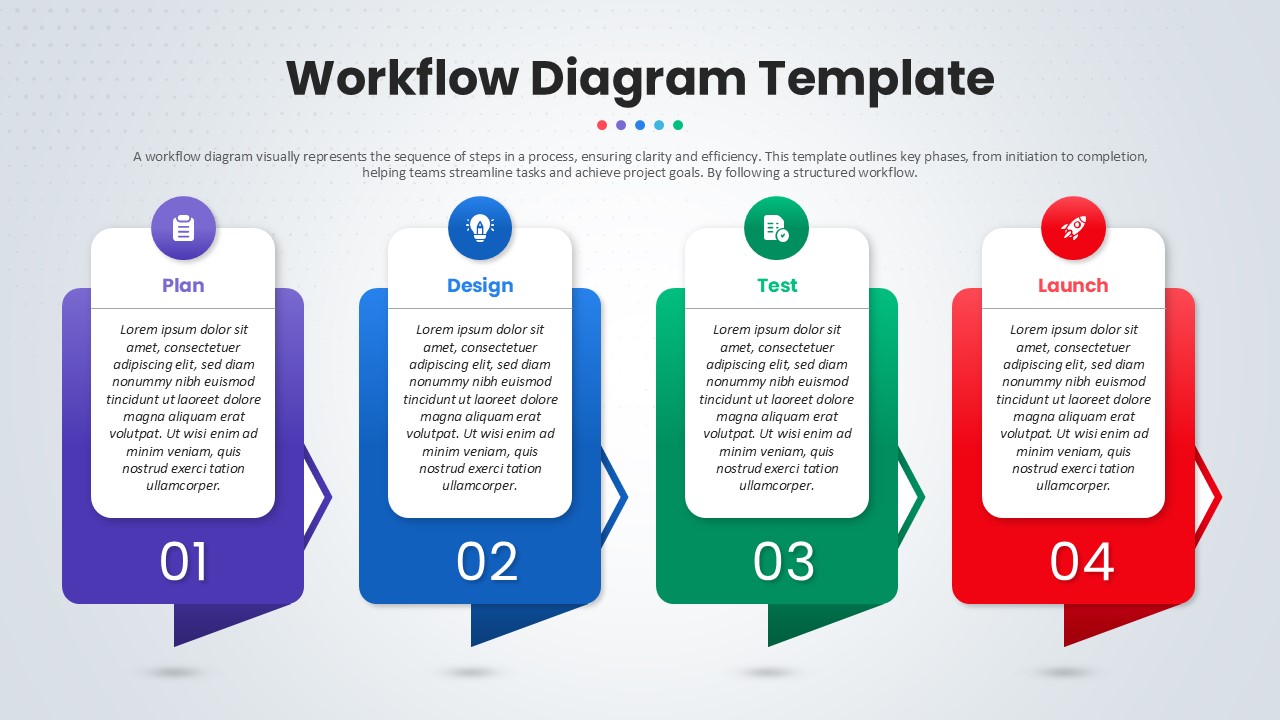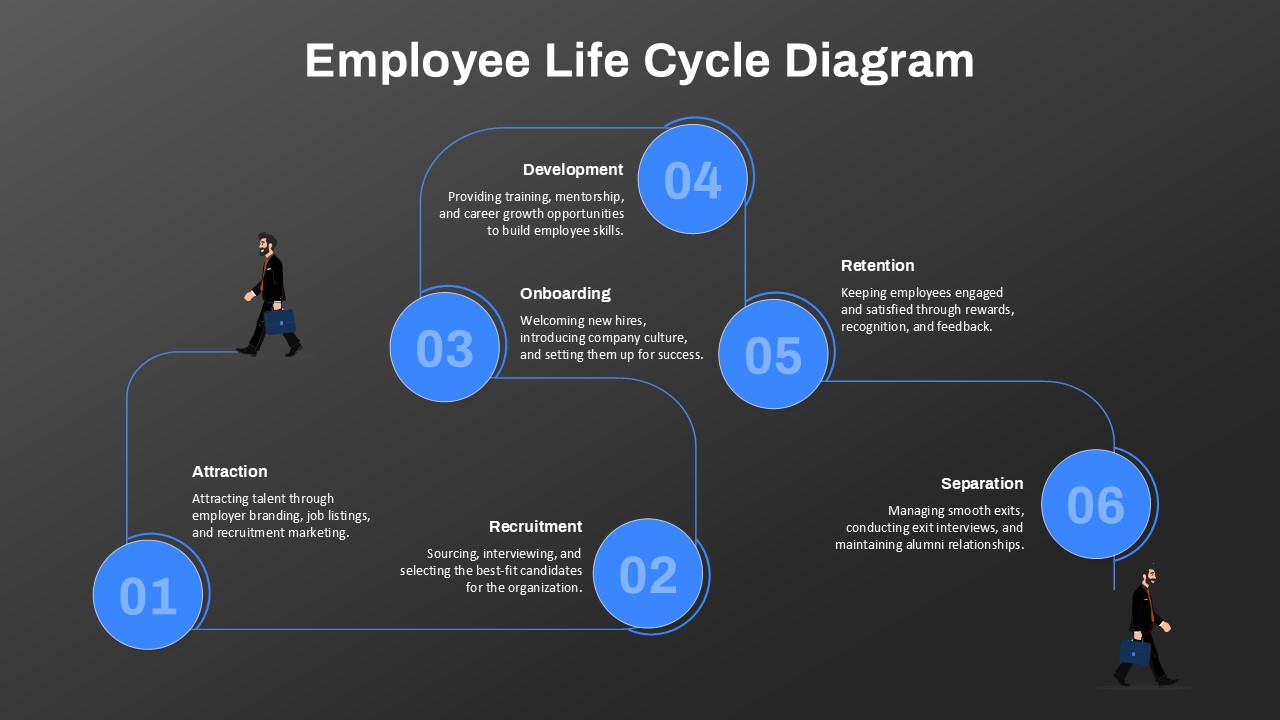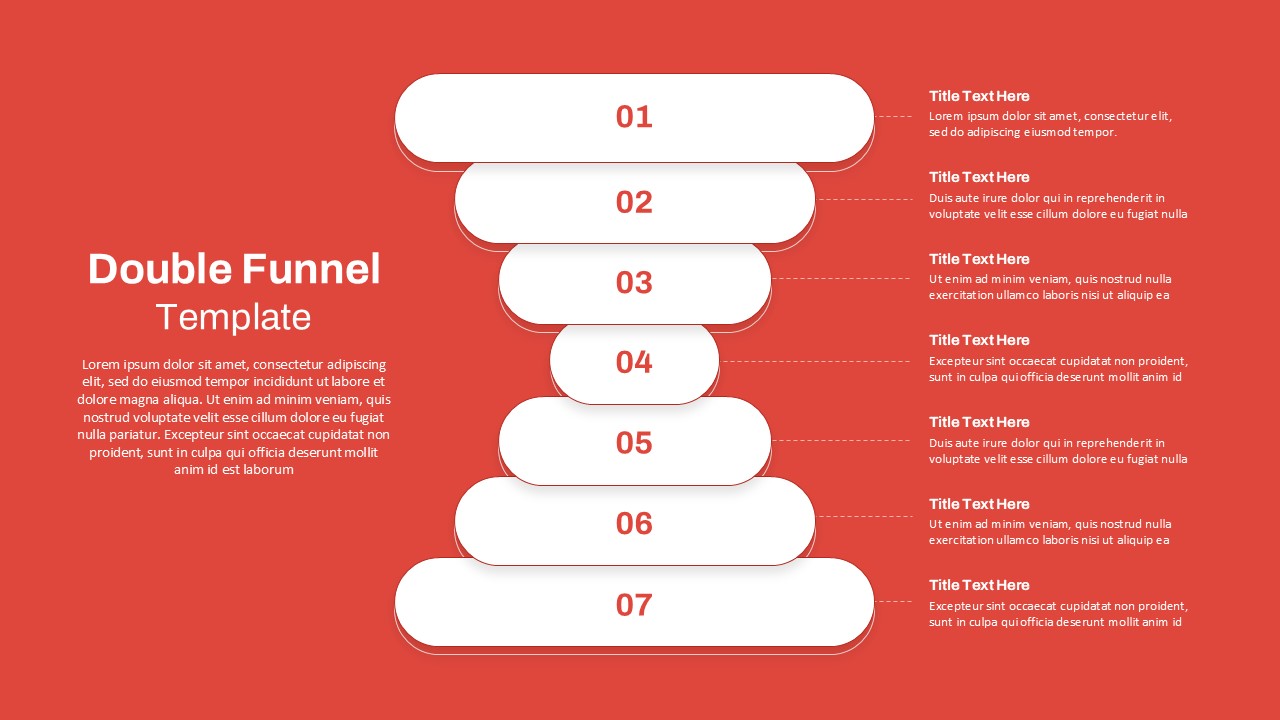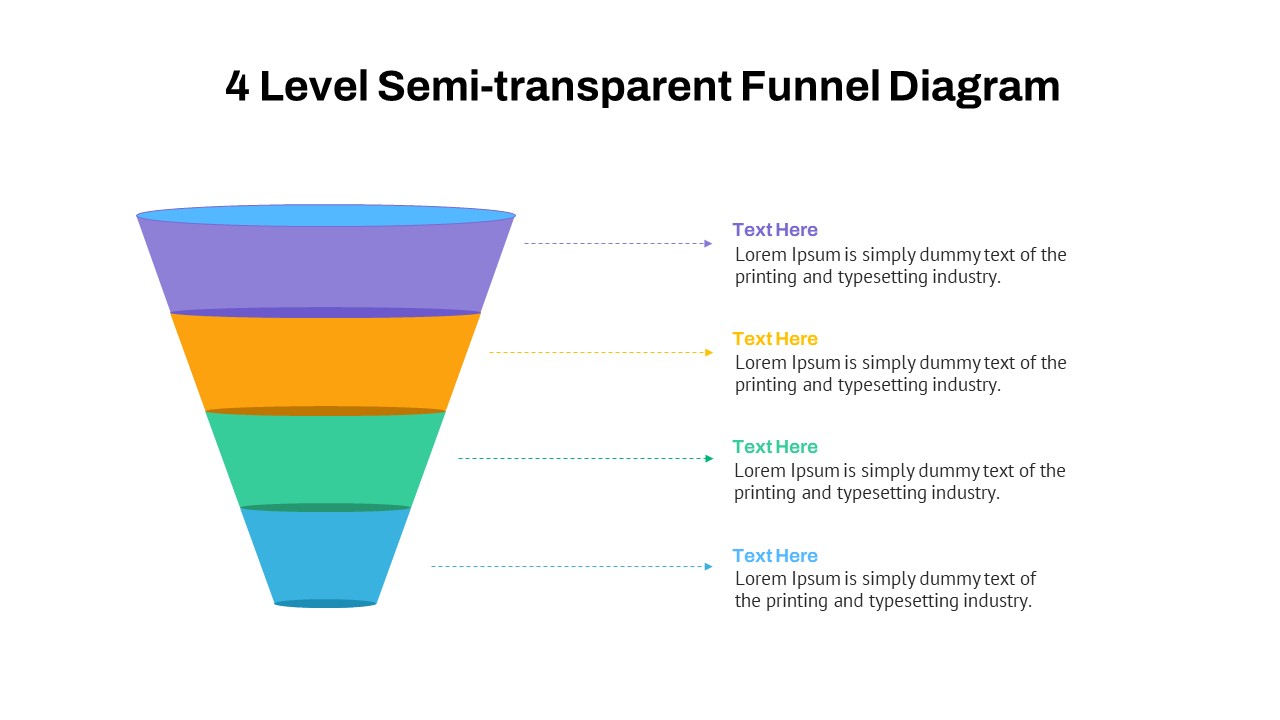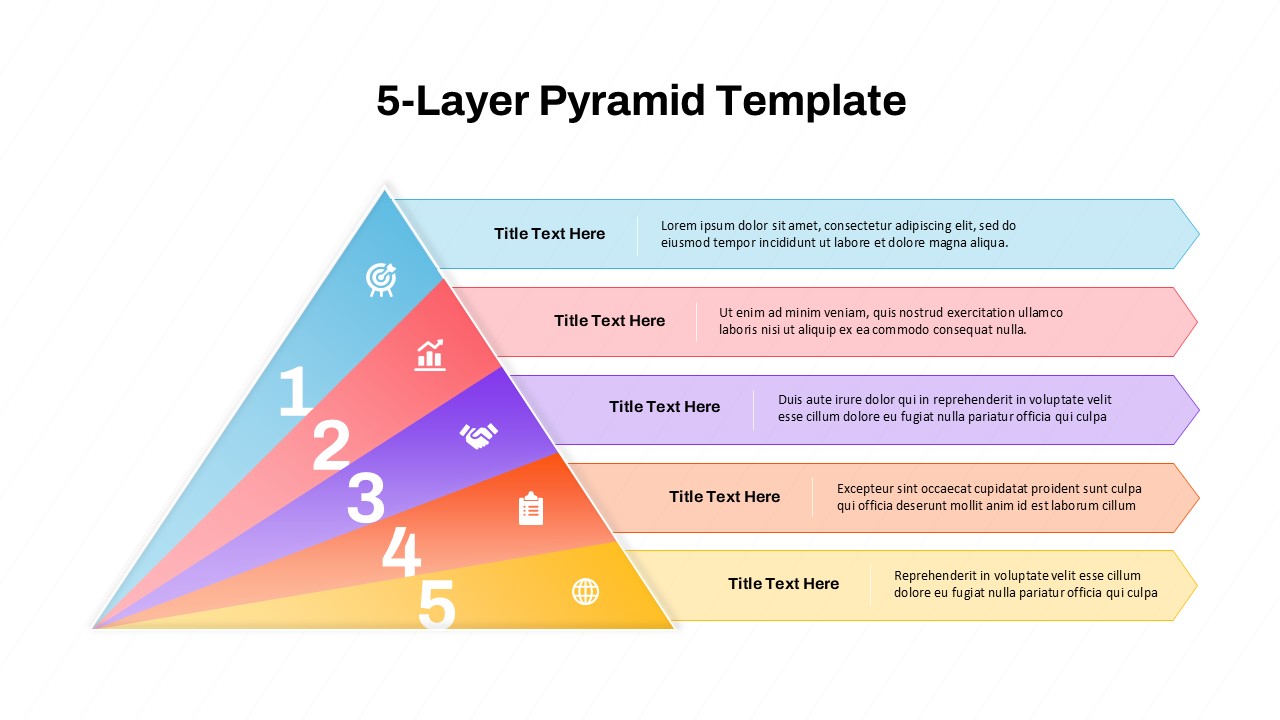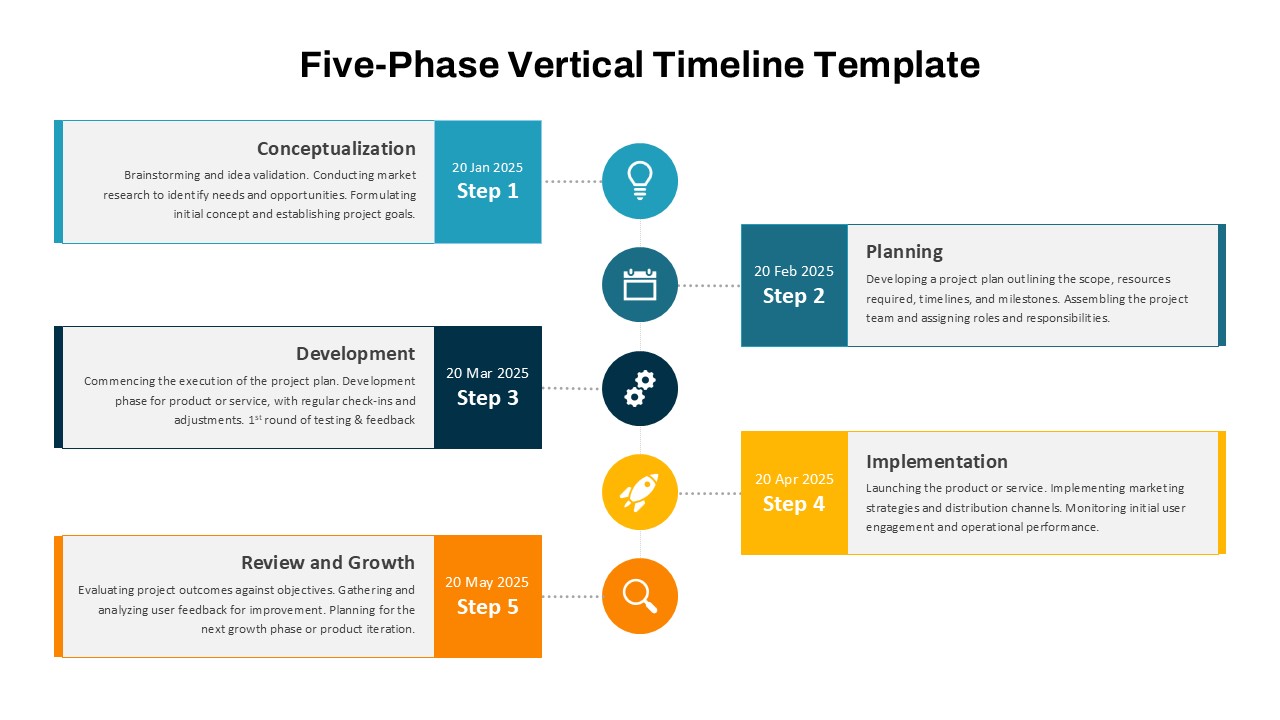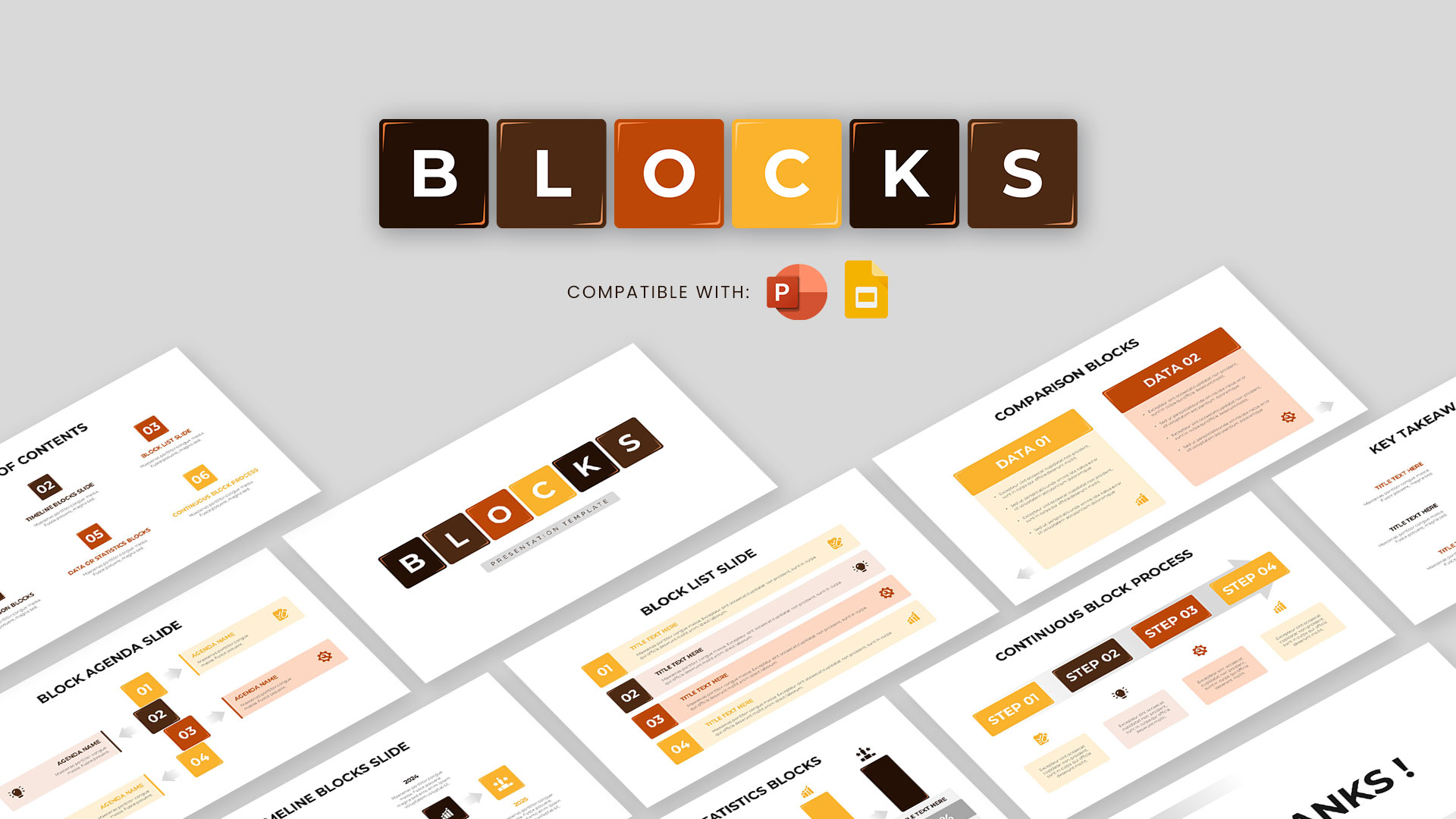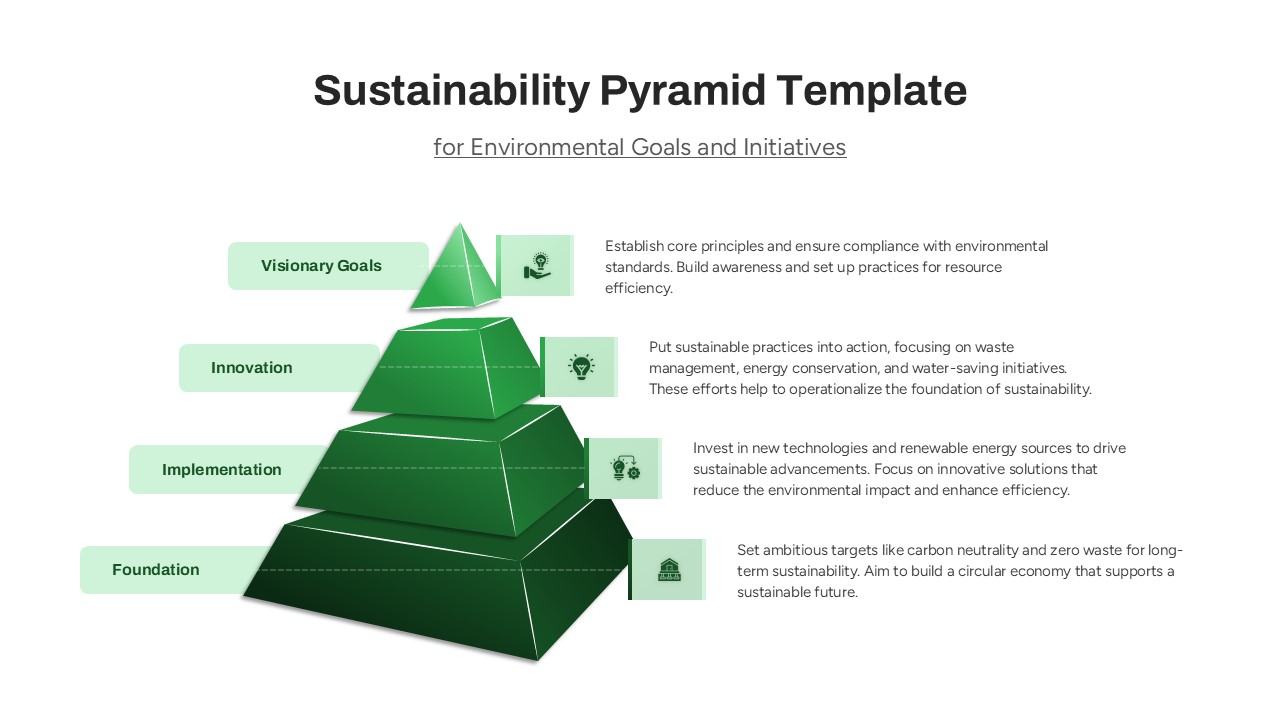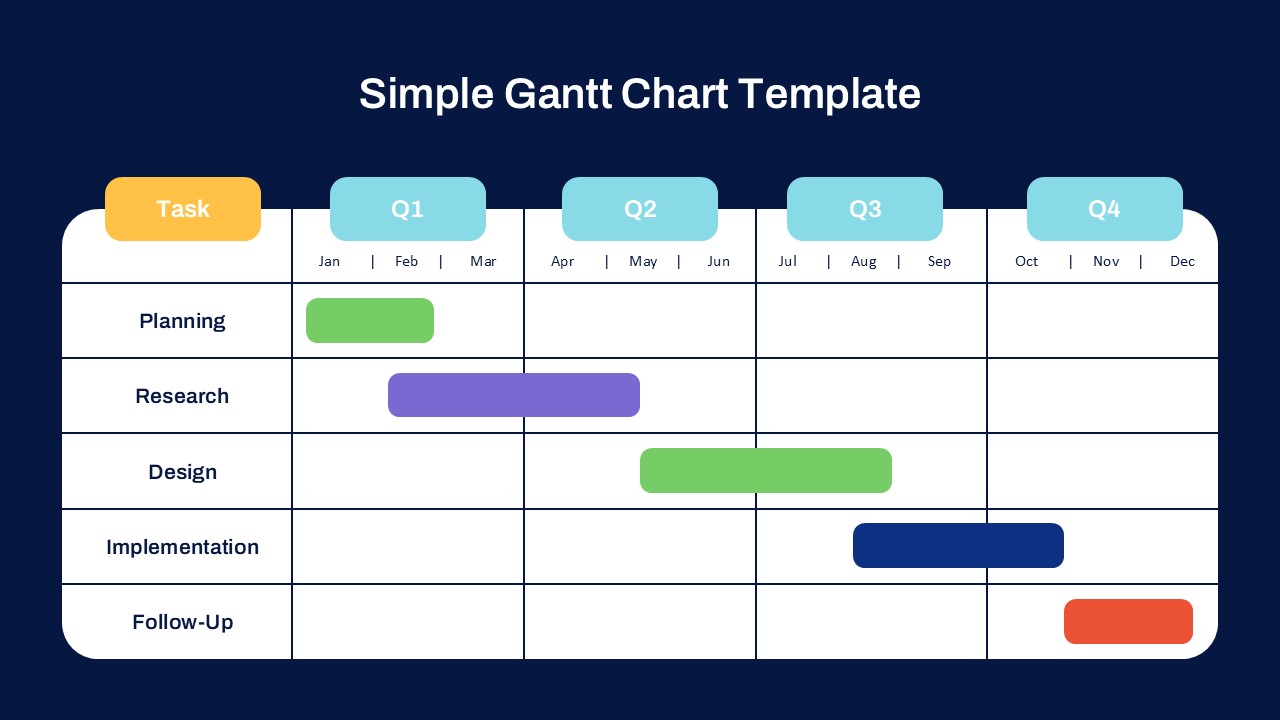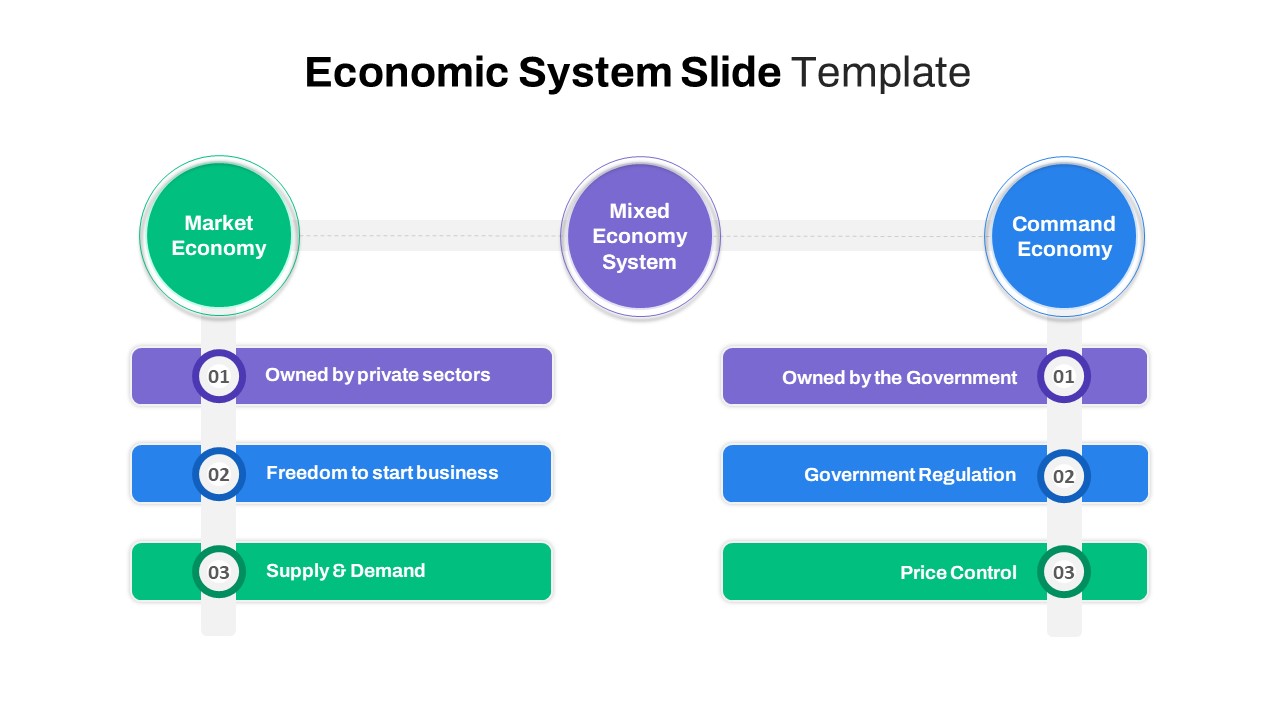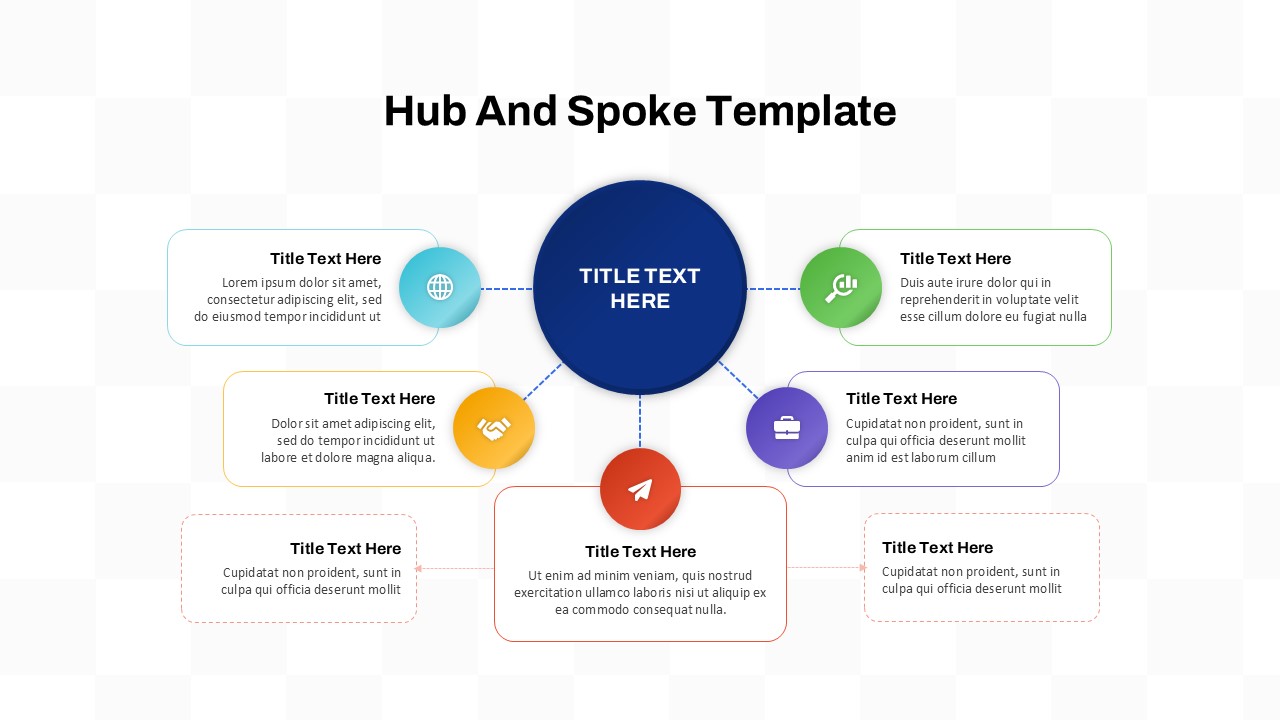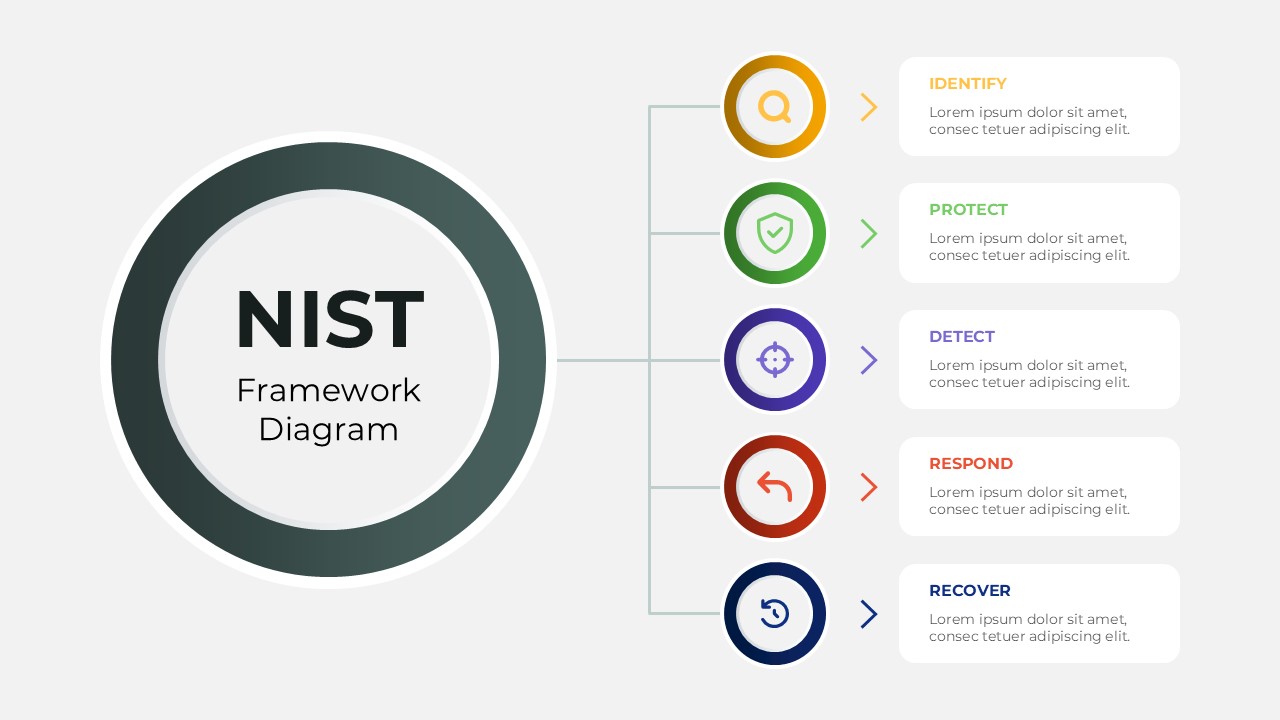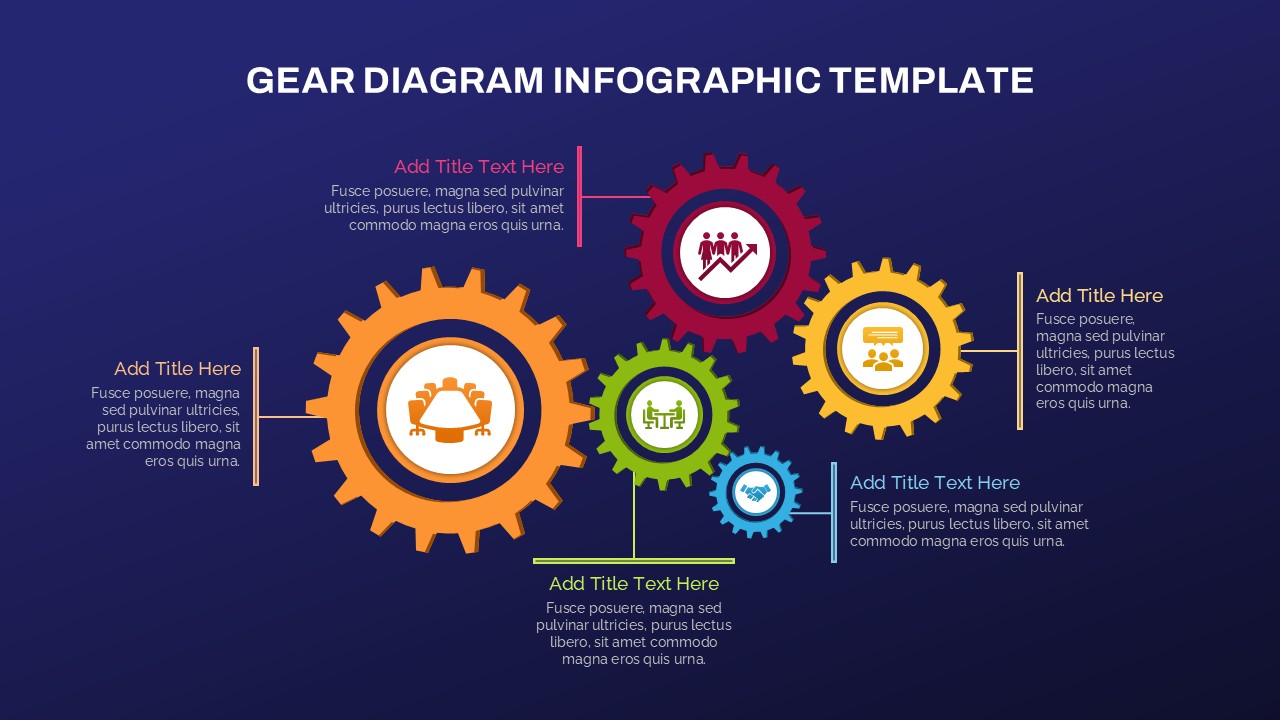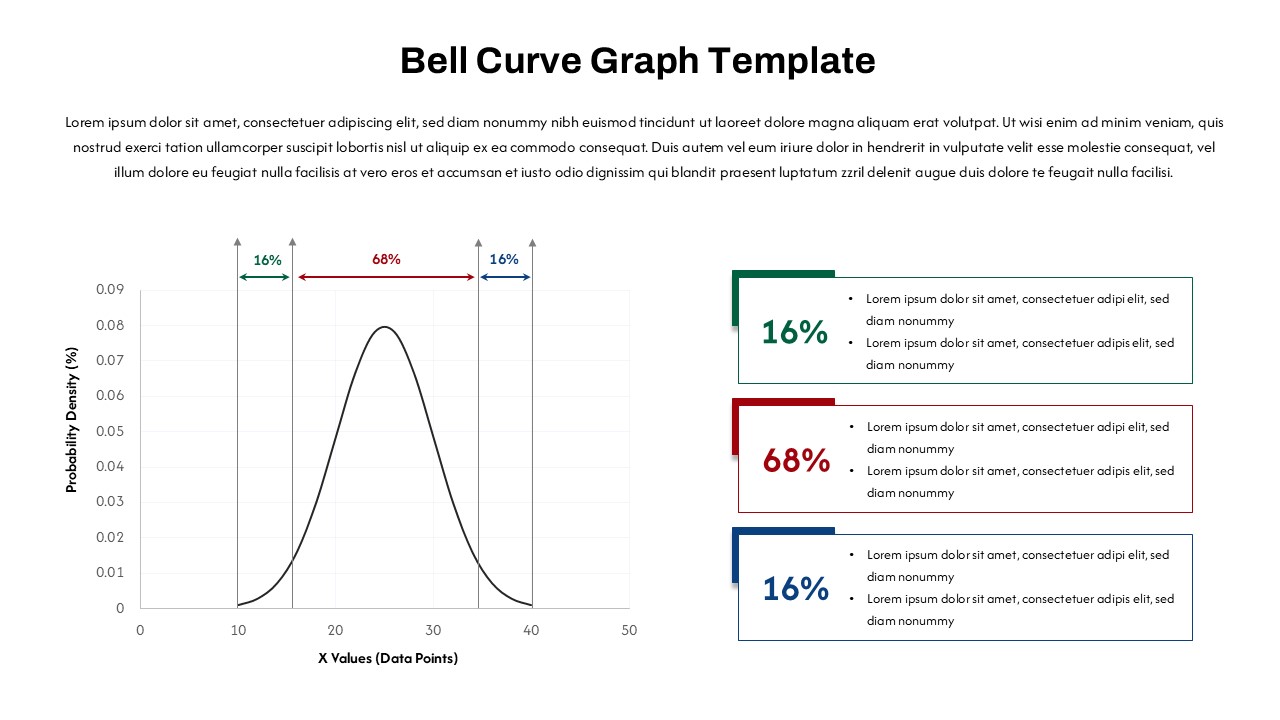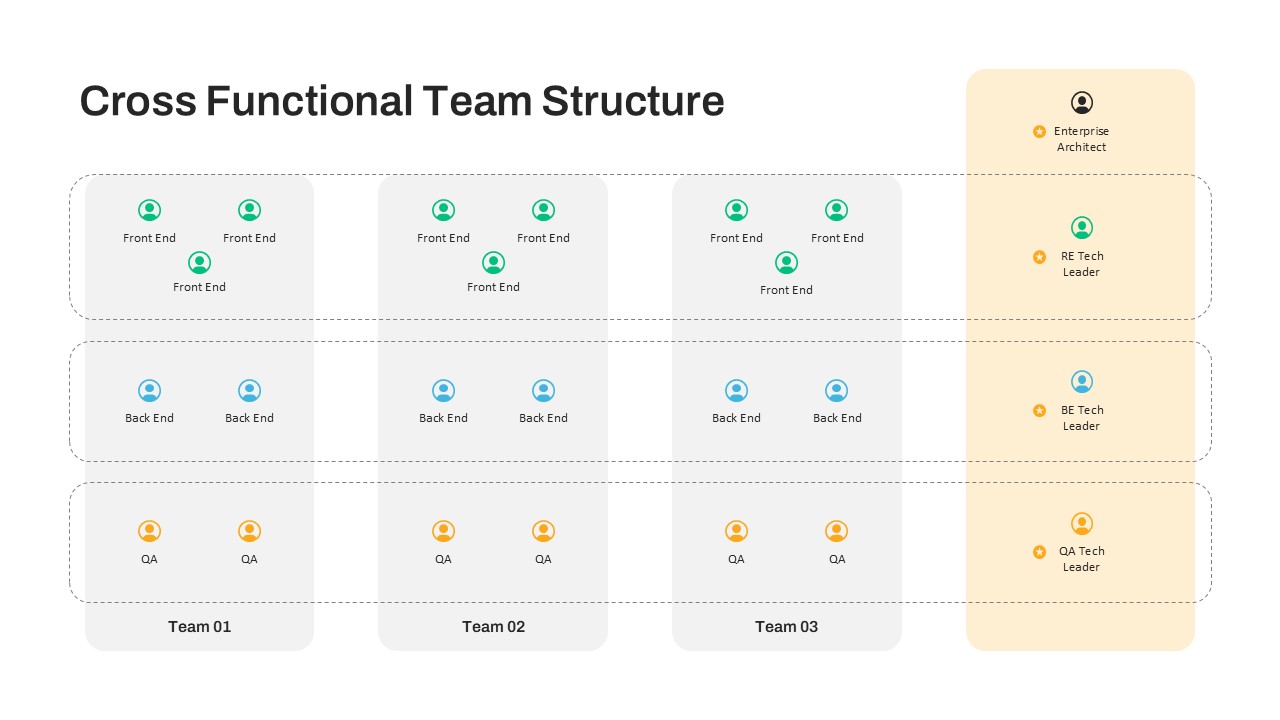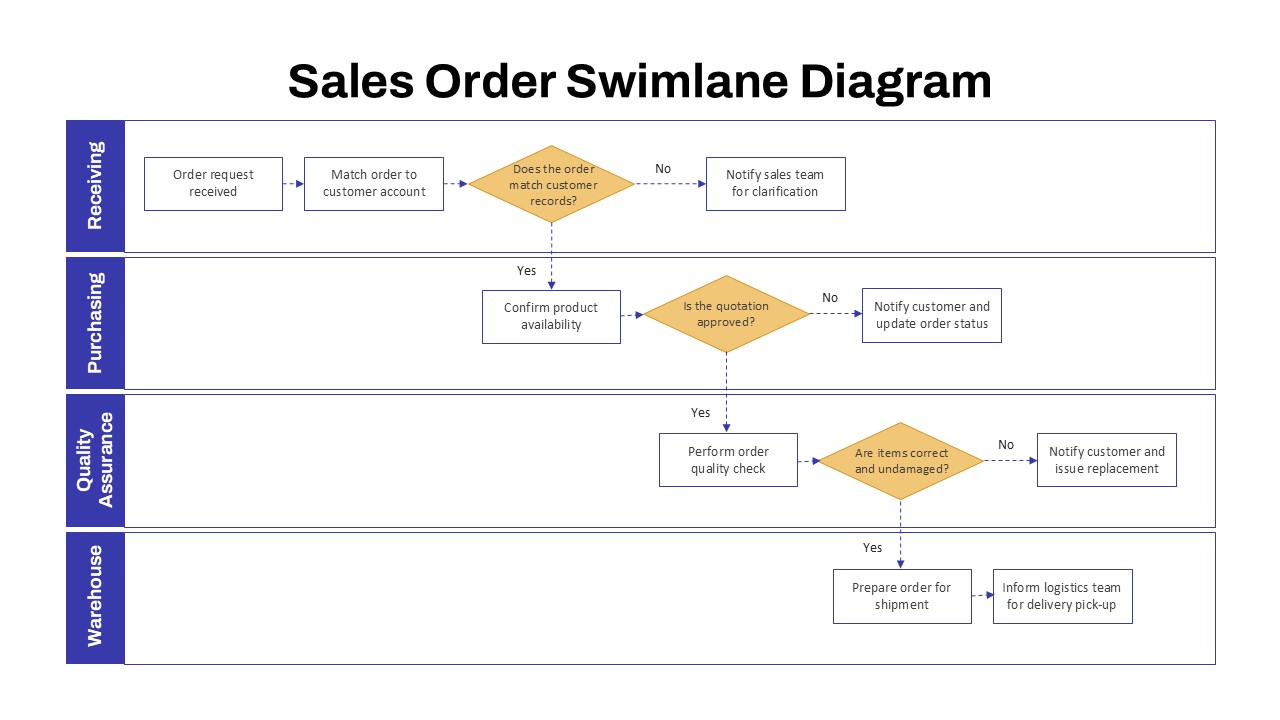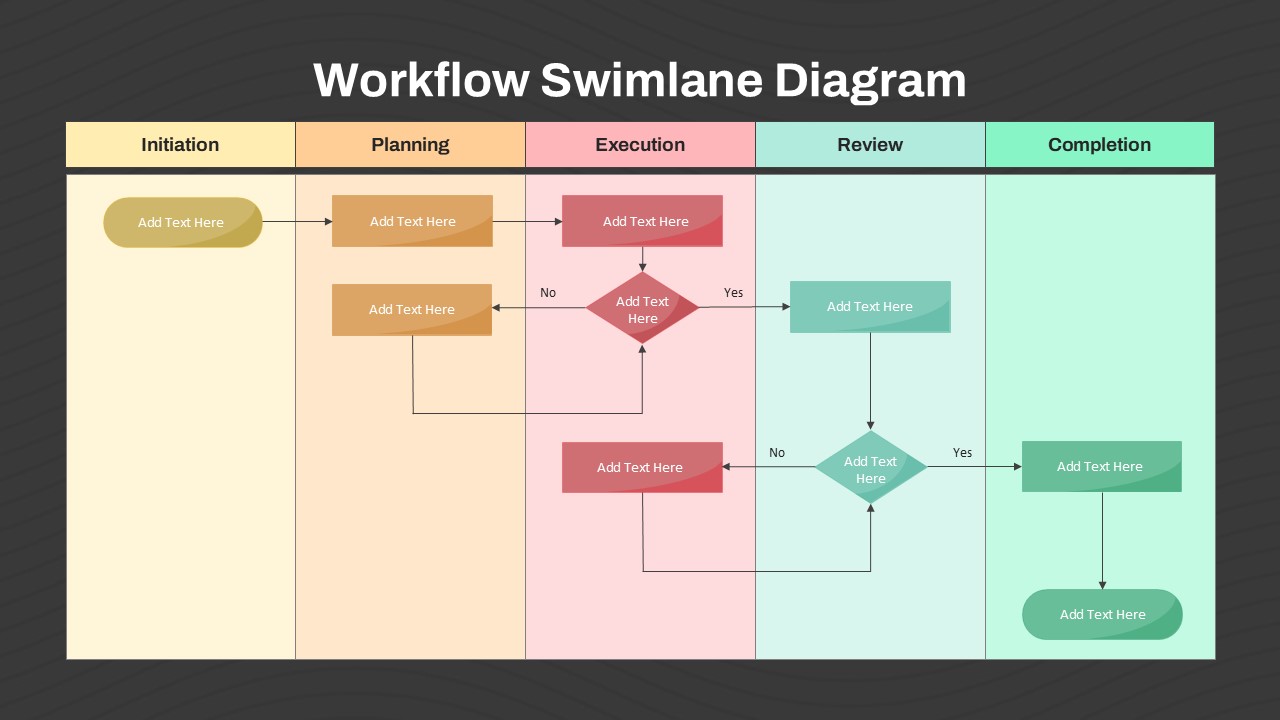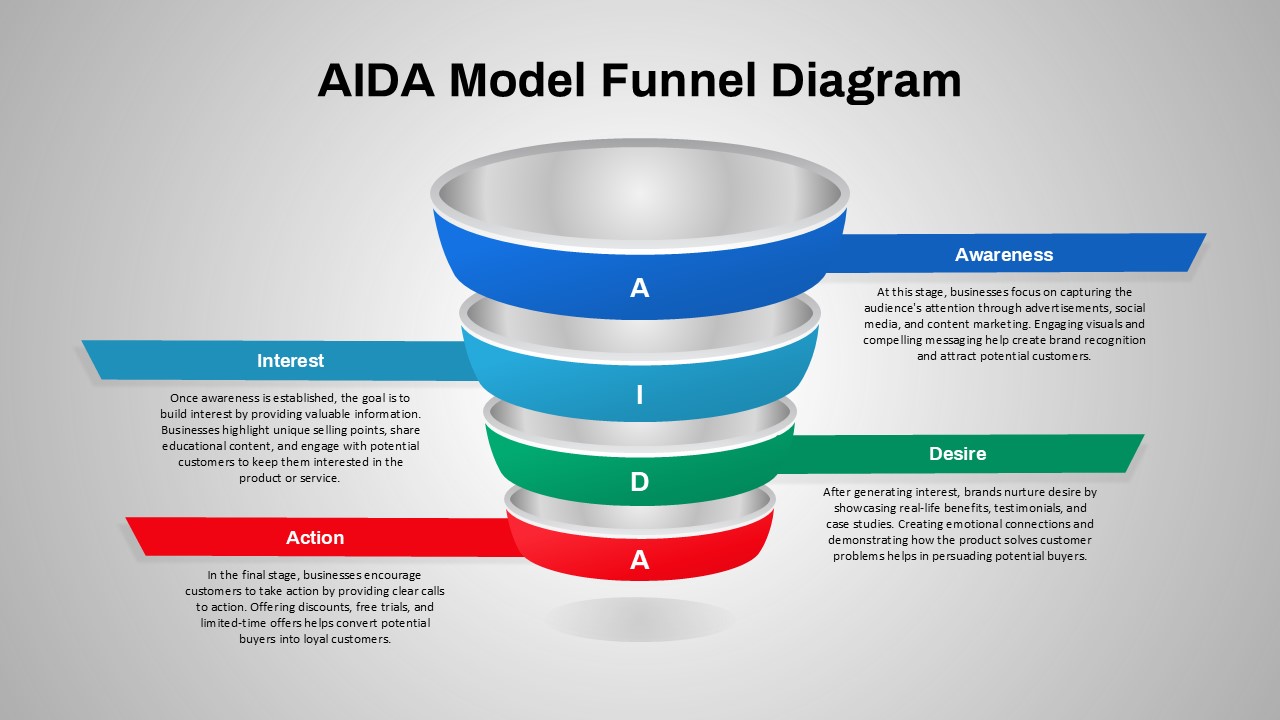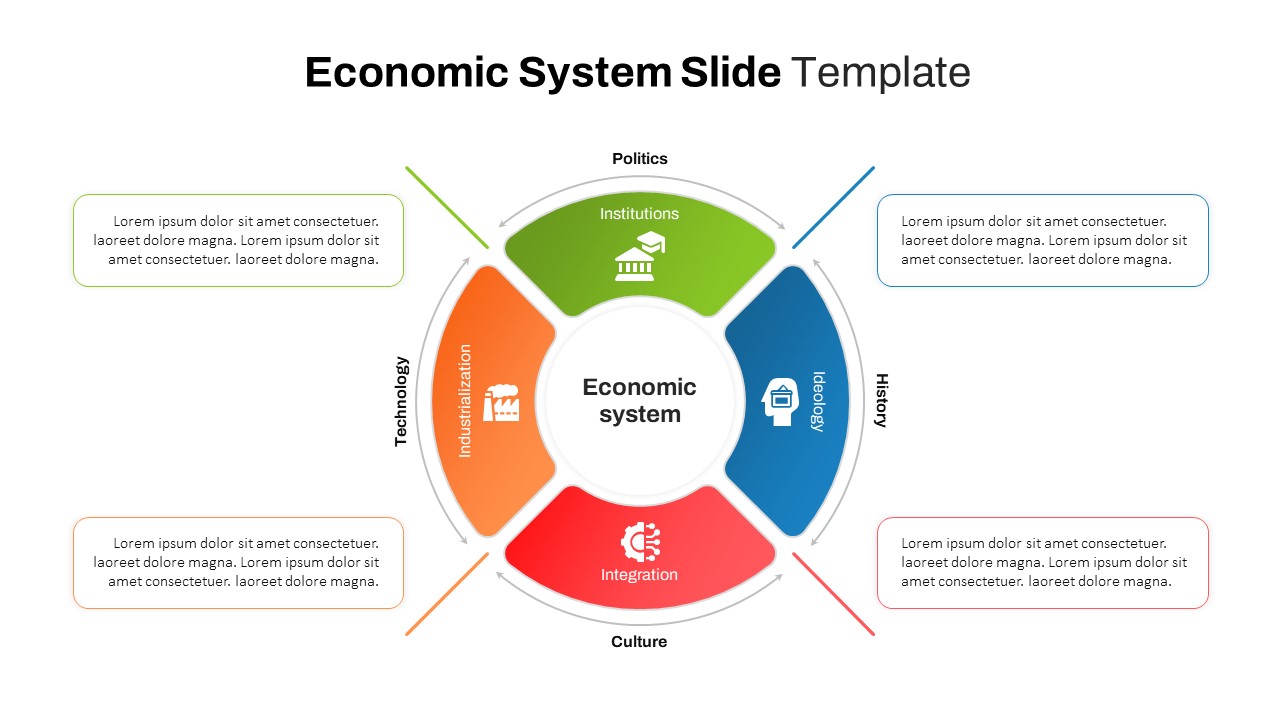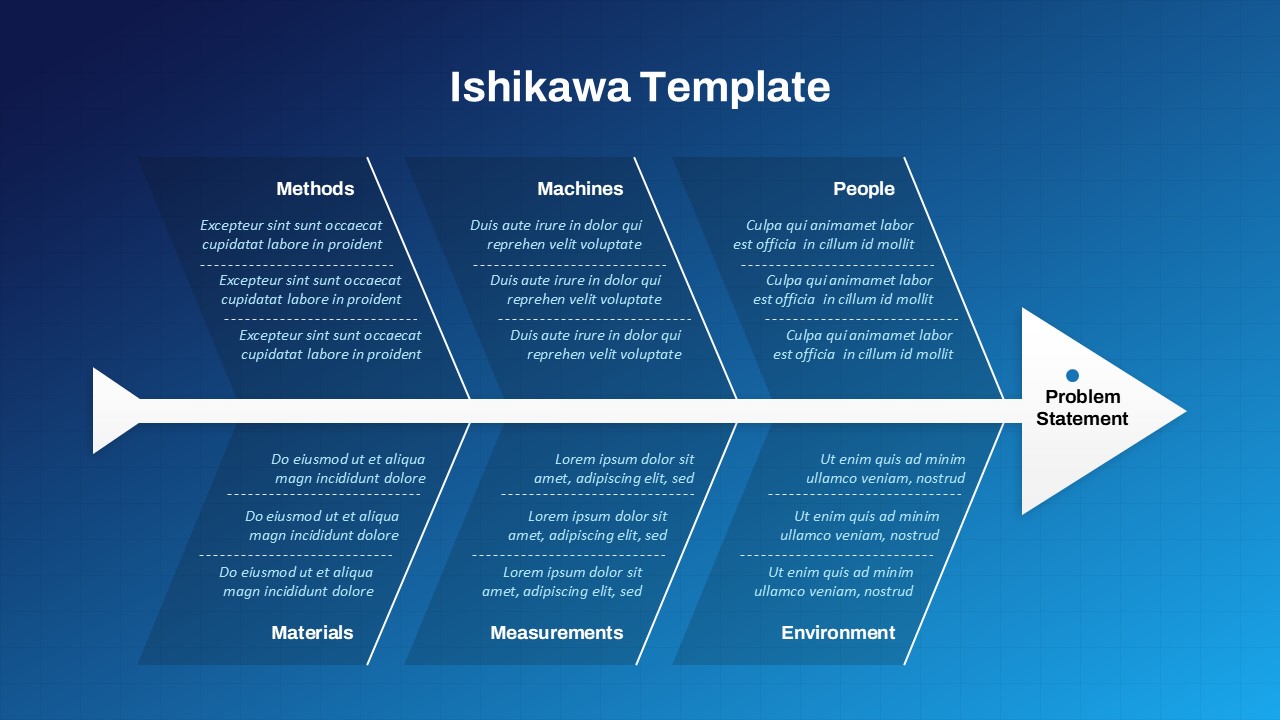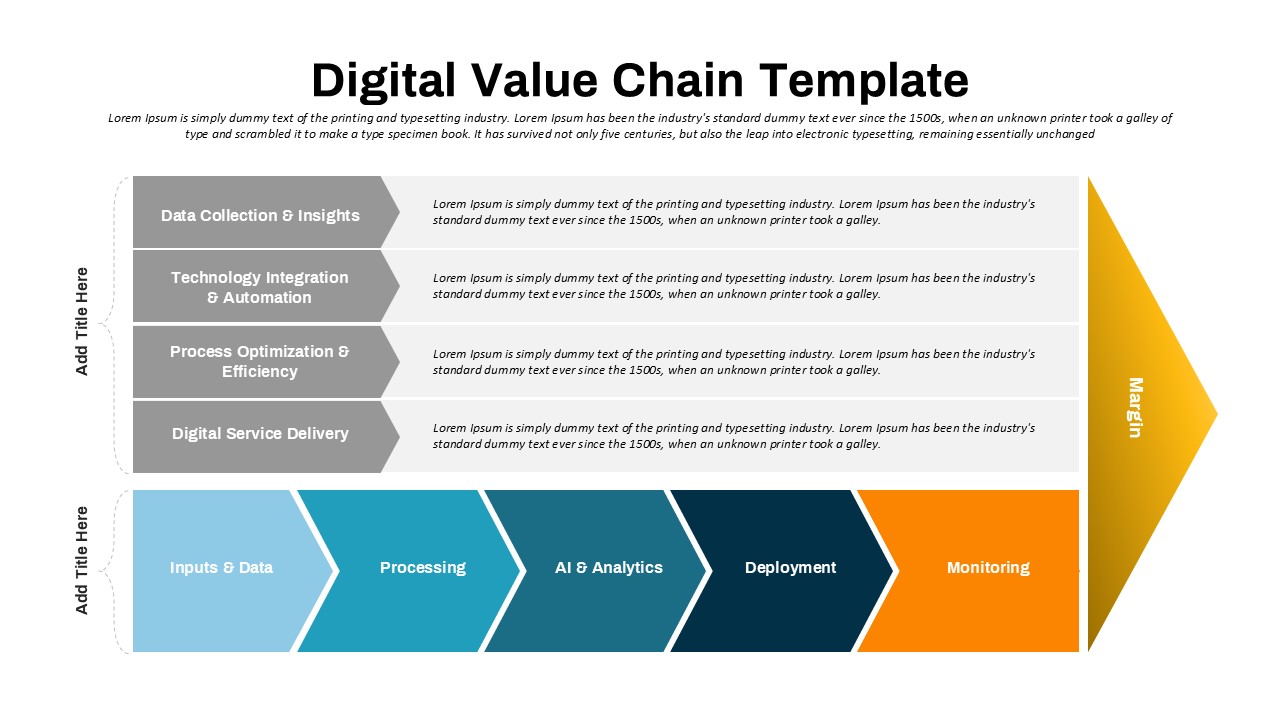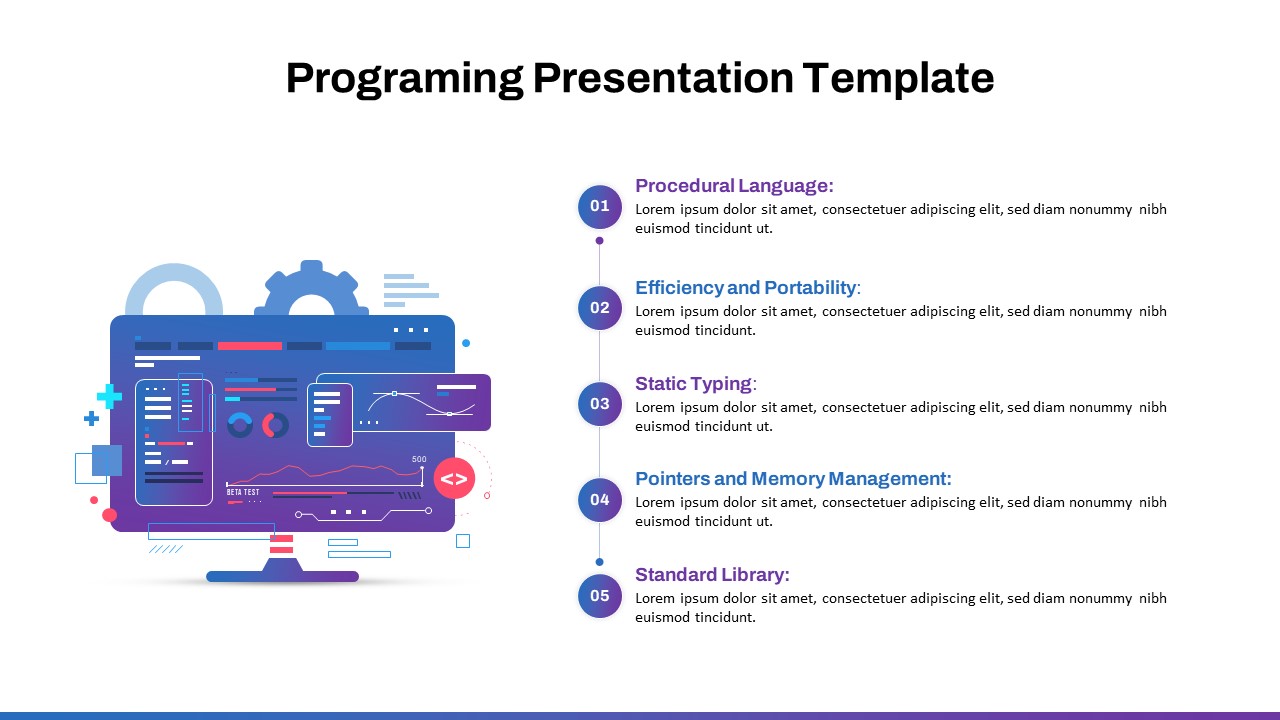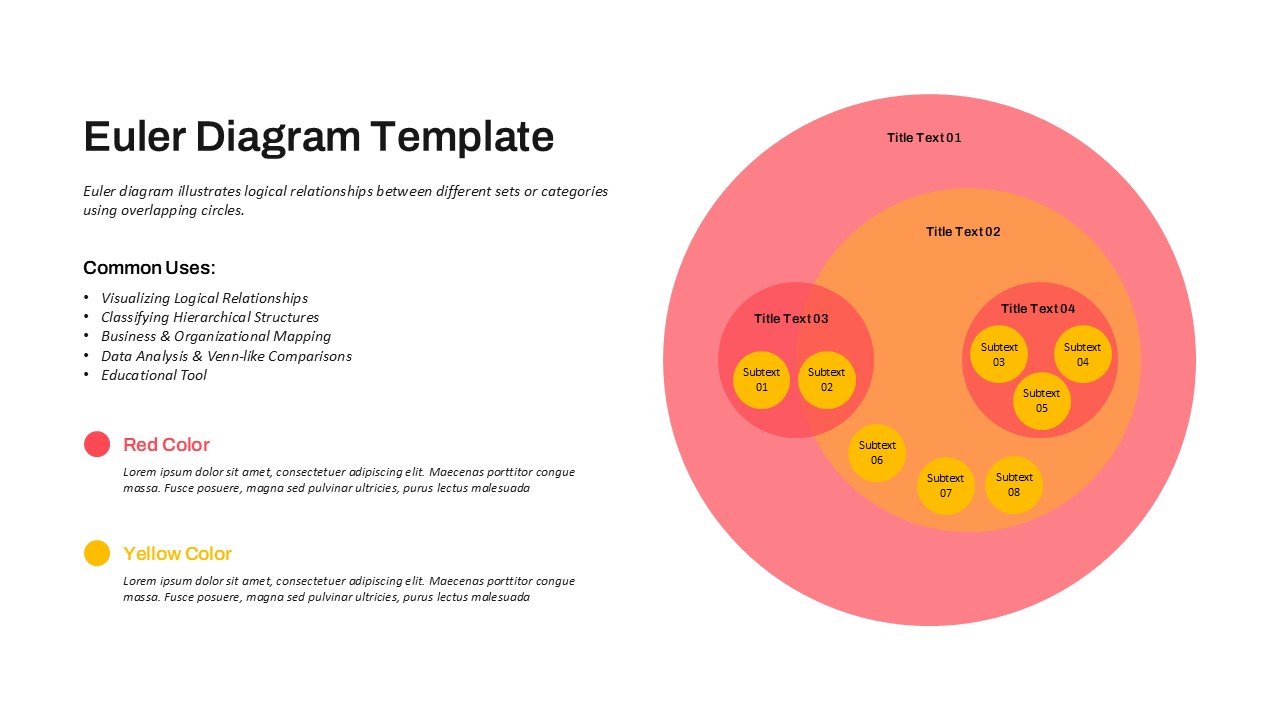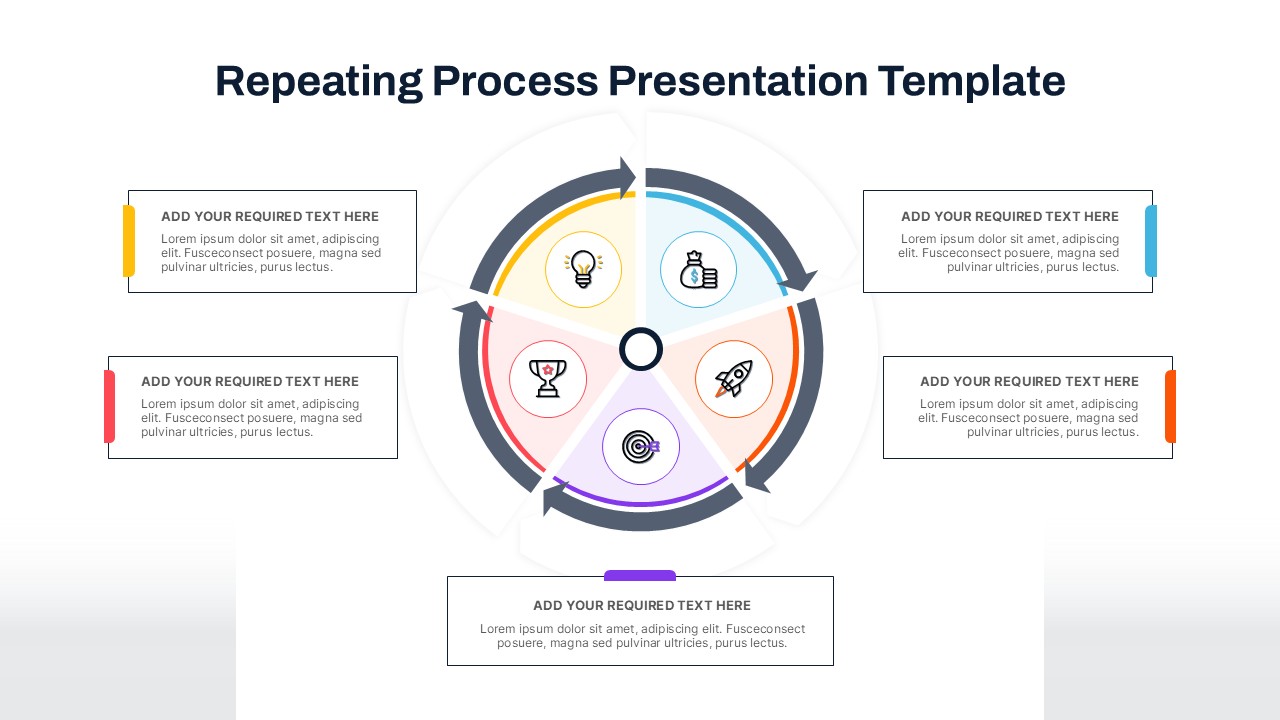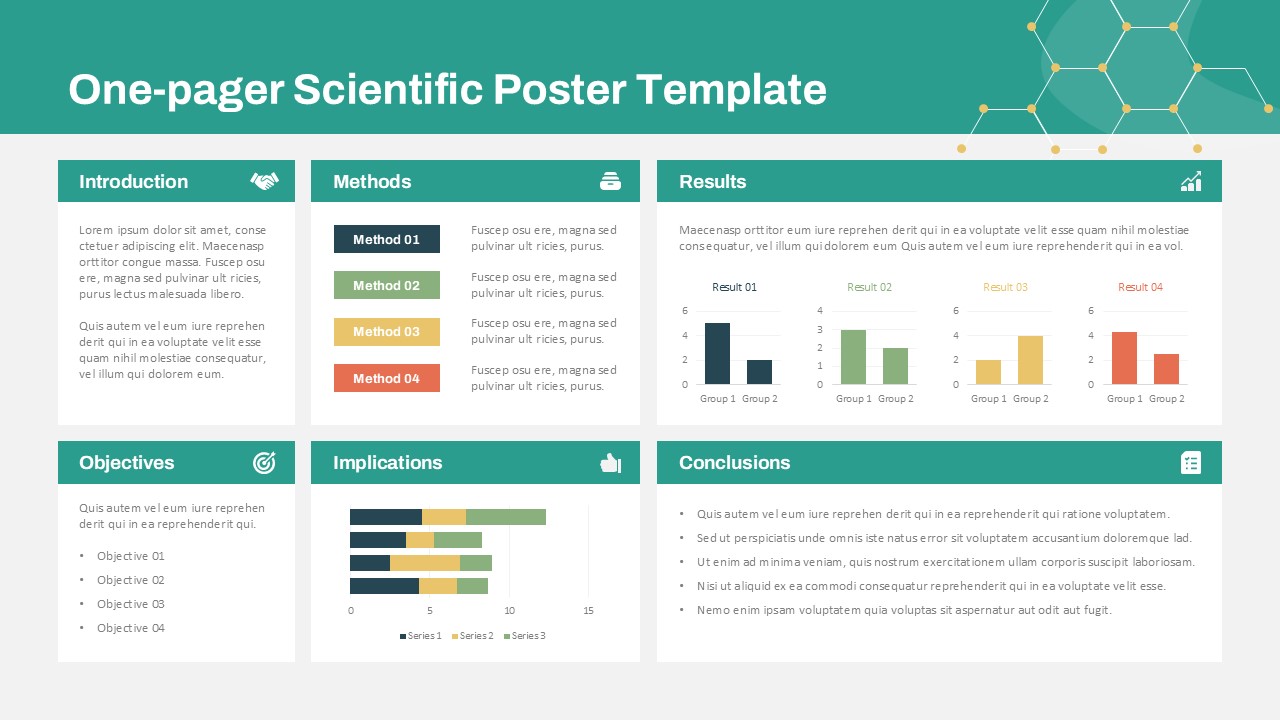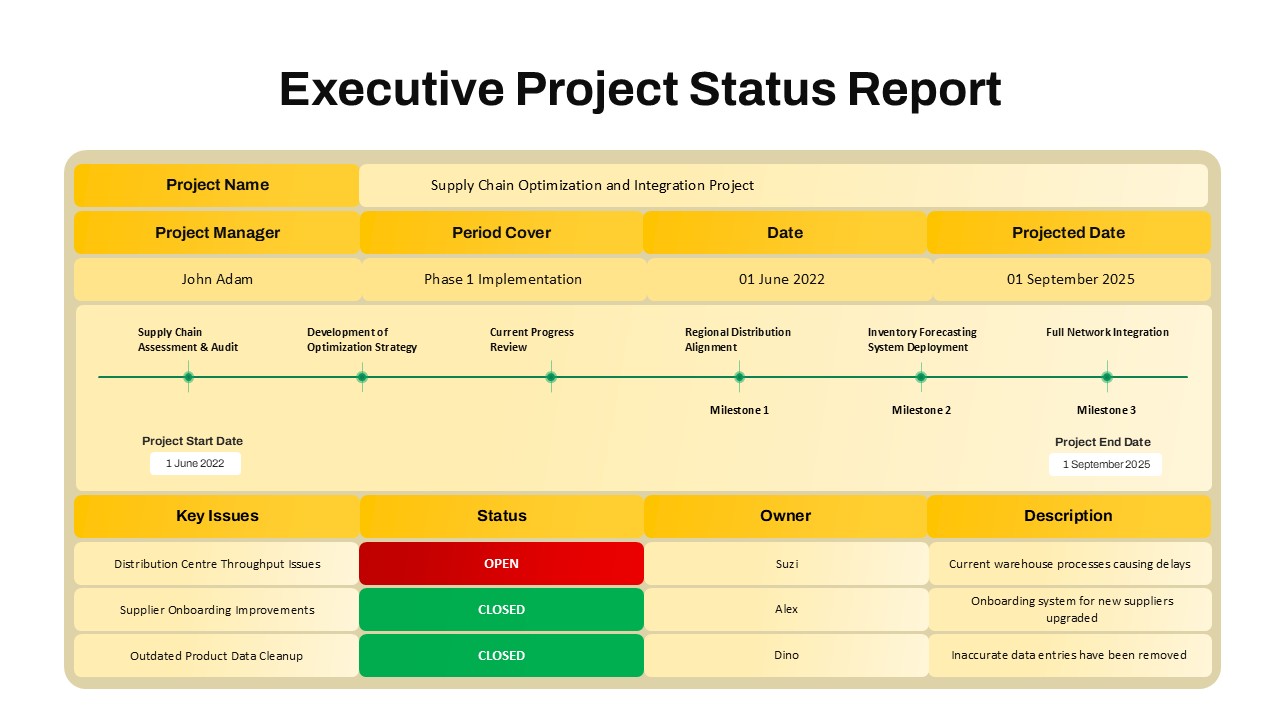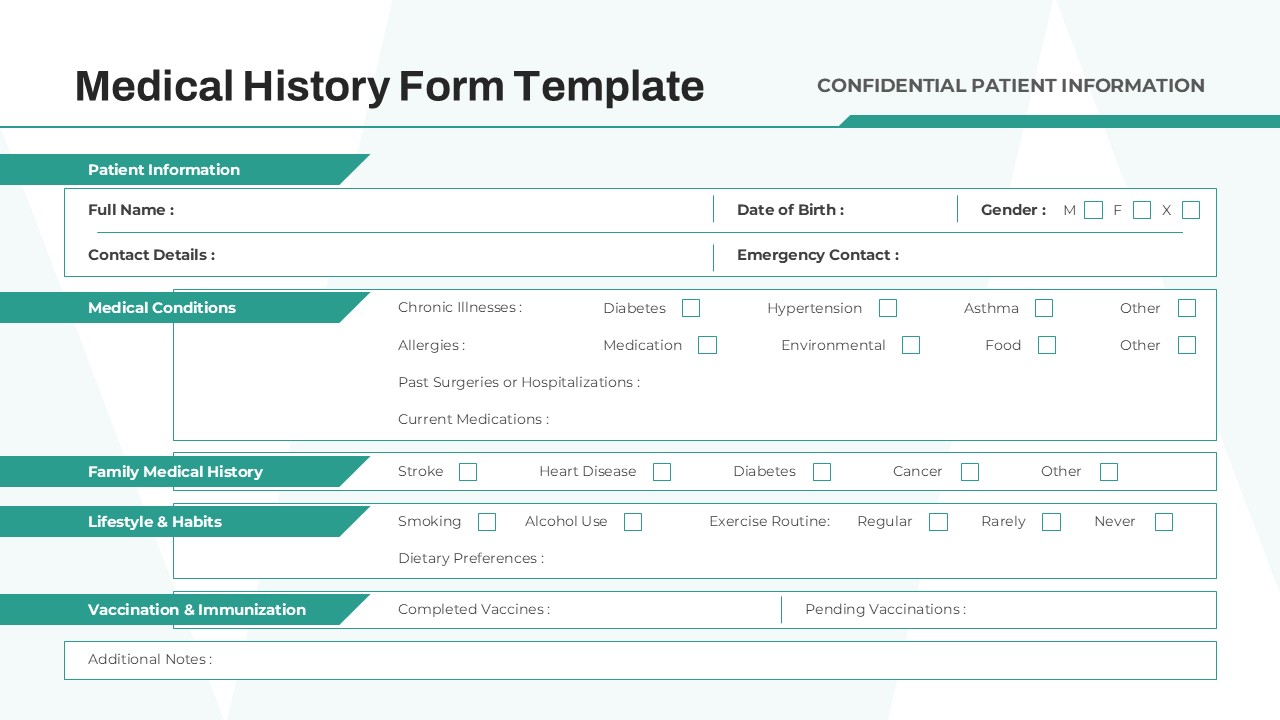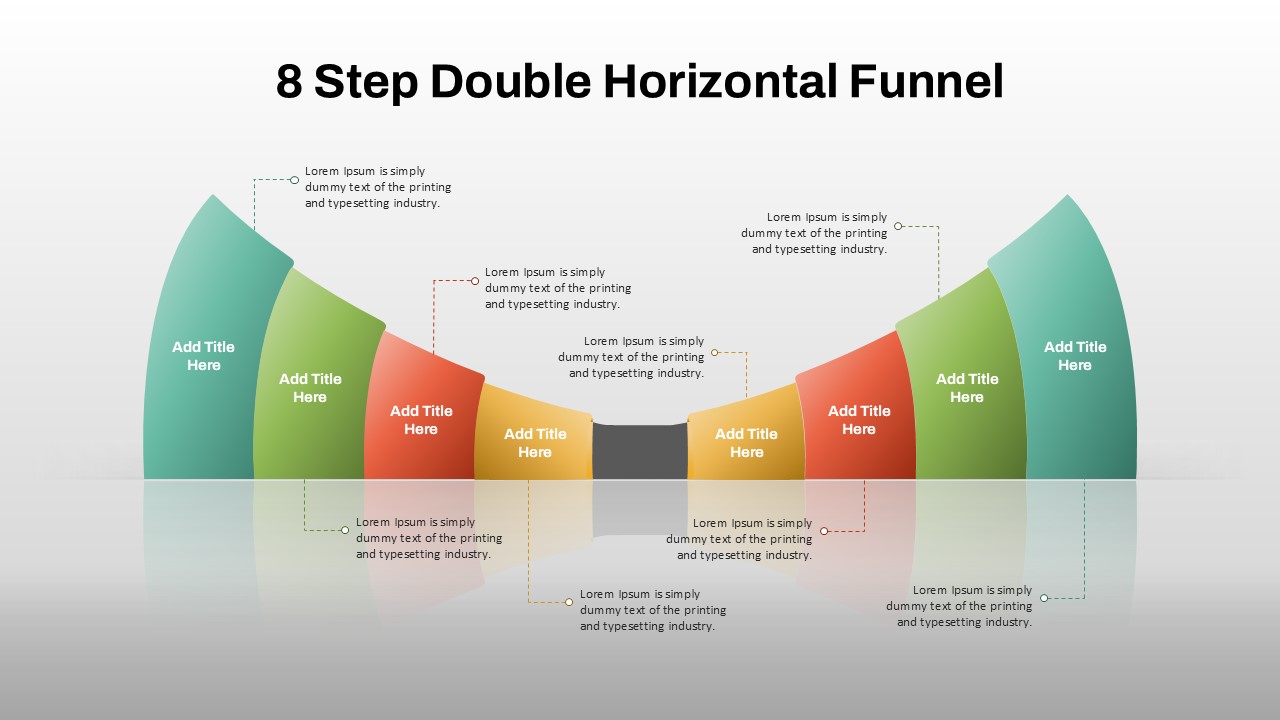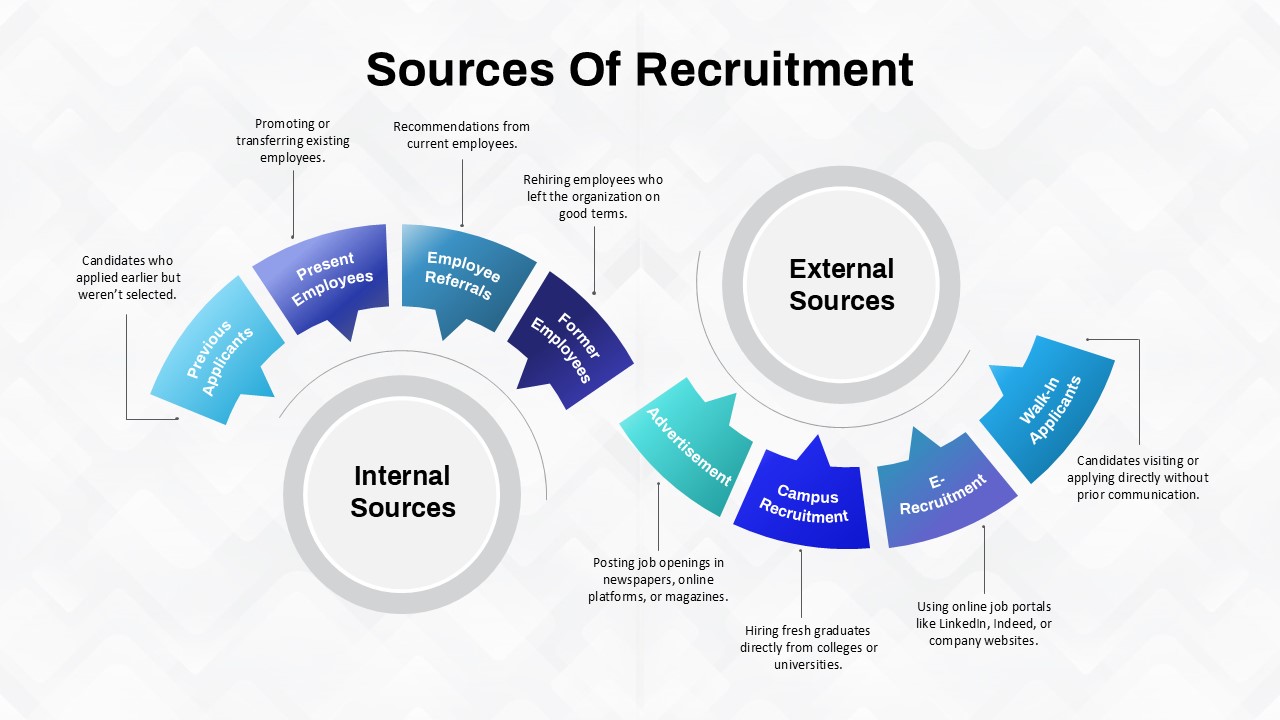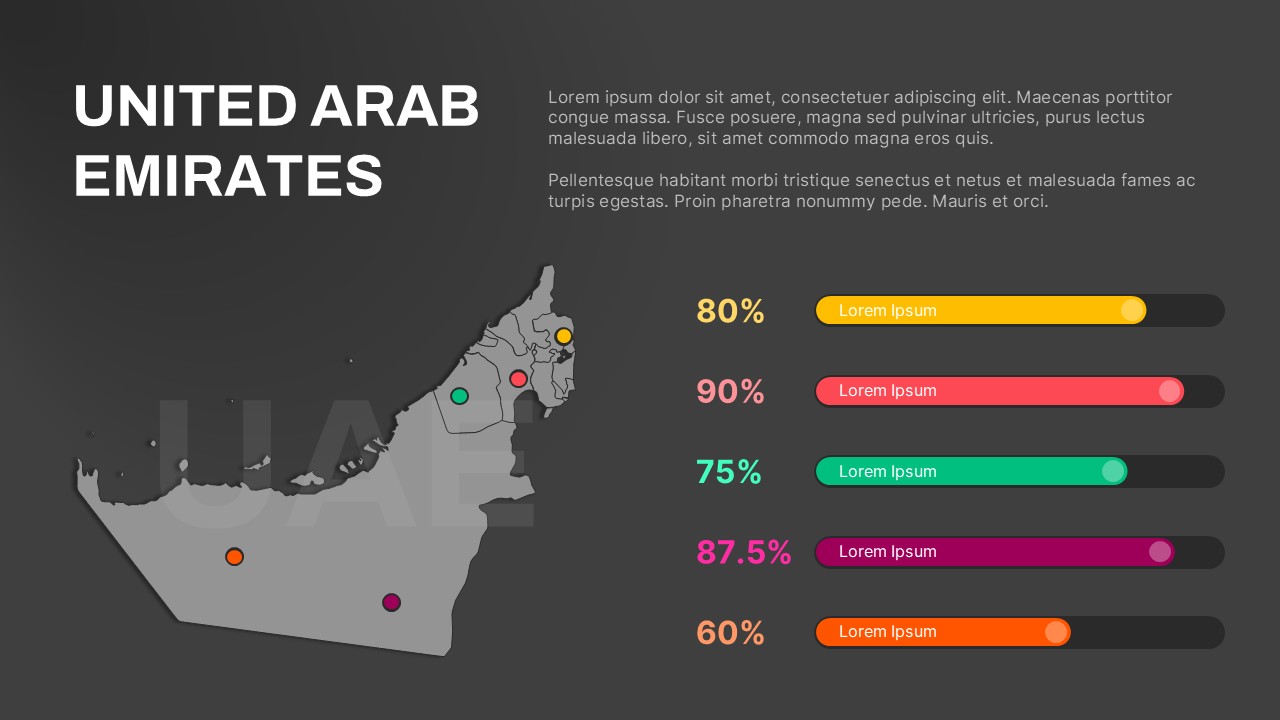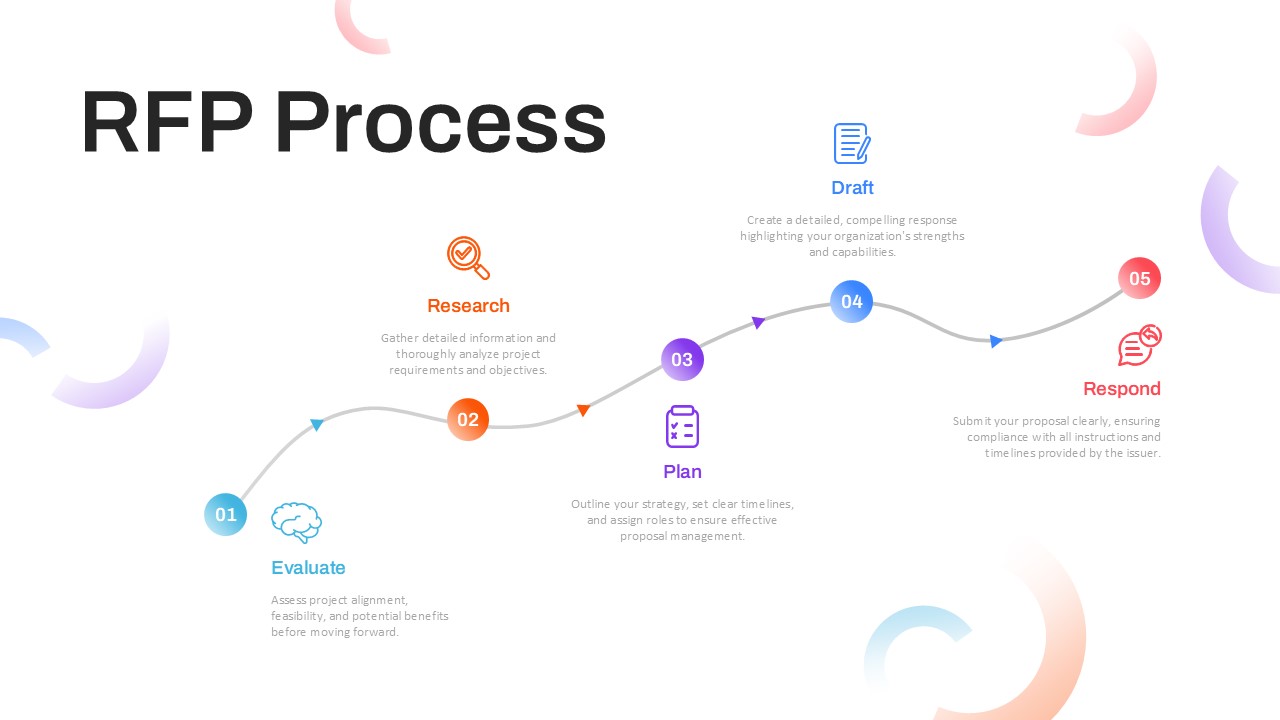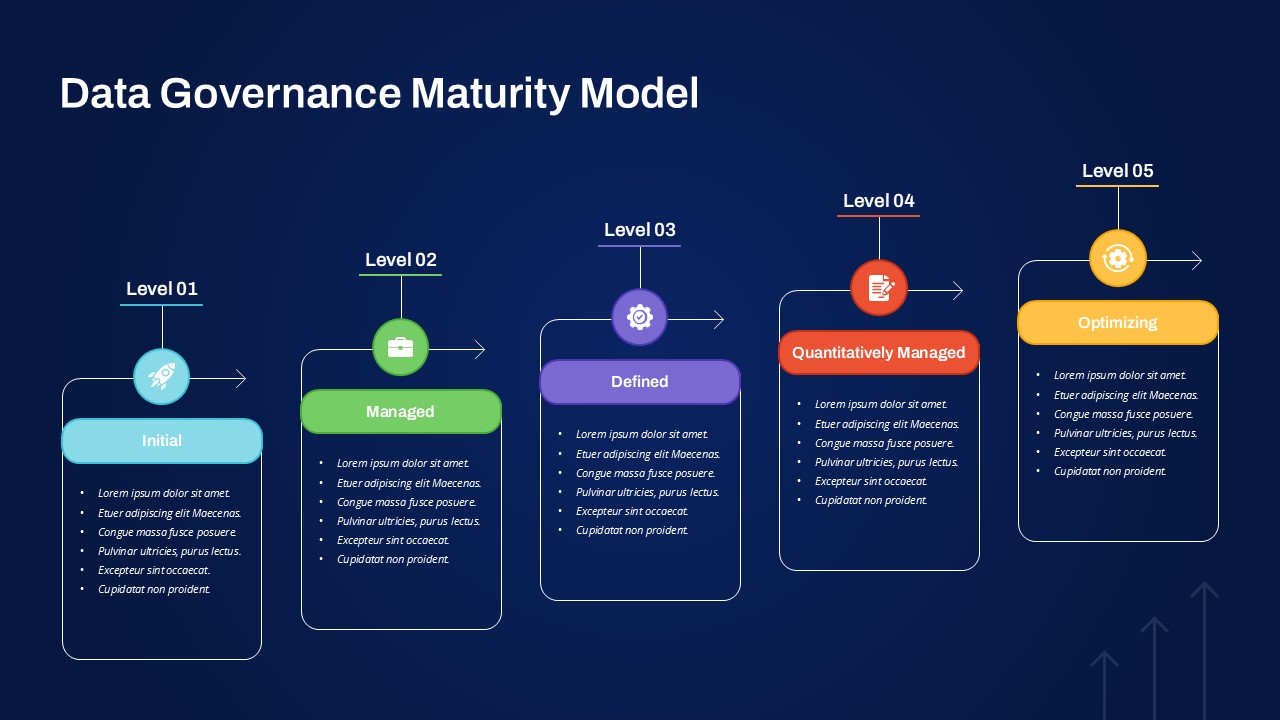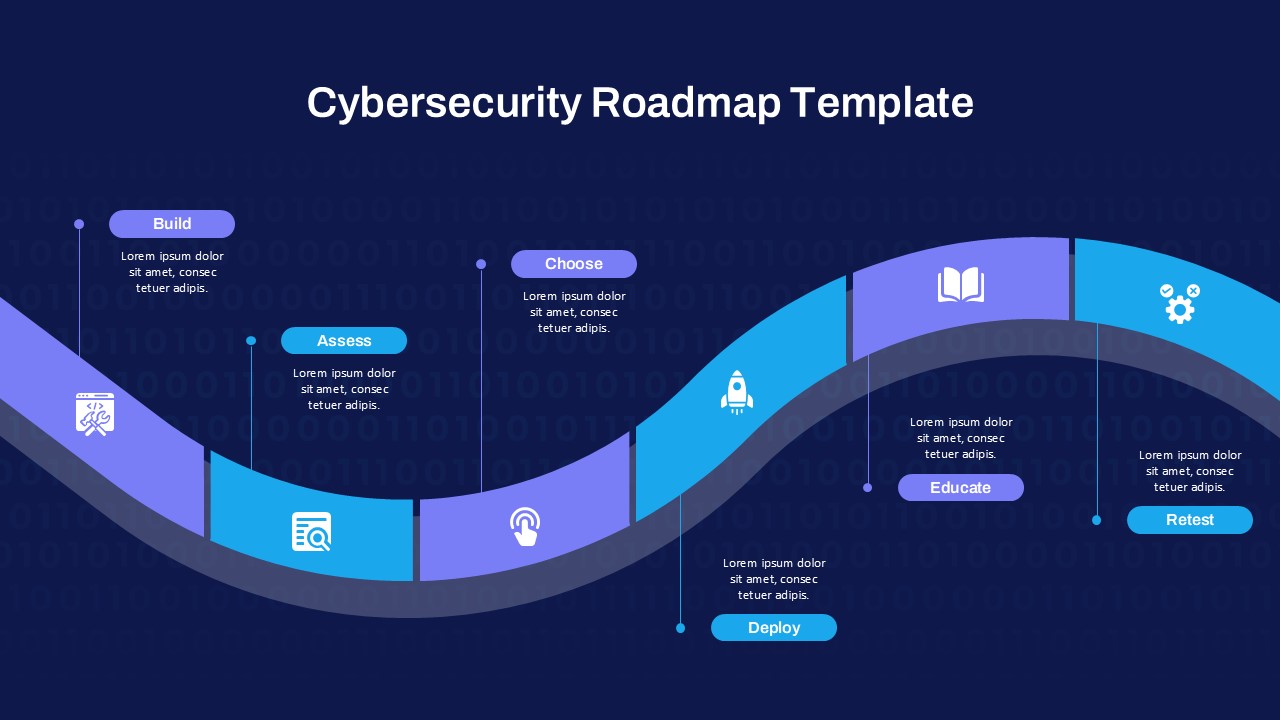Home Powerpoint Diagrams Data Architecture Workflow Diagram for PowerPoint & Google Slides
Data Architecture Workflow Diagram for PowerPoint & Google Slides
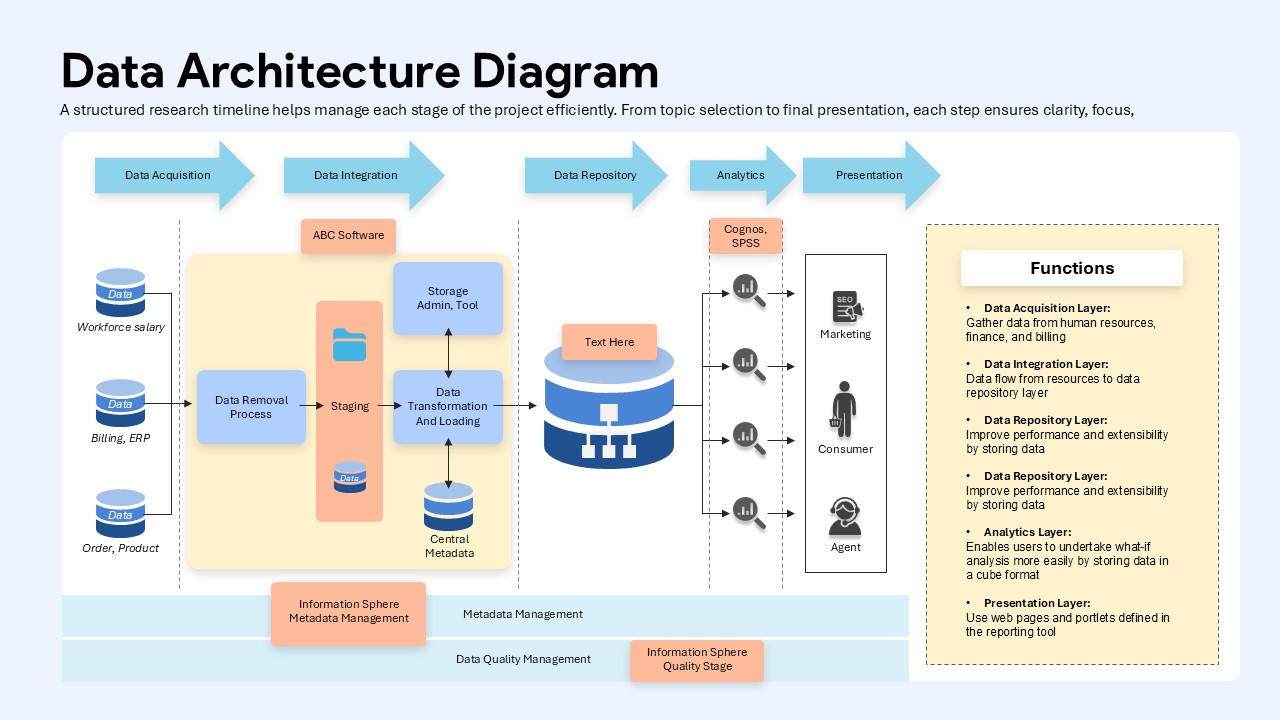
This Data Architecture Workflow Diagram offers a visually structured overview of how enterprise data flows from acquisition to final presentation. Featuring a step-by-step process divided into five key stages—Data Acquisition, Data Integration, Data Repository, Analytics, and Presentation—this slide is ideal for mapping out your organization’s data lifecycle. Each stage is clearly color-coded with labeled arrows, creating a seamless left-to-right progression for viewer comprehension.
The diagram integrates critical functions such as staging, data transformation, and metadata management within a dedicated central module, showcasing how raw inputs like workforce, billing, and product data pass through cleansing and processing layers before reaching storage and analytics systems like Cognos and SPSS. On the far right, the output layer connects directly to end users such as marketers, consumers, and agents.
A sidebar labeled “Functions” explains each architectural layer in concise terms, reinforcing educational and onboarding value. The layout’s clean lines, pastel color palette, and iconography provide visual clarity while maintaining a professional tone. Fully editable in PowerPoint and Google Slides, the diagram is ideal for IT teams, data scientists, and enterprise architects communicating complex systems to technical or non-technical audiences.
See more
No. of Slides
1Aspect Ratio
16:9Item ID
SKT04094
Features of this template
Other Uses
This diagram can be repurposed for database design overviews, ETL (extract-transform-load) process training, data warehouse documentation, cloud migration planning, or stakeholder briefings on digital transformation strategies.
FAQs
Can I customize the PowerPoint templates to match my branding?
Yes, all our PowerPoint templates are fully customizable, allowing you to edit colors, fonts, and content to align with your branding and messaging needs.
Will your templates work with my version of PowerPoint?
Yes, our templates are compatible with various versions of Microsoft PowerPoint, ensuring smooth usage regardless of your software version.
What software are these templates compatible with?
Our templates work smoothly with Microsoft PowerPoint and Google Slides. Moreover, they’re compatible with Apple Keynote, LibreOffice Impress, Zoho Show, and more, ensuring flexibility across various presentation software platforms.