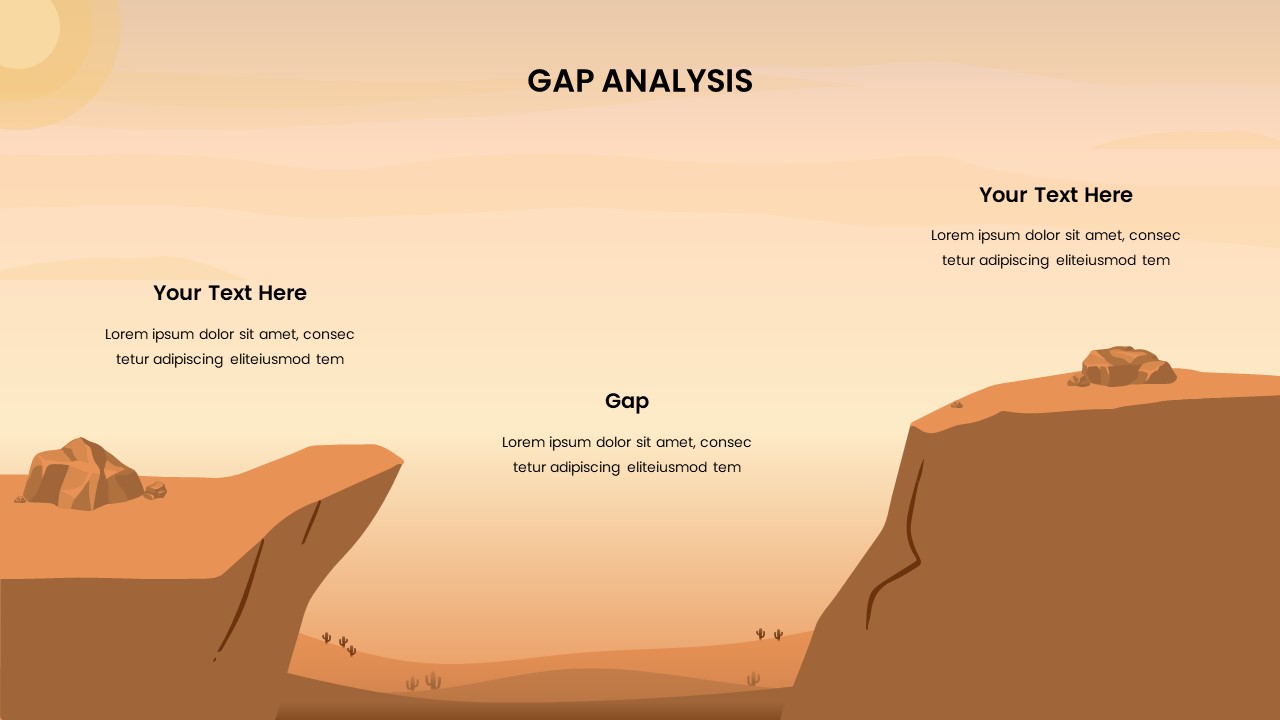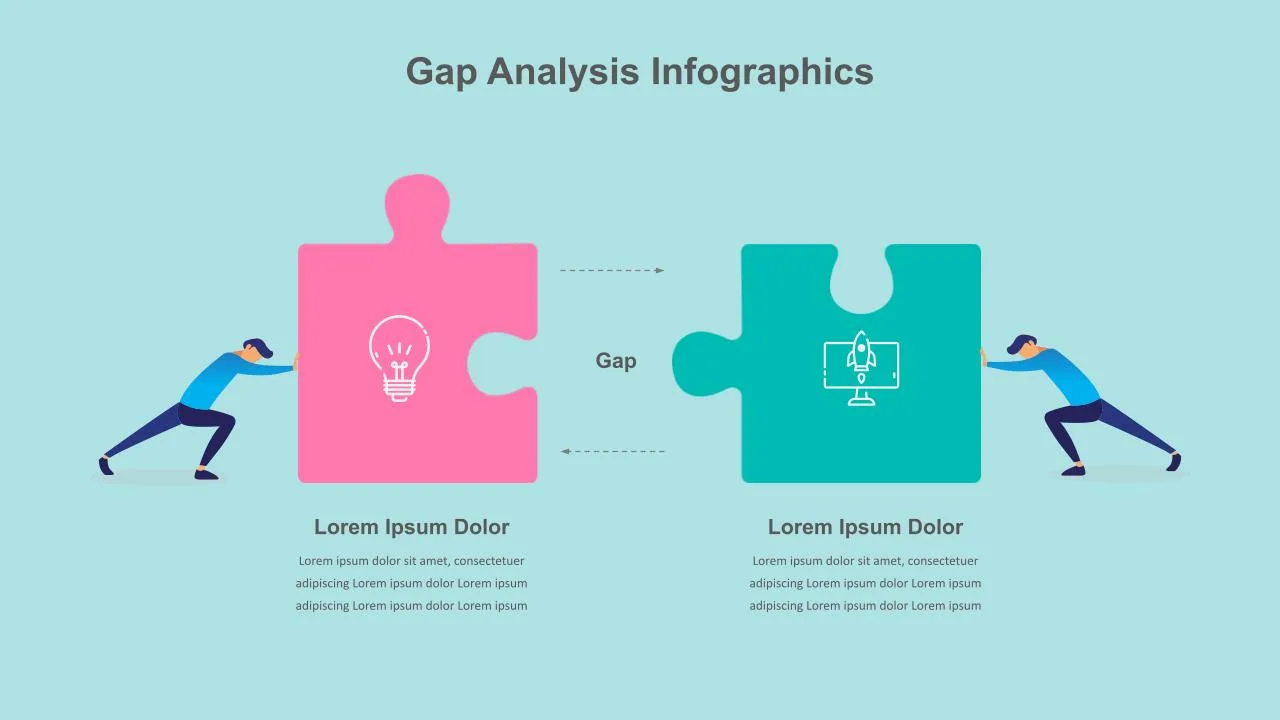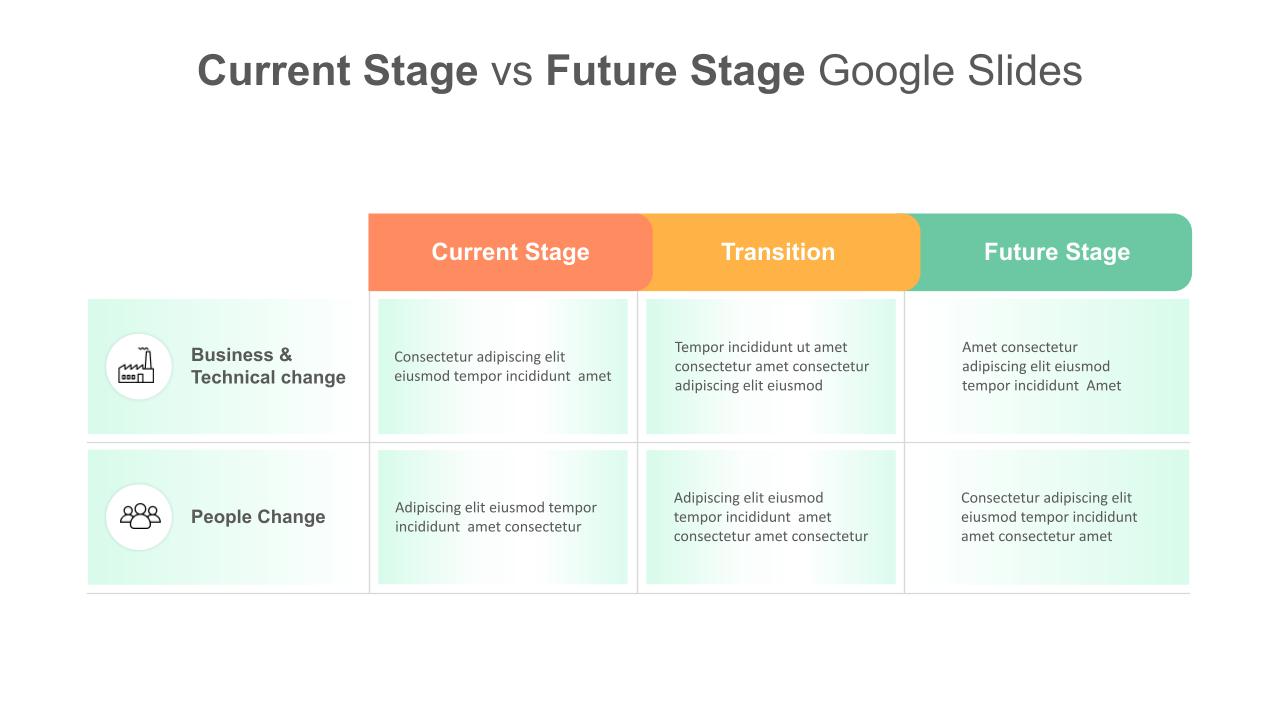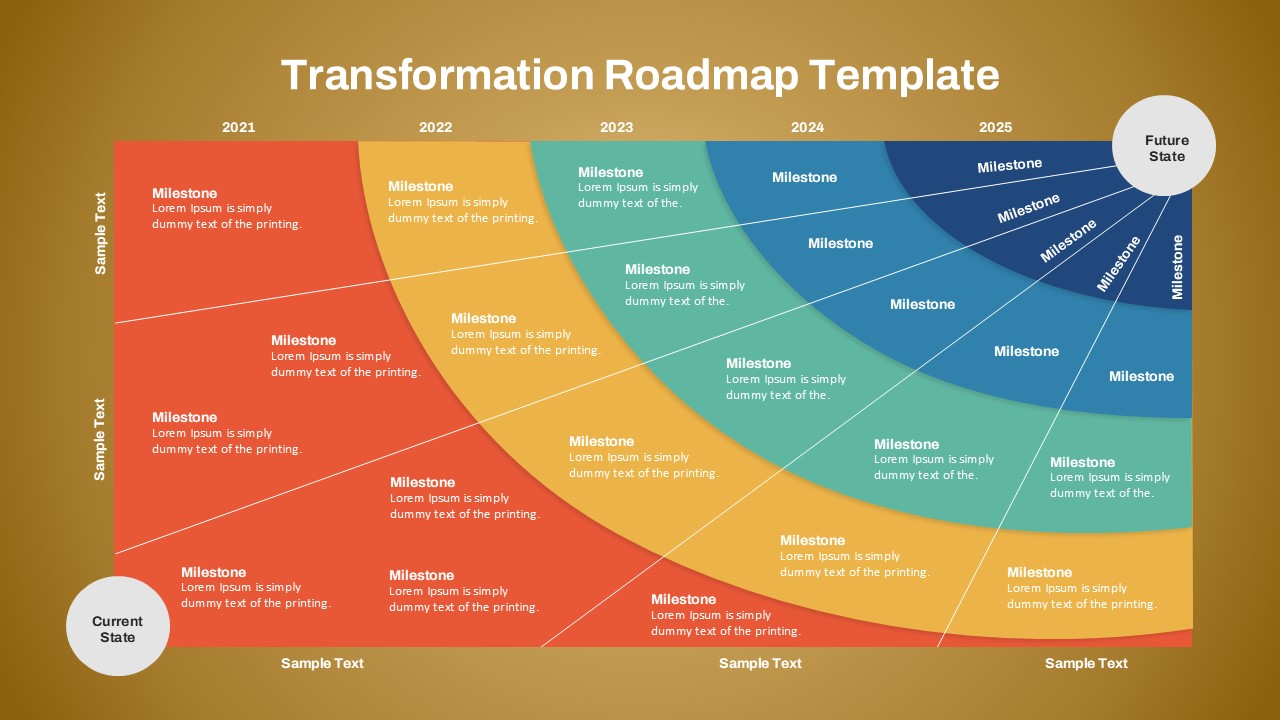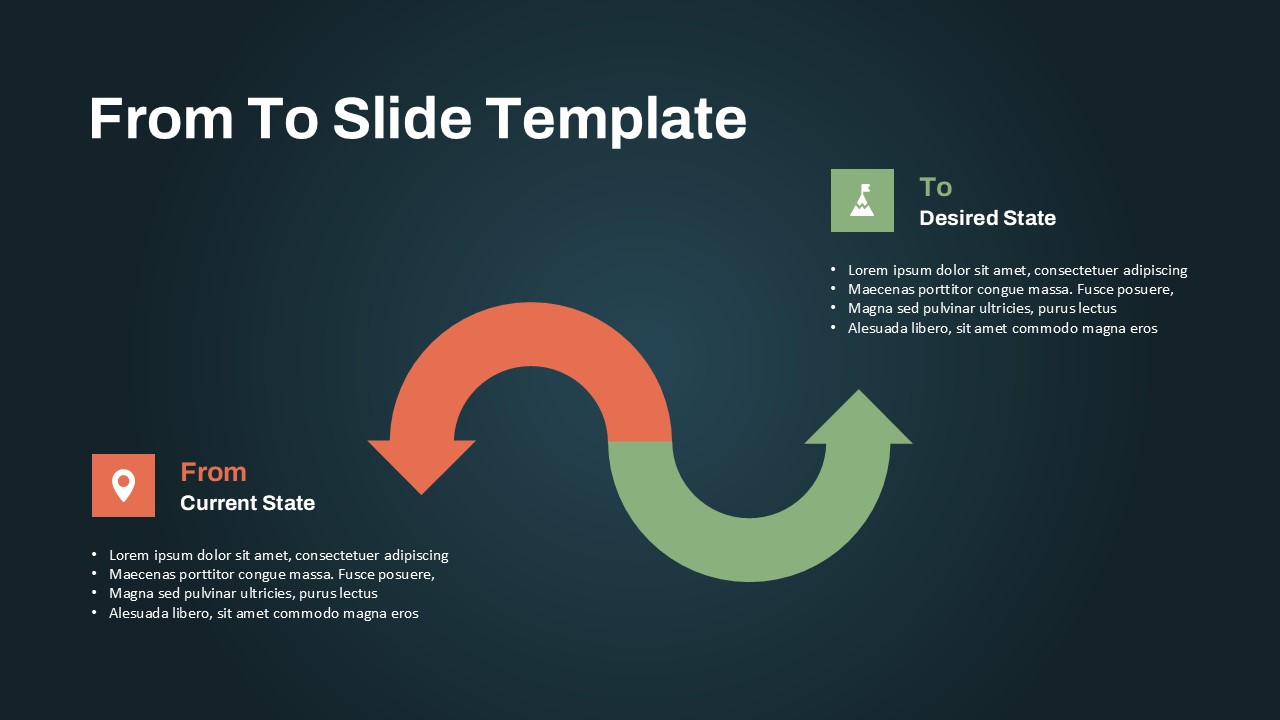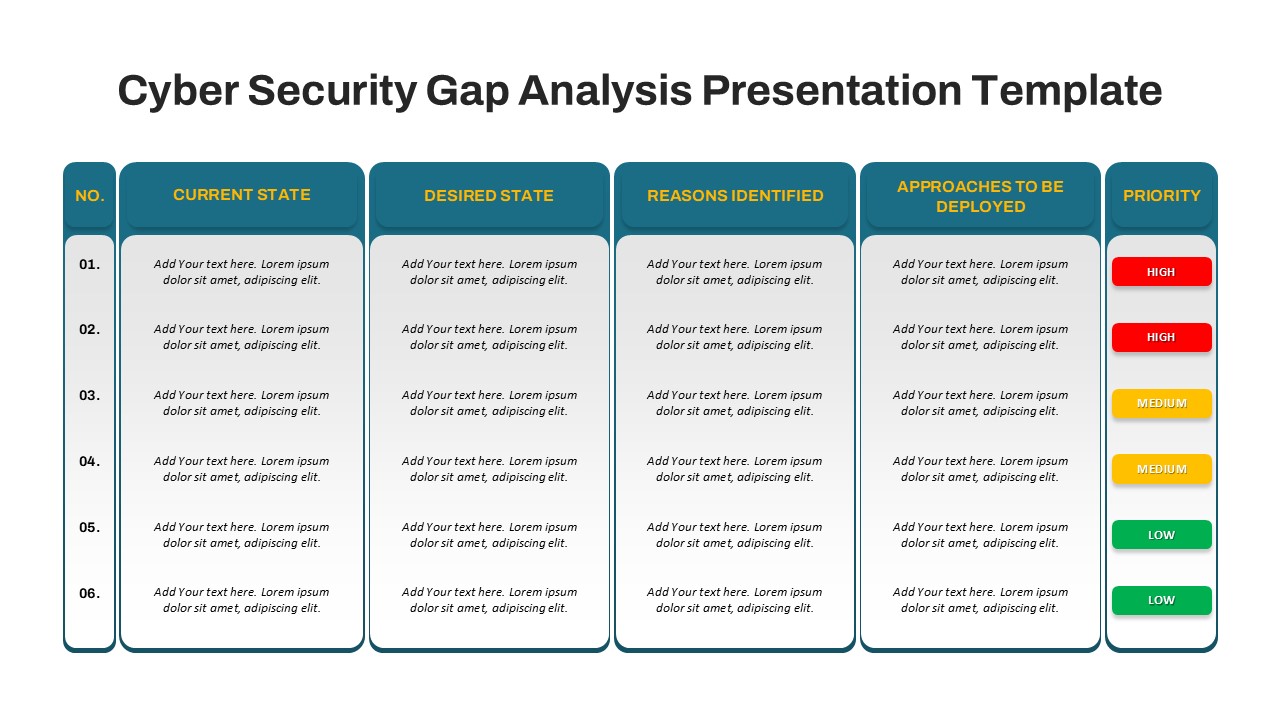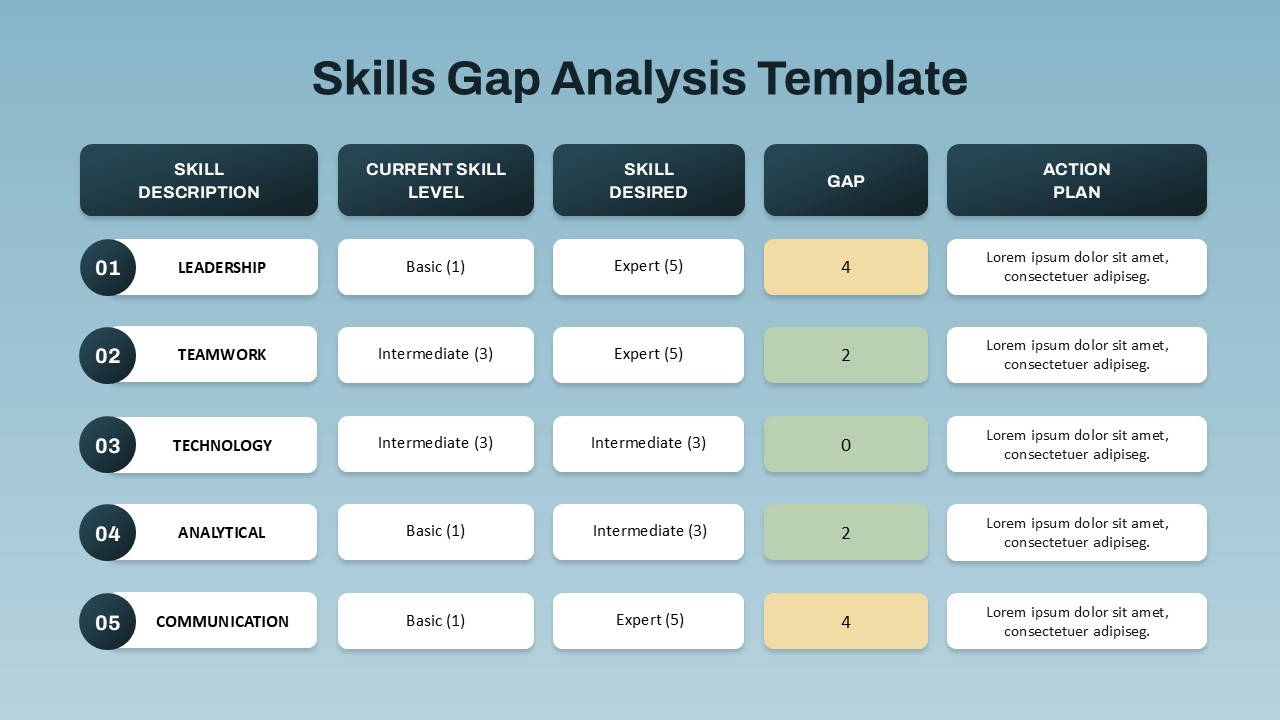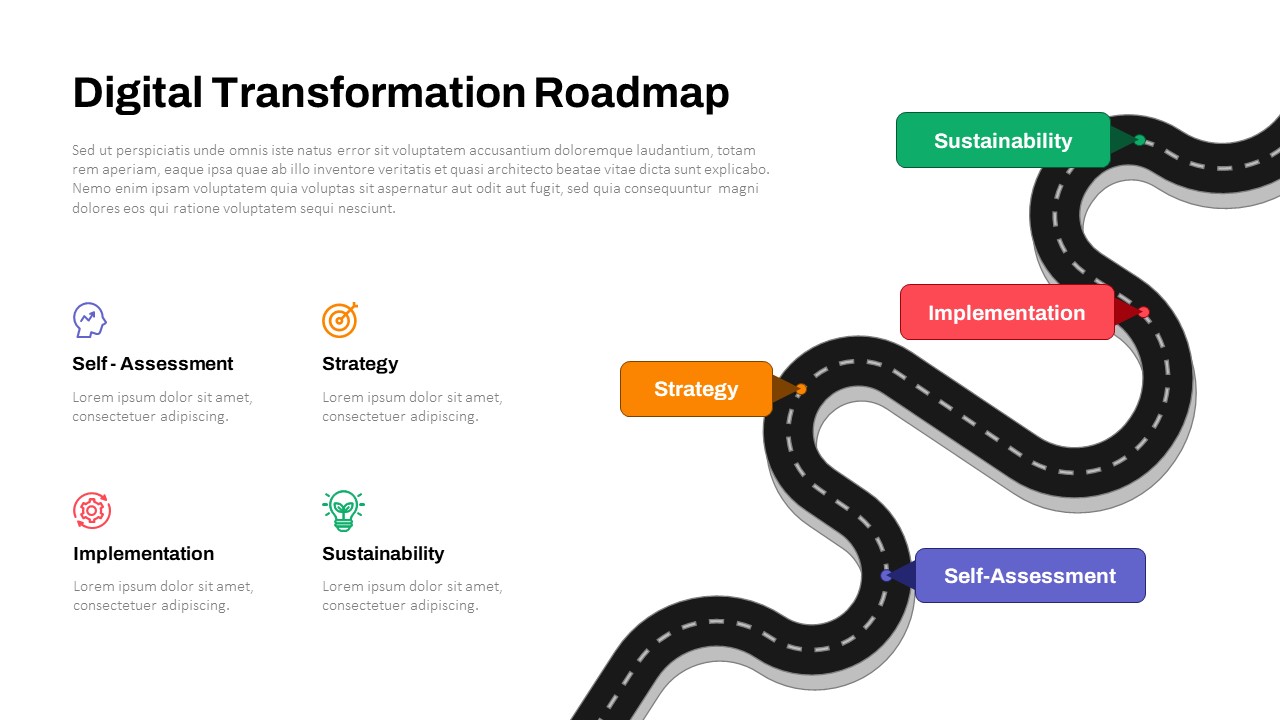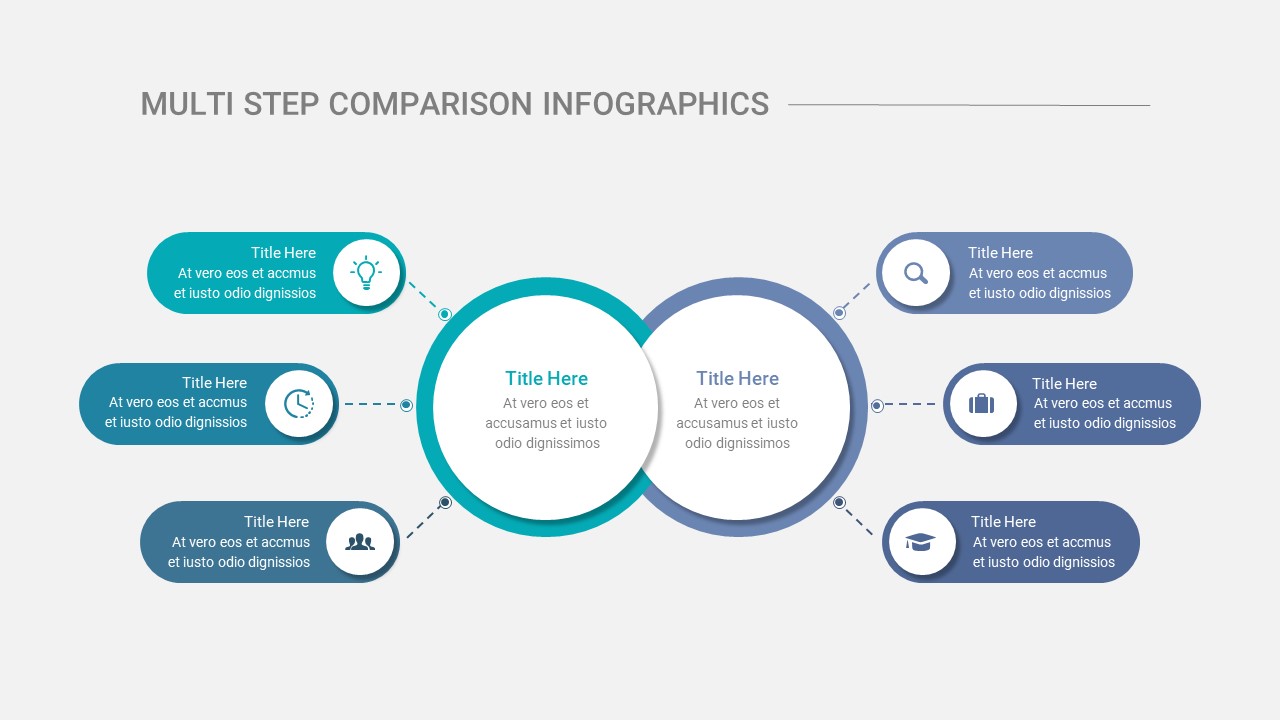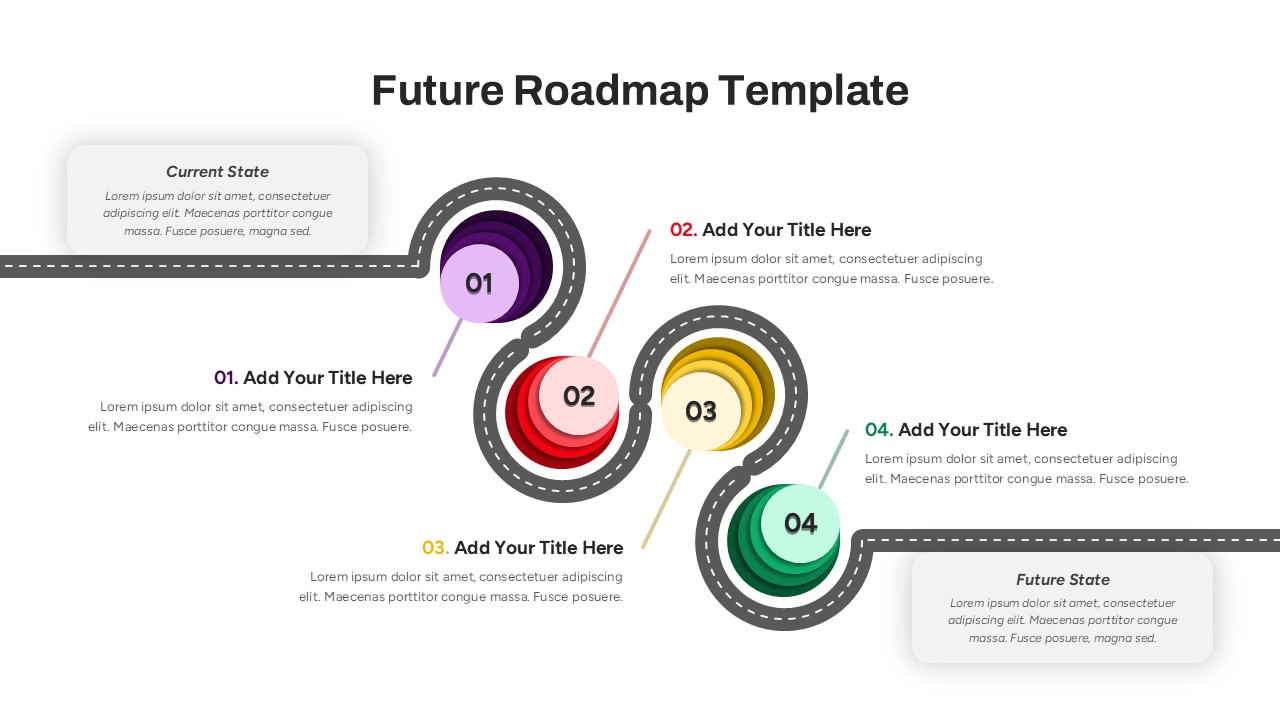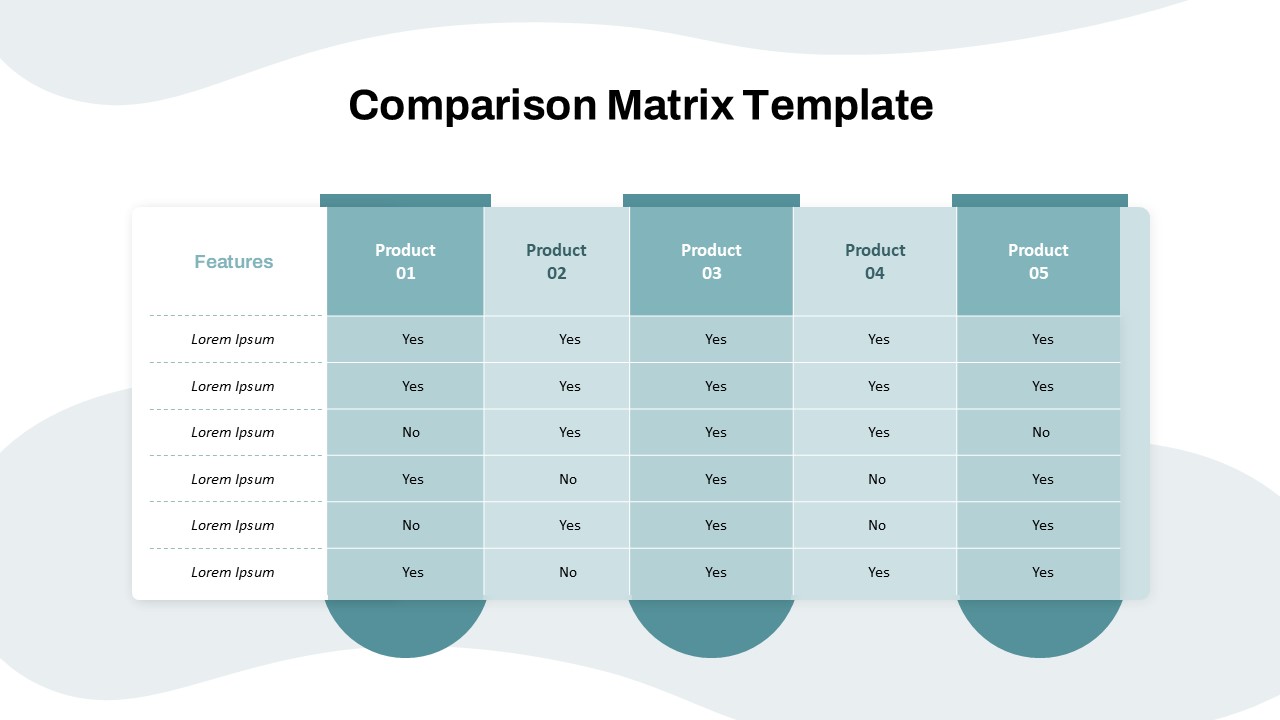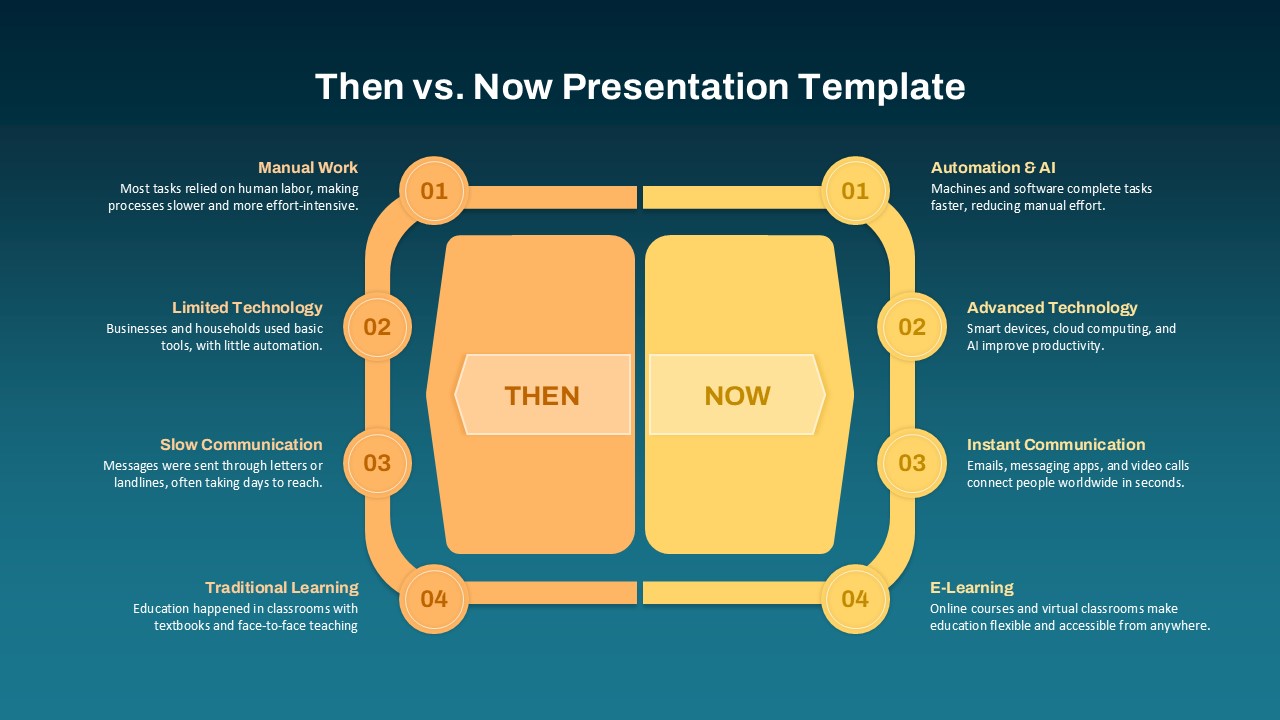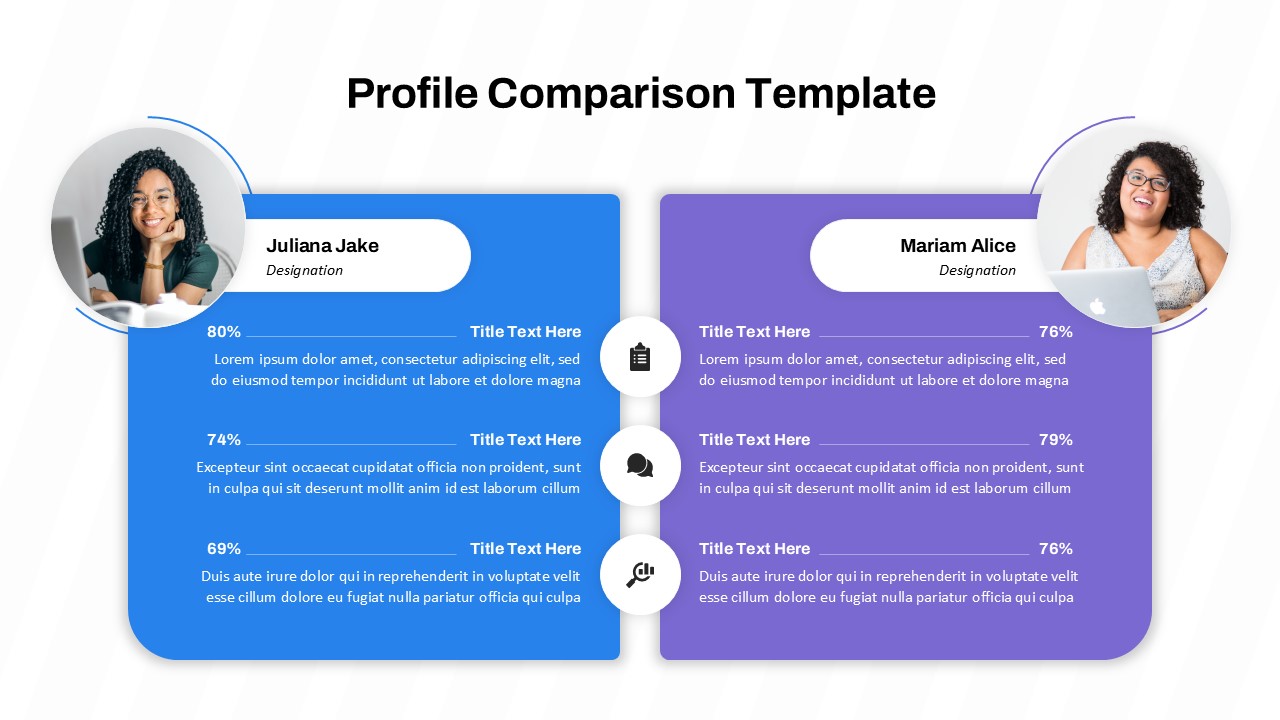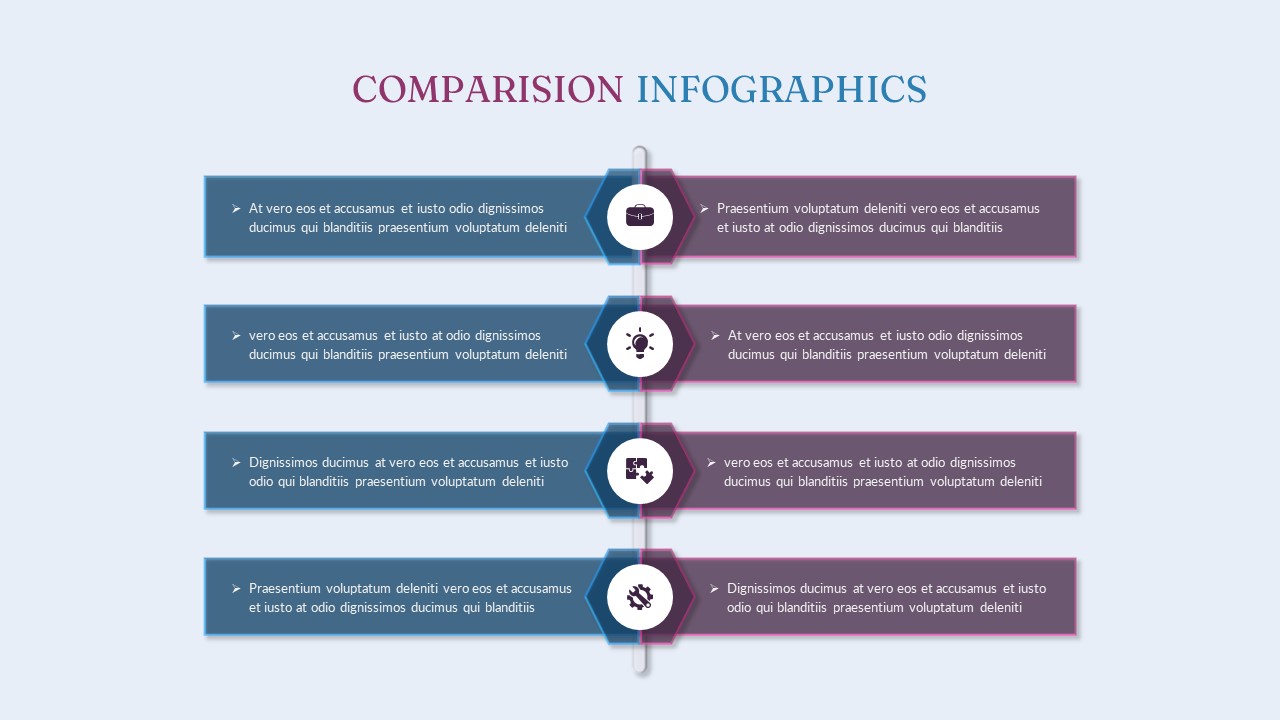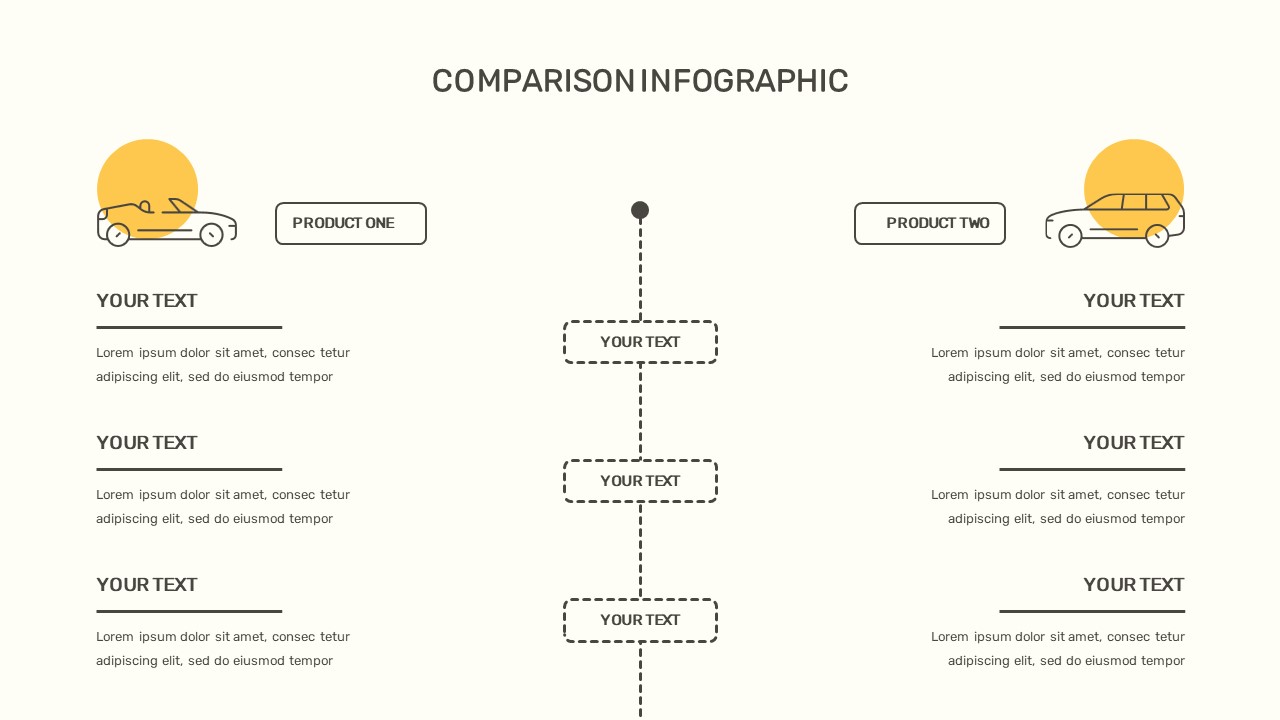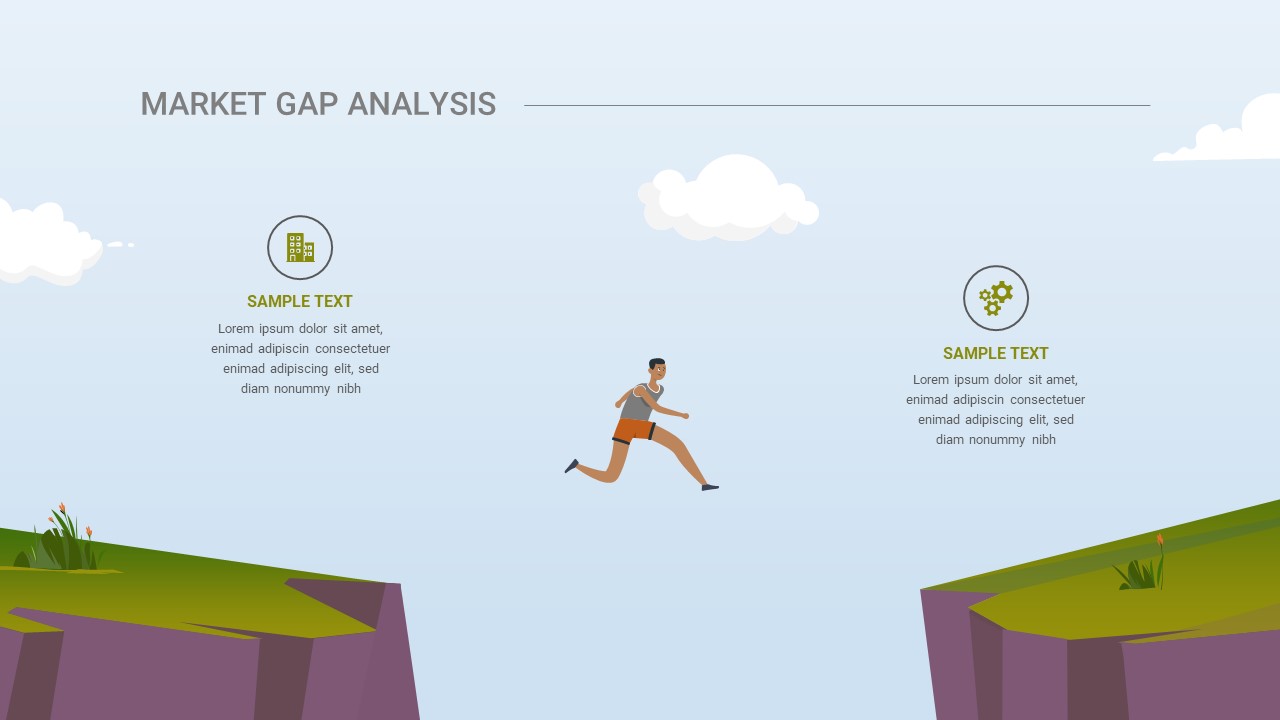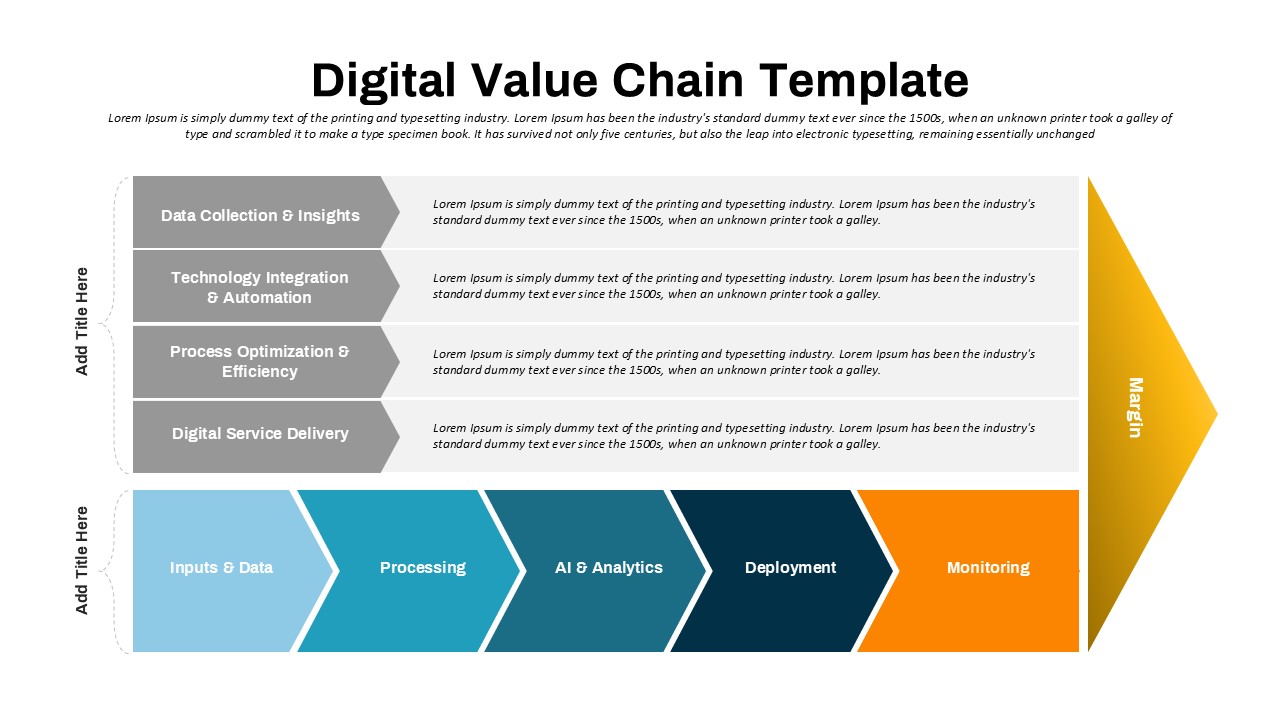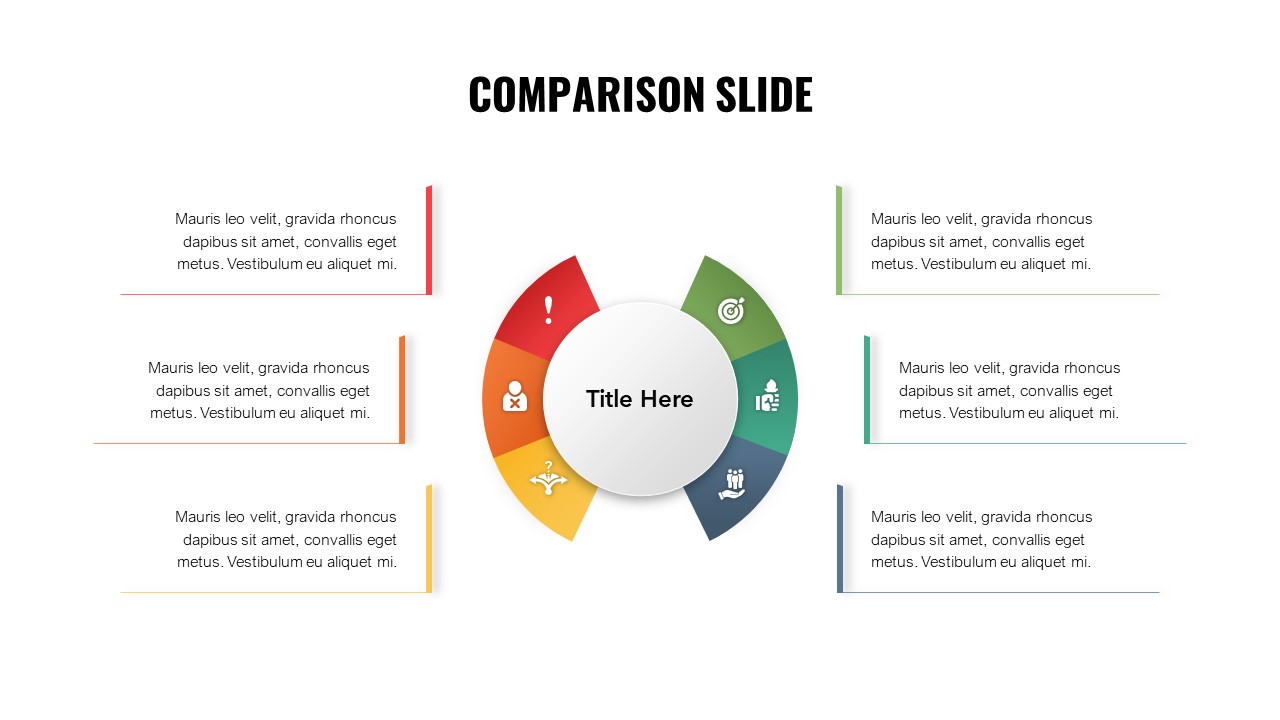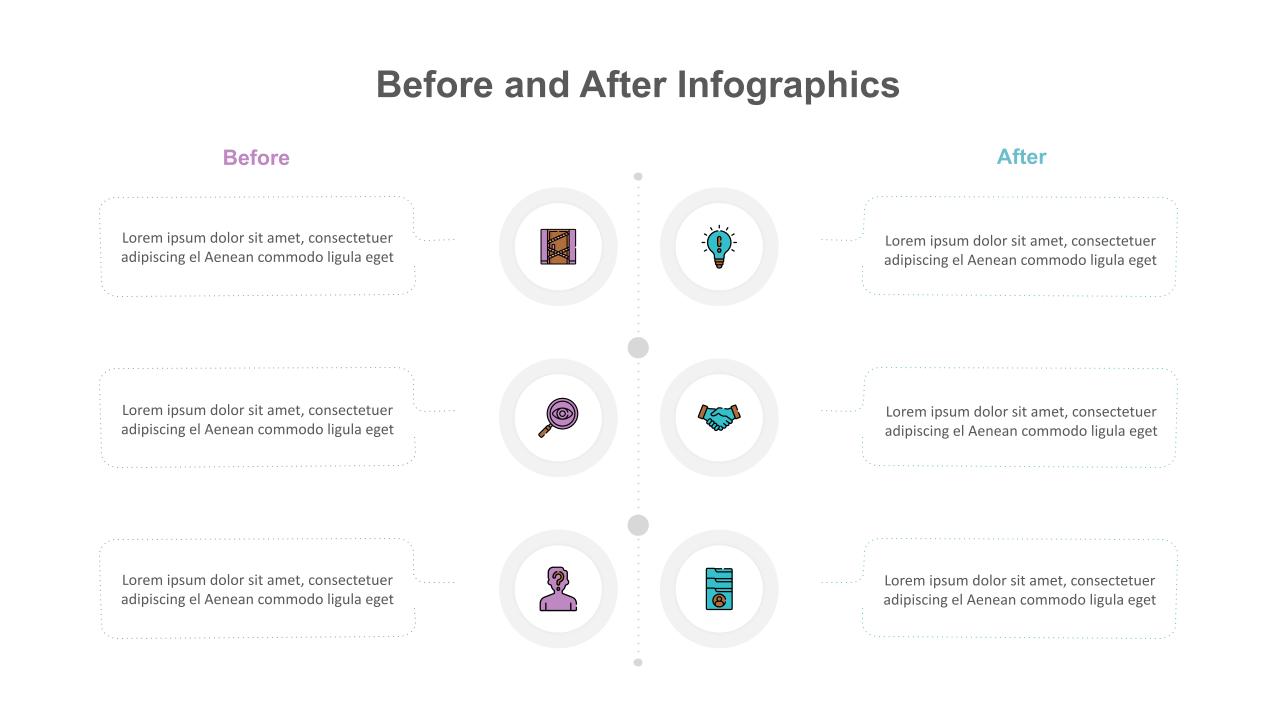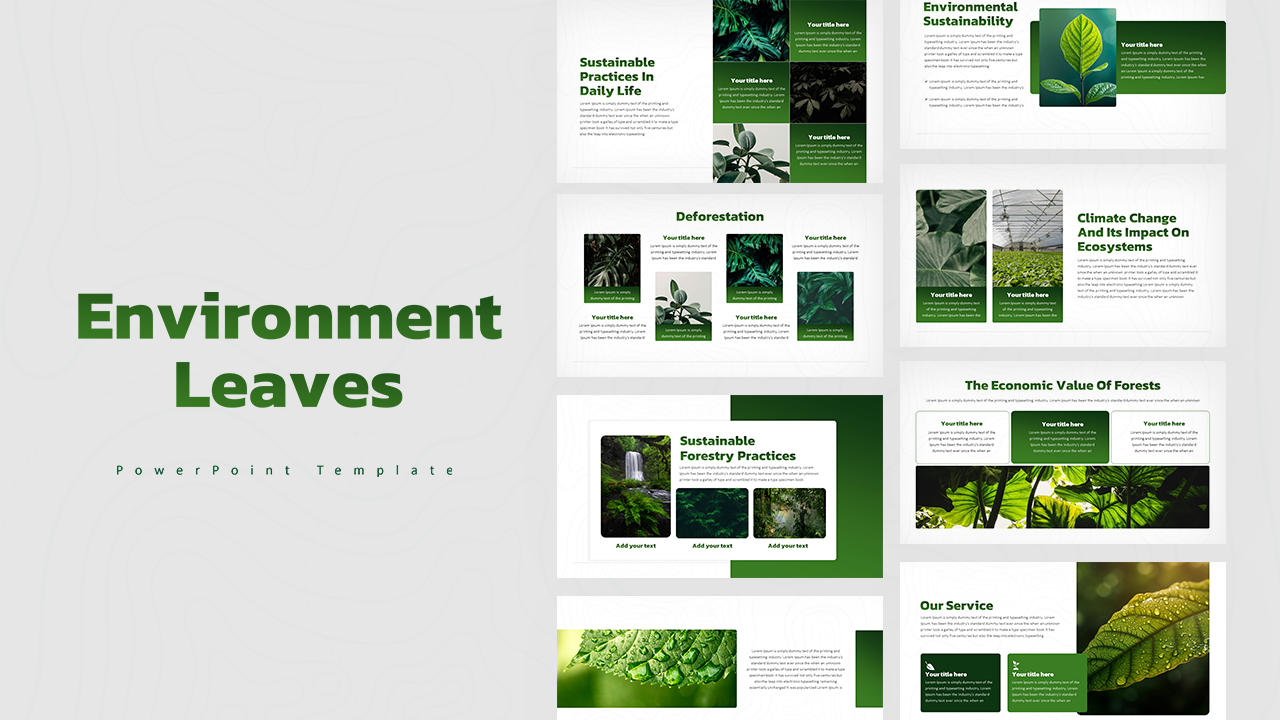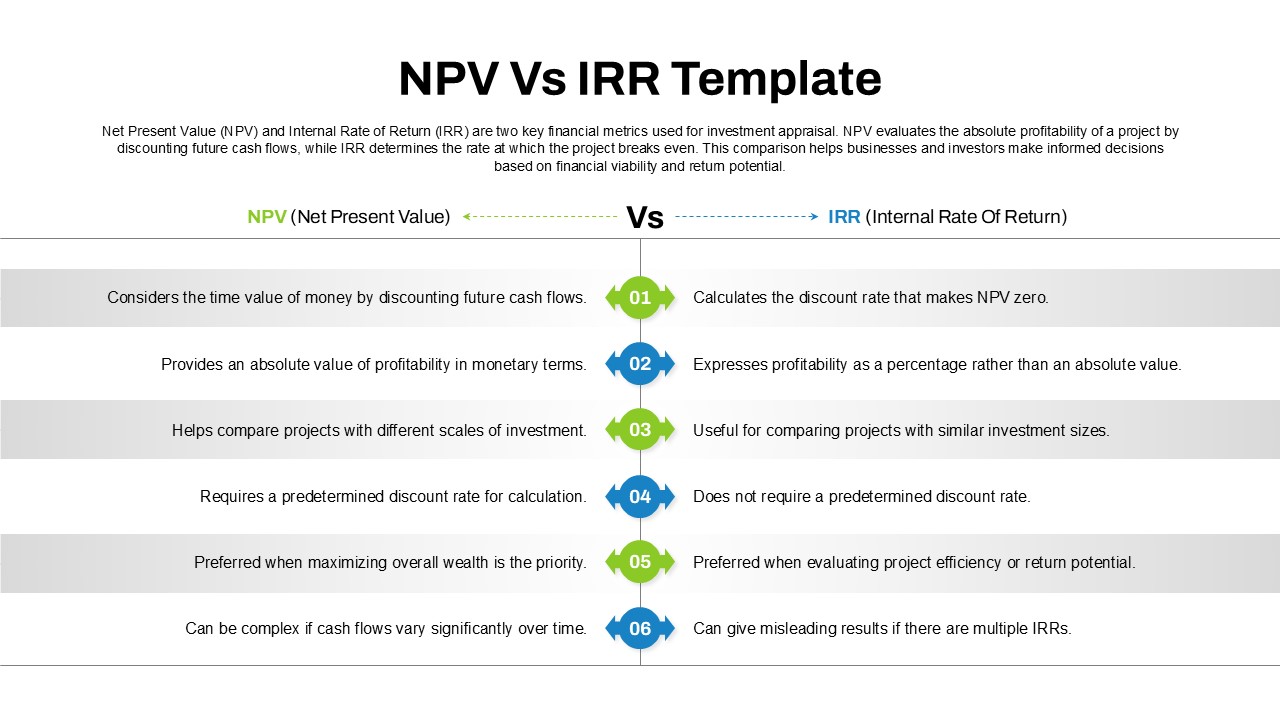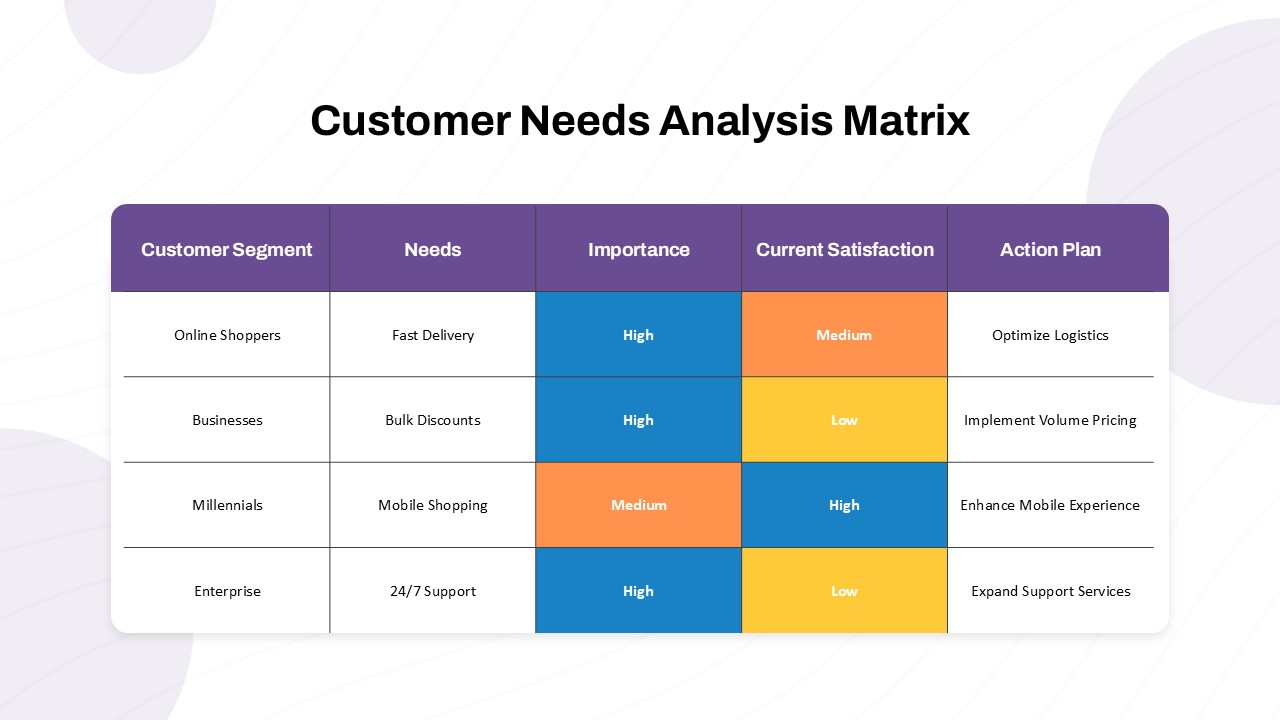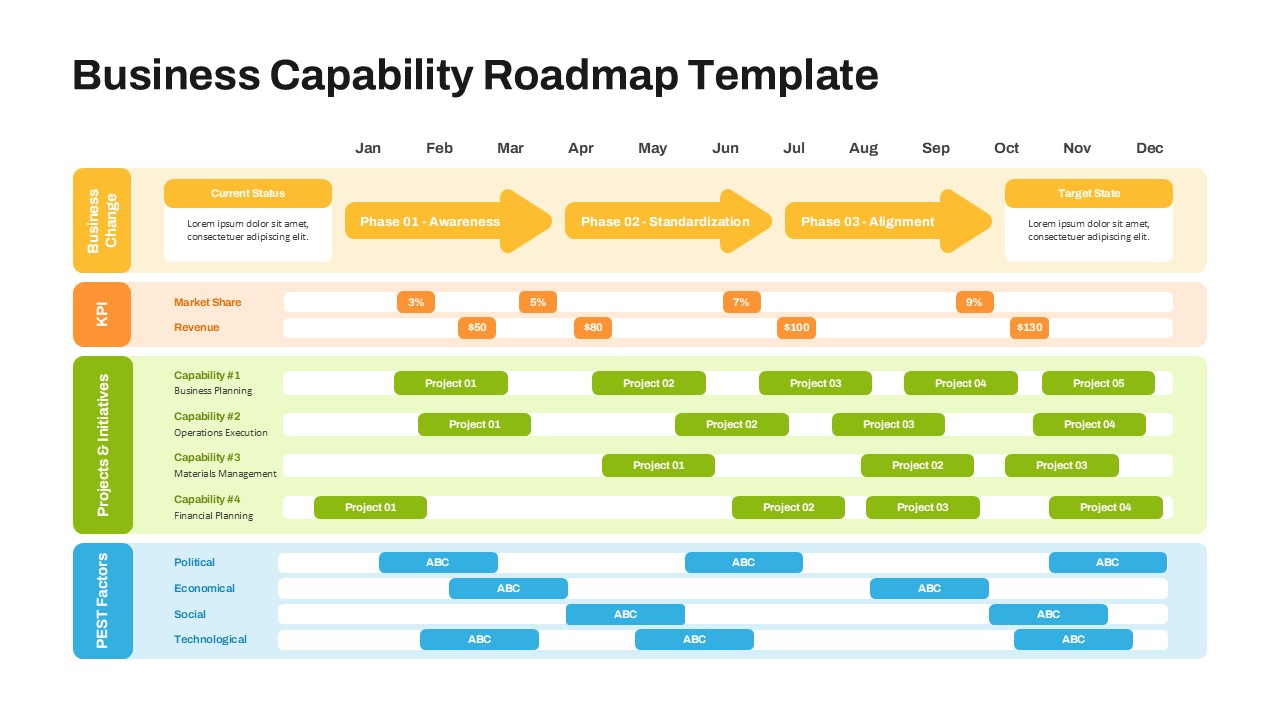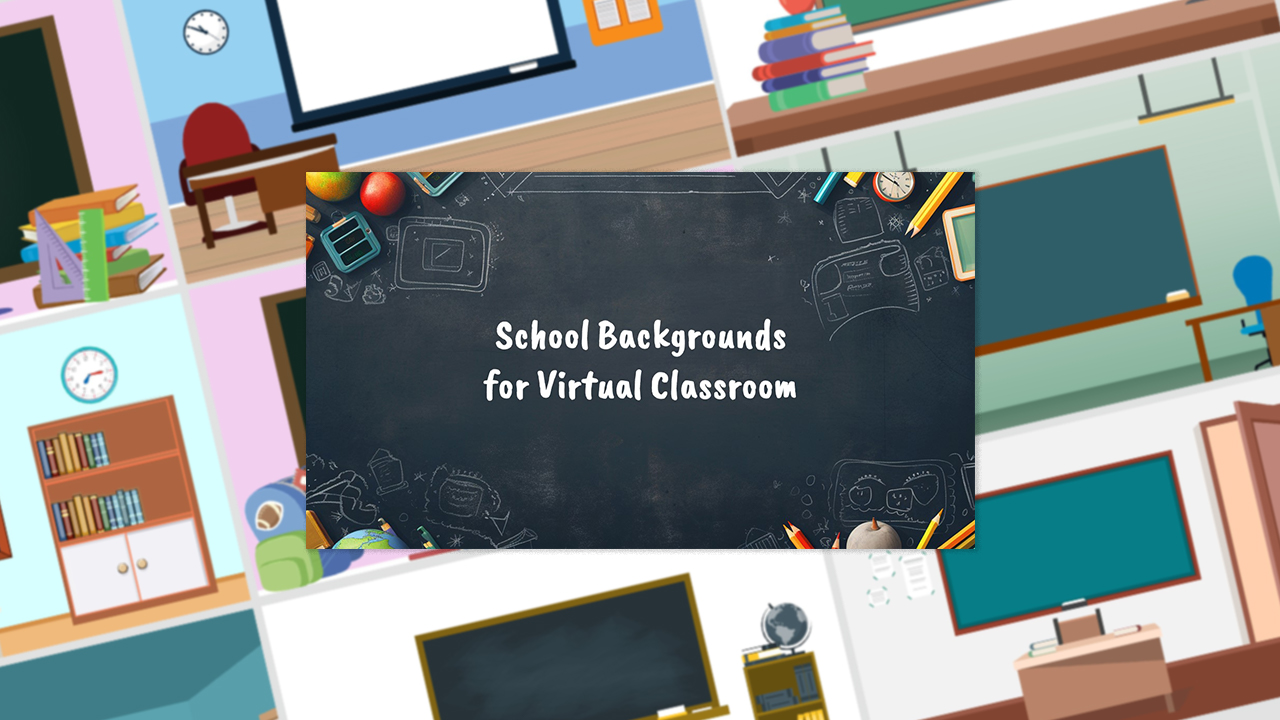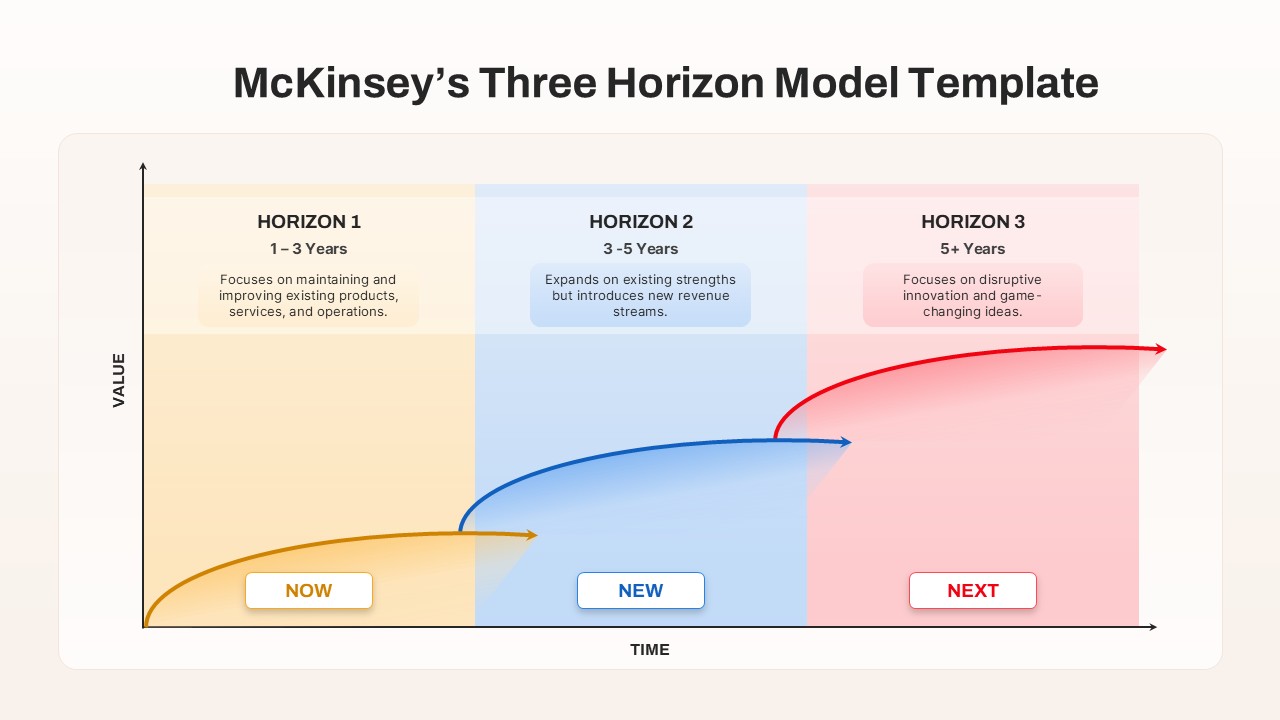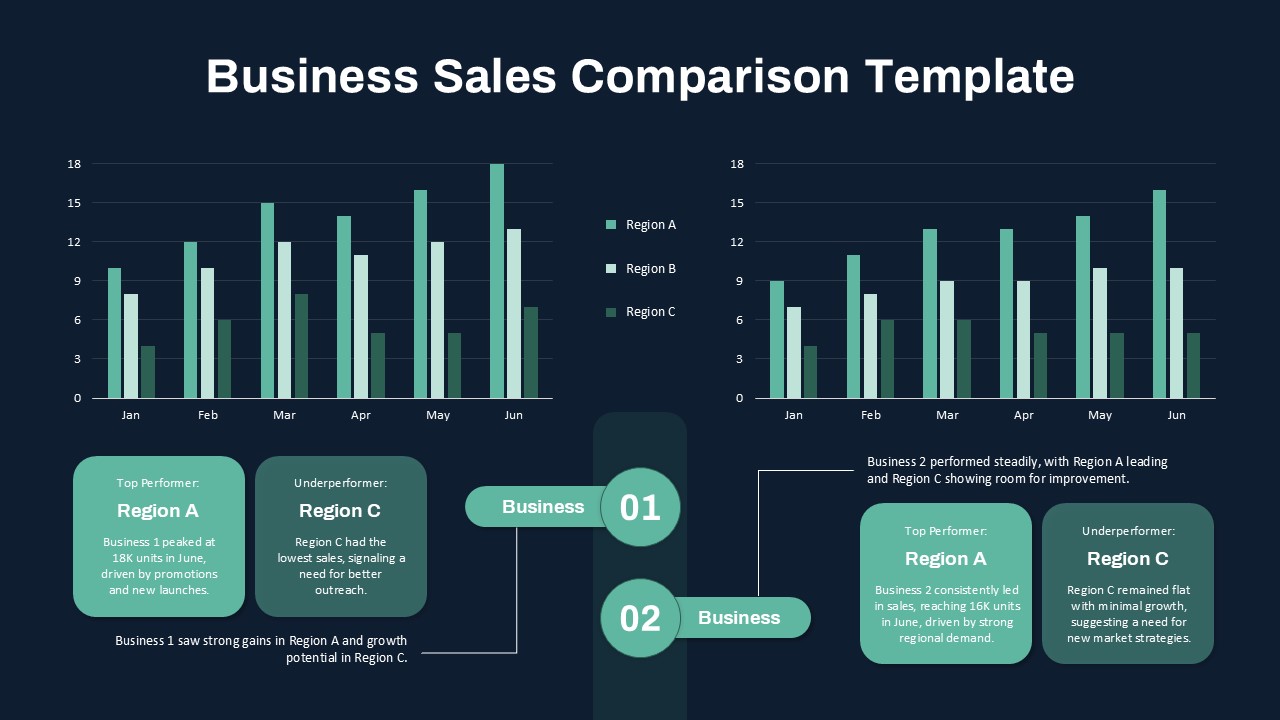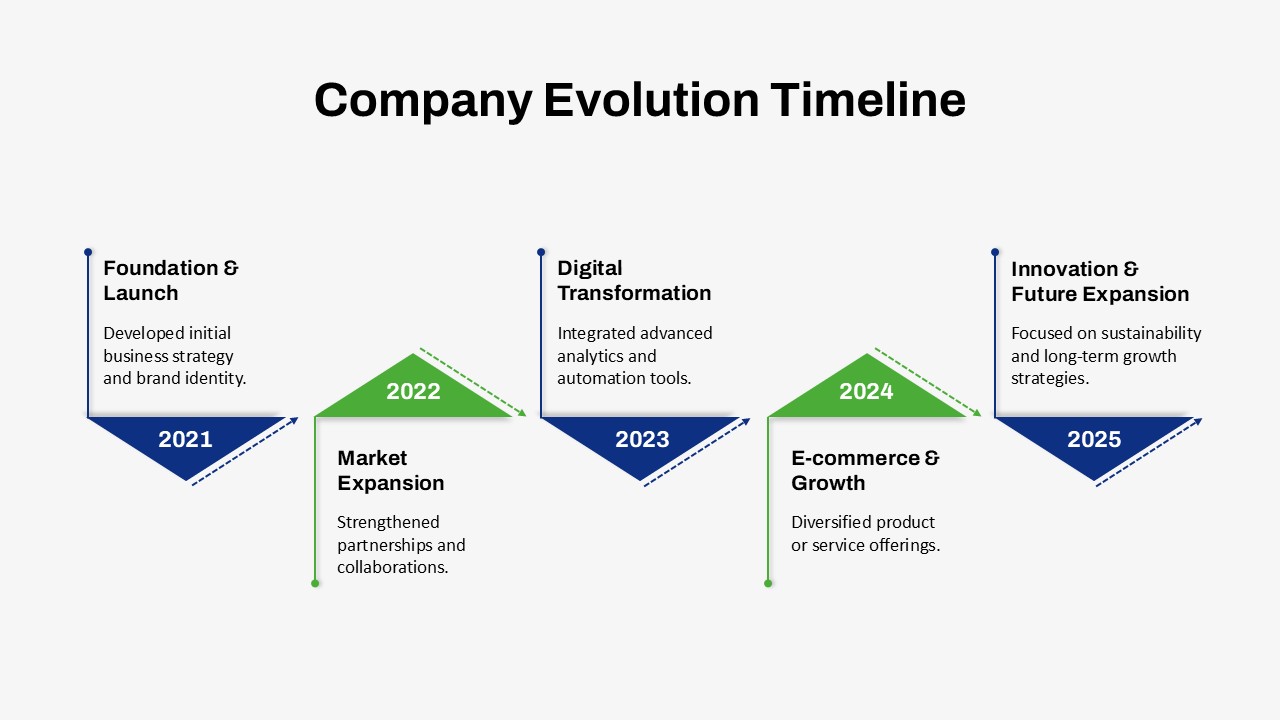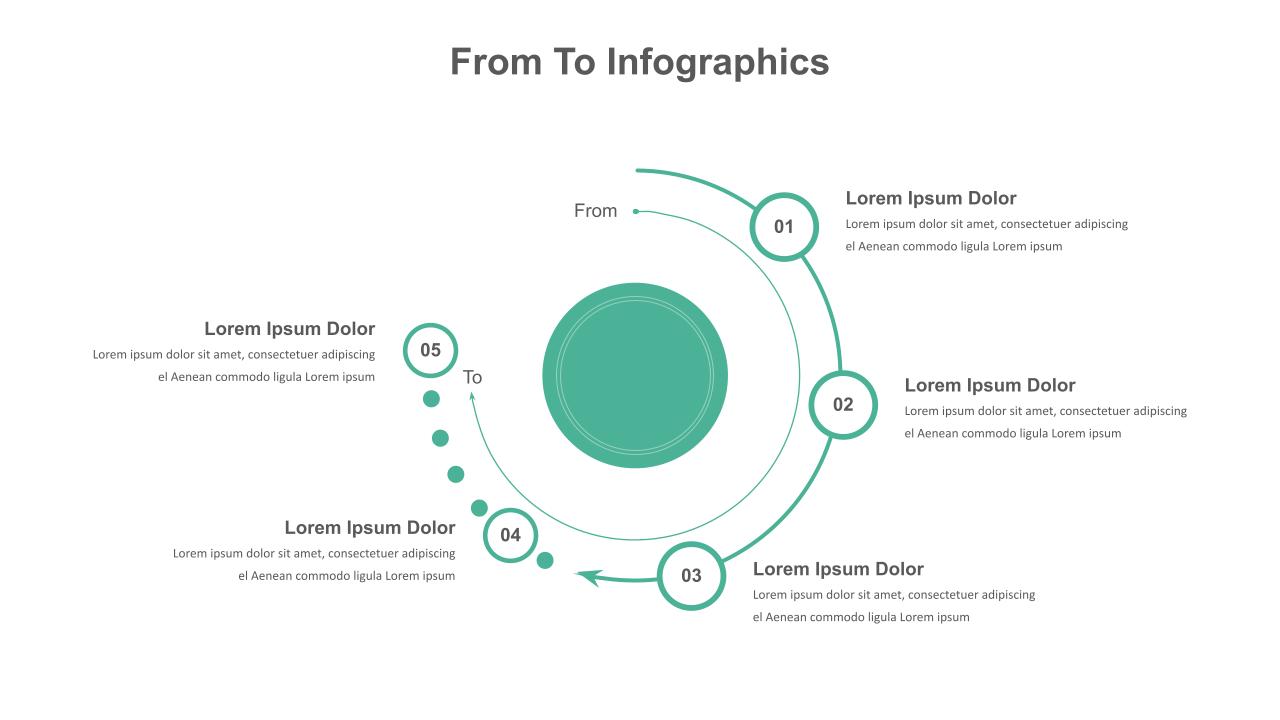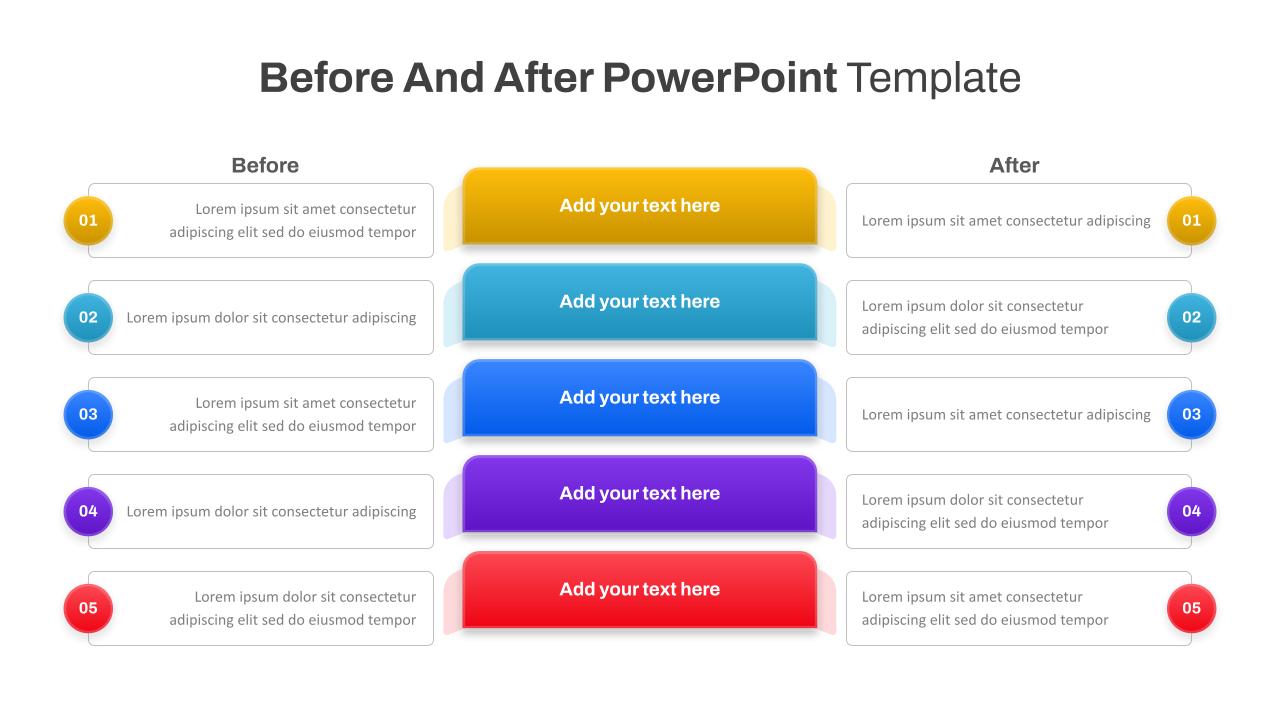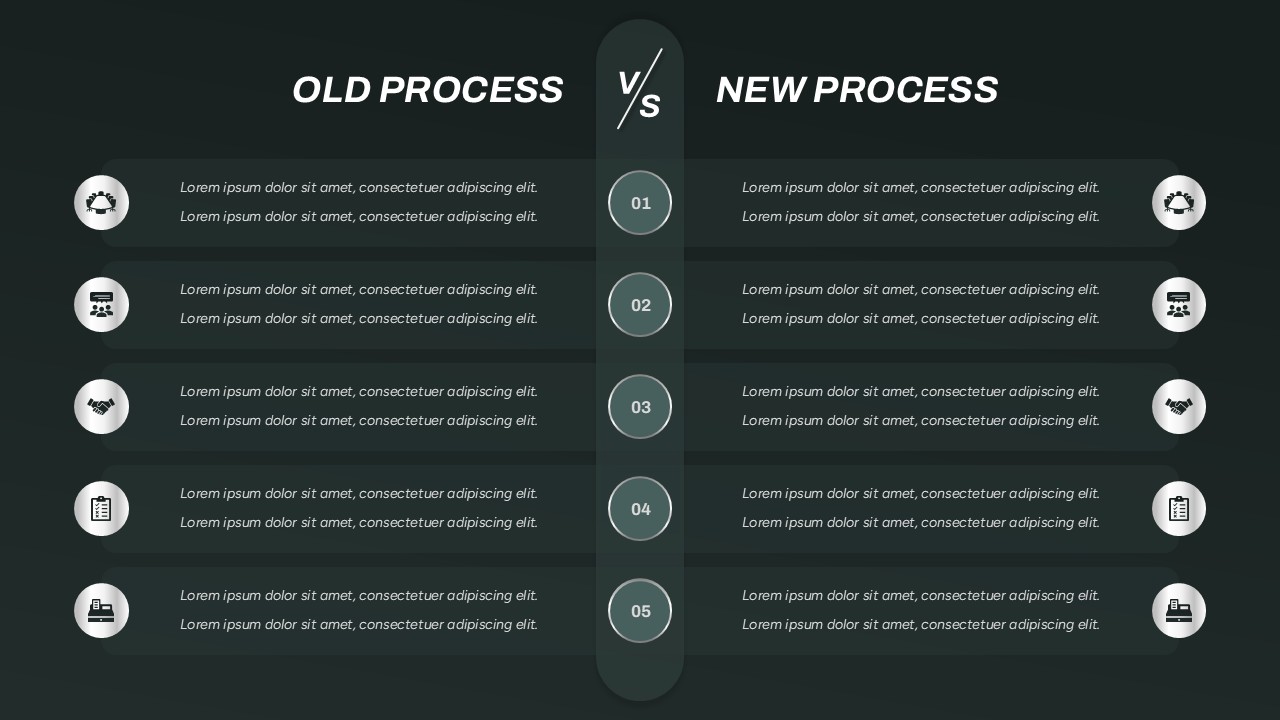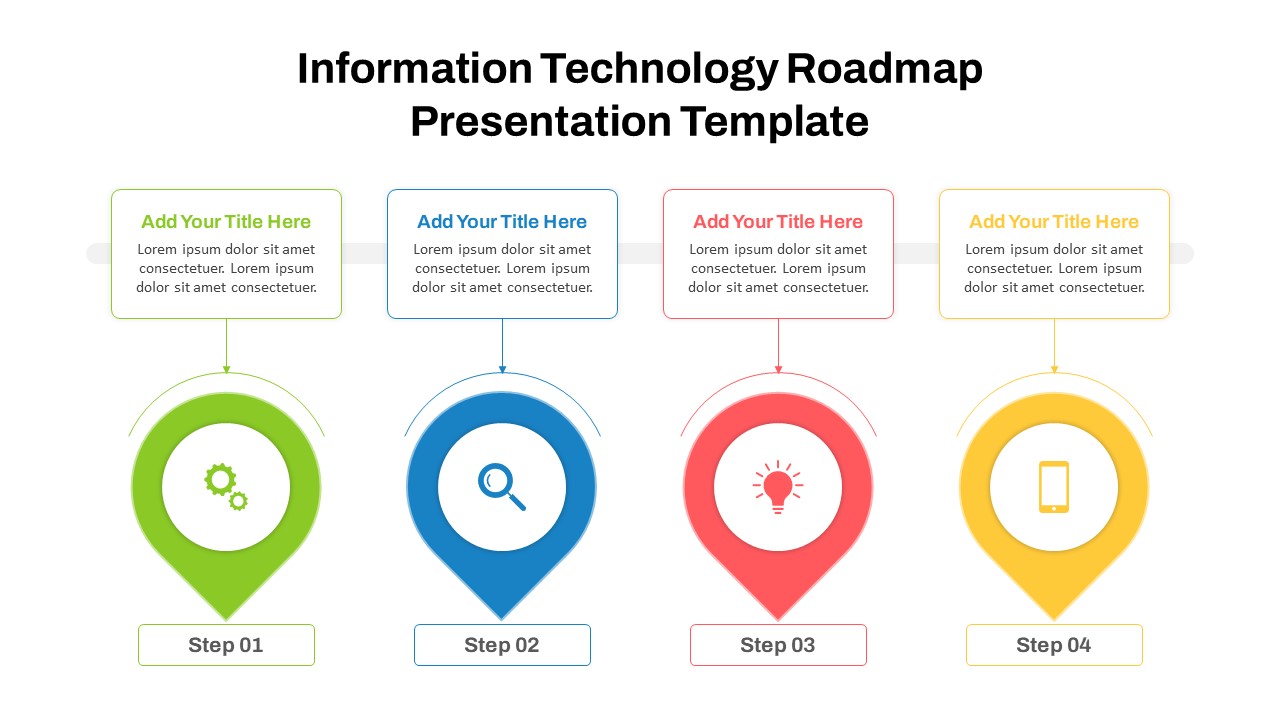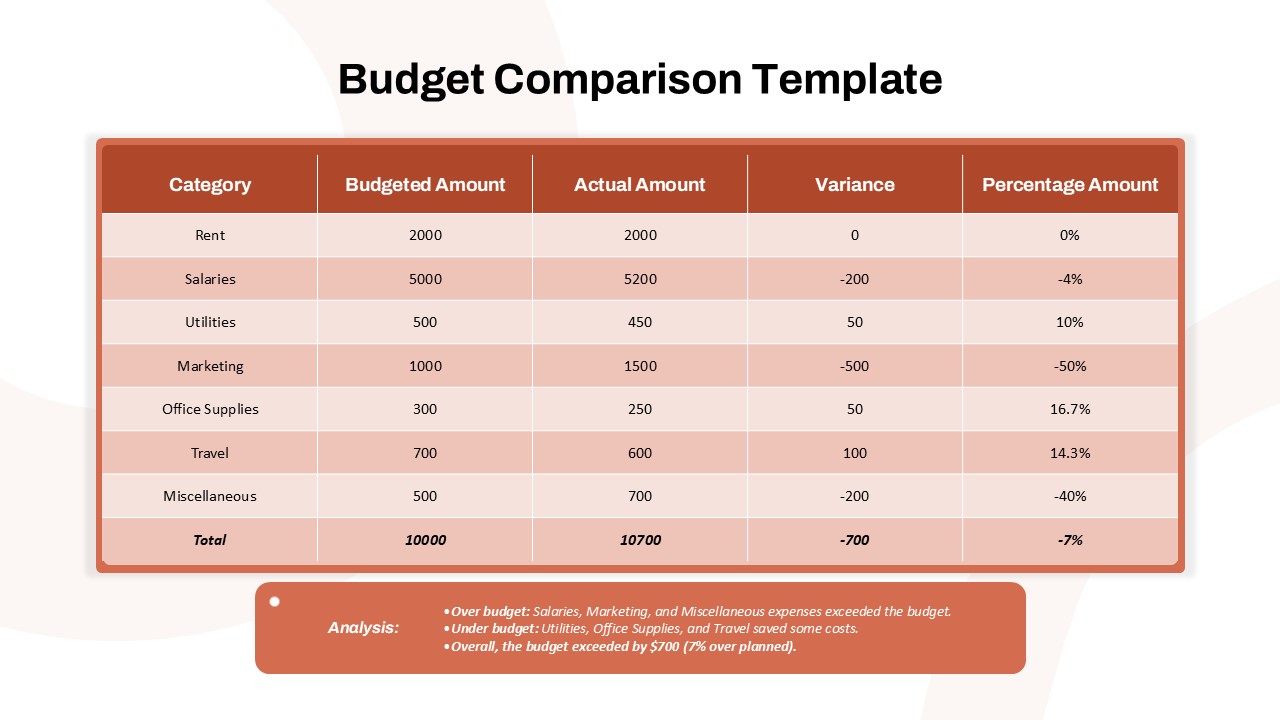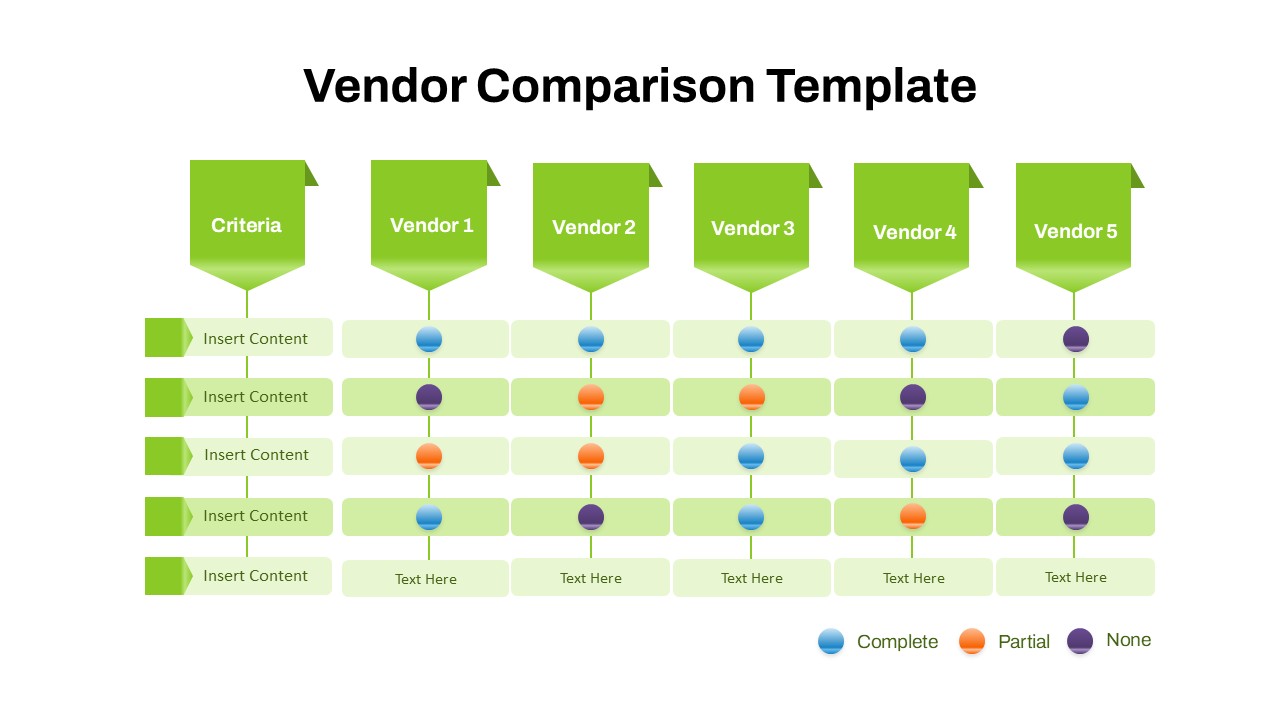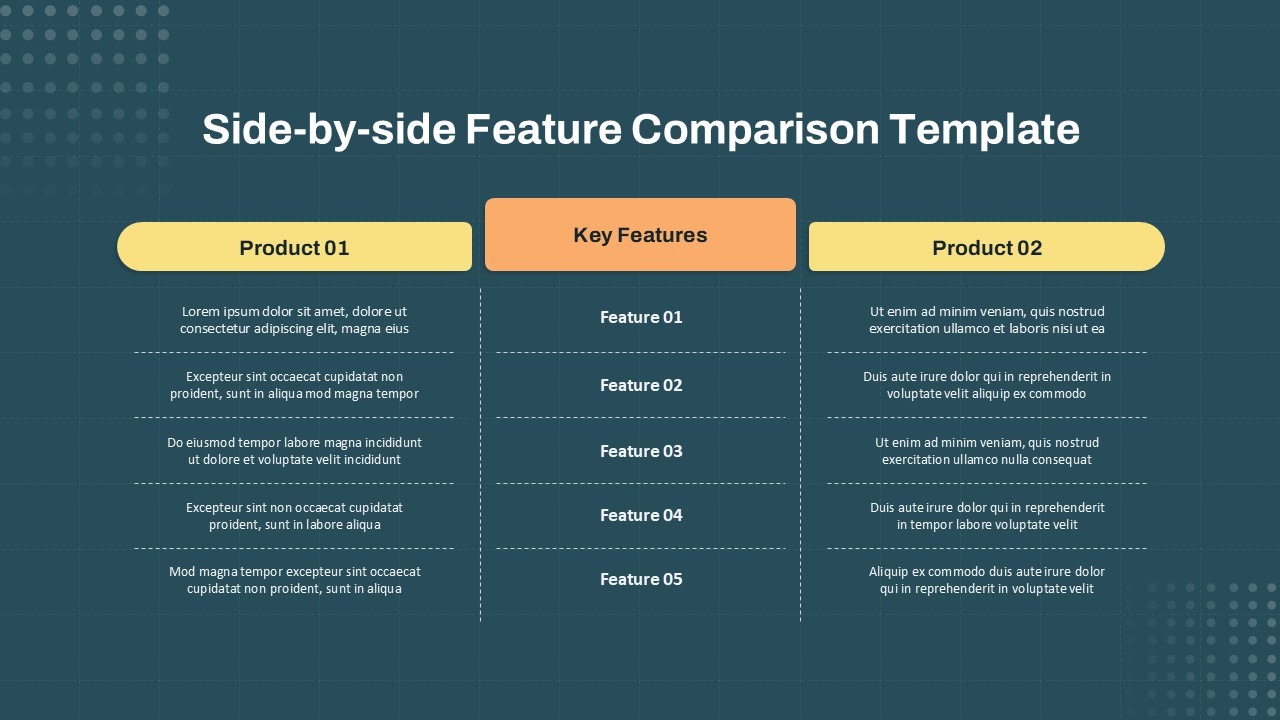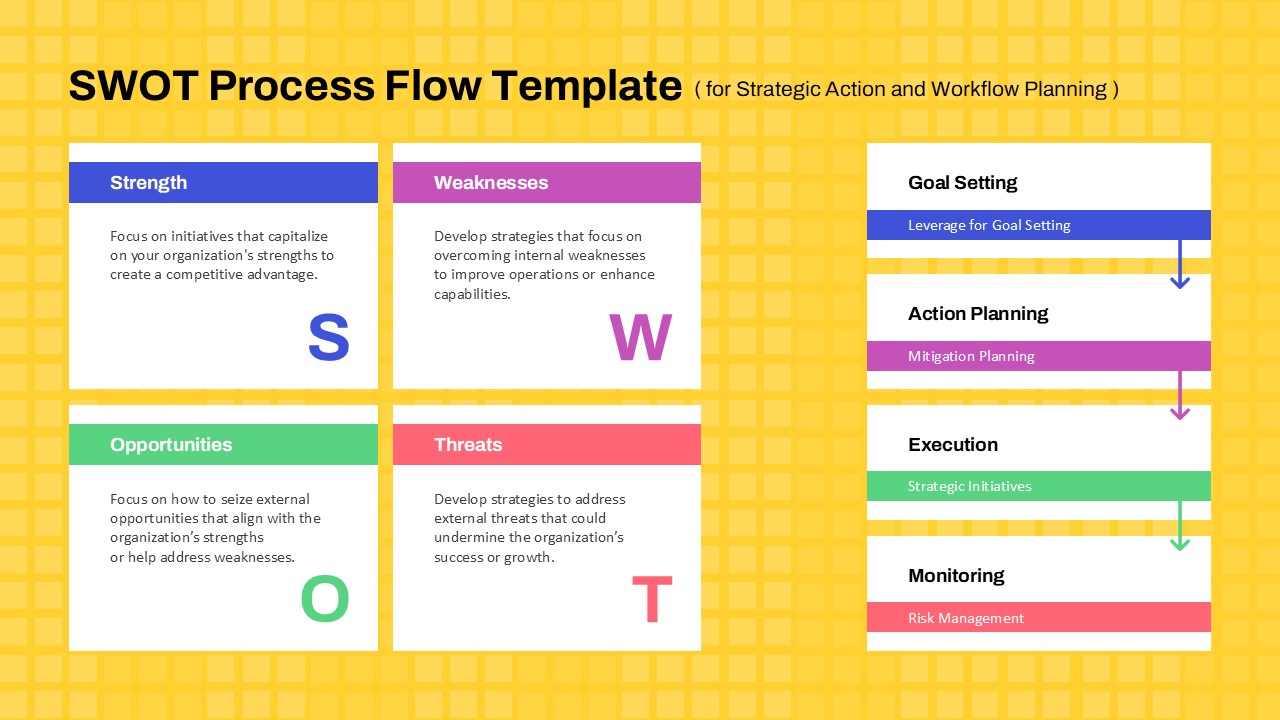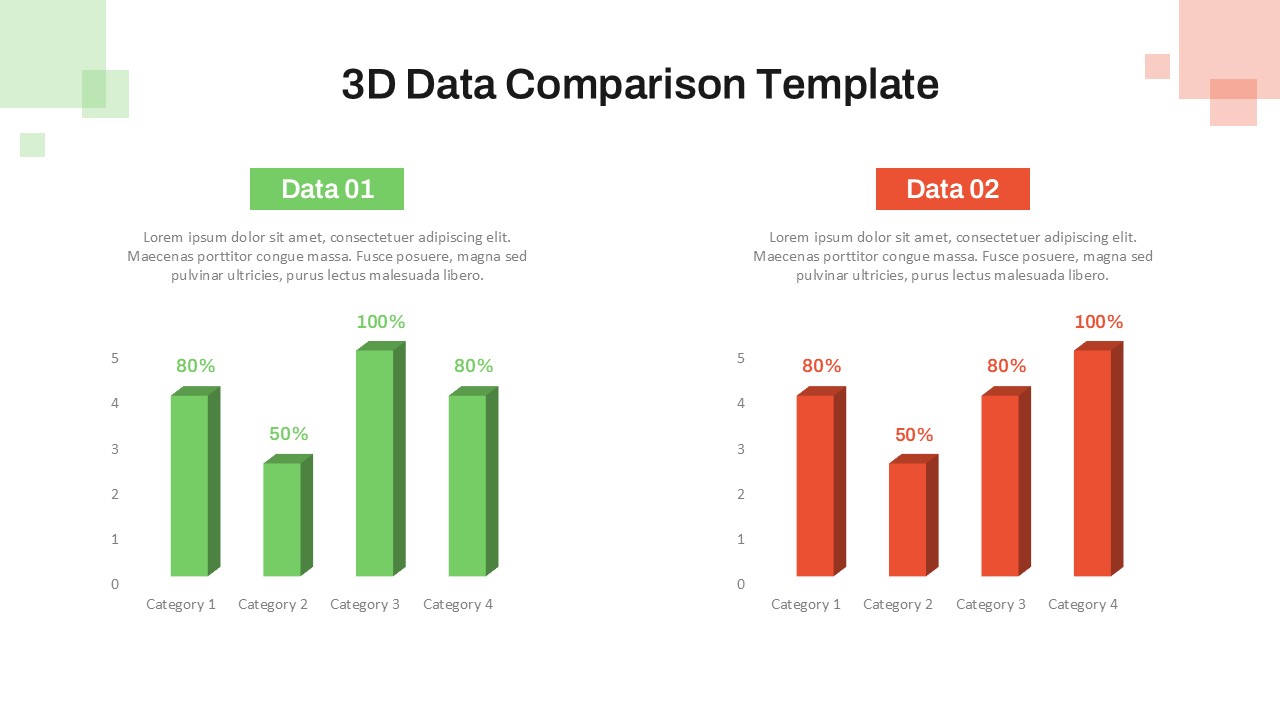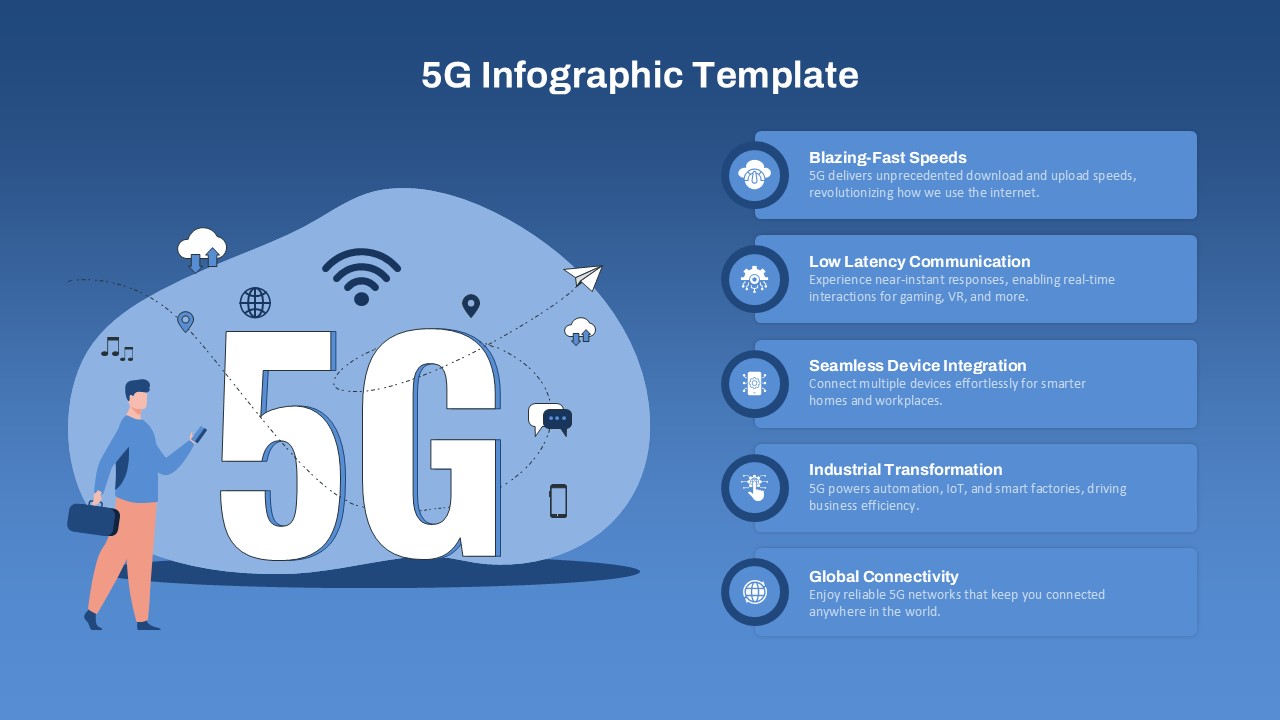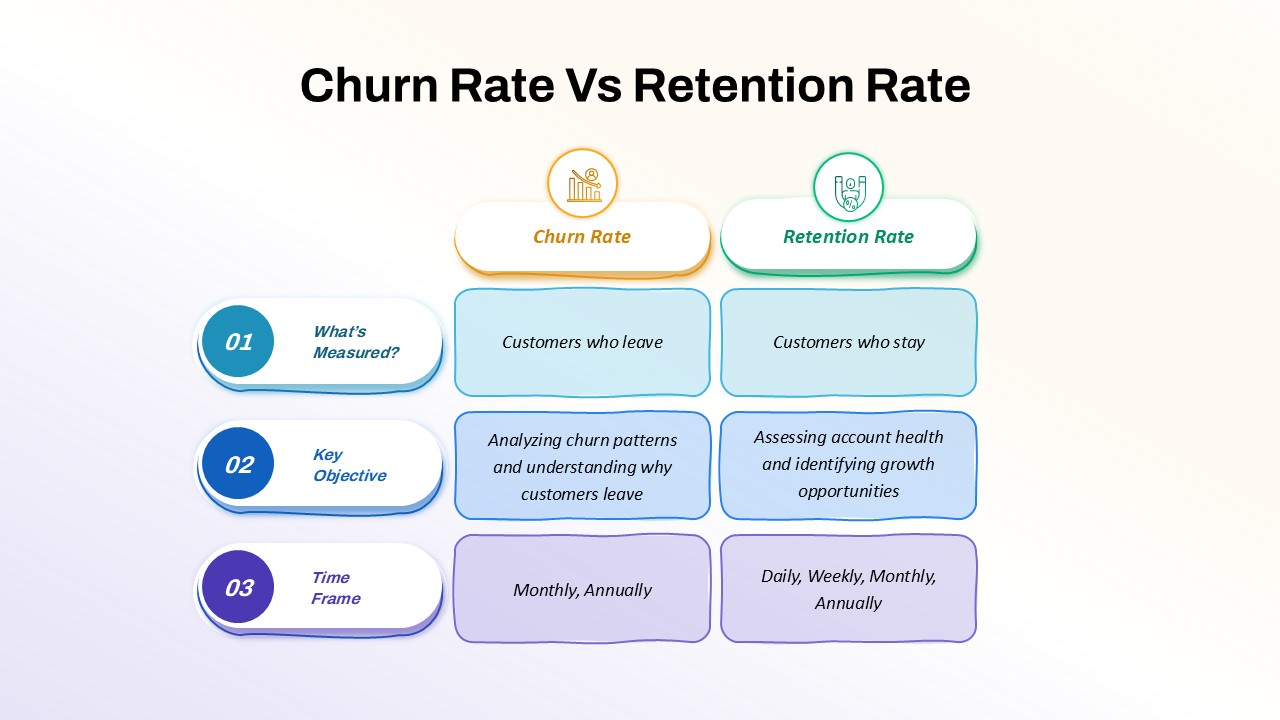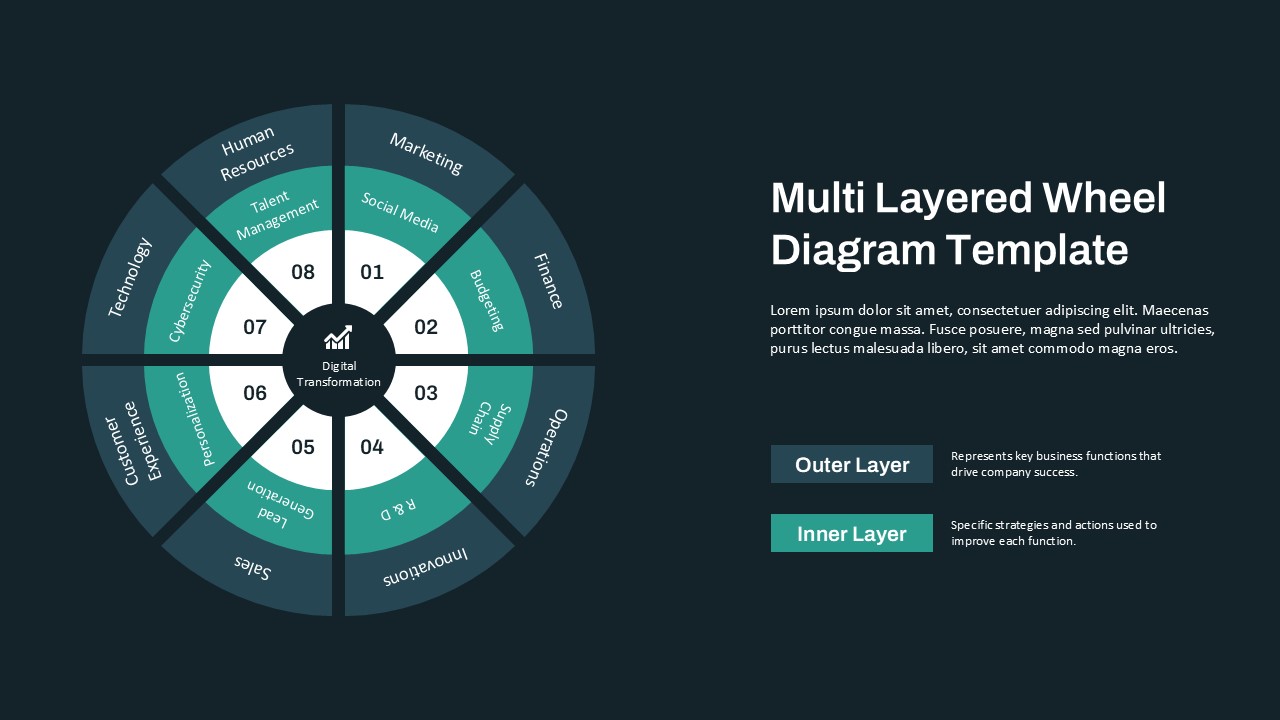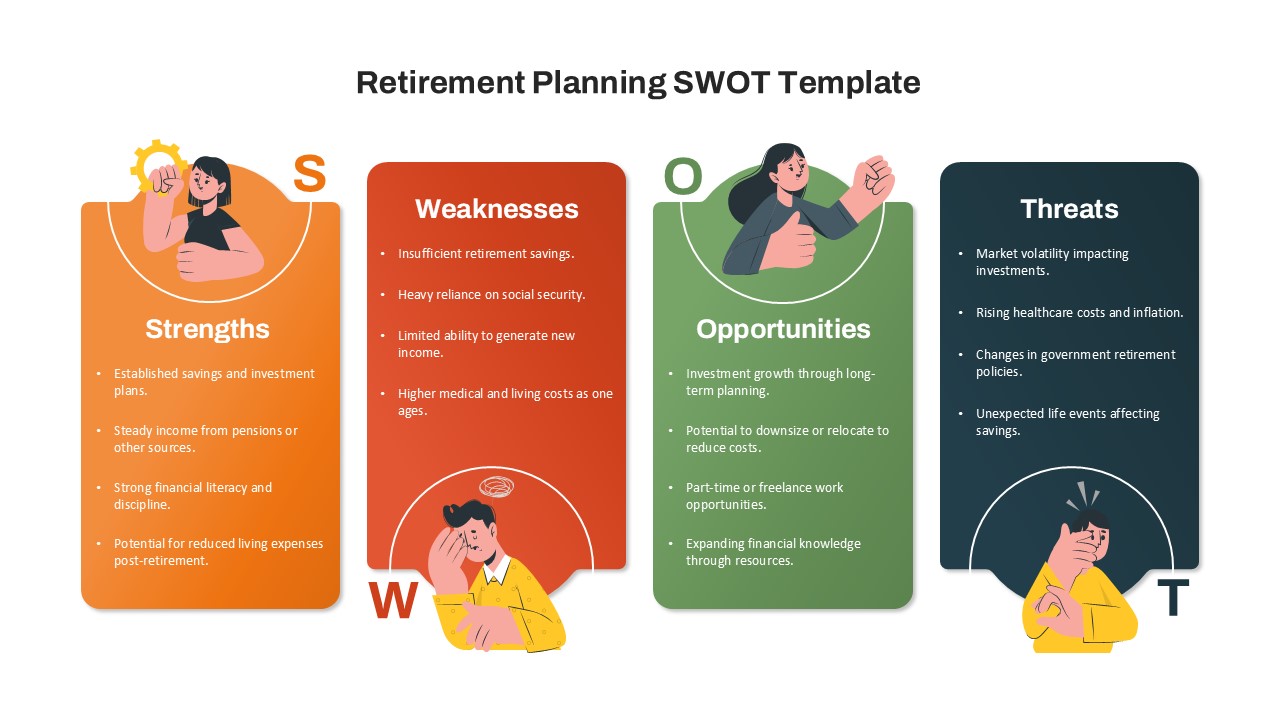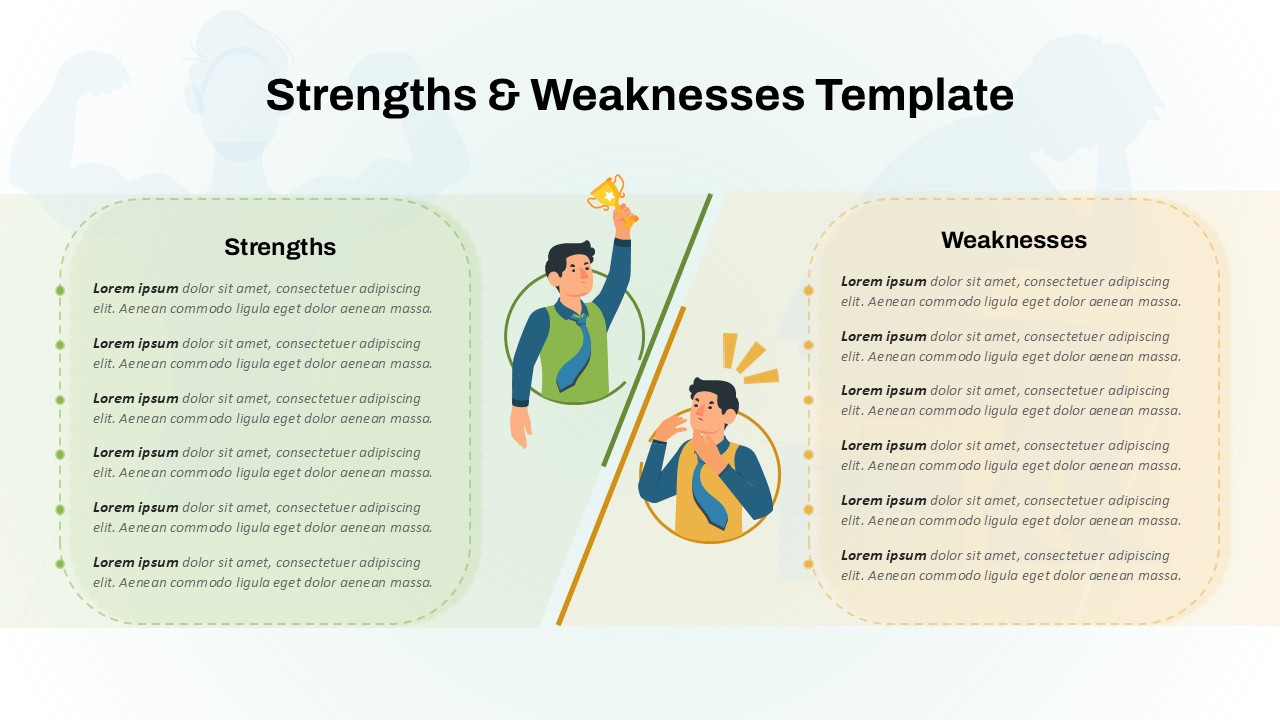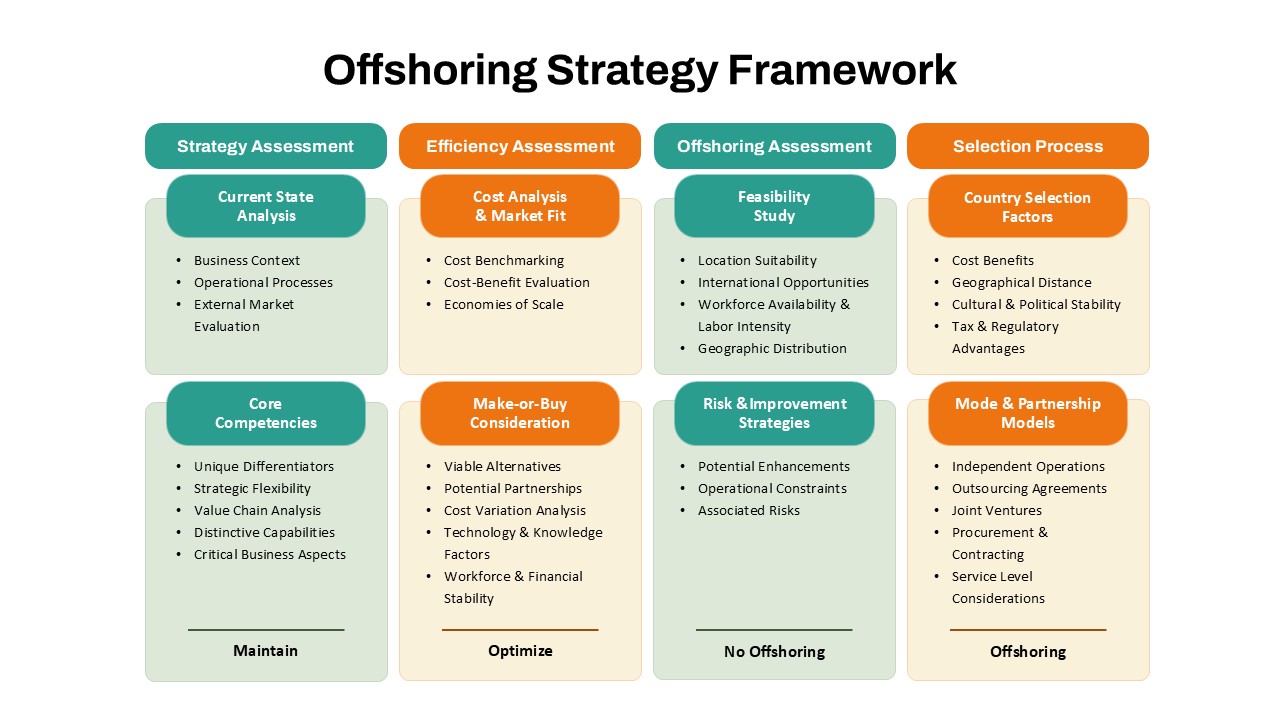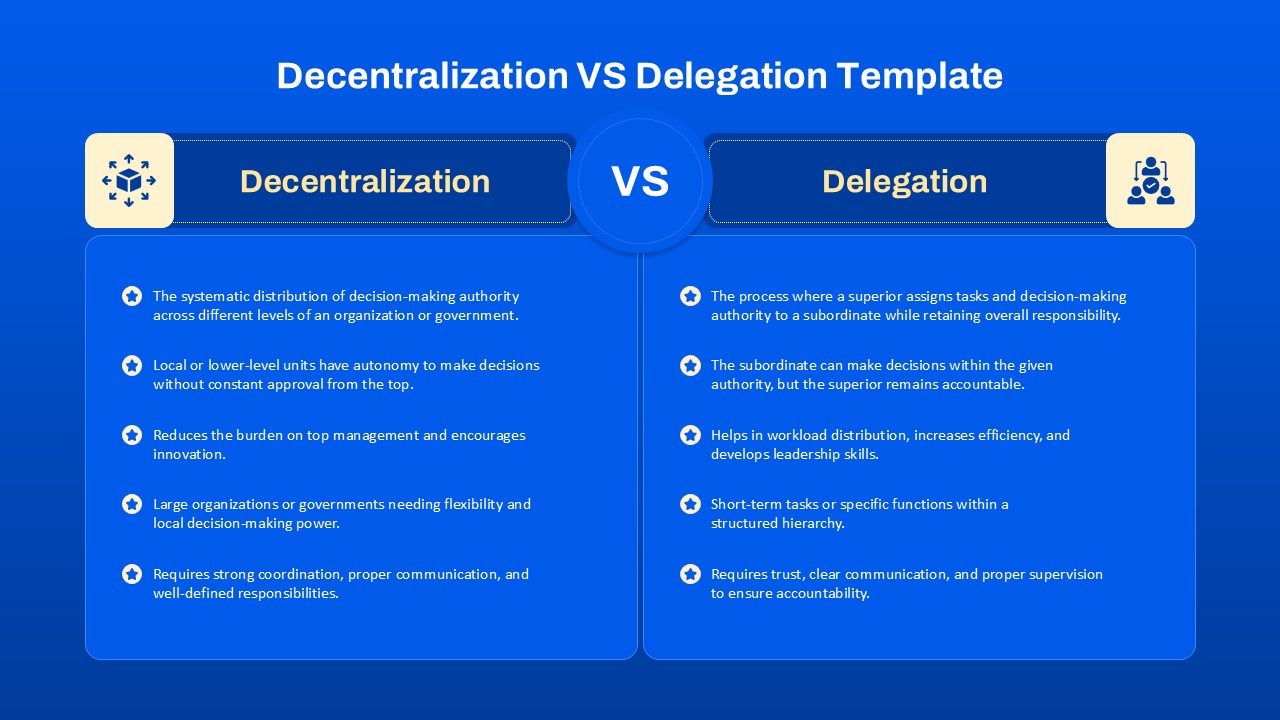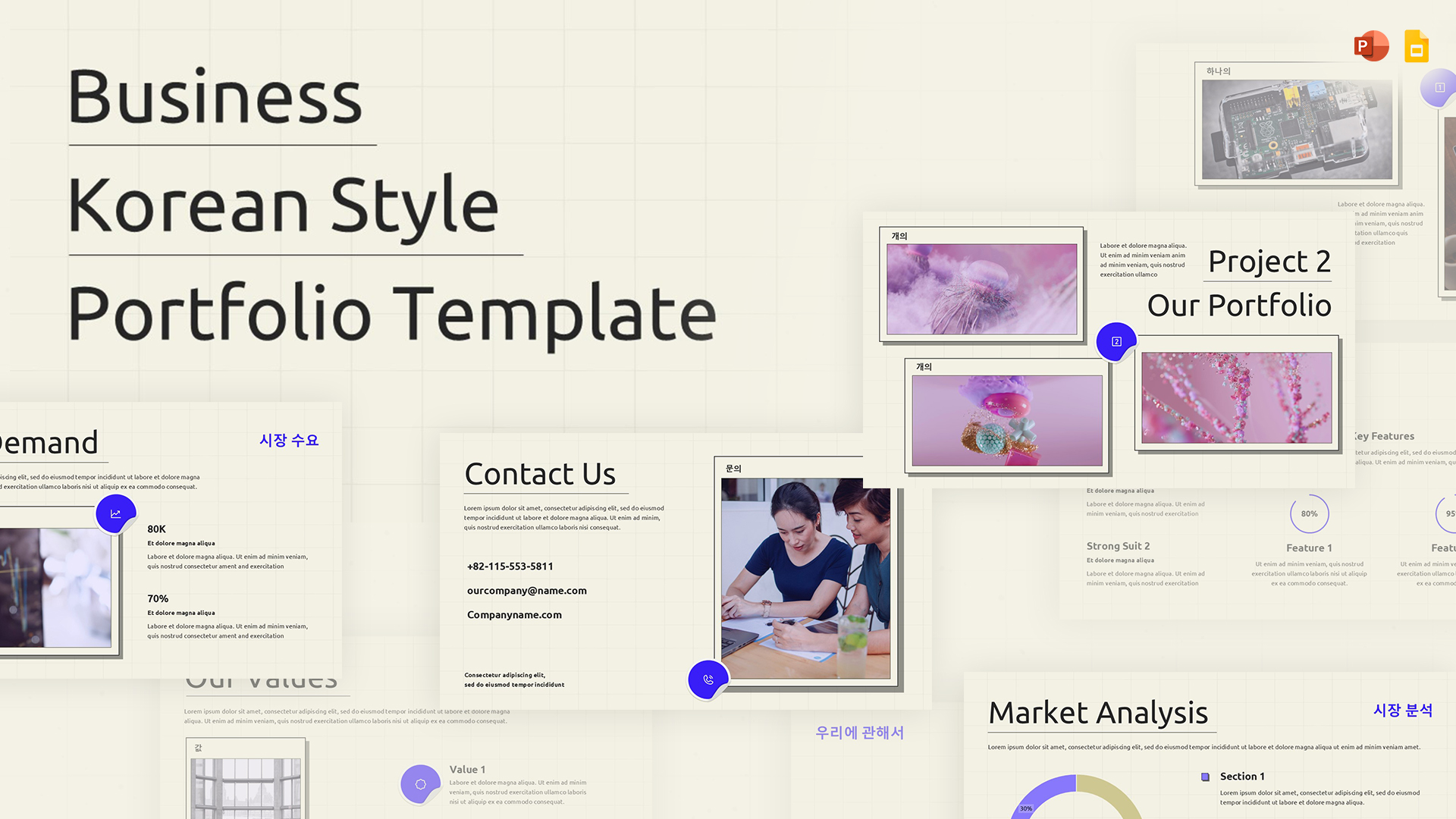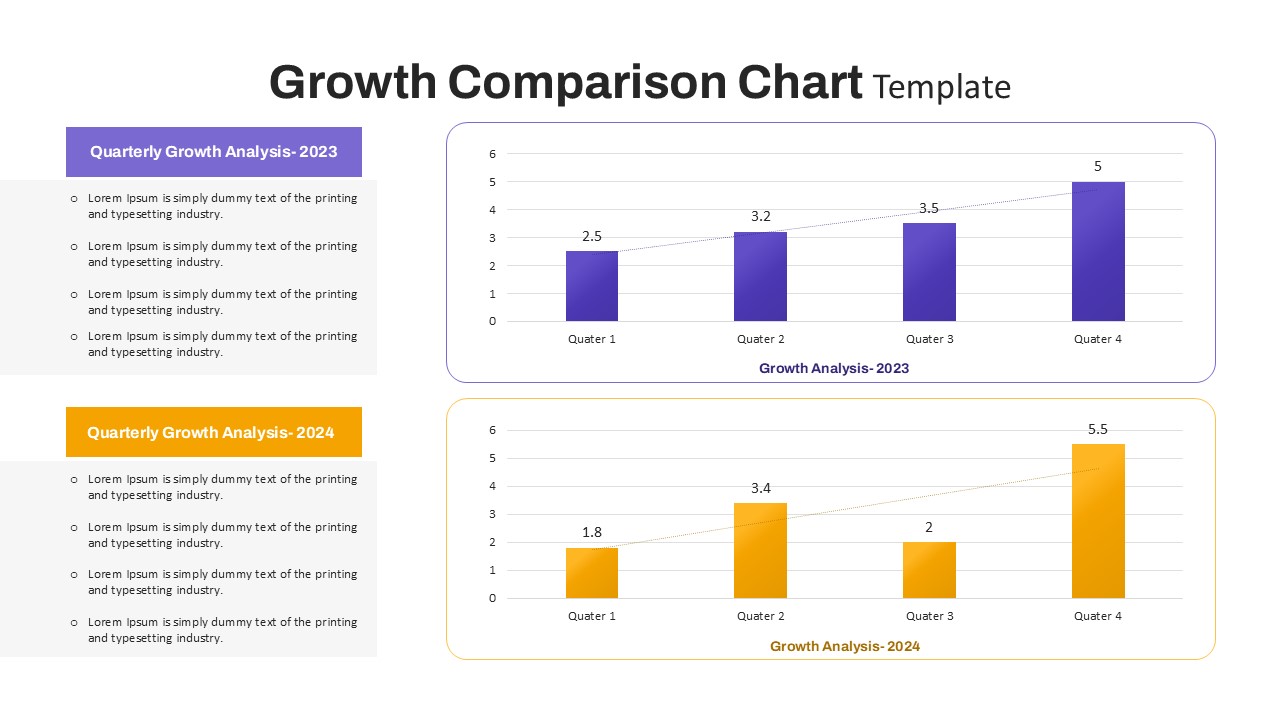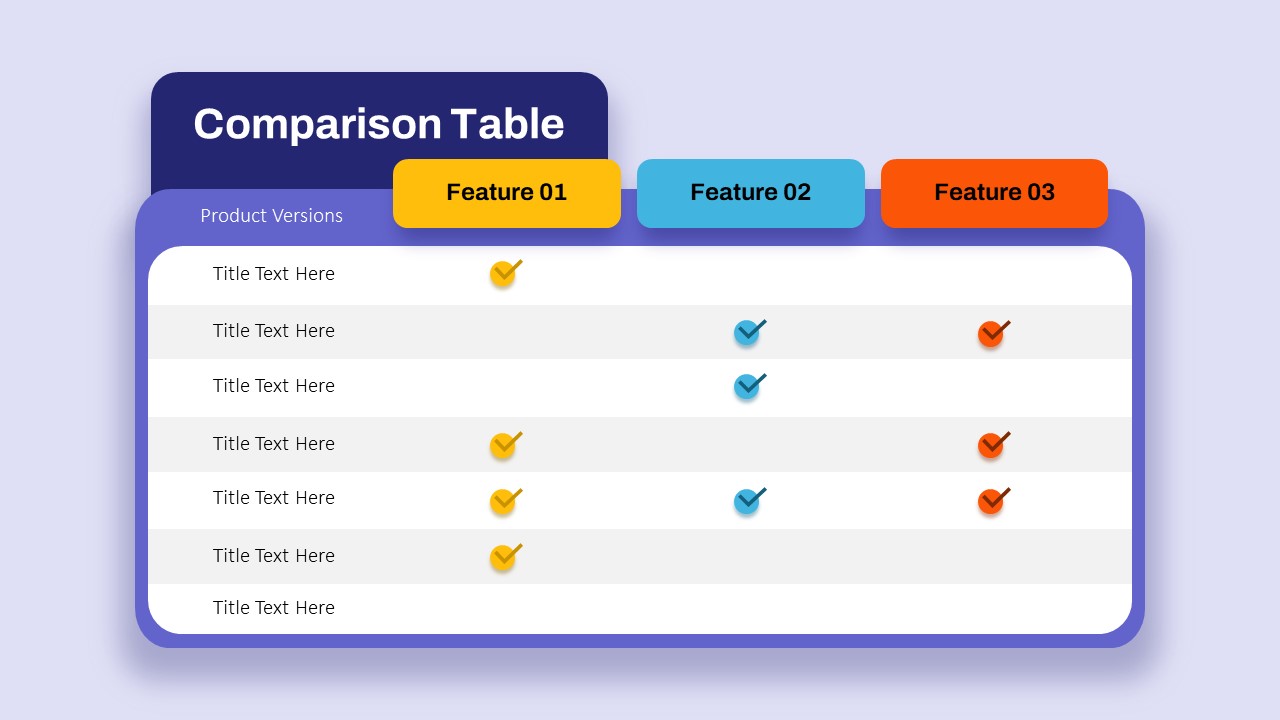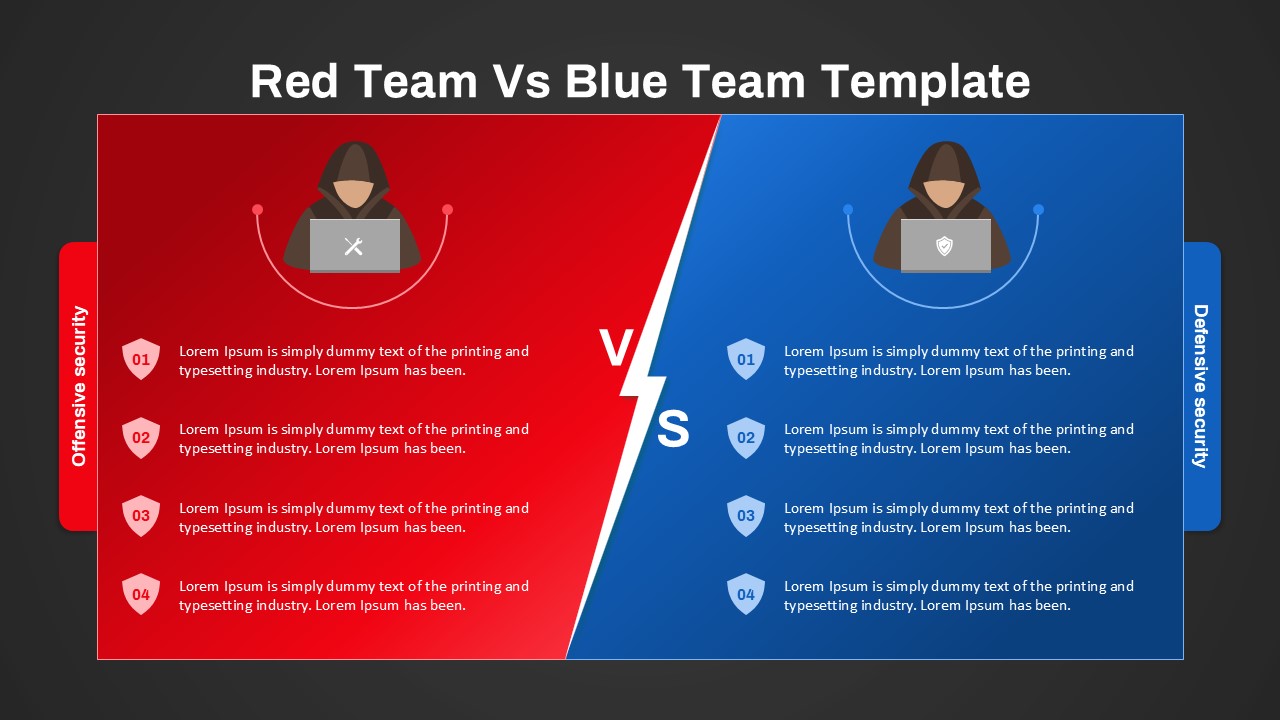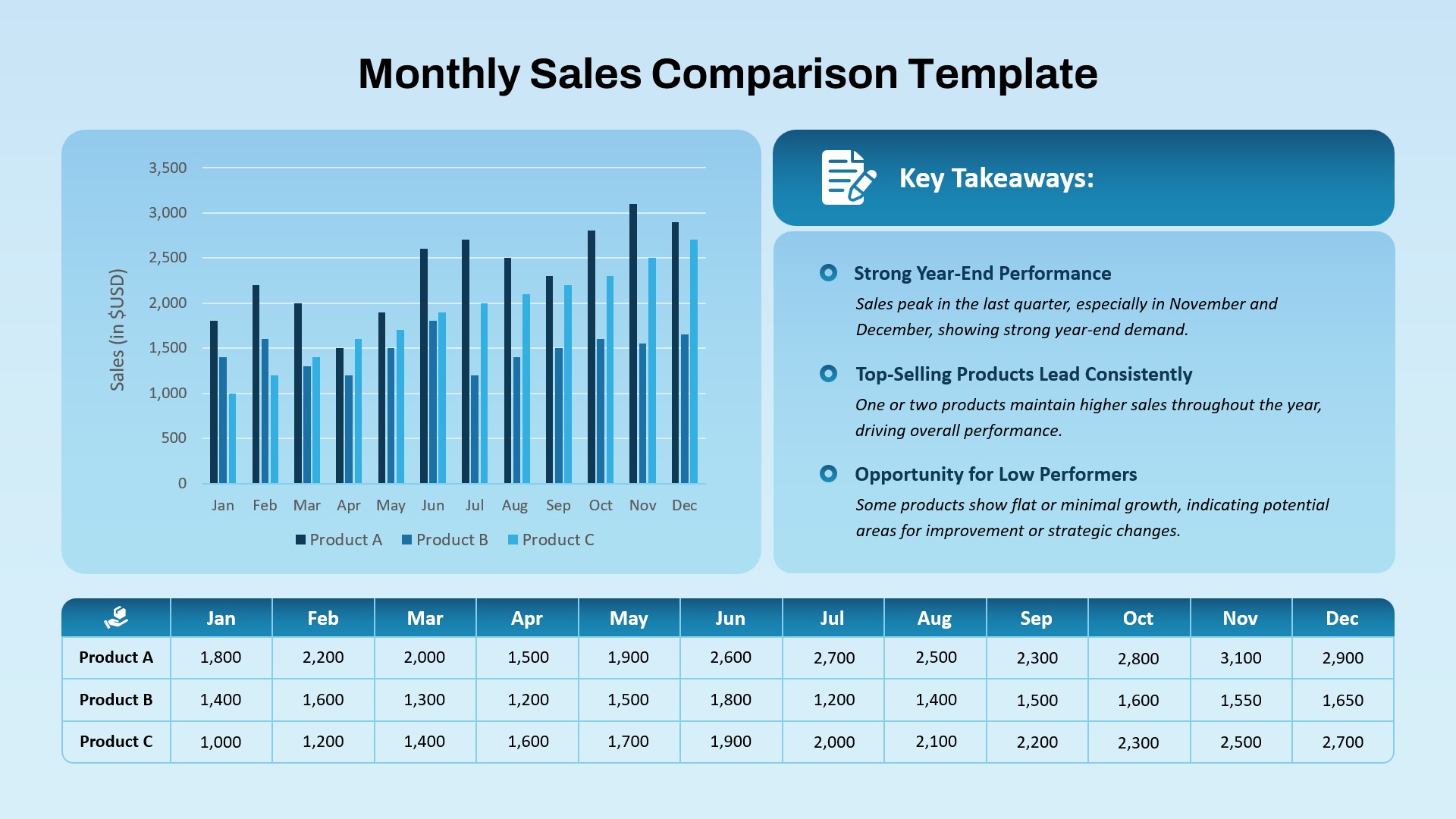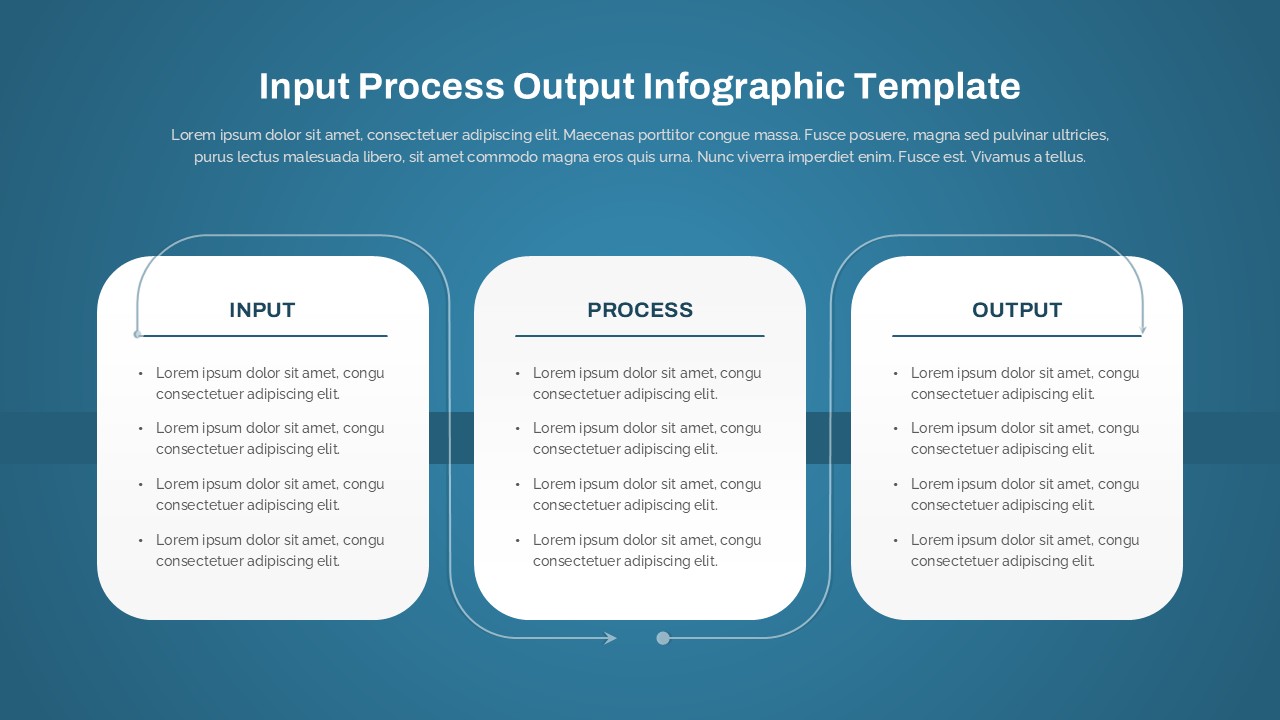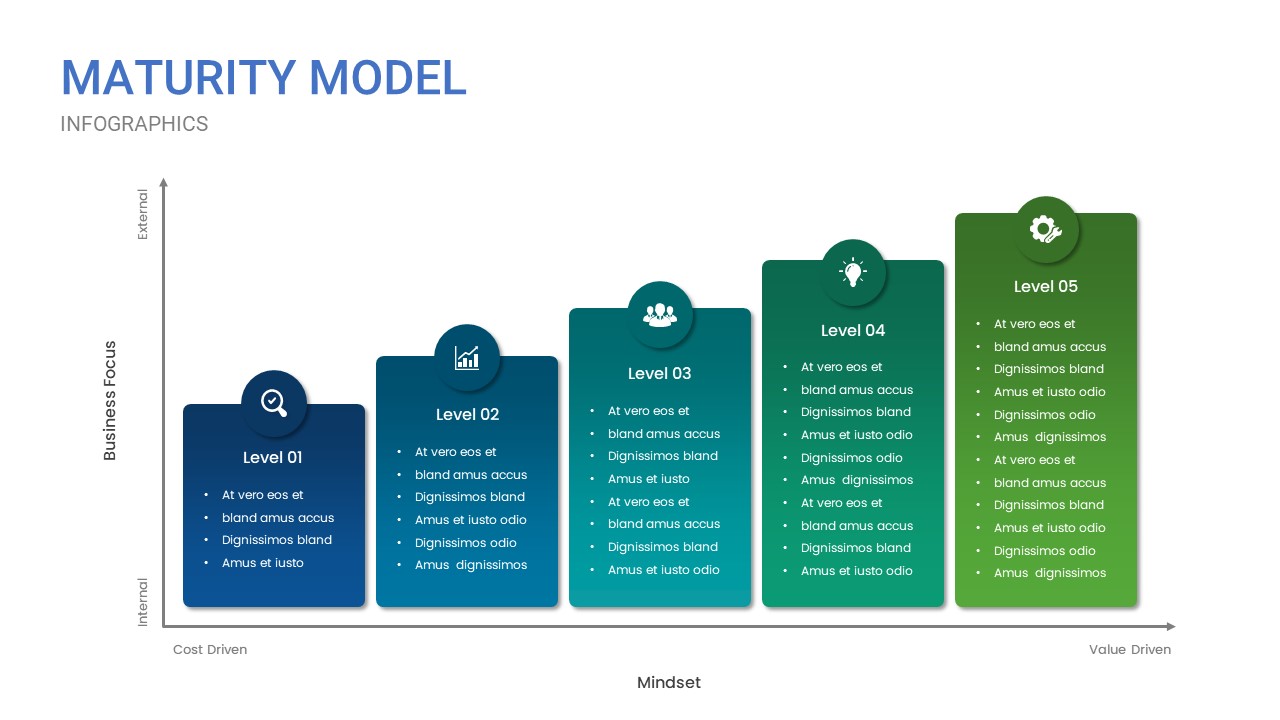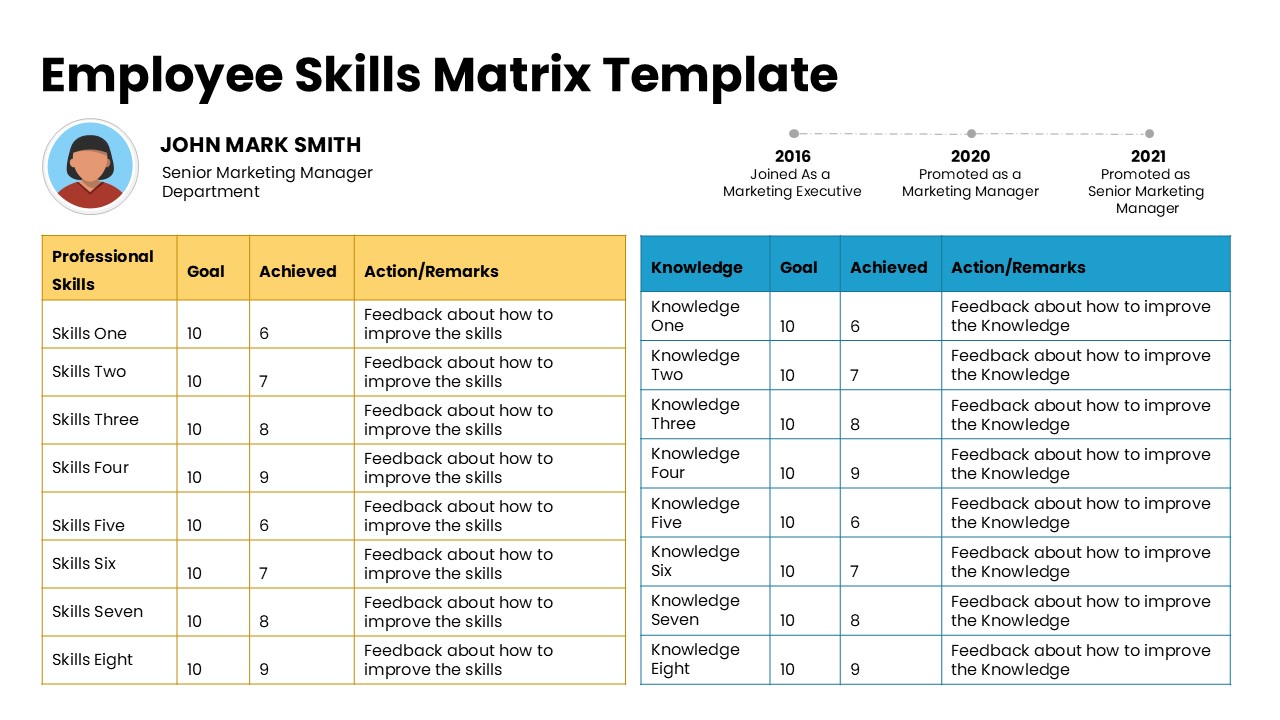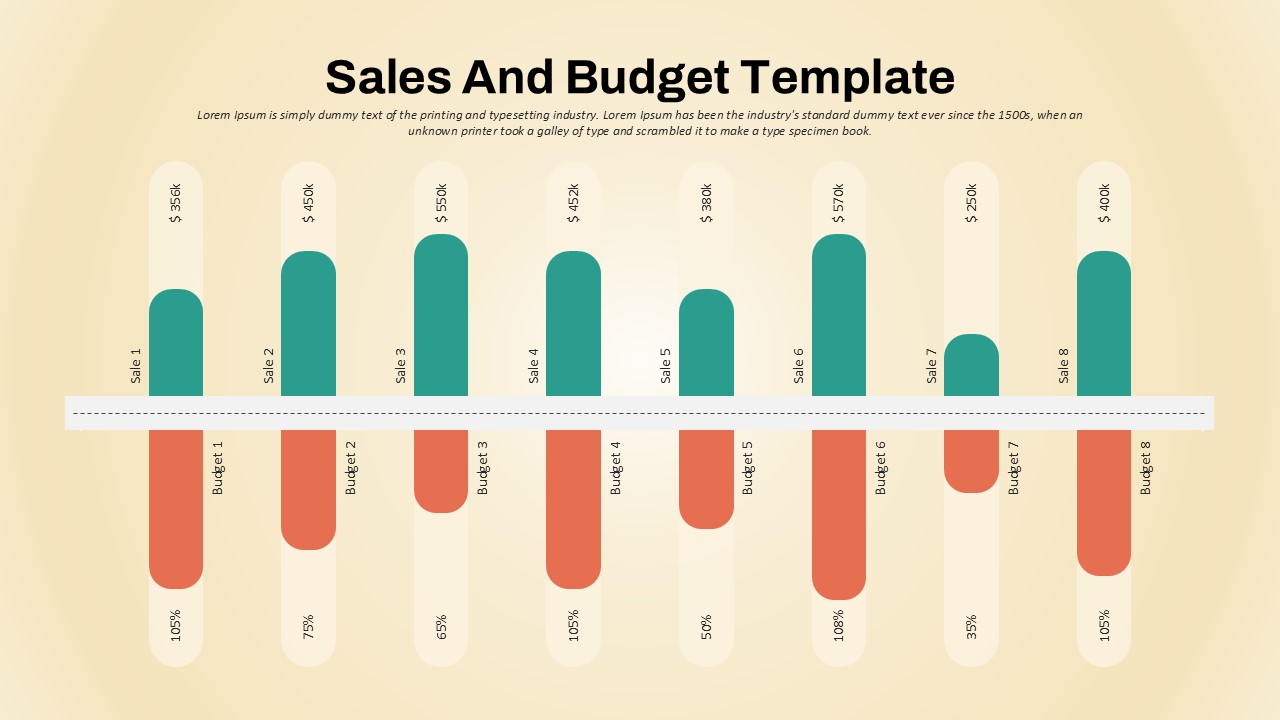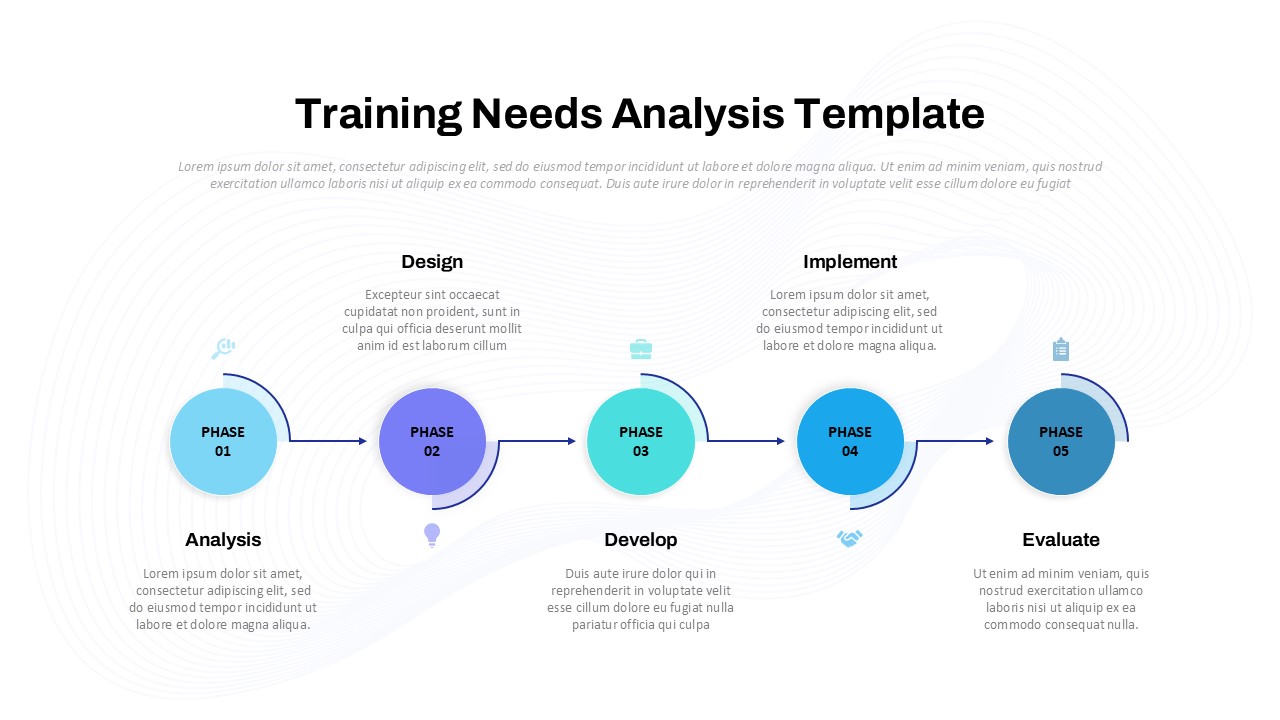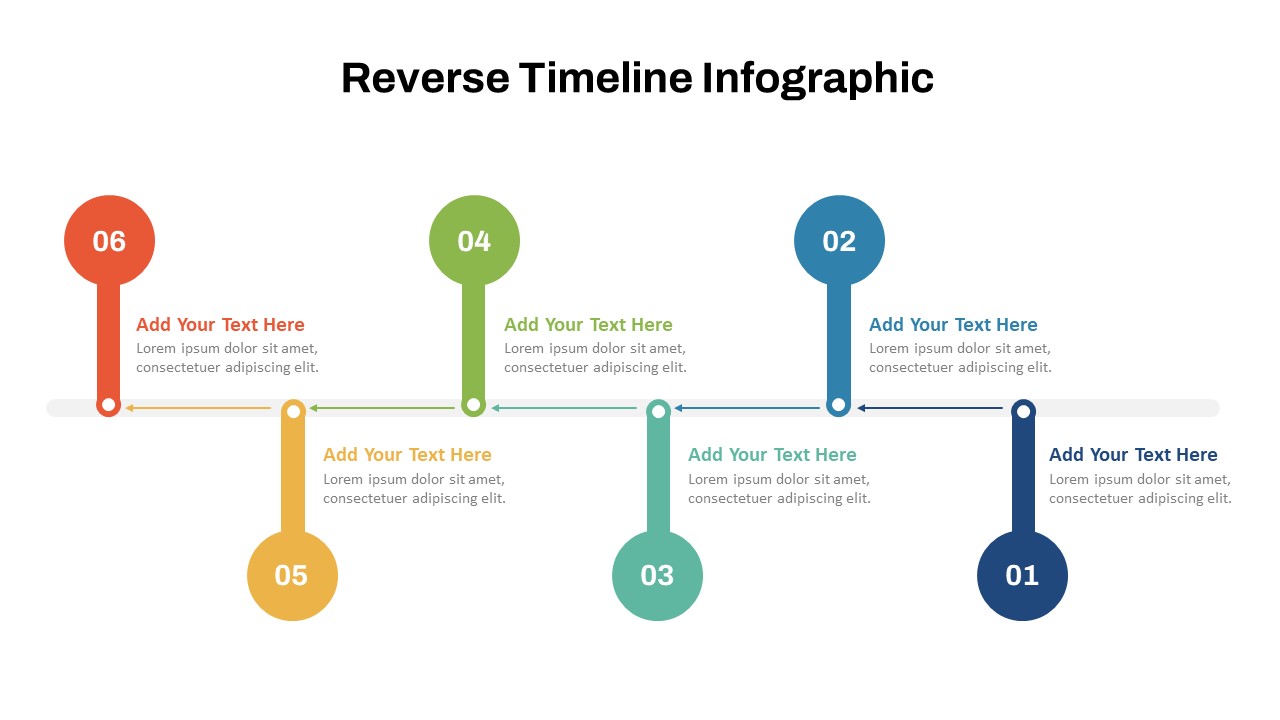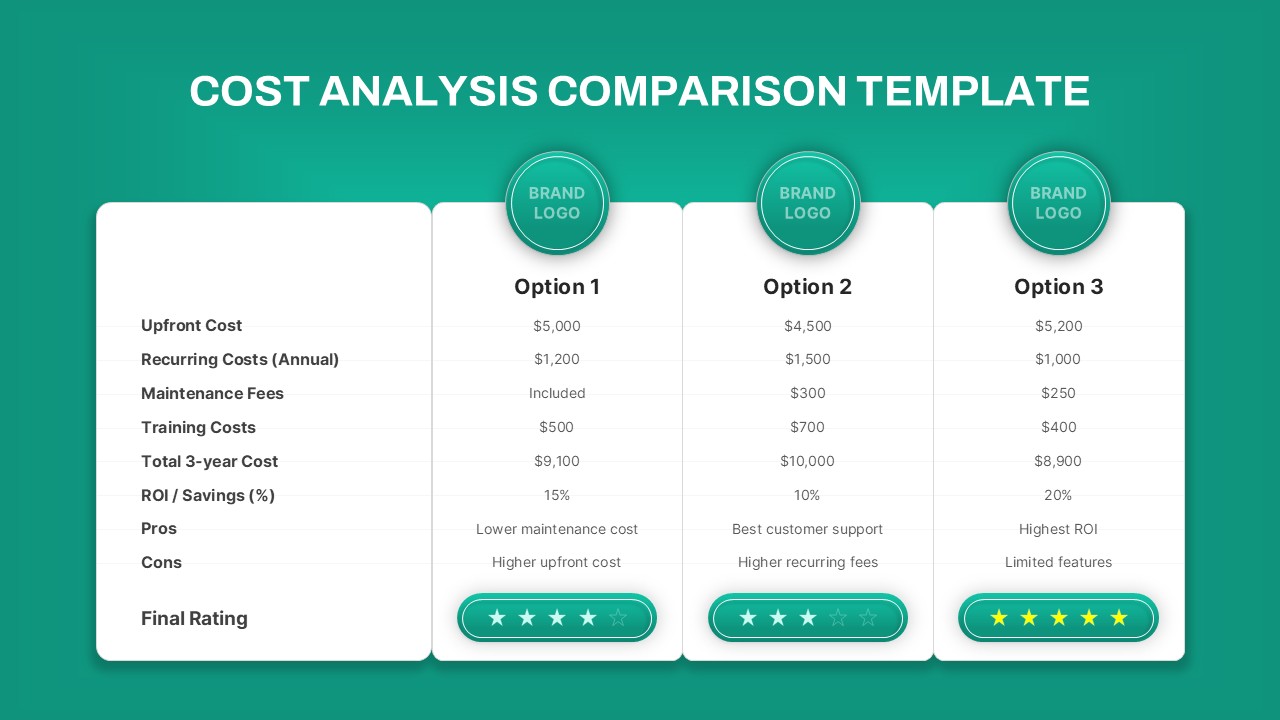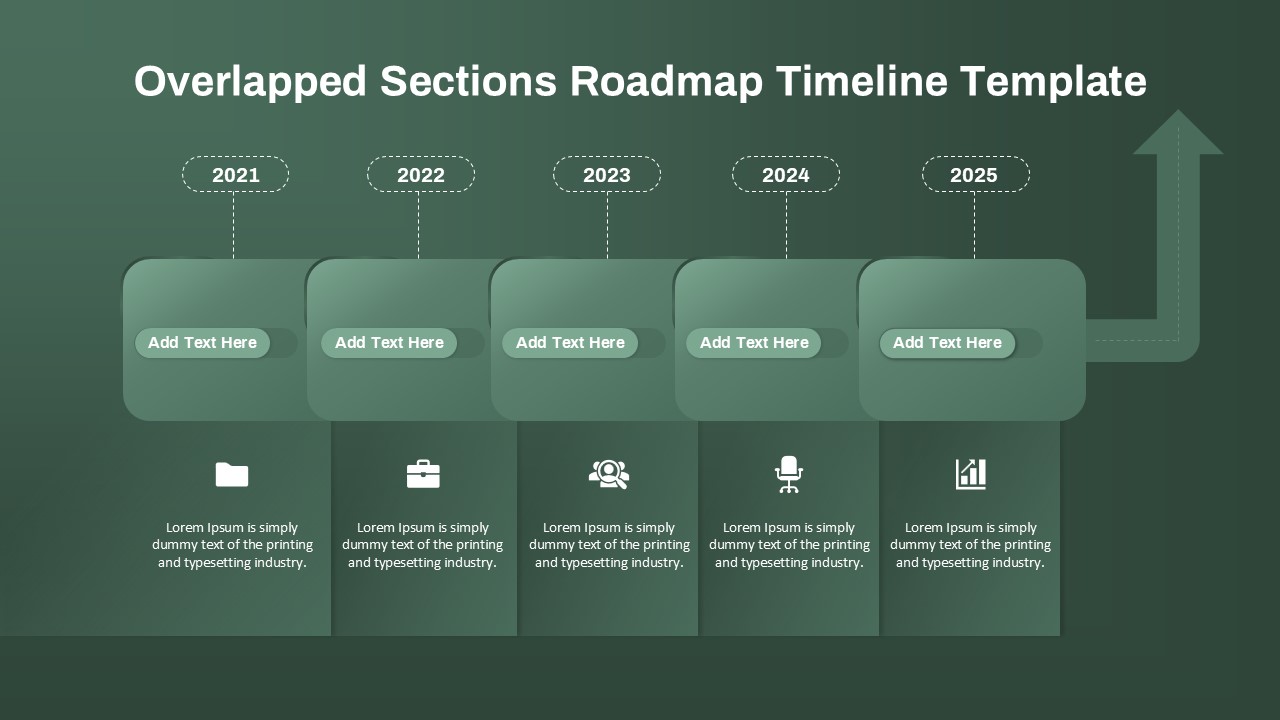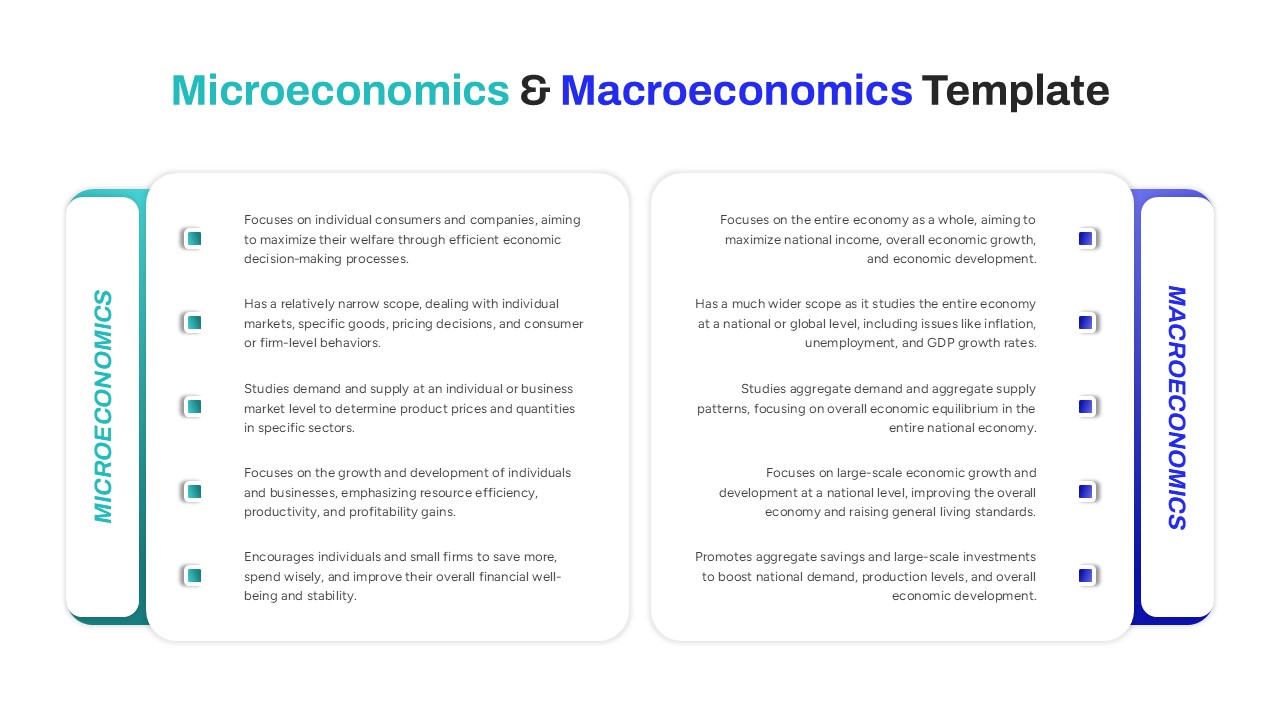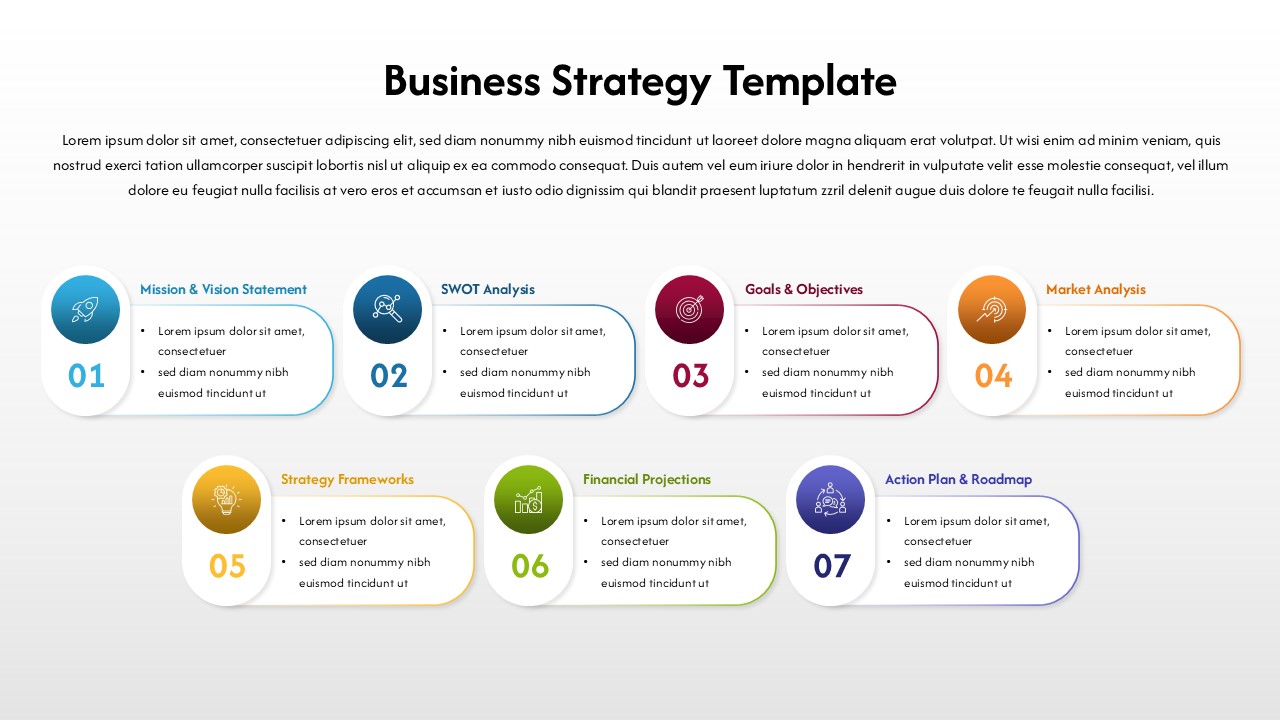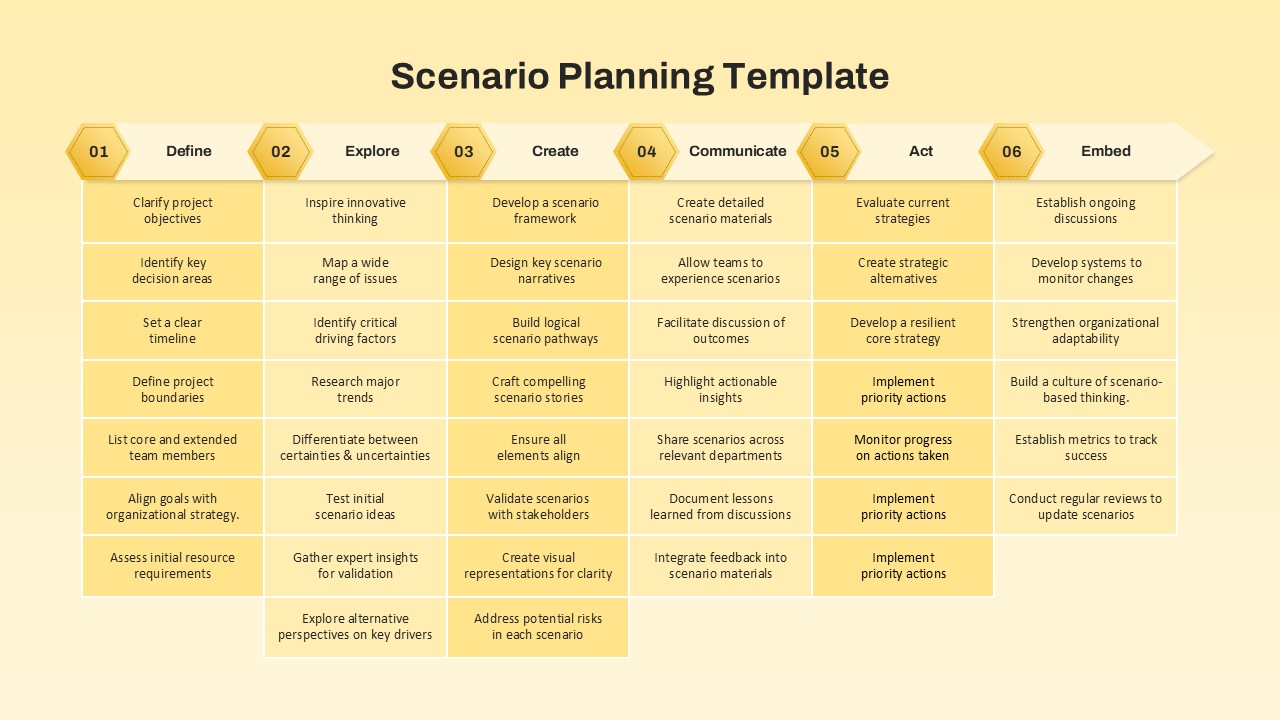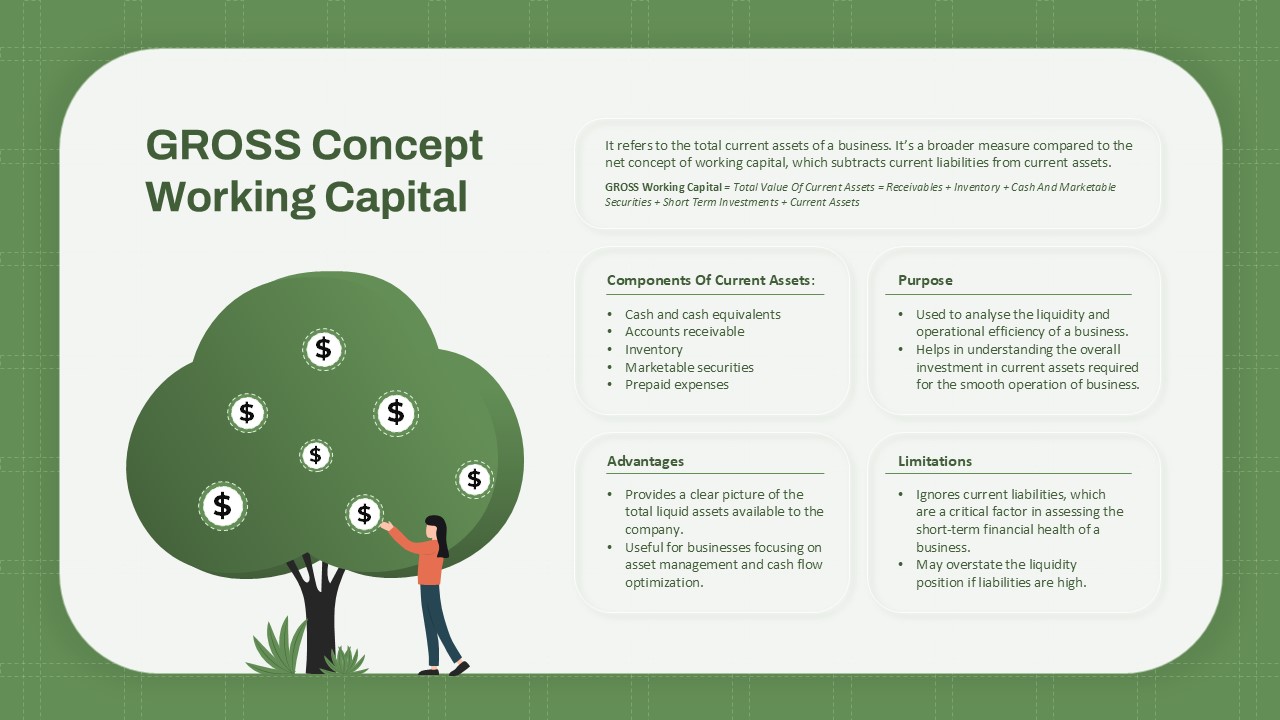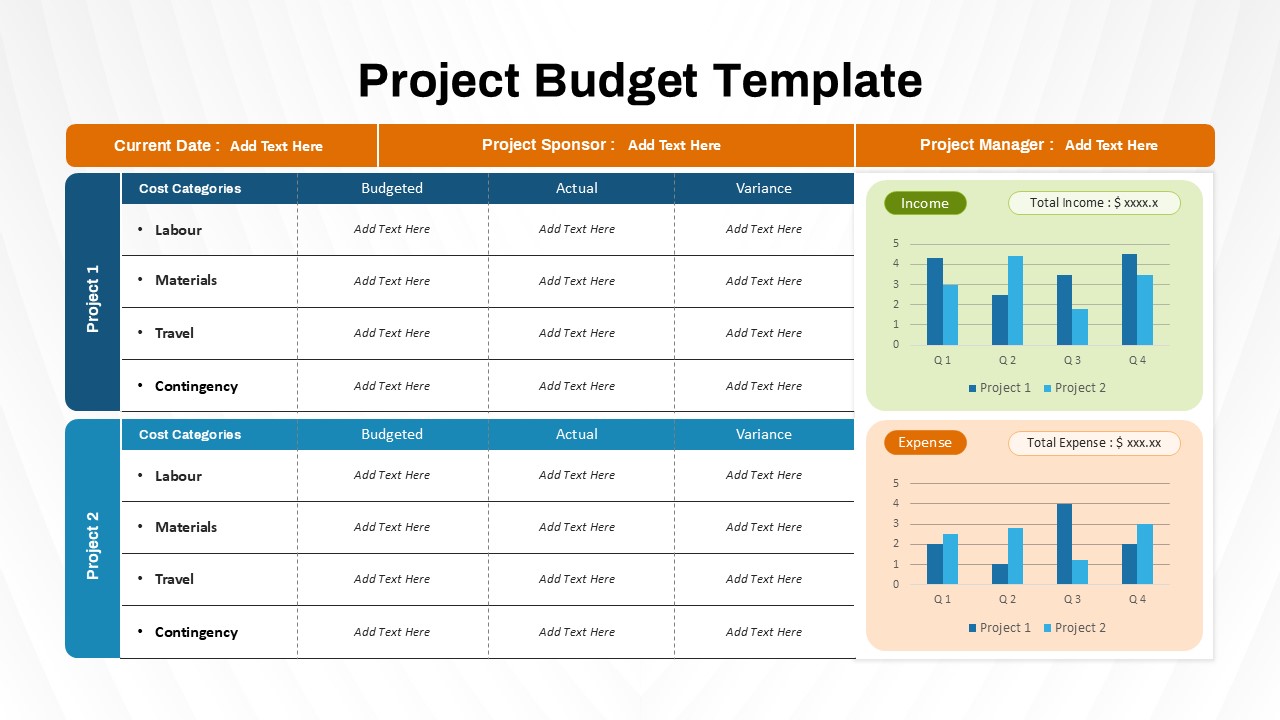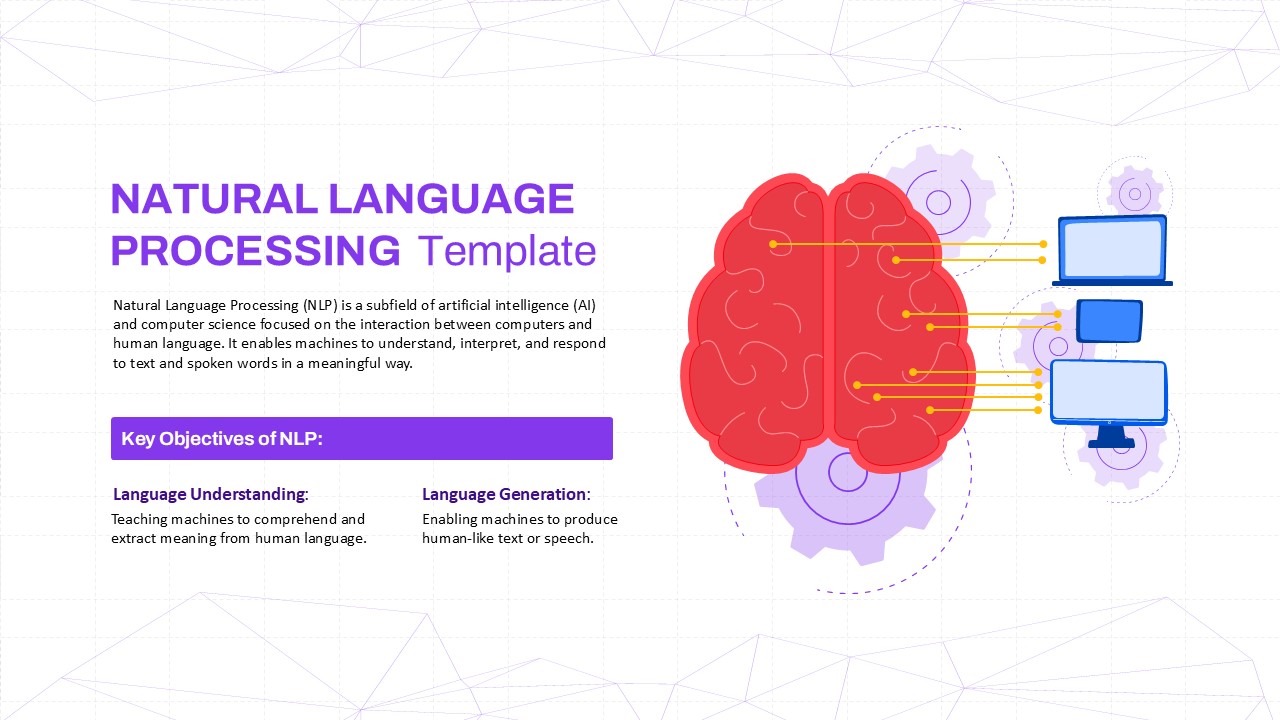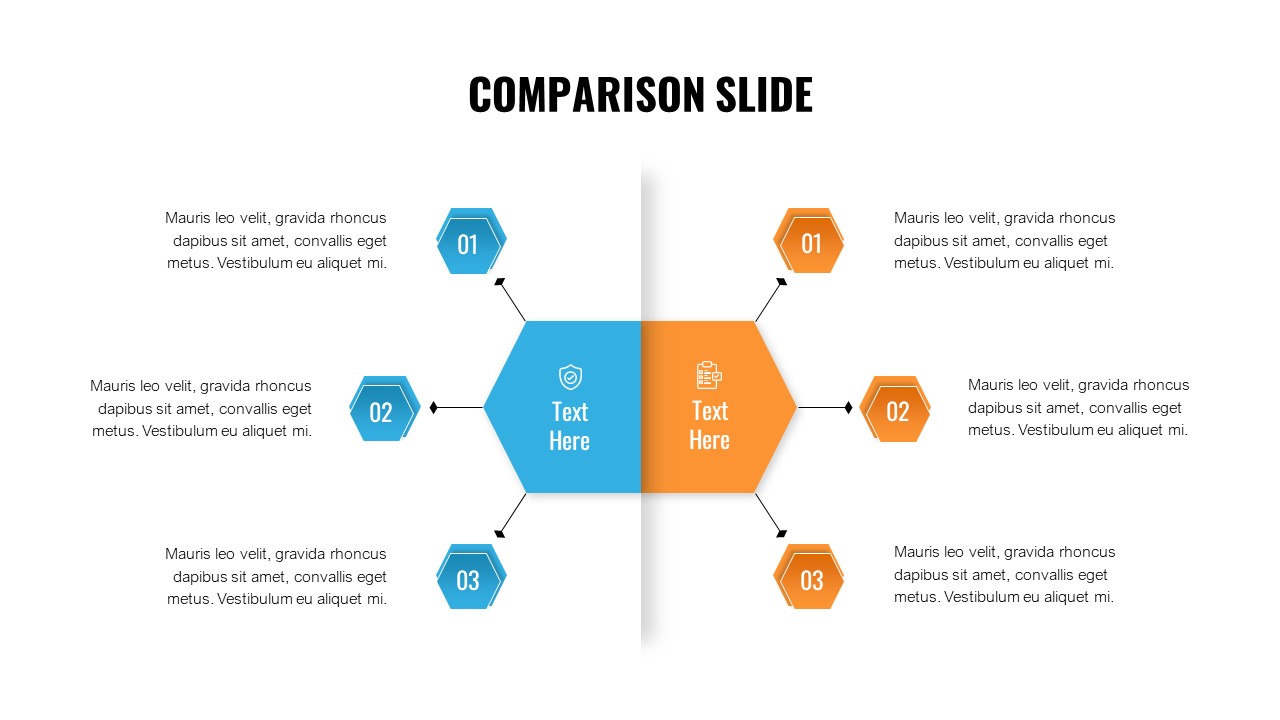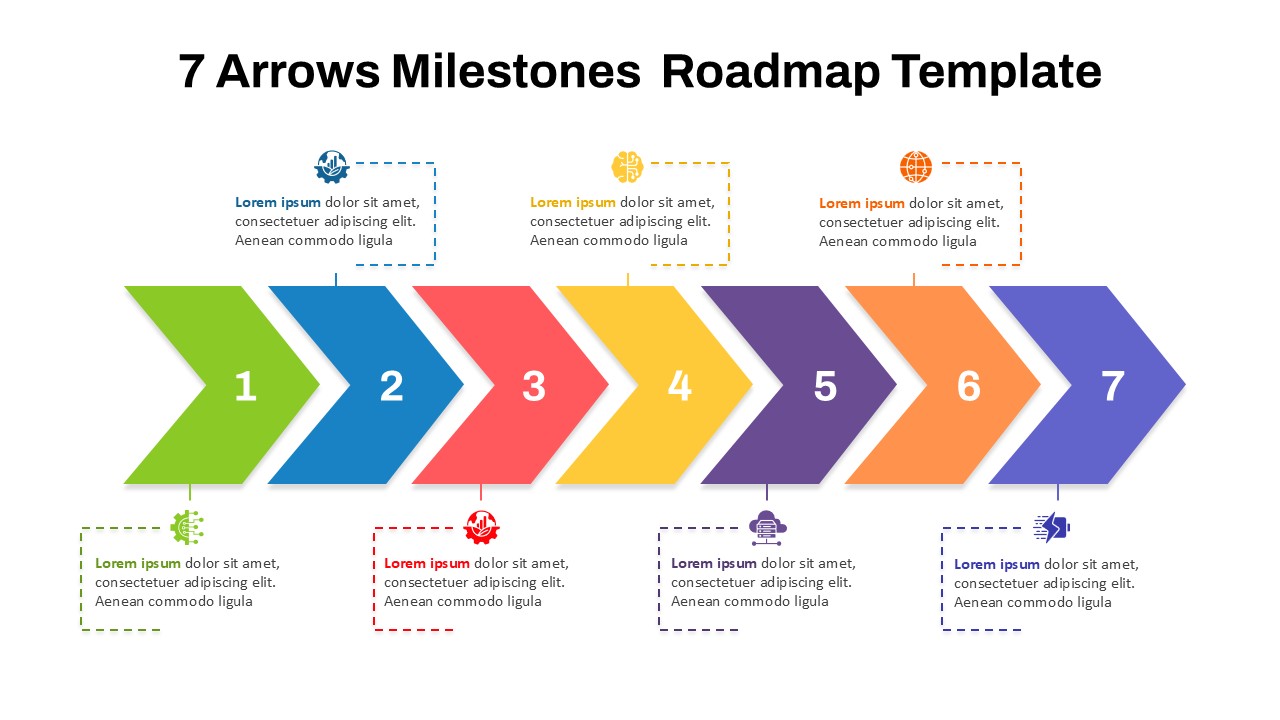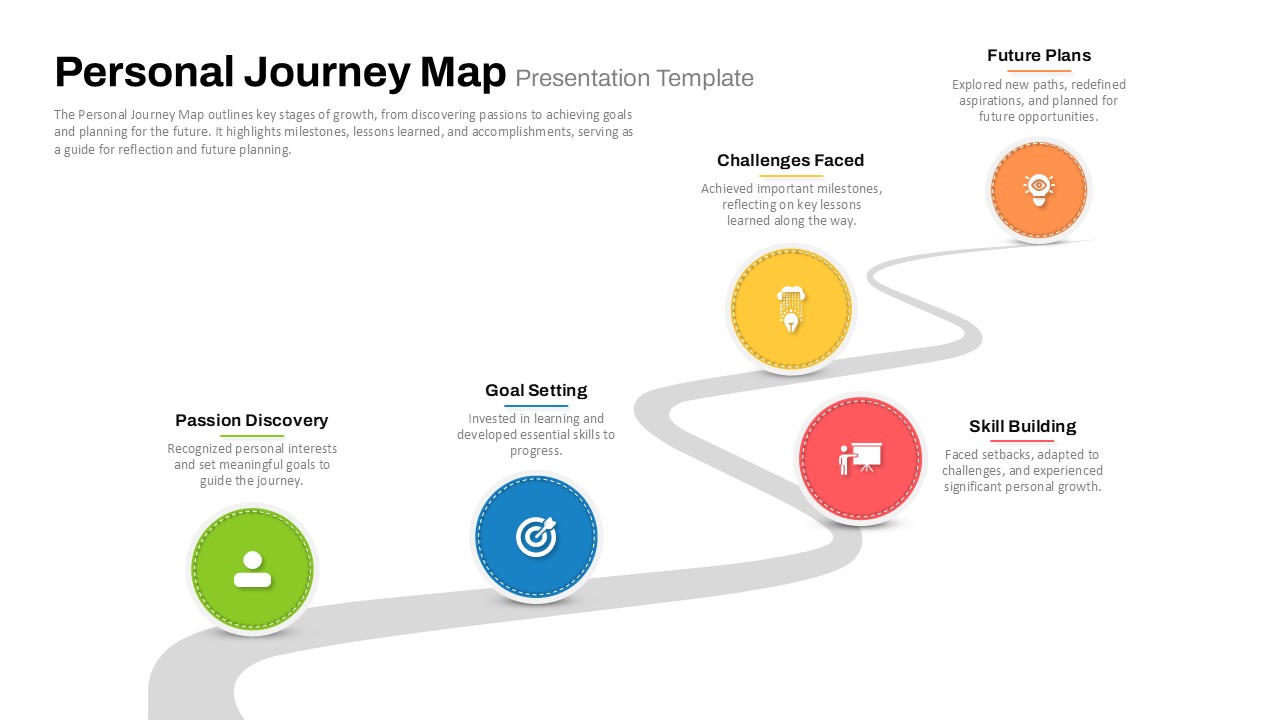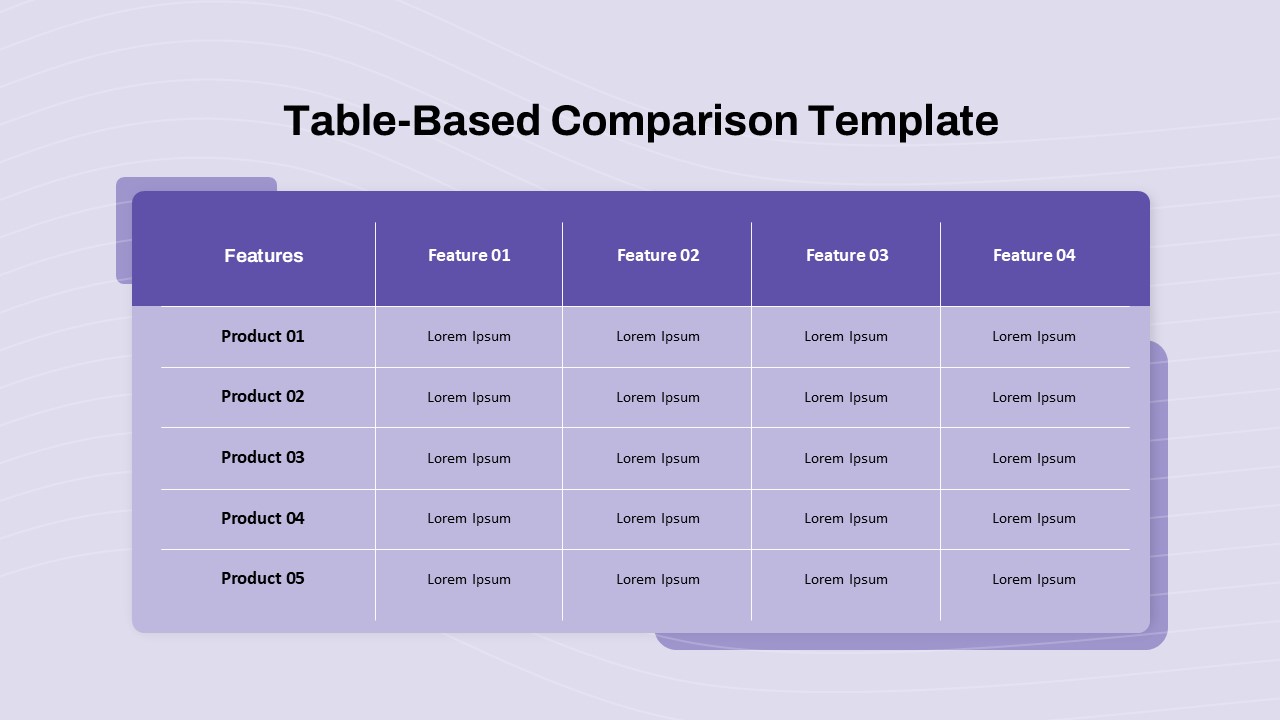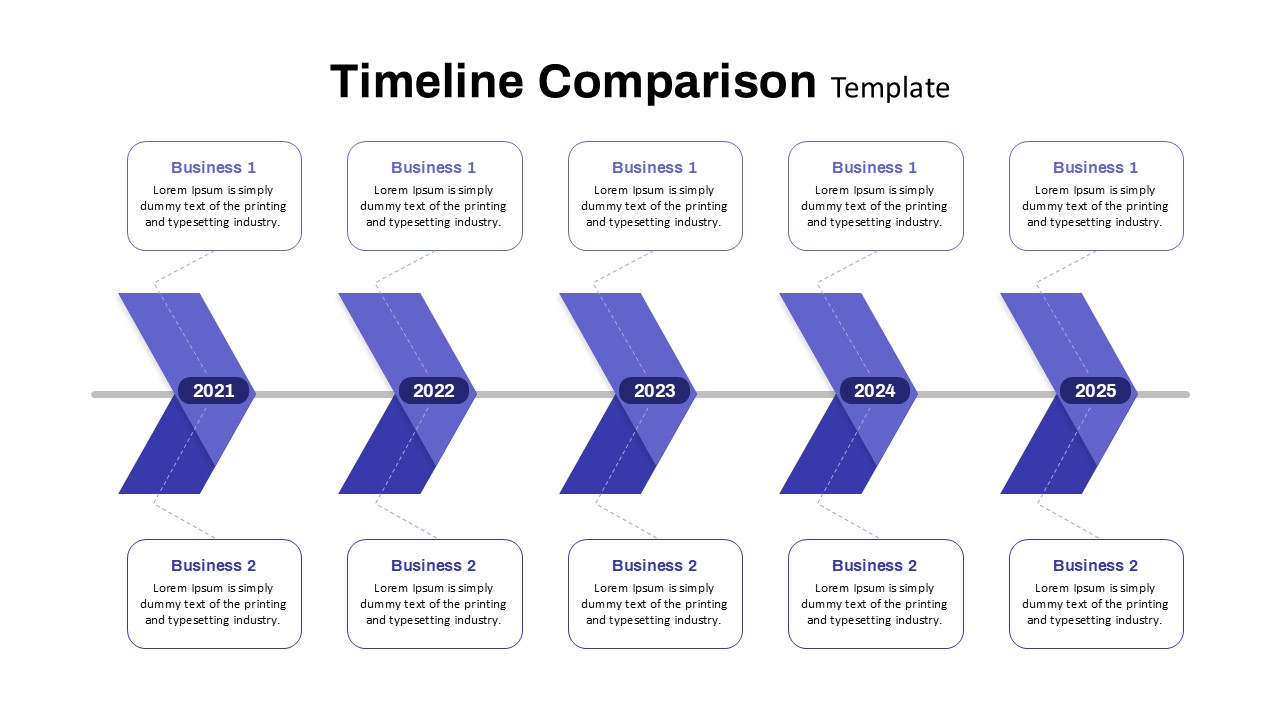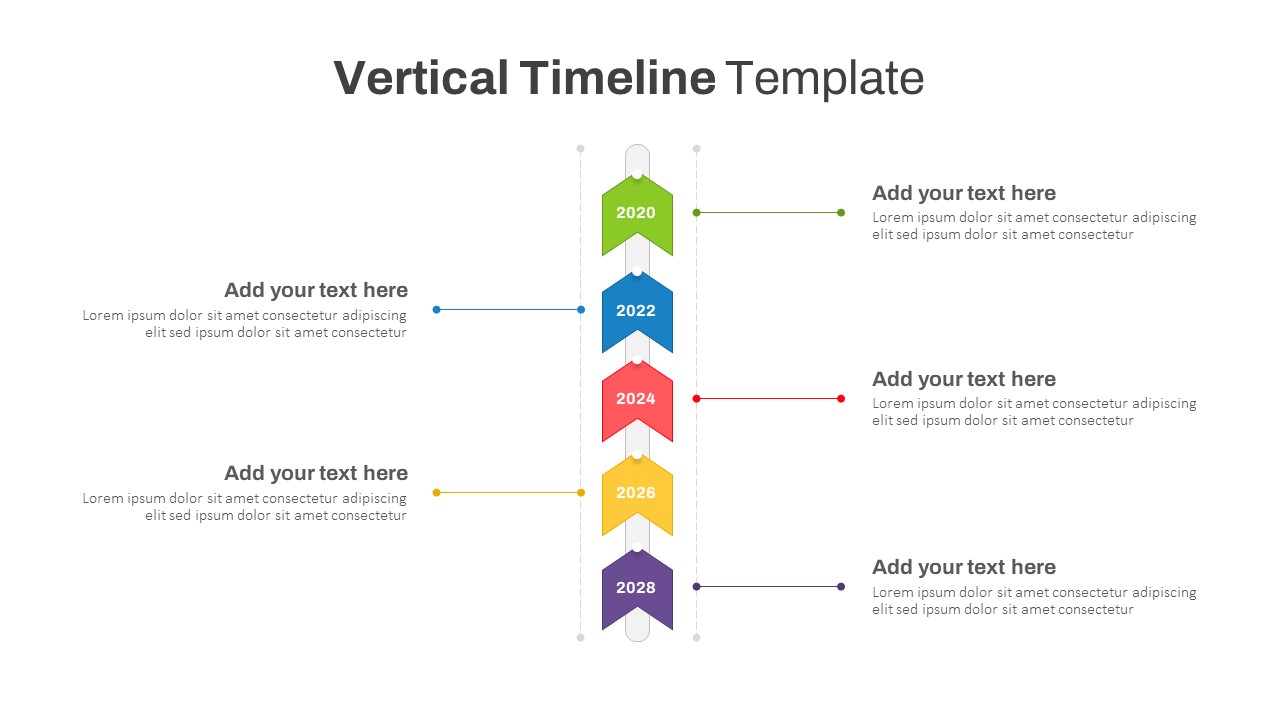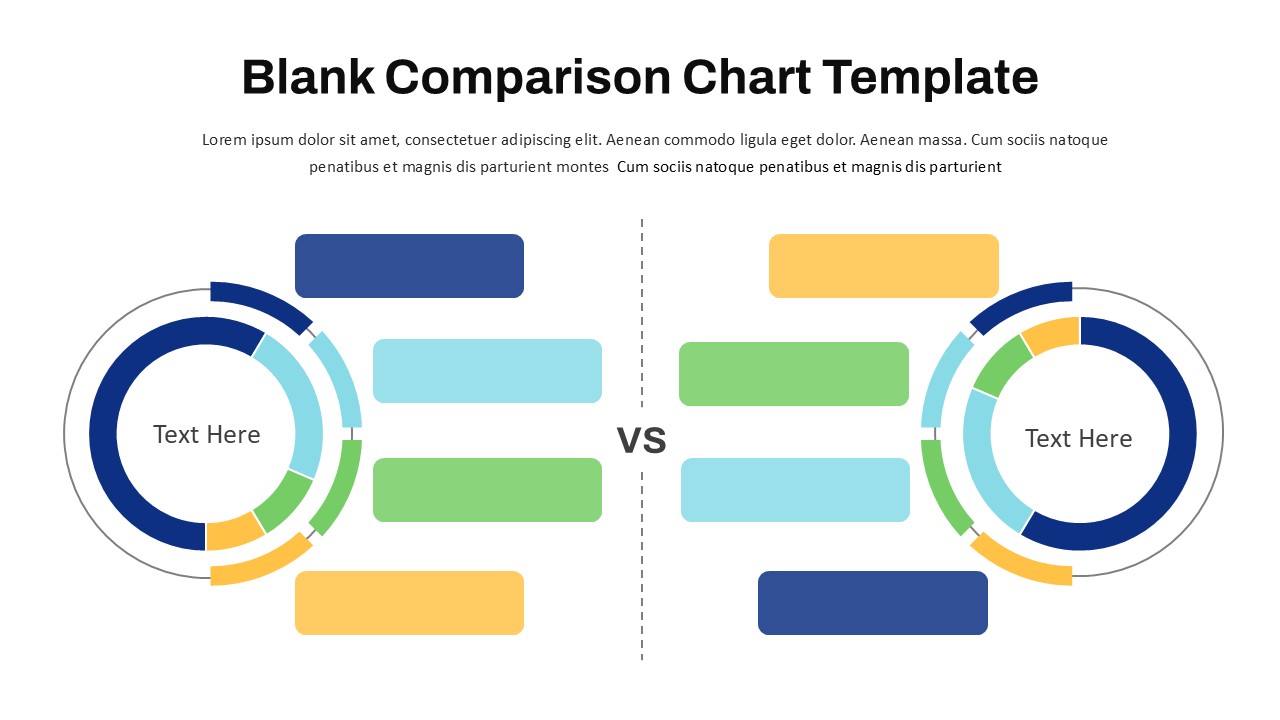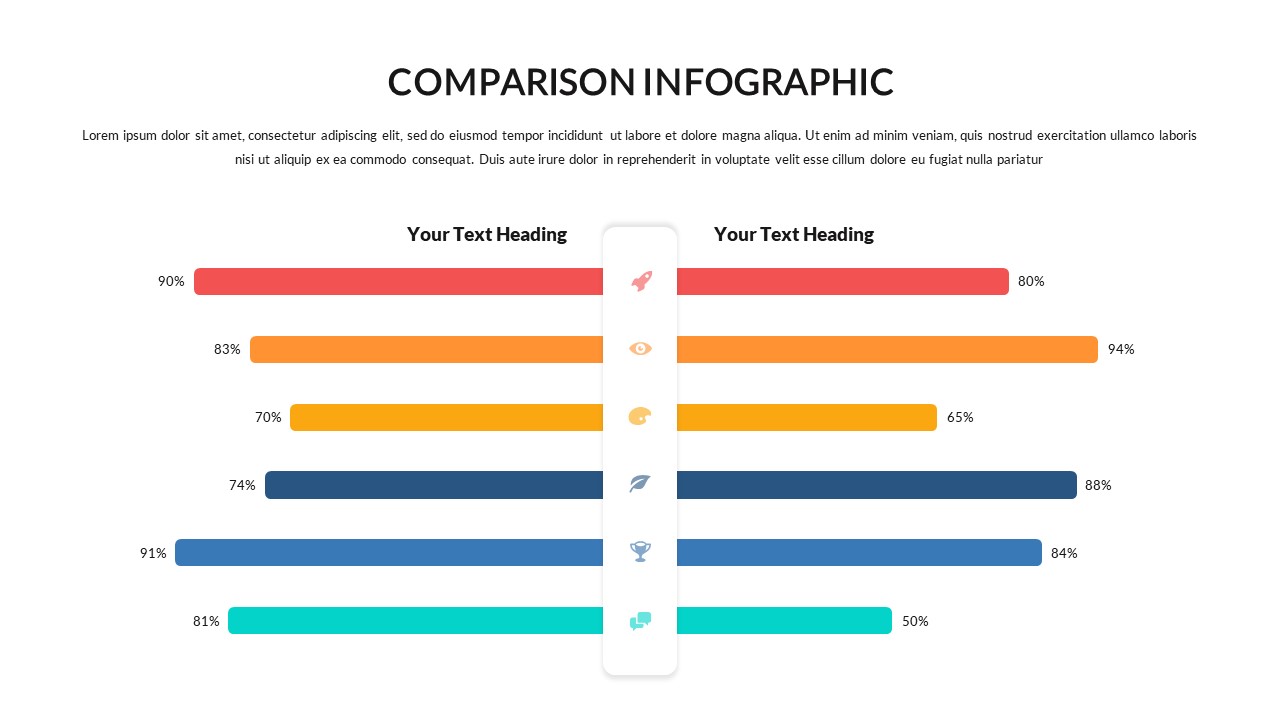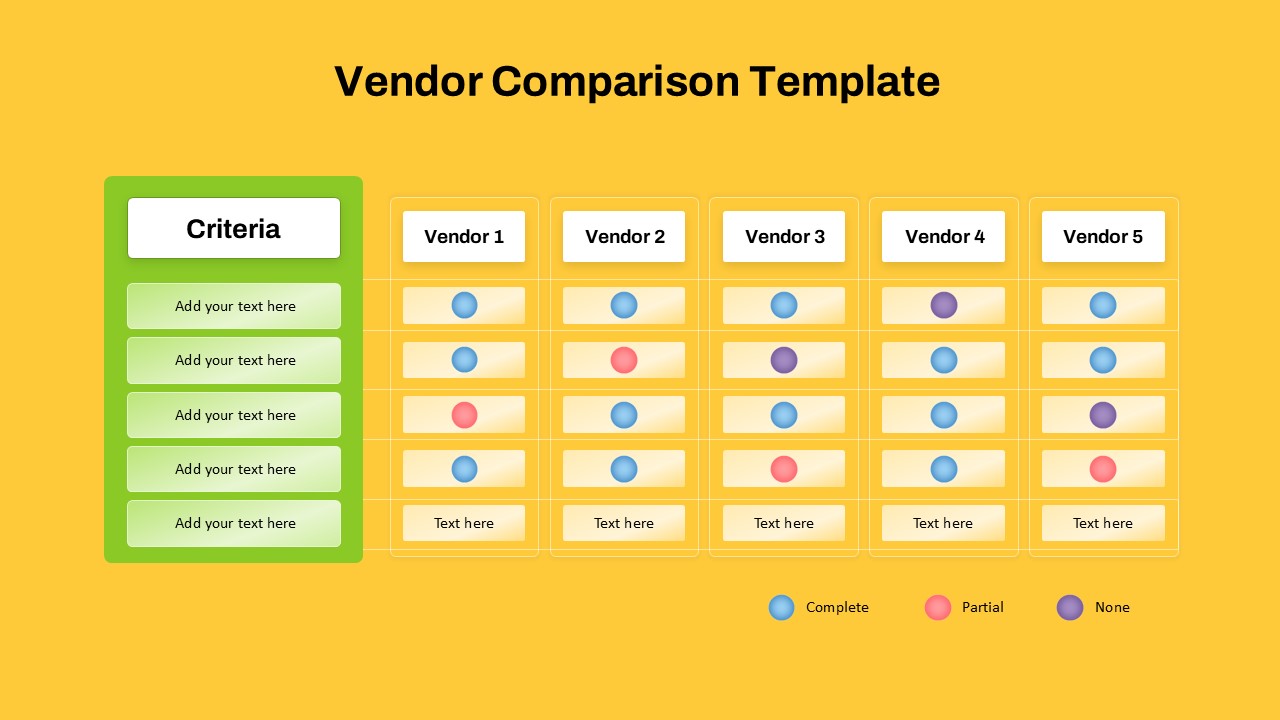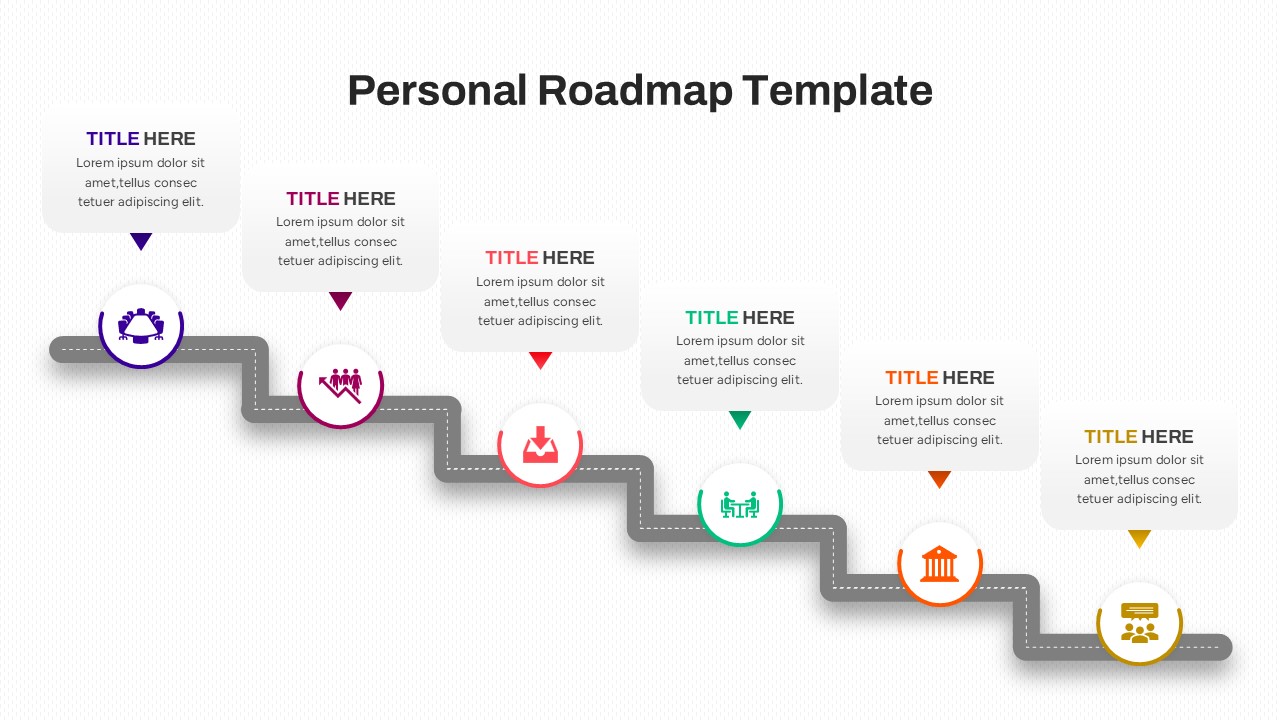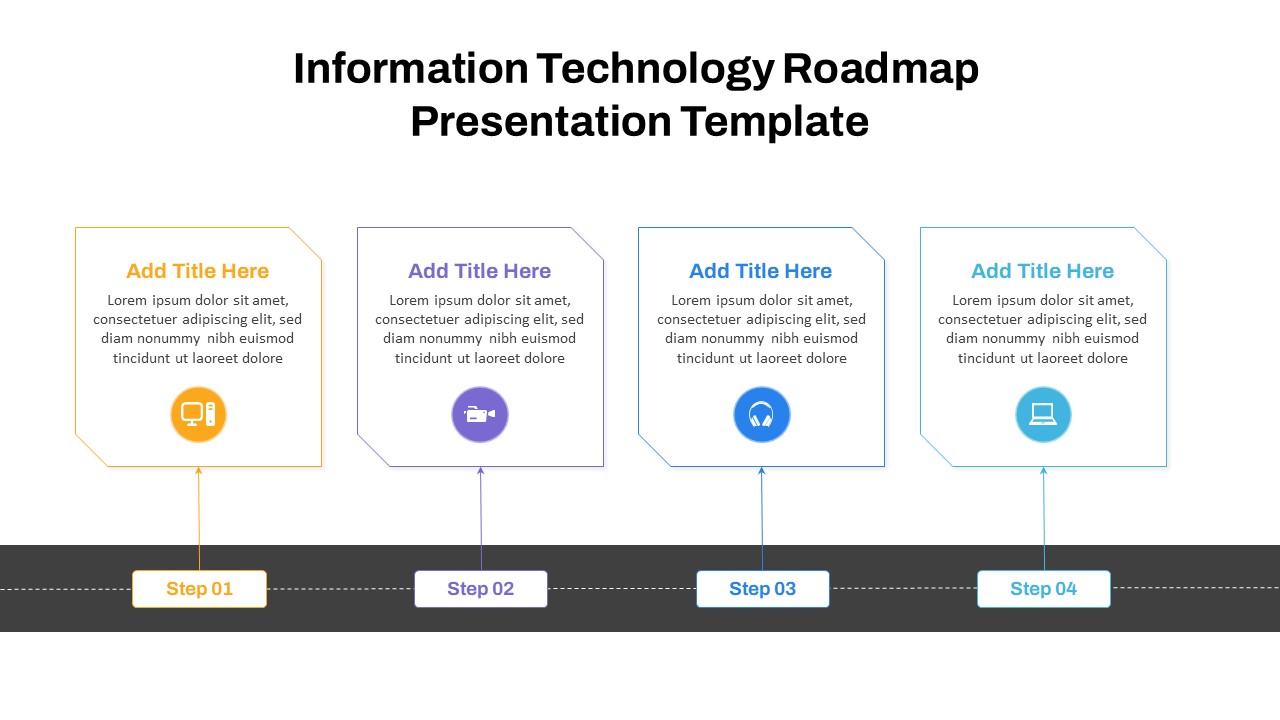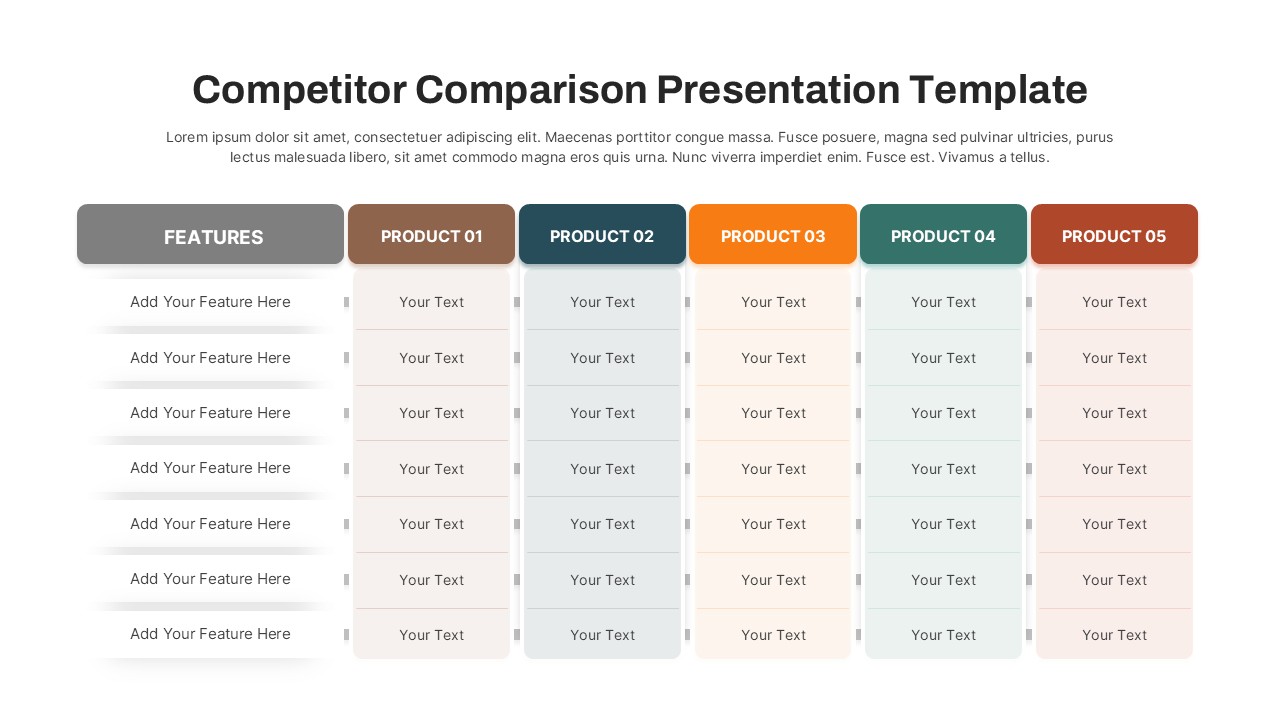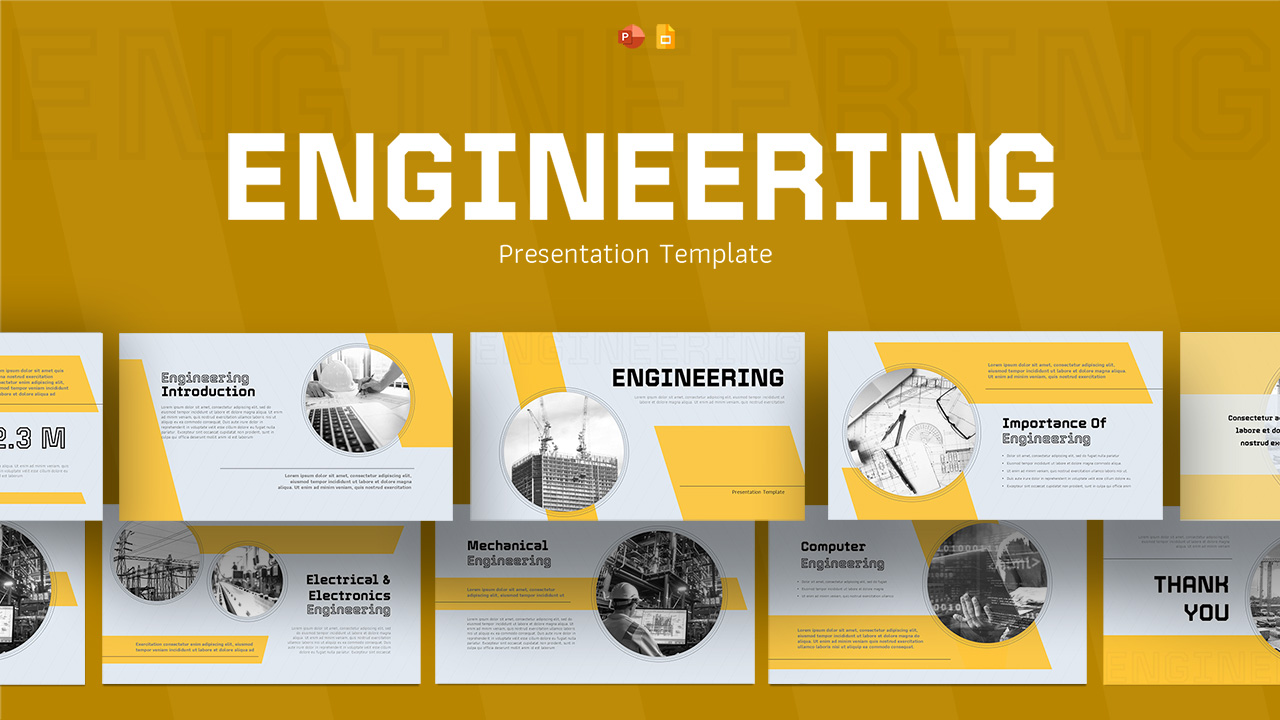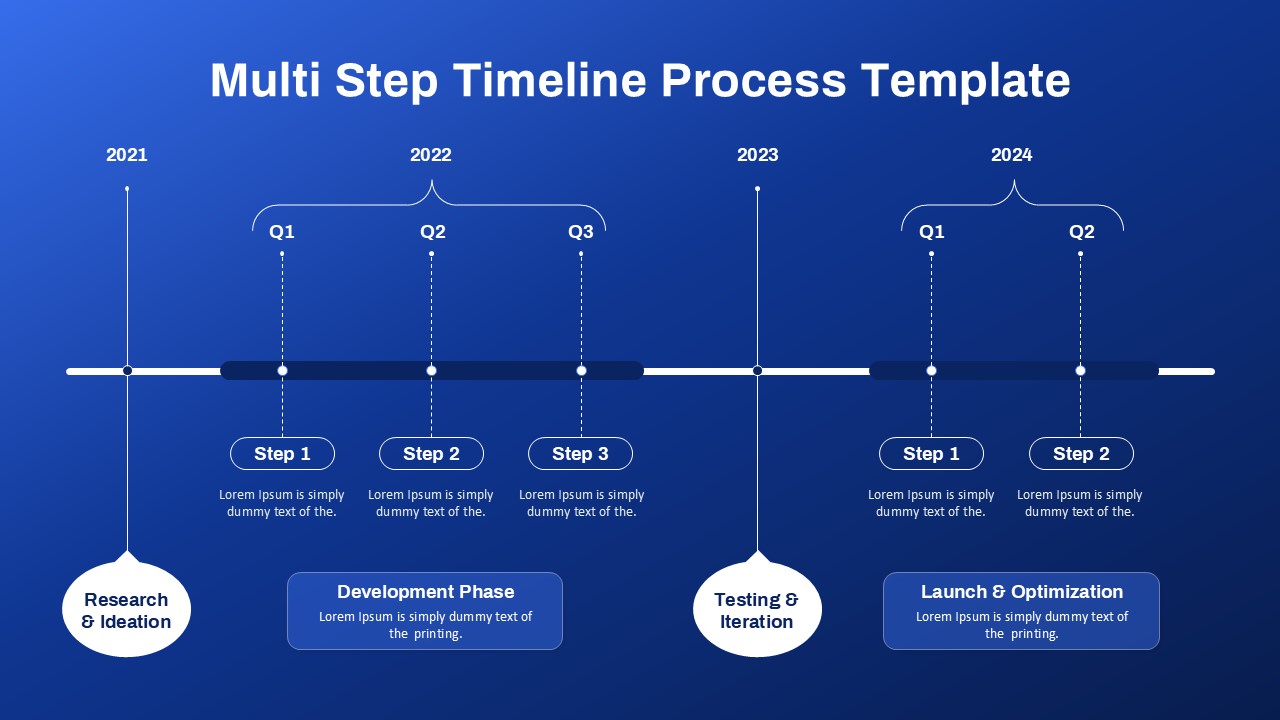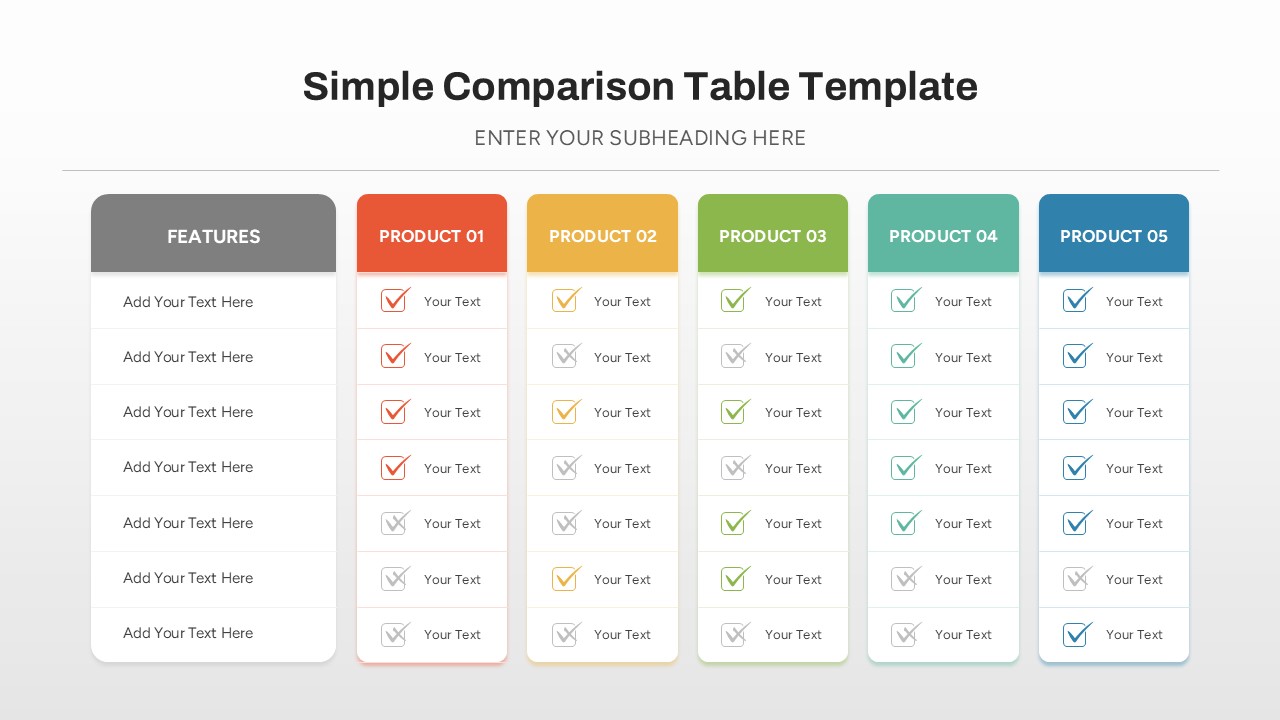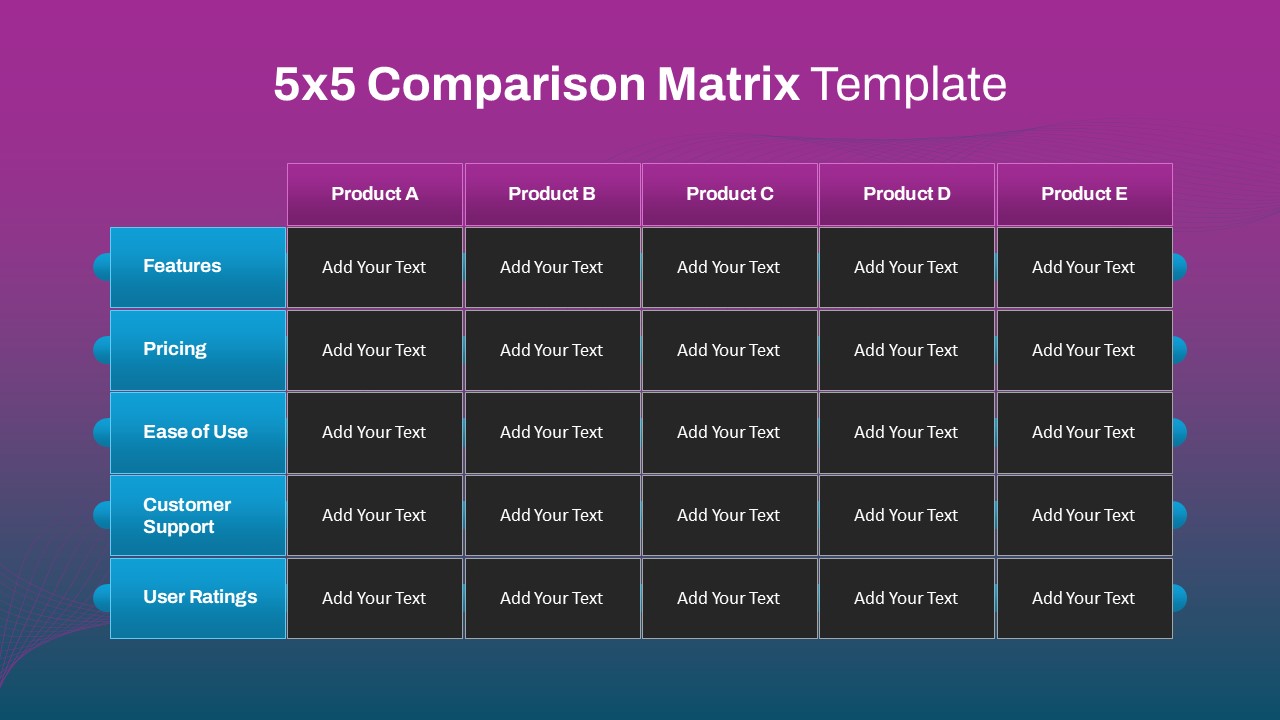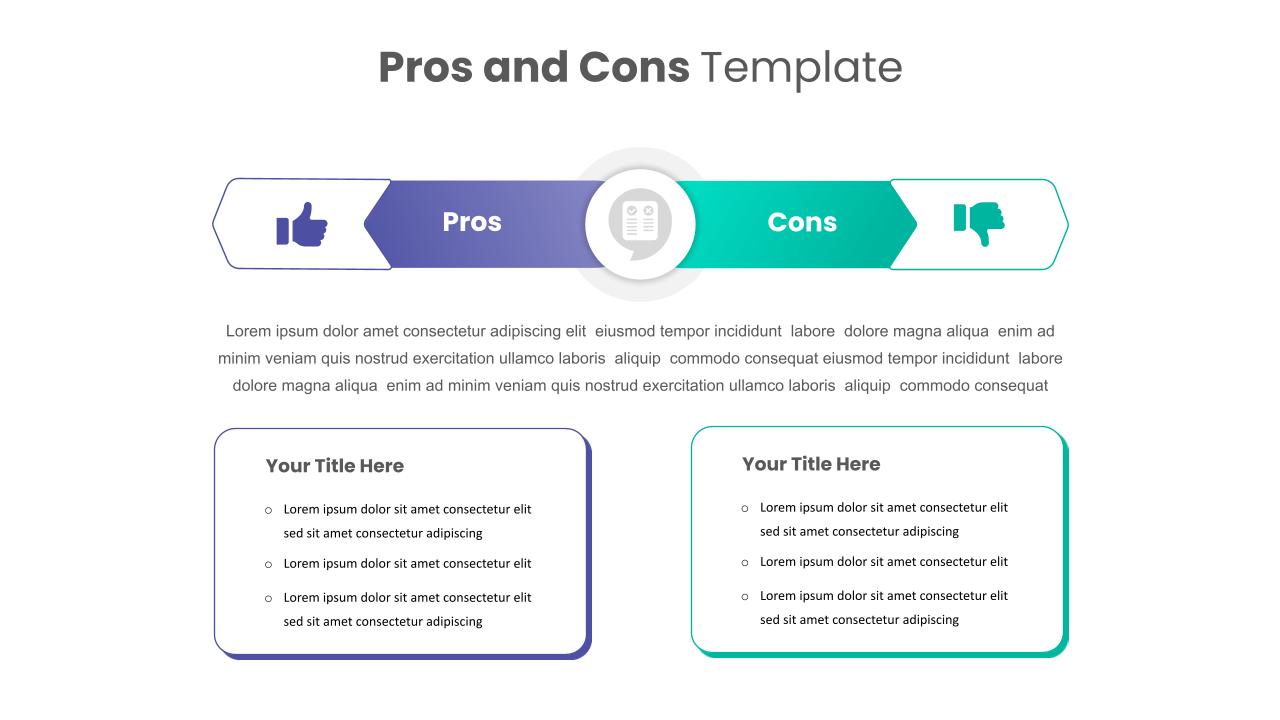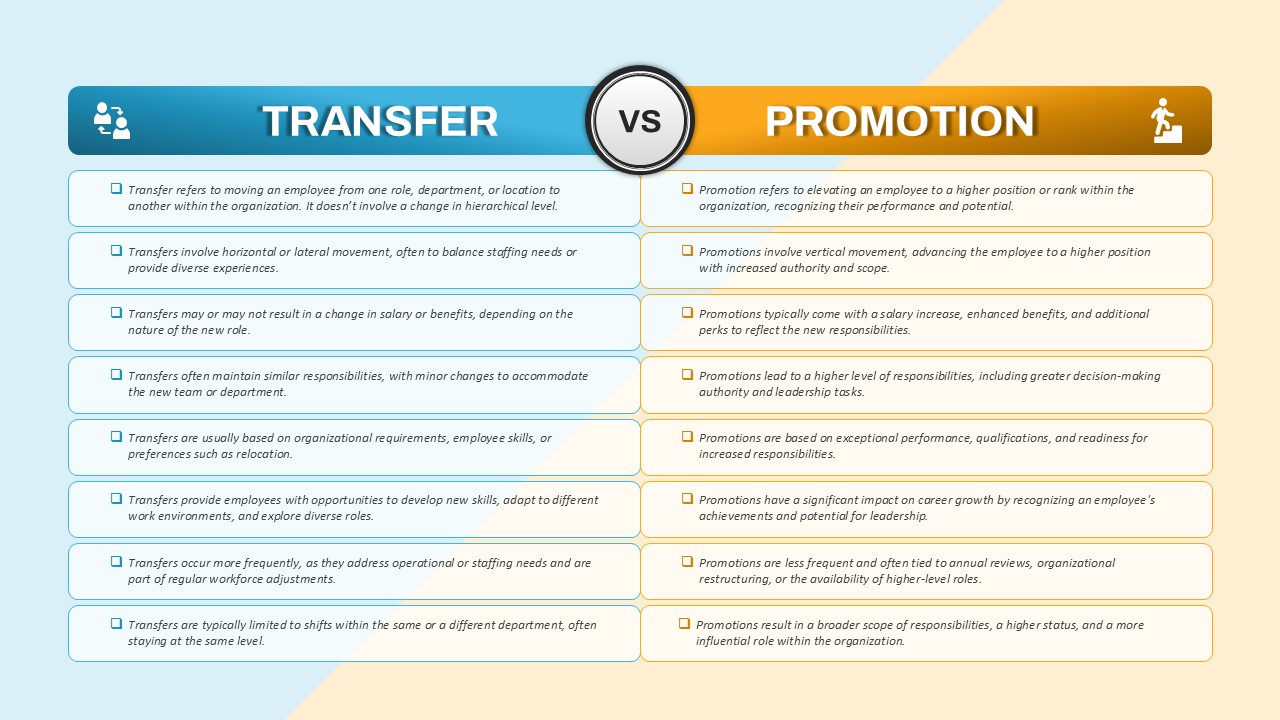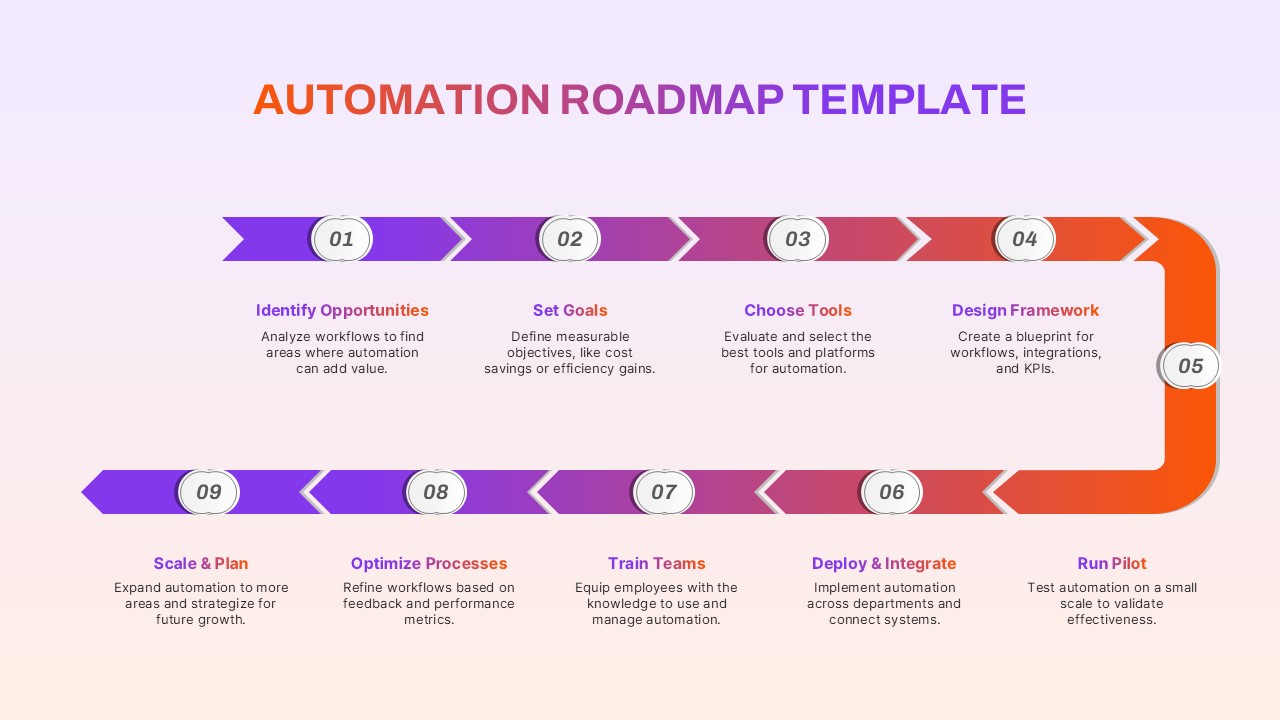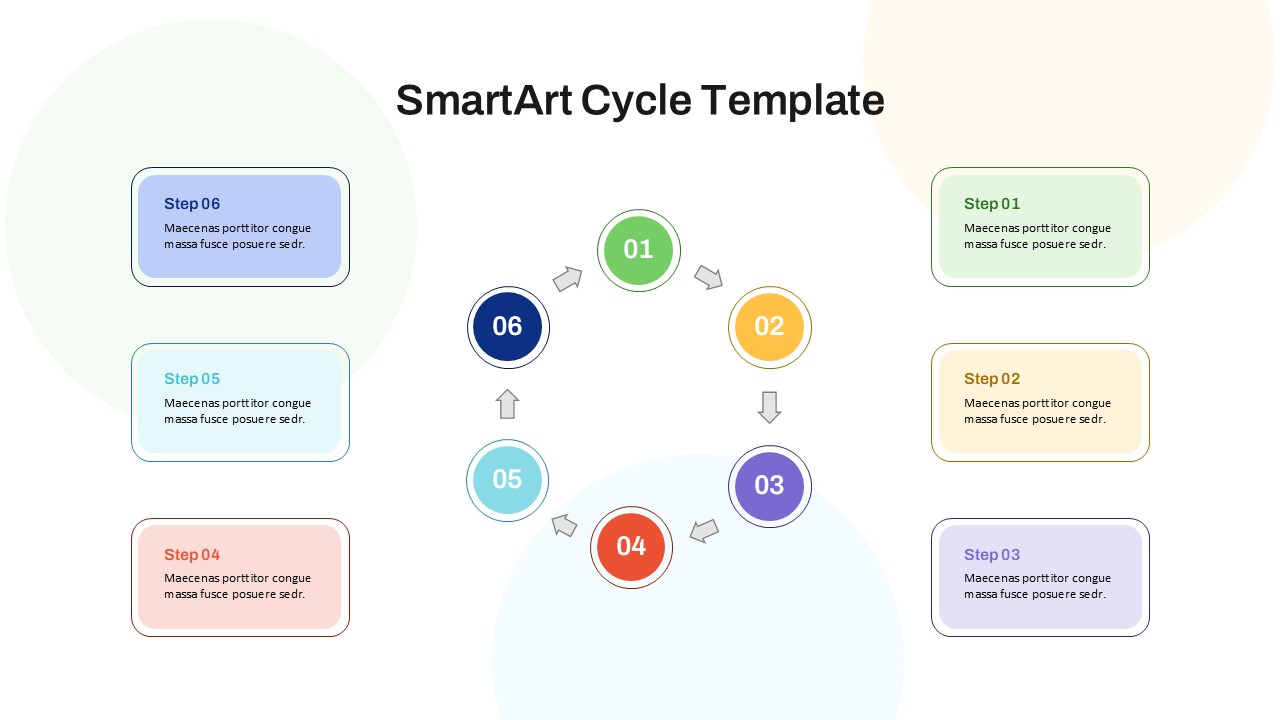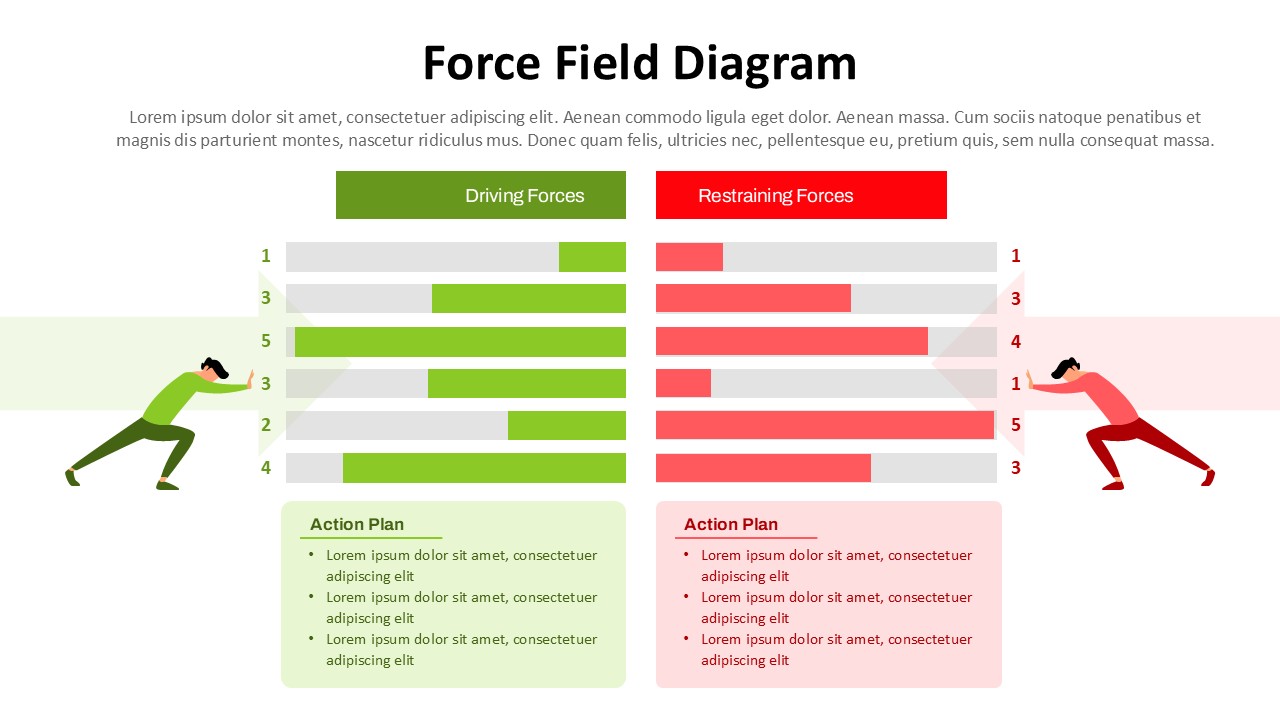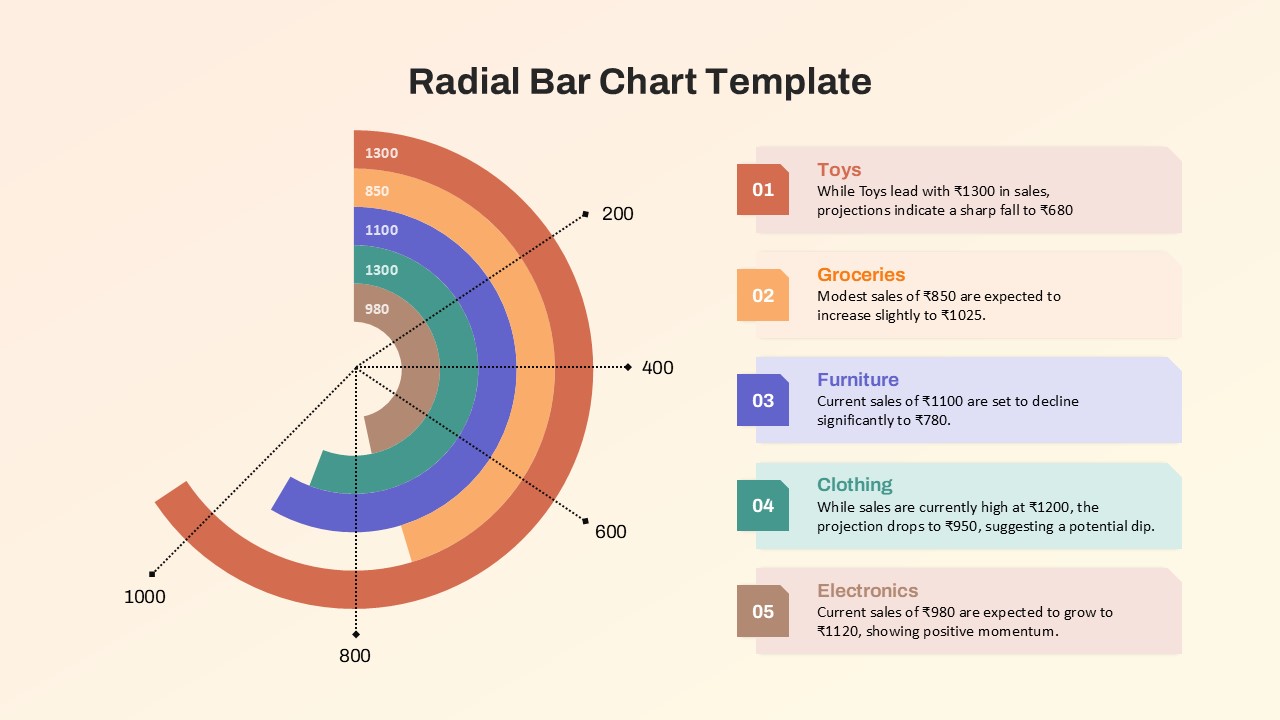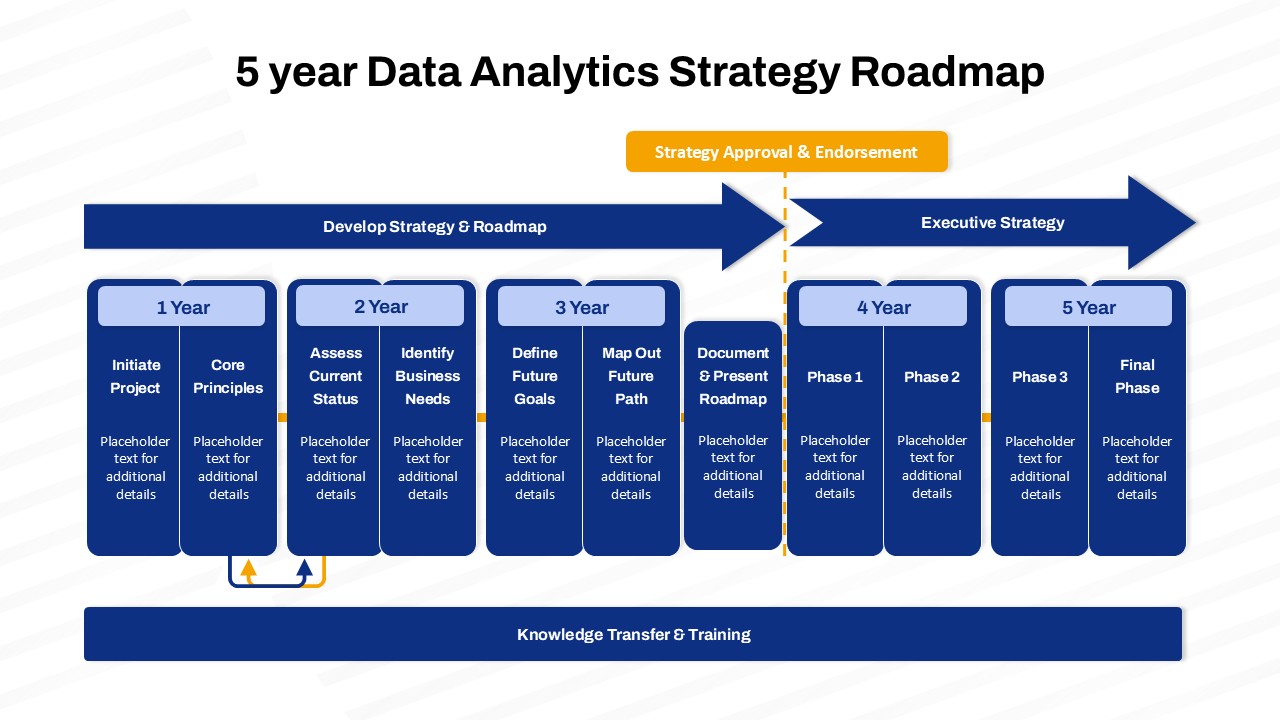10-Step Current State vs Future State Comparison Slide Template
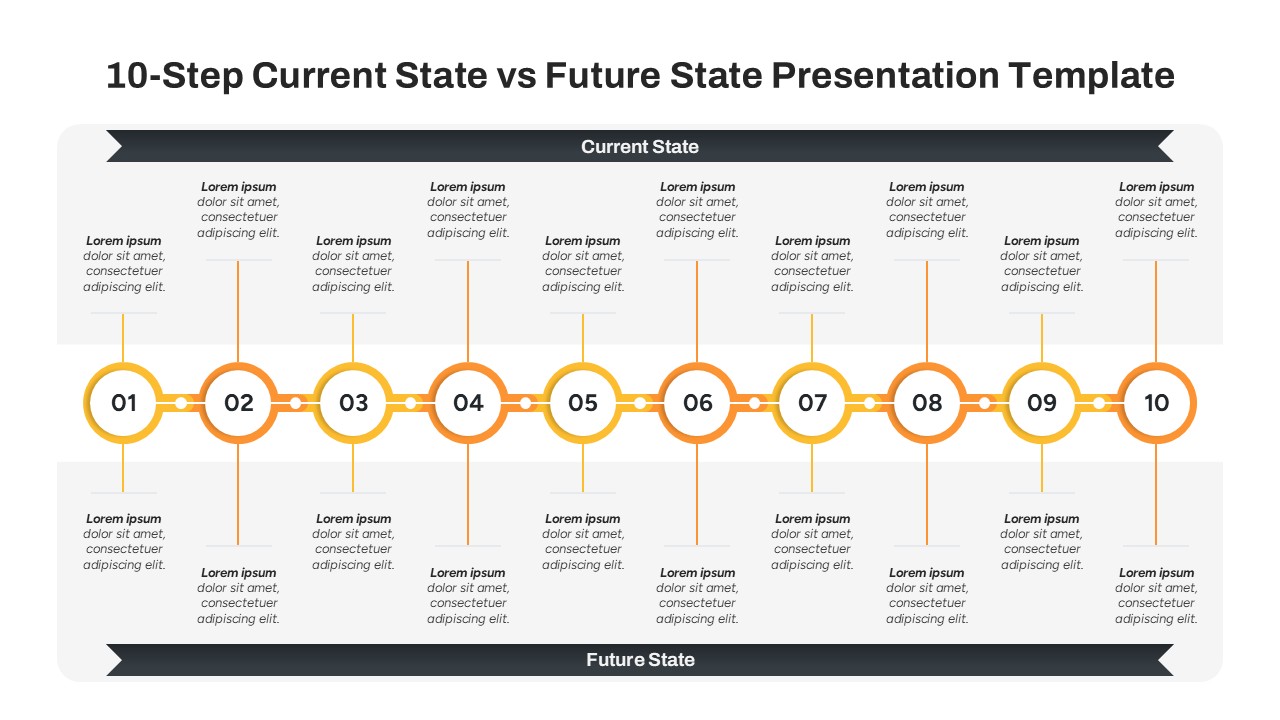
Bridge the gap between where you are and where you aim to be with this 10-Step current state vs future state presentation template. Designed to visualize transformation processes, this template allows businesses and project teams to clearly contrast existing workflows, strategies, or systems with targeted improvements or future goals.
The comparison slide features a horizontally aligned 10-step timeline that splits into two tiers — the upper section representing the current state and the lower section outlining the envisioned future state. Each stage is marked by a numbered node and connecting lines, offering a clear, linear path from step 1 to 10. The dual-layered structure is ideal for showcasing incremental progress and pinpointing areas of transformation.
This comparison ppt slide template is particularly effective for business process reengineering, digital transformation planning, strategic planning sessions, change management presentations, and performance improvement roadmaps. It helps stakeholders quickly understand disparities between the present and the desired future, supporting data-driven decision-making and collaborative goal setting.
Fully customizable in both PowerPoint and Google Slides, the template allows you to adapt each step with your own text, timelines, or visual identifiers. With its clean, modern design and intuitive layout, it brings clarity to complex transformation narratives—perfect for executive briefings, team updates, or client presentations.
See more