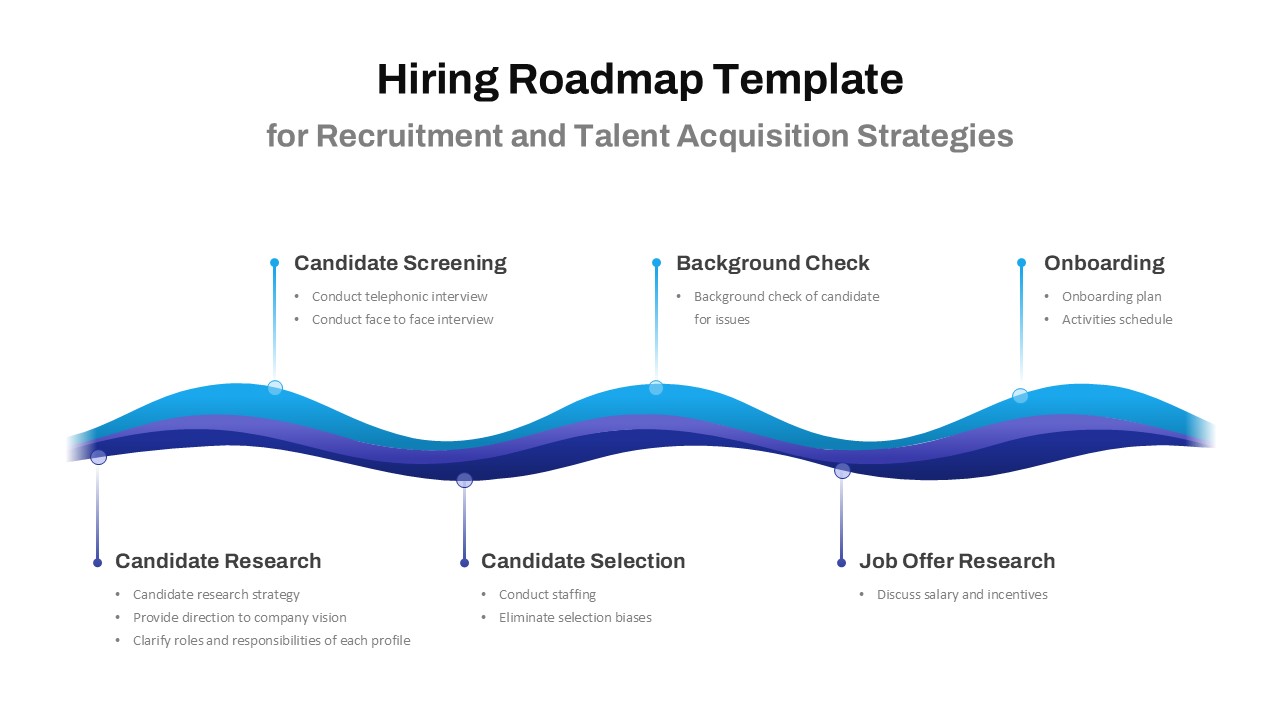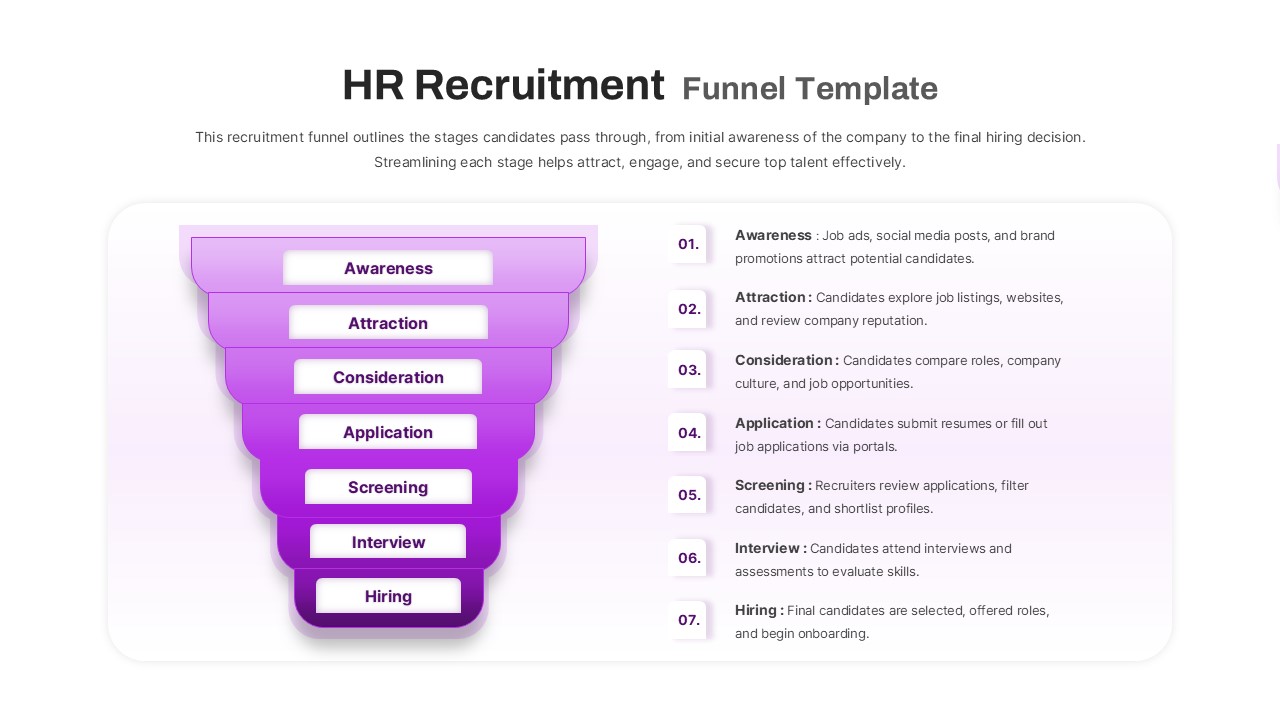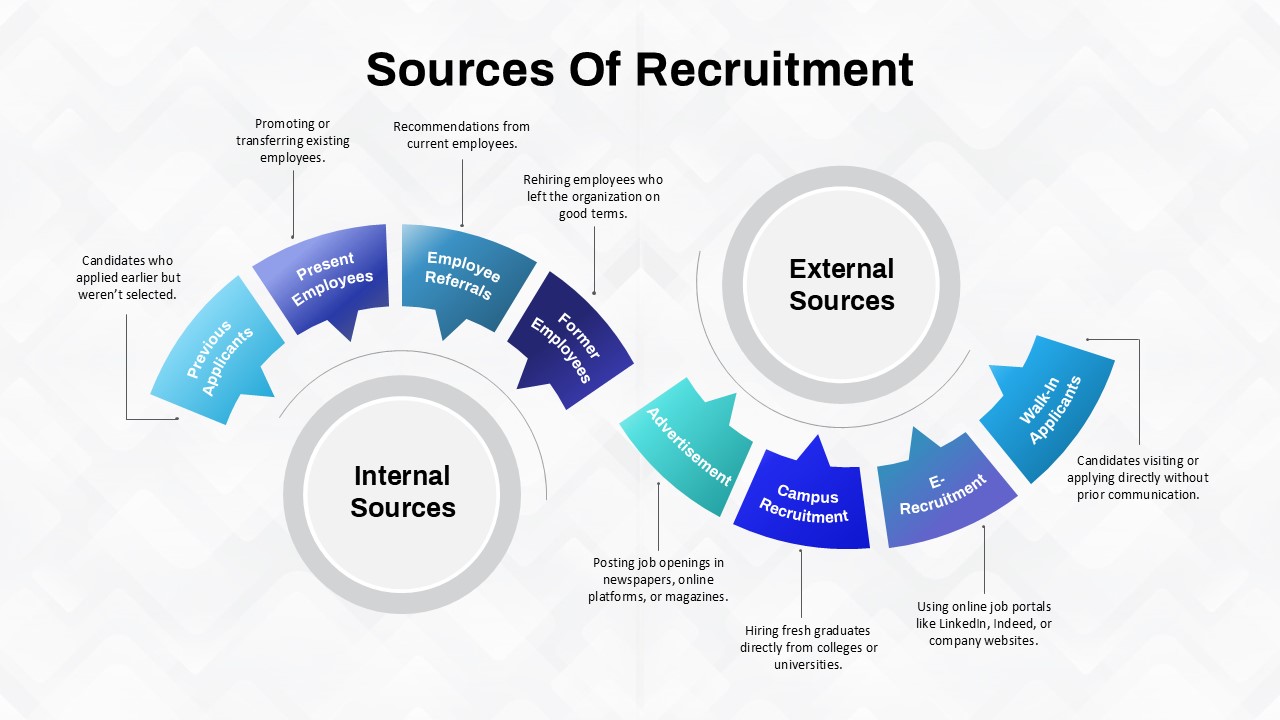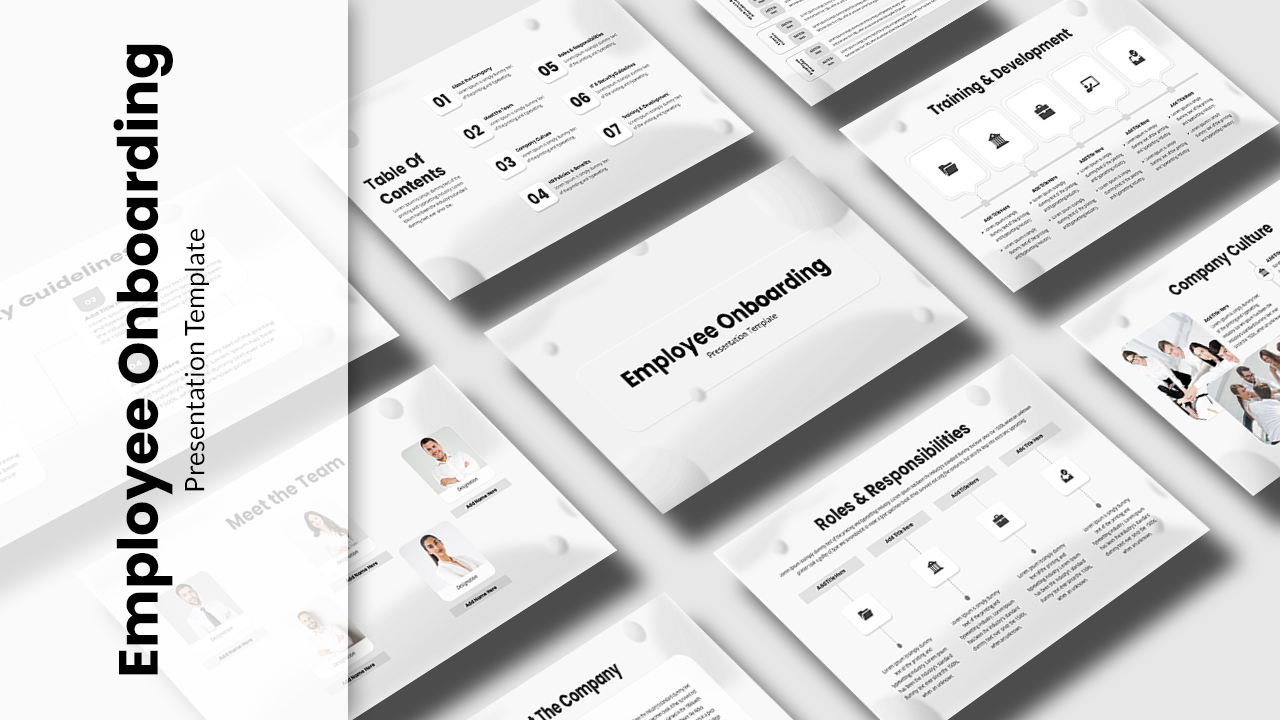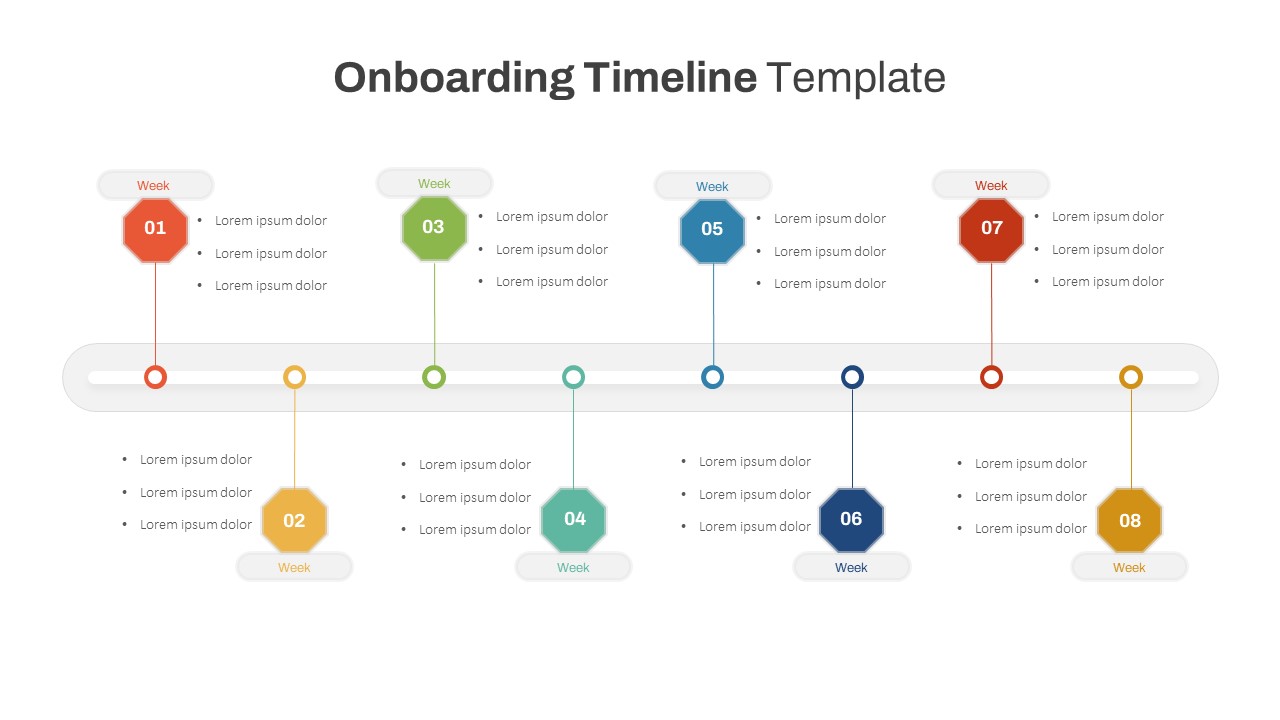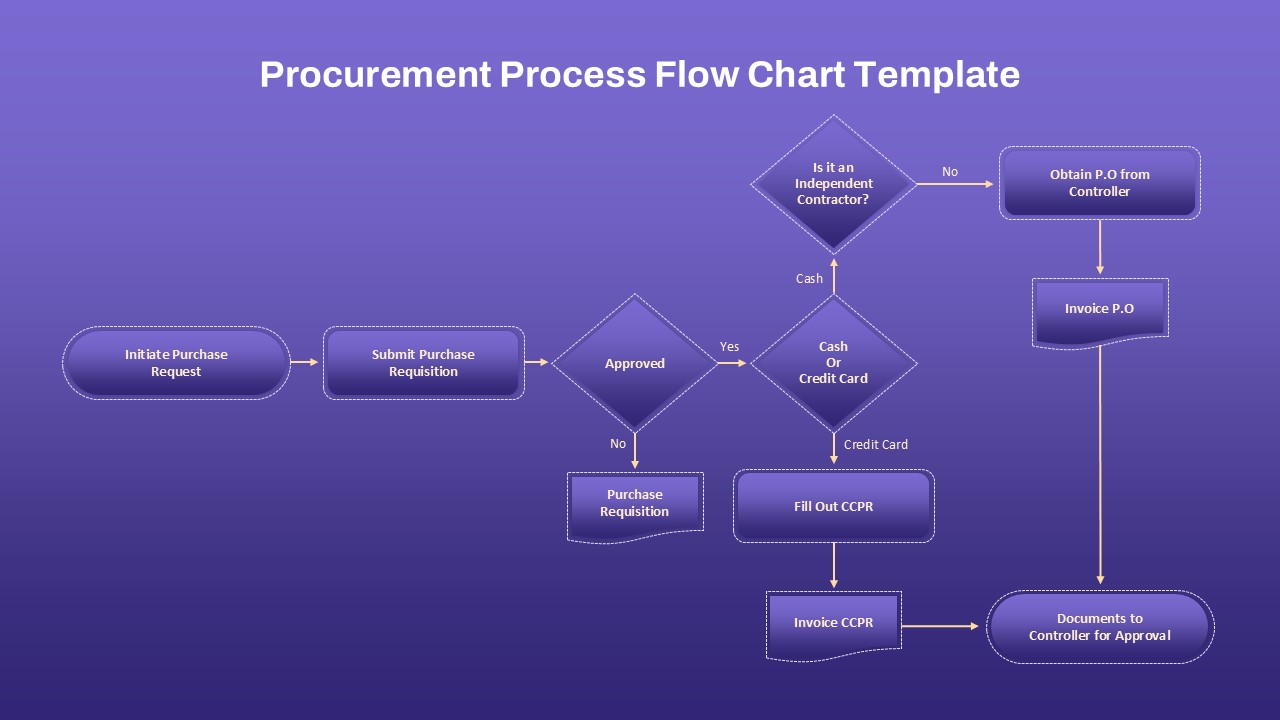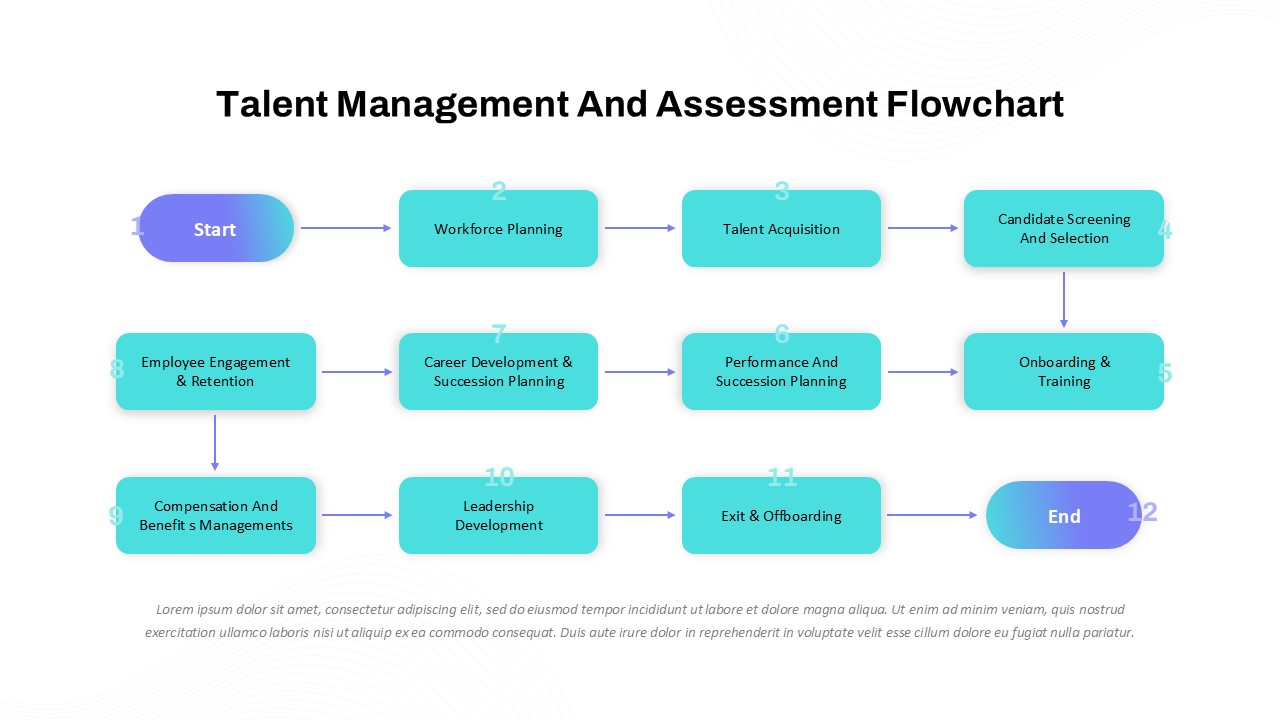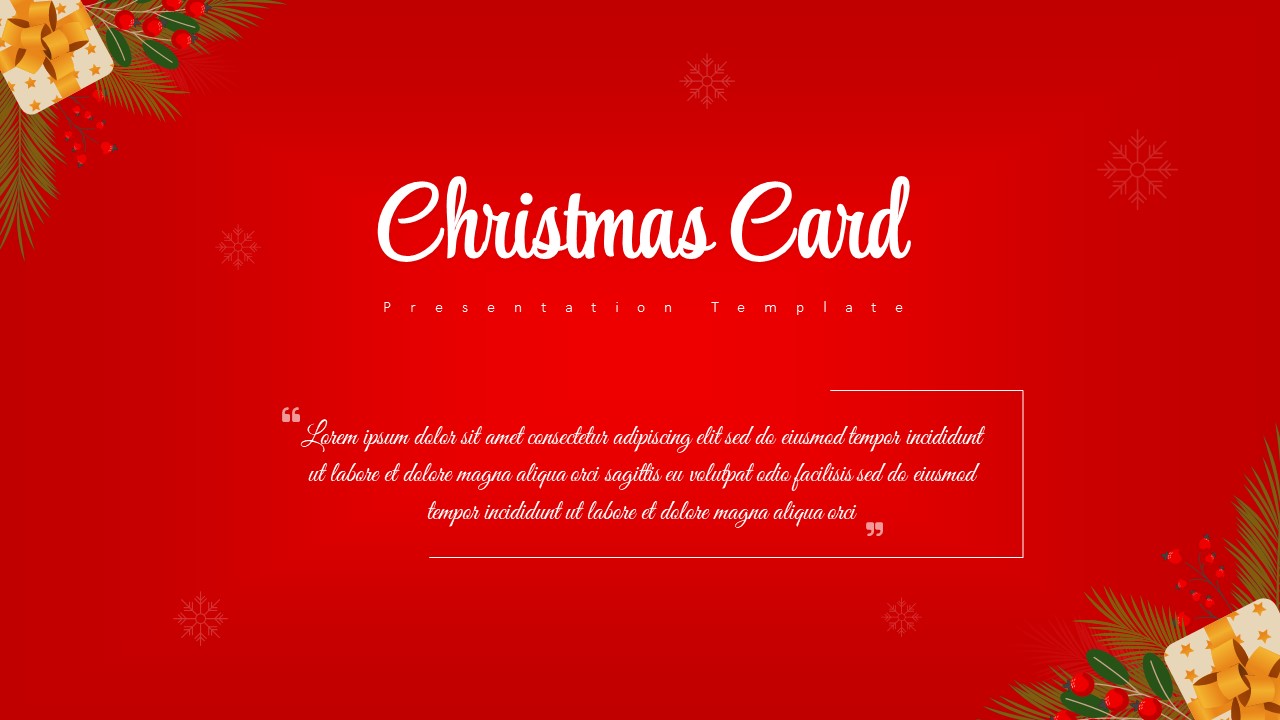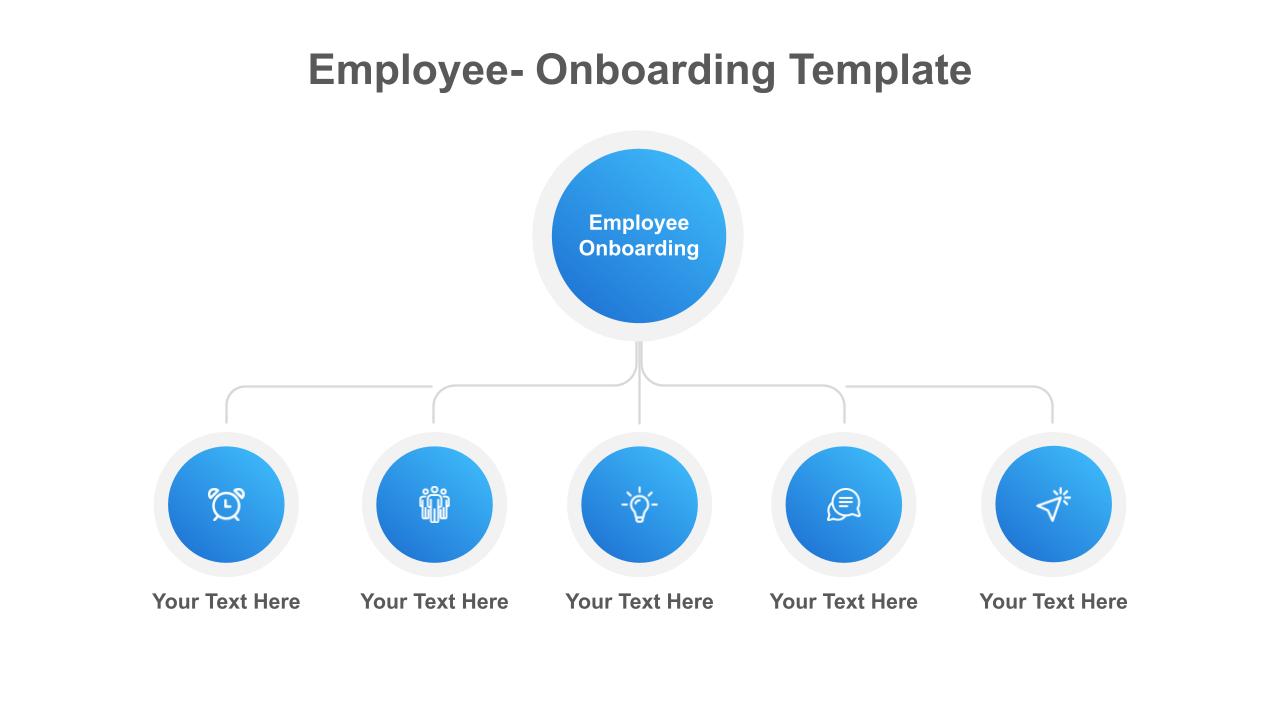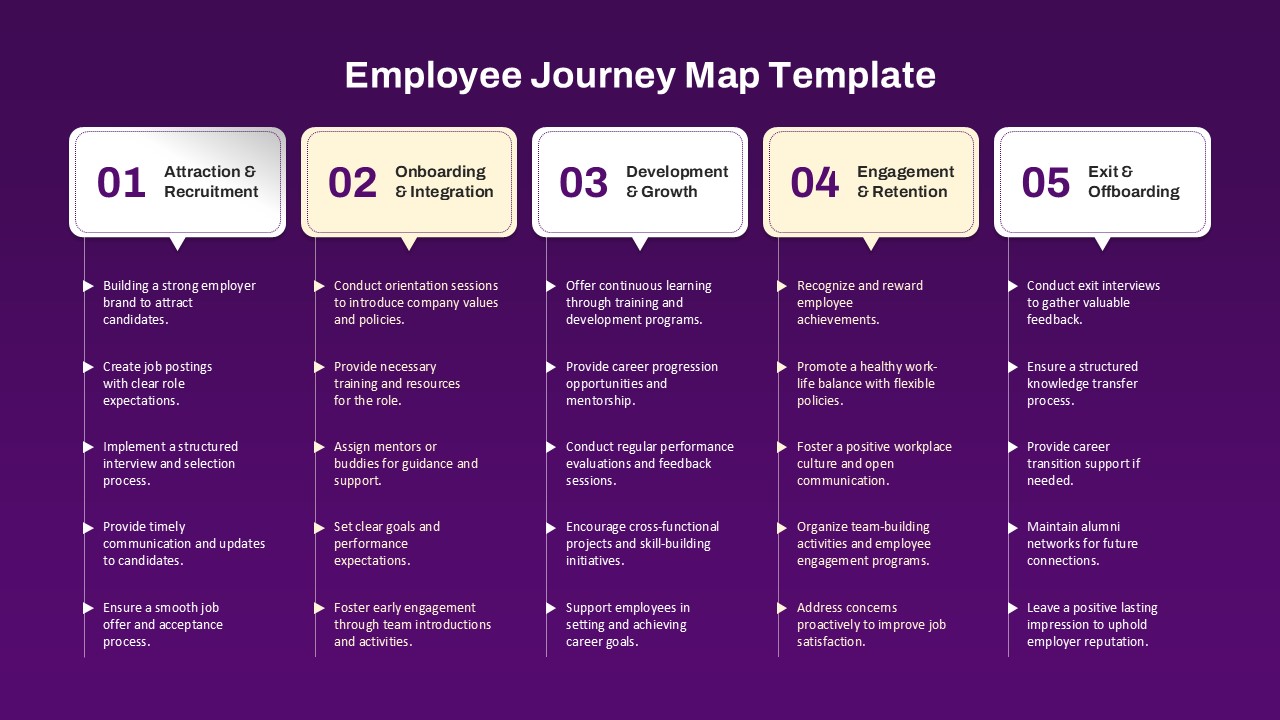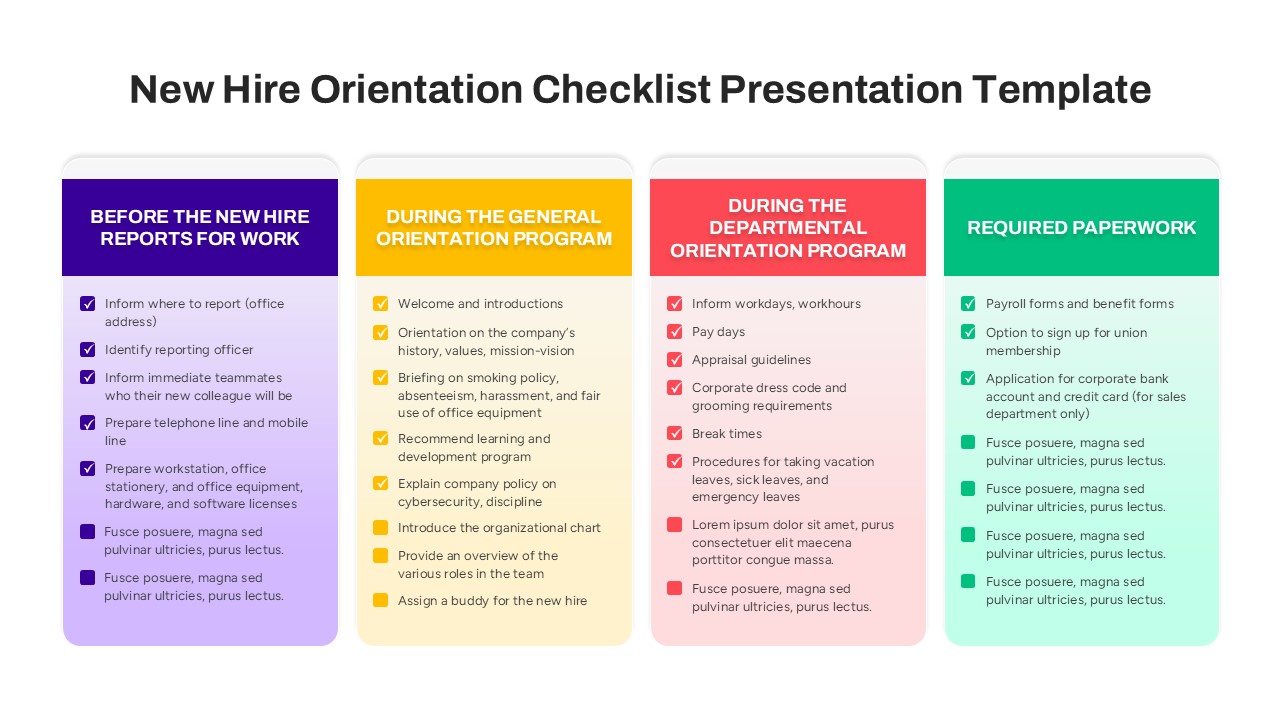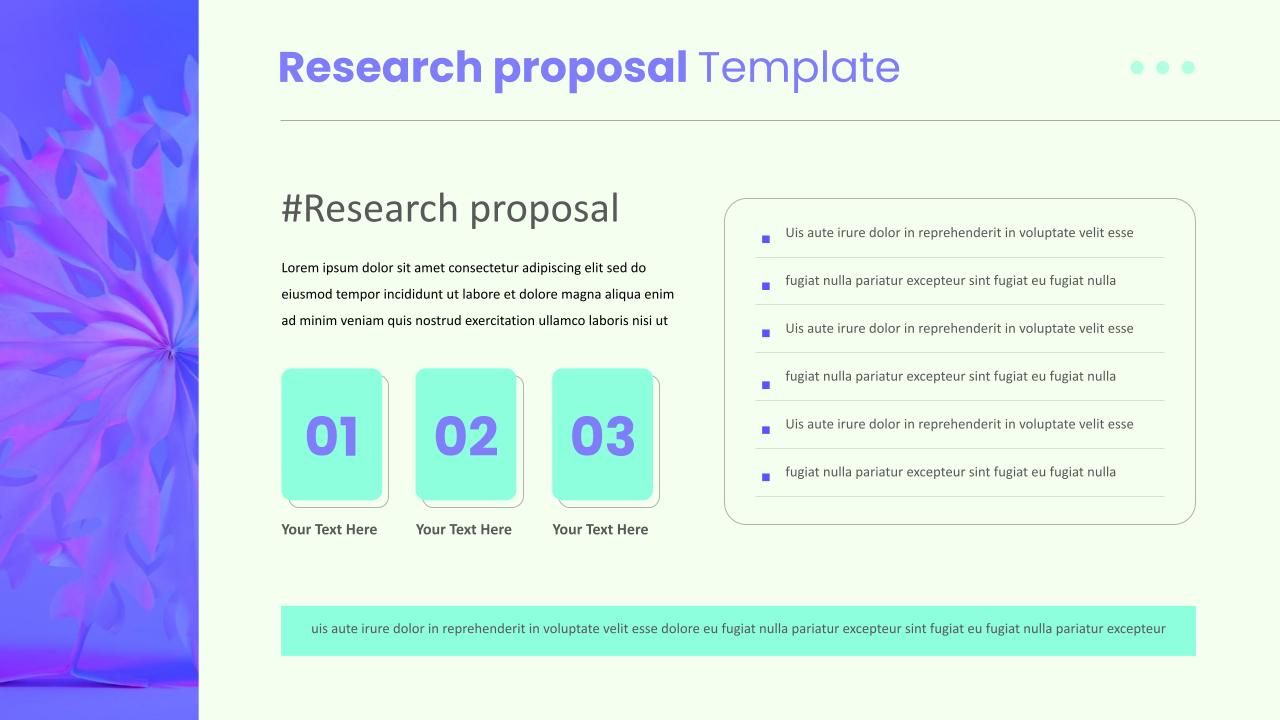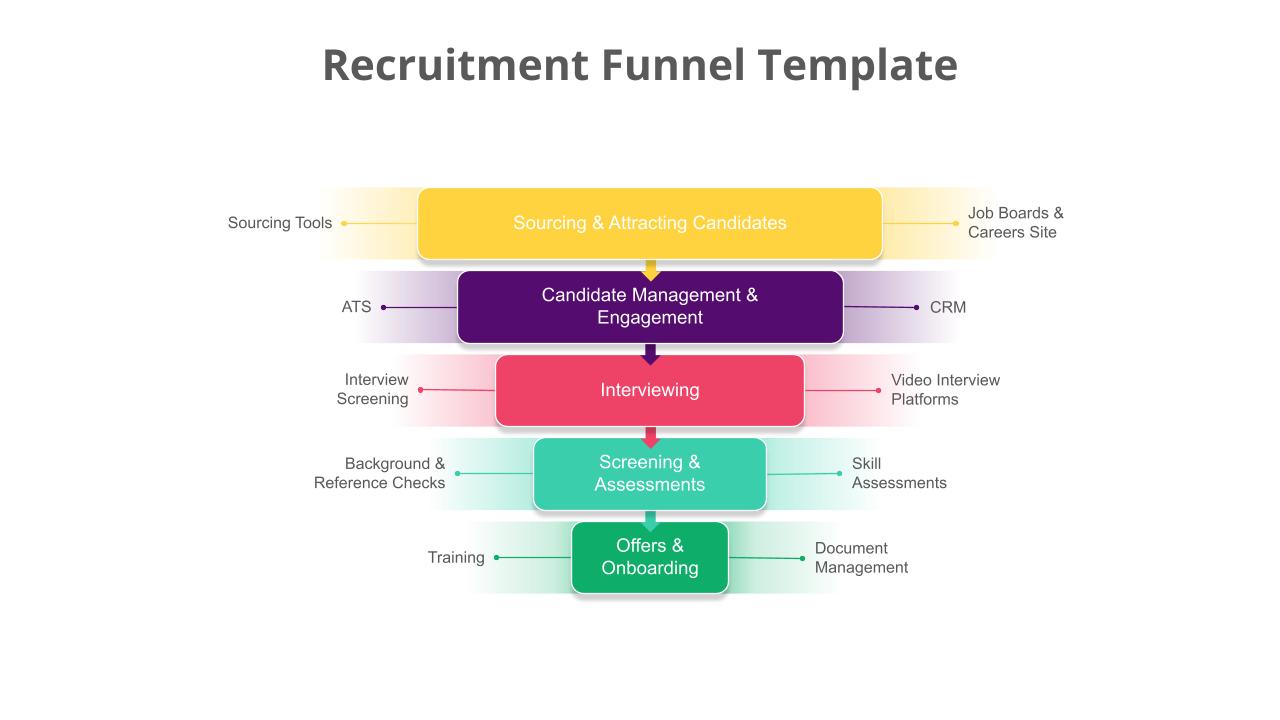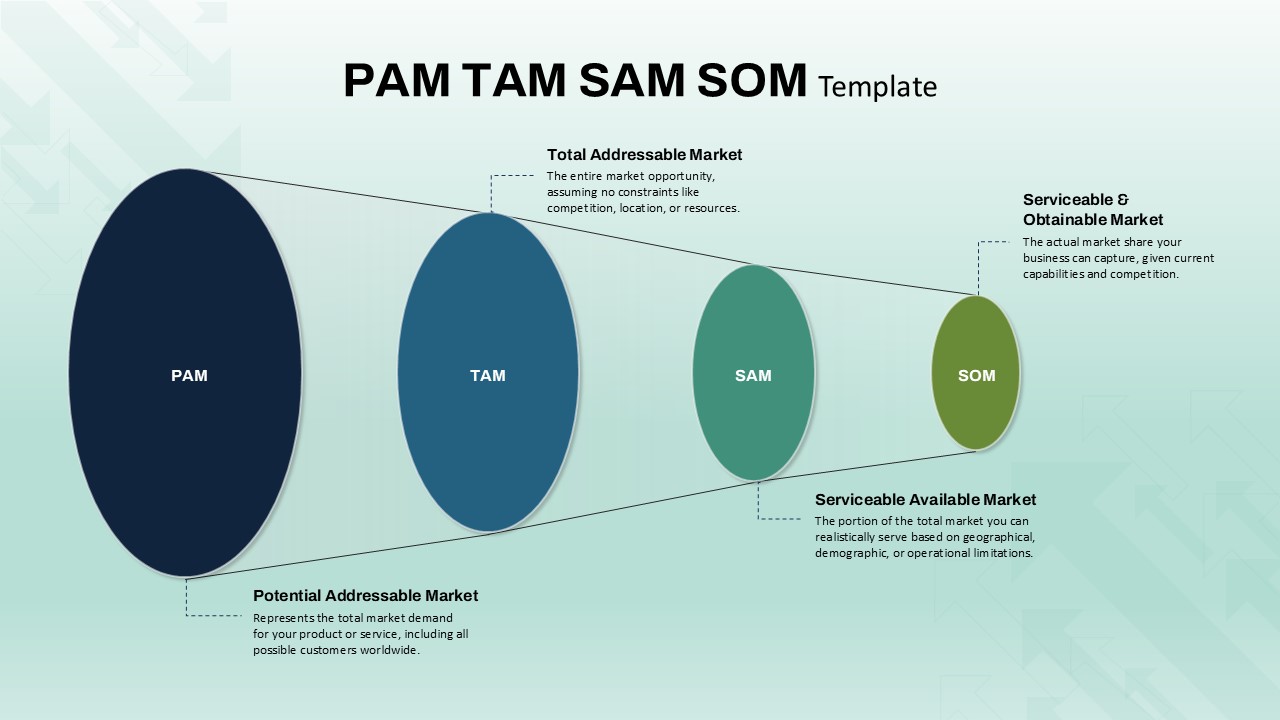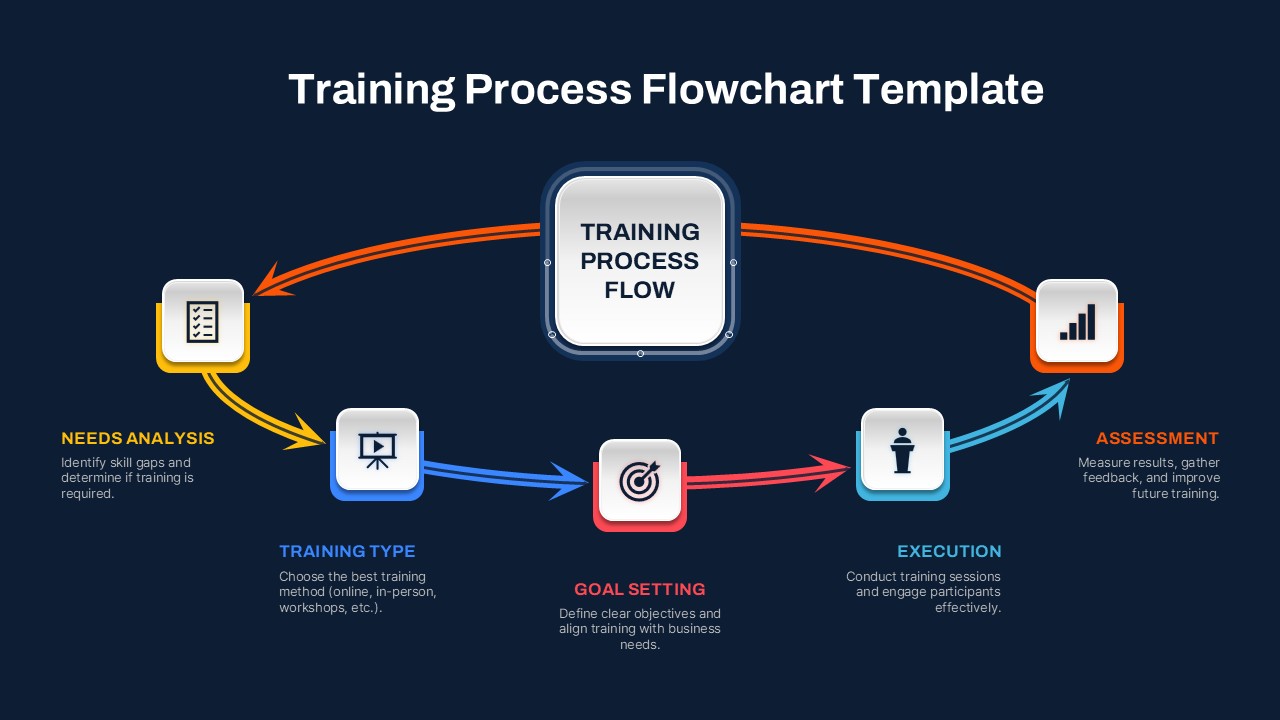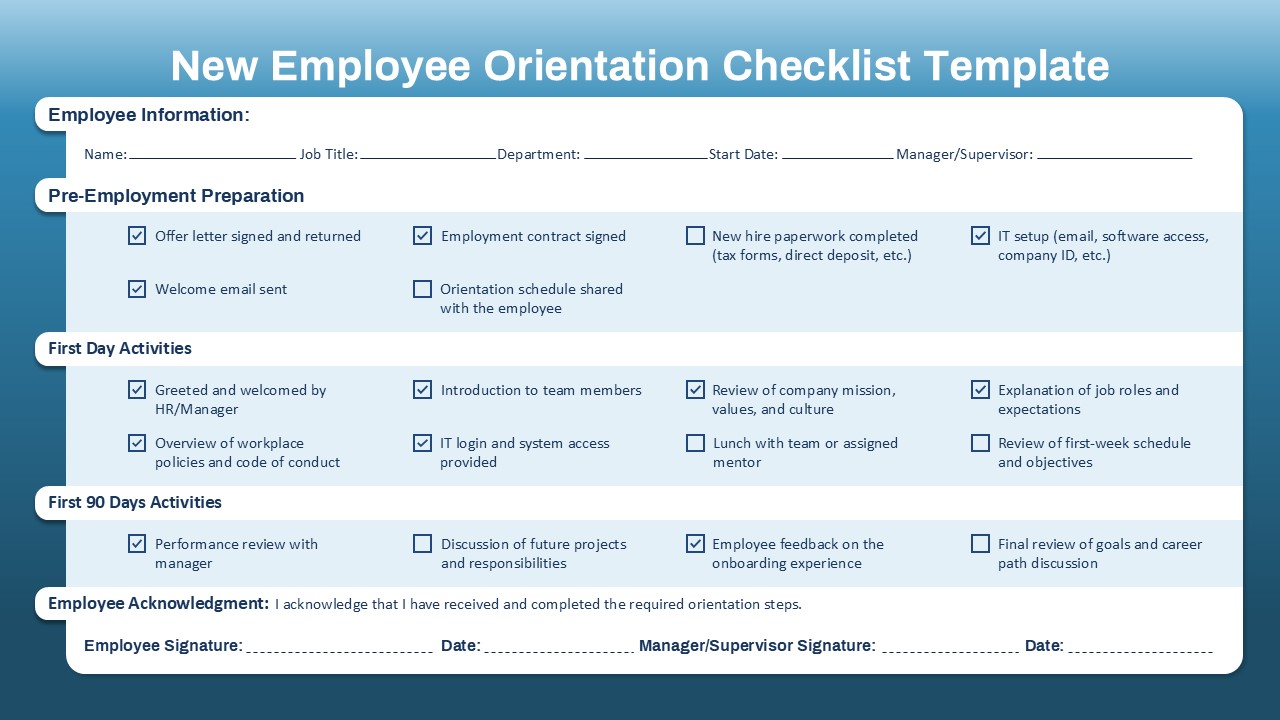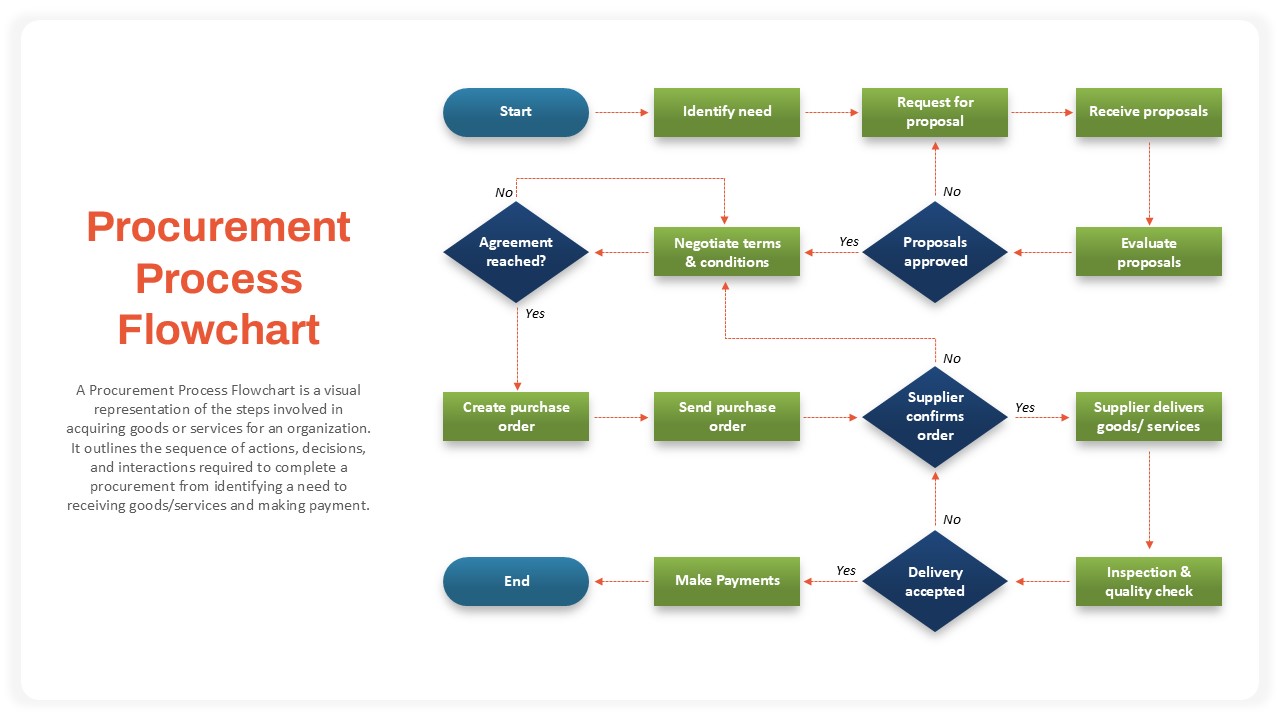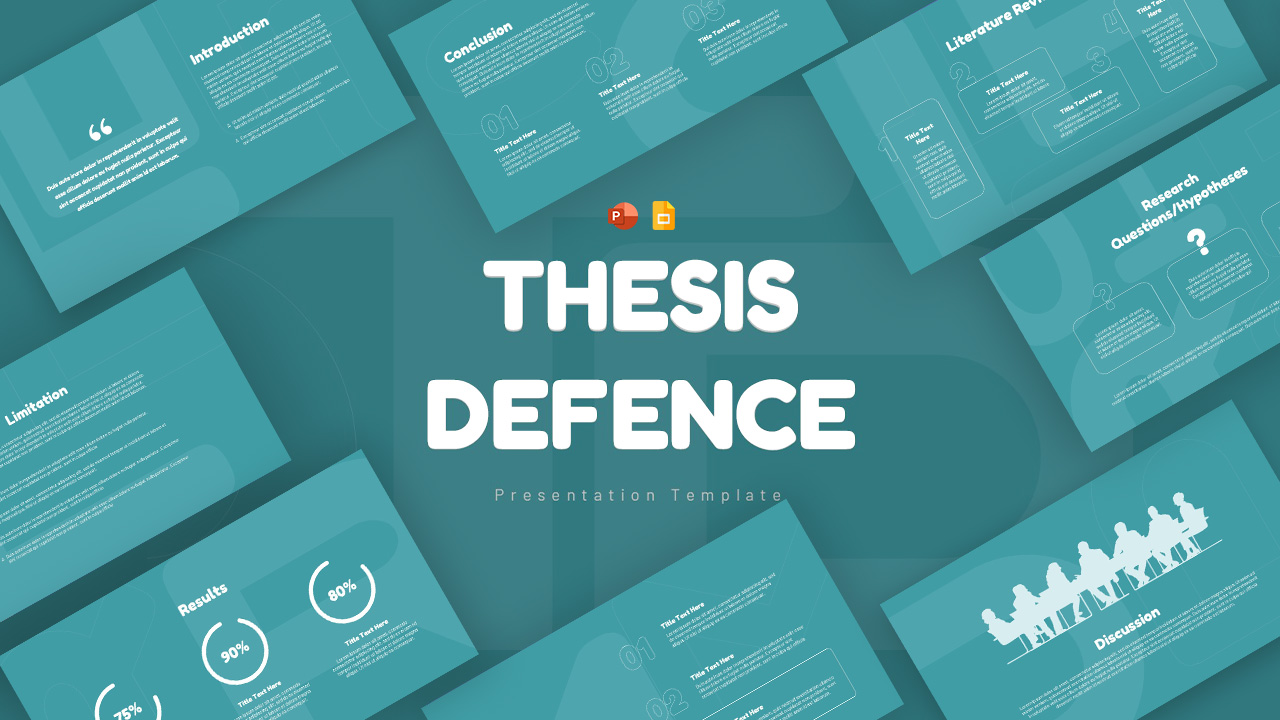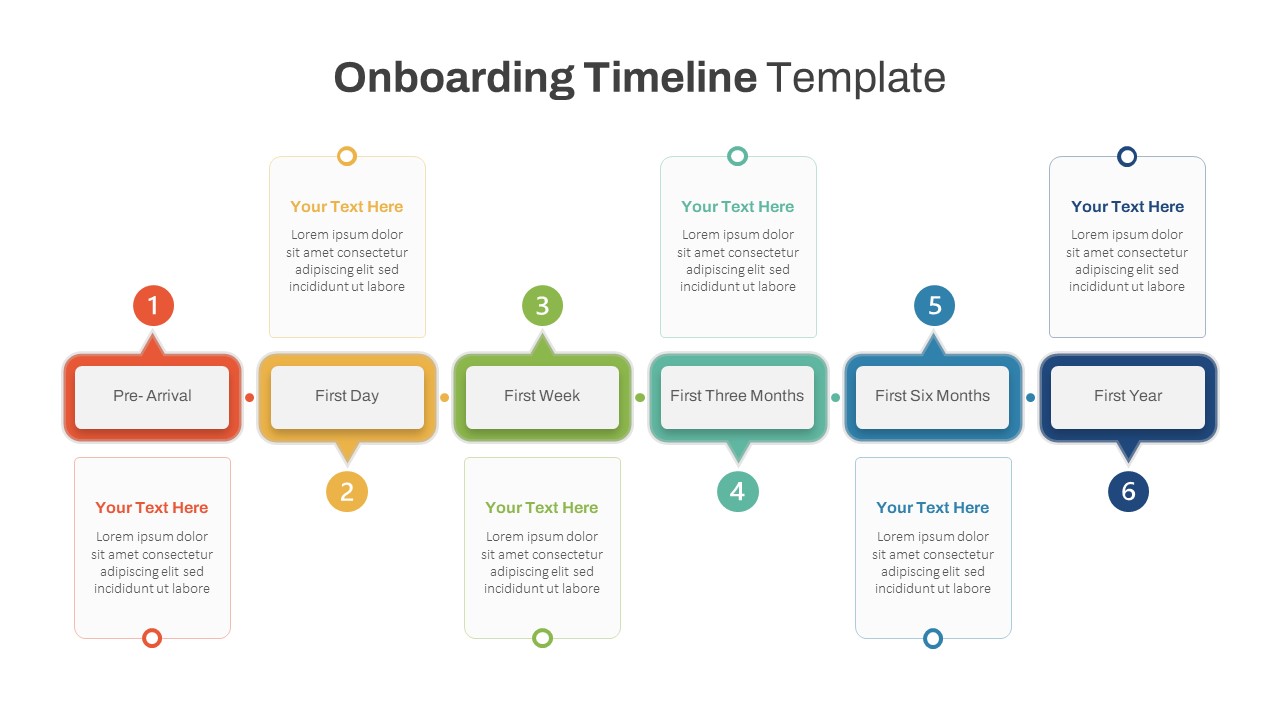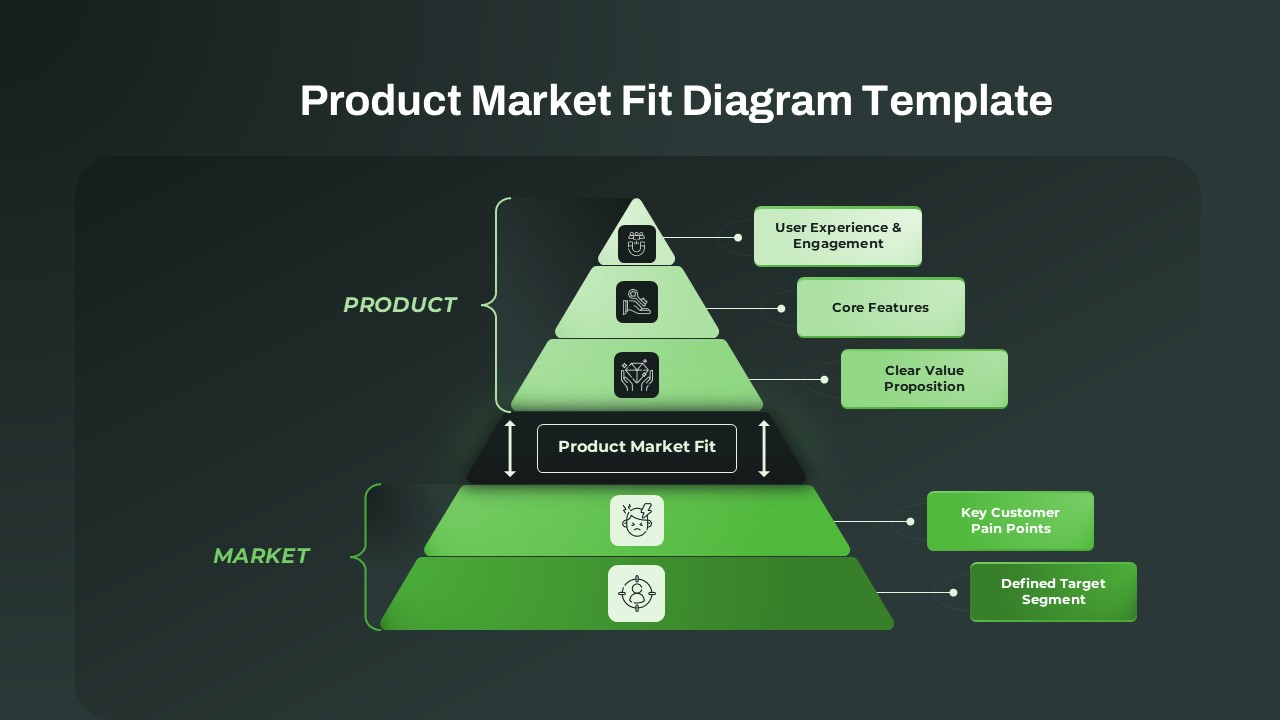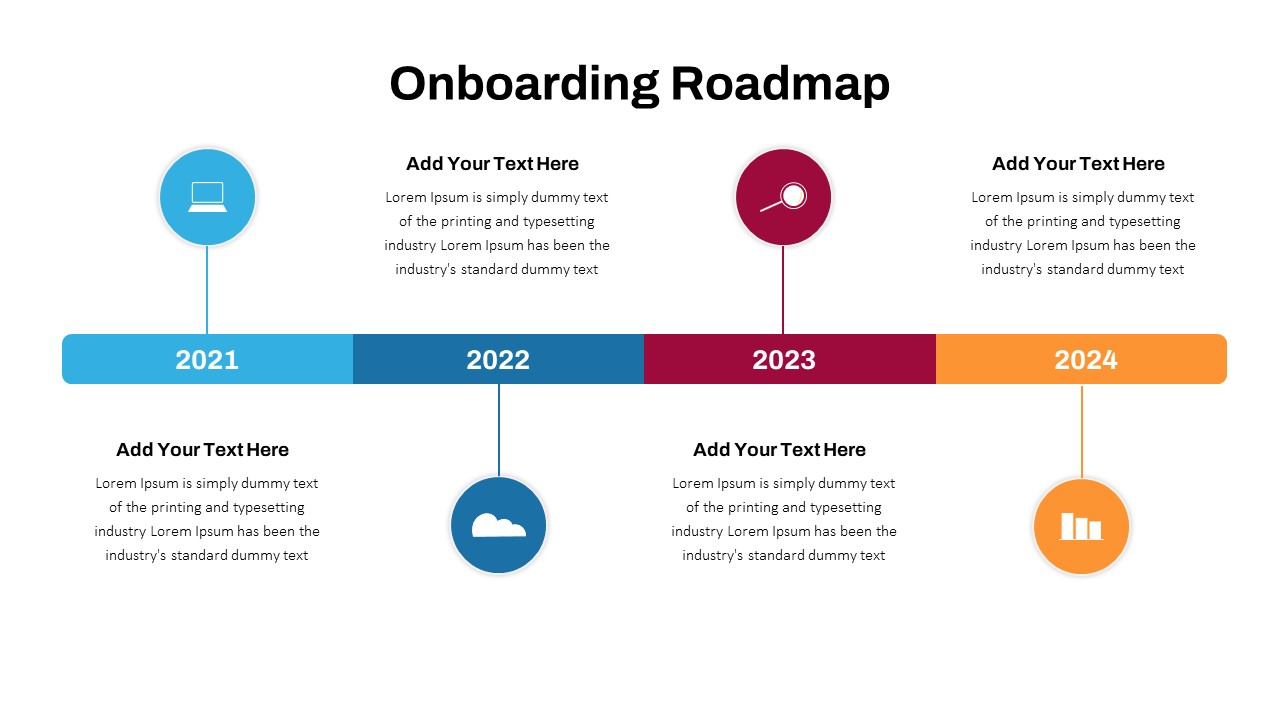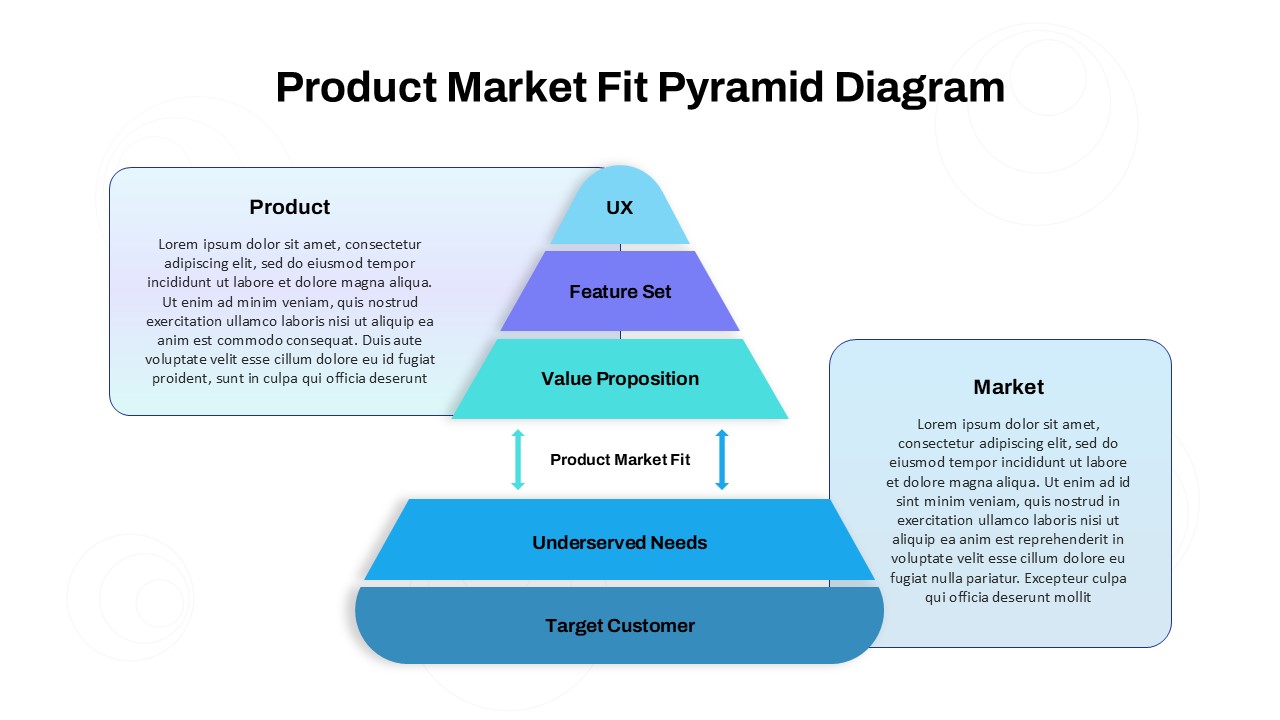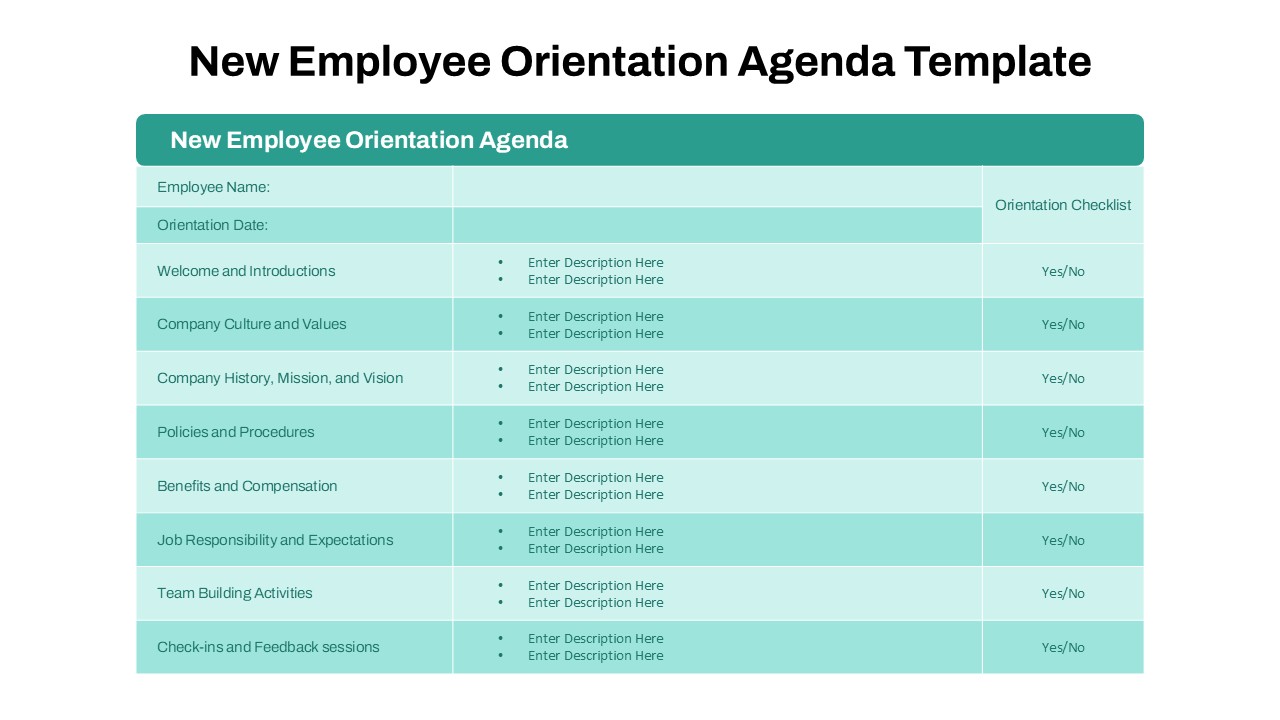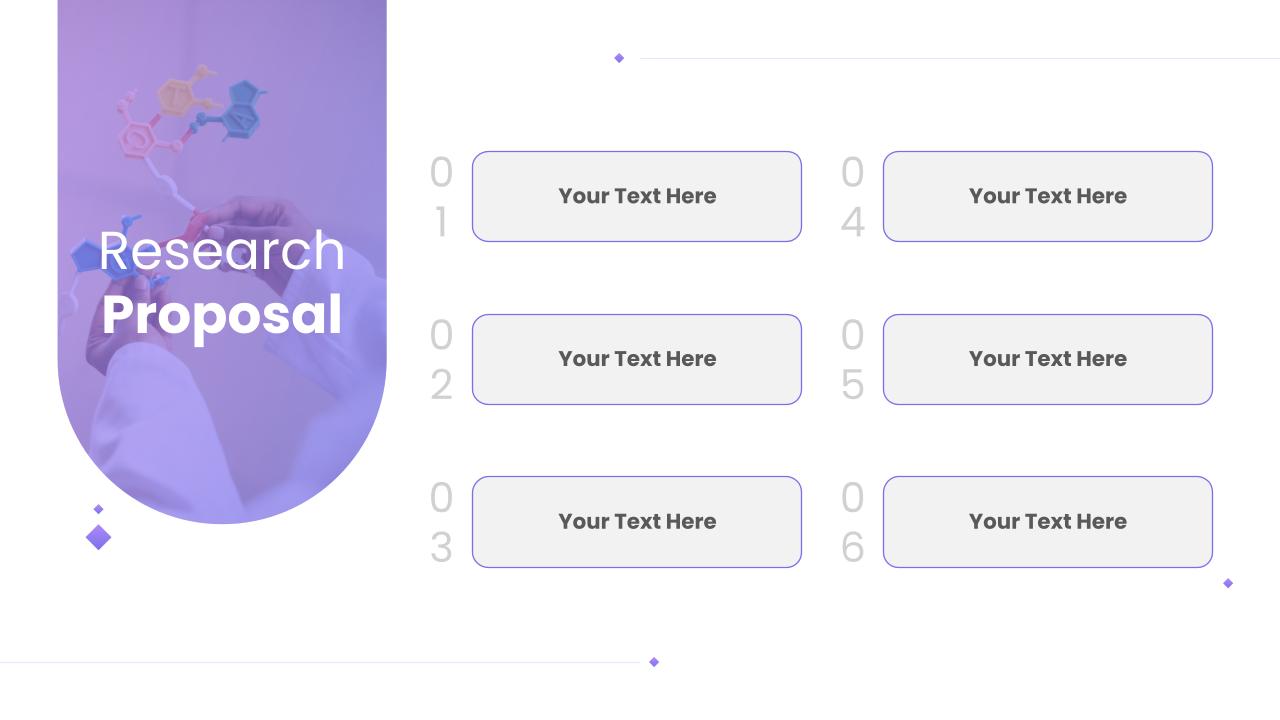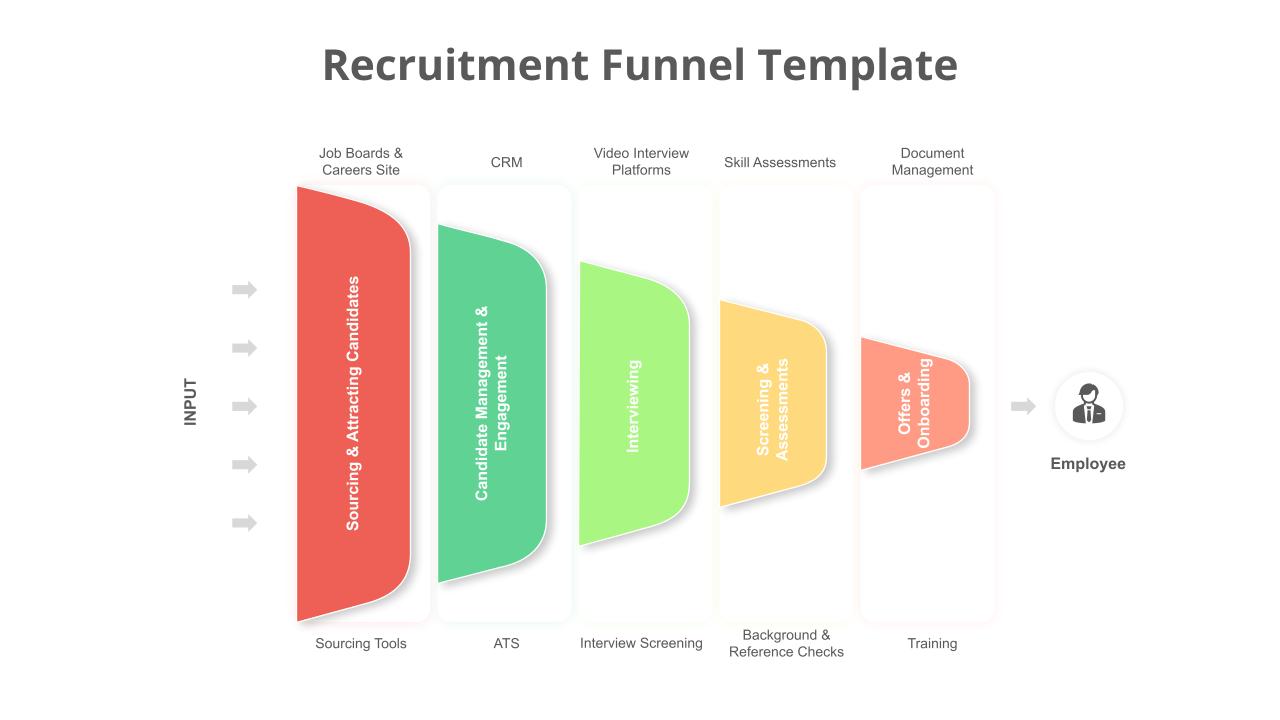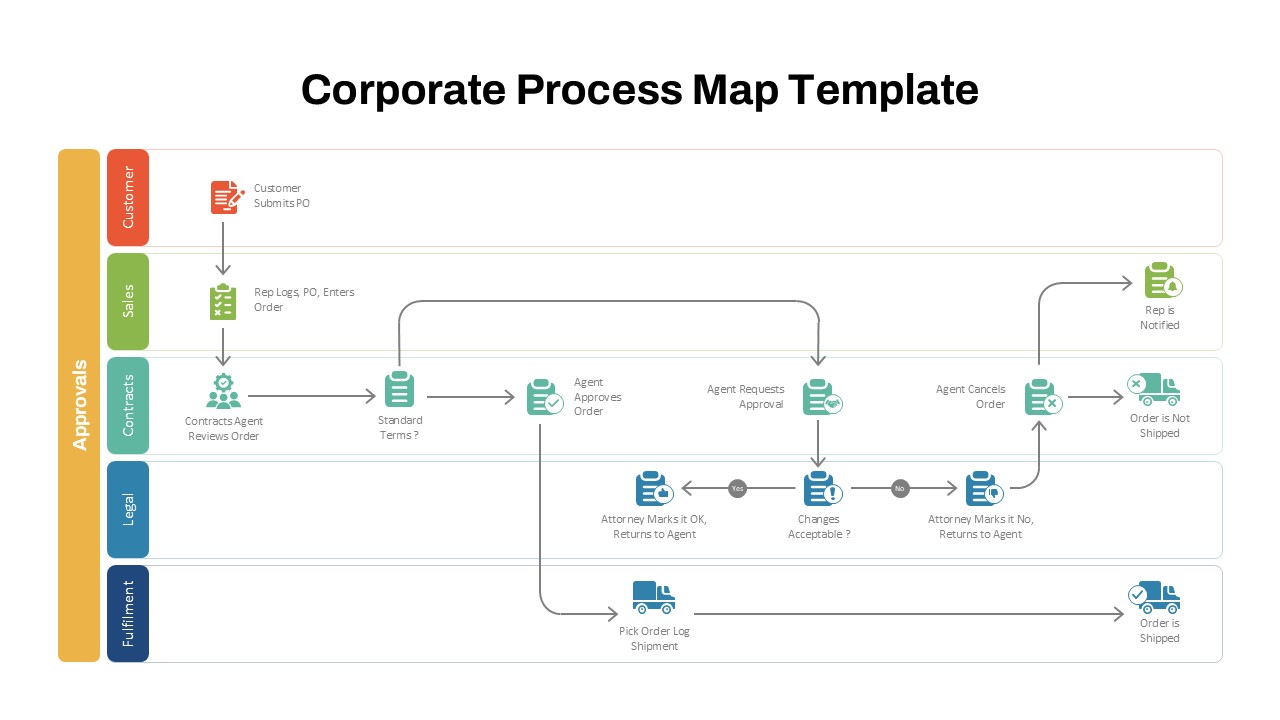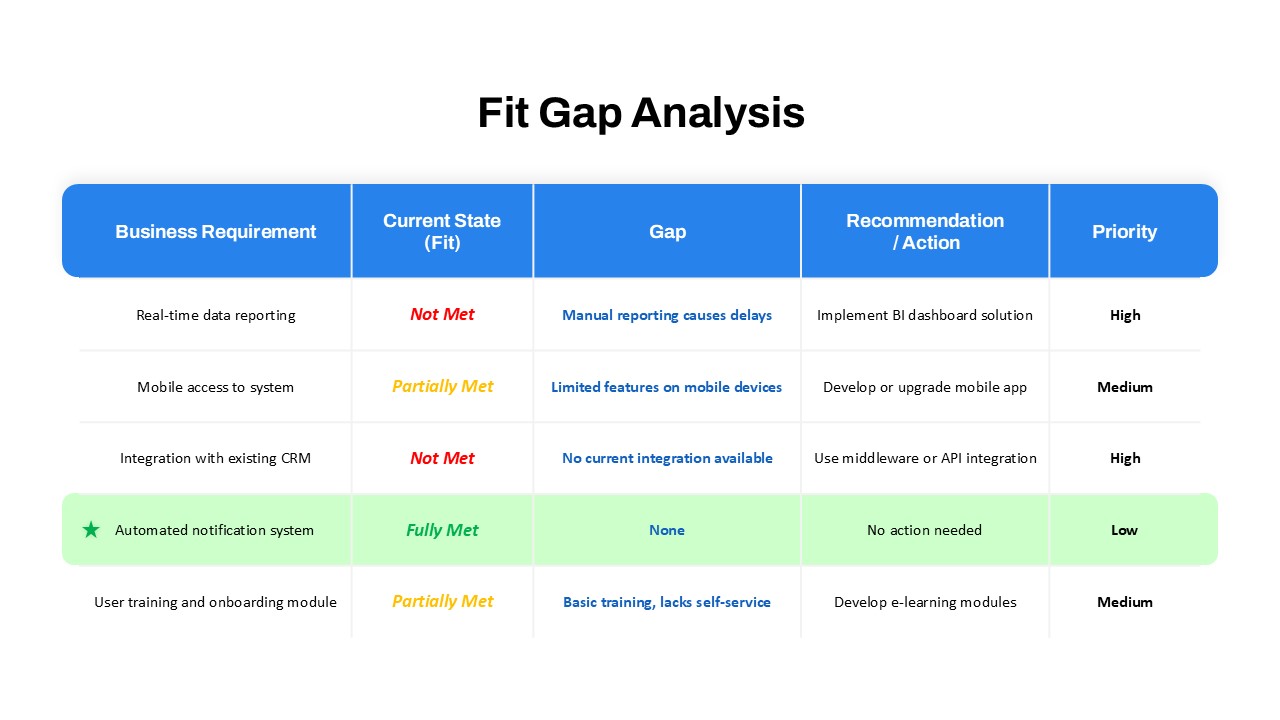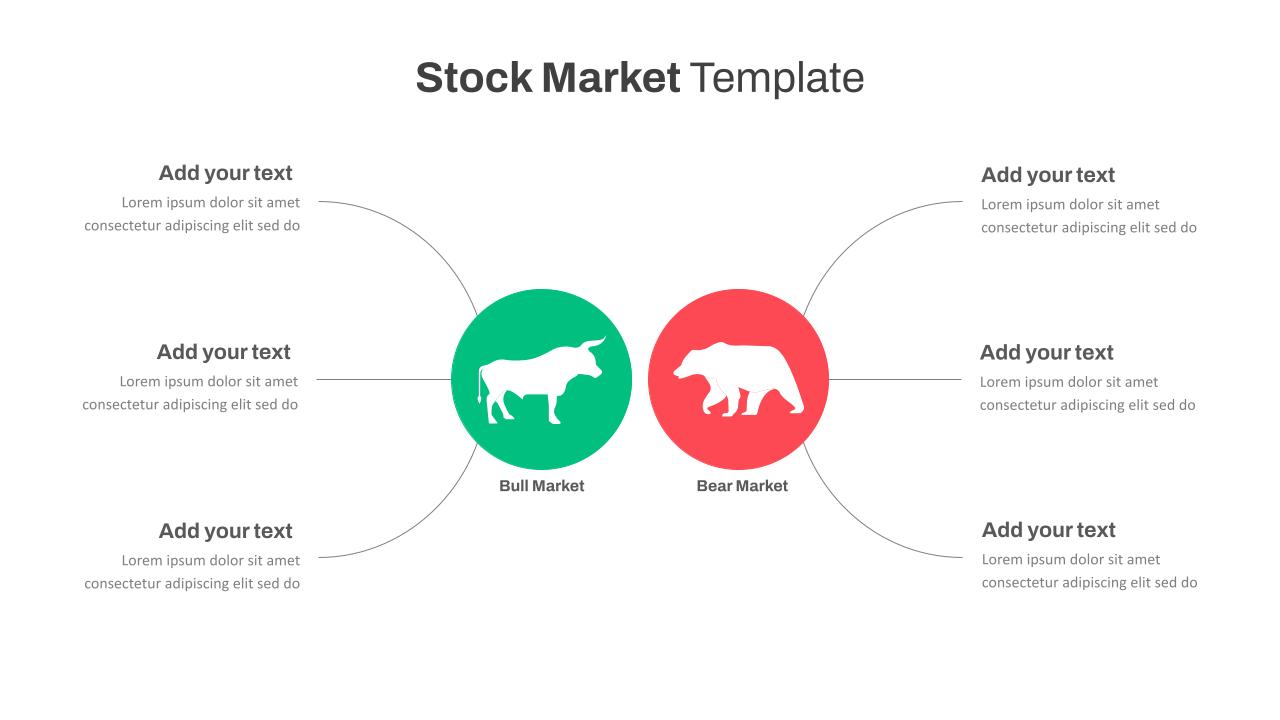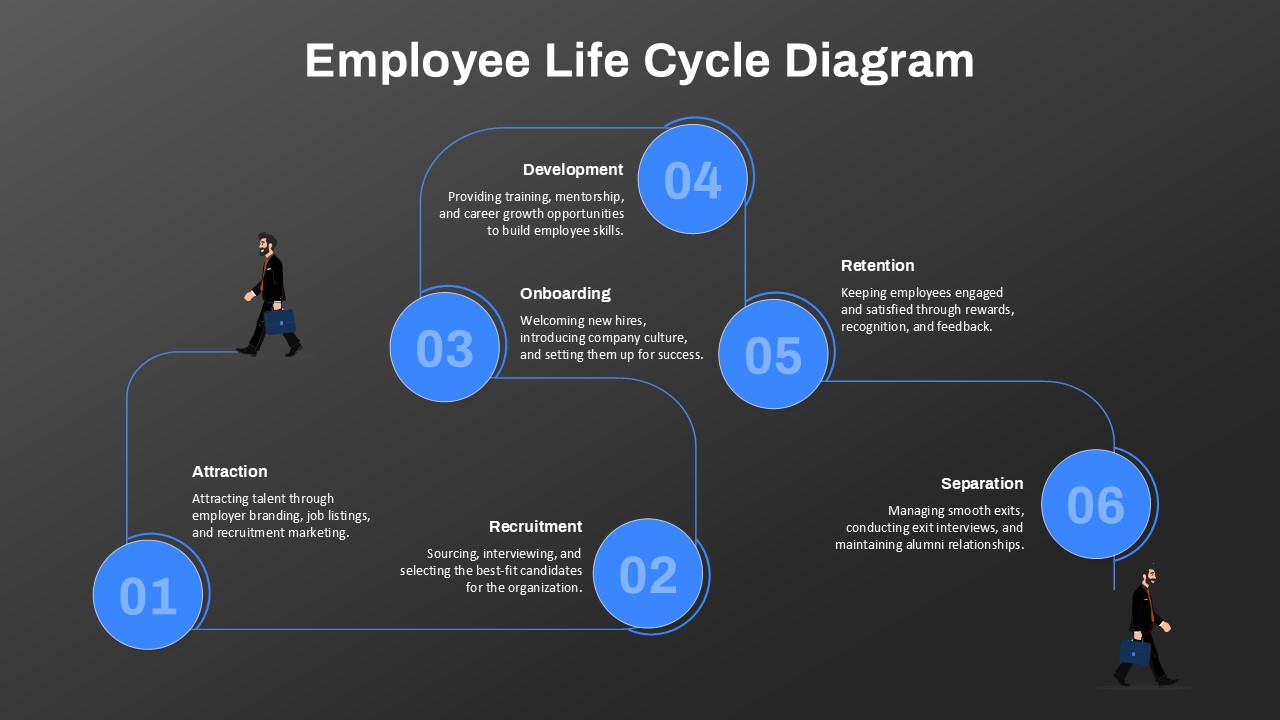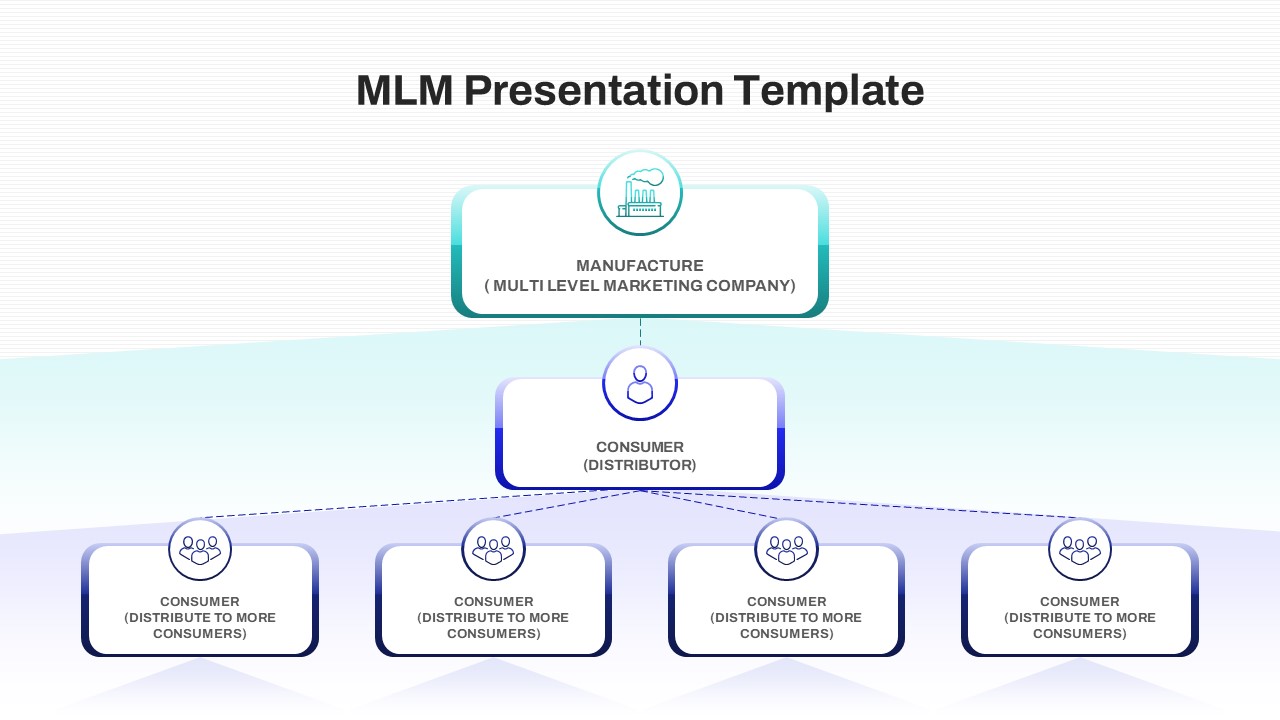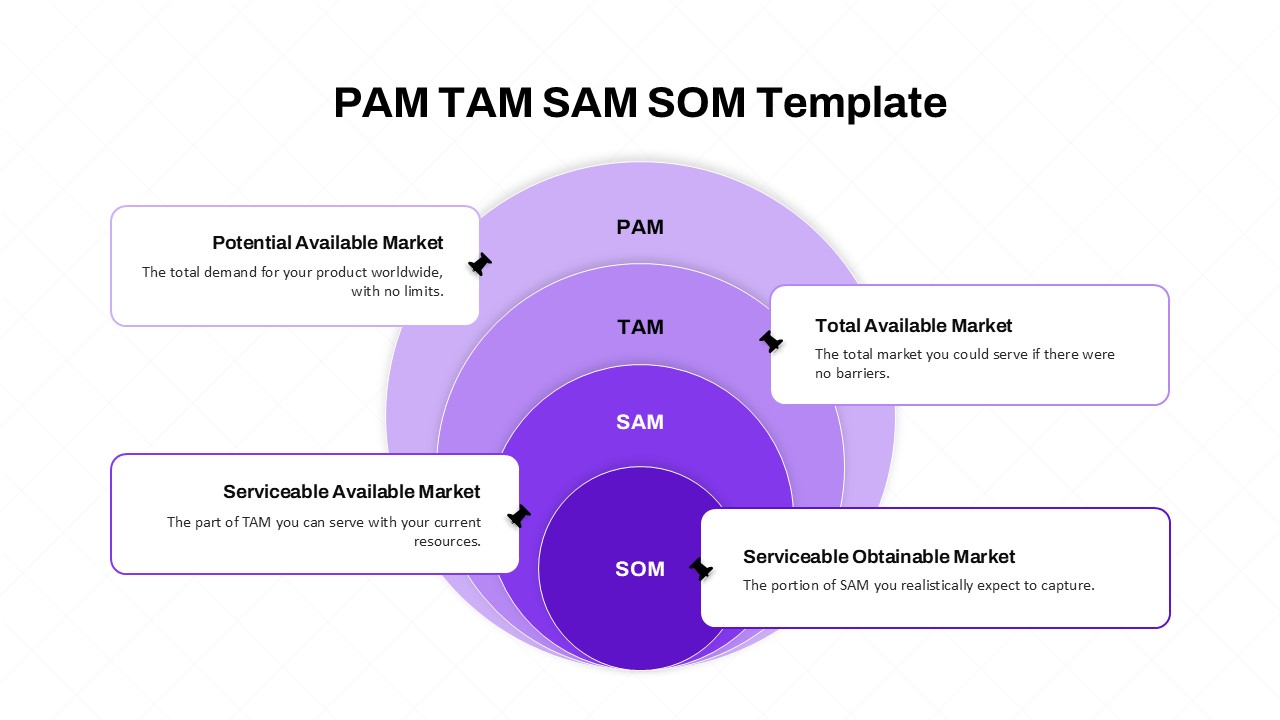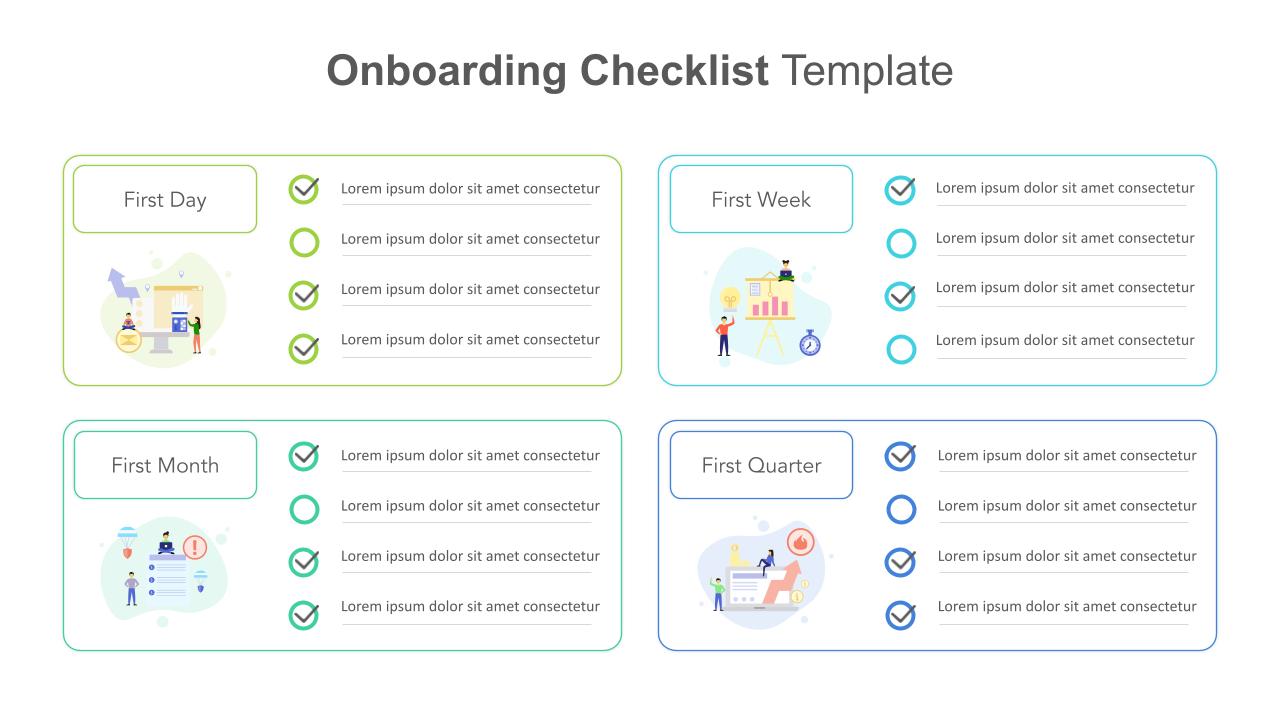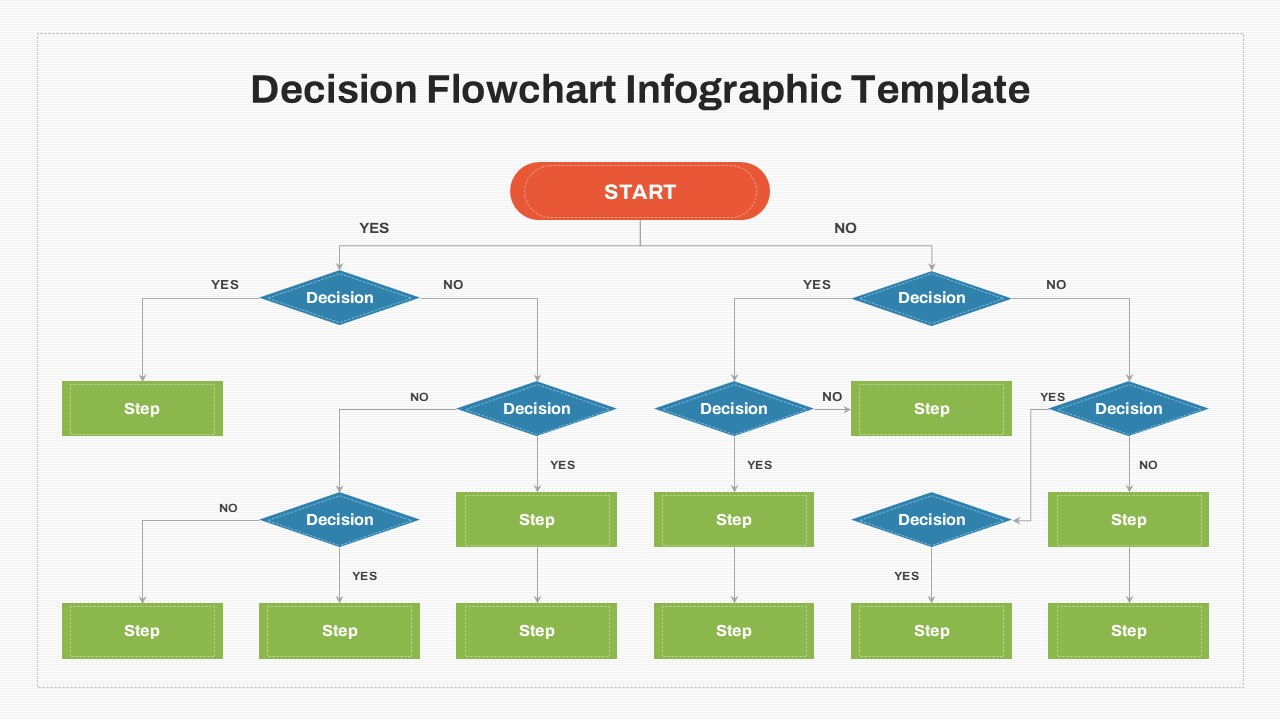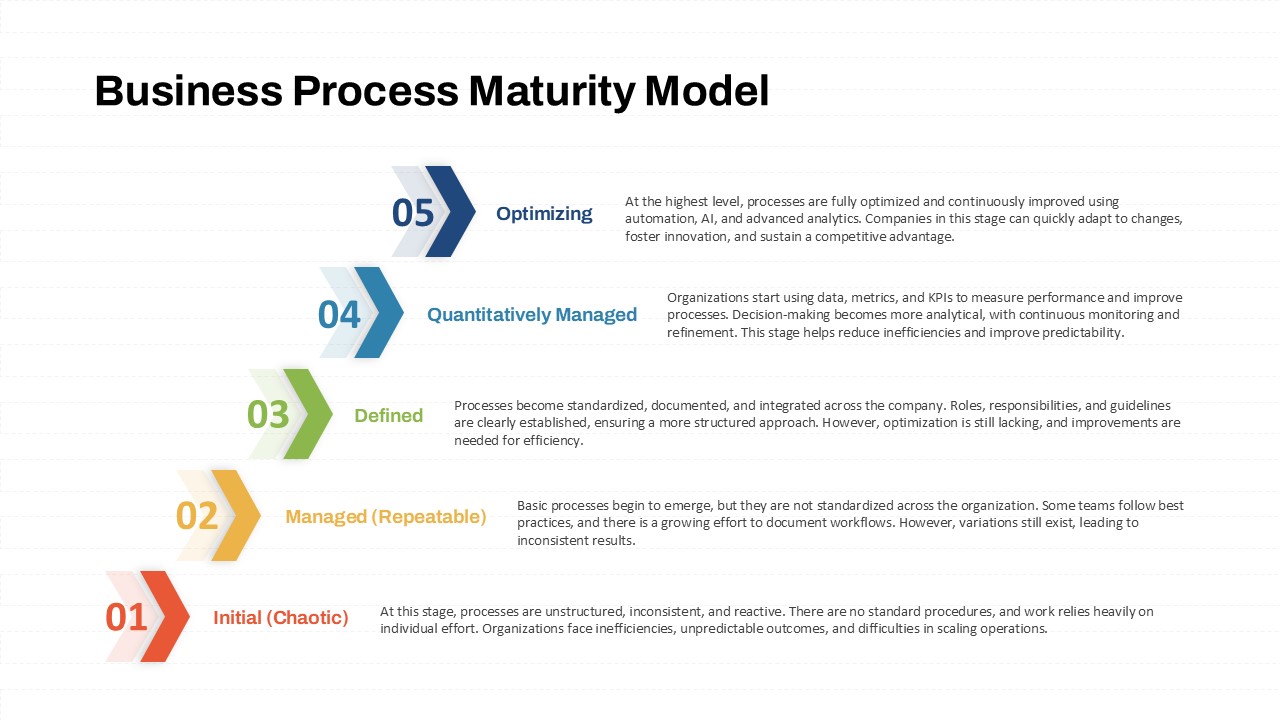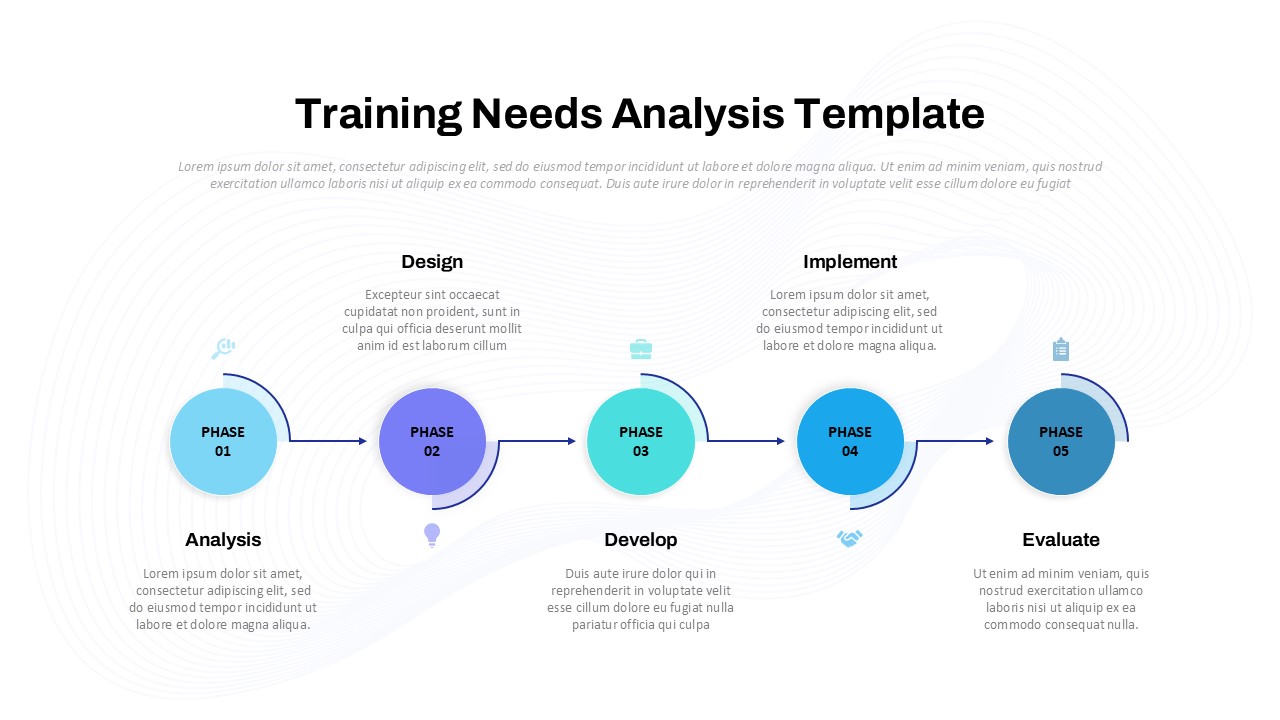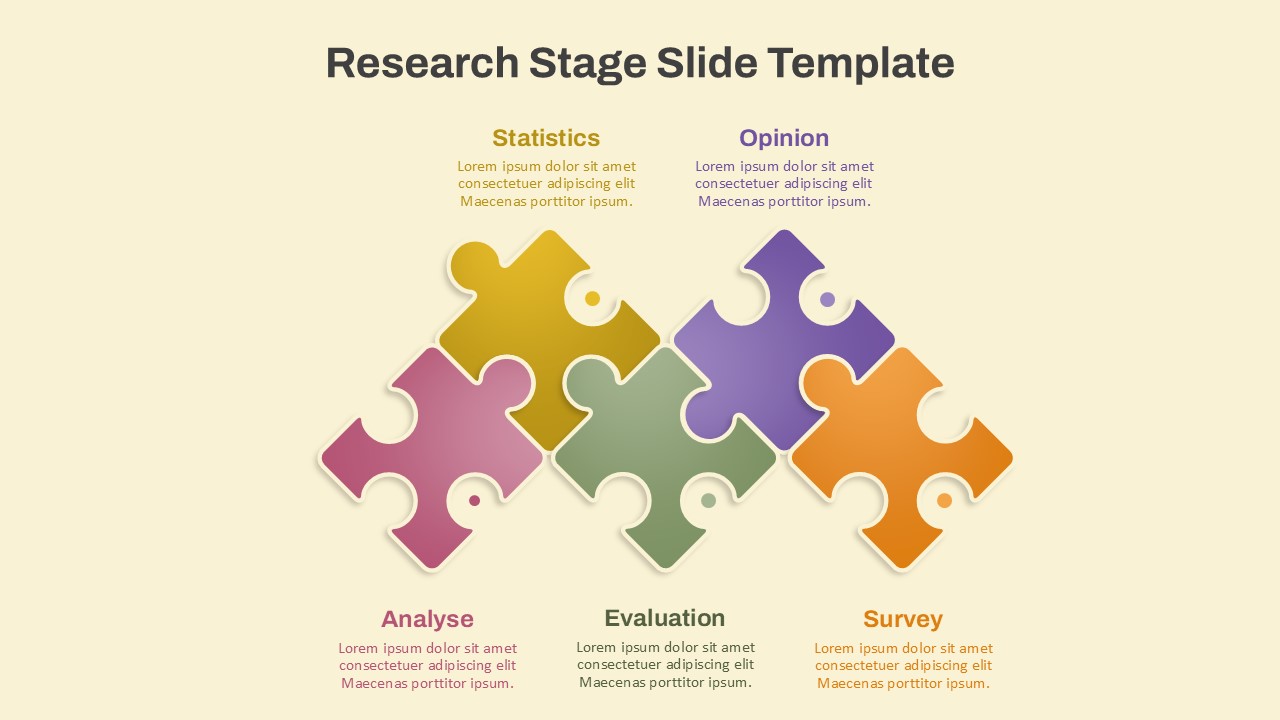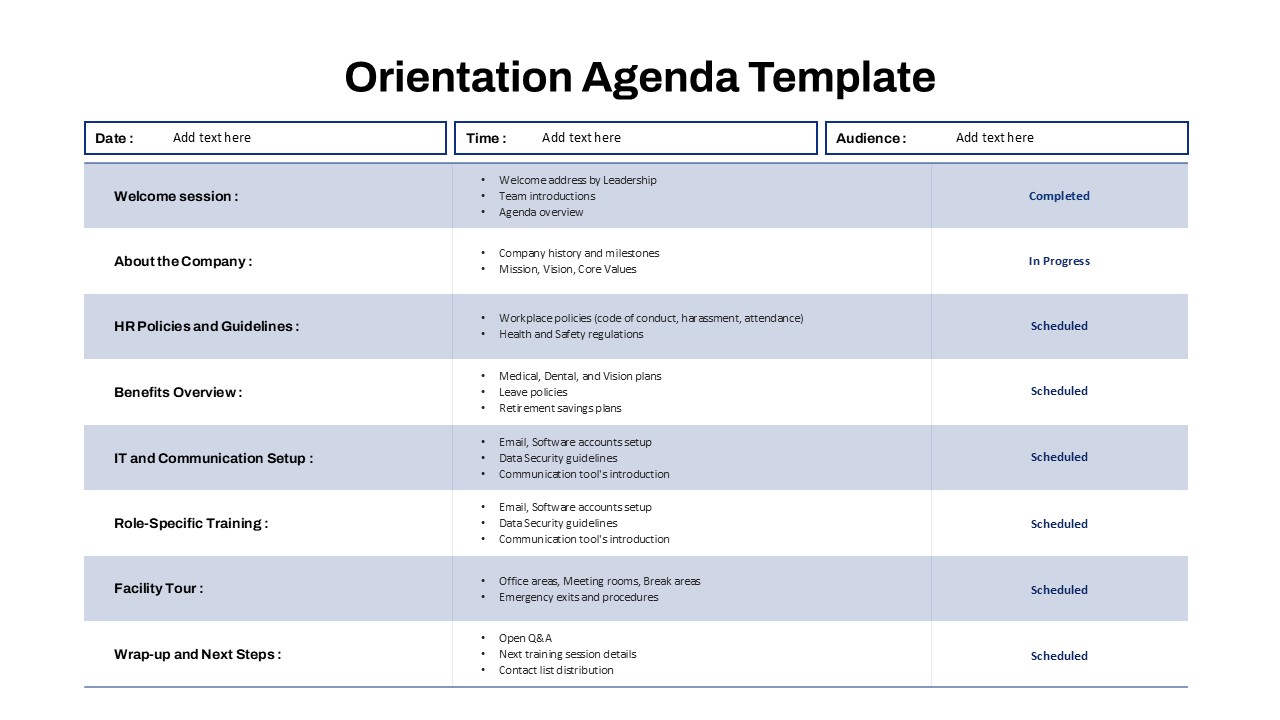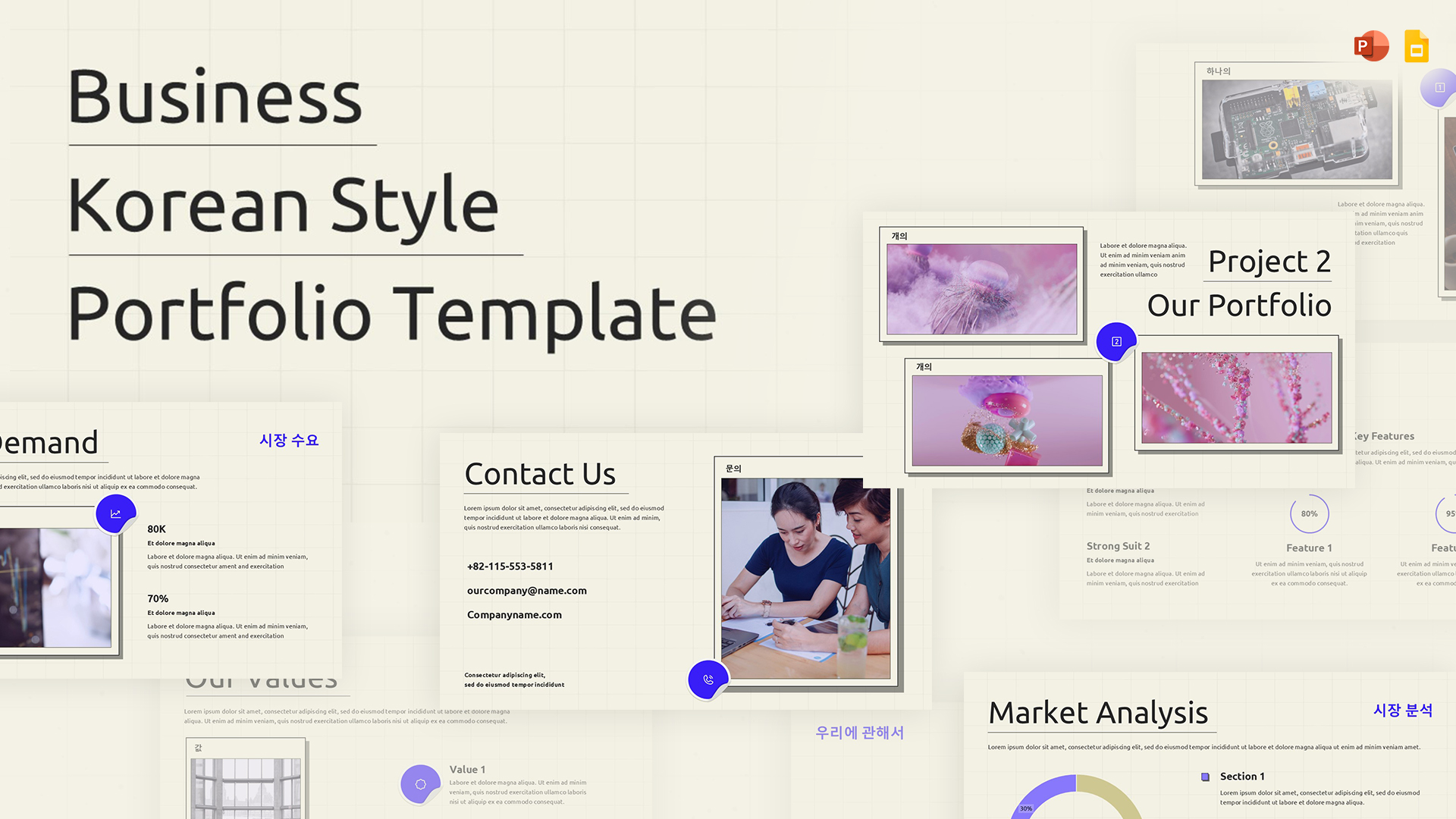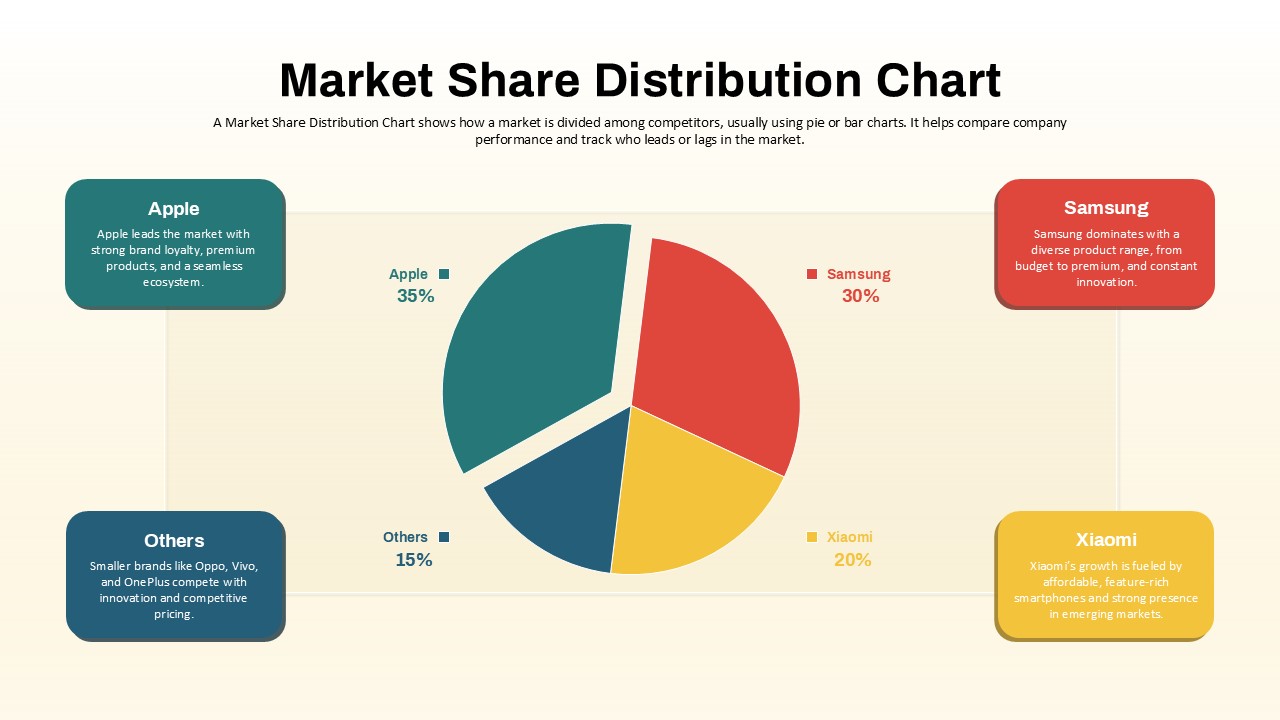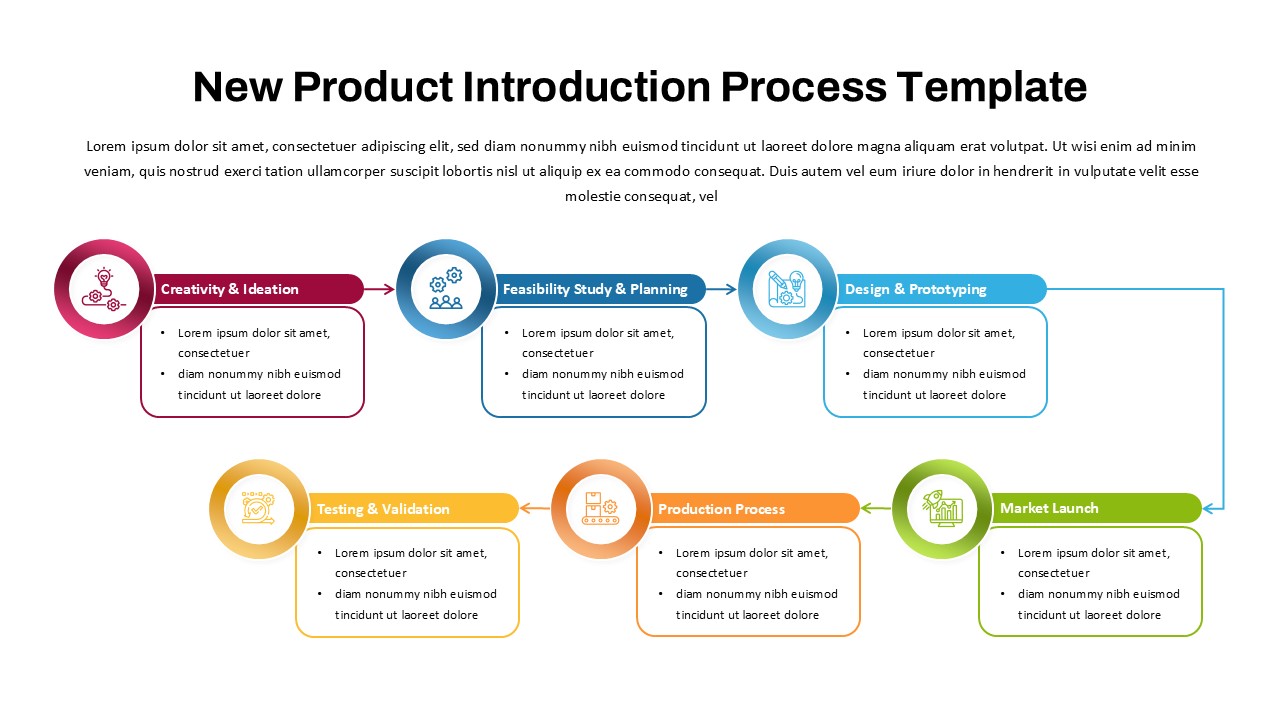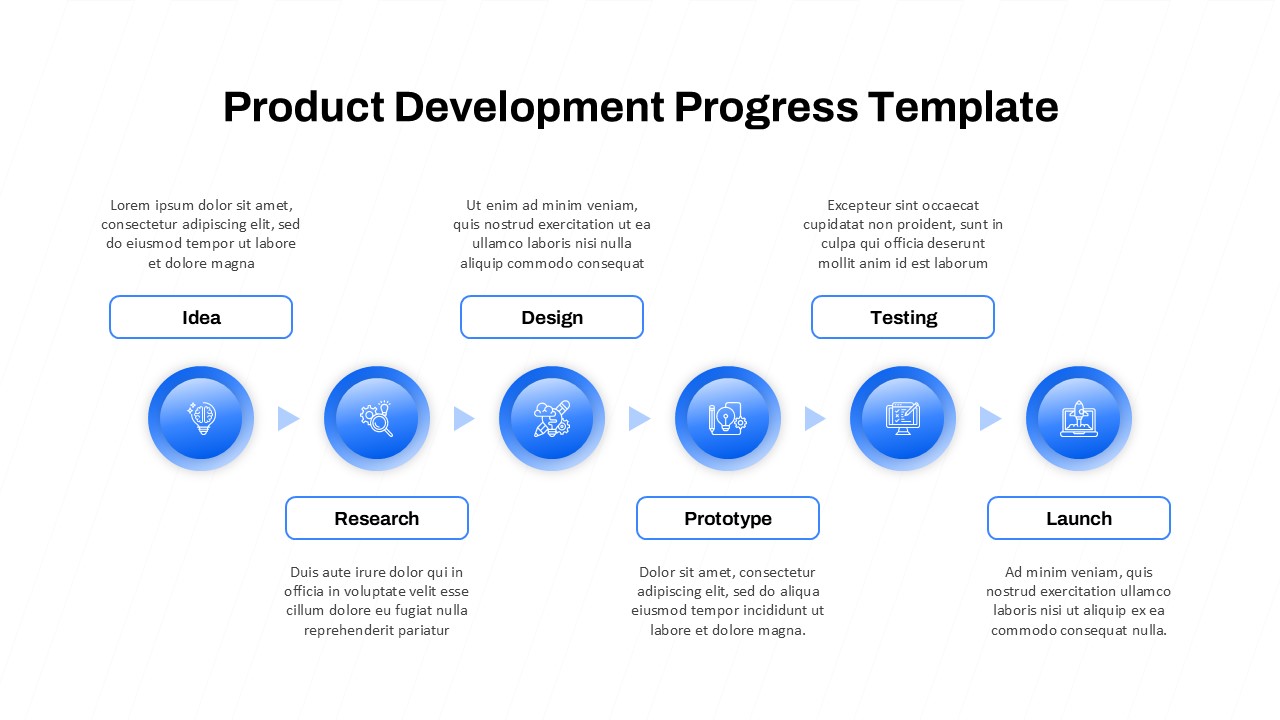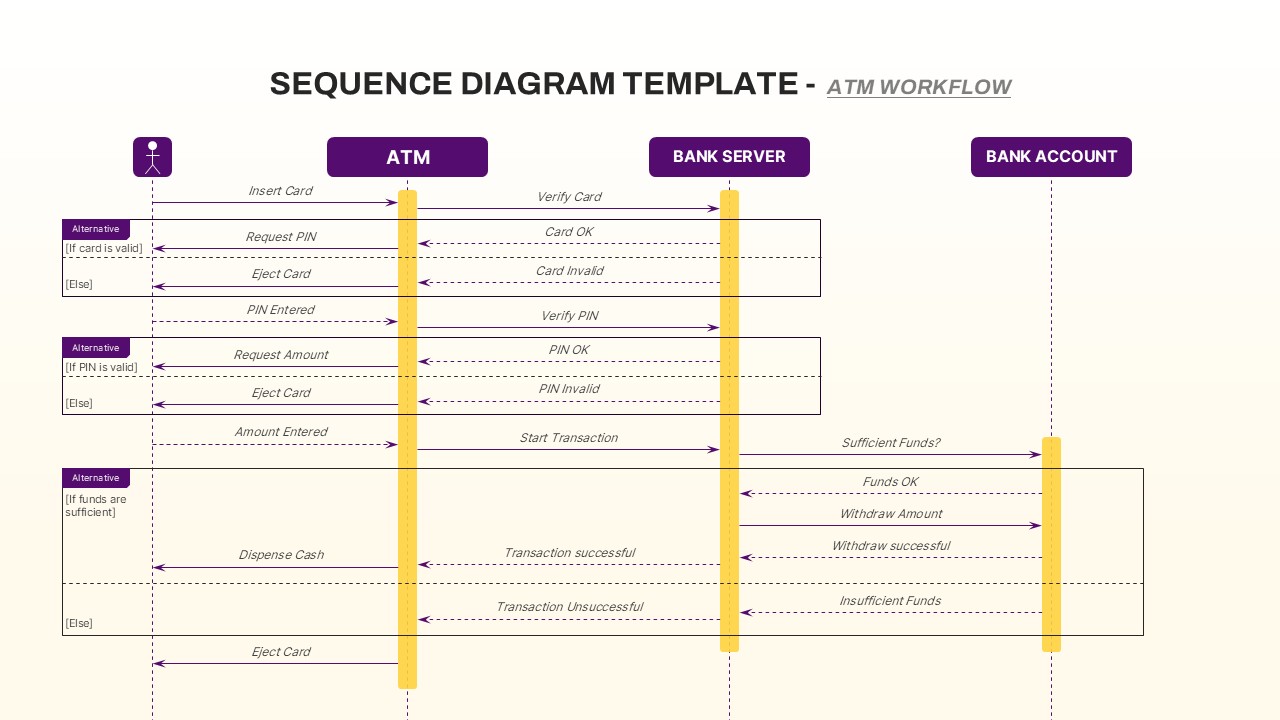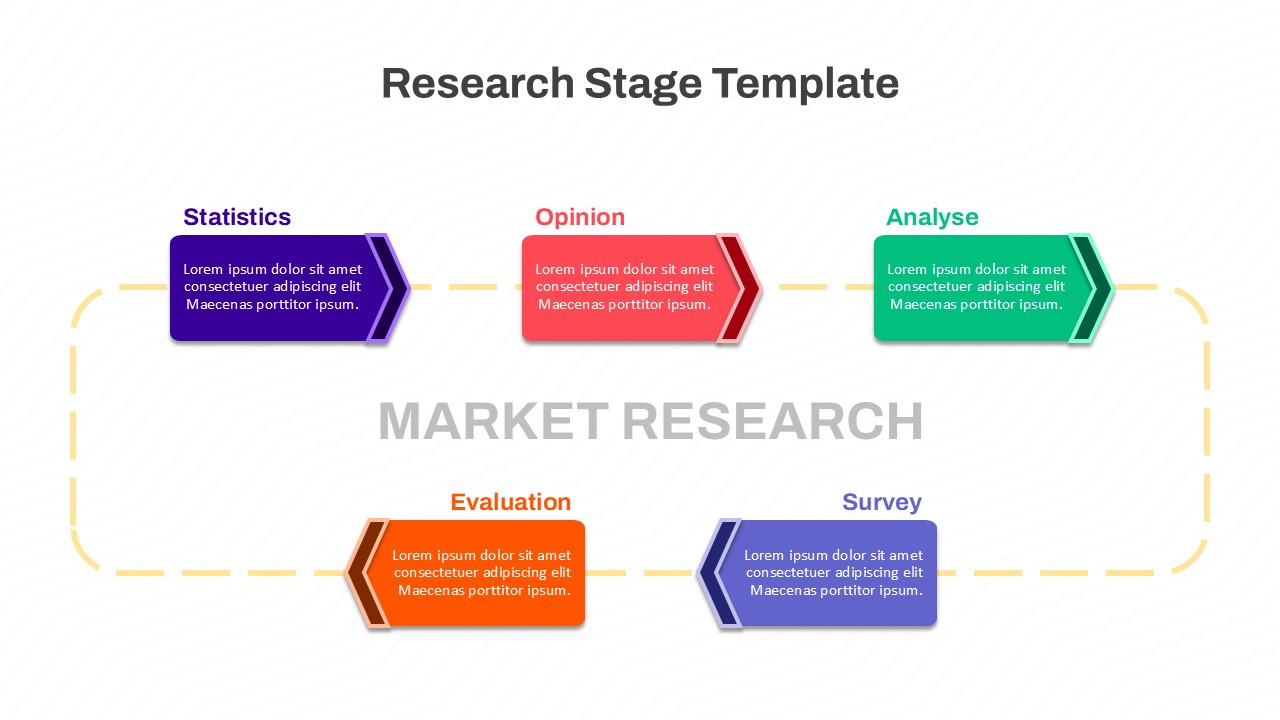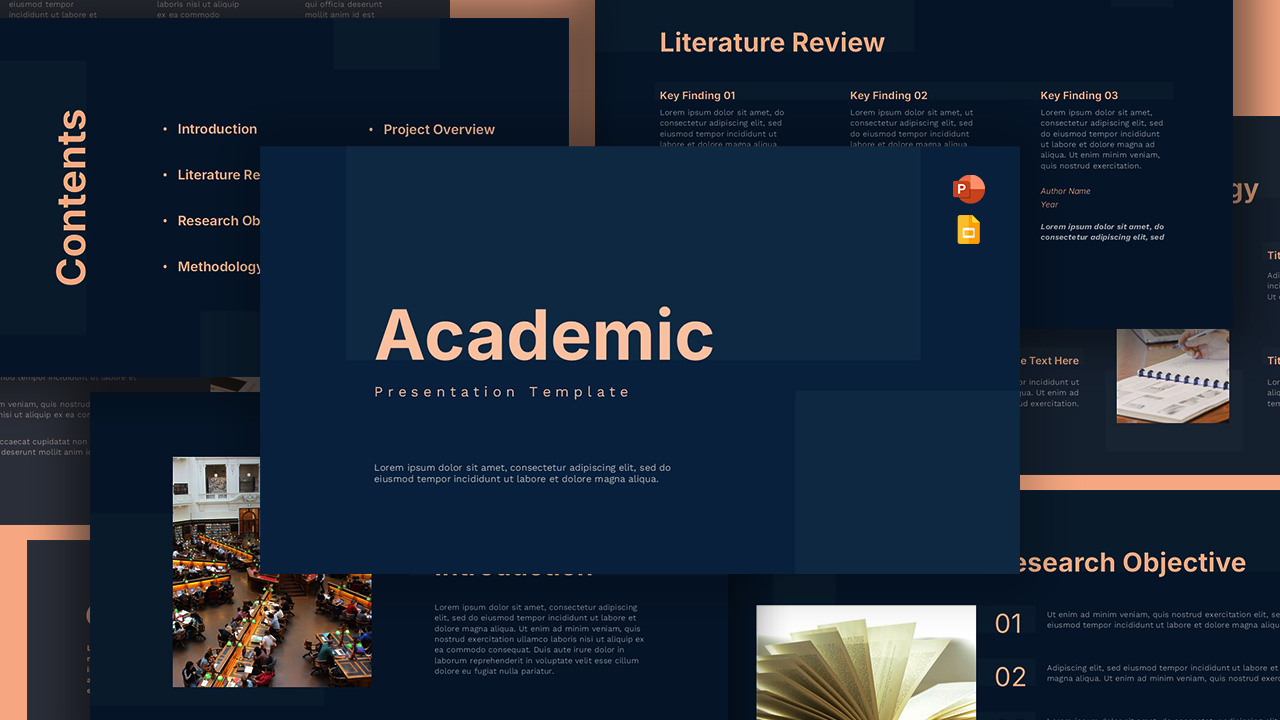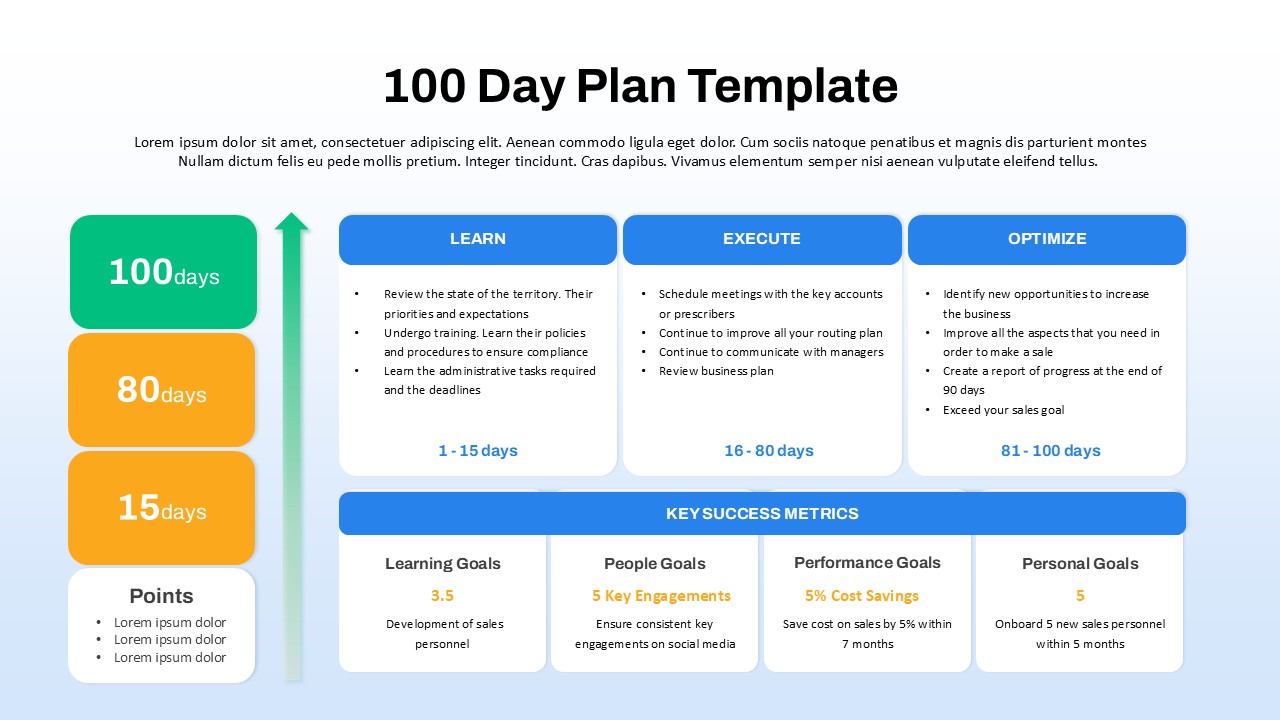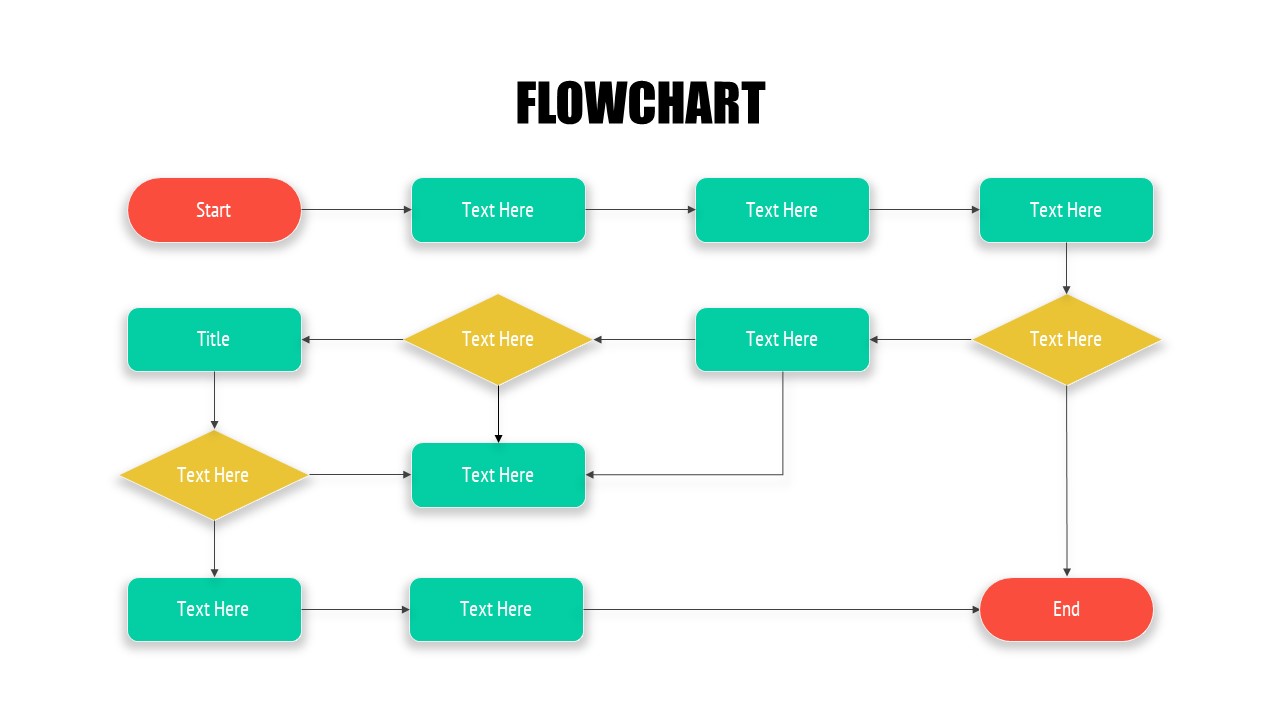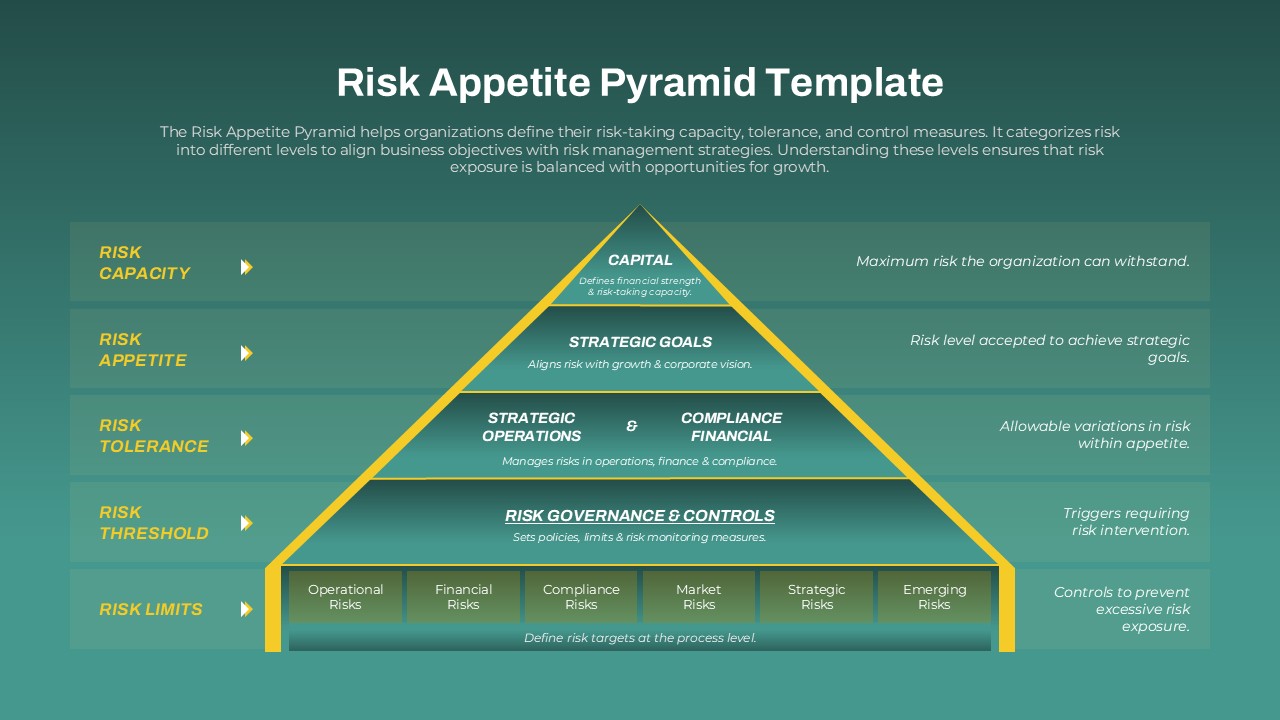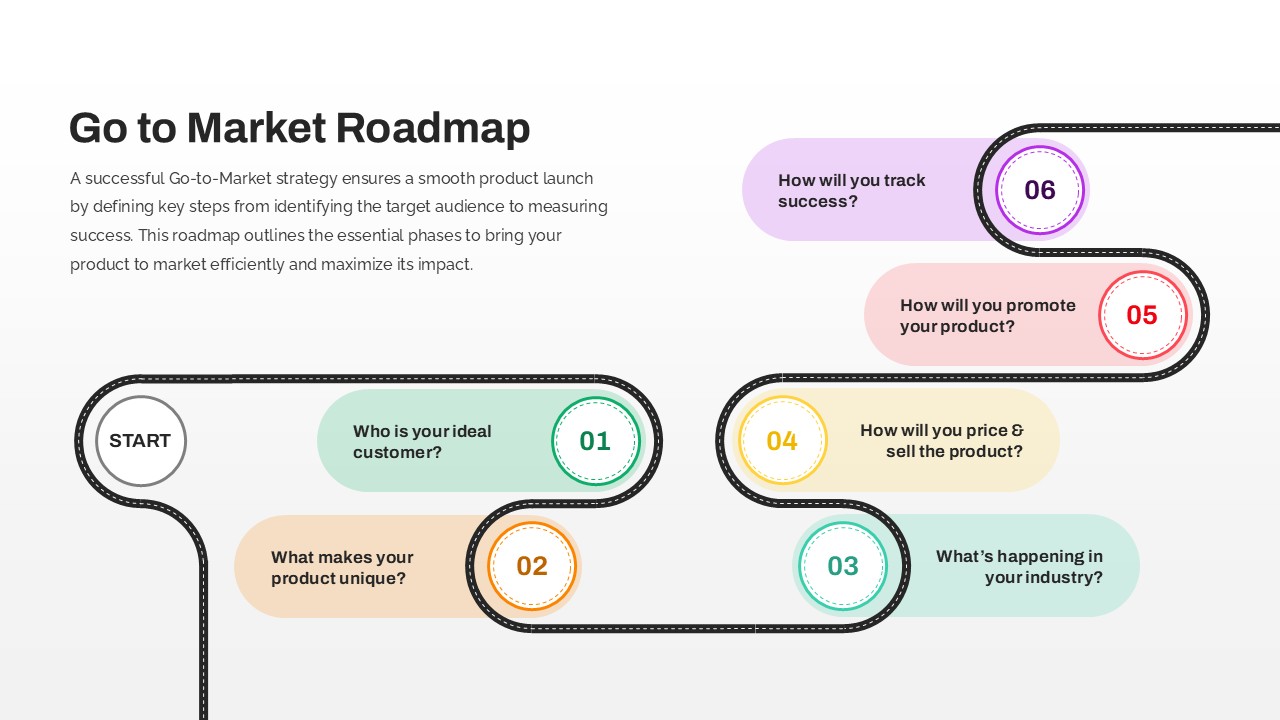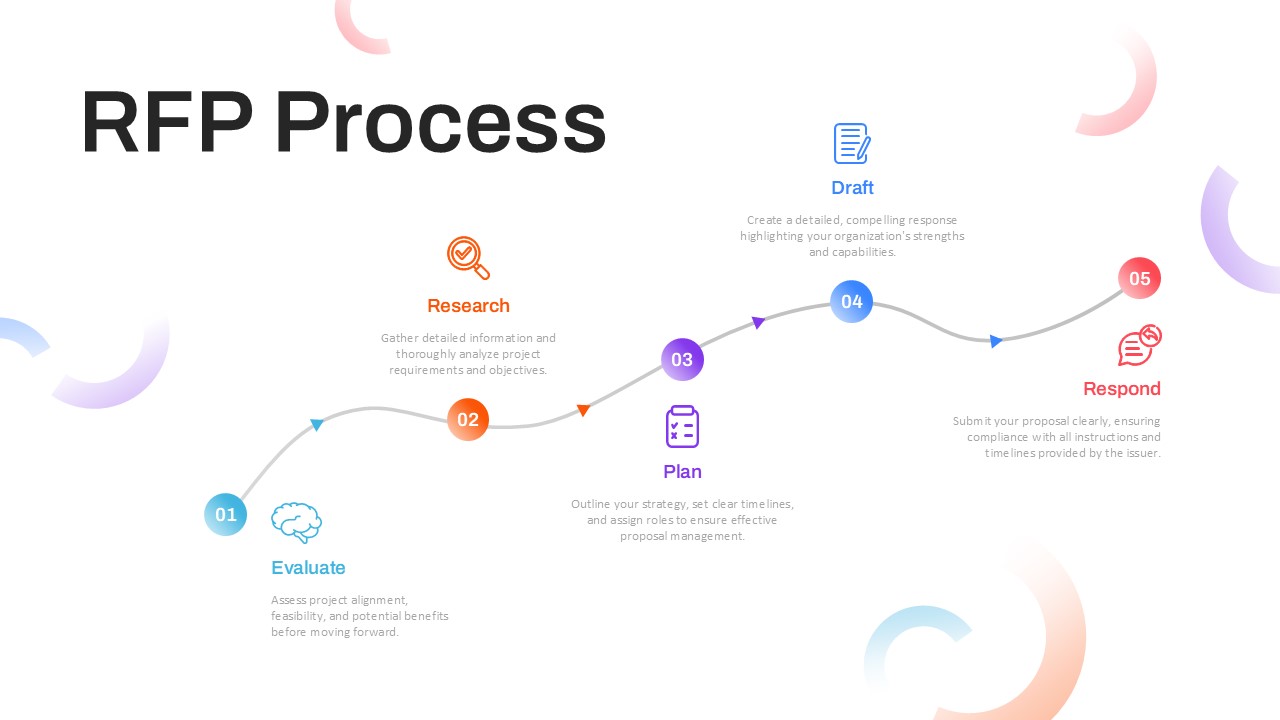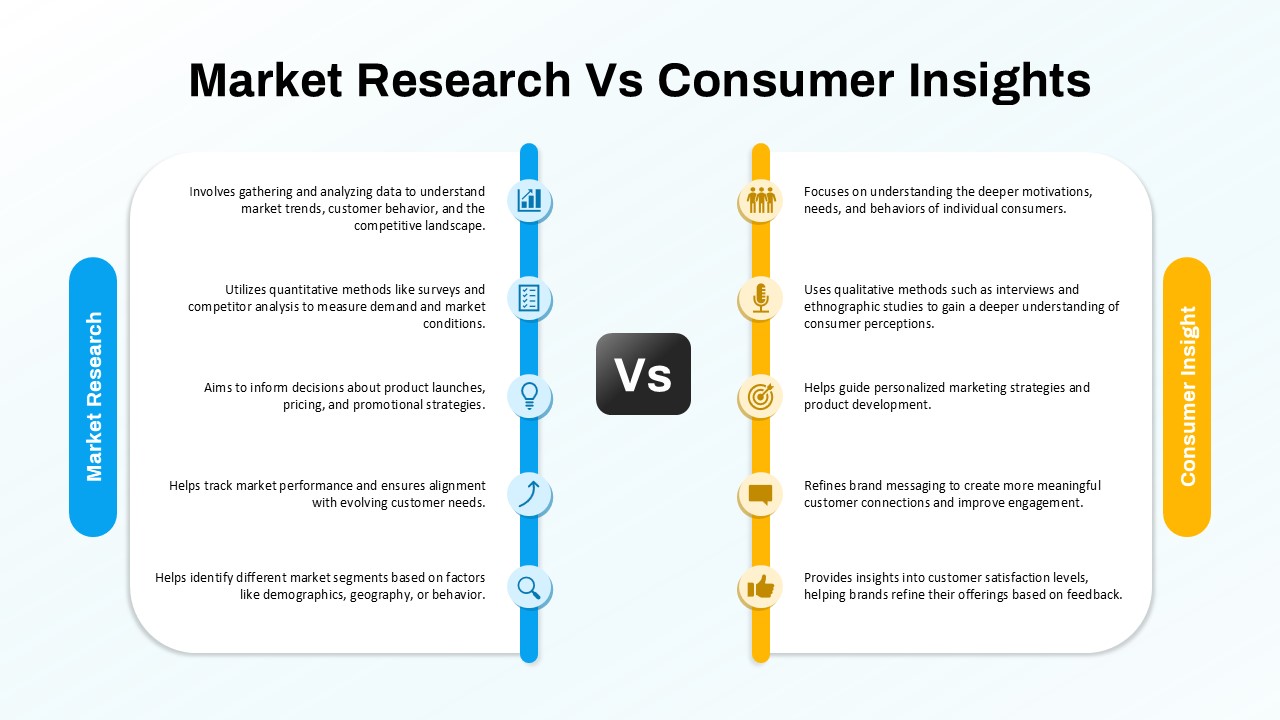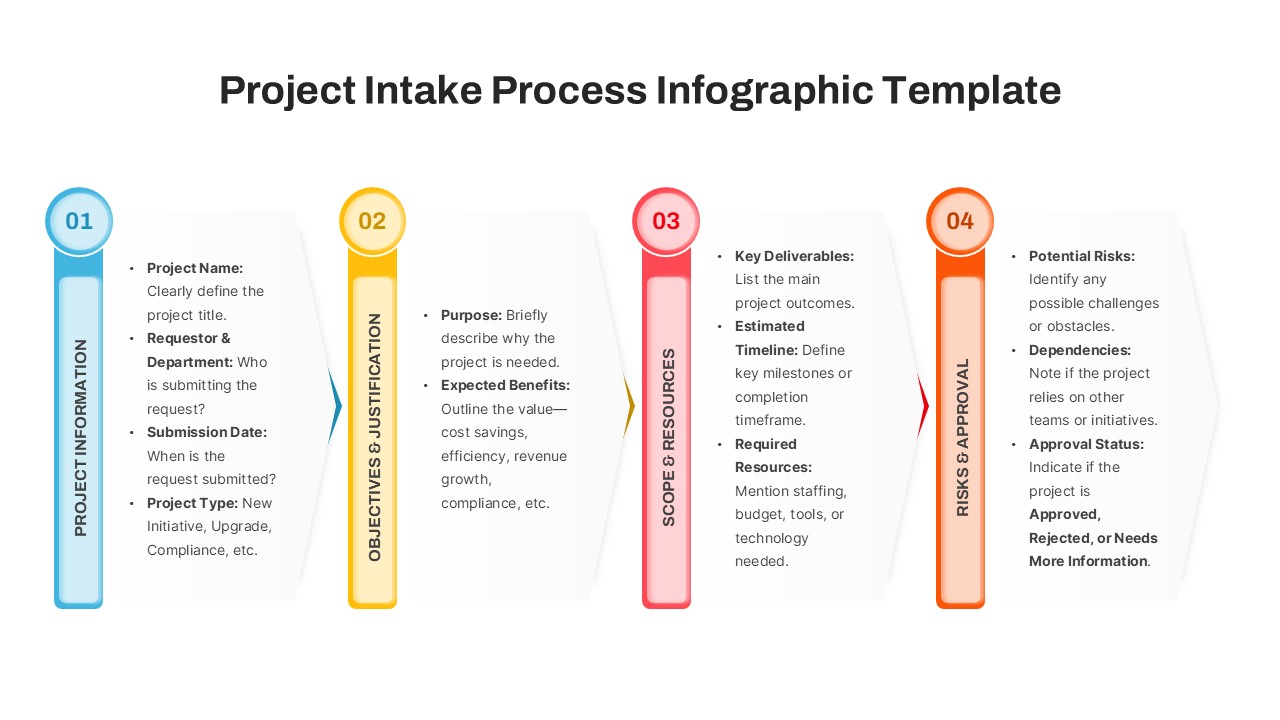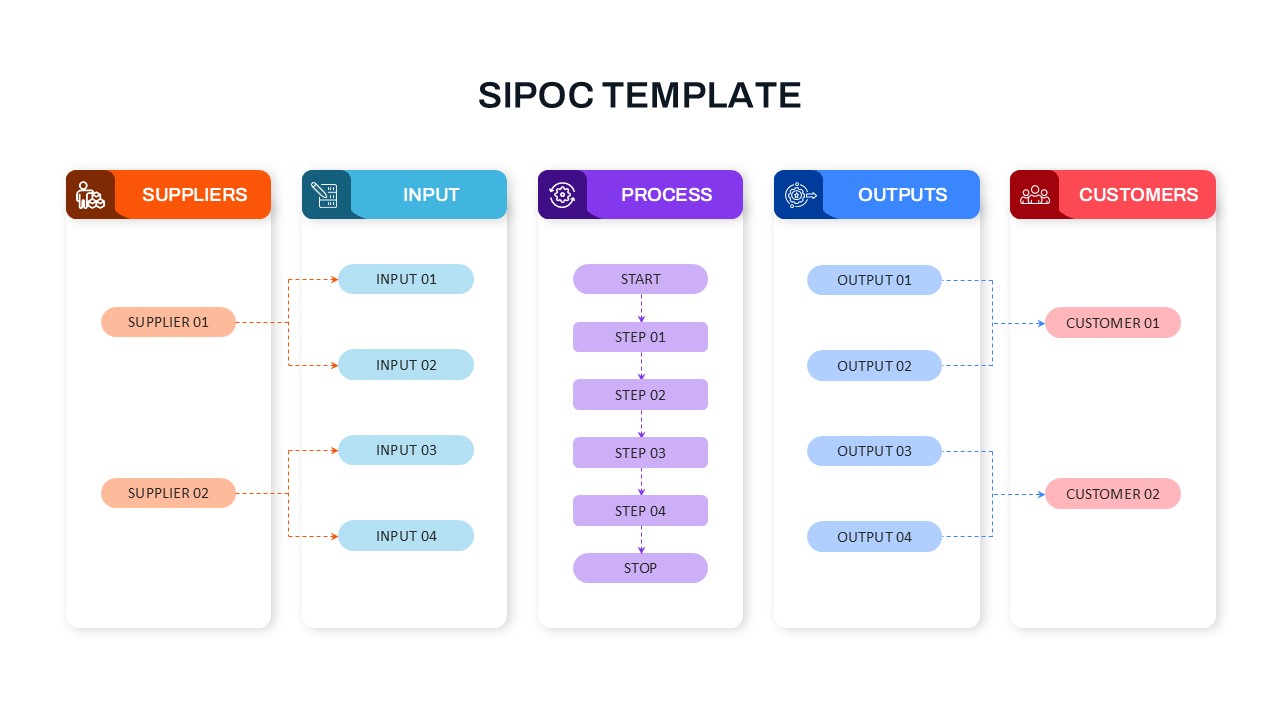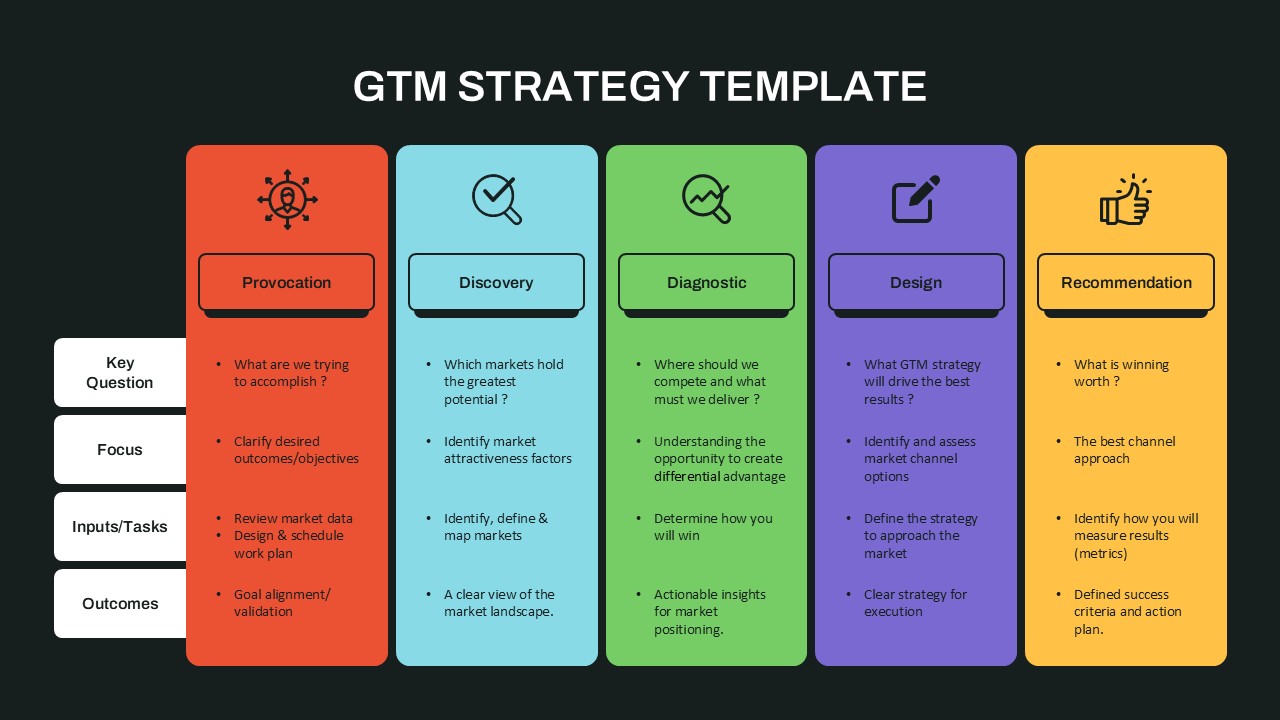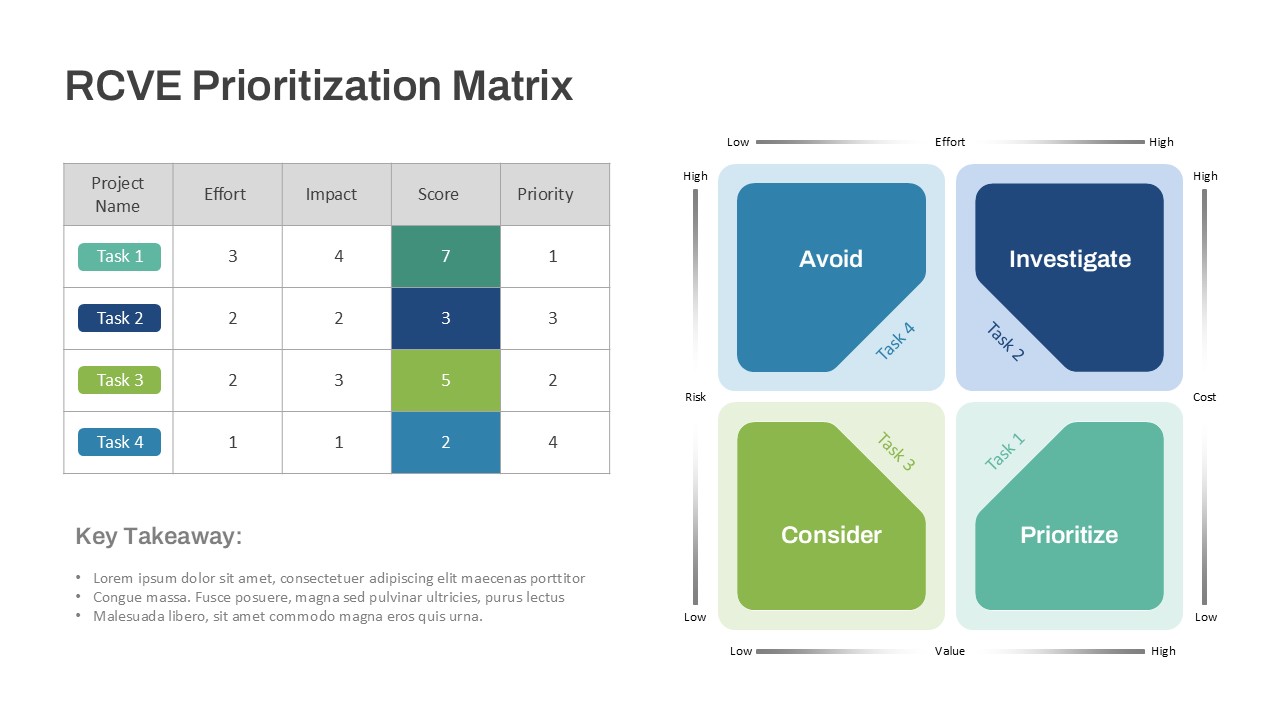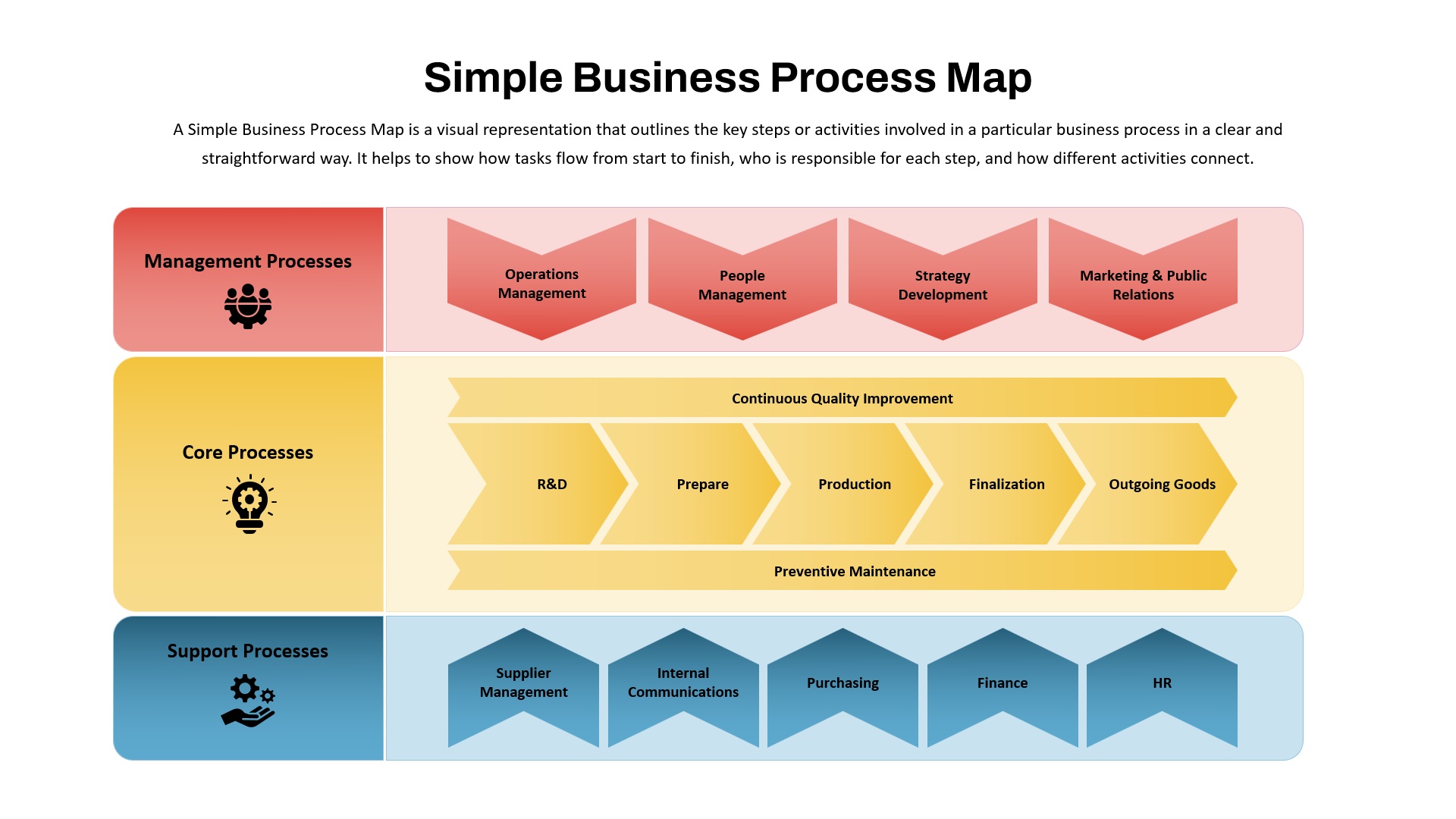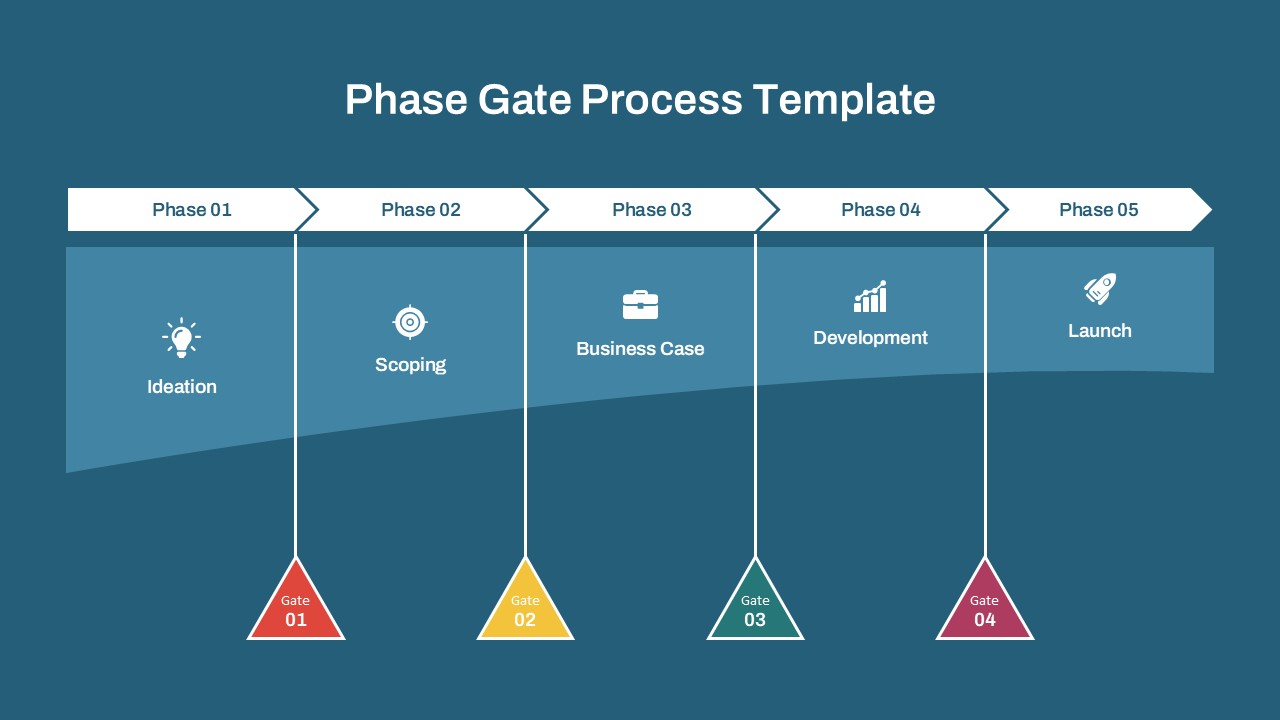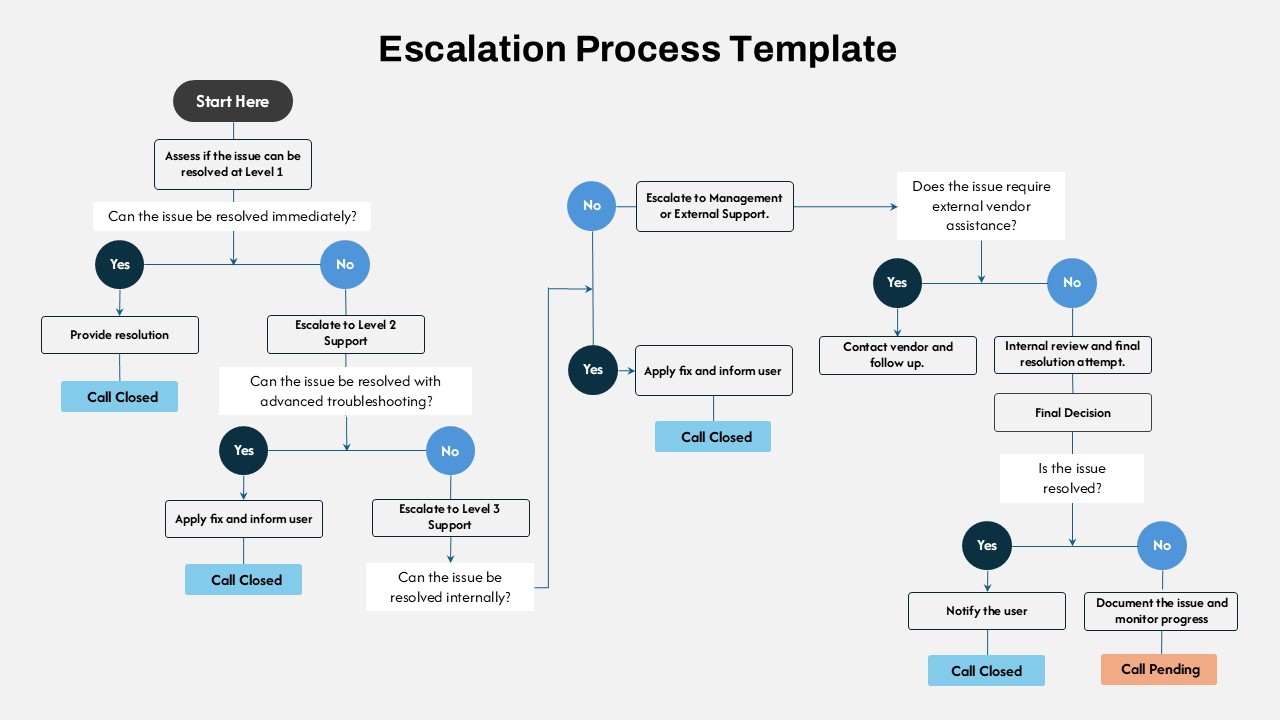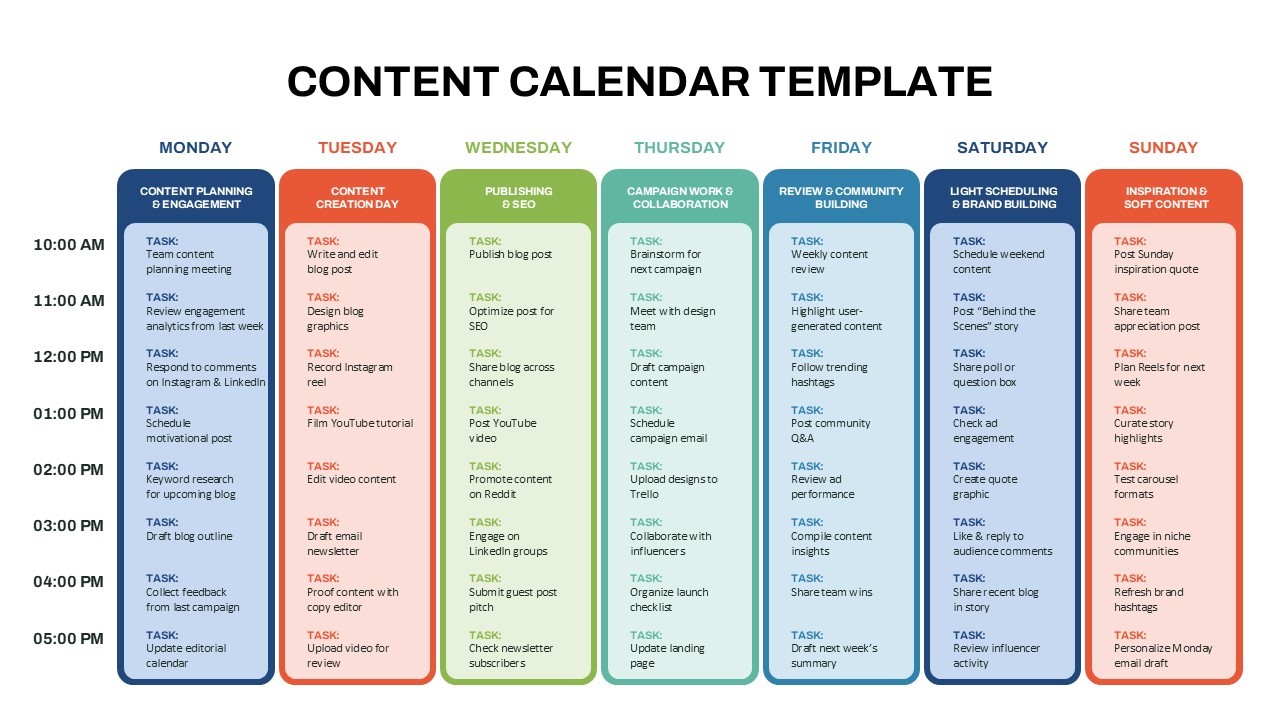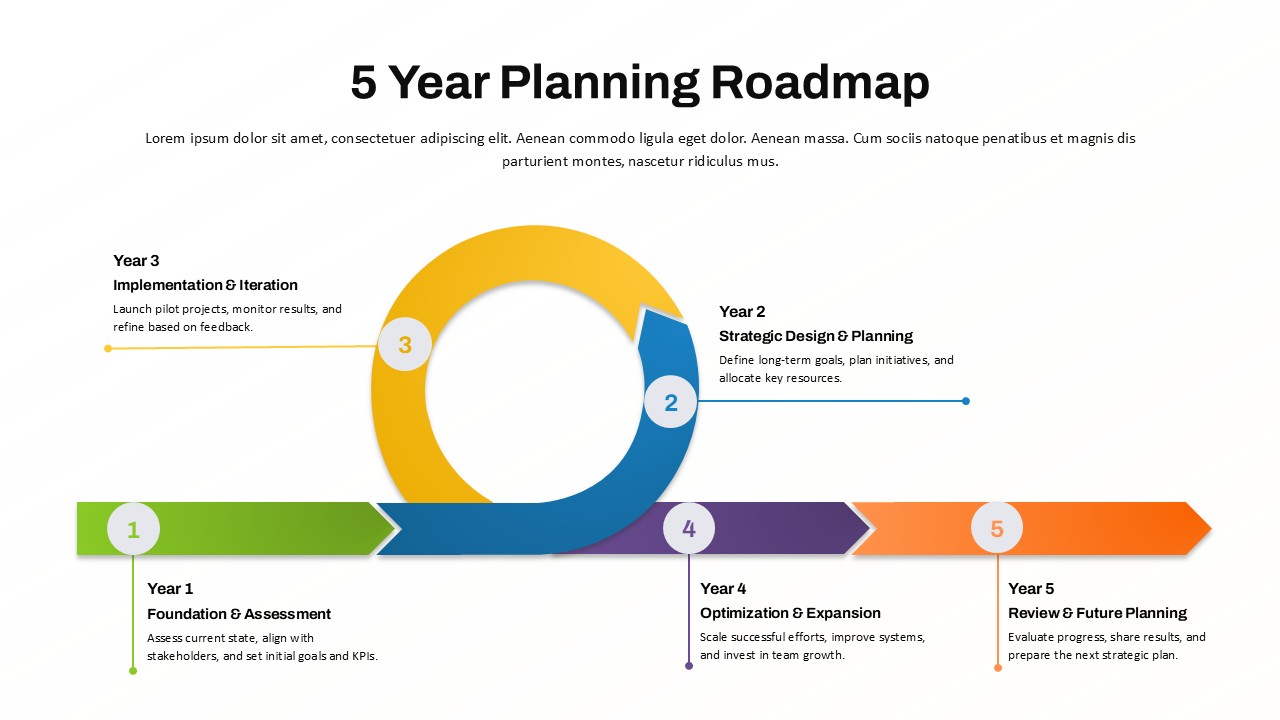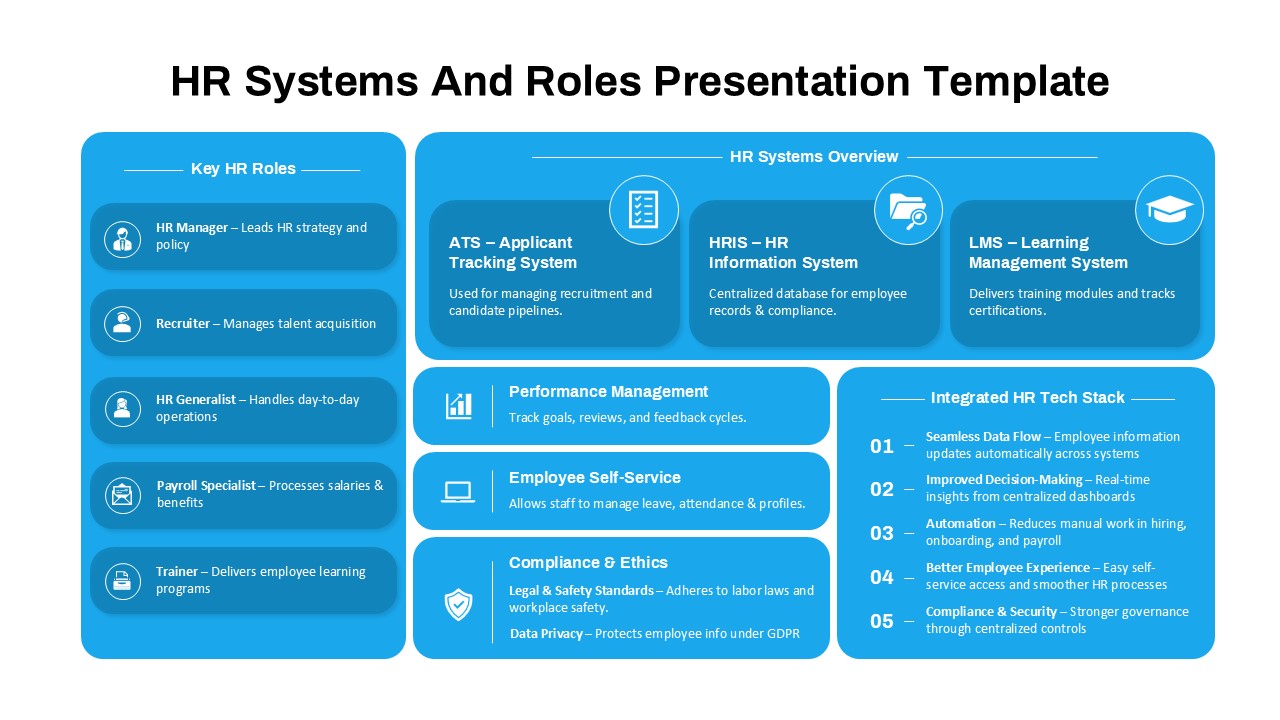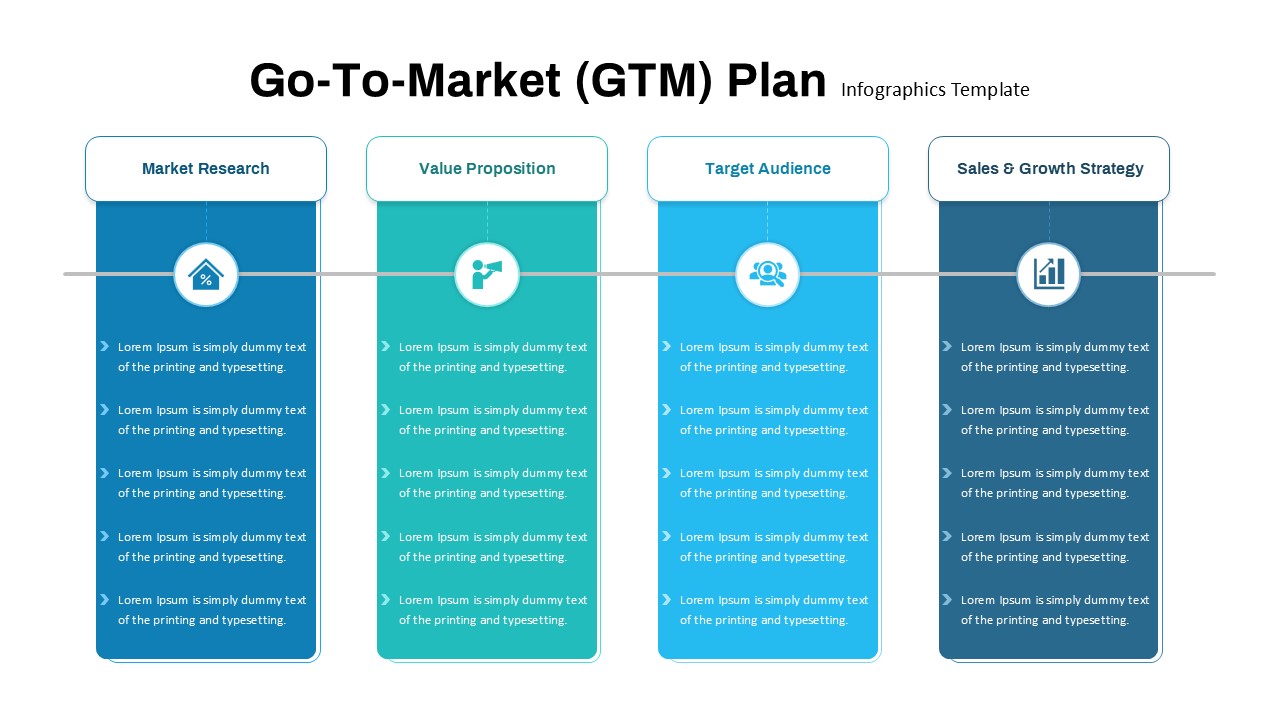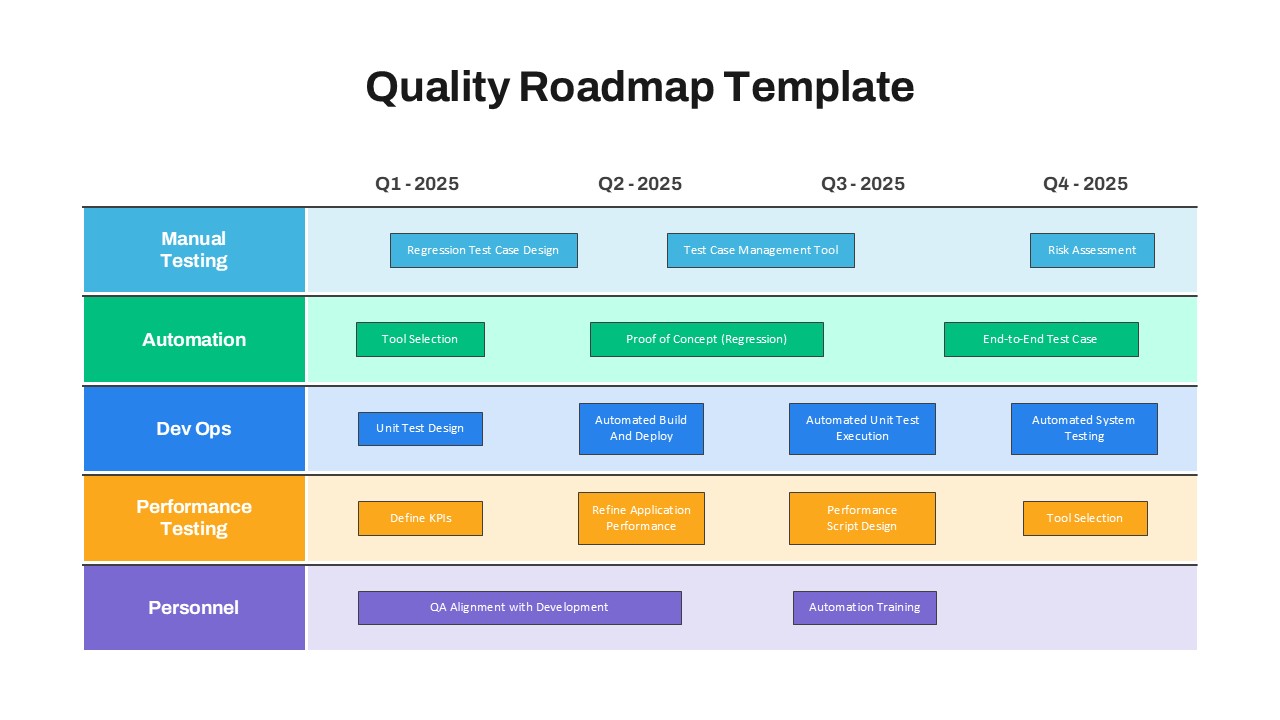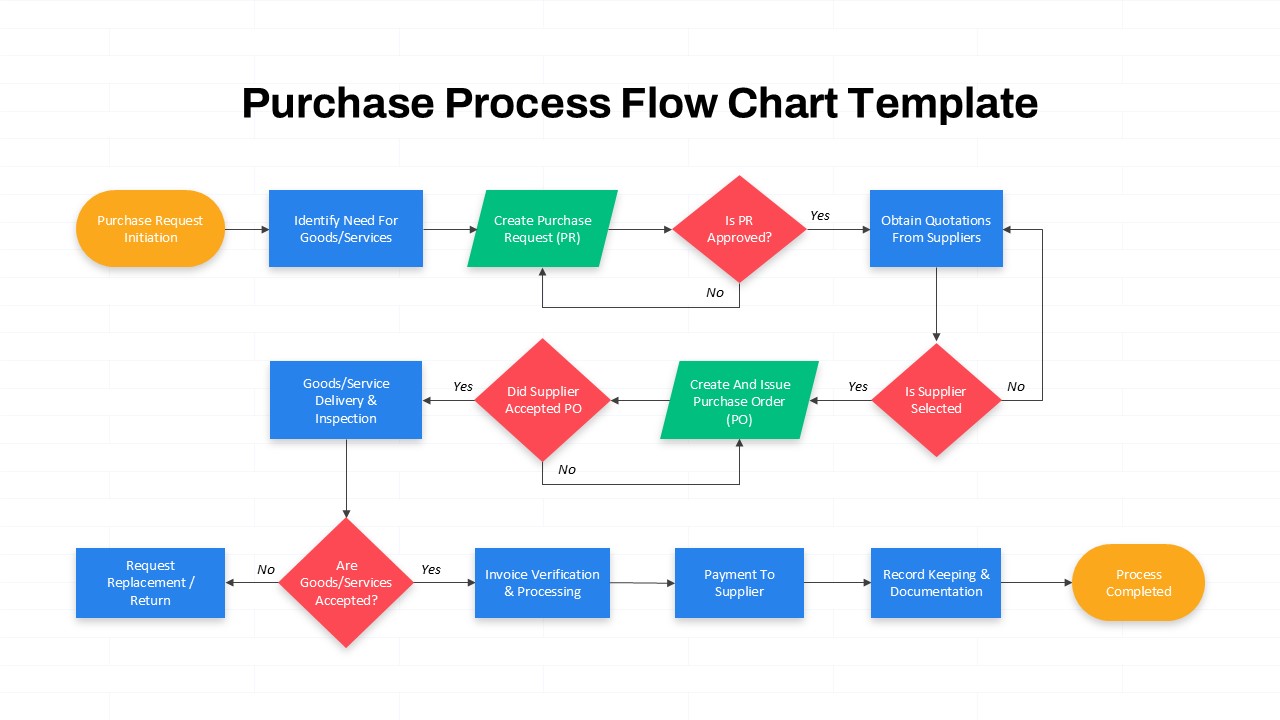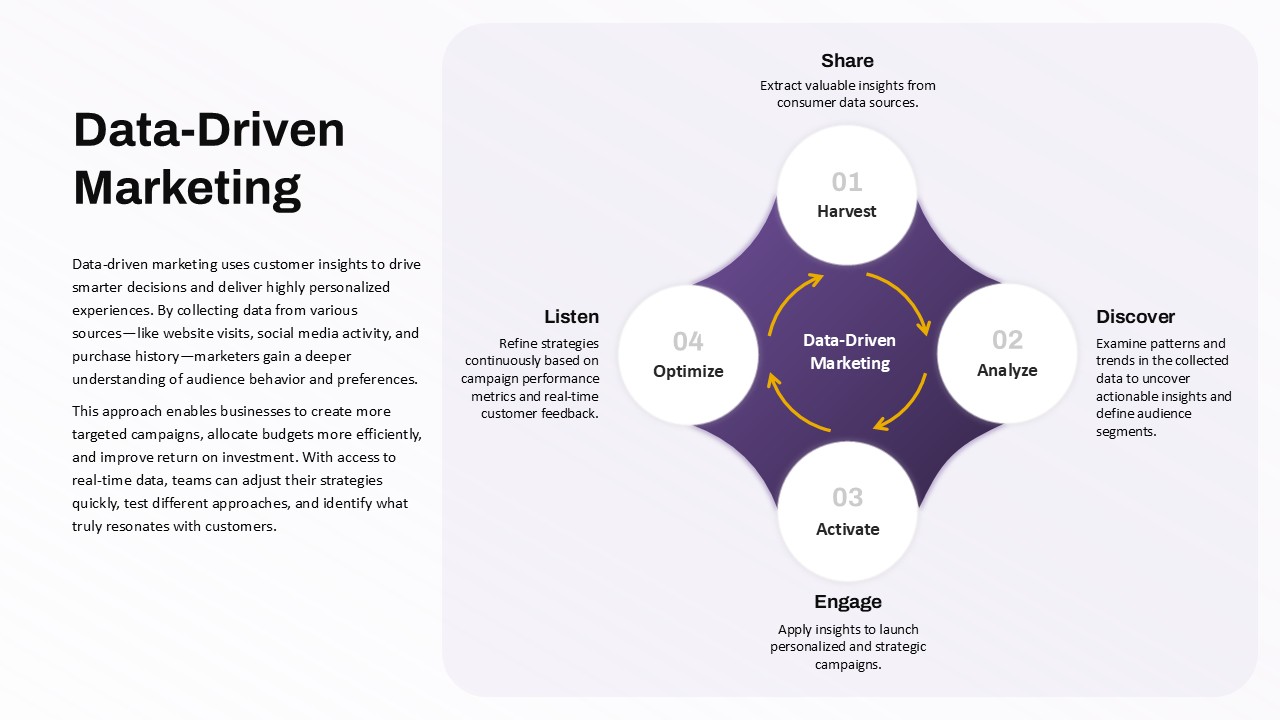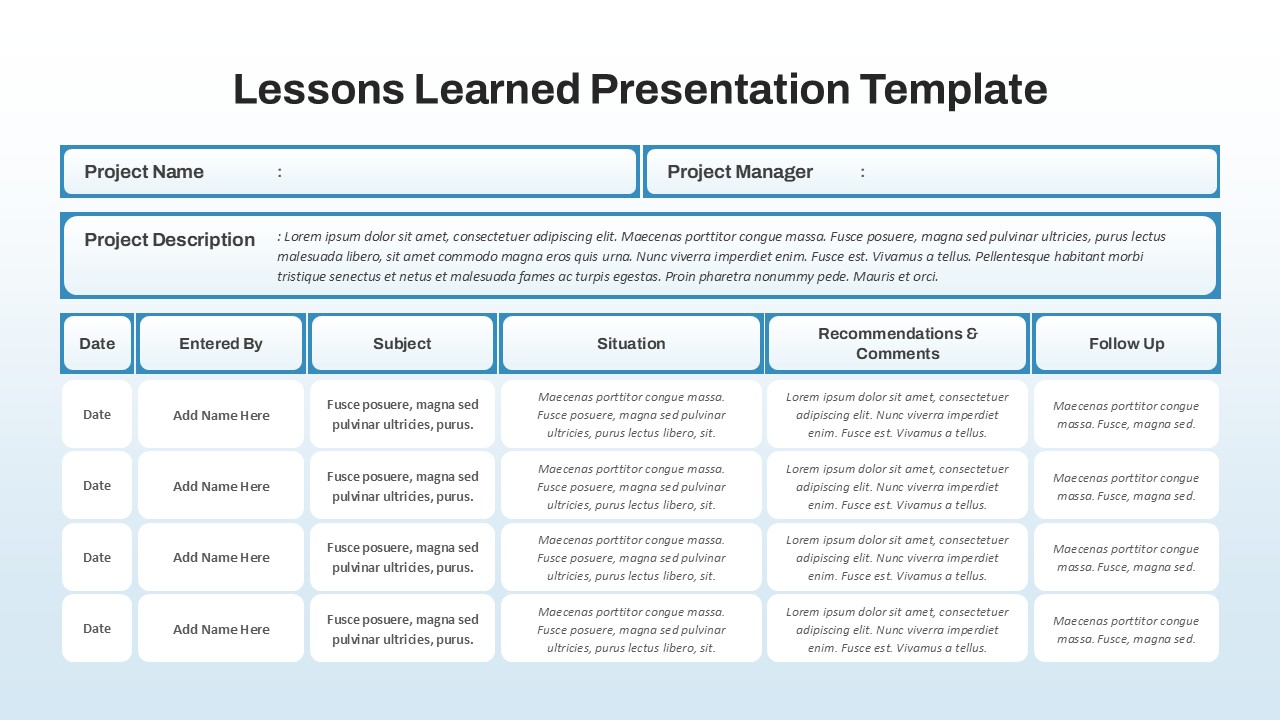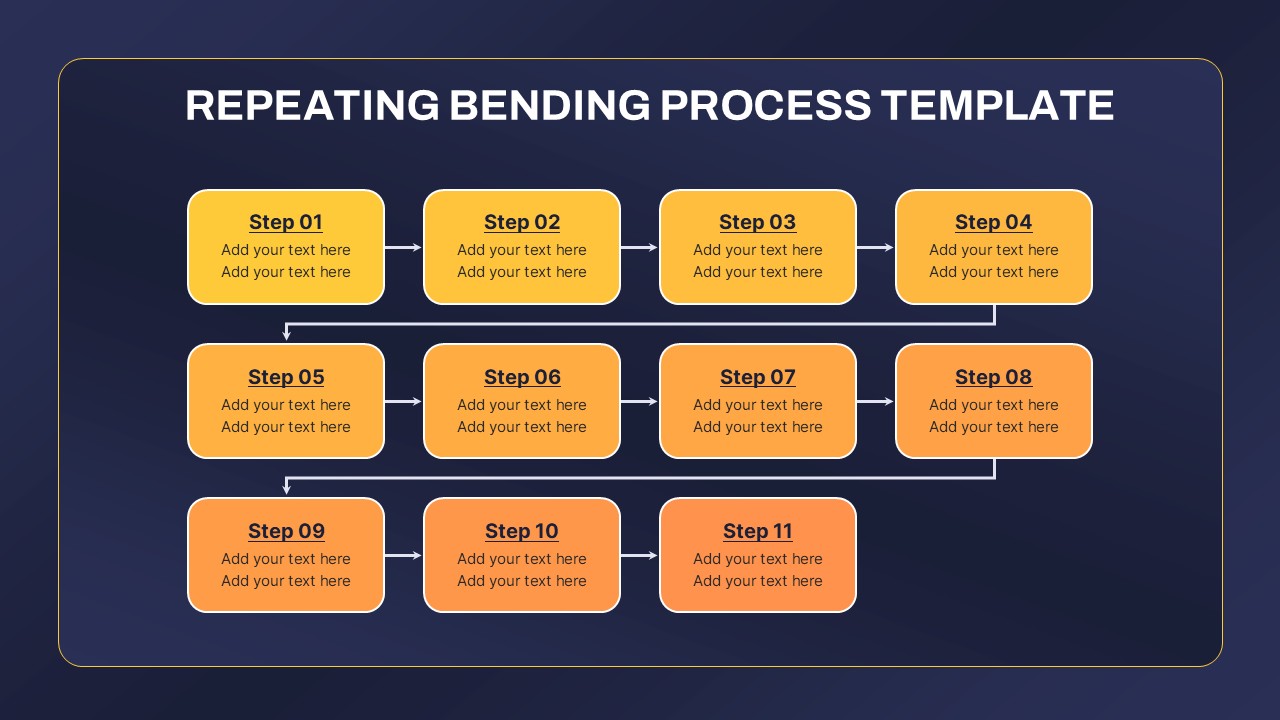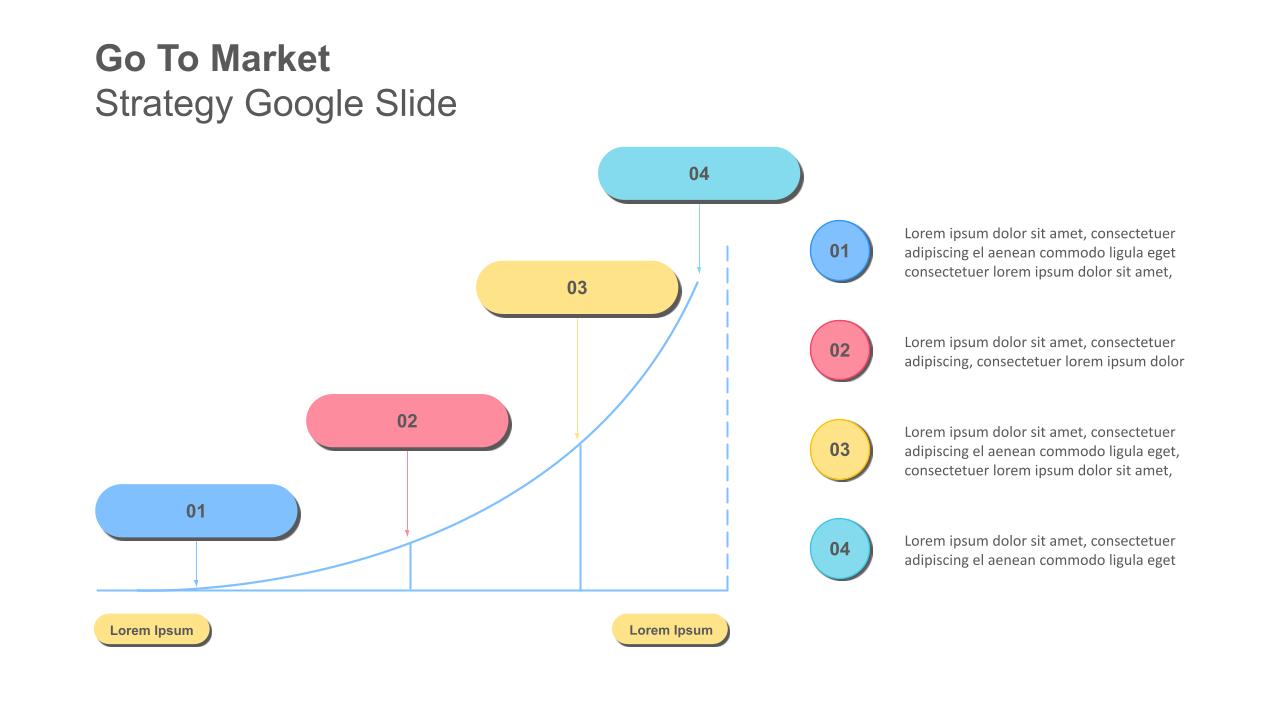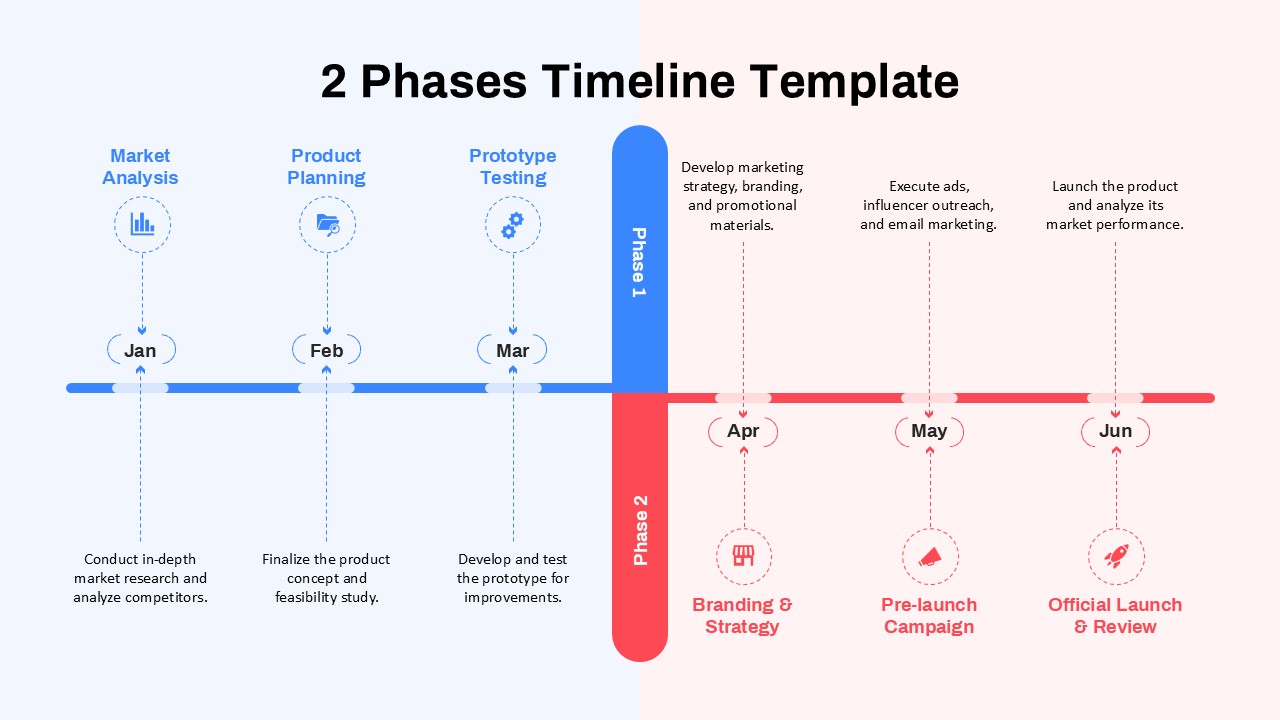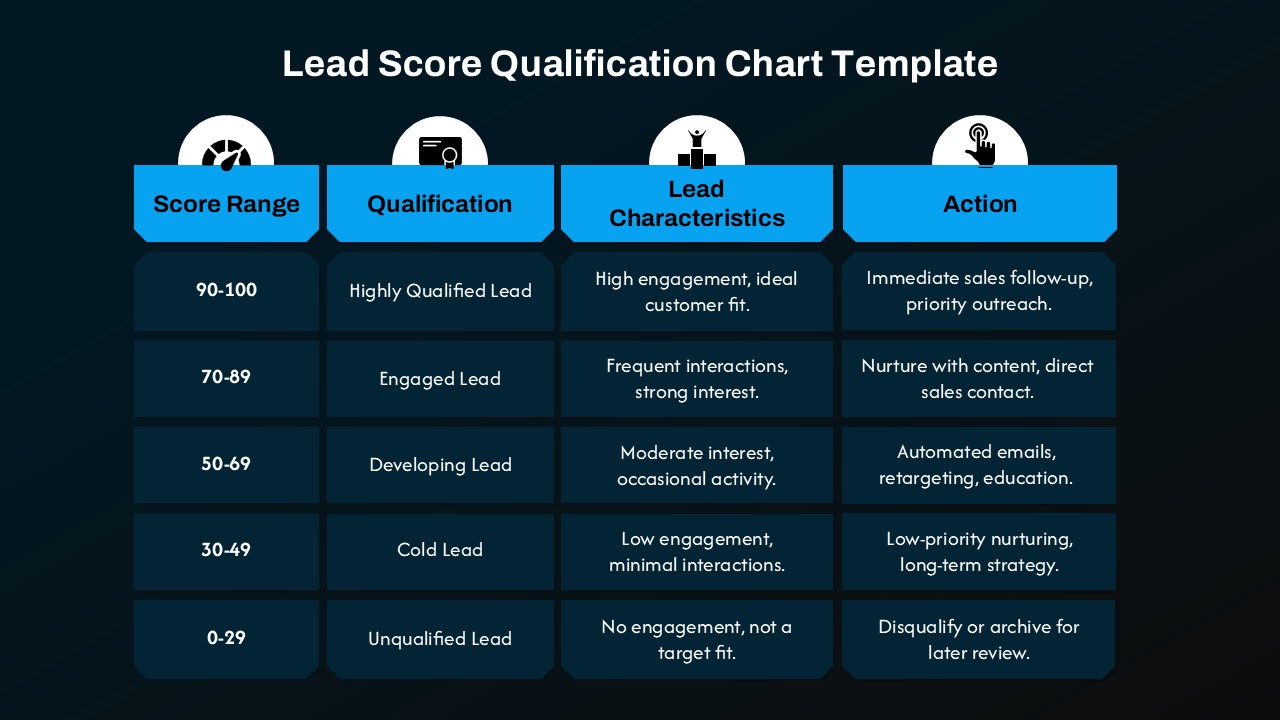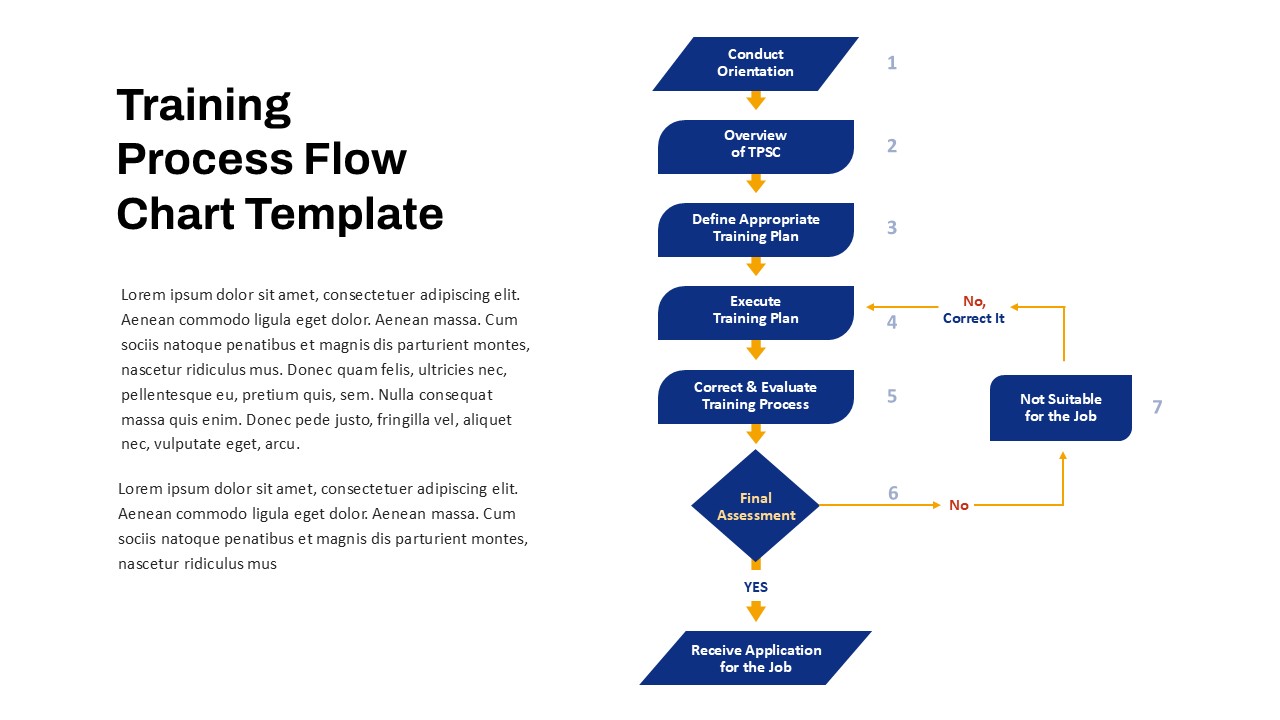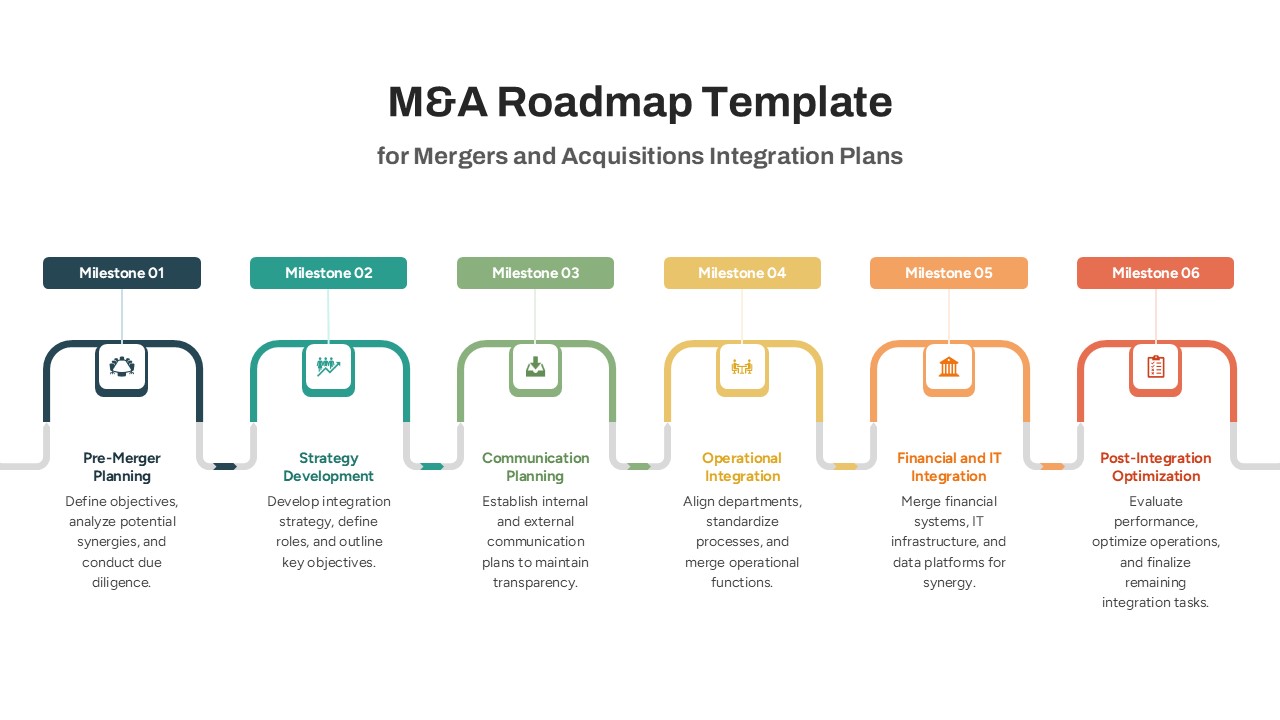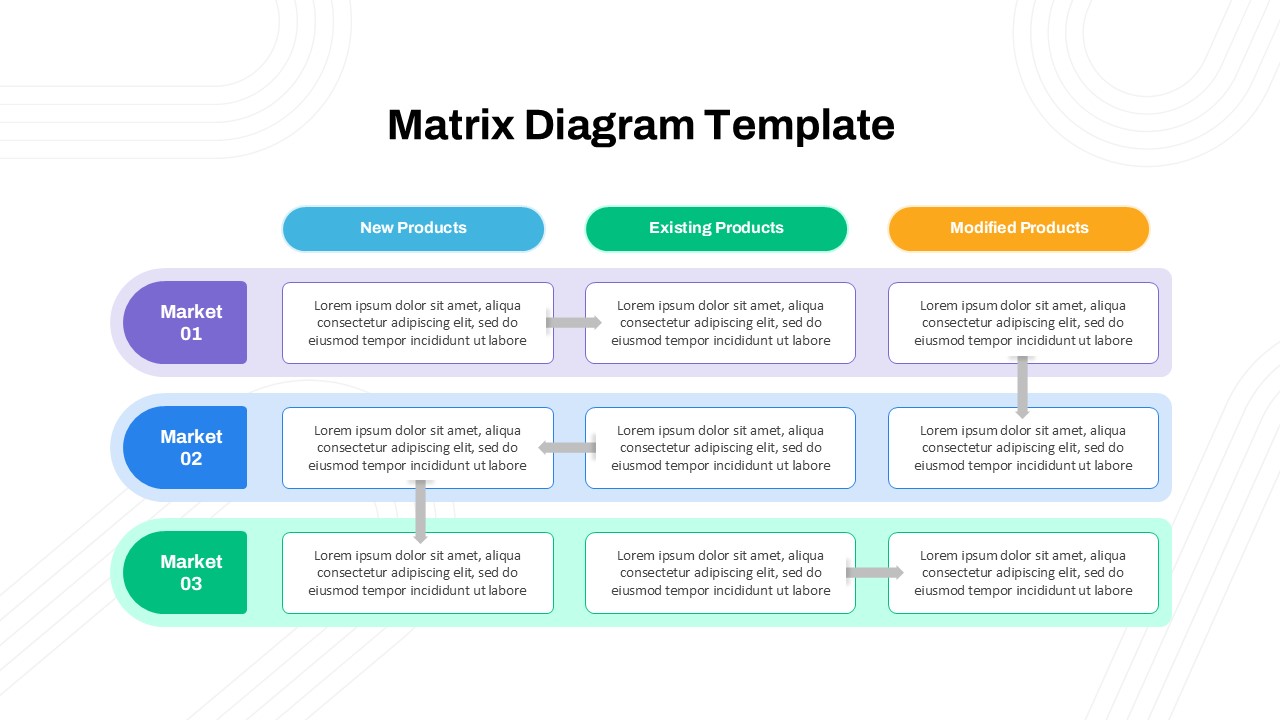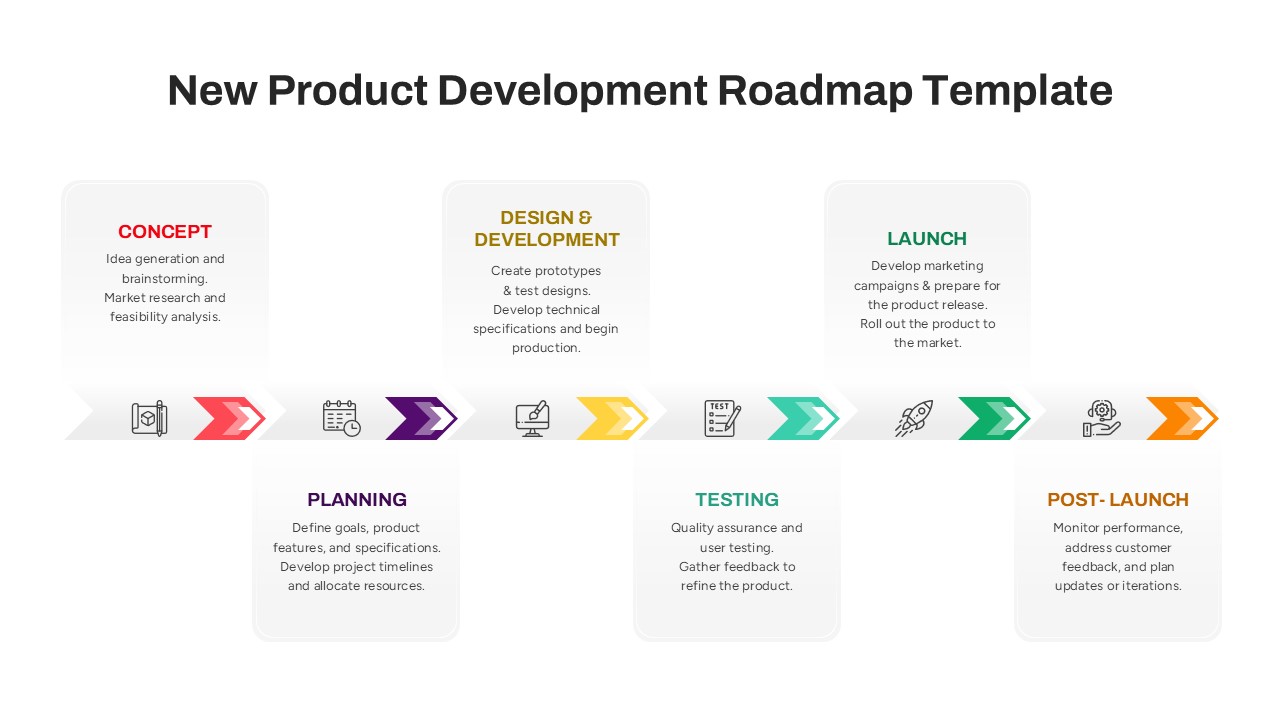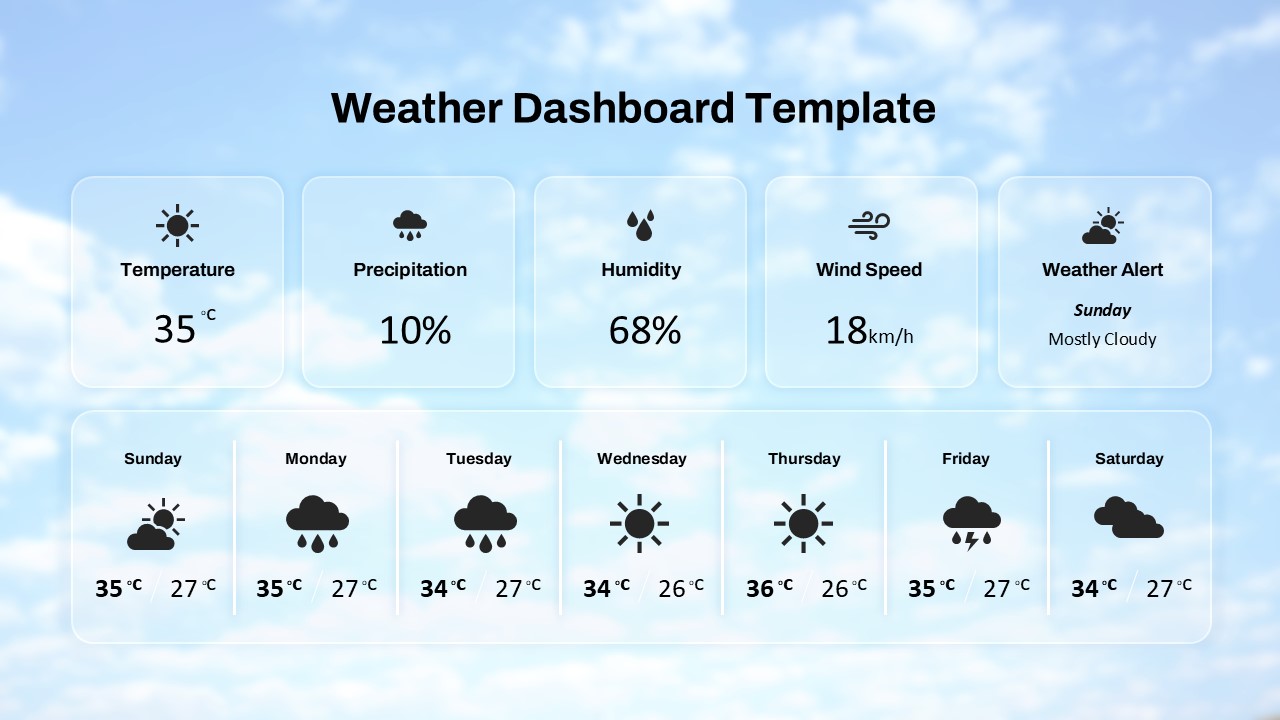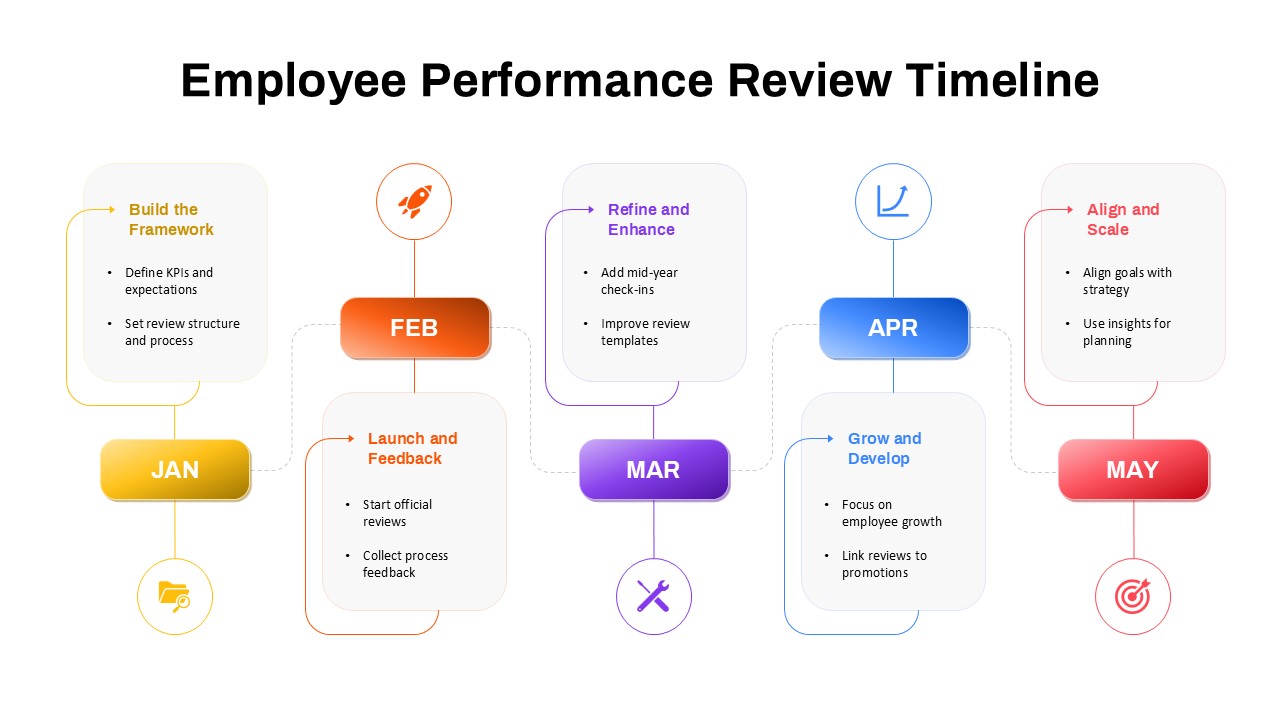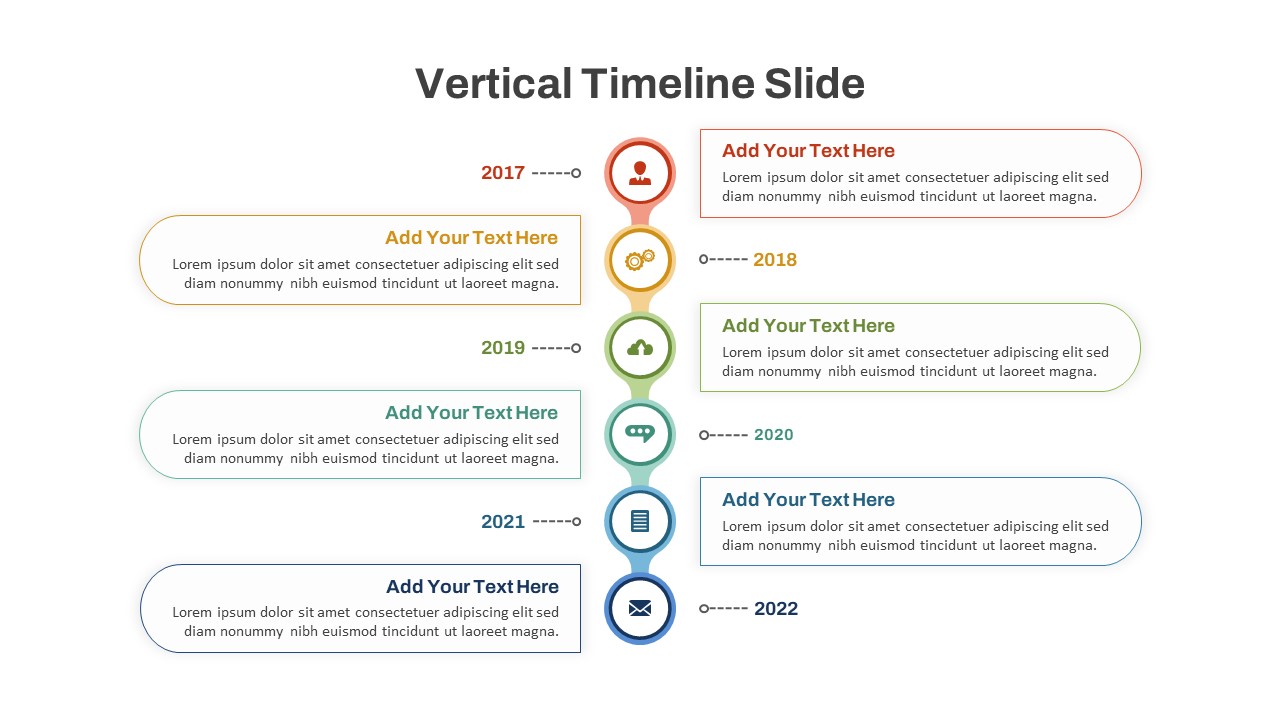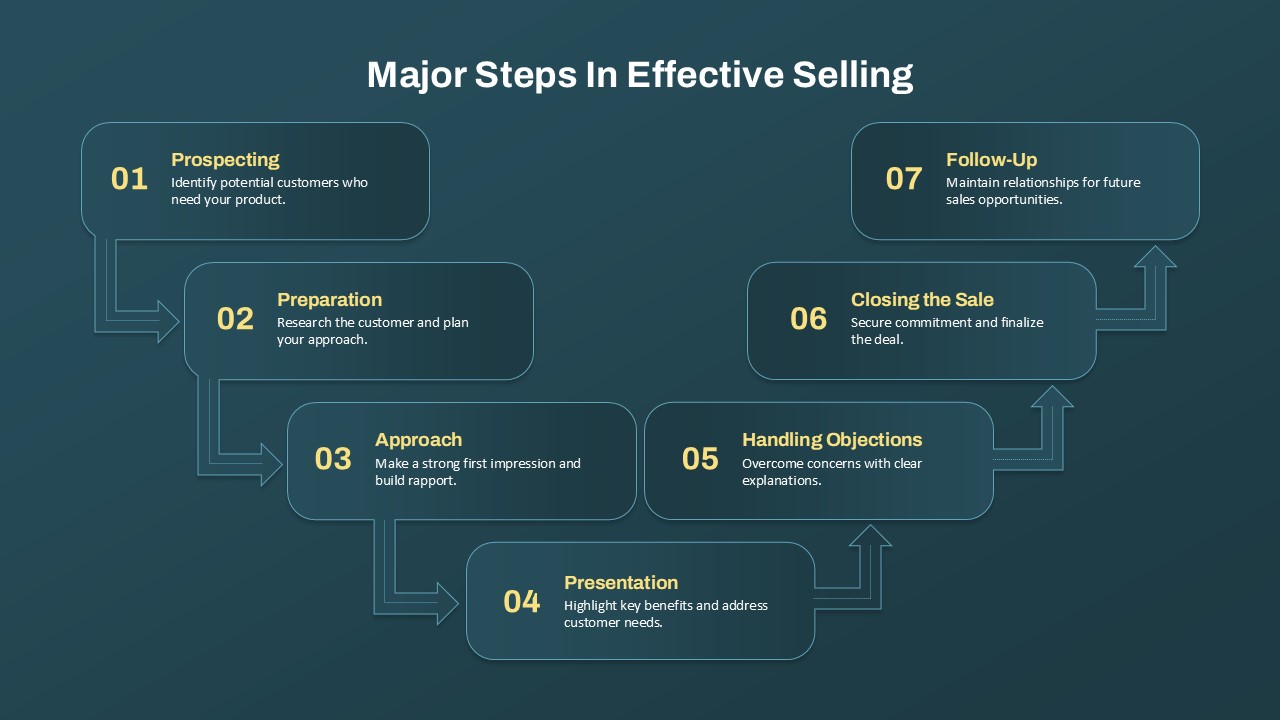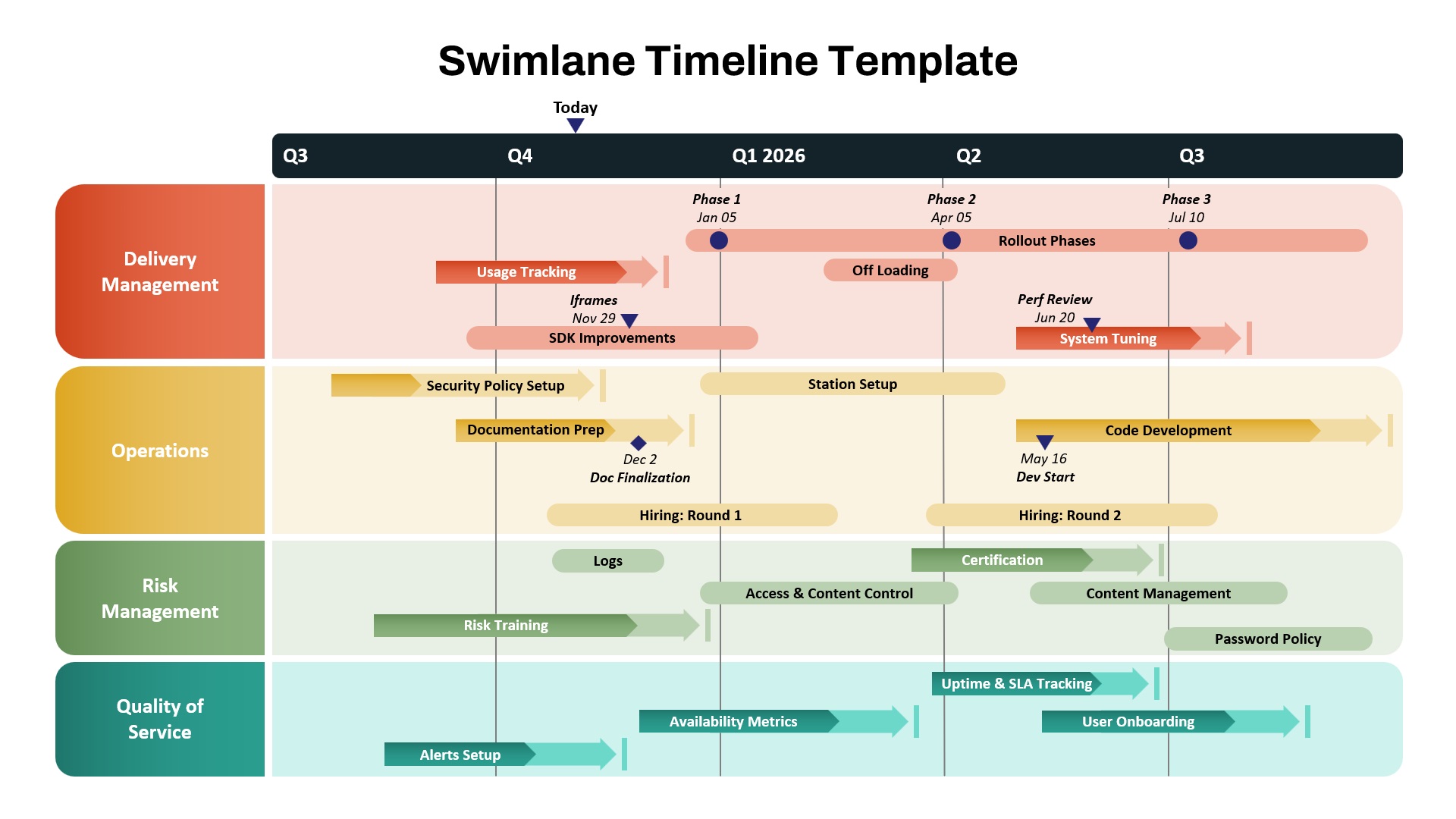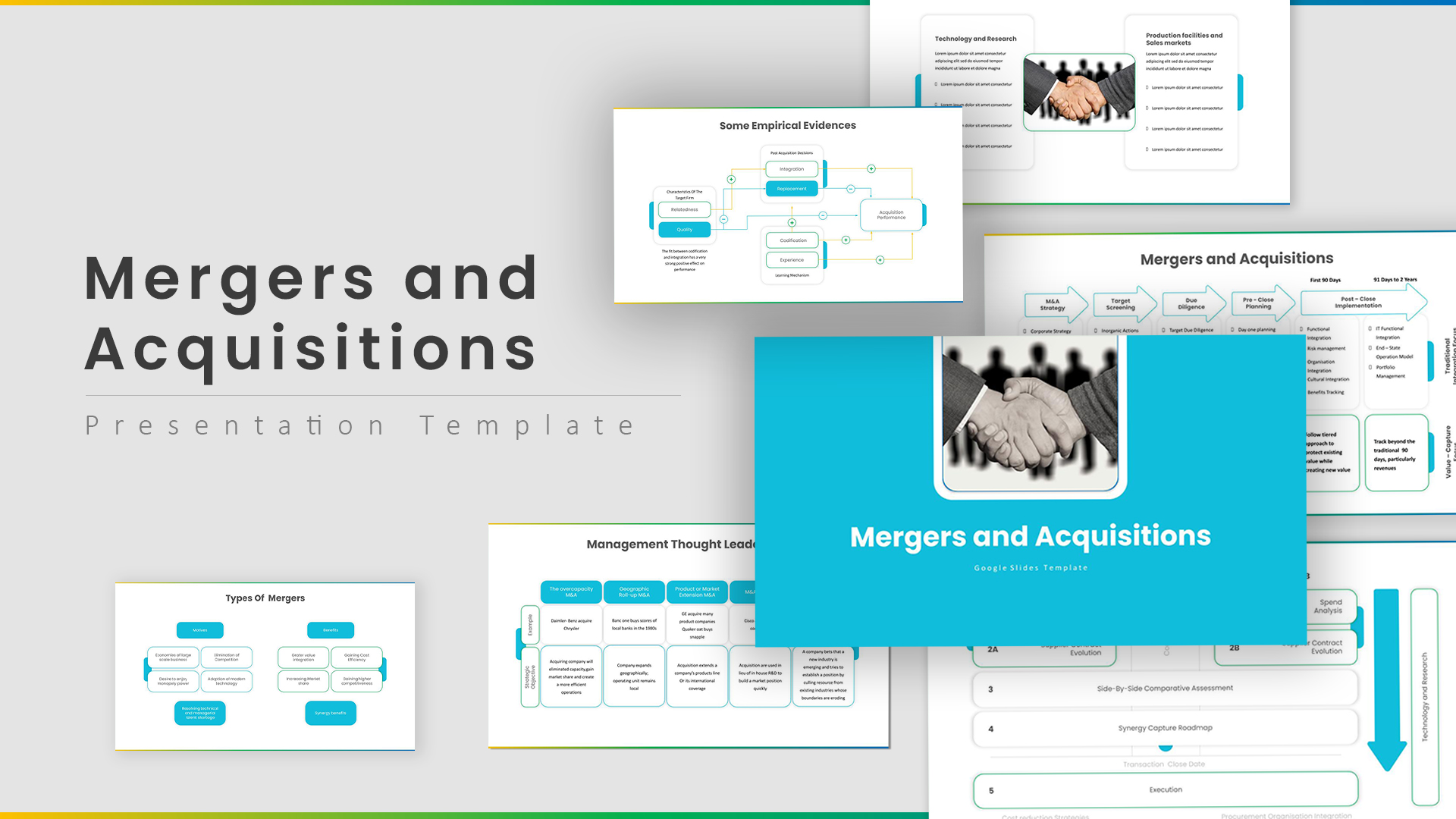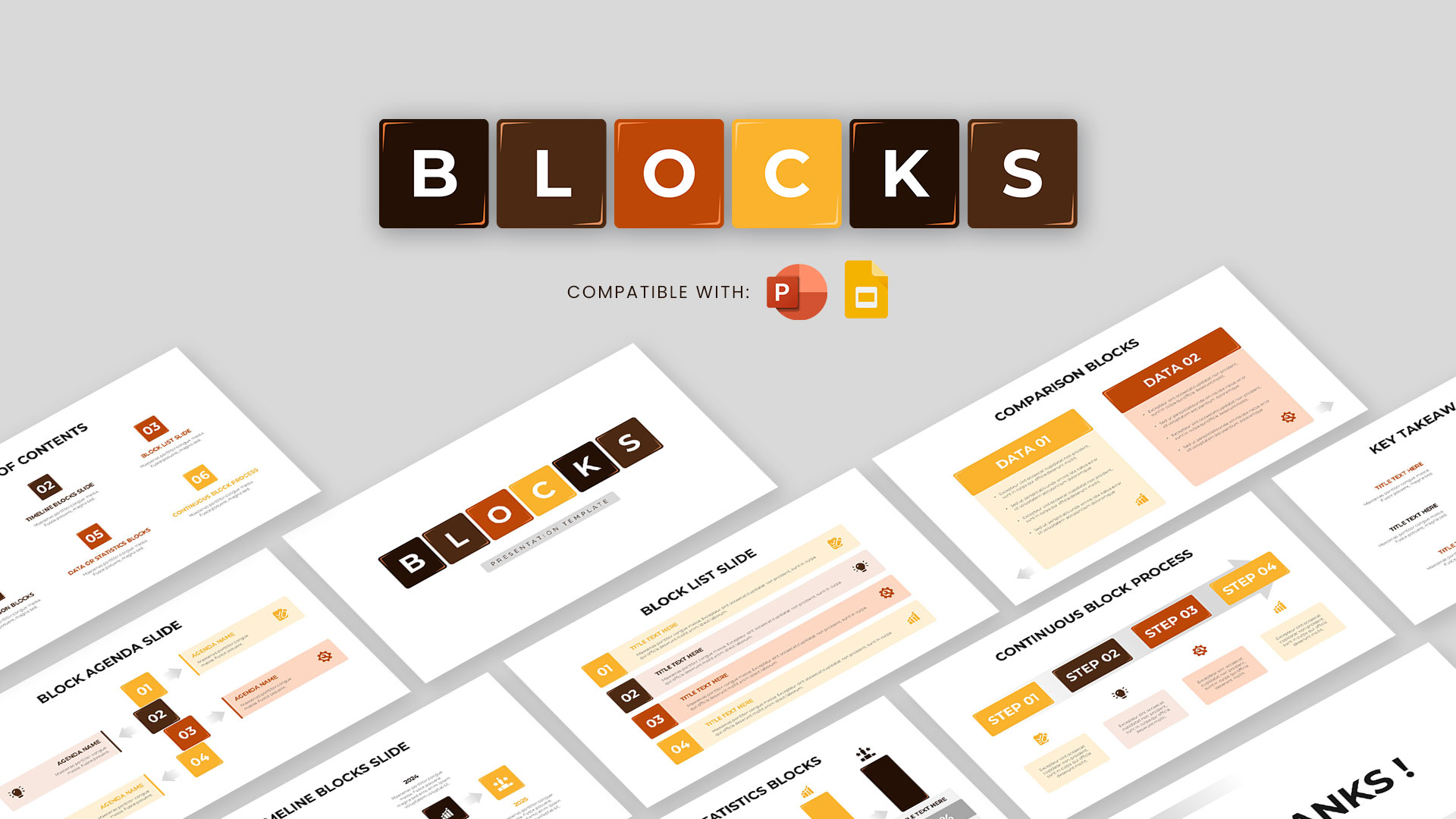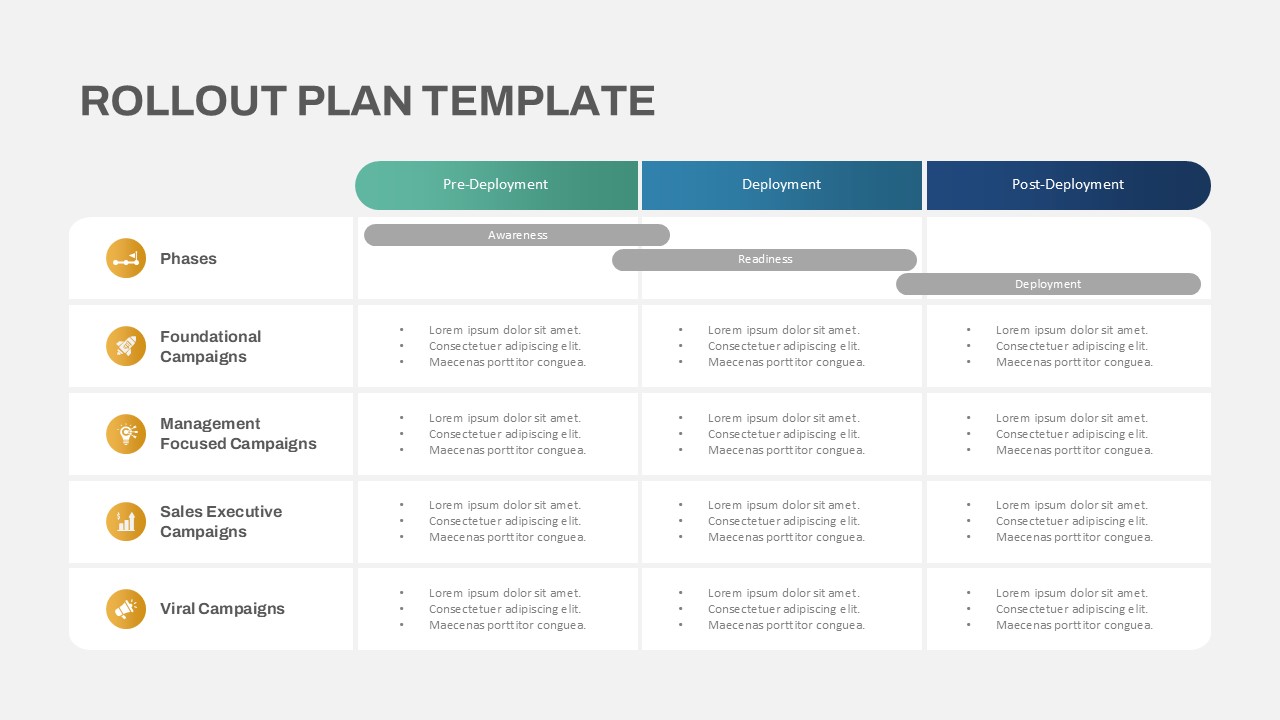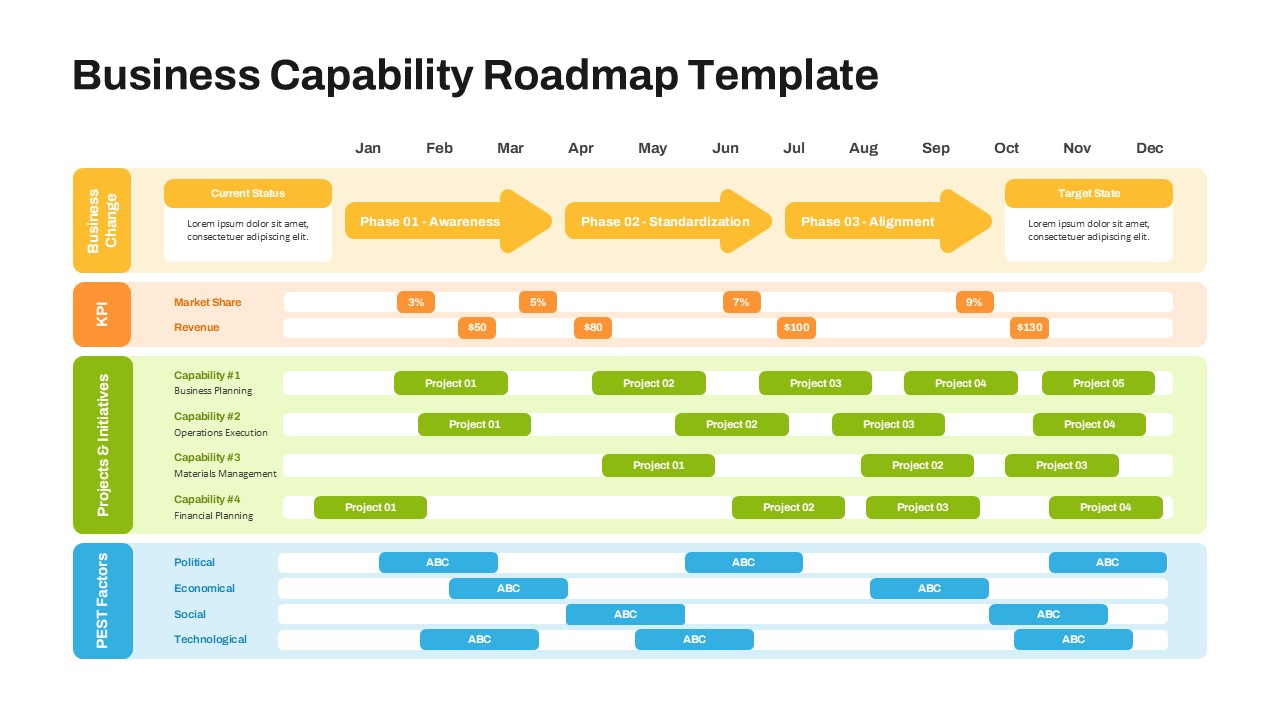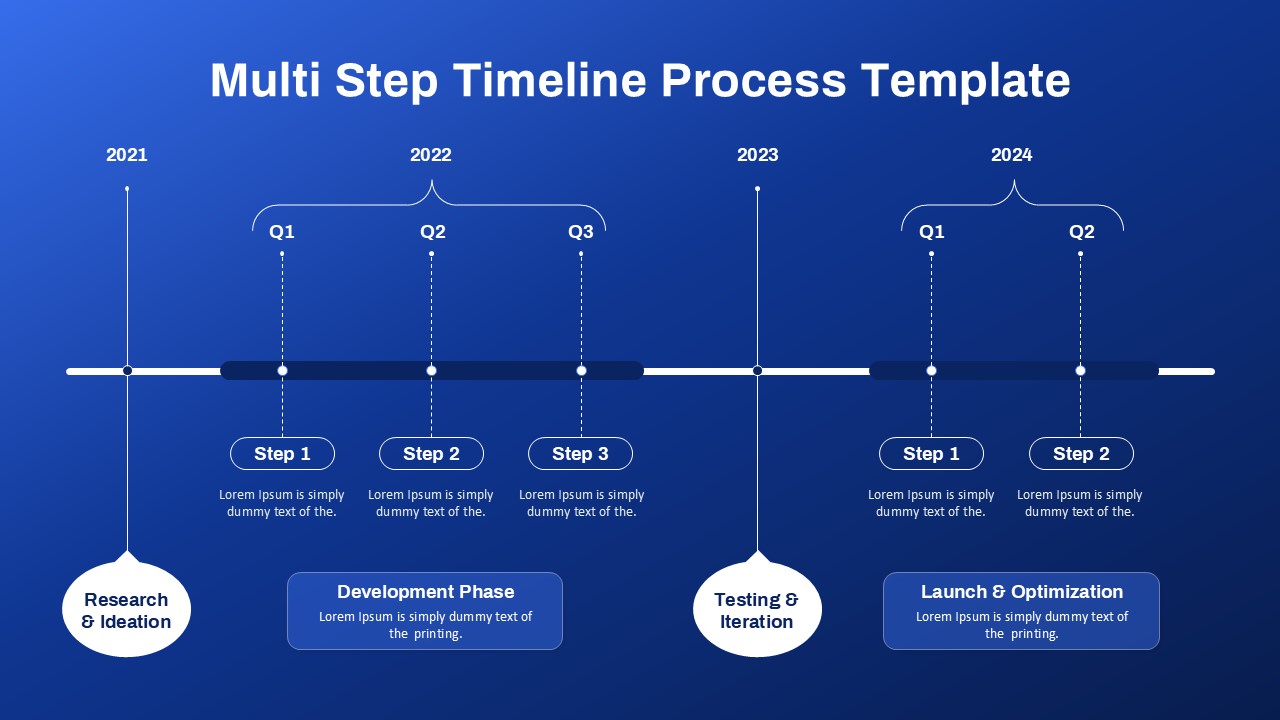Home Powerpoint Infographics Process Structured Hiring Process Template for PowerPoint & Google Slides
Structured Hiring Process Template for PowerPoint & Google Slides

Streamline your recruitment efforts with this structured Hiring Process Flowchart Template, designed to guide HR professionals through each phase of the hiring journey. This slide visually breaks down the process into six distinct stages: Market Research, Personal Research, Head-Hunting, Job Interview, Employee Info, and Recruitment. Each stage is encapsulated in a vibrant, color-coded vertical card, paired with a relevant icon and concise explanation. This organized layout ensures clarity and alignment across recruitment teams while facilitating data-driven decision-making.
The template’s modern layout emphasizes flow and continuity, making it ideal for illustrating talent acquisition strategies during HR briefings, management meetings, or onboarding presentations. The clean sans-serif typography and rounded card design maintain a professional tone, while the pastel color palette adds a fresh, engaging look. Fully editable in both PowerPoint and Google Slides, the template allows you to customize content, reorder phases, or expand sections based on your hiring strategy.
Whether you’re presenting to HR teams, executives, or new recruiters, this slide ensures your audience grasps the full lifecycle of hiring with ease. From researching market trends to final onboarding, this template helps you communicate the value of a methodical hiring process while promoting internal alignment and efficiency.
See more
No. of Slides
1Aspect Ratio
16:9Item ID
SKT04117
Features of this template
Other Uses
Repurpose this slide to map other linear HR processes such as employee onboarding, performance evaluation cycles, or workforce planning. It’s also adaptable for educational sessions on recruitment strategy, team planning workshops, or career development seminars.
FAQs
Can I customize the PowerPoint templates to match my branding?
Yes, all our PowerPoint templates are fully customizable, allowing you to edit colors, fonts, and content to align with your branding and messaging needs.
Will your templates work with my version of PowerPoint?
Yes, our templates are compatible with various versions of Microsoft PowerPoint, ensuring smooth usage regardless of your software version.
What software are these templates compatible with?
Our templates work smoothly with Microsoft PowerPoint and Google Slides. Moreover, they’re compatible with Apple Keynote, LibreOffice Impress, Zoho Show, and more, ensuring flexibility across various presentation software platforms.