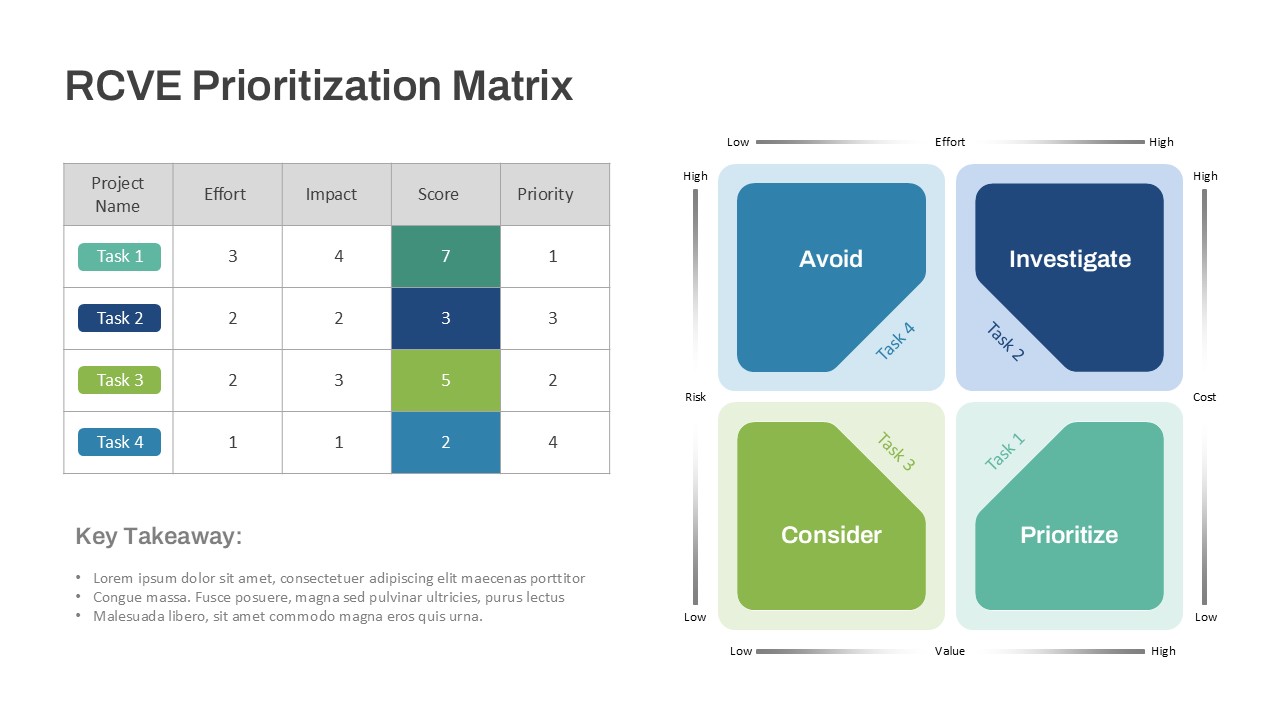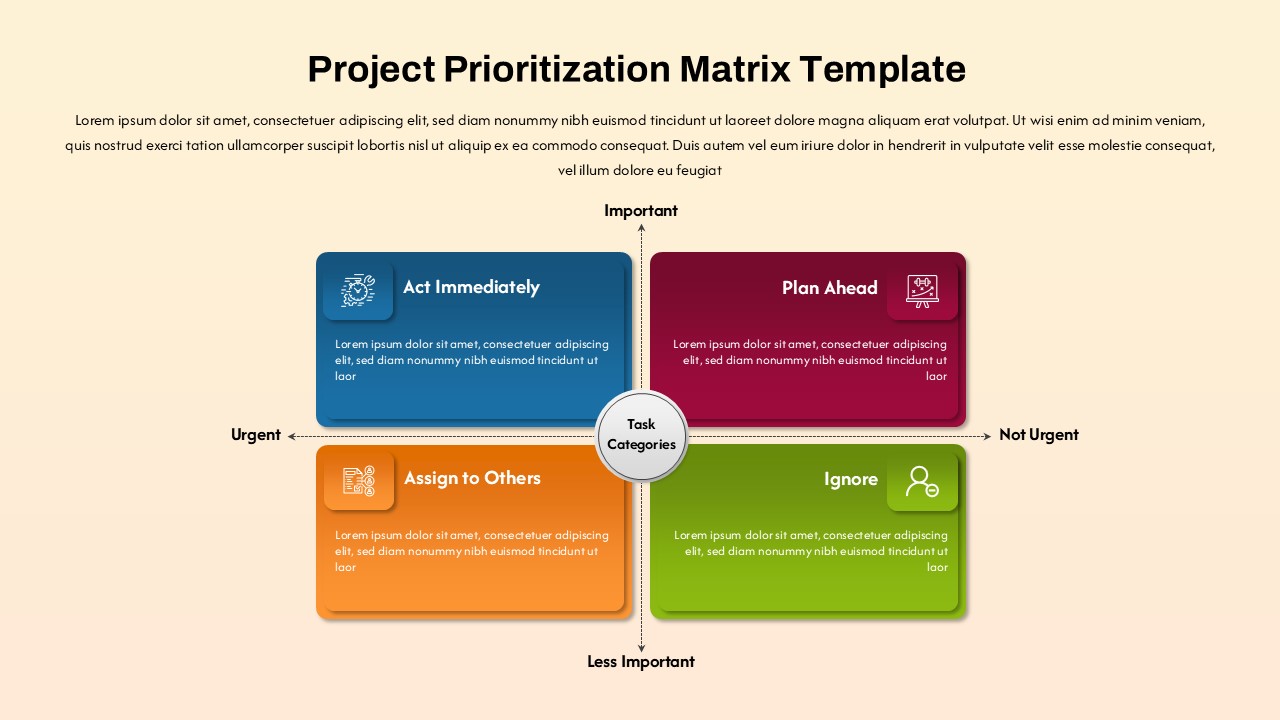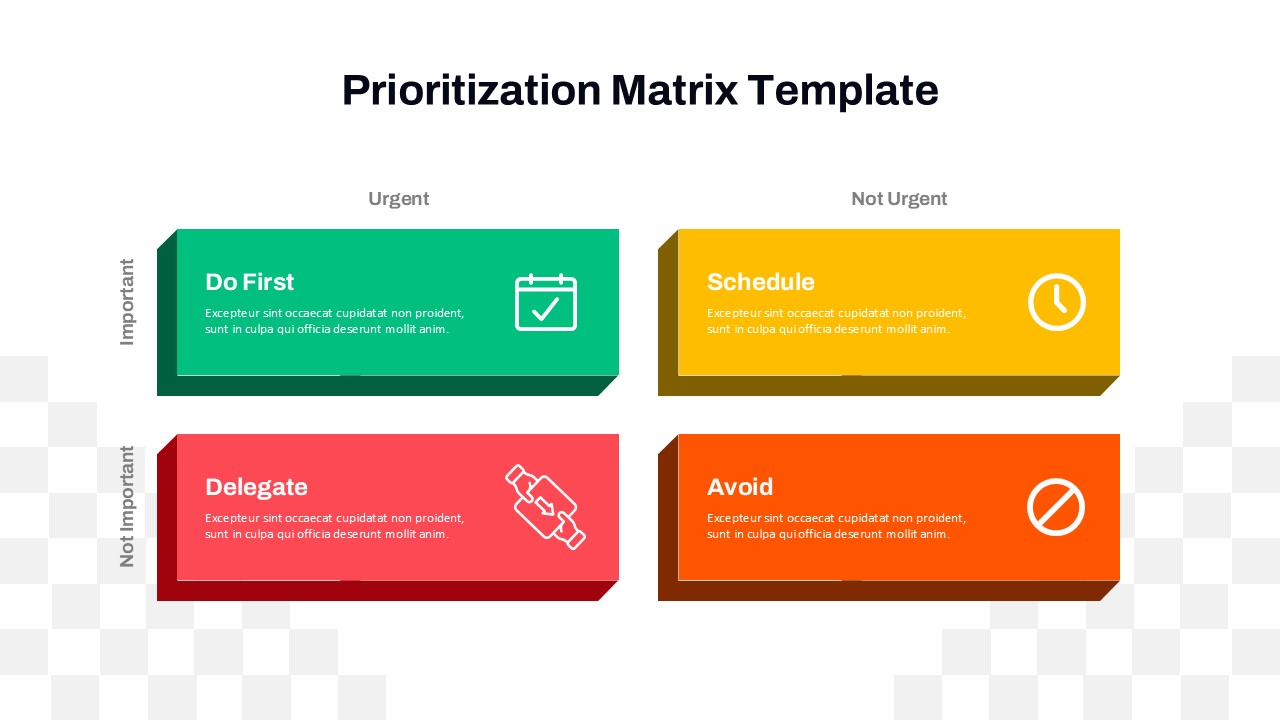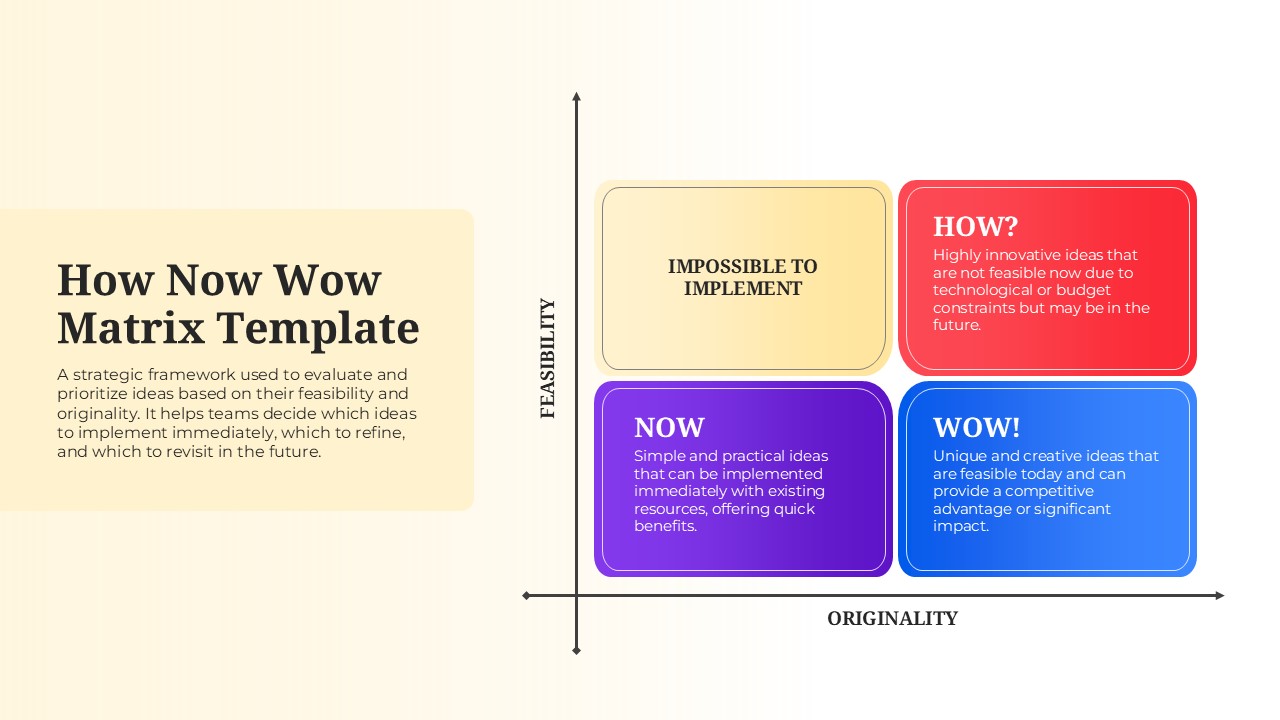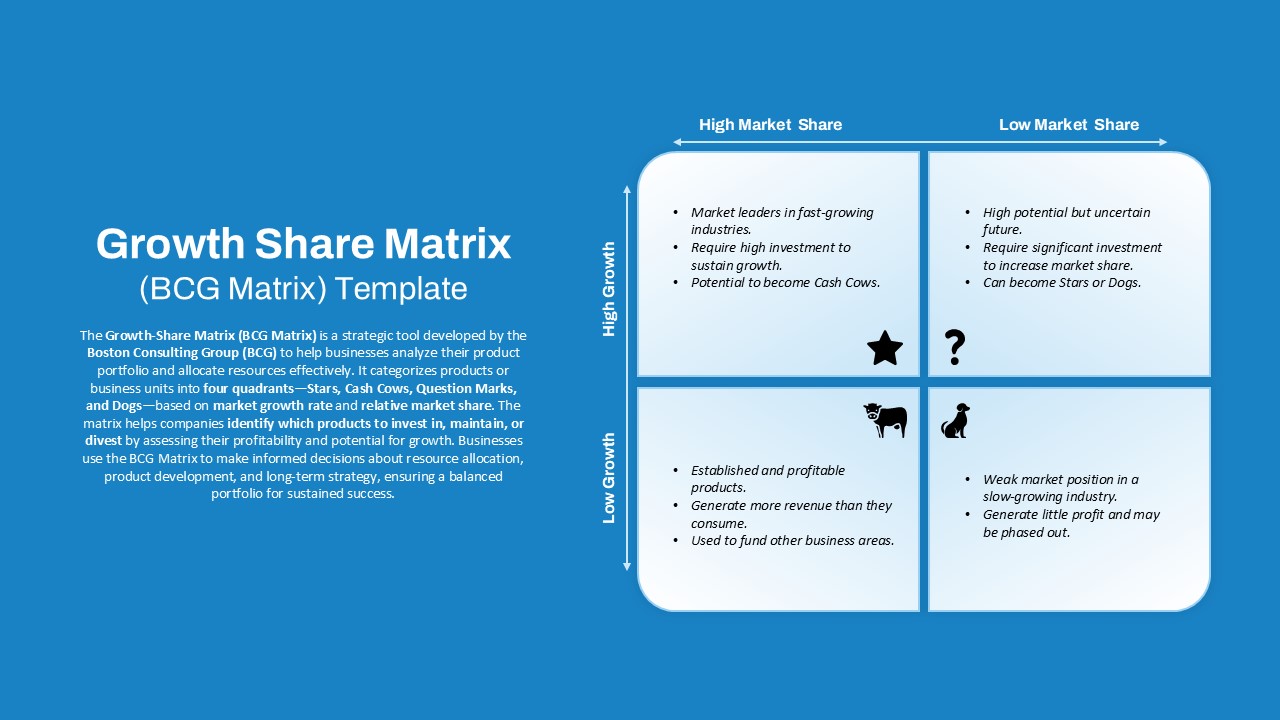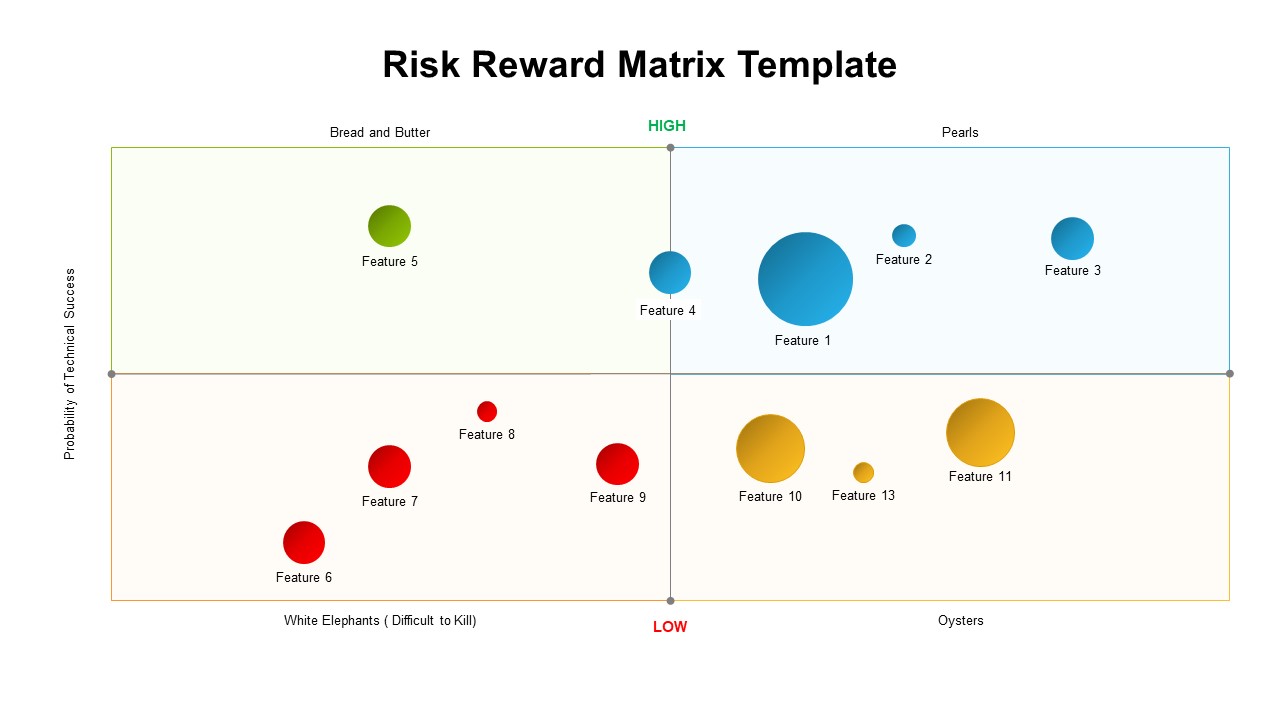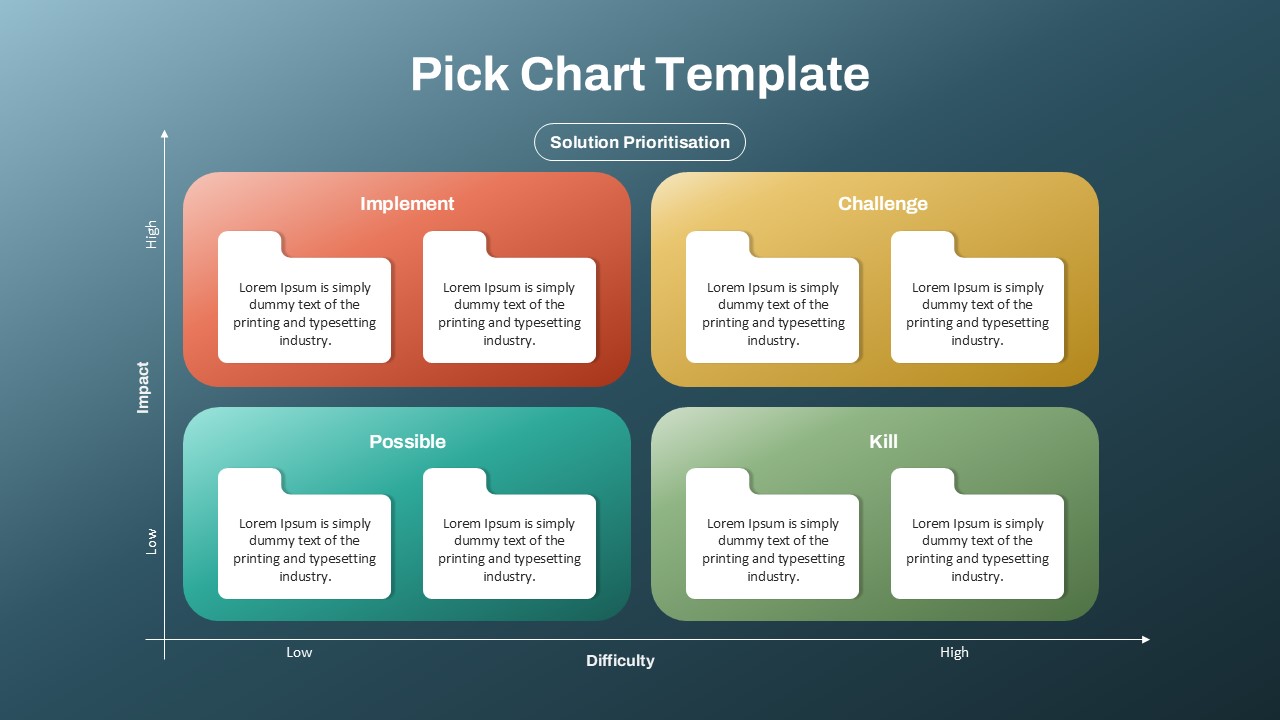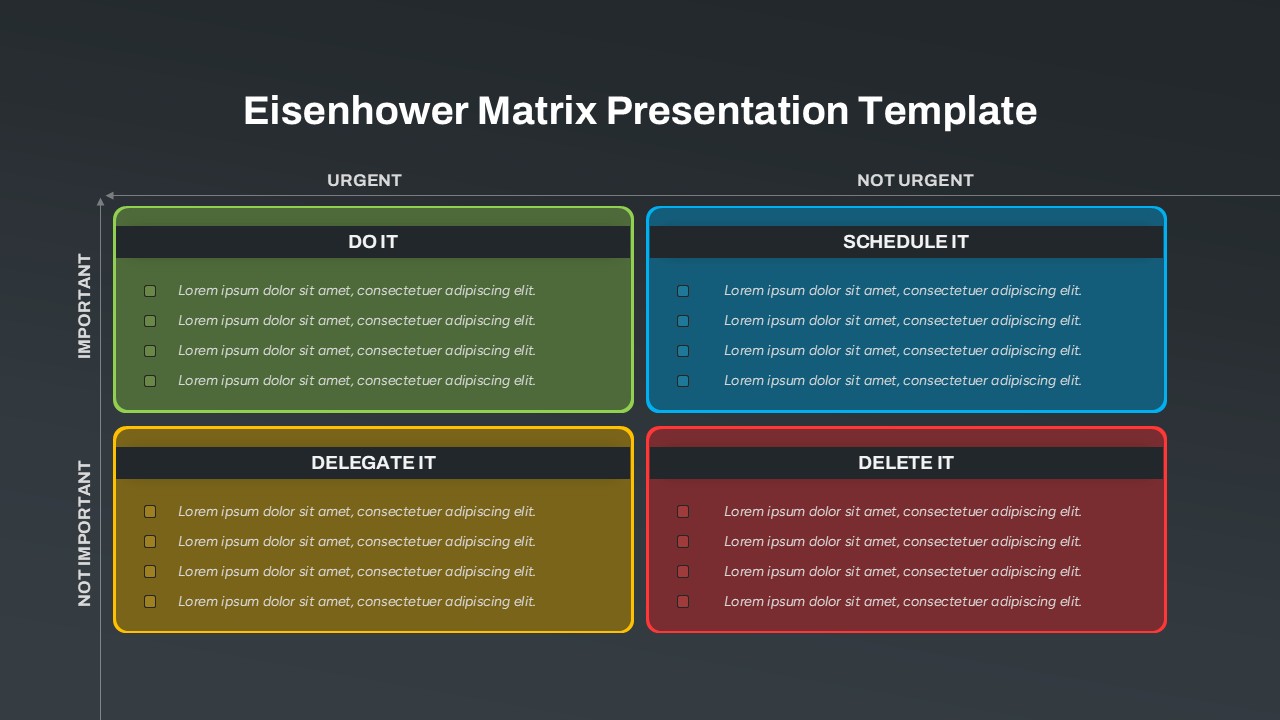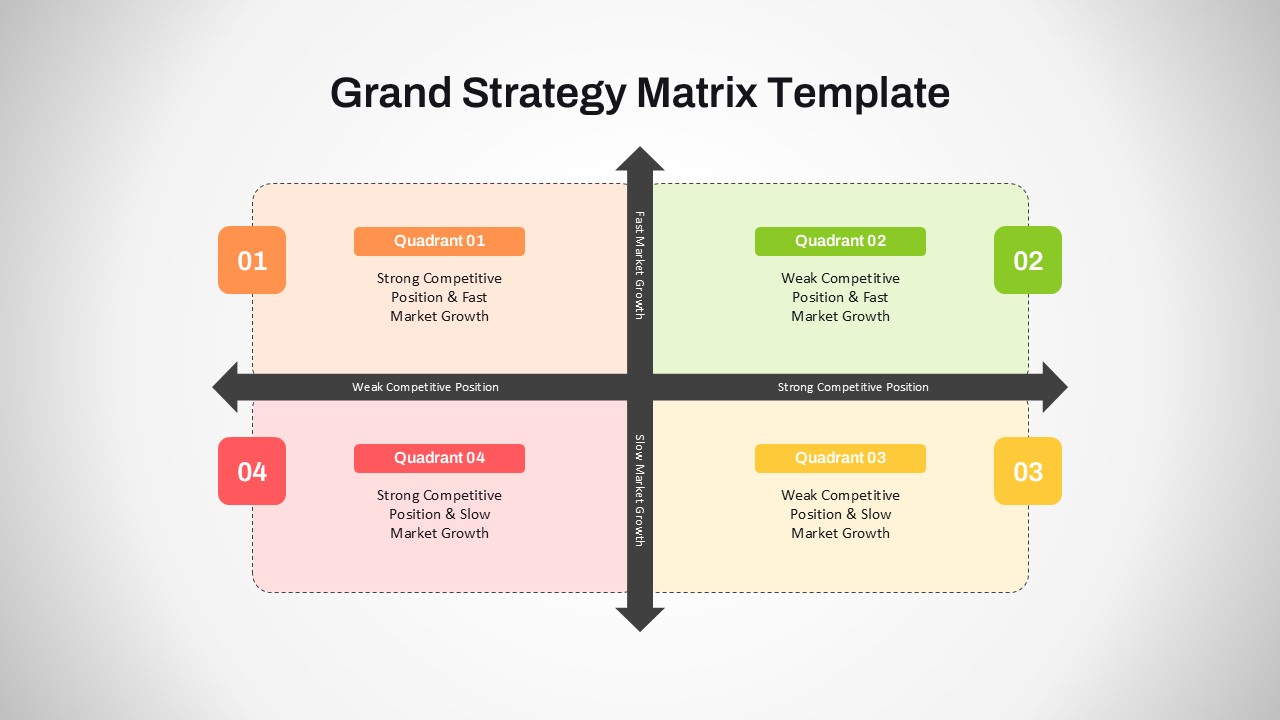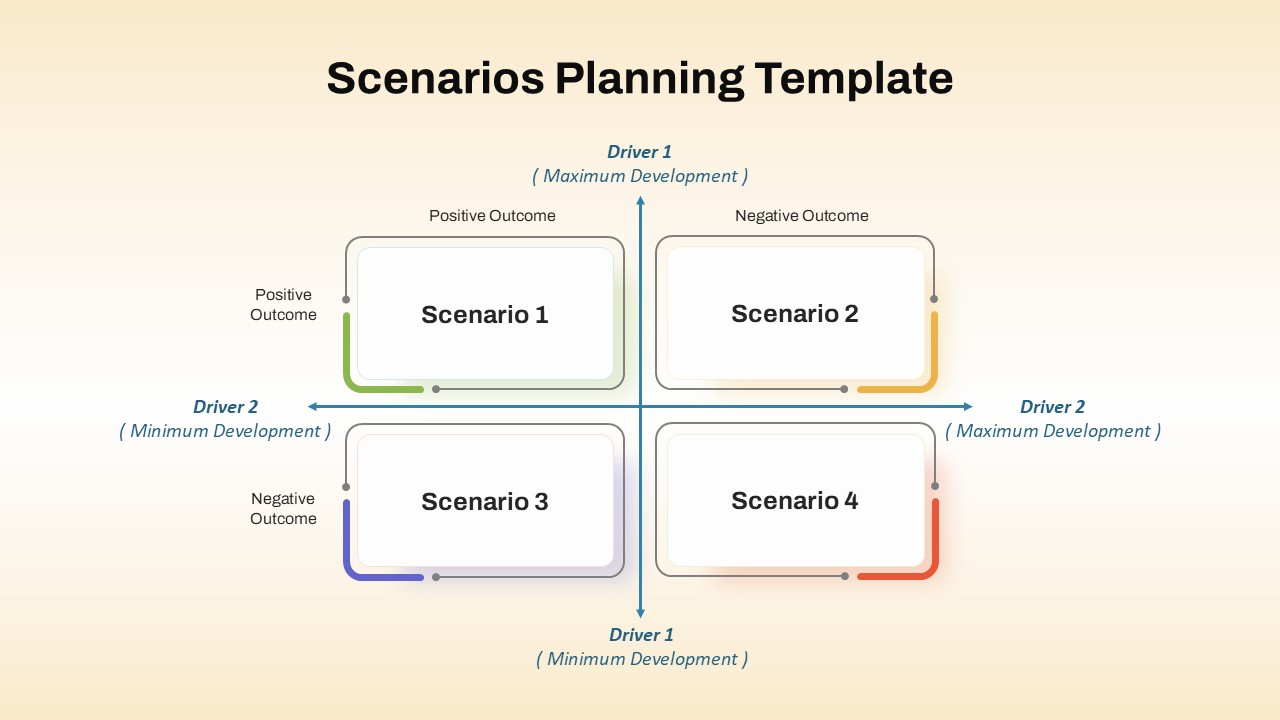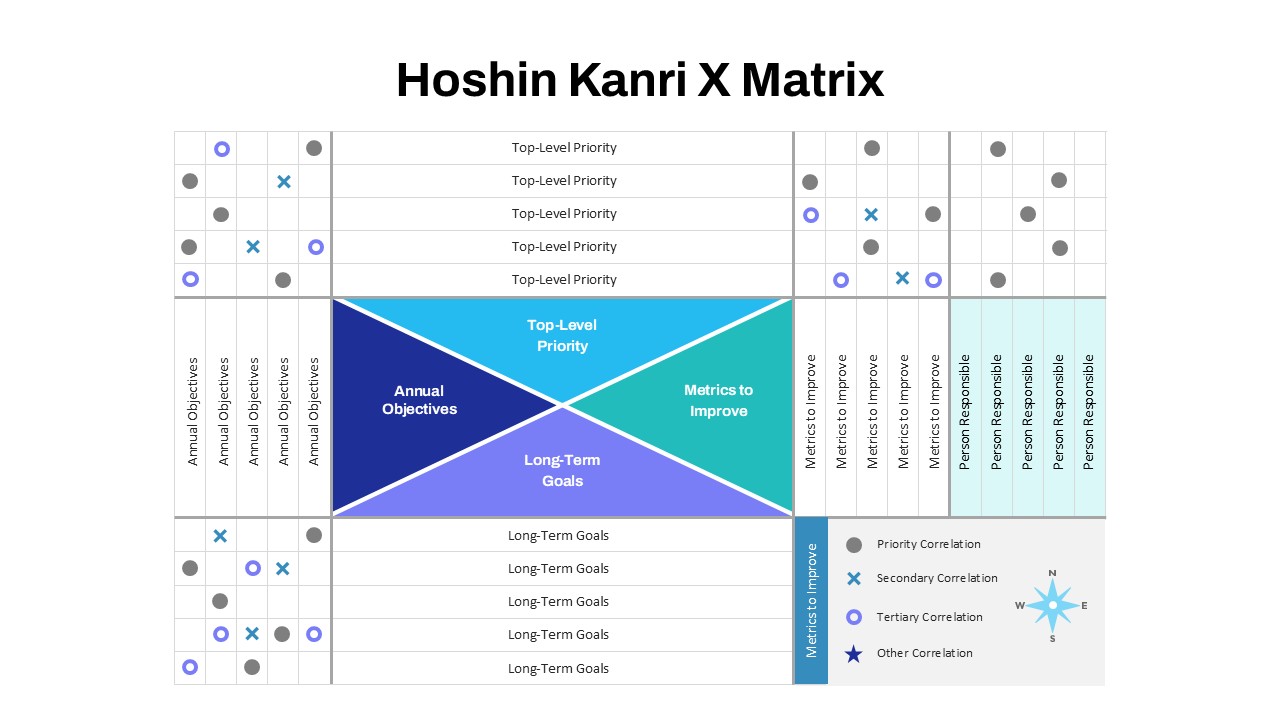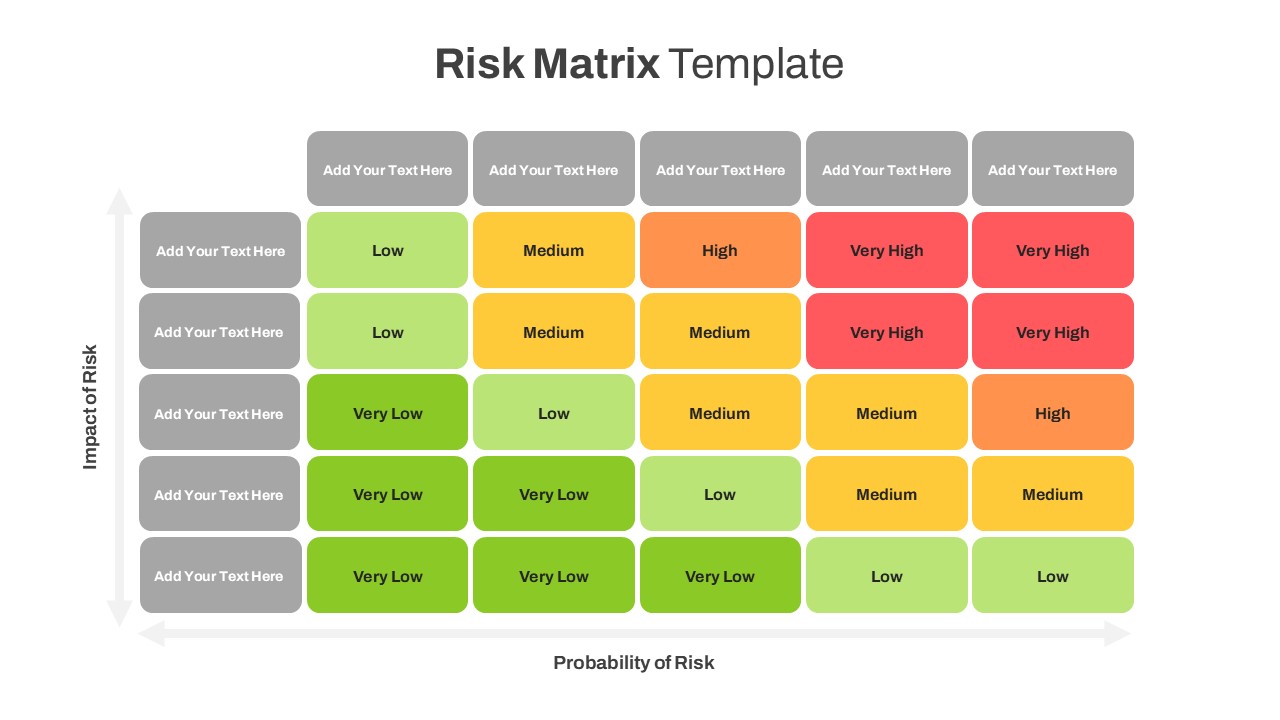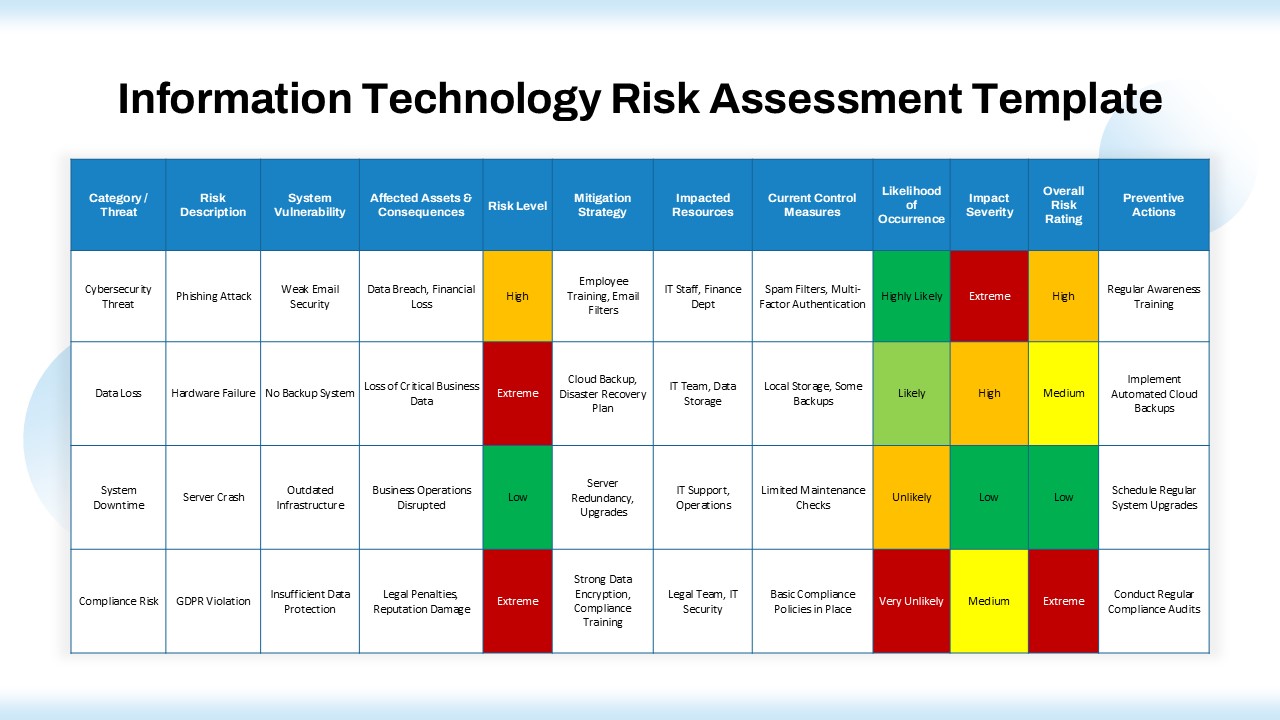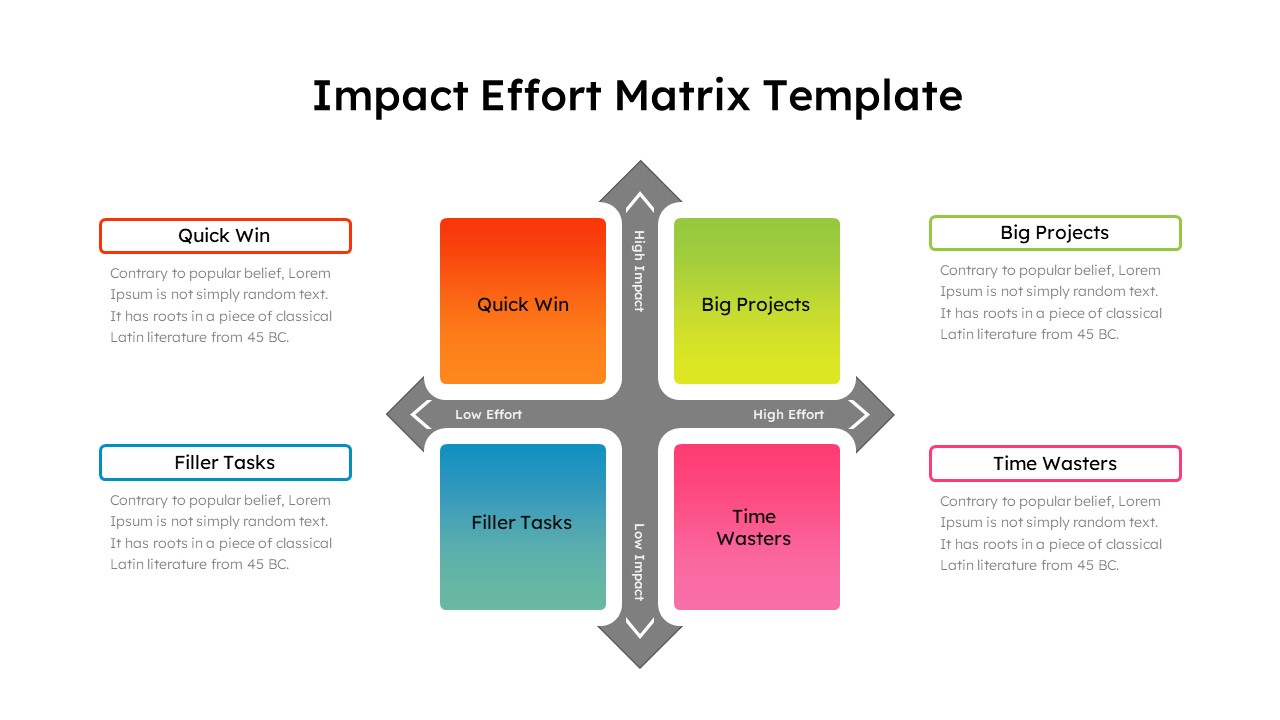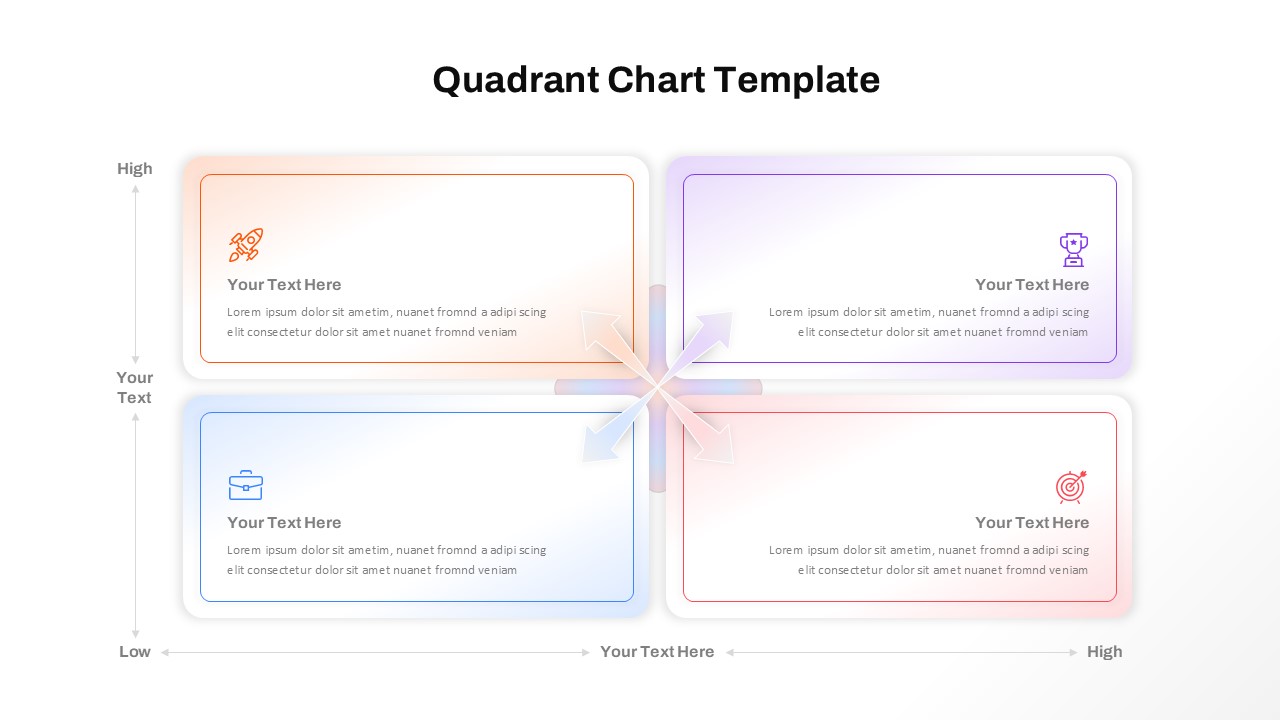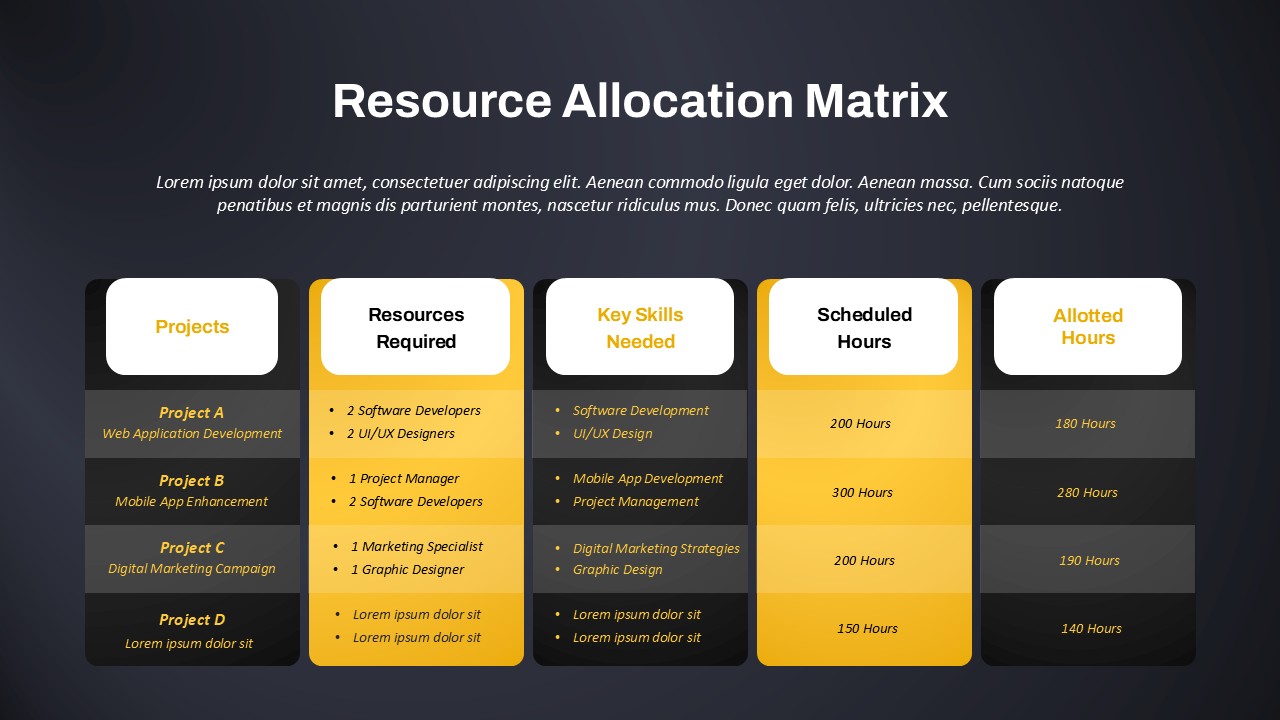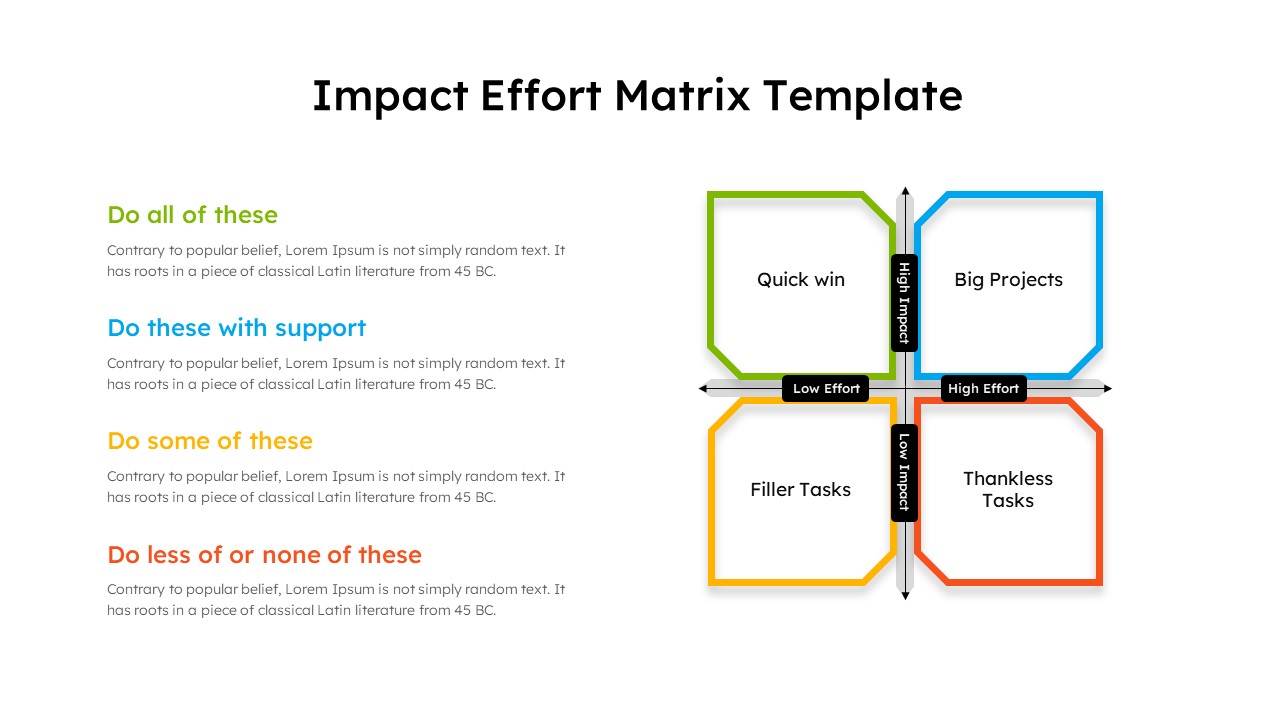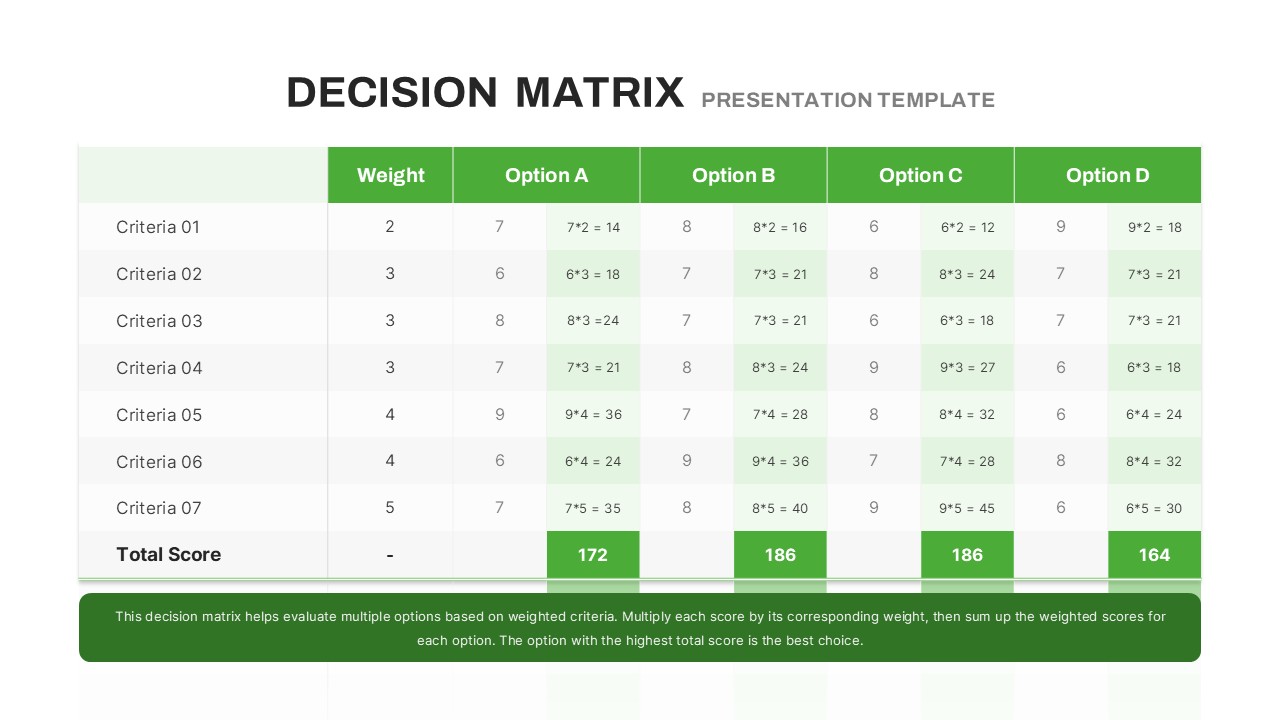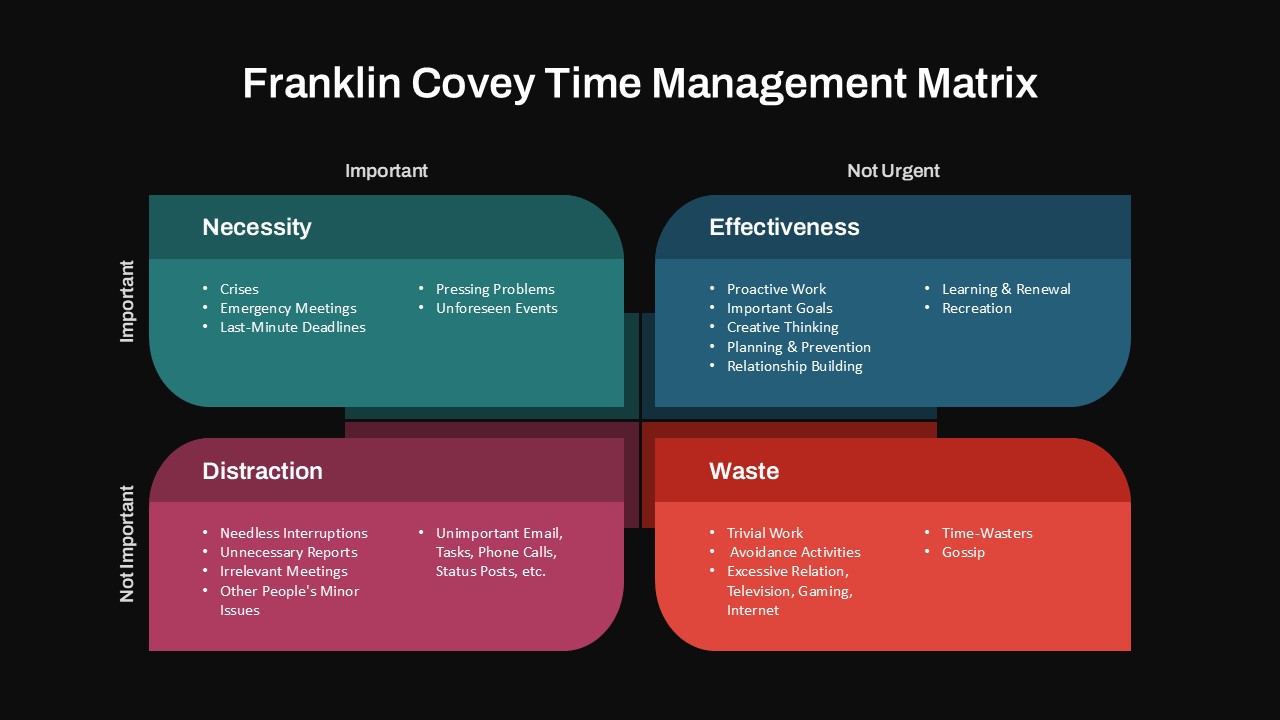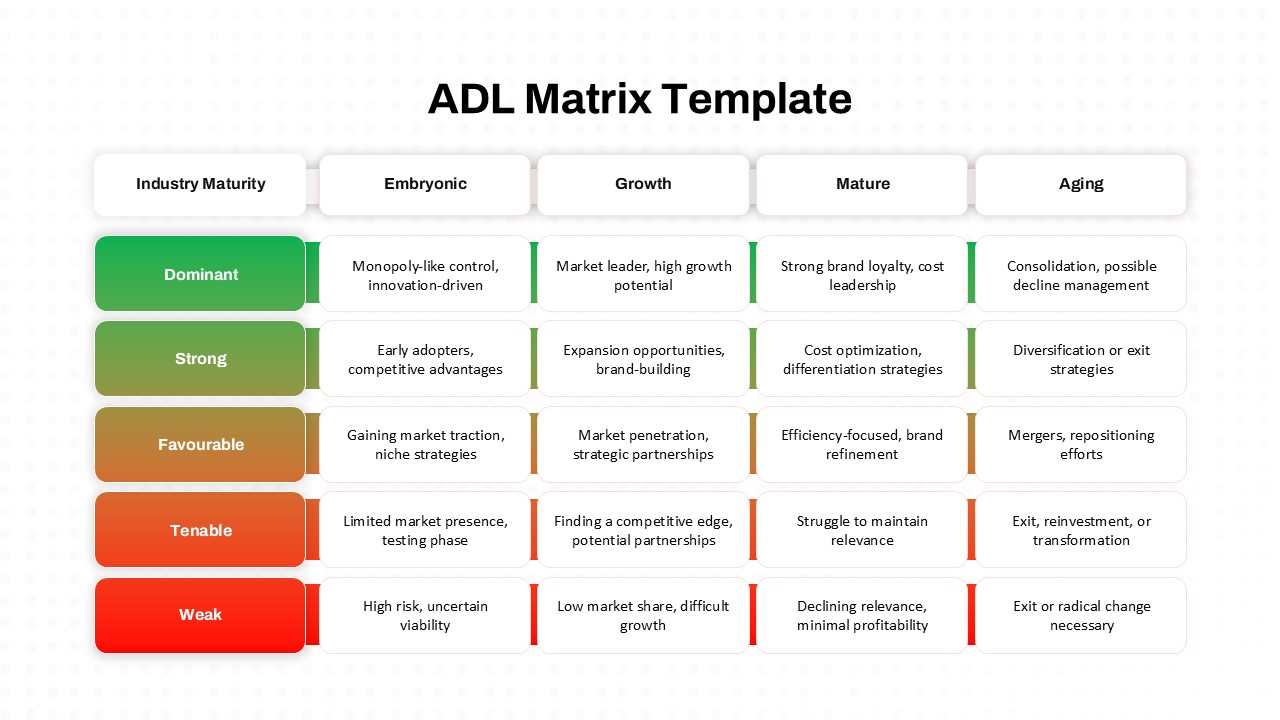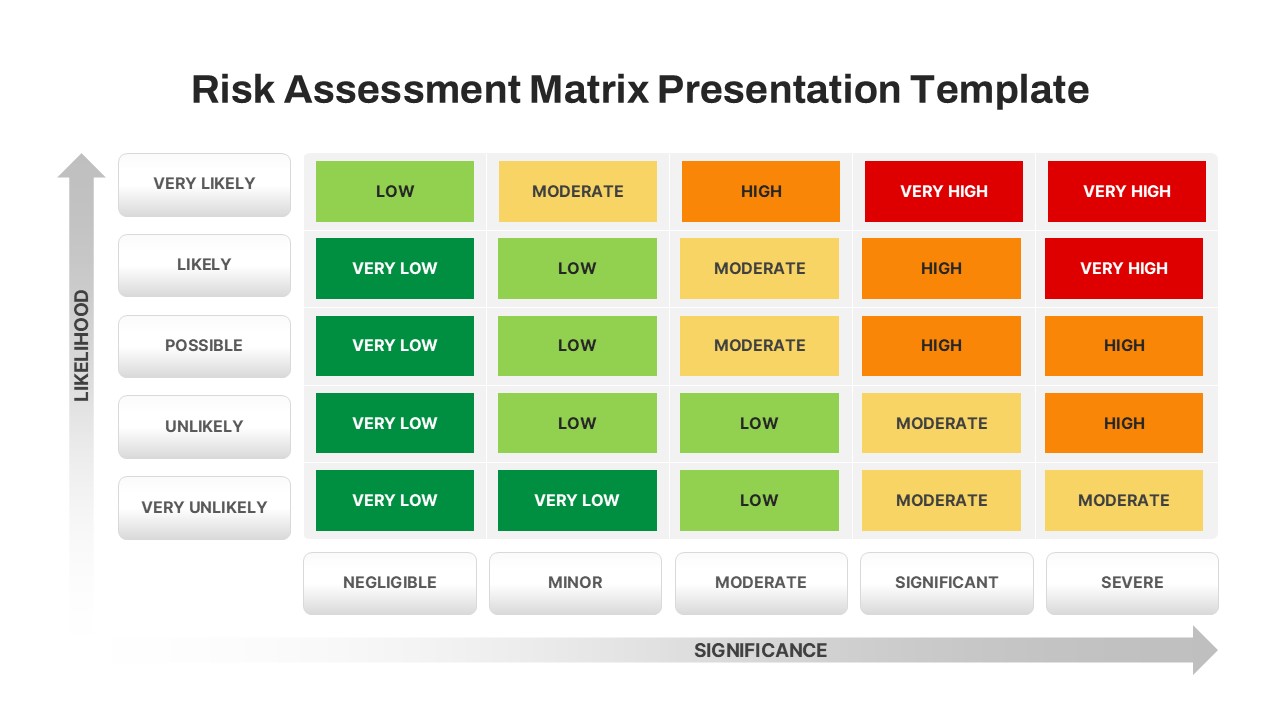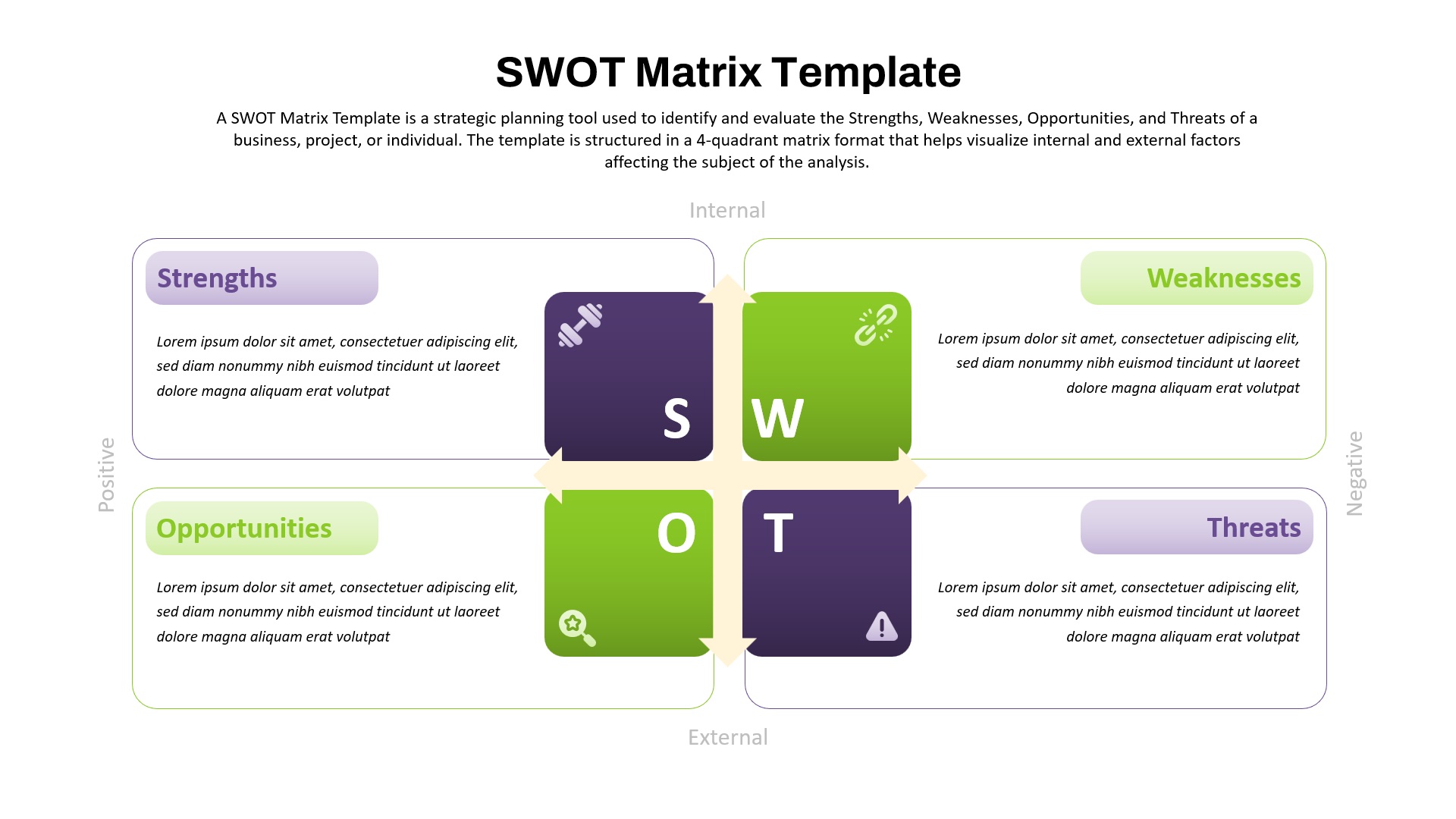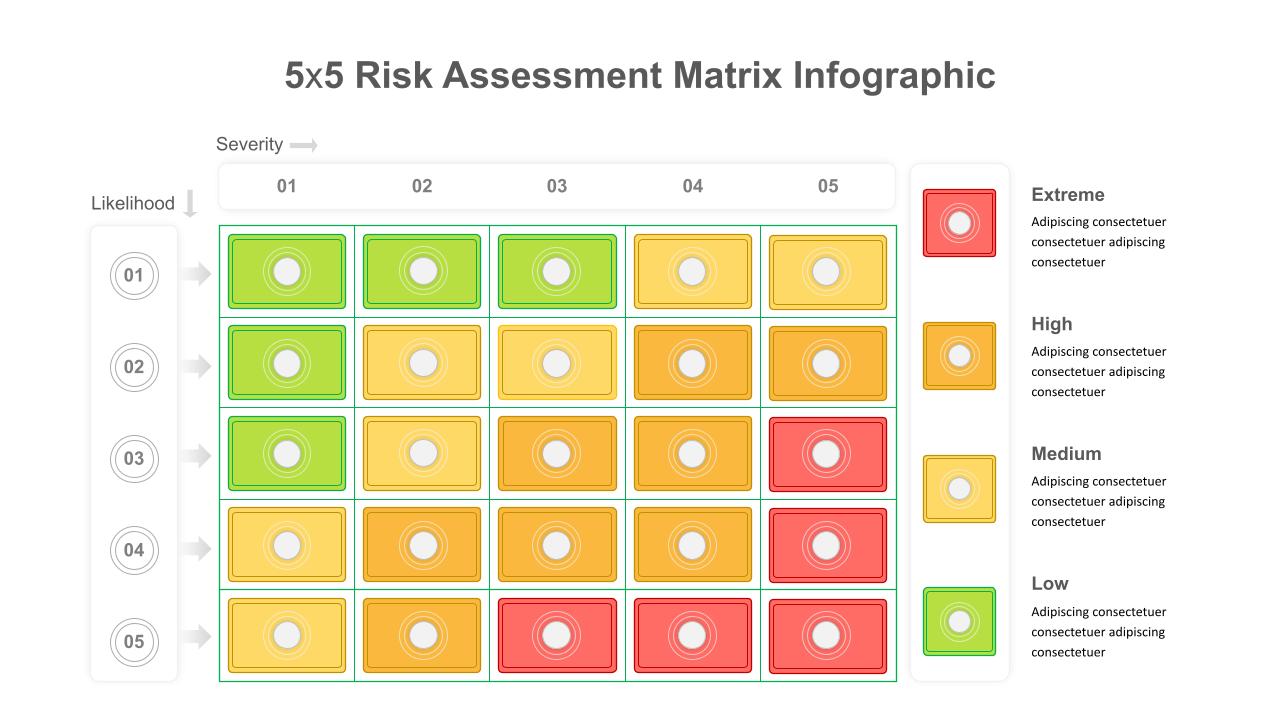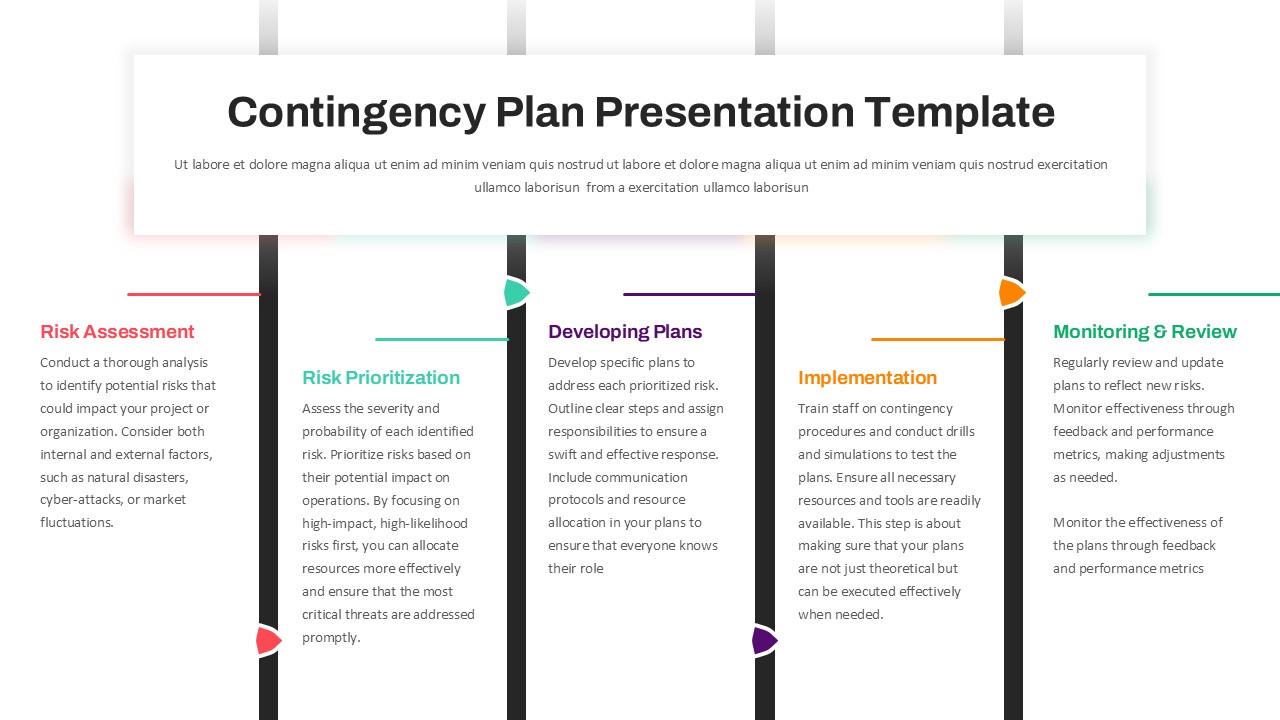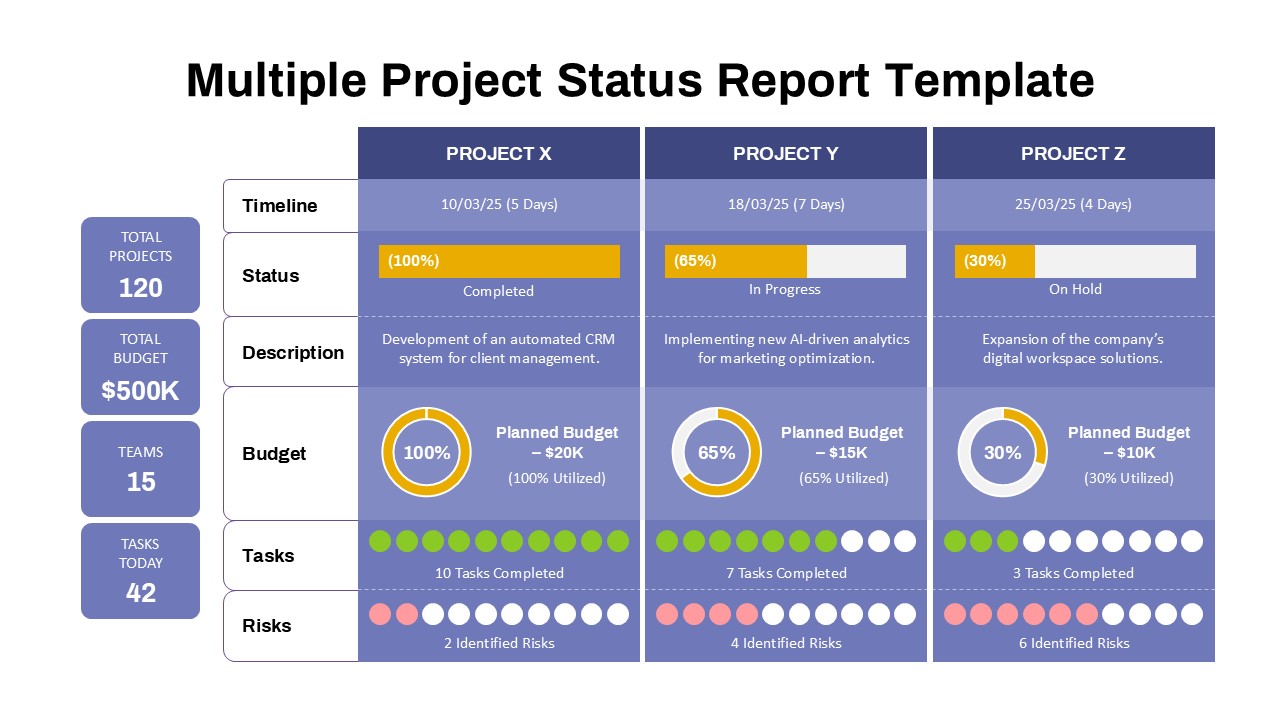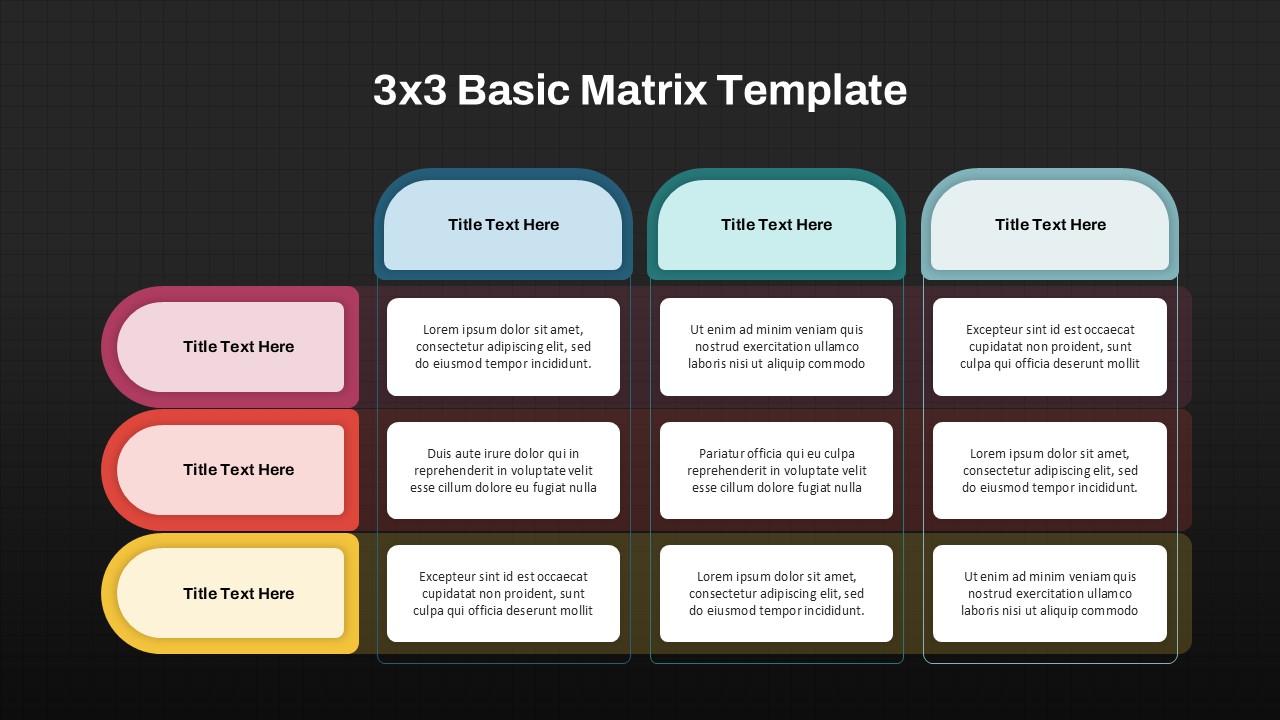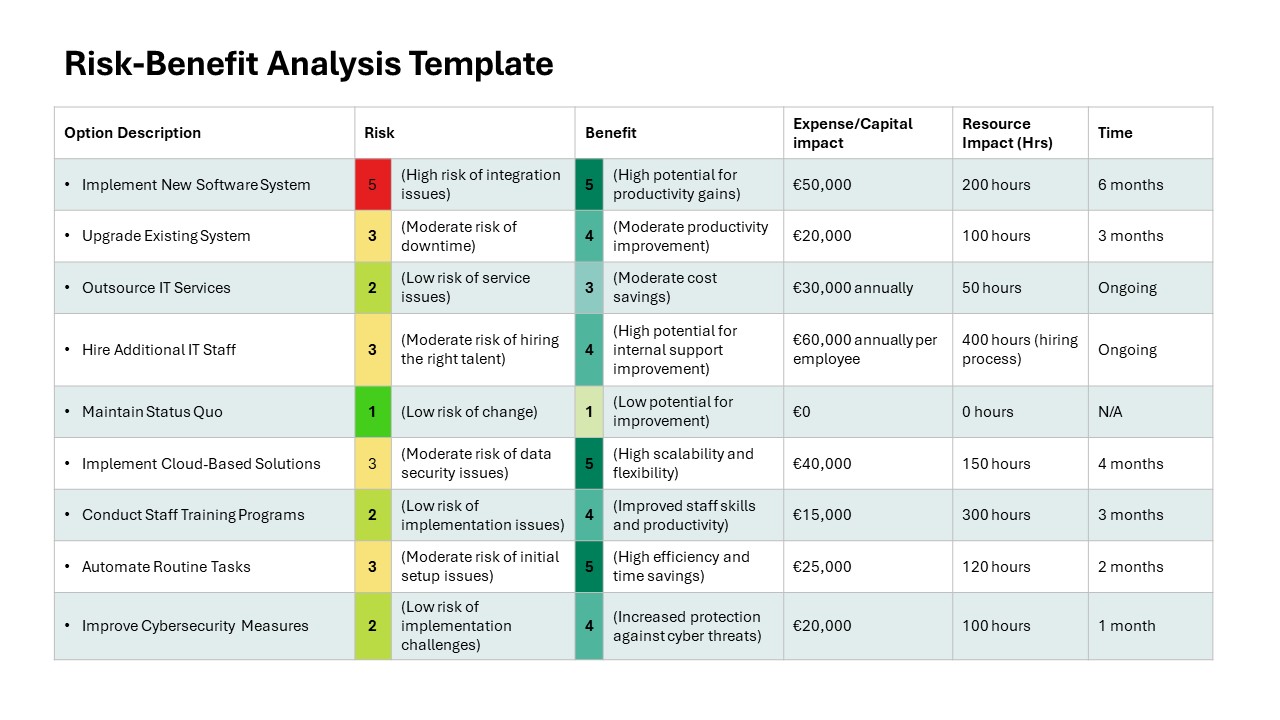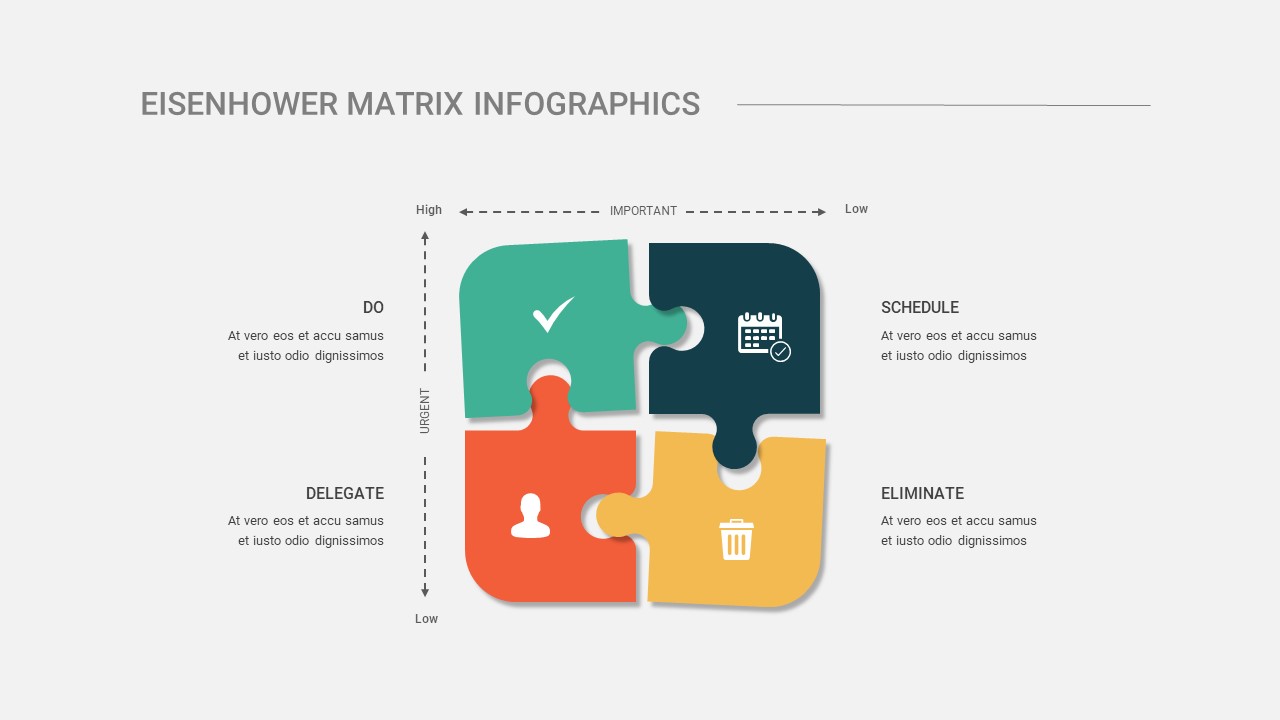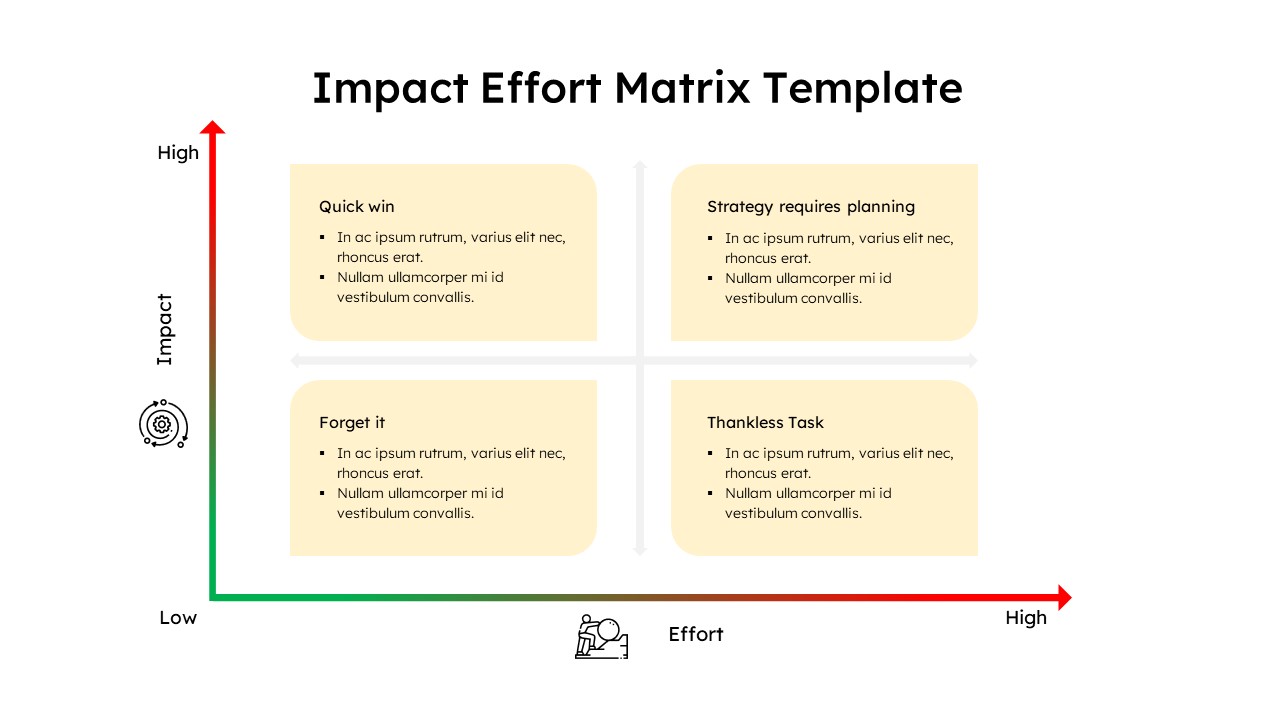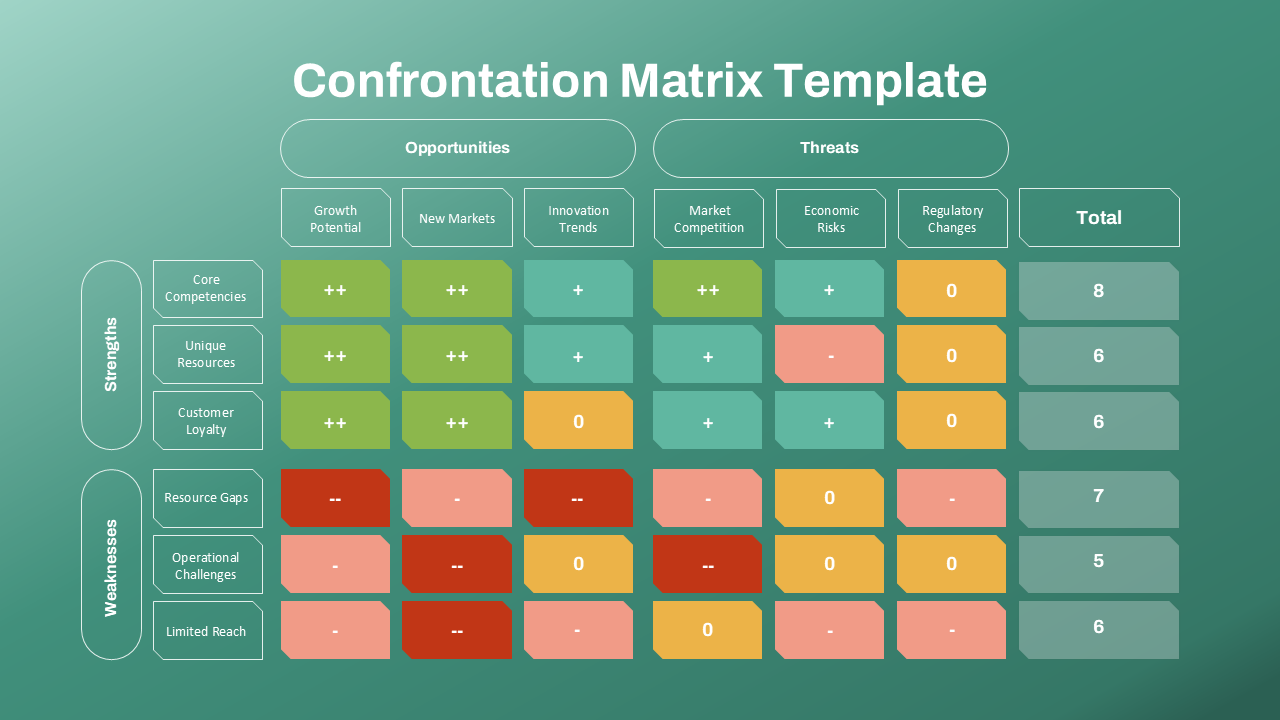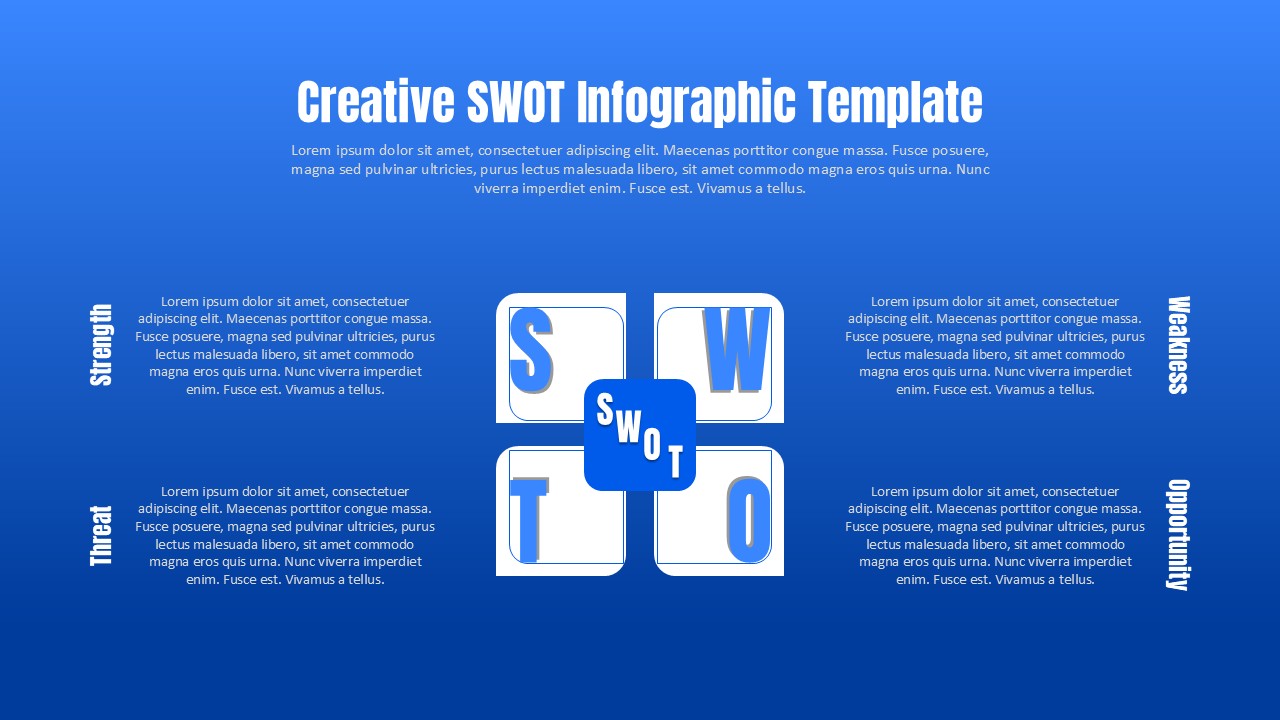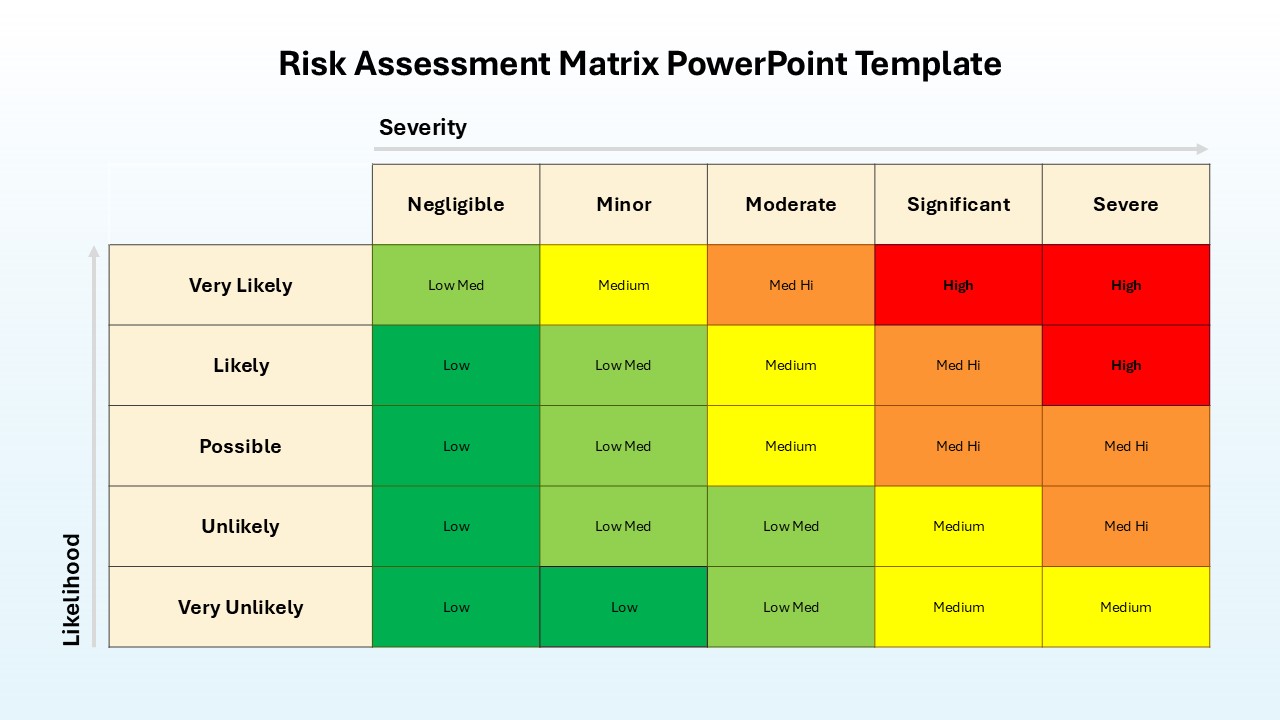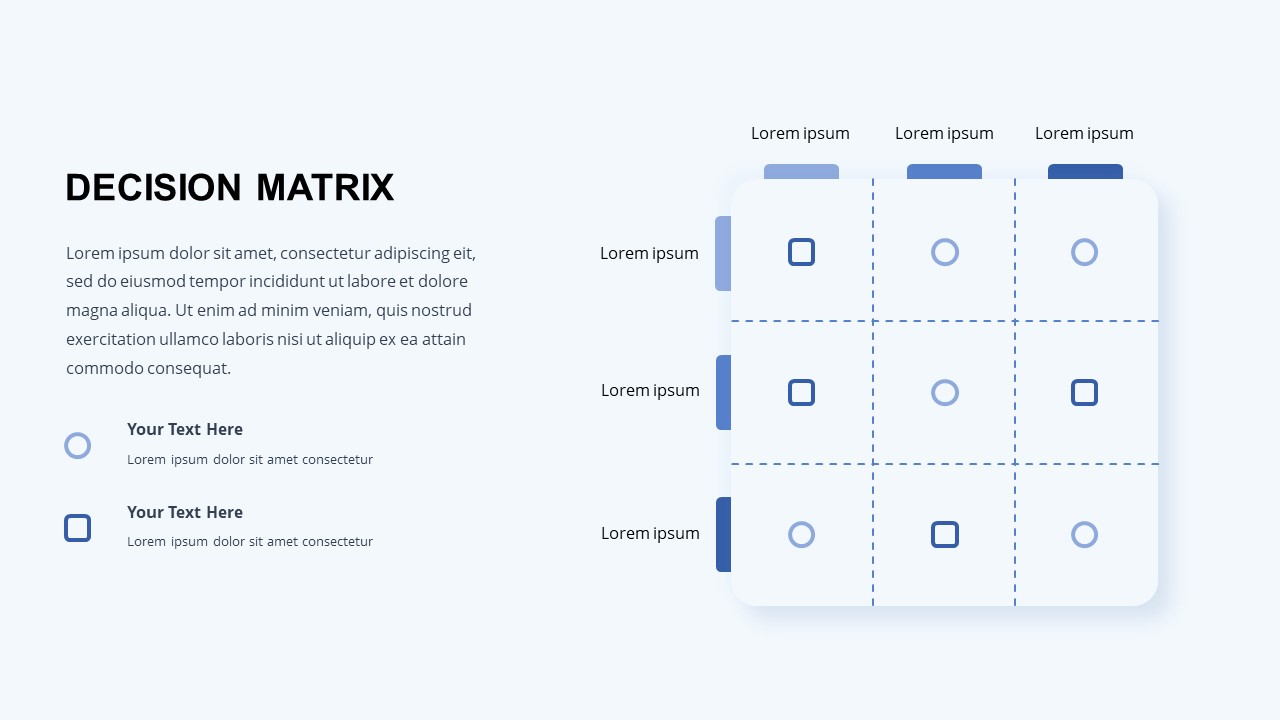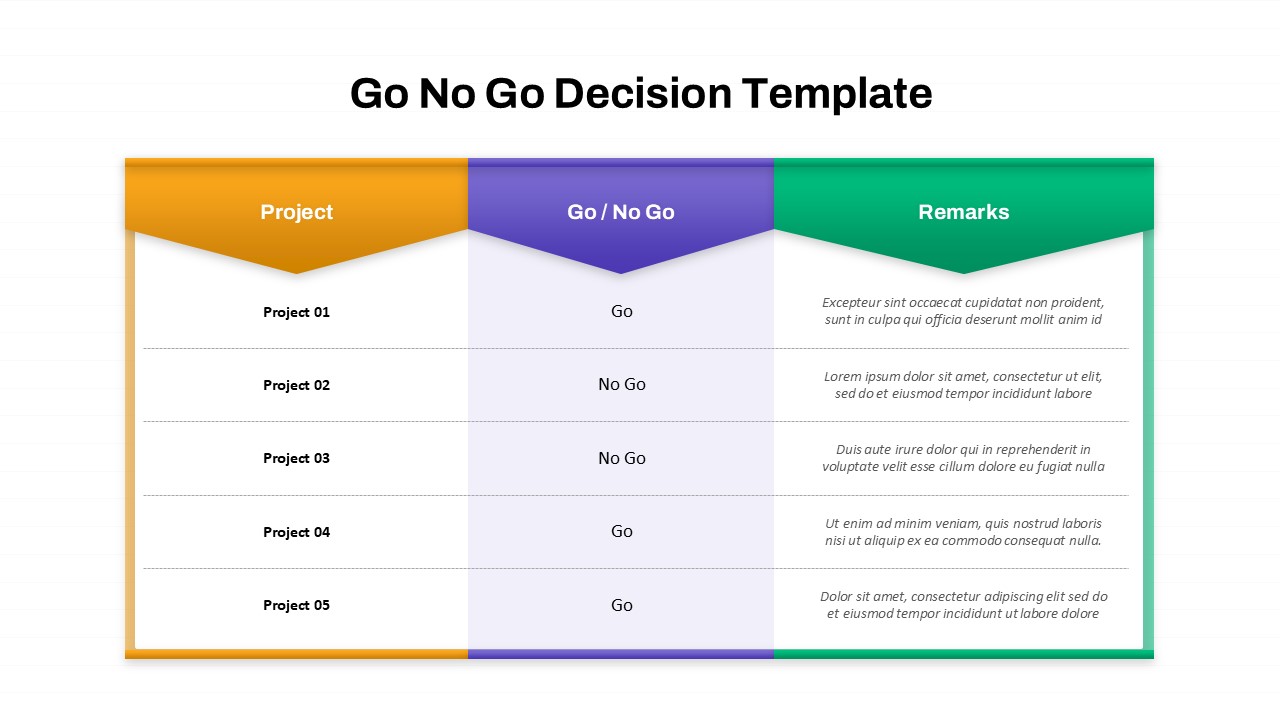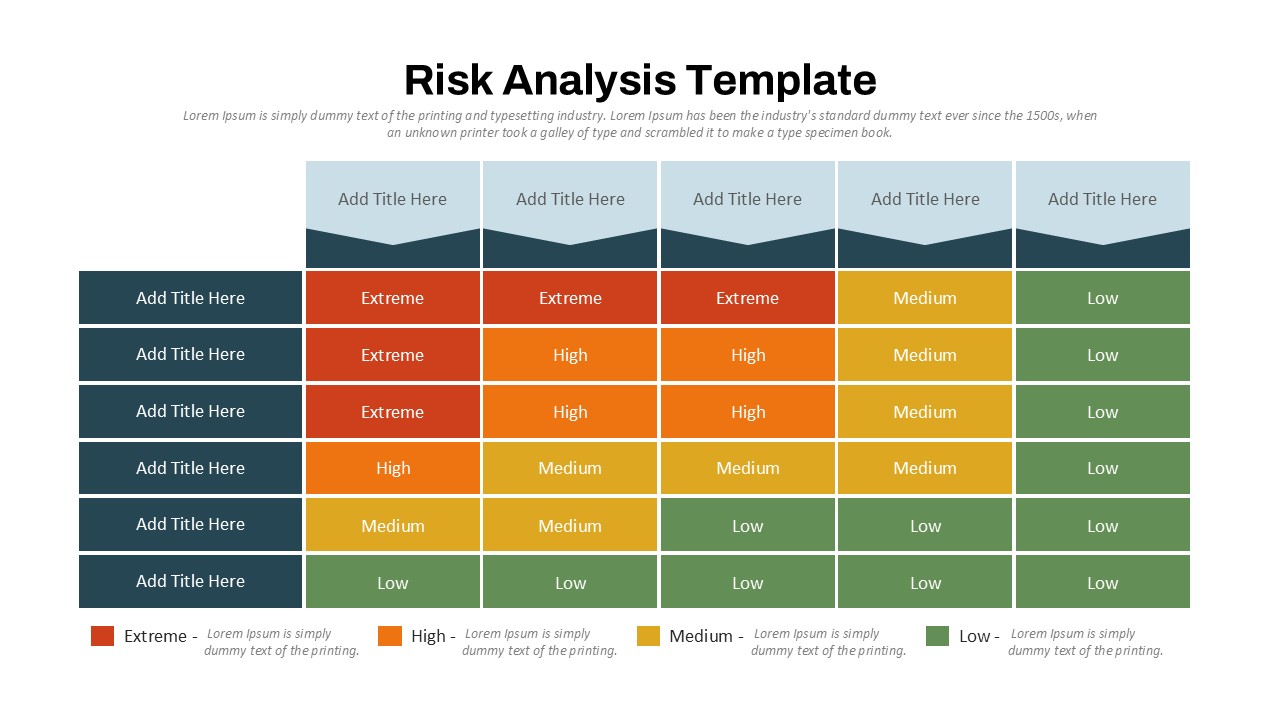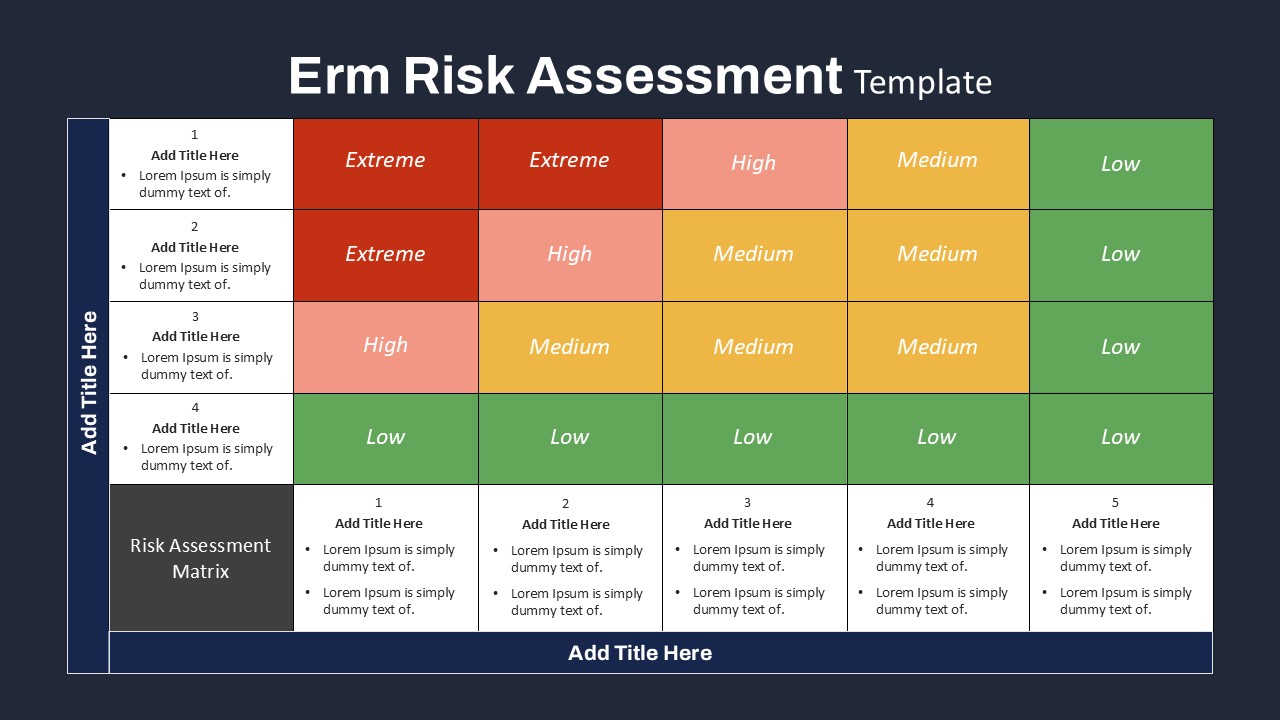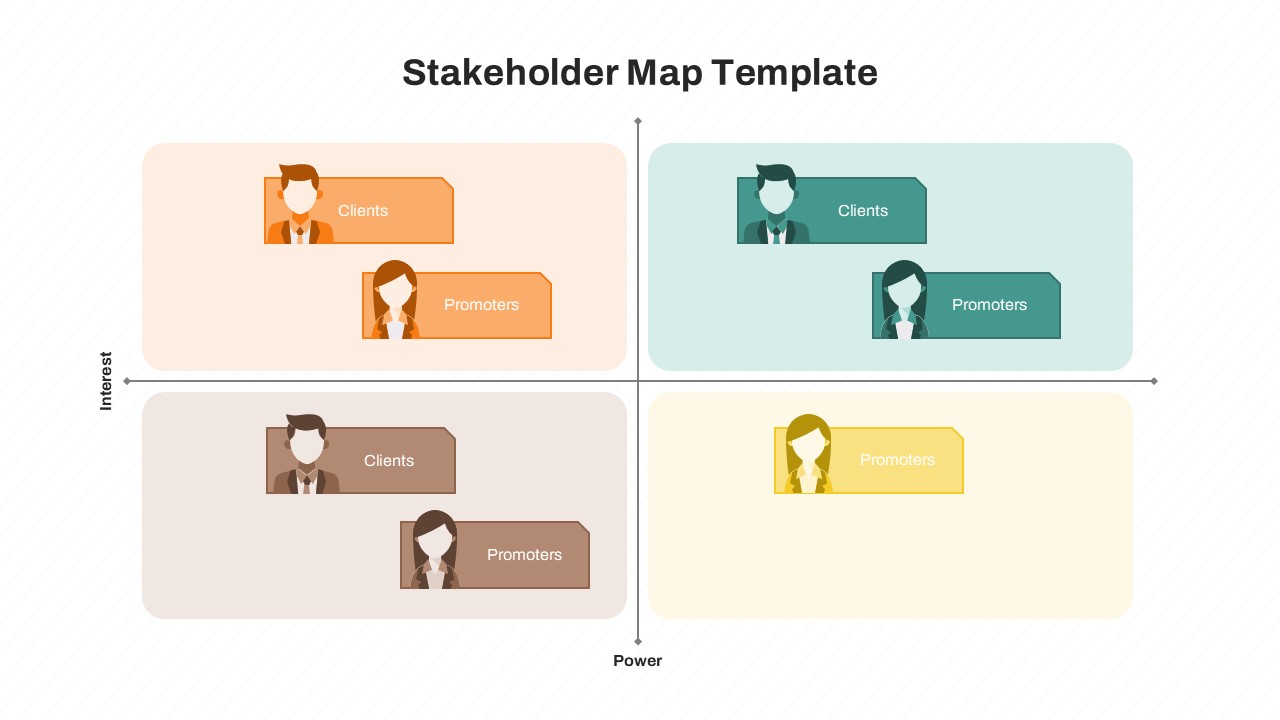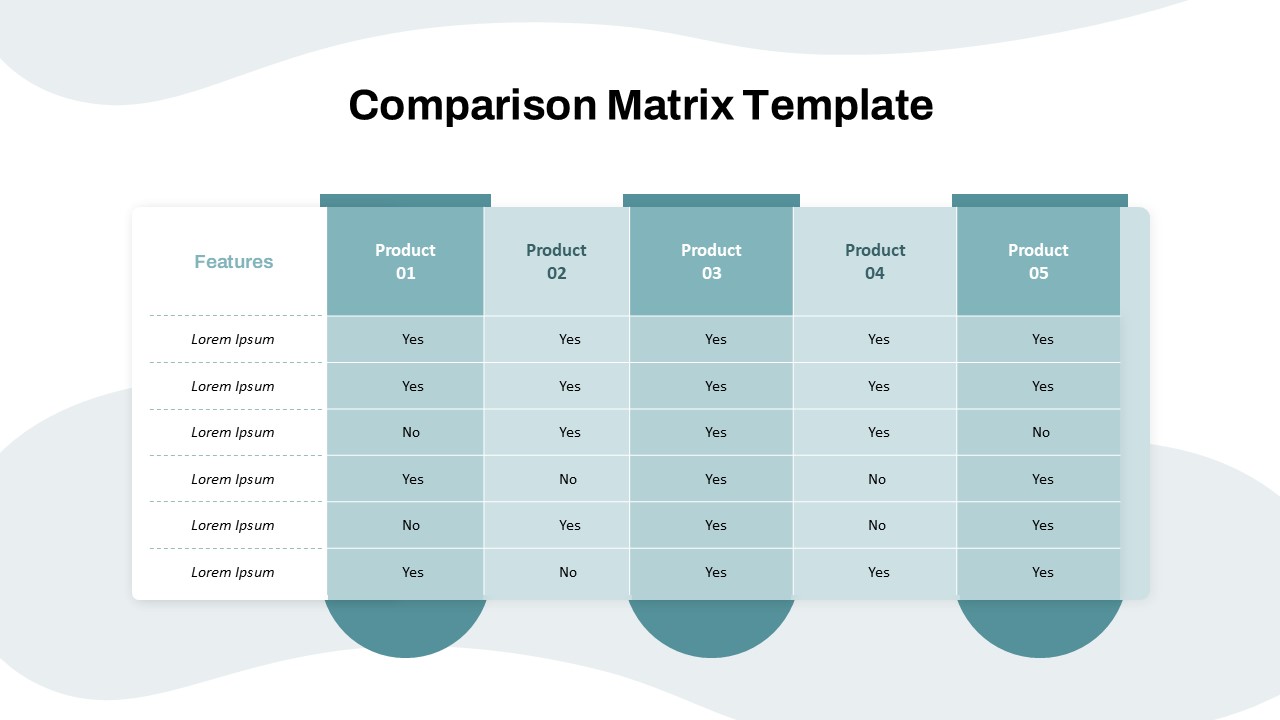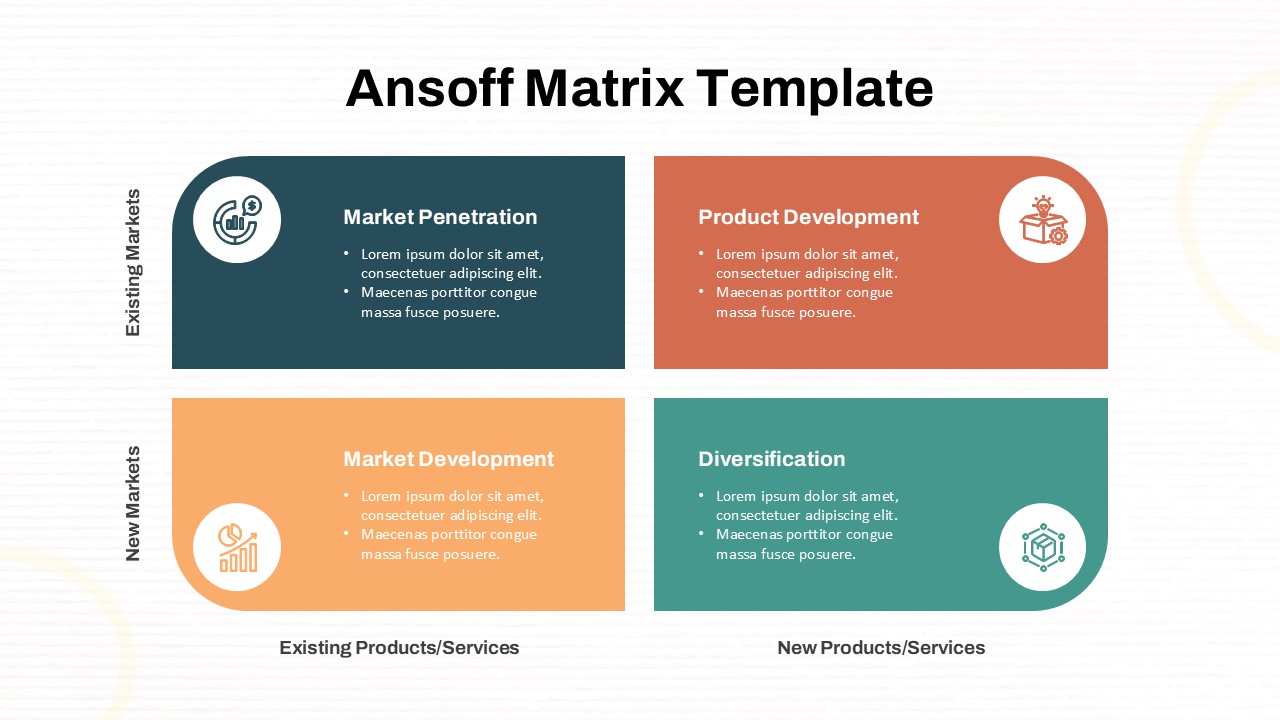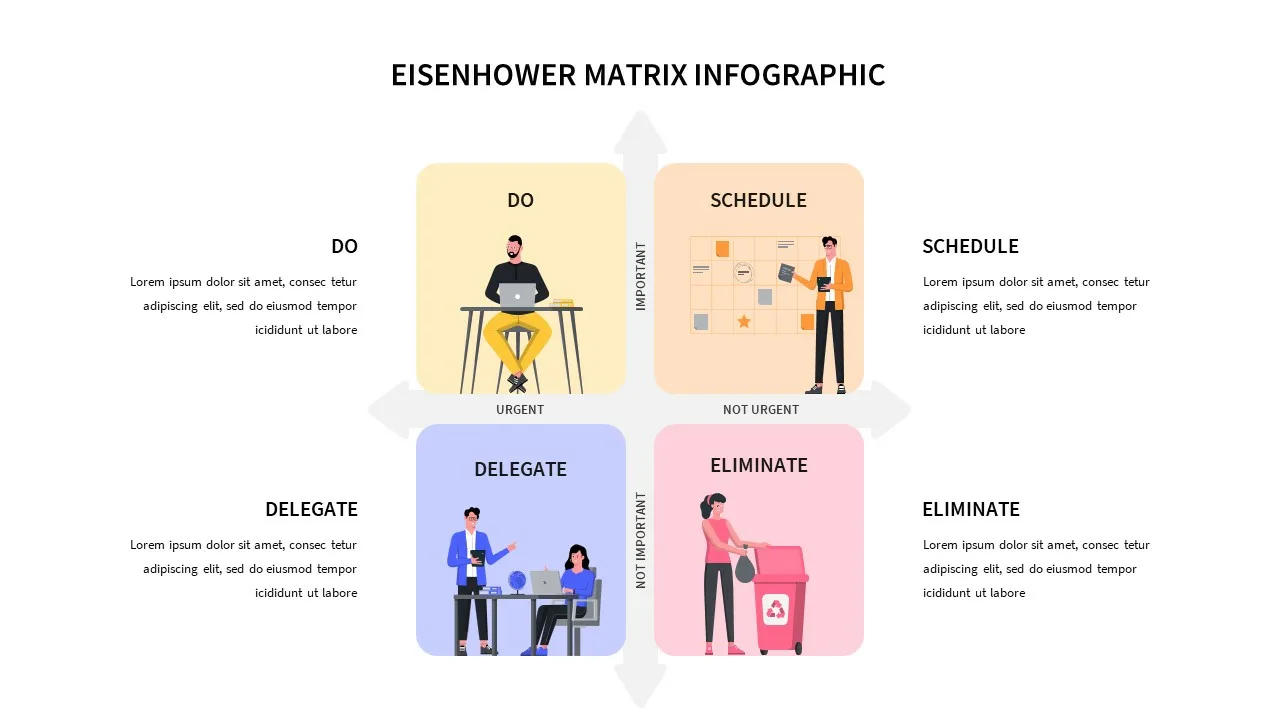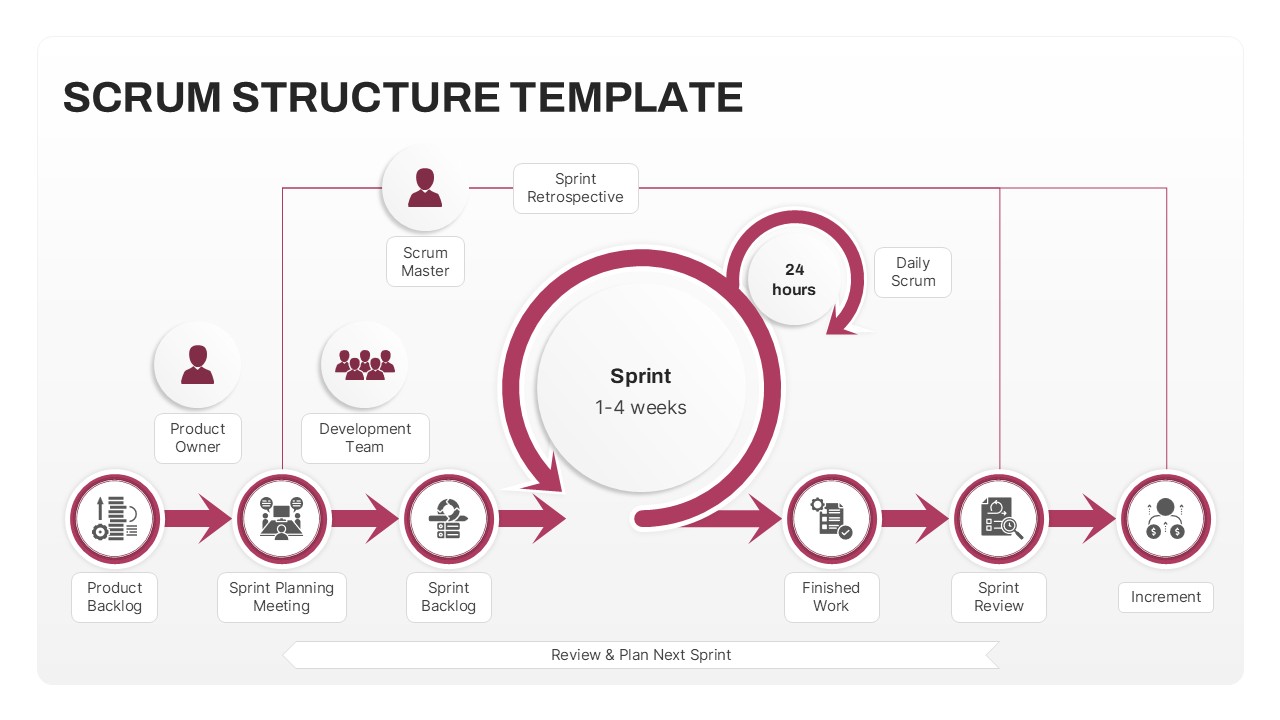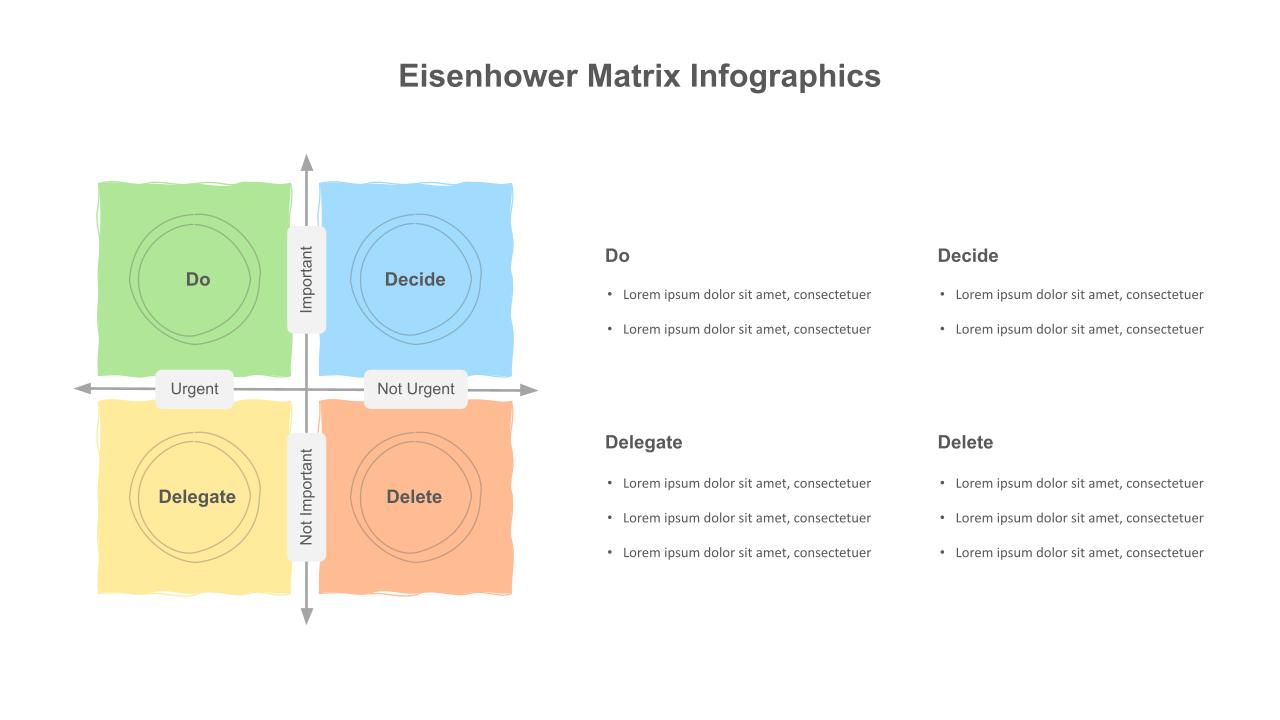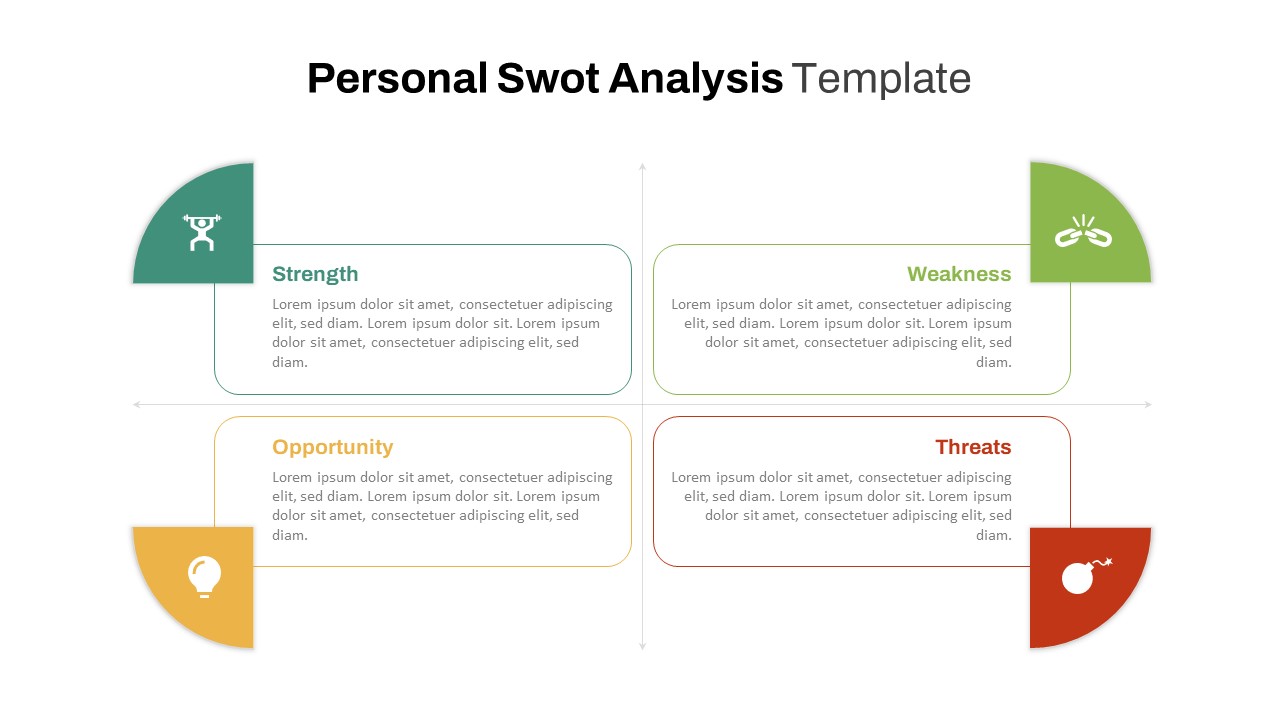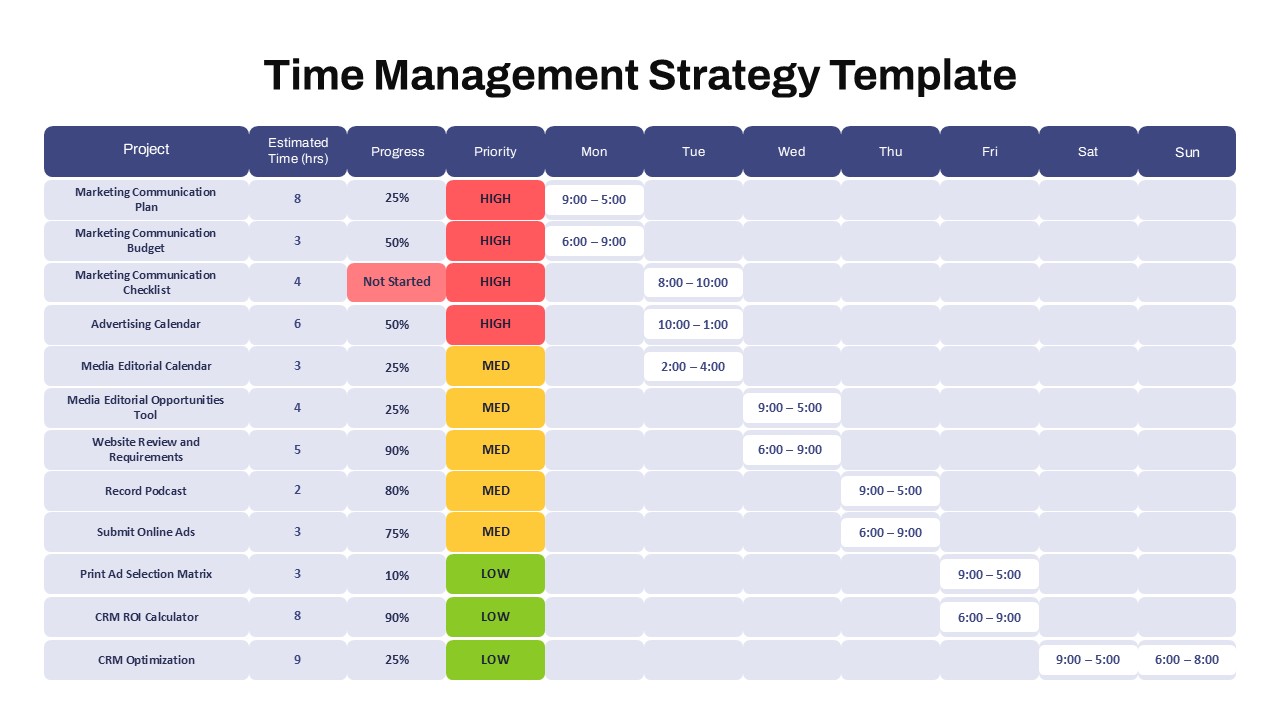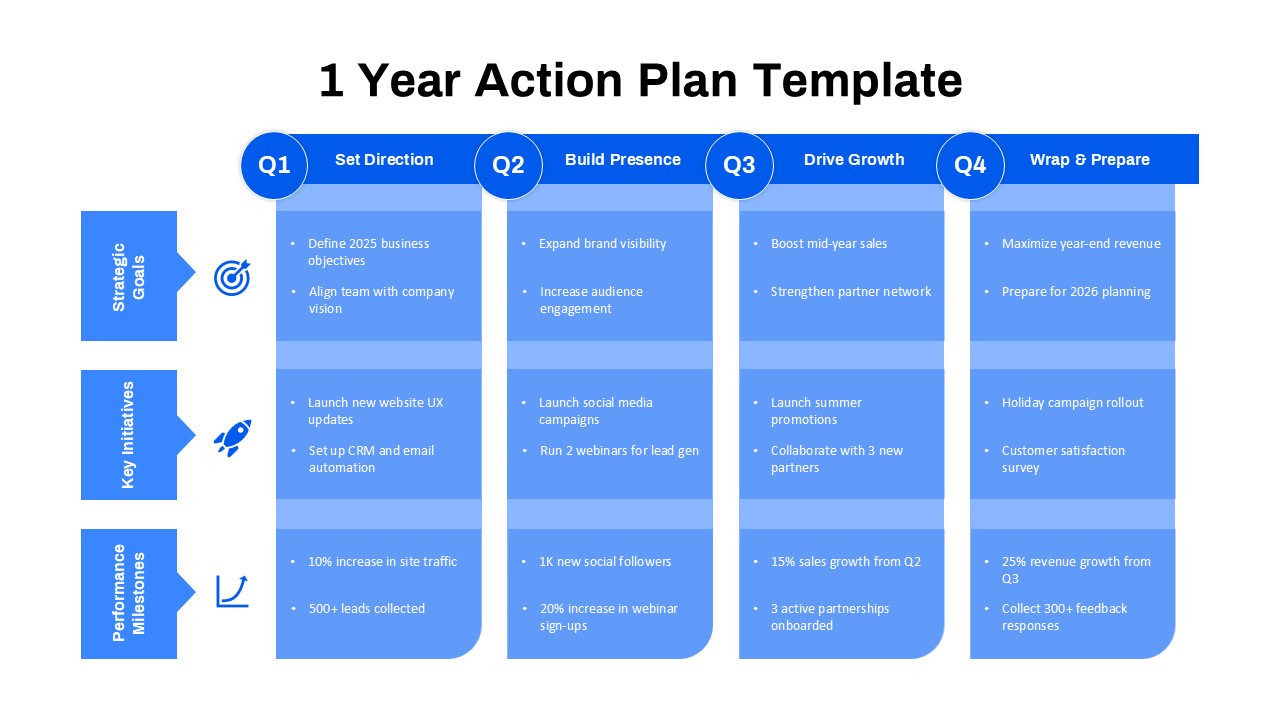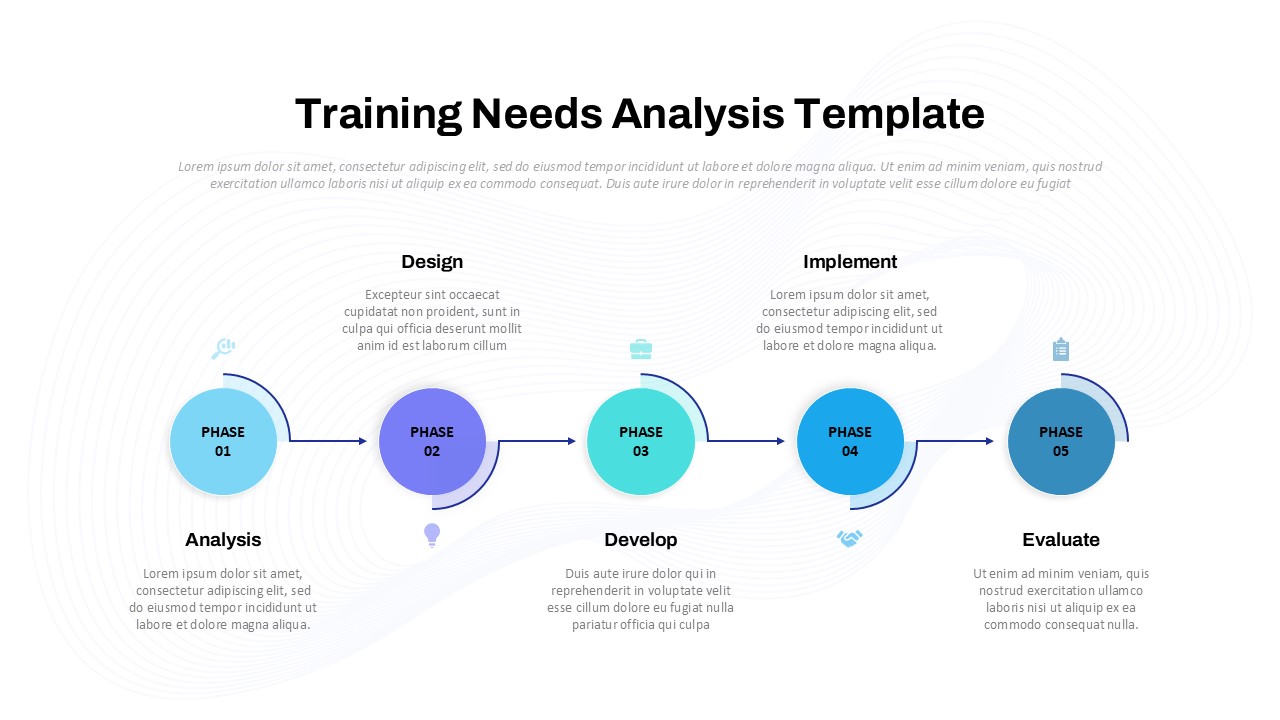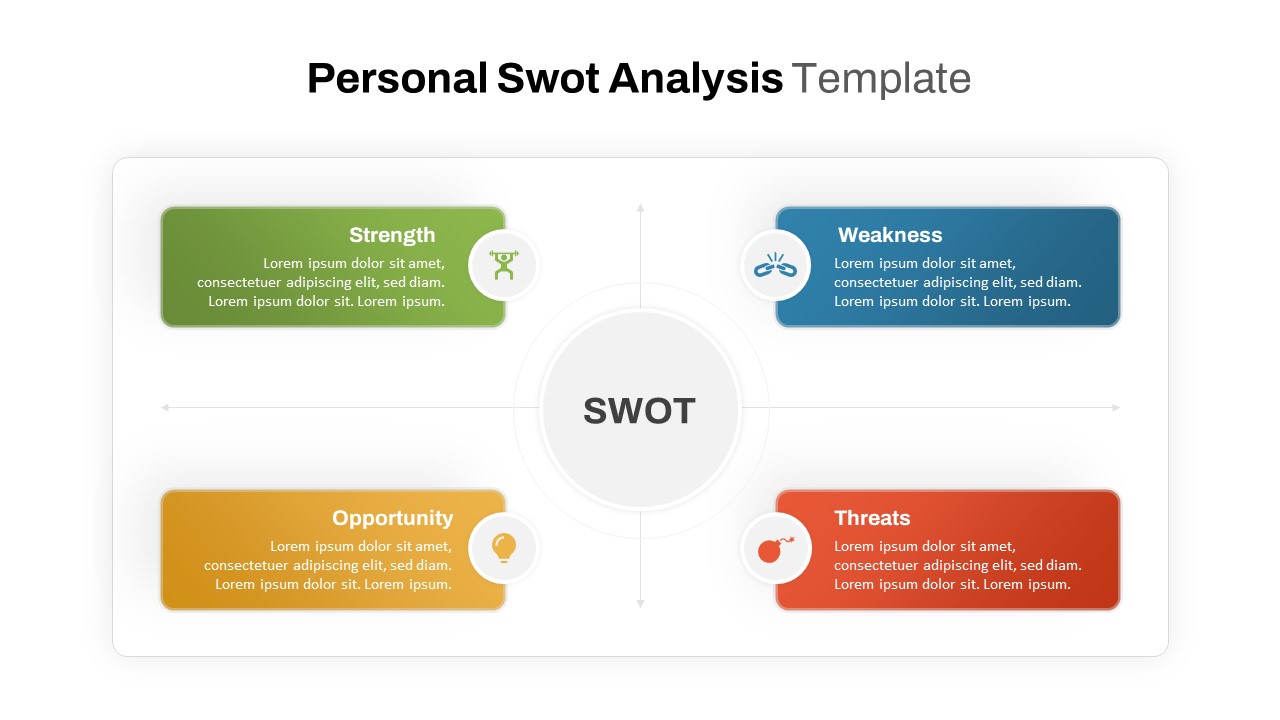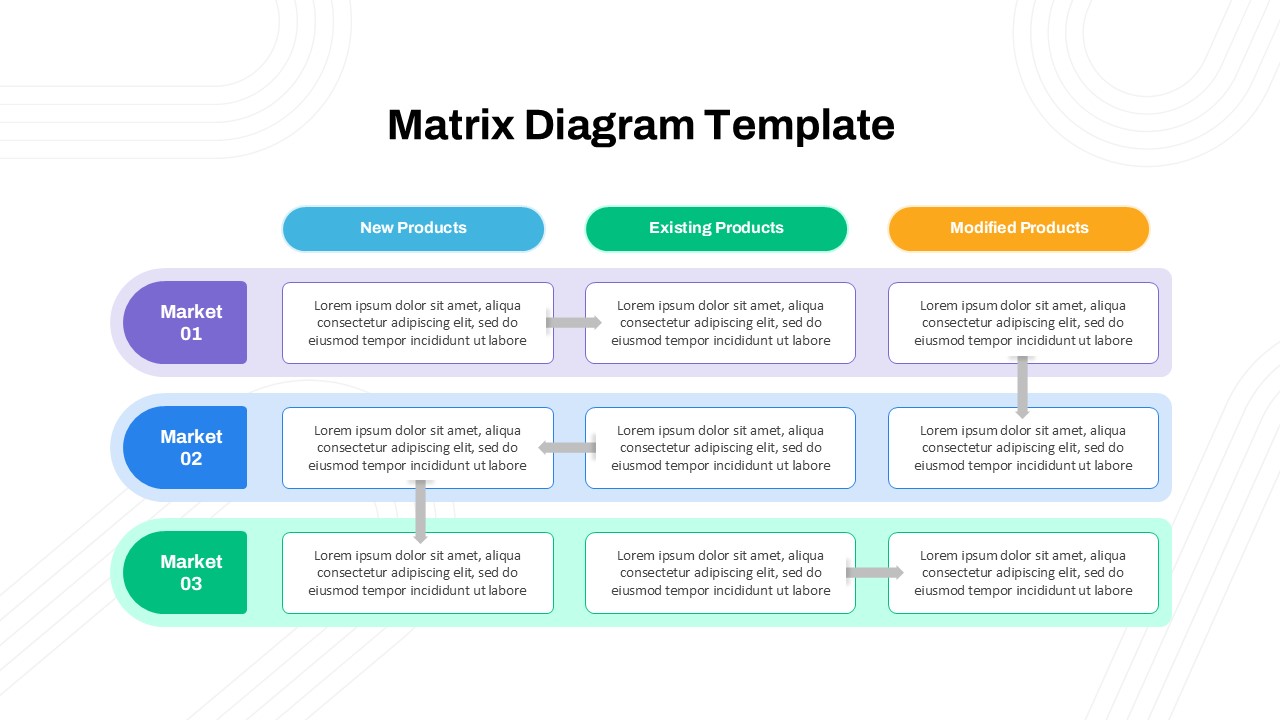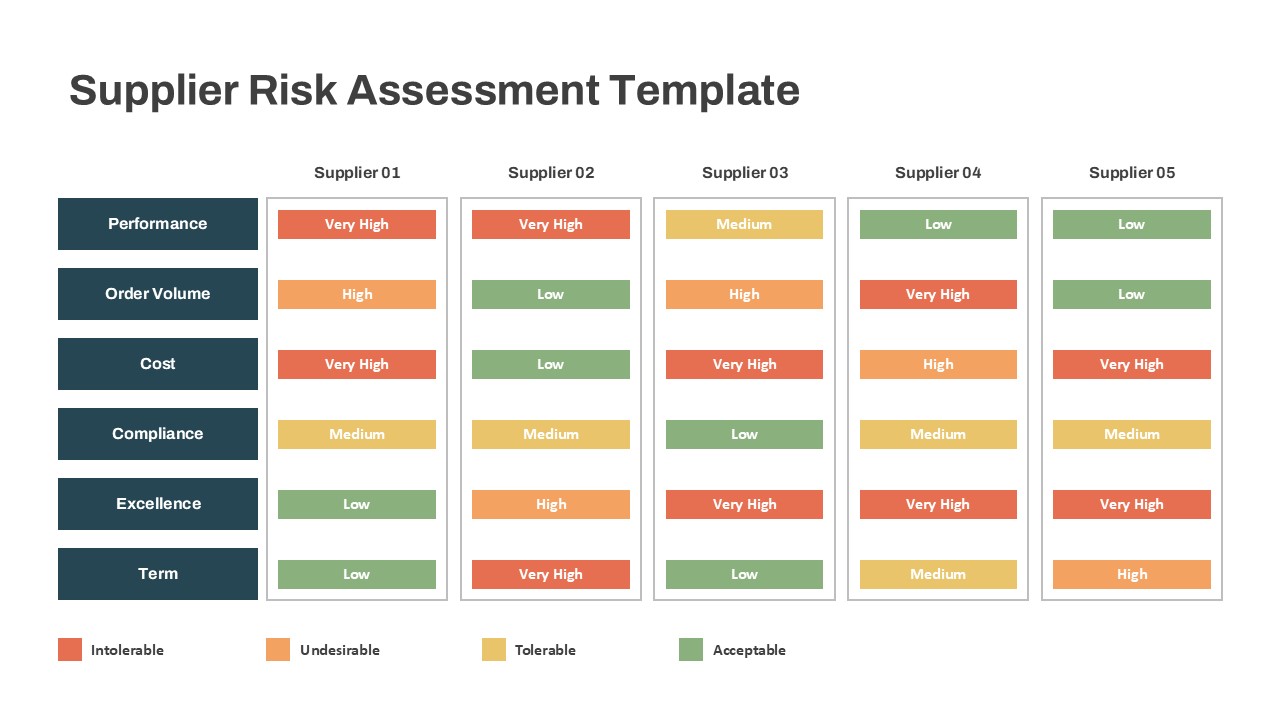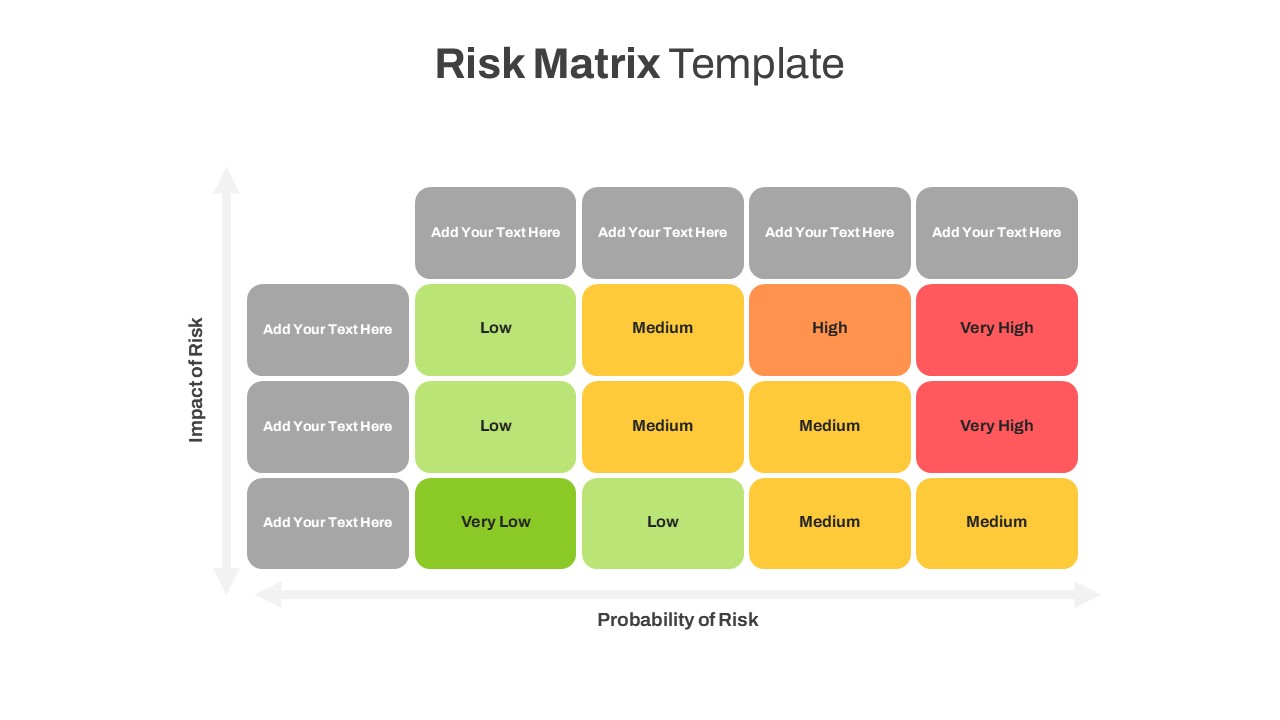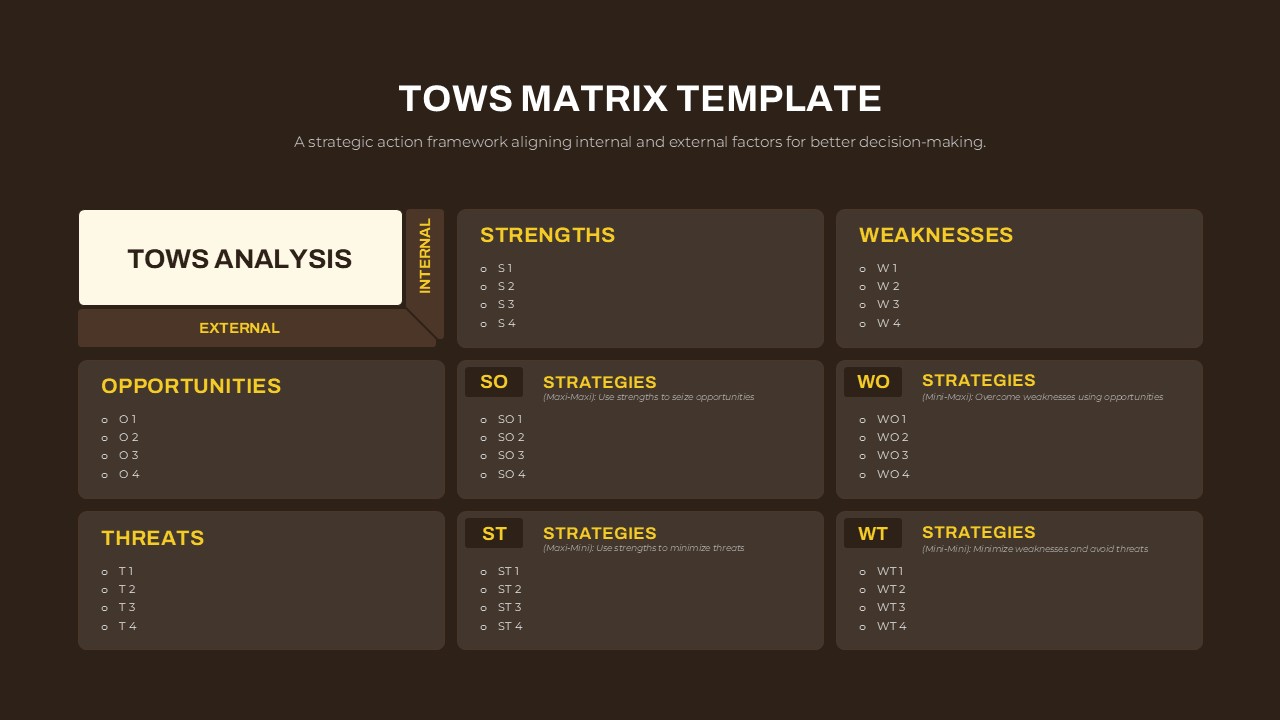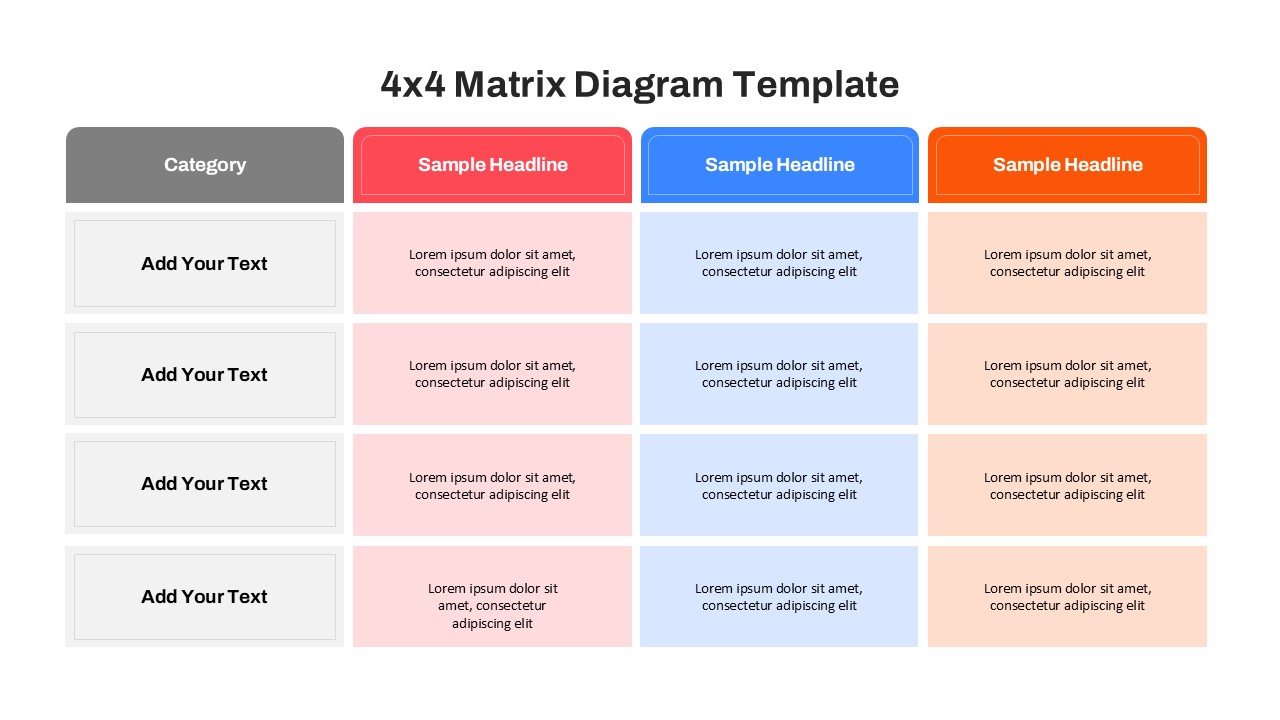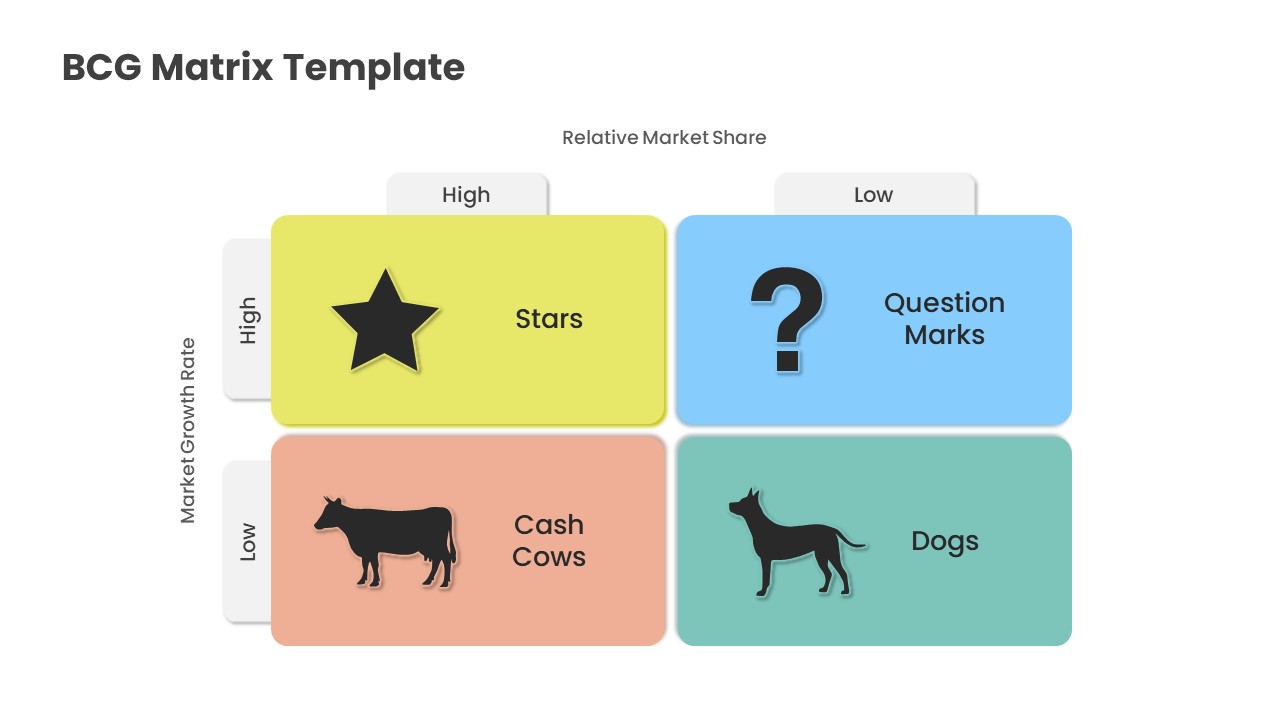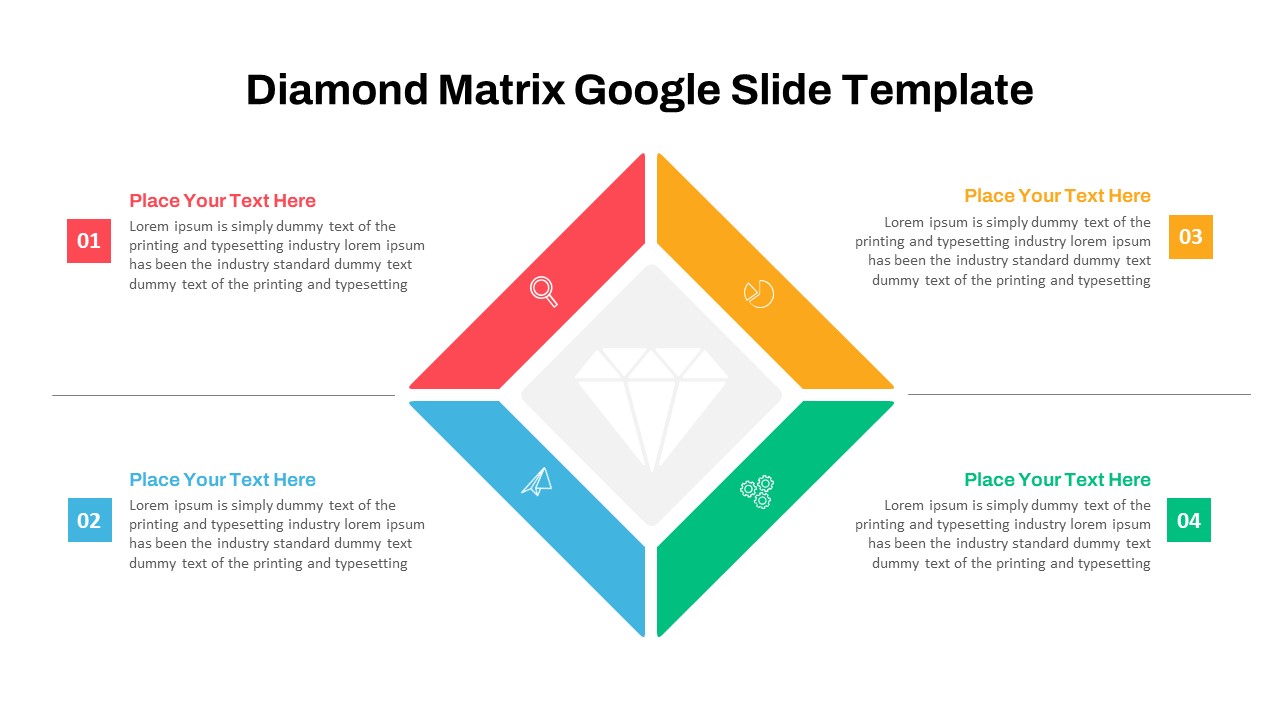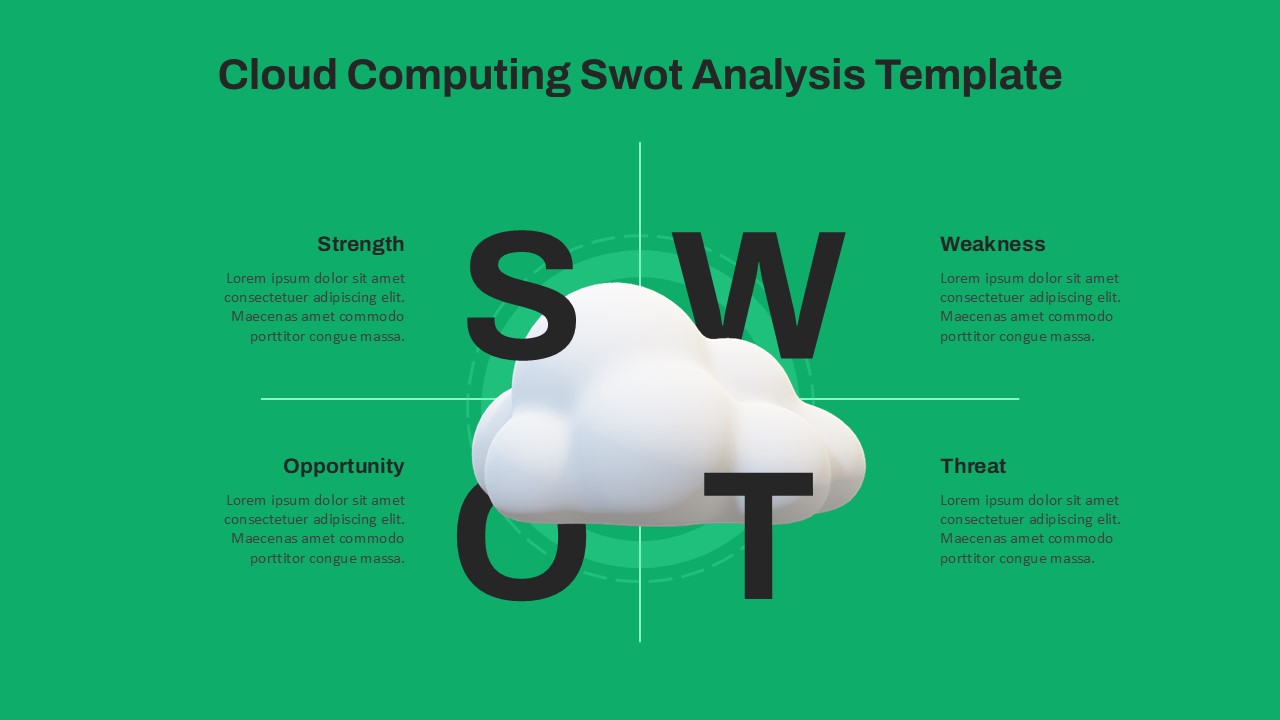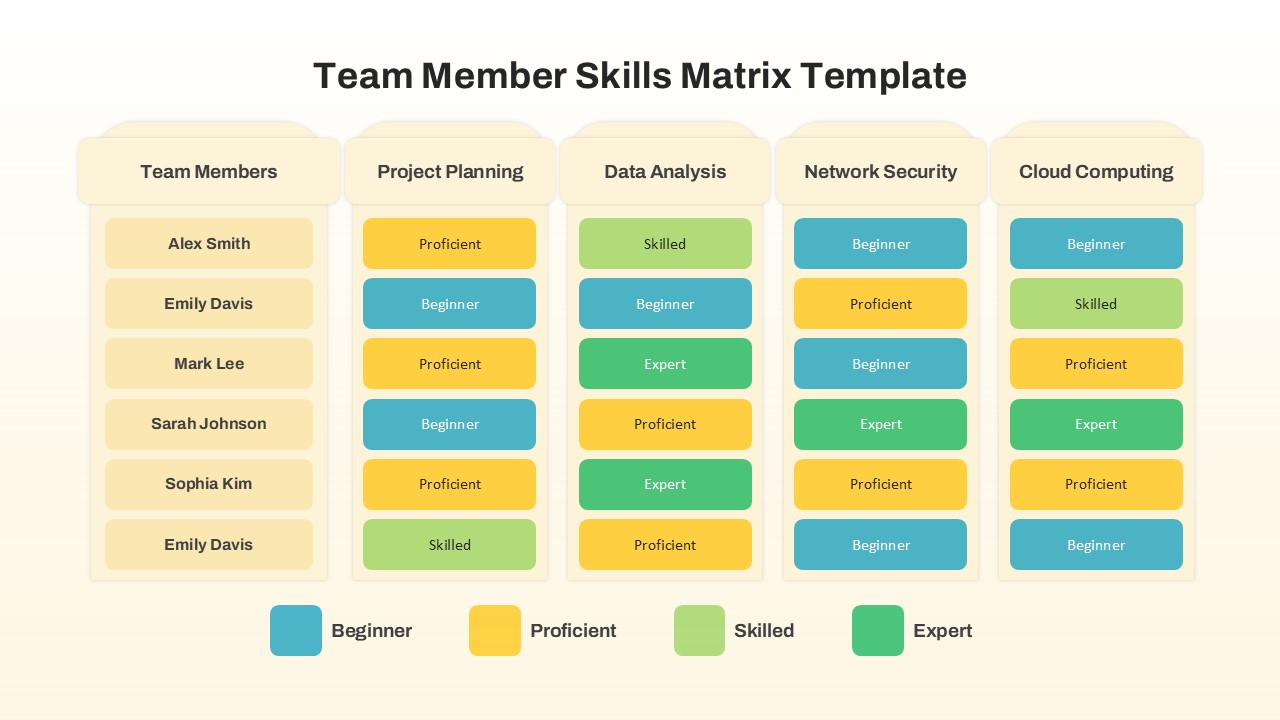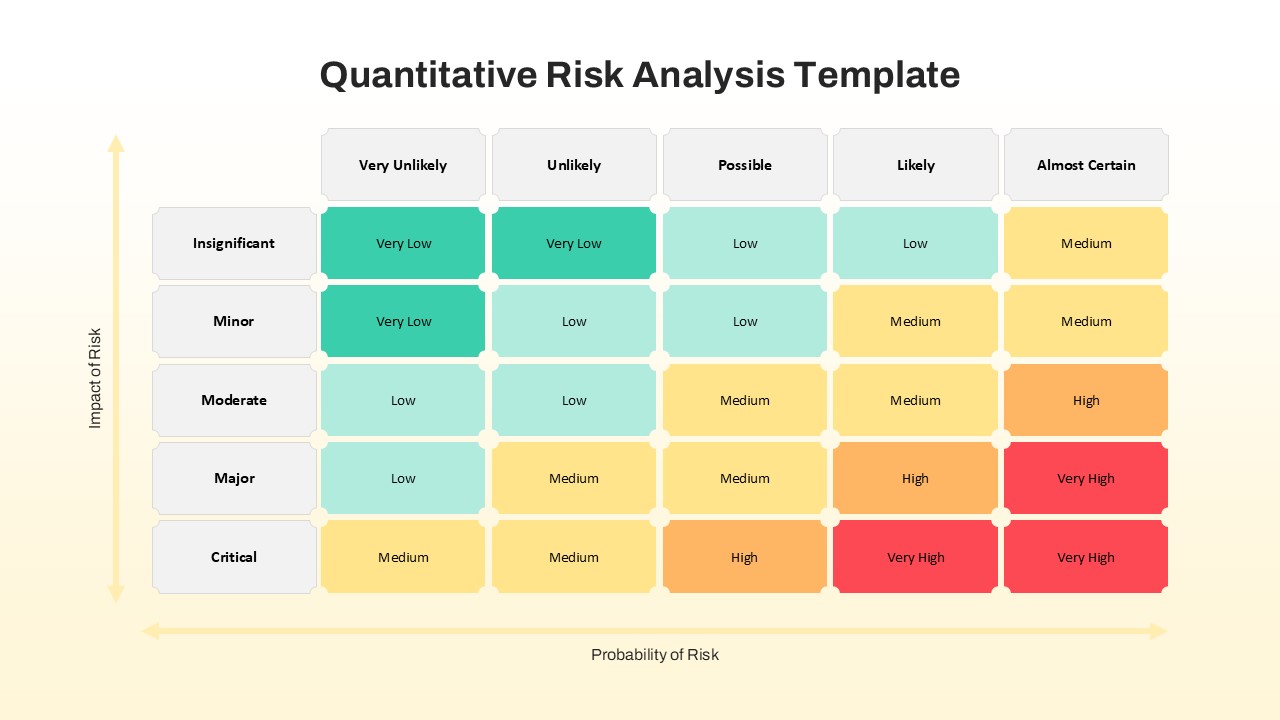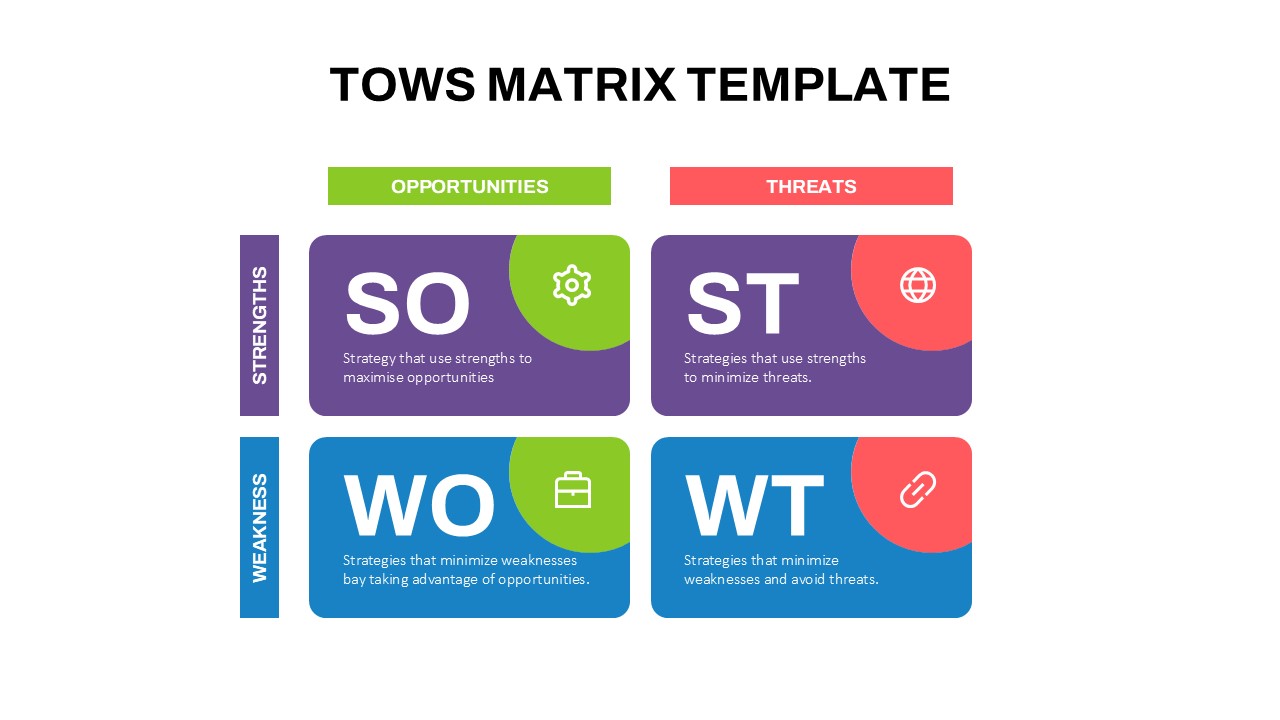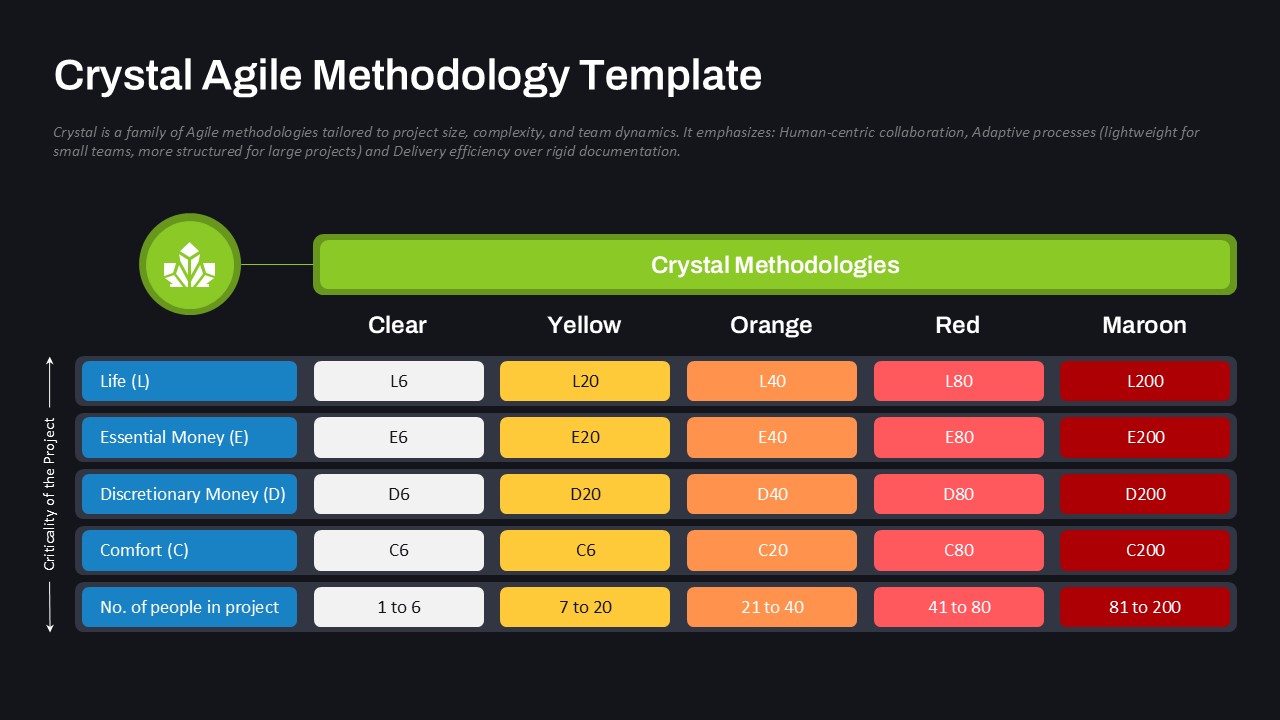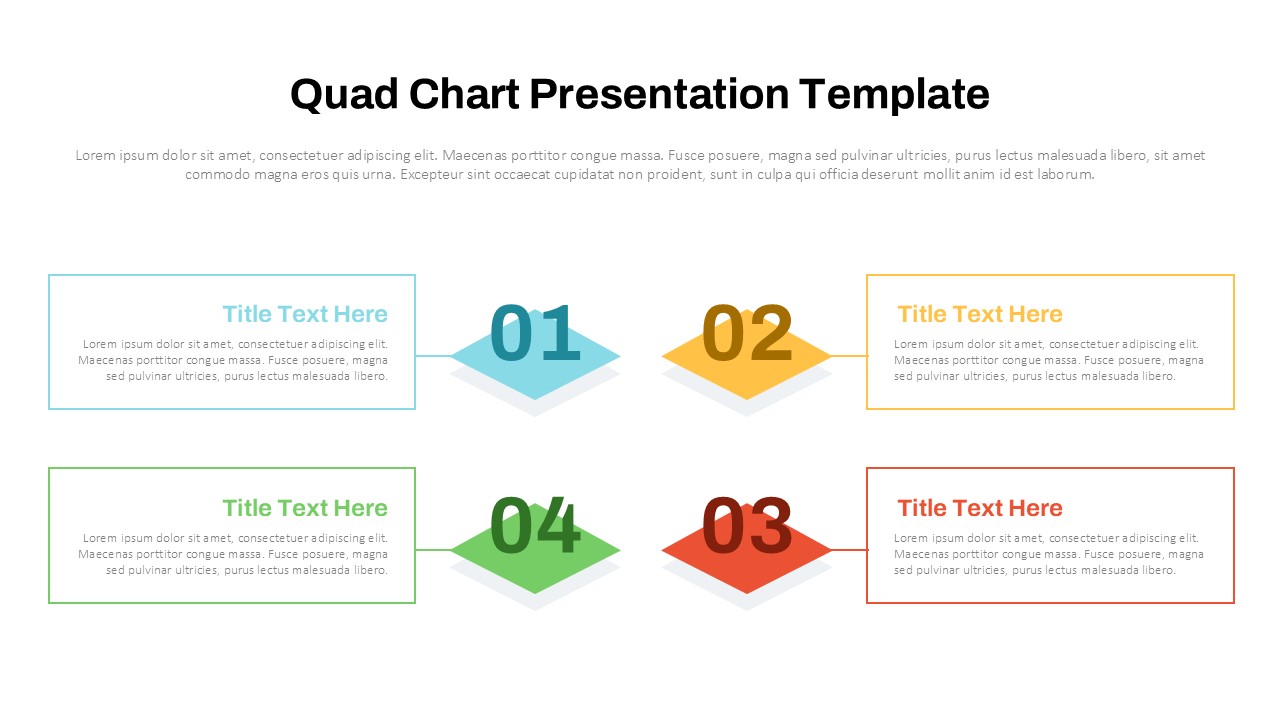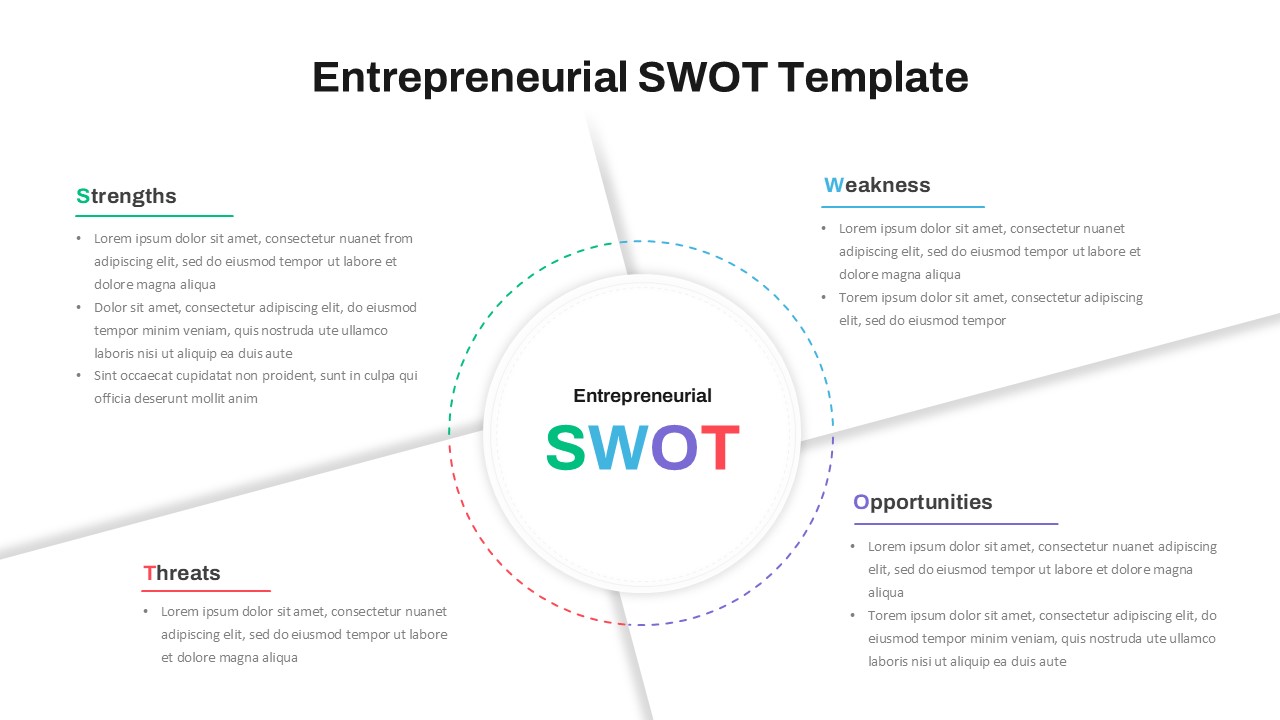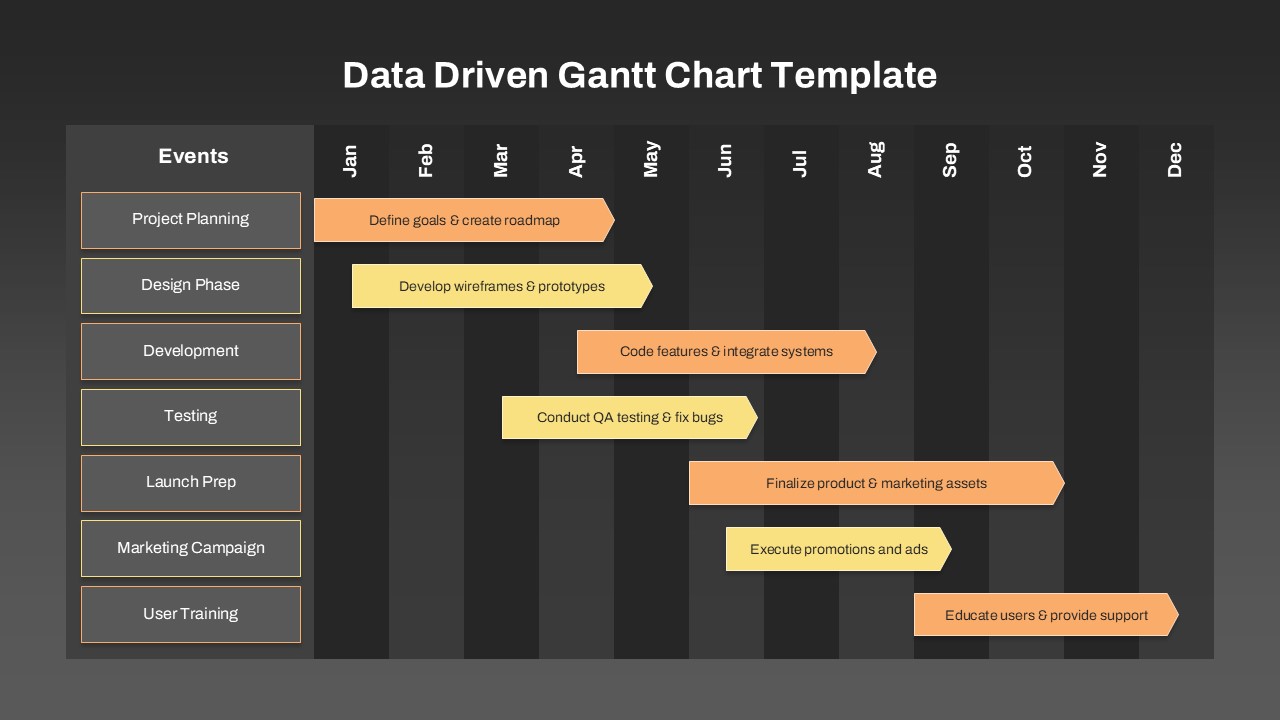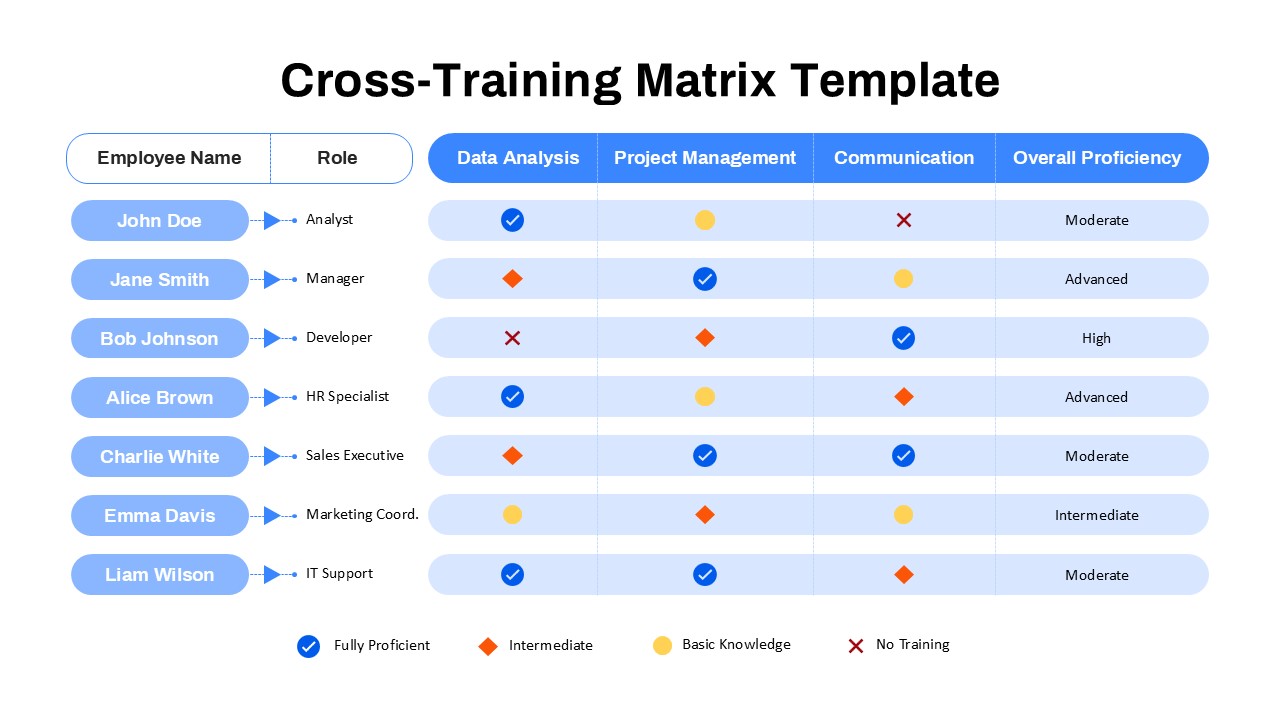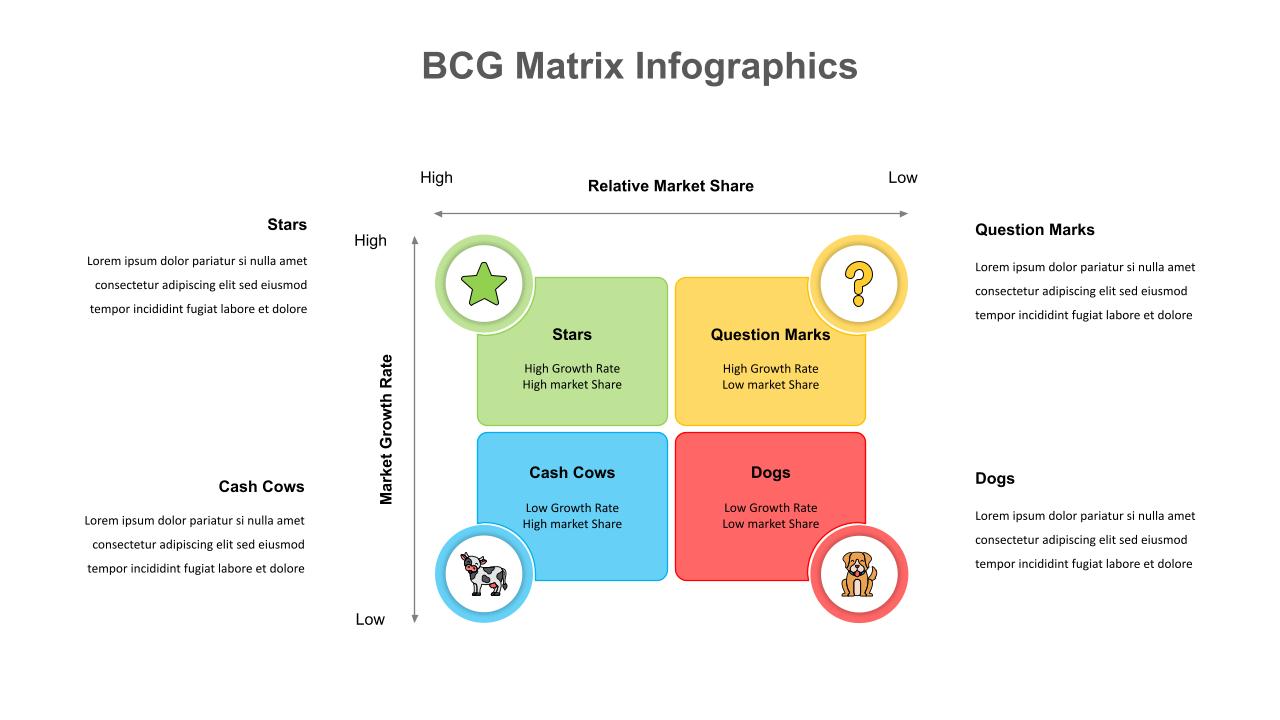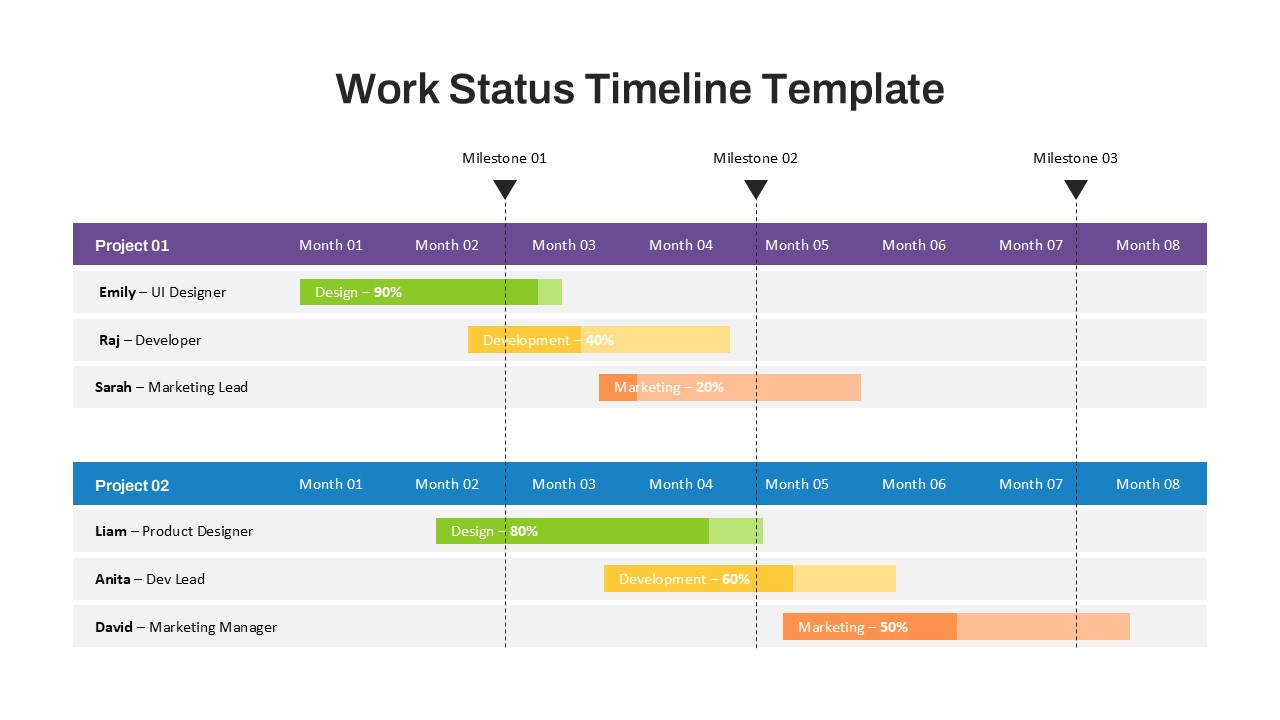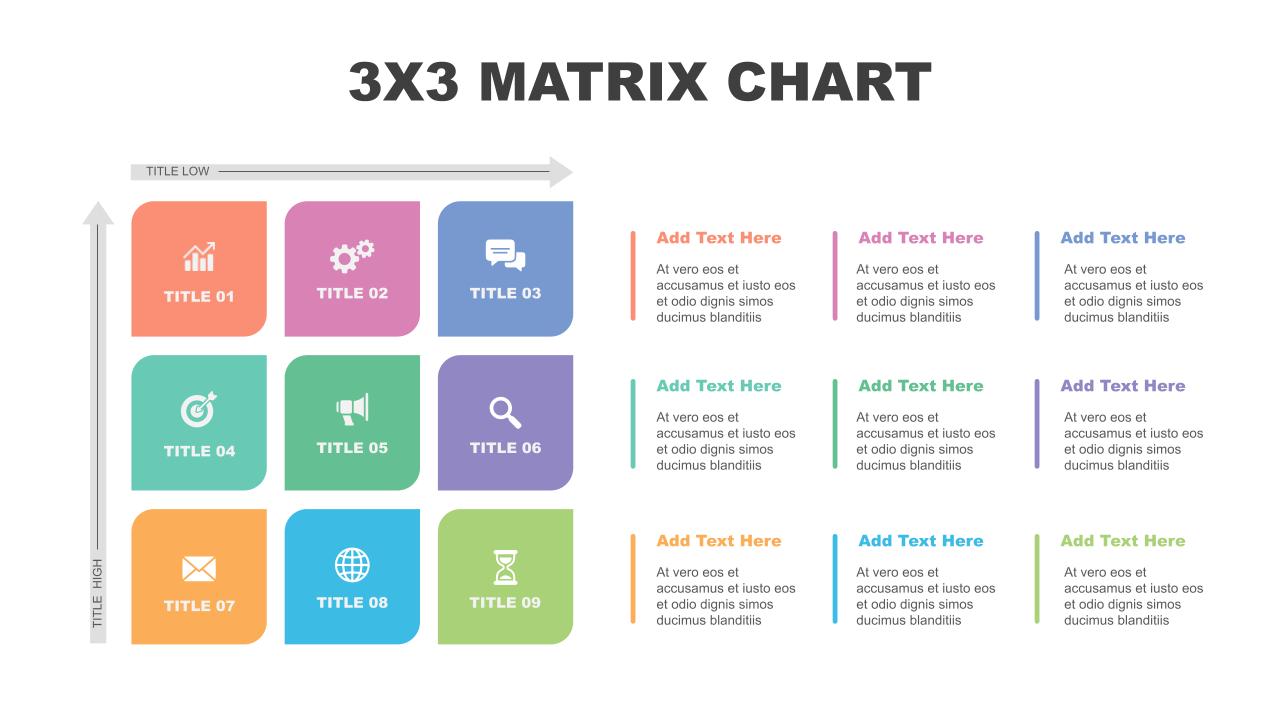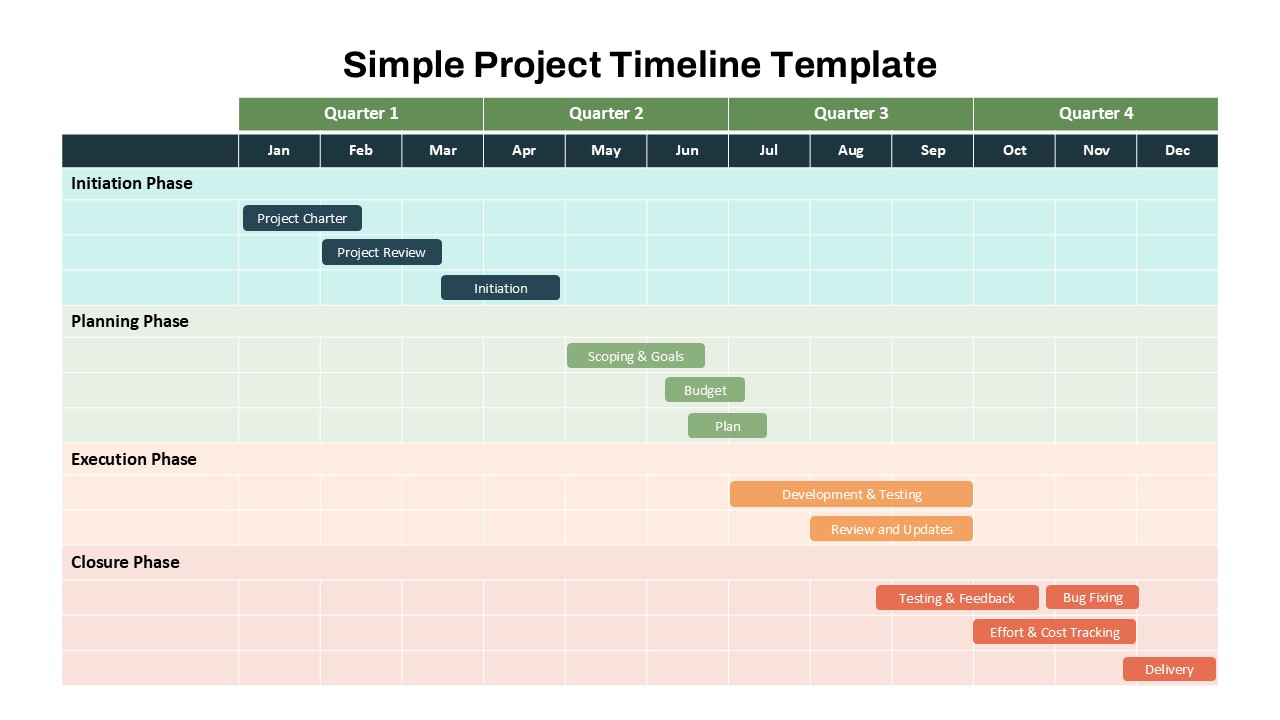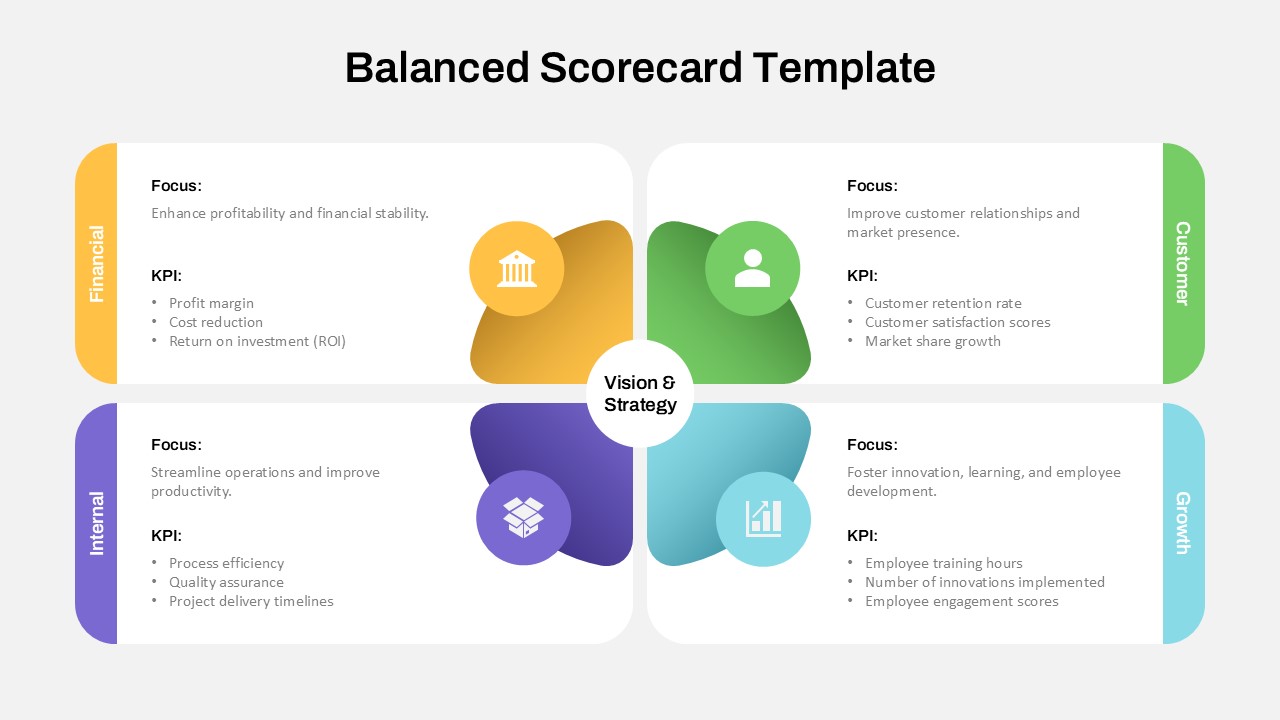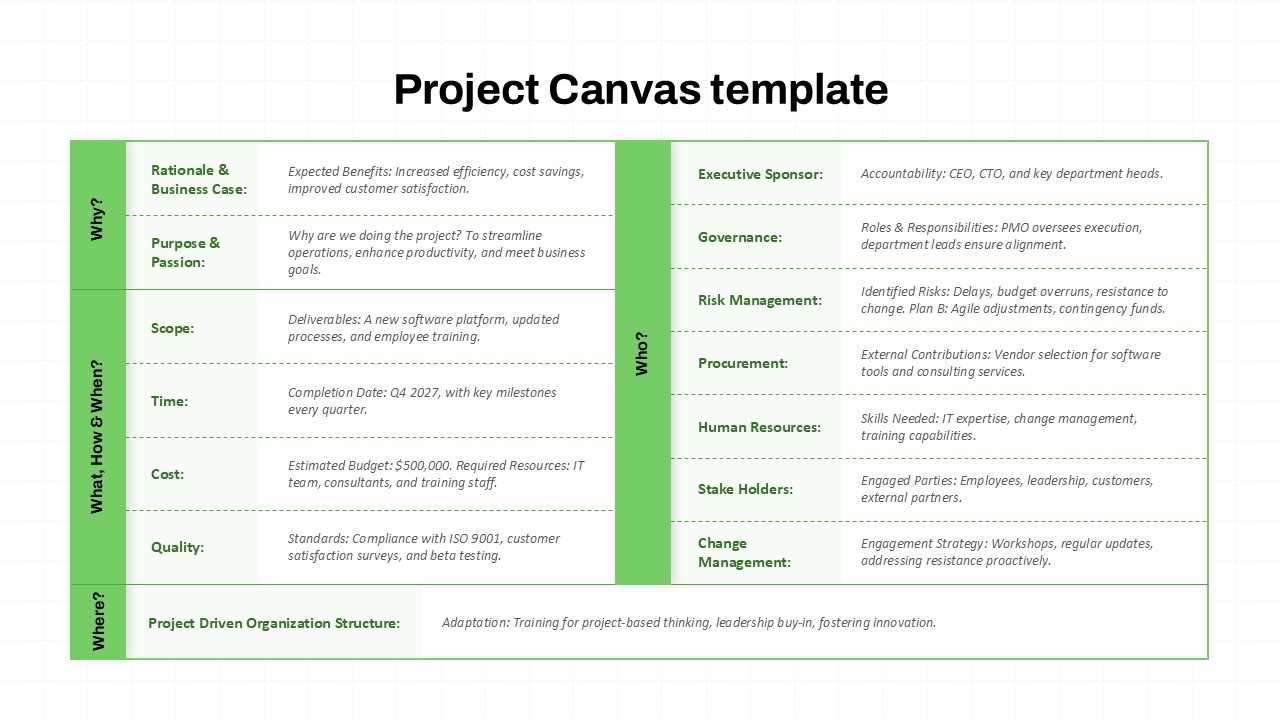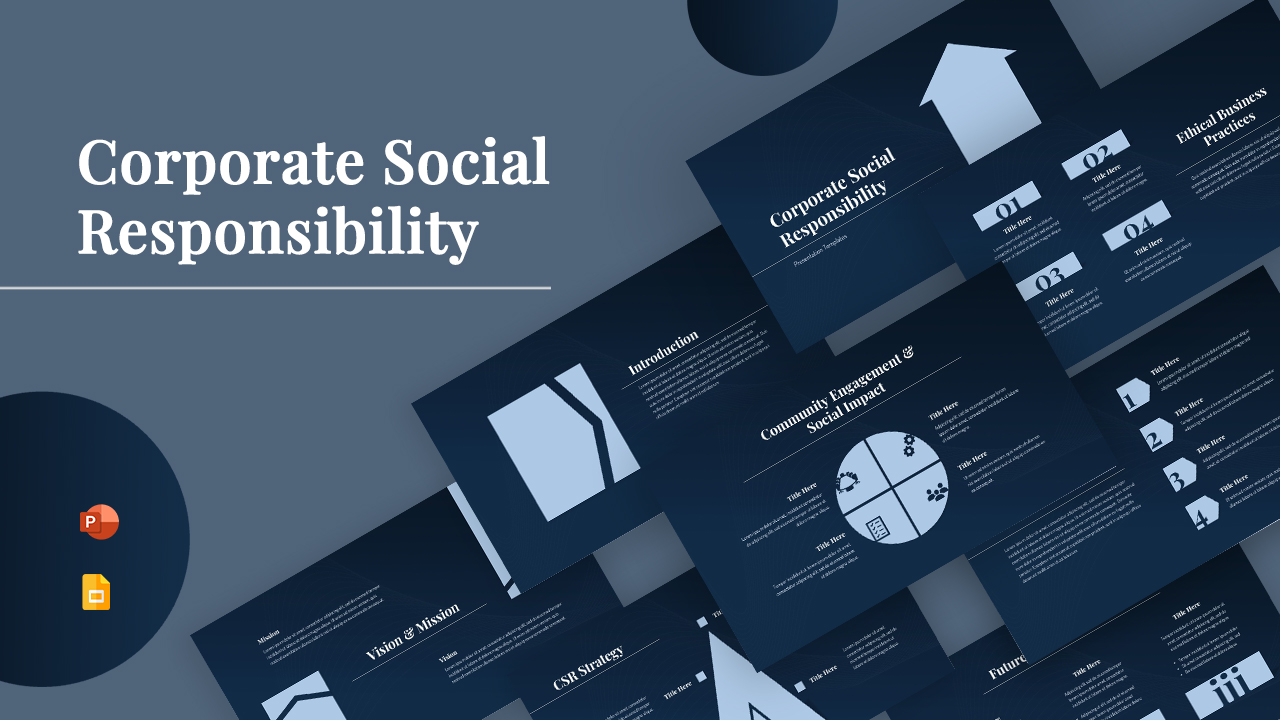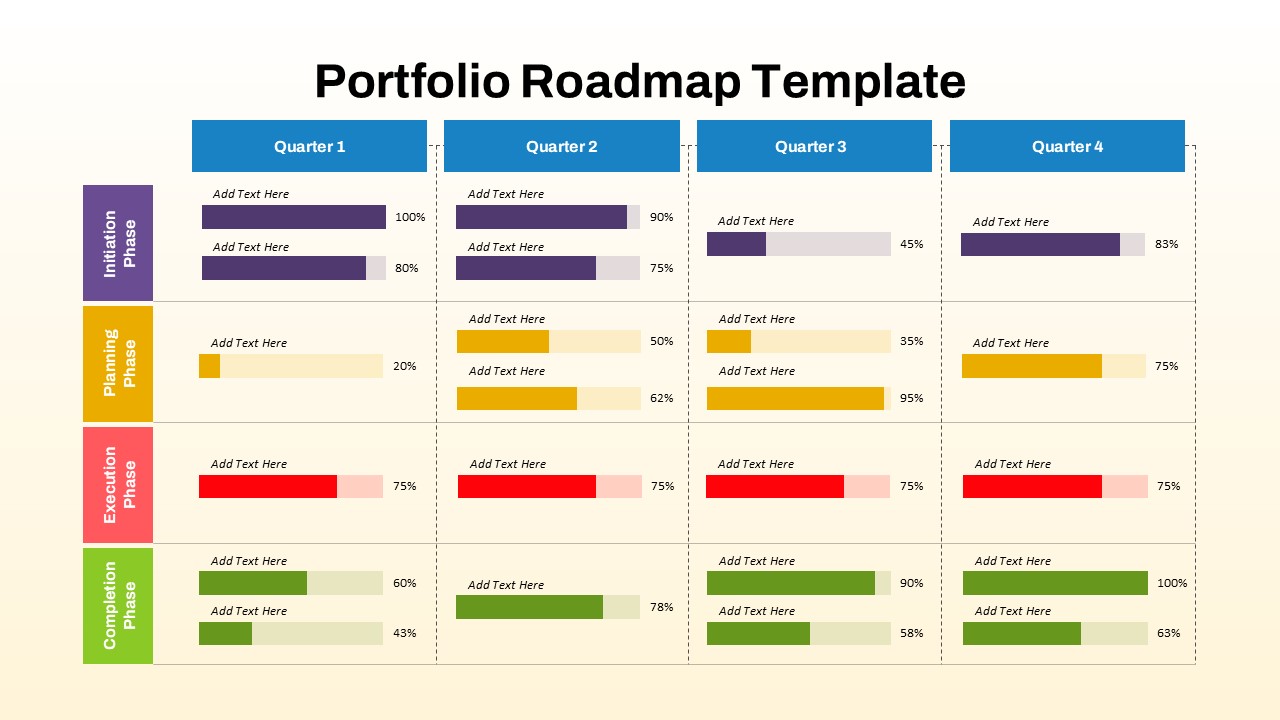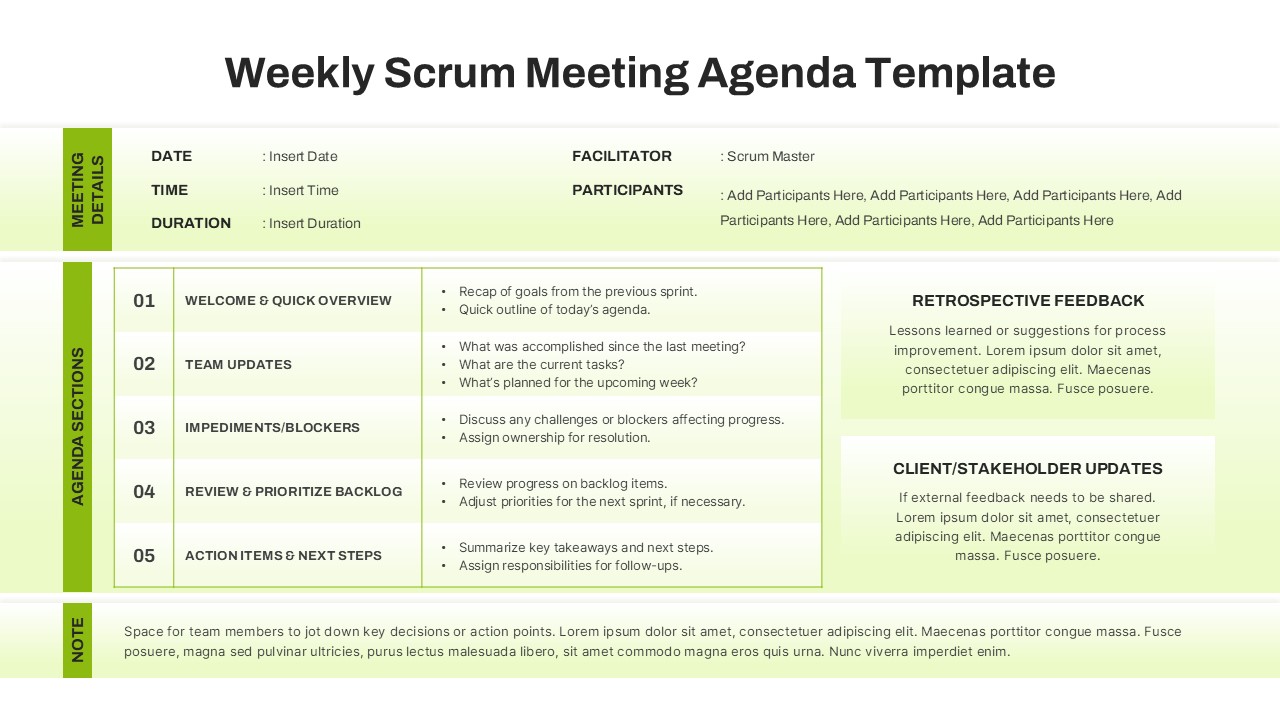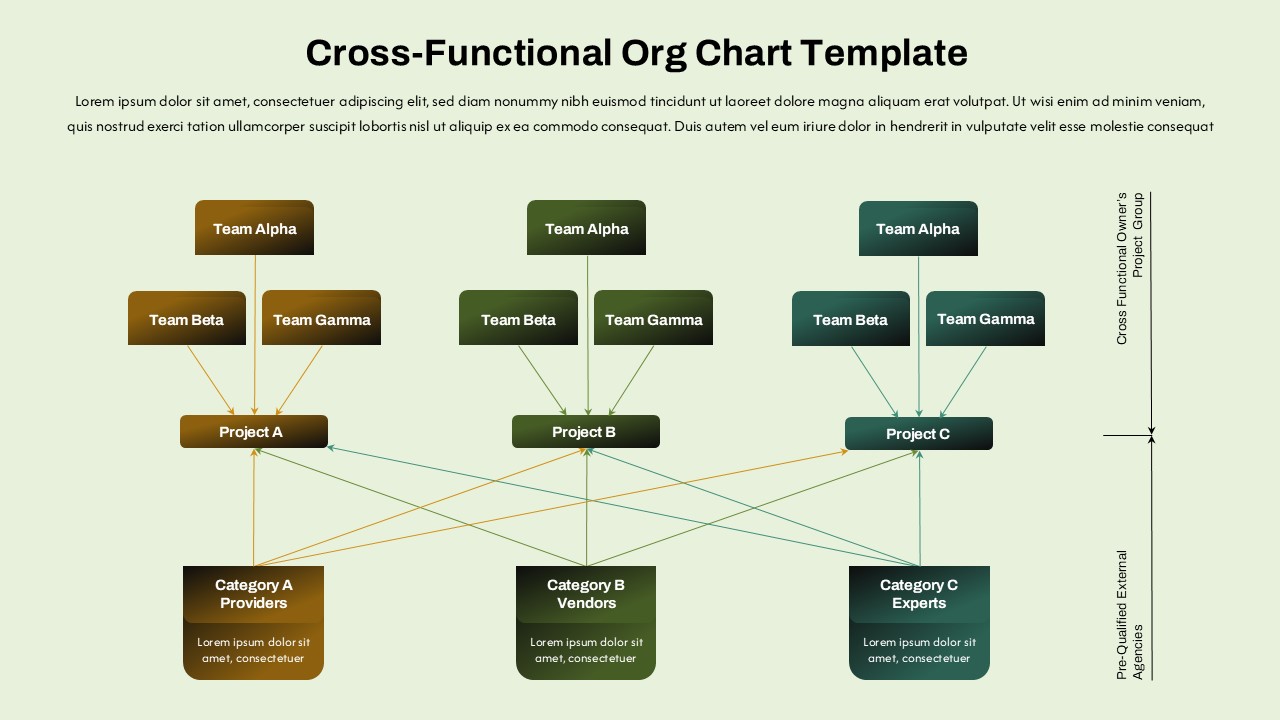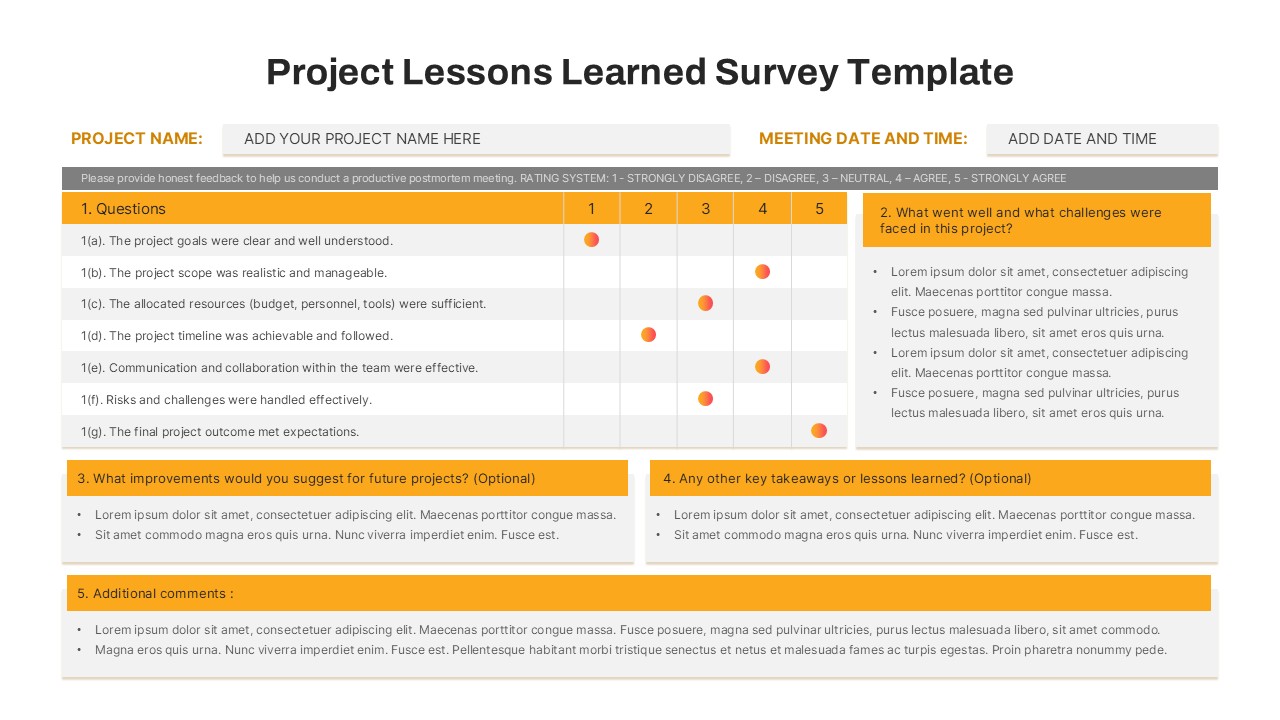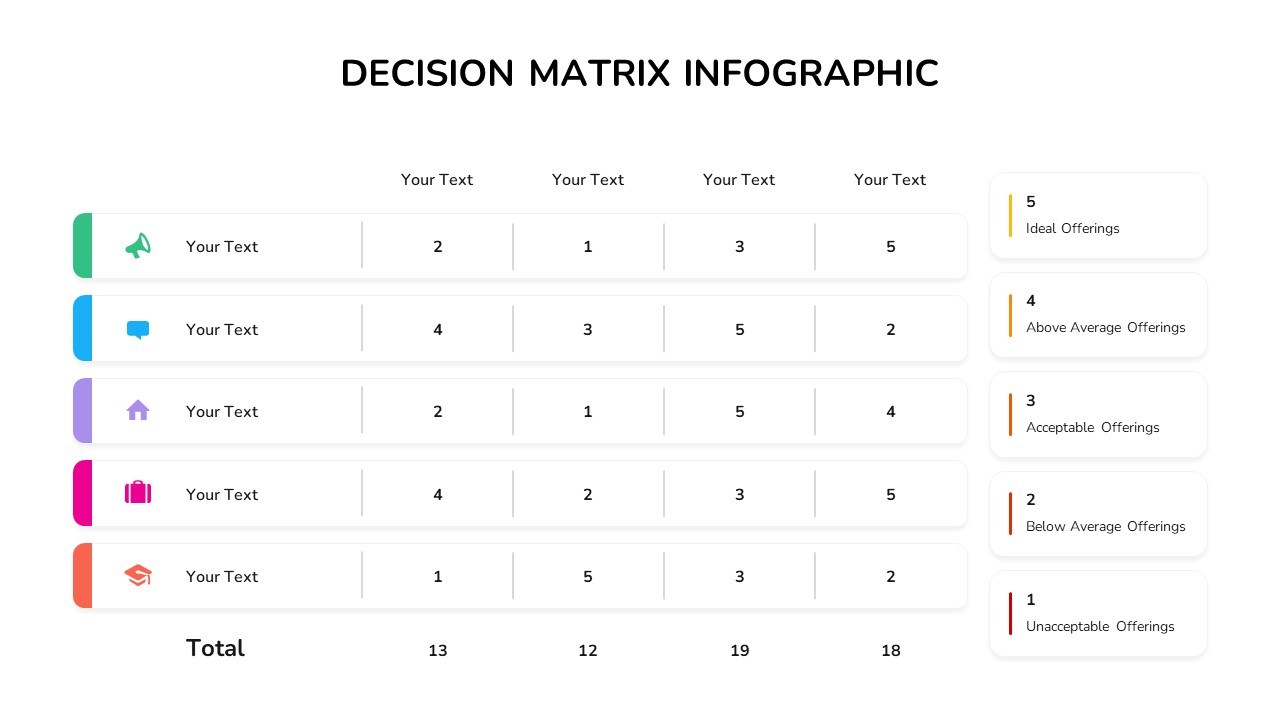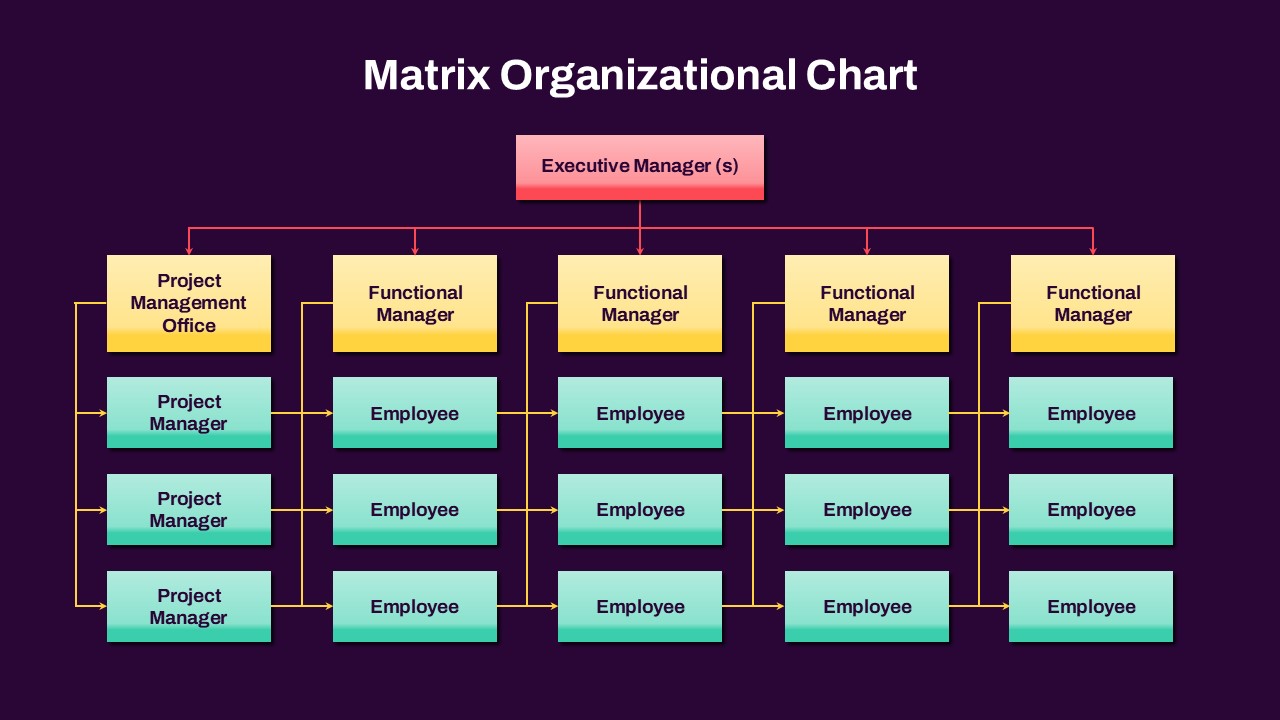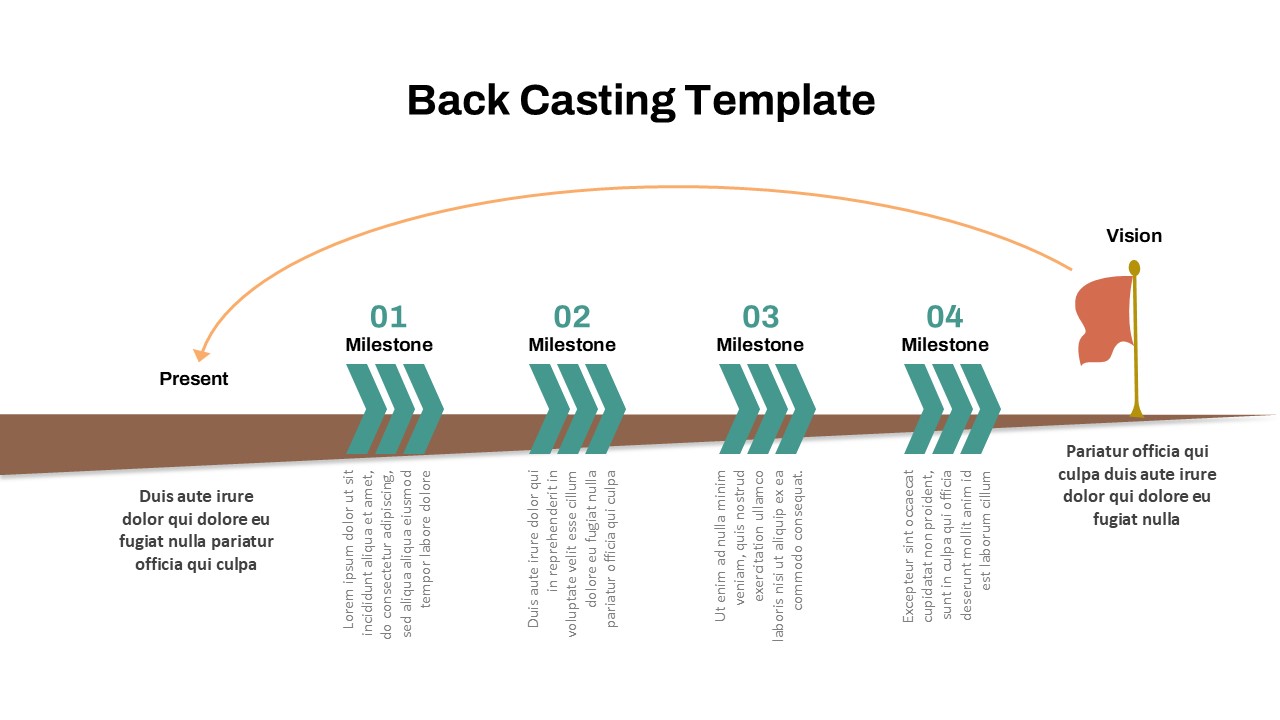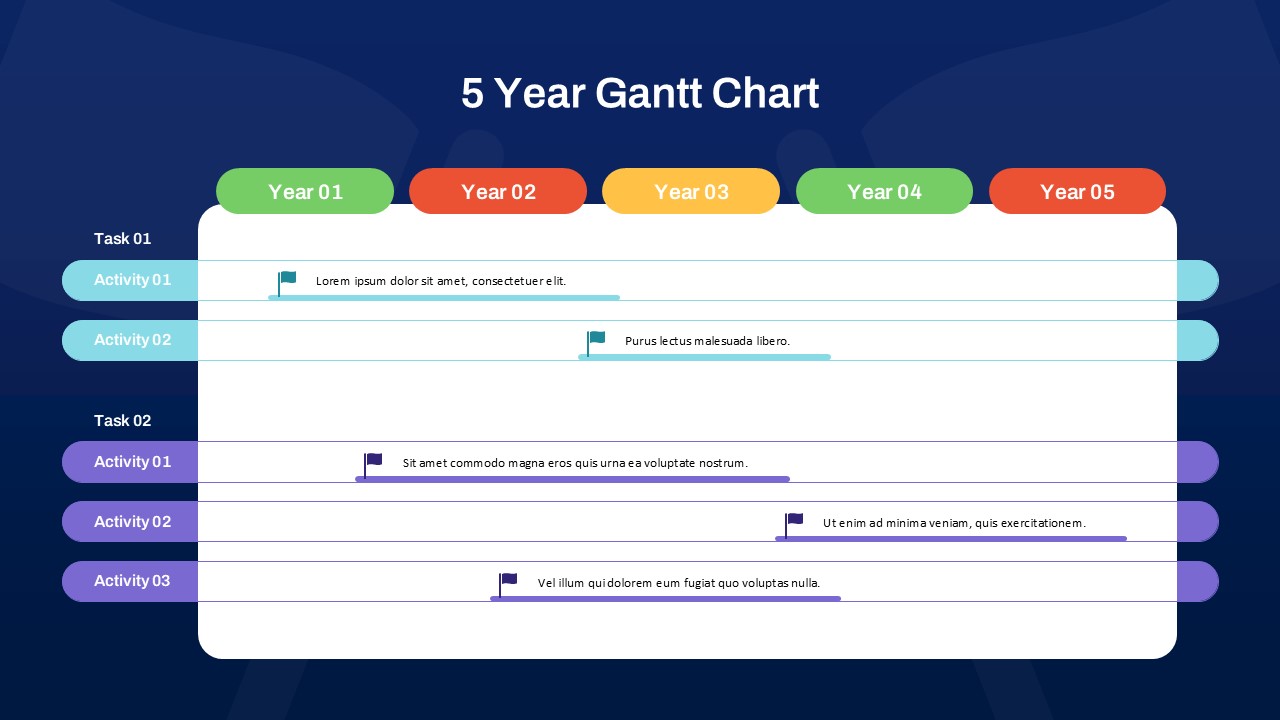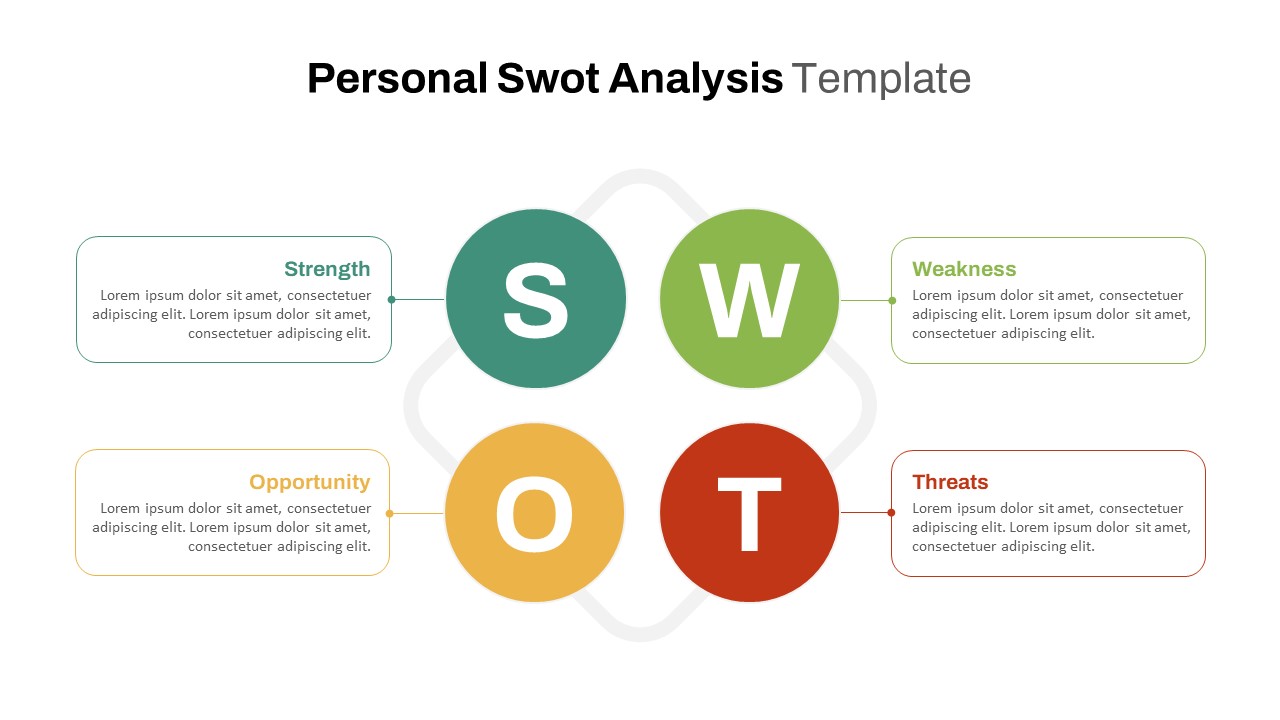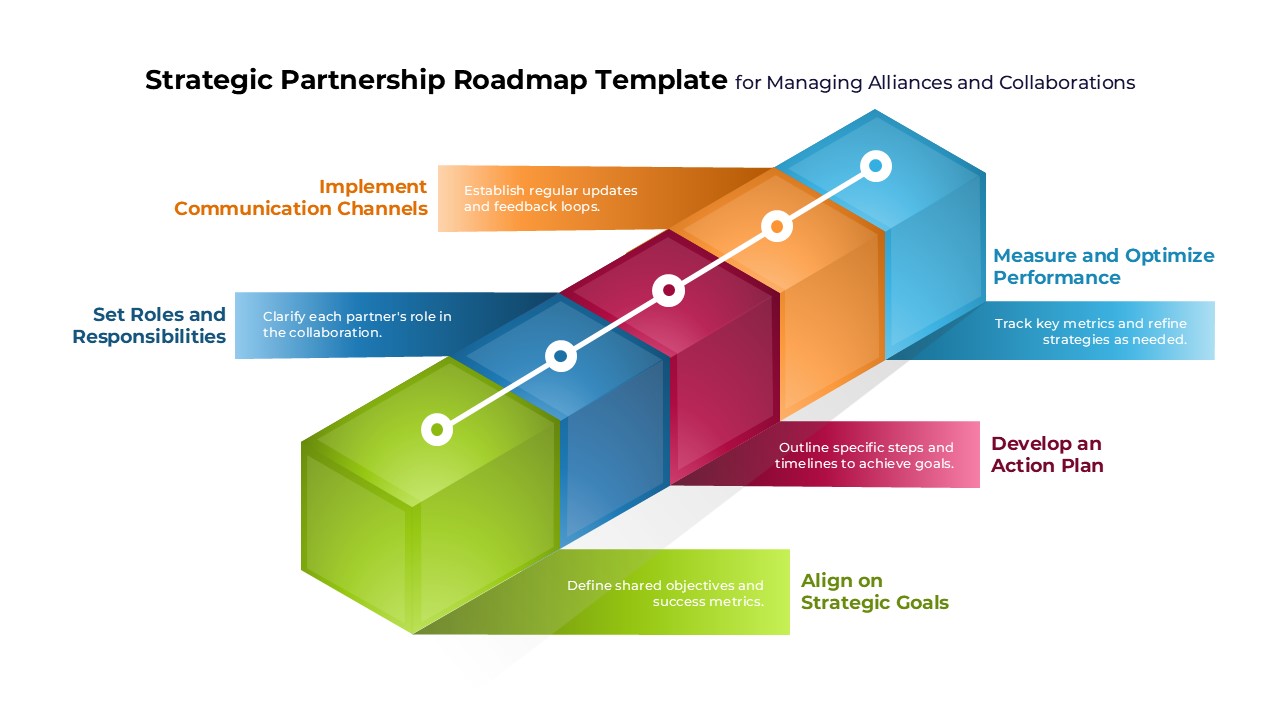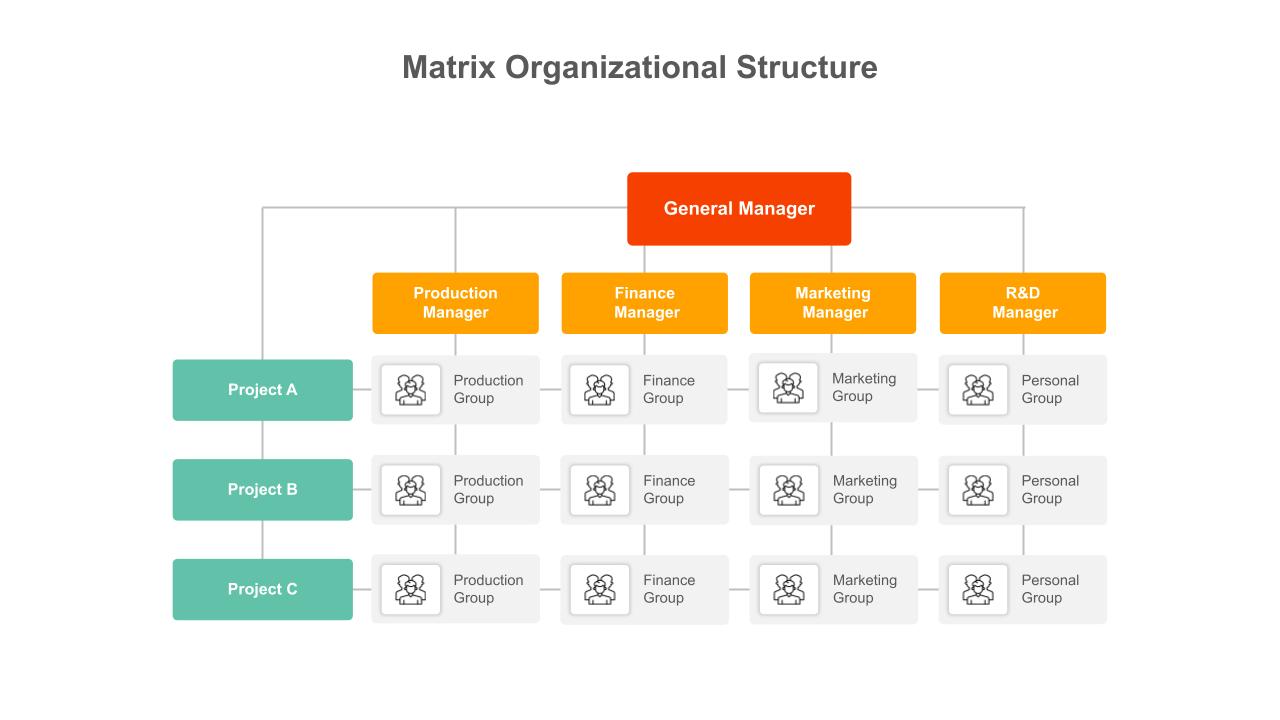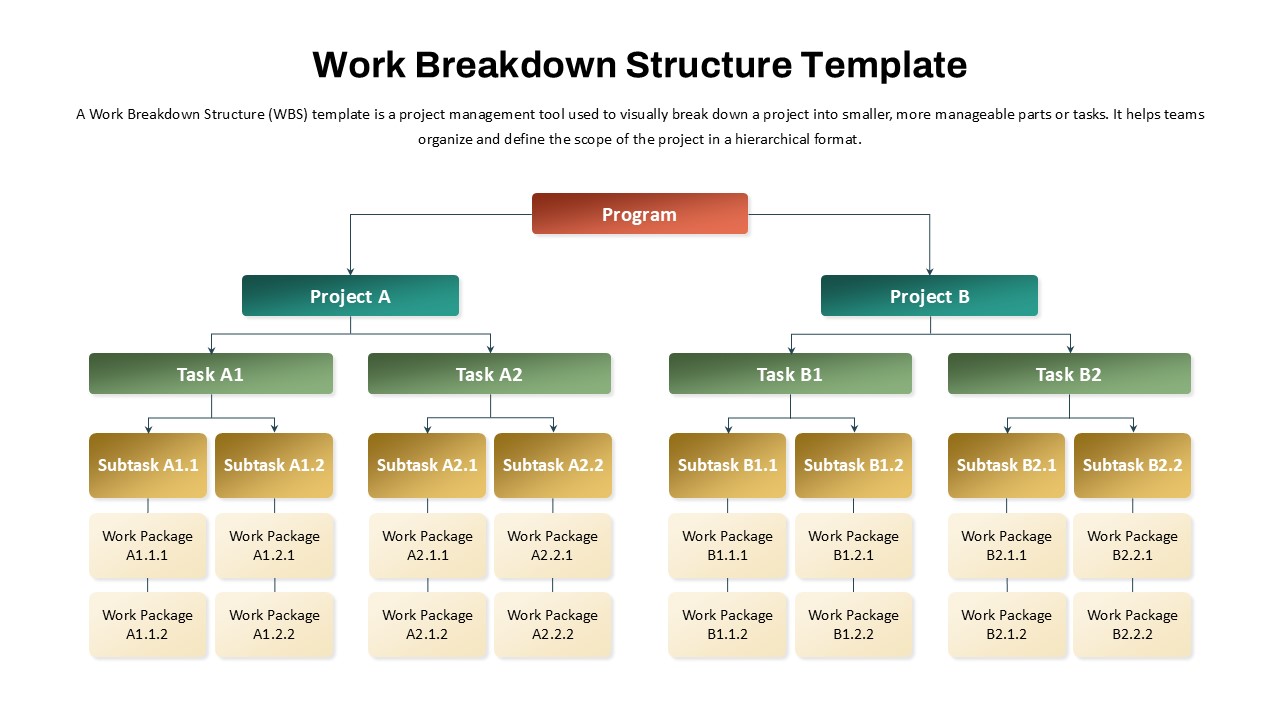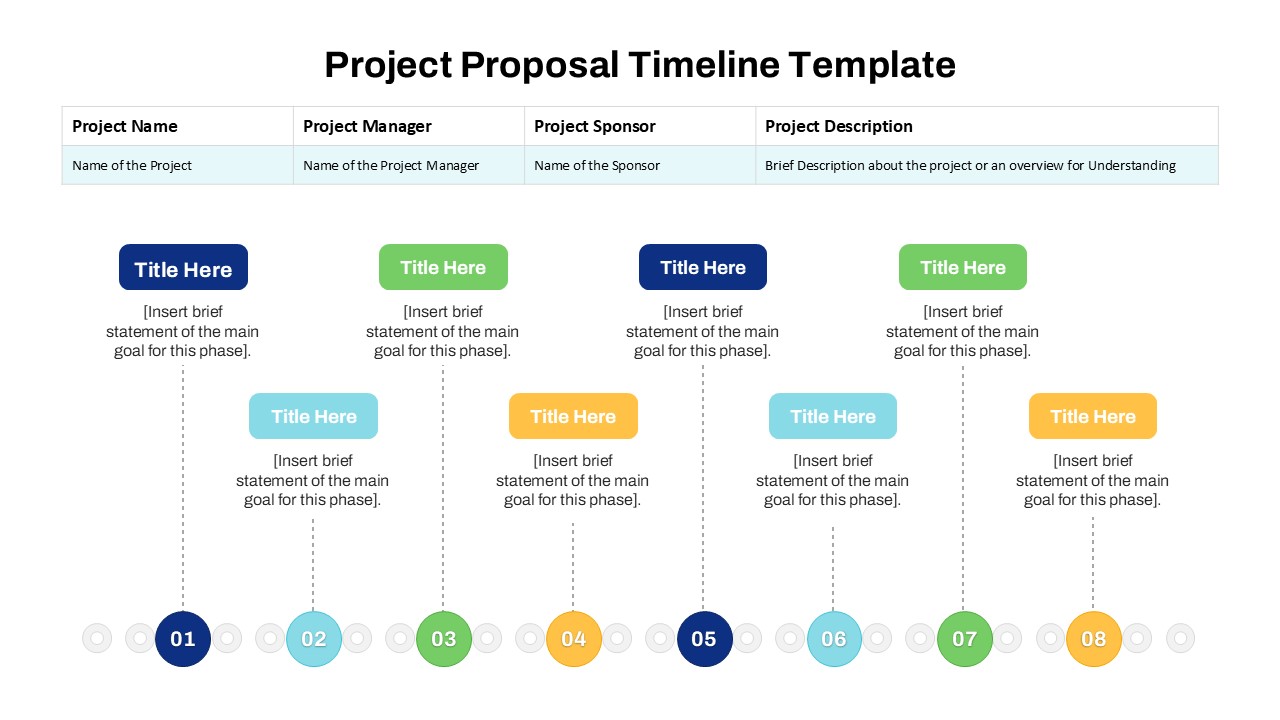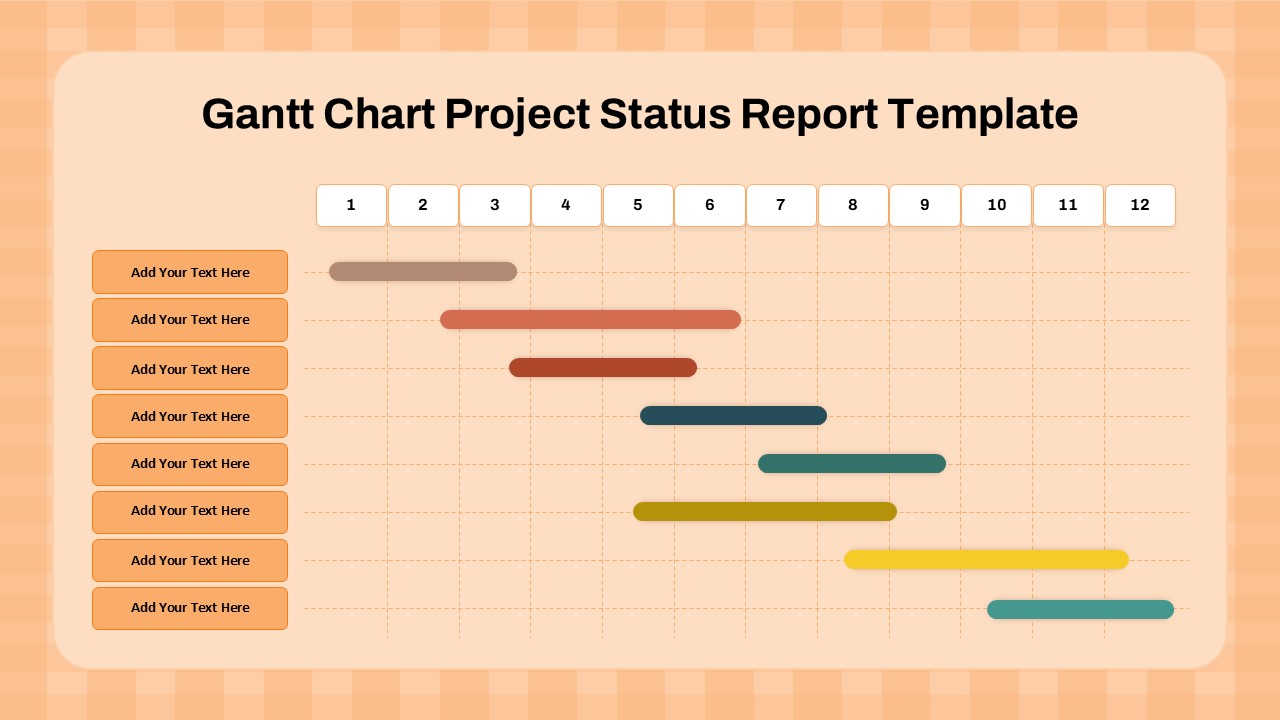Home Powerpoint Infographics RCVE Prioritization Matrix PowerPoint Template
RCVE Prioritization Matrix PowerPoint Template
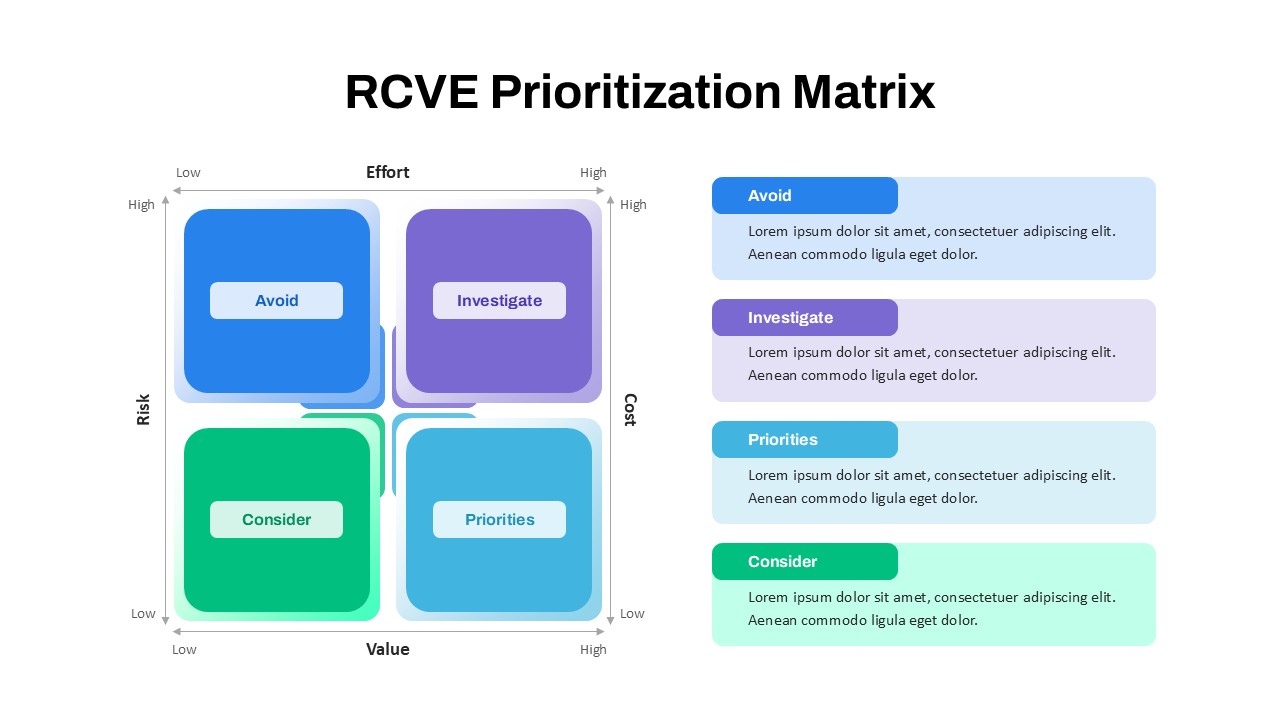
The RCVE Prioritization Matrix PowerPoint Template is a powerful tool for visualizing and categorizing tasks, projects, or initiatives based on four key factors: Risk, Cost, Value, and Effort. The clean, quadrant-style layout enables teams to evaluate each item systematically, helping you decide whether to Avoid, Investigate, Consider, or Prioritize.
Each quadrant is color-coded and clearly labeled, making it easy for your audience to understand the analysis at a glance. Dedicated text sections allow you to highlight supporting information or action plans for each category, ensuring that your recommendations are clear and data-driven.
This template is fully compatible with PowerPoint and Google Slides, offering flexibility and ease of use for updating or customizing content to your specific needs. It’s ideal for project managers, decision-makers, or cross-functional teams looking to make informed, strategic choices.
Use this template to guide project prioritization discussions, evaluate potential investments, or manage complex portfolios. Its modern, minimalist design ensures your data and insights remain the focal point.
See more
No. of Slides
1Aspect Ratio
16:9Item ID
SKT03977
Features of this template
Other User Cases of the Template
Project Evaluation, Portfolio Management, Strategic Decision Making, Resource Allocation, Risk Management Workshops, Team Planning Sessions, Cost-Benefit Analysis, Business Prioritization Frameworks, Change Management Initiatives, Executive Briefings.
FAQs
Can I customize the PowerPoint templates to match my branding?
Yes, all our PowerPoint templates are fully customizable, allowing you to edit colors, fonts, and content to align with your branding and messaging needs.
Will your templates work with my version of PowerPoint?
Yes, our templates are compatible with various versions of Microsoft PowerPoint, ensuring smooth usage regardless of your software version.
What software are these templates compatible with?
Our templates work smoothly with Microsoft PowerPoint and Google Slides. Moreover, they’re compatible with Apple Keynote, LibreOffice Impress, Zoho Show, and more, ensuring flexibility across various presentation software platforms.