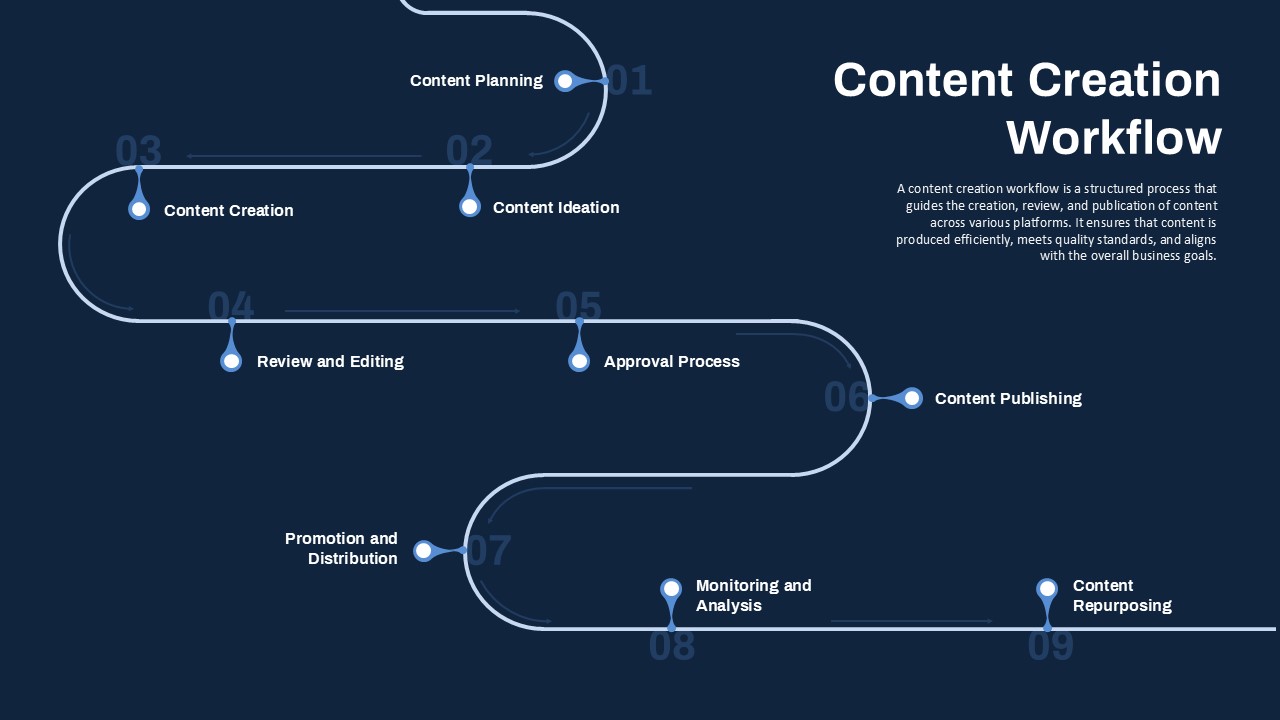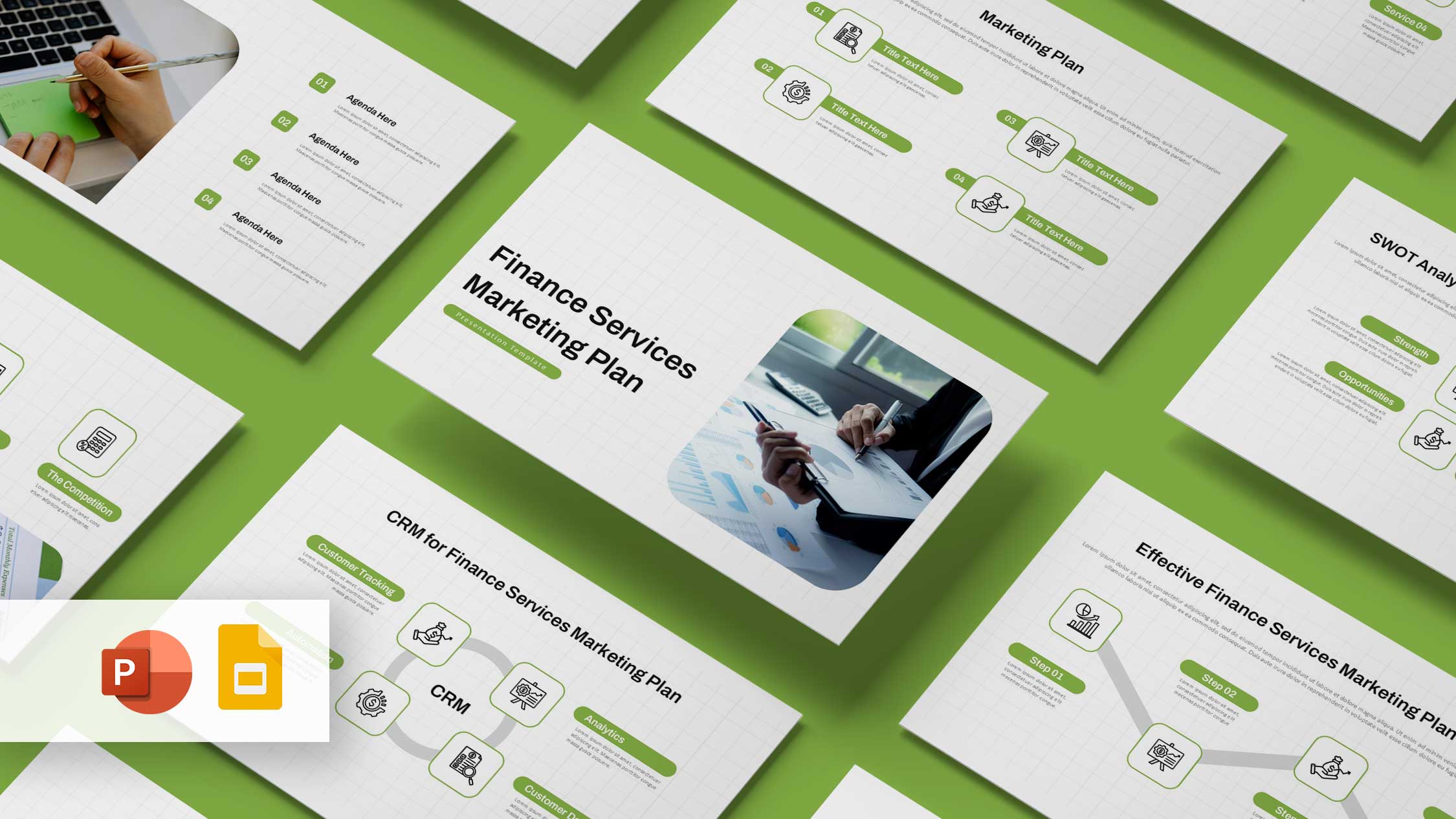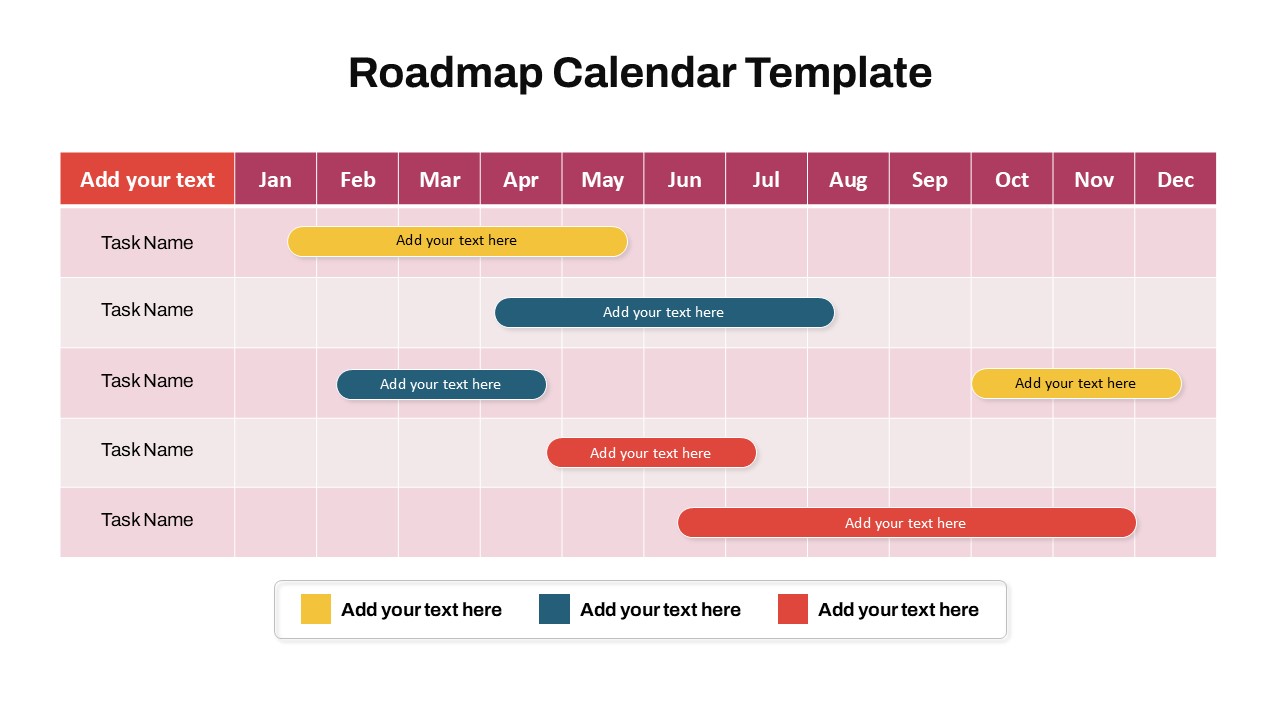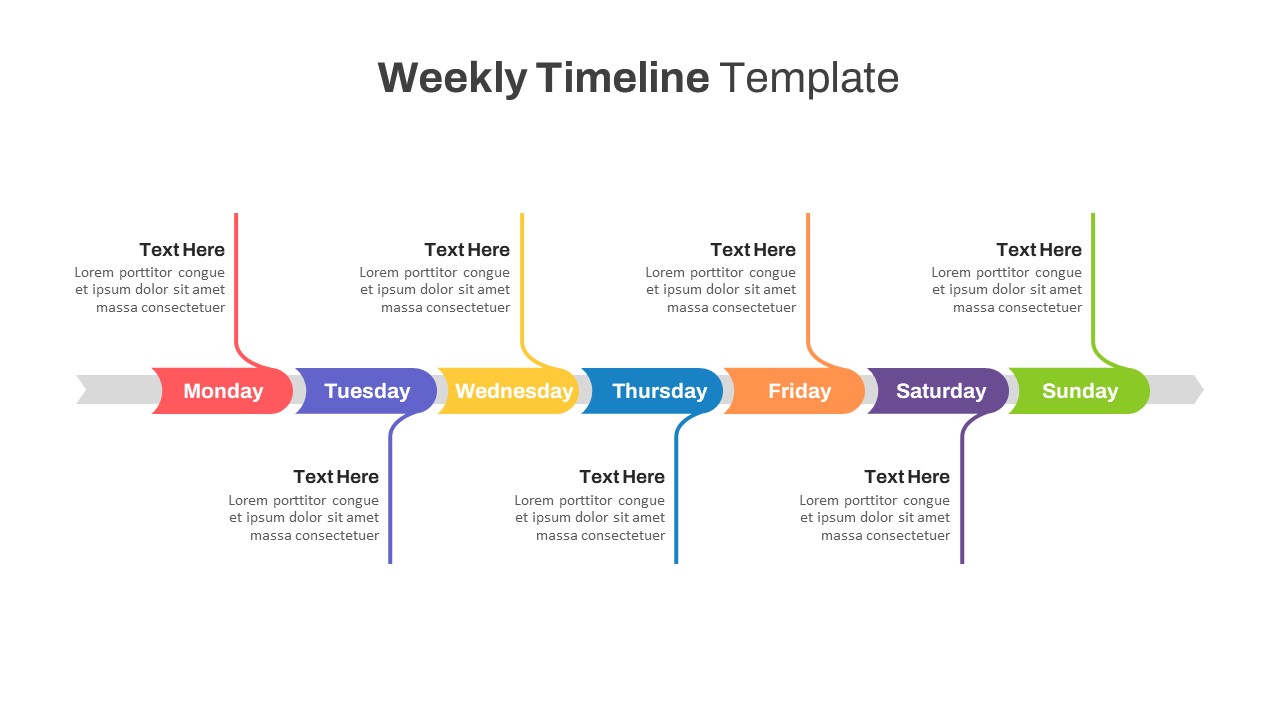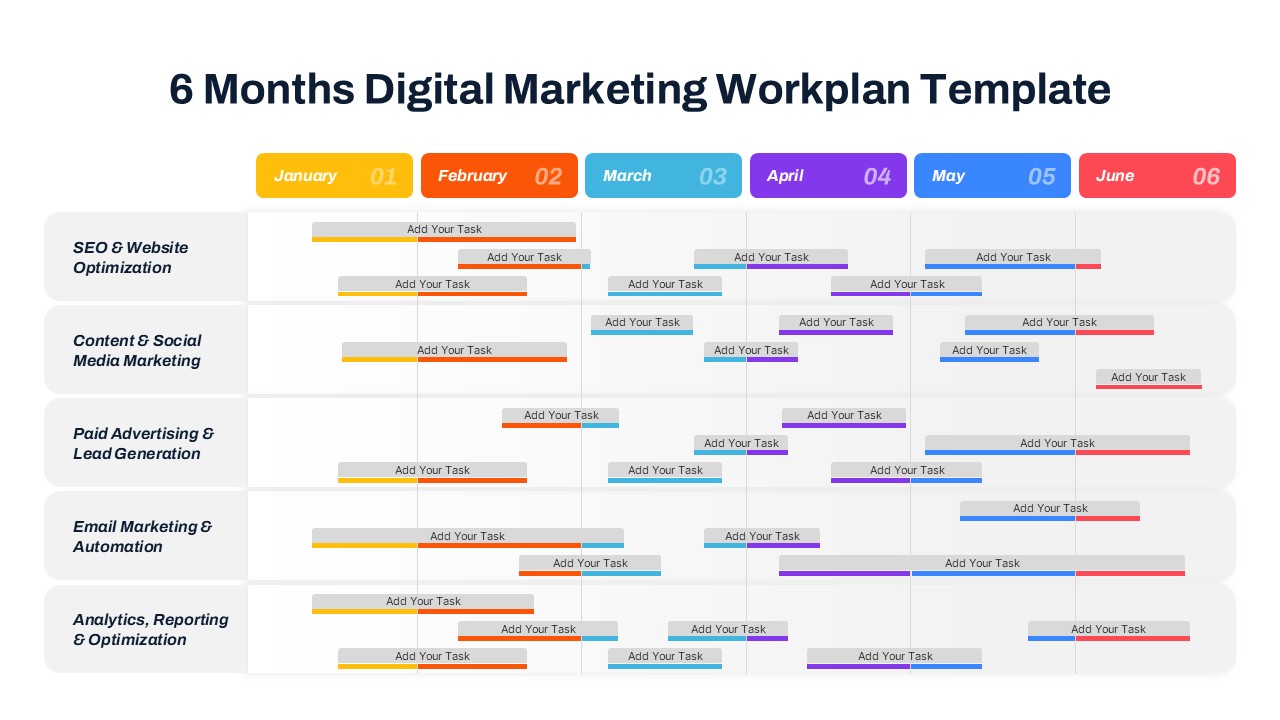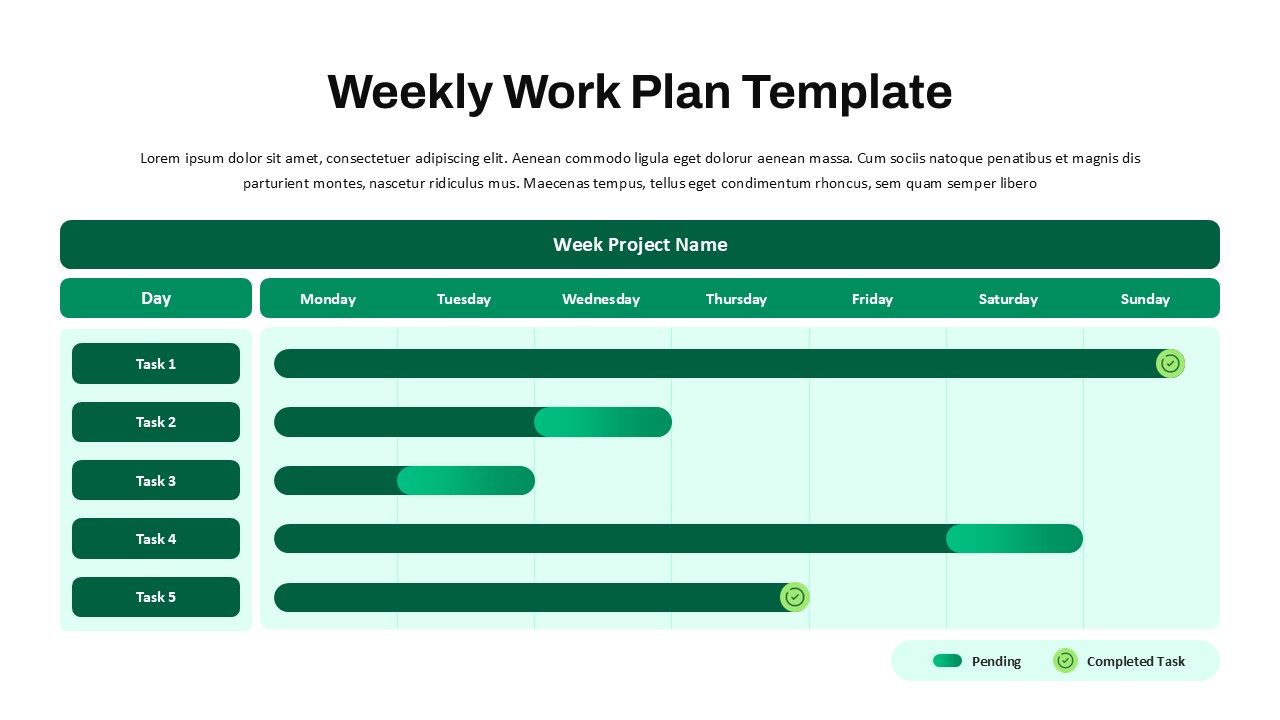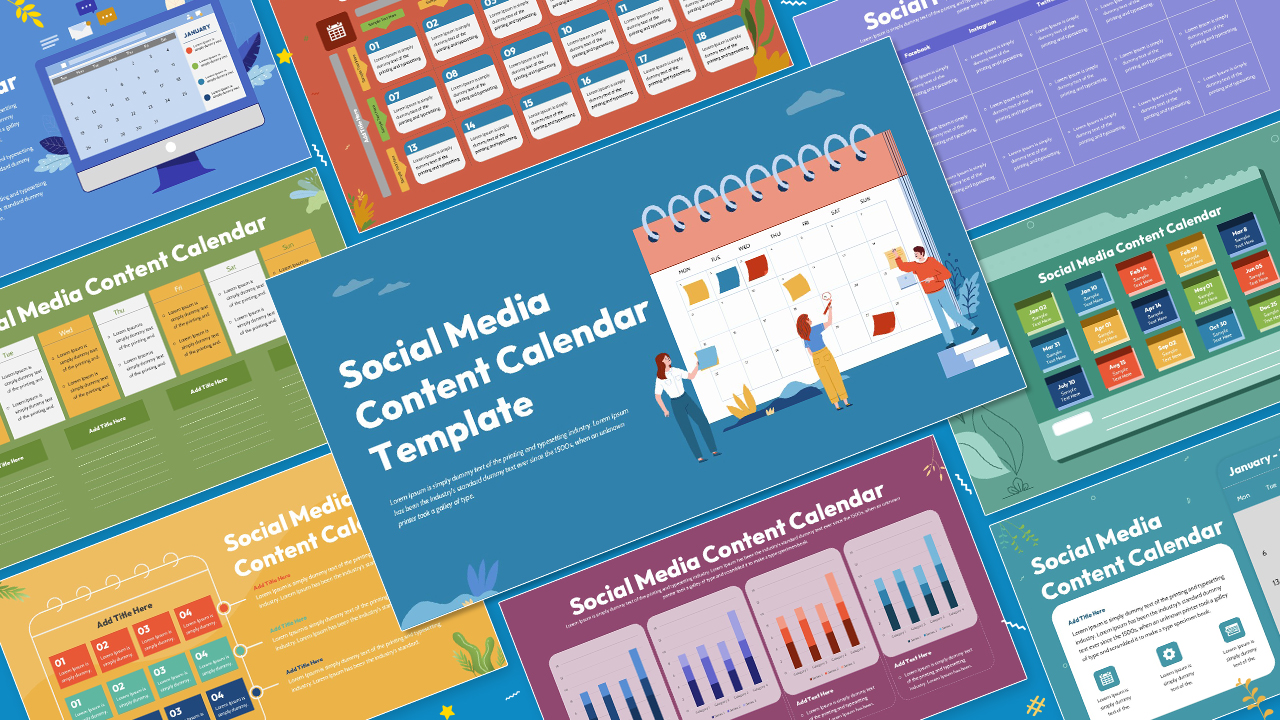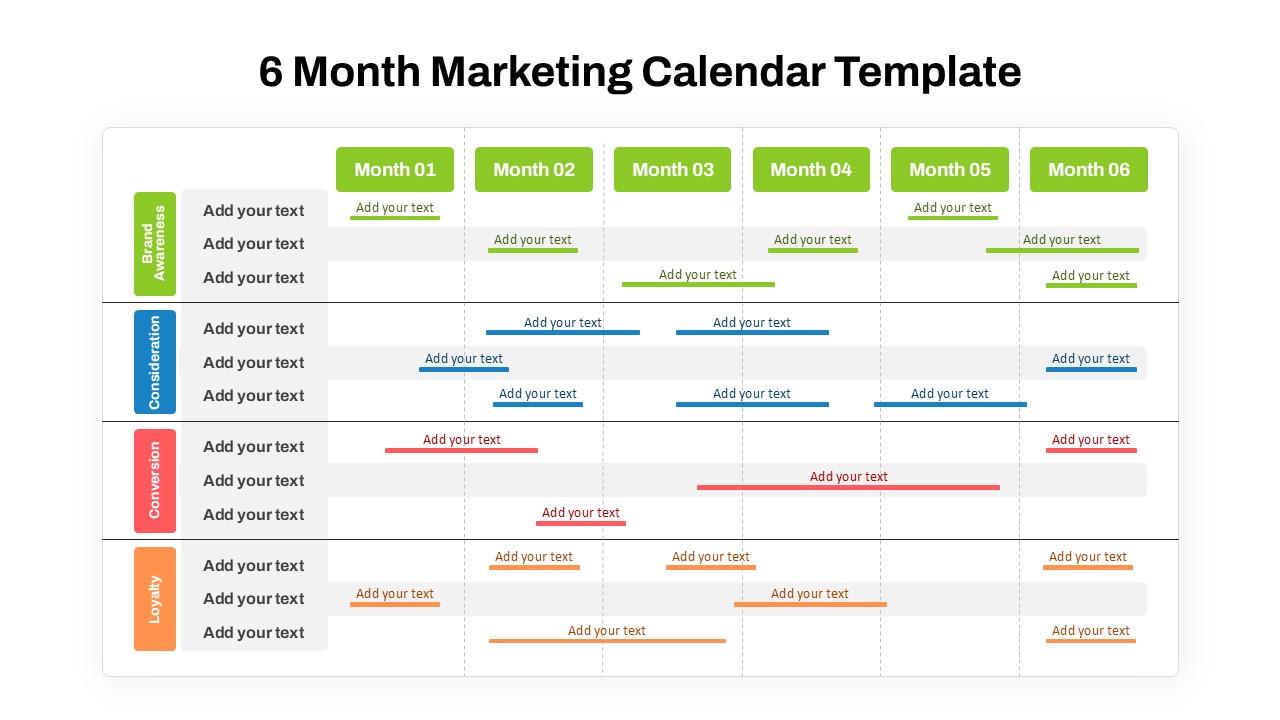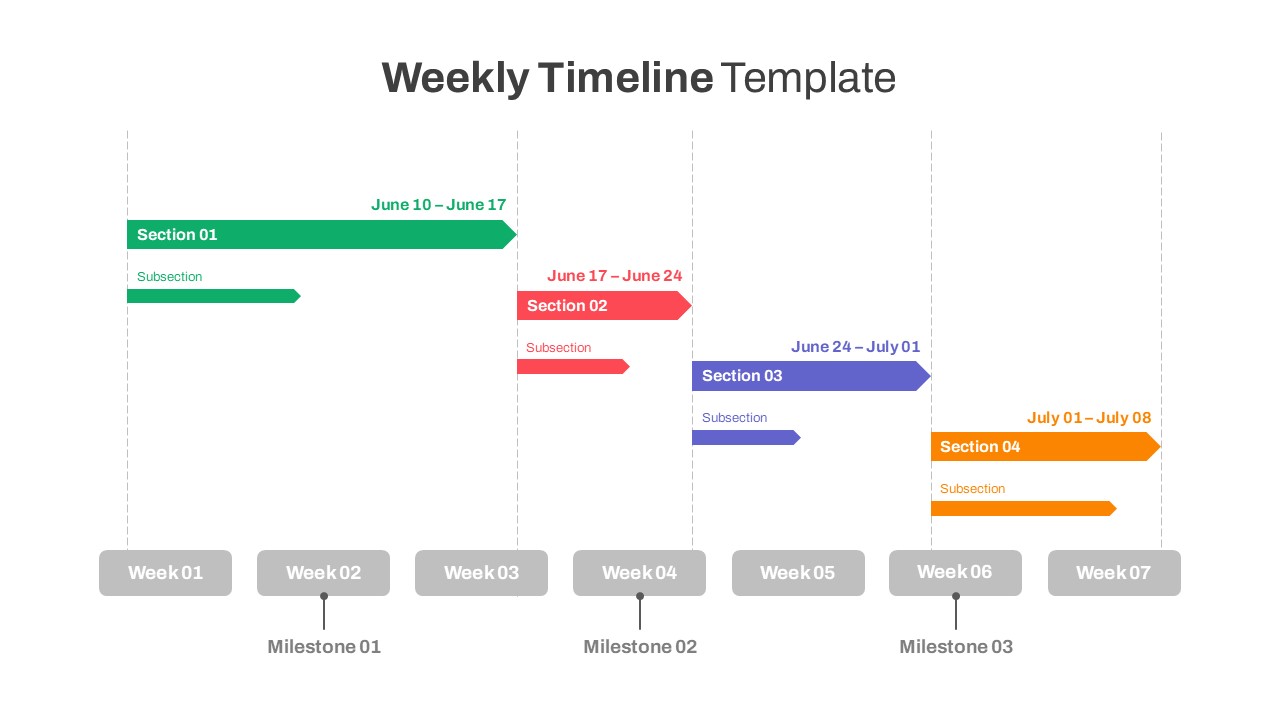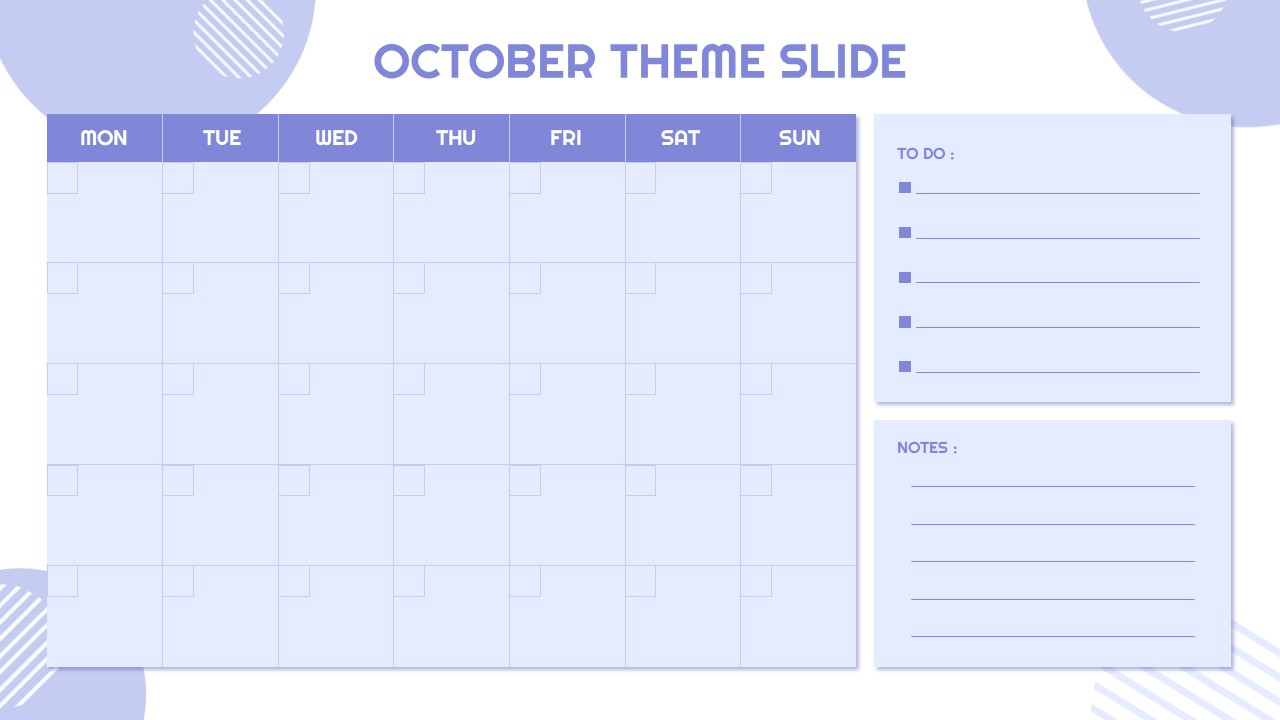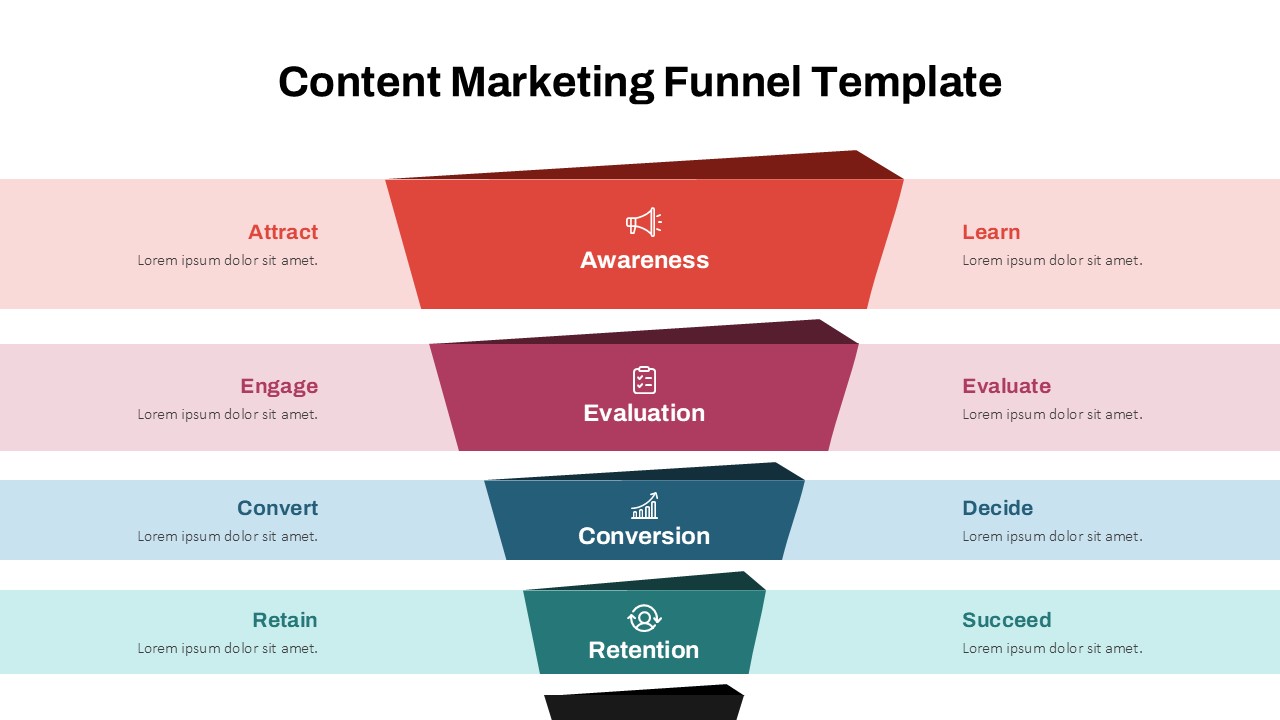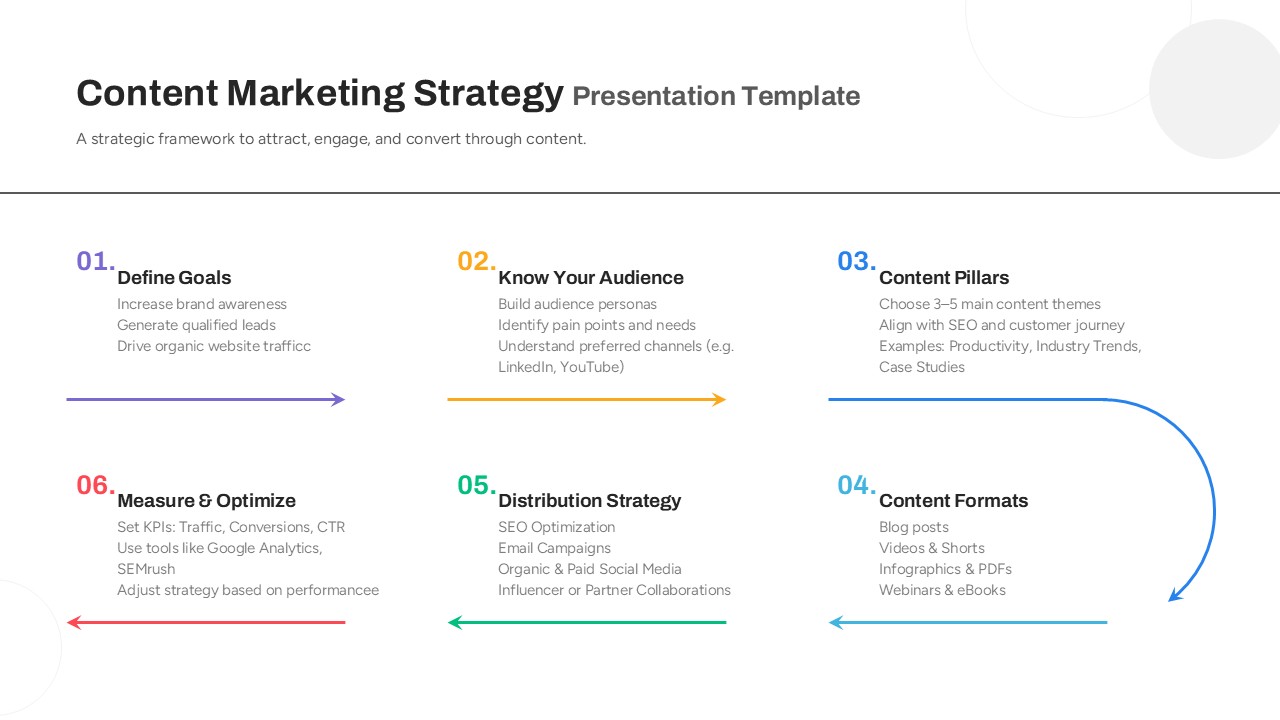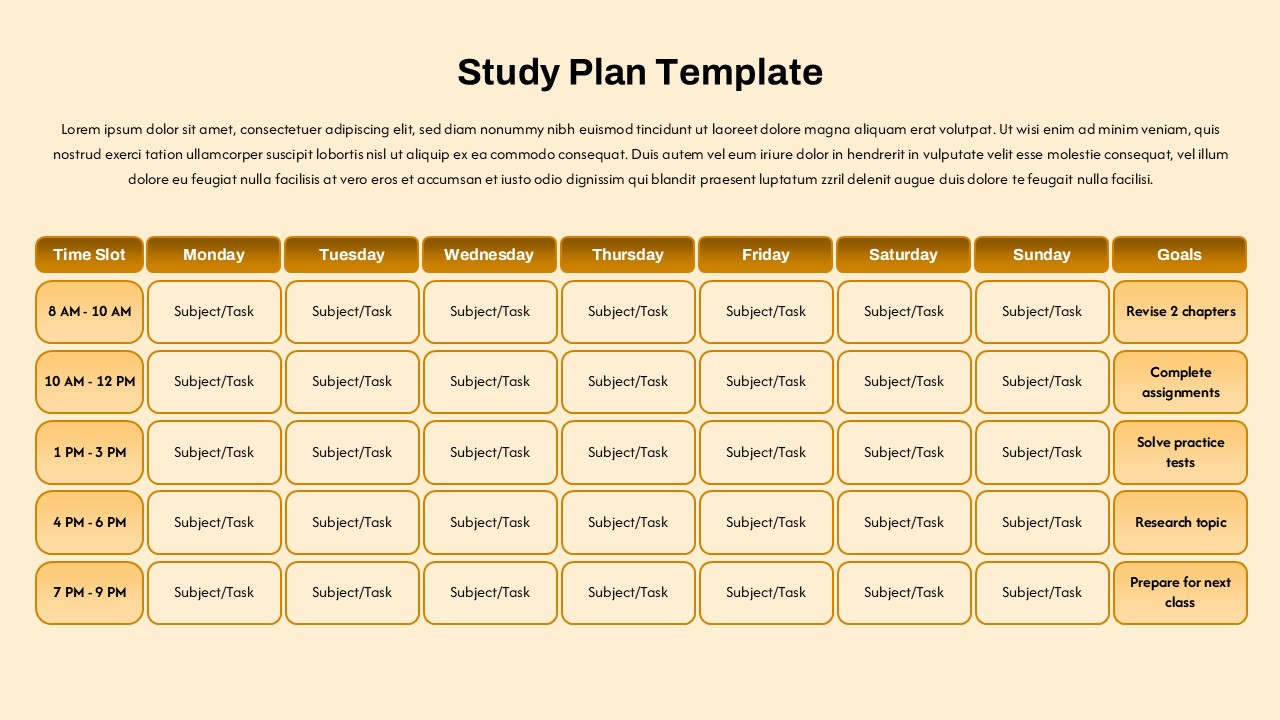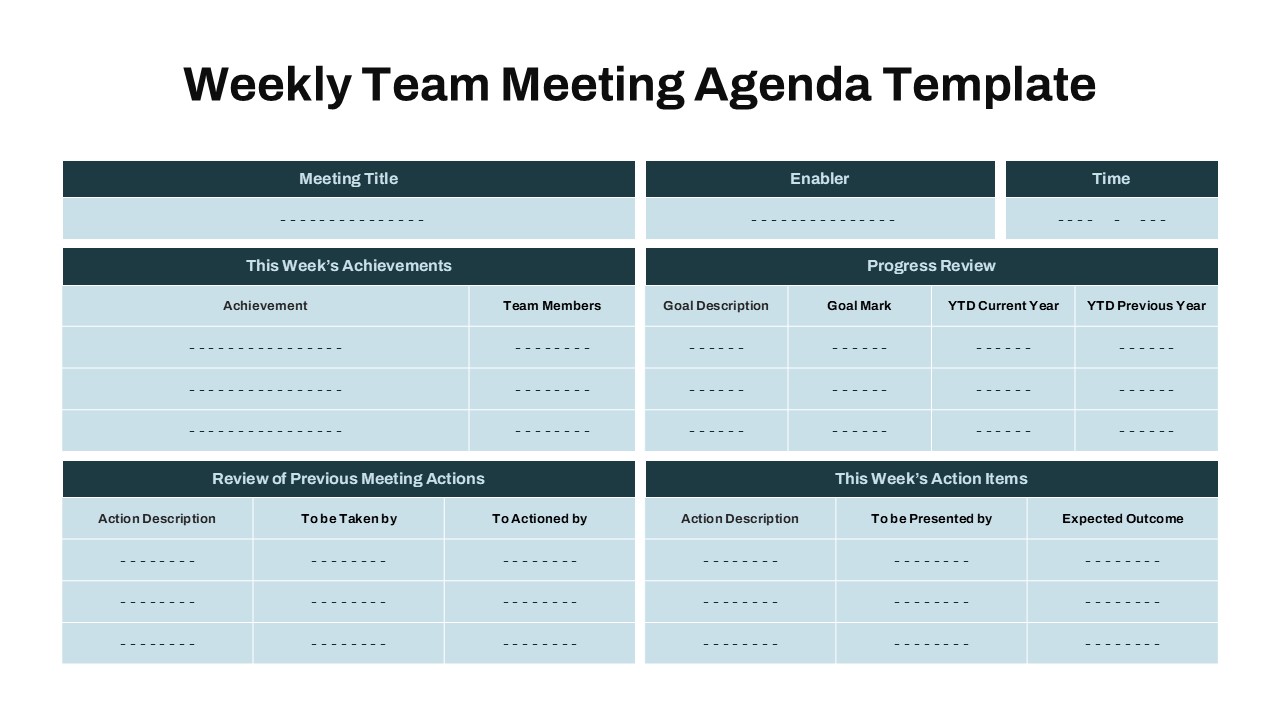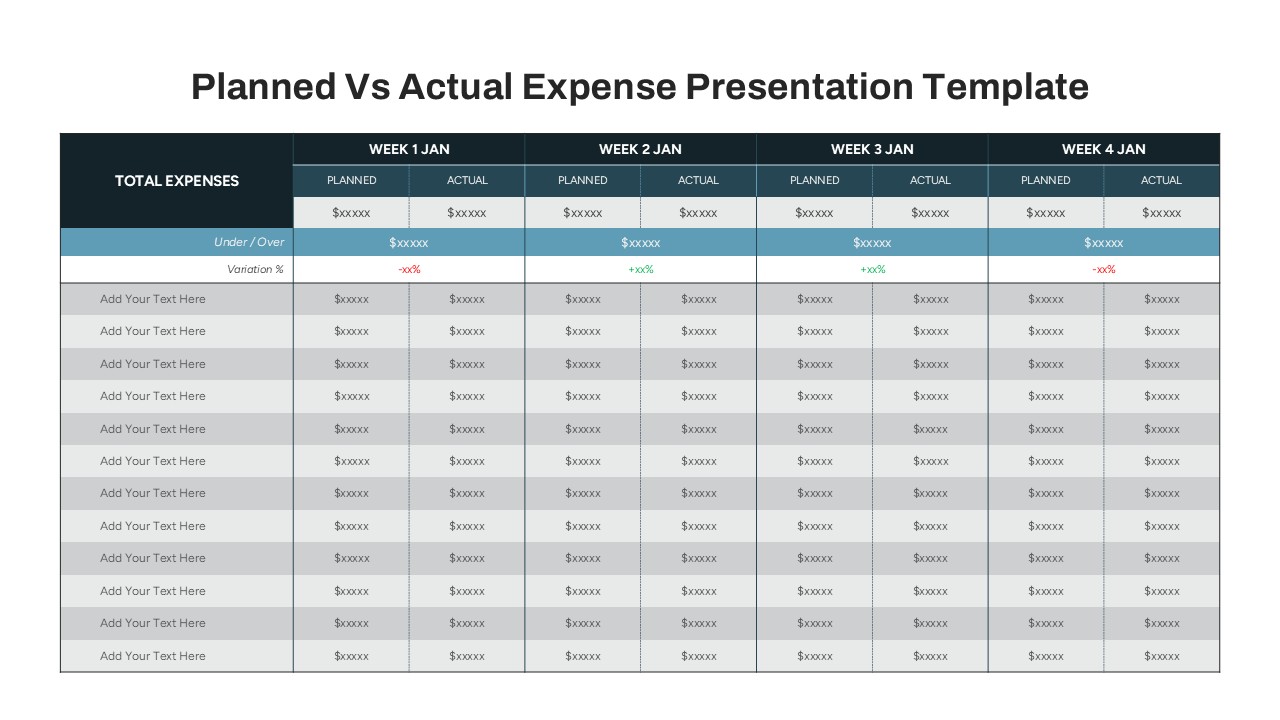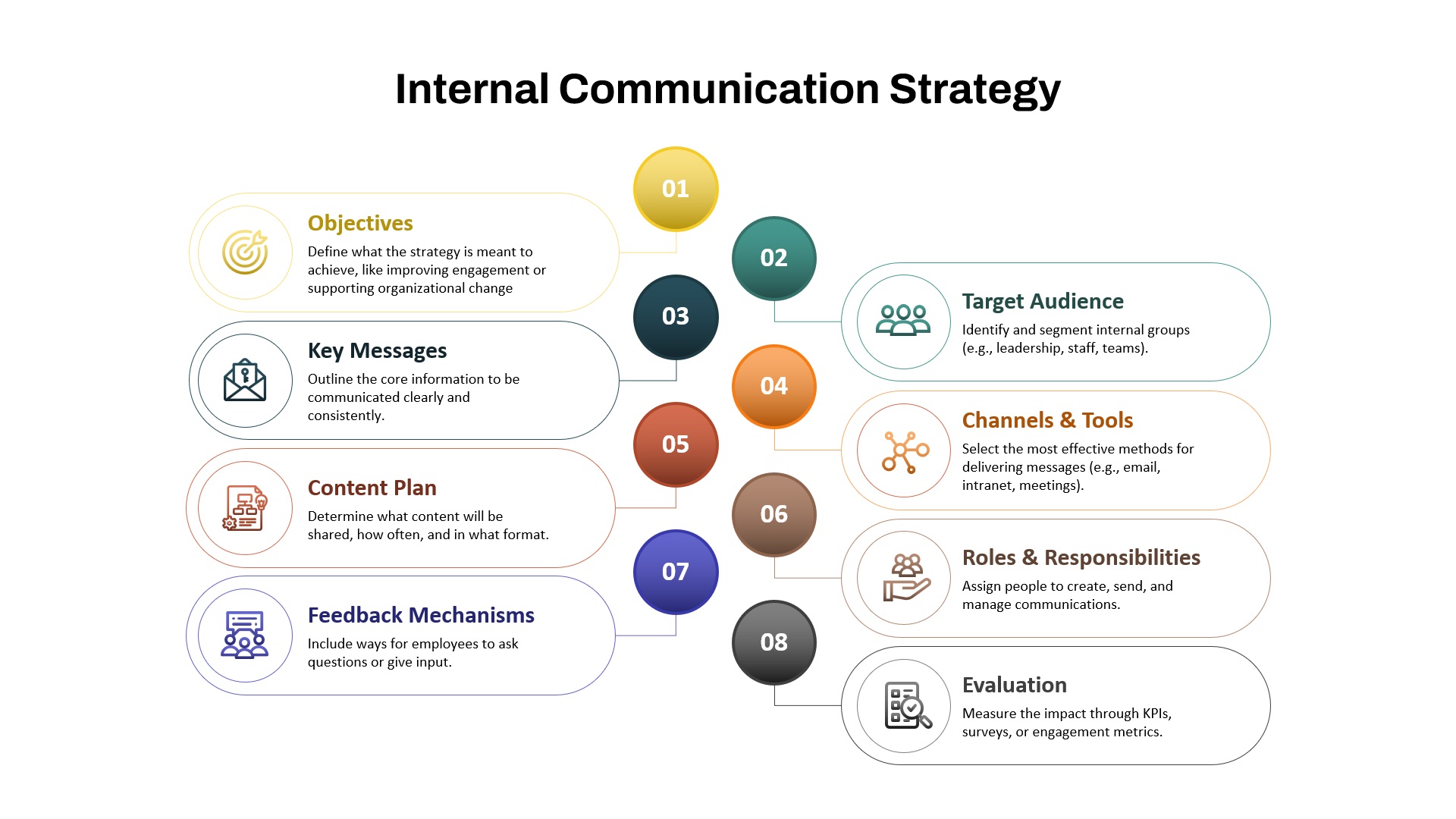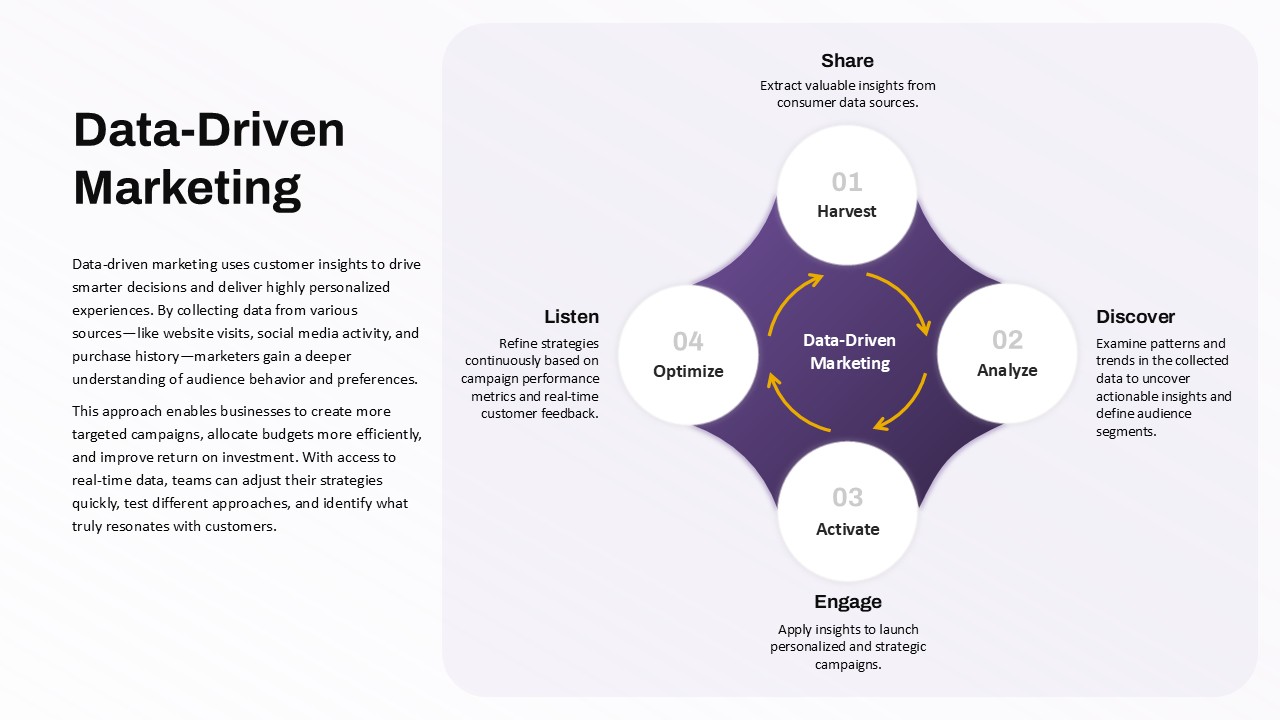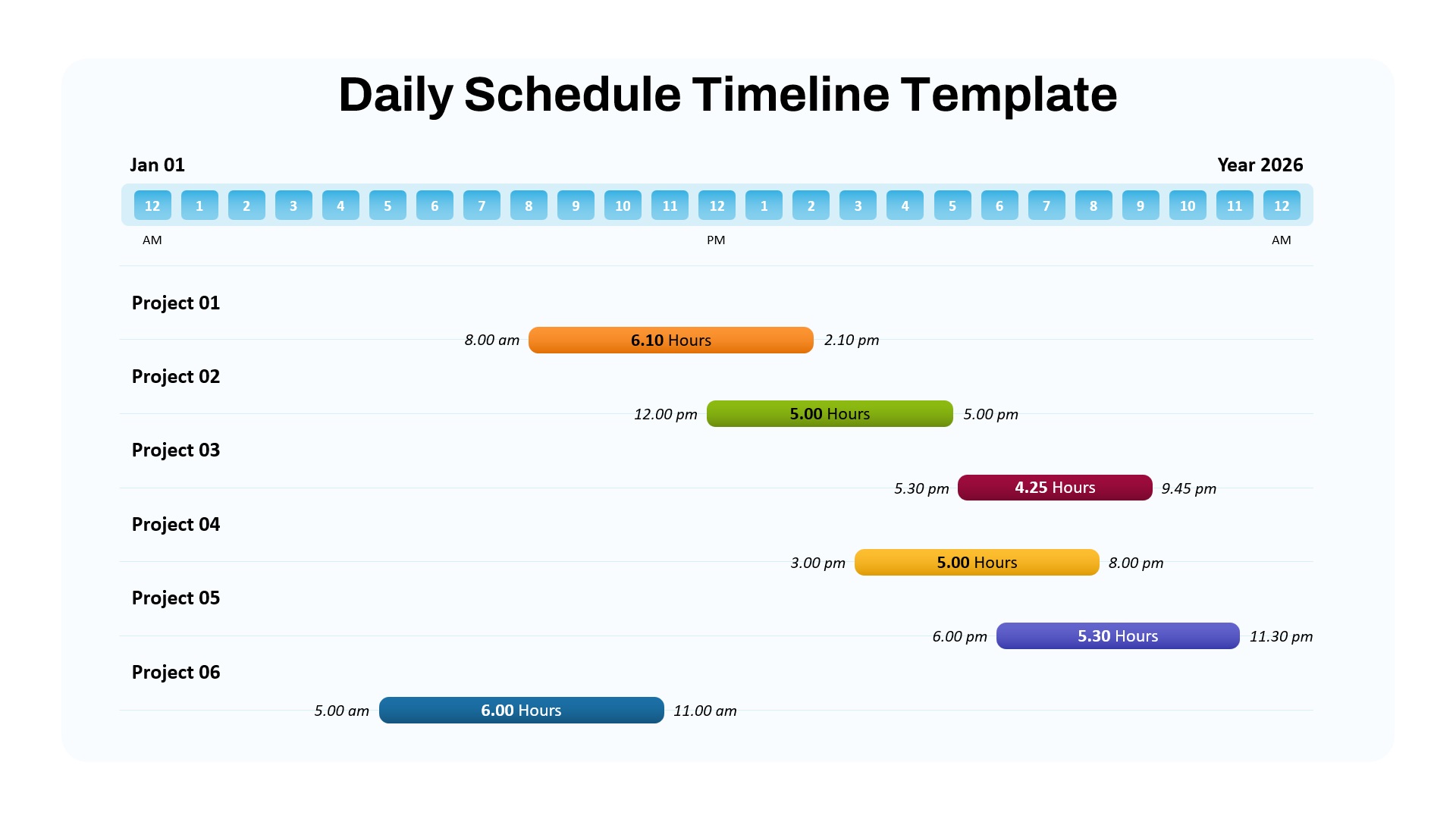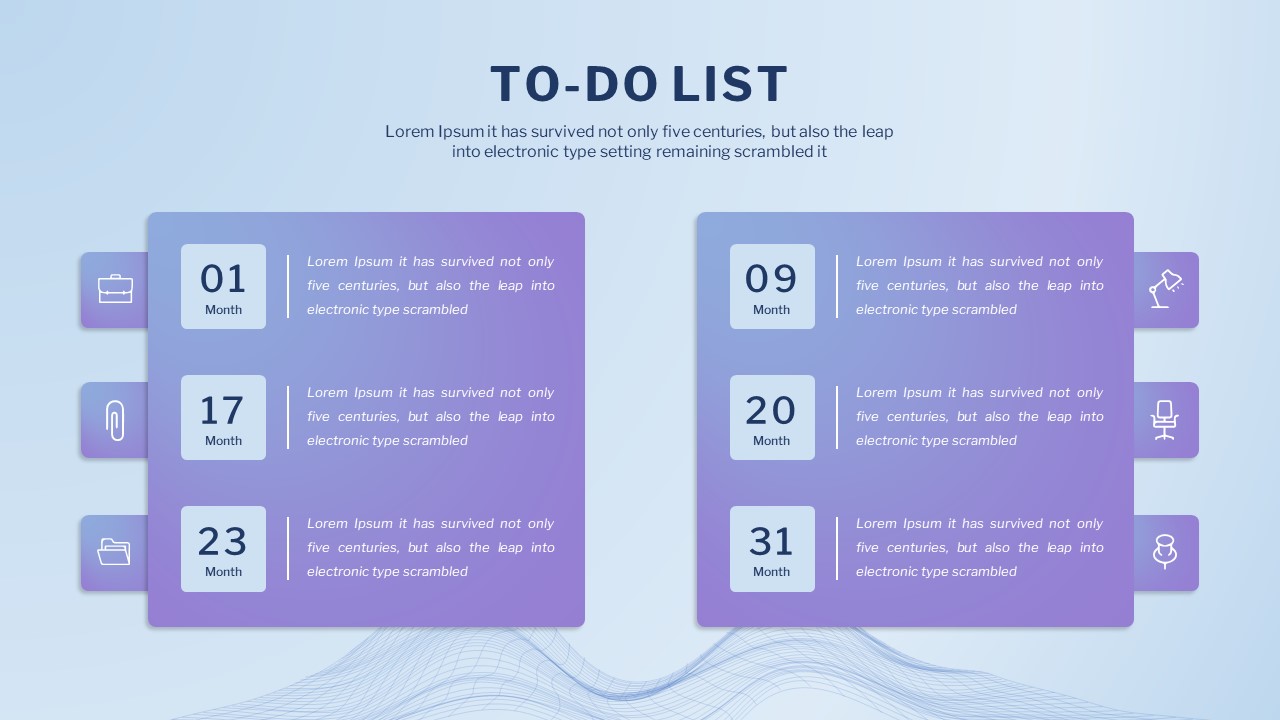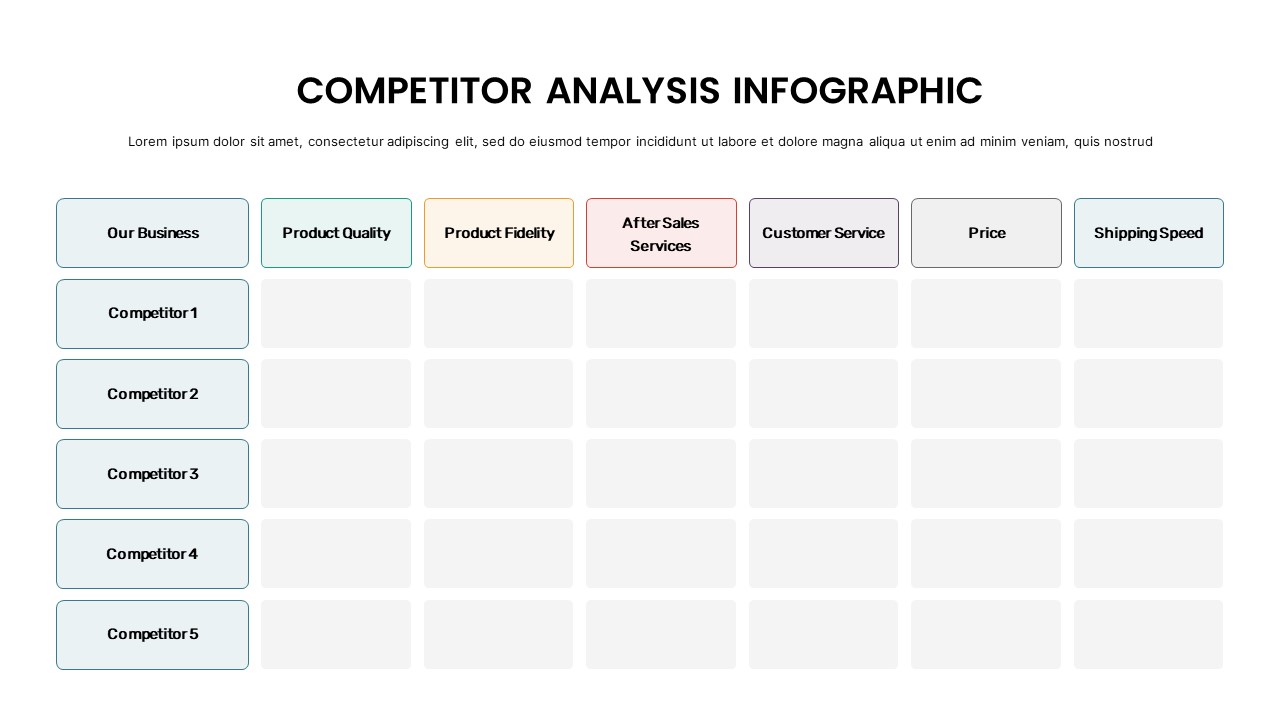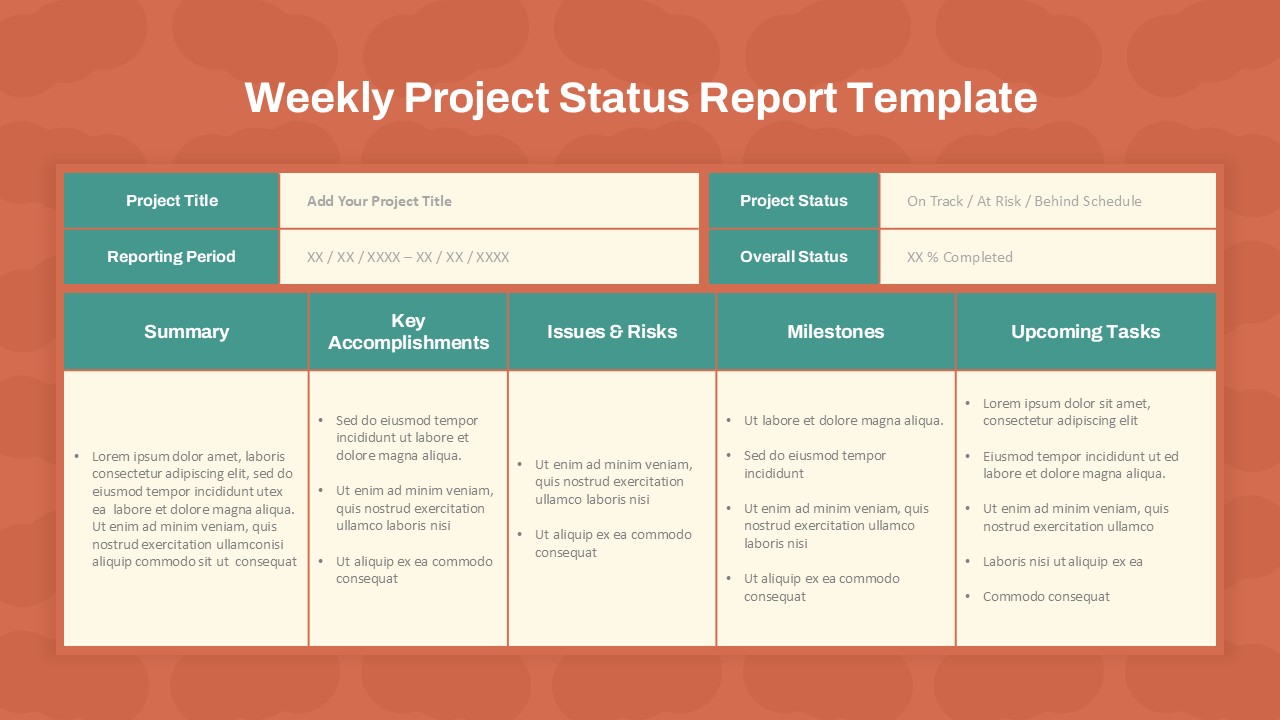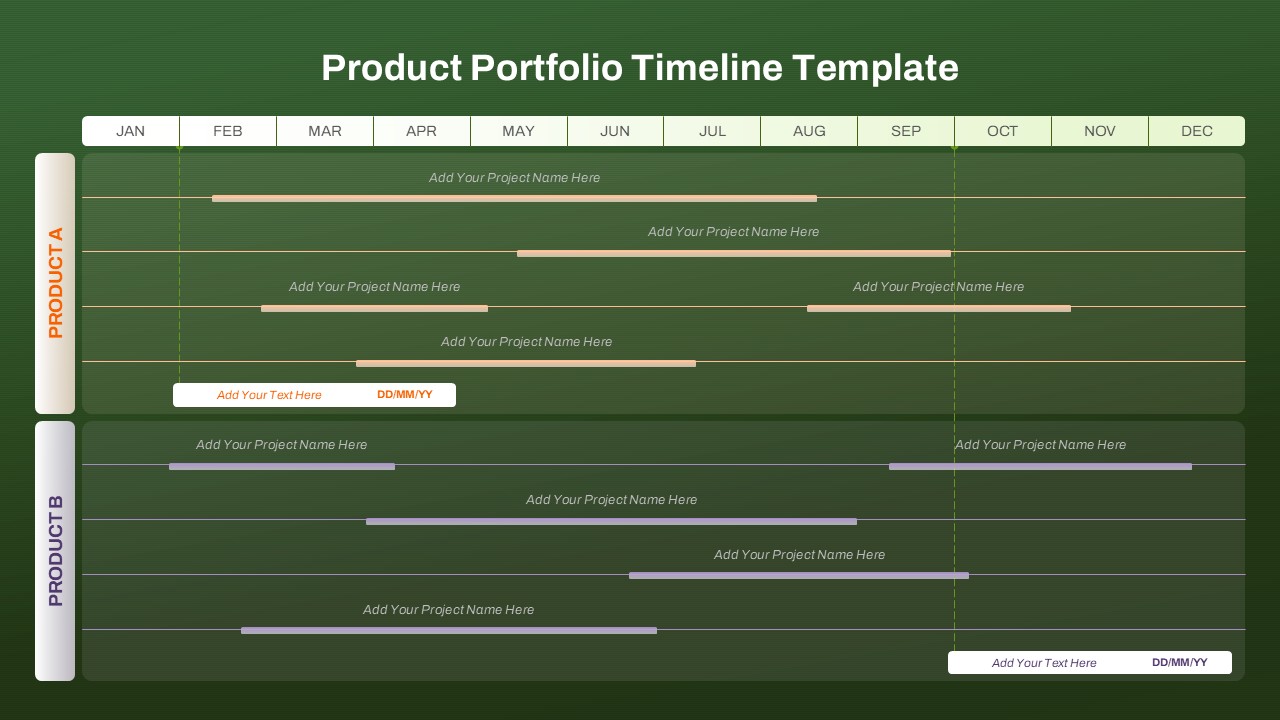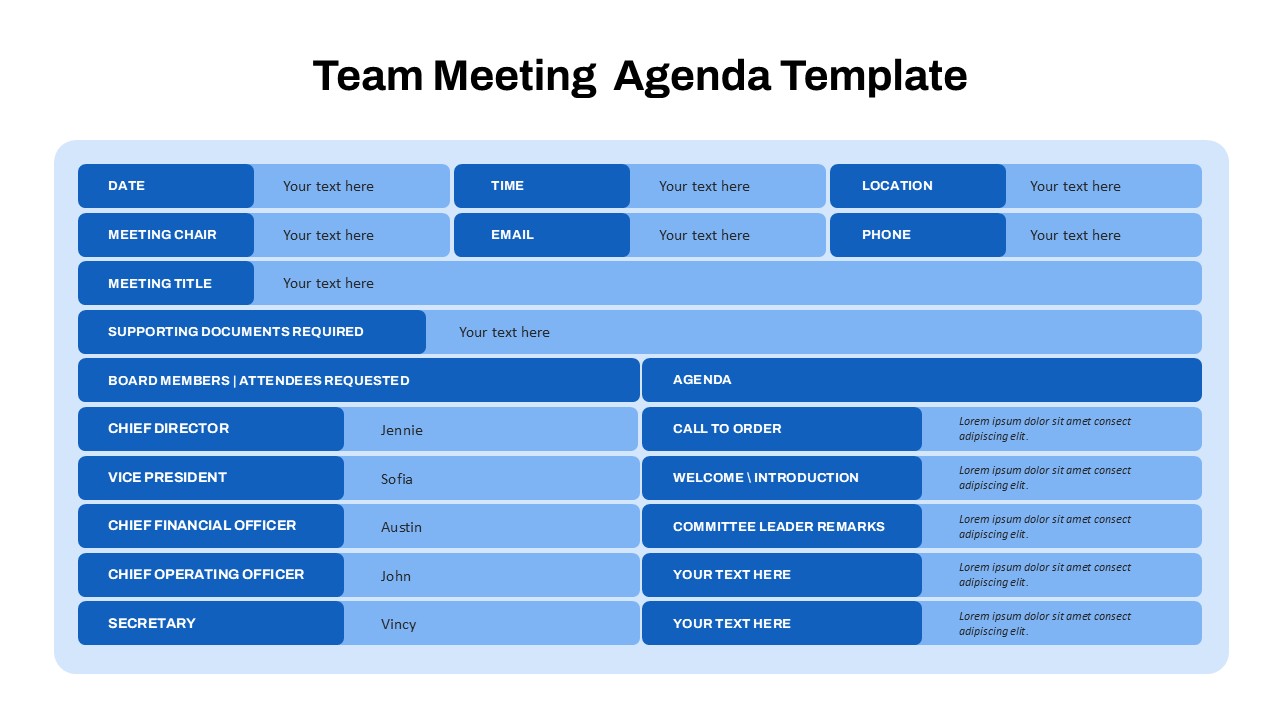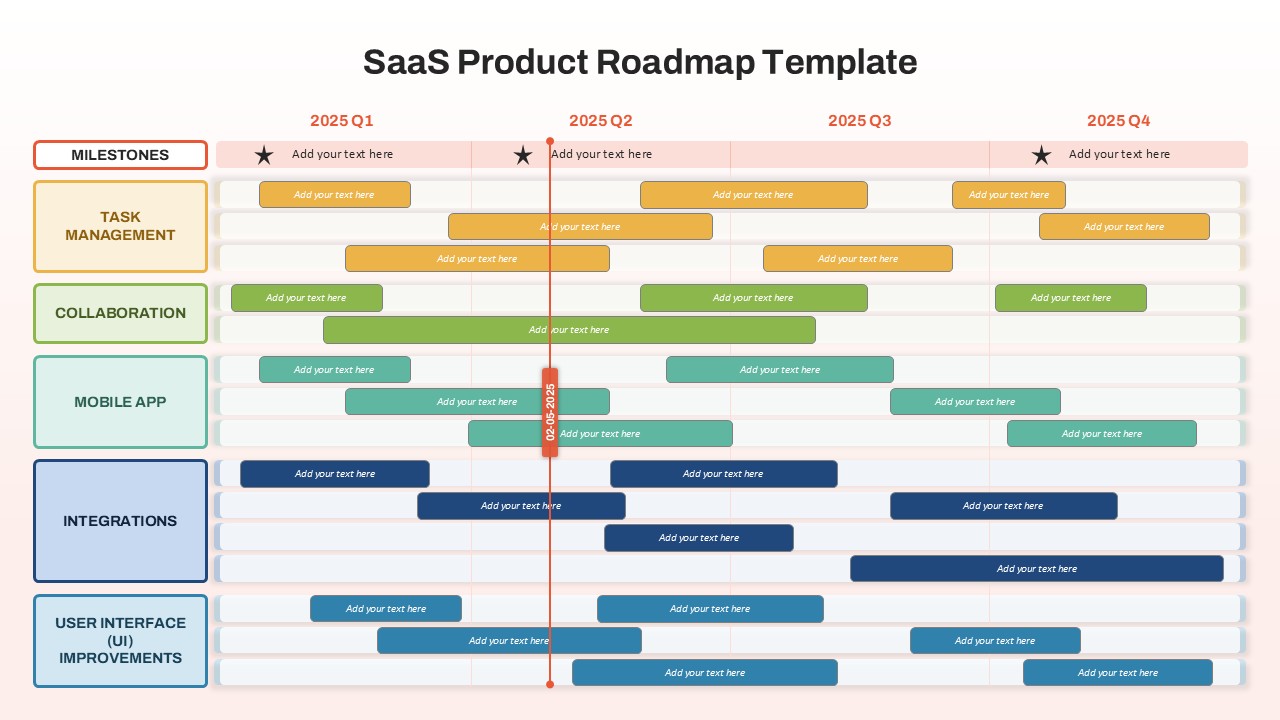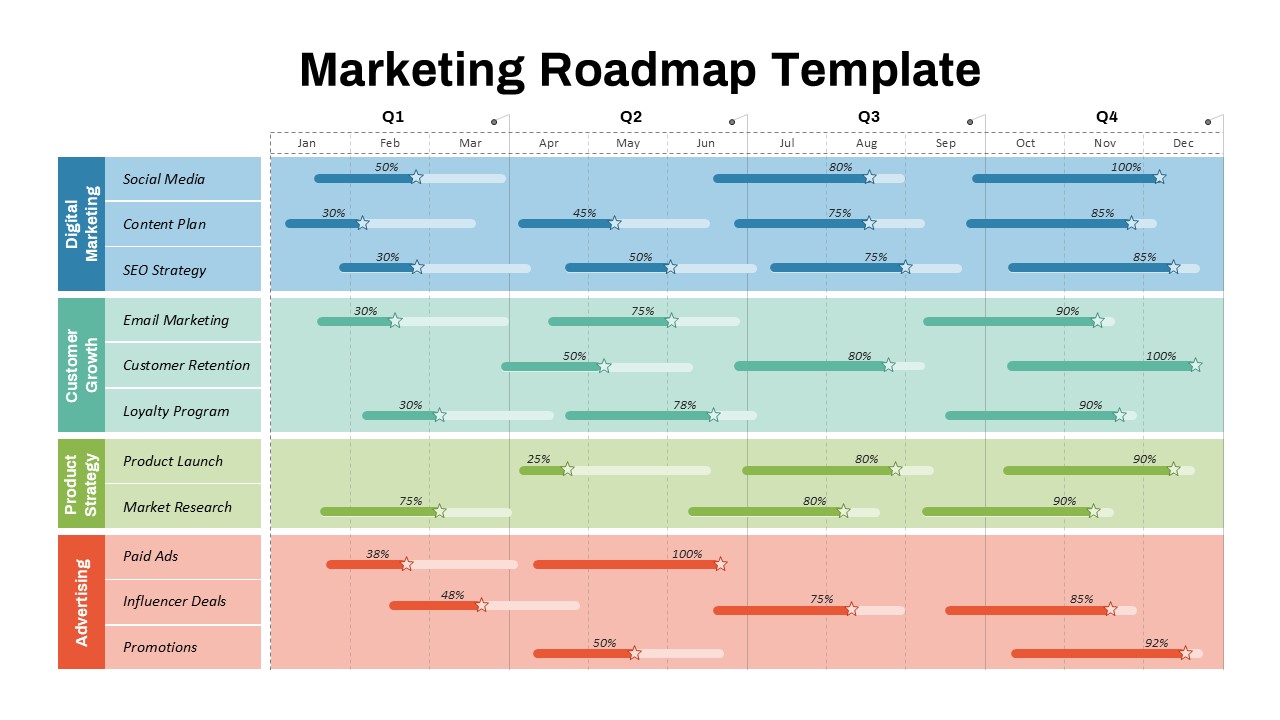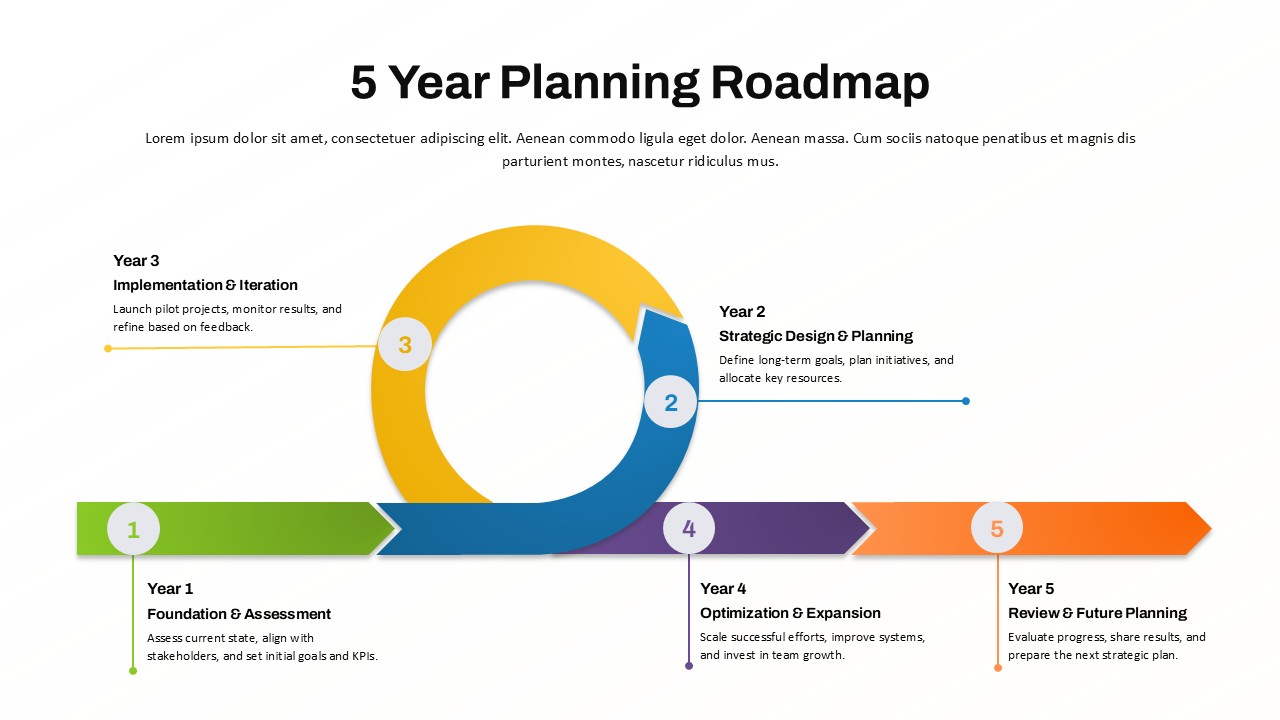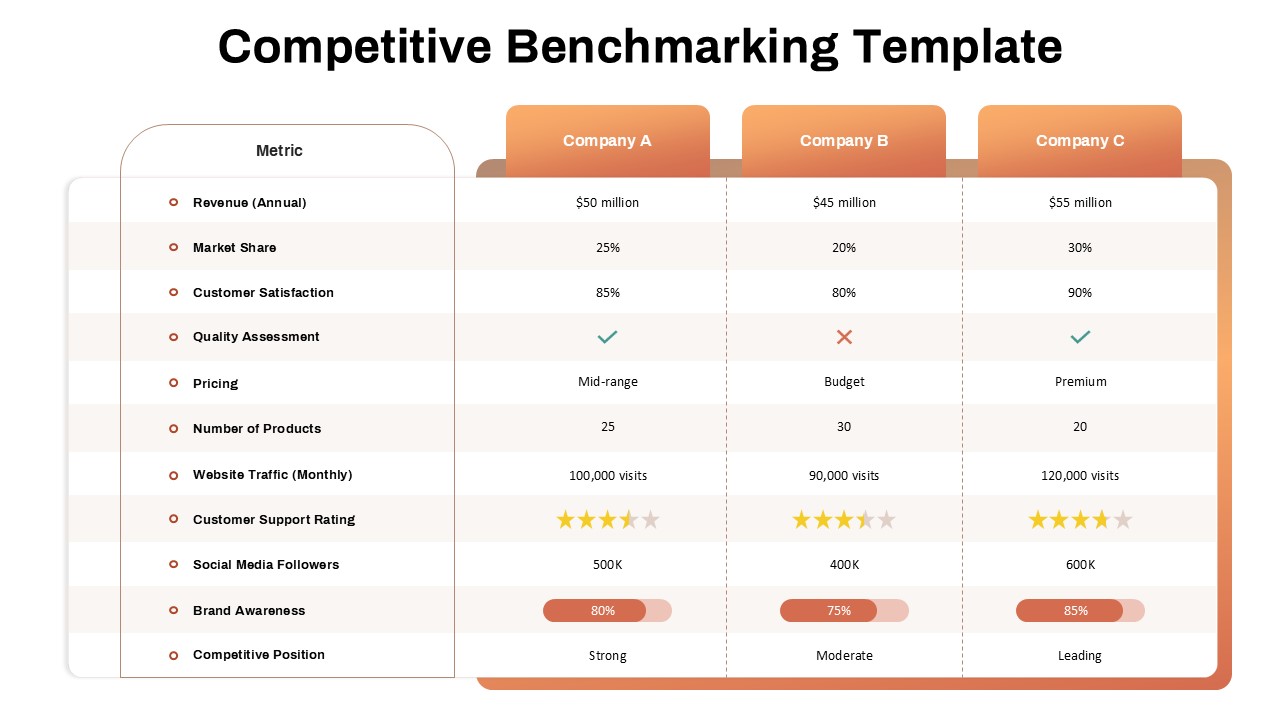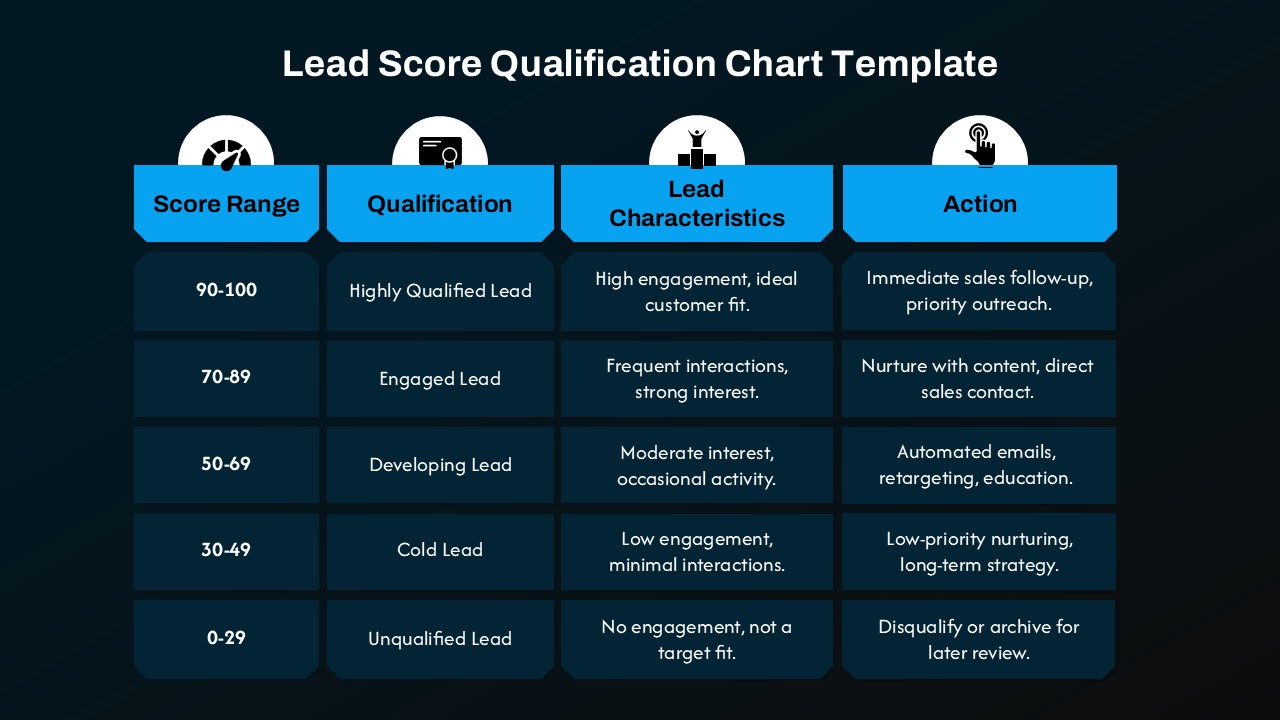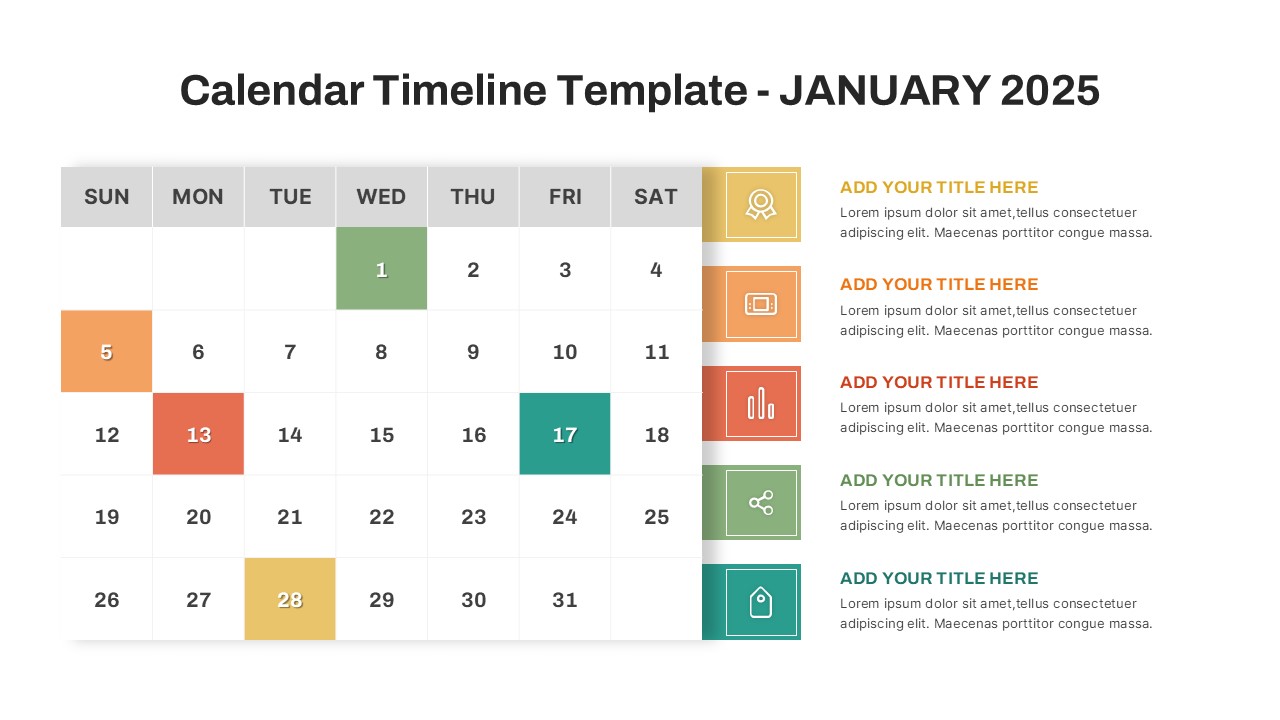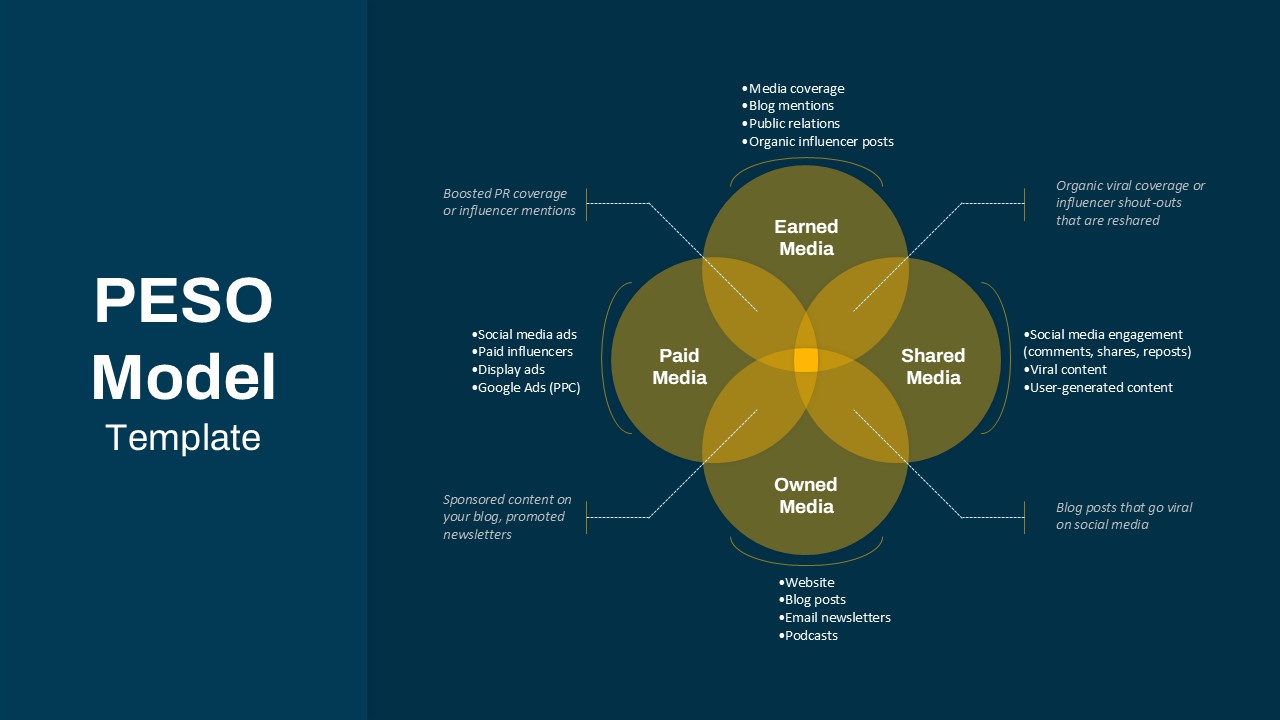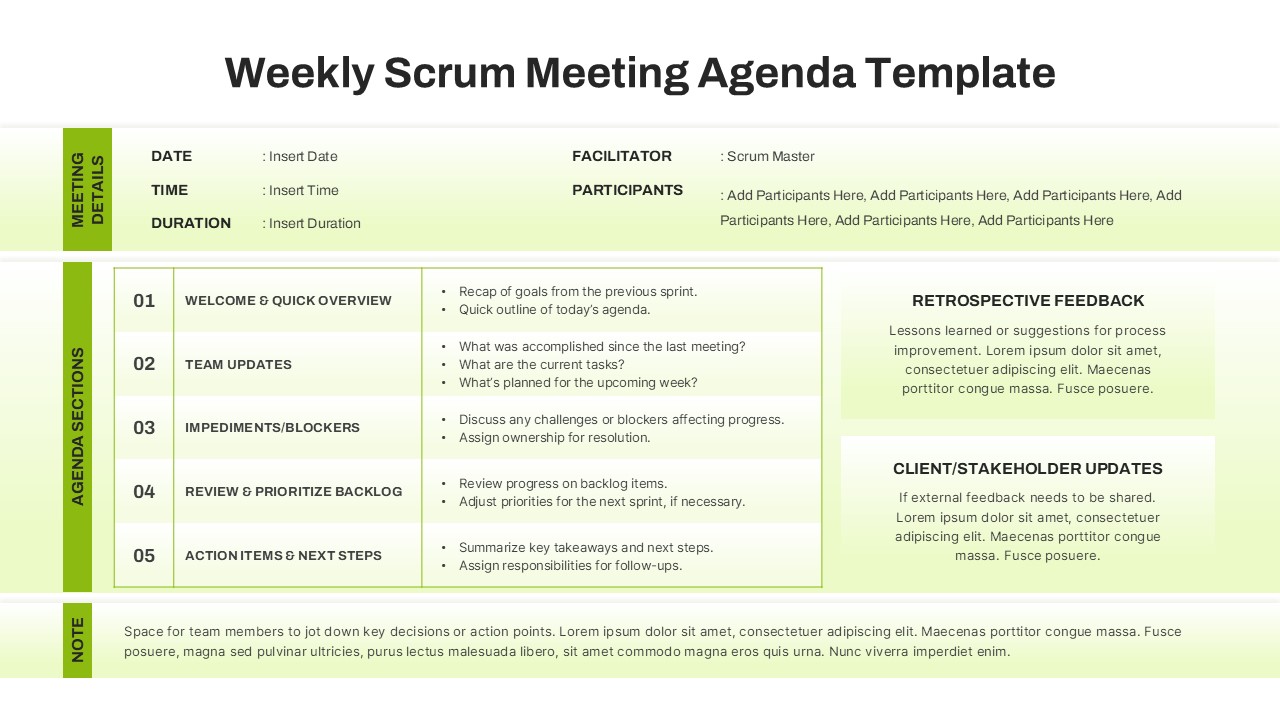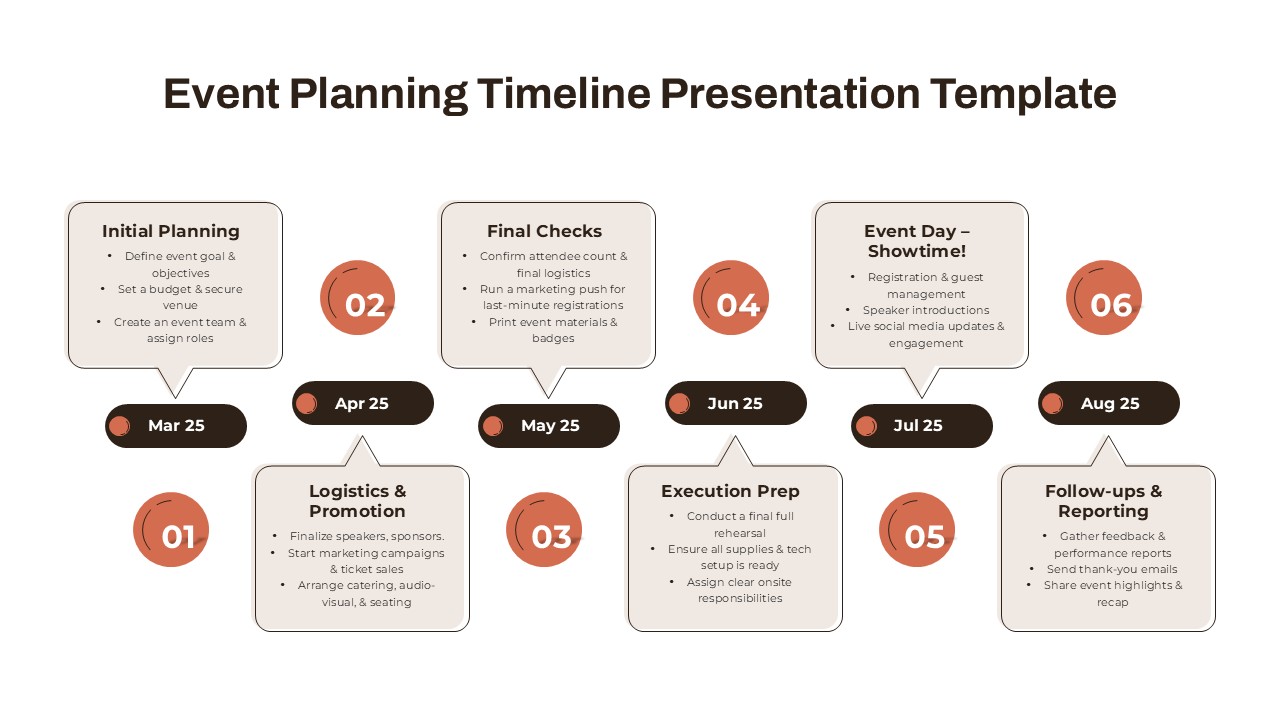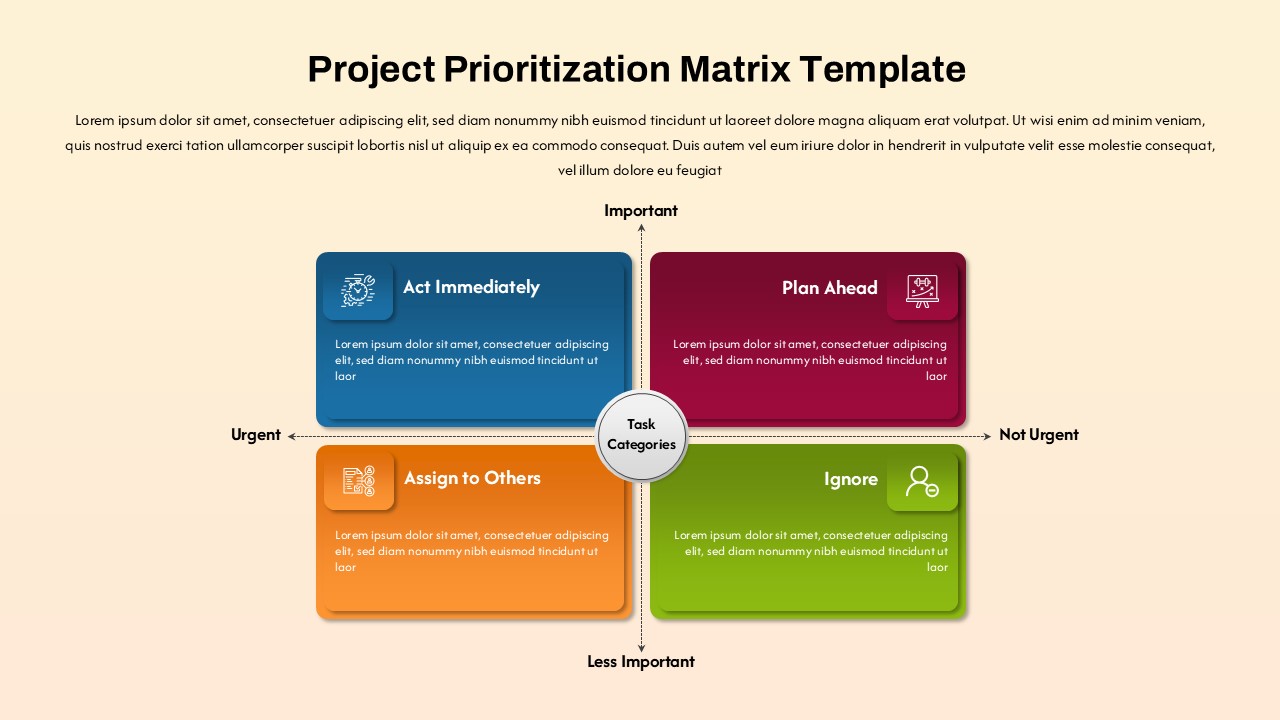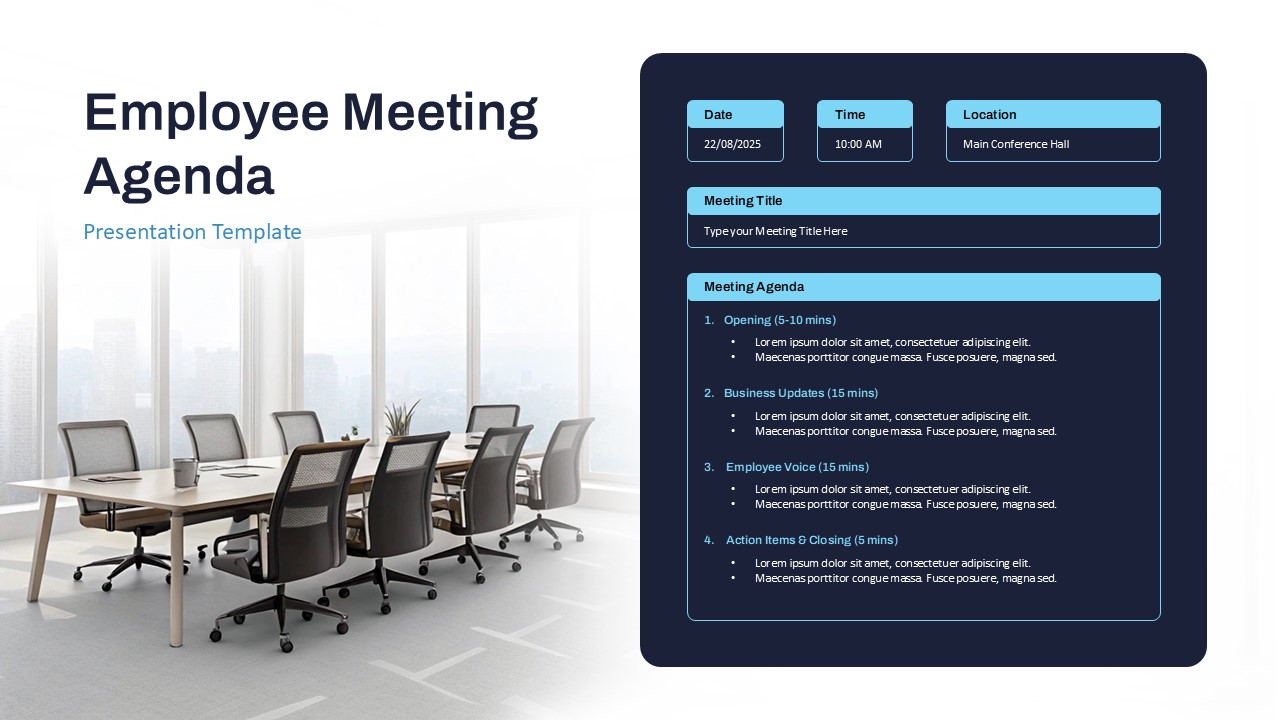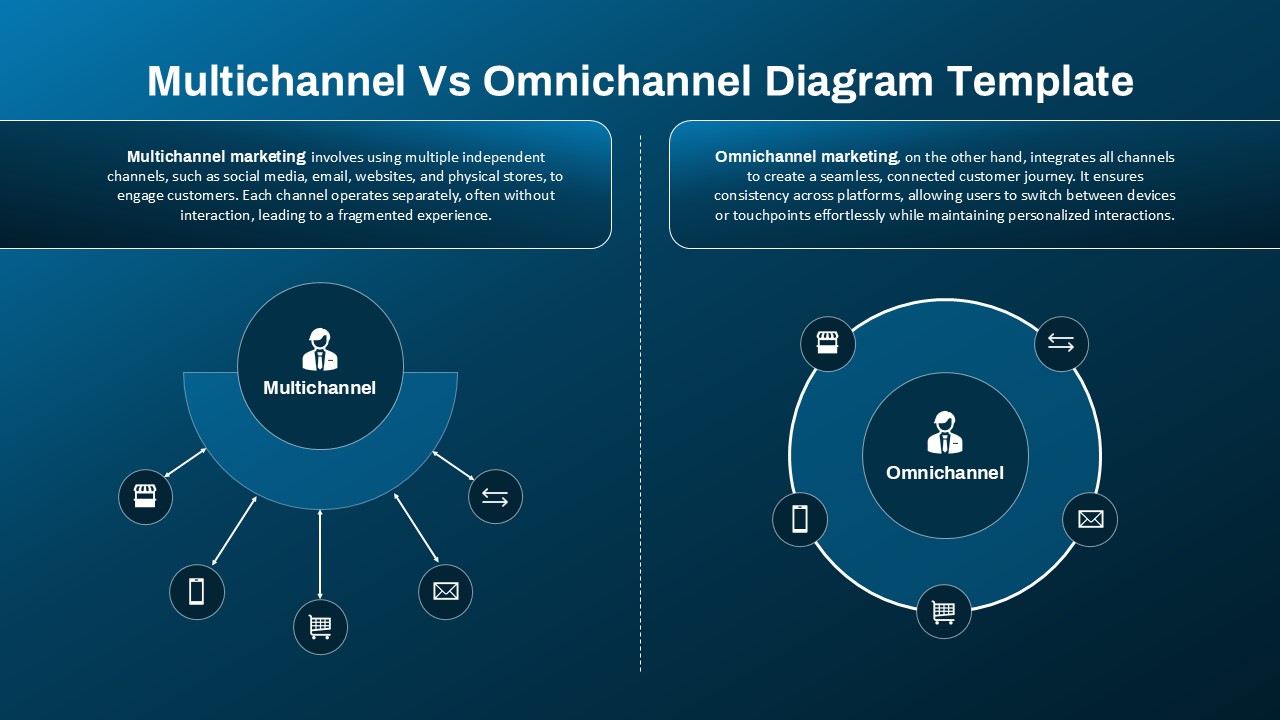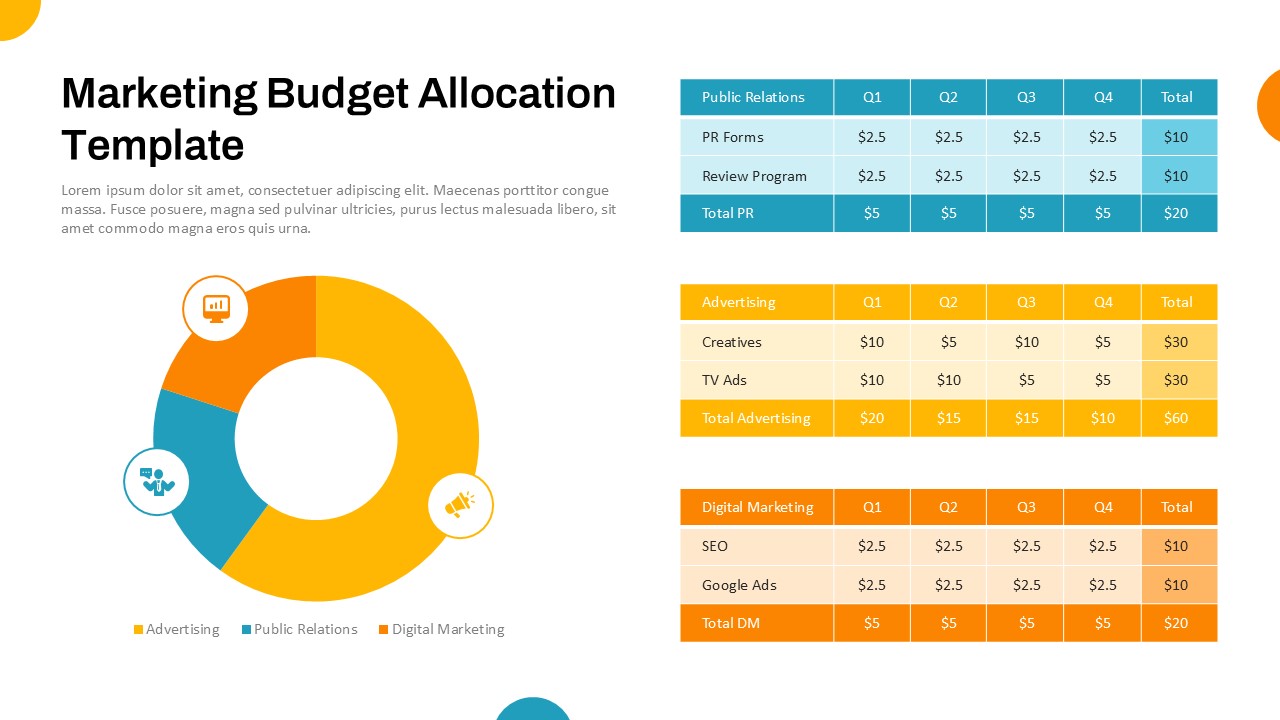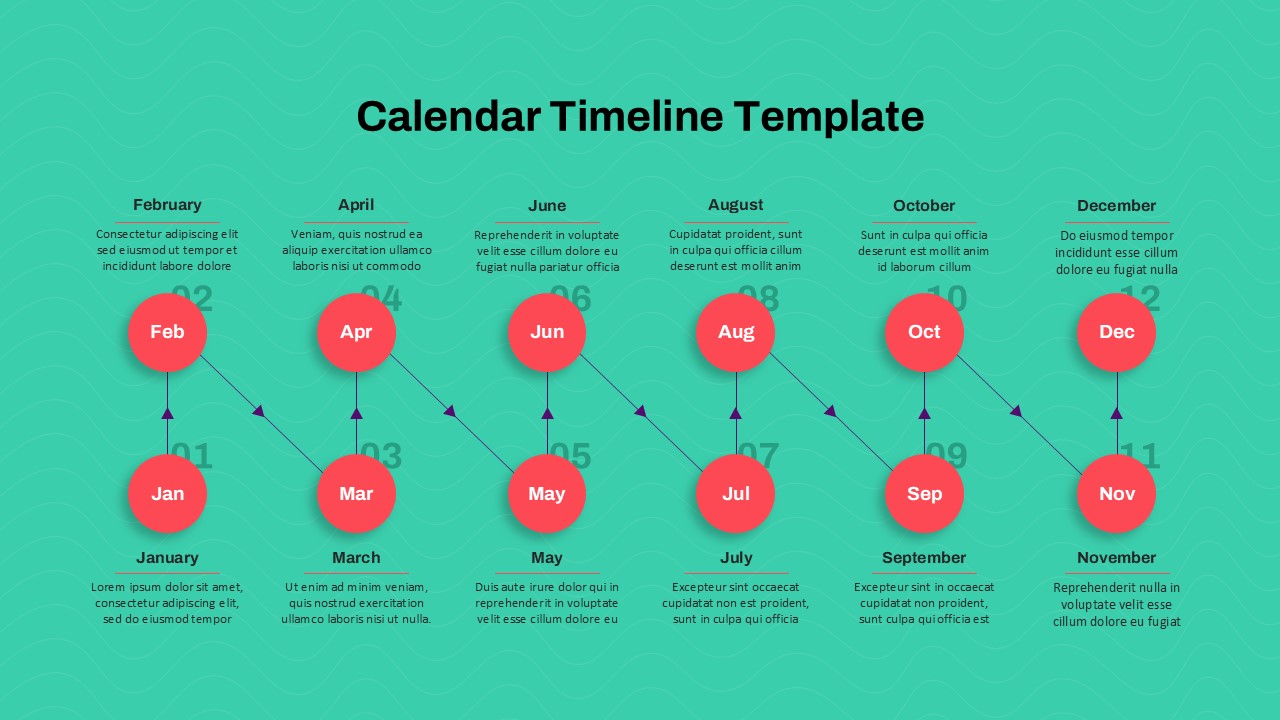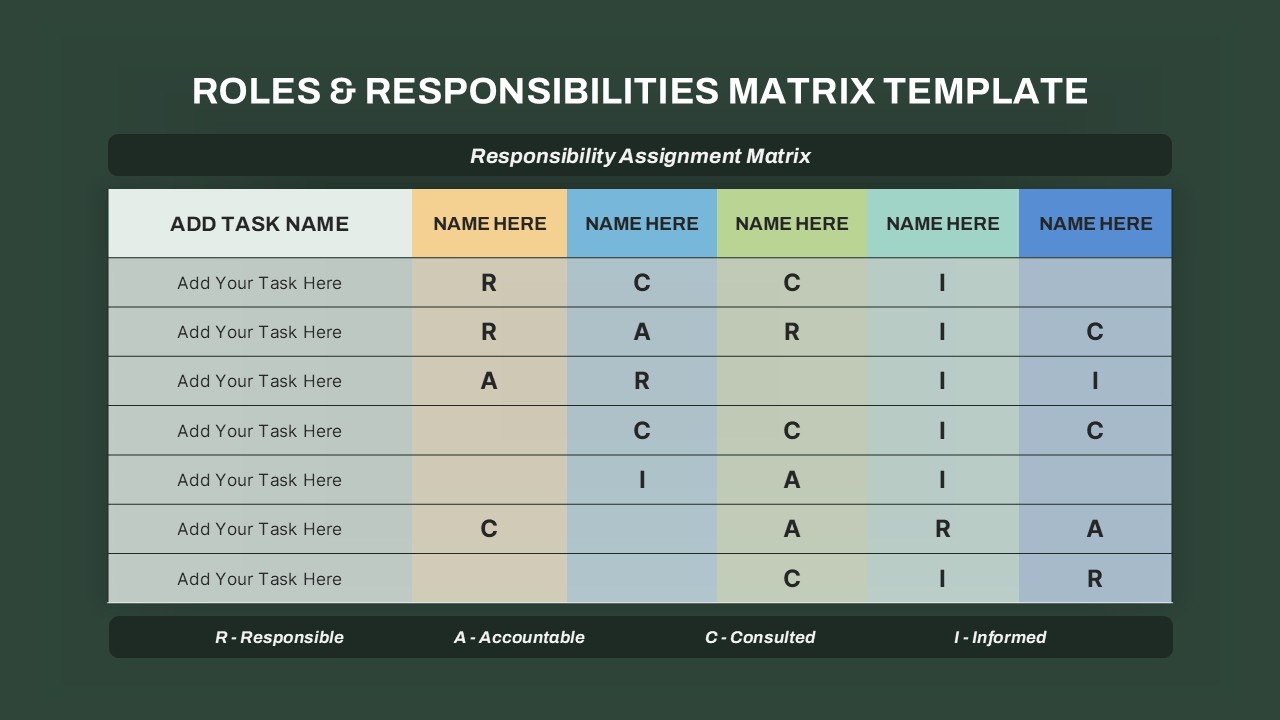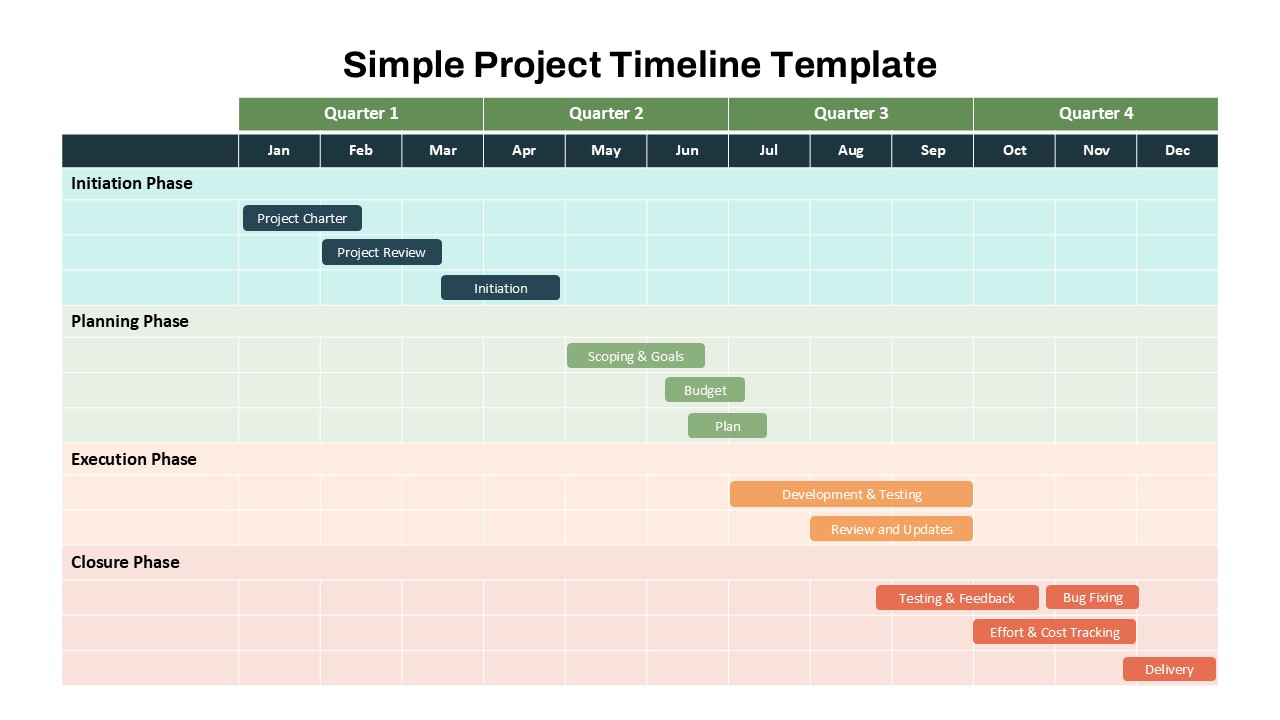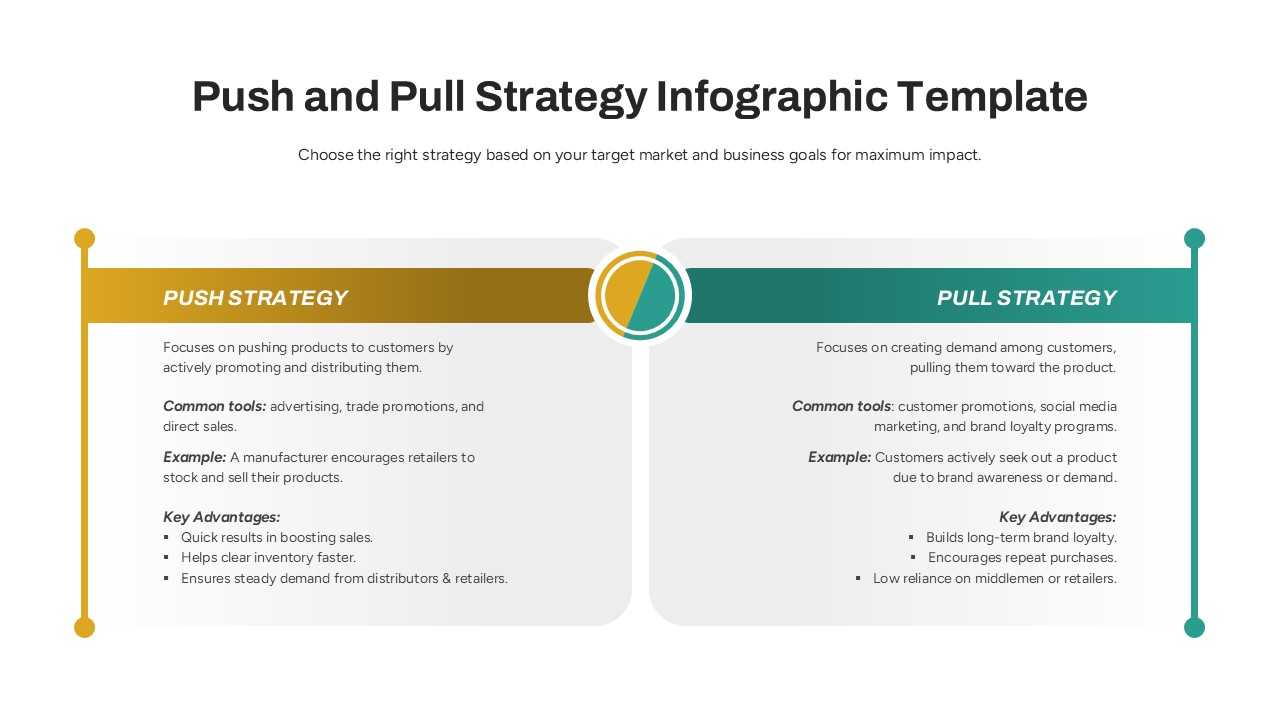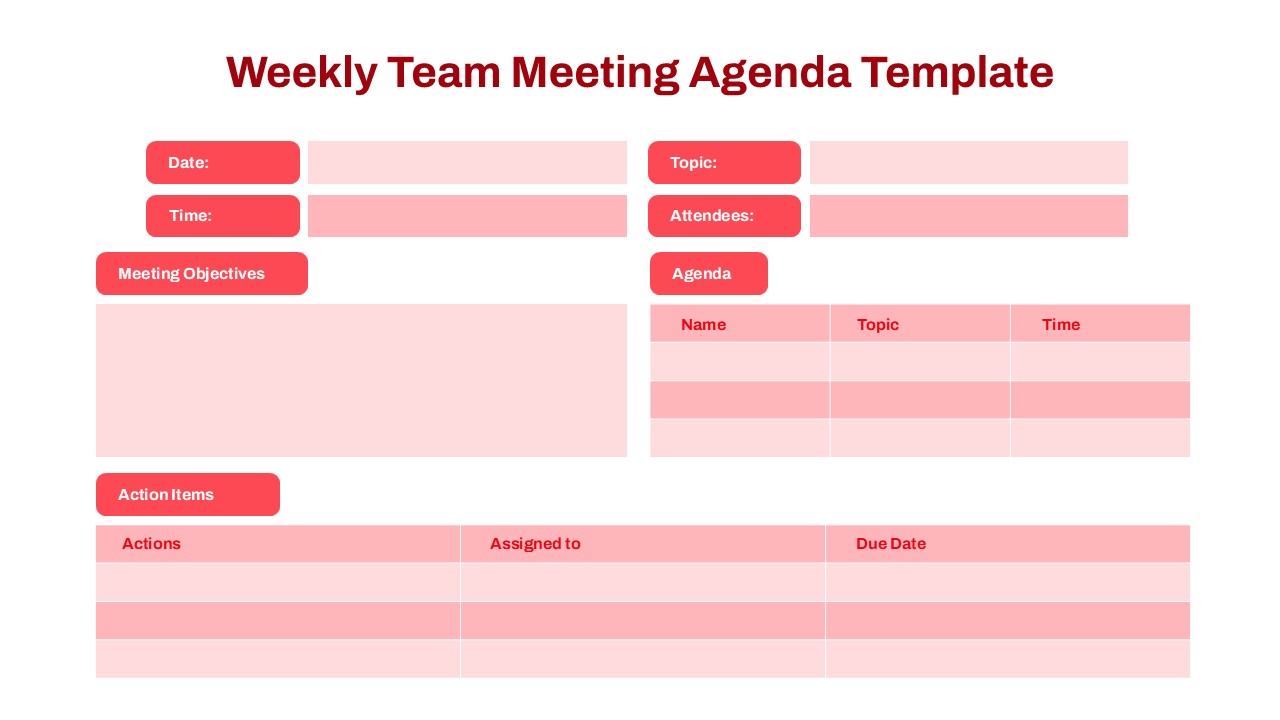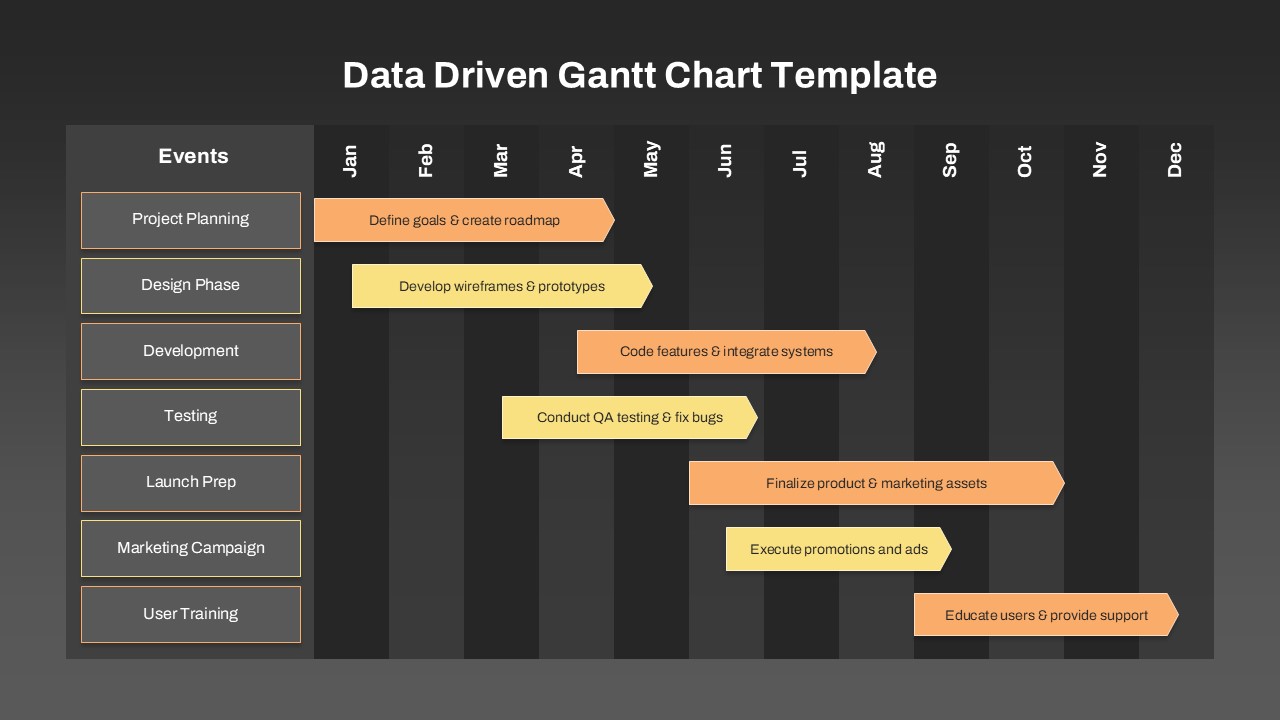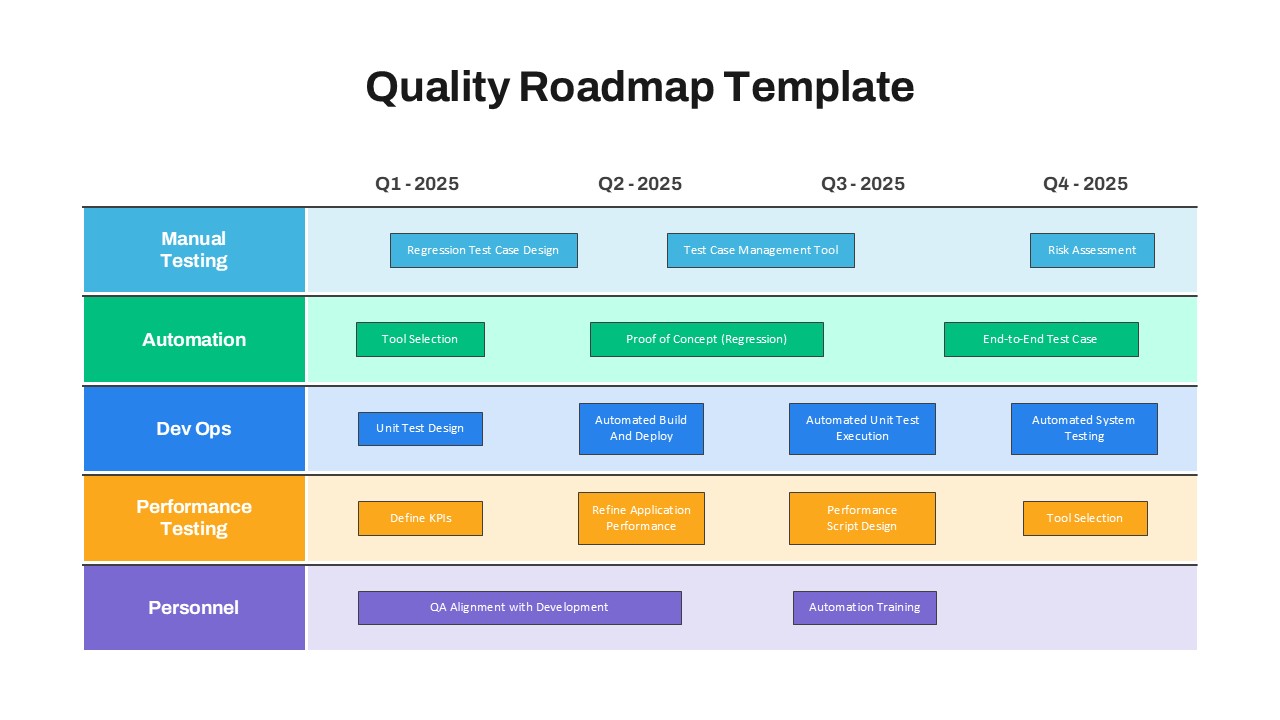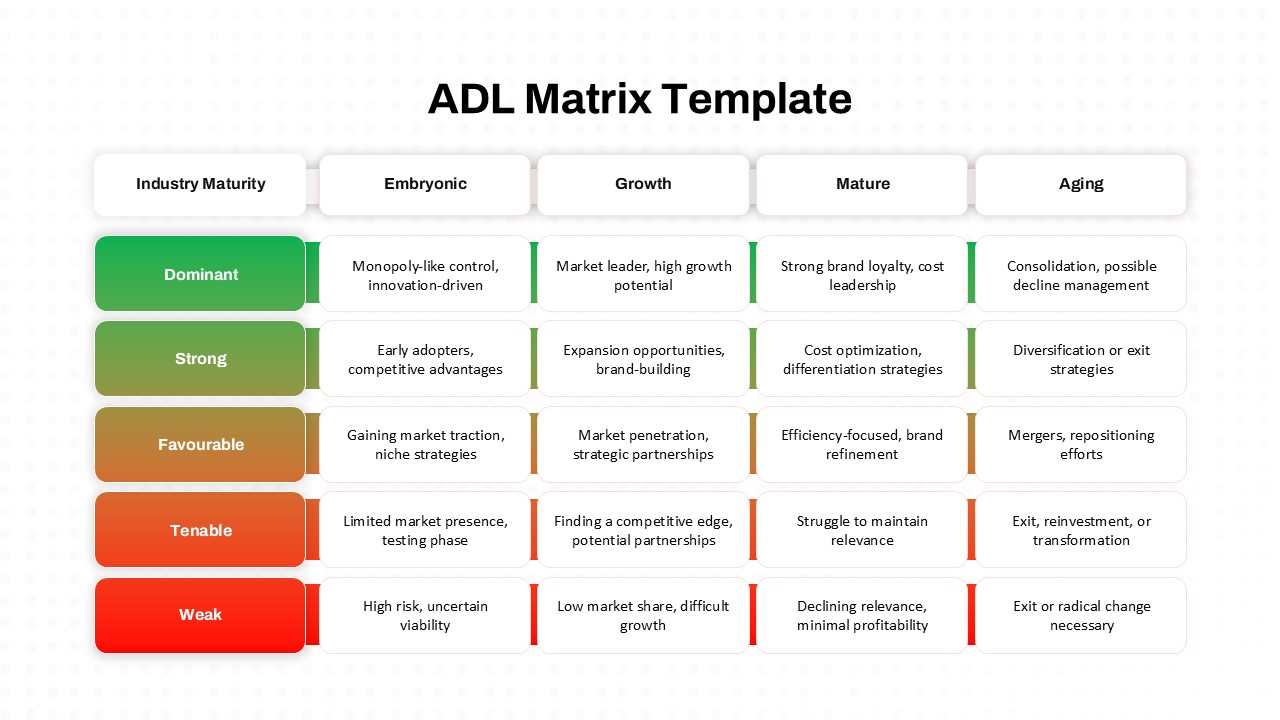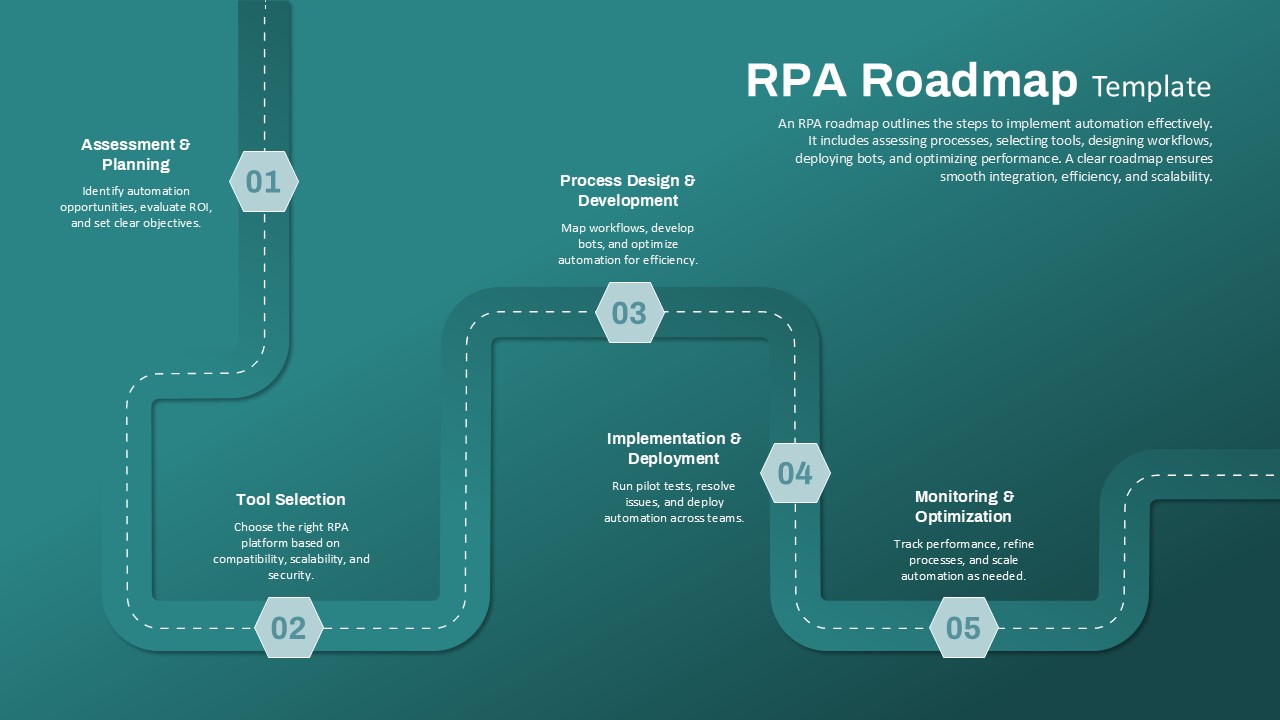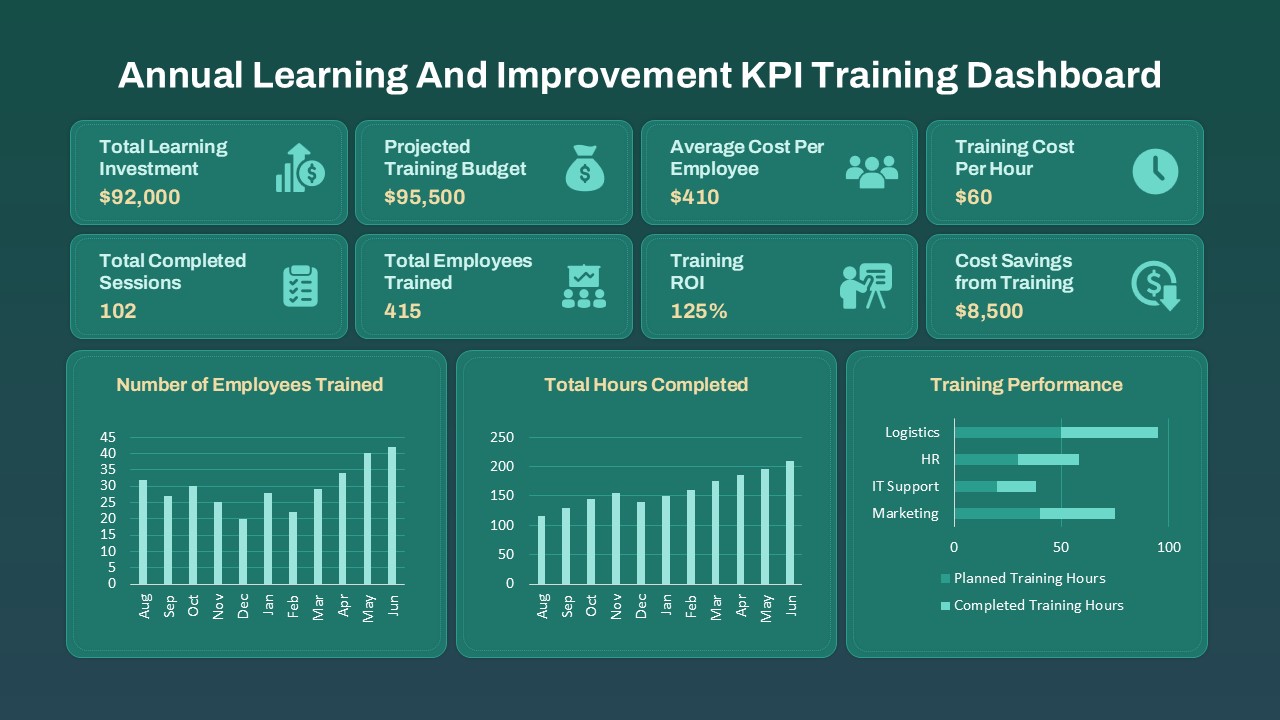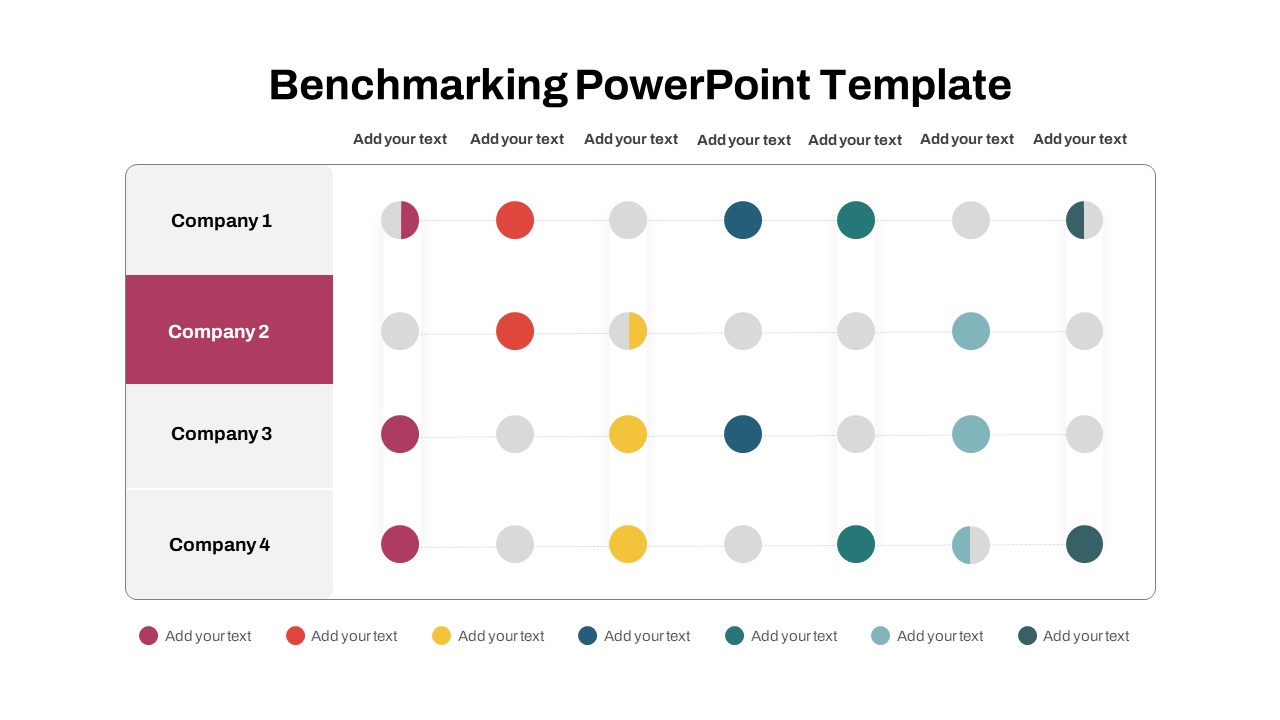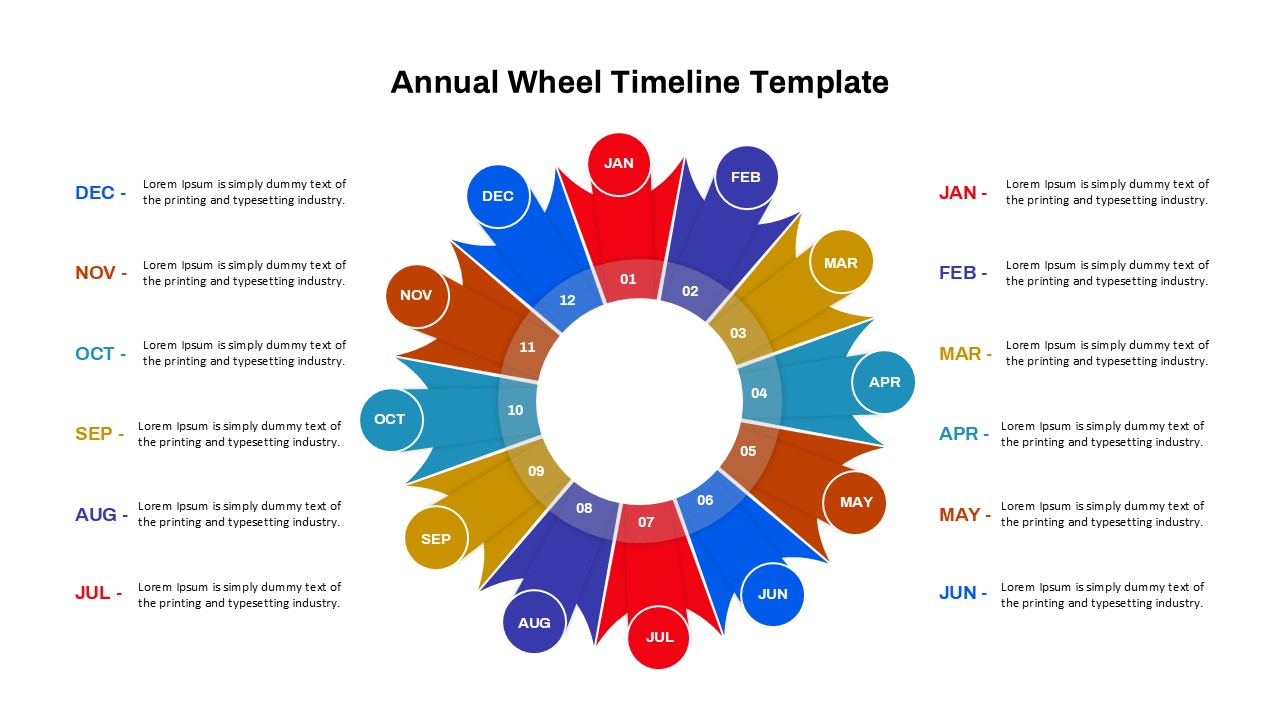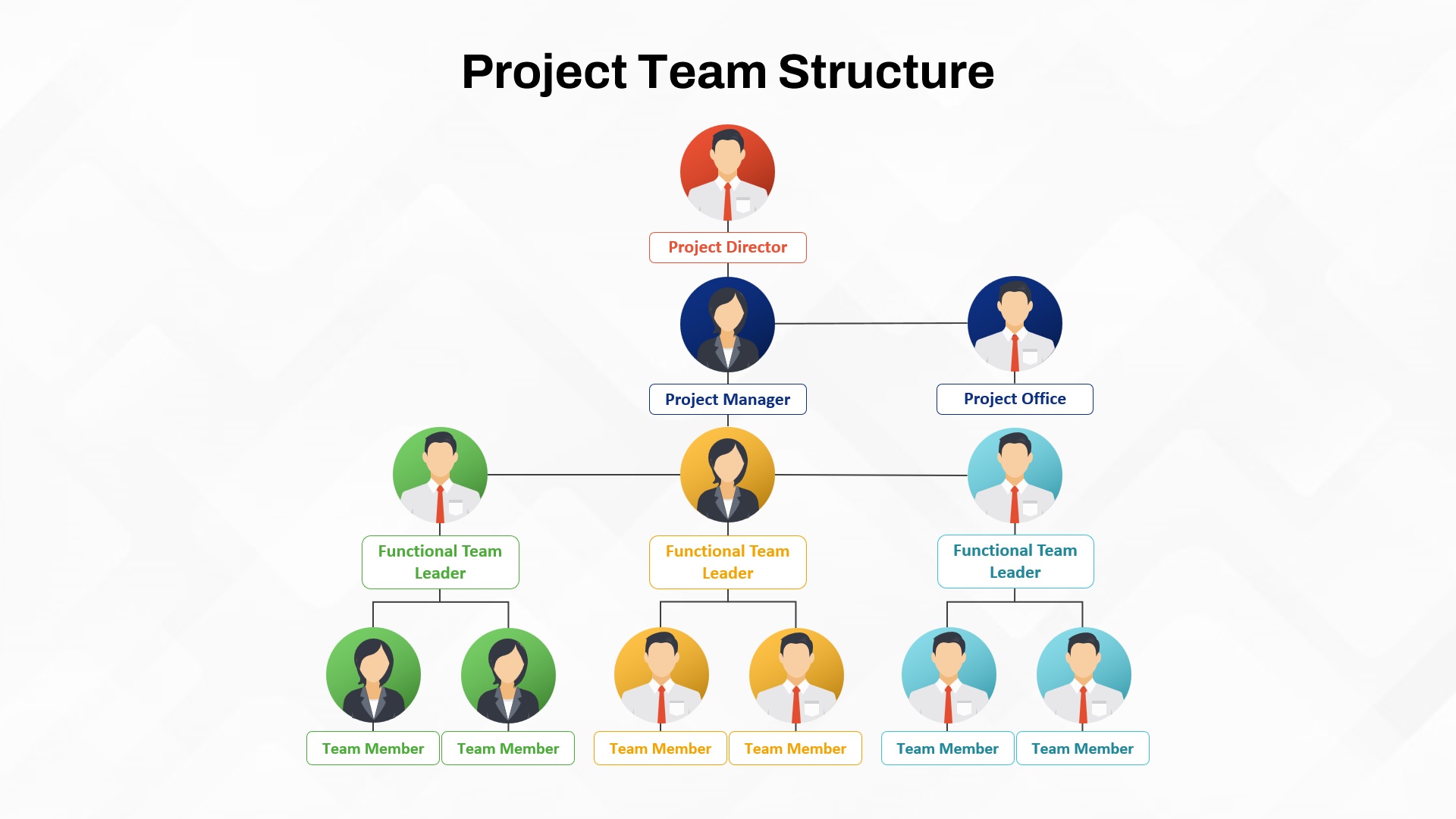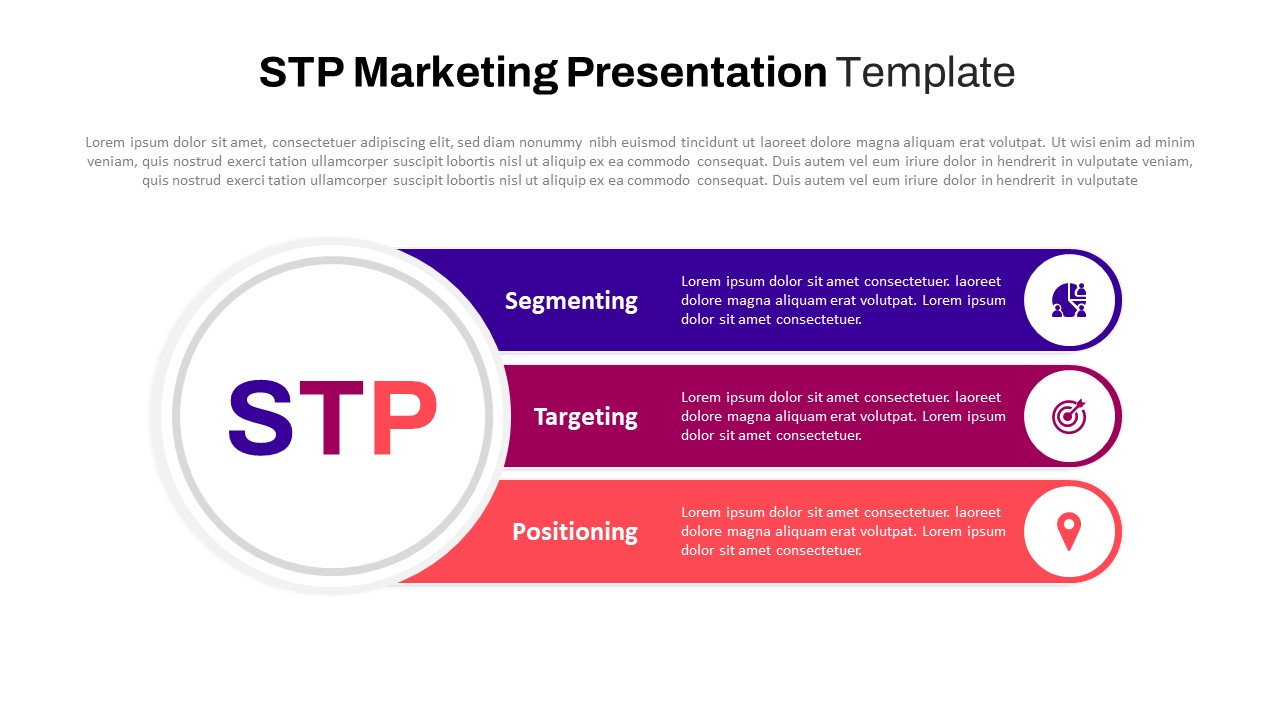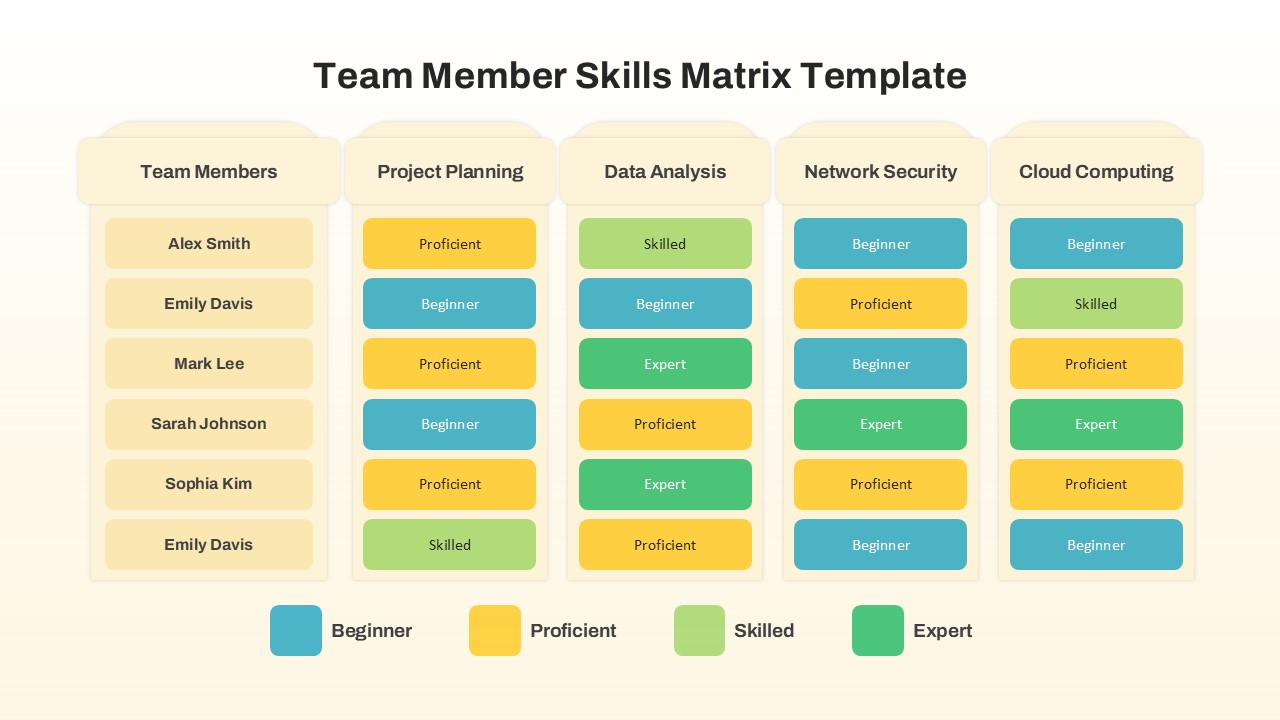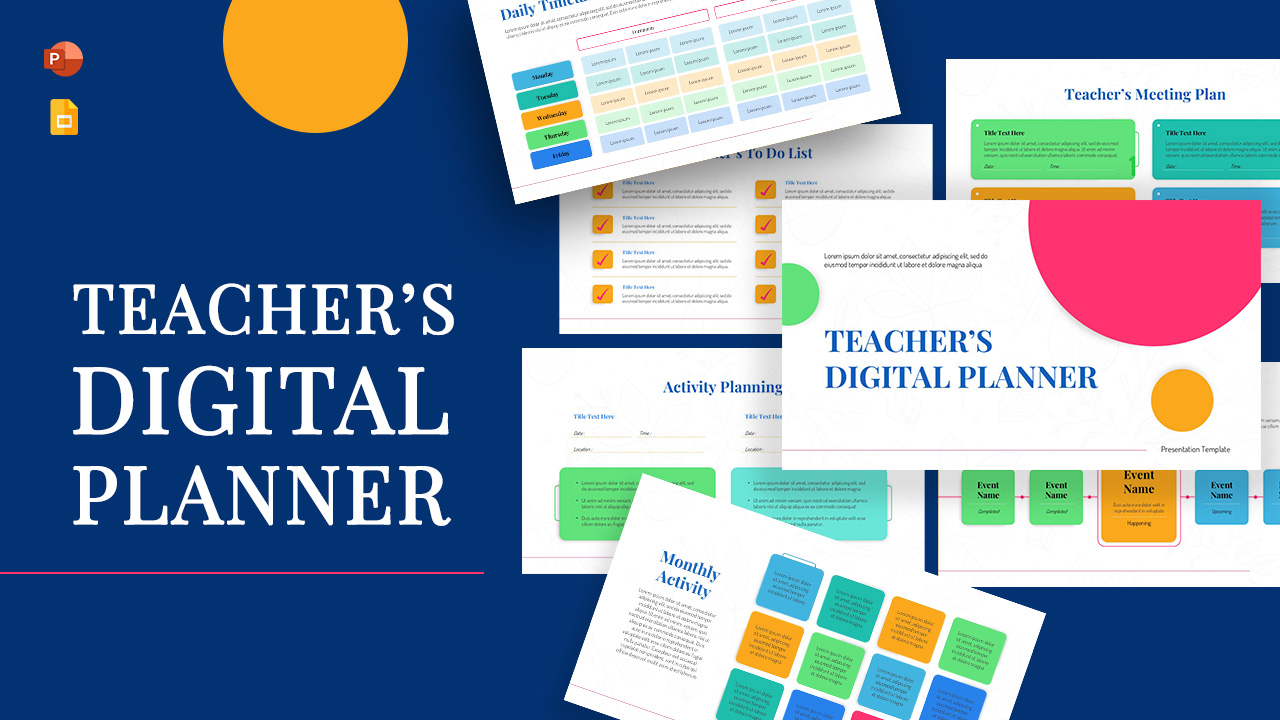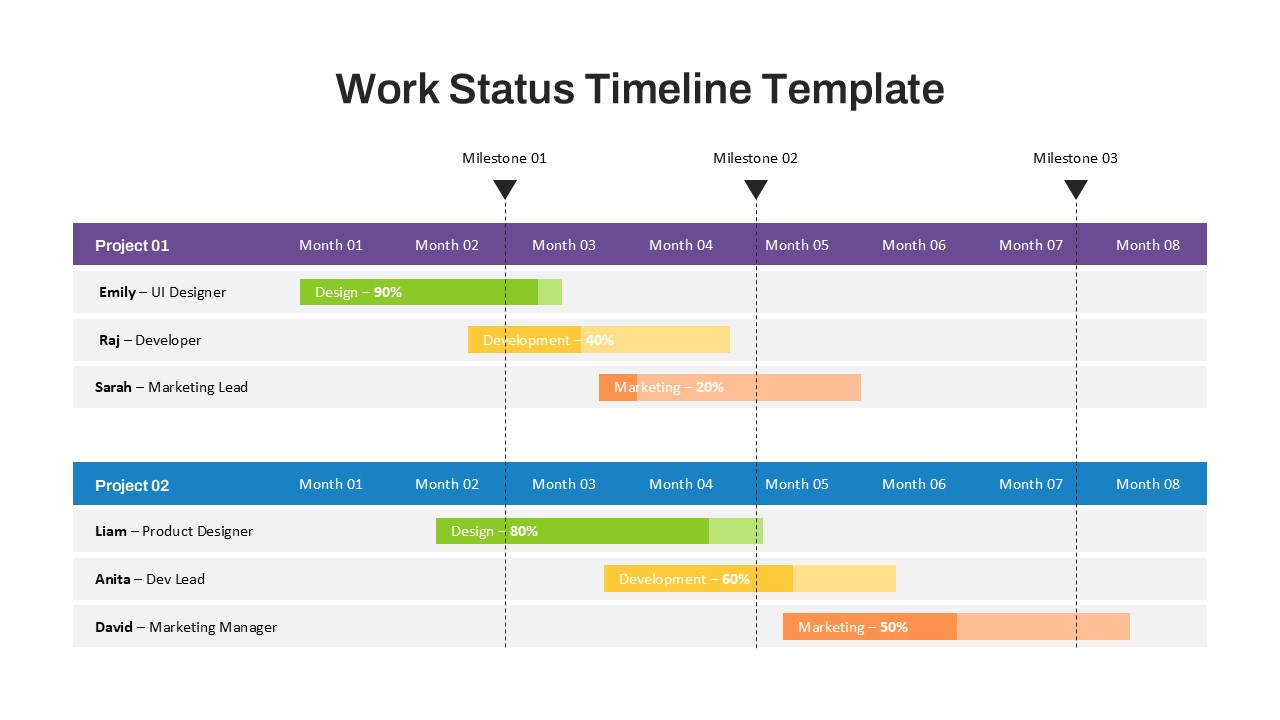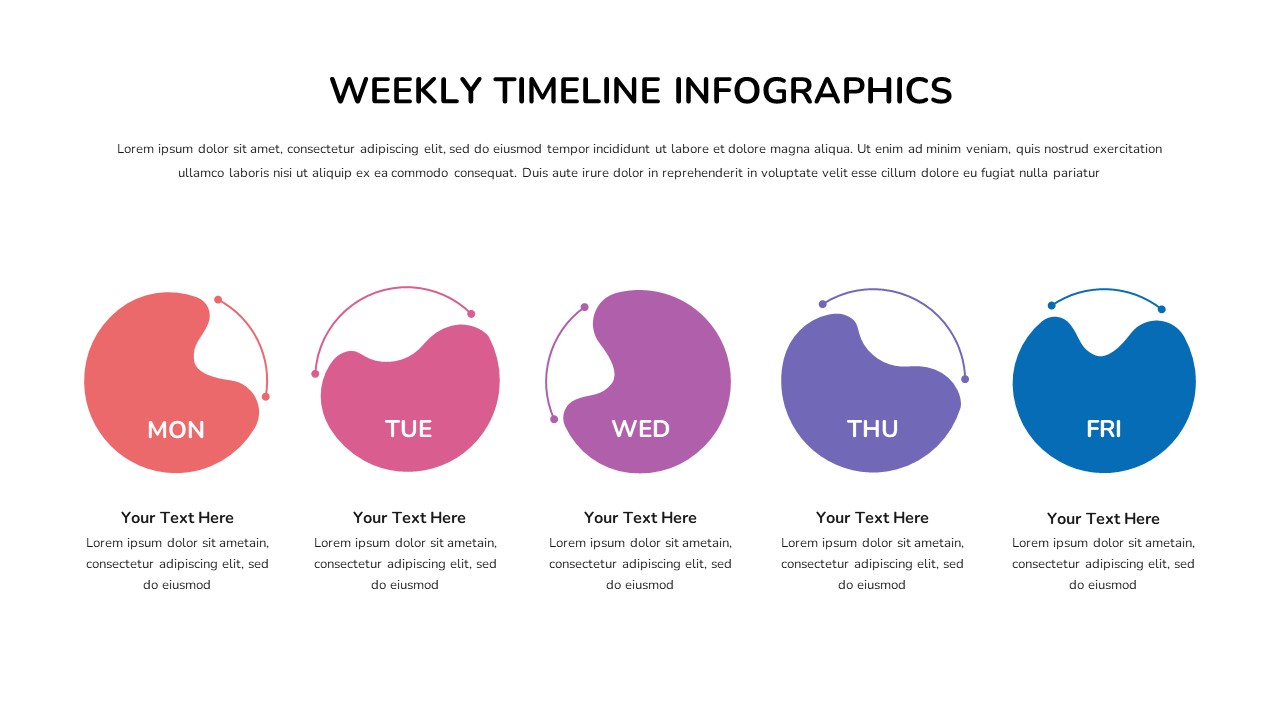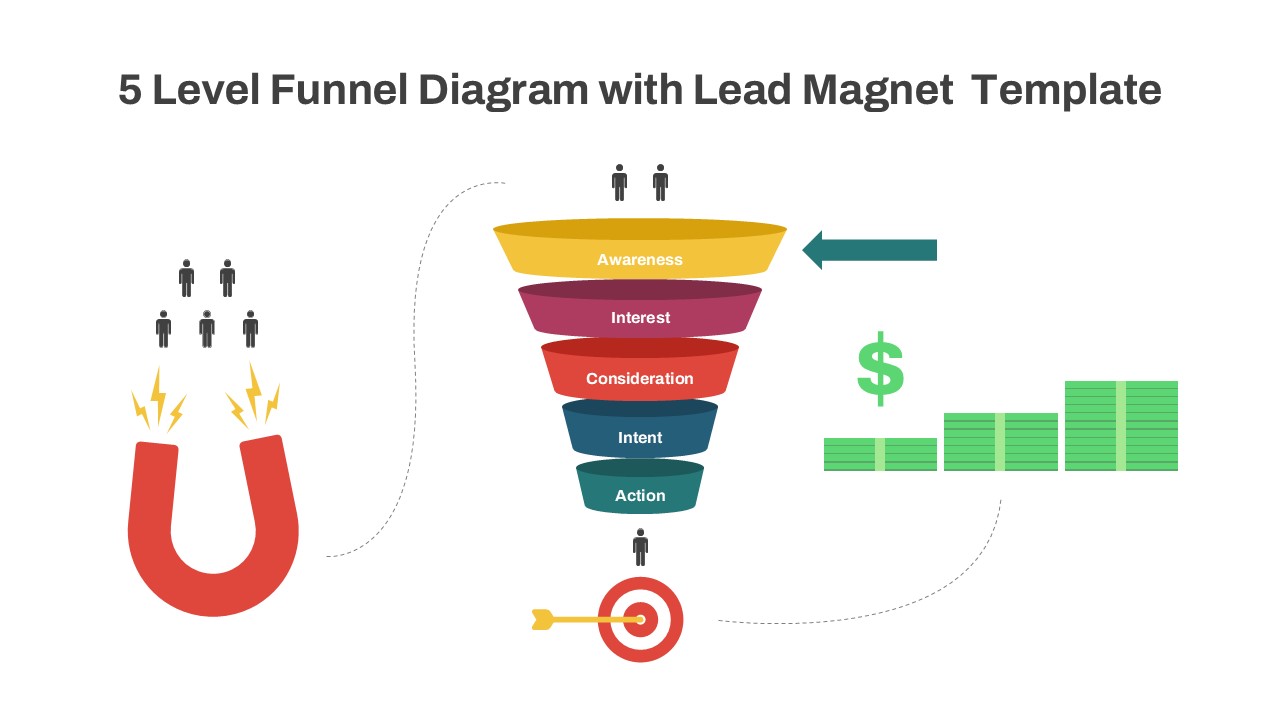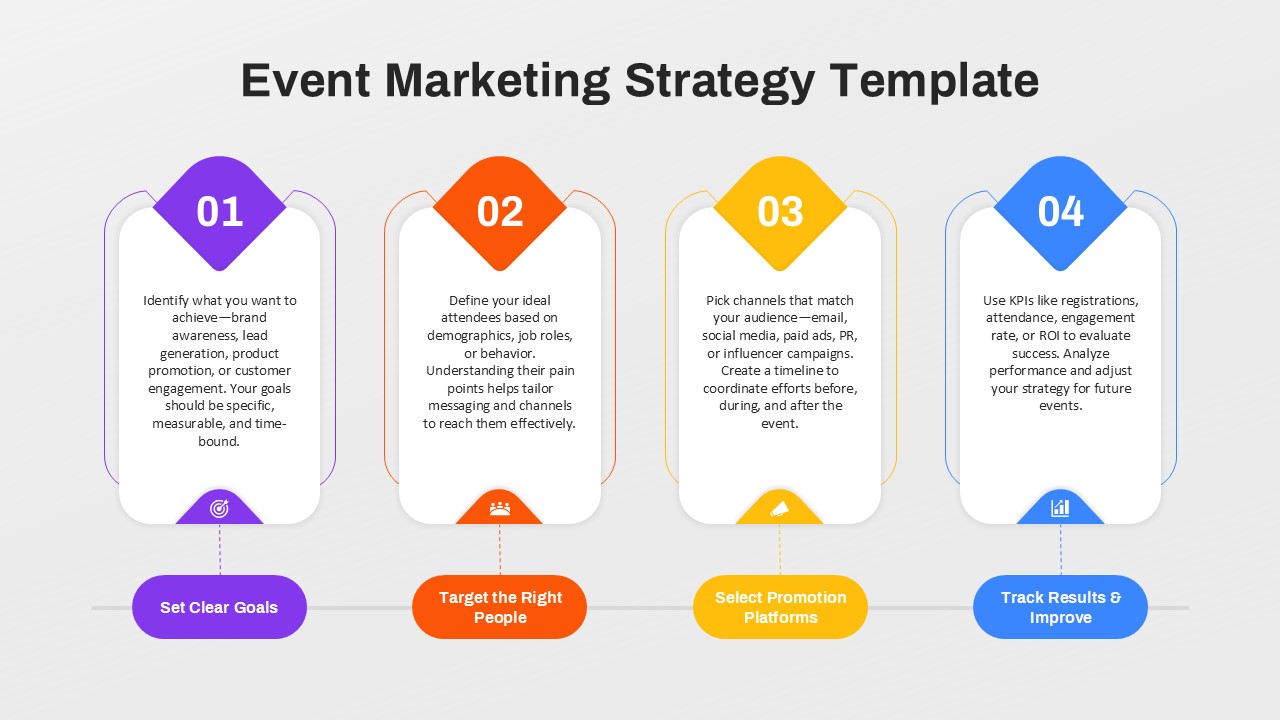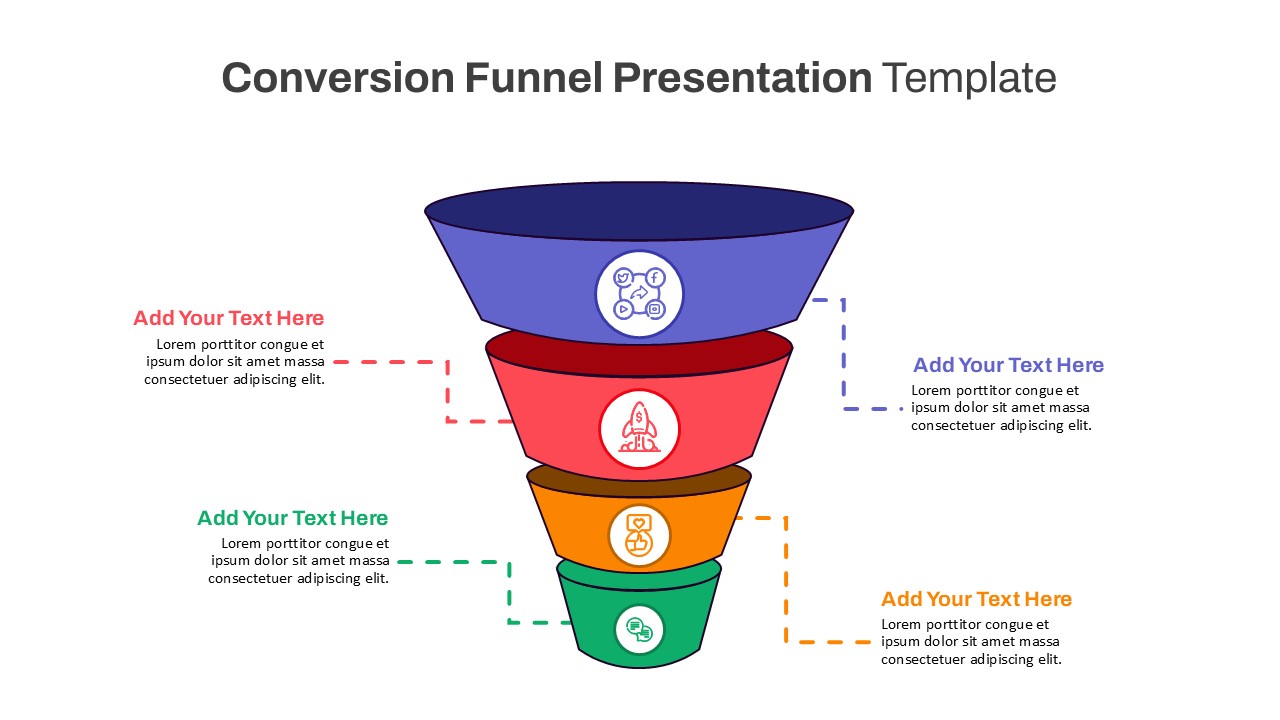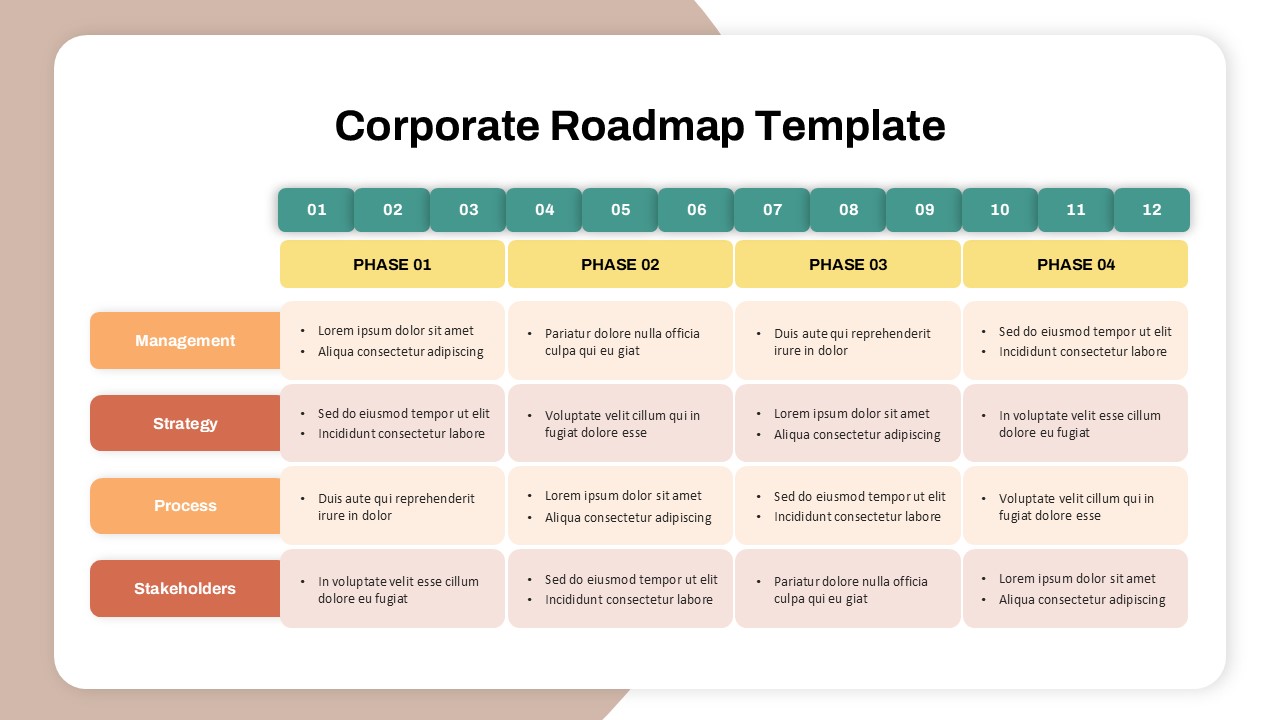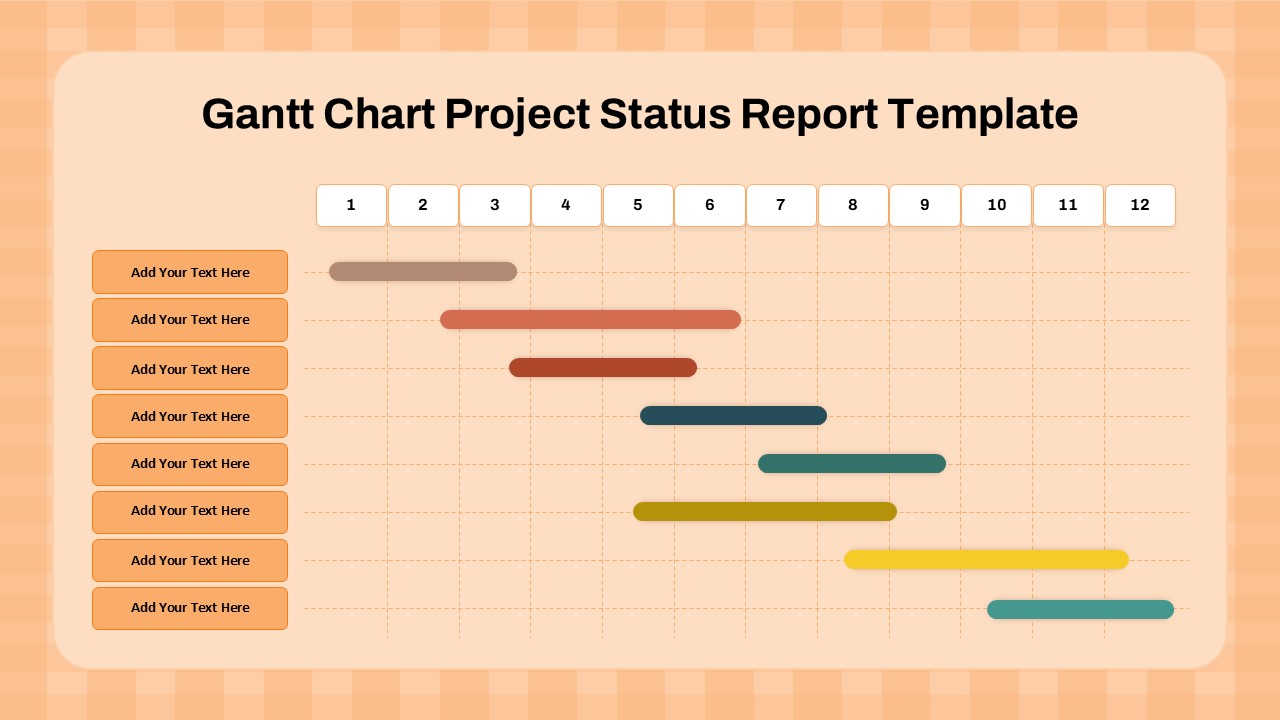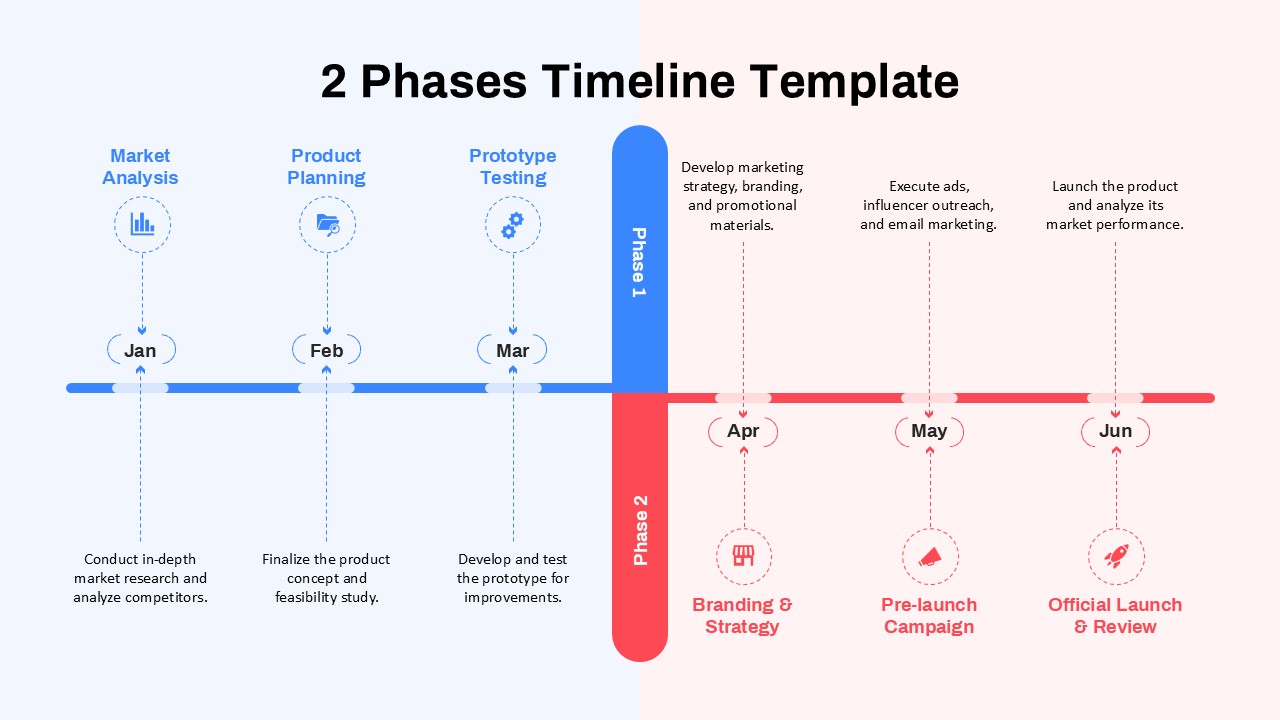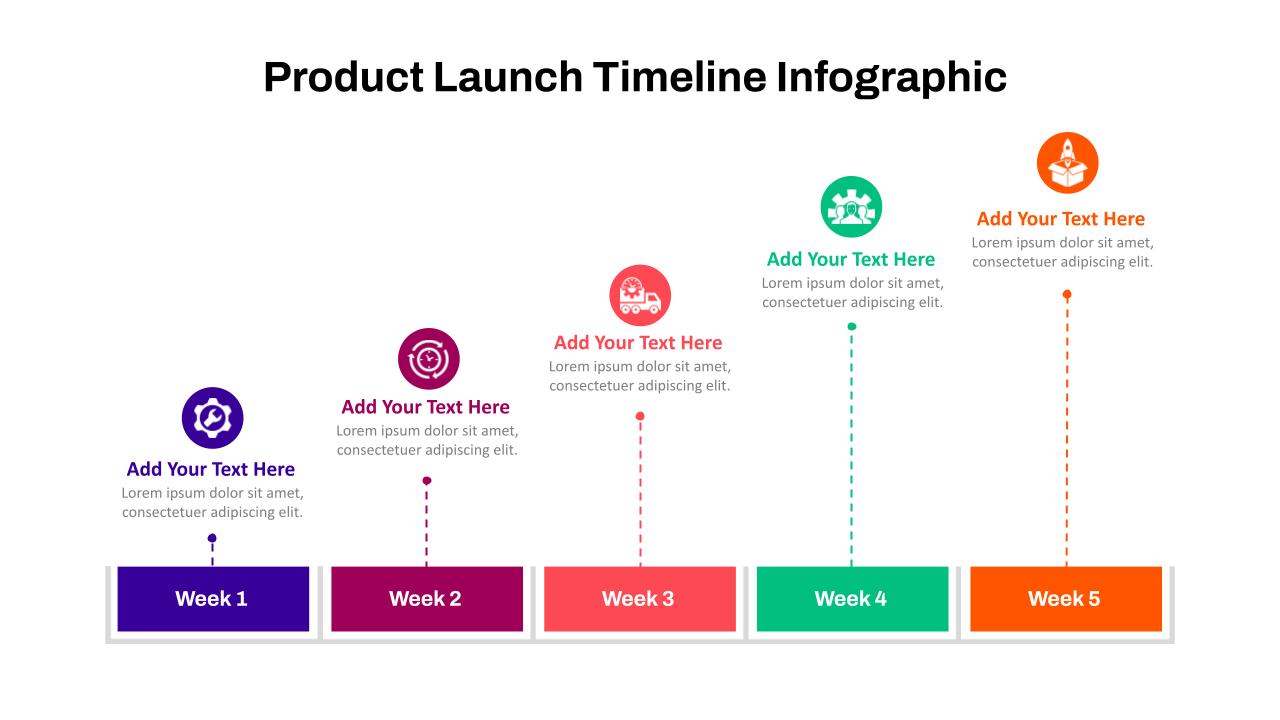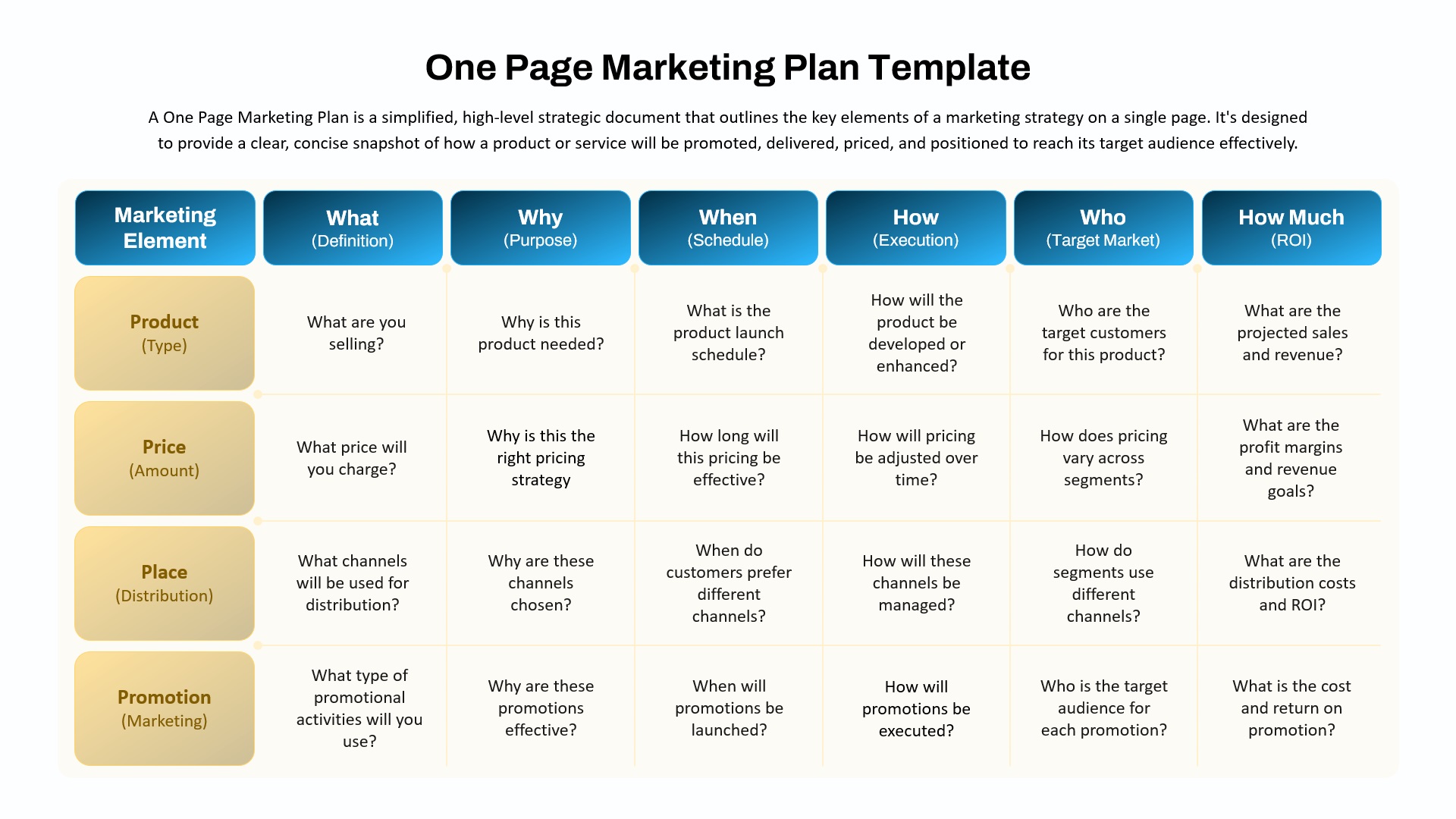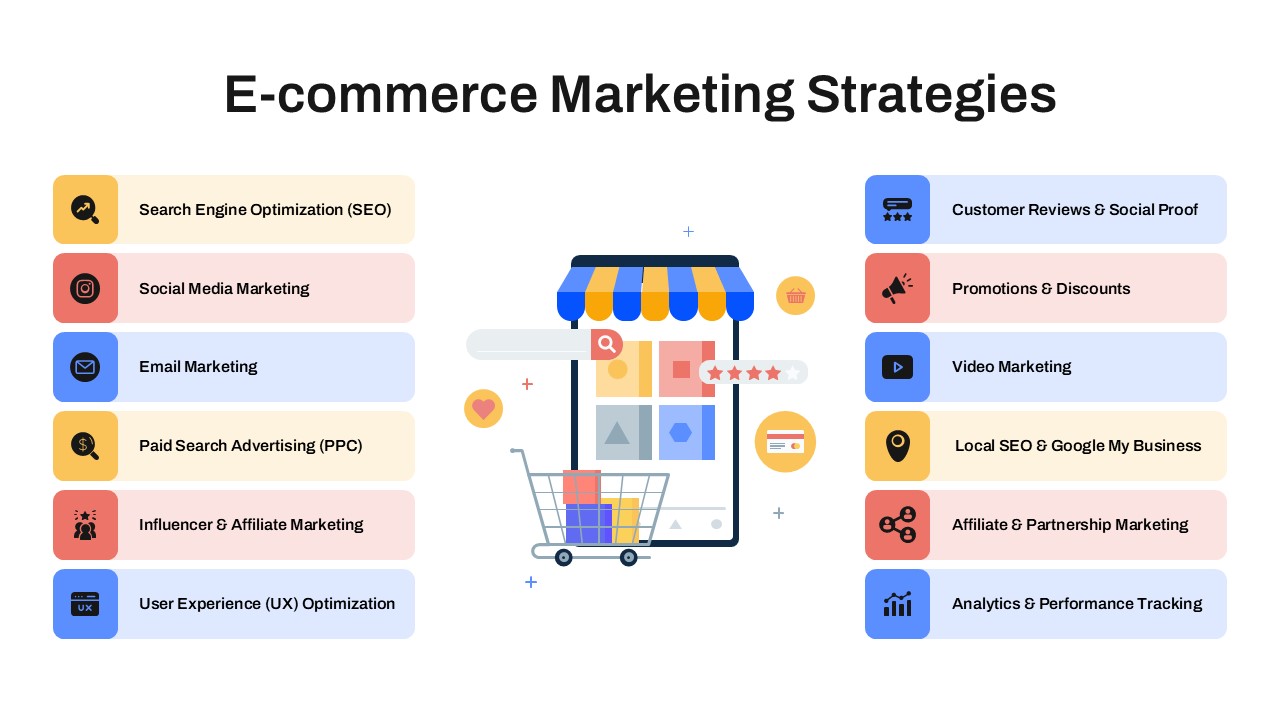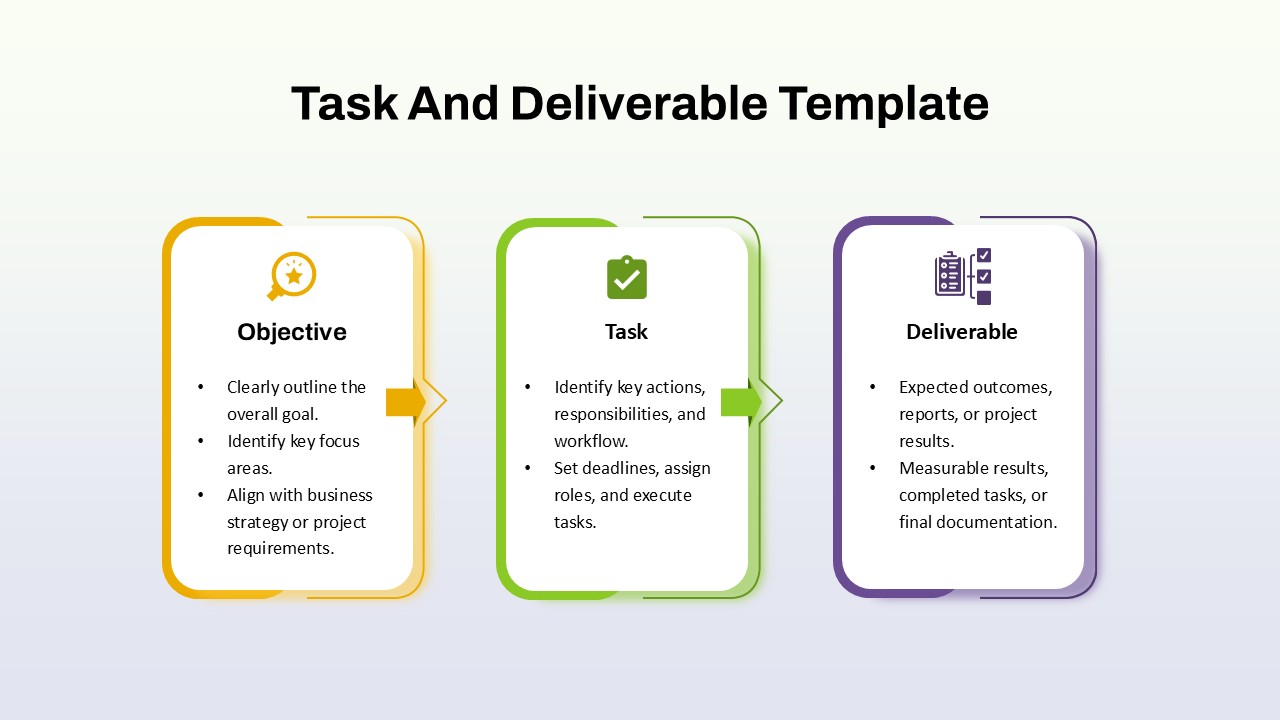Content Calendar Template for PowerPoint & Google Slides
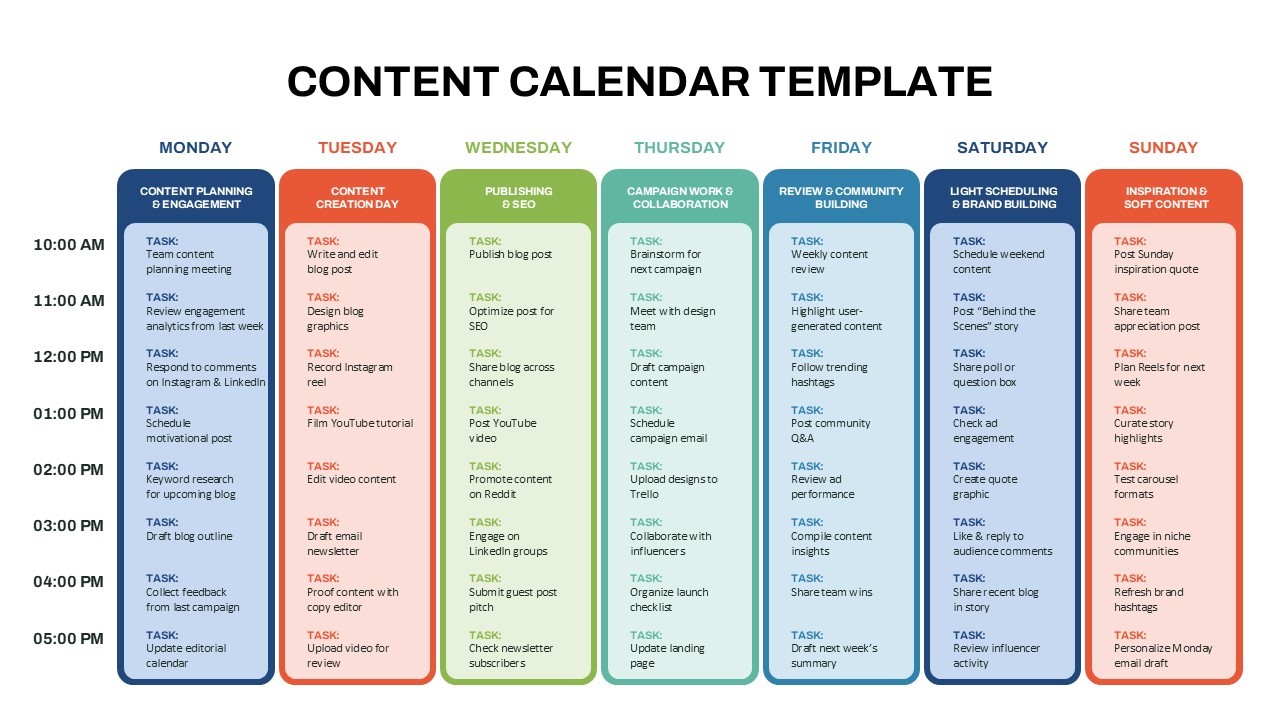
Stay ahead in your content strategy with this all-in-one Content Calendar Template PowerPoint, built to streamline your weekly marketing efforts. Whether you’re managing a solo brand or a full-scale digital team, this template offers a well-structured, visually clear roadmap to help plan, execute, and analyze content workflows across all major channels.
This template divides the workweek into daily thematic blocks, covering everything from Content Planning & Engagement on Monday to Inspiration & Soft Content on Sunday. Each day includes hour-by-hour task scheduling—from keyword research and SEO optimization to community engagement and influencer outreach—ensuring no aspect of your content strategy is overlooked.
With color-coded columns for each day, this layout enhances clarity and improves team alignment. The design is perfect for marketing managers, social media coordinators, and content creators who need to visualize and communicate their editorial timelines efficiently.
Fully compatible with PowerPoint and Google Slides, the template is easy to edit, allowing you to customize it based on your brand’s workflow. Use it for weekly presentations, team meetings, or personal productivity planning. By following this schedule, teams can enhance content quality, maintain consistency, and drive higher engagement across platforms.
This is not just a static calendar—it’s a functional tool that helps unify content planning with real-time execution. With a consistent and repeatable structure, this template ensures your team stays productive and aligned with marketing goals every week.
See more
Features of this template
Other User Cases of the Template
Social media marketing planning, content team meetings, influencer collaboration schedules, editorial calendar reviews, weekly campaign strategy sessions, digital marketing workshops, productivity coaching presentations, SEO and publishing workflows, internal content performance audits, team onboarding documentation.