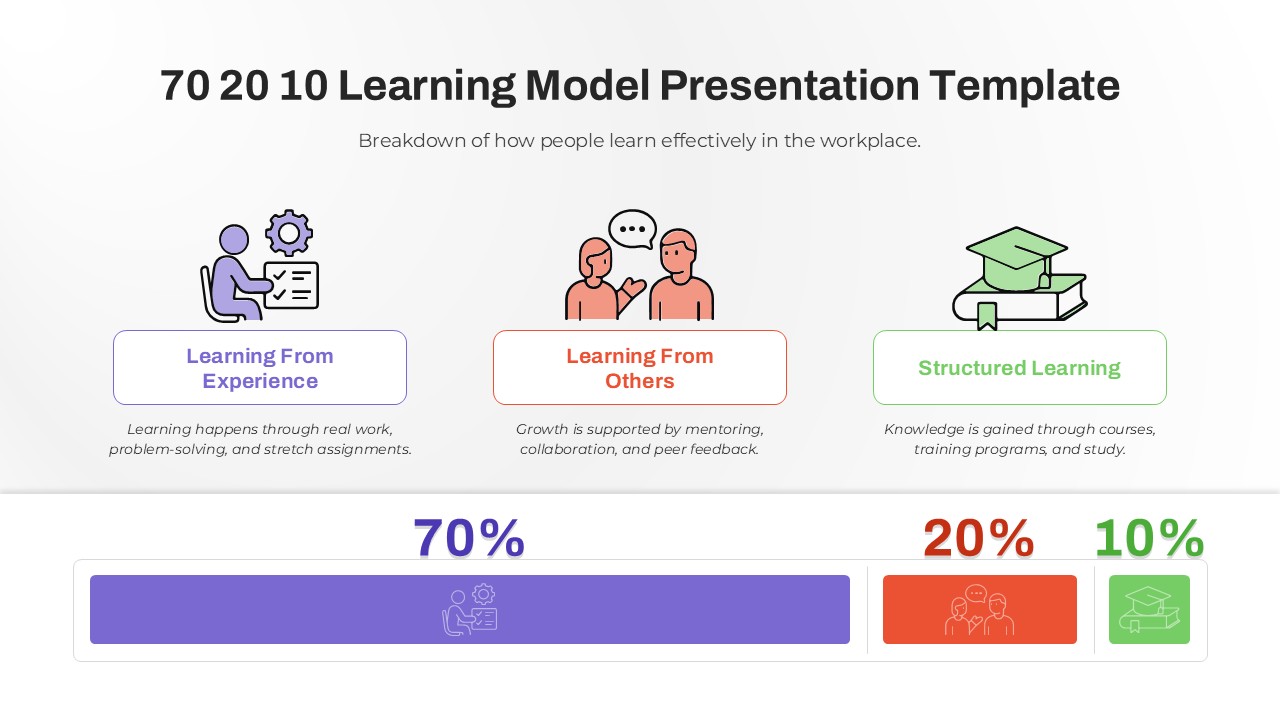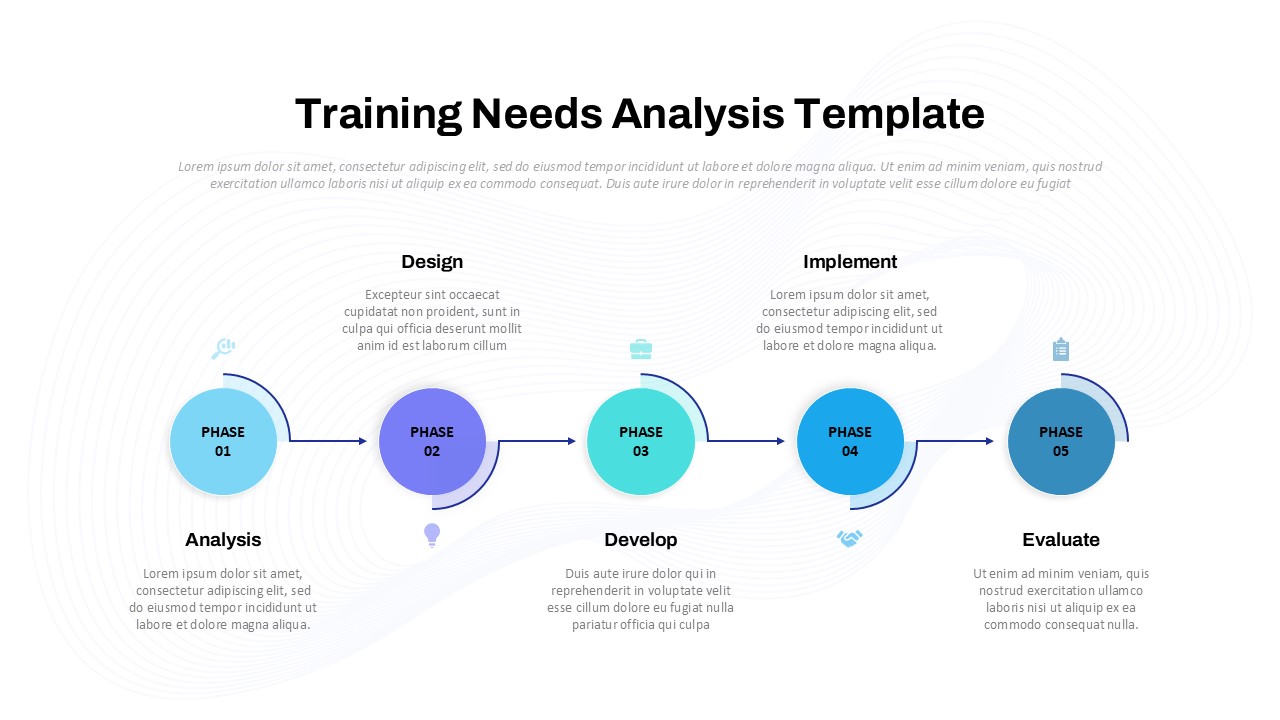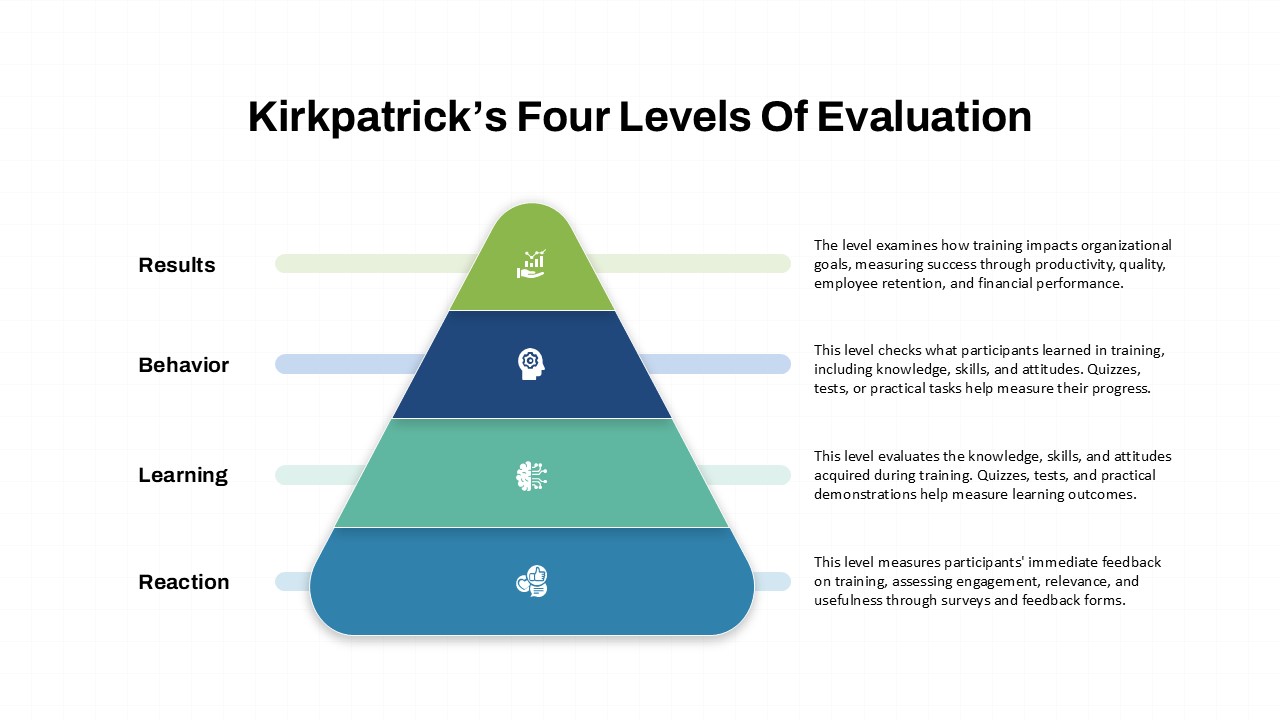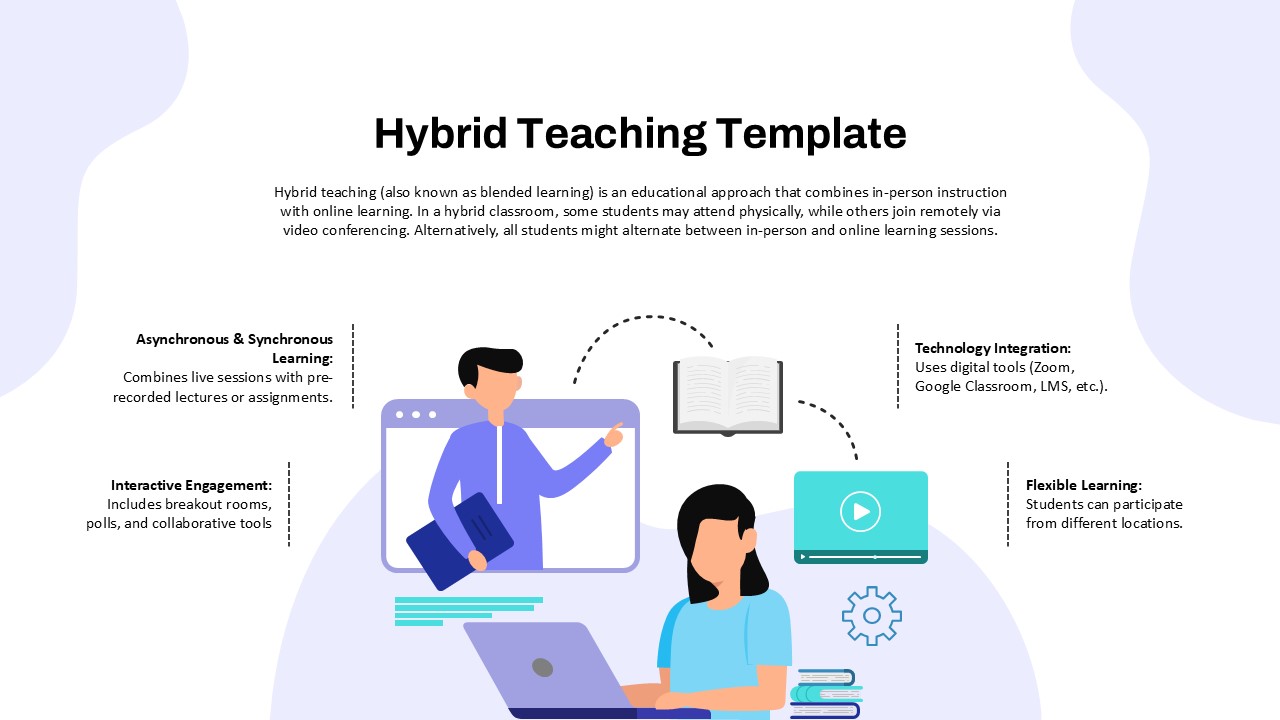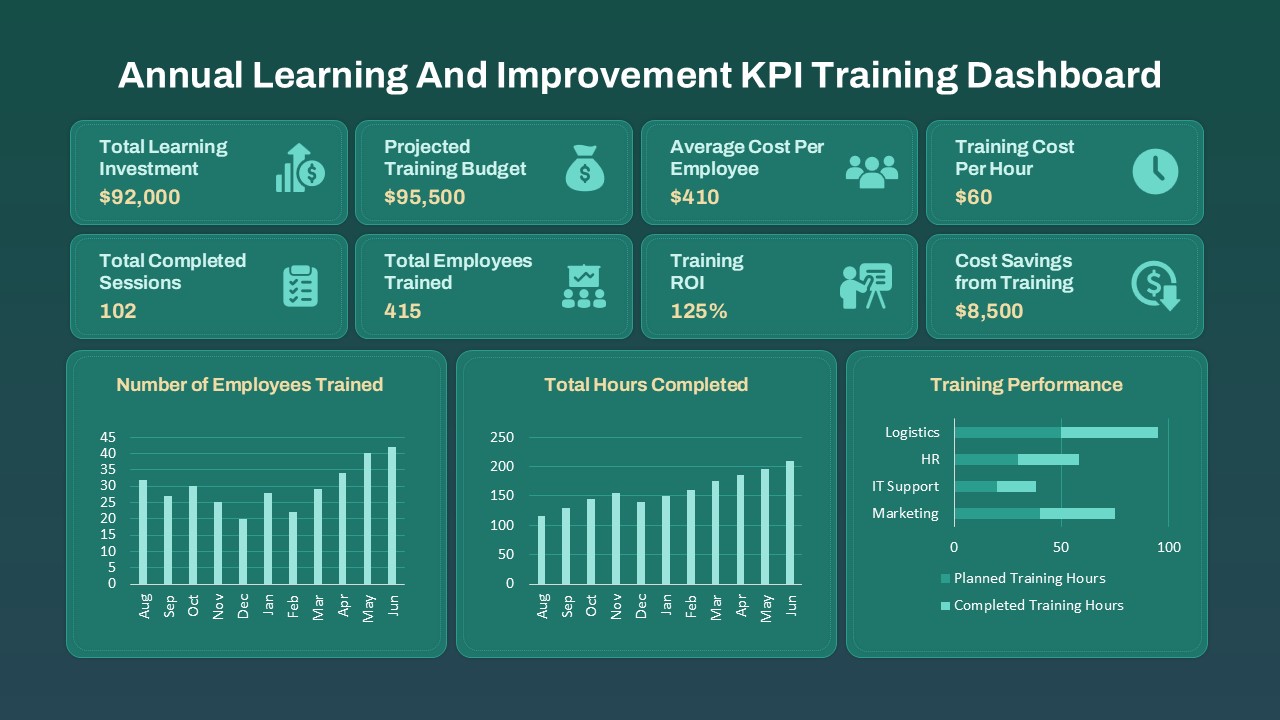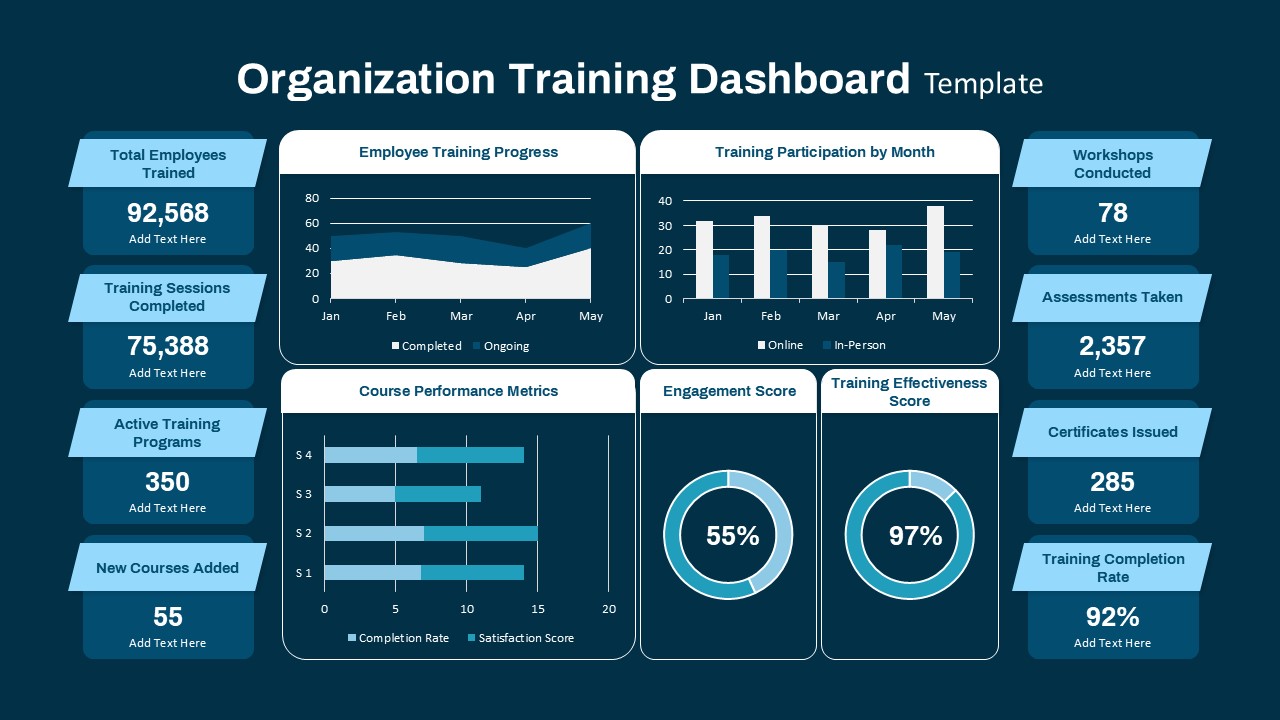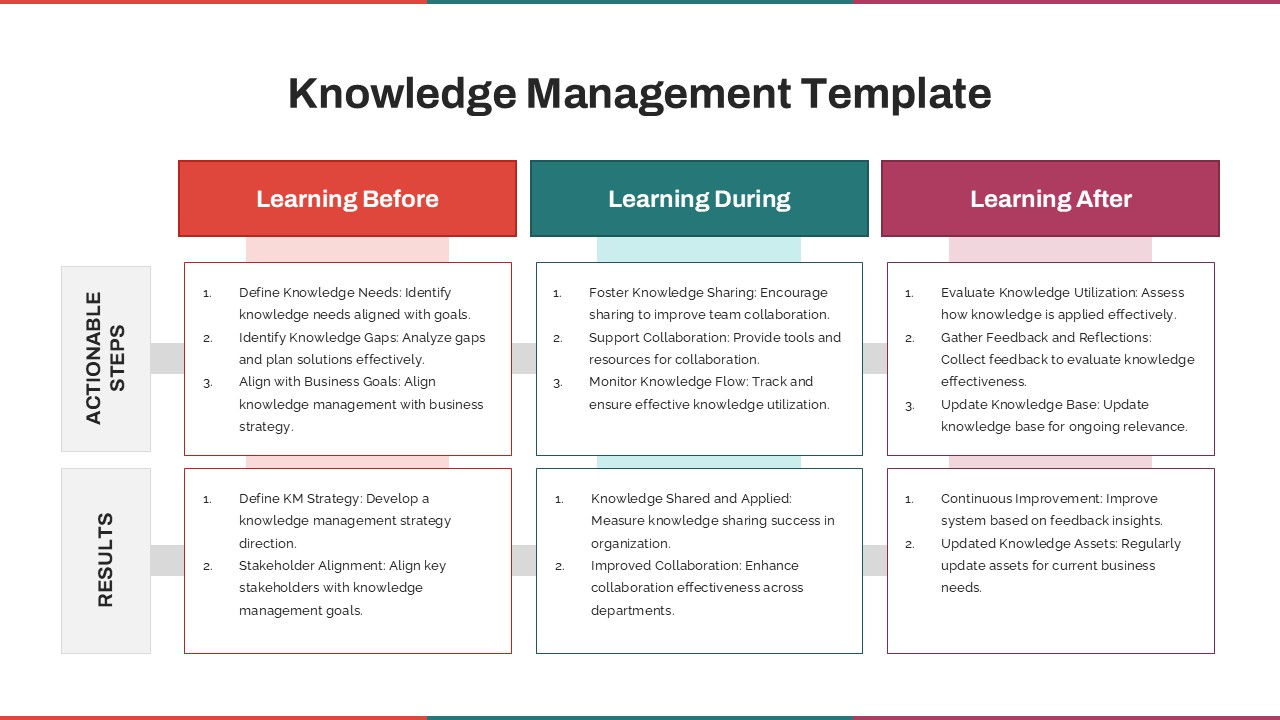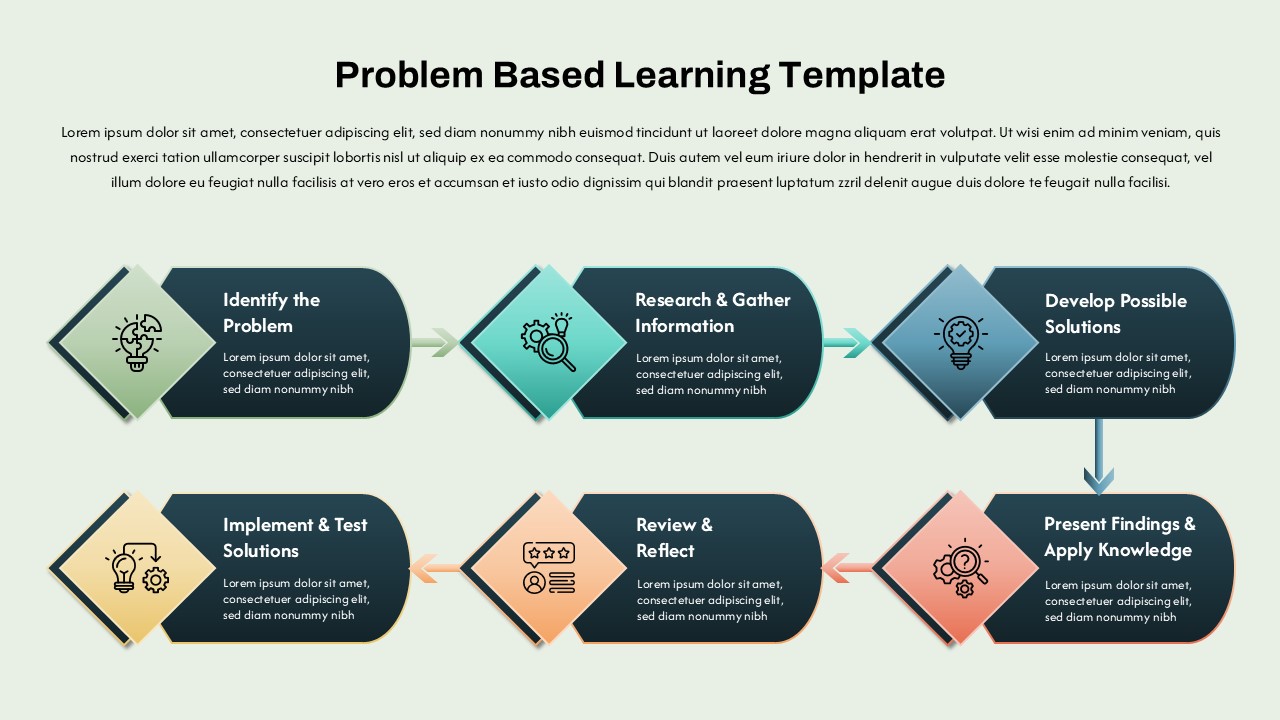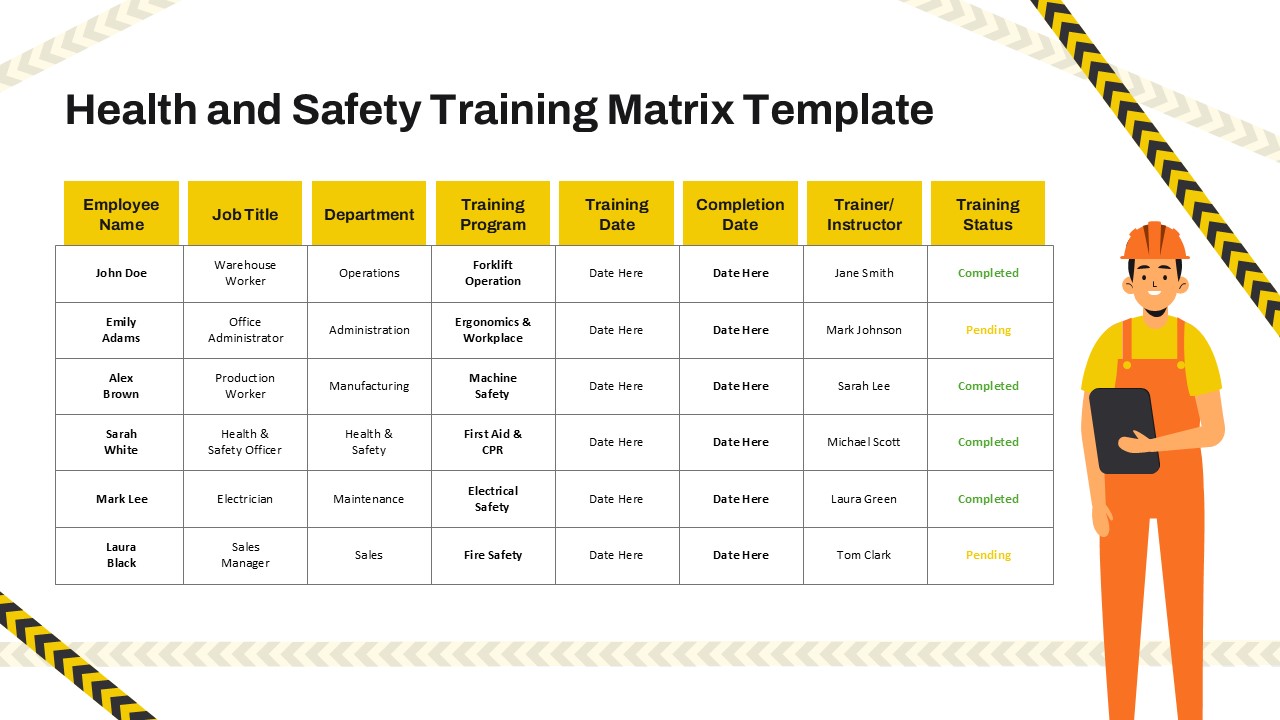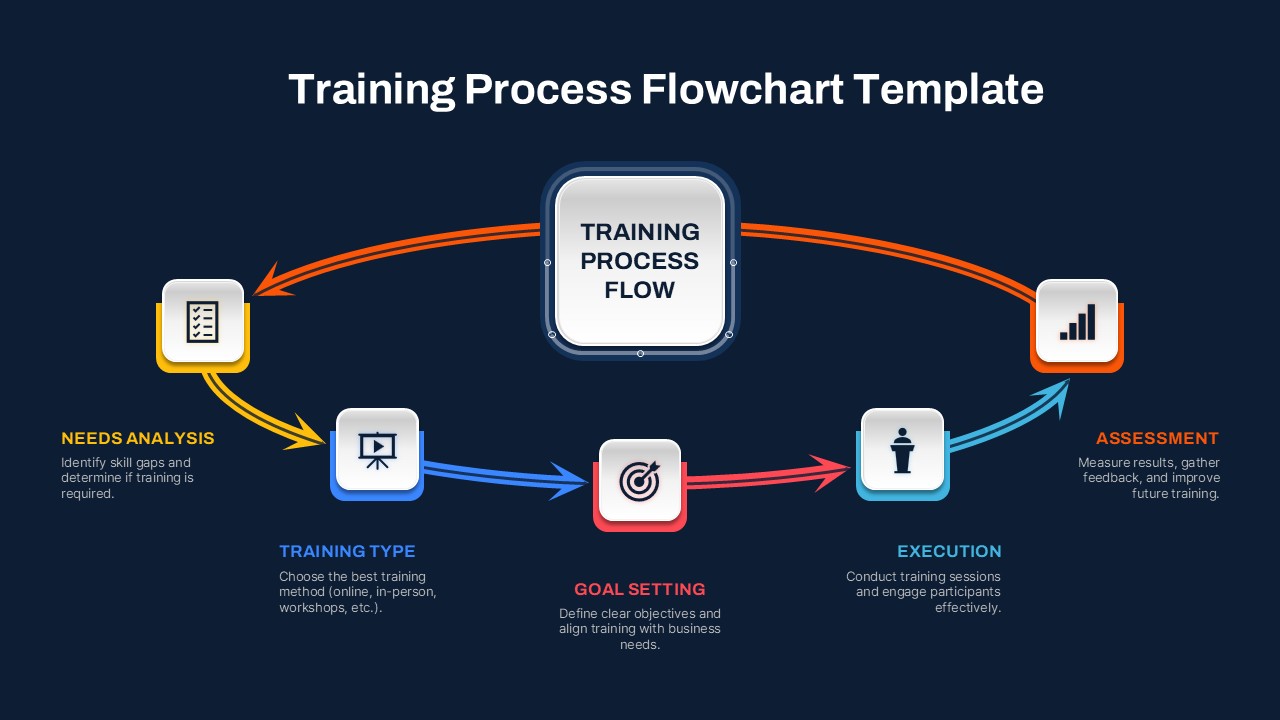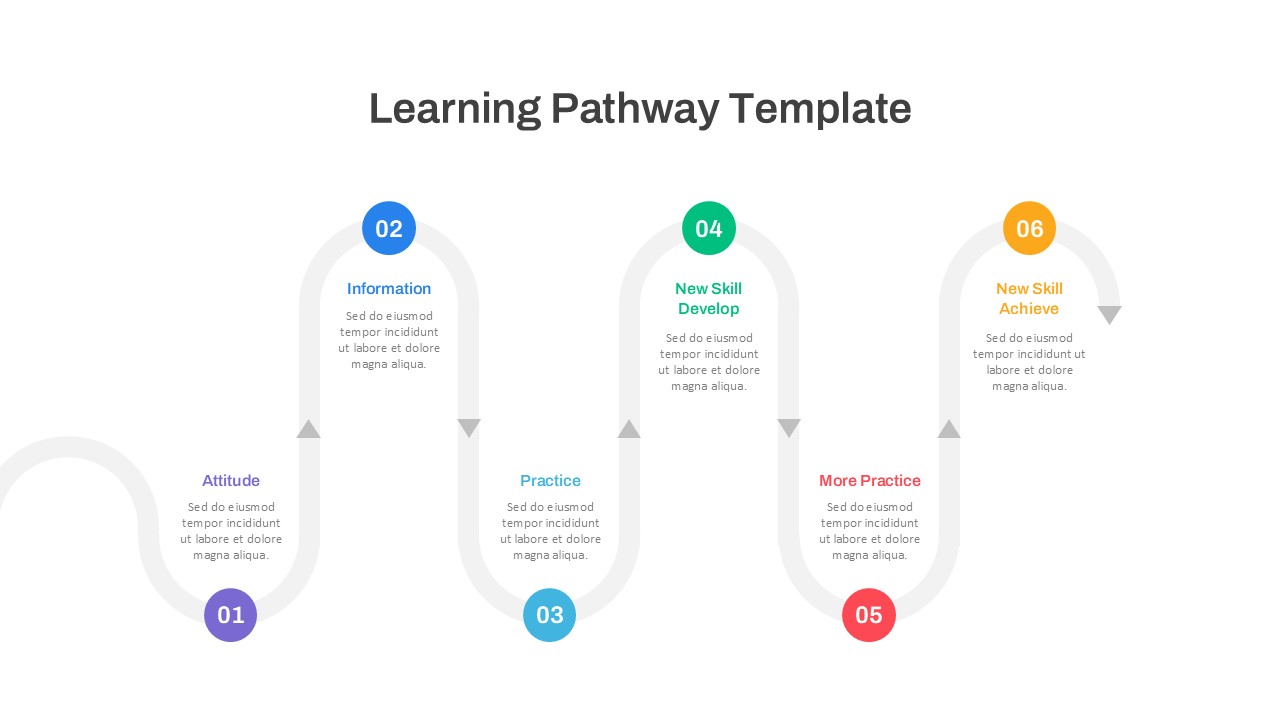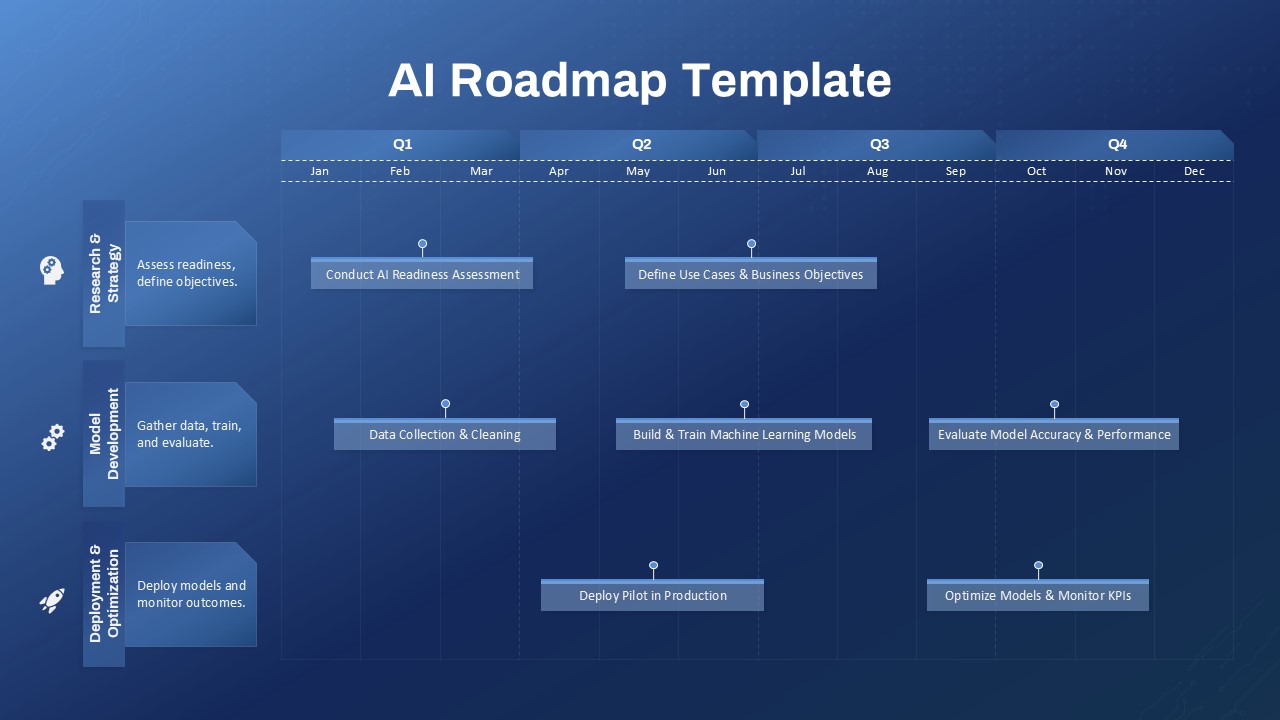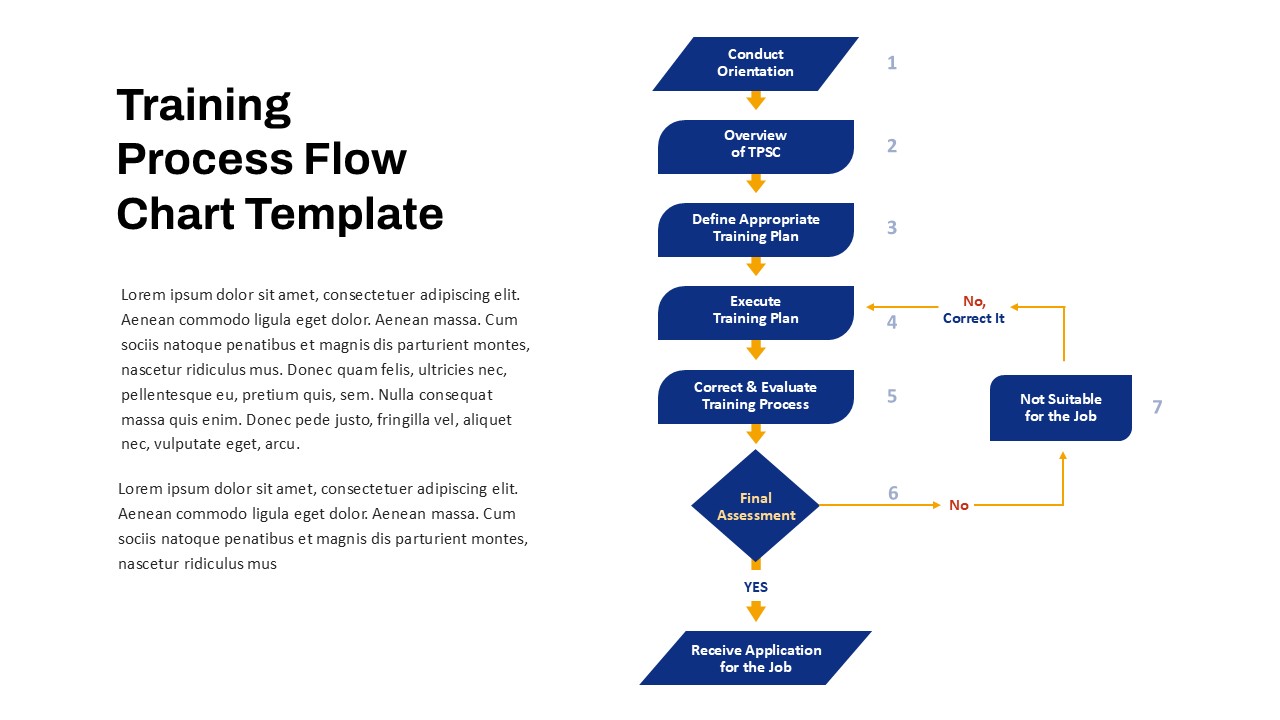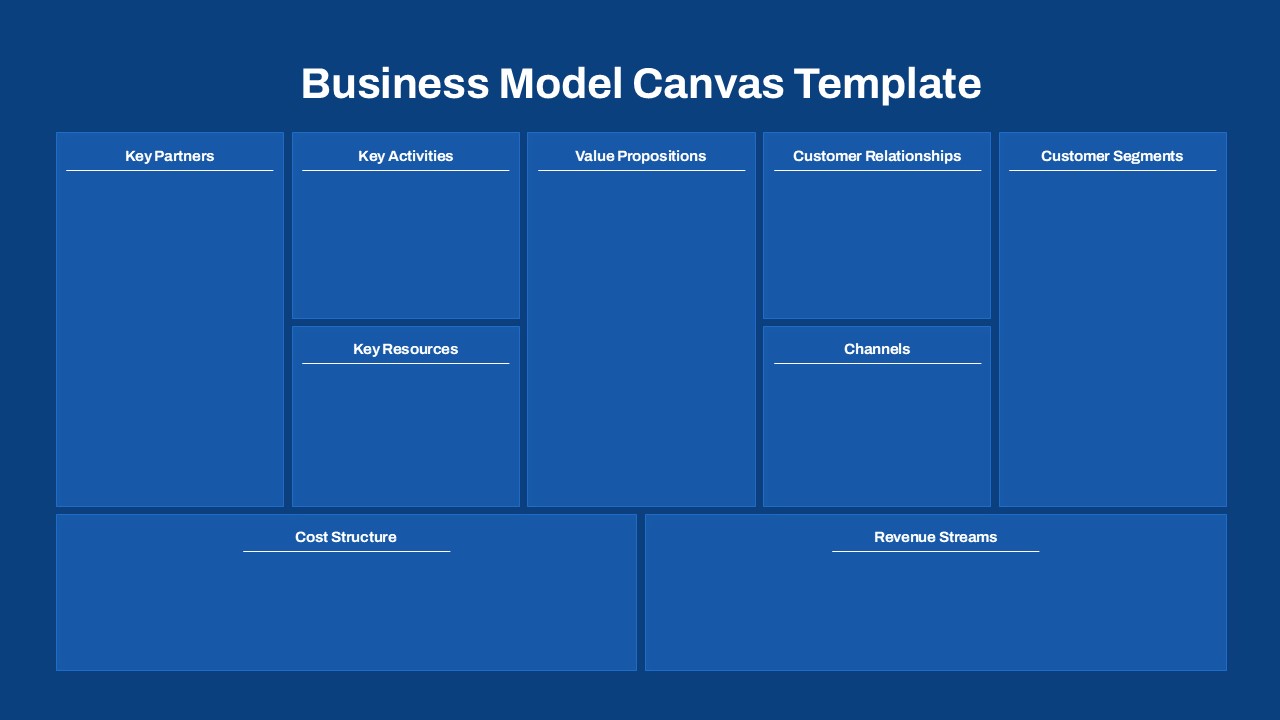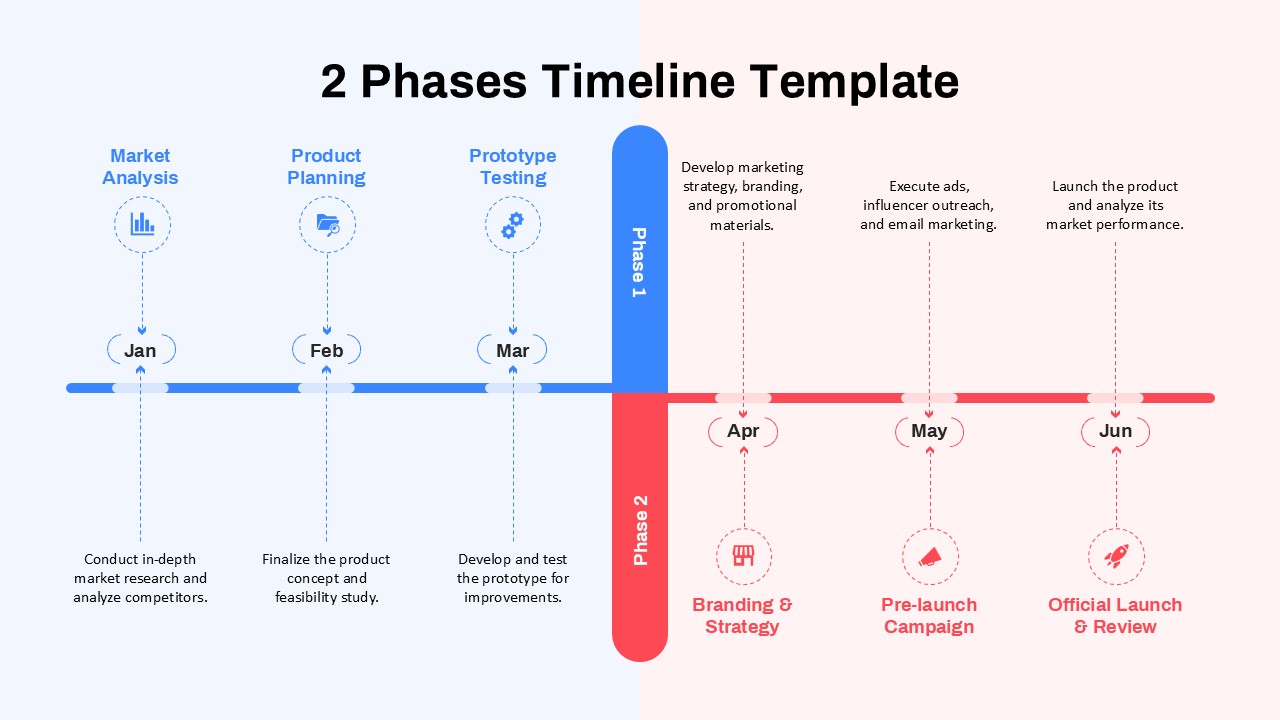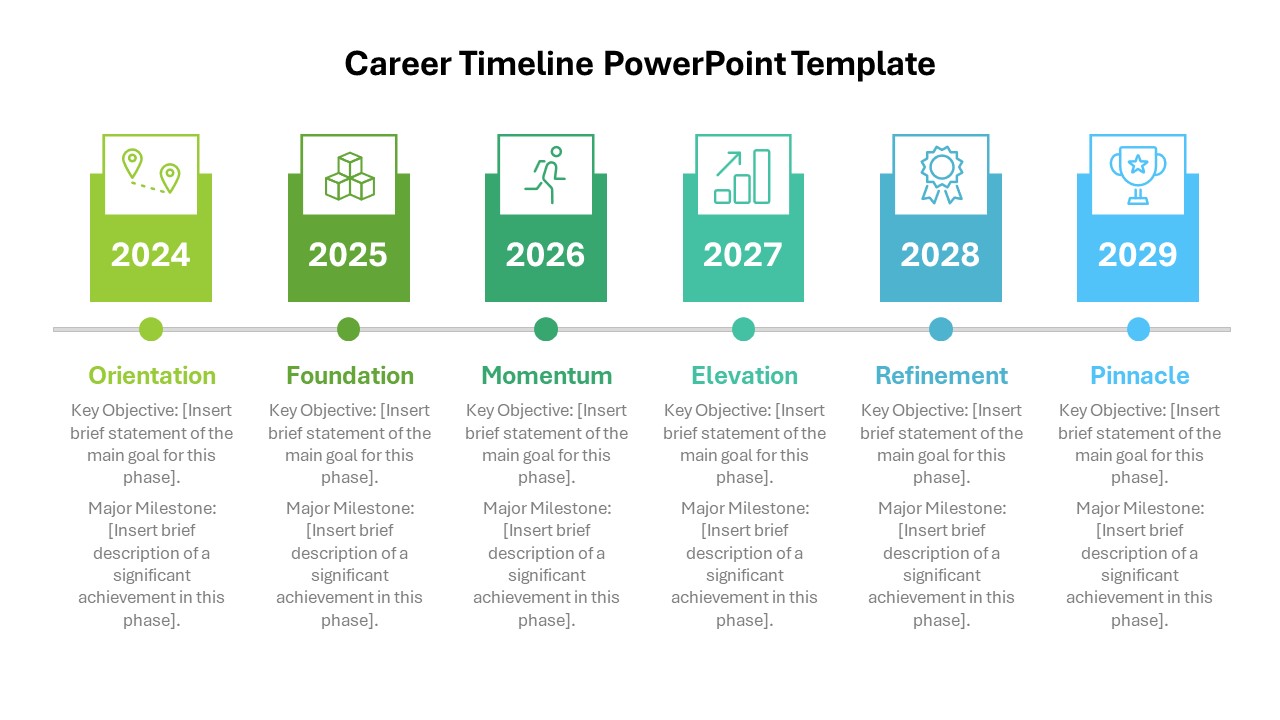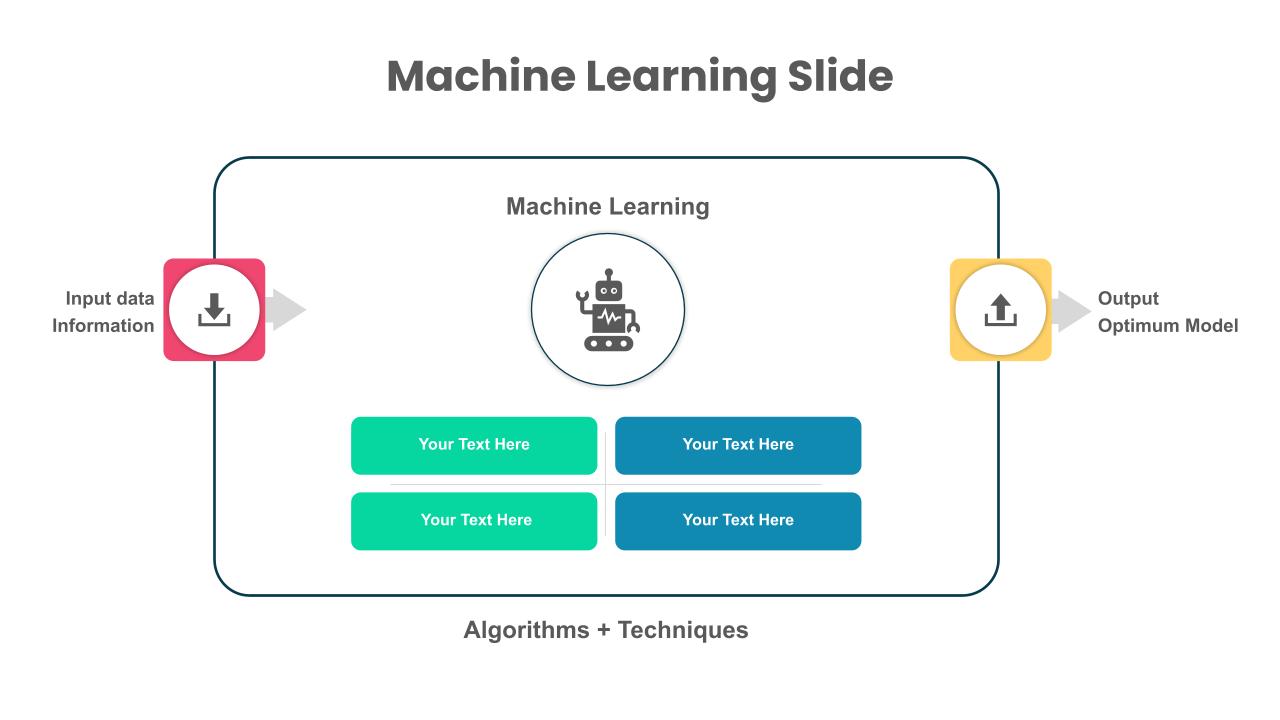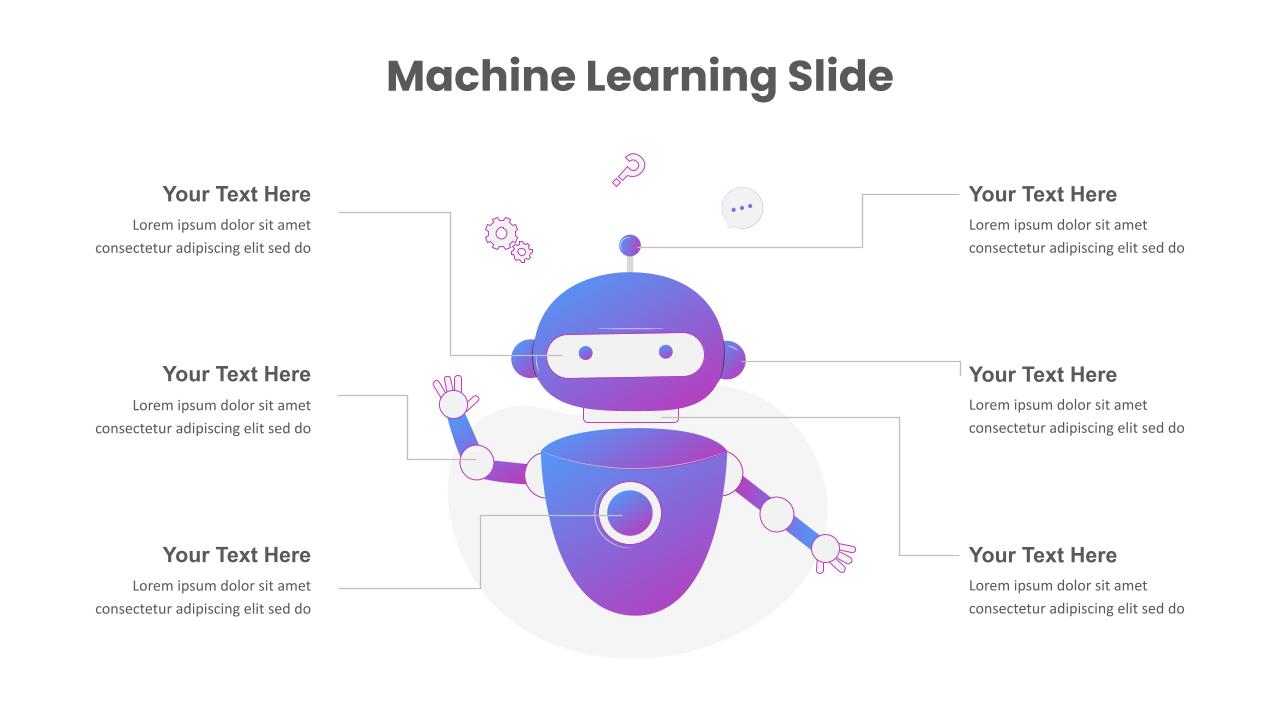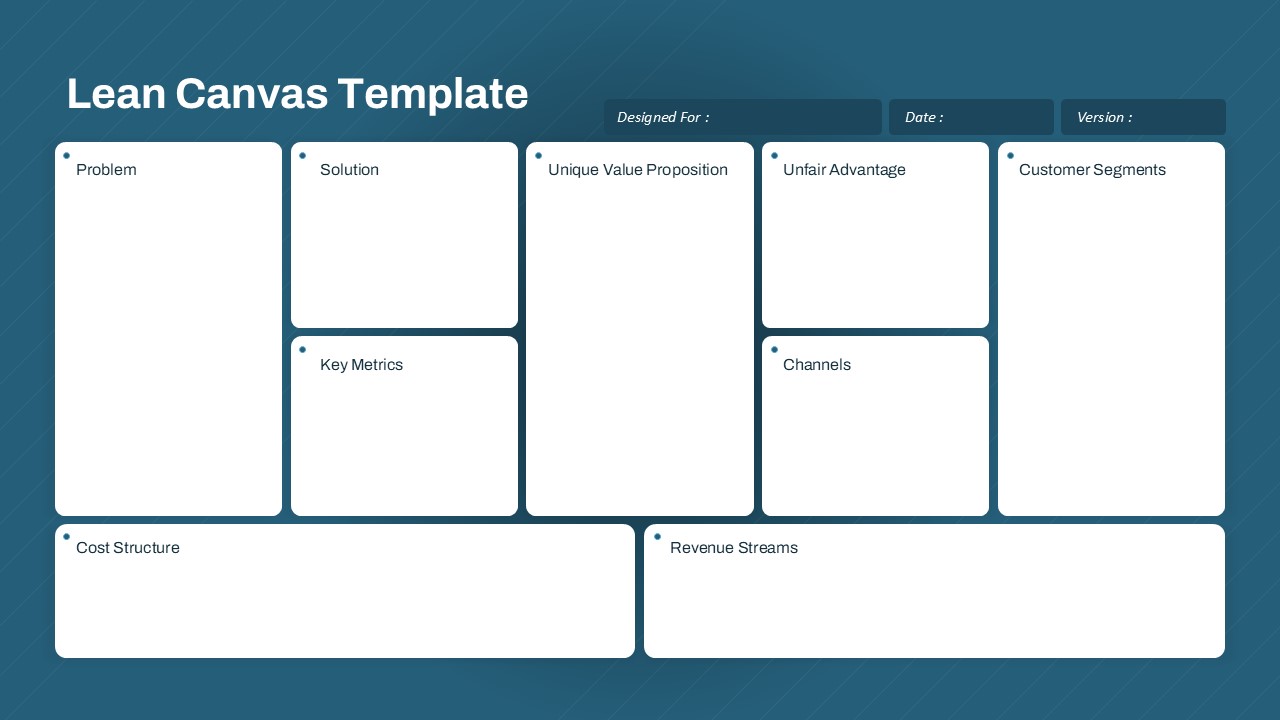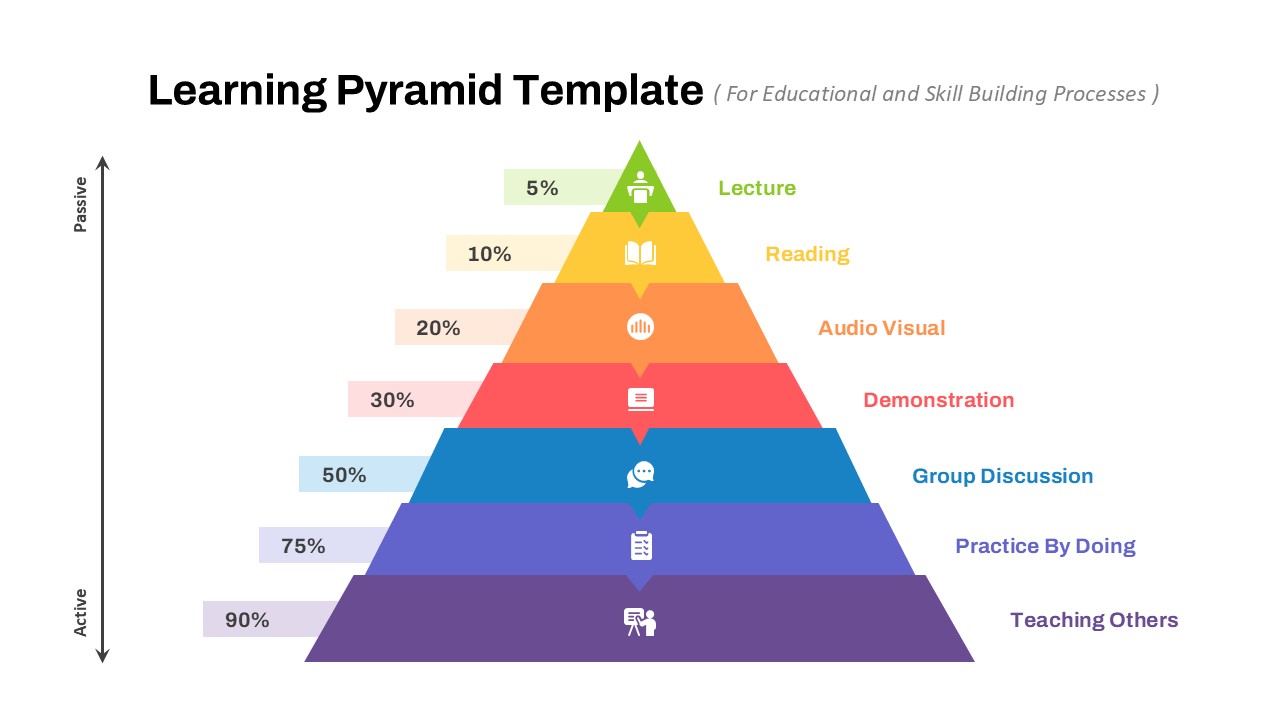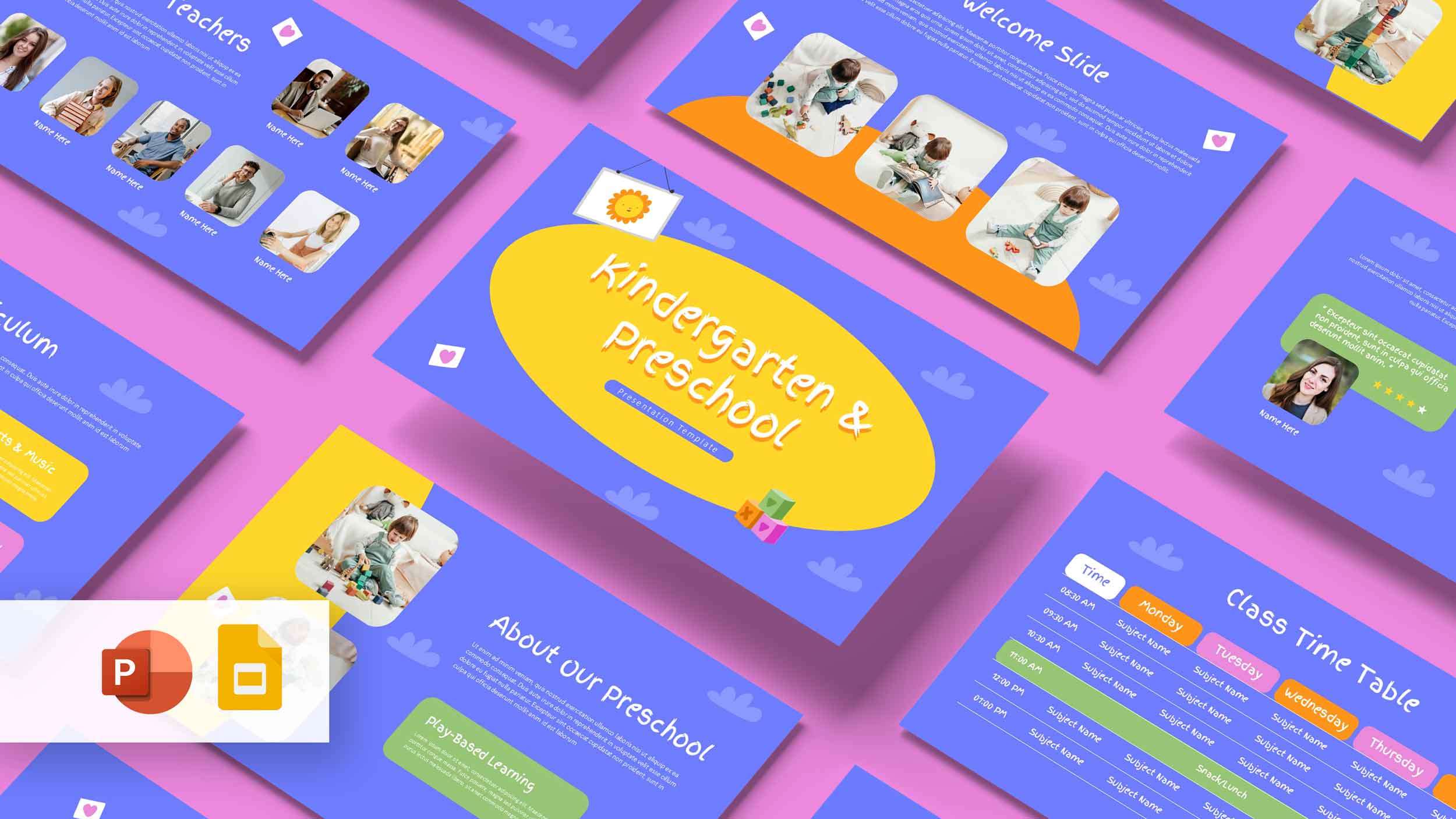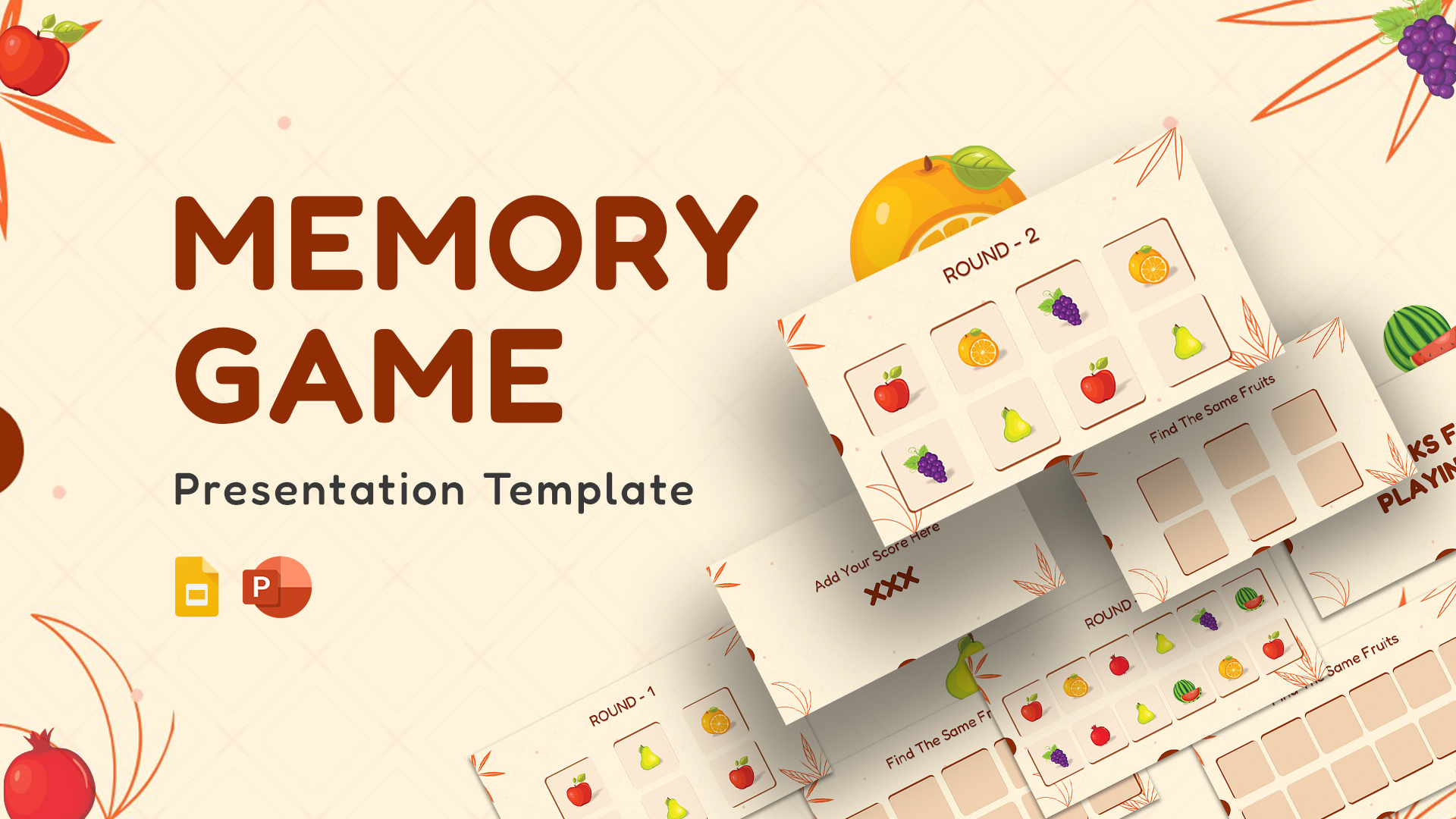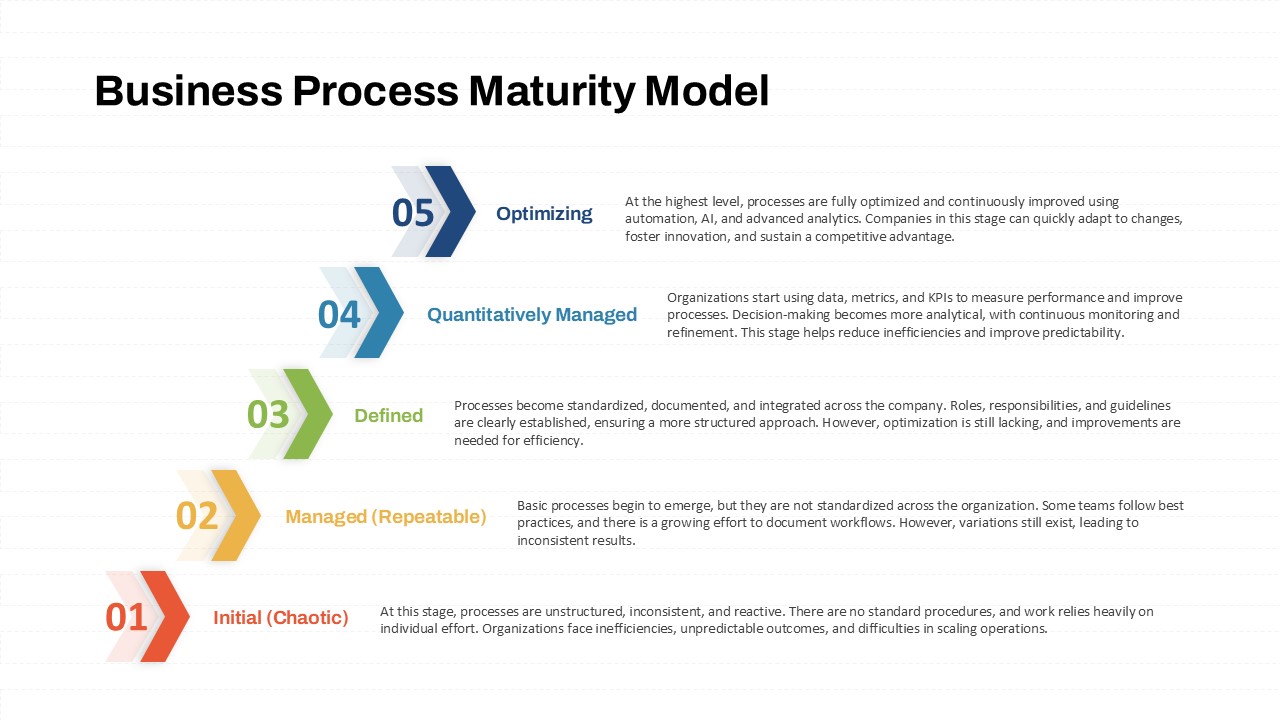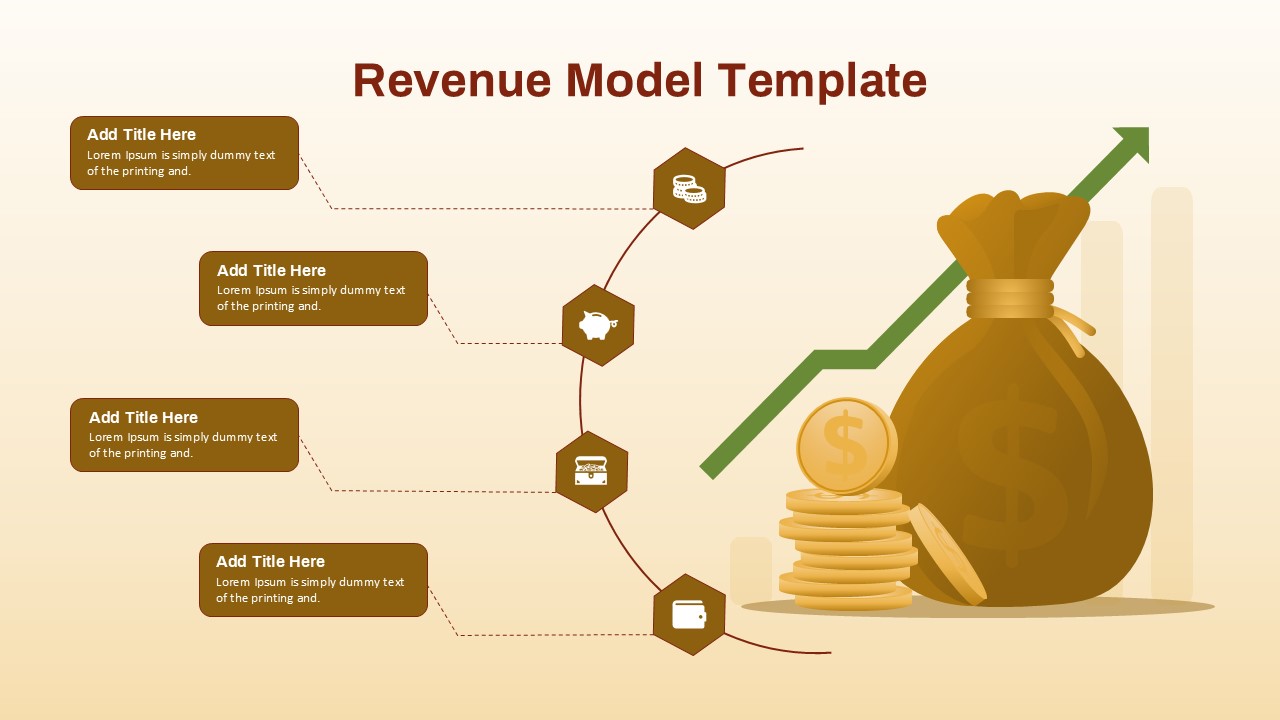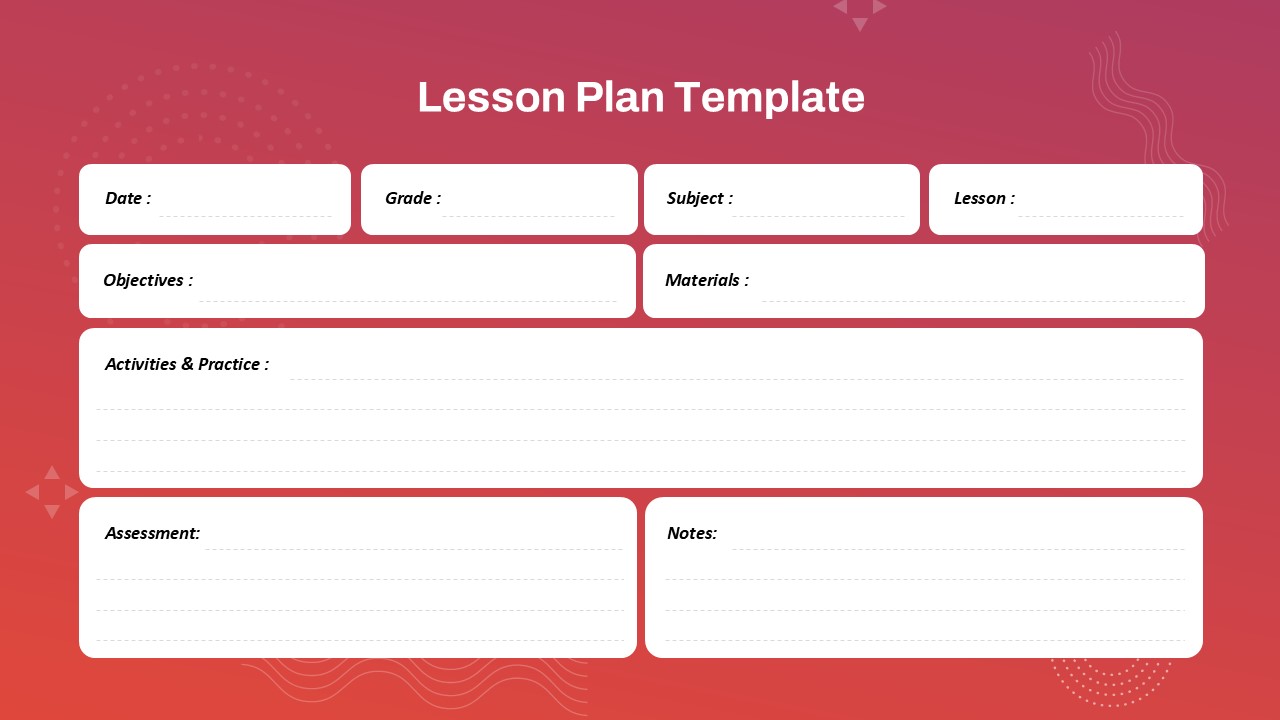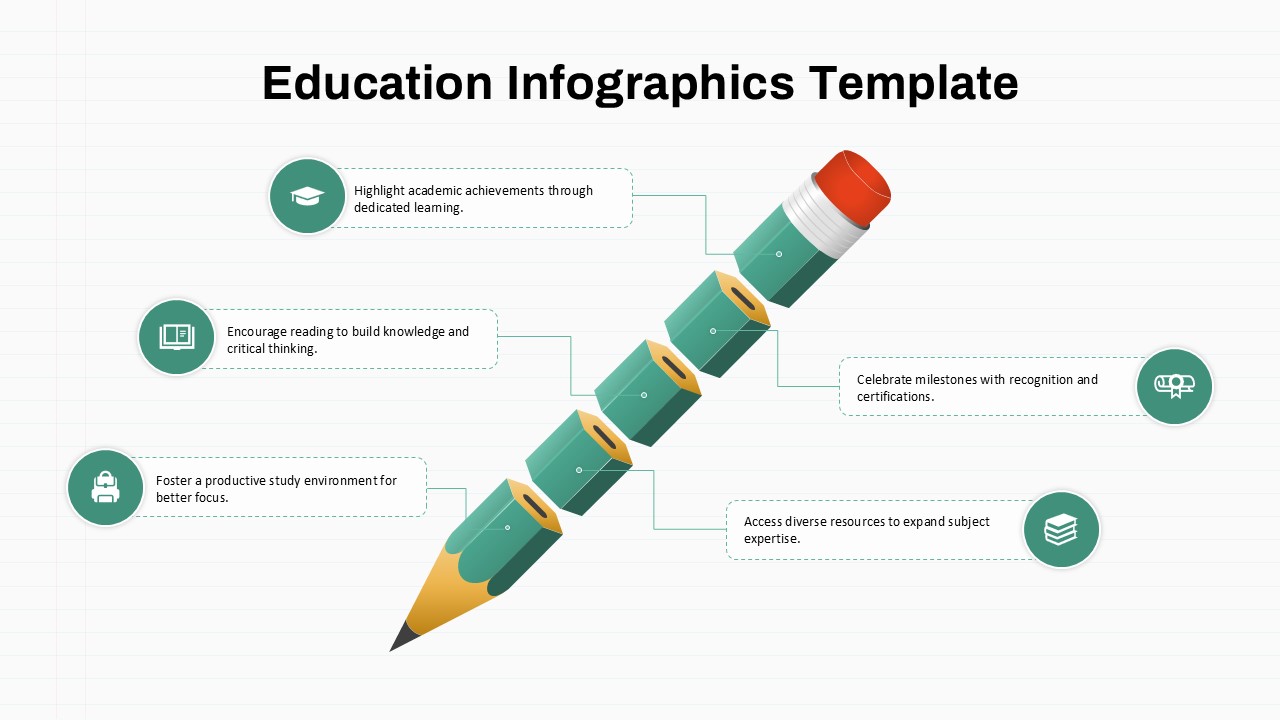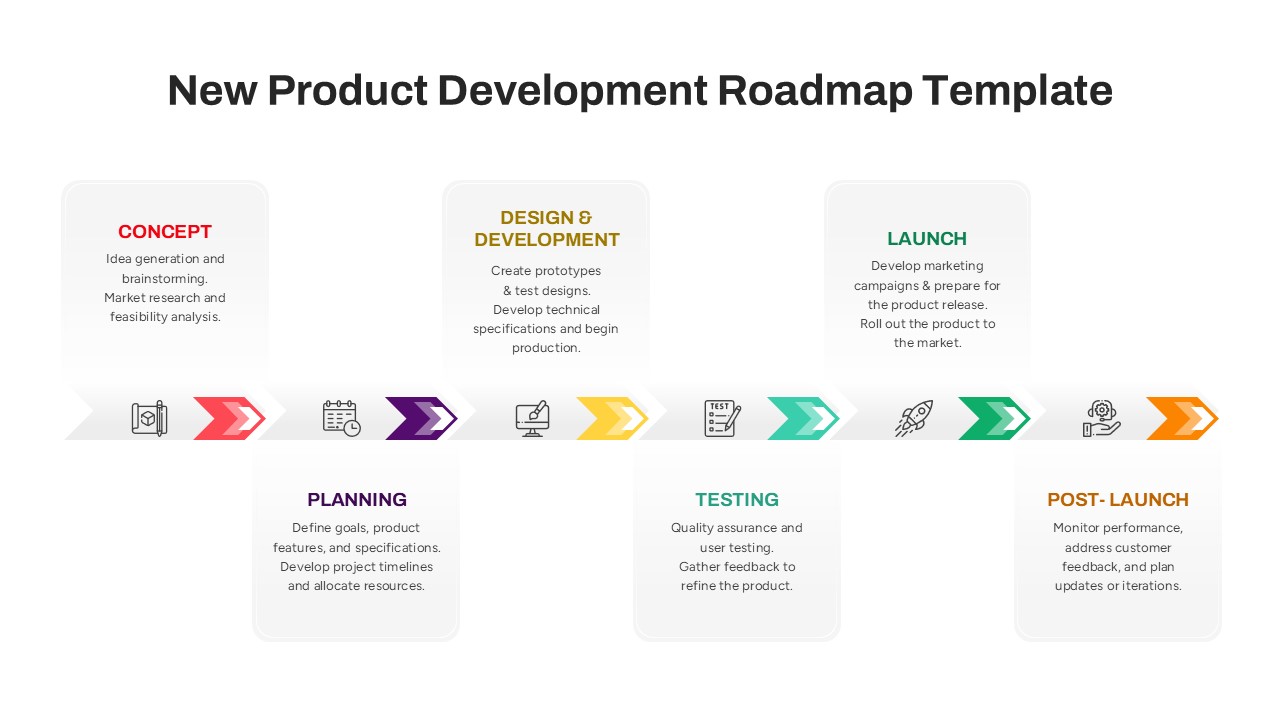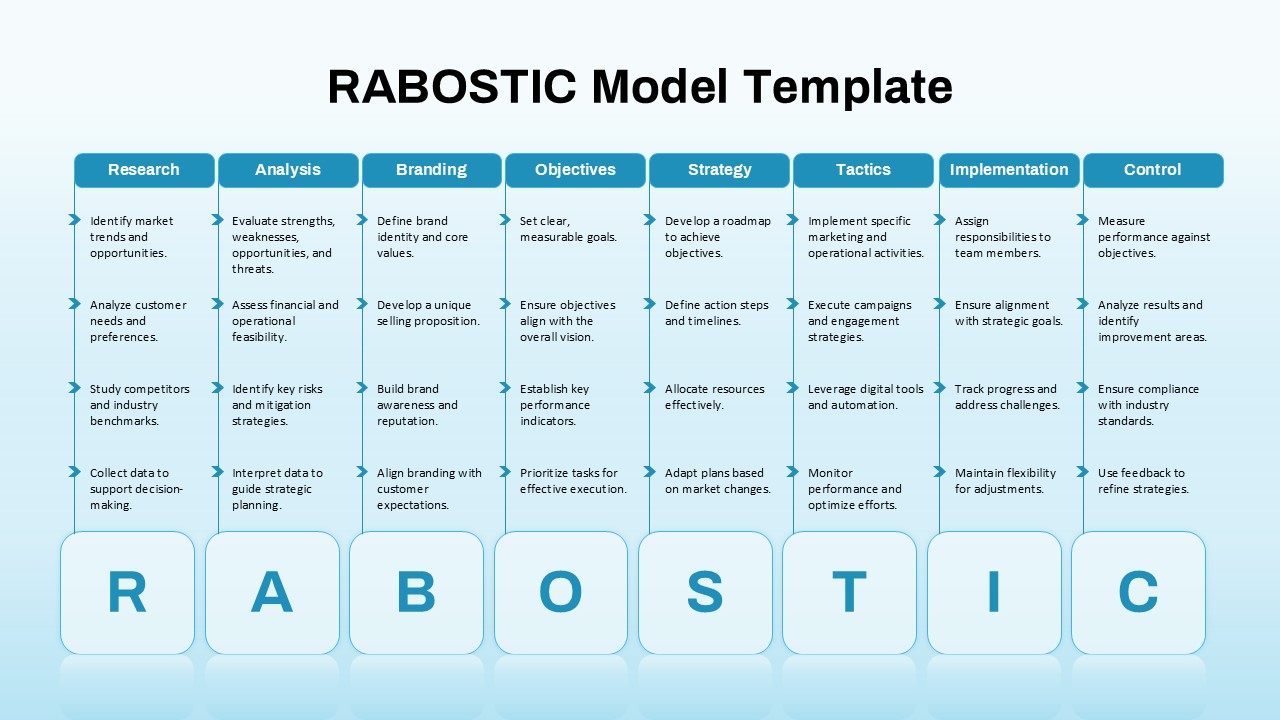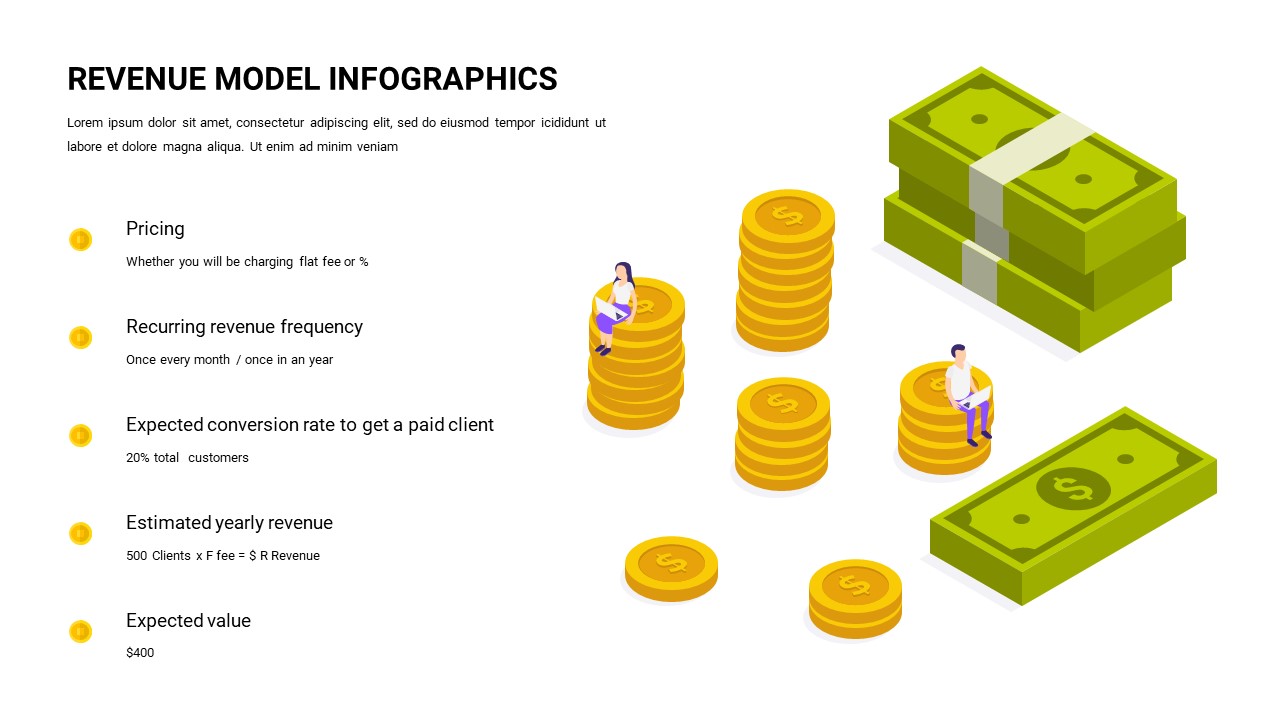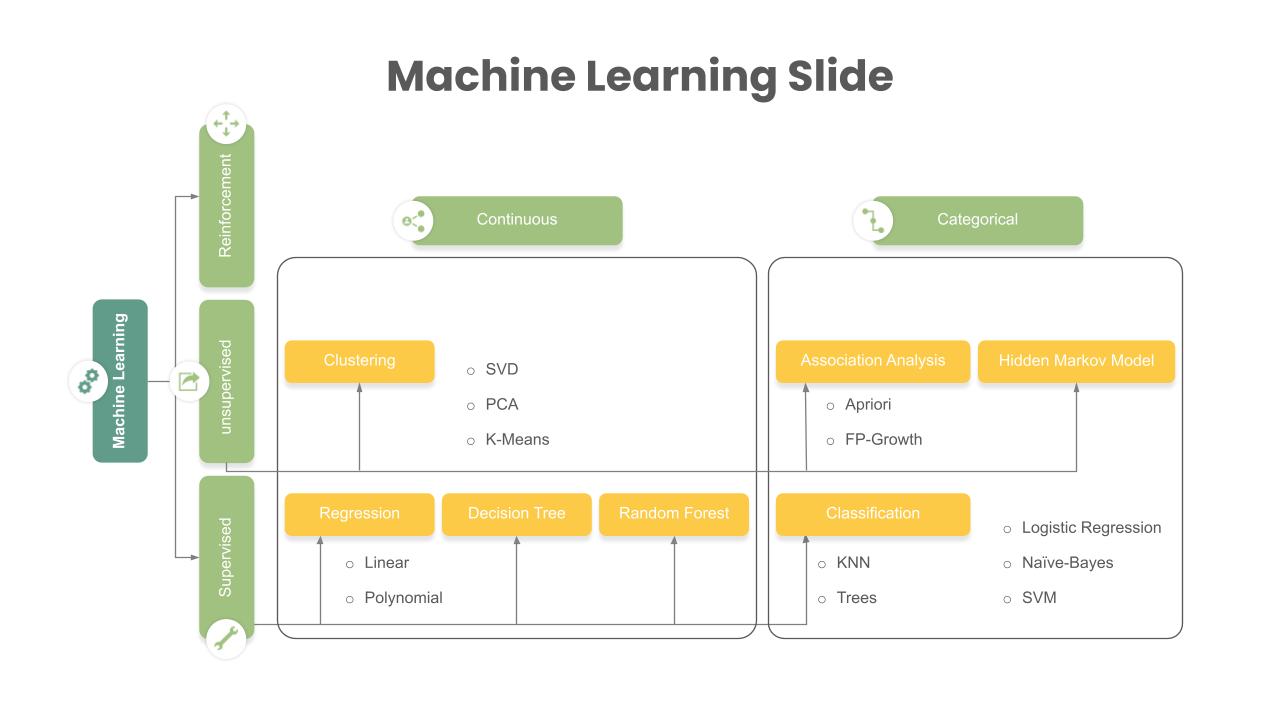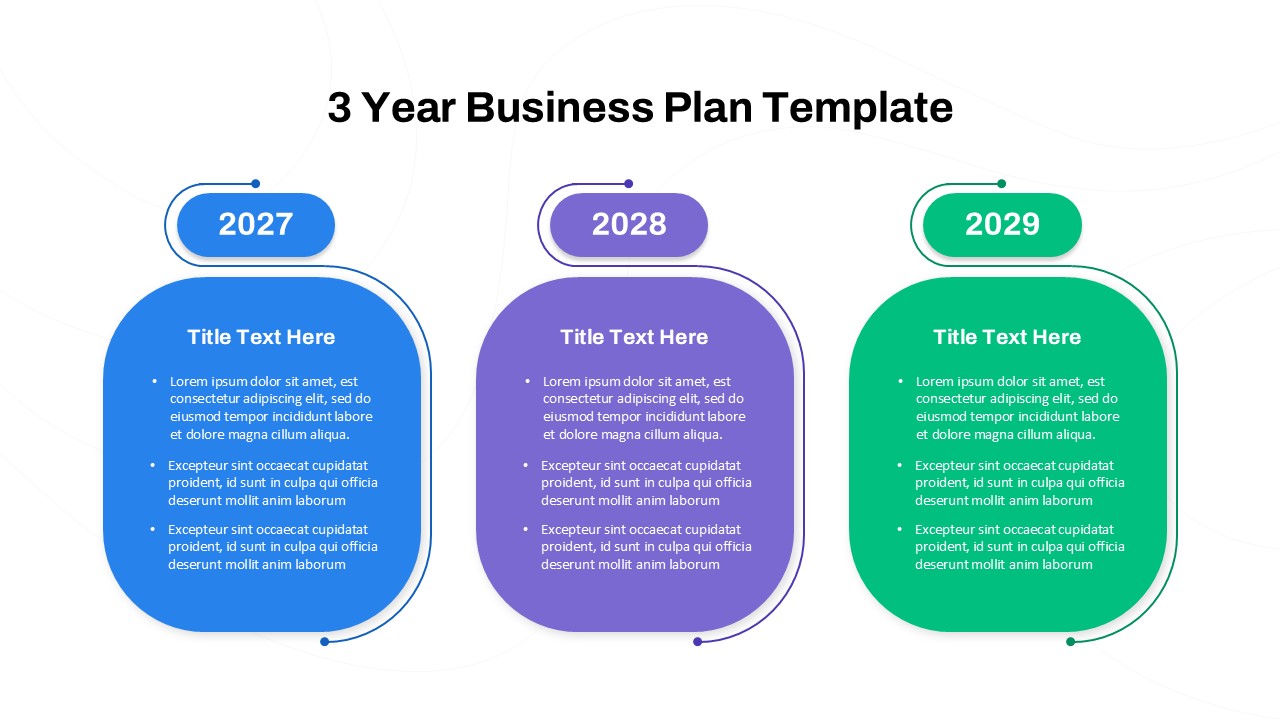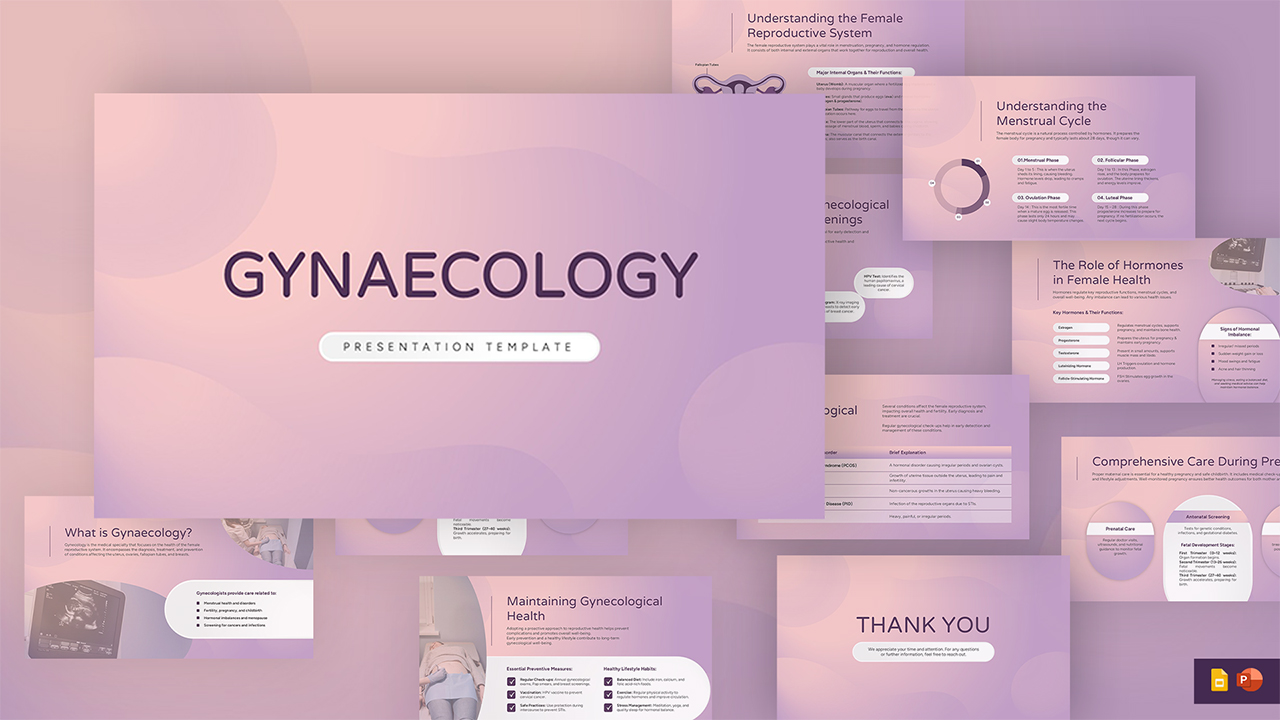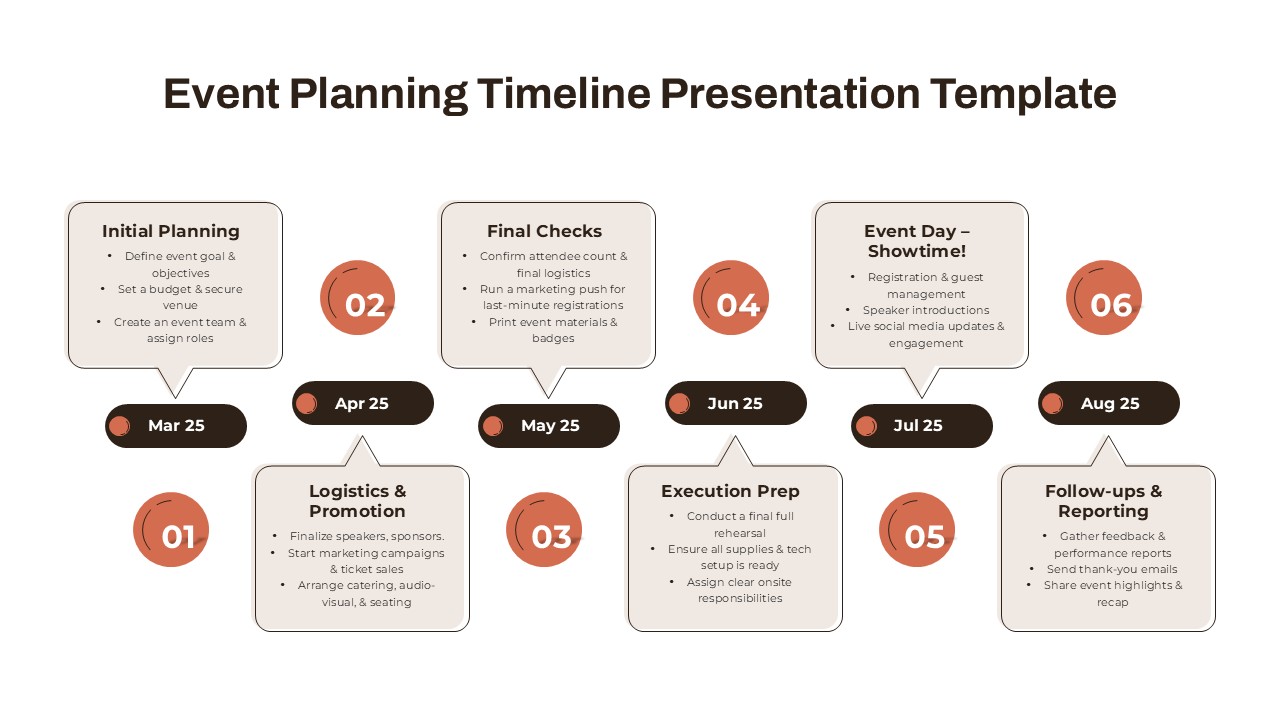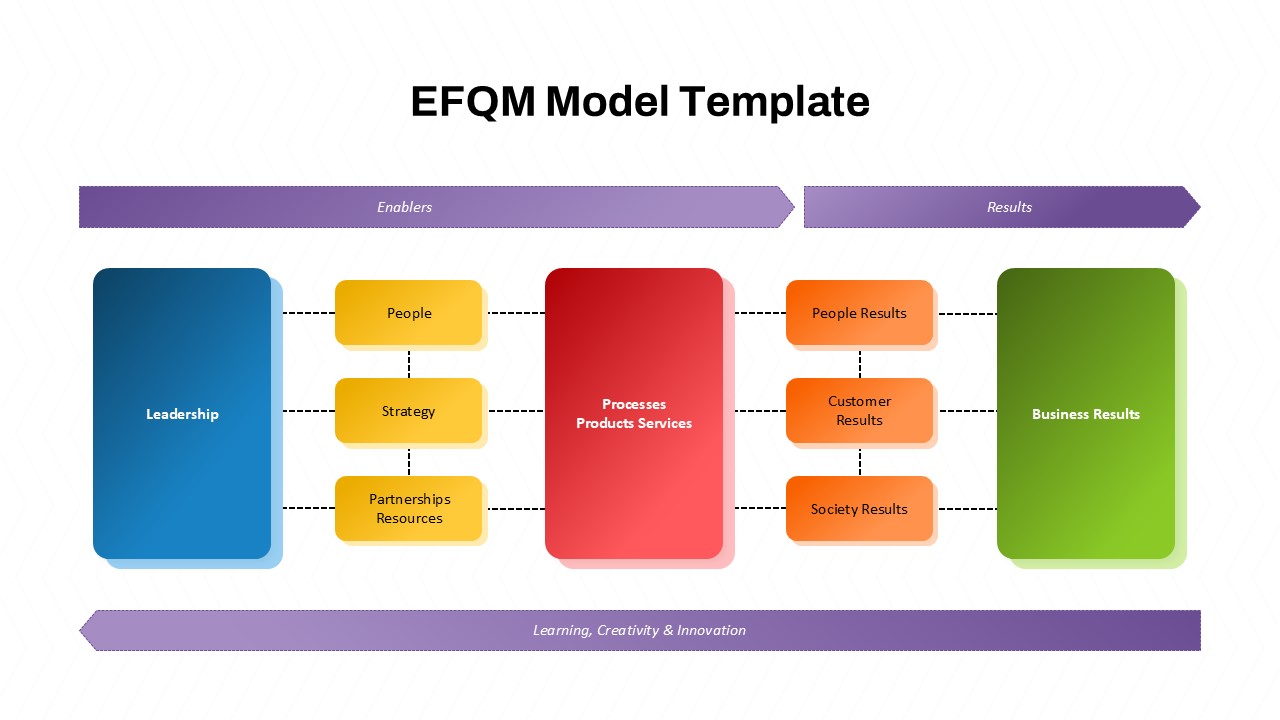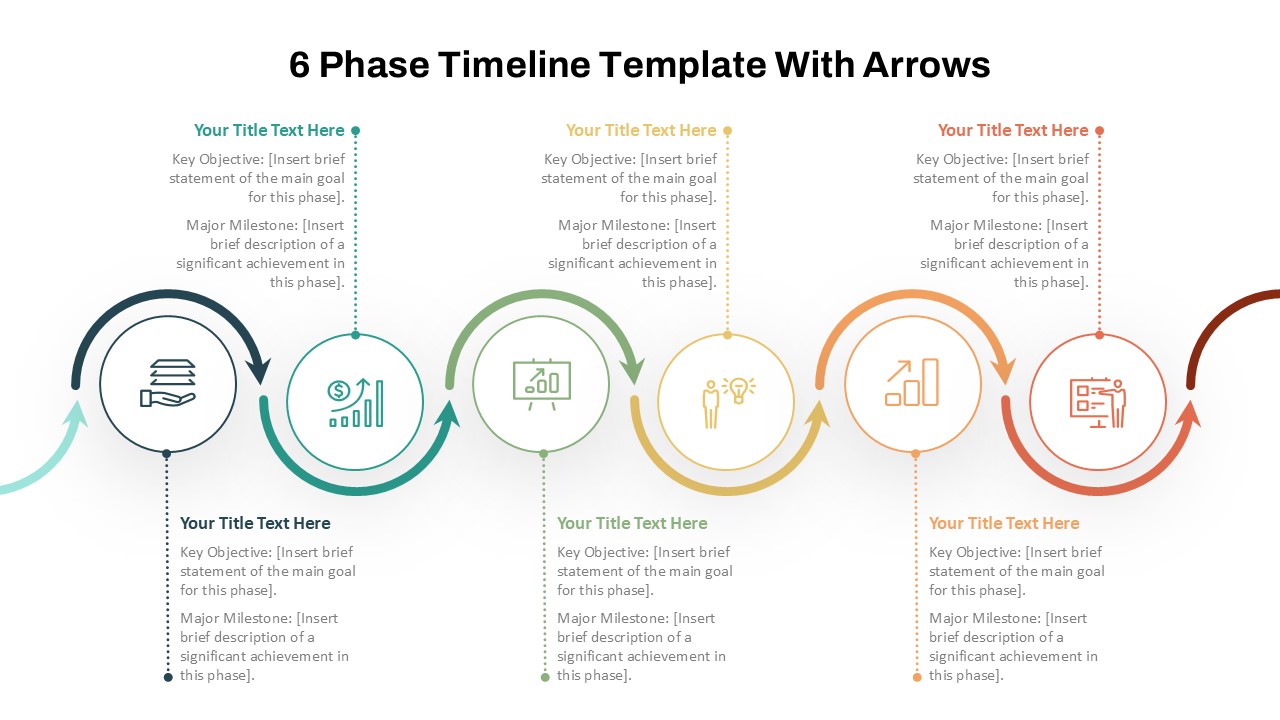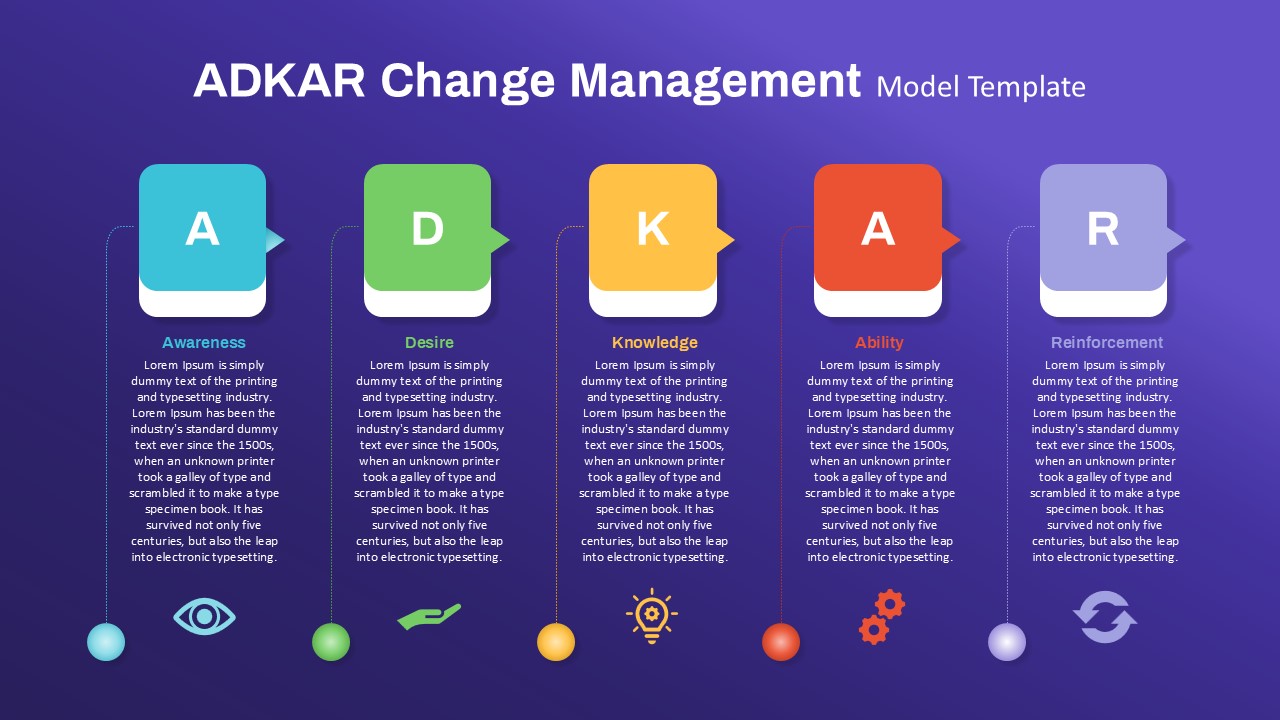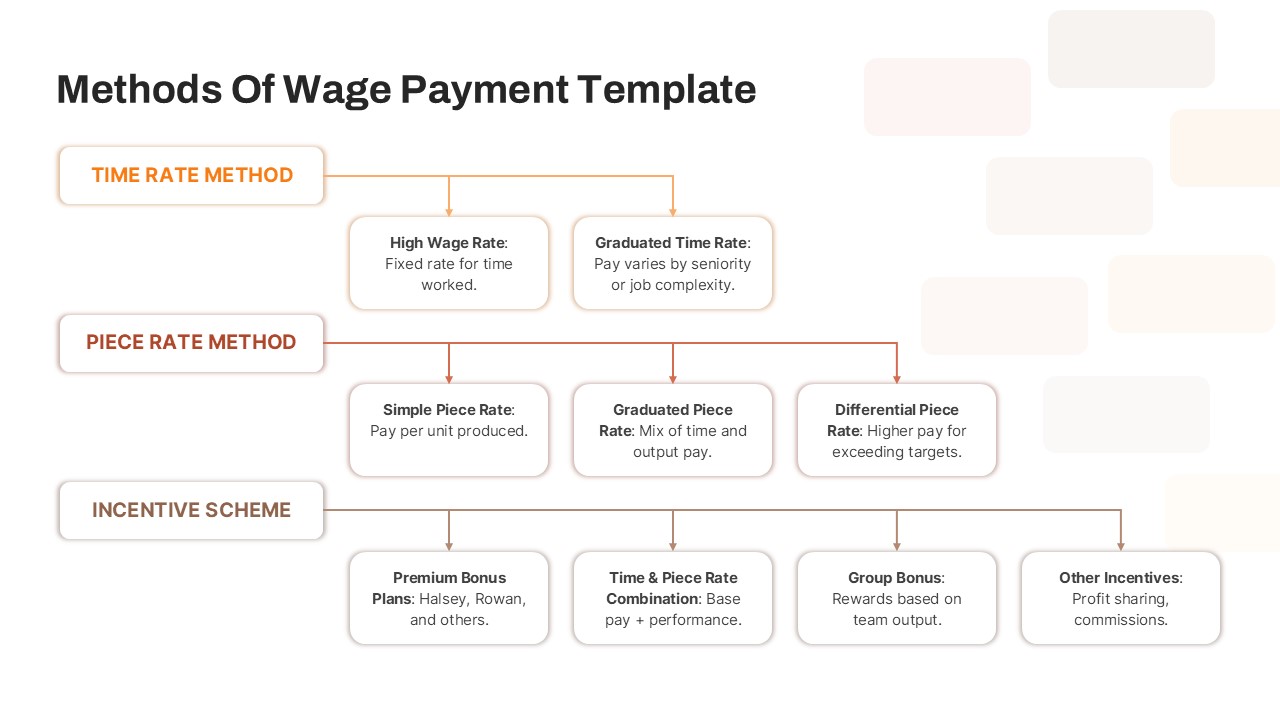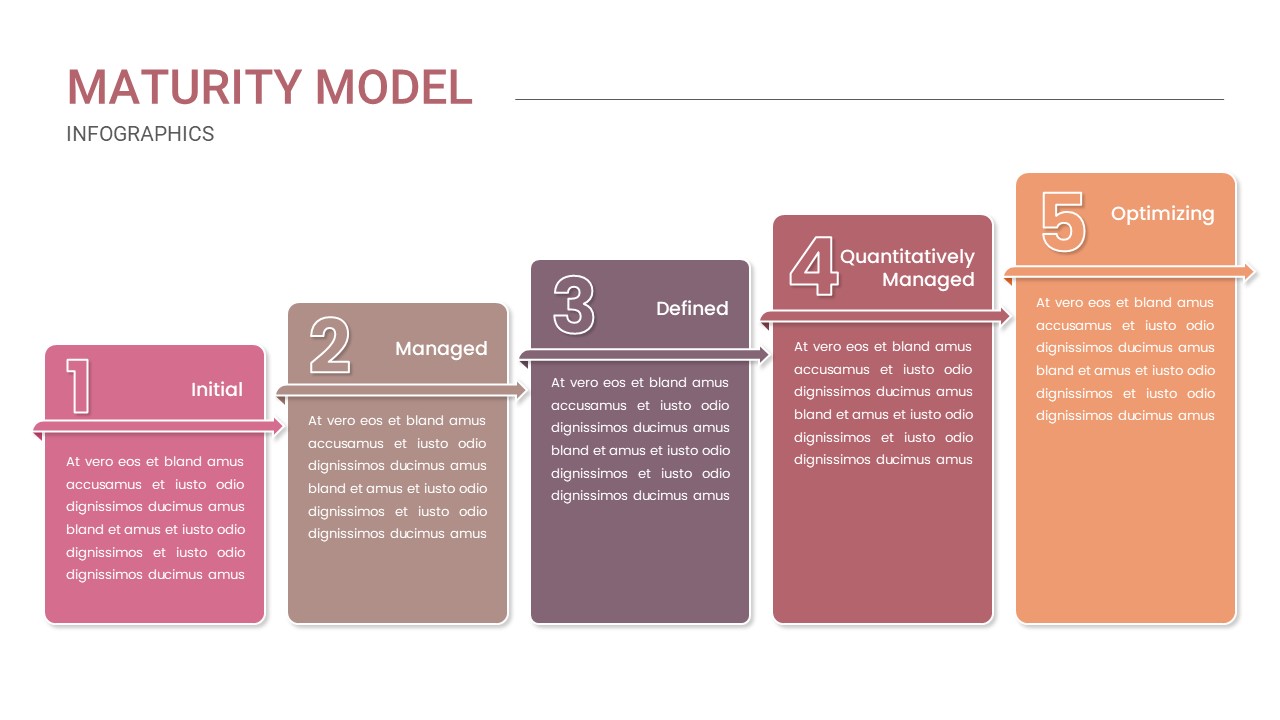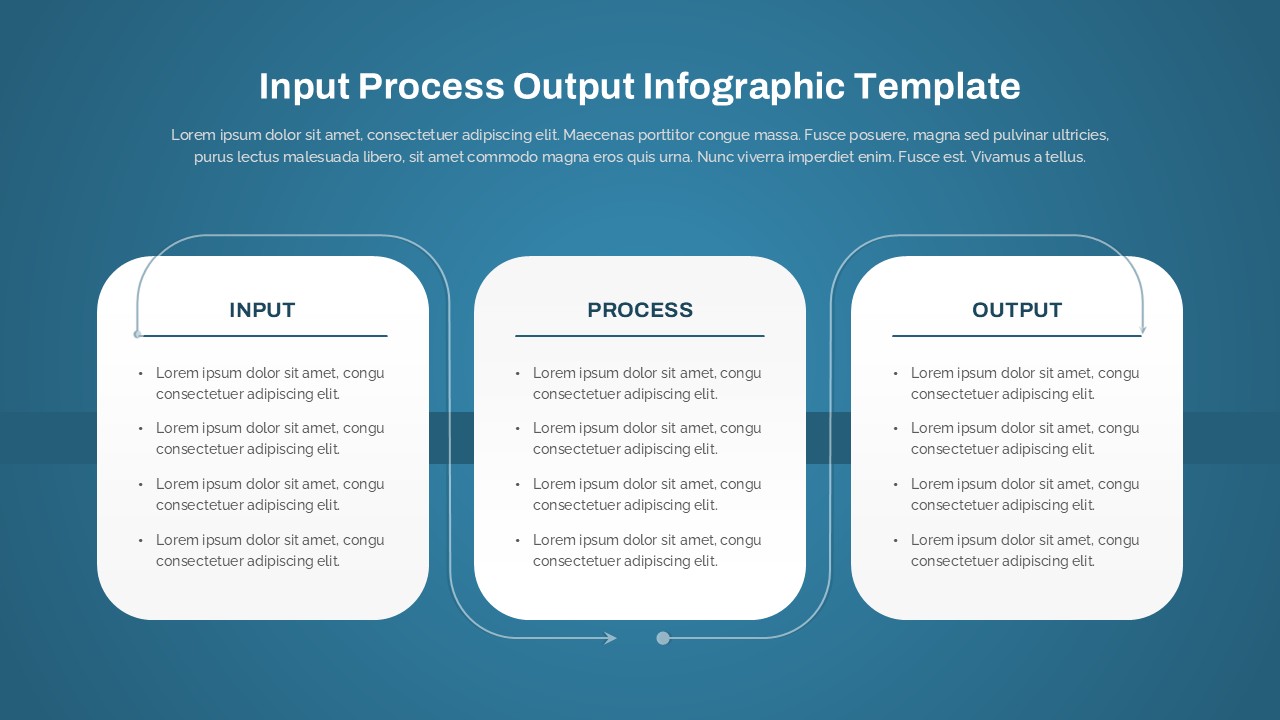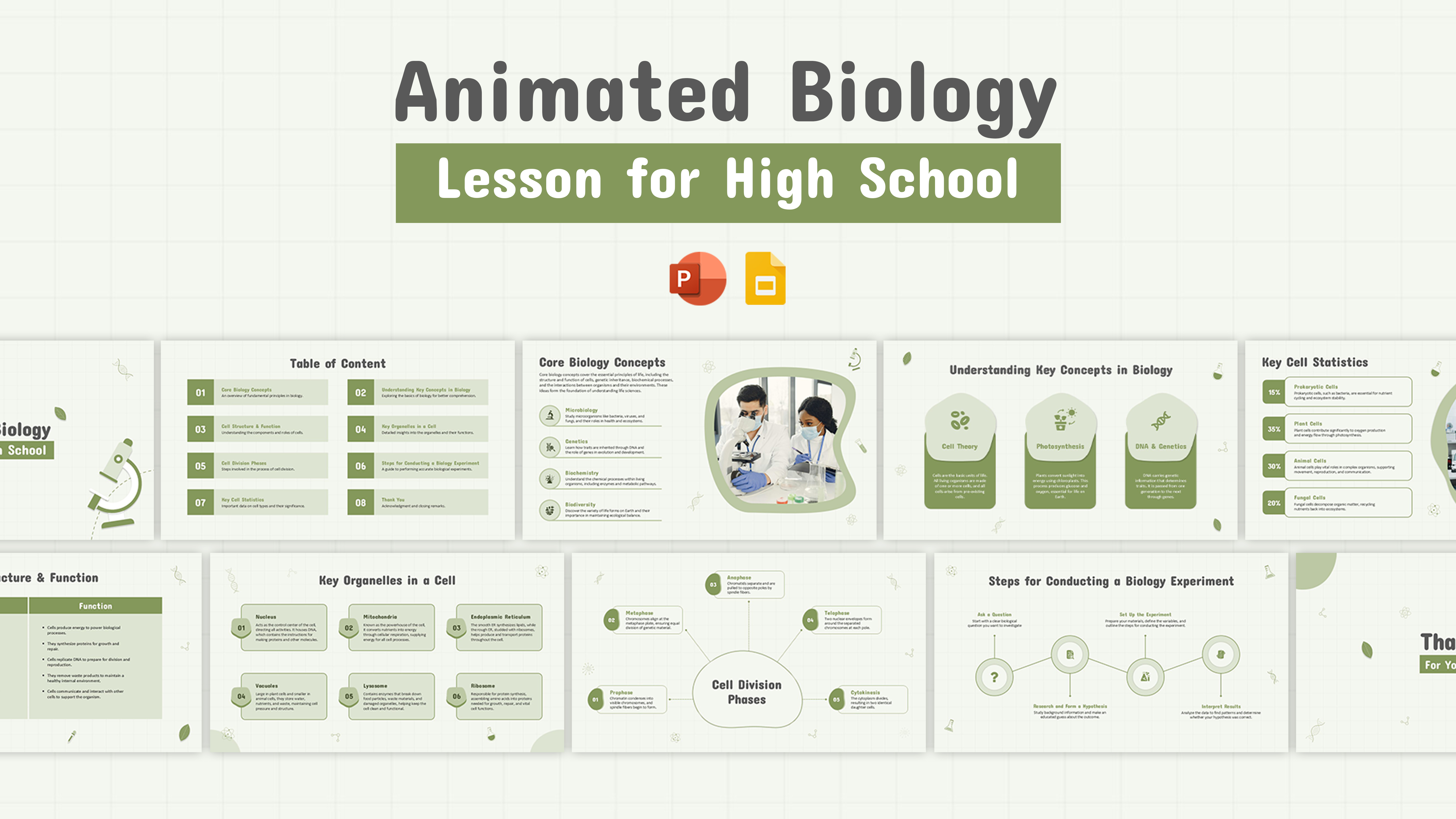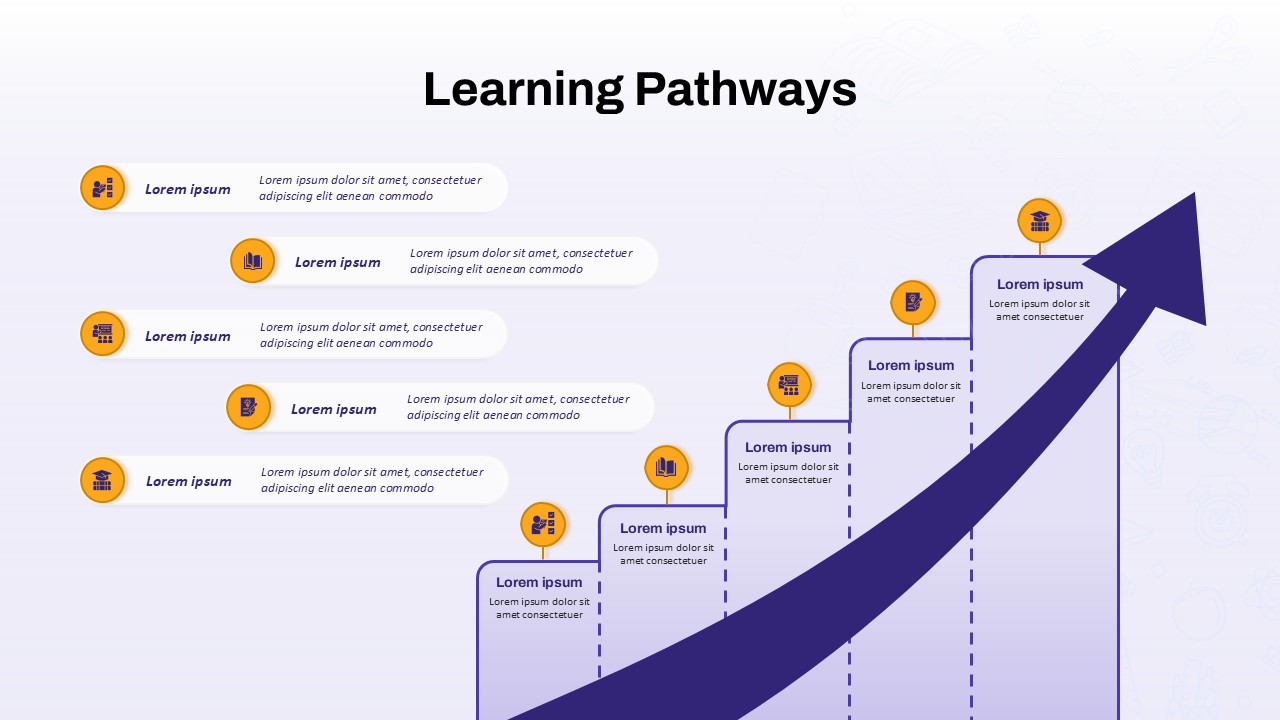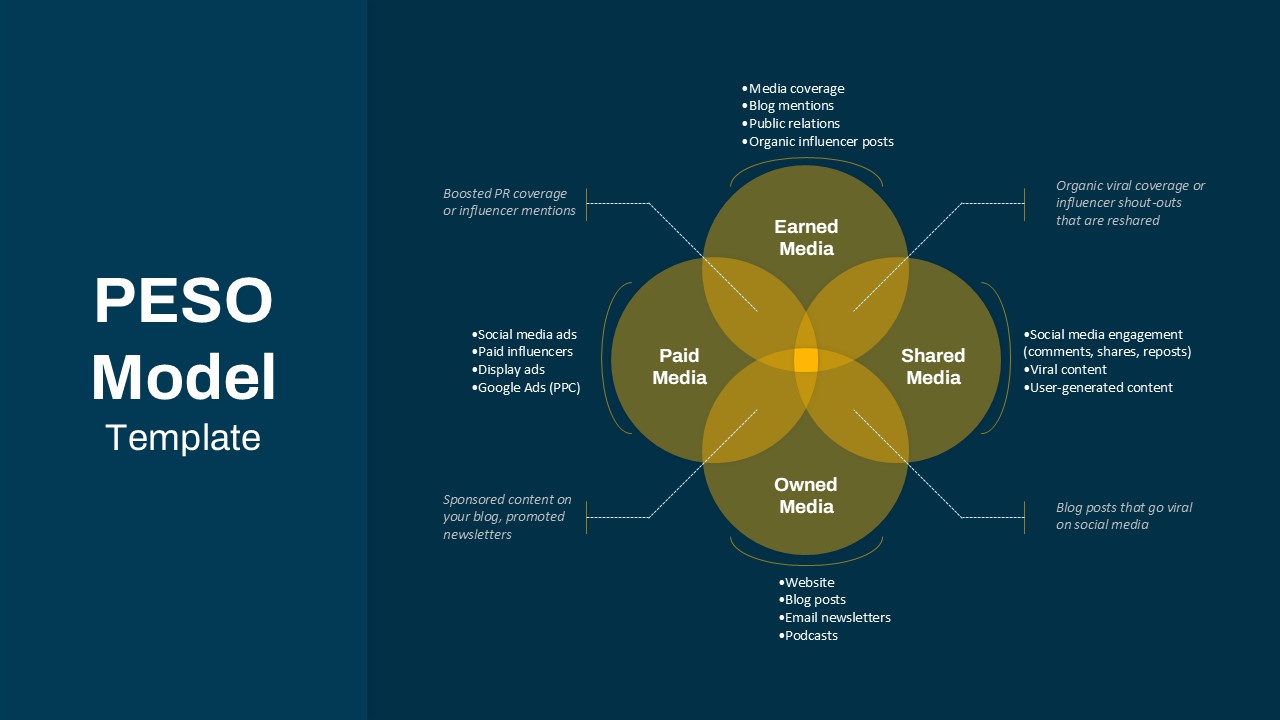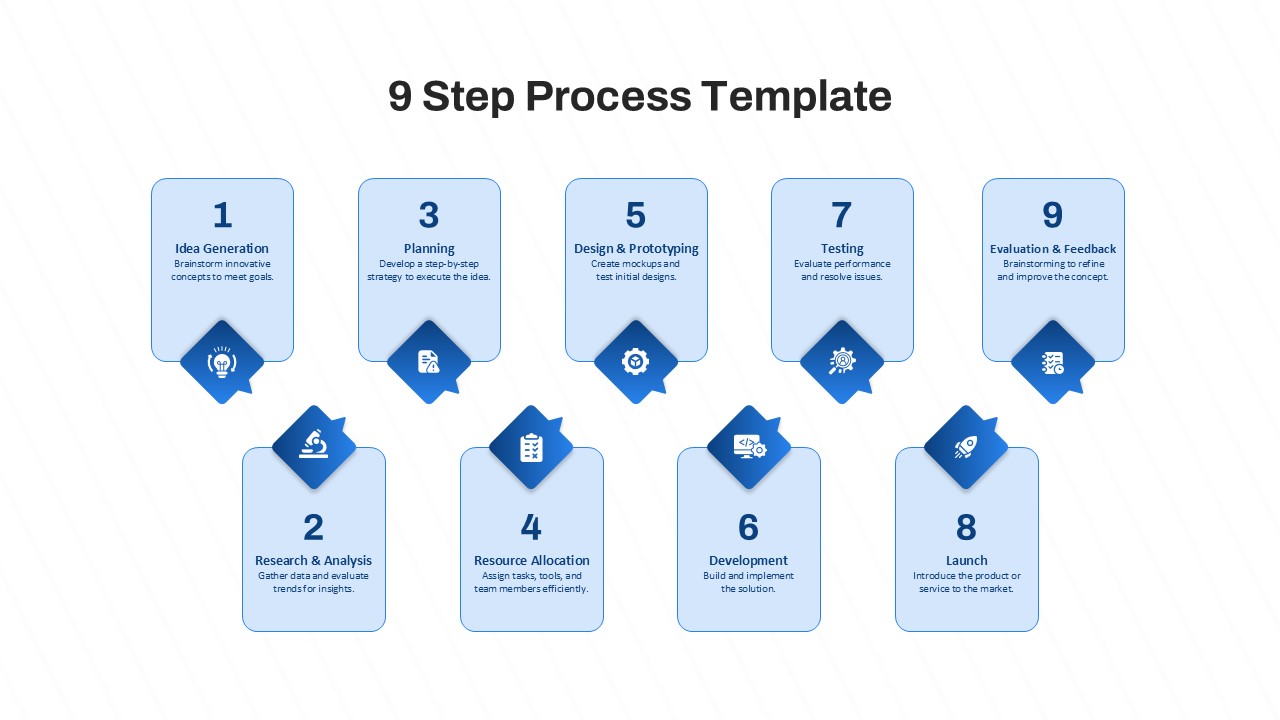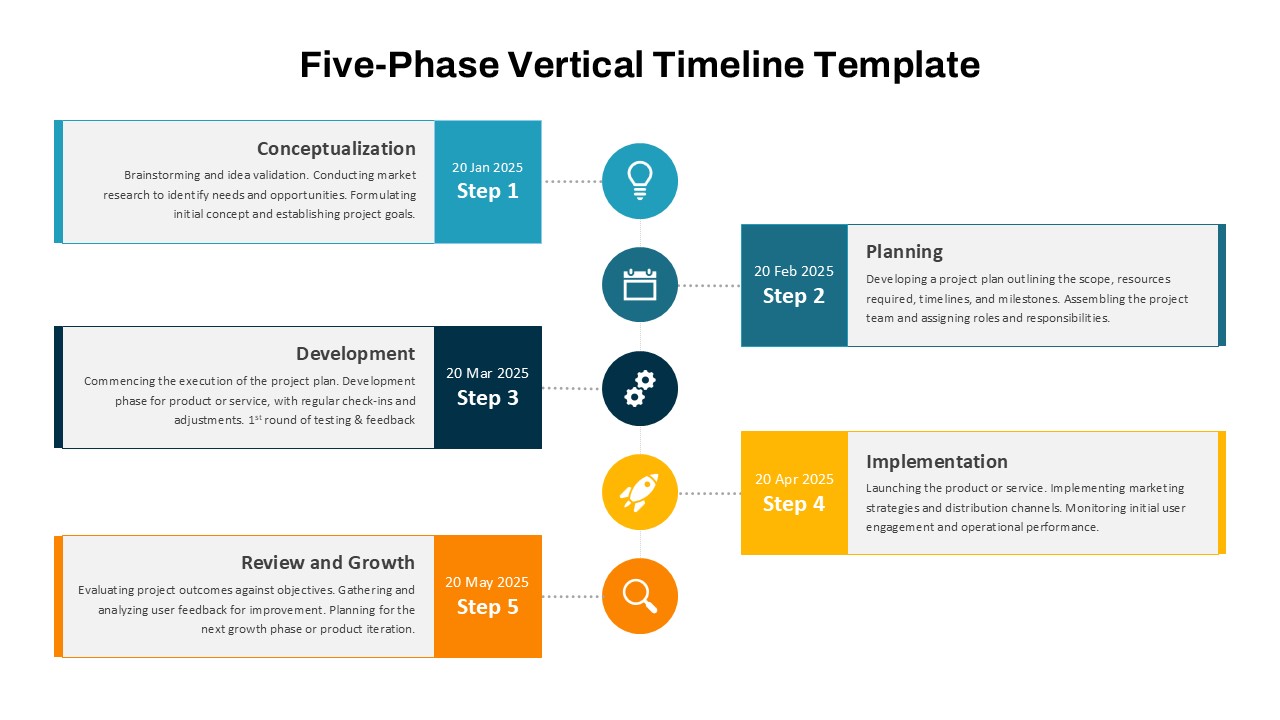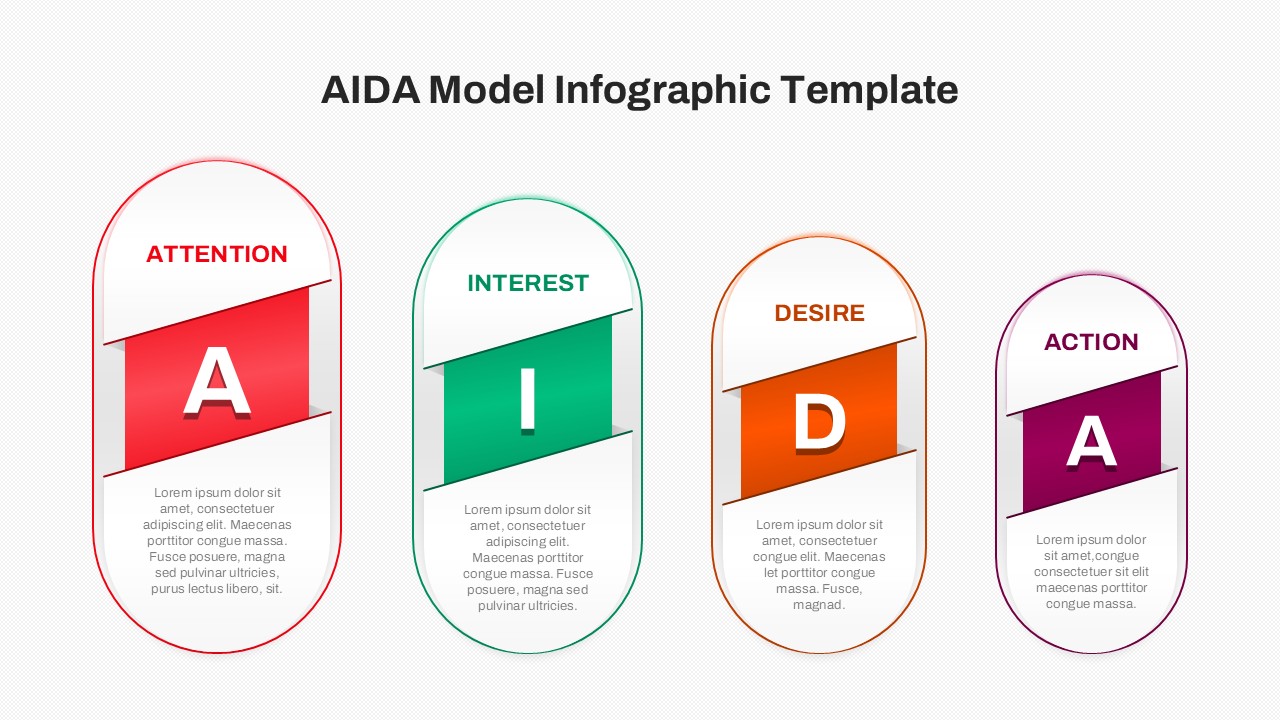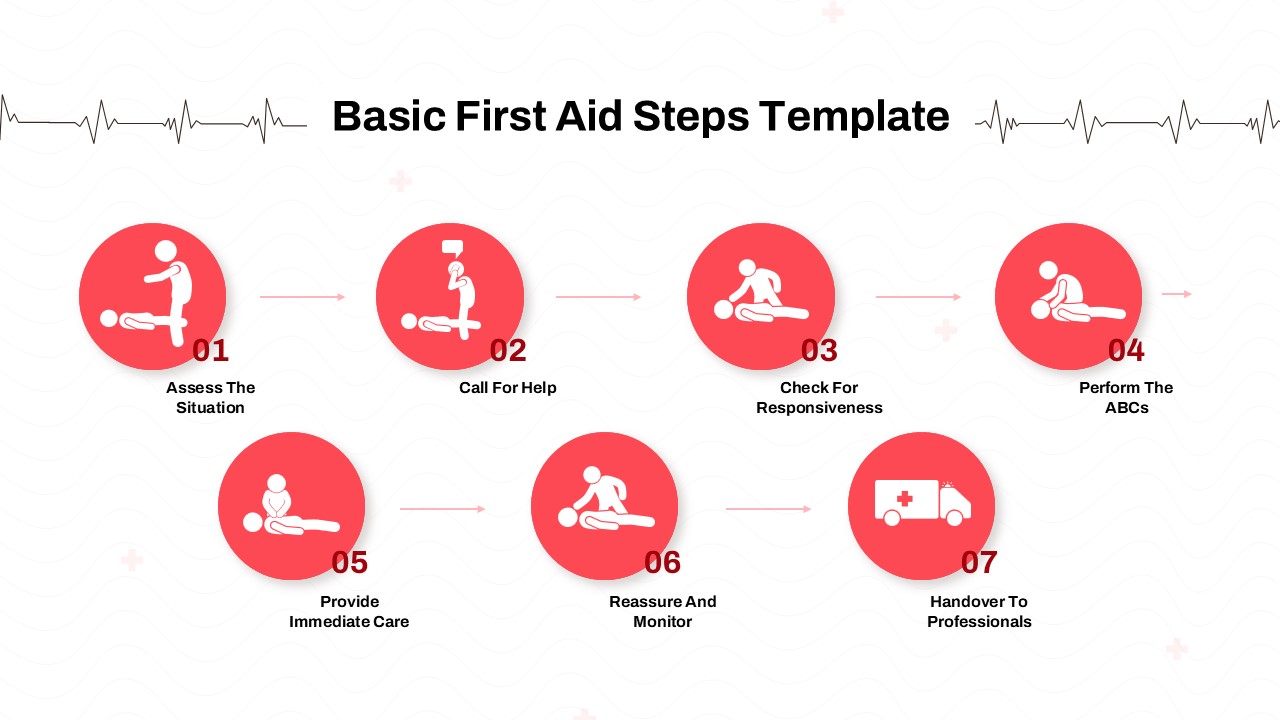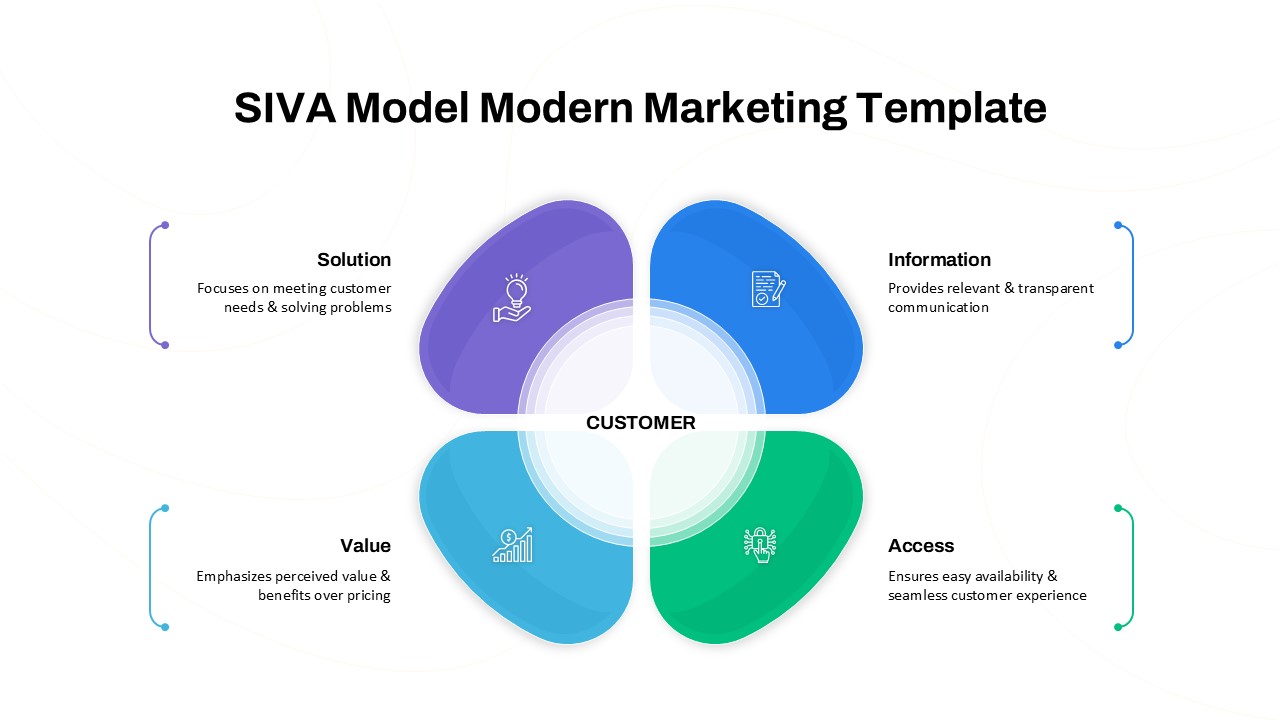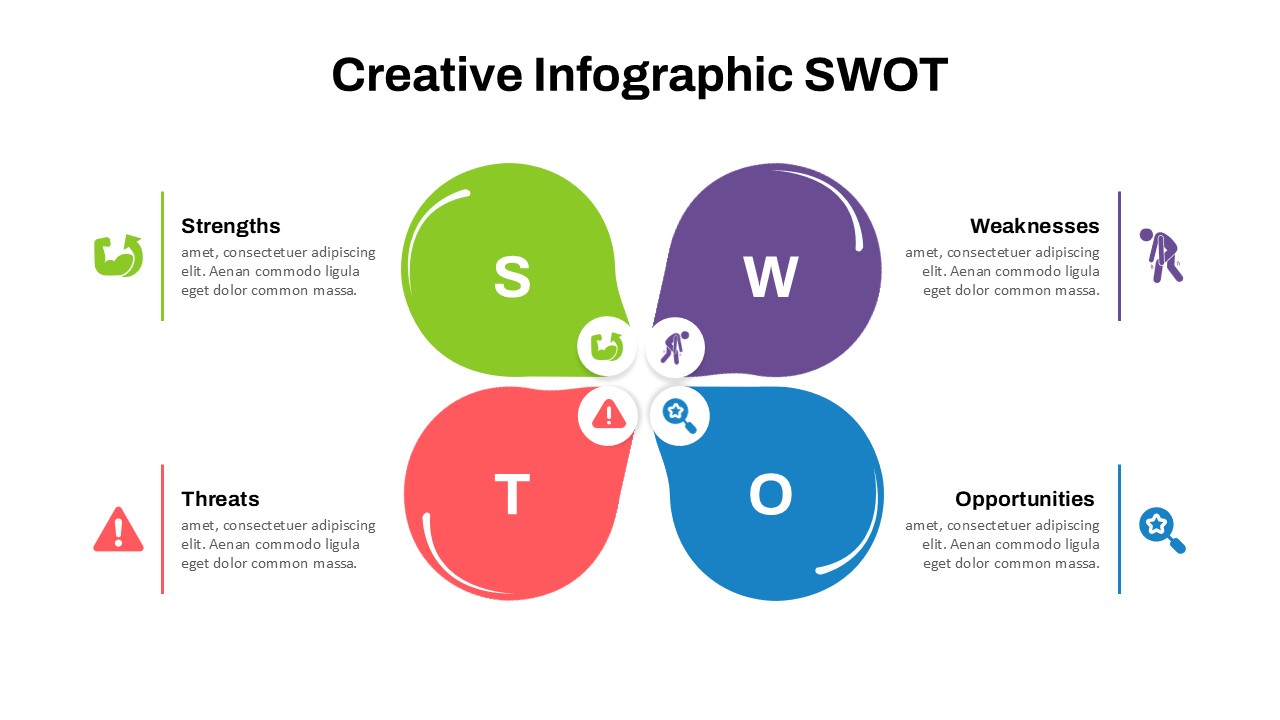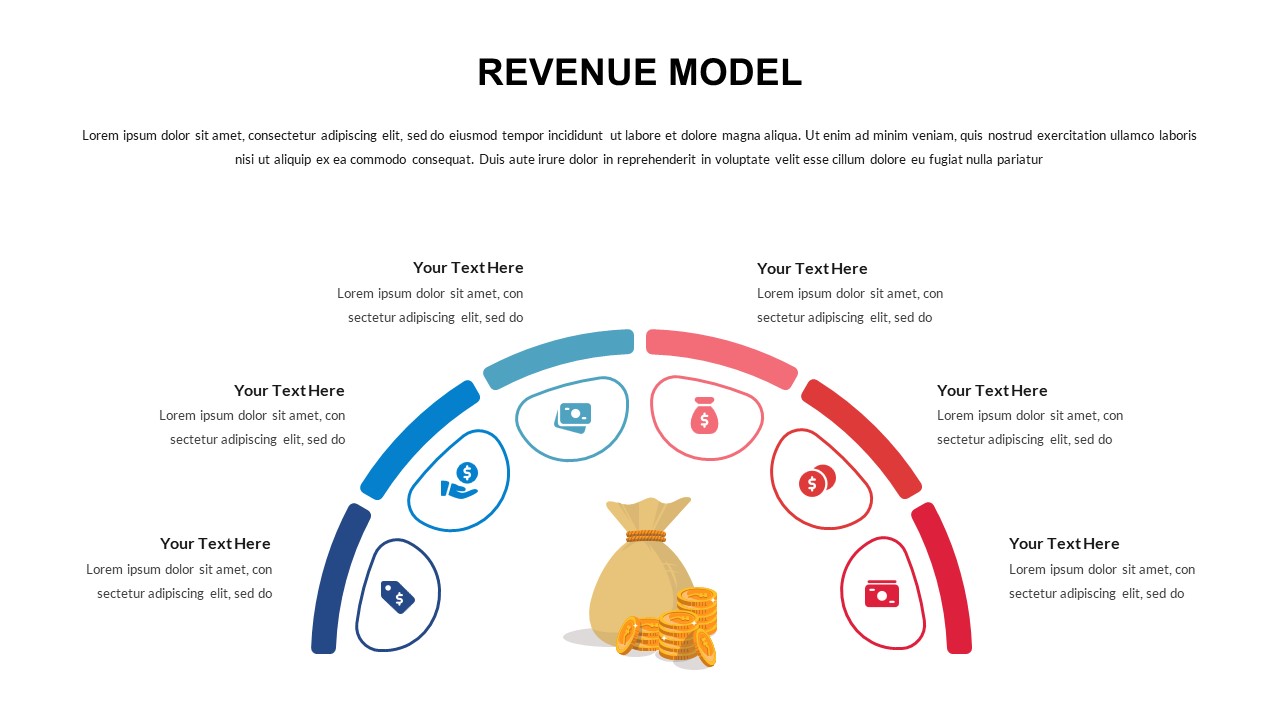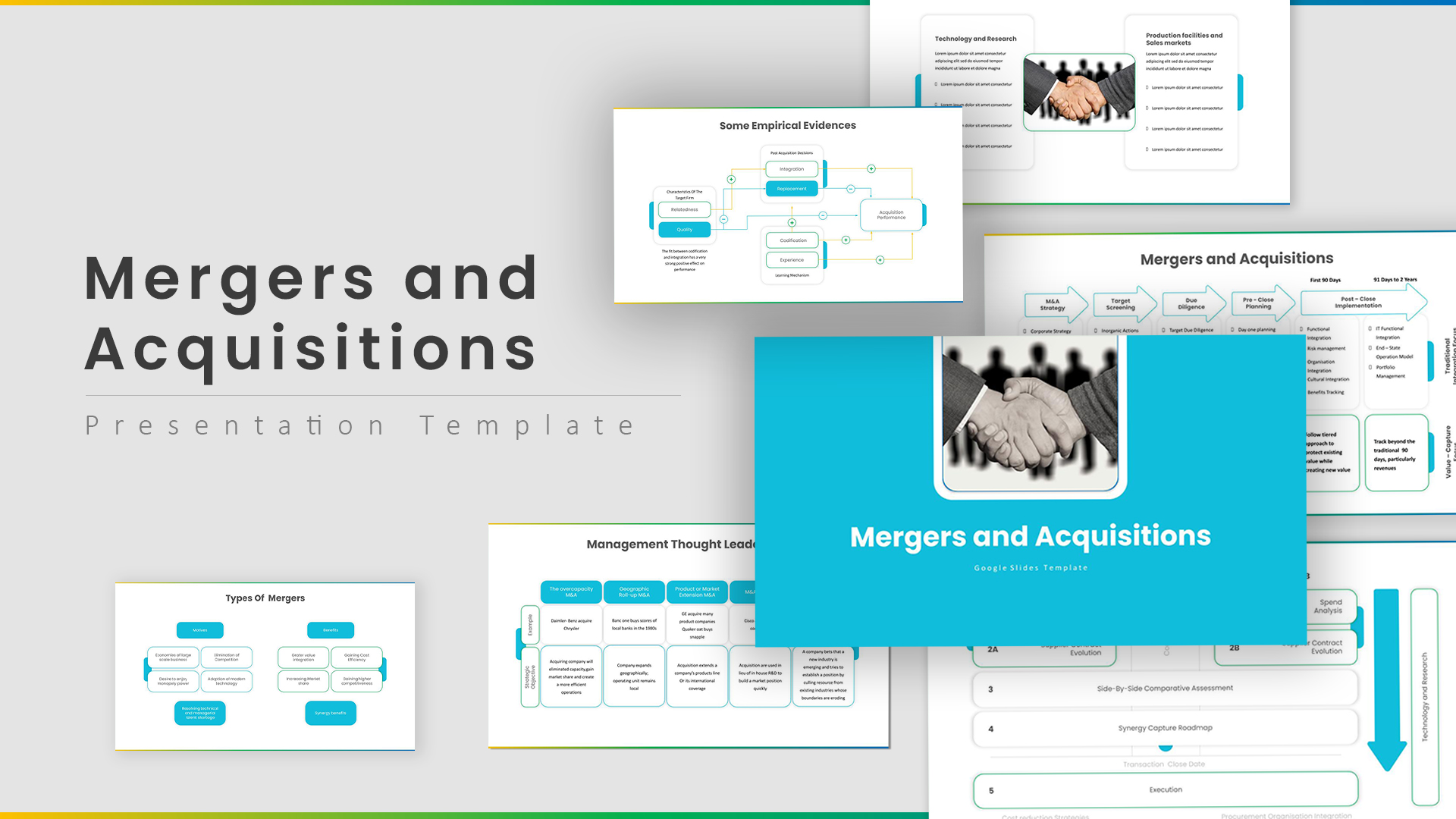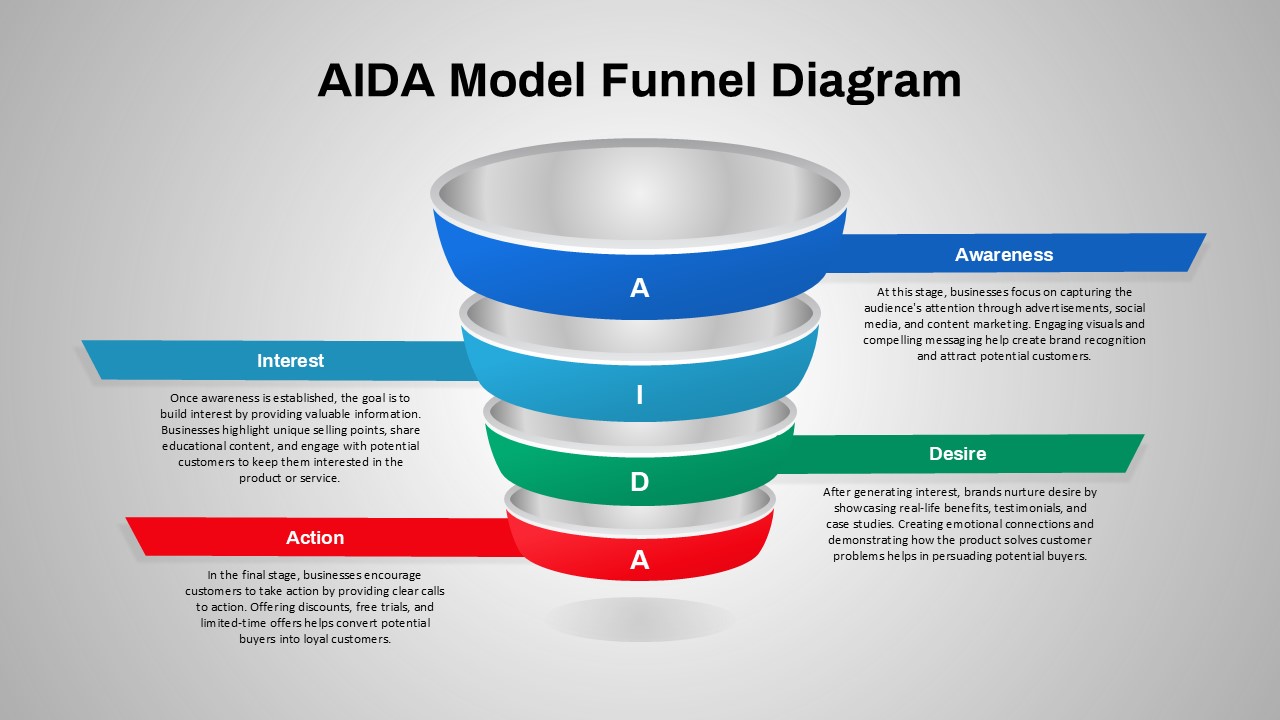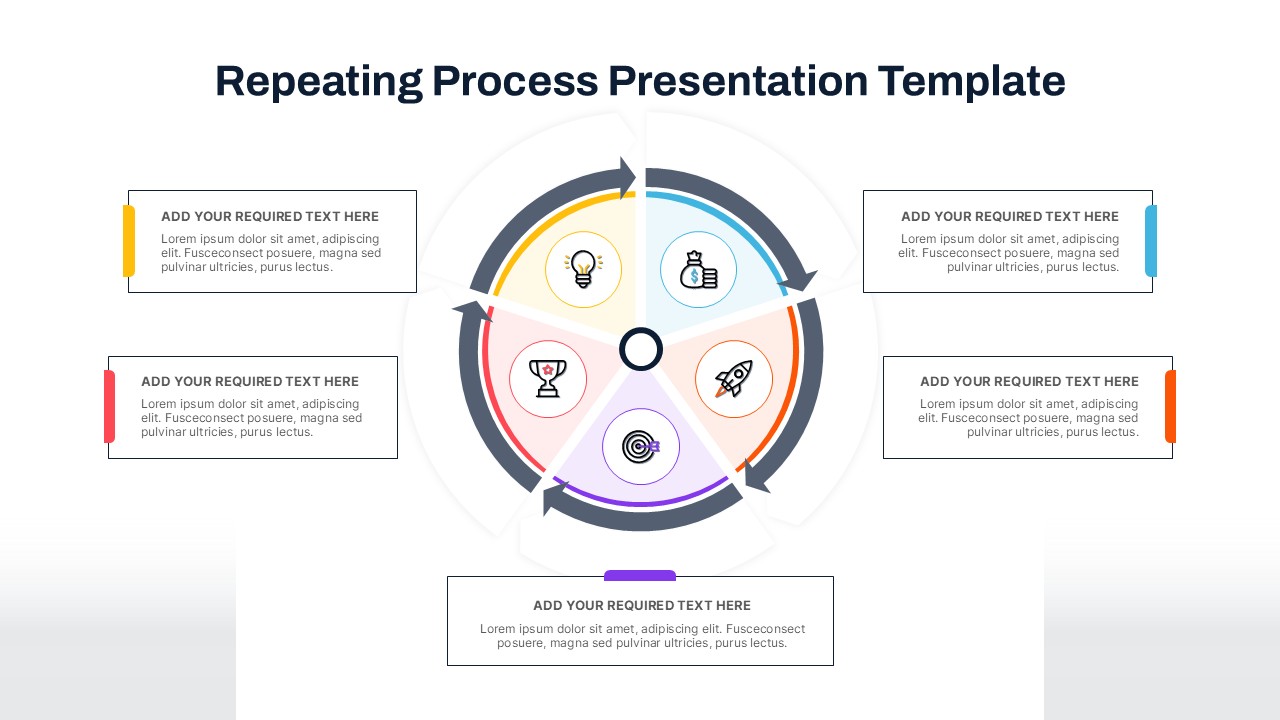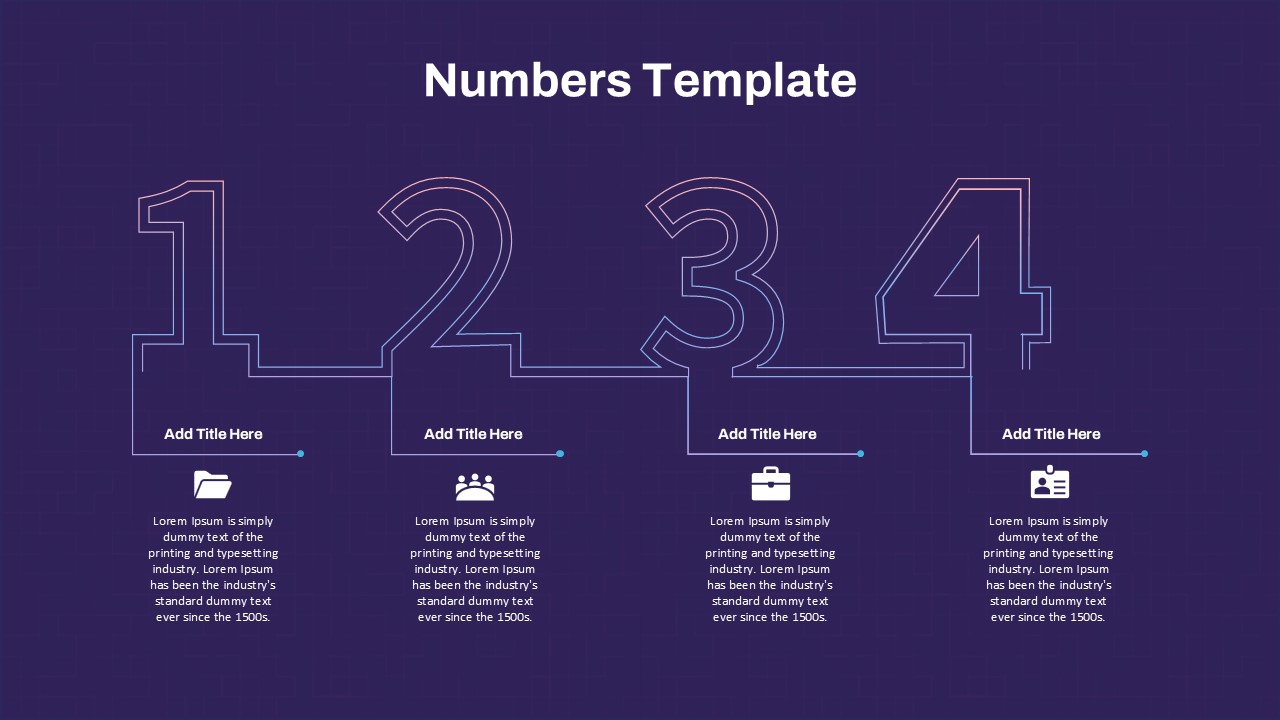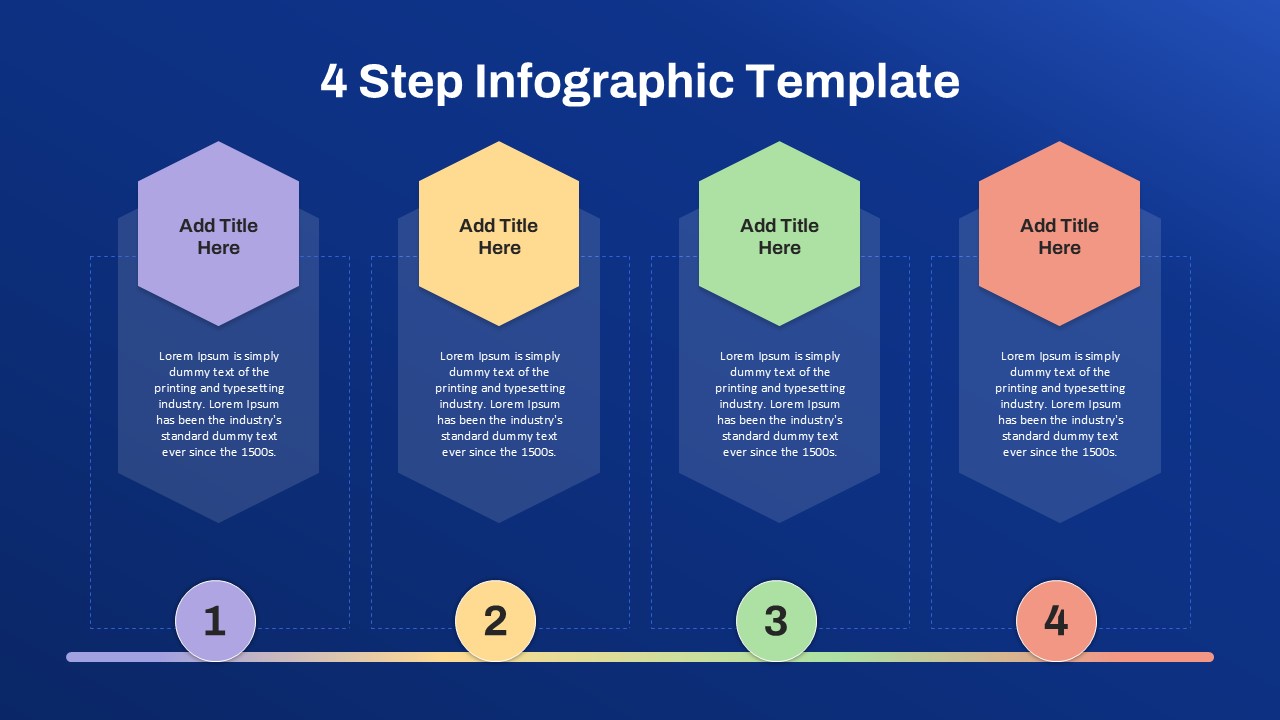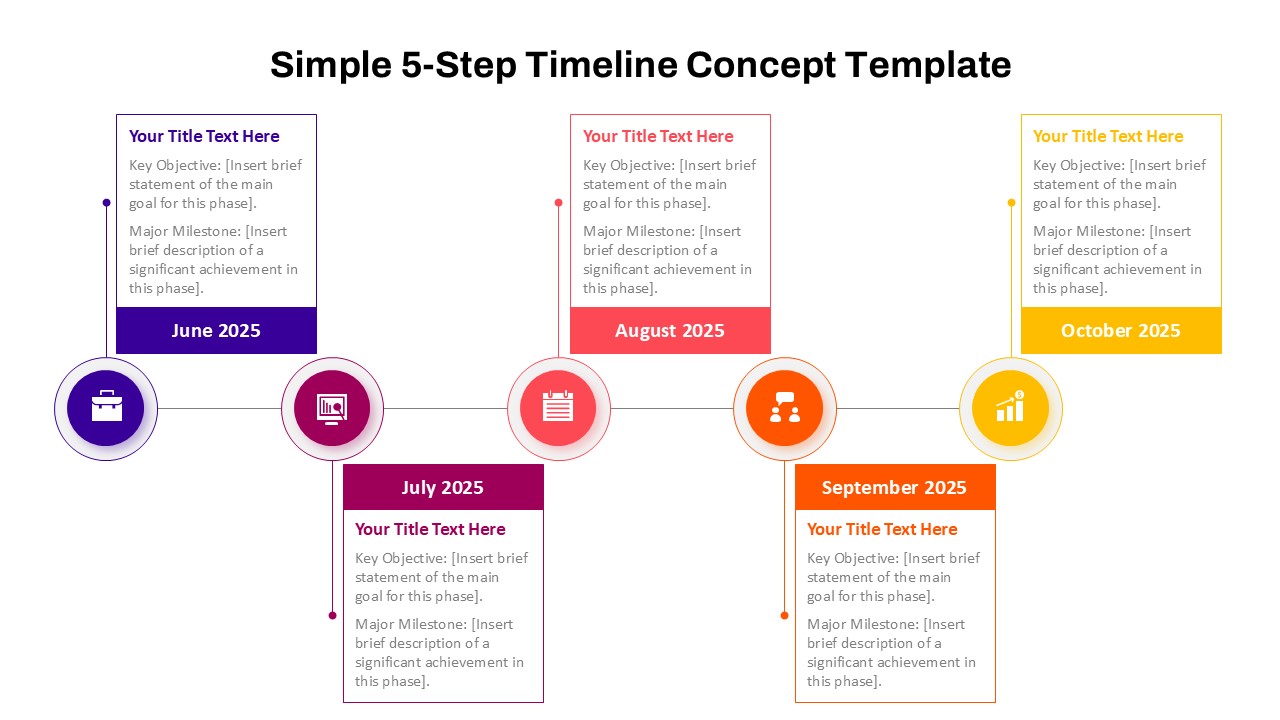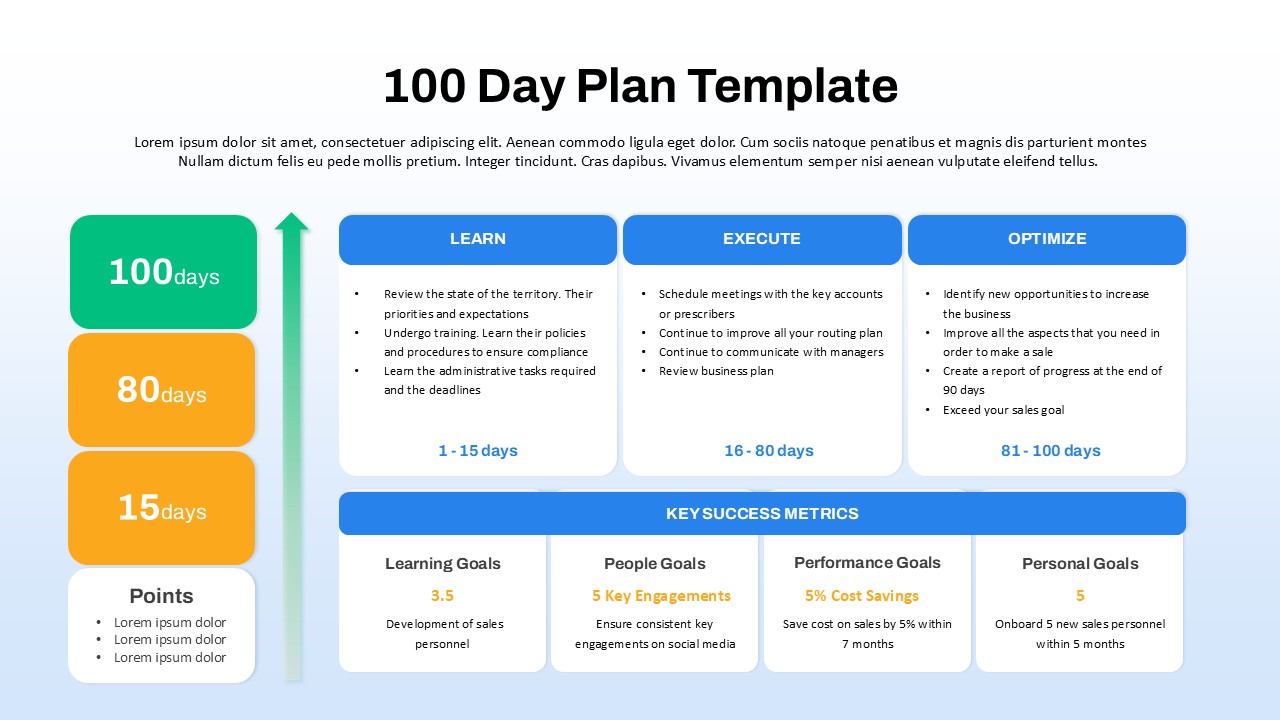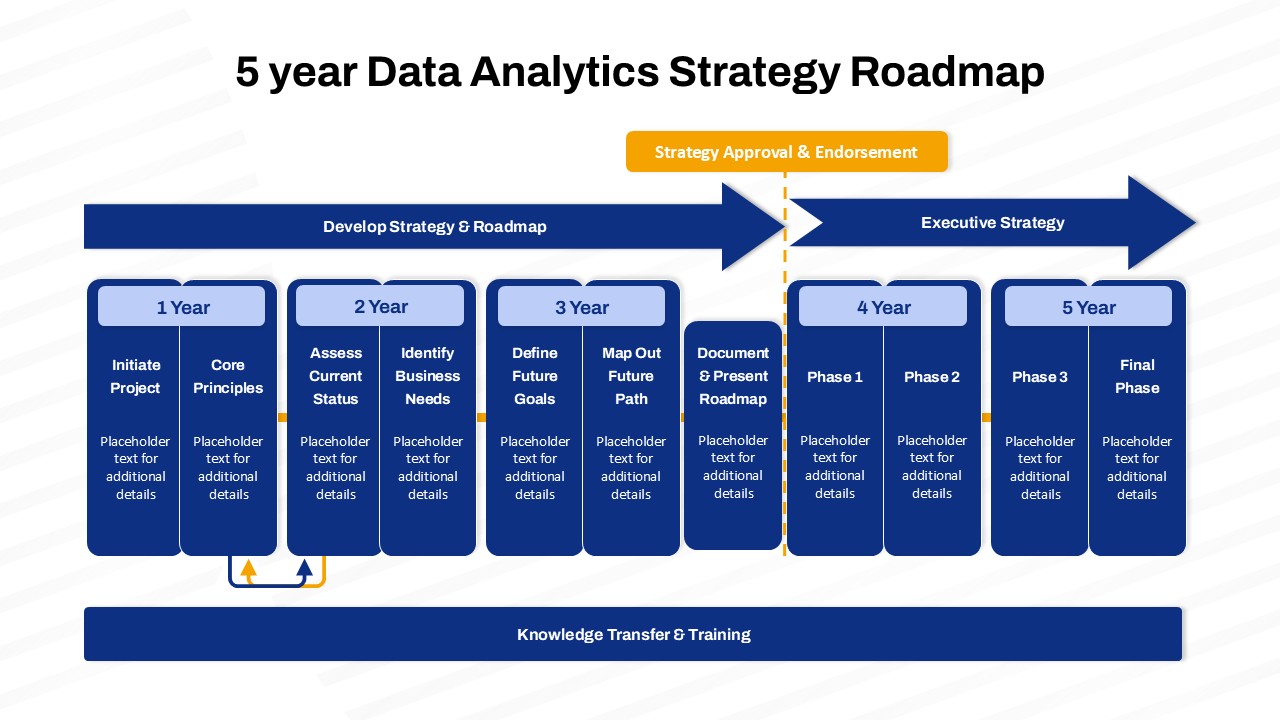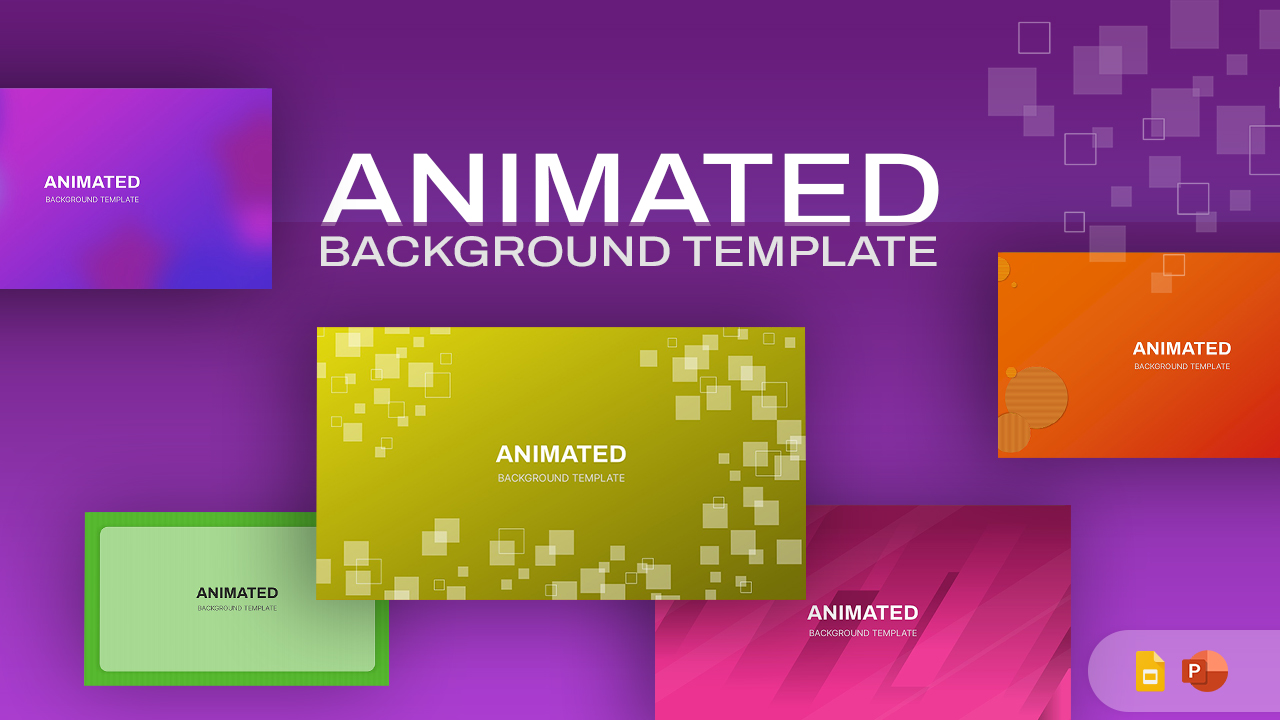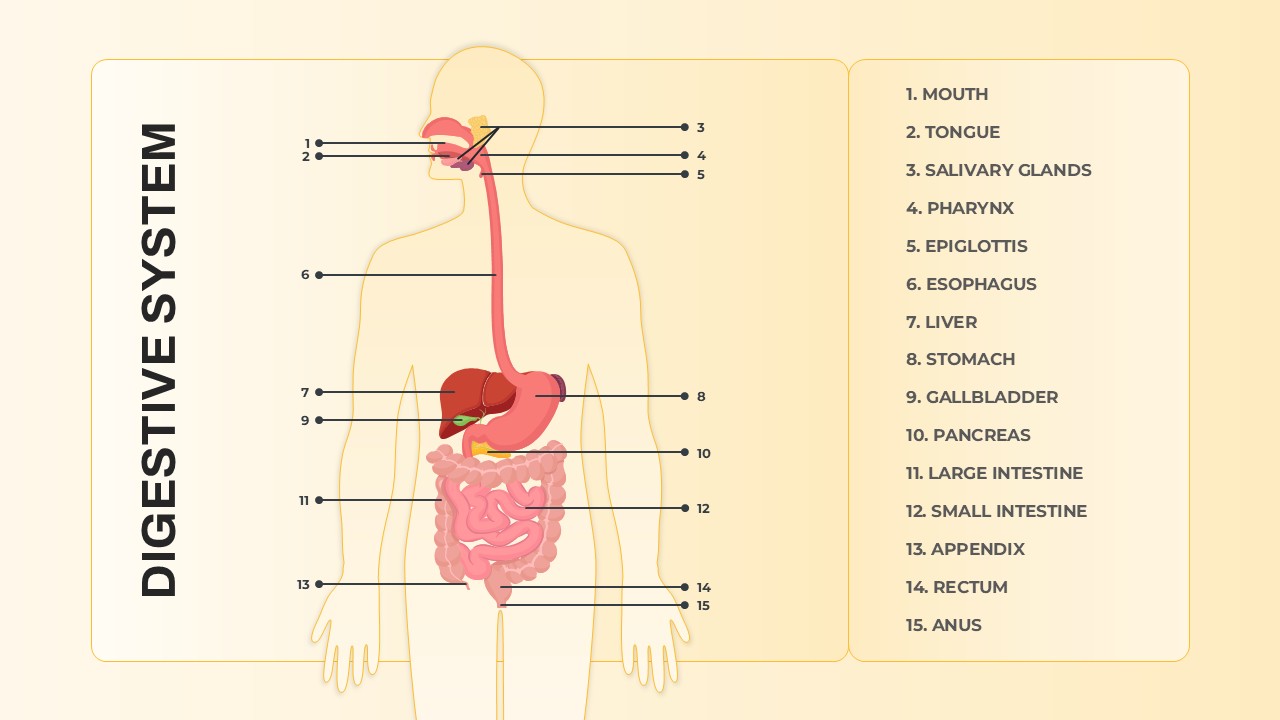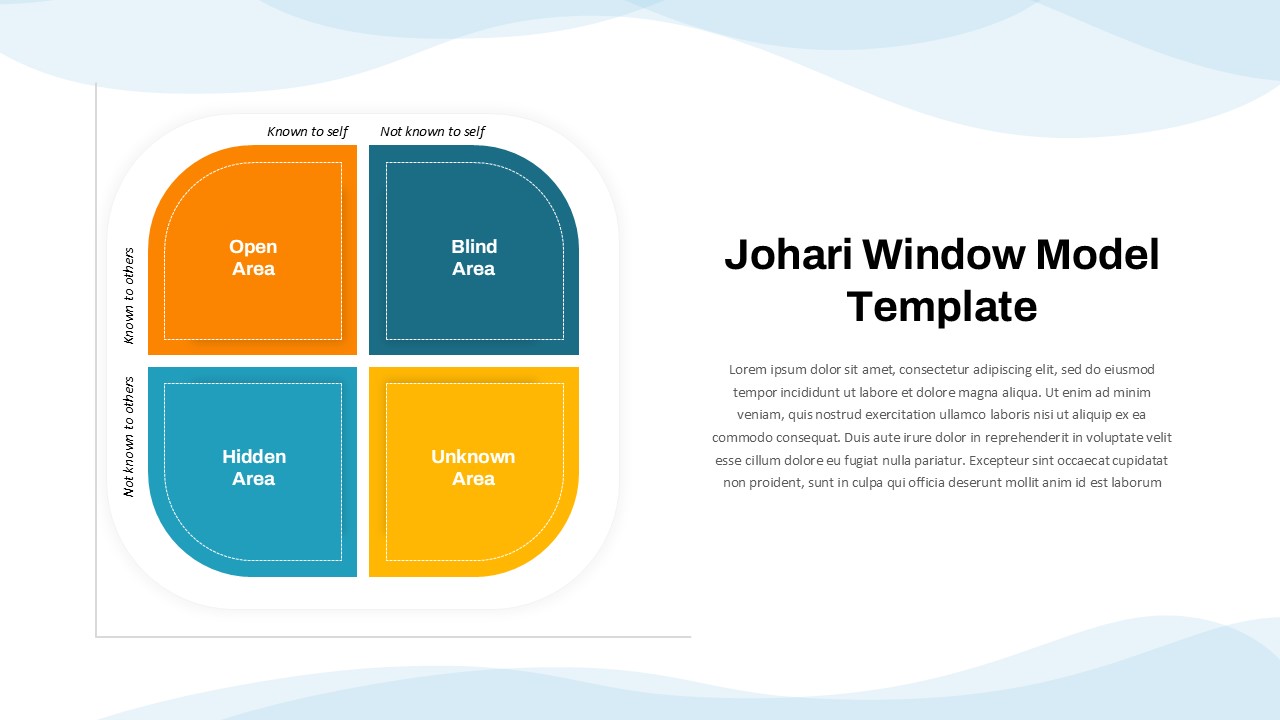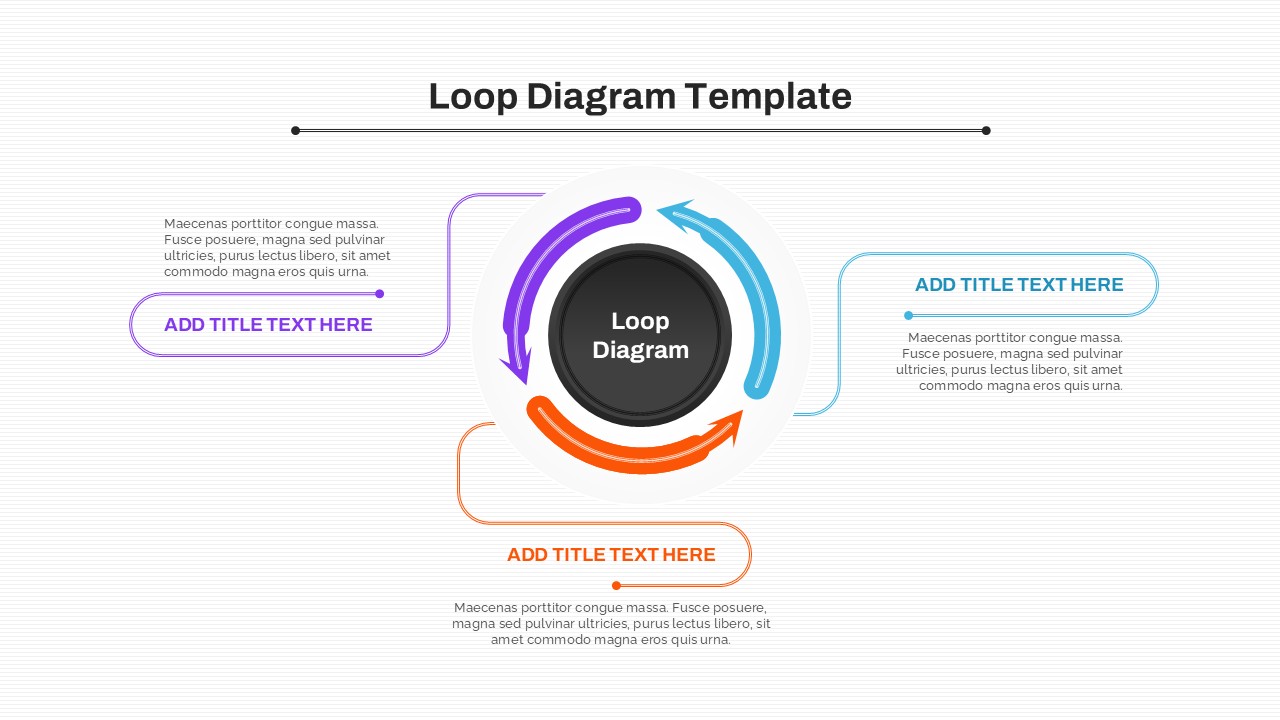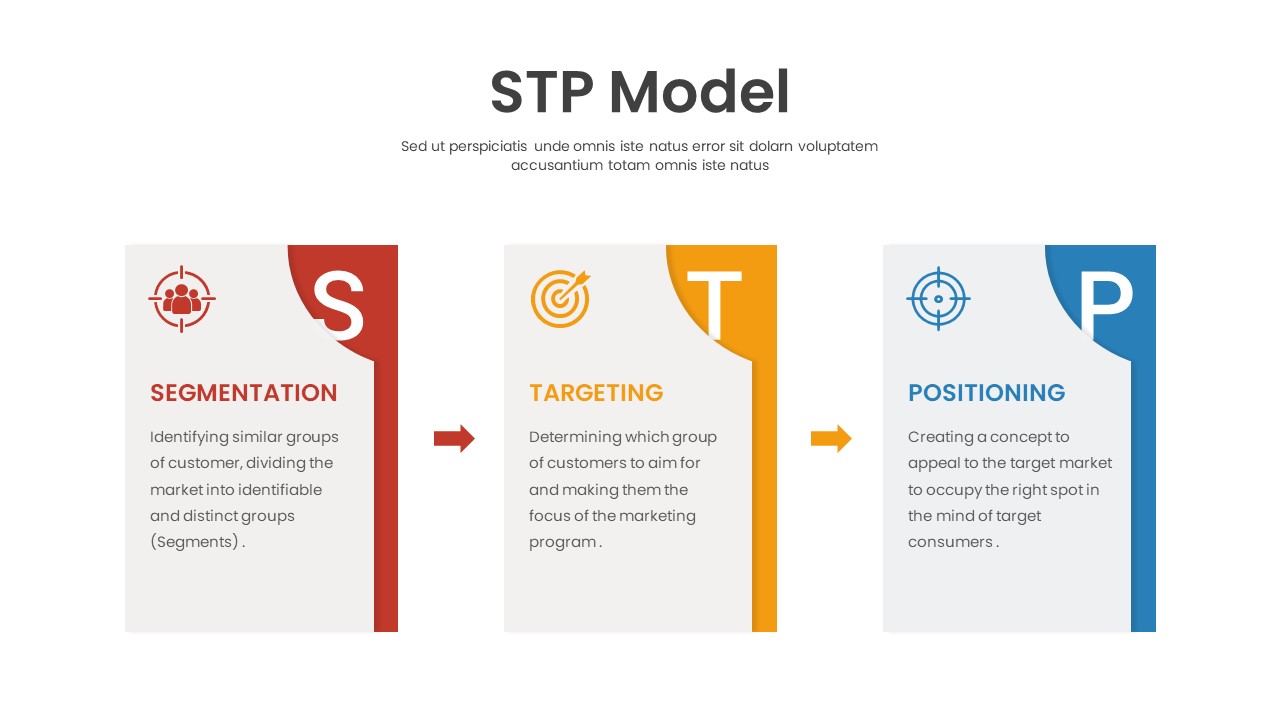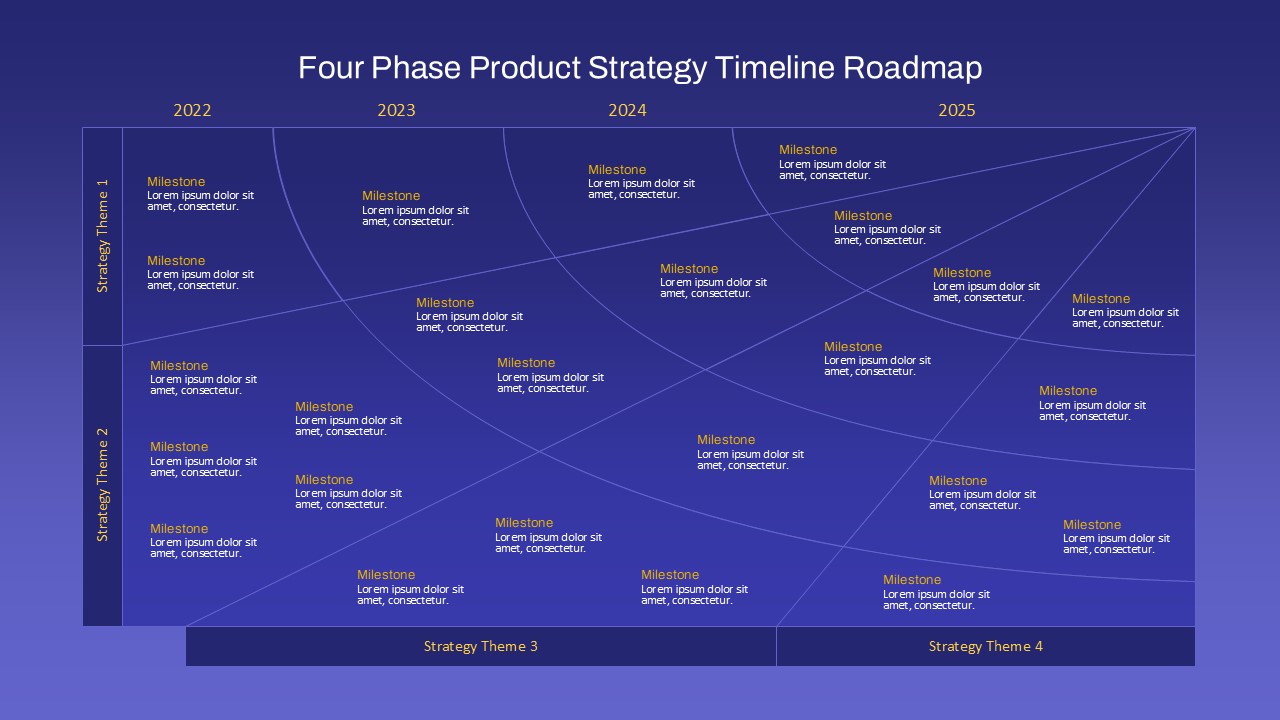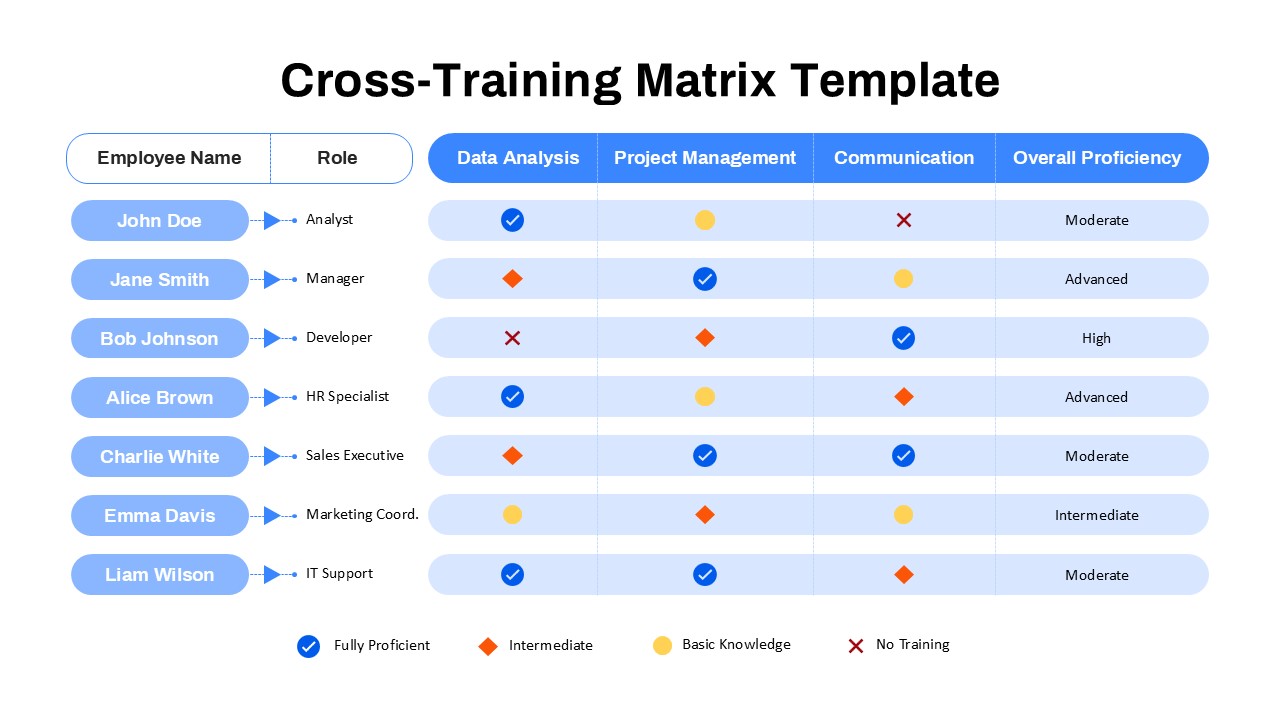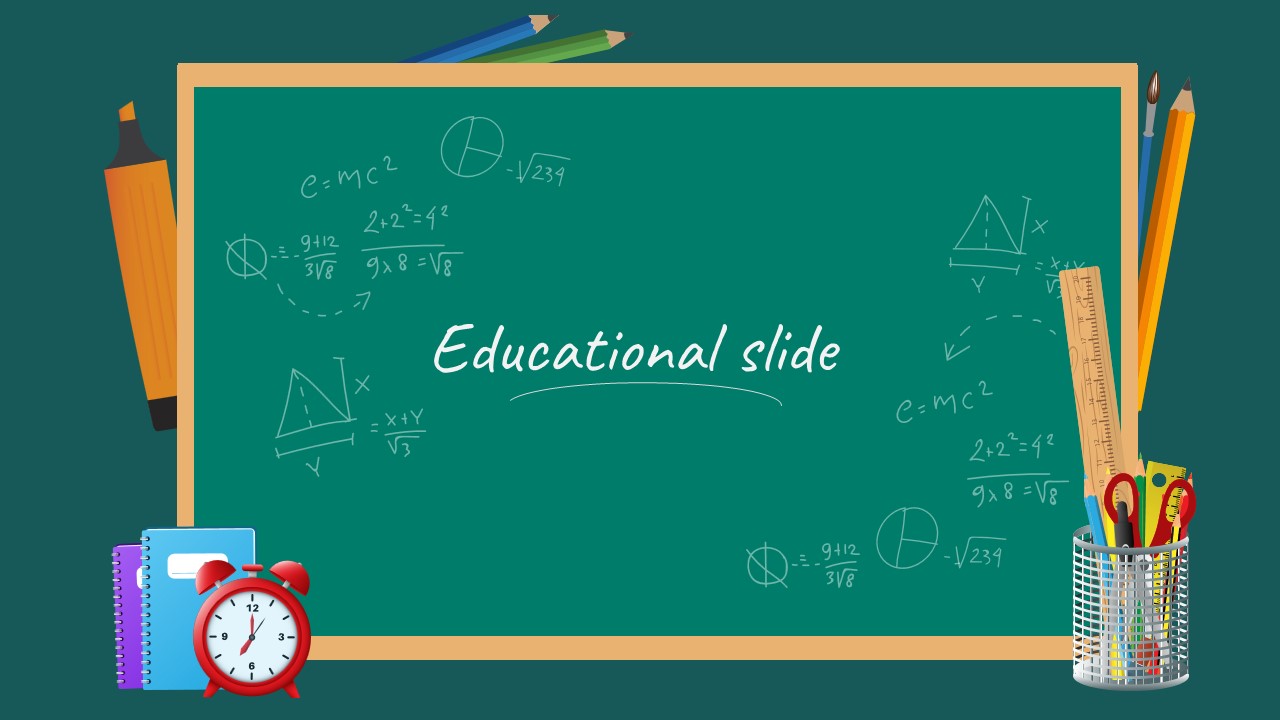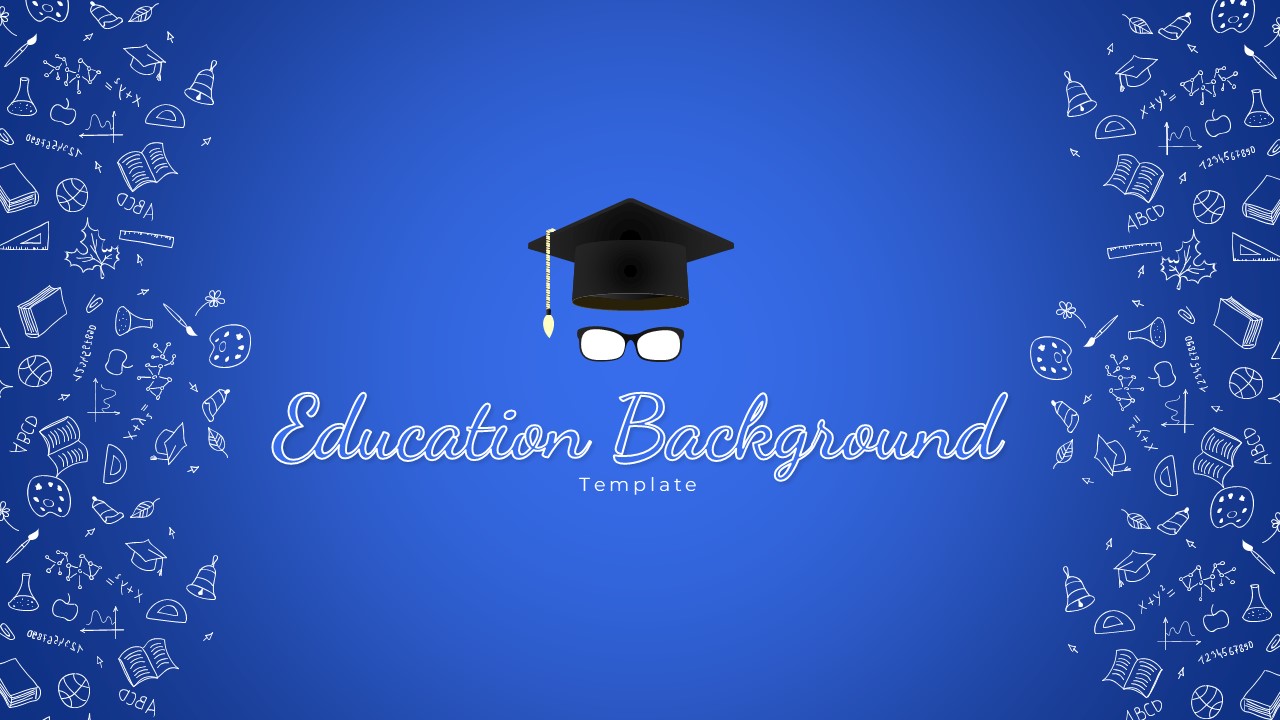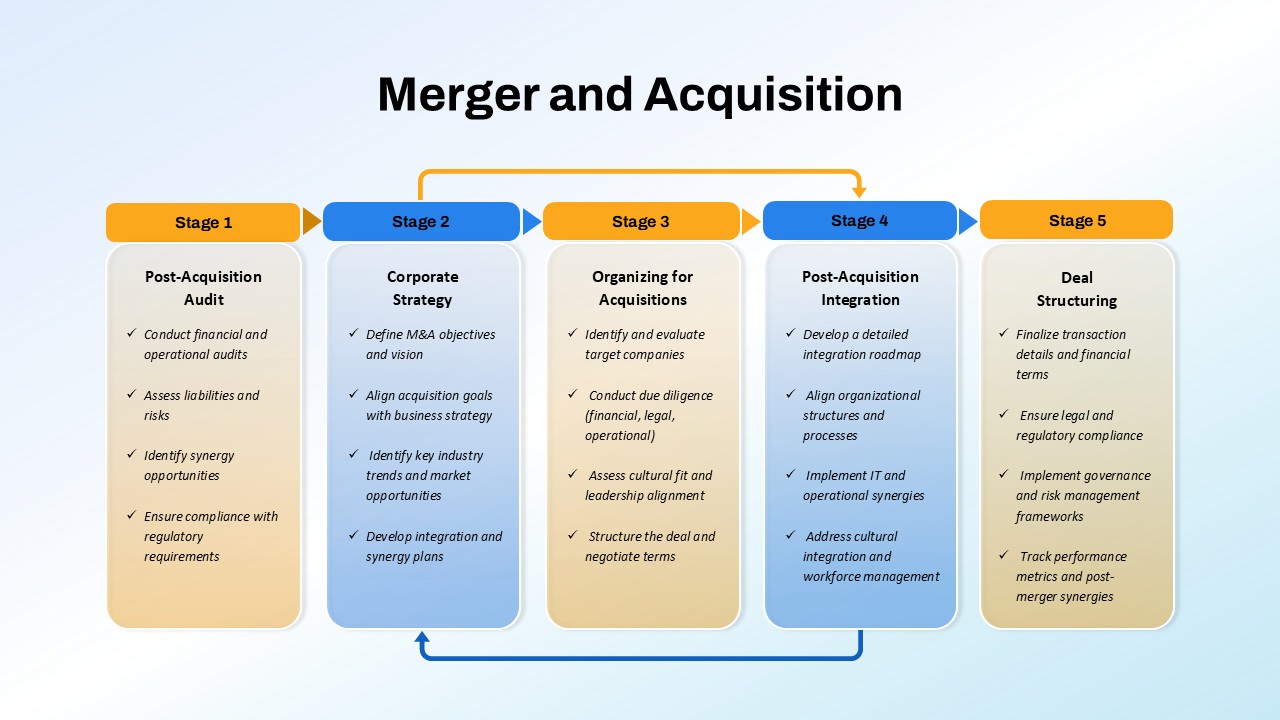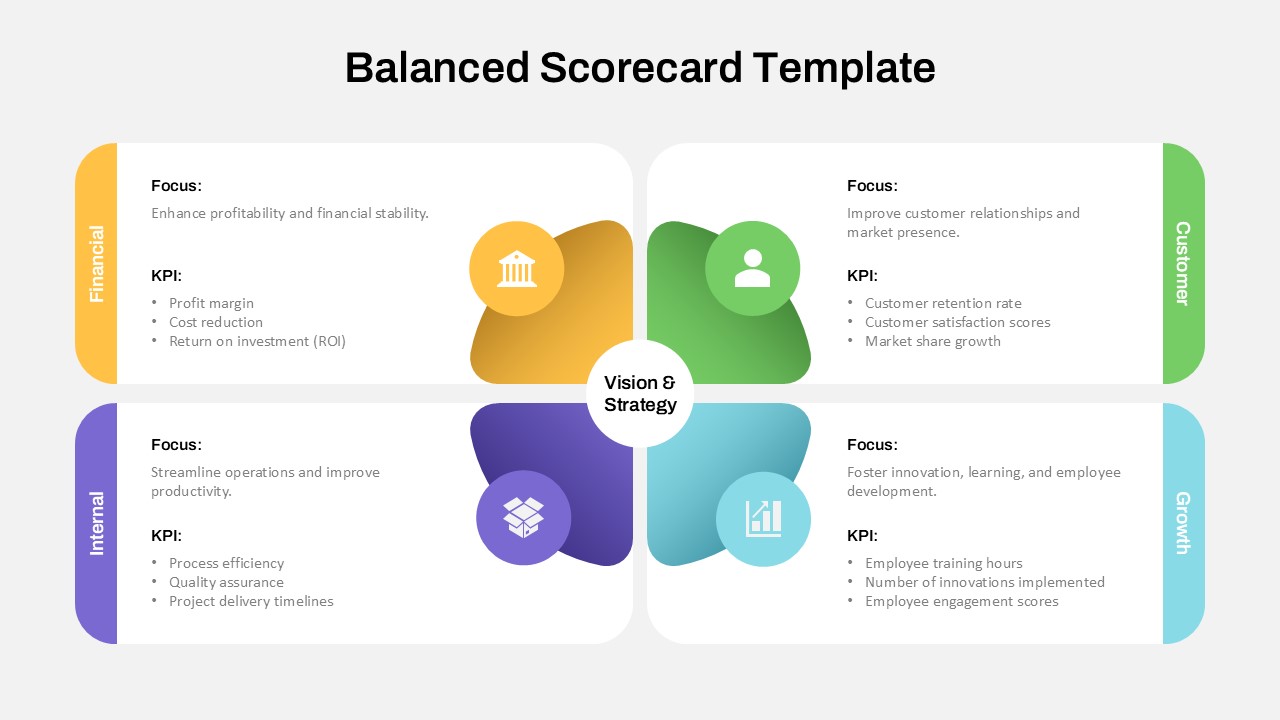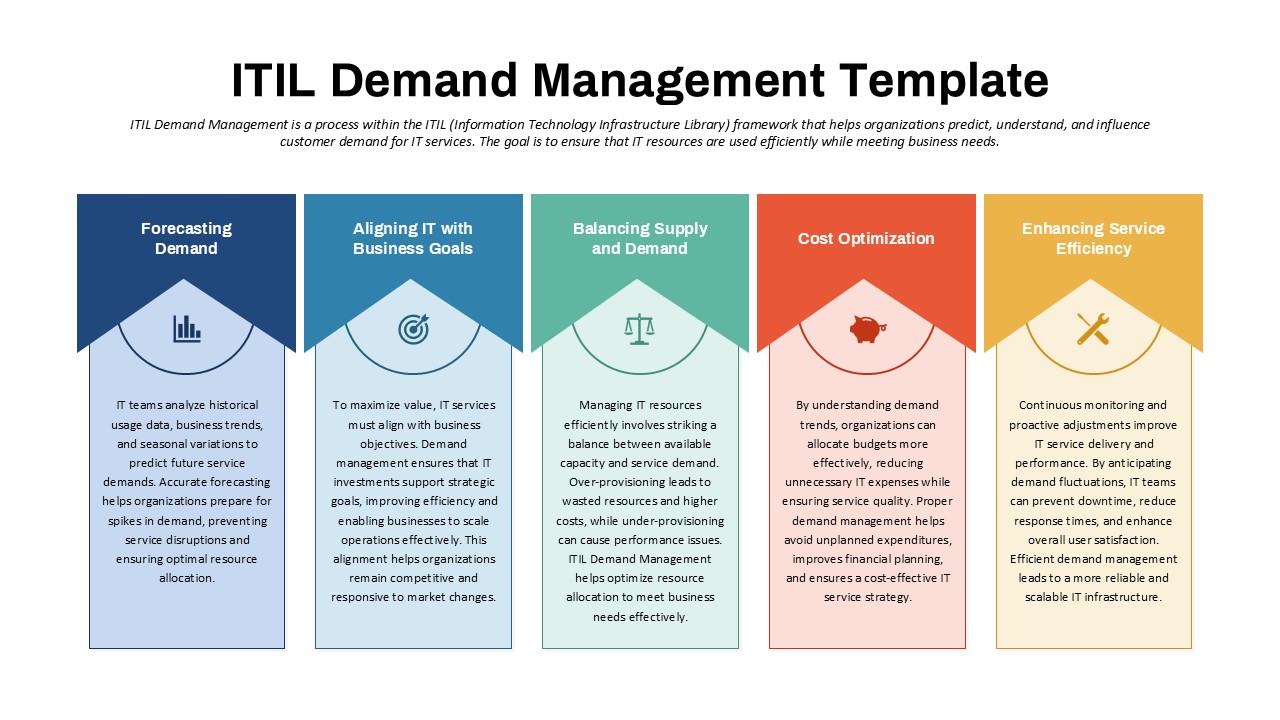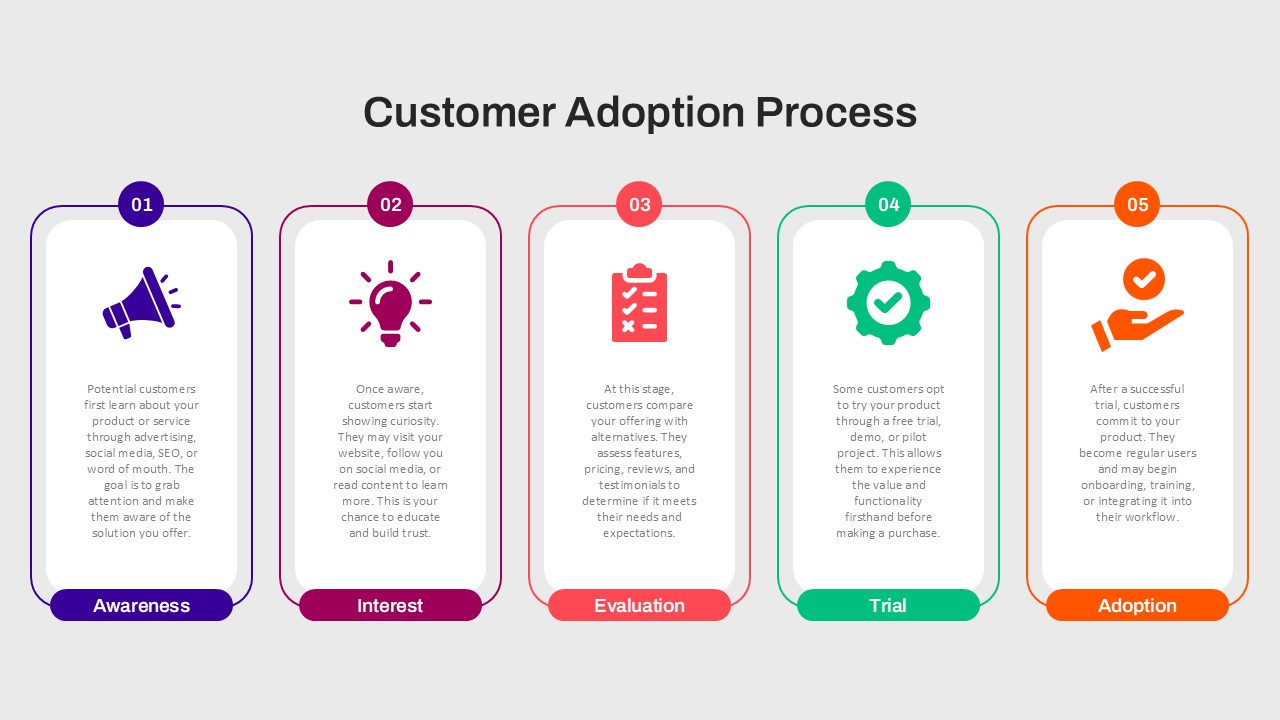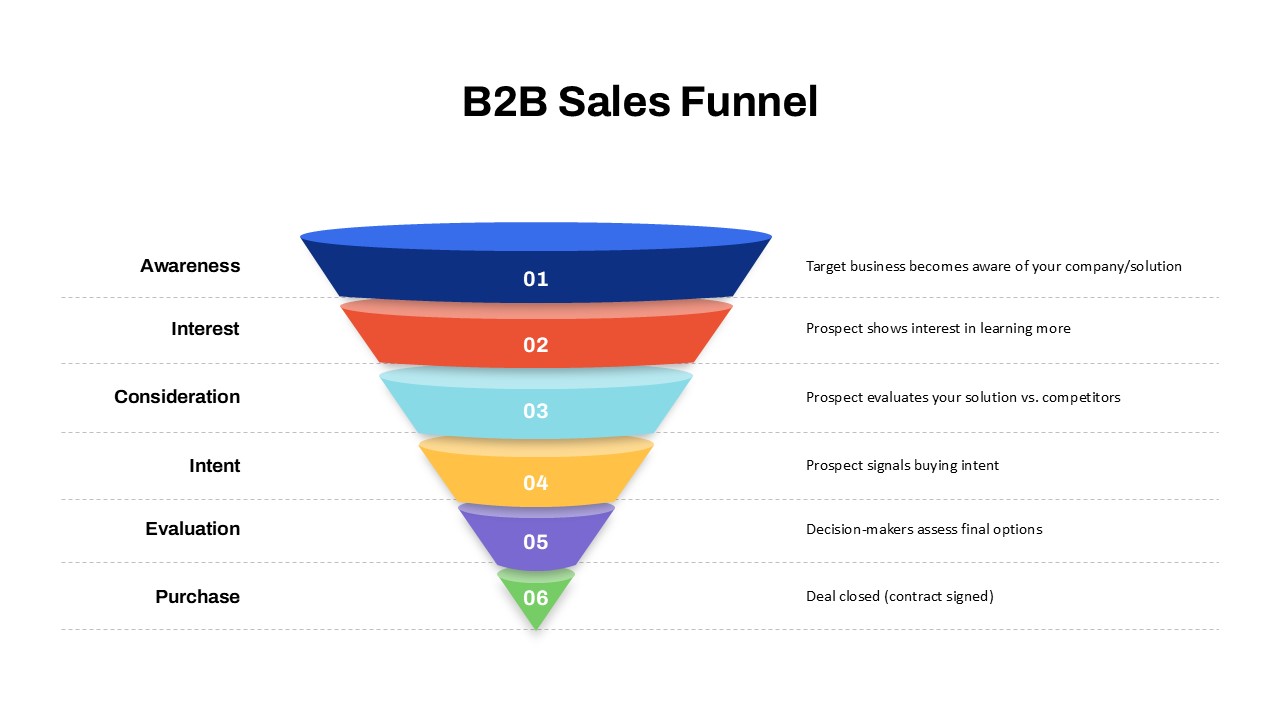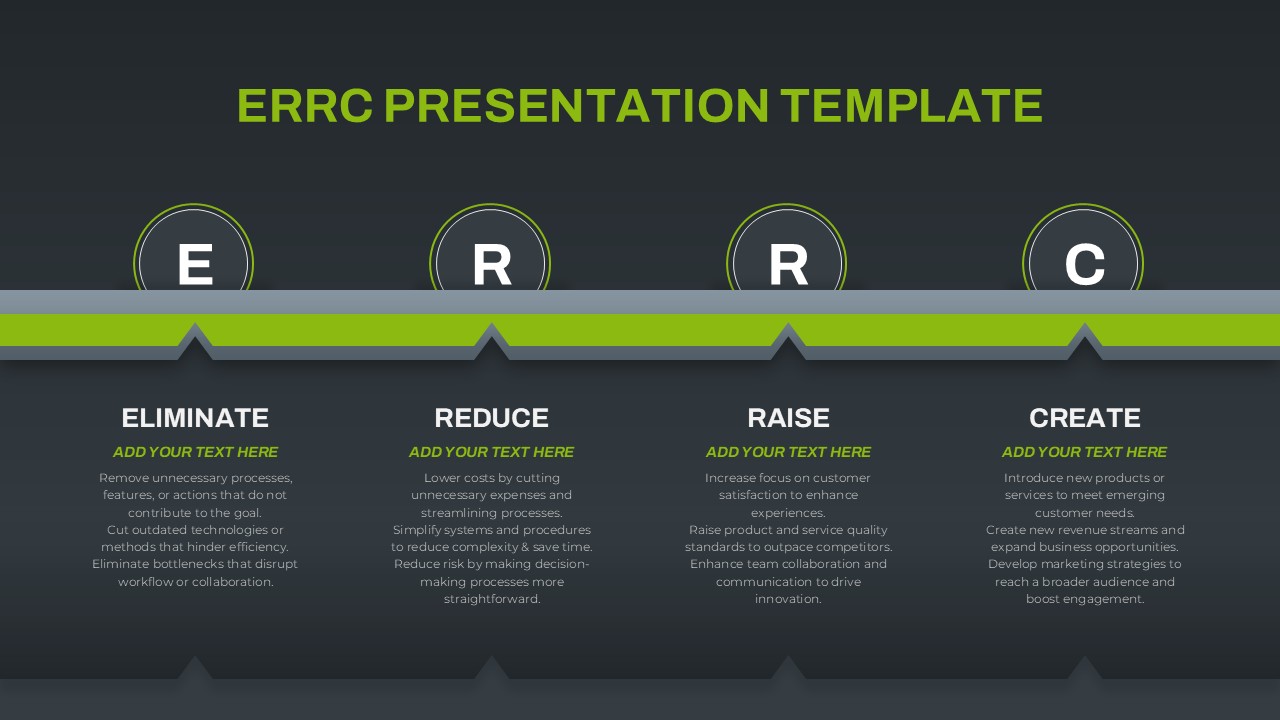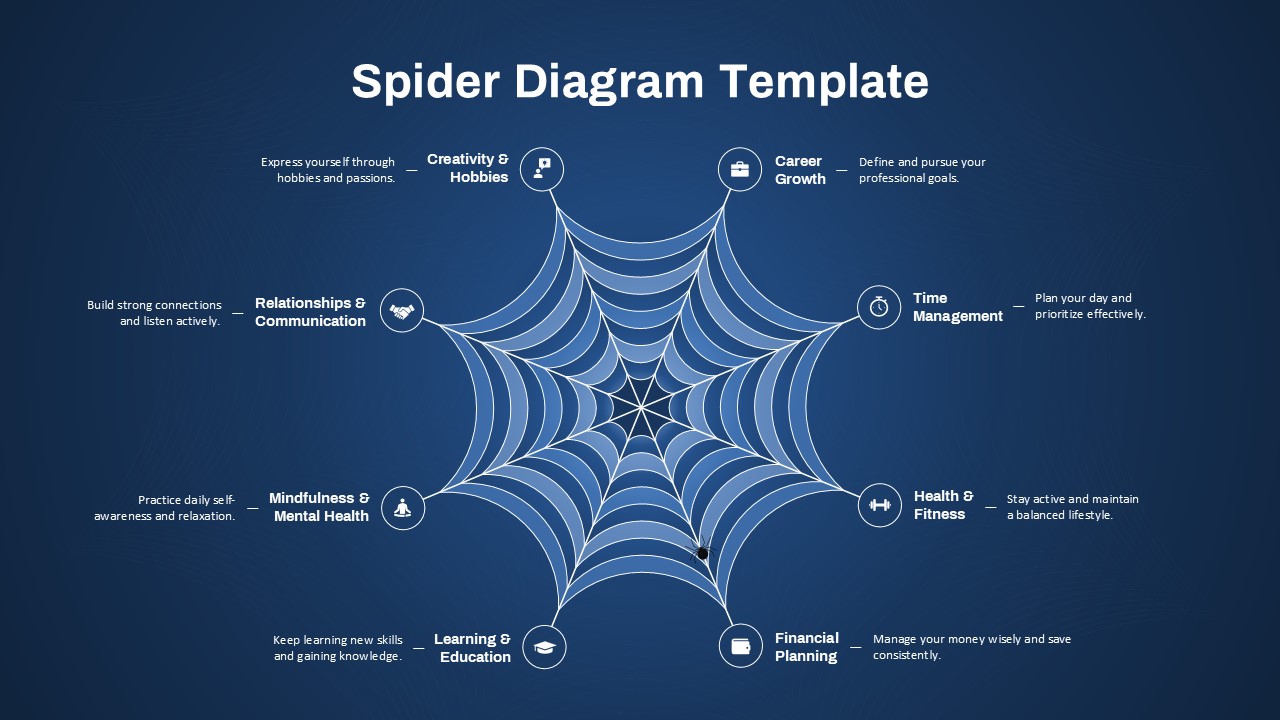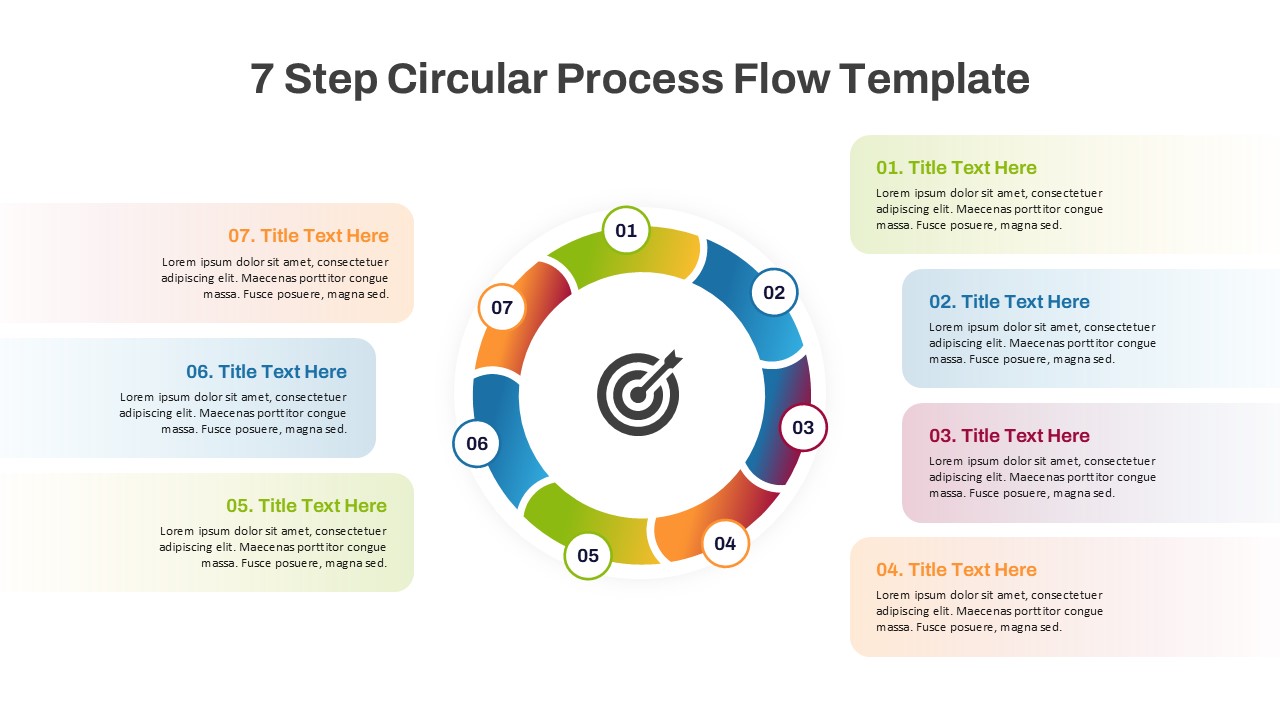Home Powerpoint Infographics ADDIE Model PowerPoint and Google Slides Template
ADDIE Model PowerPoint and Google Slides Template
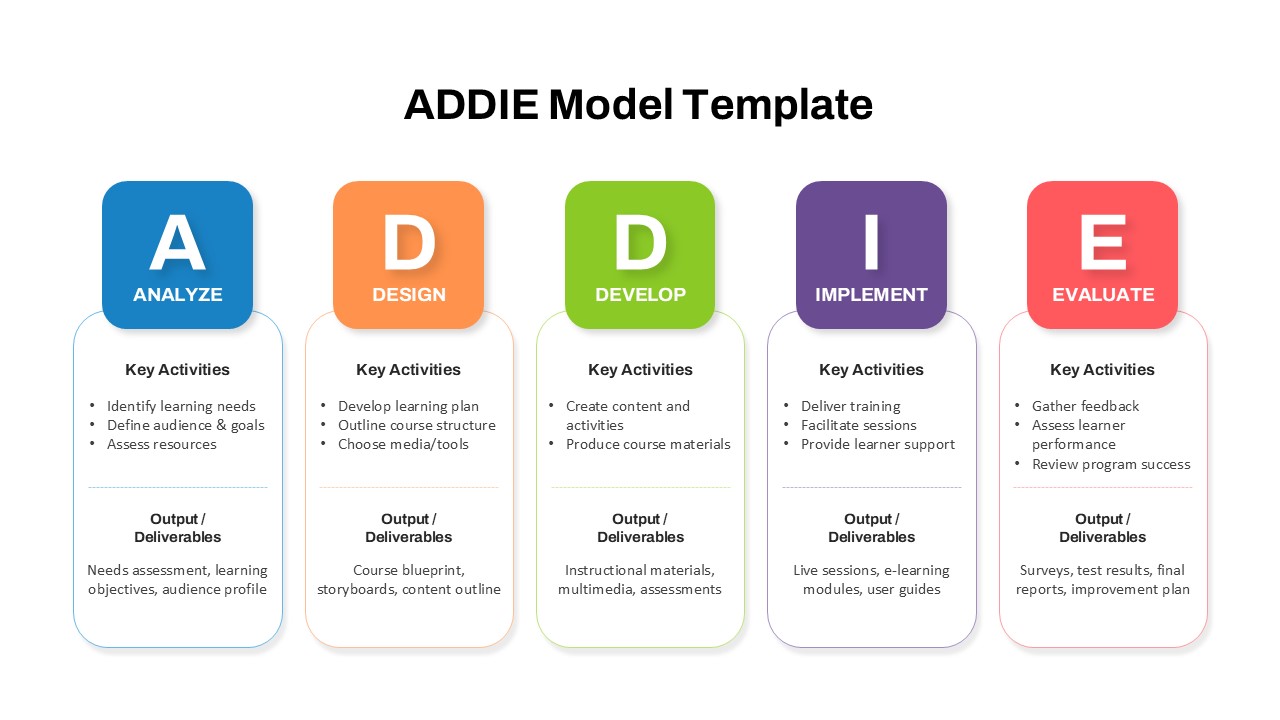
Simplify your instructional planning and elevate your training presentations with this professionally designed ADDIE Model PowerPoint Template. Compatible with both PowerPoint and Google Slides, this template offers a clean, modern layout that walks your audience through each stage of the ADDIE instructional design process—Analyze, Design, Develop, Implement, and Evaluate.
Perfect for educators, trainers, L&D professionals, and course developers, this template breaks down each phase with clear headings, concise bullet points, and dedicated space for deliverables. The structured flow helps align teams, streamline communication, and ensure every aspect of your learning strategy is thoughtfully addressed.
Key Features:
- Color-coded segments for each ADDIE phase to boost clarity and visual impact
- Concise activity summaries and output descriptions to guide planning and reporting
- Fully editable slides to match your specific goals, branding, or learning format
- Ideal for live sessions, e-learning planning, and strategic presentations
Whether you’re designing a new employee onboarding program, launching an e-learning initiative, or presenting an academic curriculum plan, this template provides a ready-to-use visual framework that ensures nothing gets overlooked.
Use it to communicate your strategy with confidence, save time in planning, and create training solutions that are results-driven and learner-focused.
See more
No. of Slides
1Aspect Ratio
16:9Item ID
SKT03761
Features of this template
Other User Cases of the Template:
employee training design, instructional design strategy, e-learning module planning, academic curriculum mapping, onboarding presentations, workshop facilitation, training proposal development, L&D team meetings, education consulting, performance assessment reporting
FAQs
Can I customize the PowerPoint templates to match my branding?
Yes, all our PowerPoint templates are fully customizable, allowing you to edit colors, fonts, and content to align with your branding and messaging needs.
Will your templates work with my version of PowerPoint?
Yes, our templates are compatible with various versions of Microsoft PowerPoint, ensuring smooth usage regardless of your software version.
What software are these templates compatible with?
Our templates work smoothly with Microsoft PowerPoint and Google Slides. Moreover, they’re compatible with Apple Keynote, LibreOffice Impress, Zoho Show, and more, ensuring flexibility across various presentation software platforms.