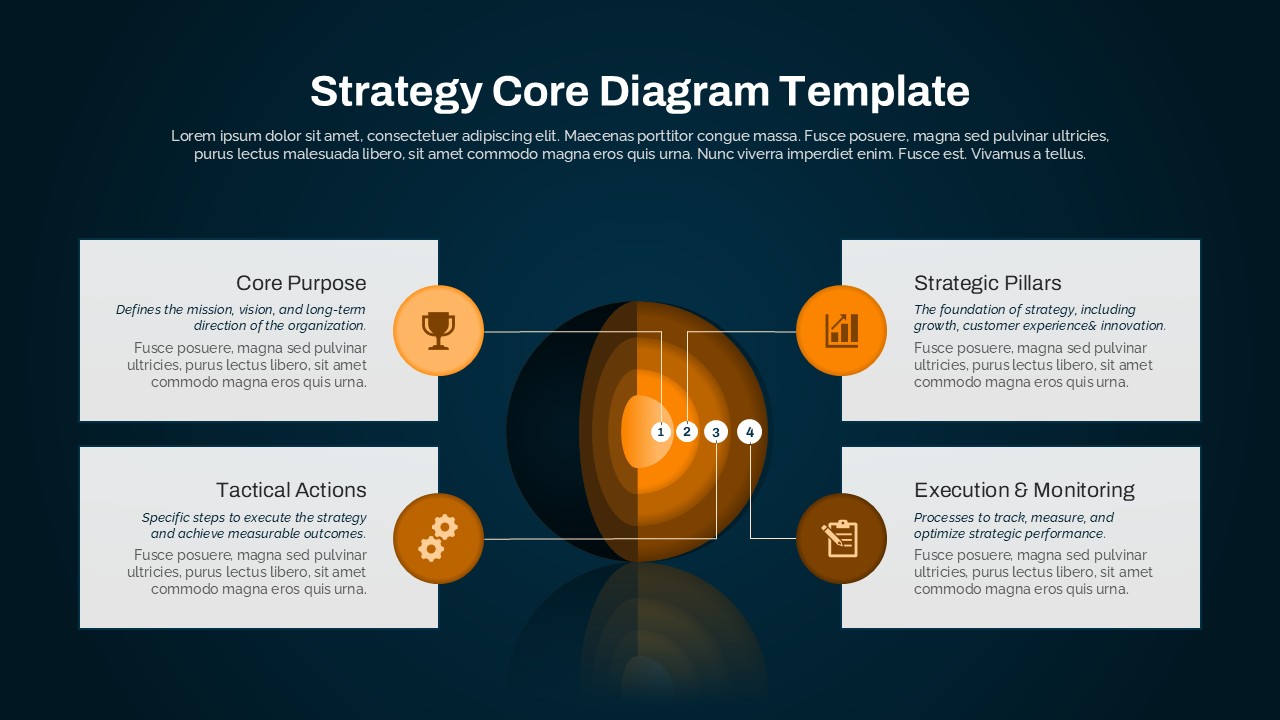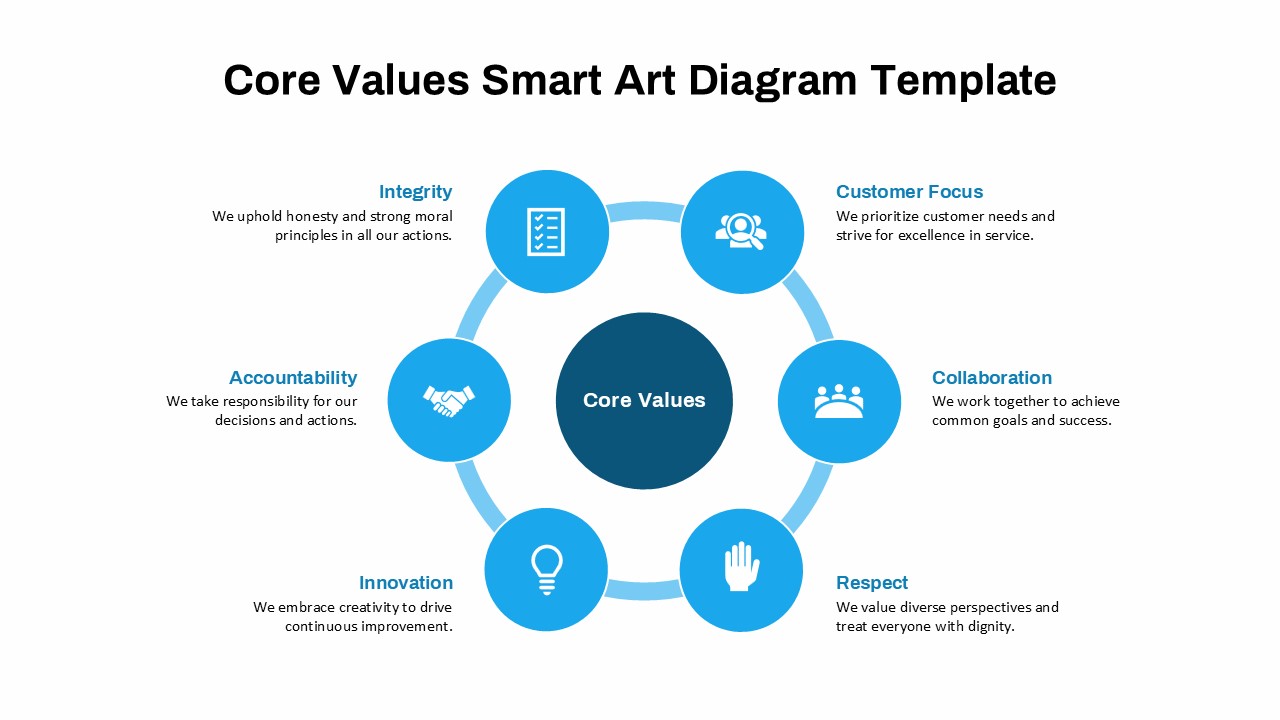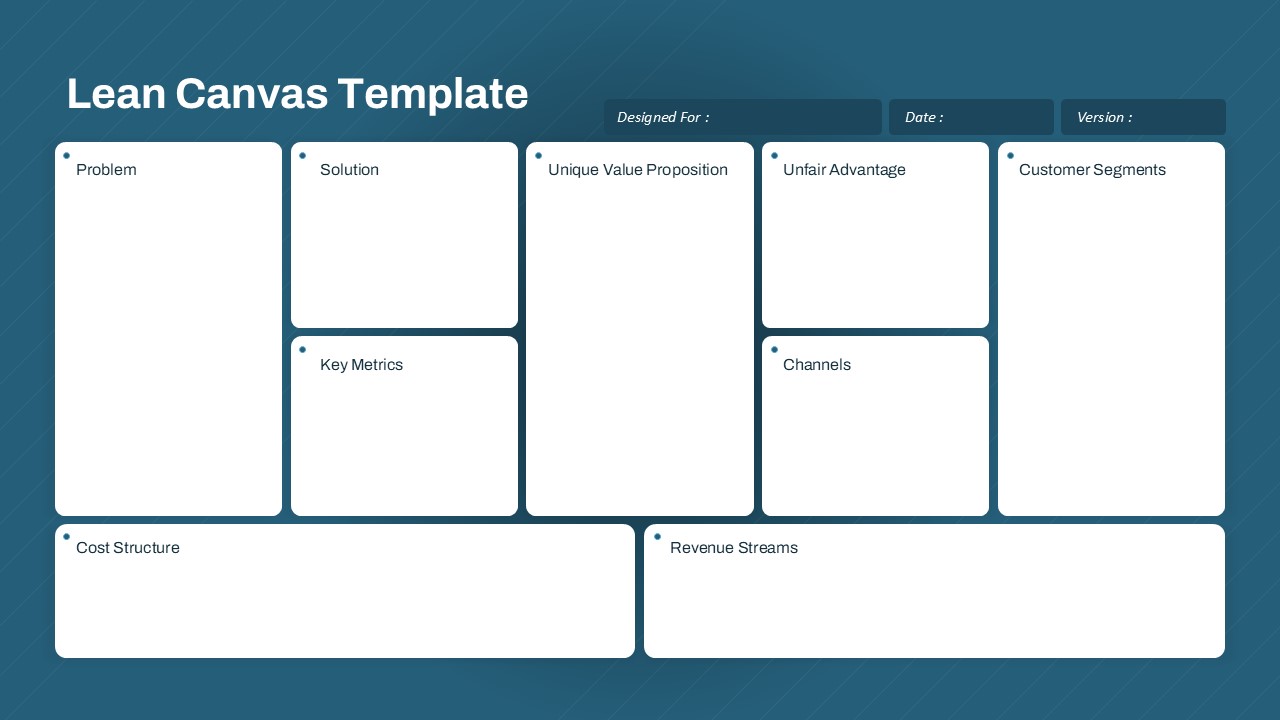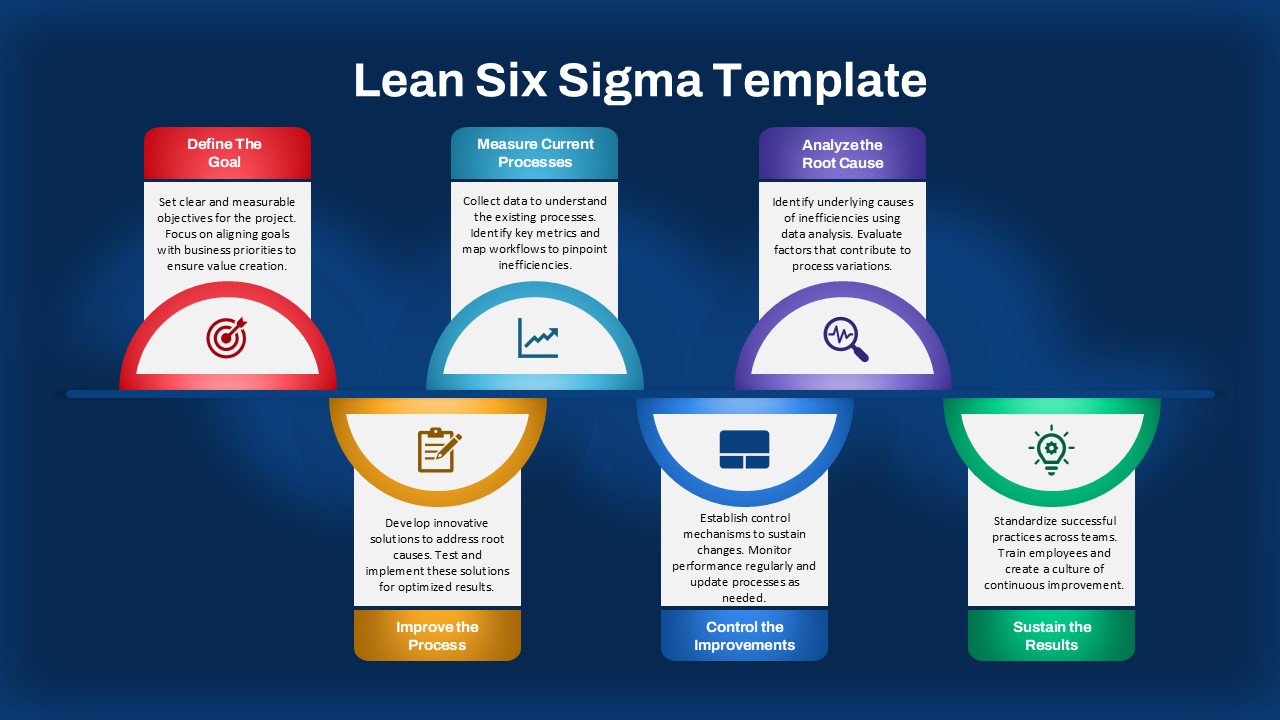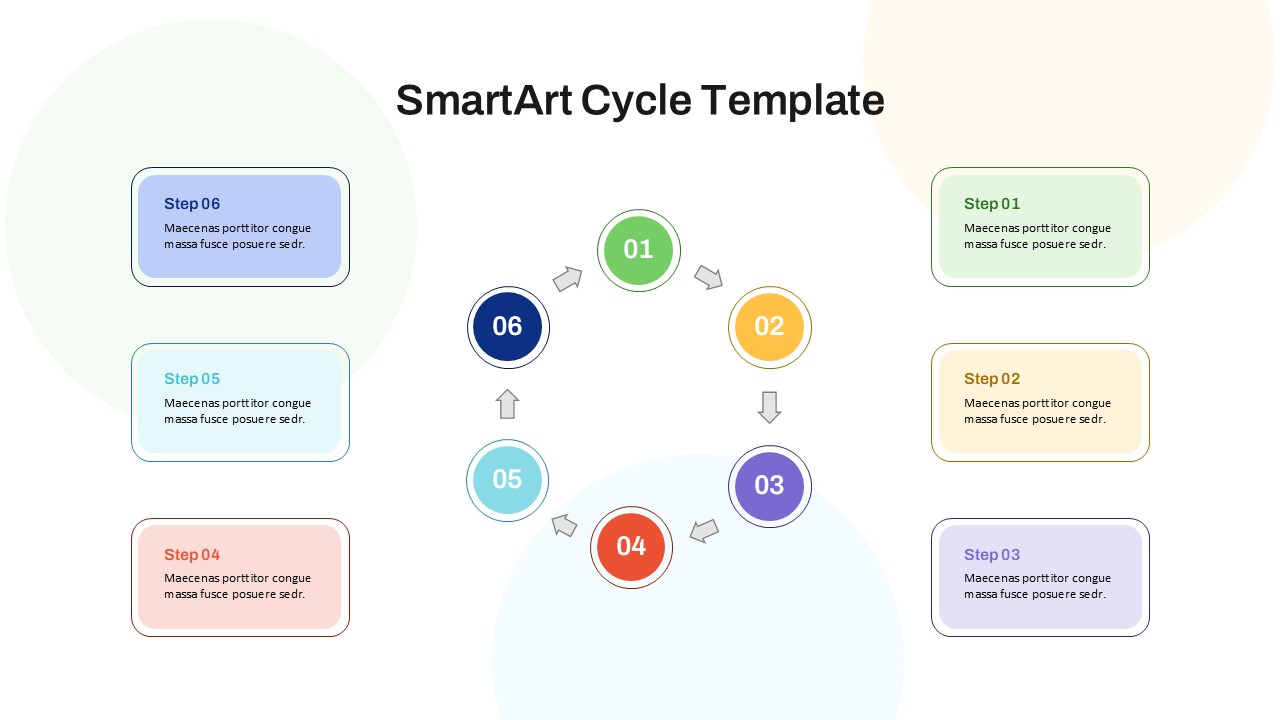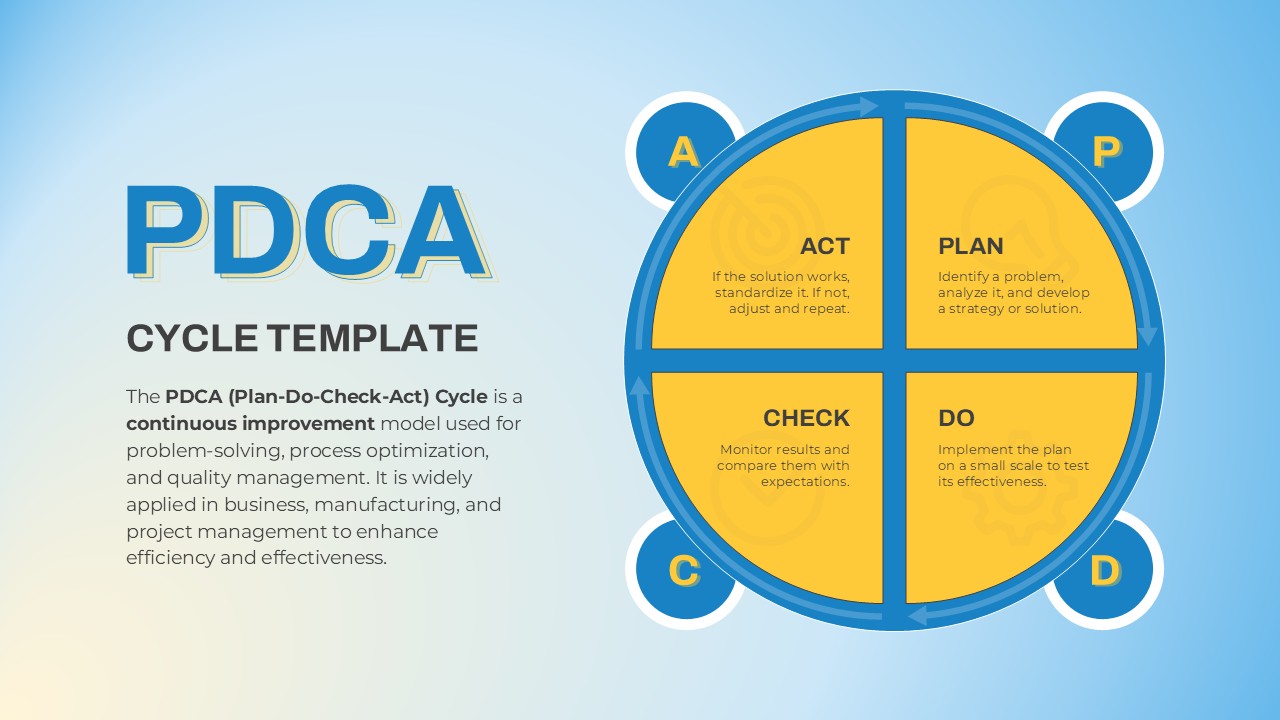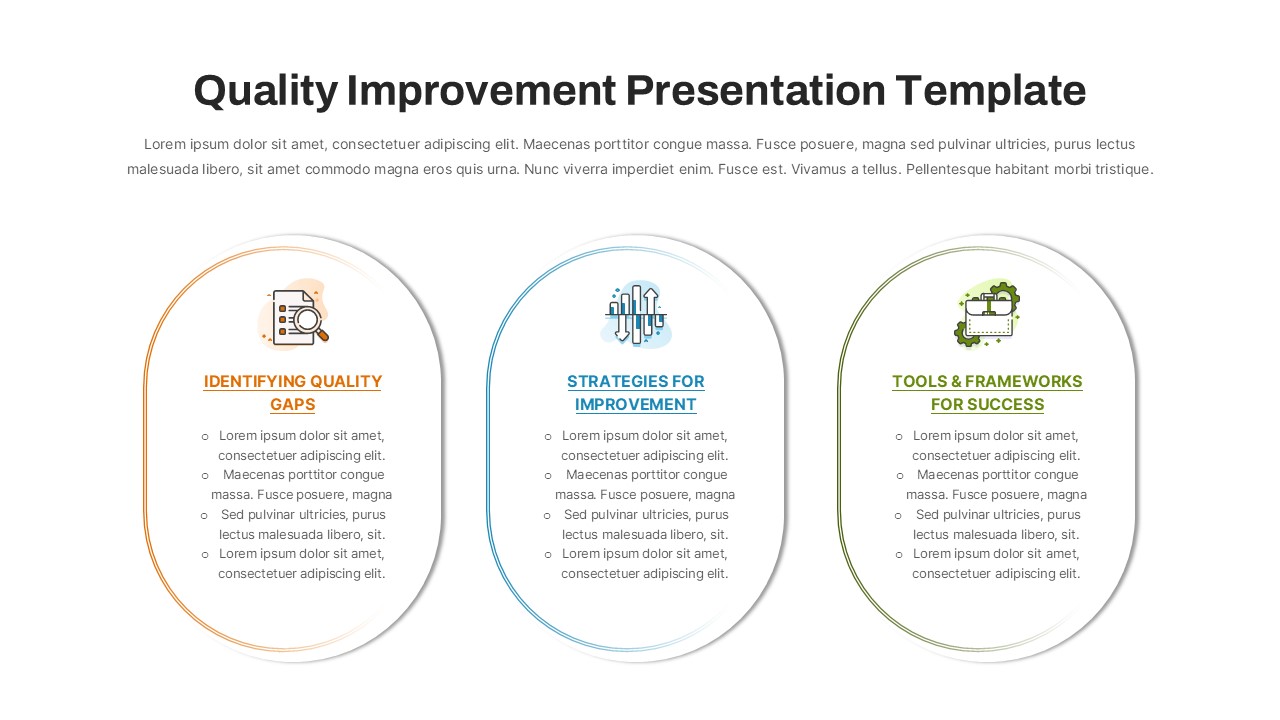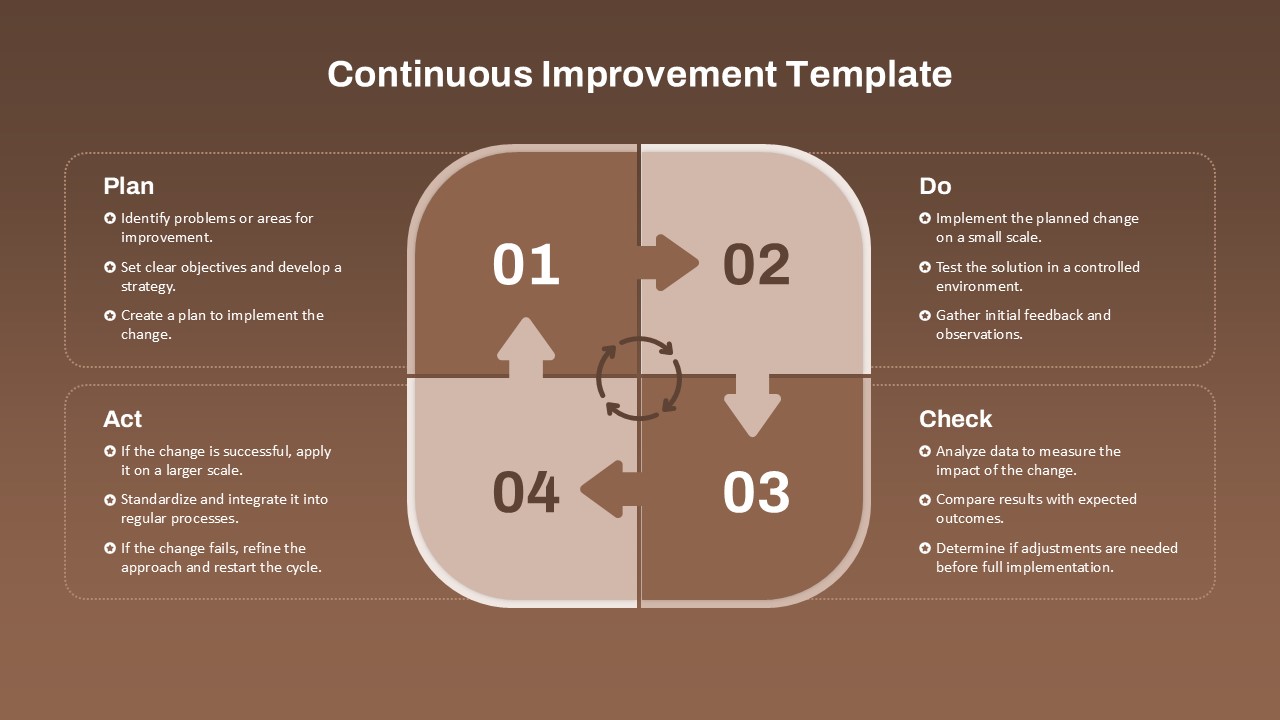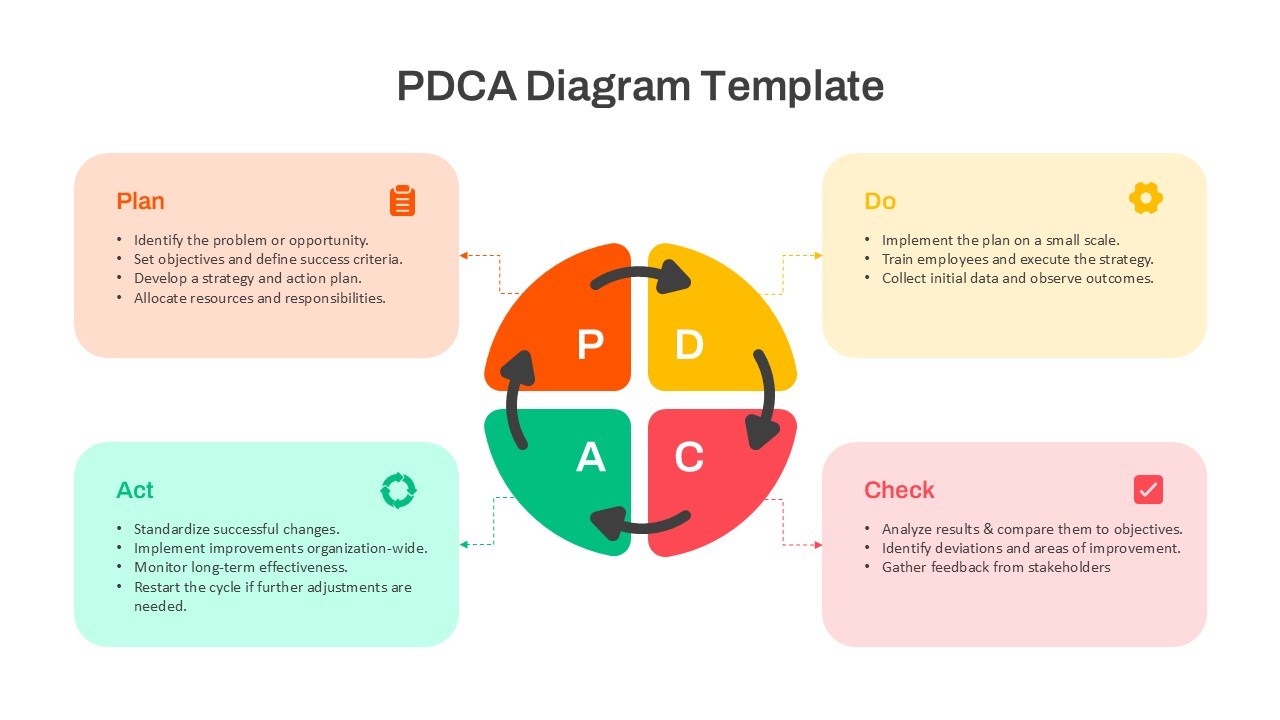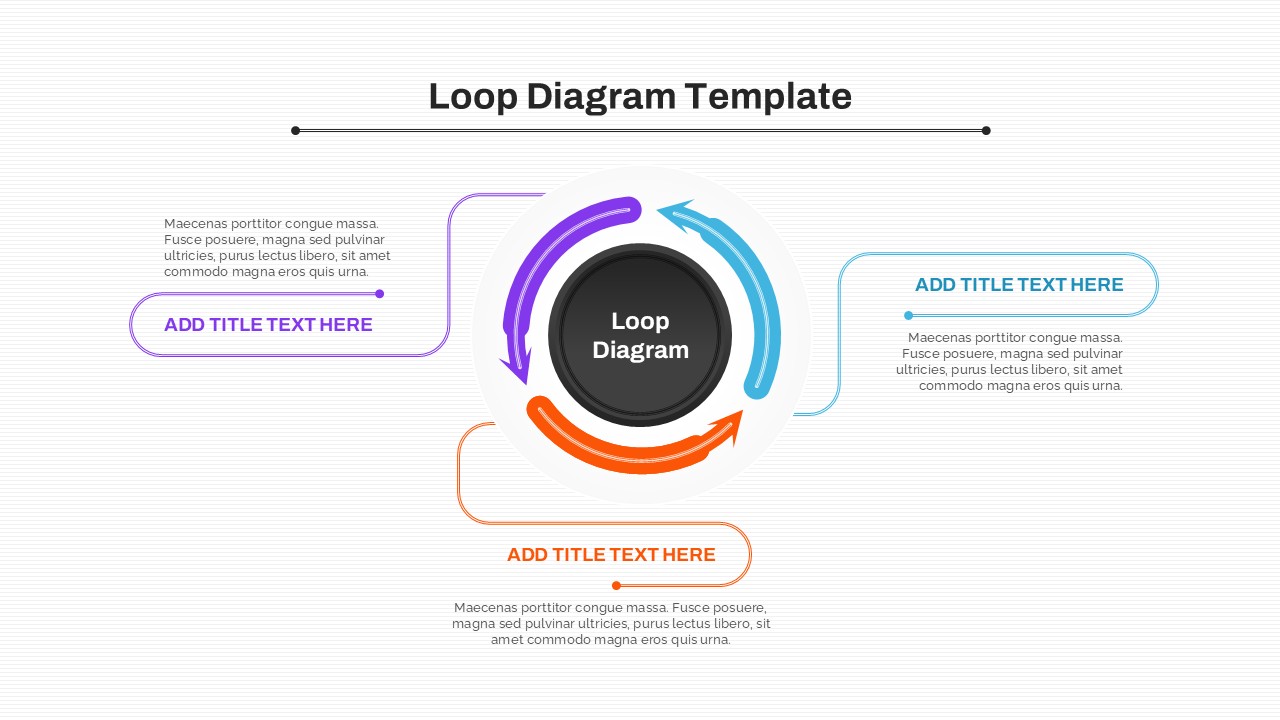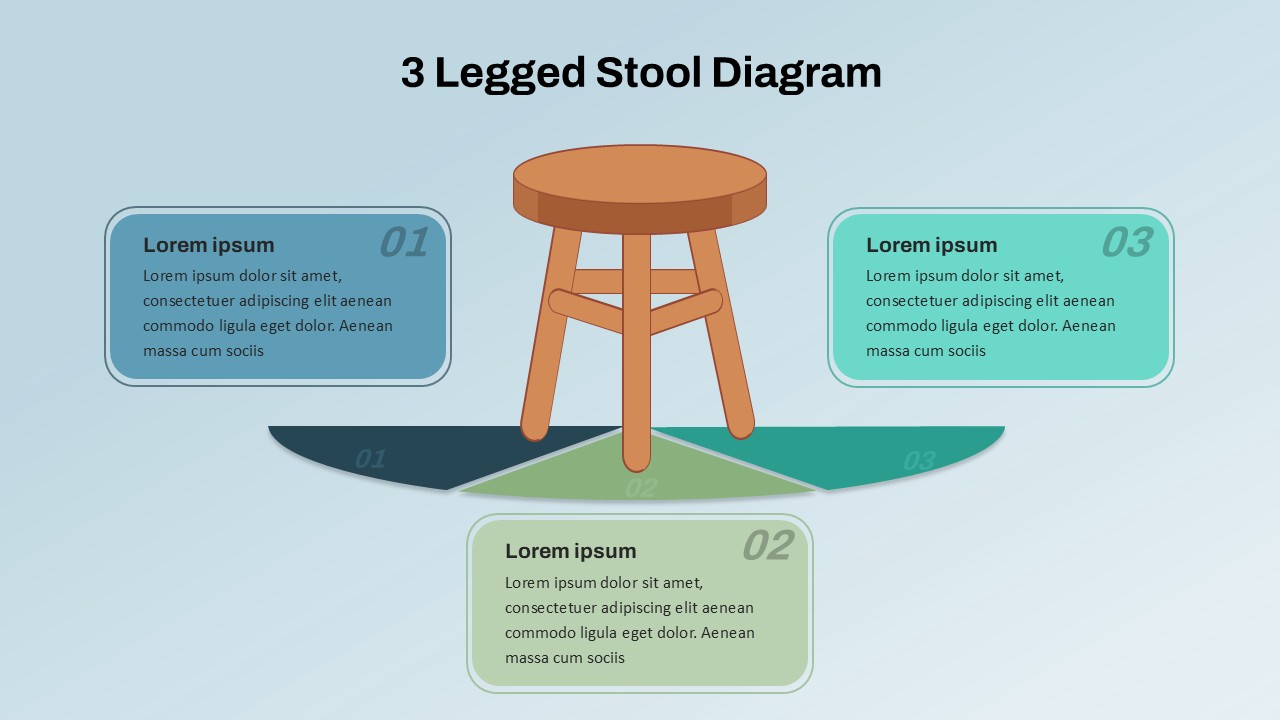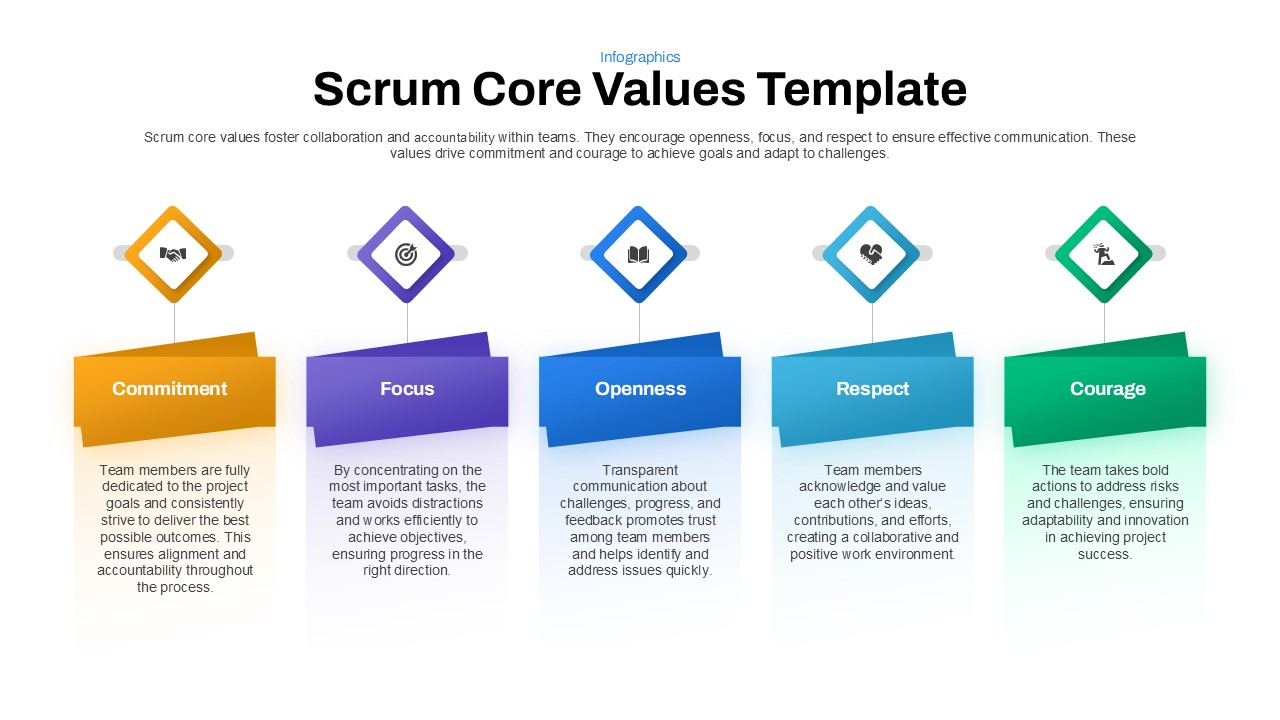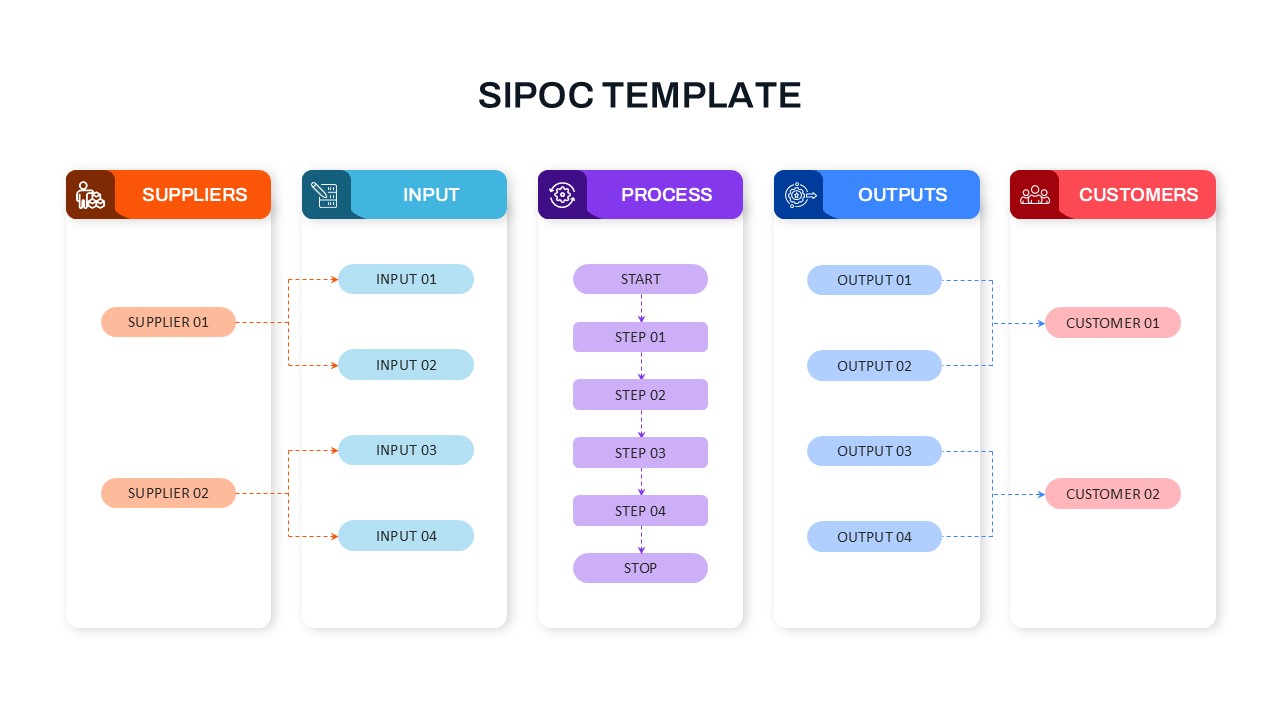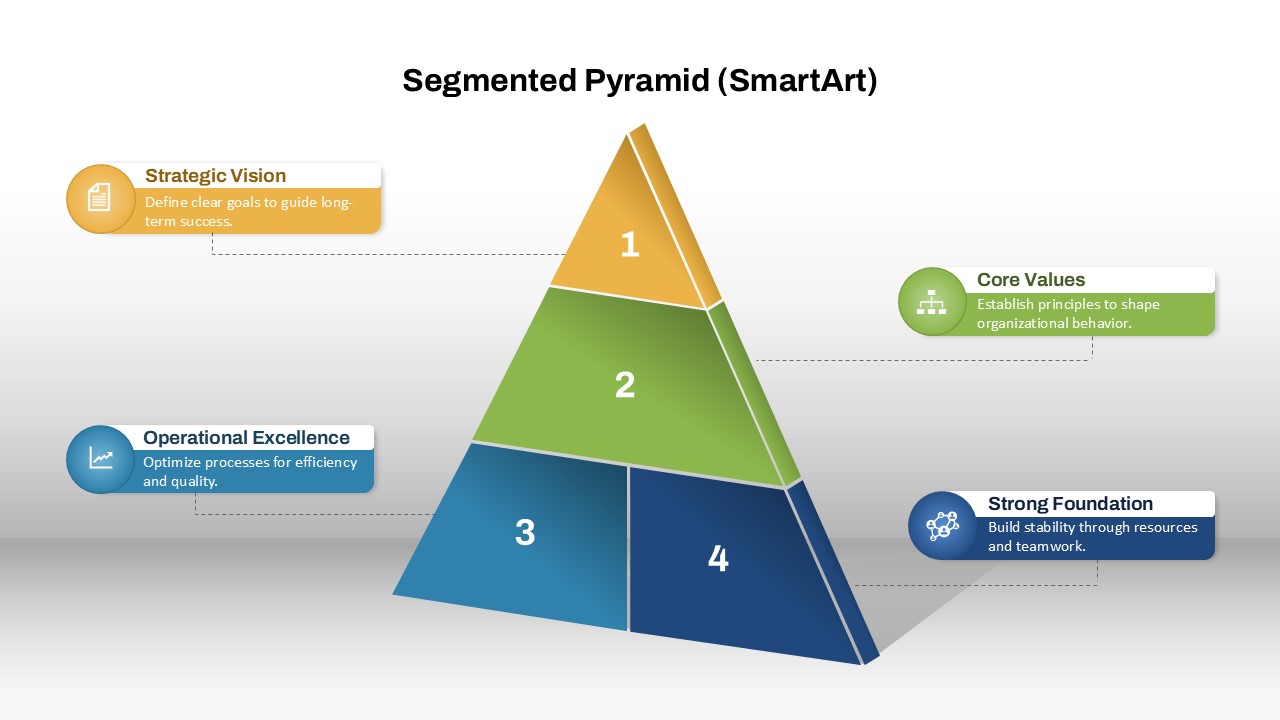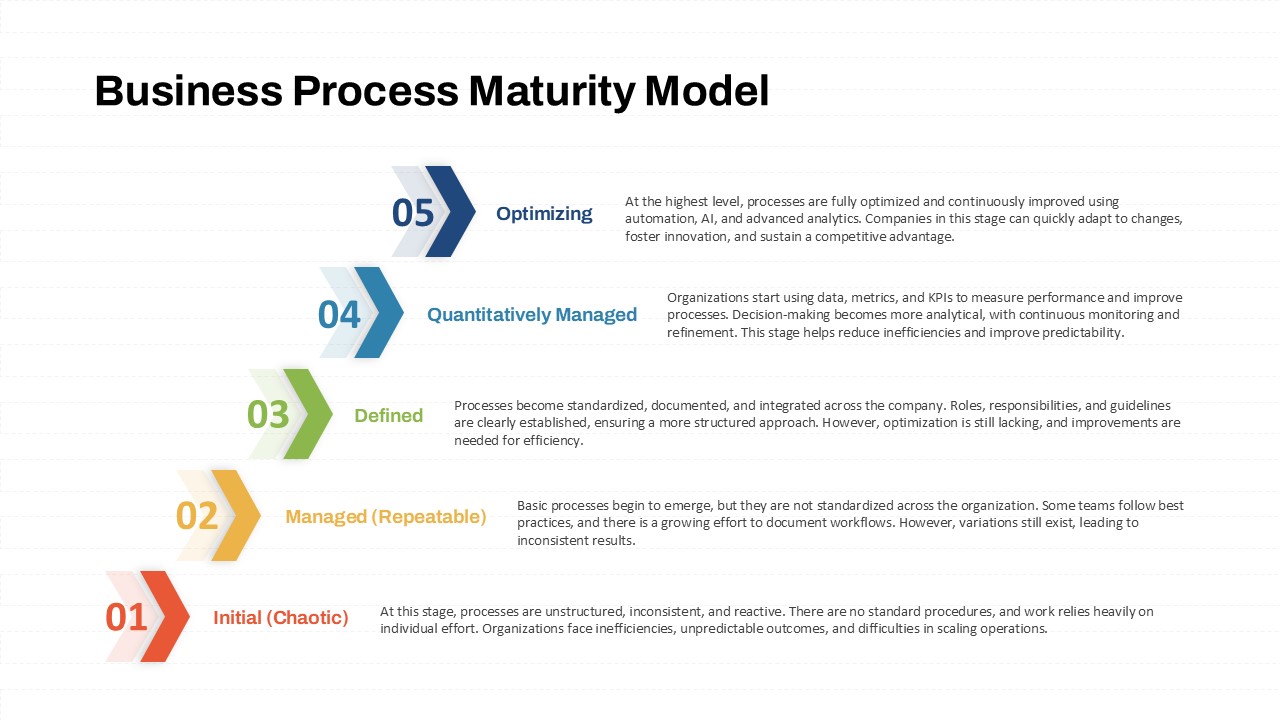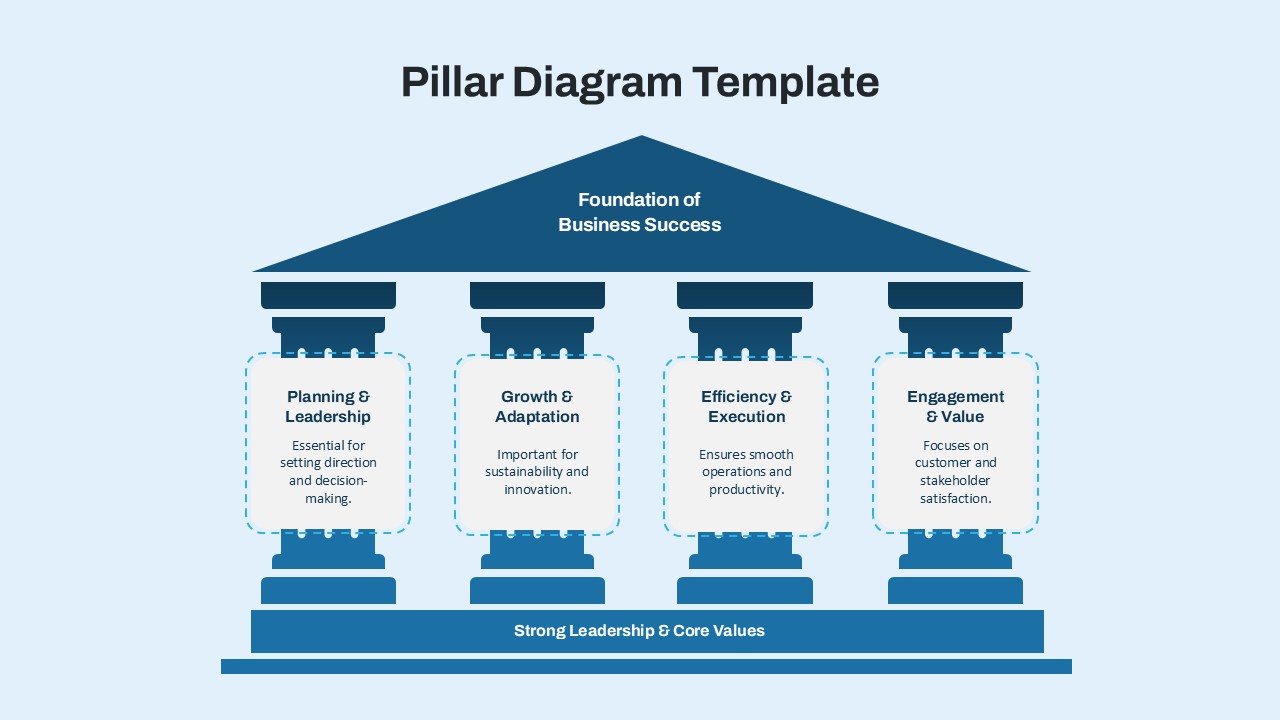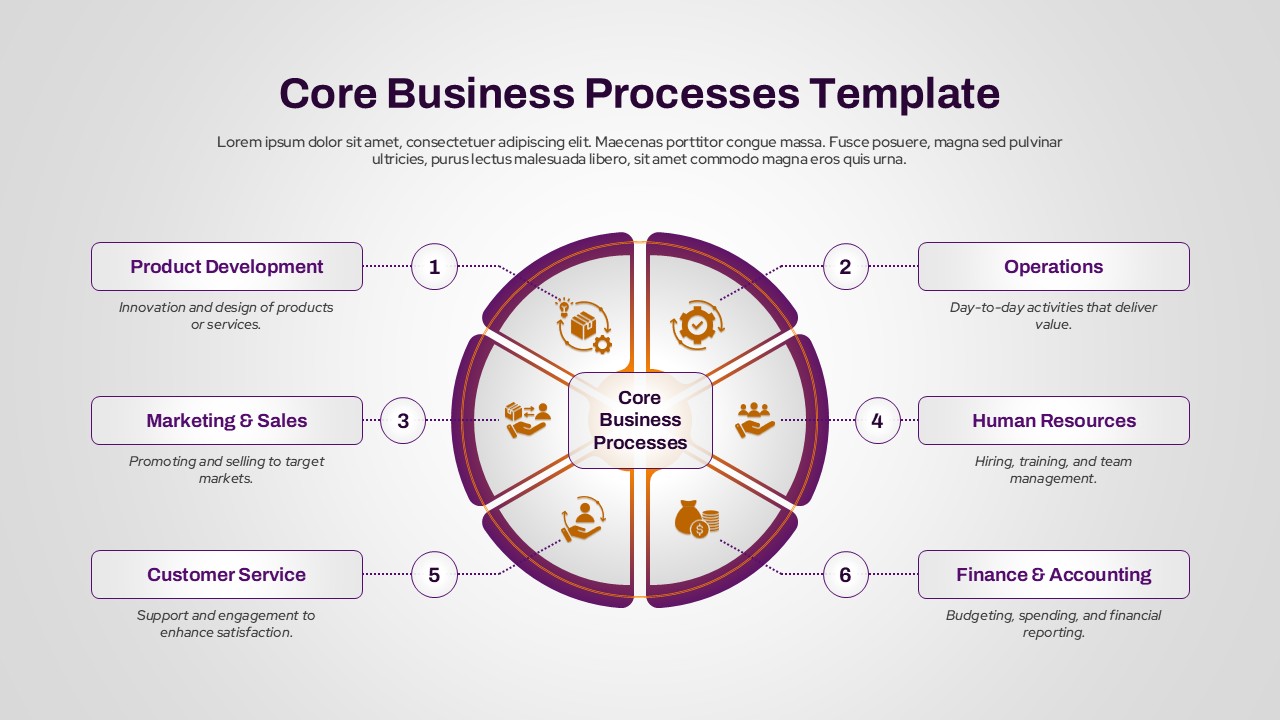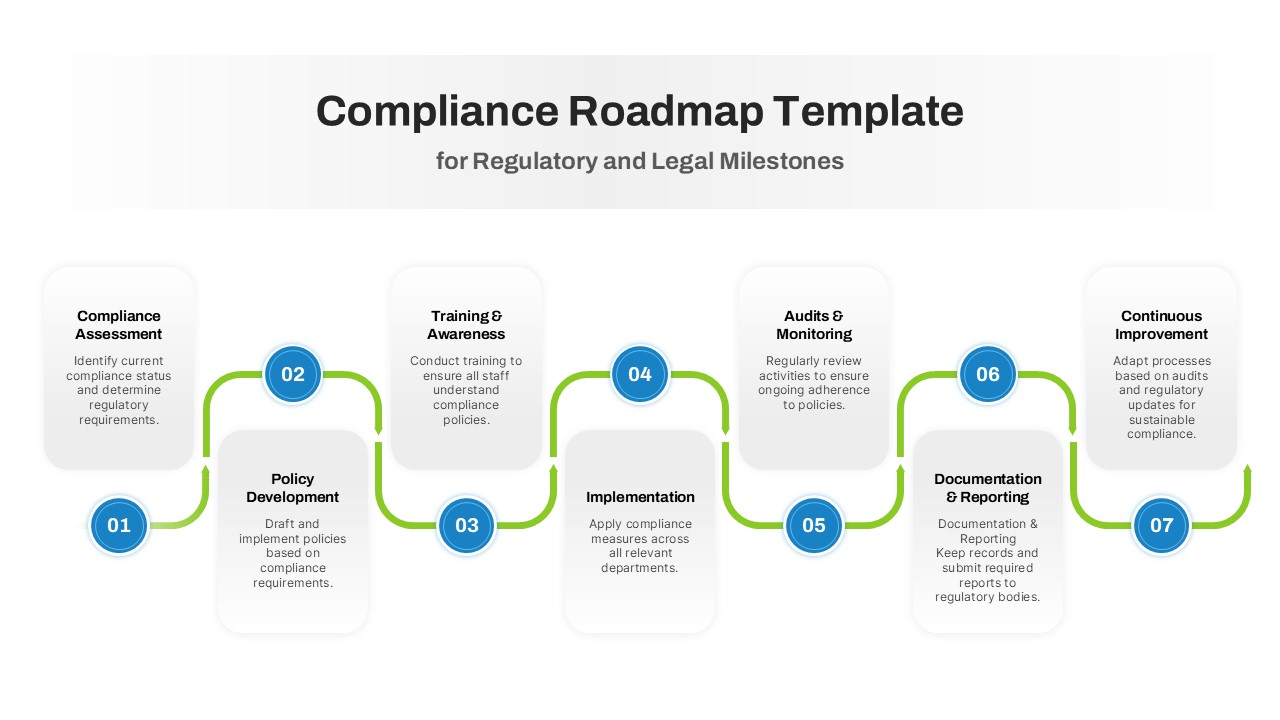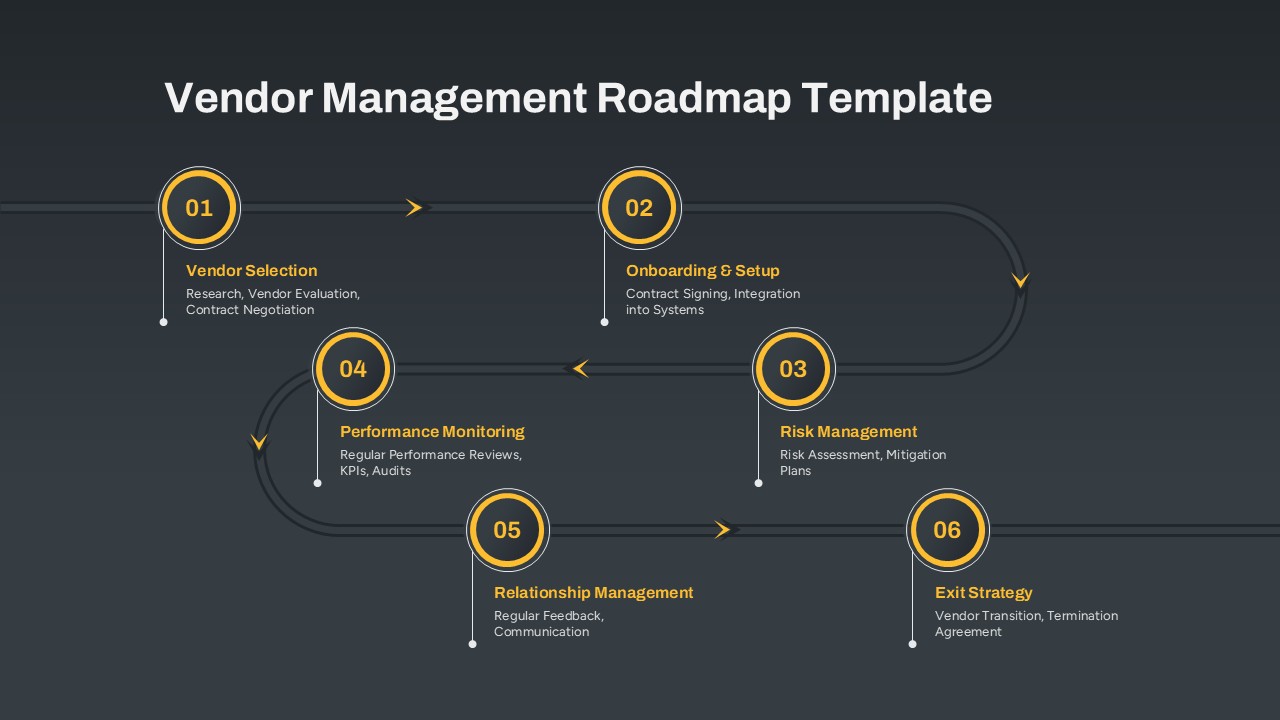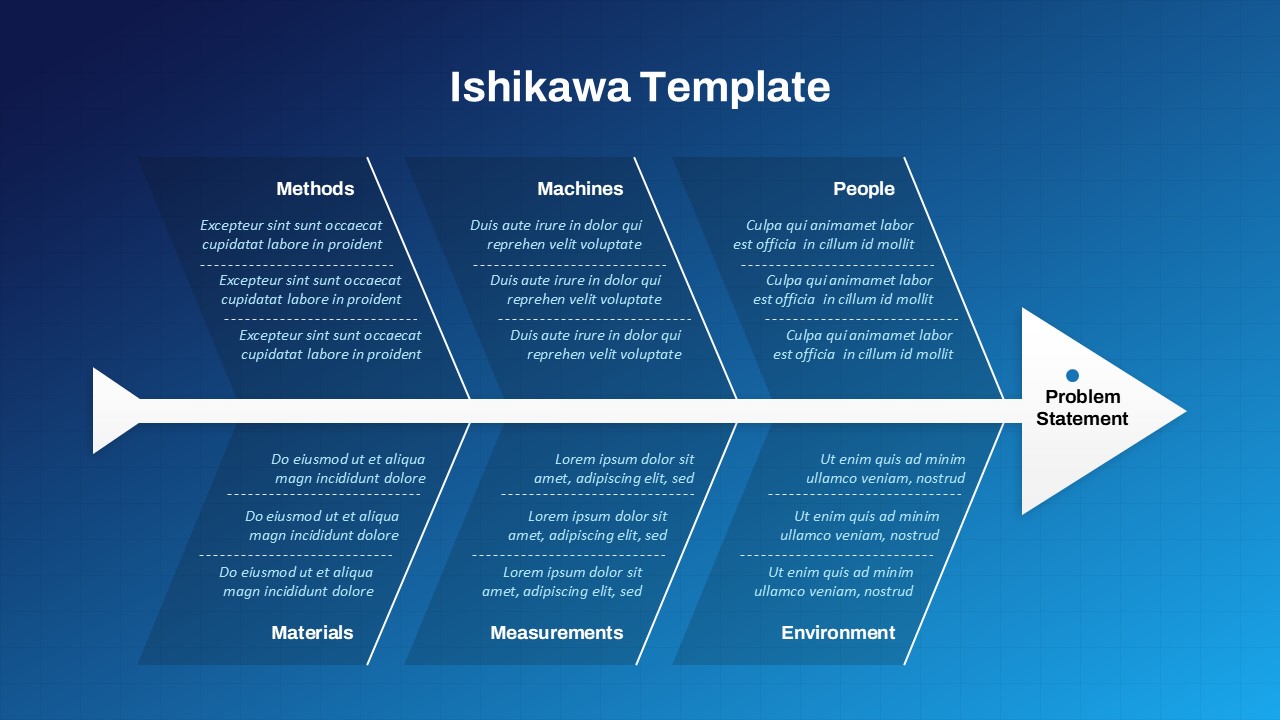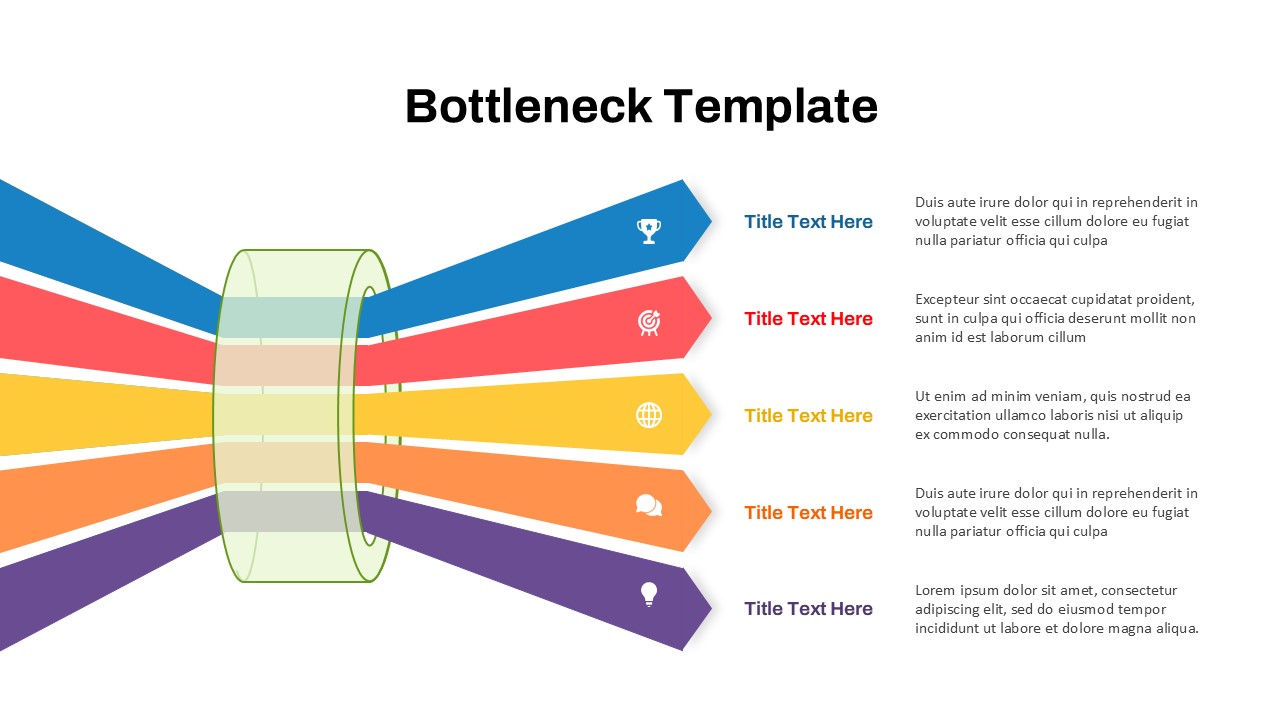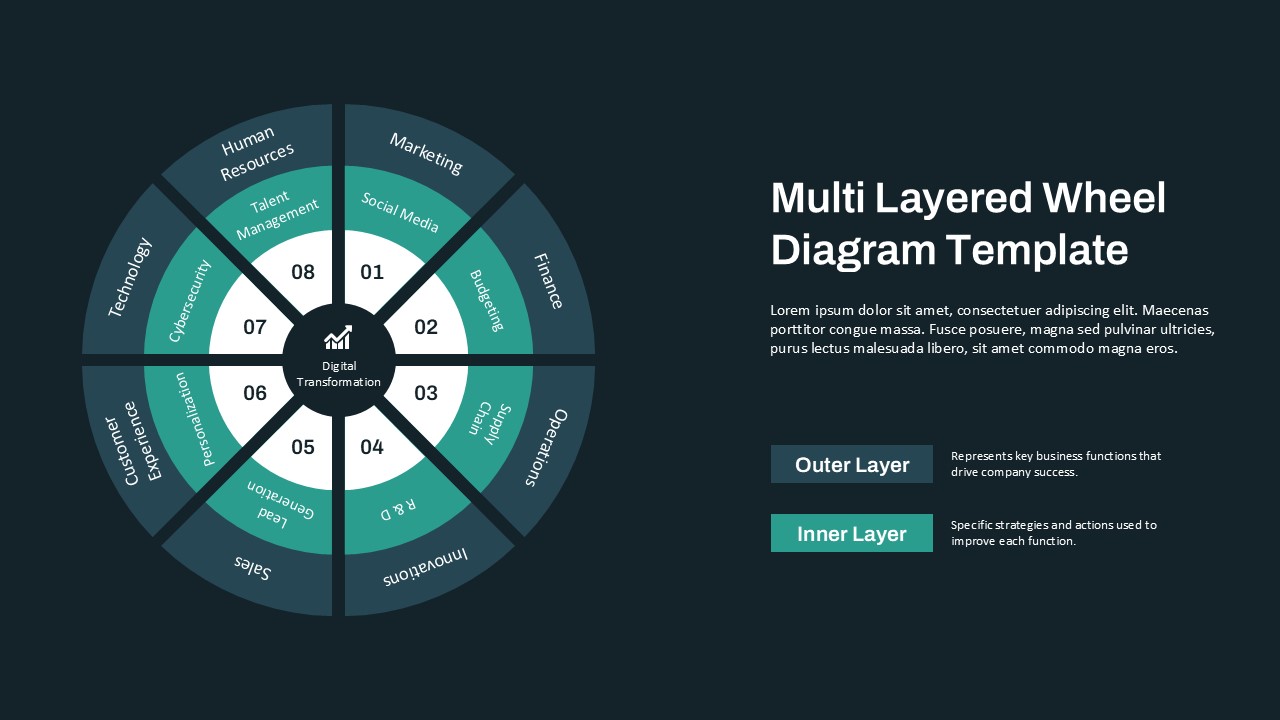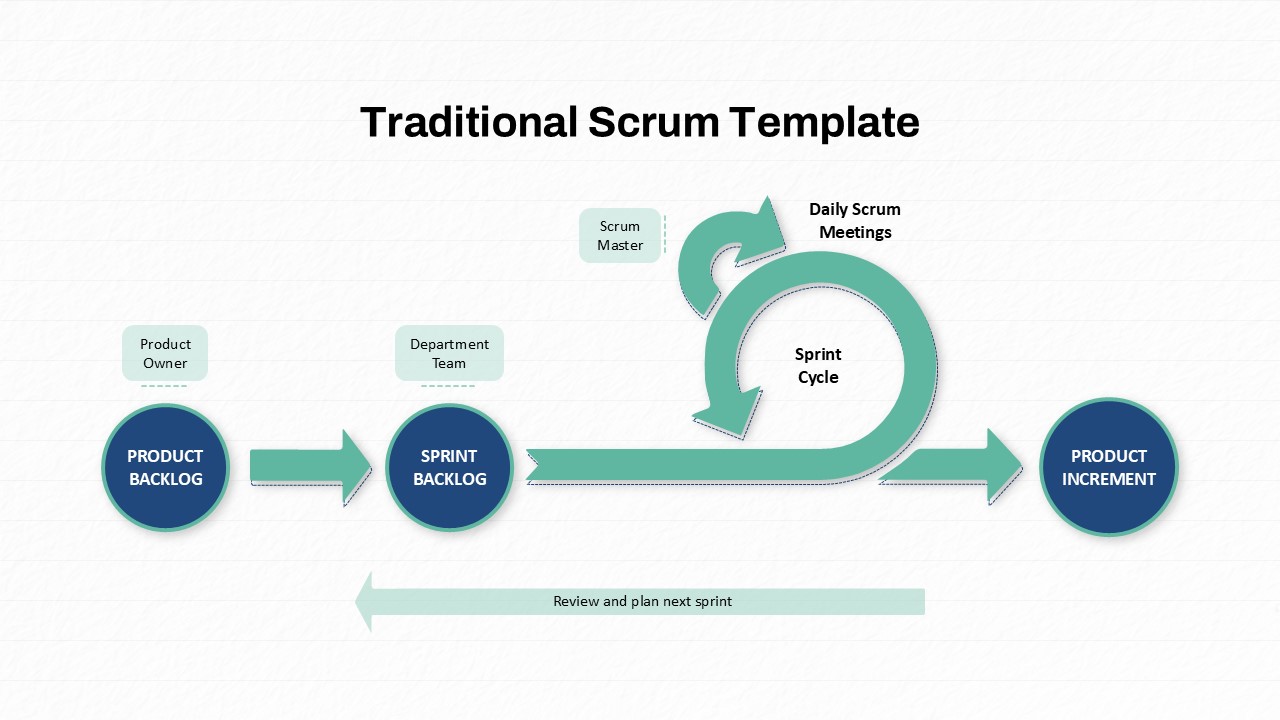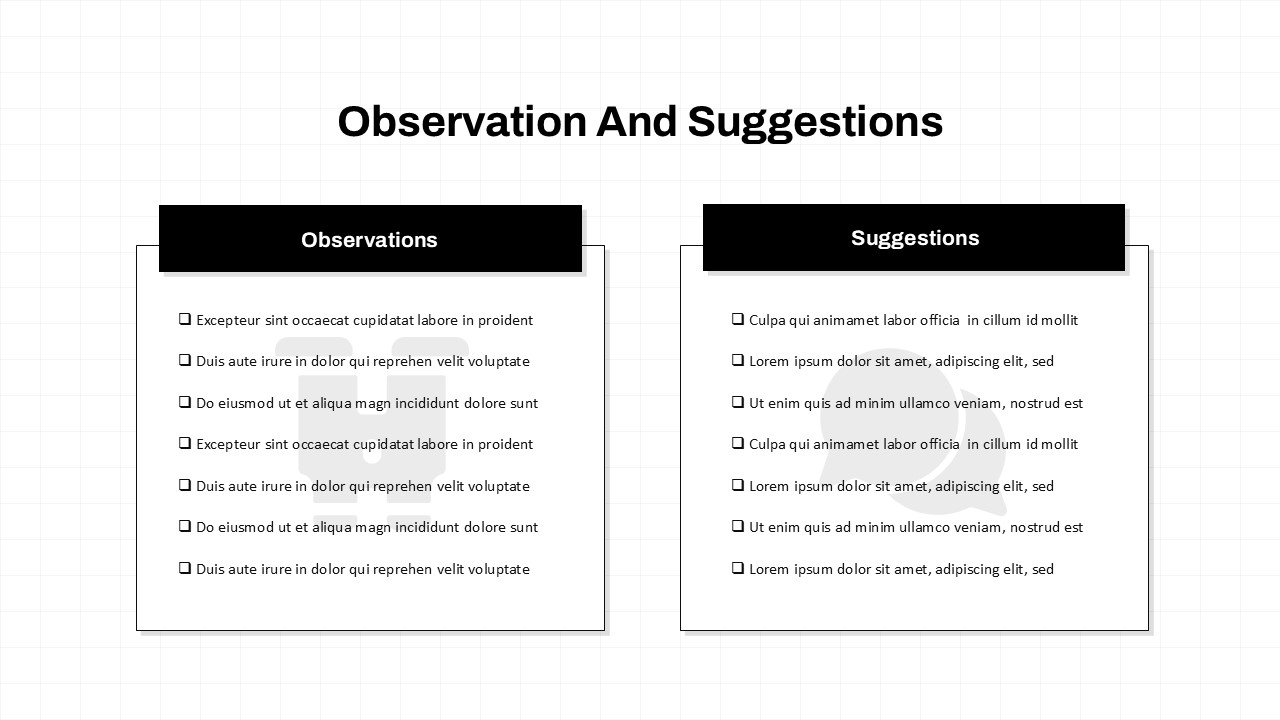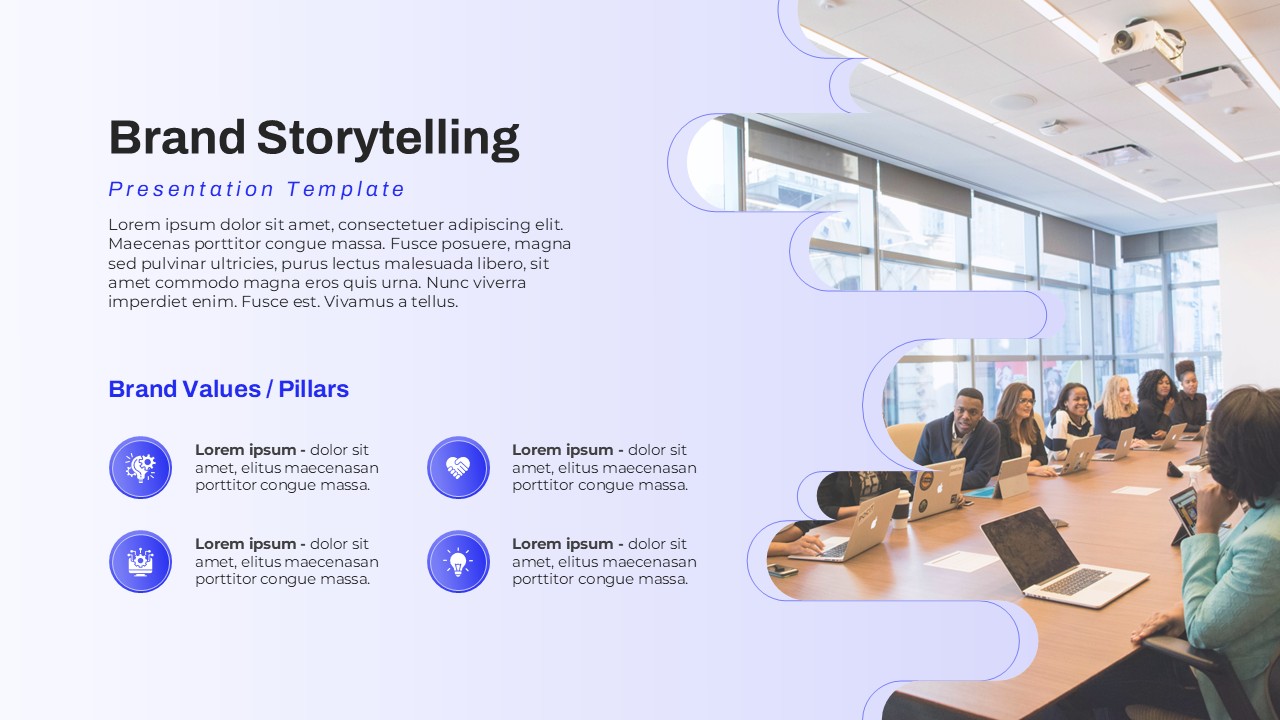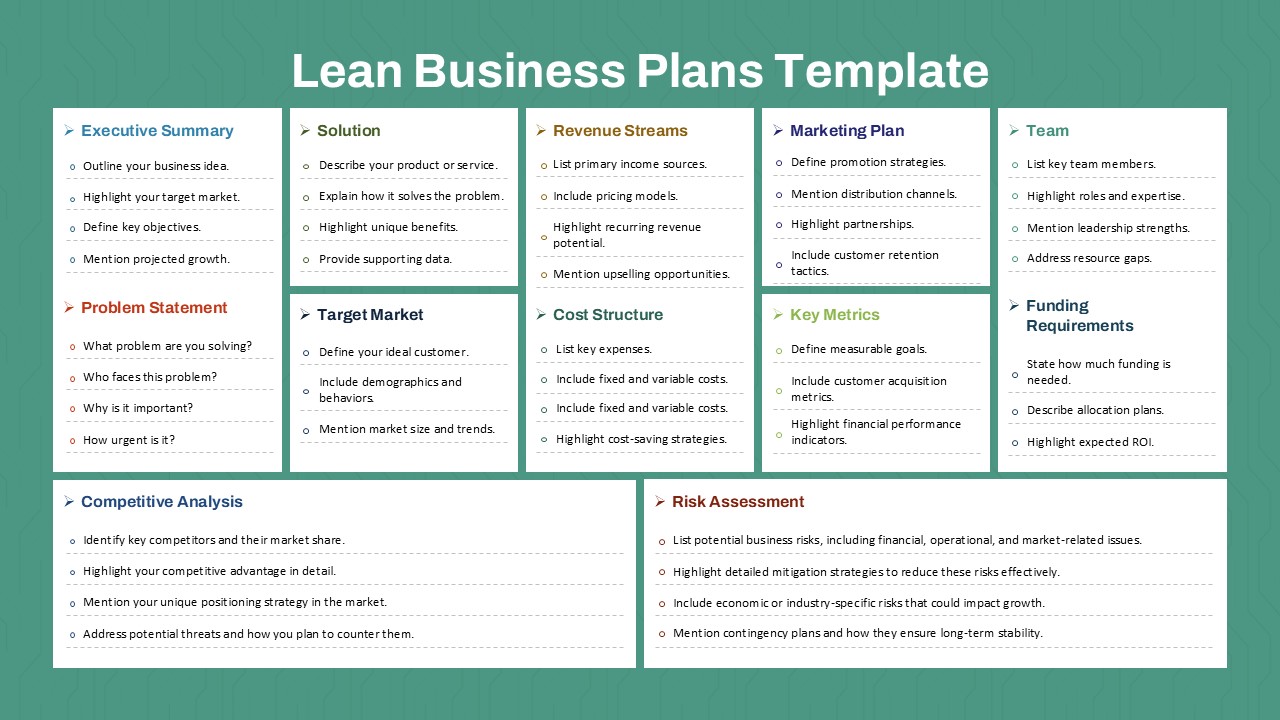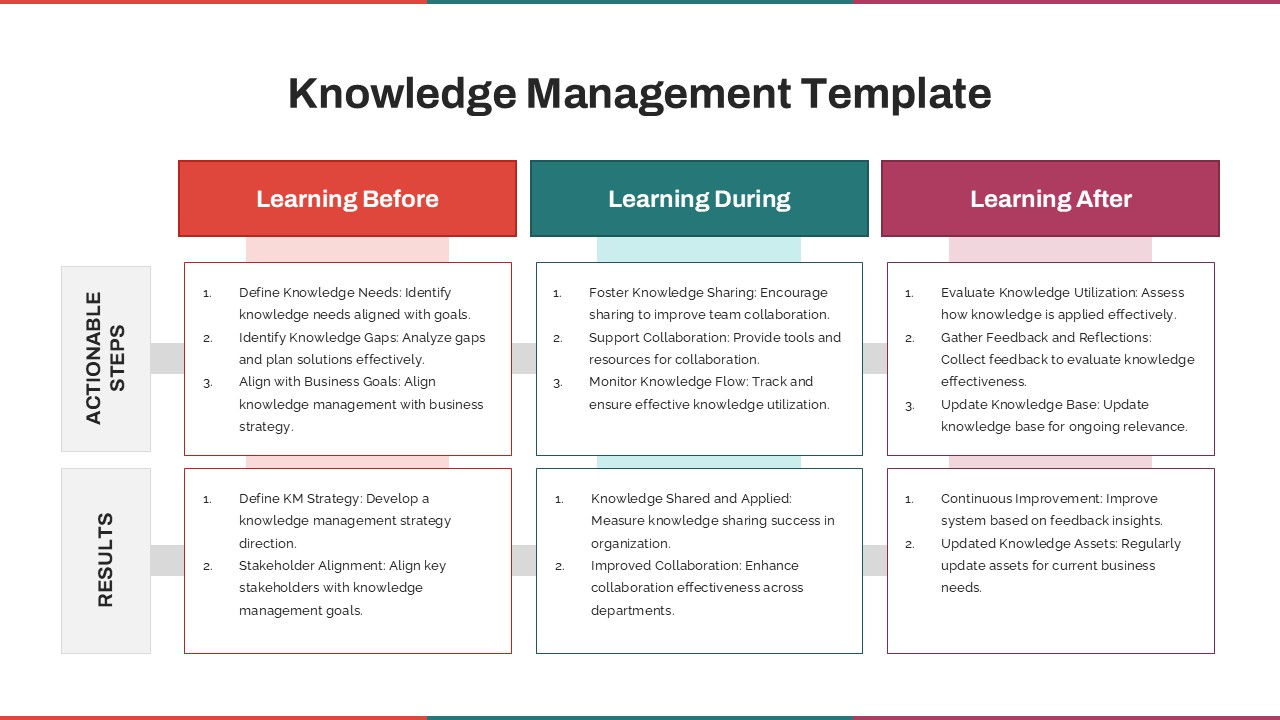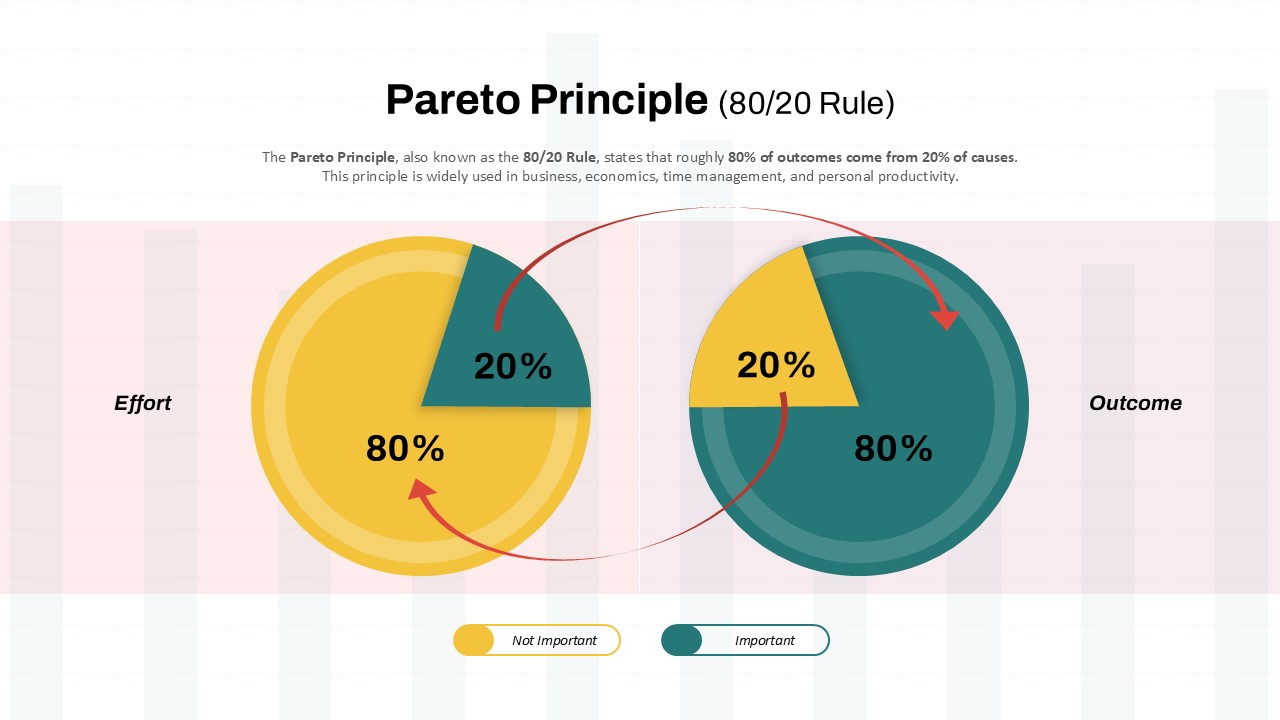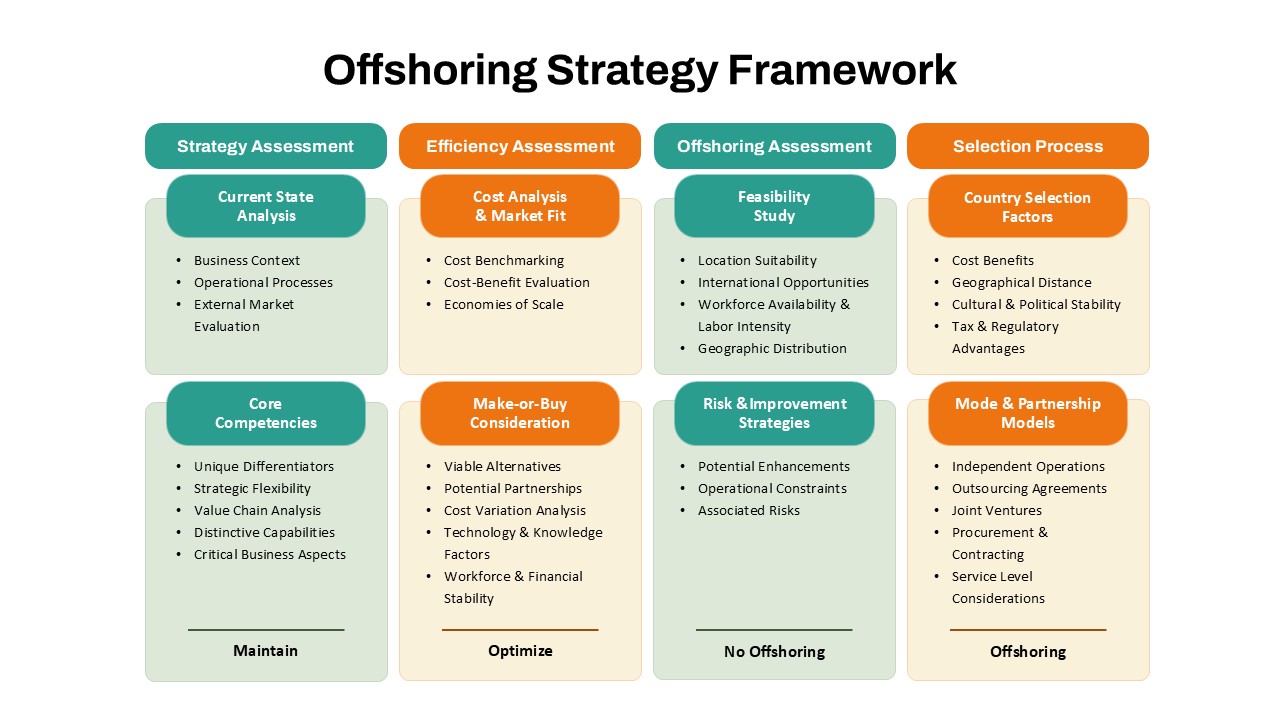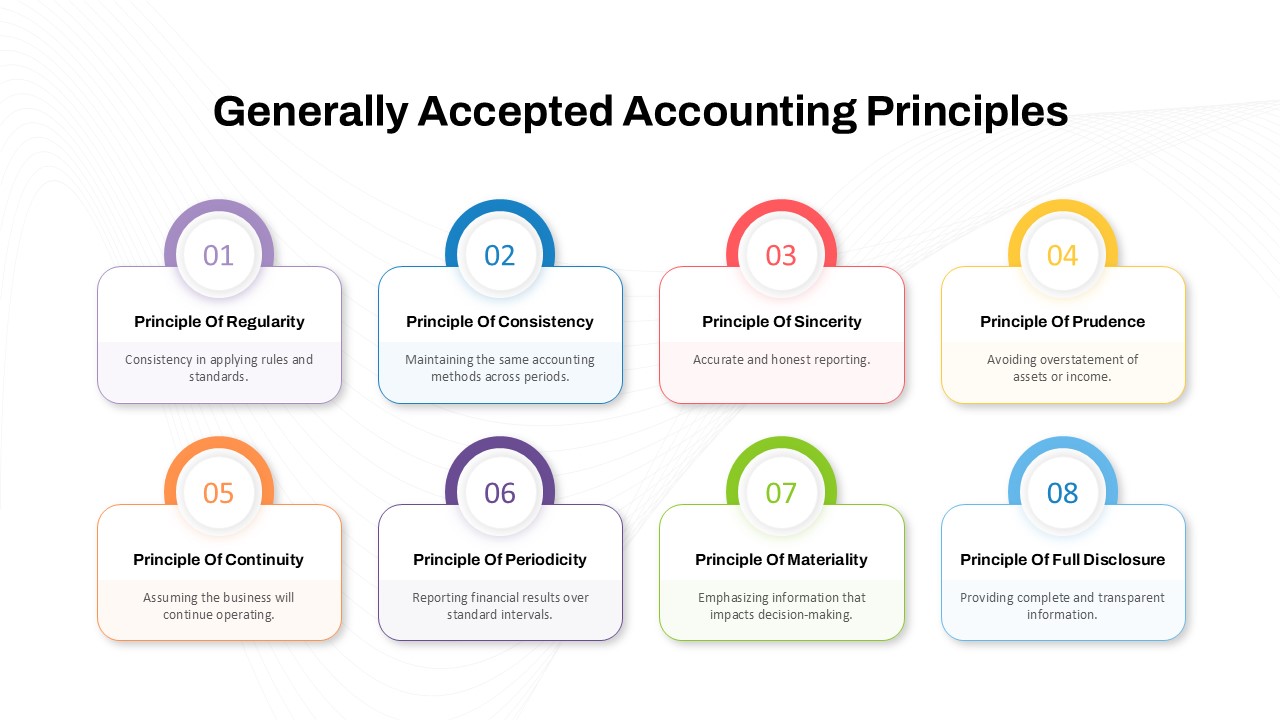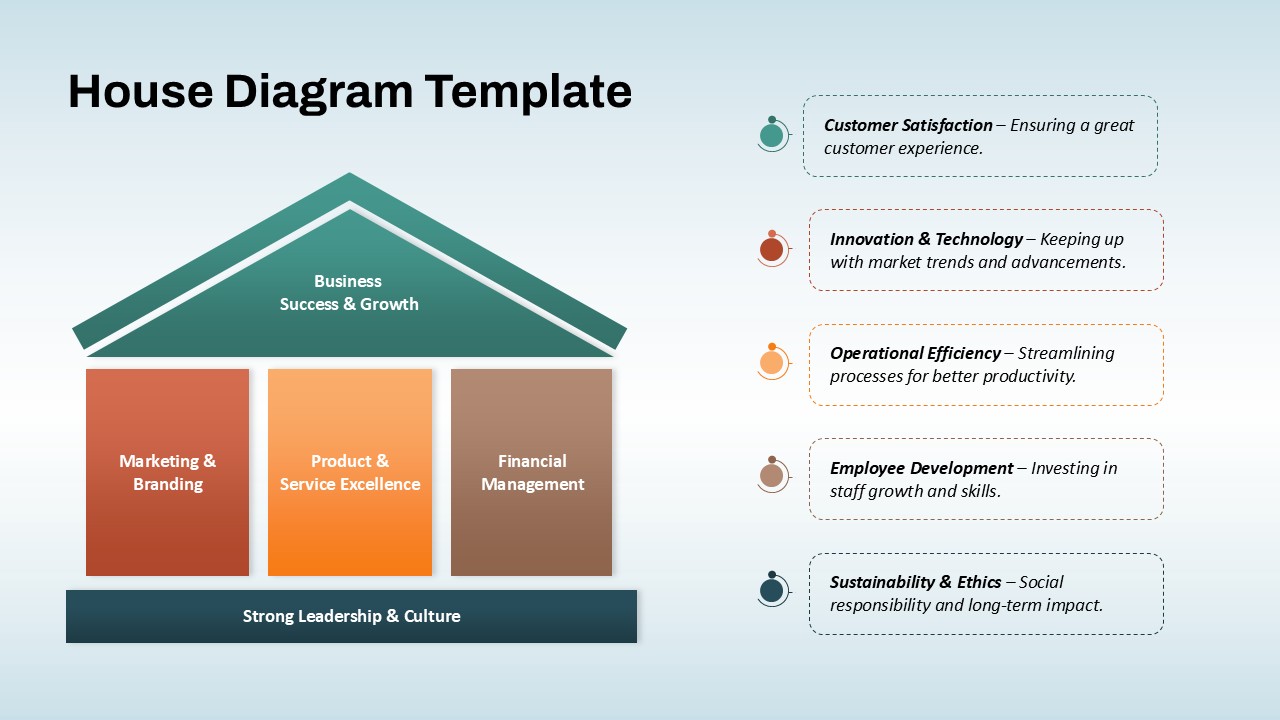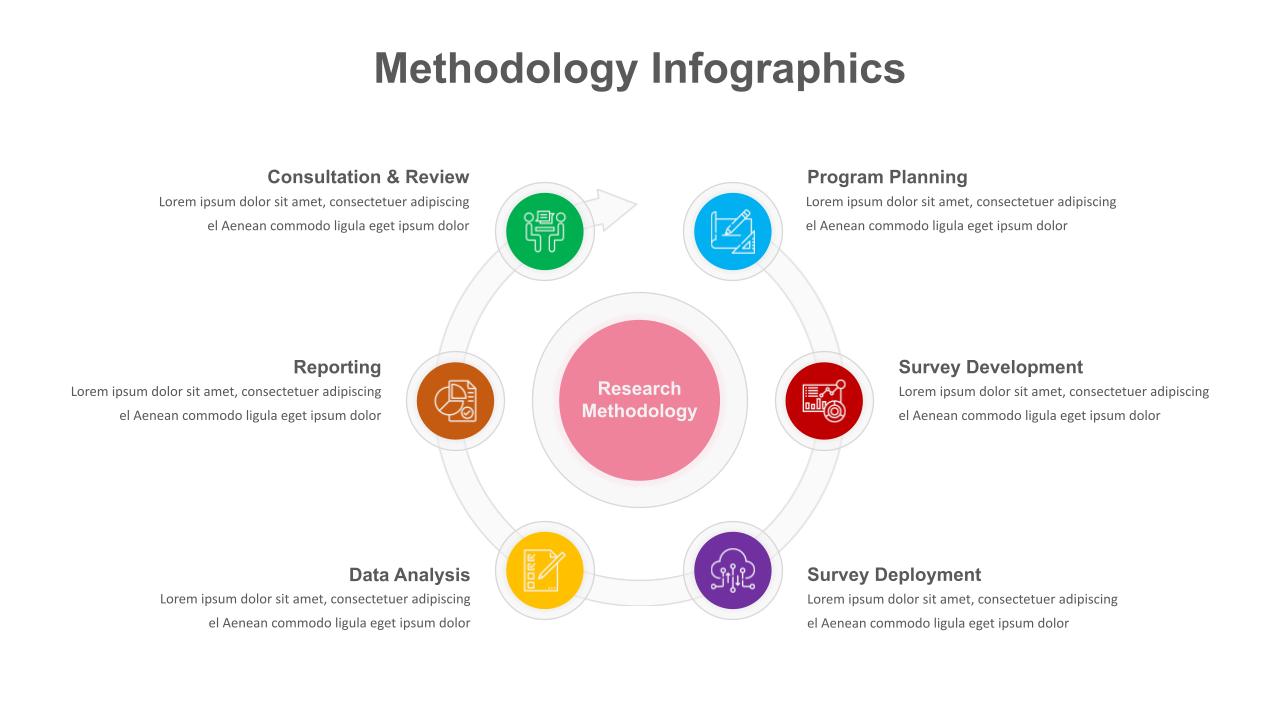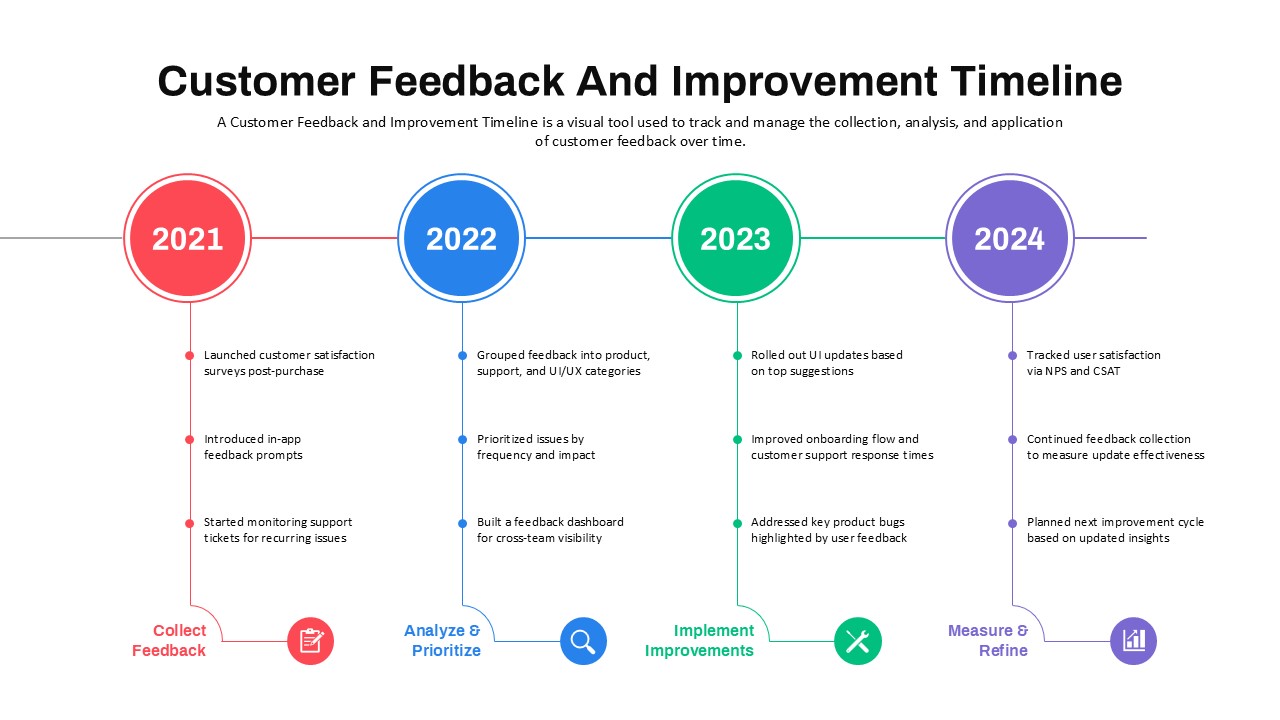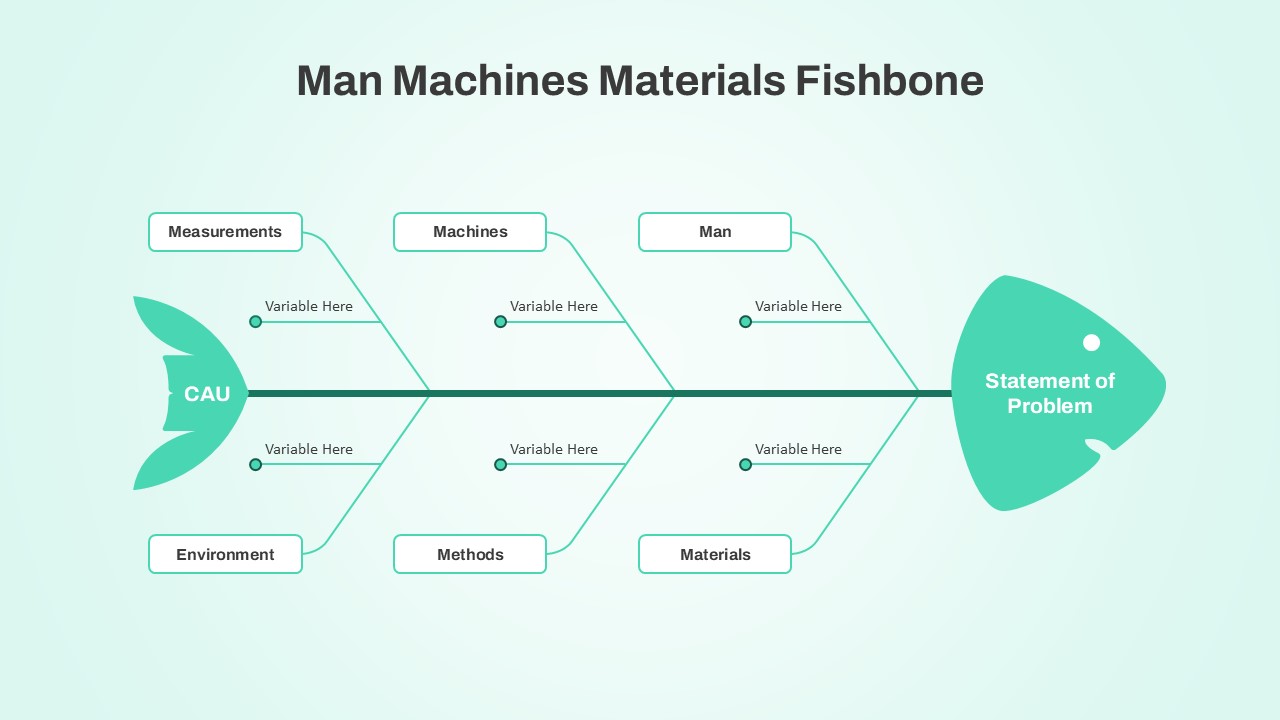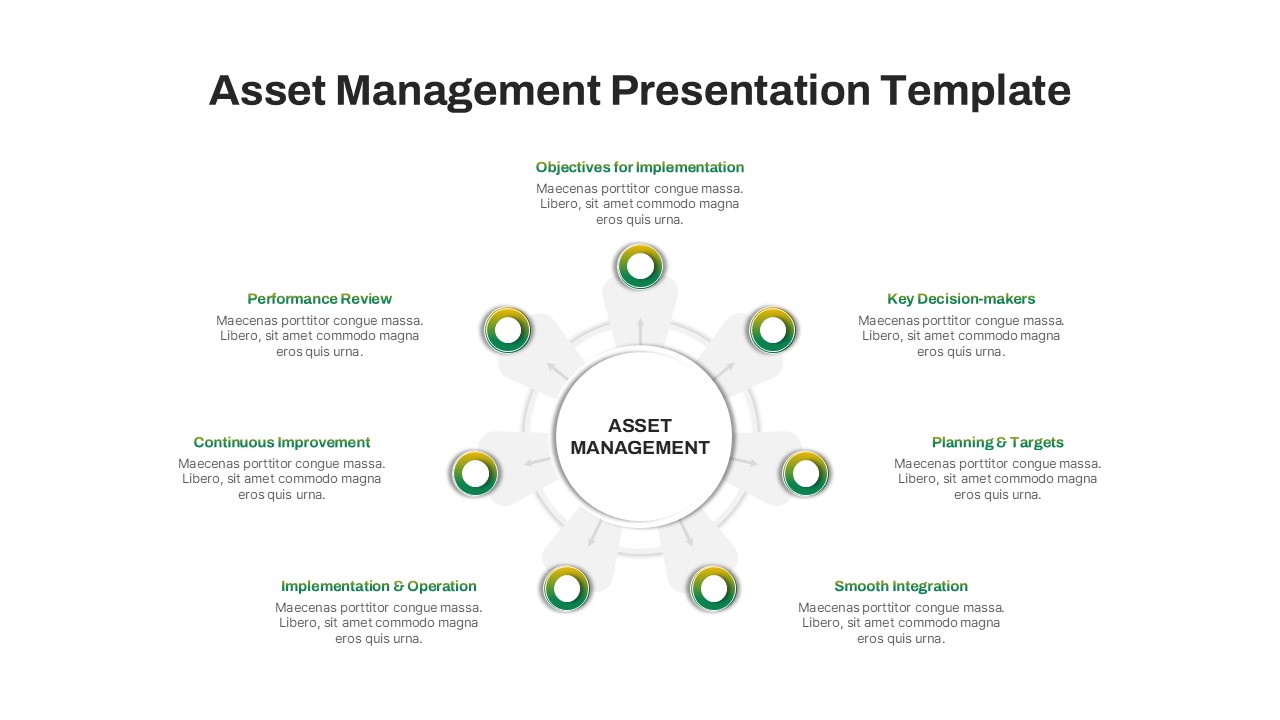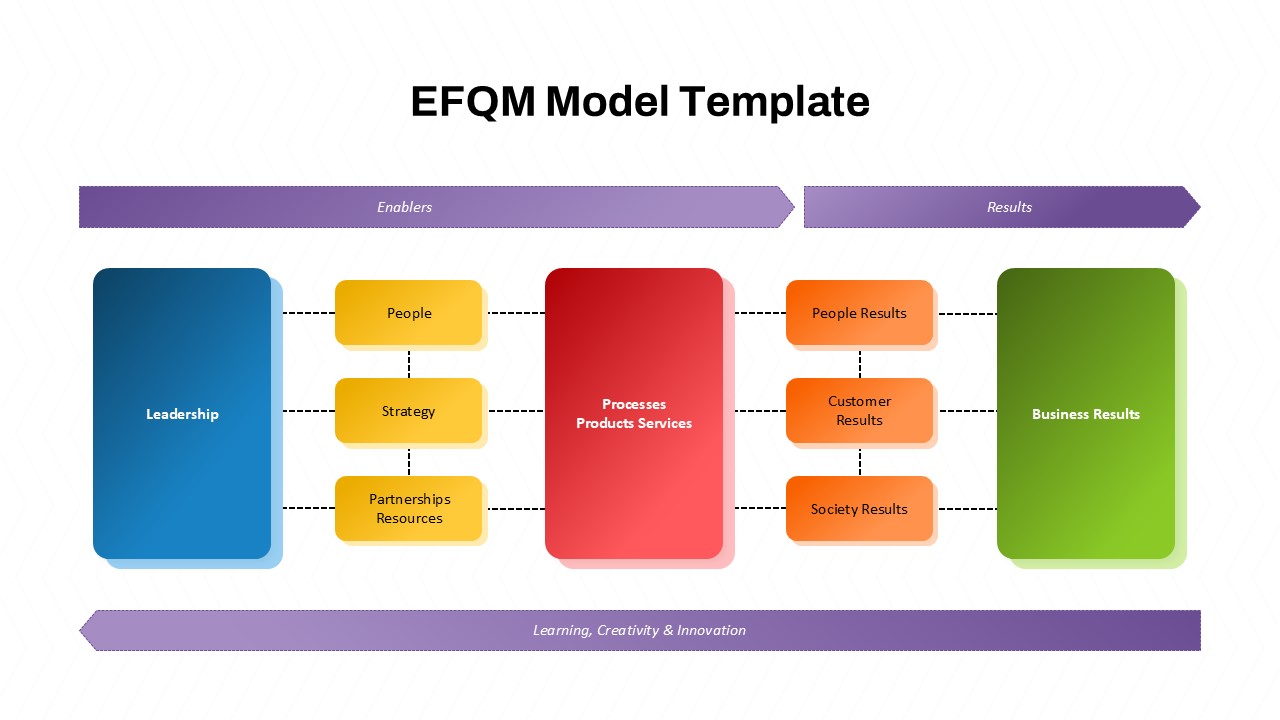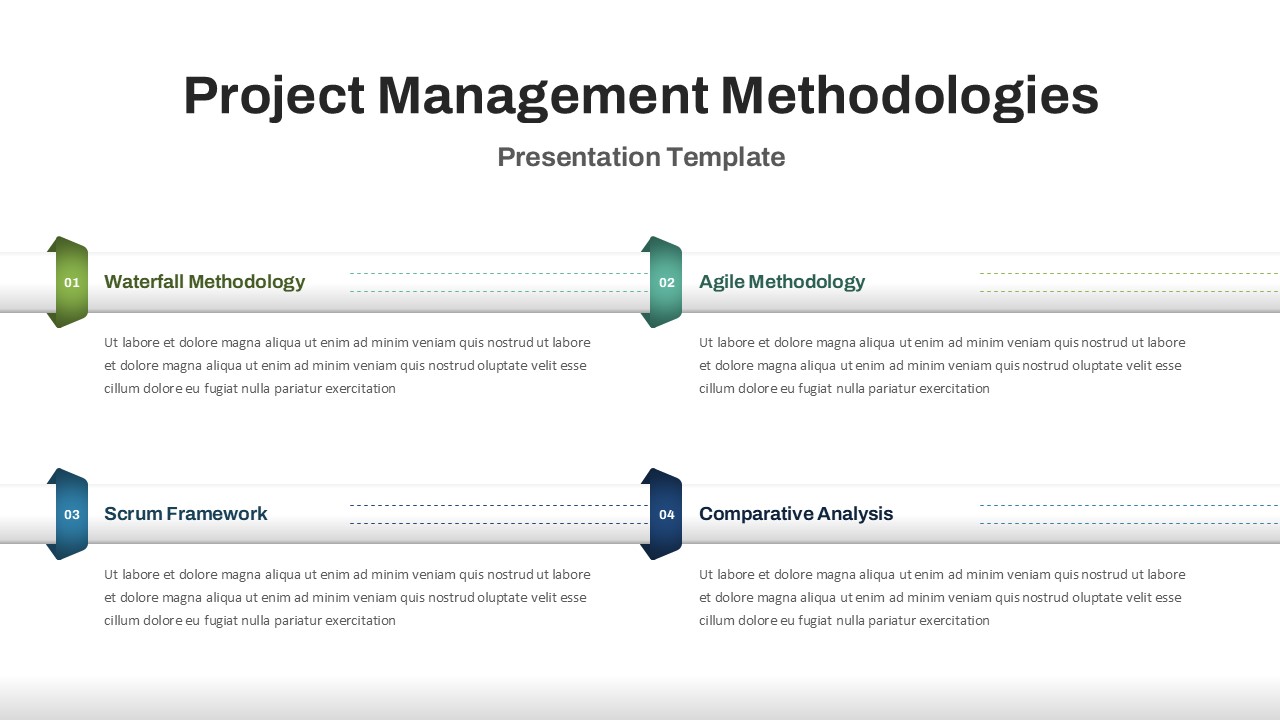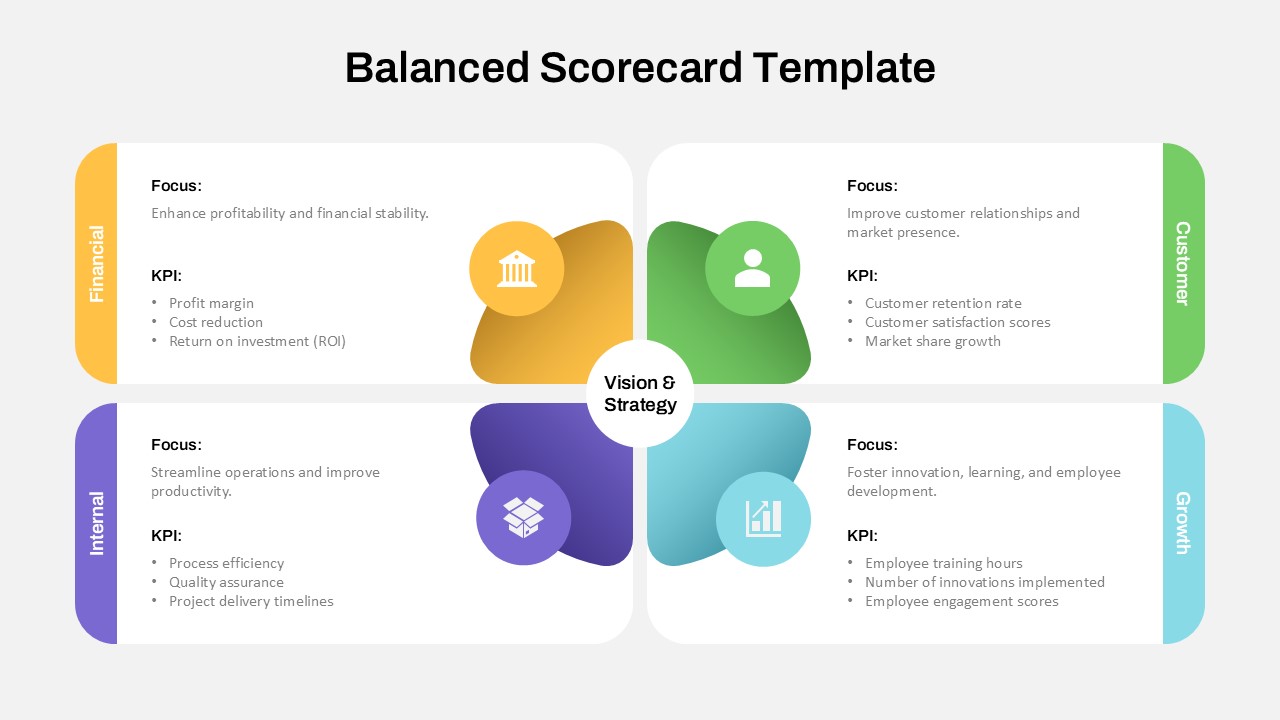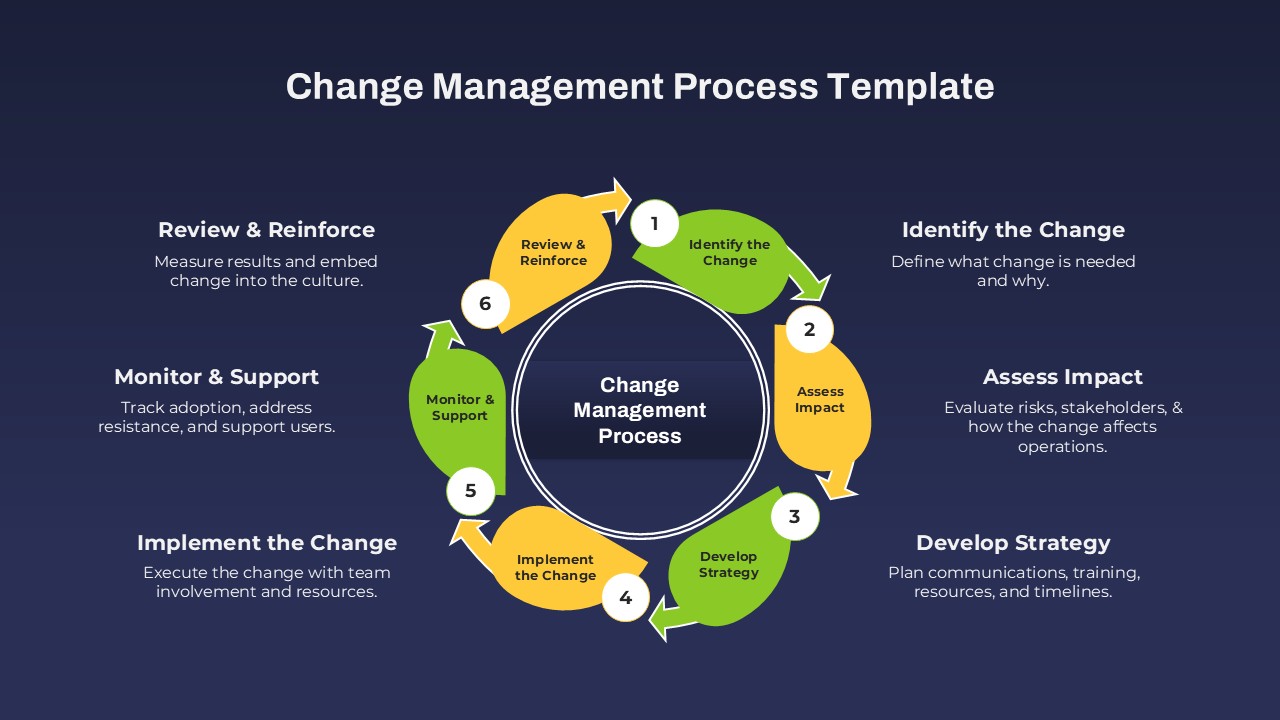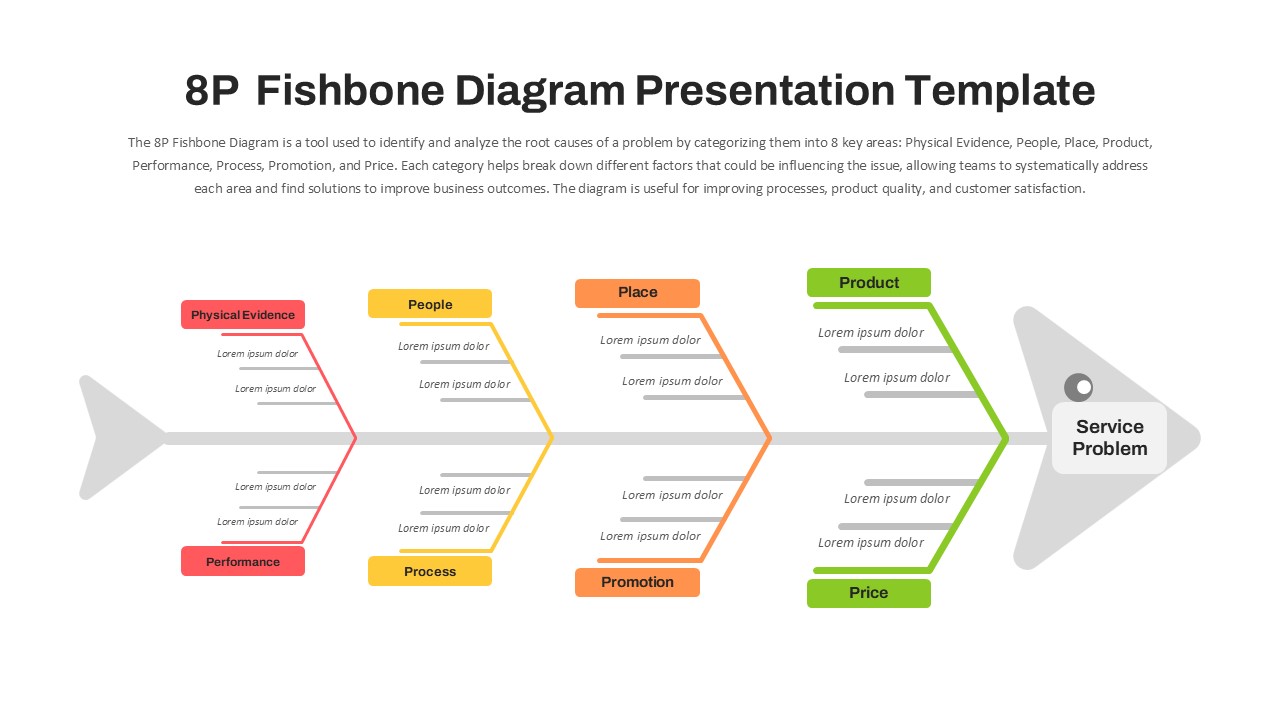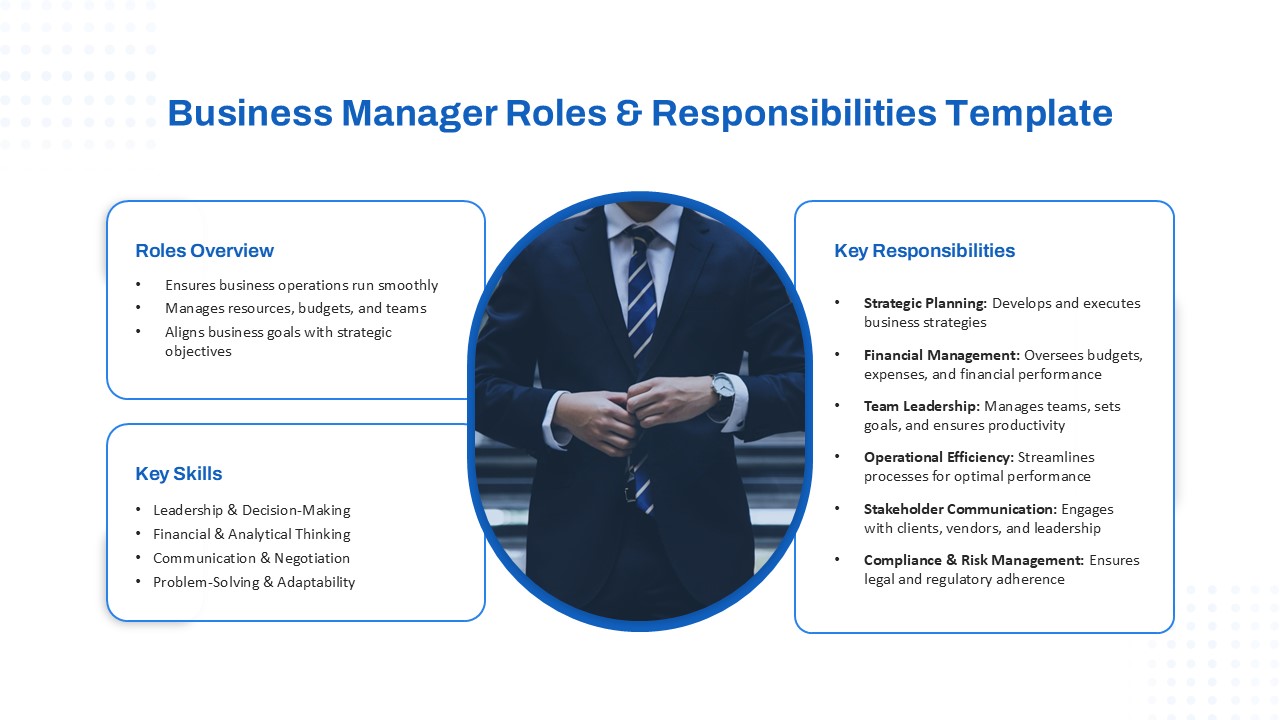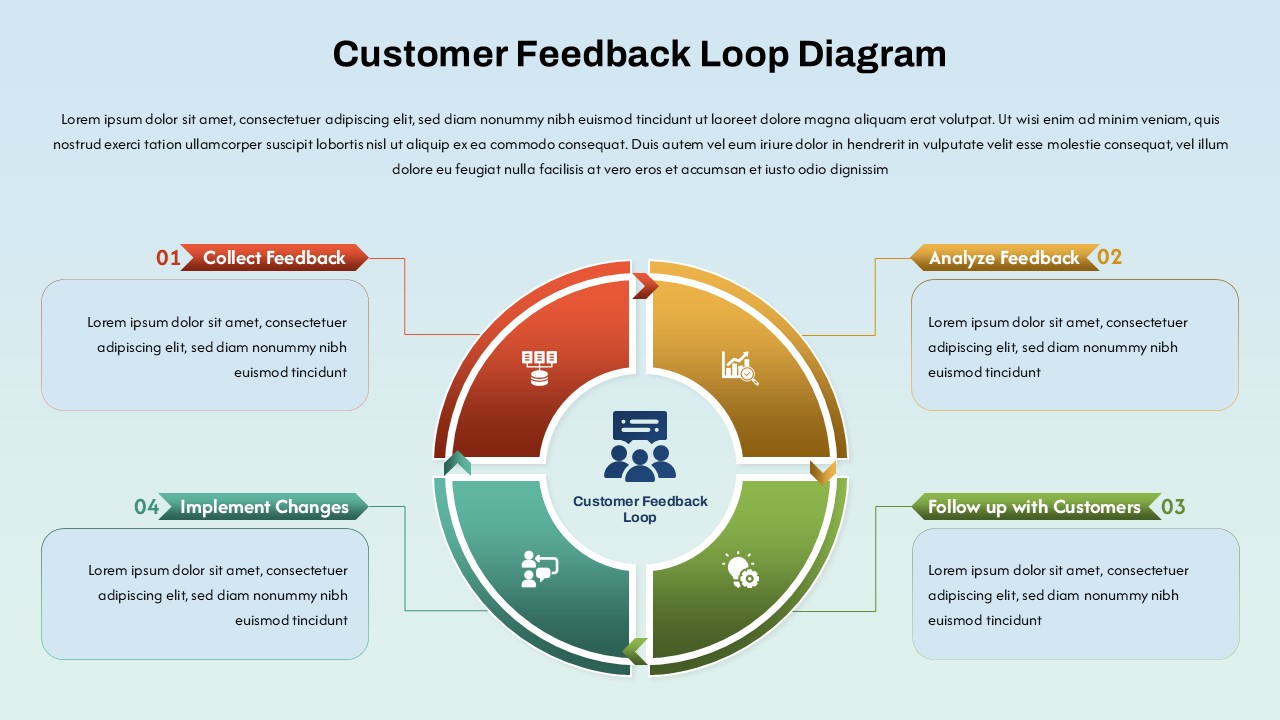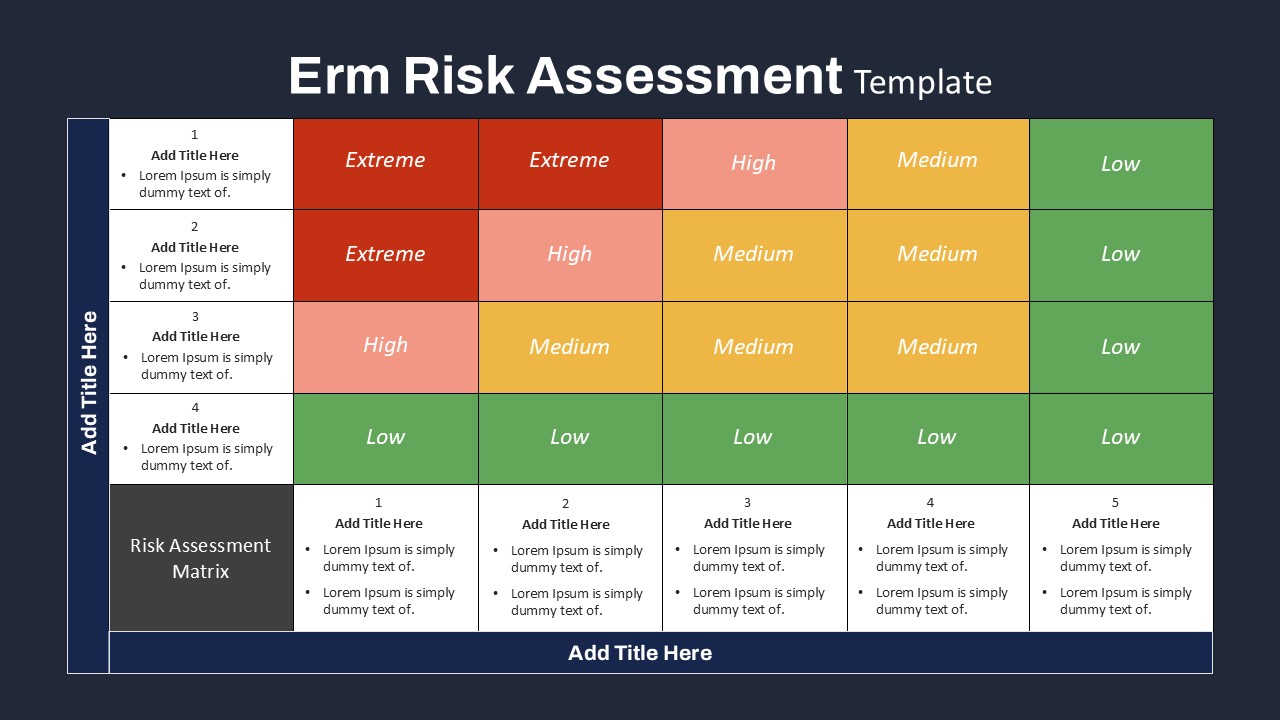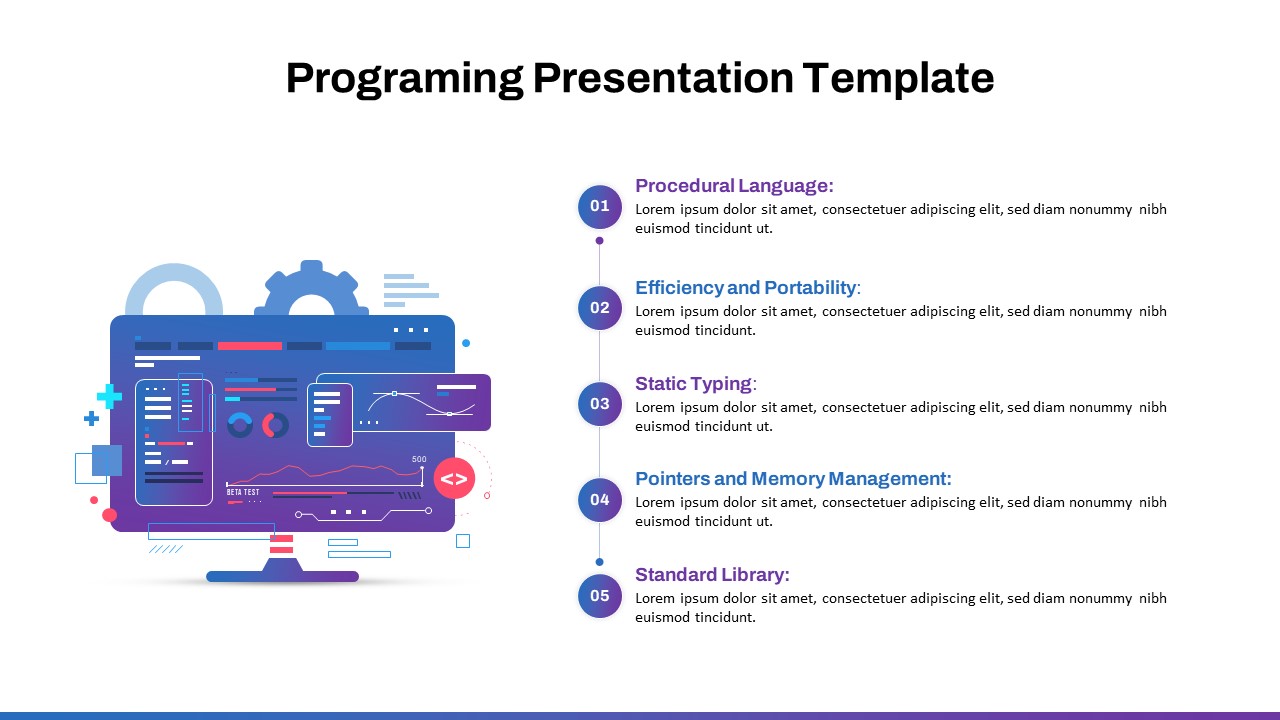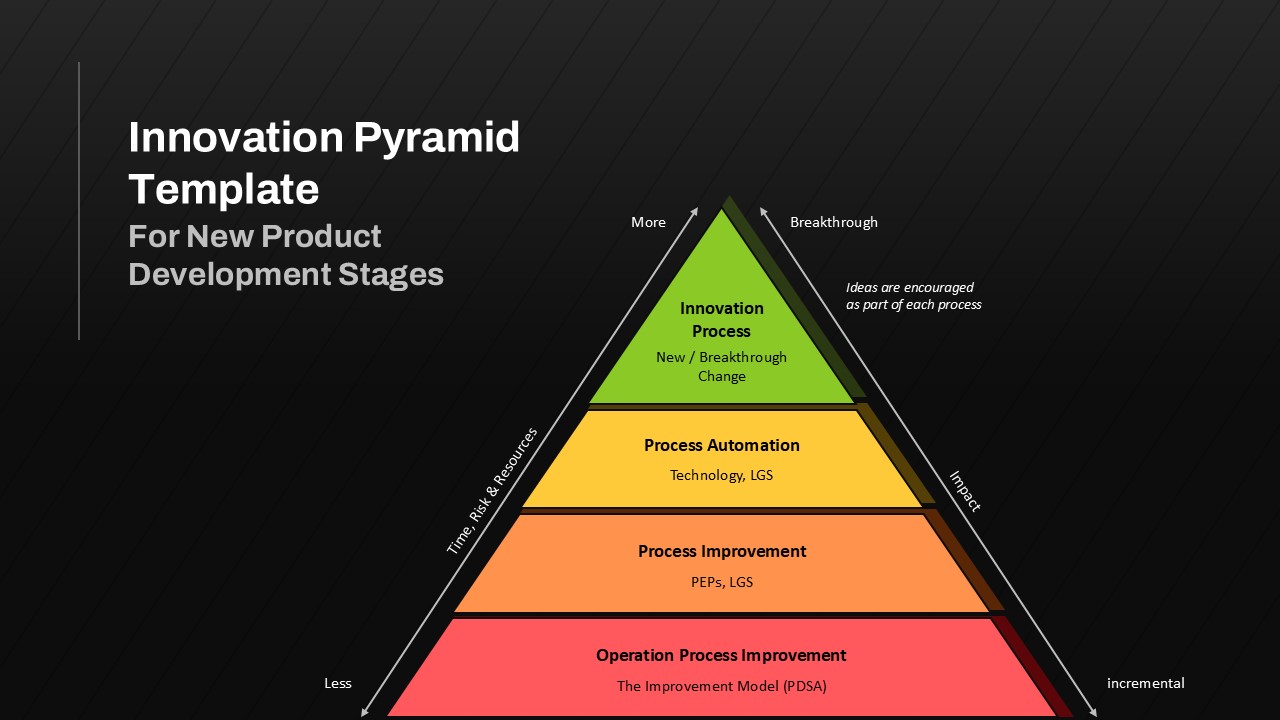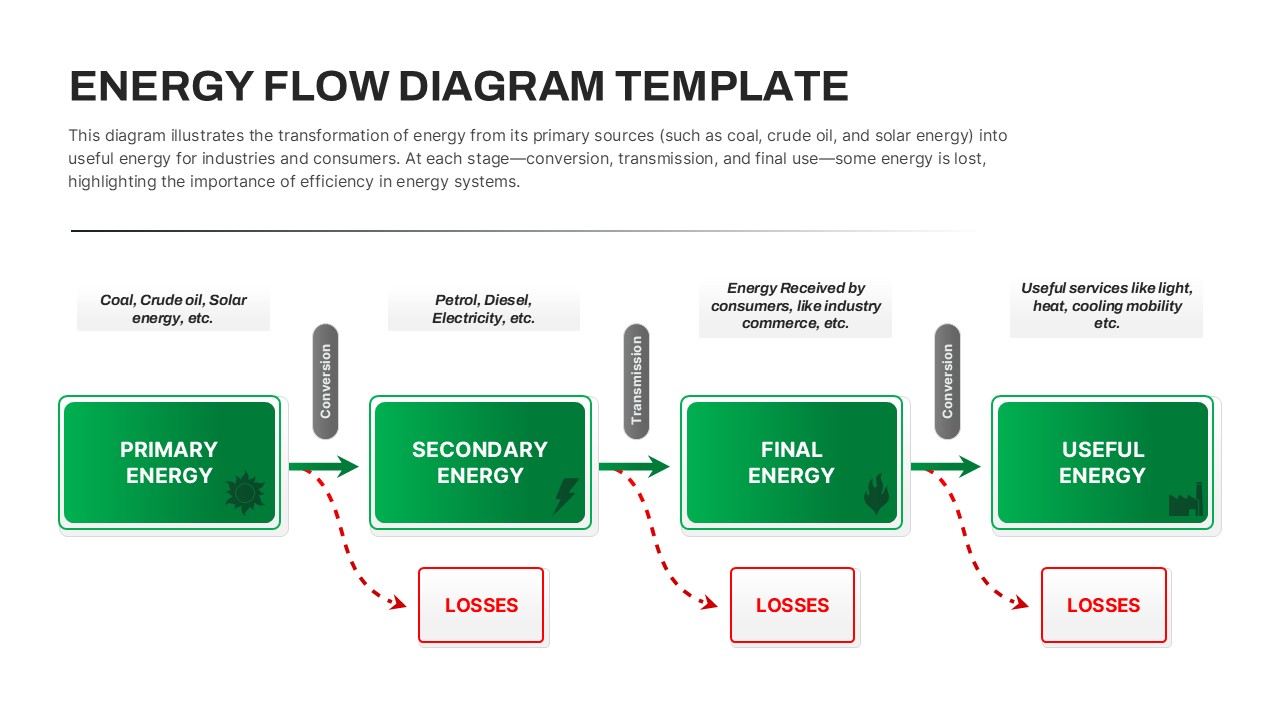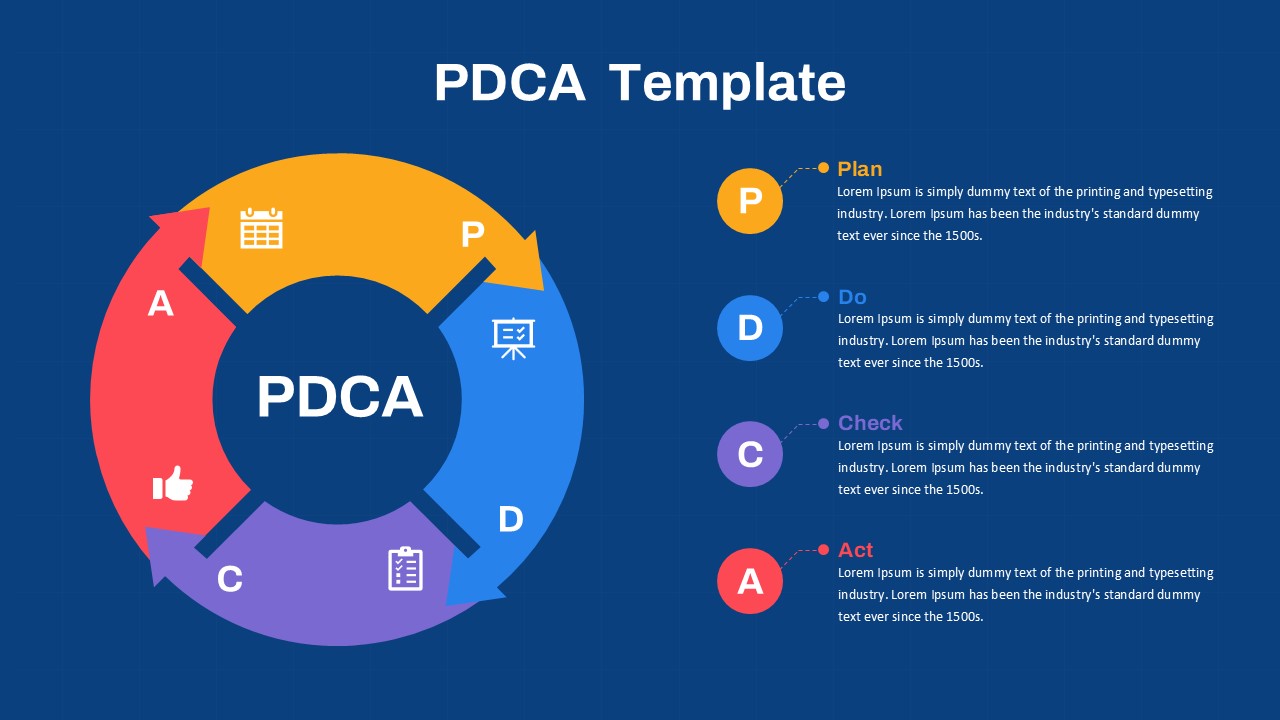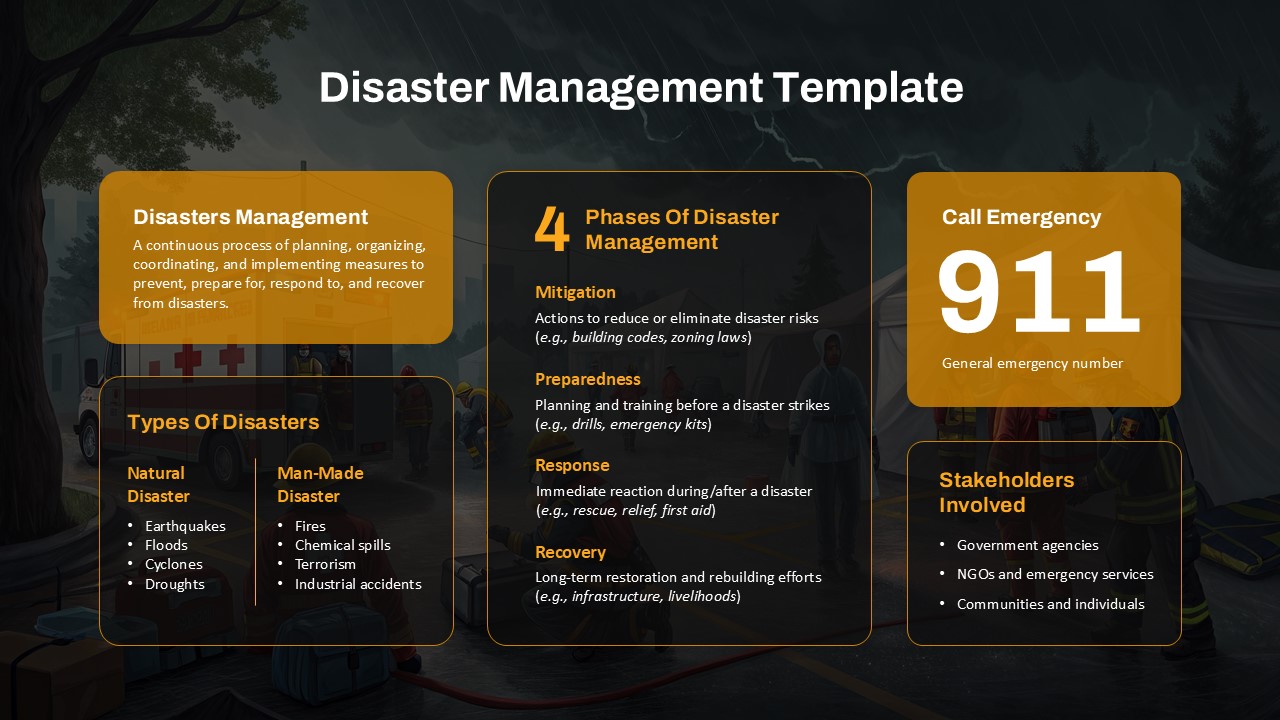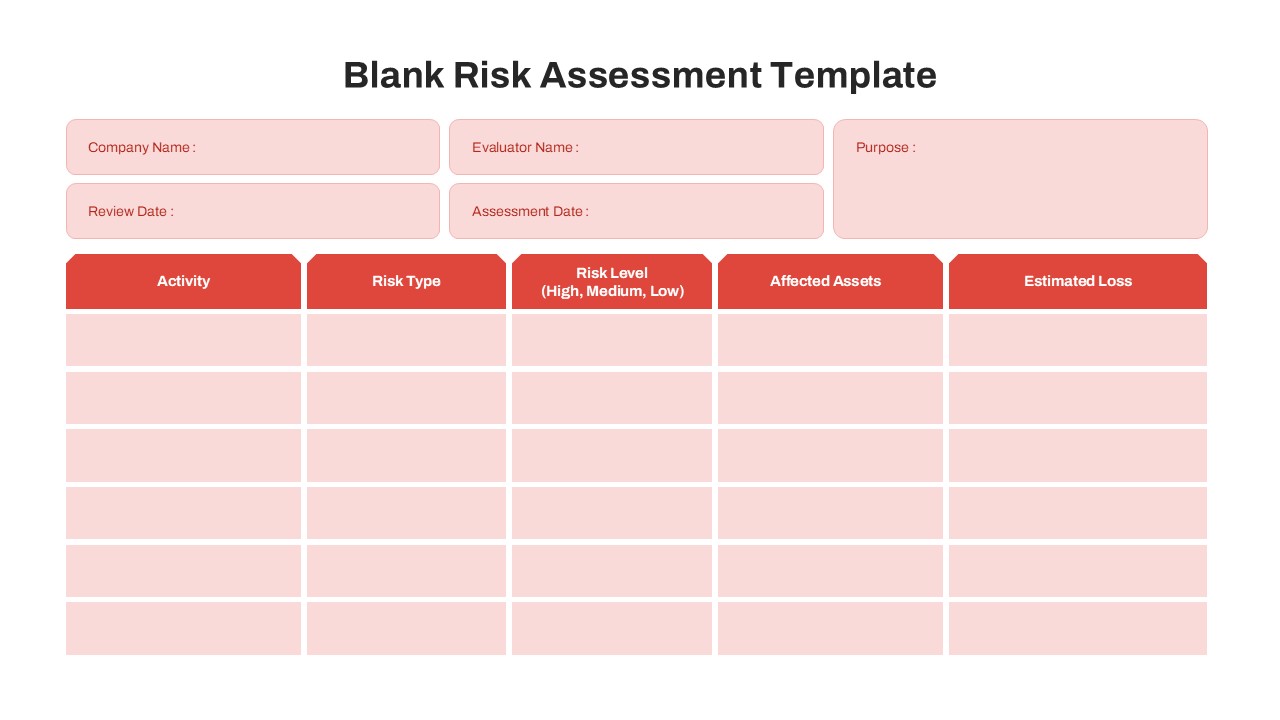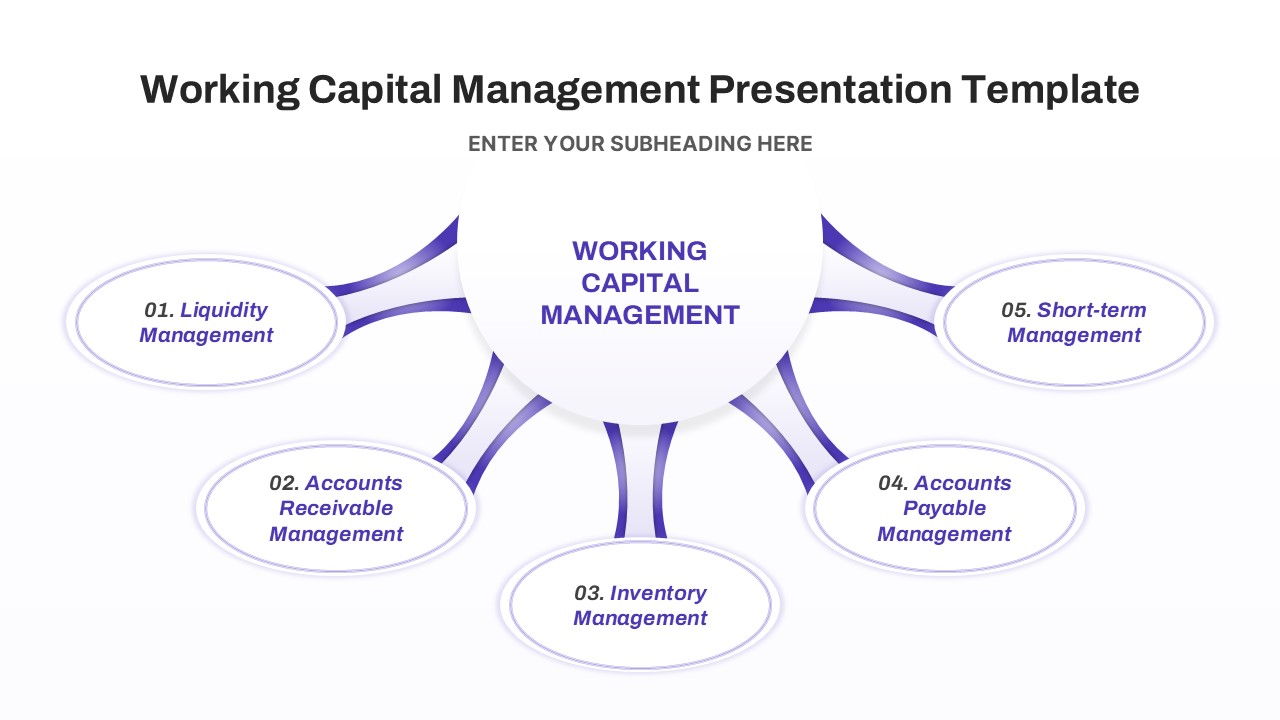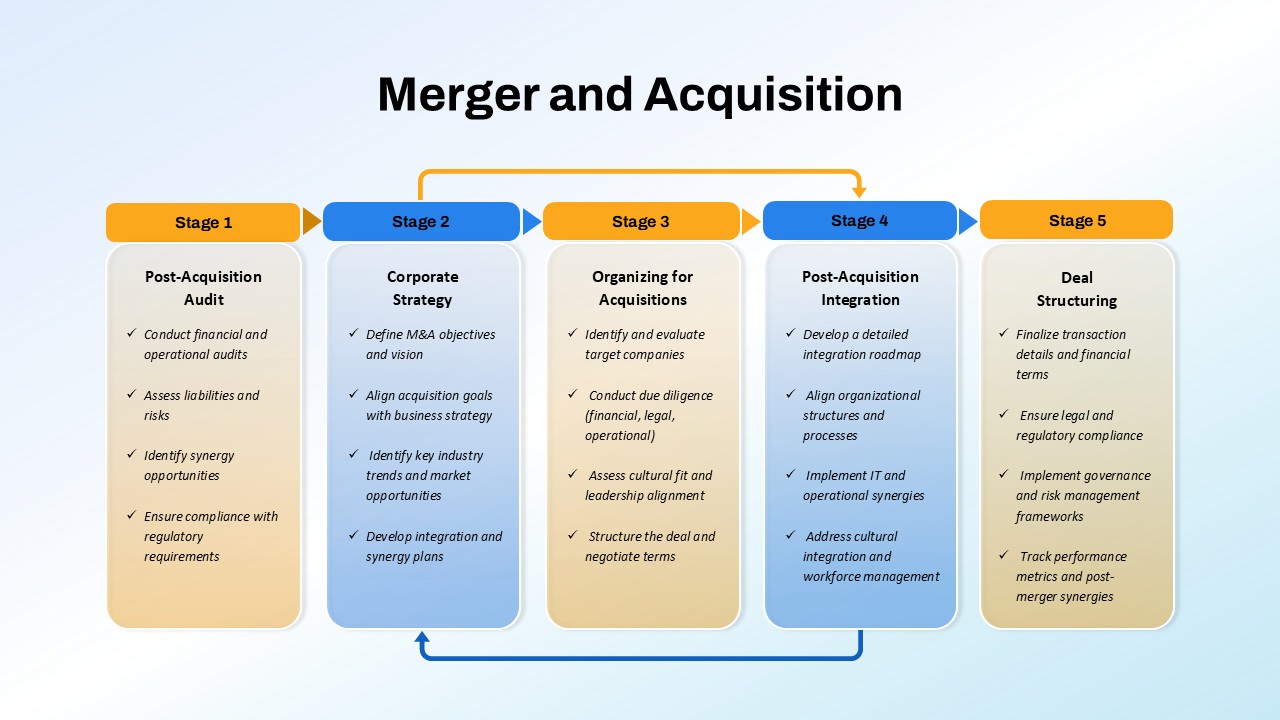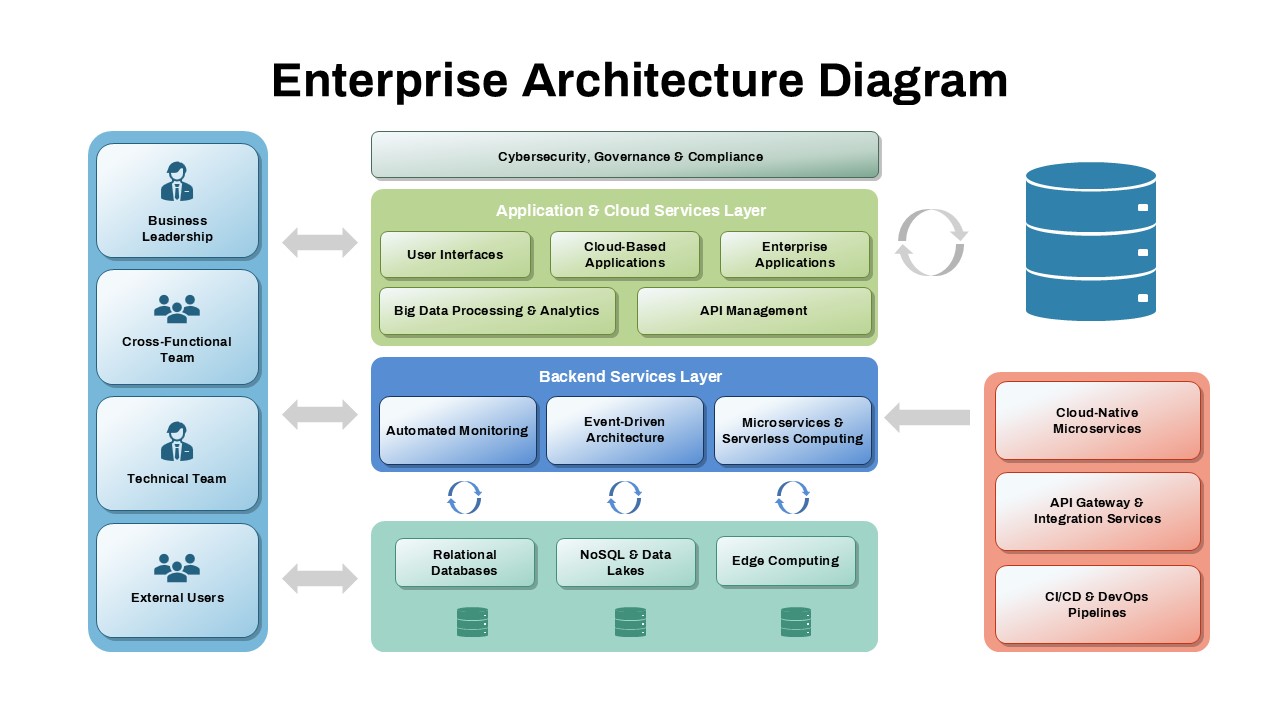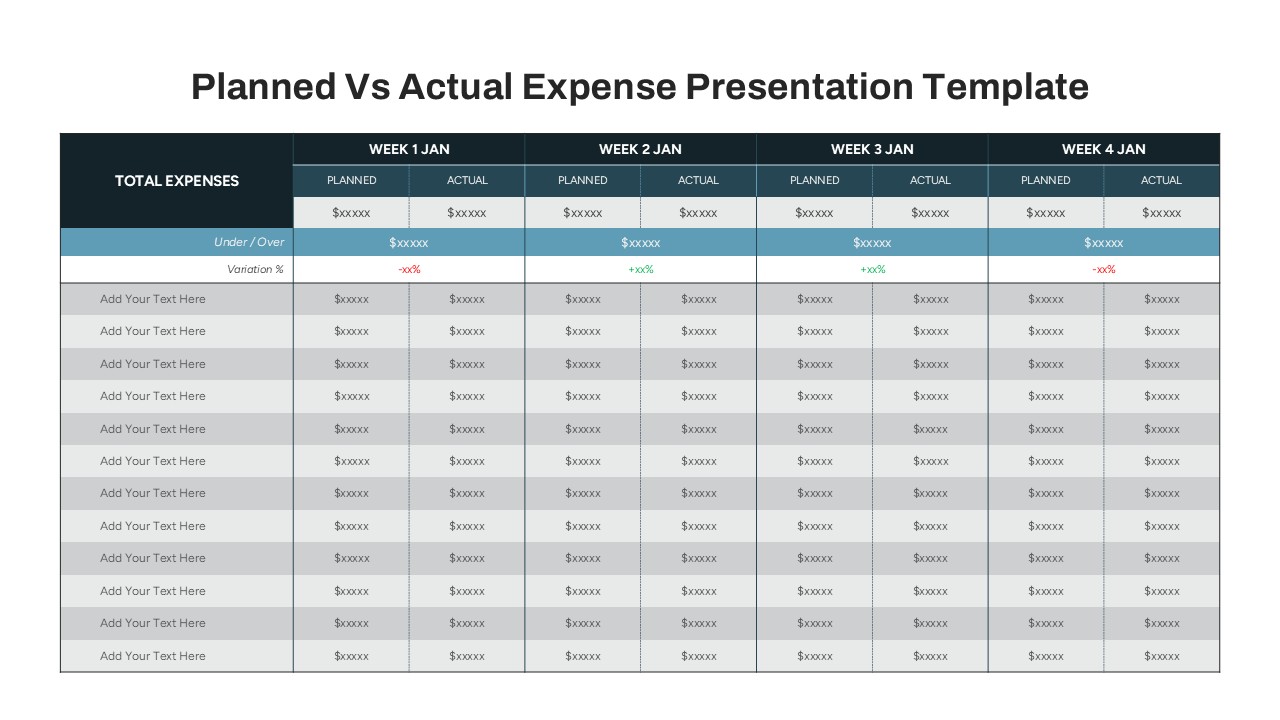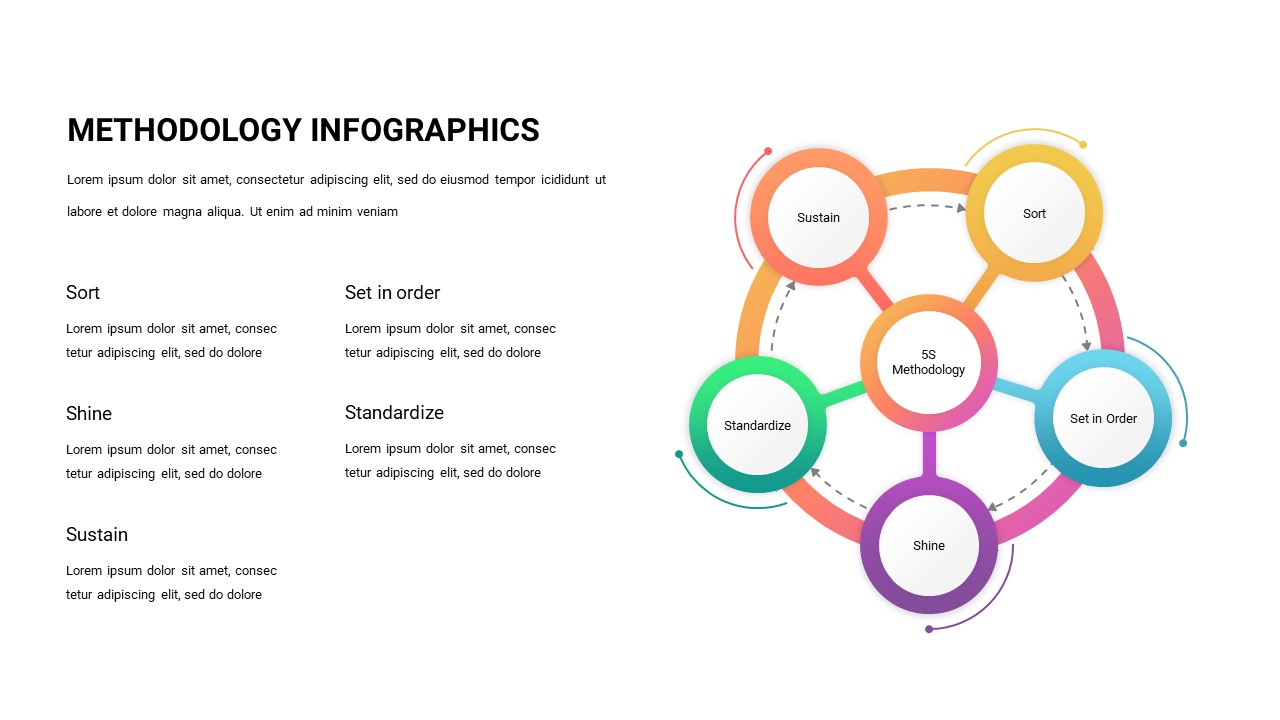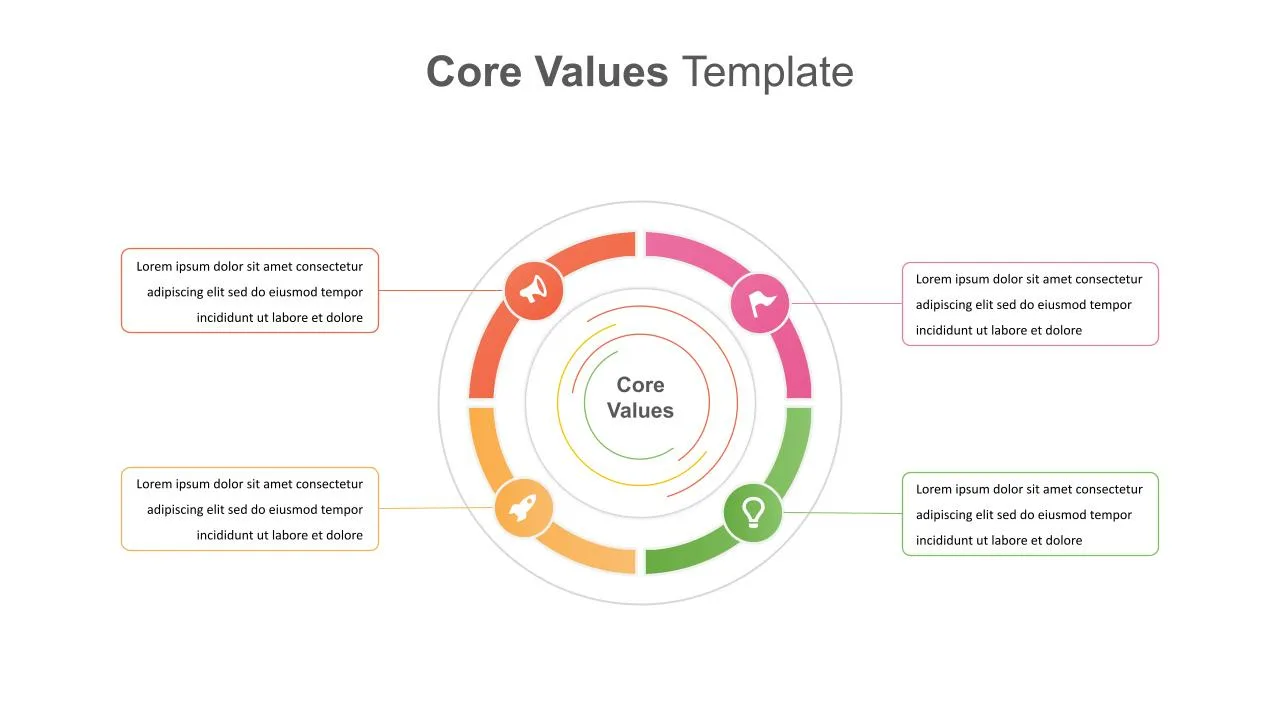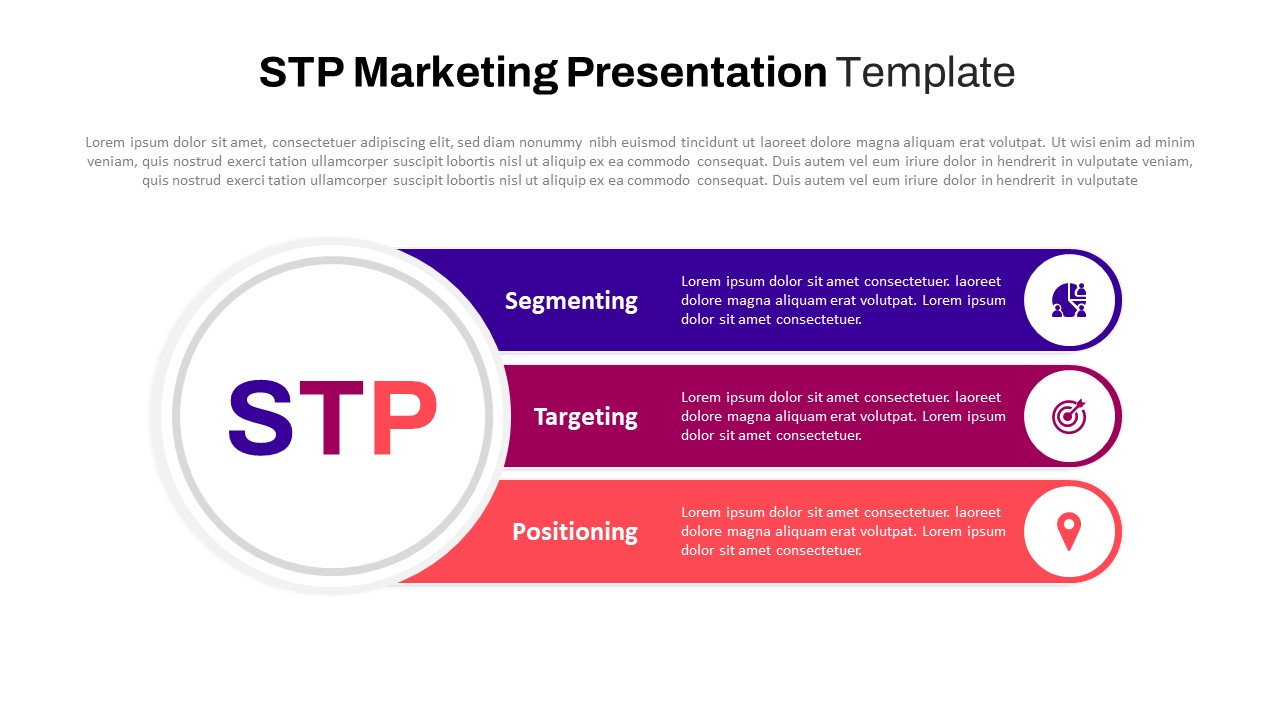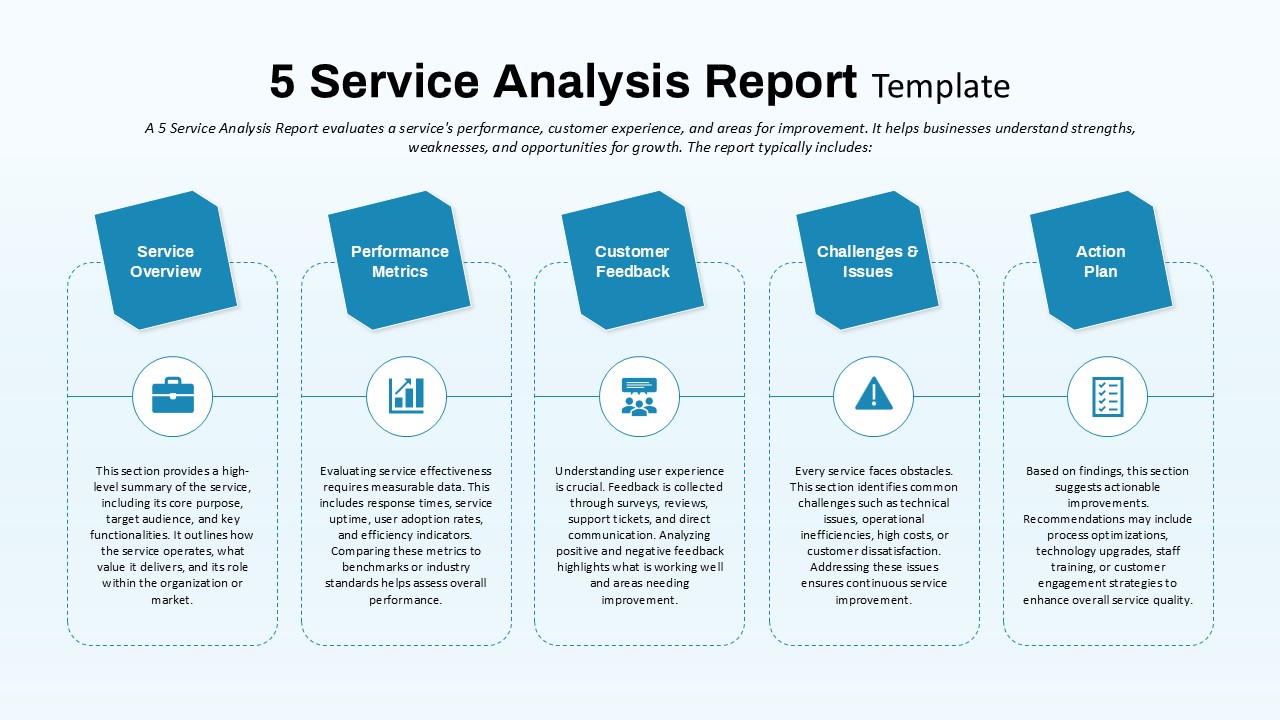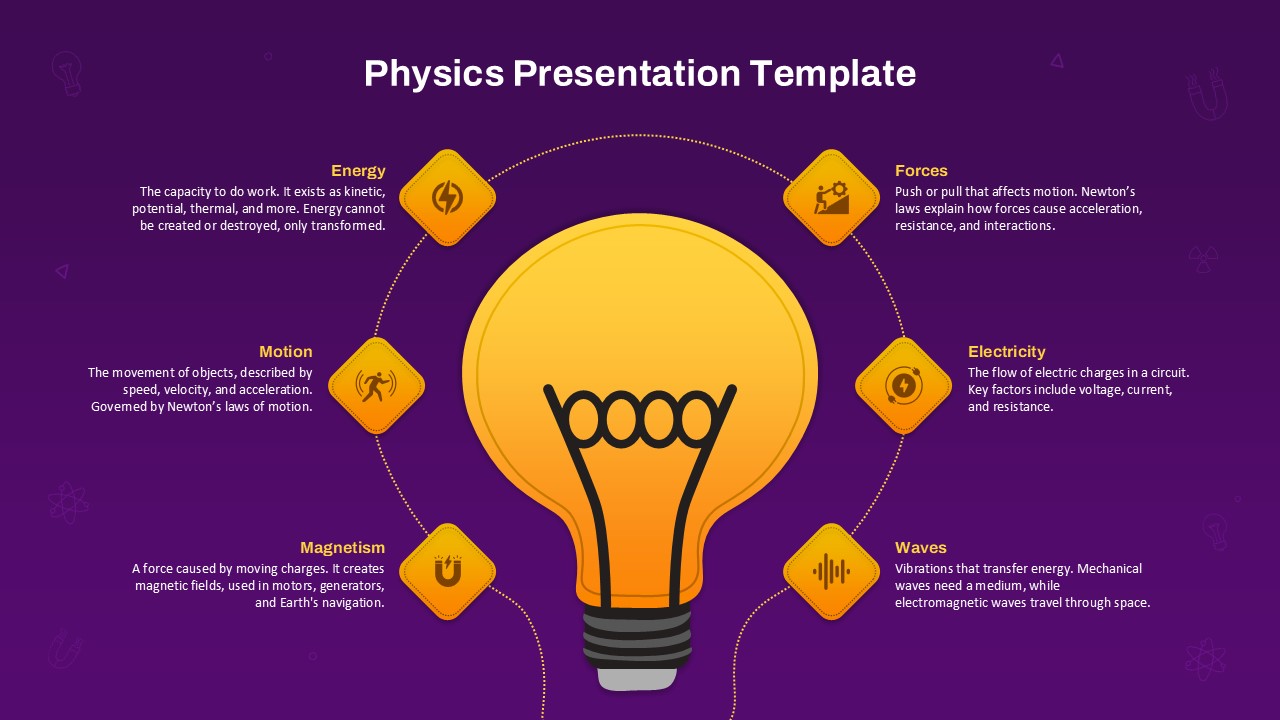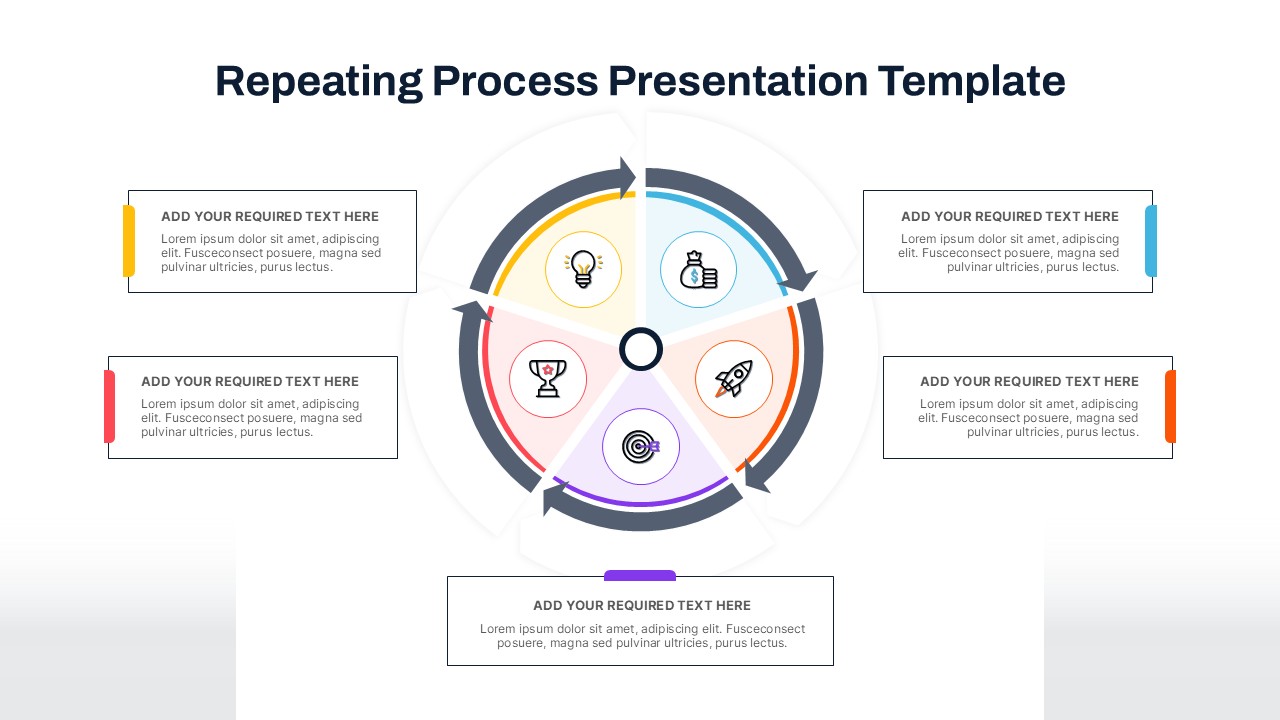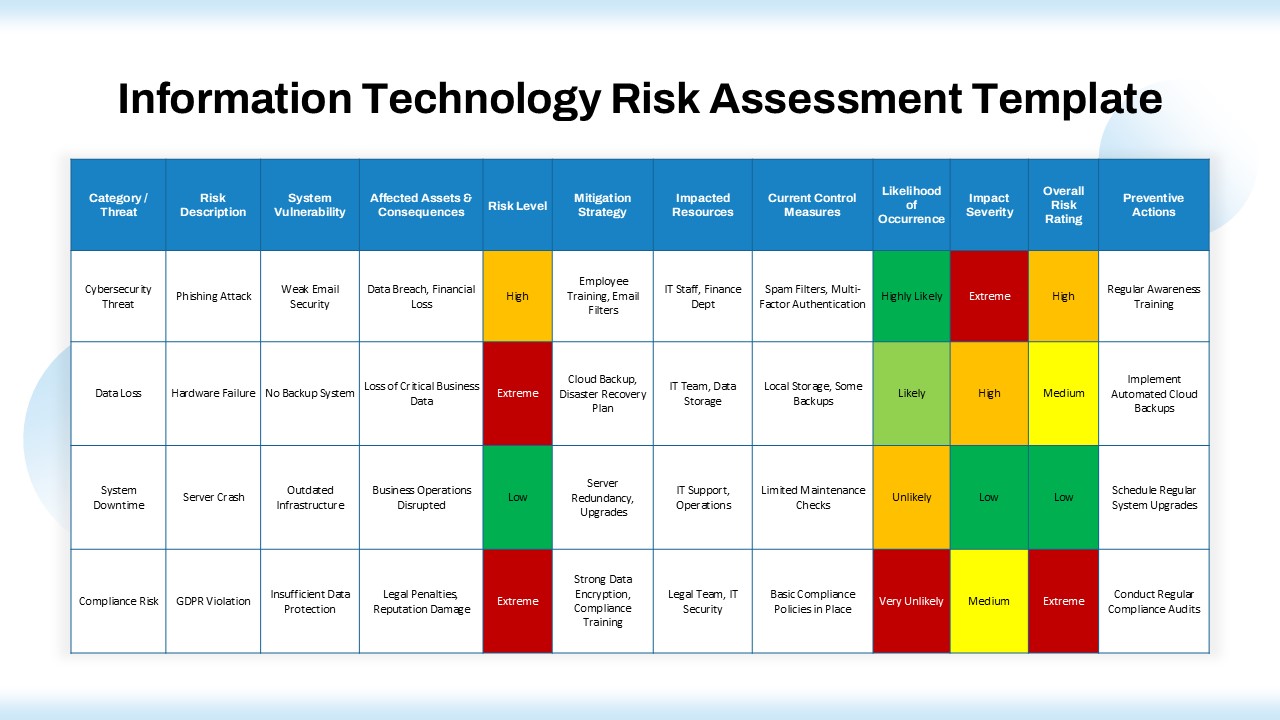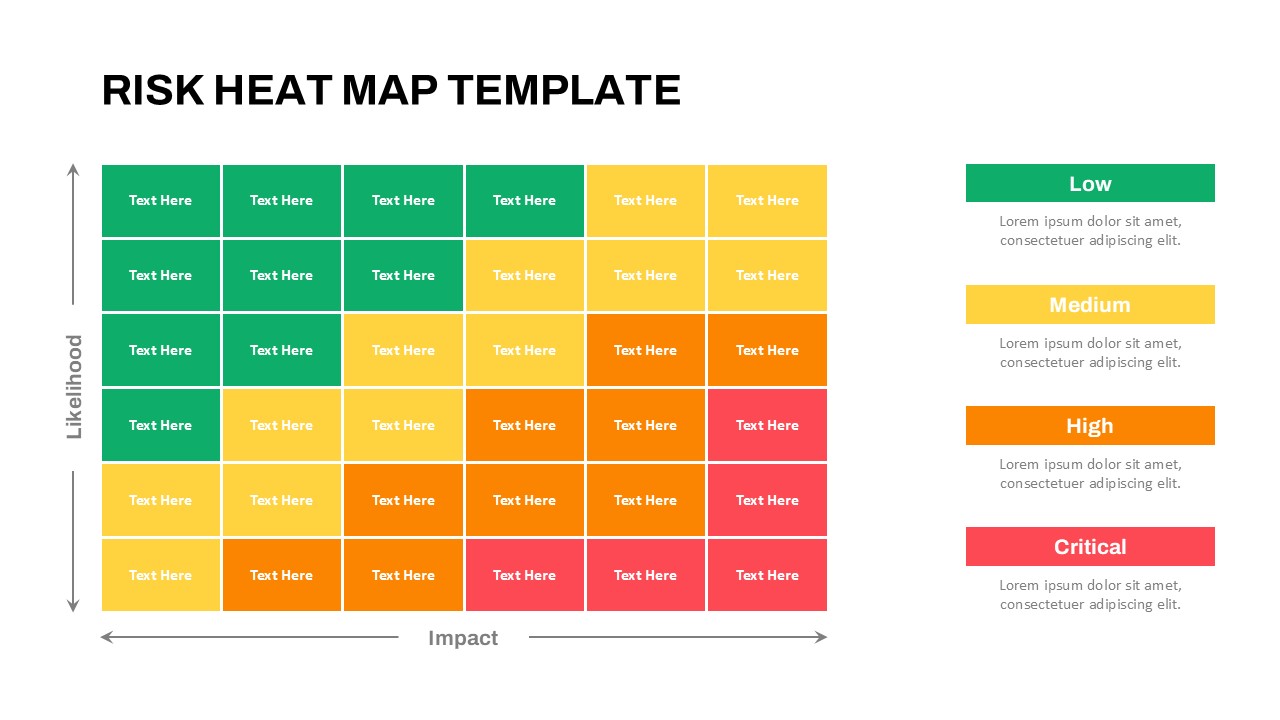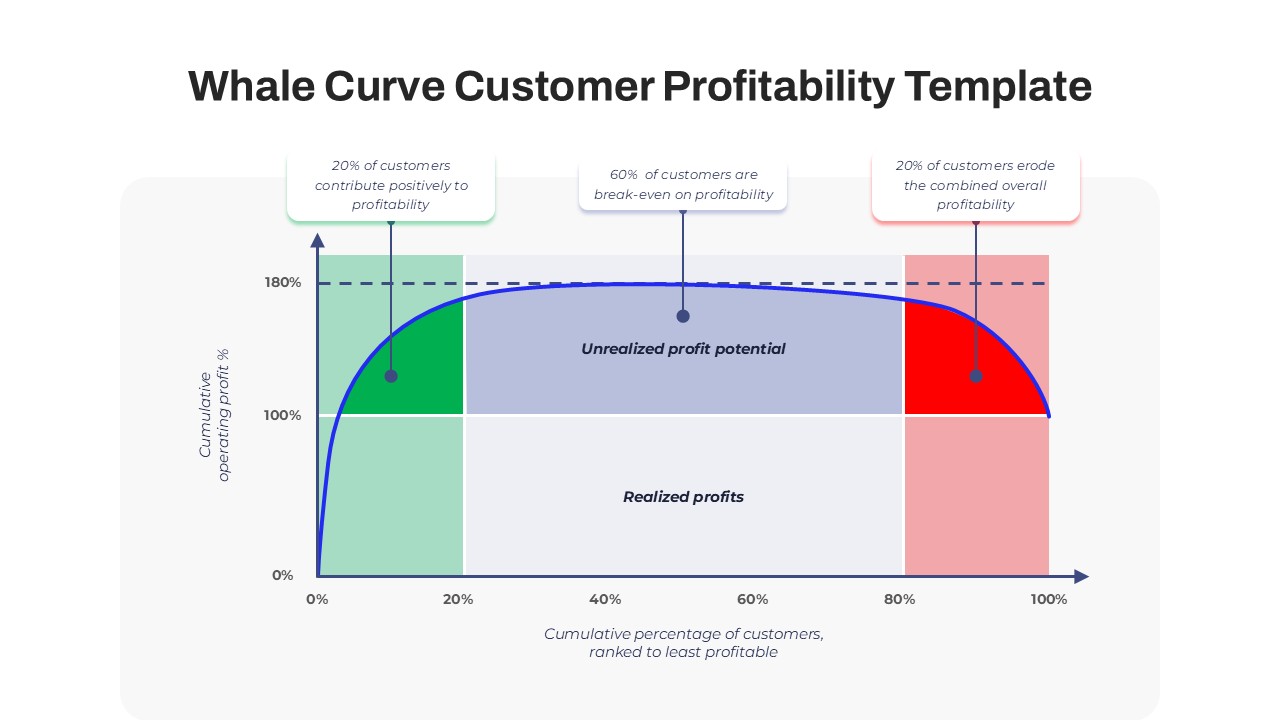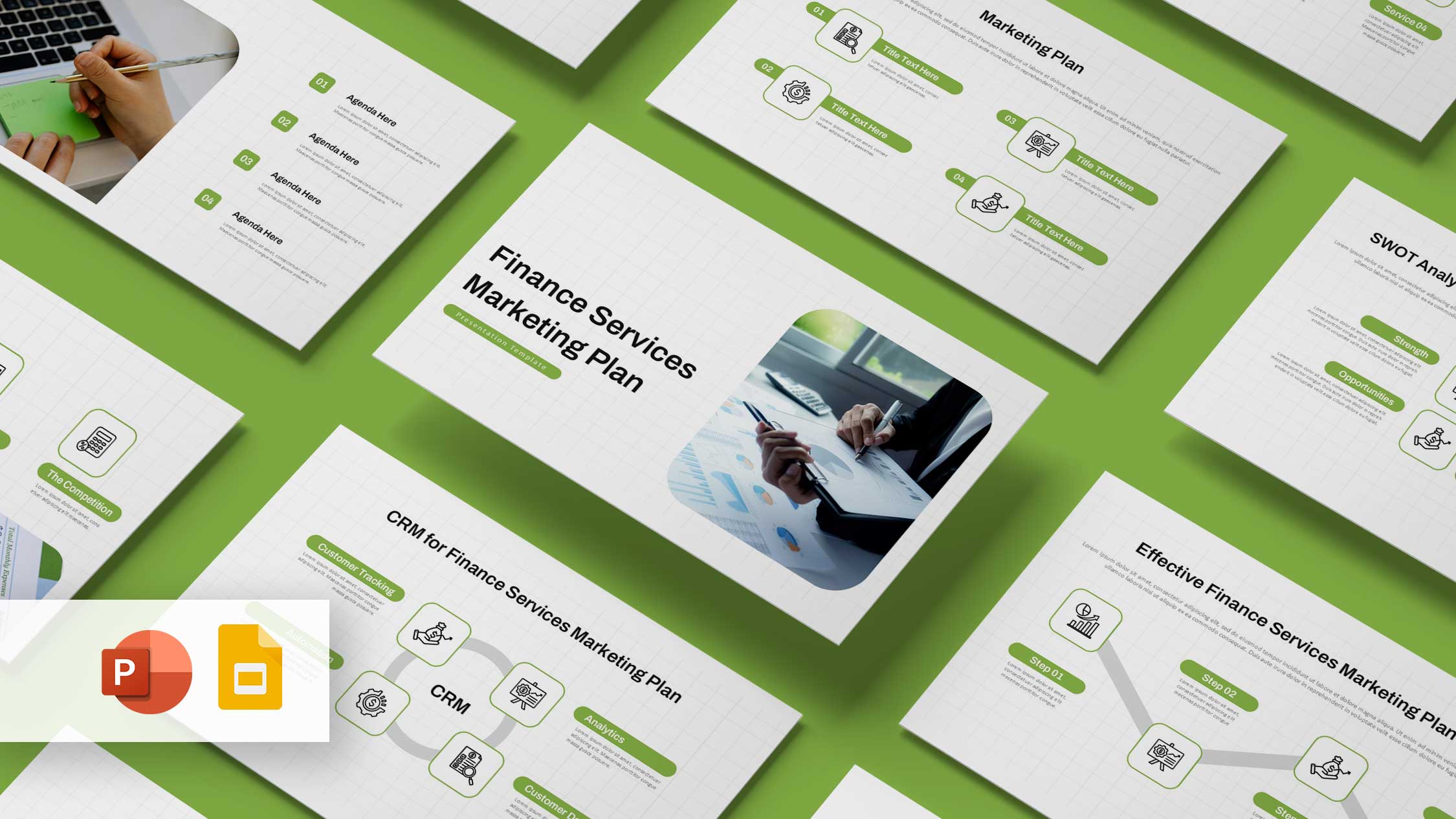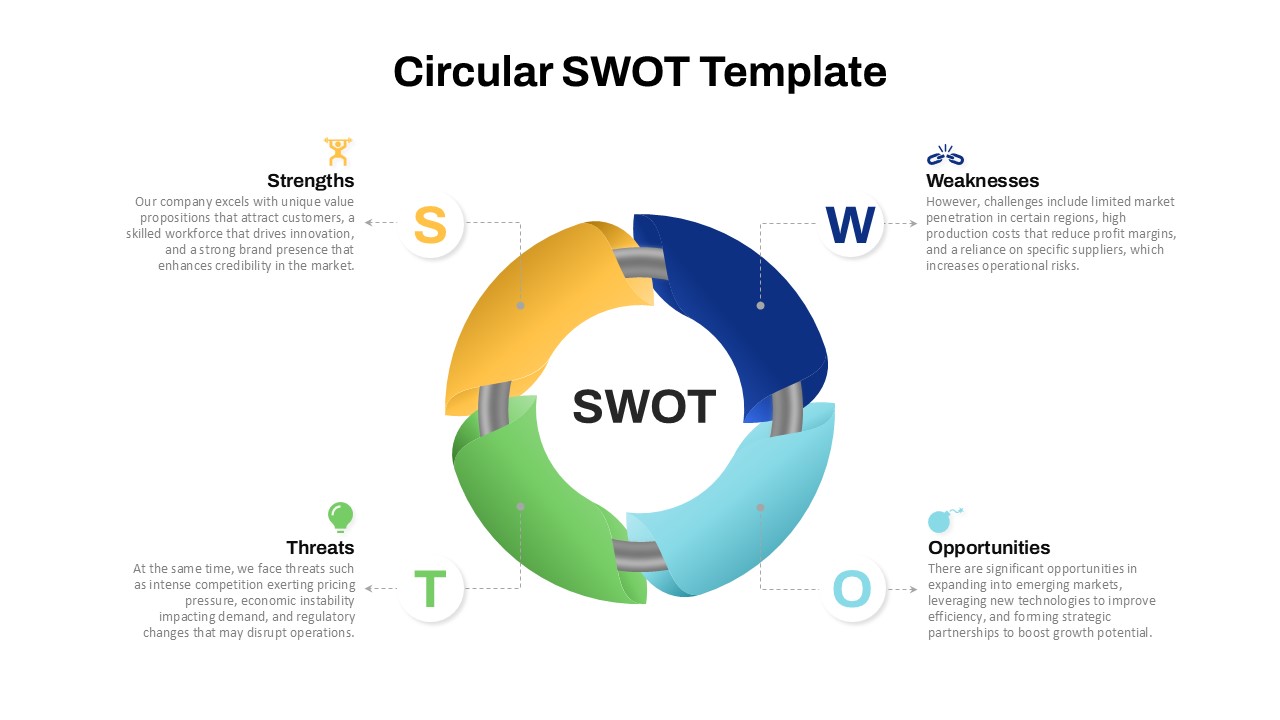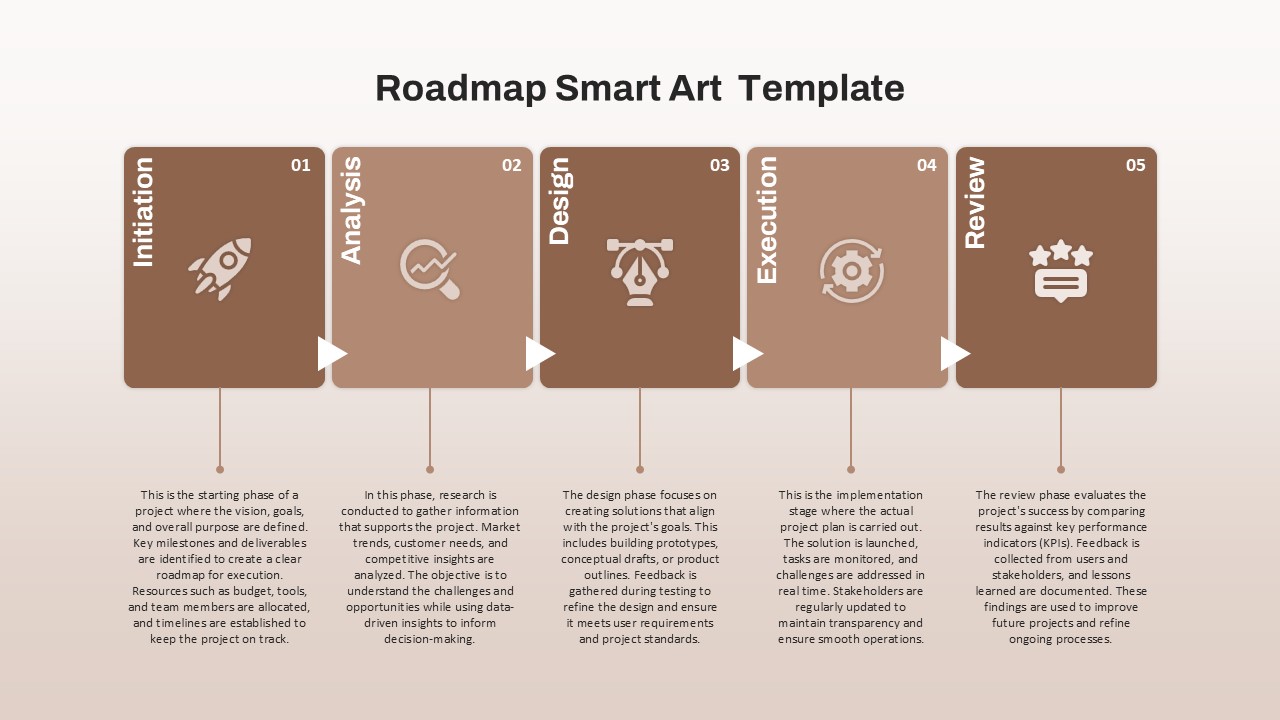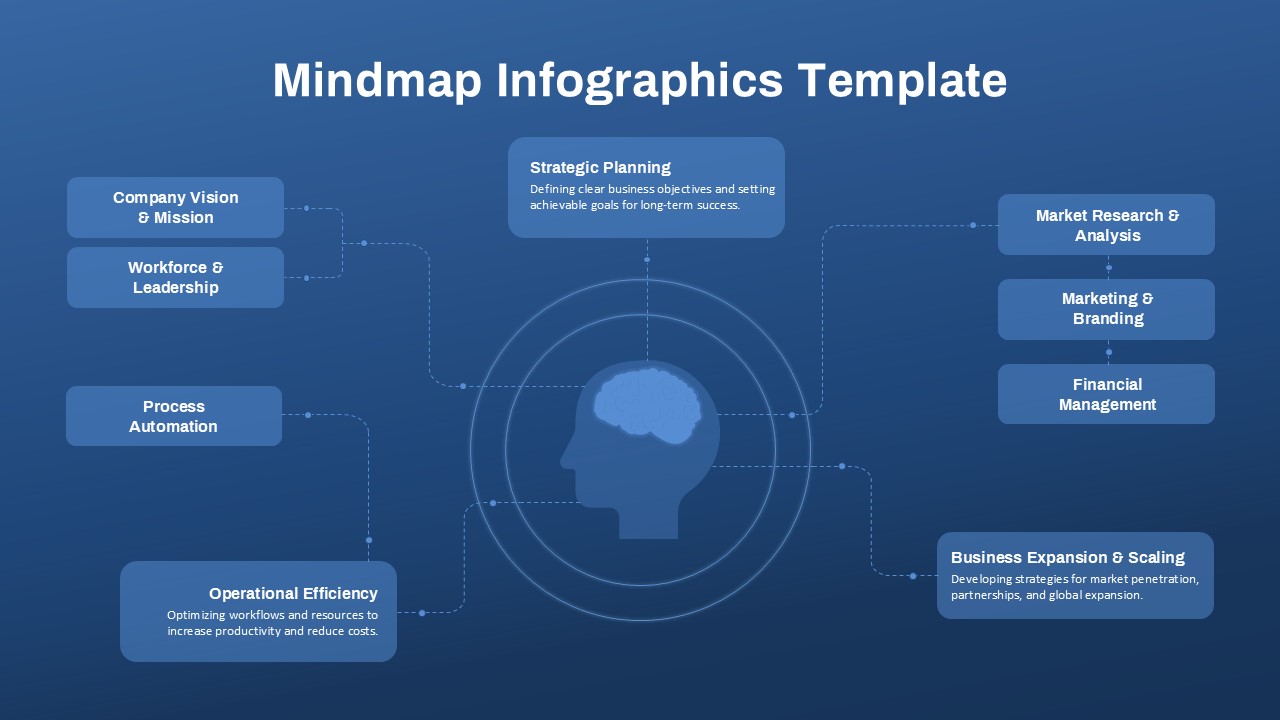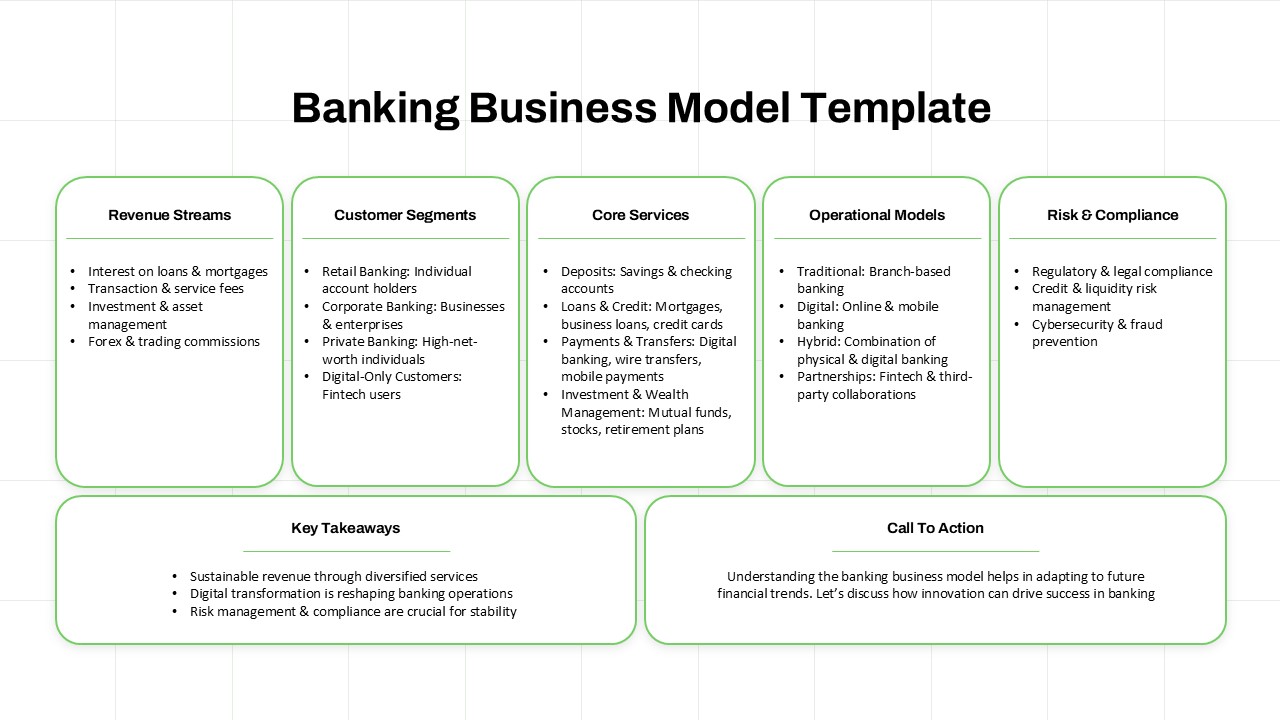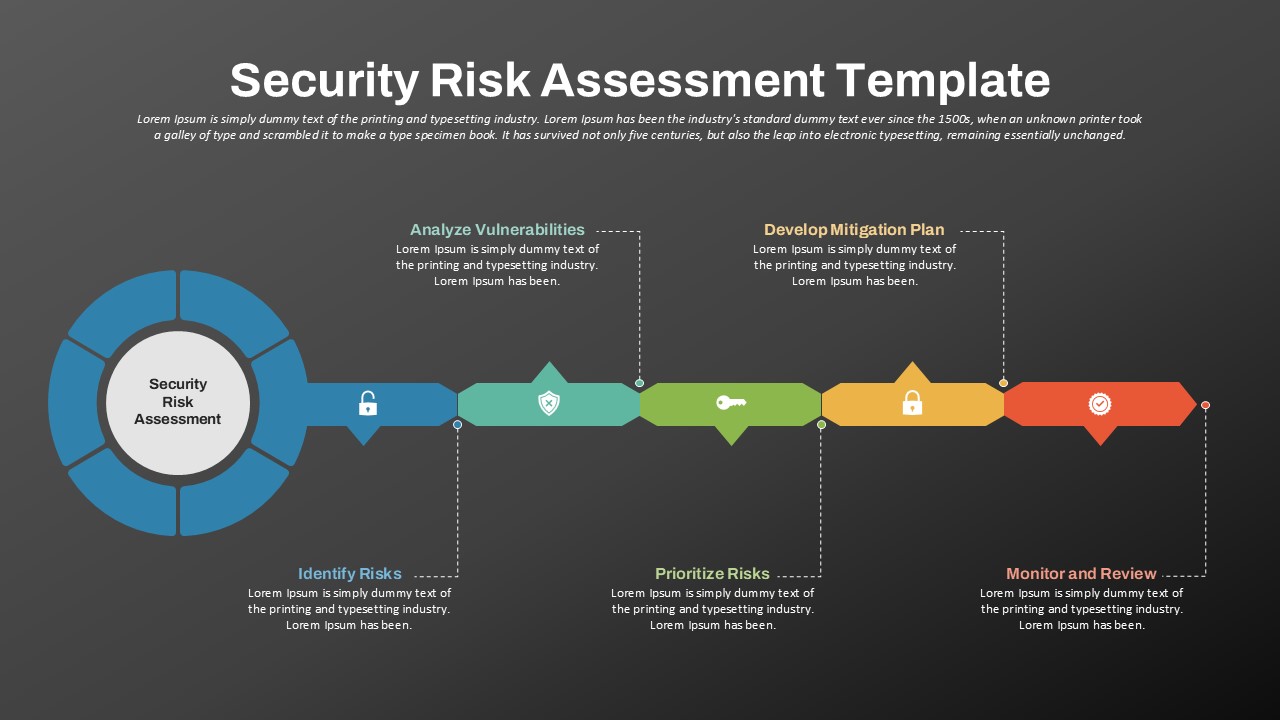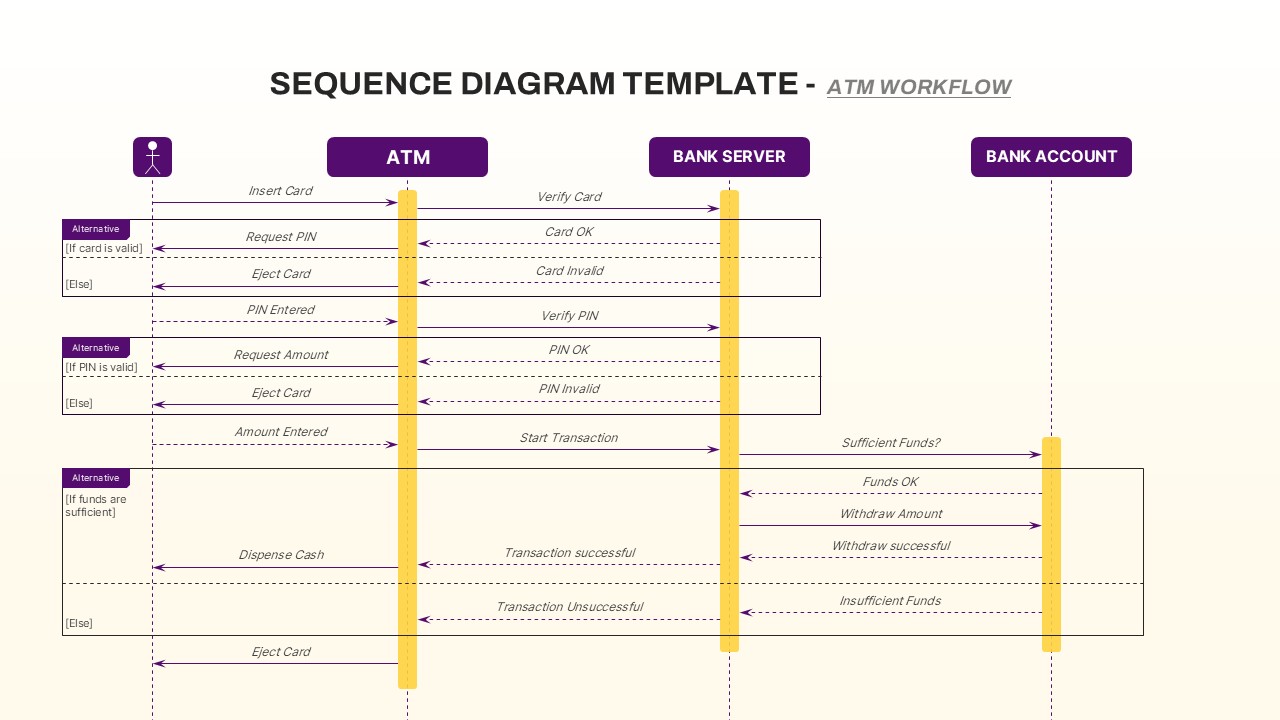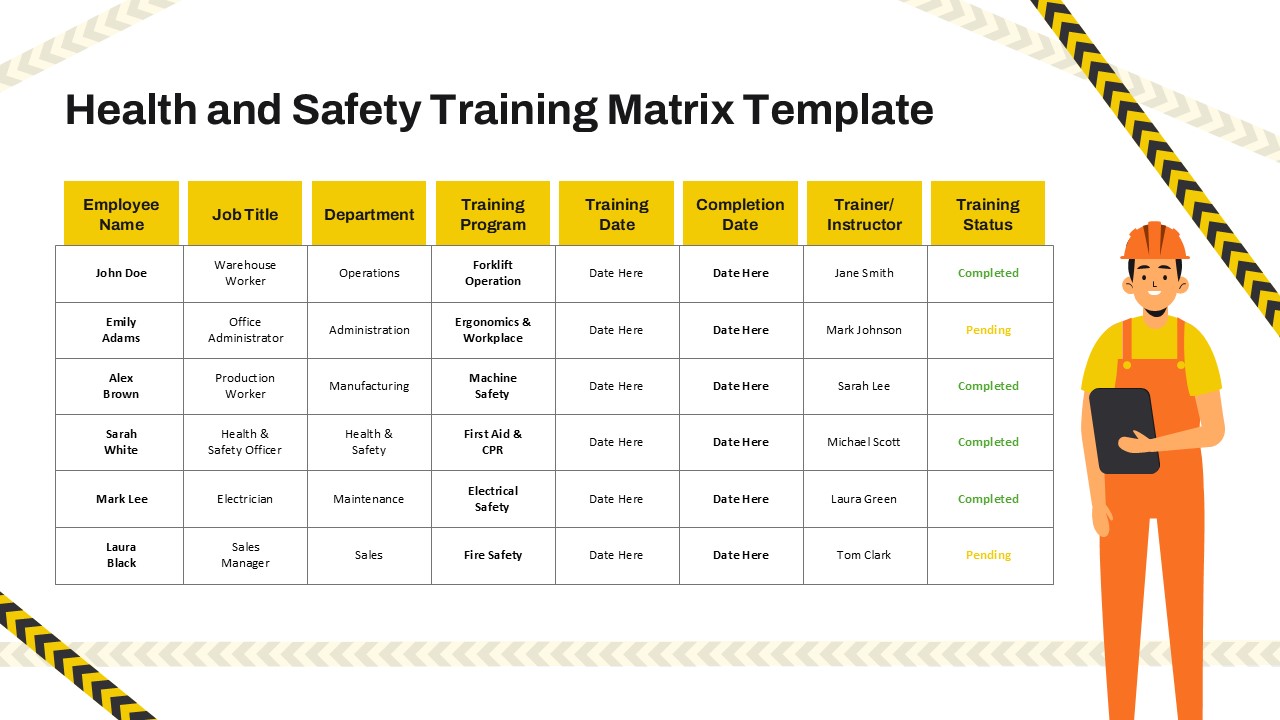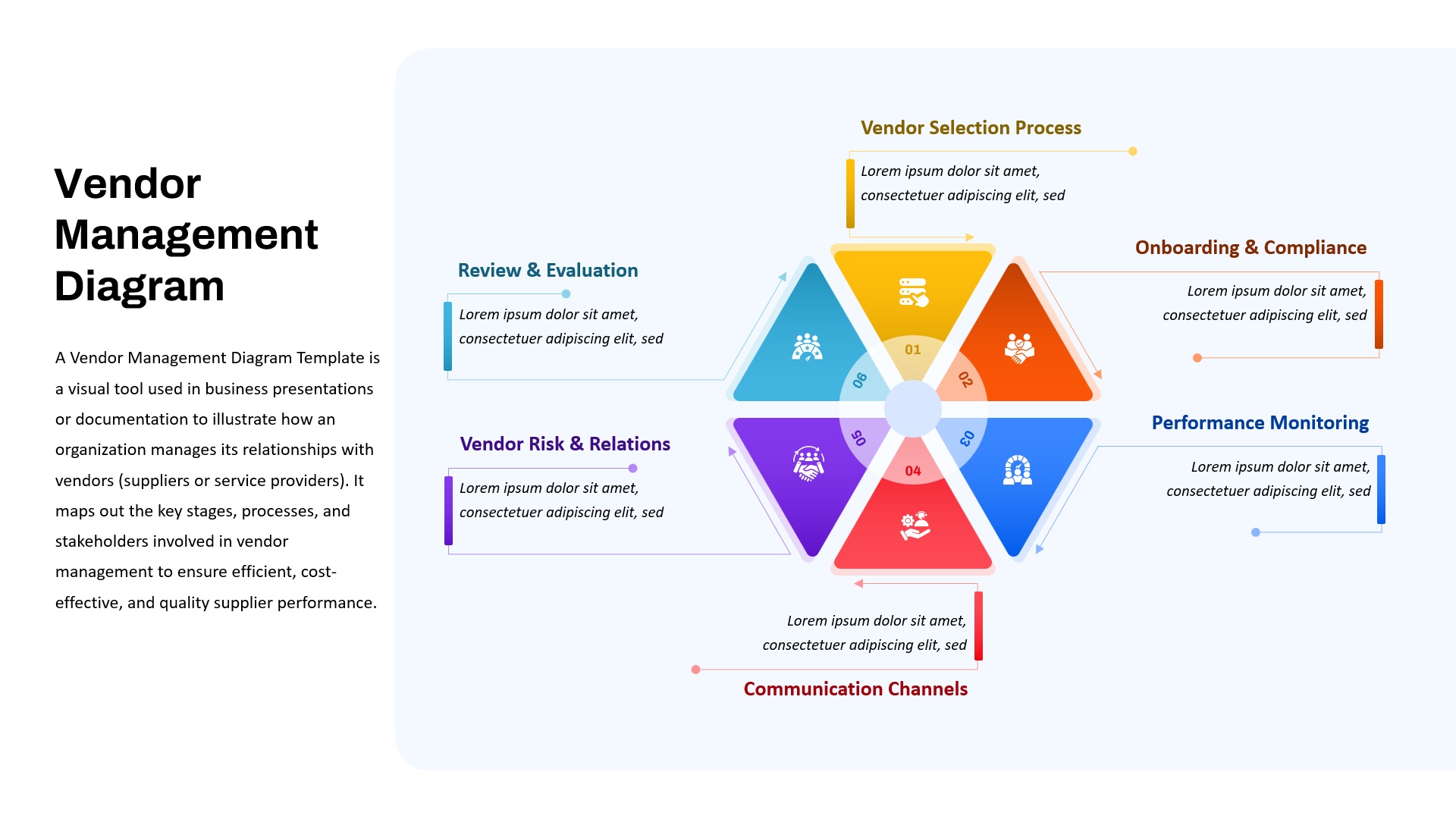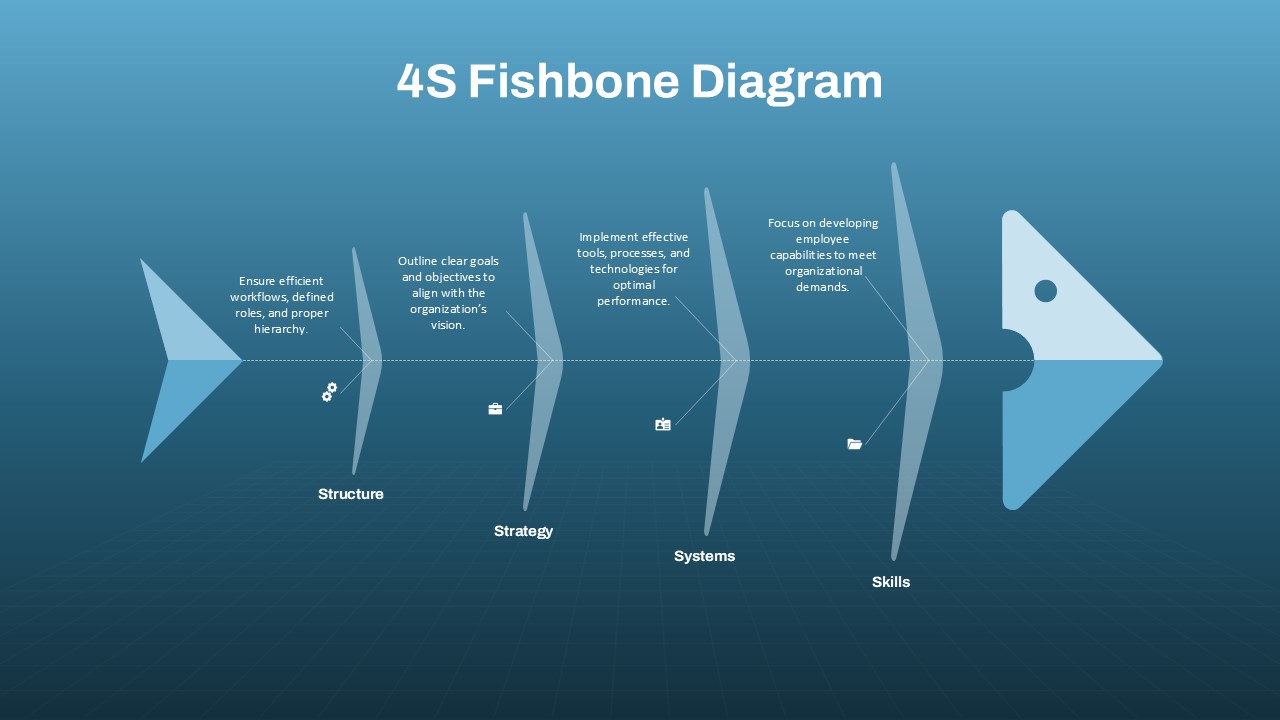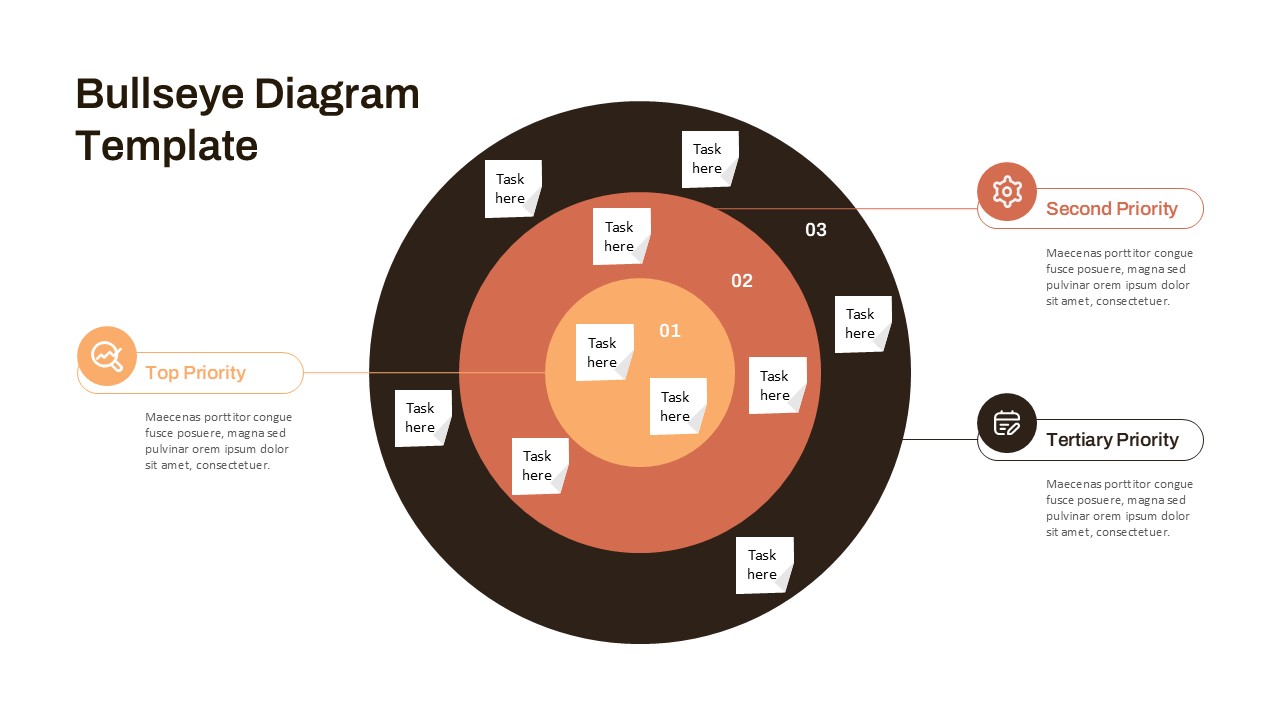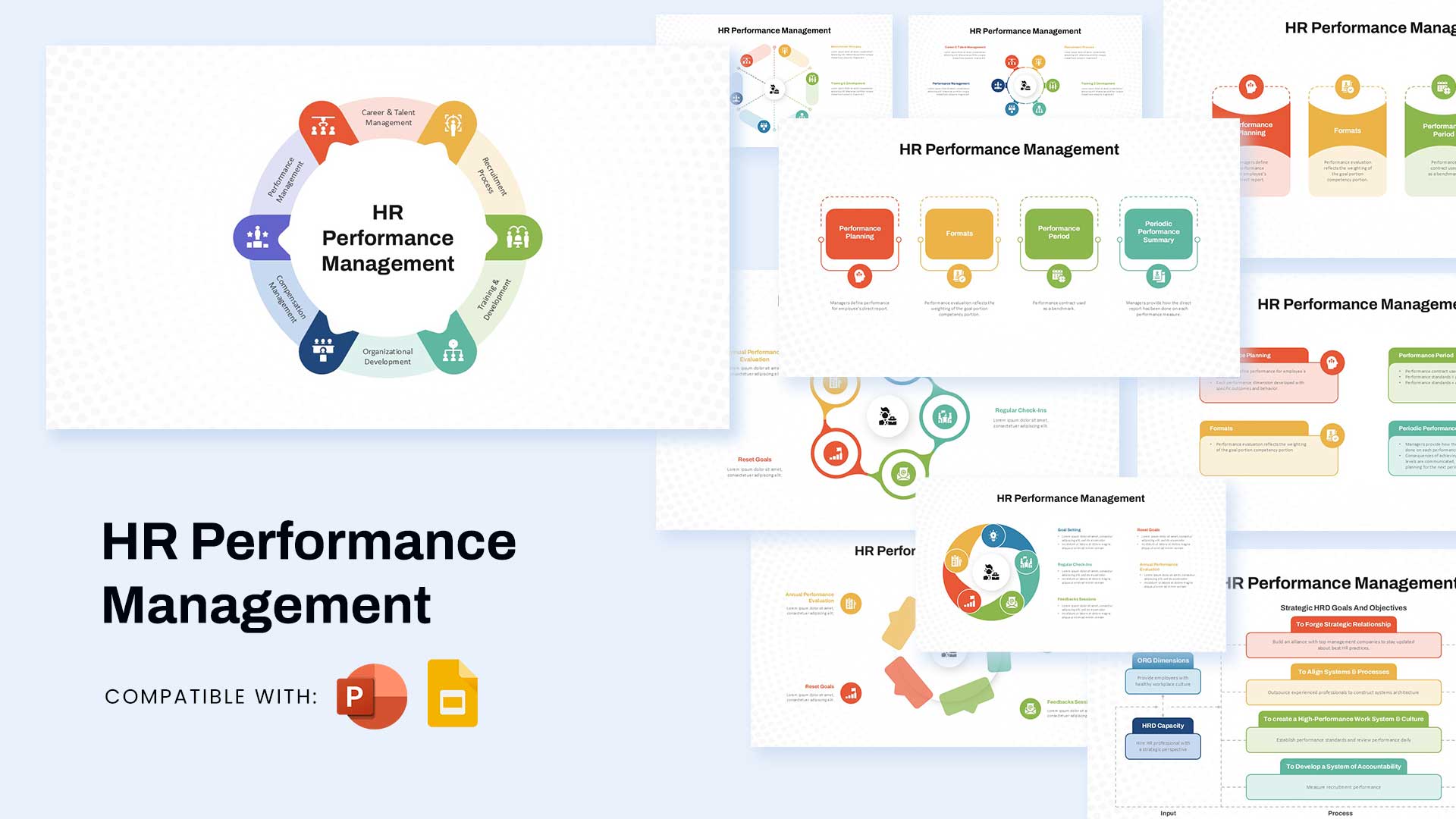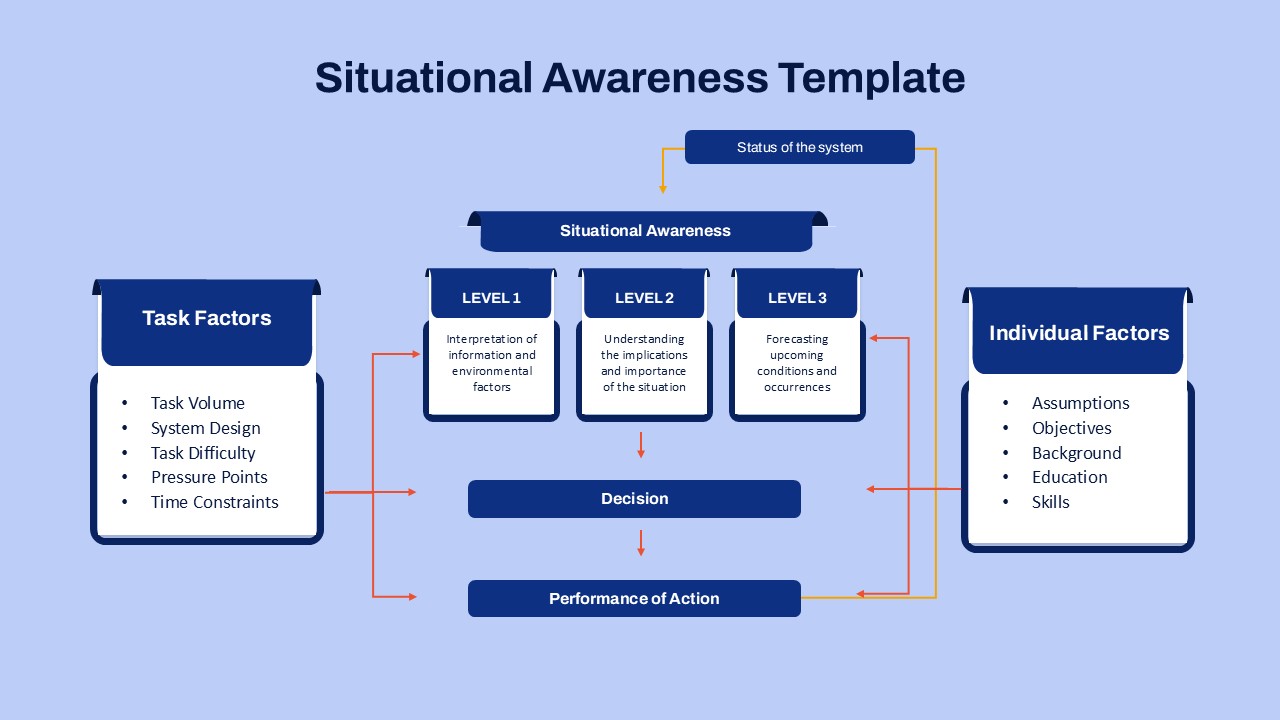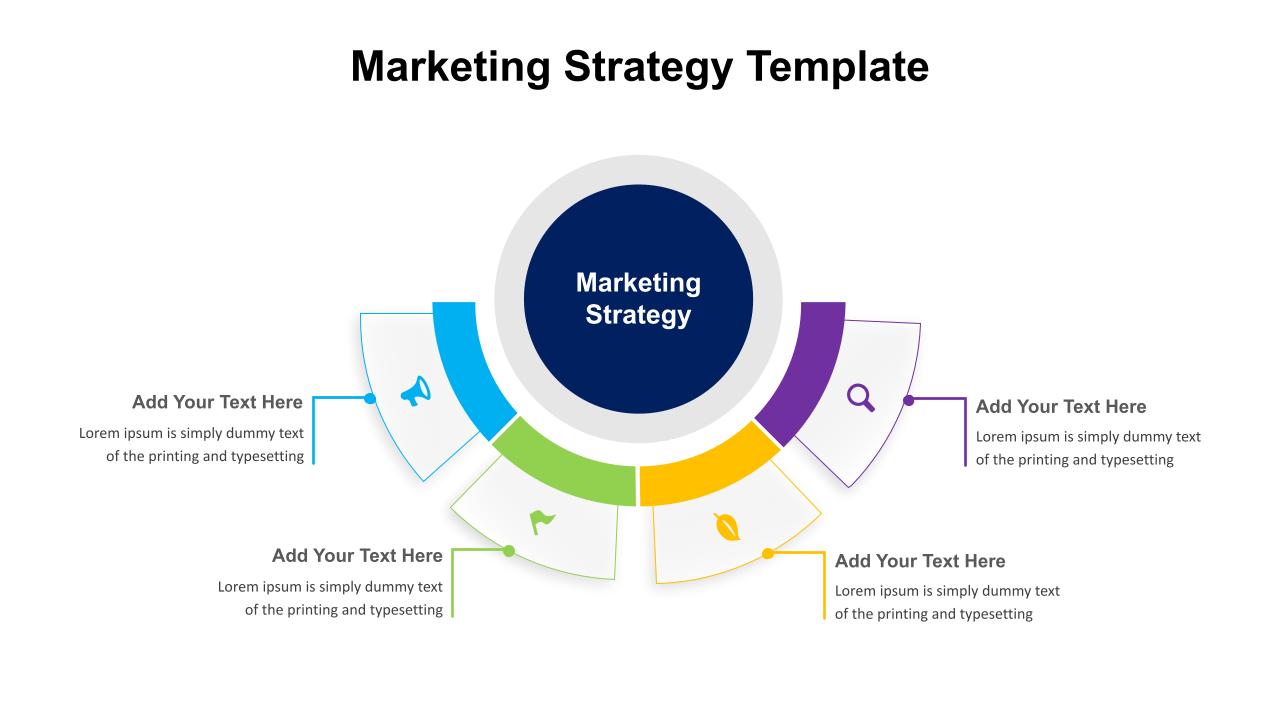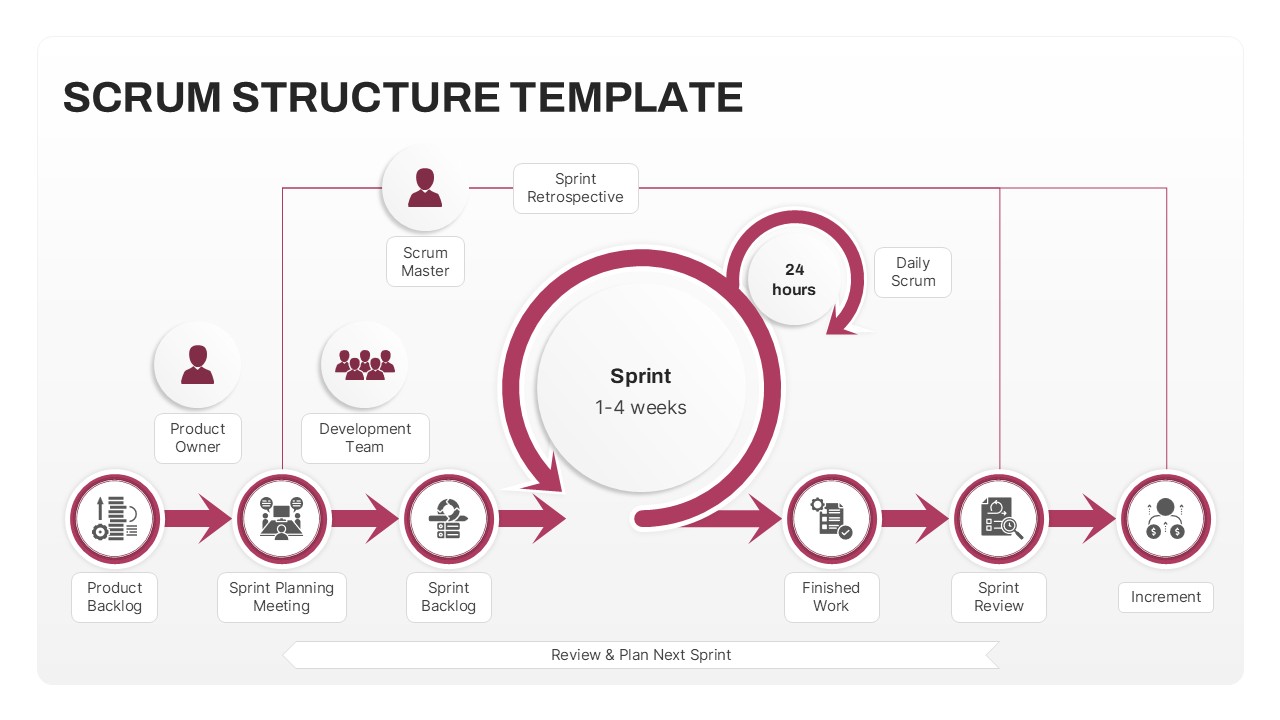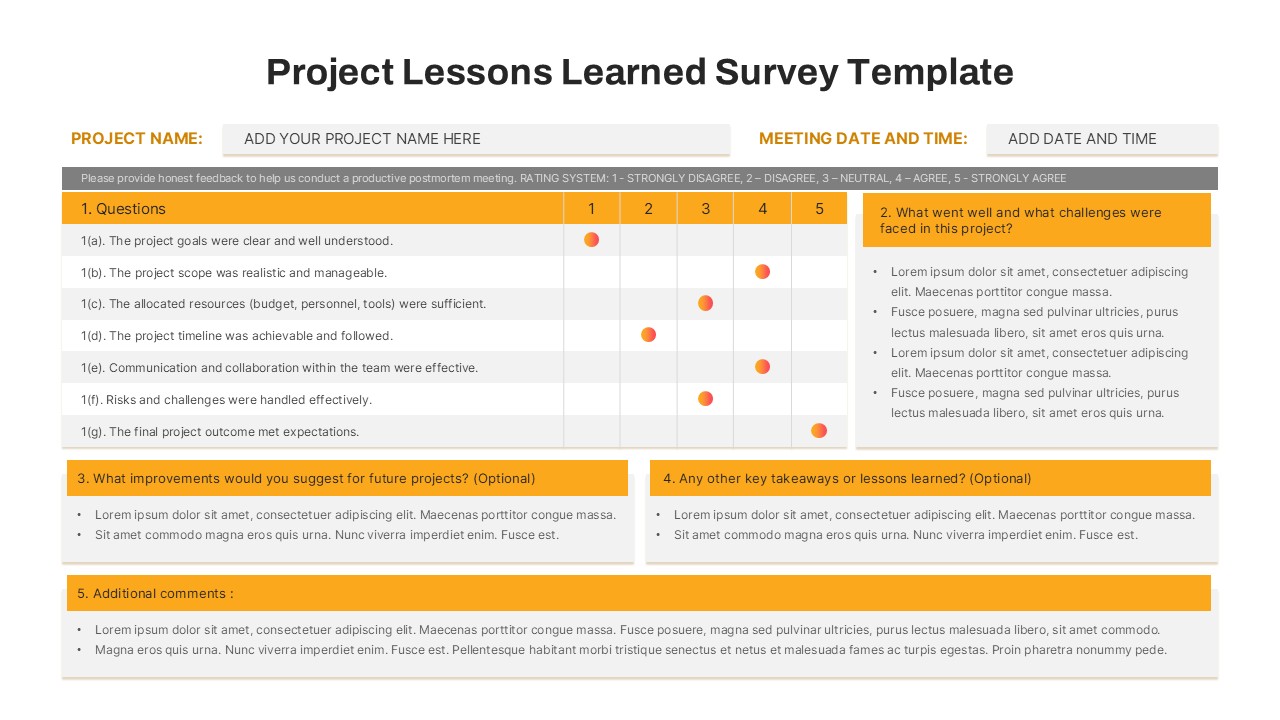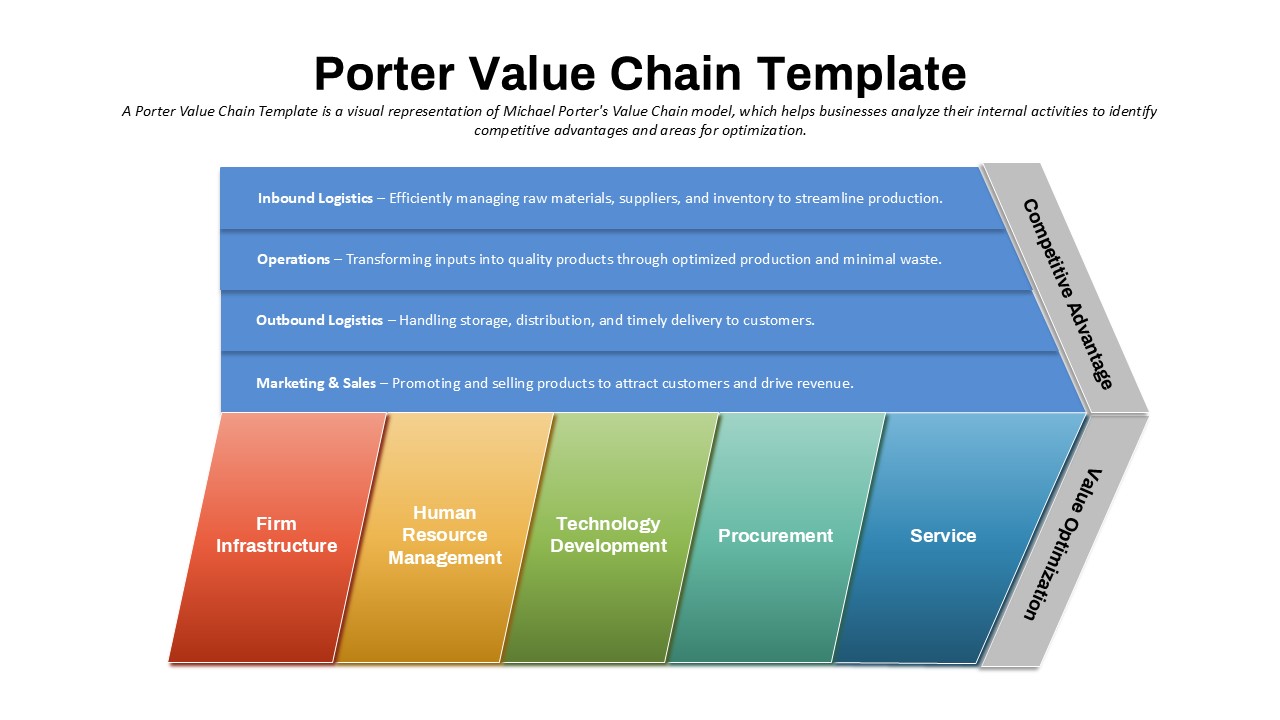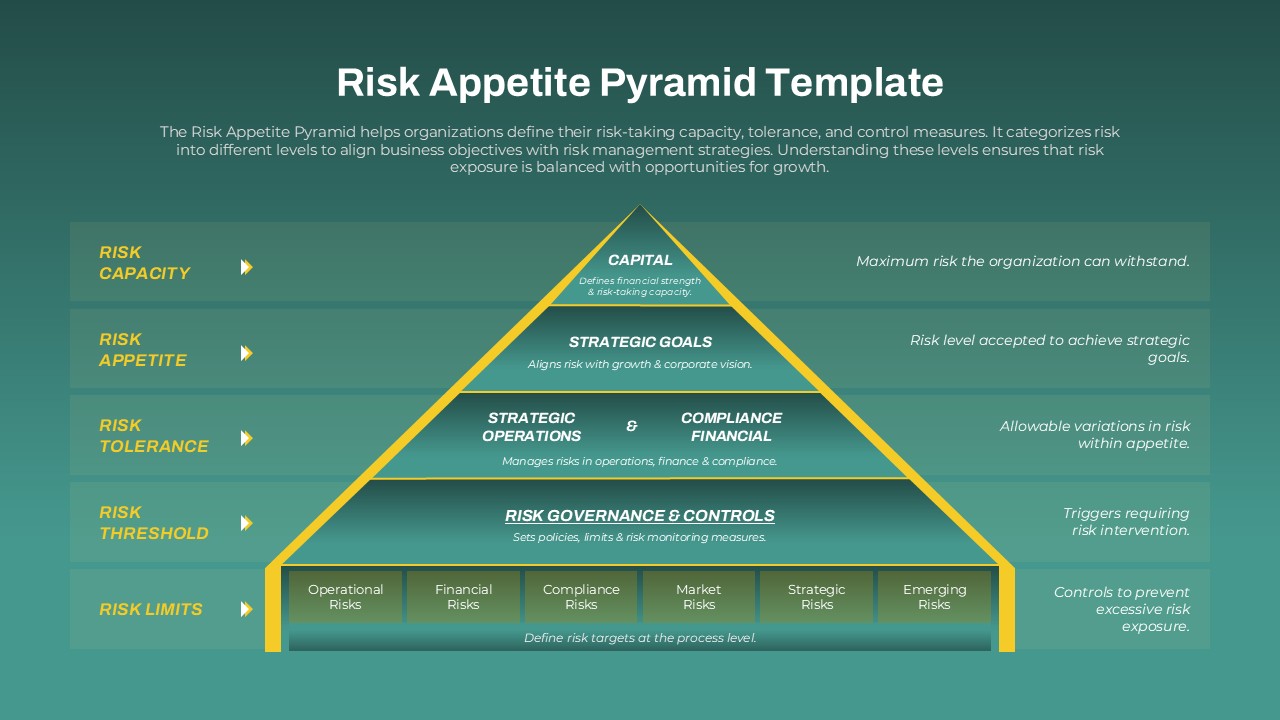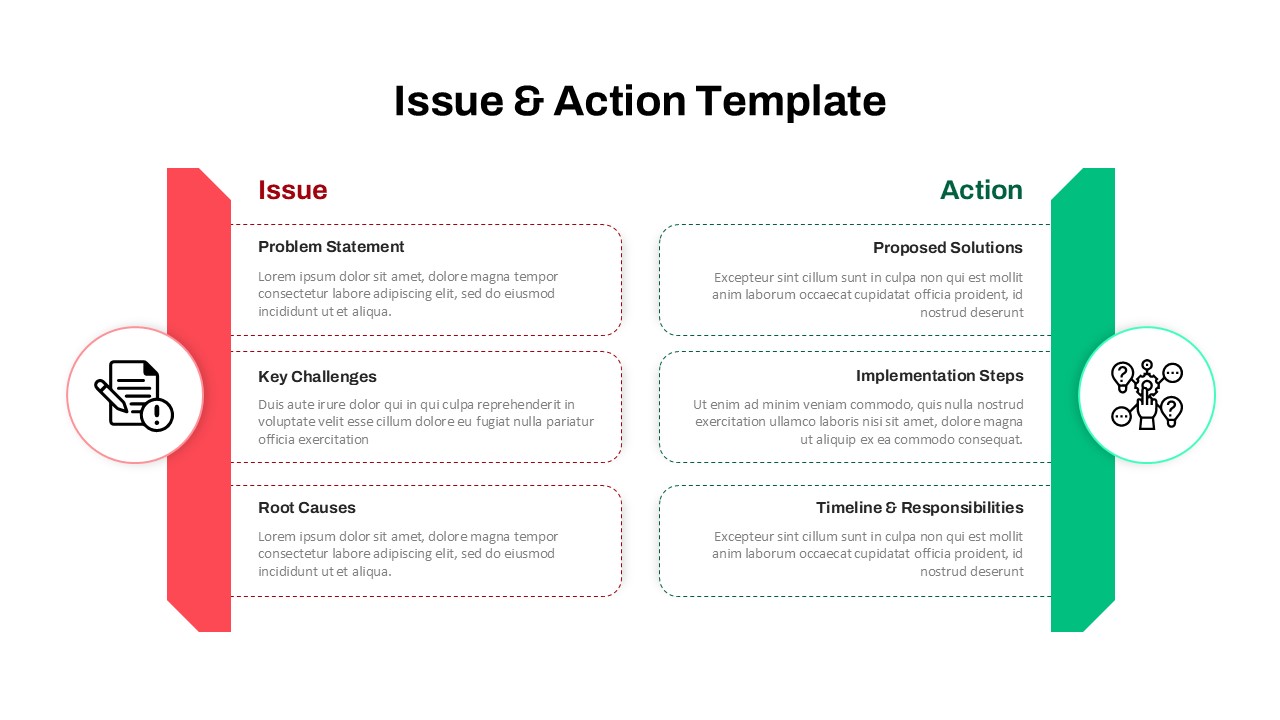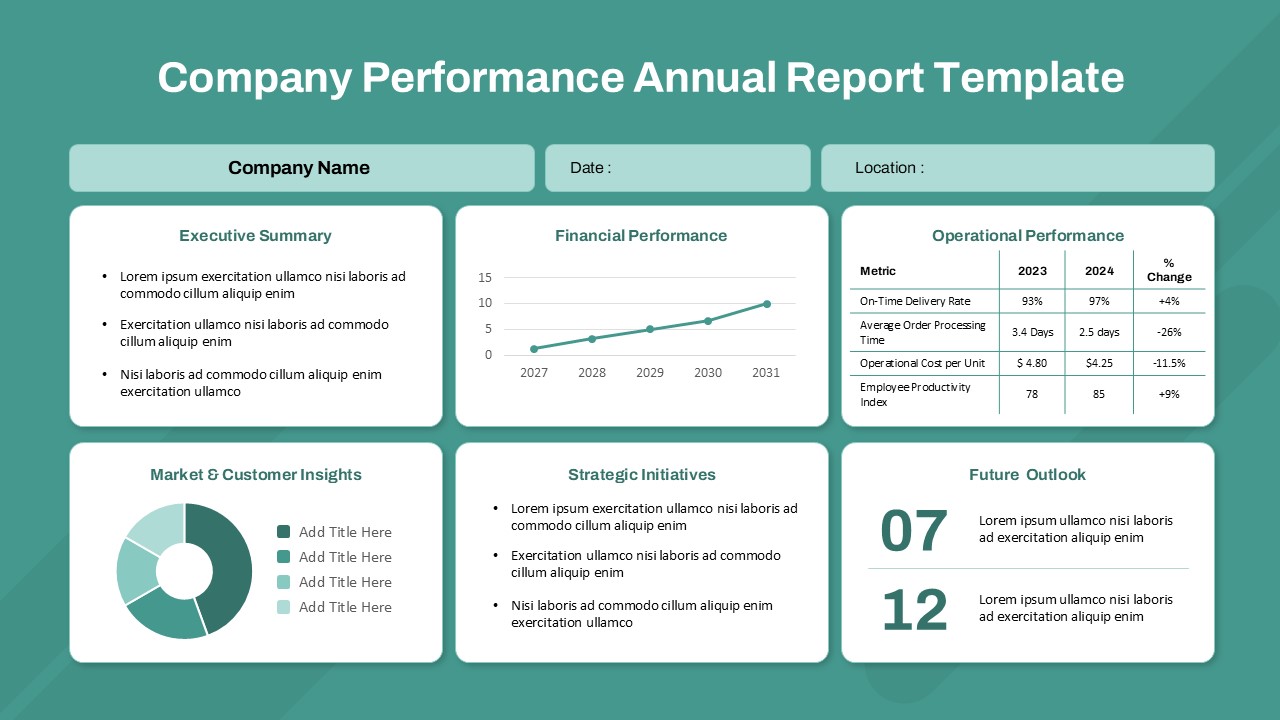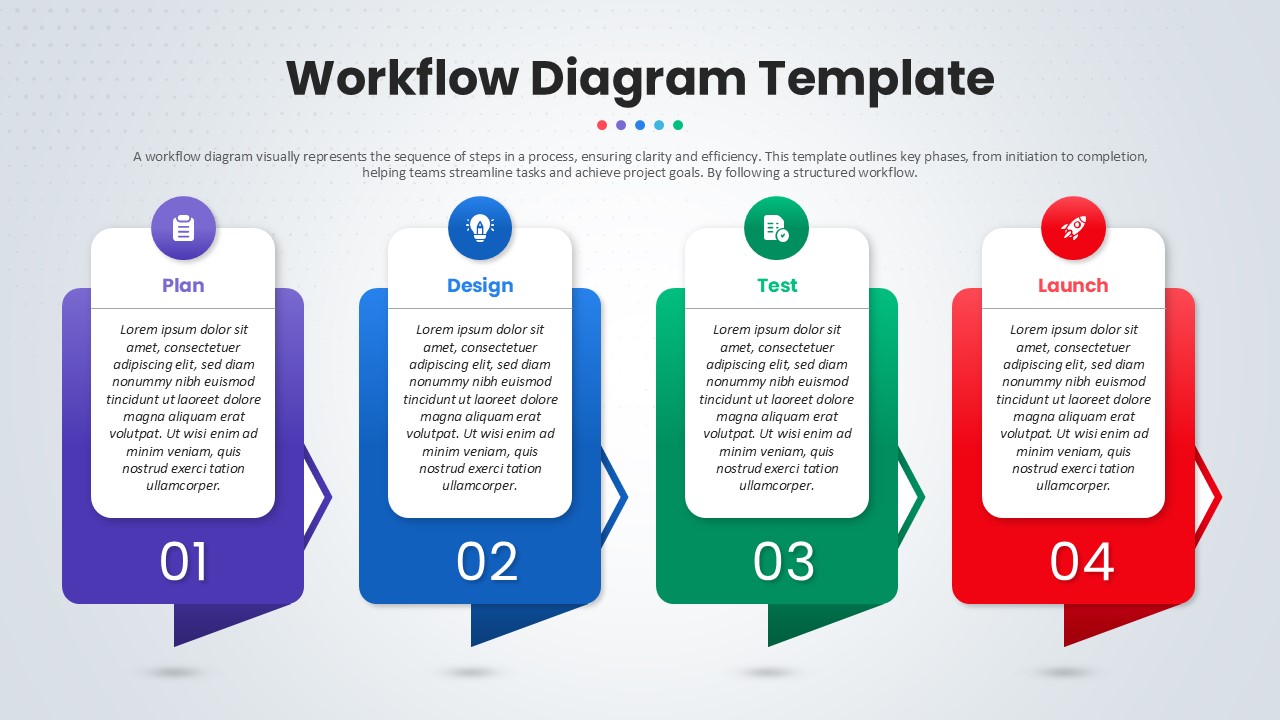Home Powerpoint Diagrams 5S Strategy Diagram for PowerPoint and Google Slides
5S Strategy Diagram for PowerPoint and Google Slides

The 5S Strategy Diagram Template is a visually impactful tool designed to present the core principles of the 5S methodology, a cornerstone of lean management and operational excellence. This diagram breaks down the five structured steps—Sort, Set in Order, Shine, Standardize, and Sustain—into a circular format that reflects the continuous improvement cycle central to lean practices.
Each segment of the diagram is clearly labeled and color-coded for easy identification, offering a high-level overview suitable for training, process audits, and team alignment sessions. This layout is especially effective for manufacturing, warehousing, healthcare, and service industries aiming to reduce waste, enhance efficiency, and promote a clean and organized workplace.
The surrounding text boxes provide space for detailed descriptions or custom annotations related to each “S,” making the template flexible for different industries and audiences. Whether you’re launching a 5S initiative or reviewing existing workflows, this slide helps communicate methodology in a professional and visually engaging way.
Optimized for both PowerPoint and Google Slides, this editable diagram is ideal for continuous improvement presentations, onboarding lean teams, or showcasing quality management strategies during internal audits and management reviews.
See more
No. of Slides
1Aspect Ratio
16:9Item ID
SKT03789
Features of this template
Other User Cases of the Template
Lean Six Sigma training, process improvement workshops, workplace organization initiatives, quality management presentations, operational efficiency audits, employee onboarding materials, manufacturing floor briefings, facility management strategy sessionsFAQs
Can I customize the PowerPoint templates to match my branding?
Yes, all our PowerPoint templates are fully customizable, allowing you to edit colors, fonts, and content to align with your branding and messaging needs.
Will your templates work with my version of PowerPoint?
Yes, our templates are compatible with various versions of Microsoft PowerPoint, ensuring smooth usage regardless of your software version.
What software are these templates compatible with?
Our templates work smoothly with Microsoft PowerPoint and Google Slides. Moreover, they’re compatible with Apple Keynote, LibreOffice Impress, Zoho Show, and more, ensuring flexibility across various presentation software platforms.