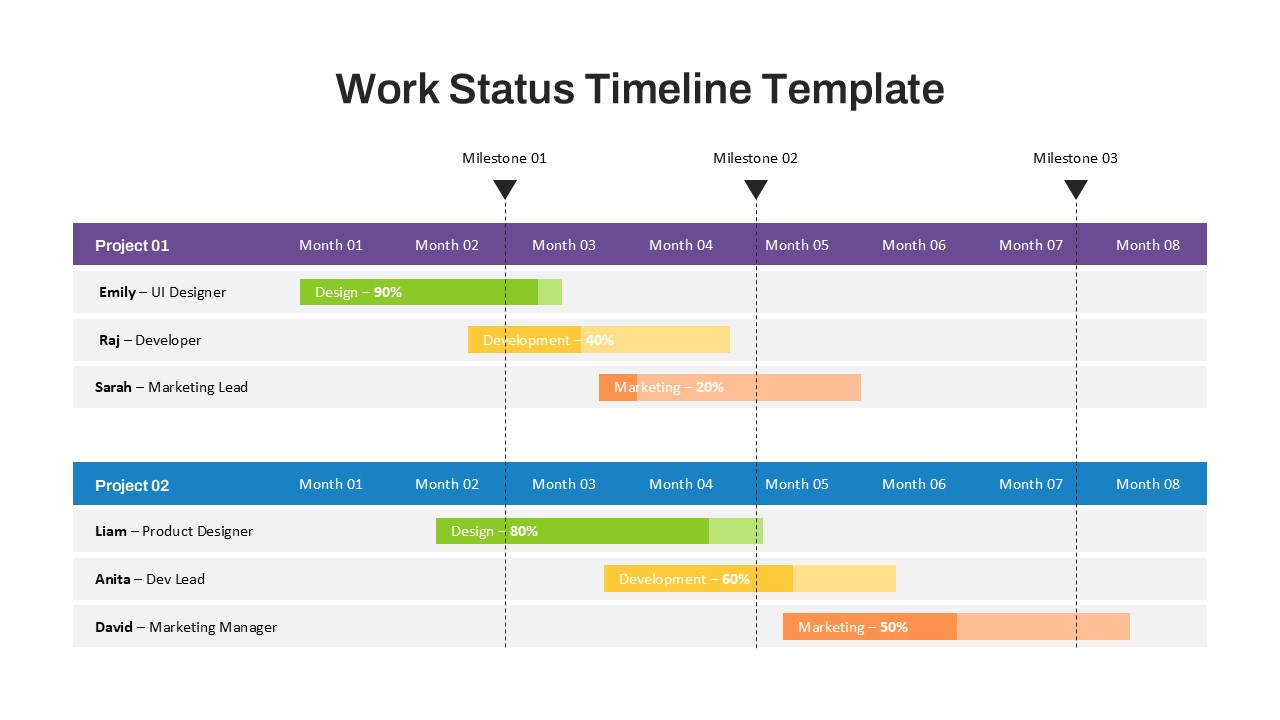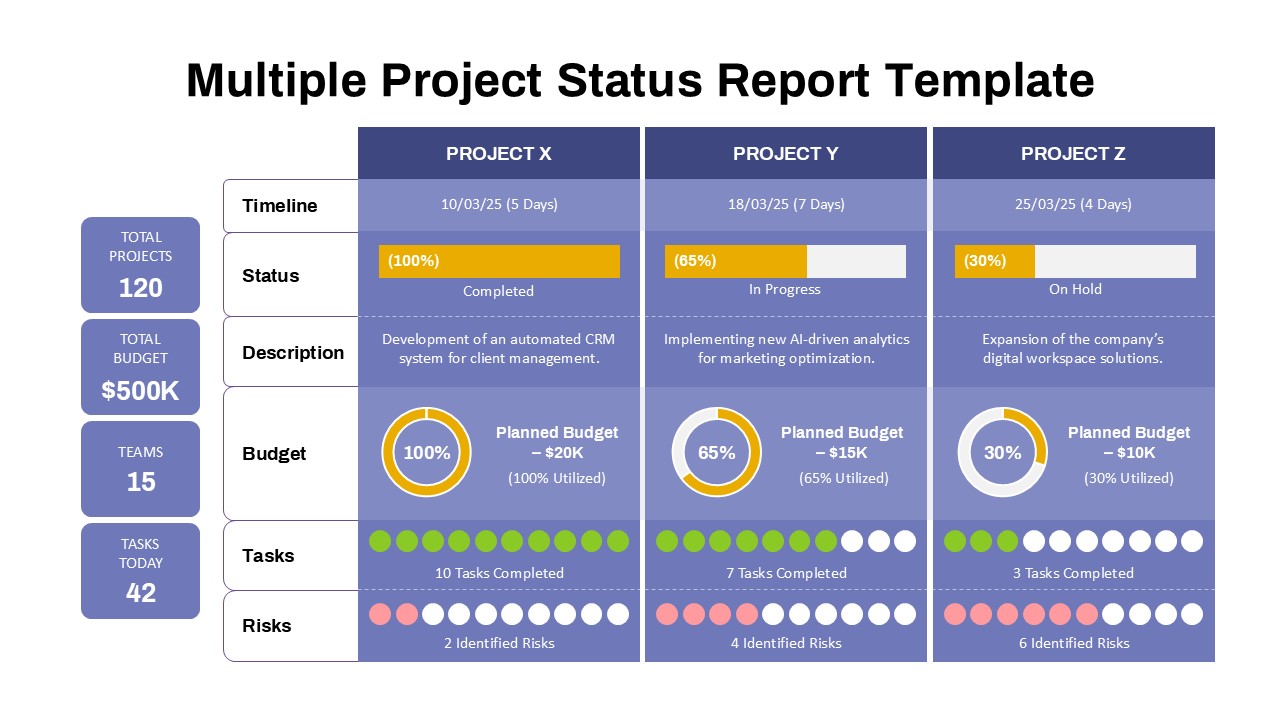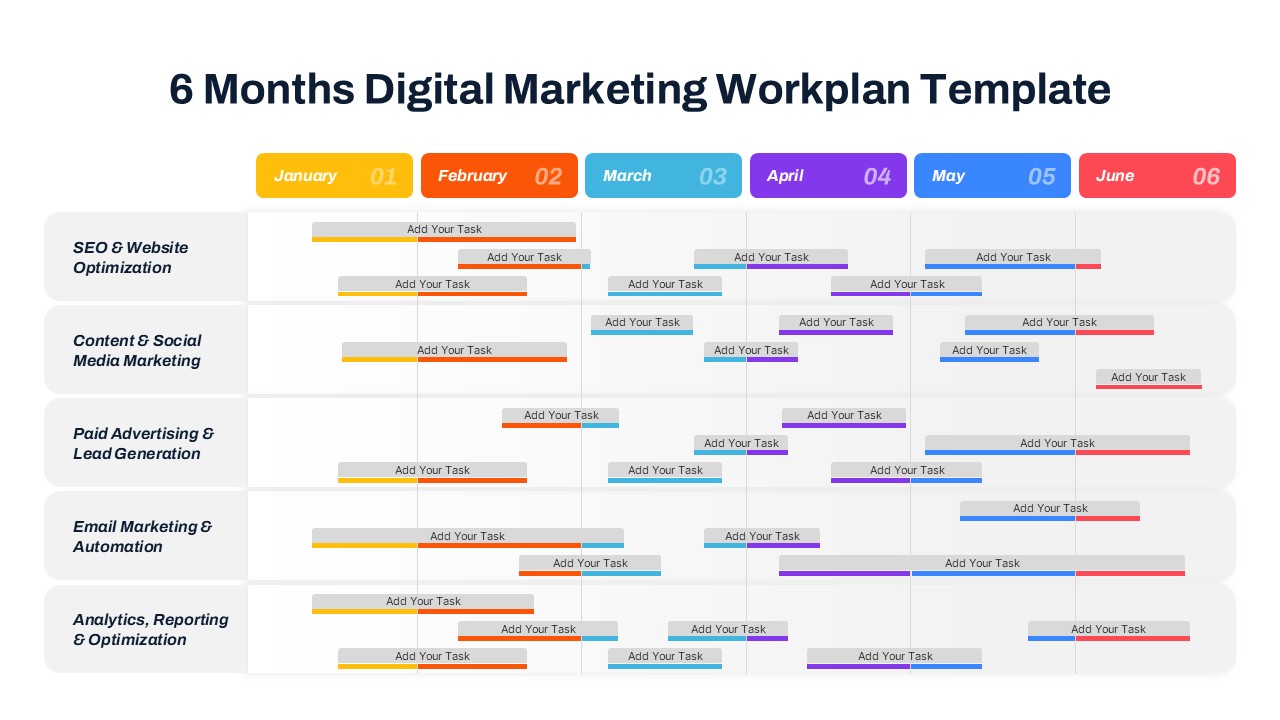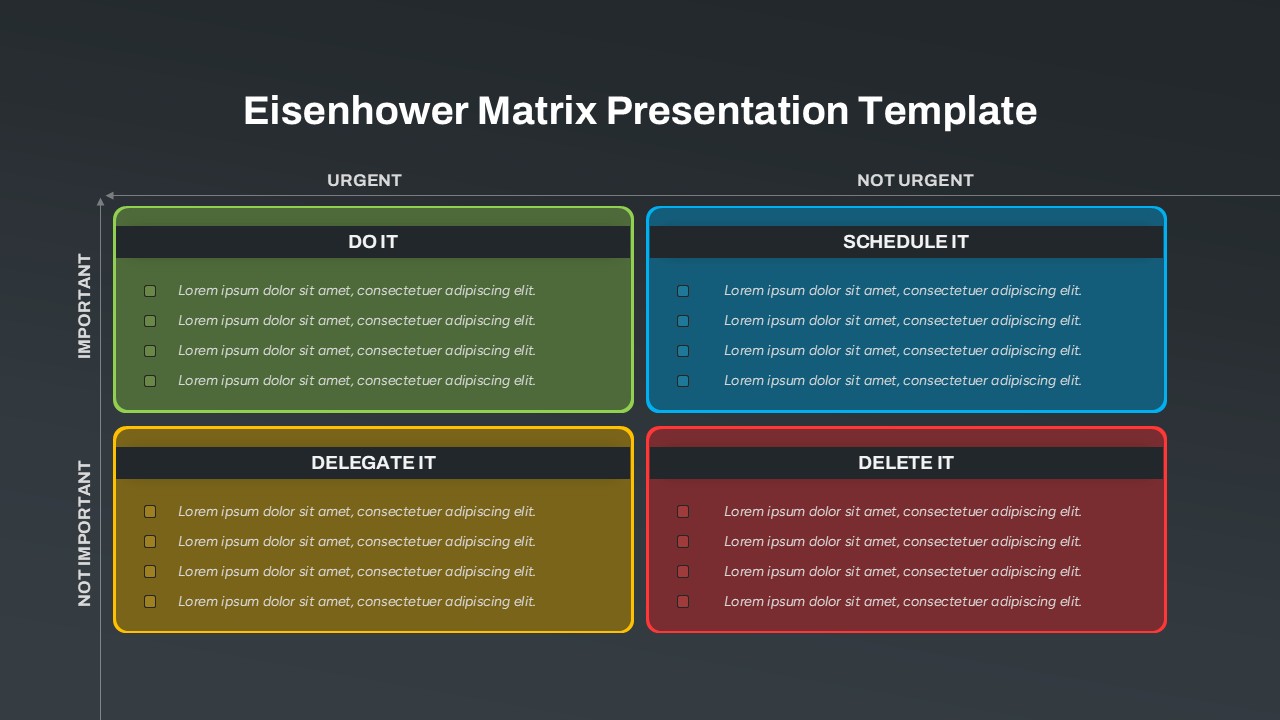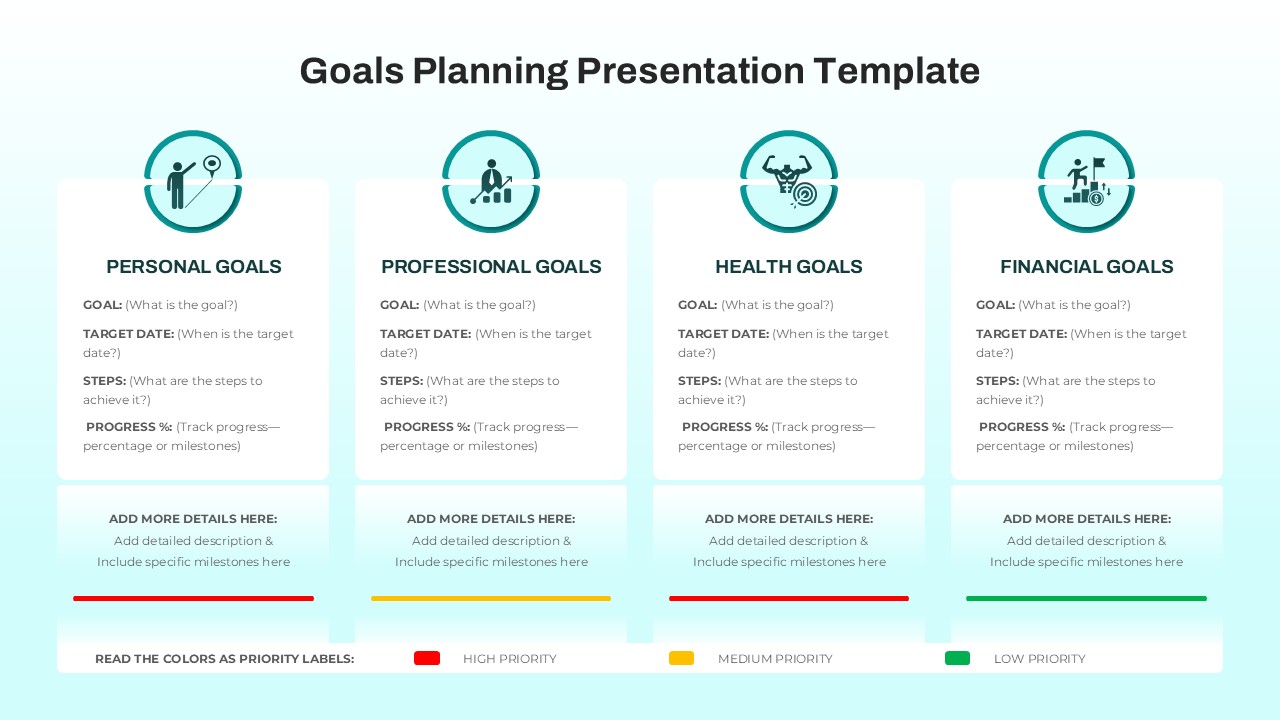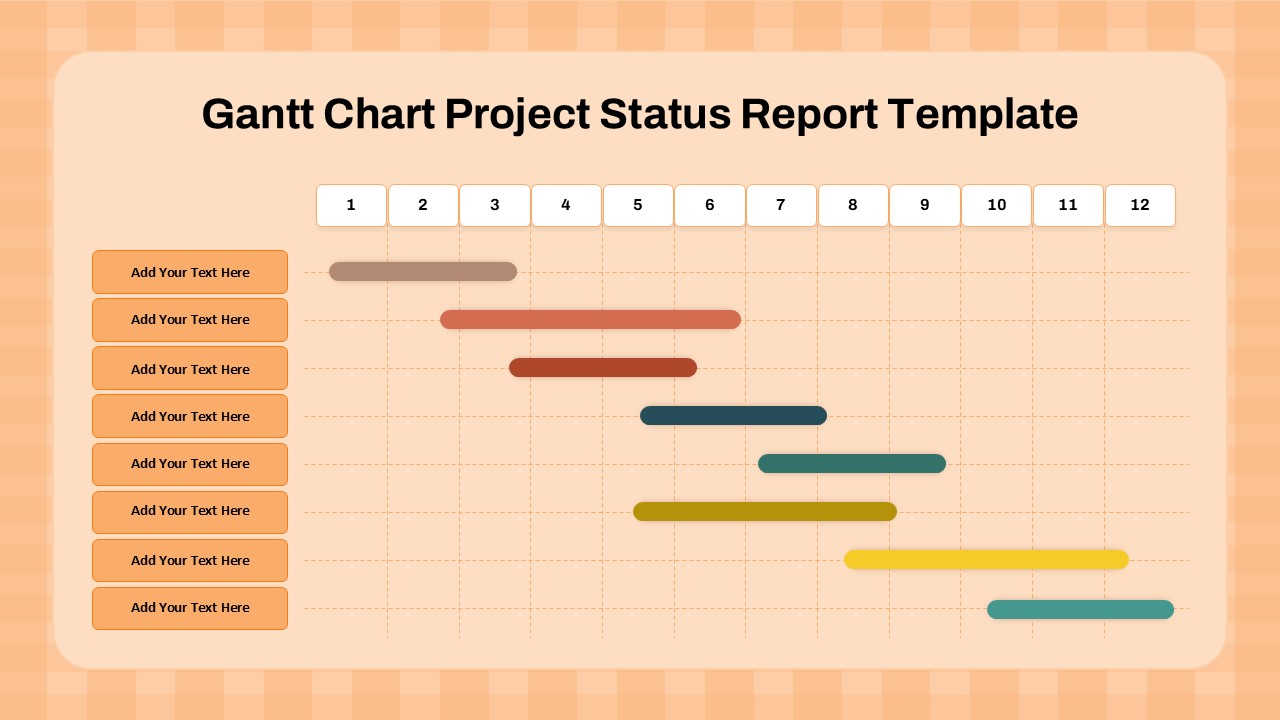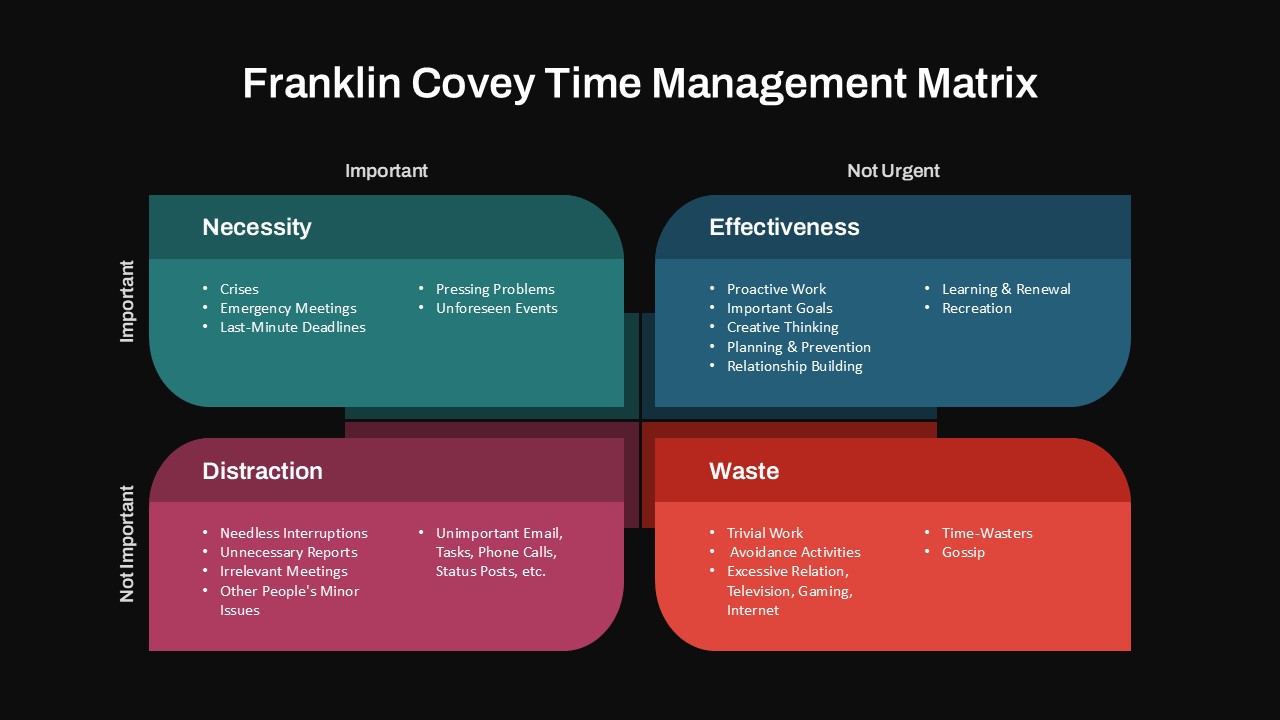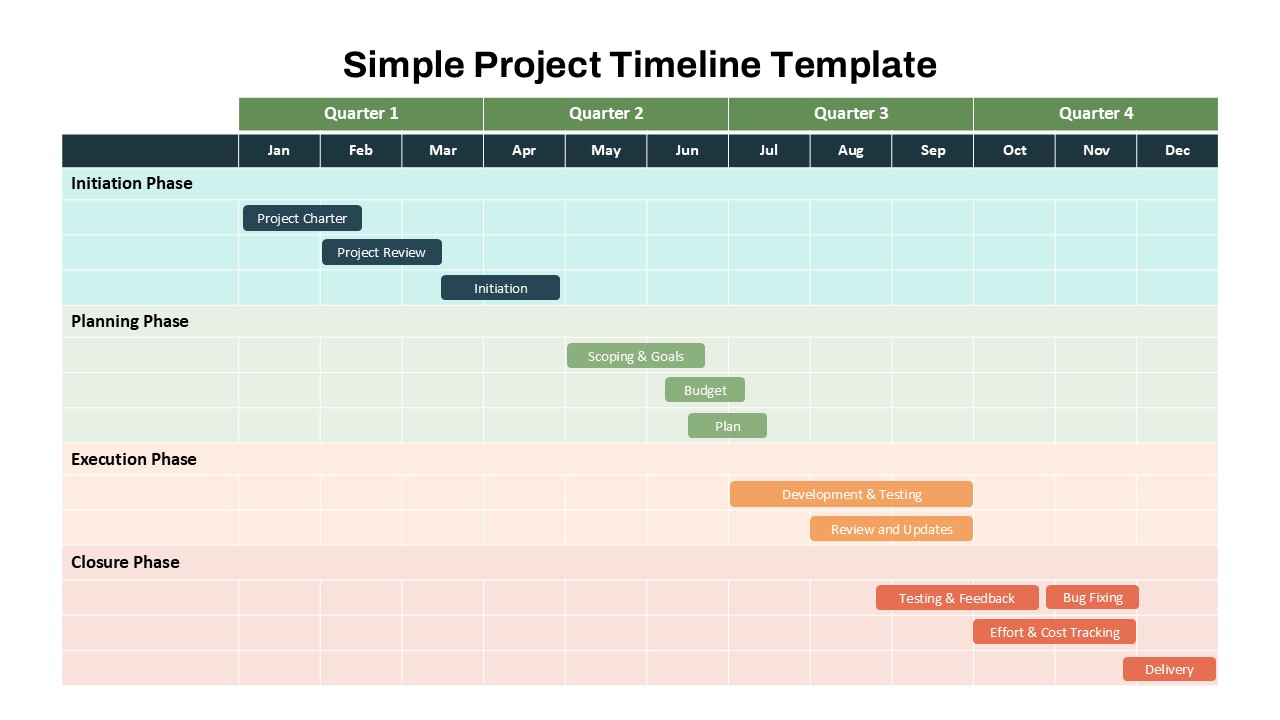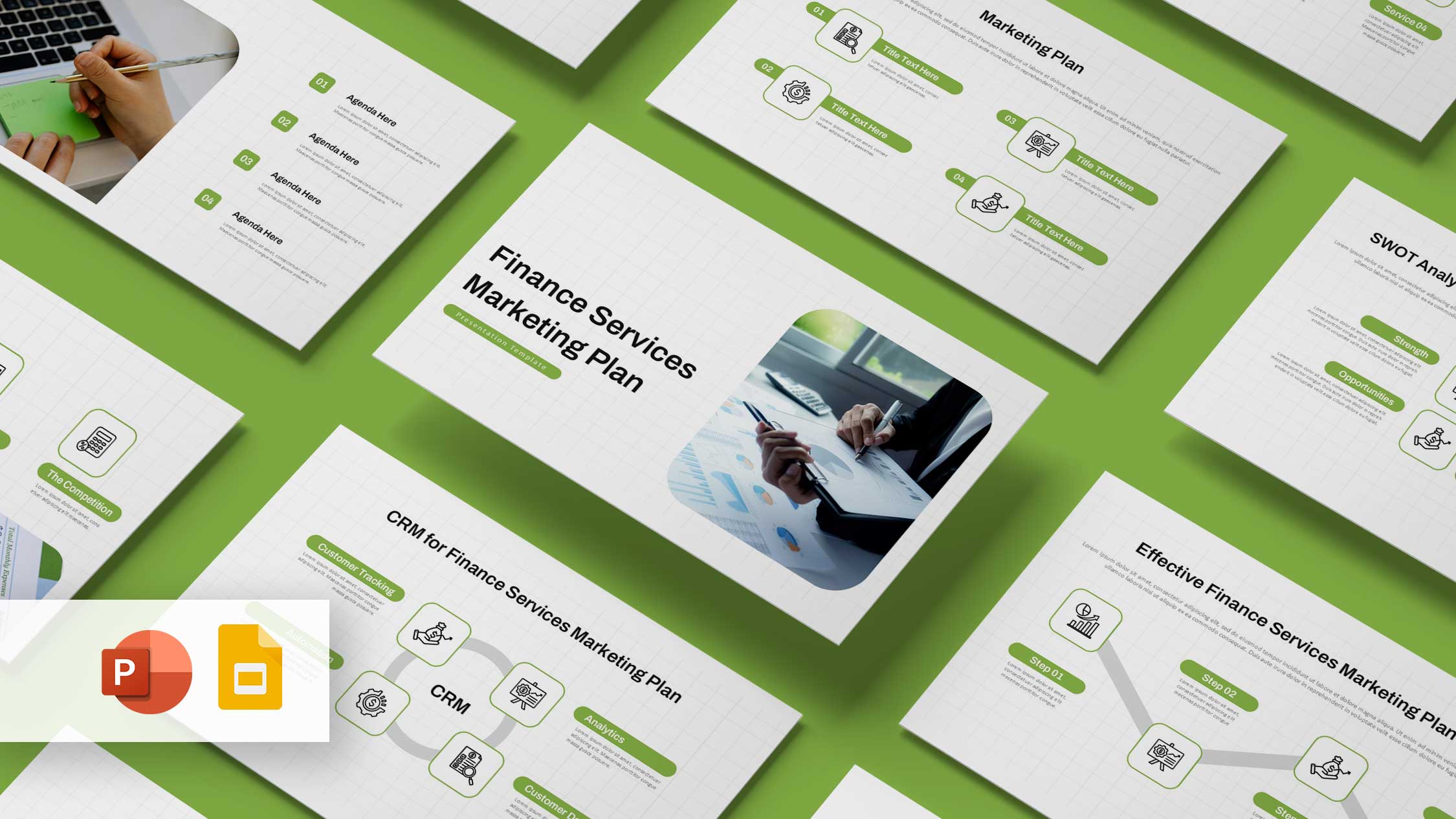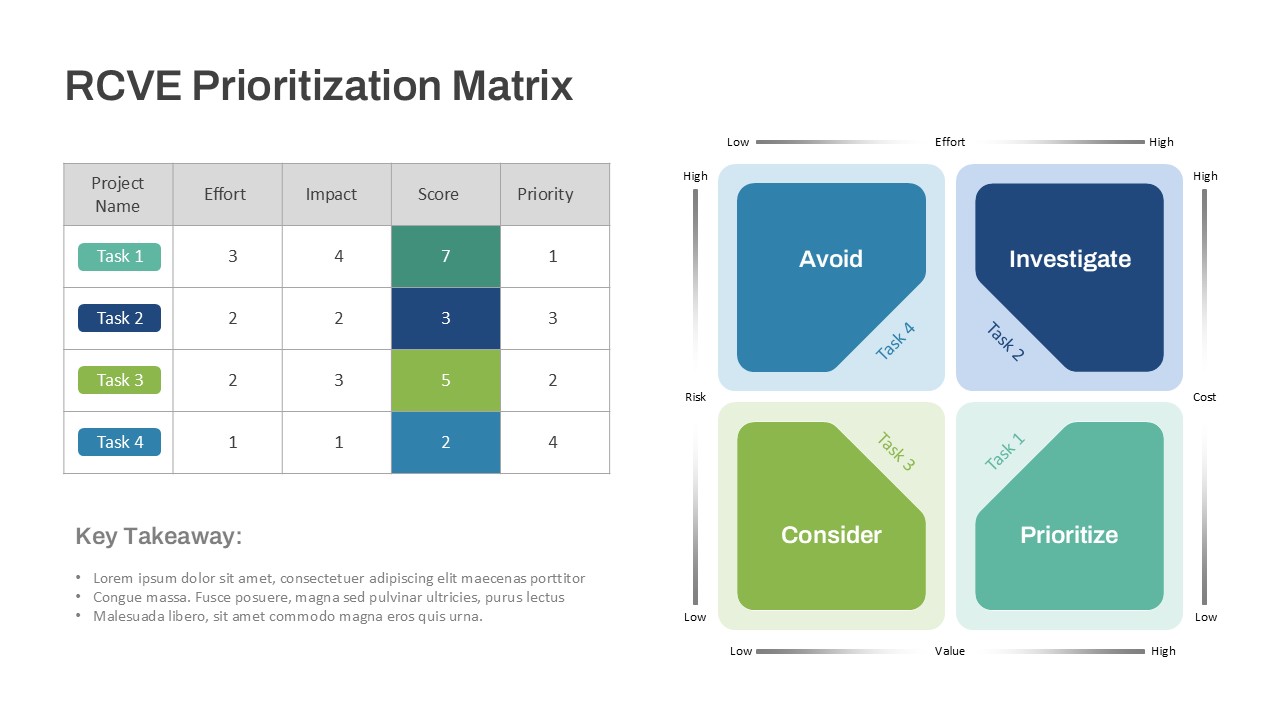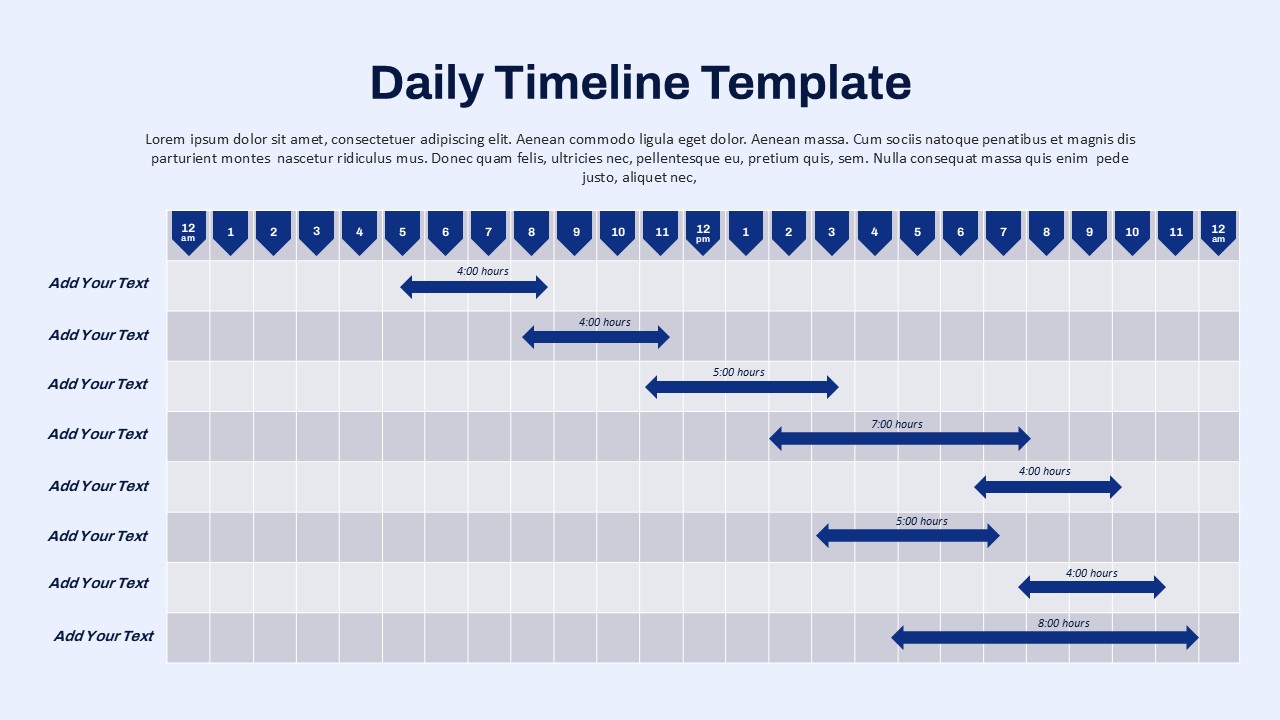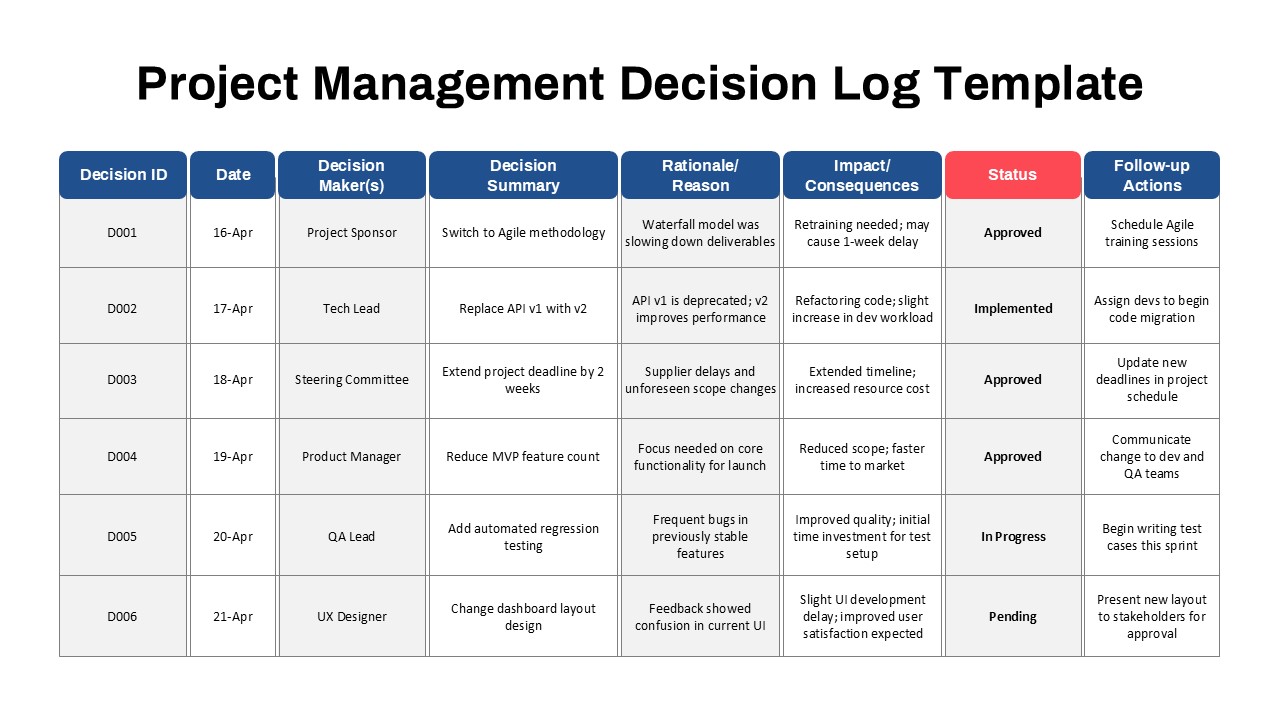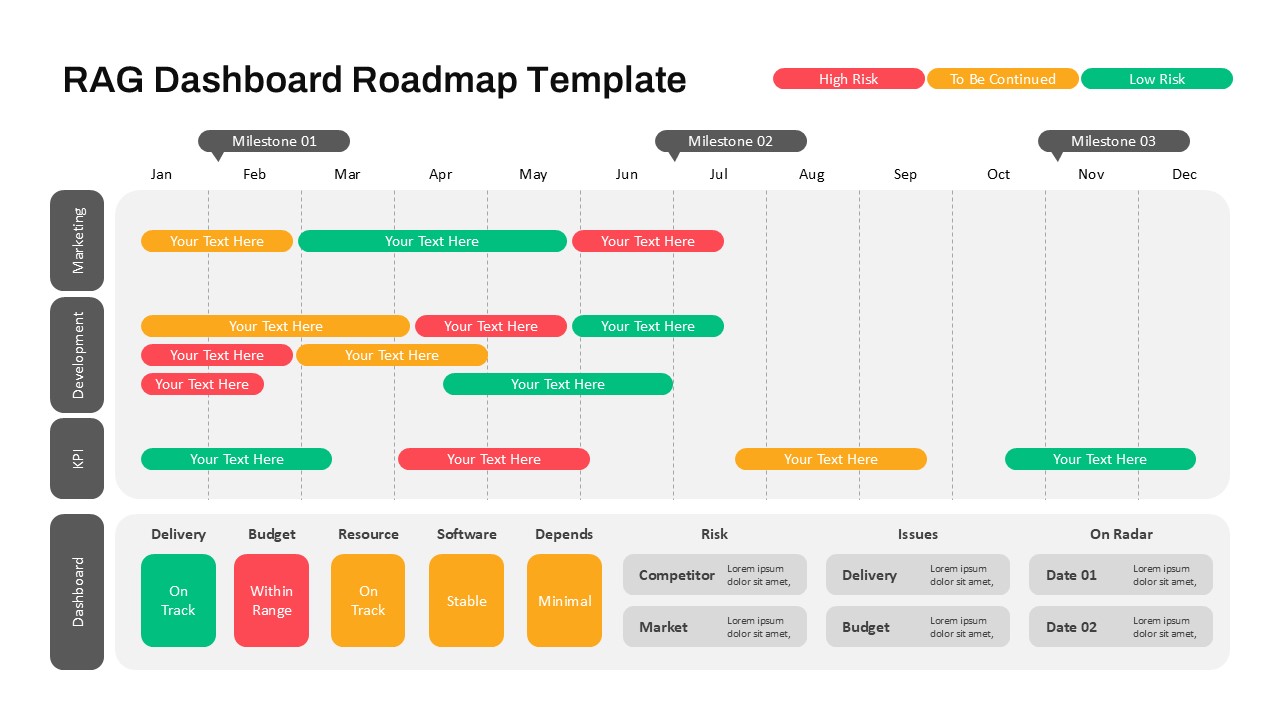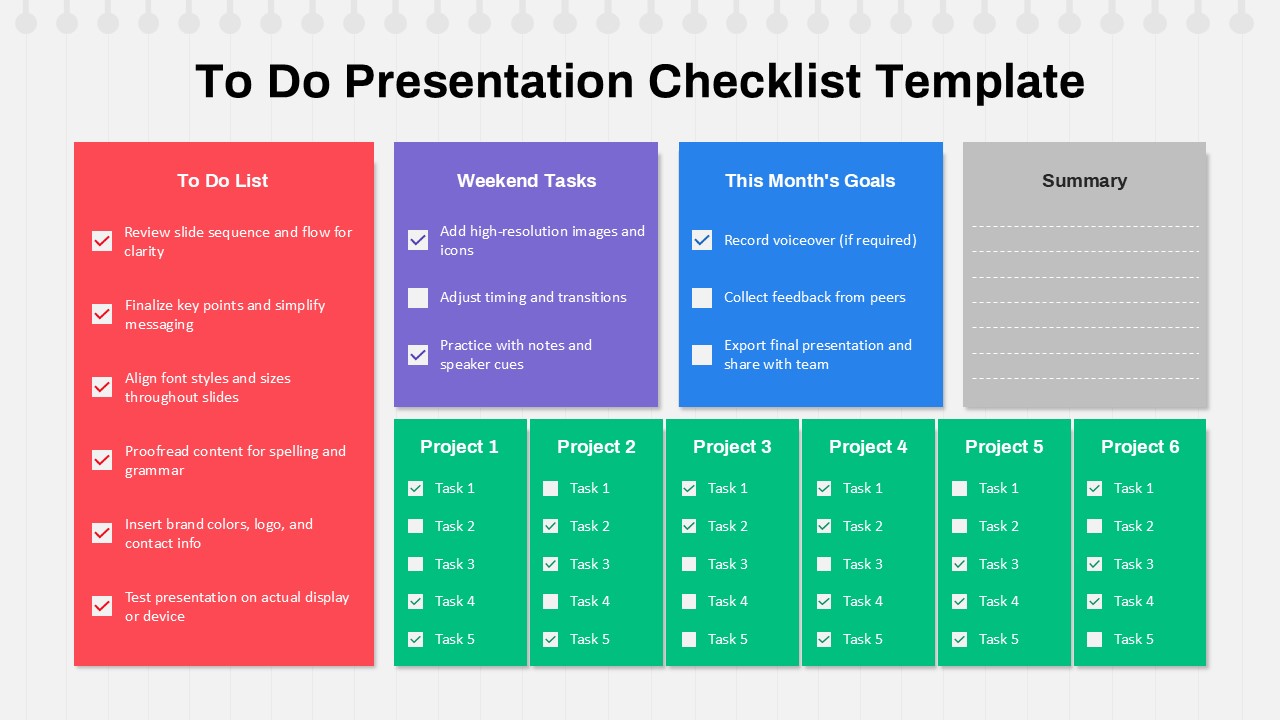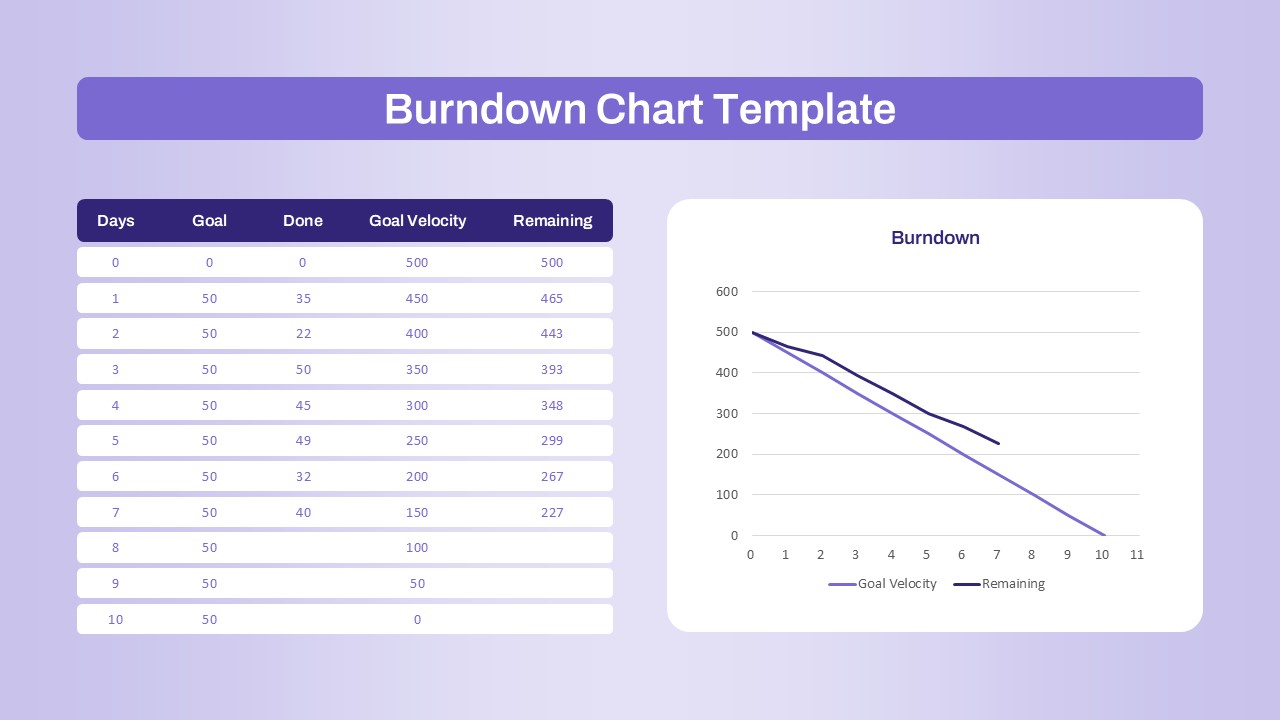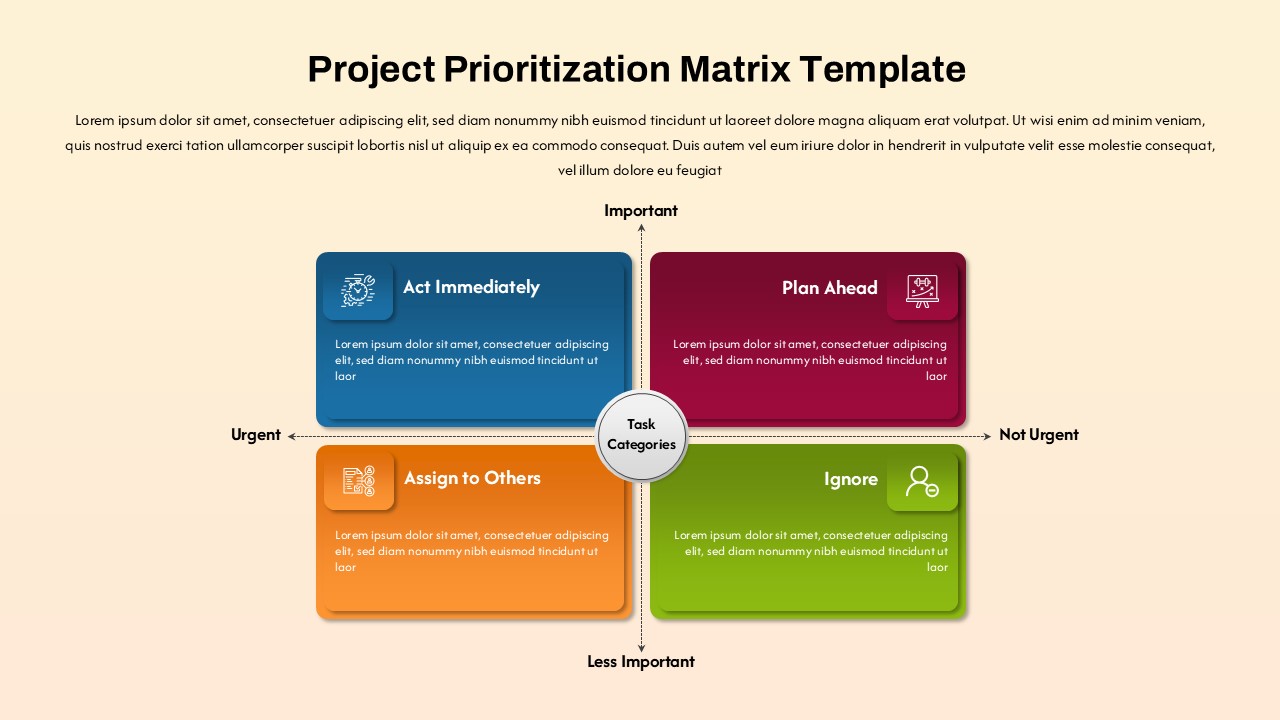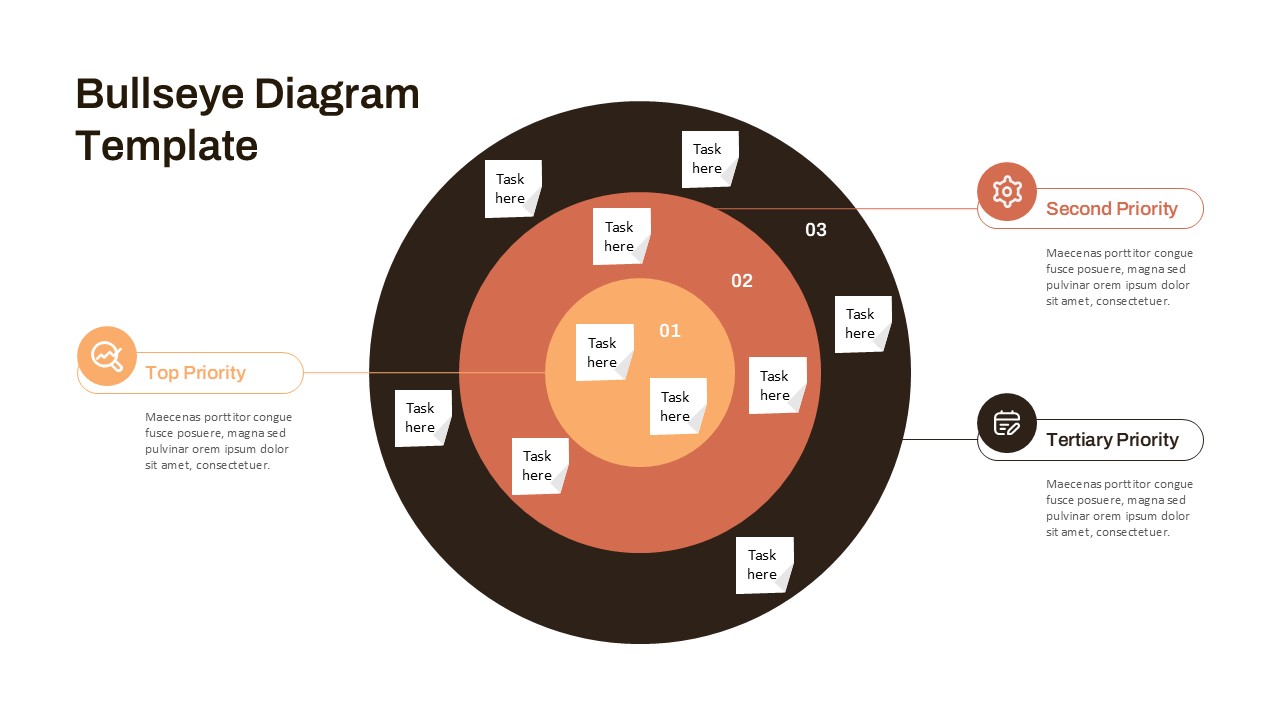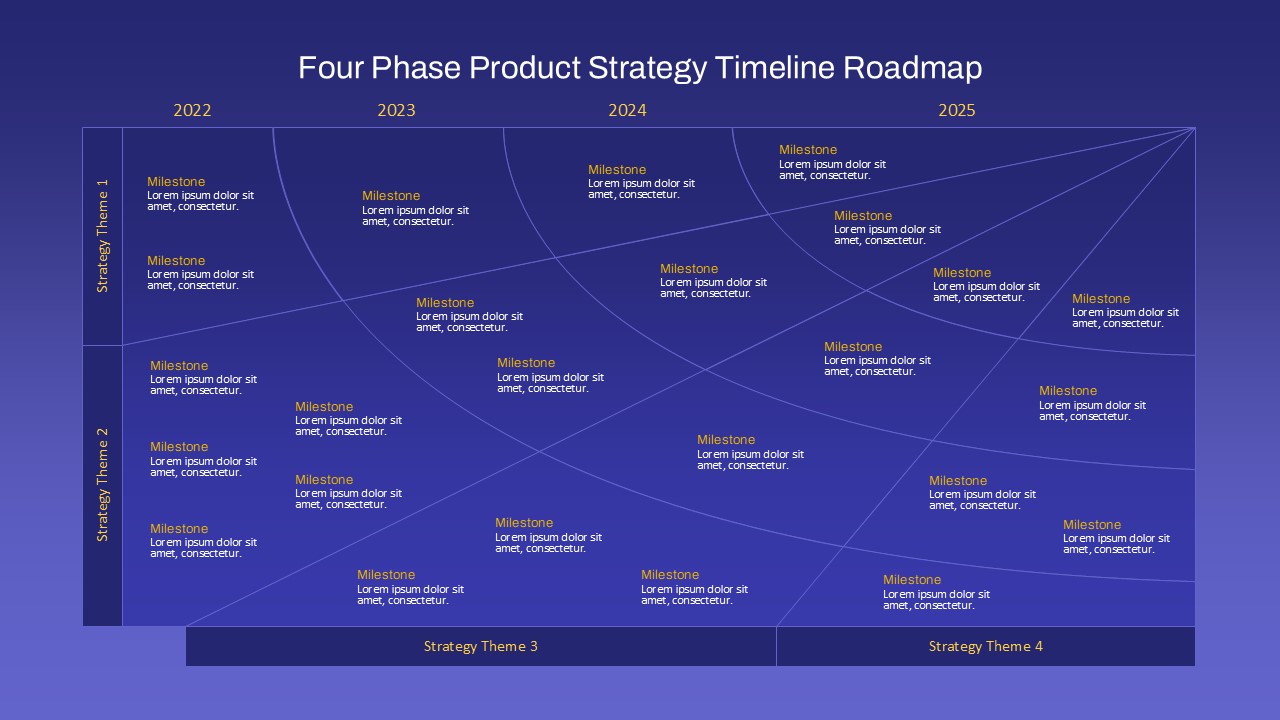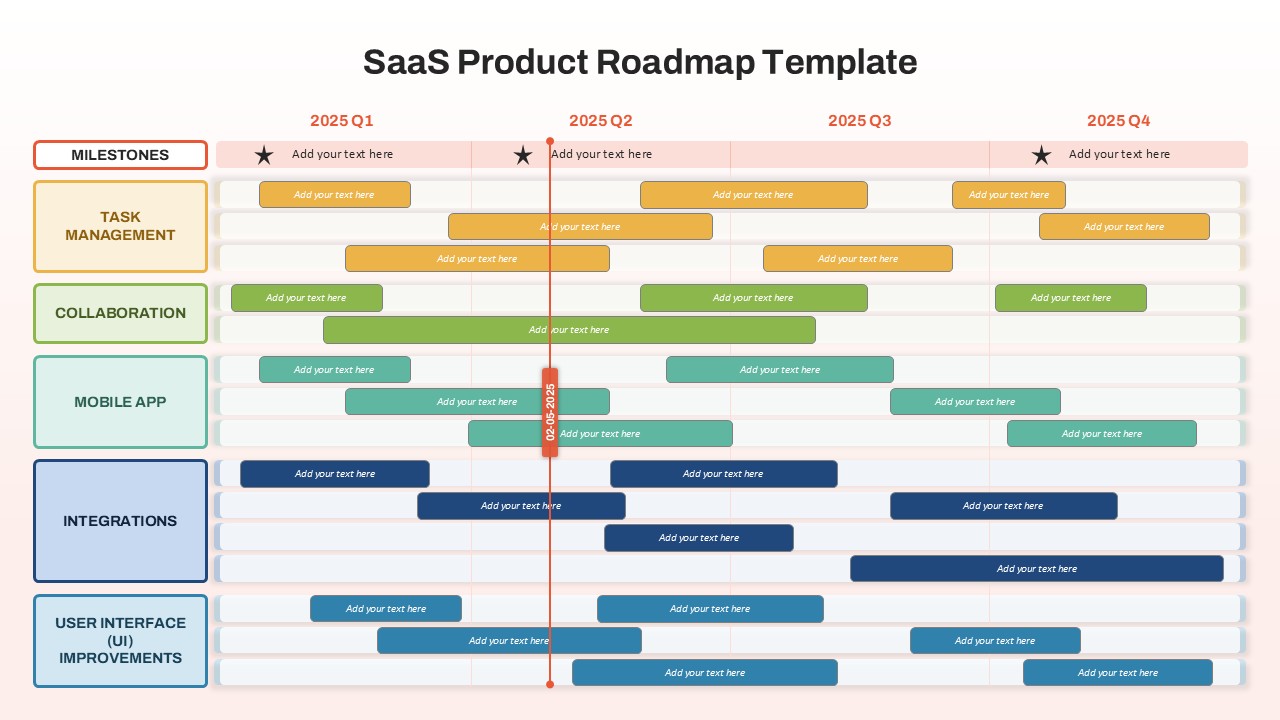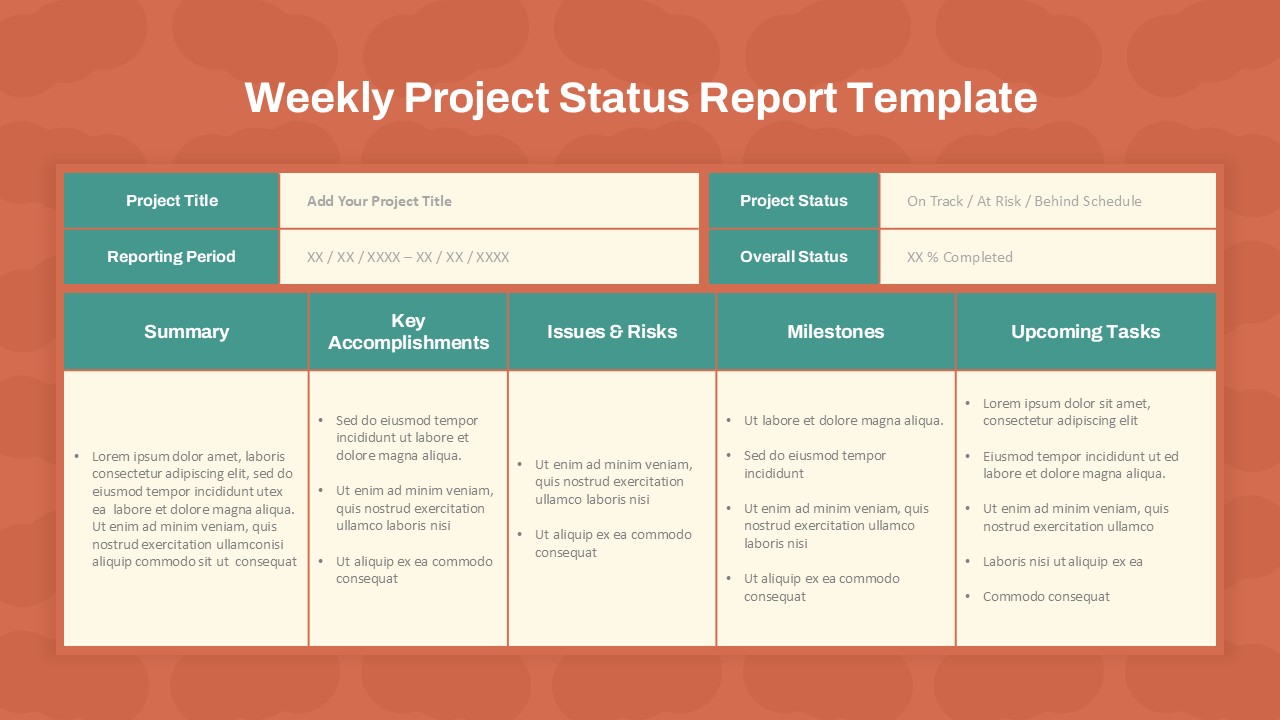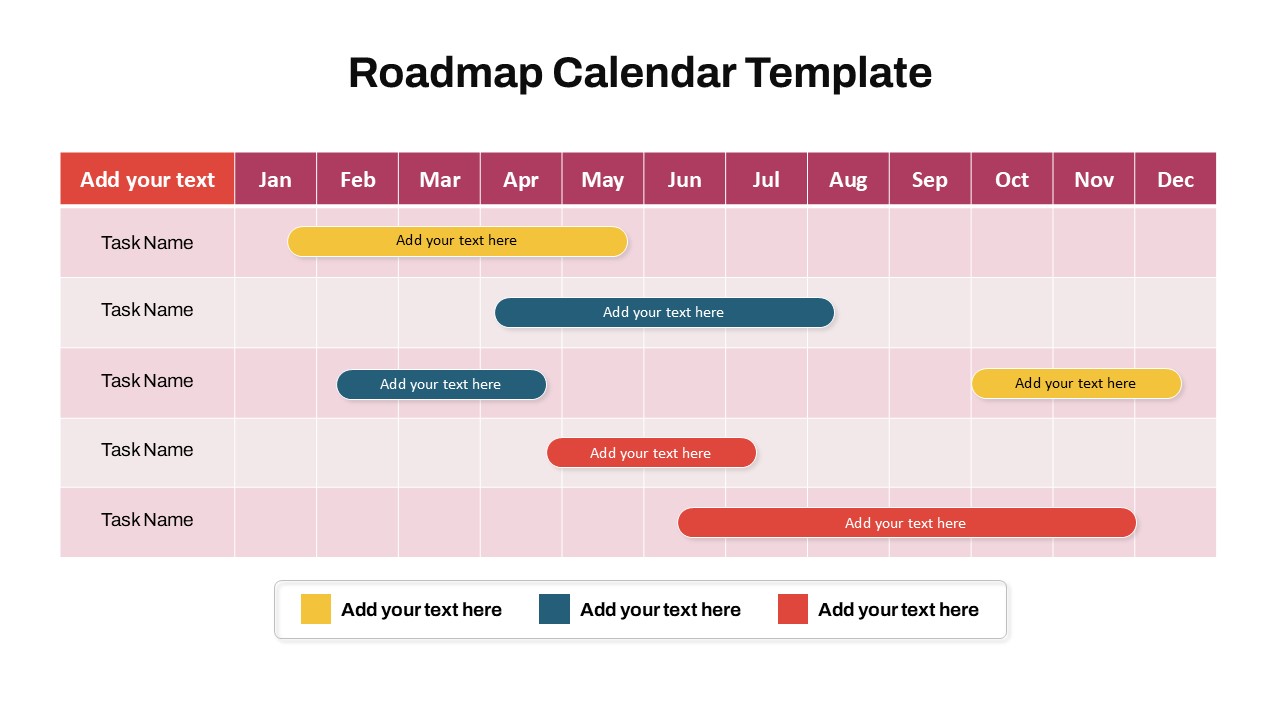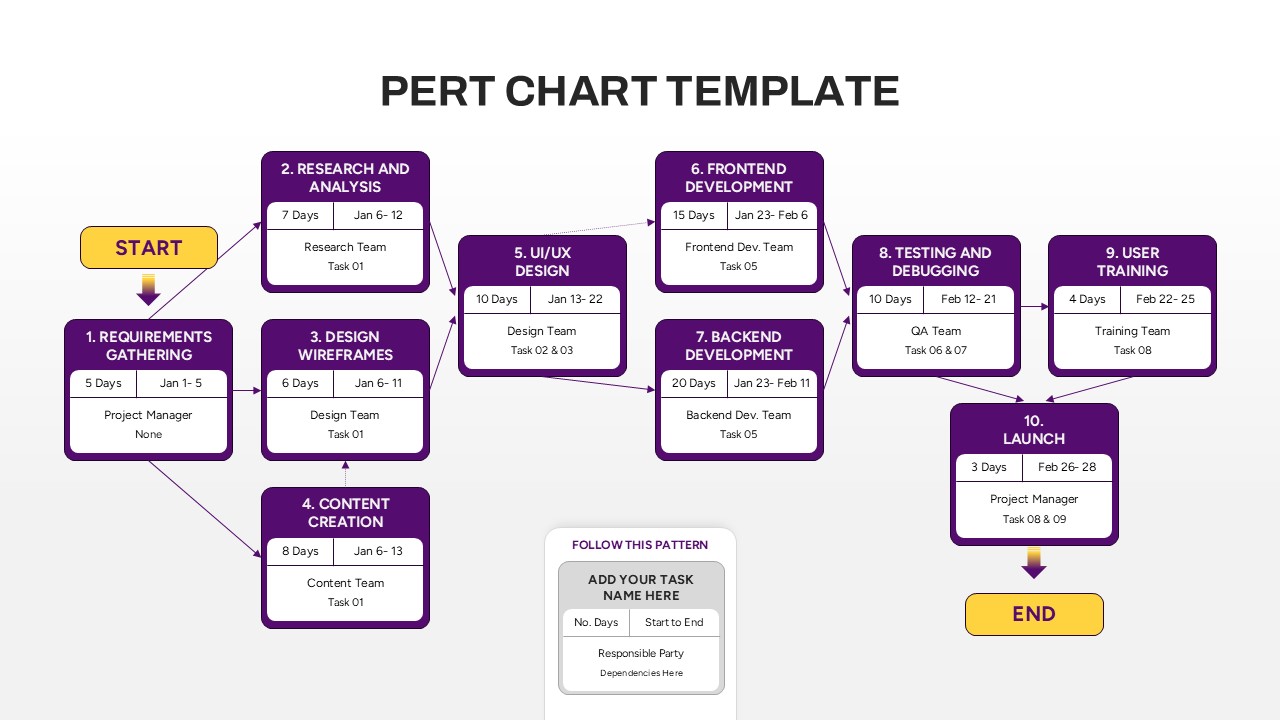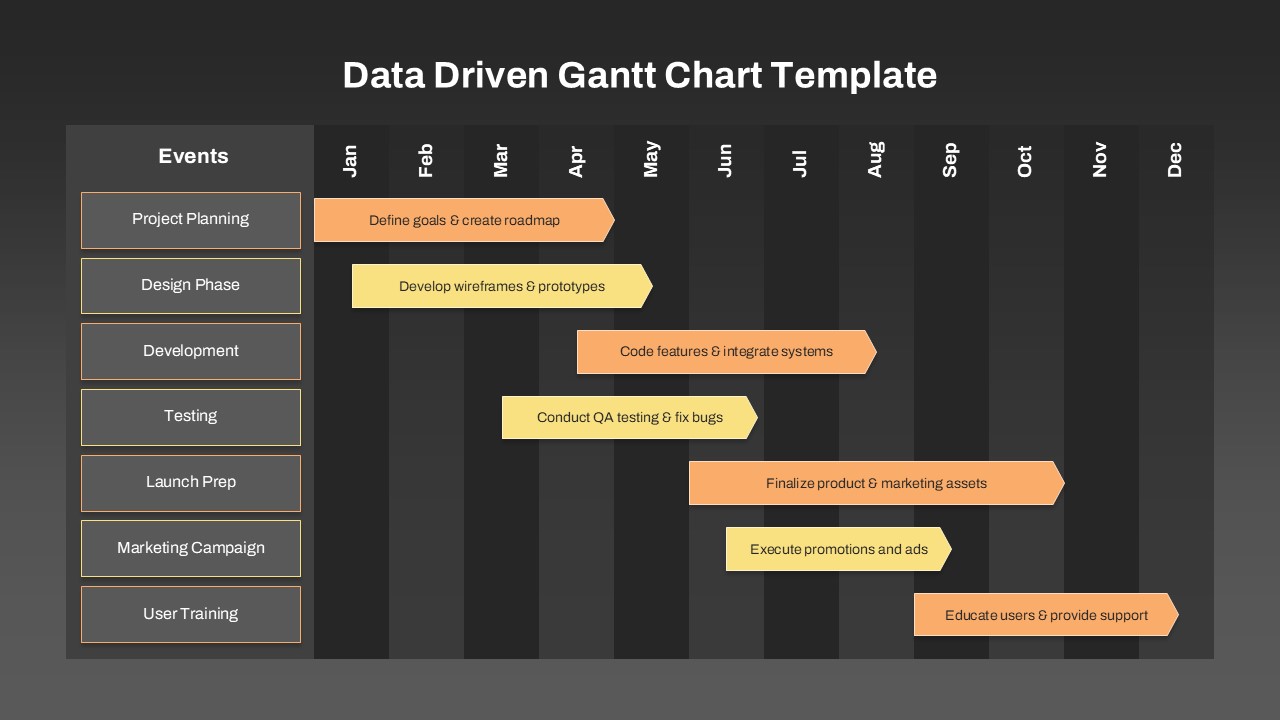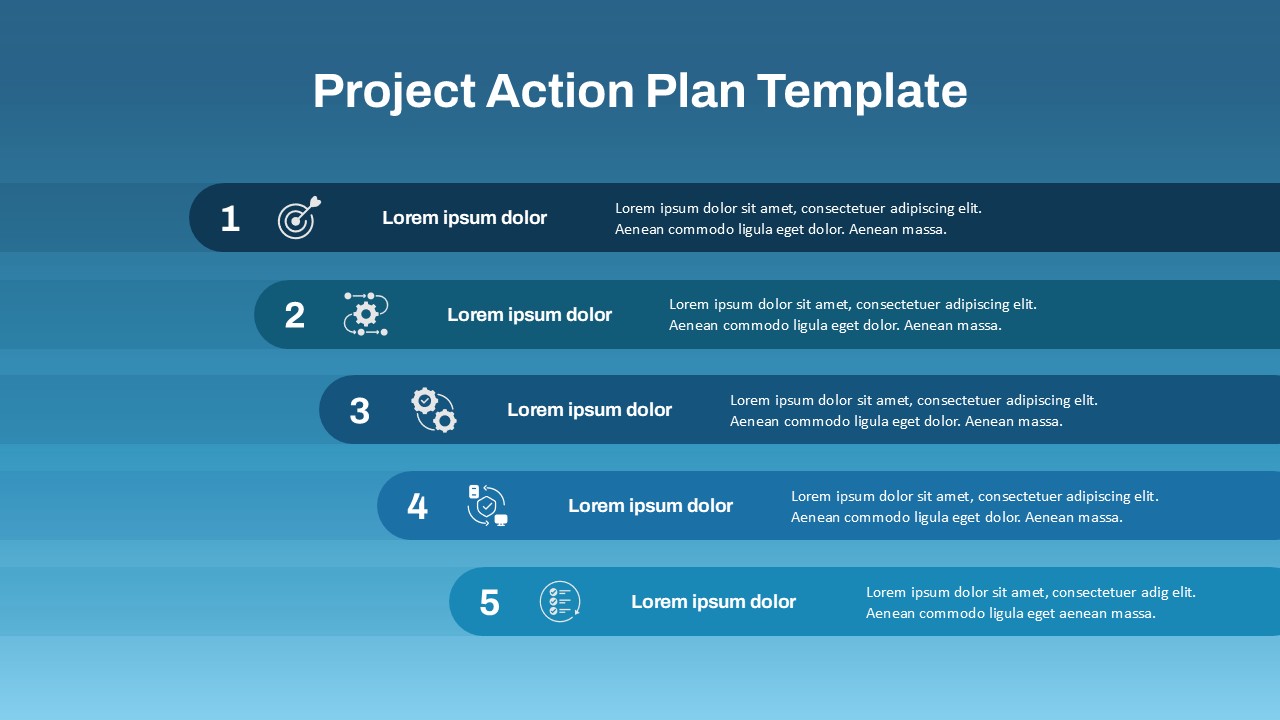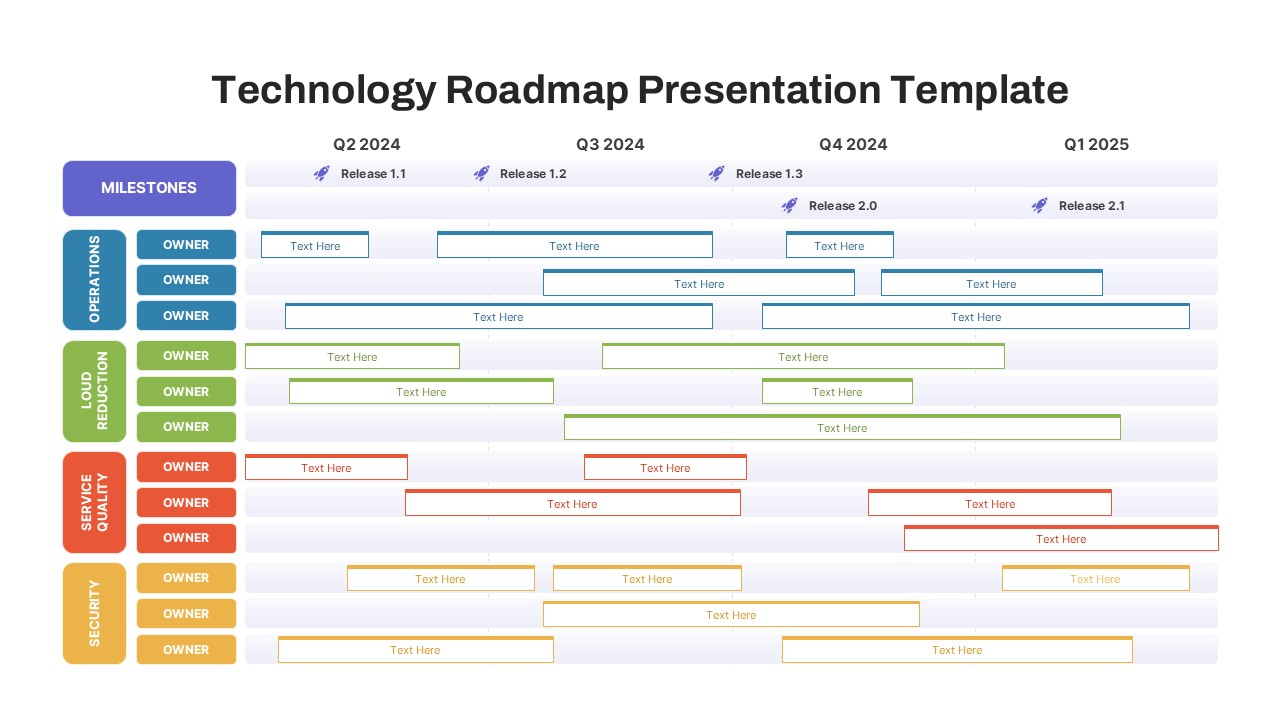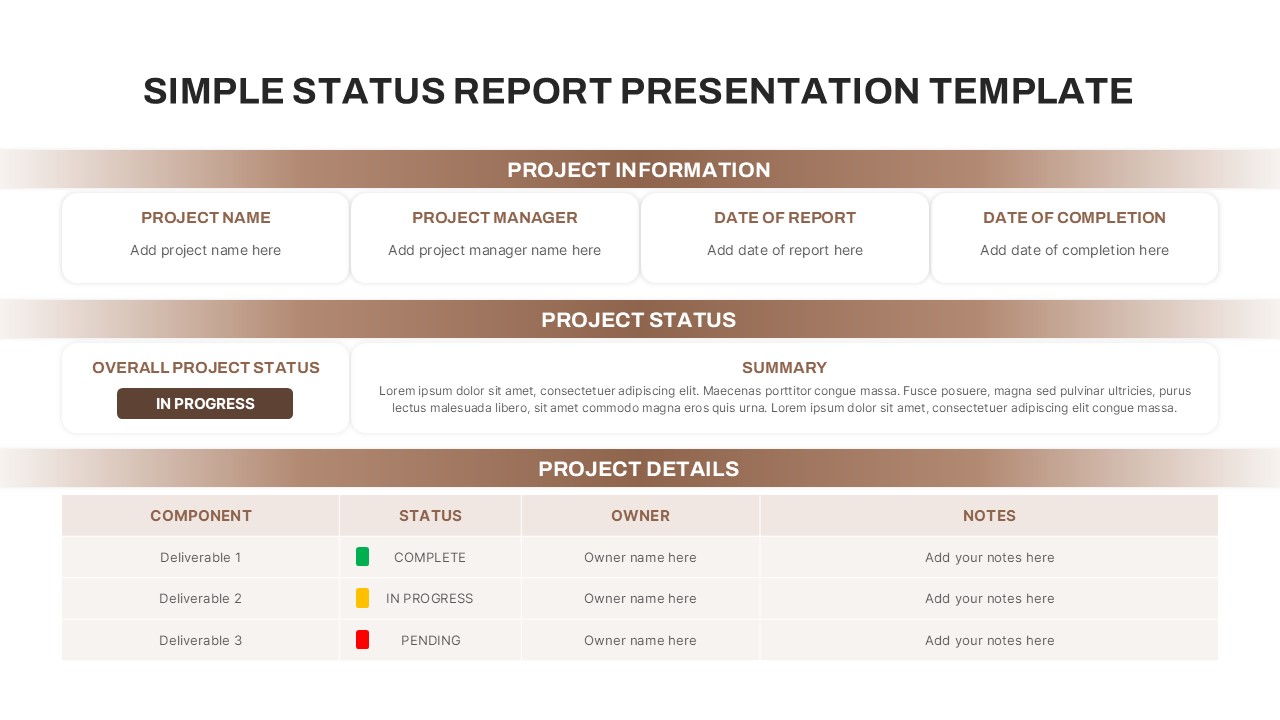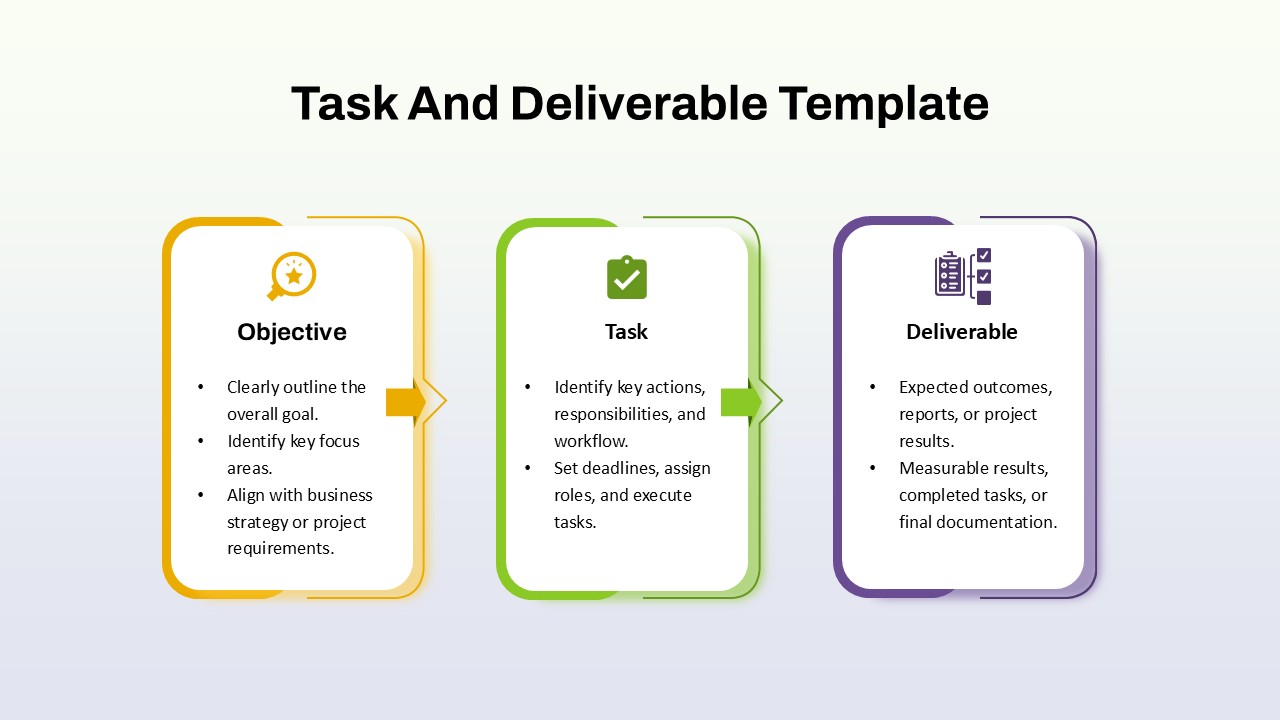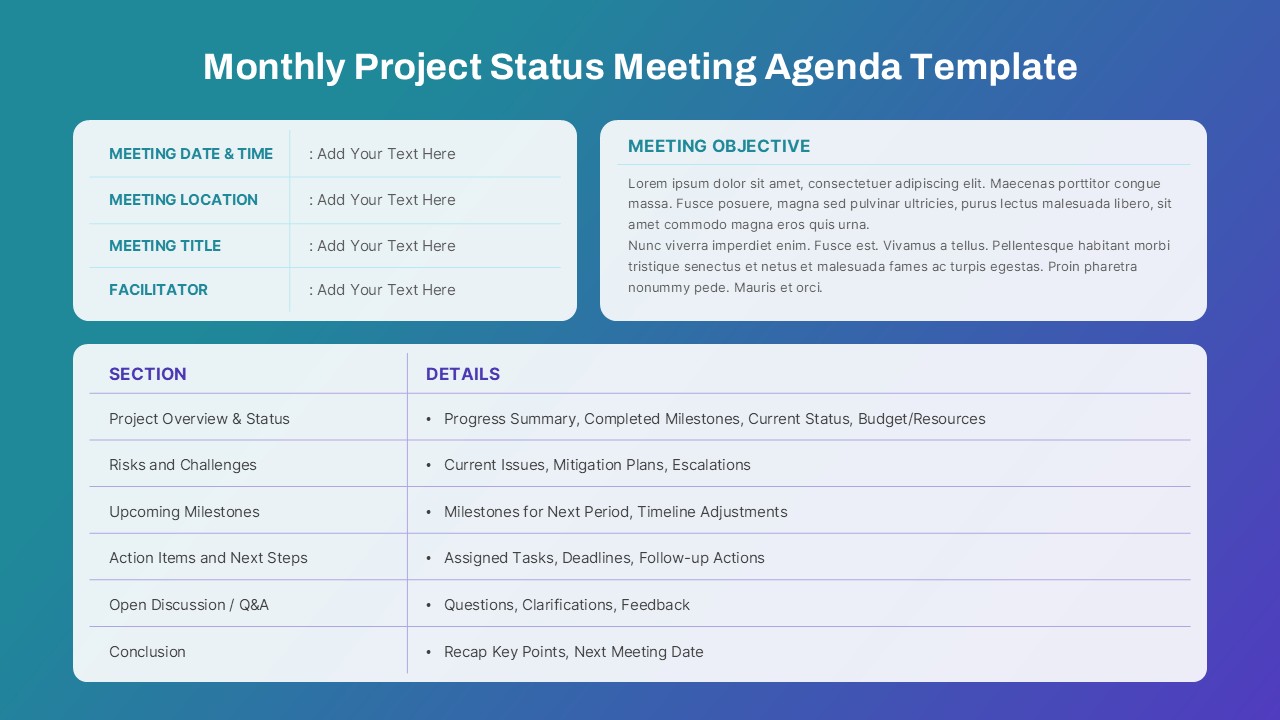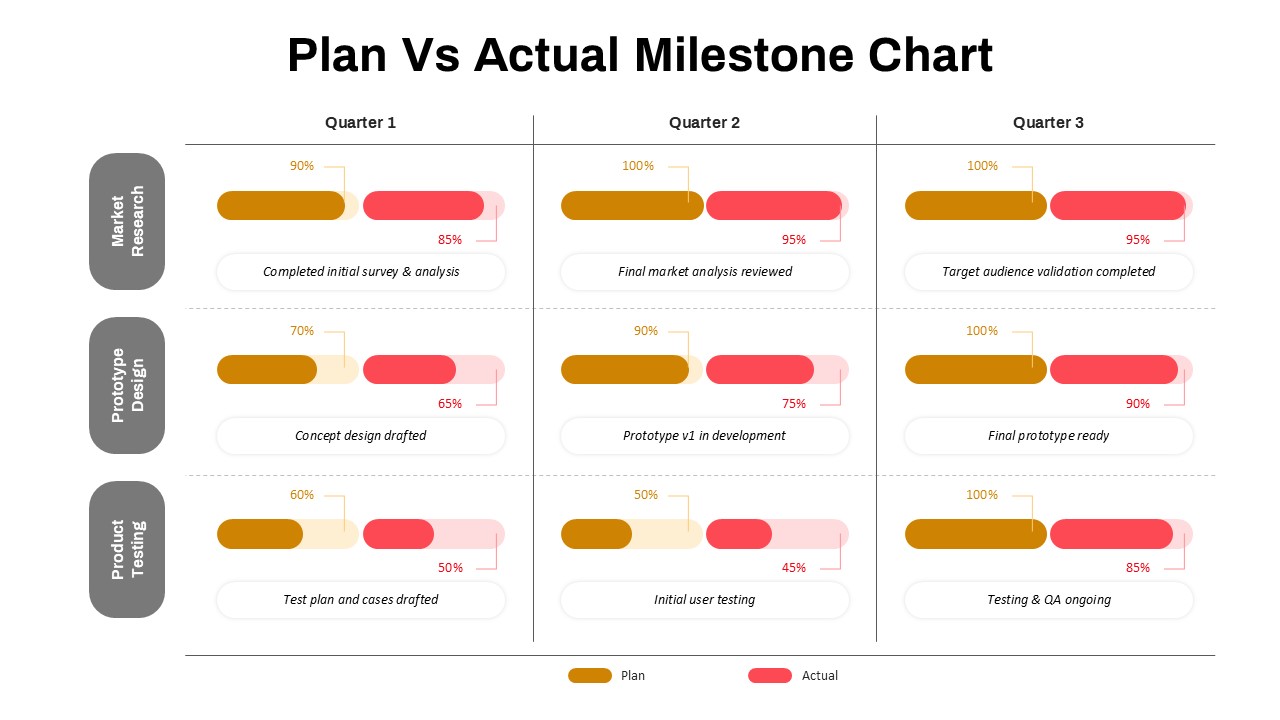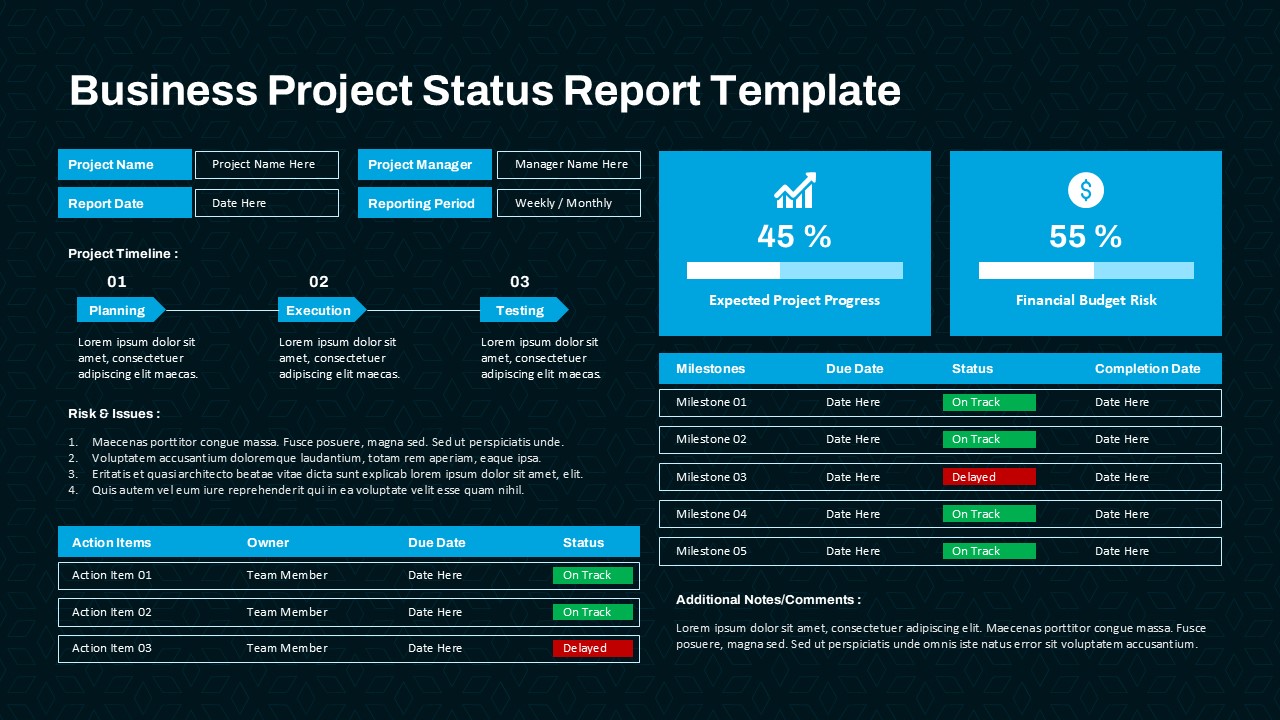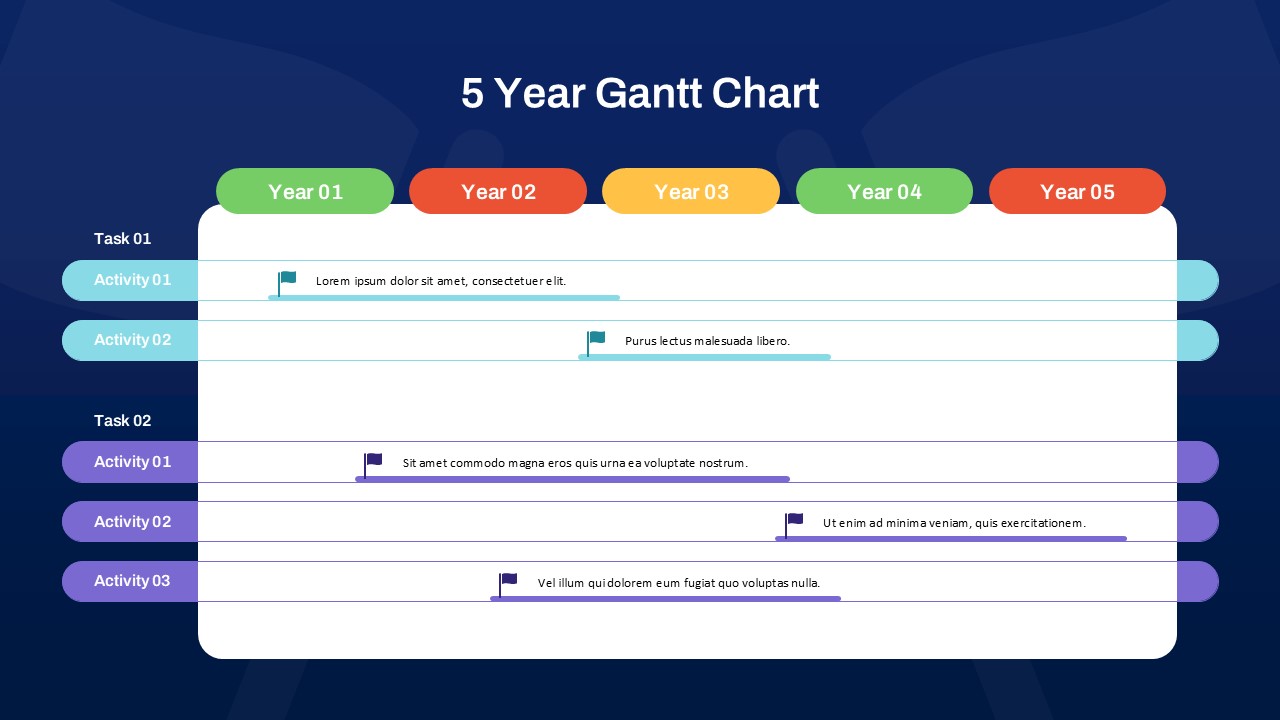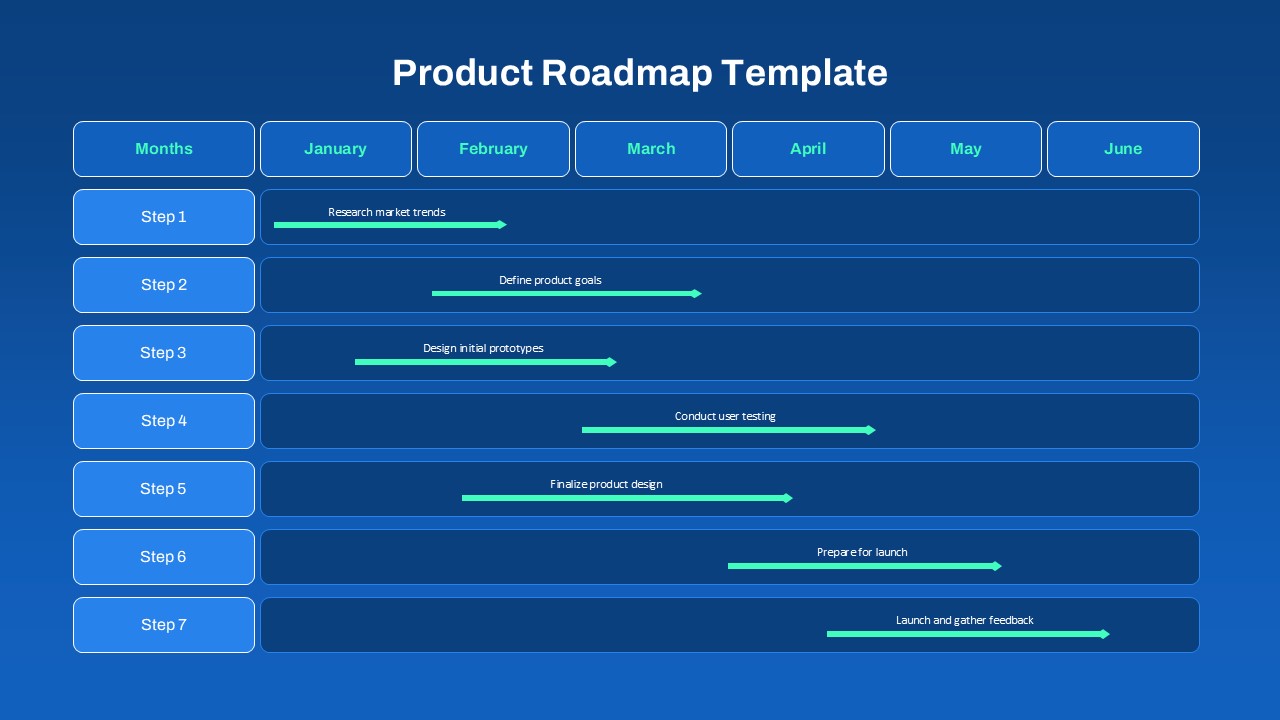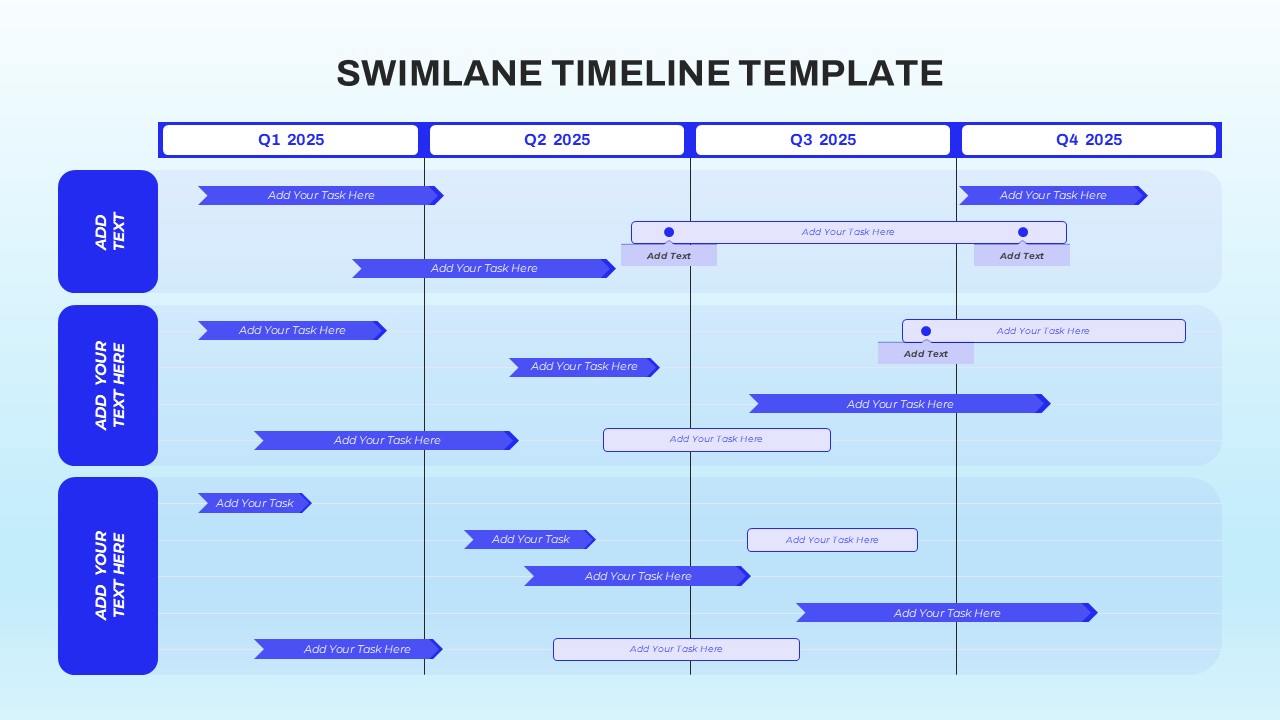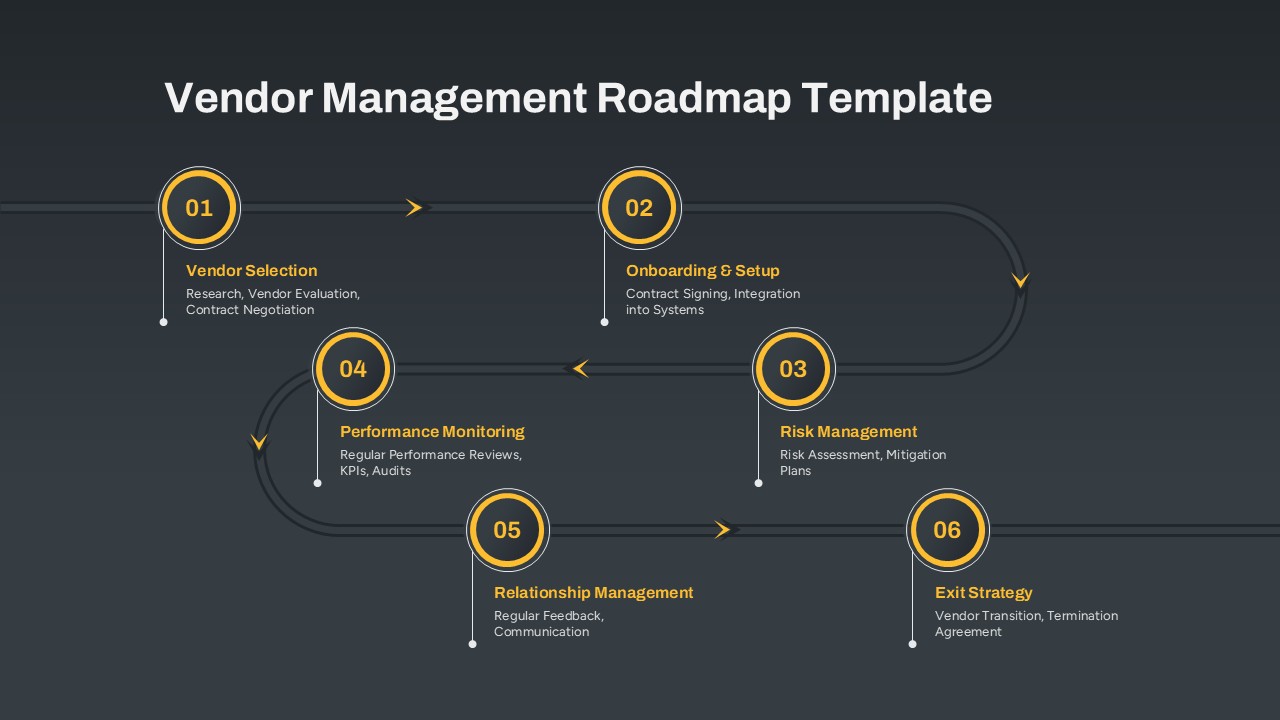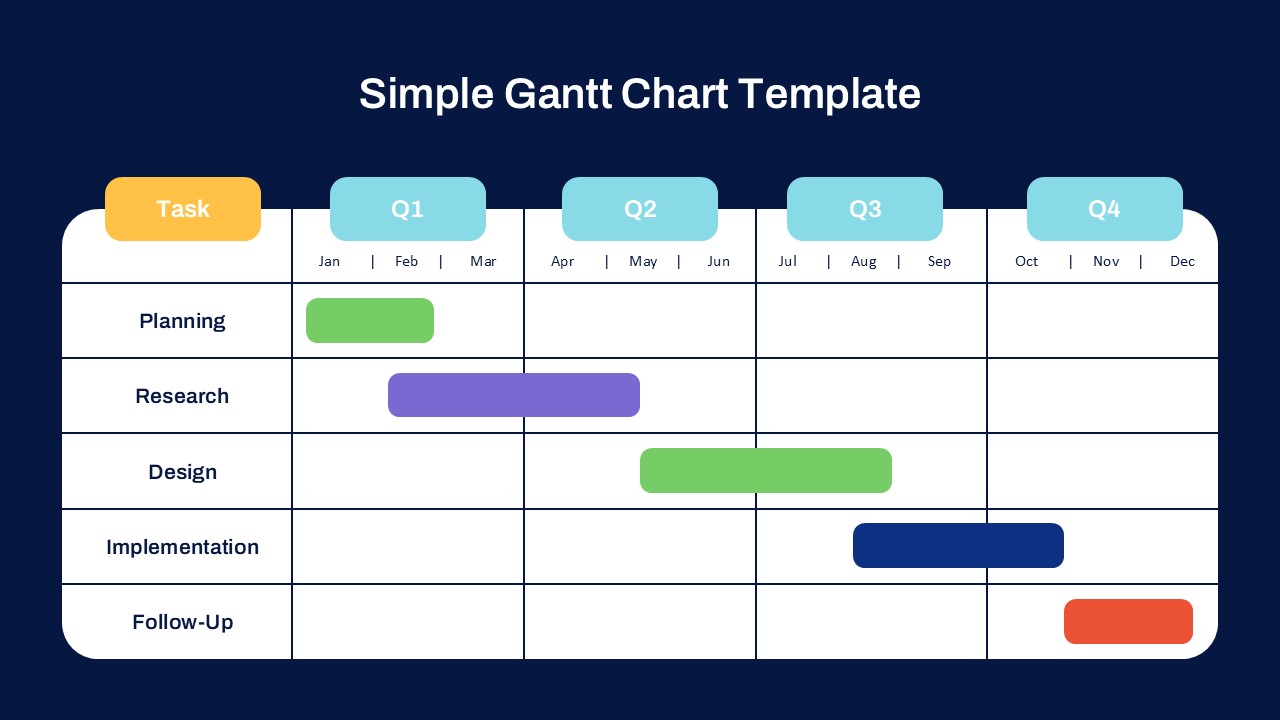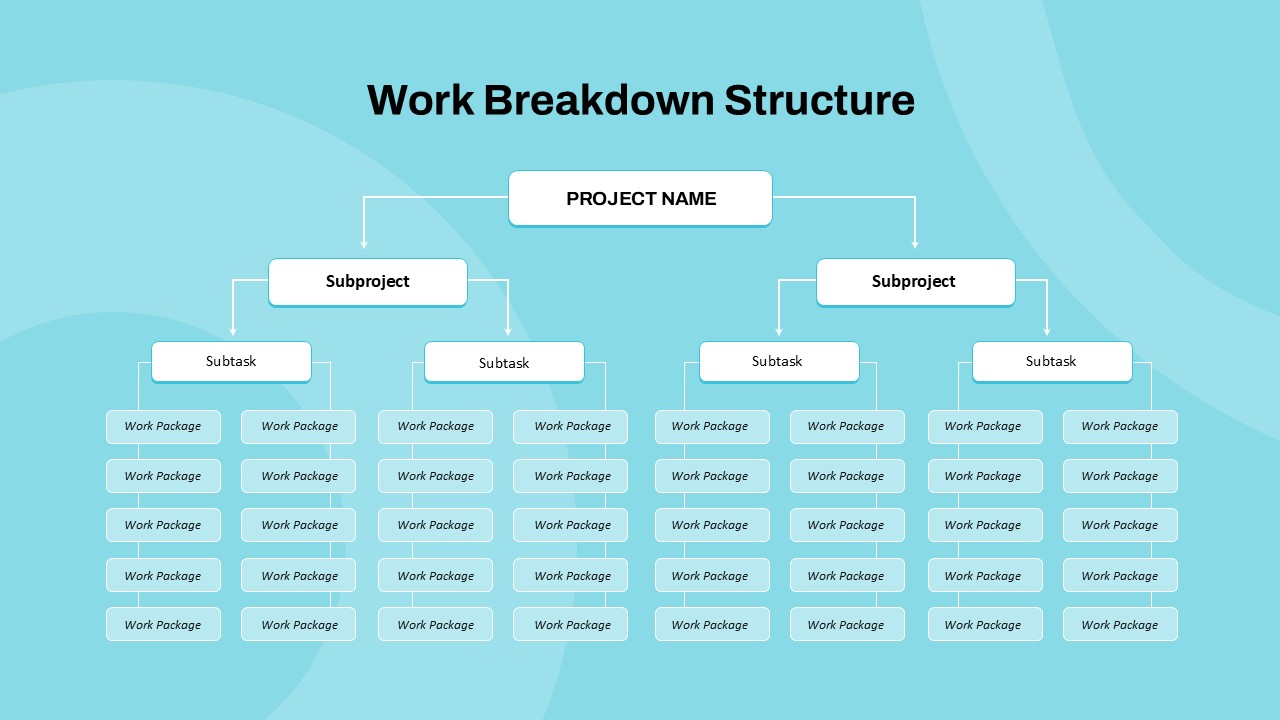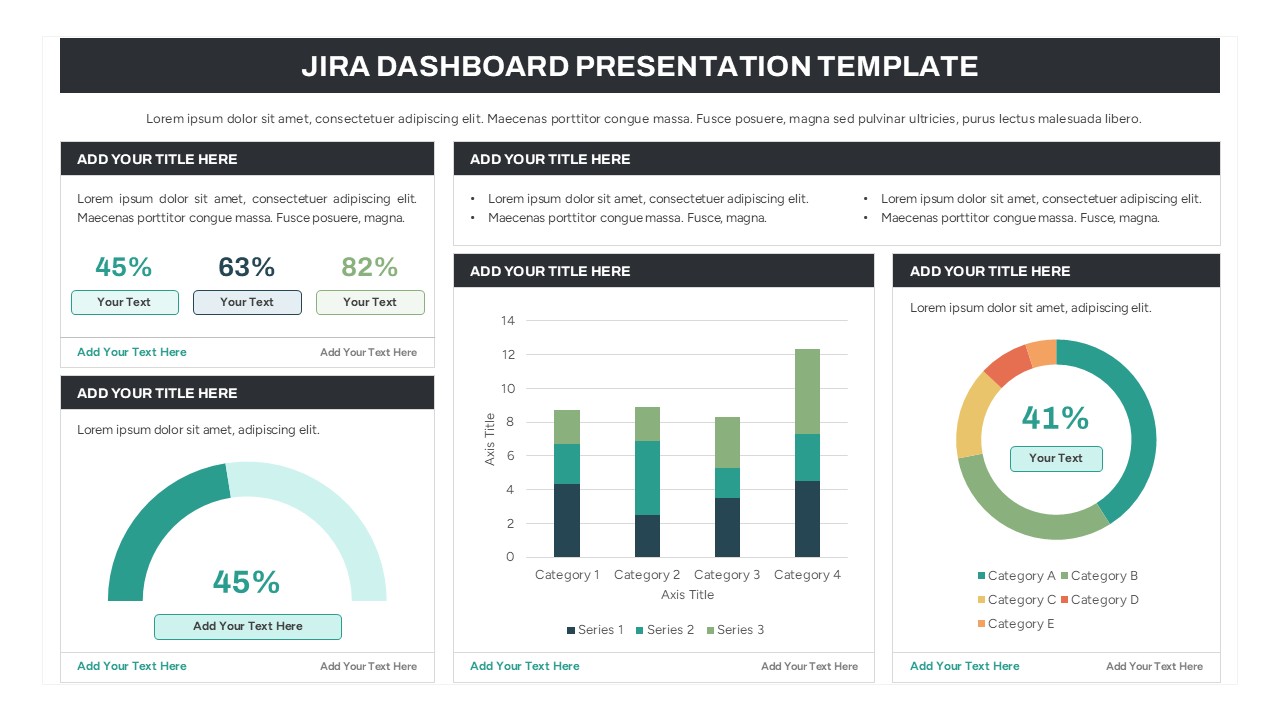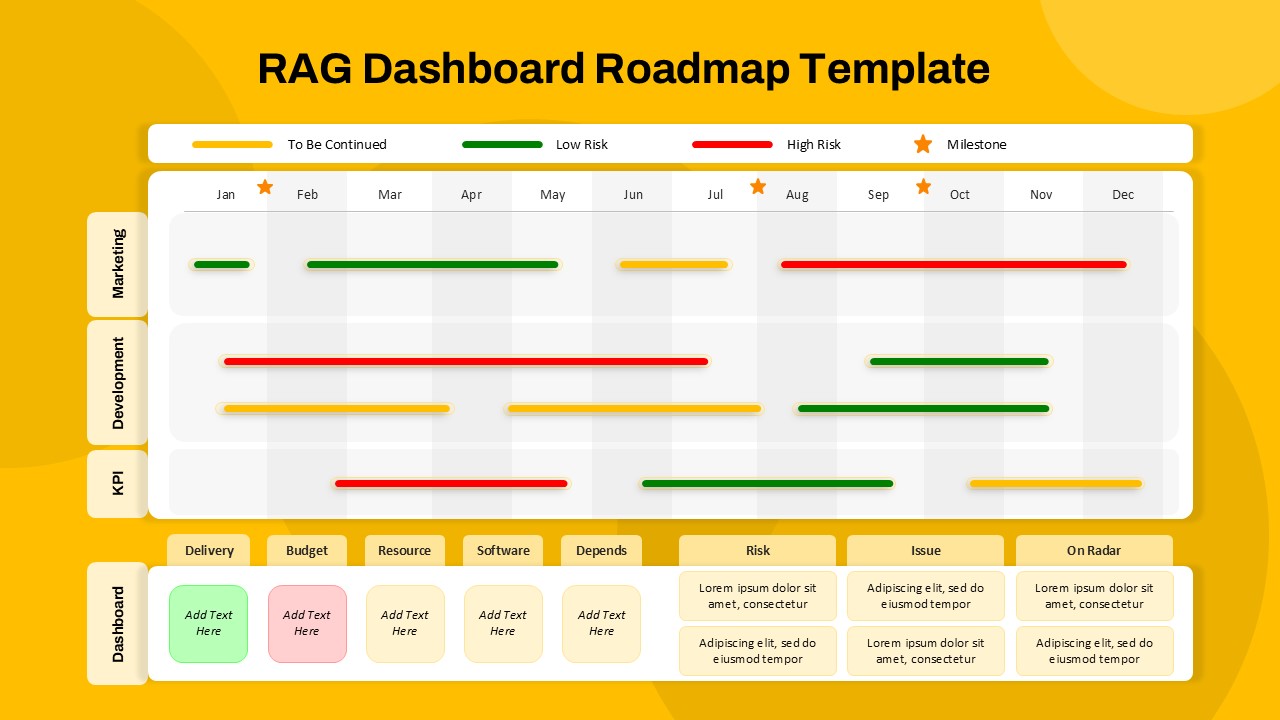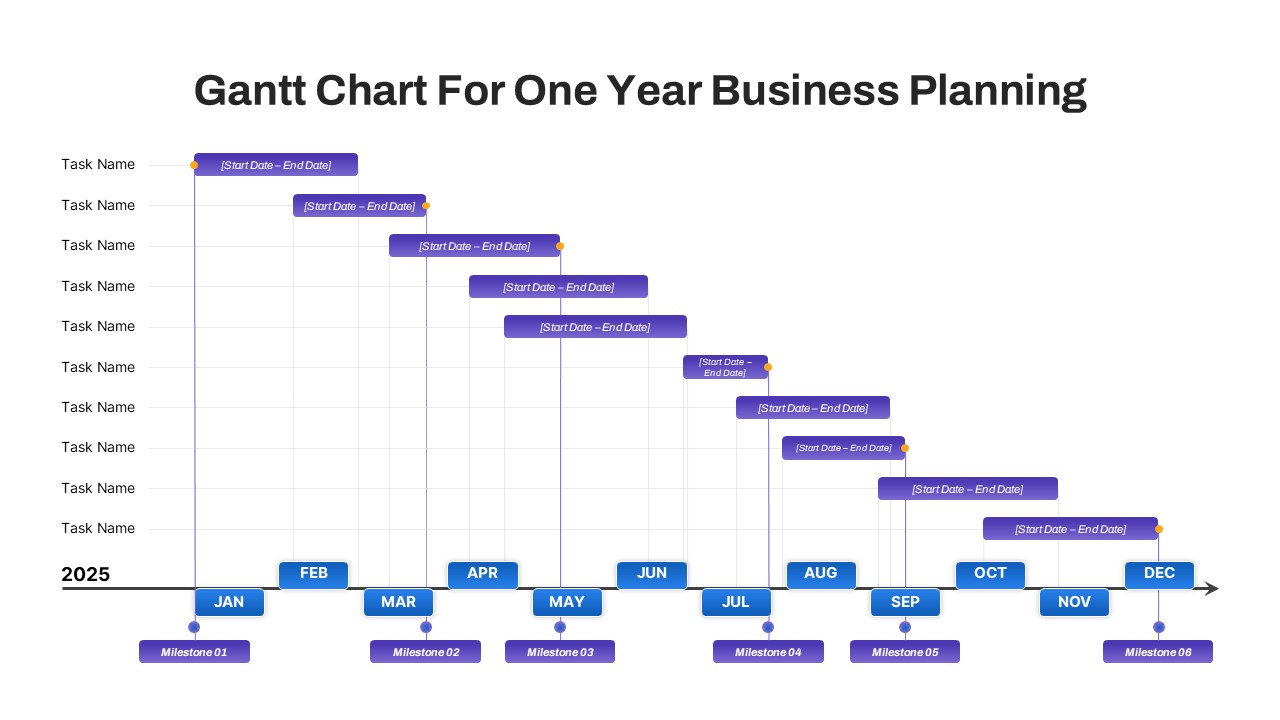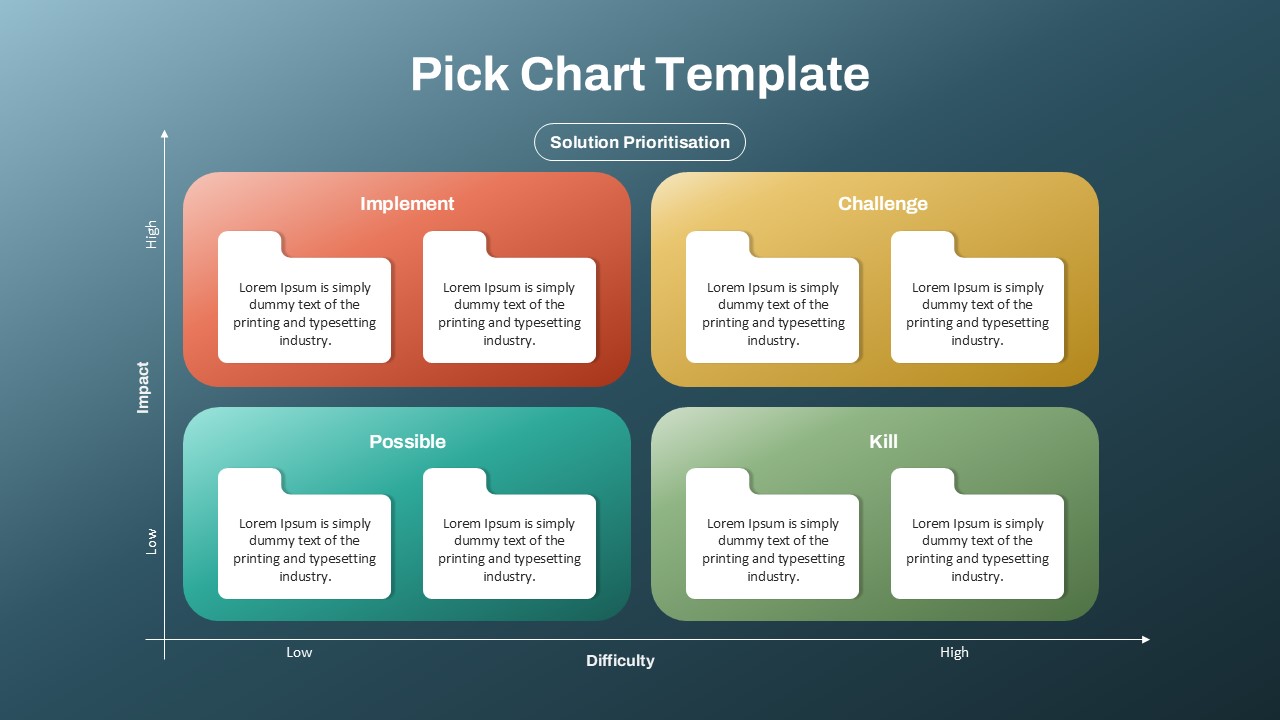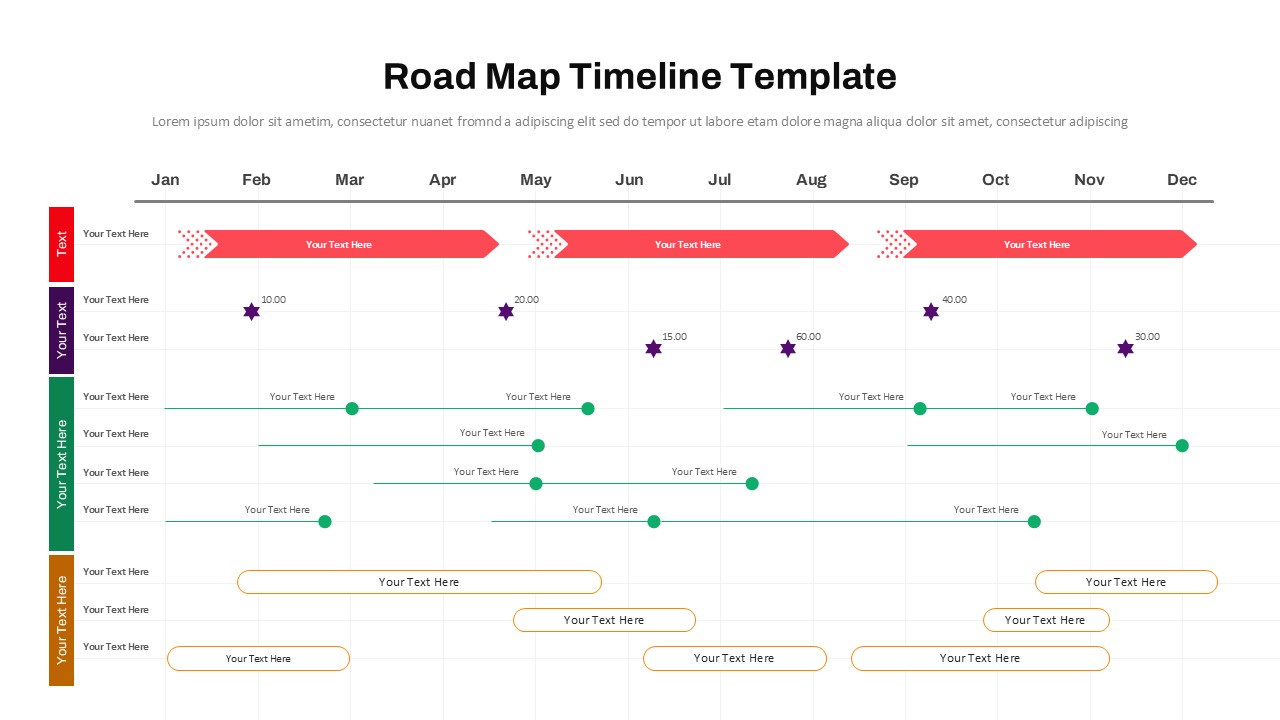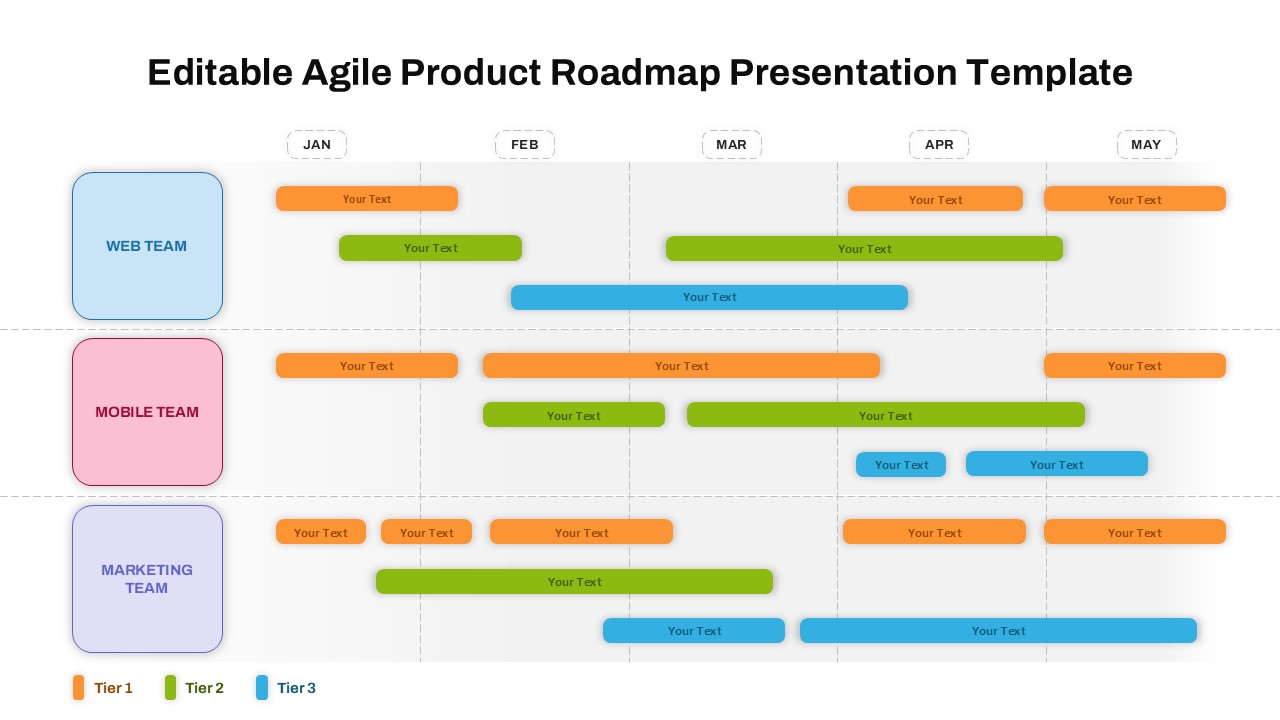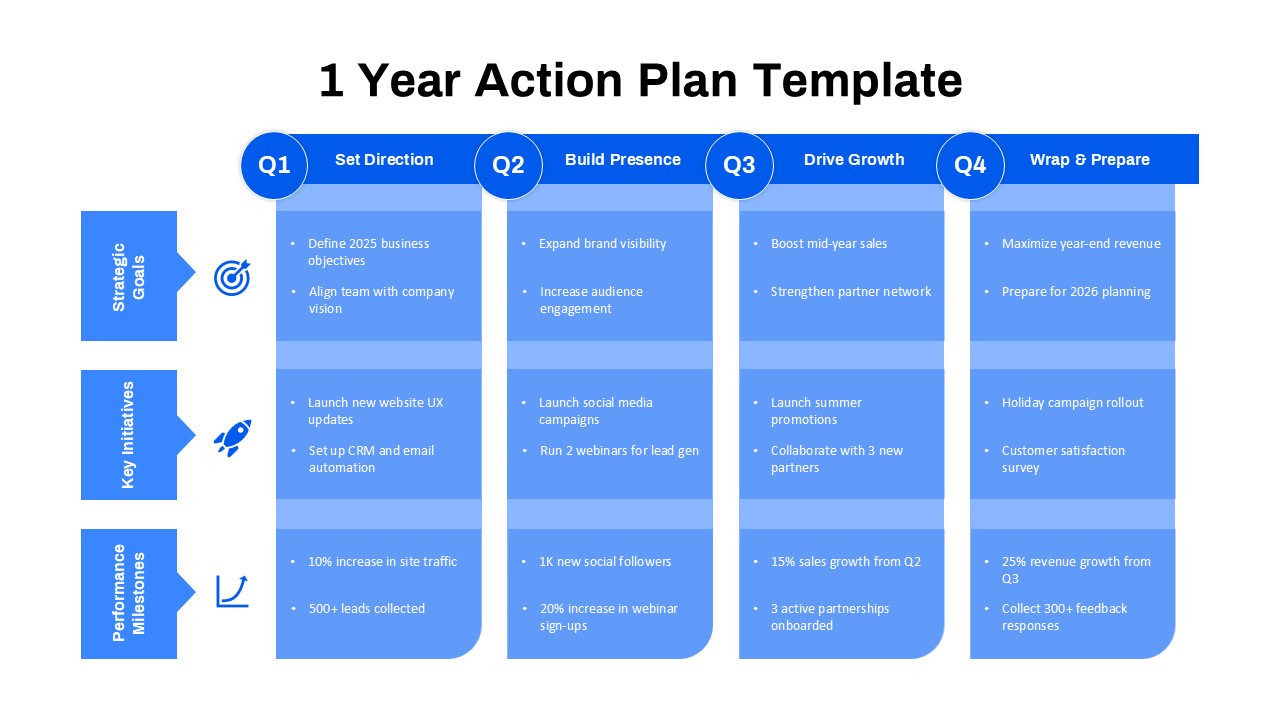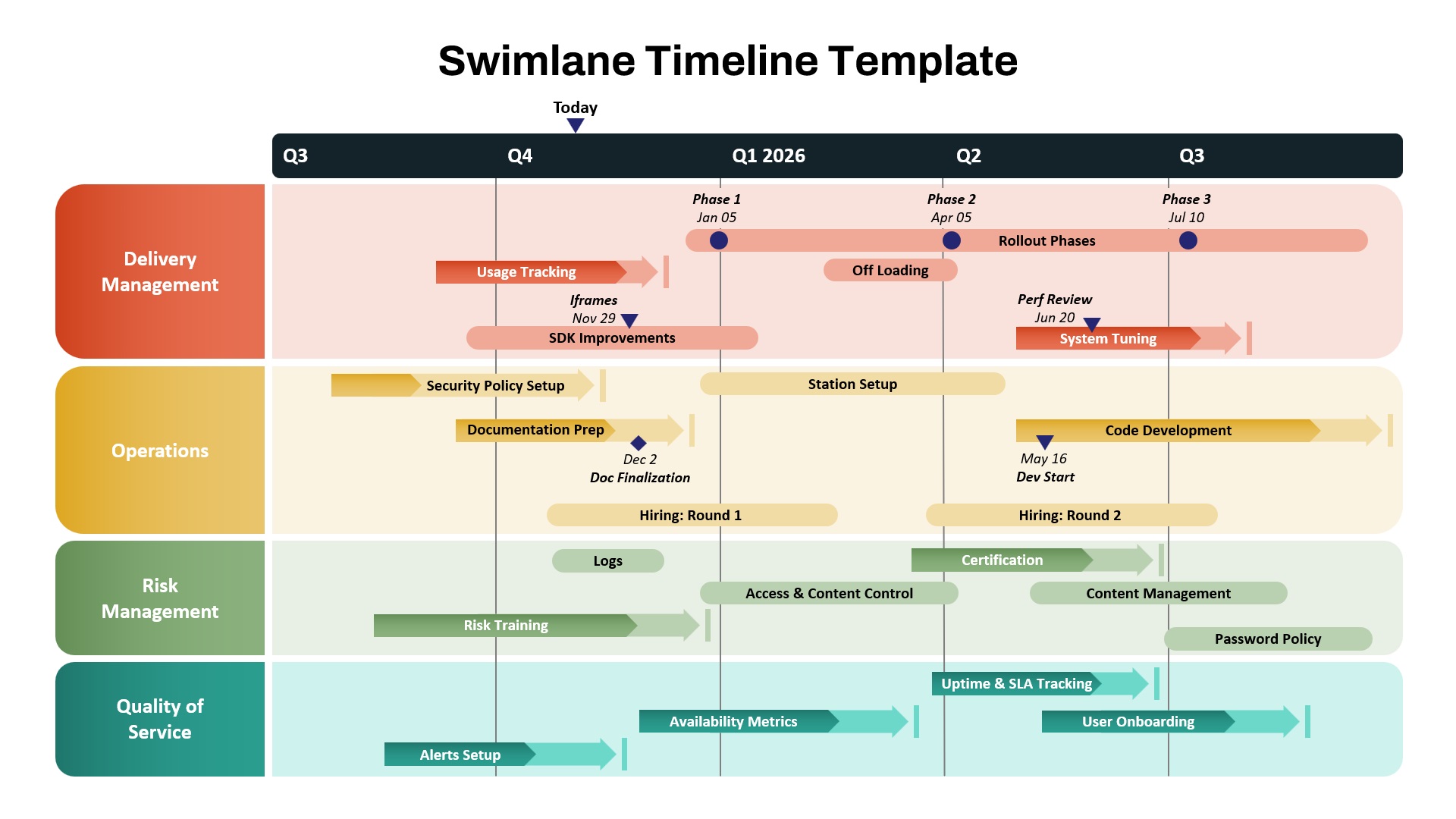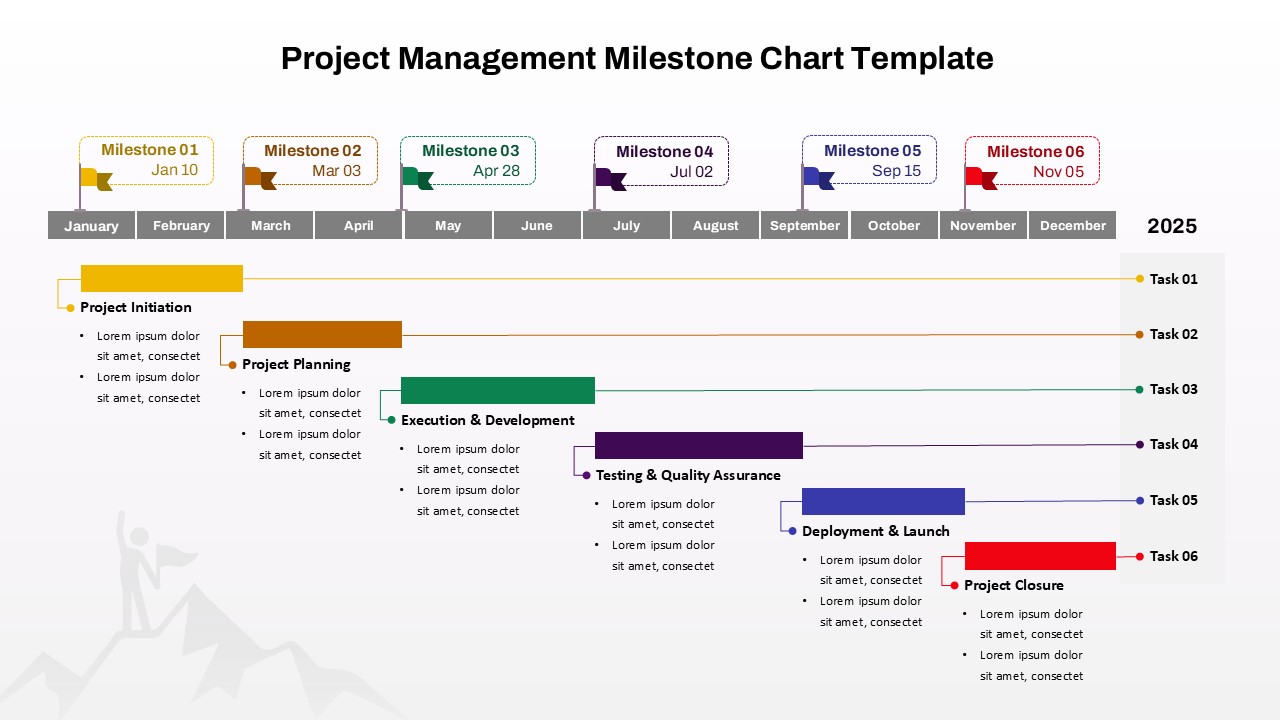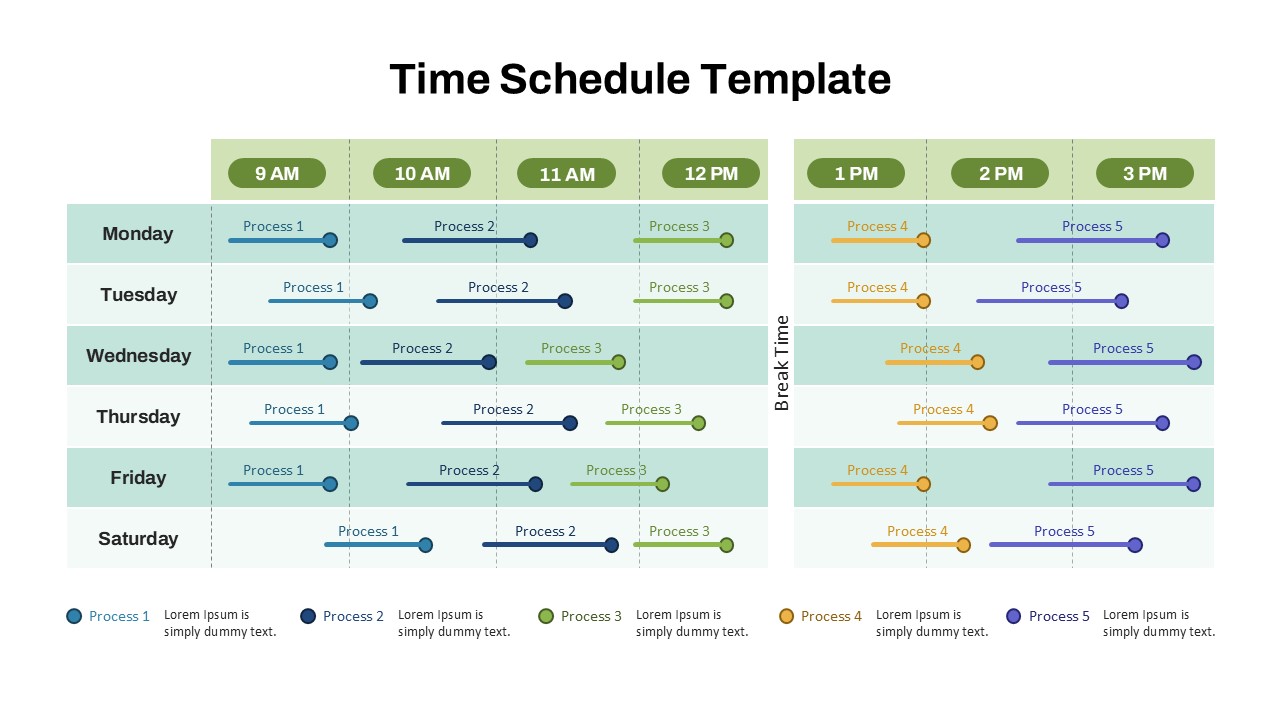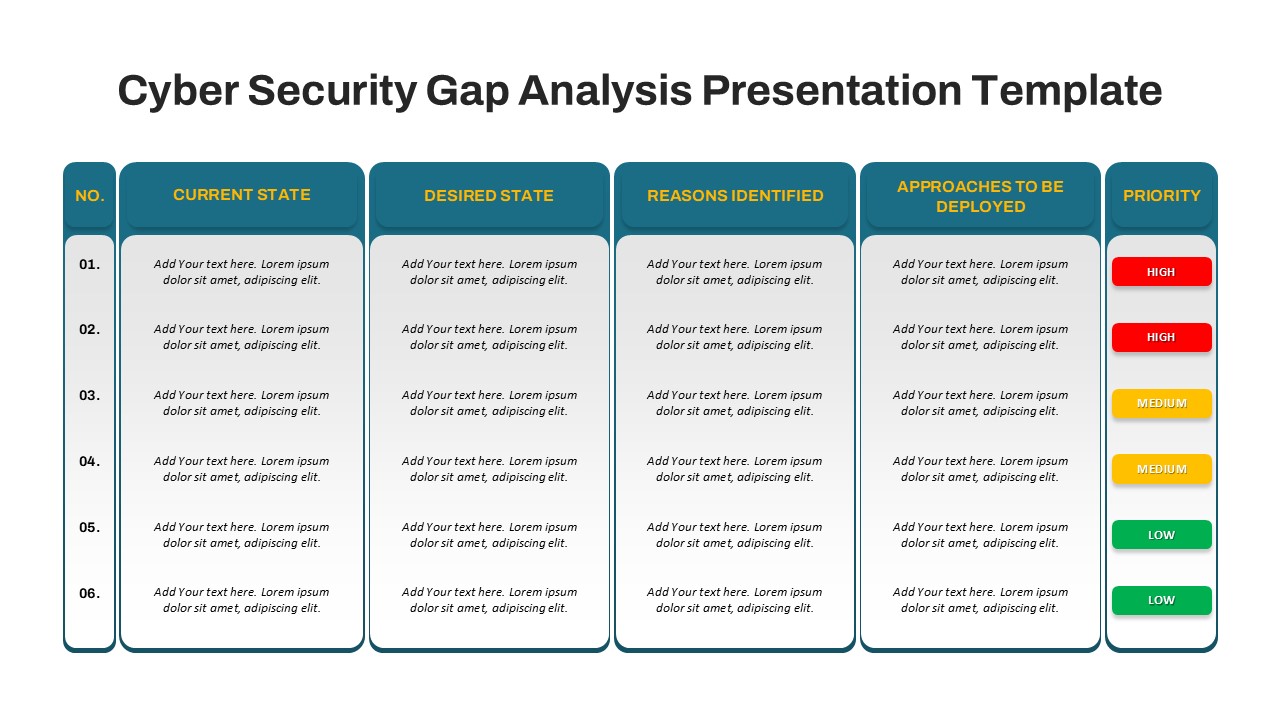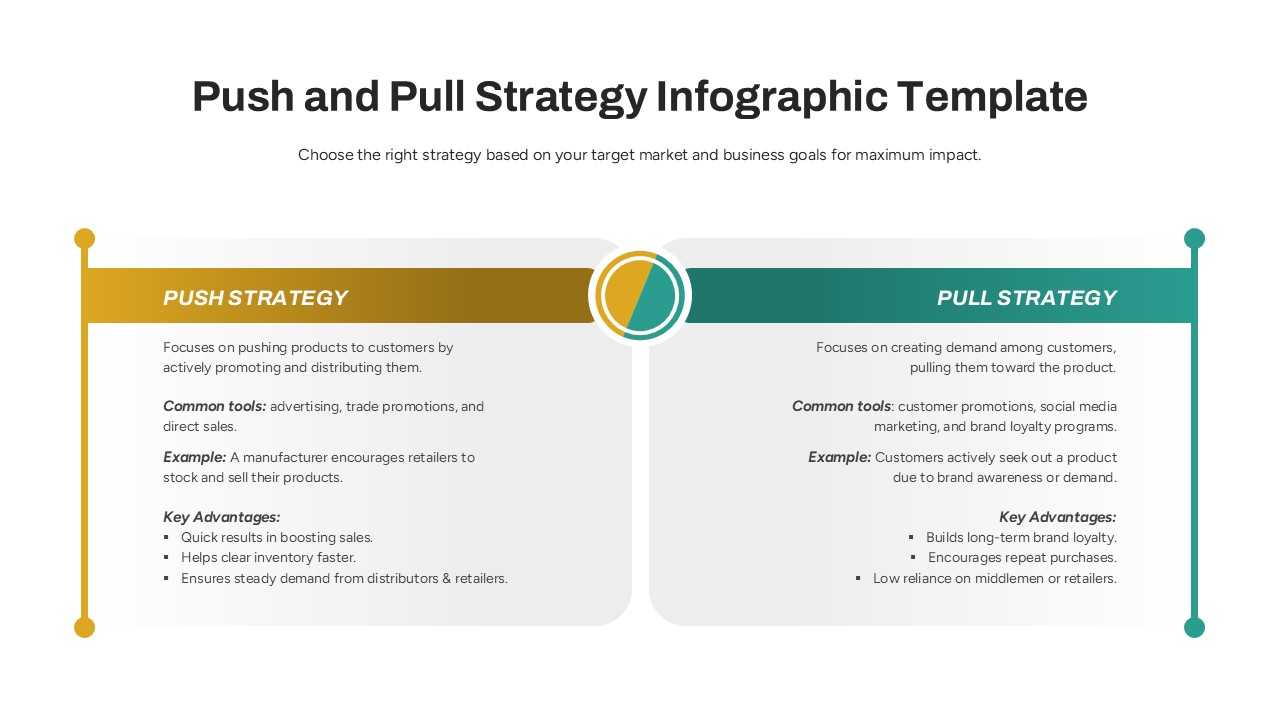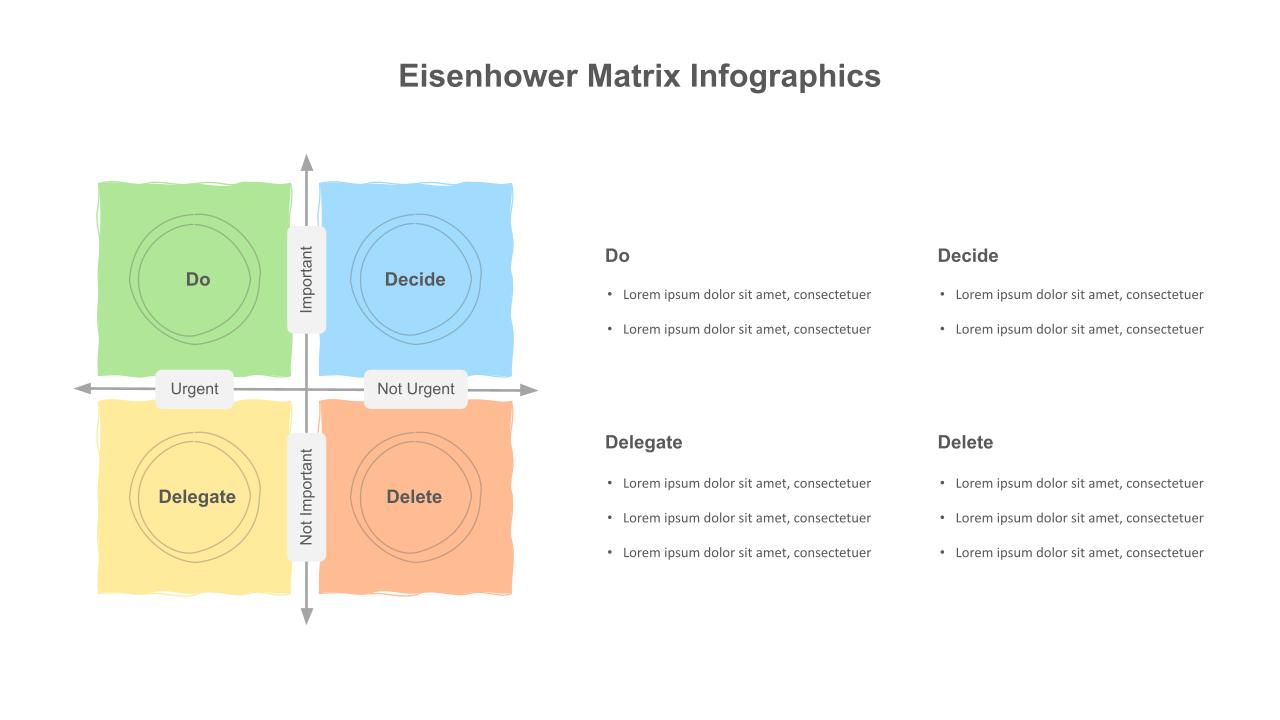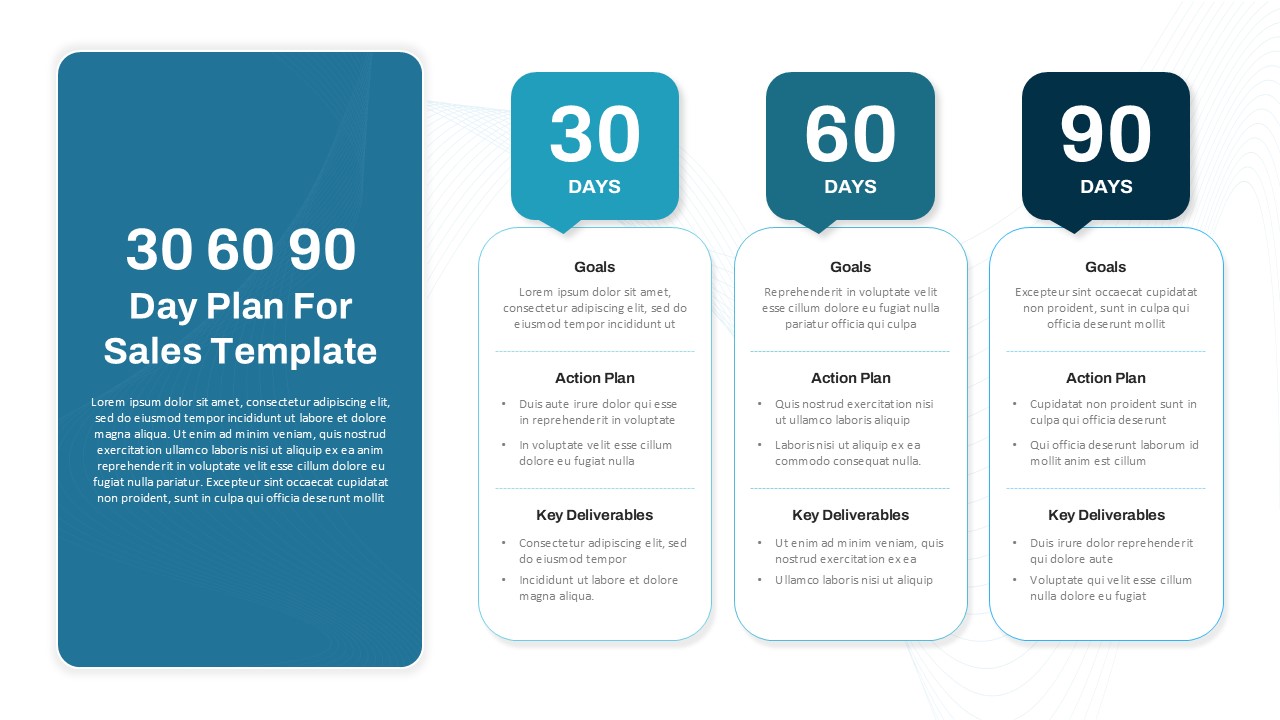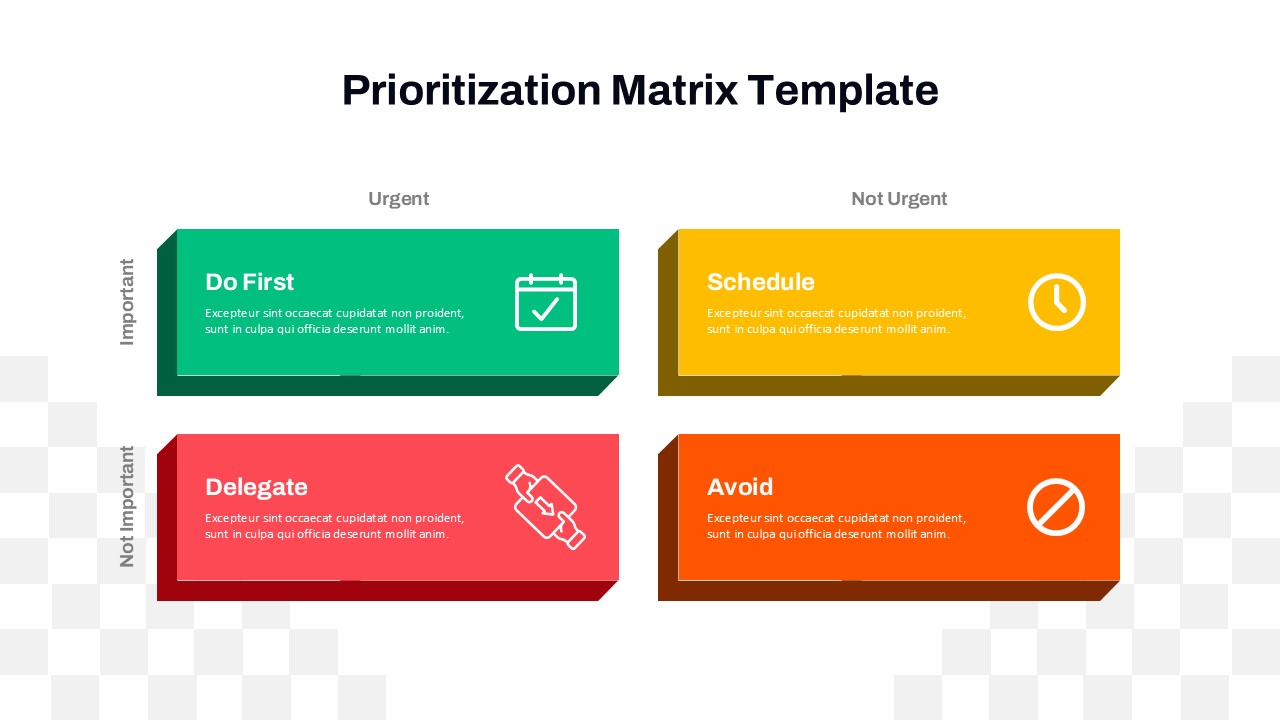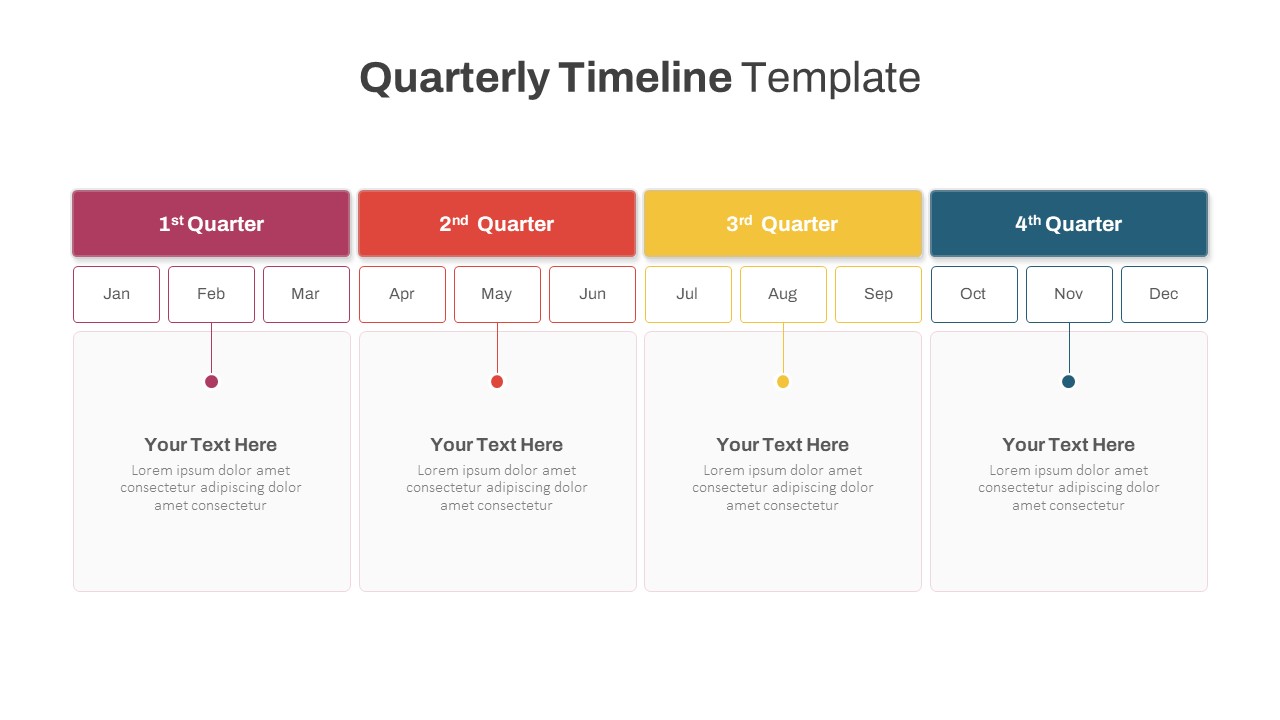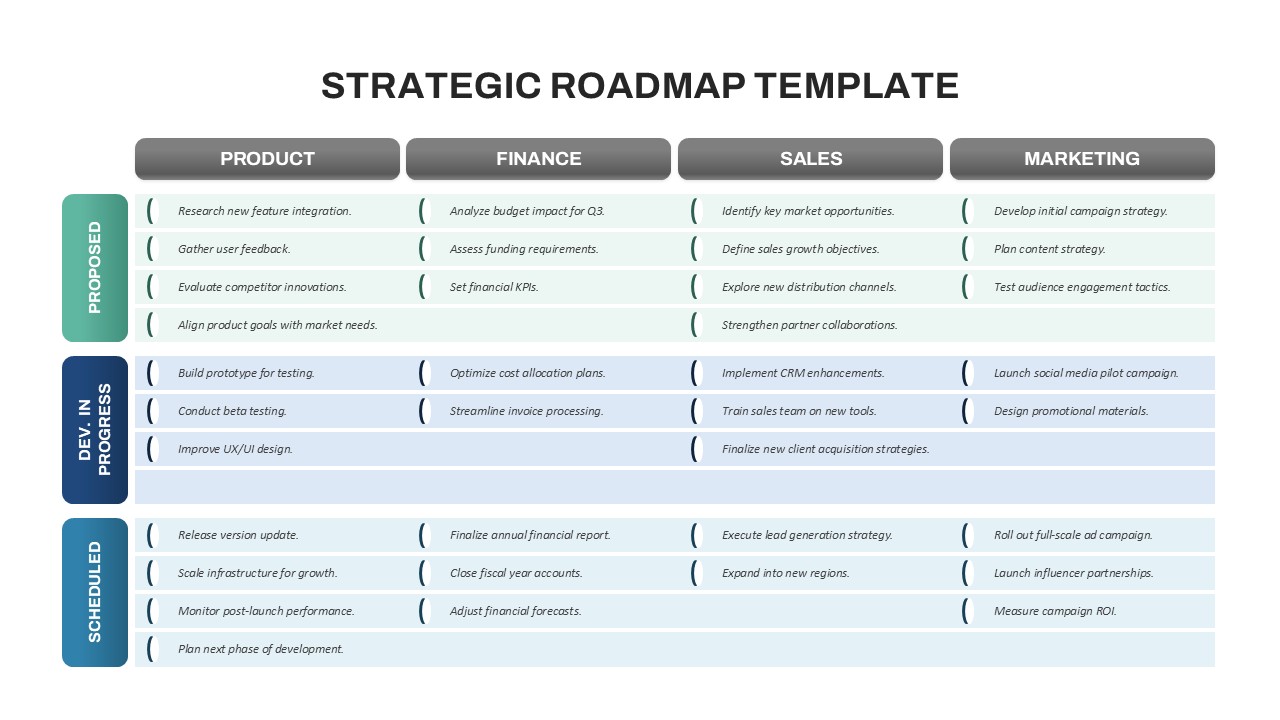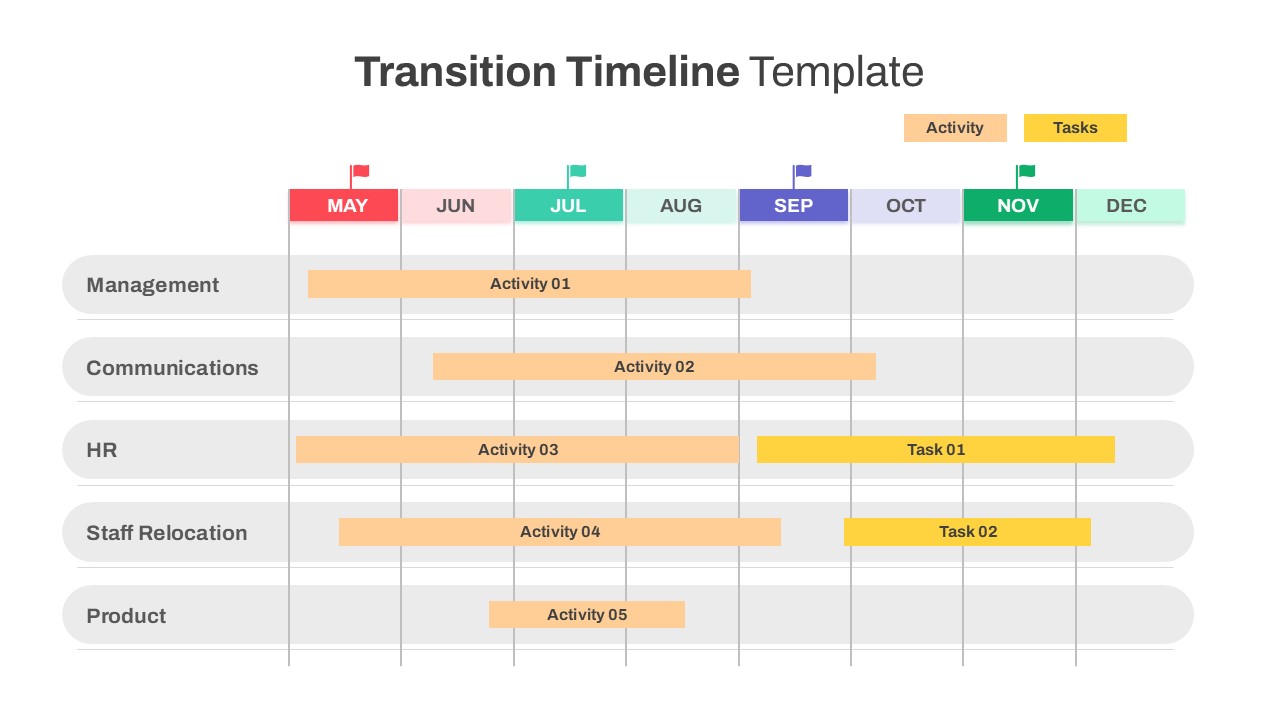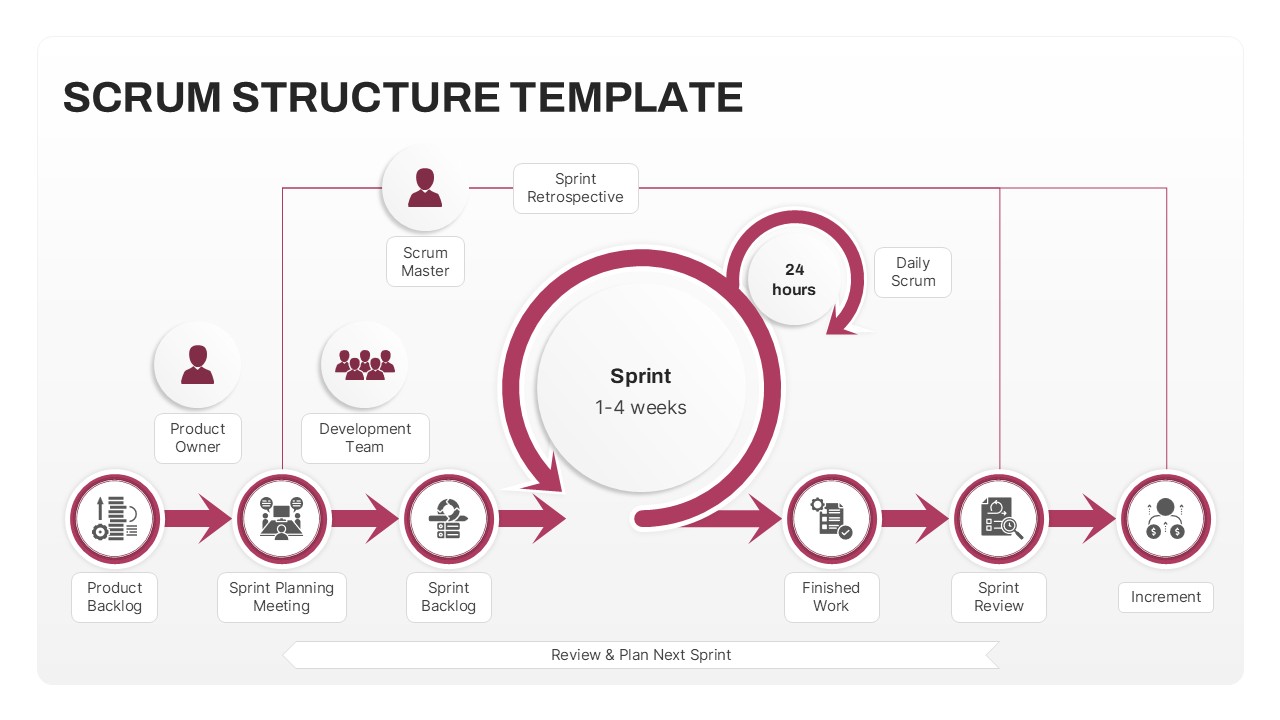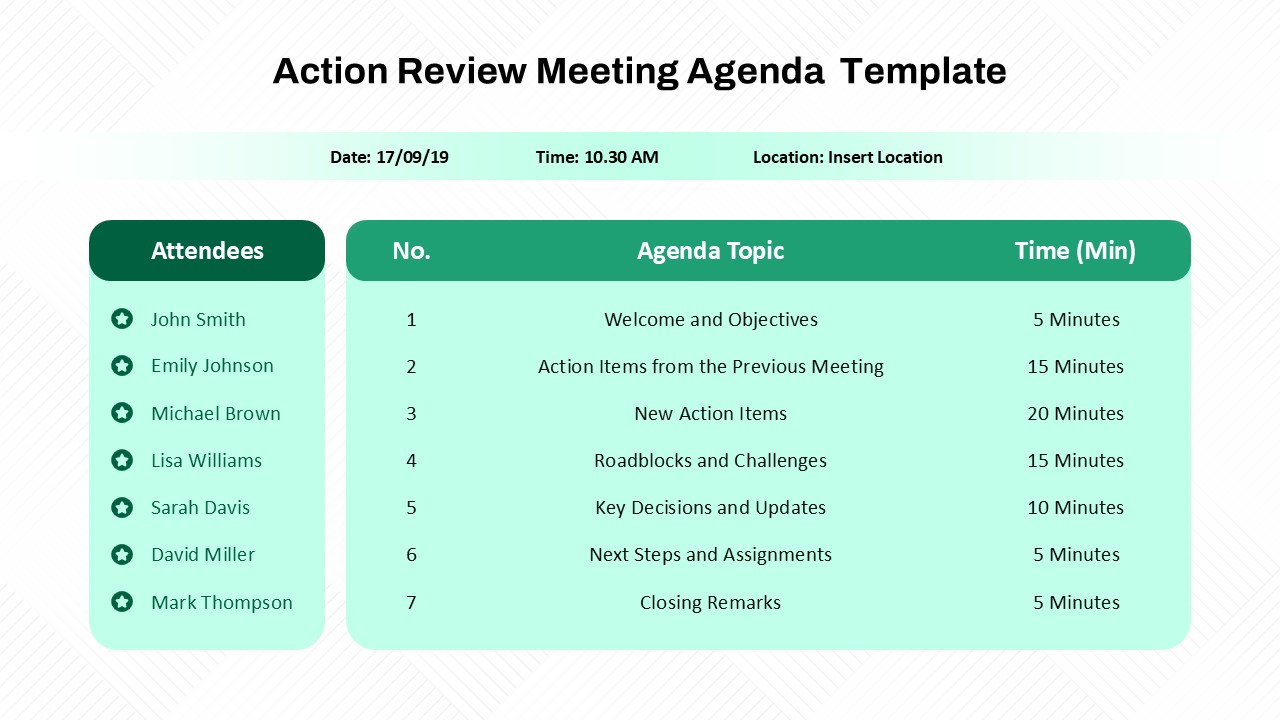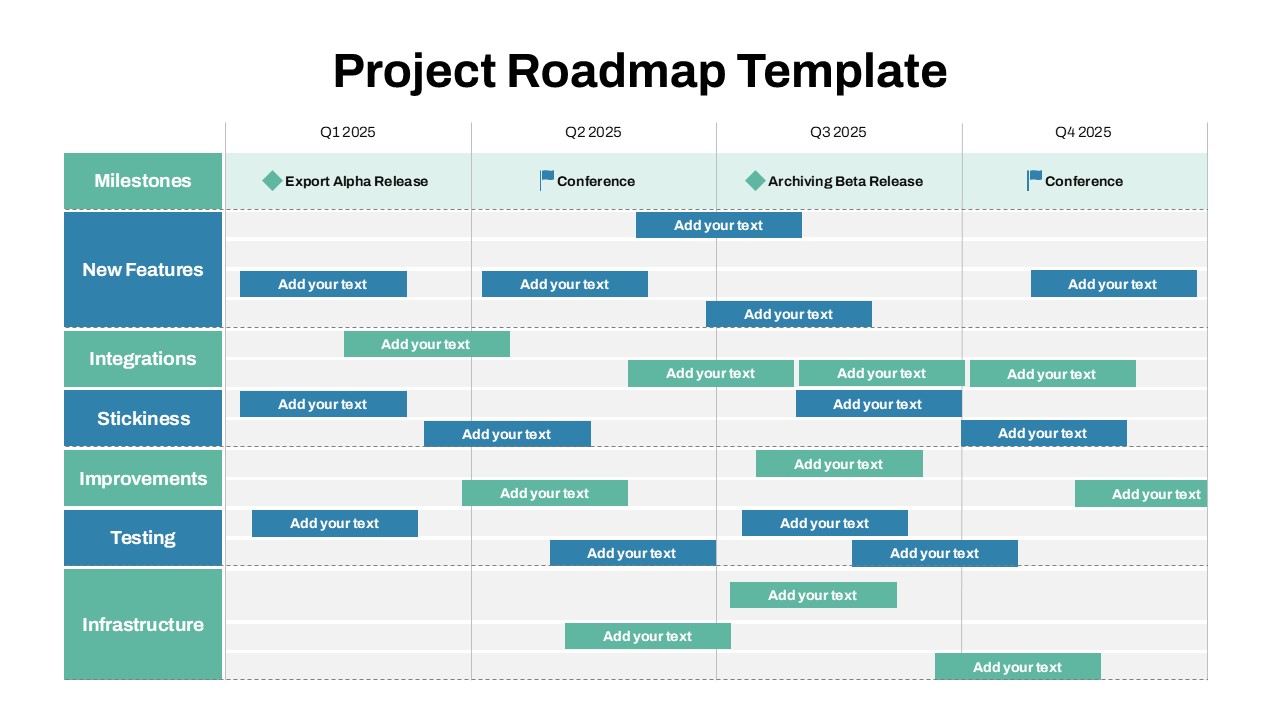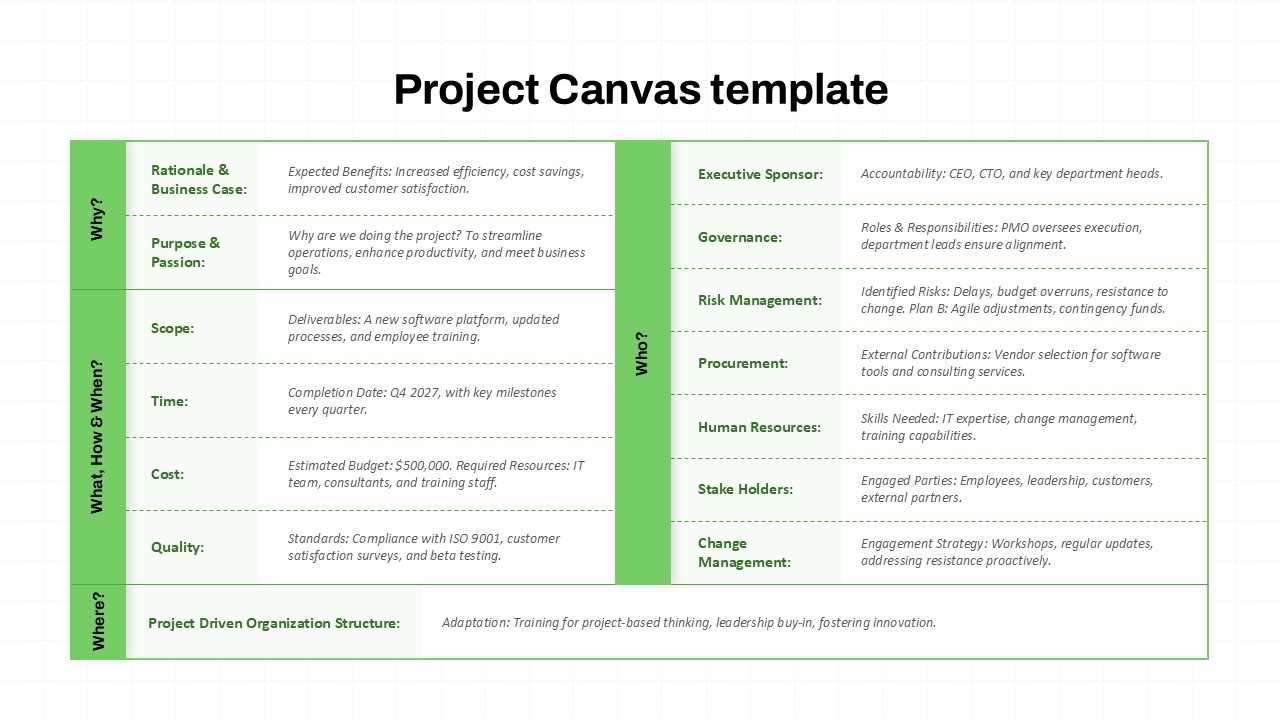Home Powerpoint Infographics Time Management Strategy PPT Presentation Template
Time Management Strategy PPT Presentation Template
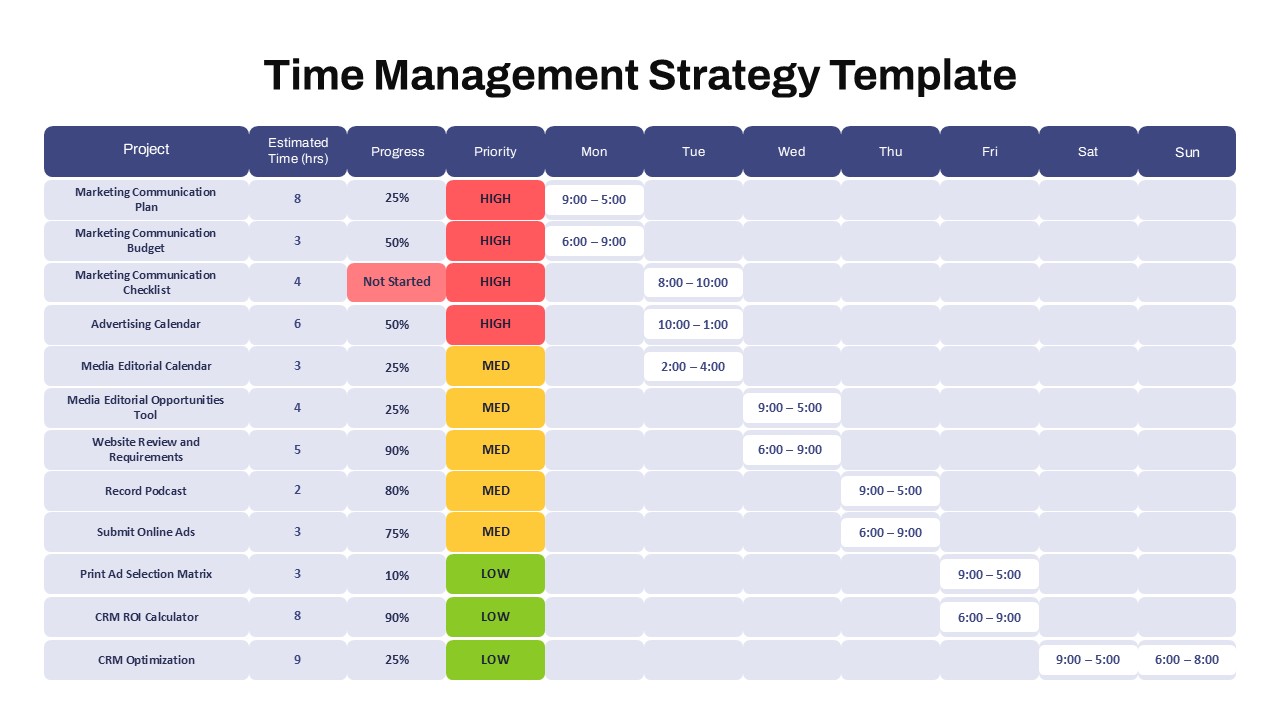
The Time Management Strategy Template is a practical and organized tool designed to help individuals and teams effectively plan, prioritize, and track project tasks over the course of a week. Featuring a detailed table format, the template includes key columns such as Project Name, Estimated Time in Hours, Progress Status, Priority Level, and daily time slots from Monday to Sunday. The use of color coding for priority levels—red for high, yellow for medium, and green for low—allows for quick visual identification of urgent tasks. Progress indicators clearly show the current status of each task, including percentages and “Not Started” labels, helping teams monitor project advancement at a glance. This template is ideal for marketing, project management, and operational planning where time allocation and task prioritization are critical. Available for both PowerPoint and Google Slides, it offers flexibility and ease of customization to fit various workflows and presentation styles. With this tool, users can enhance productivity, avoid scheduling conflicts, and maintain a clear overview of task deadlines and workloads.
See more
No. of Slides
1Aspect Ratio
16:9Item ID
SKT03745
Features of this template
Other User Cases of the Template
Project scheduling, team task management, productivity planning, marketing campaigns, operational workflows, employee time tracking, deadline management, resource allocation, weekly planning, performance monitoring
FAQs
Can I customize the PowerPoint templates to match my branding?
Yes, all our PowerPoint templates are fully customizable, allowing you to edit colors, fonts, and content to align with your branding and messaging needs.
Will your templates work with my version of PowerPoint?
Yes, our templates are compatible with various versions of Microsoft PowerPoint, ensuring smooth usage regardless of your software version.
What software are these templates compatible with?
Our templates work smoothly with Microsoft PowerPoint and Google Slides. Moreover, they’re compatible with Apple Keynote, LibreOffice Impress, Zoho Show, and more, ensuring flexibility across various presentation software platforms.