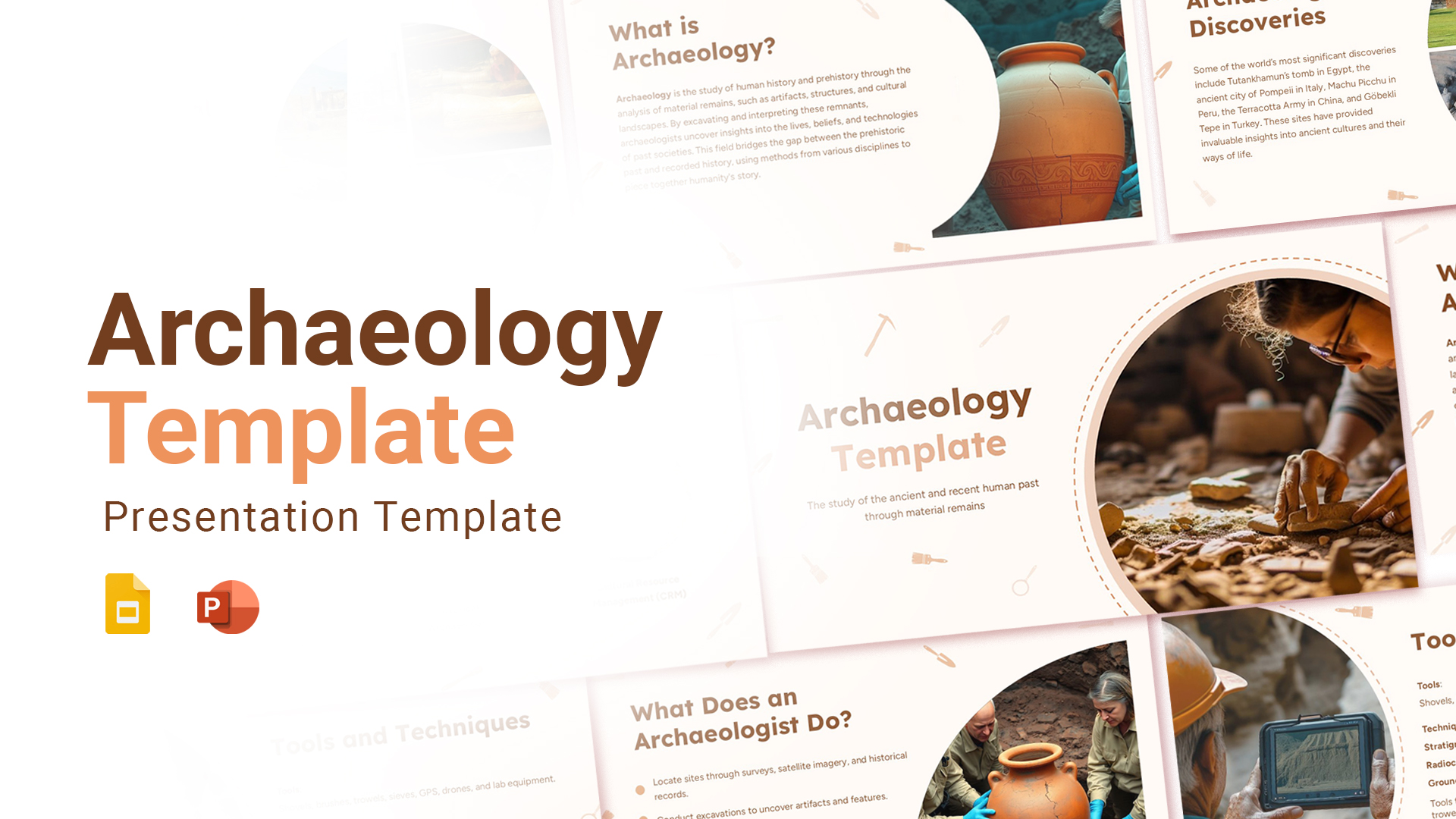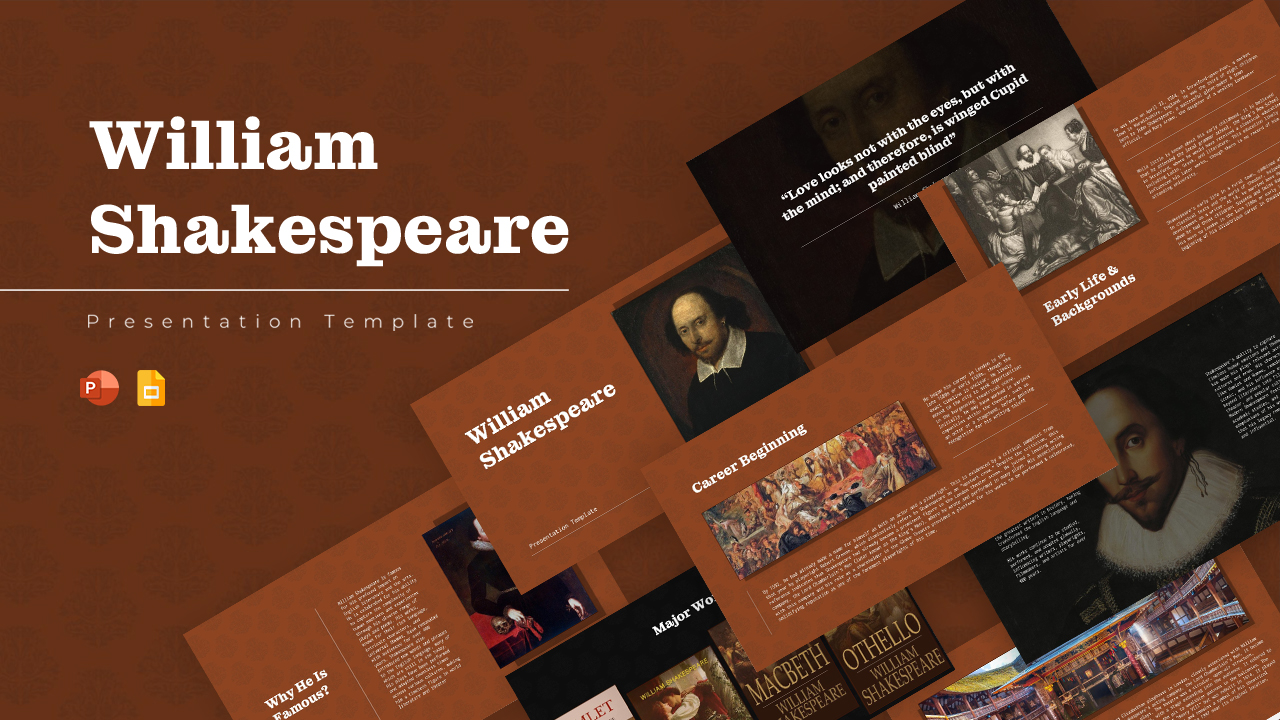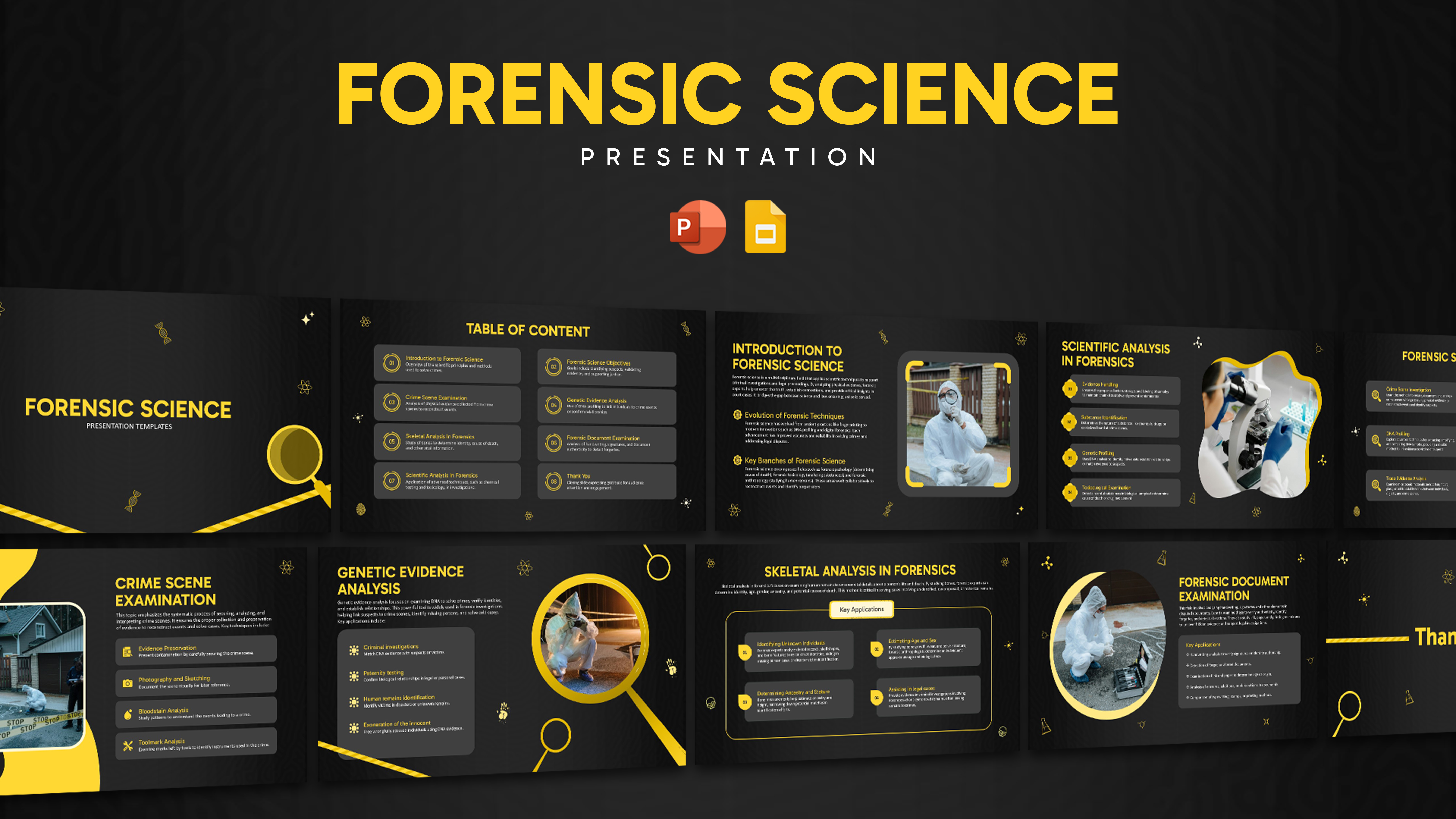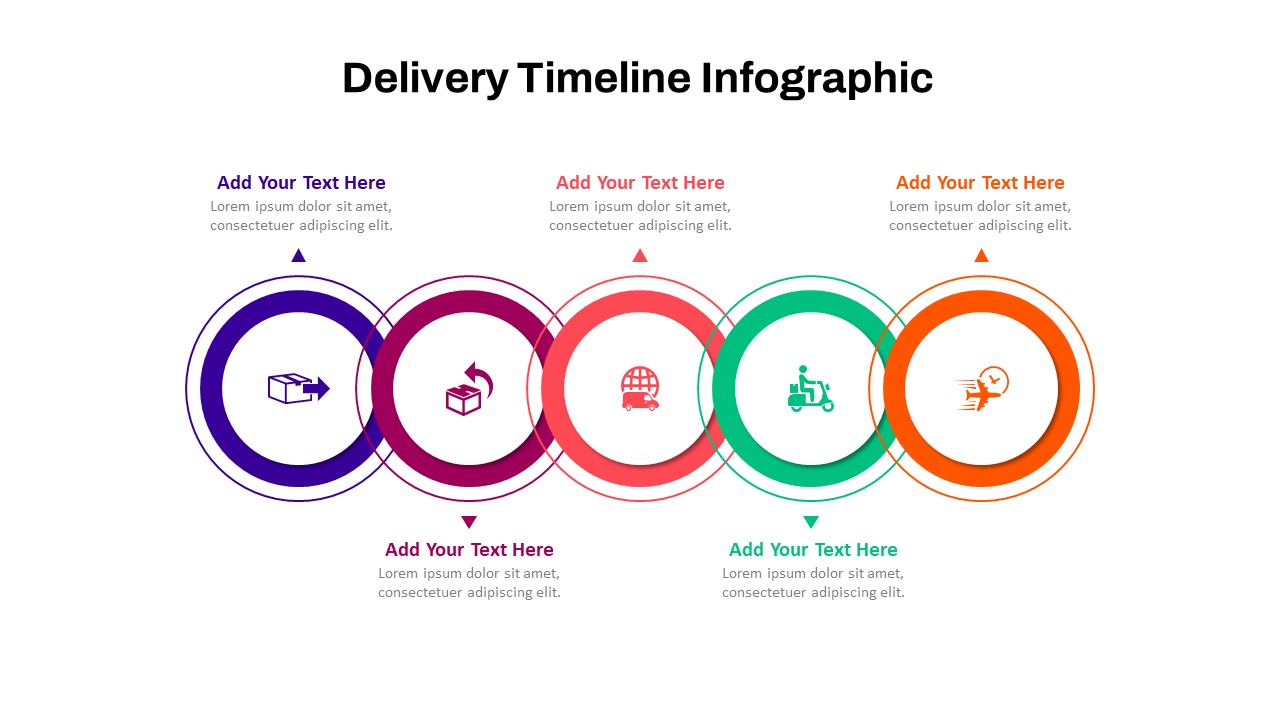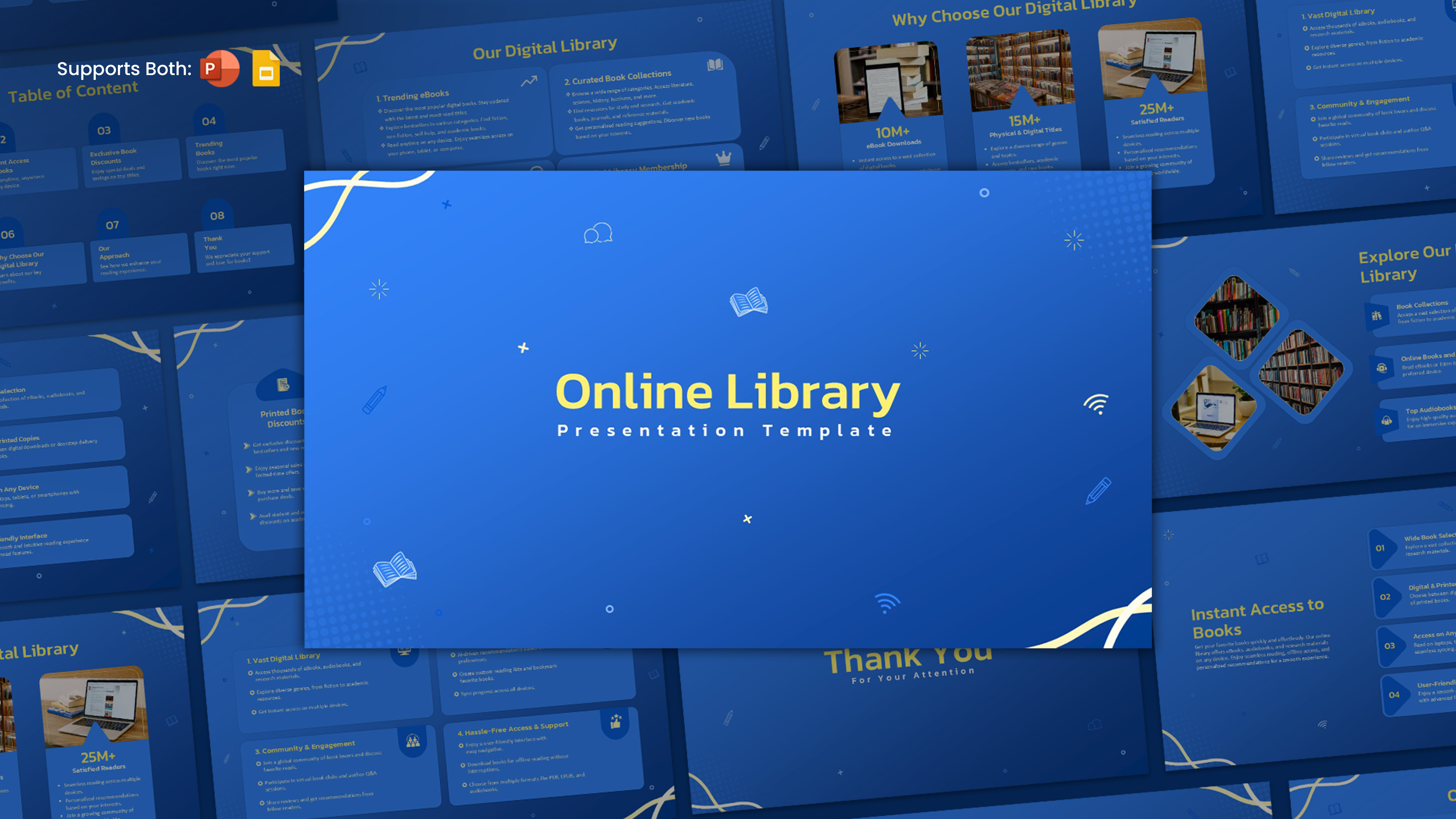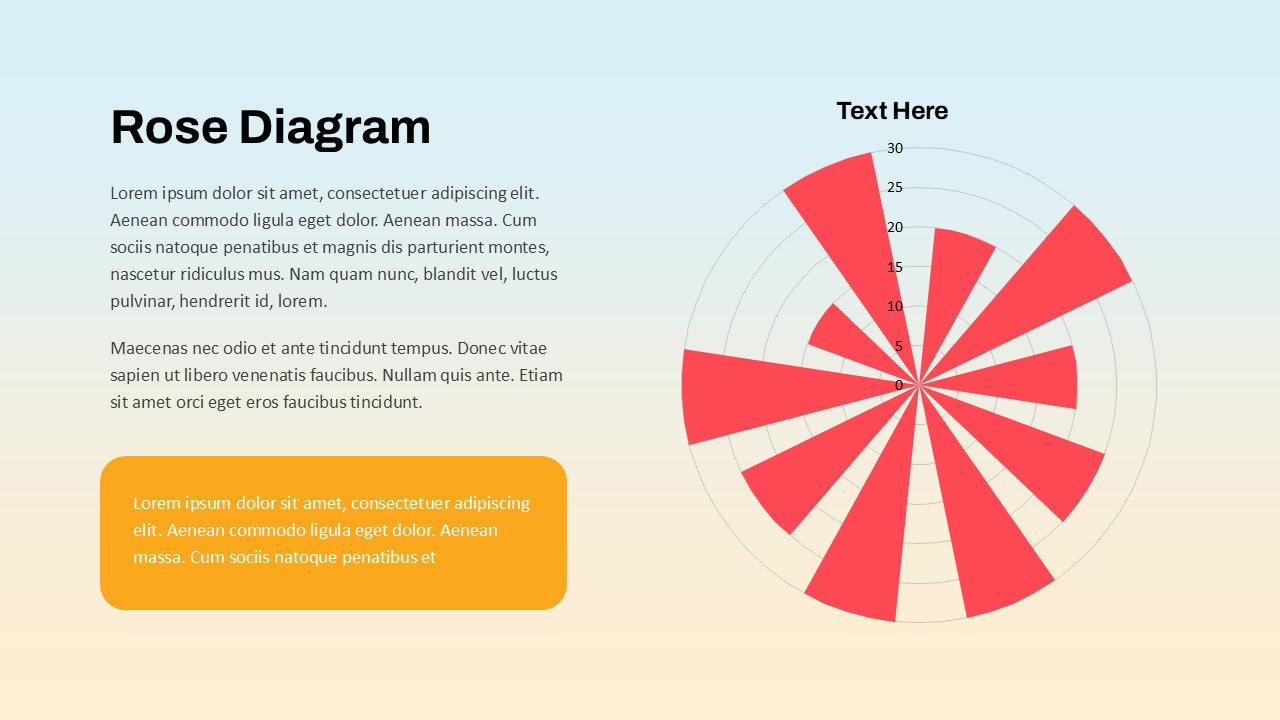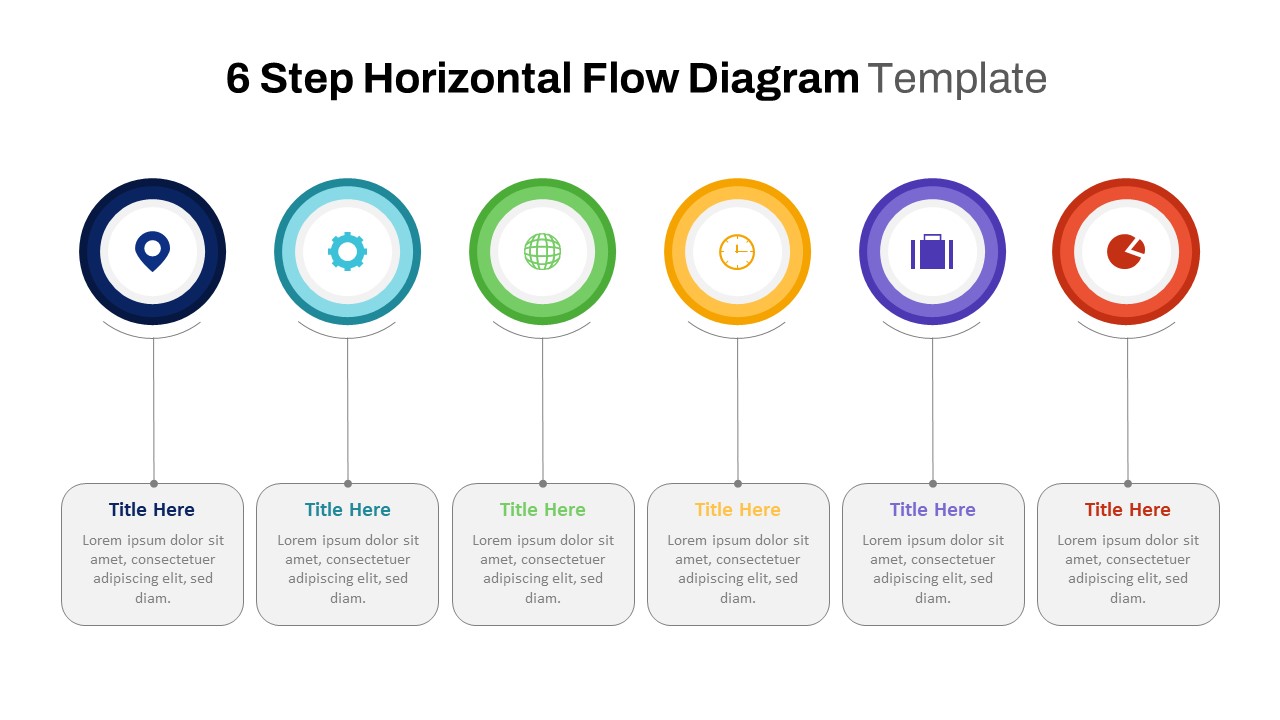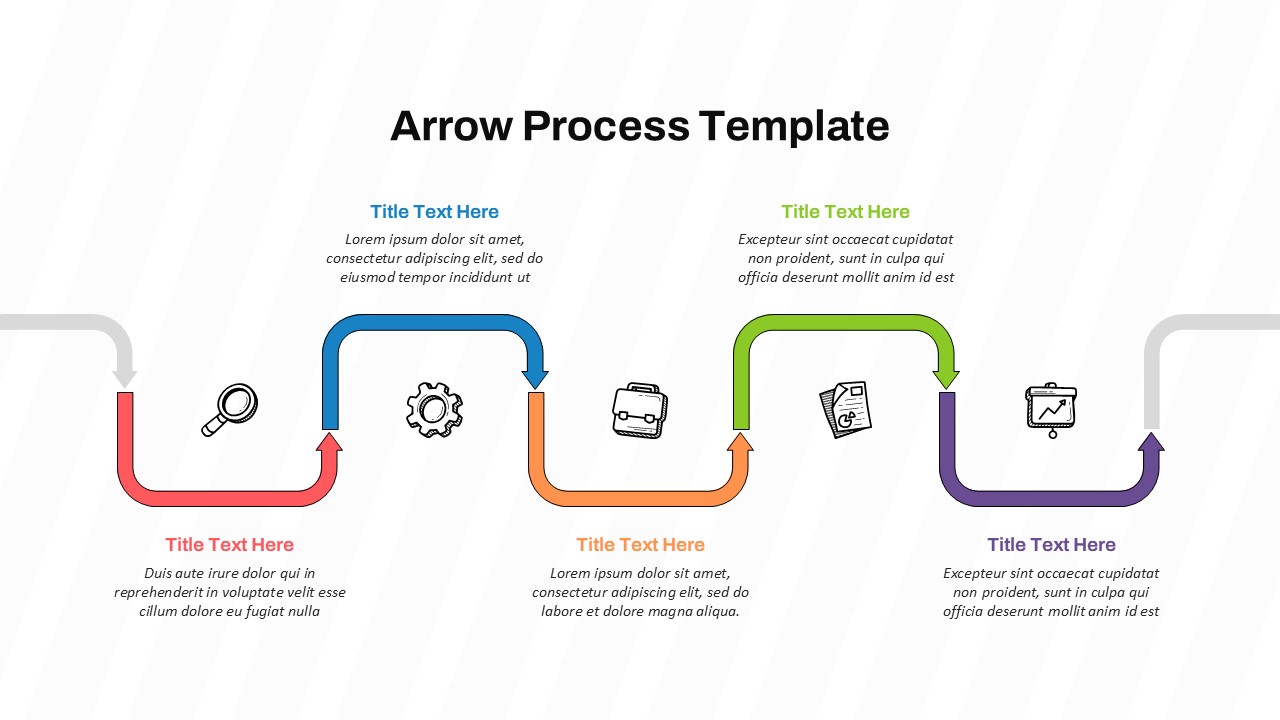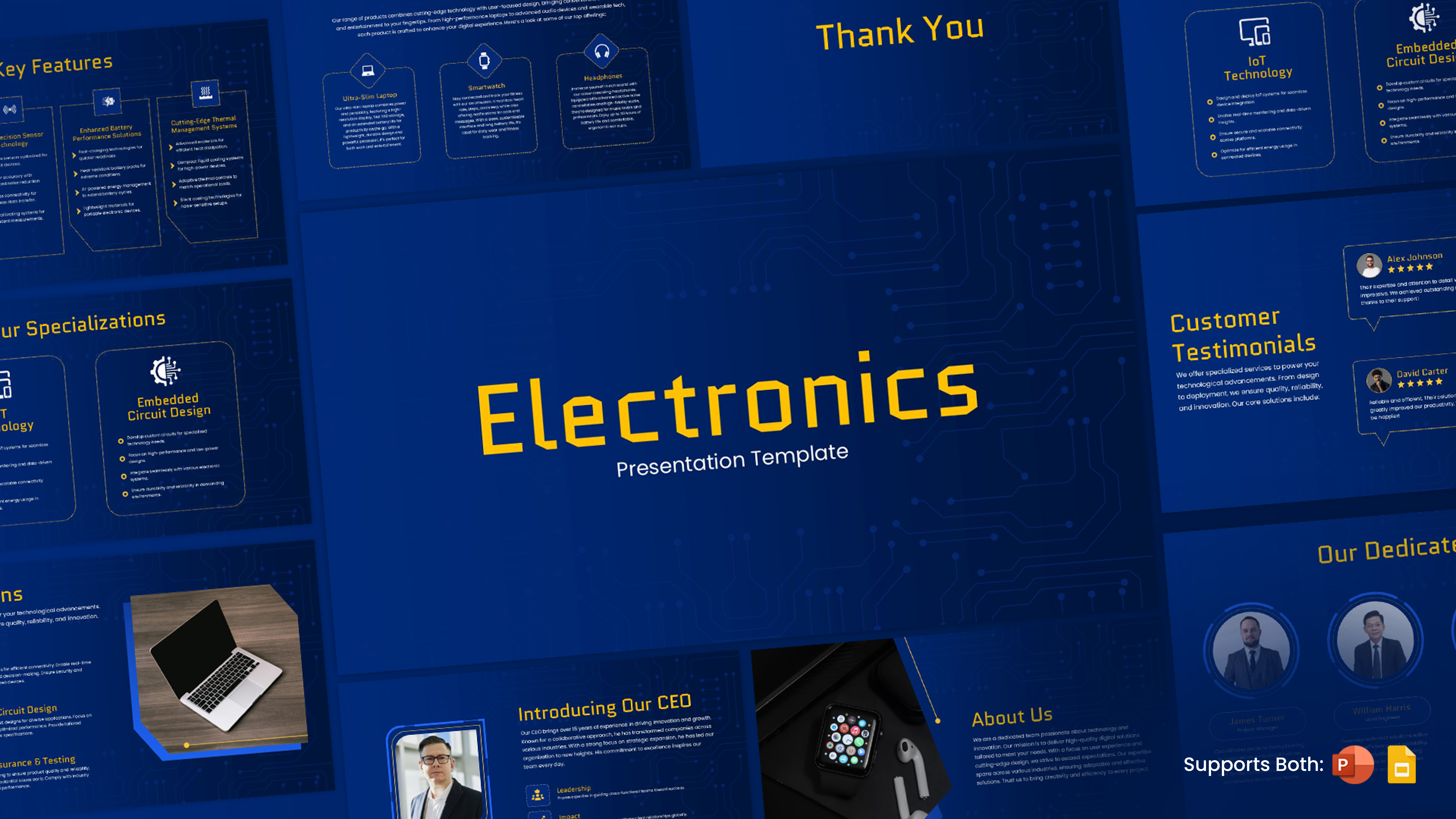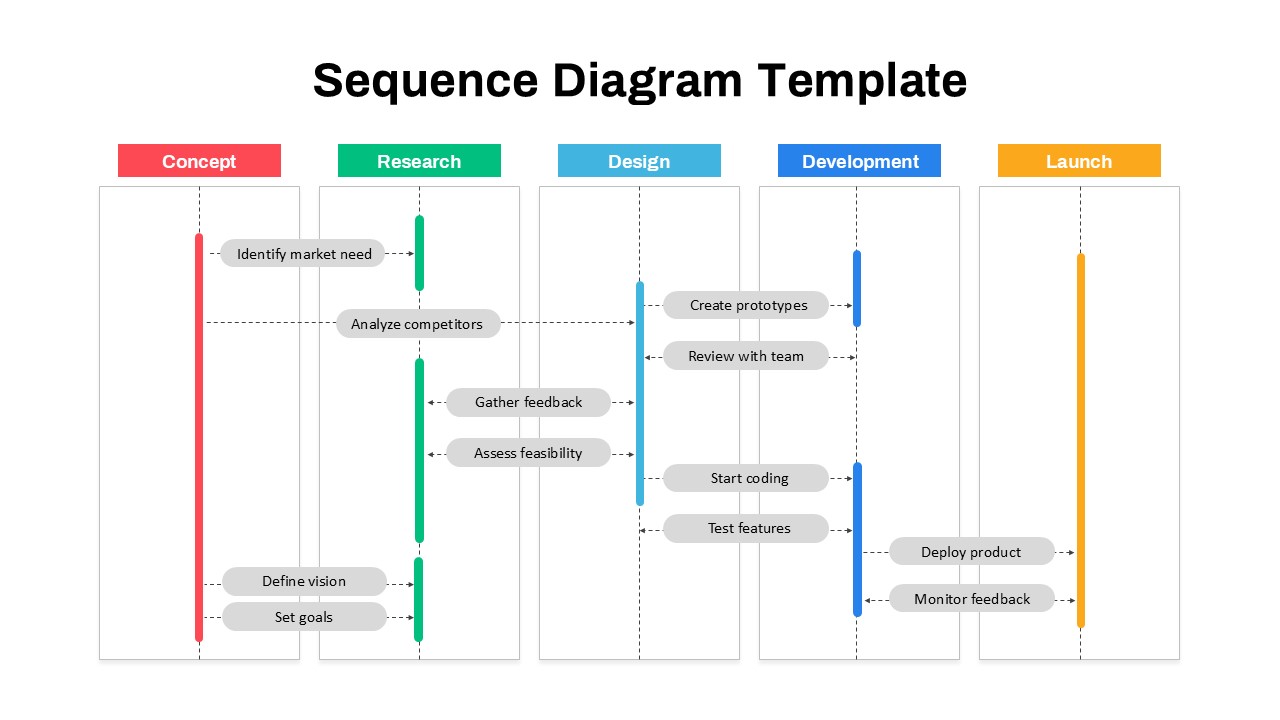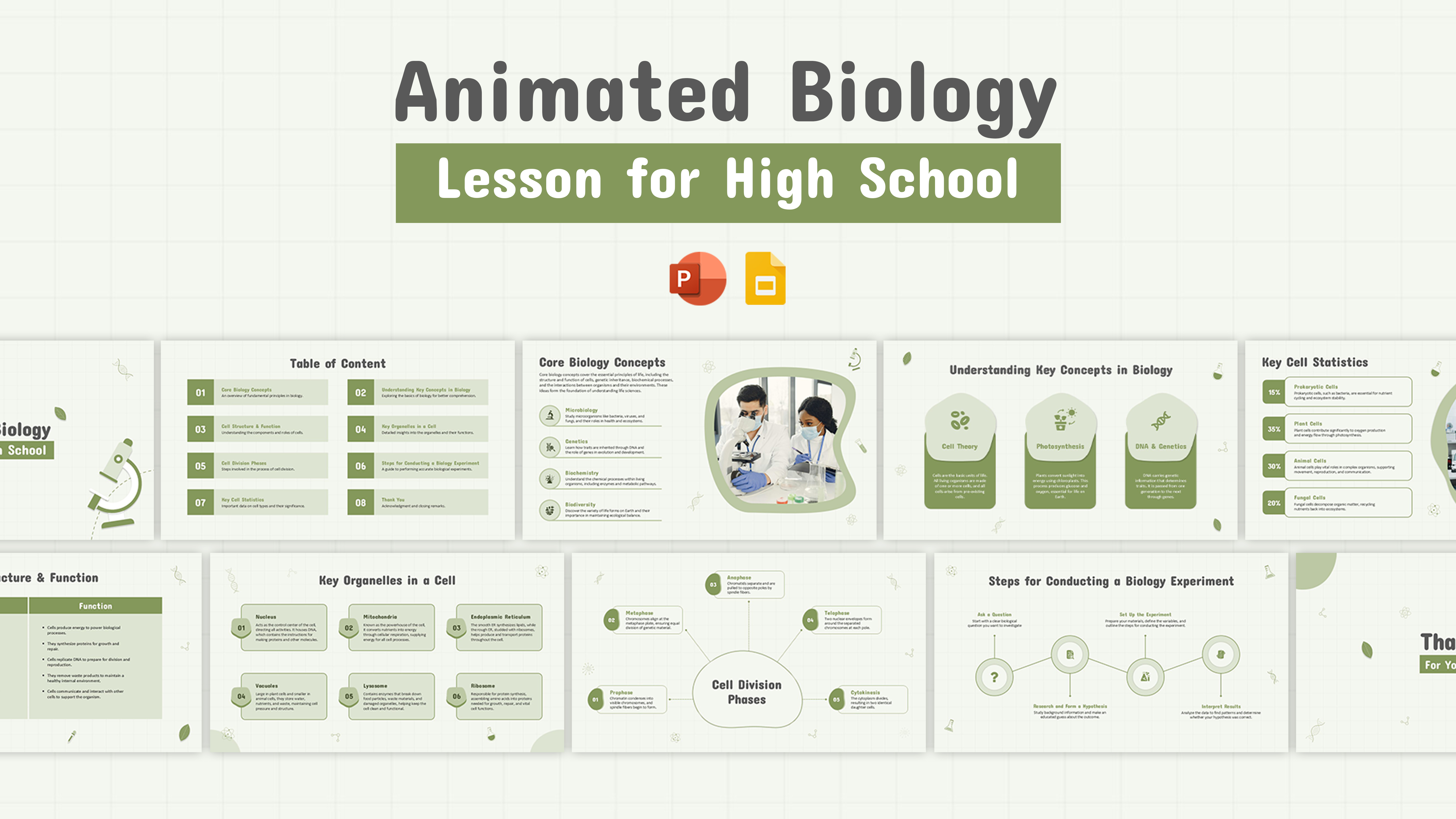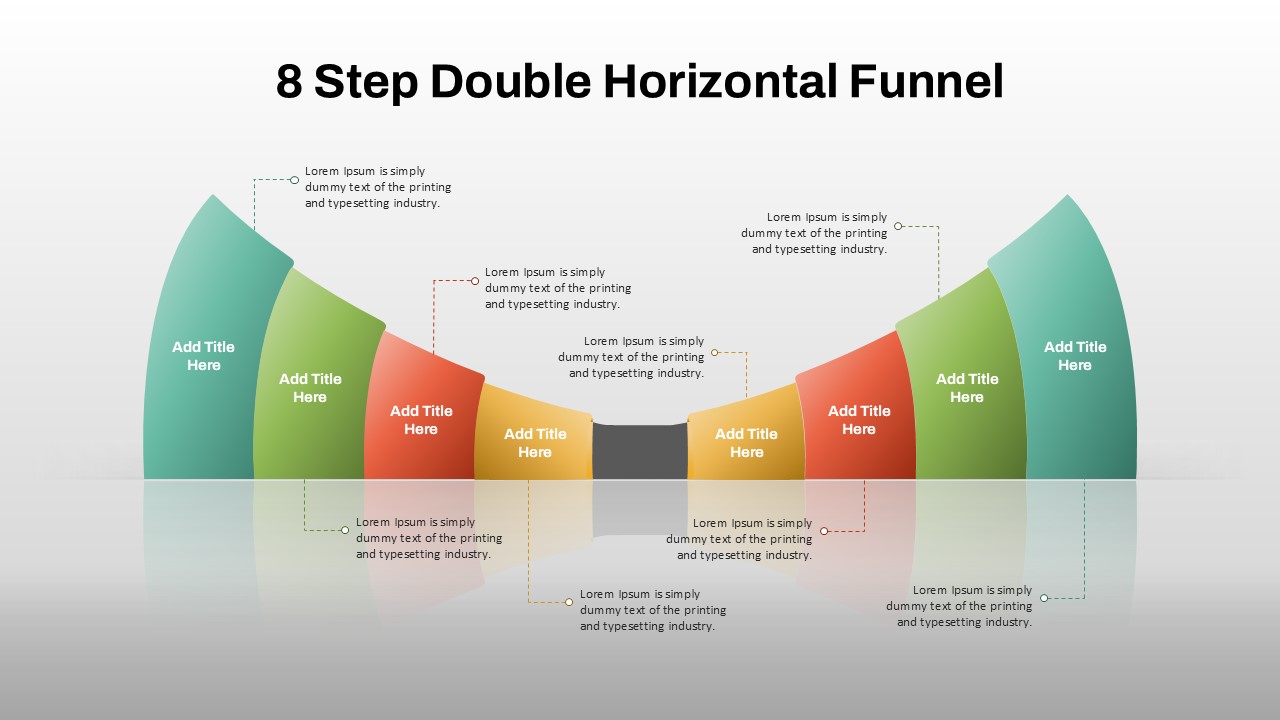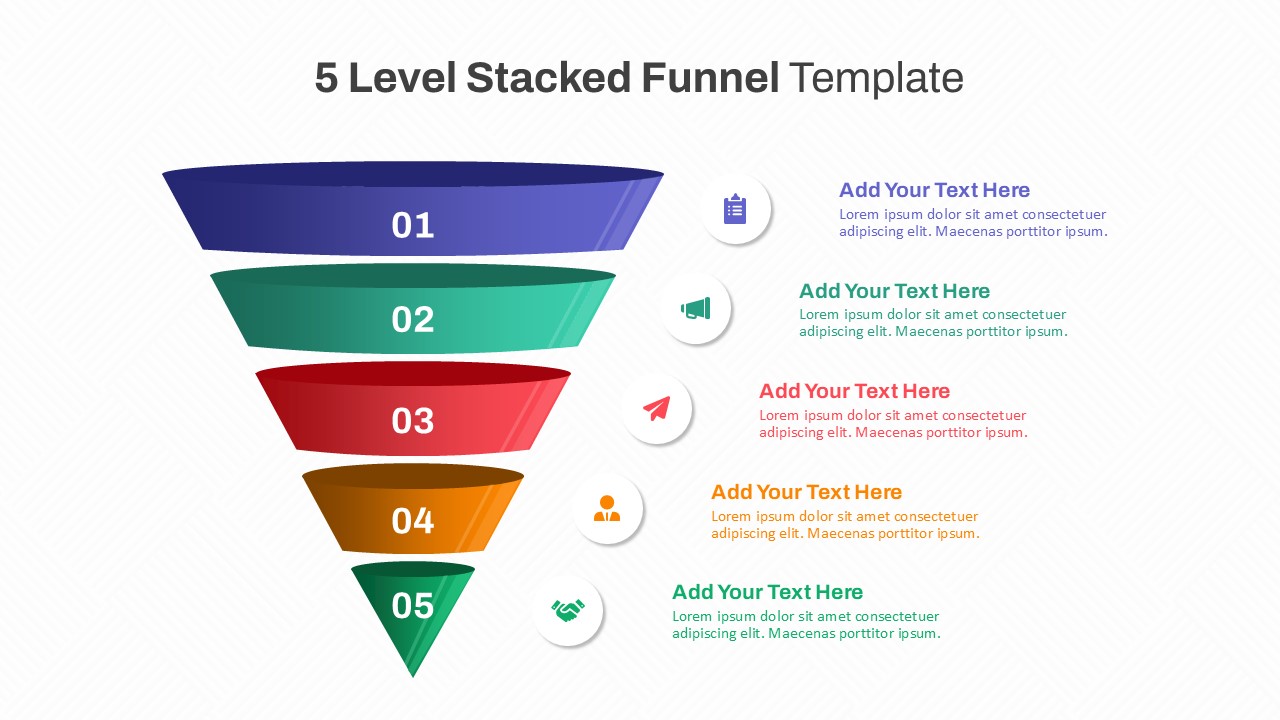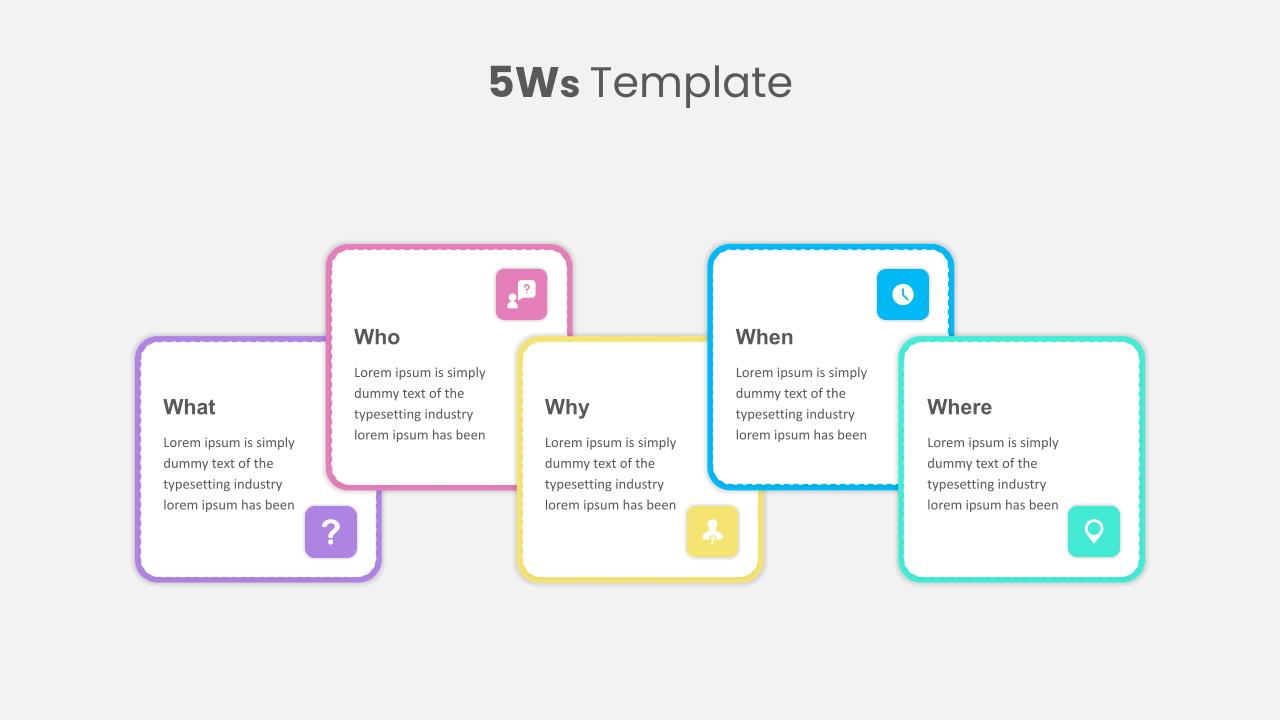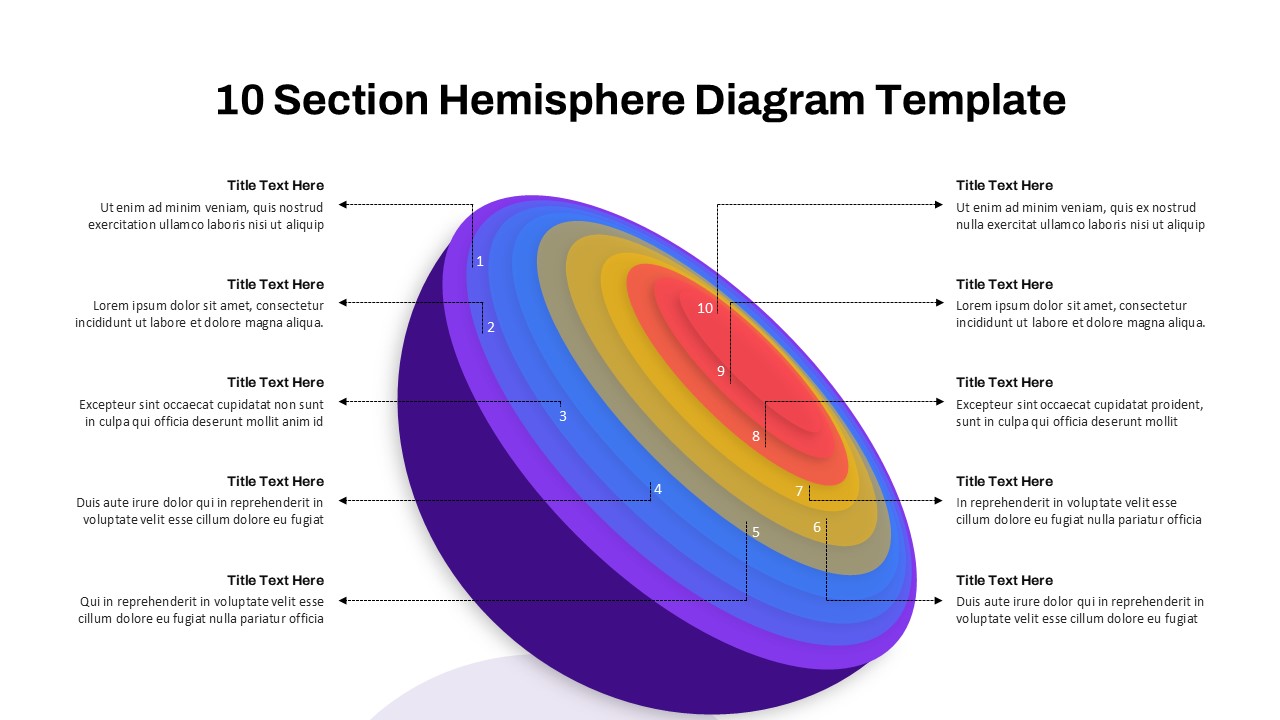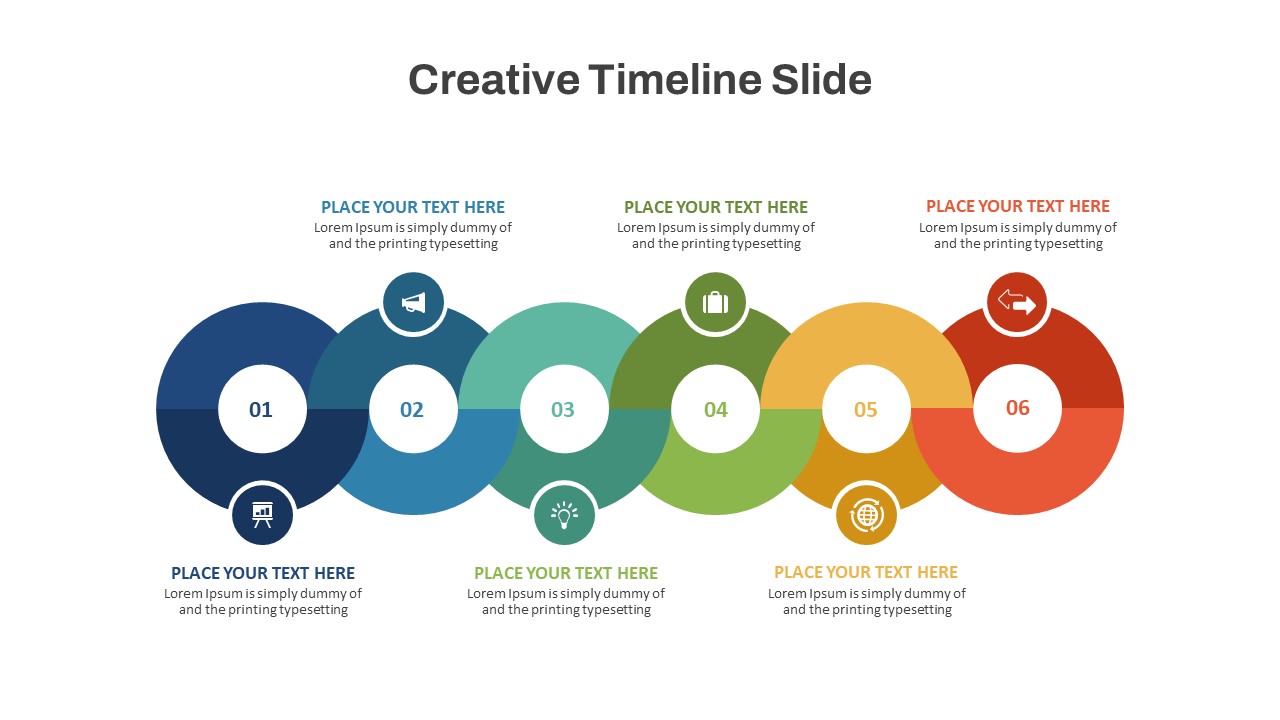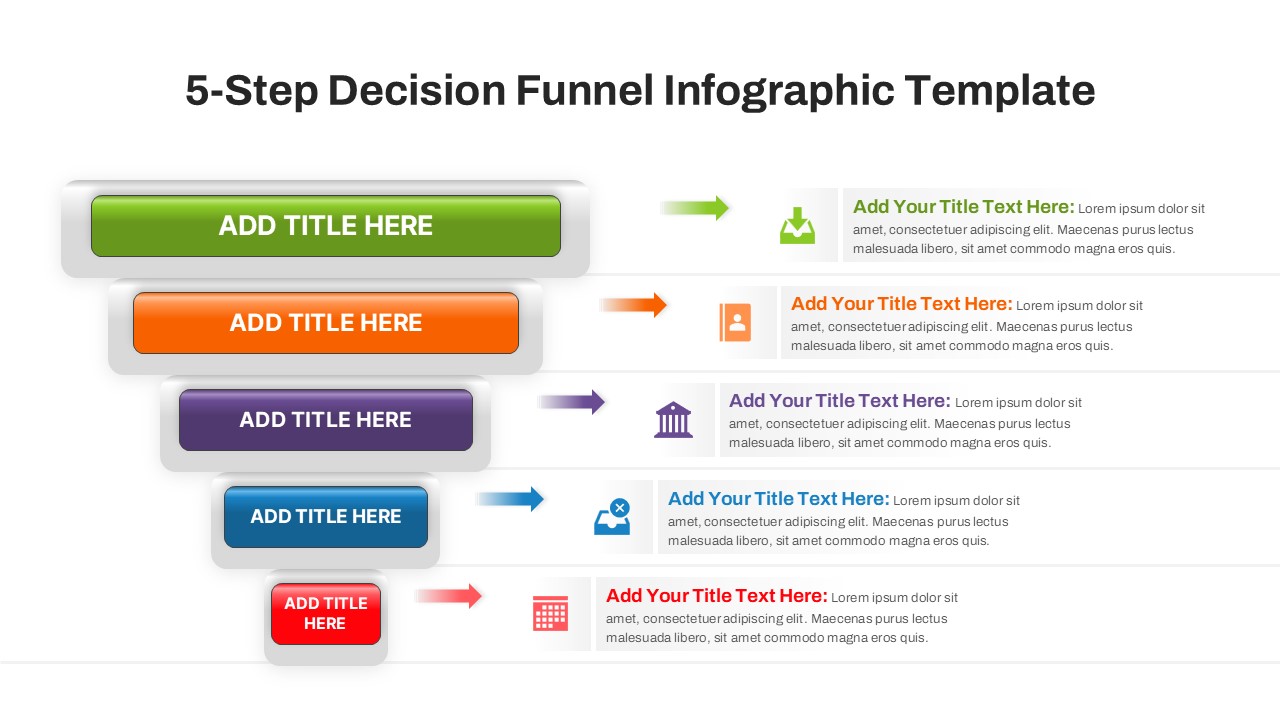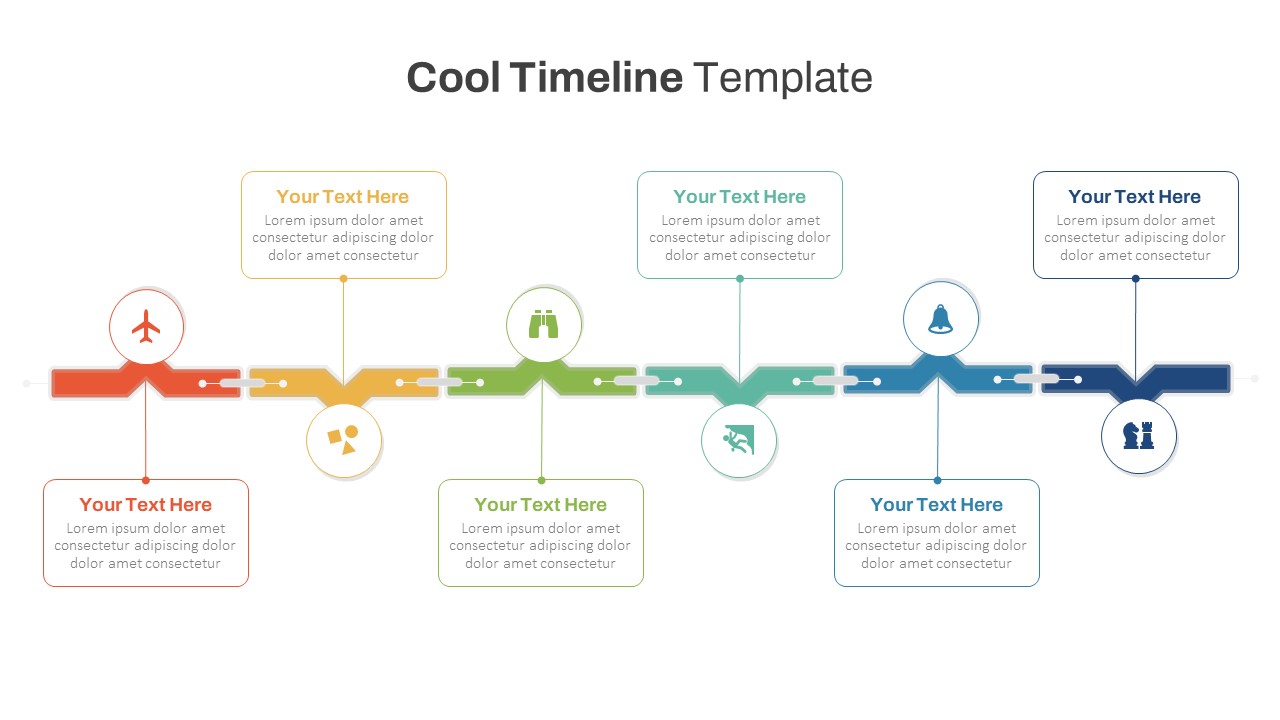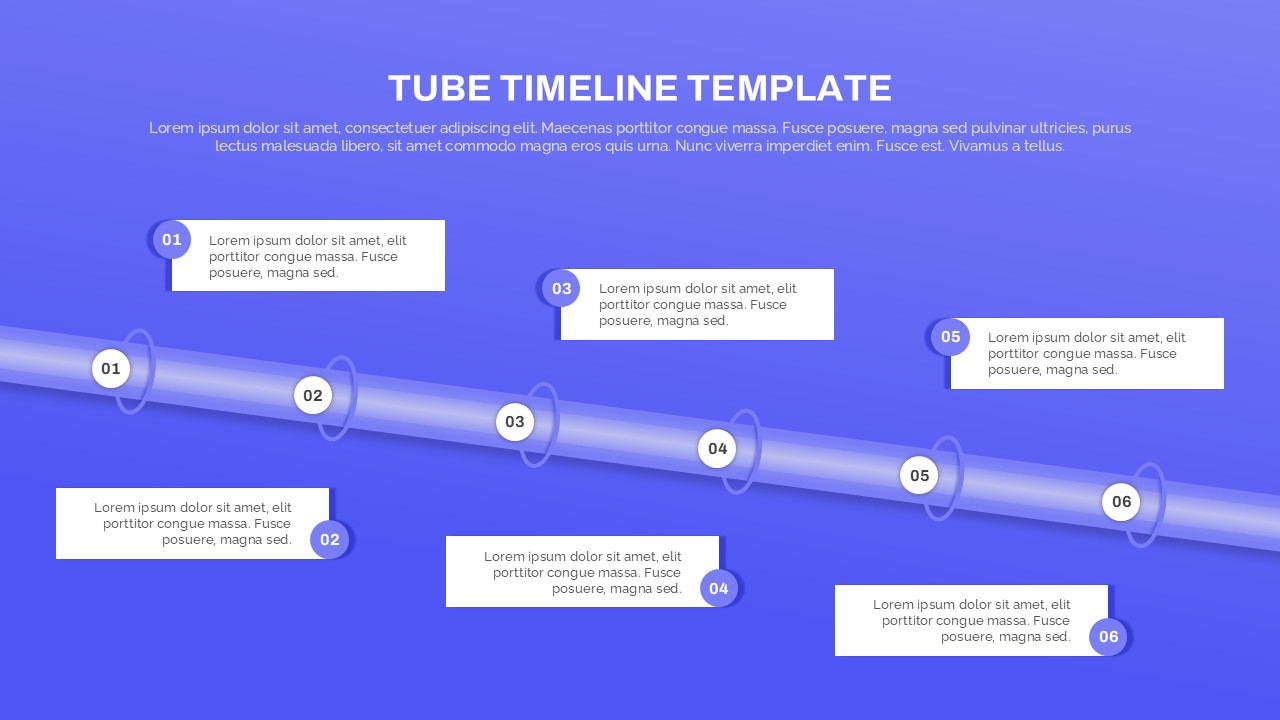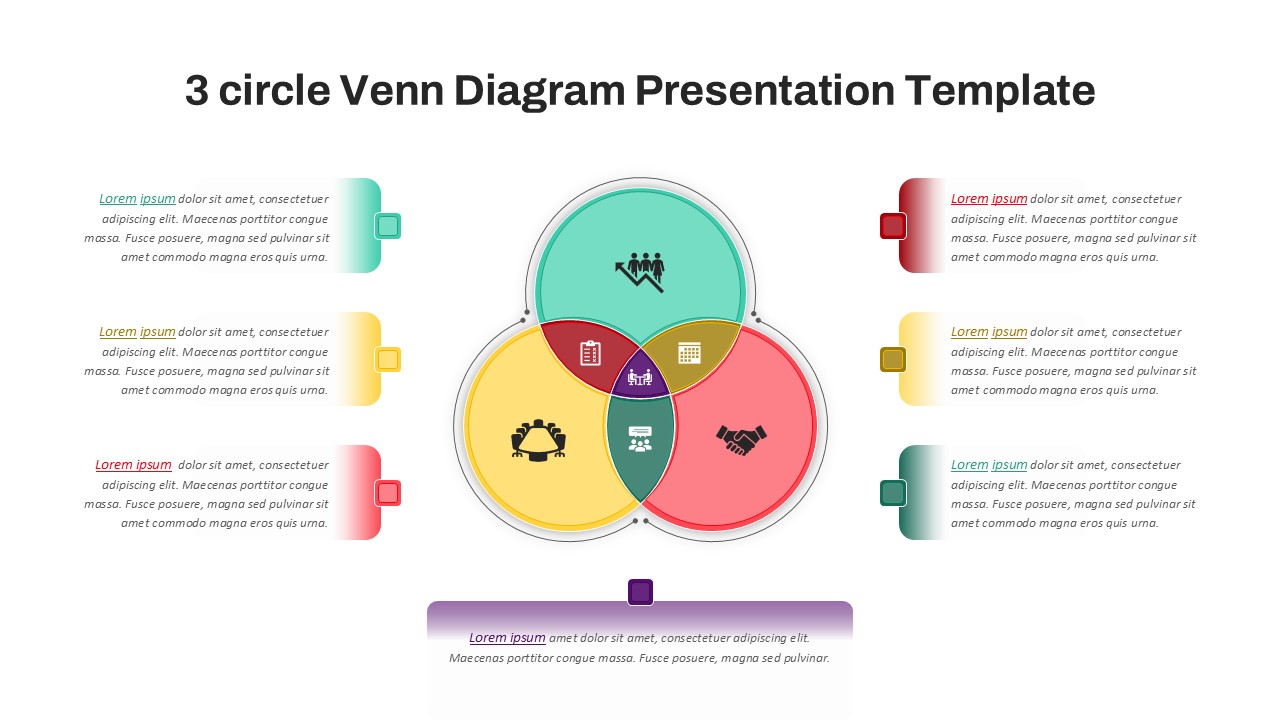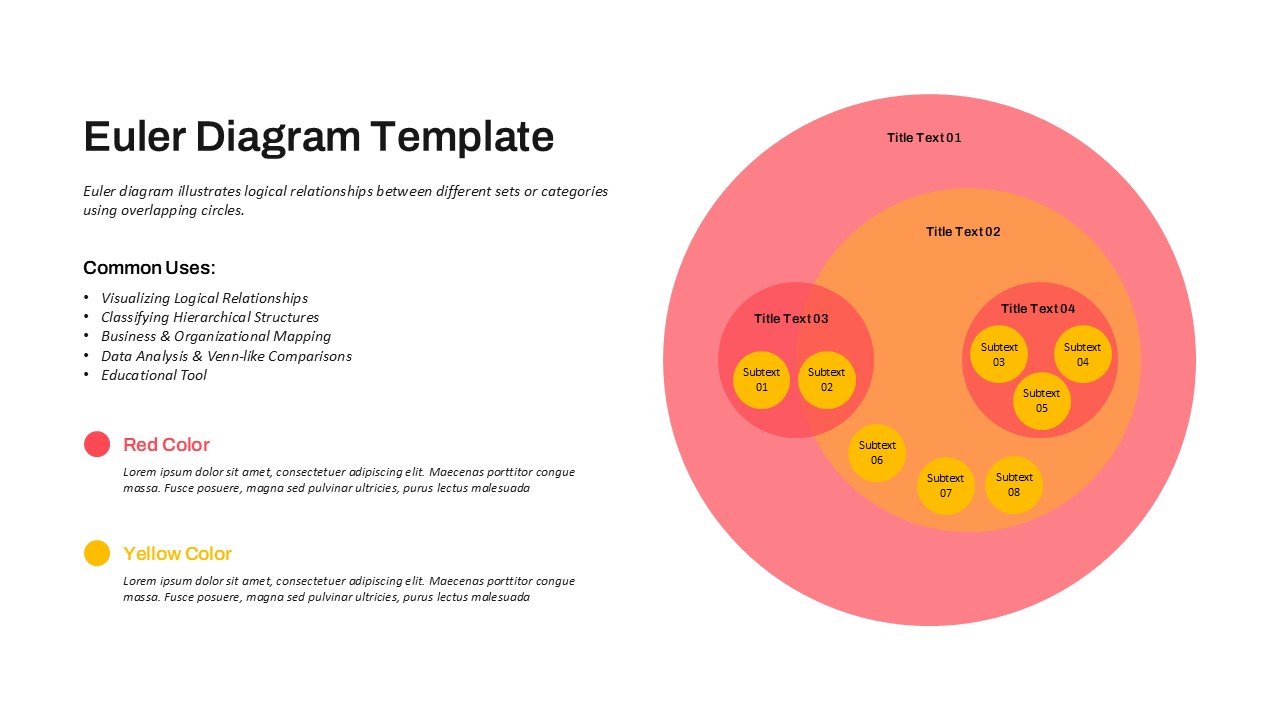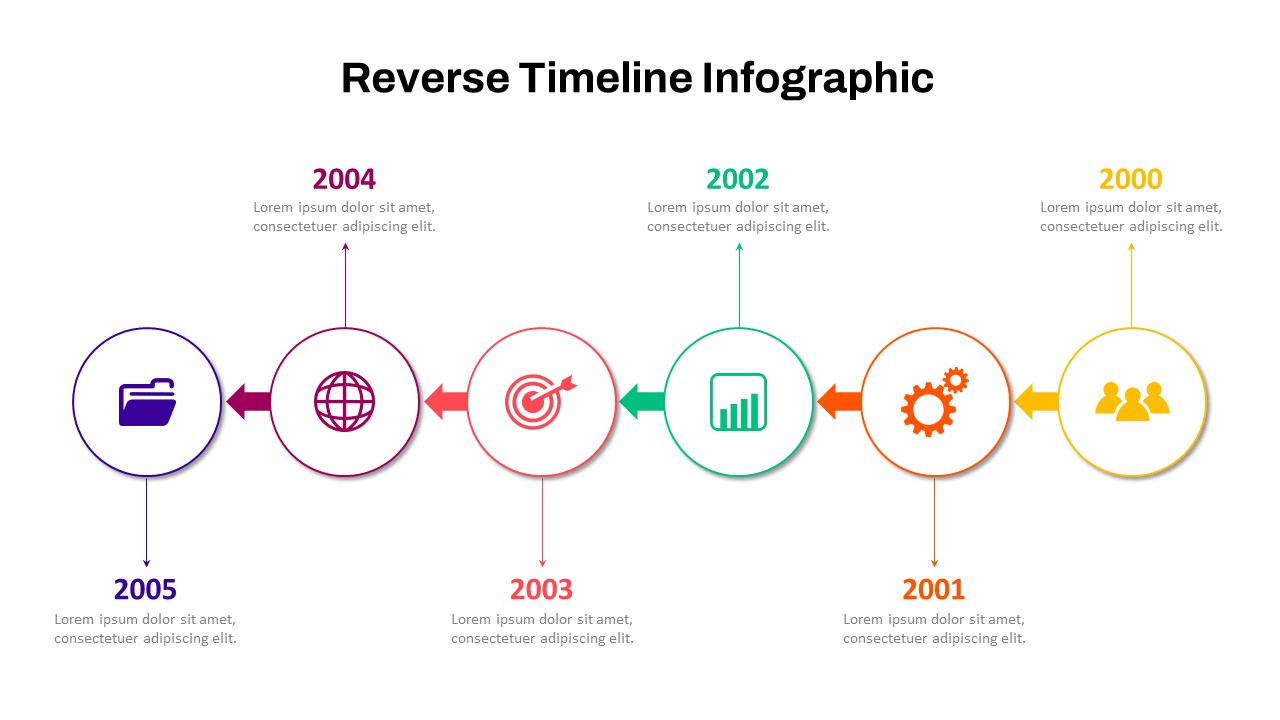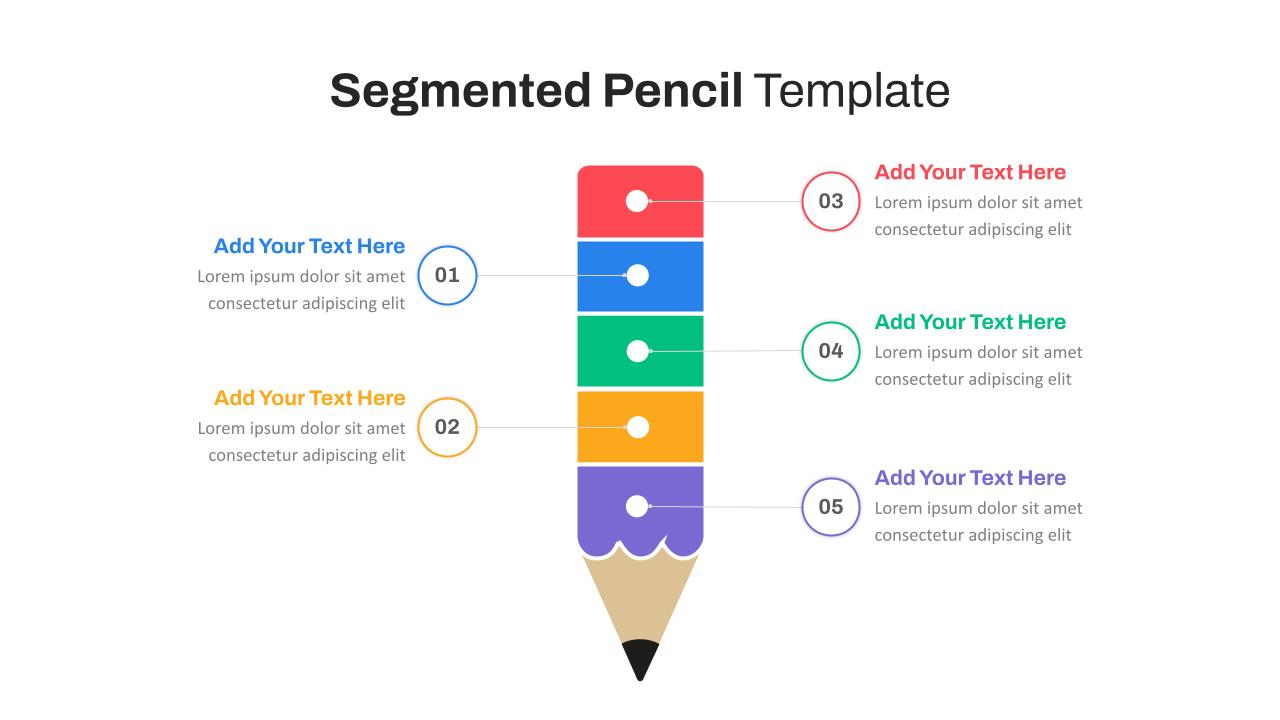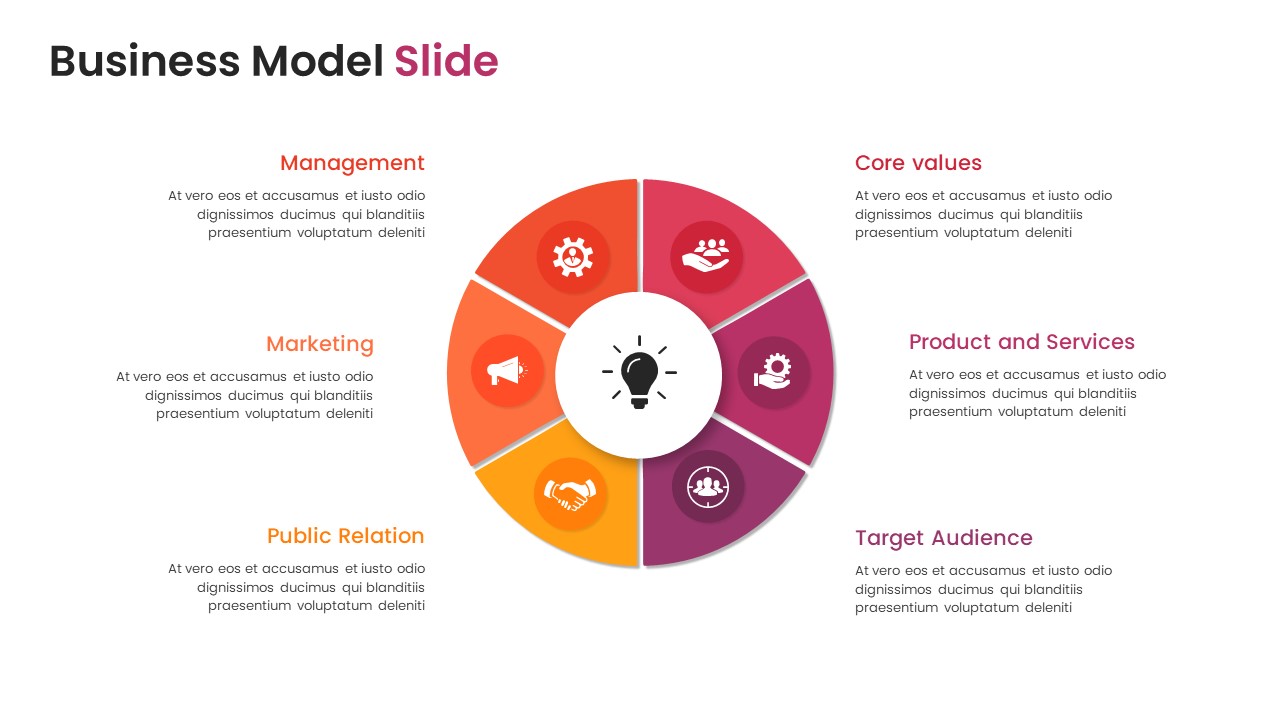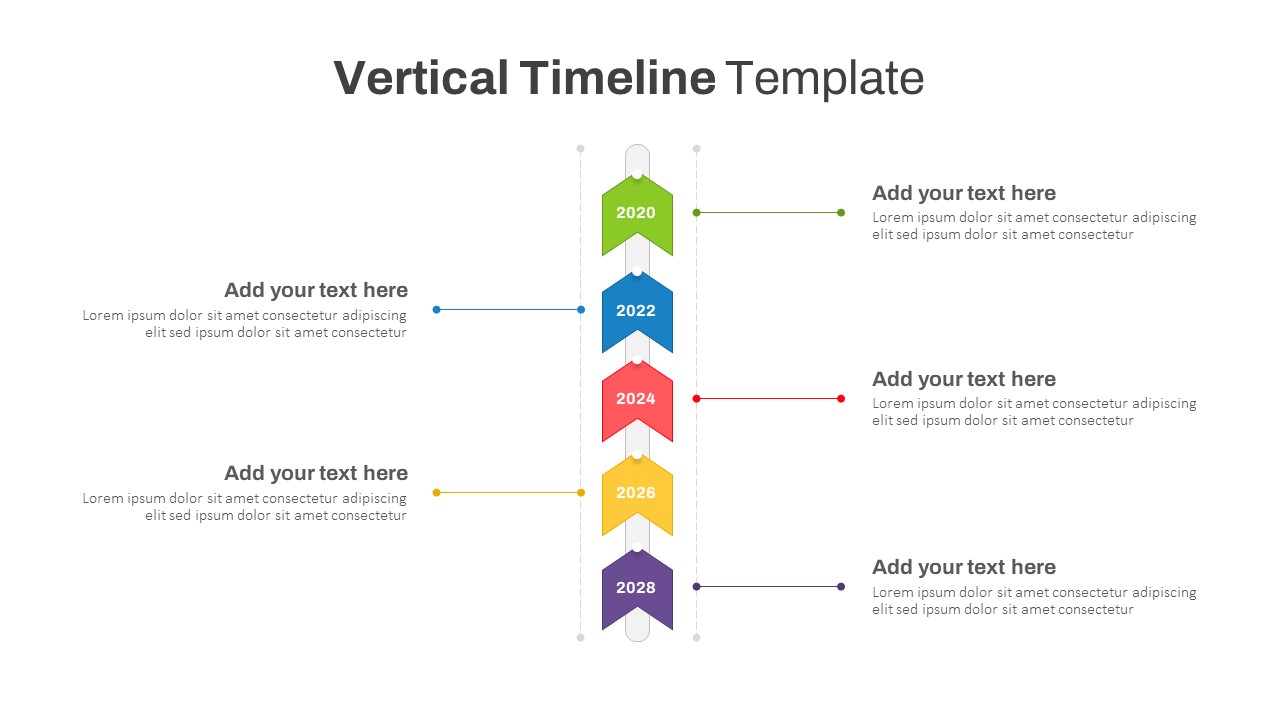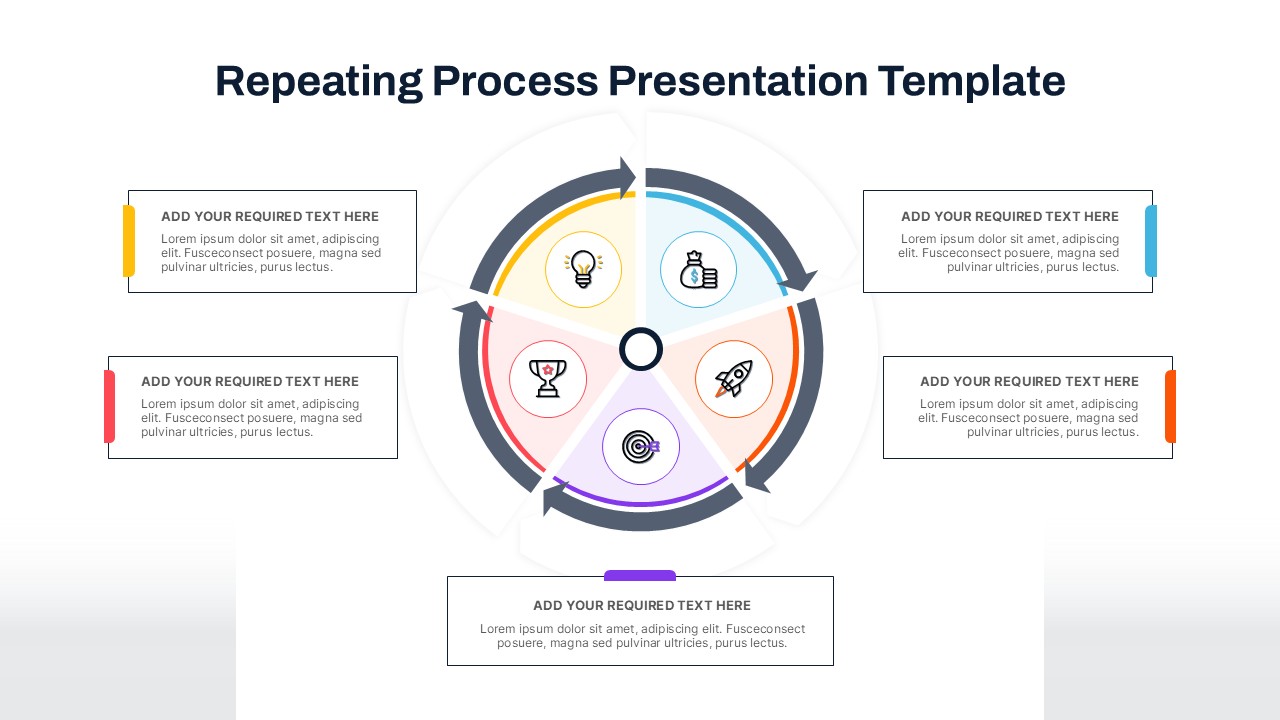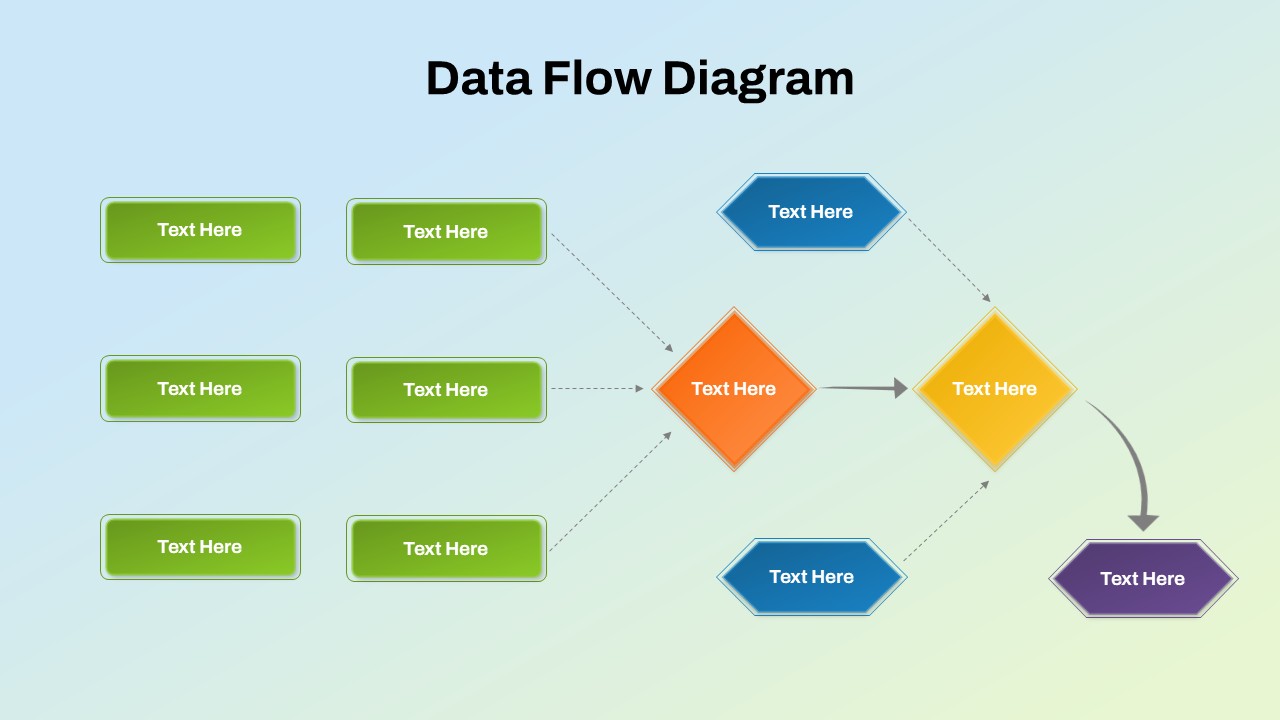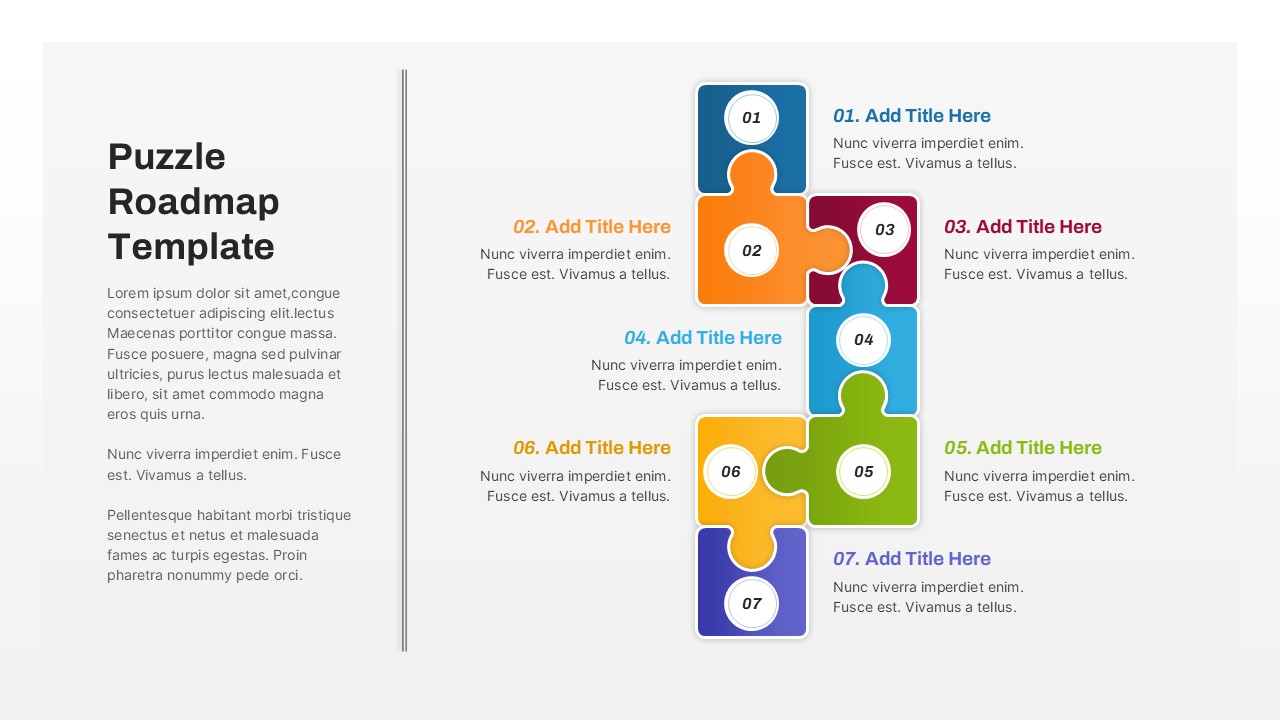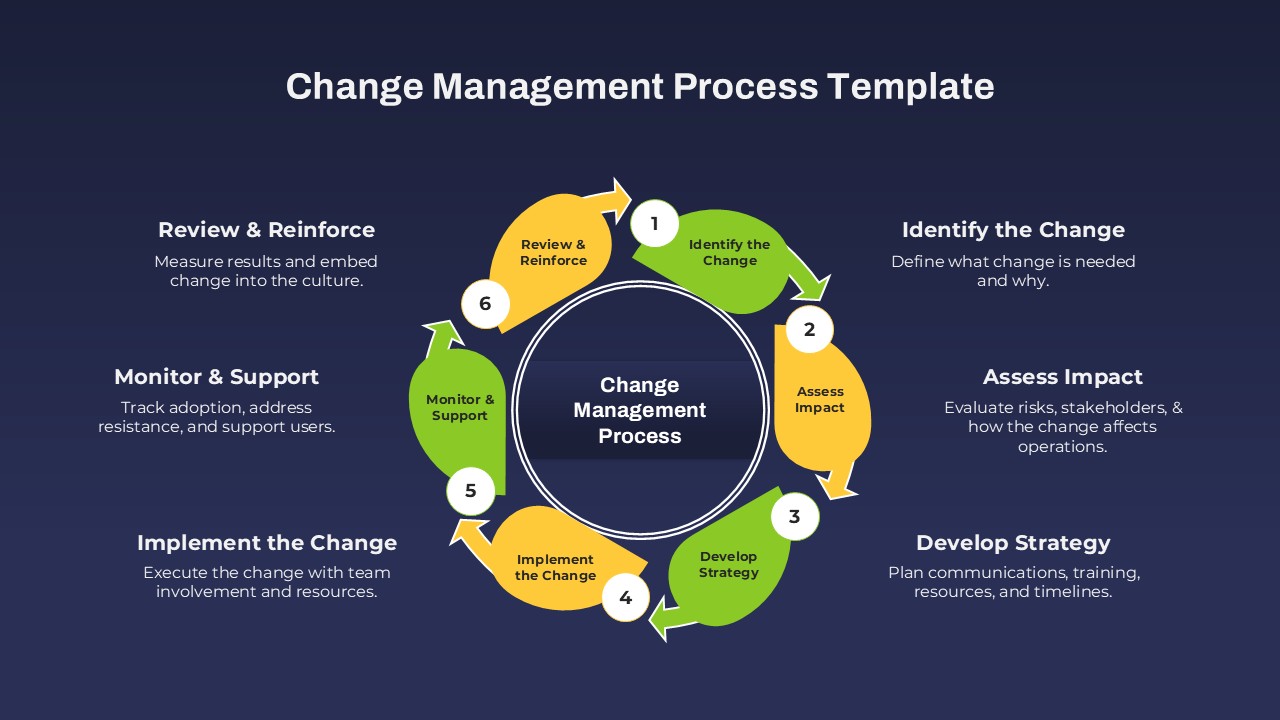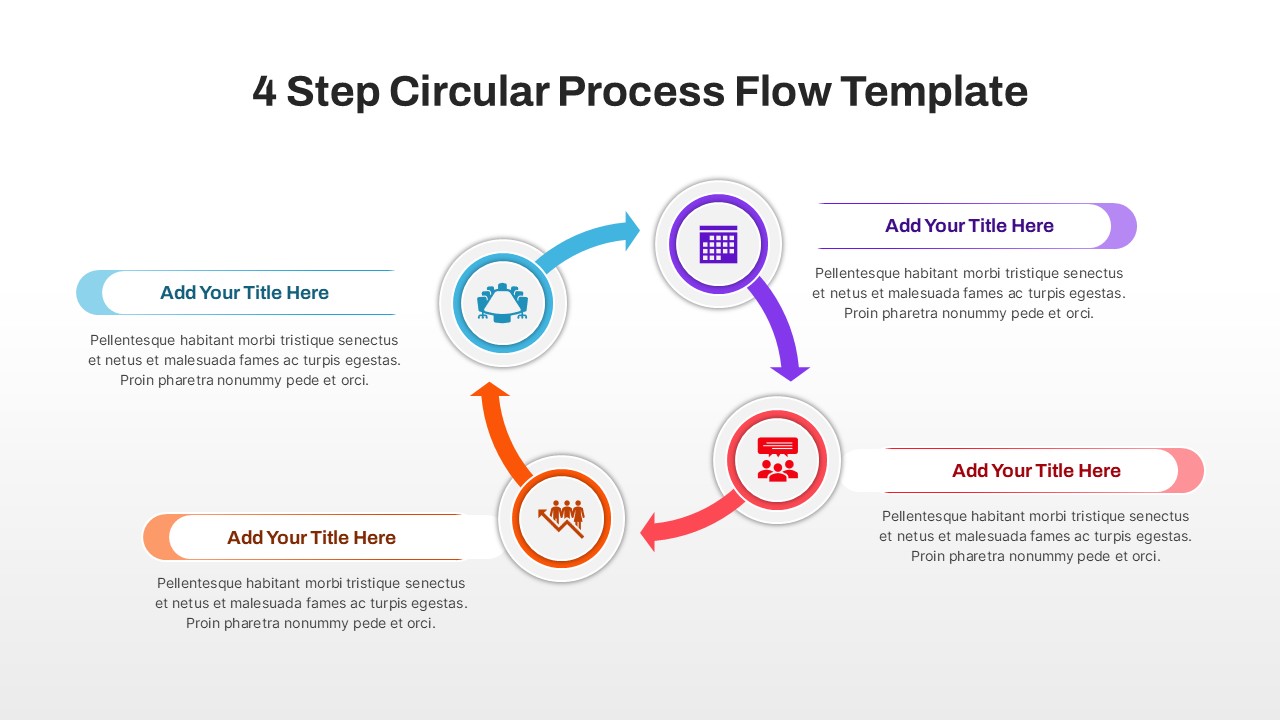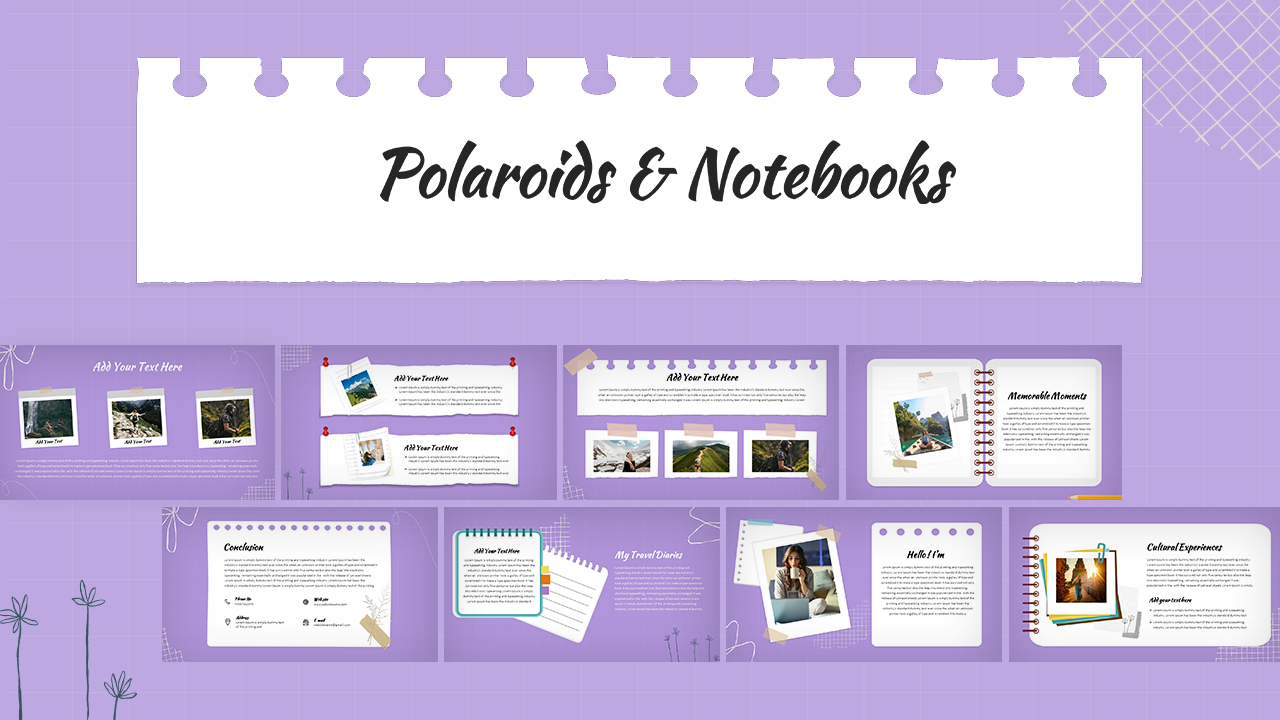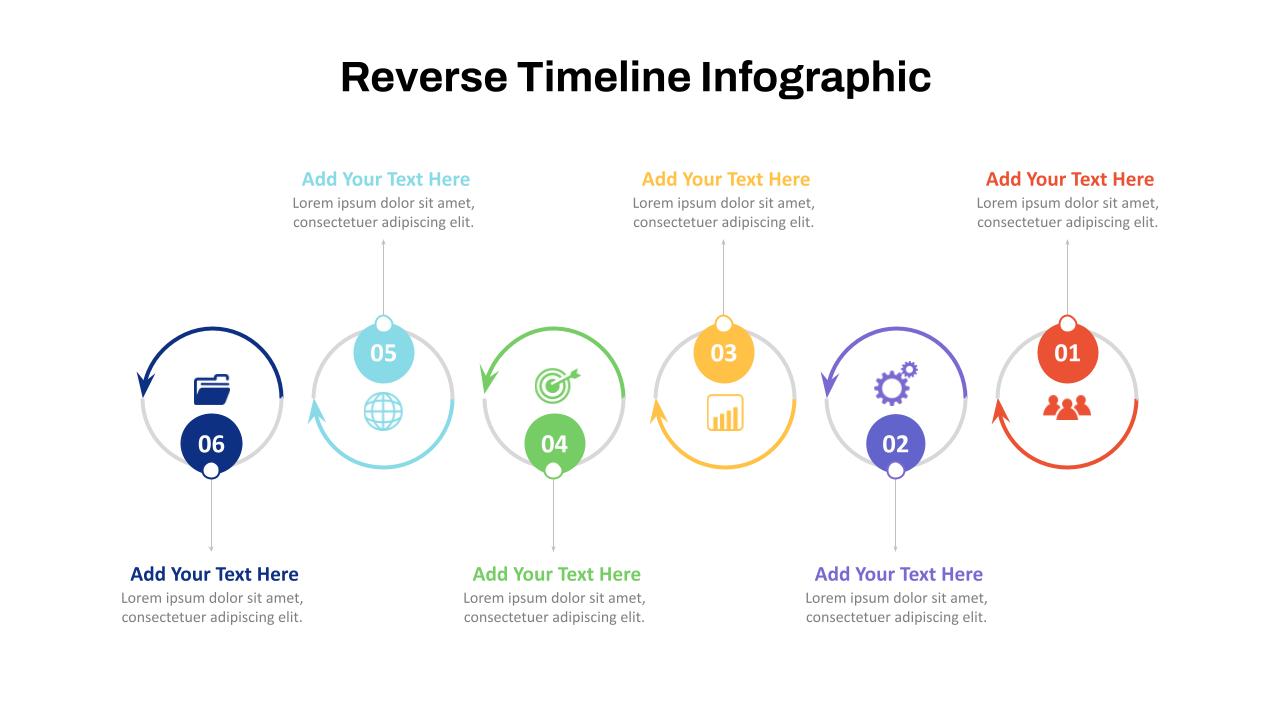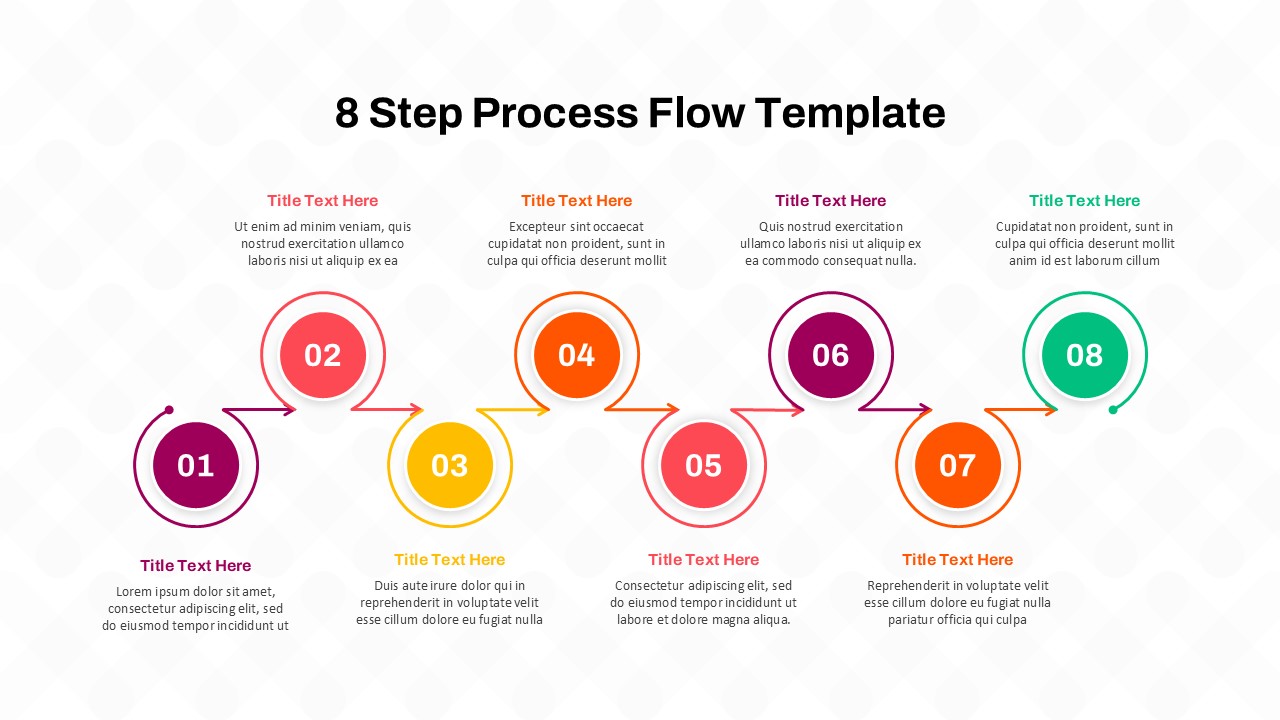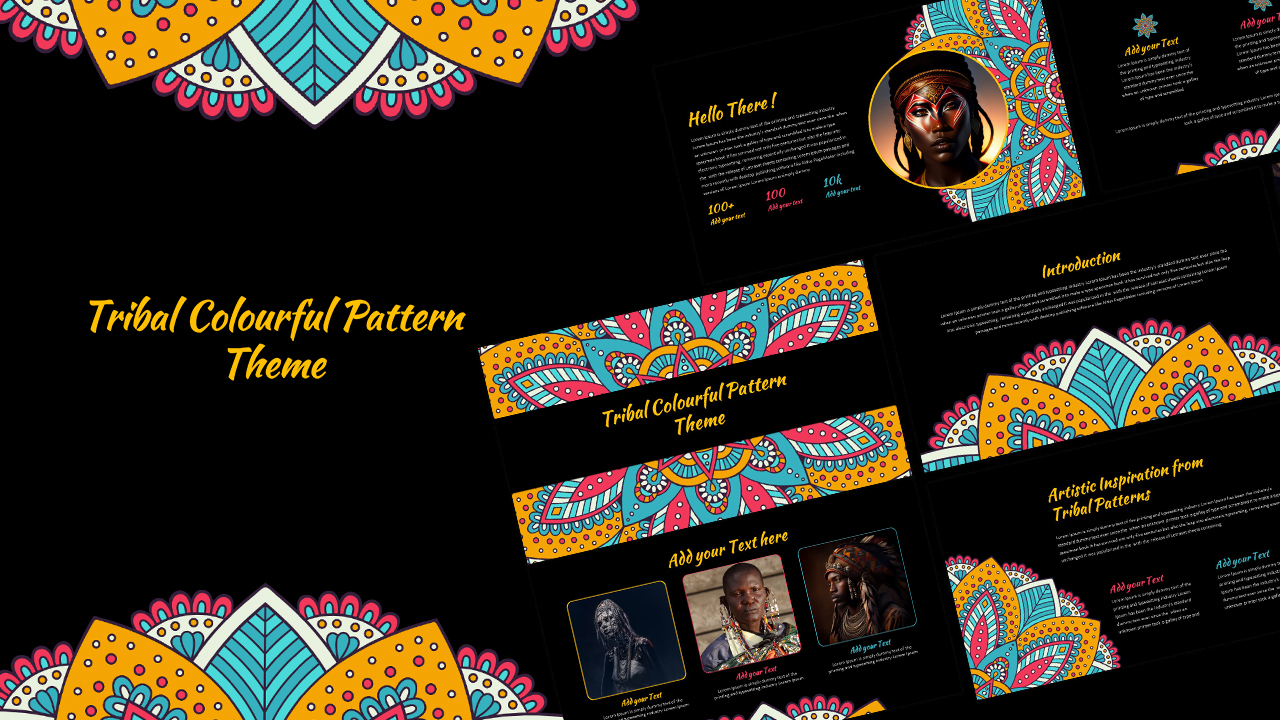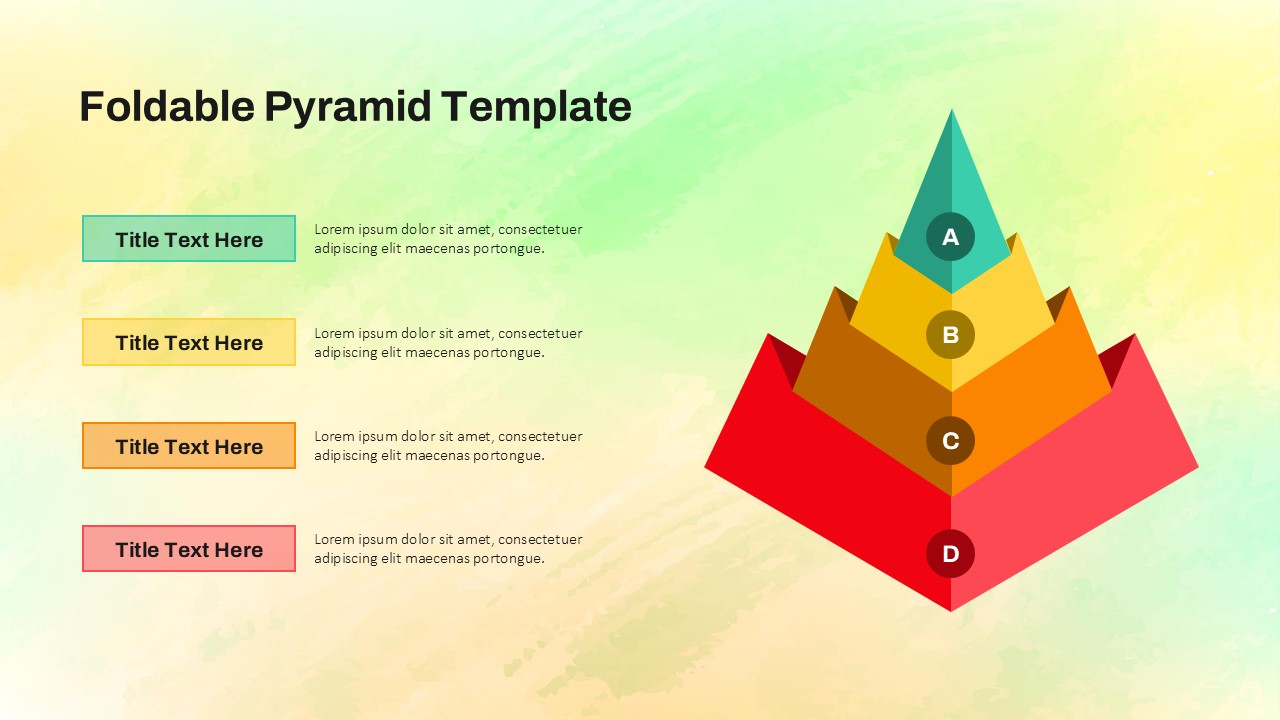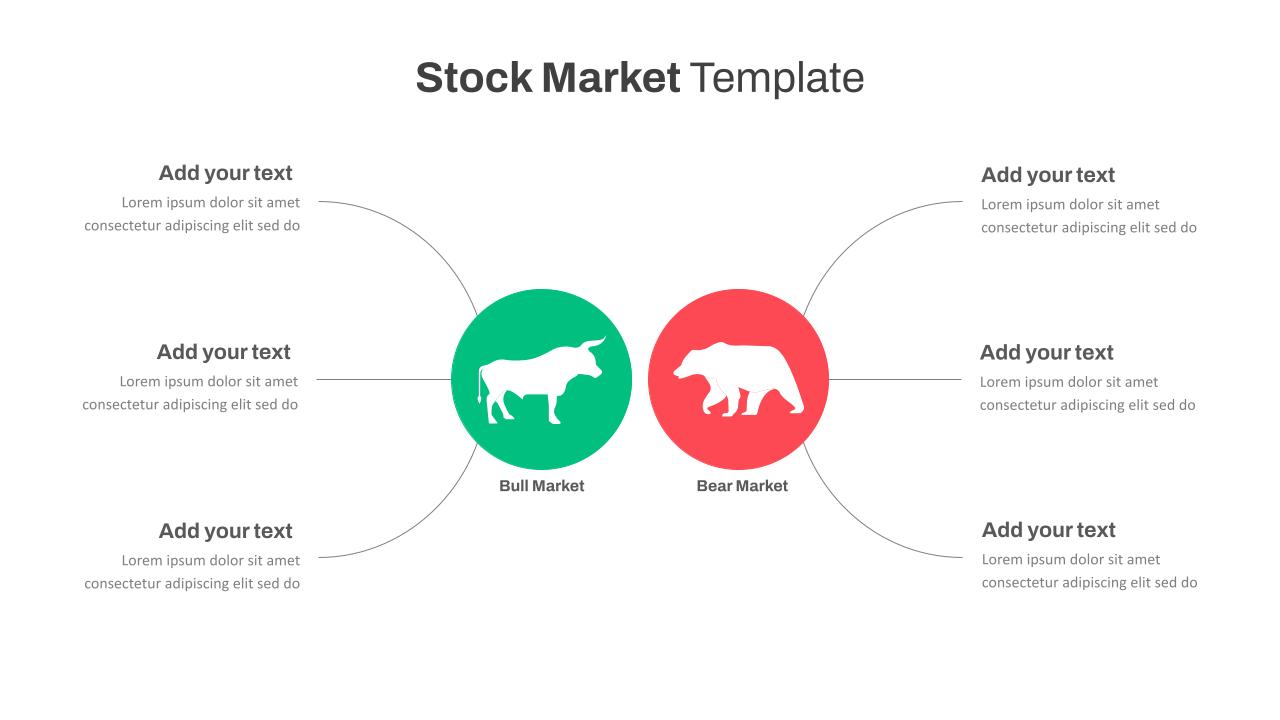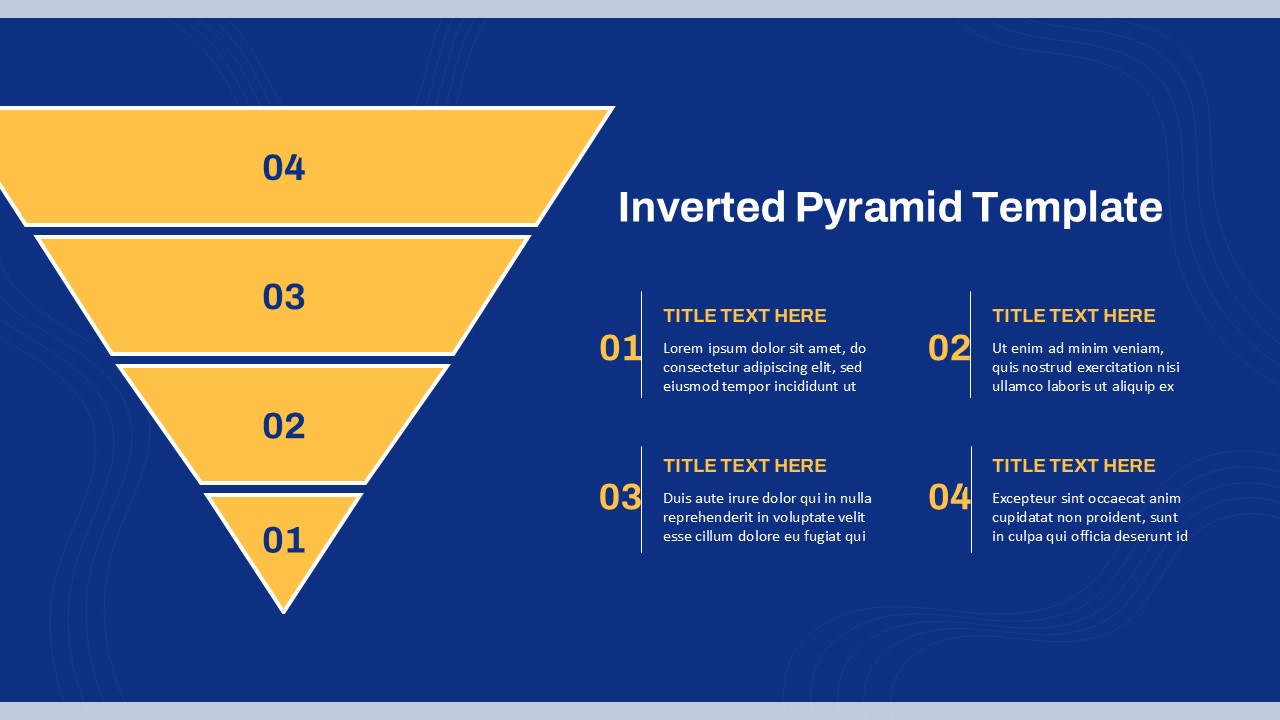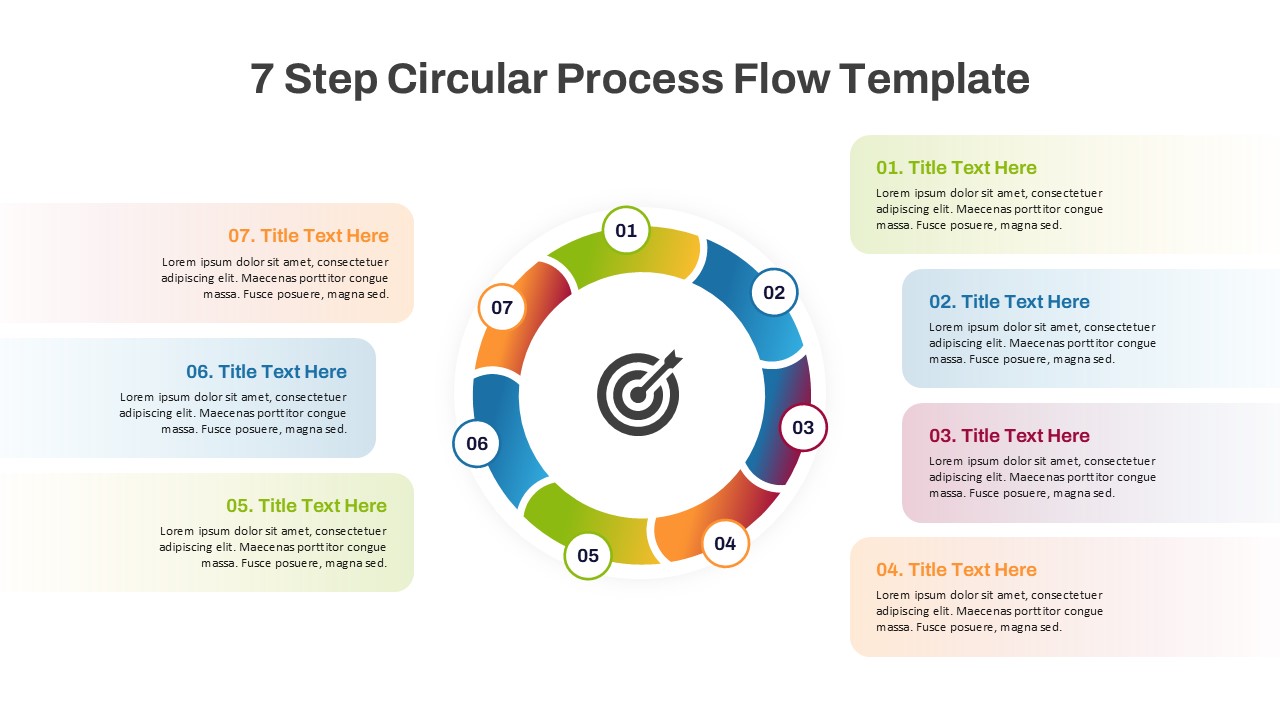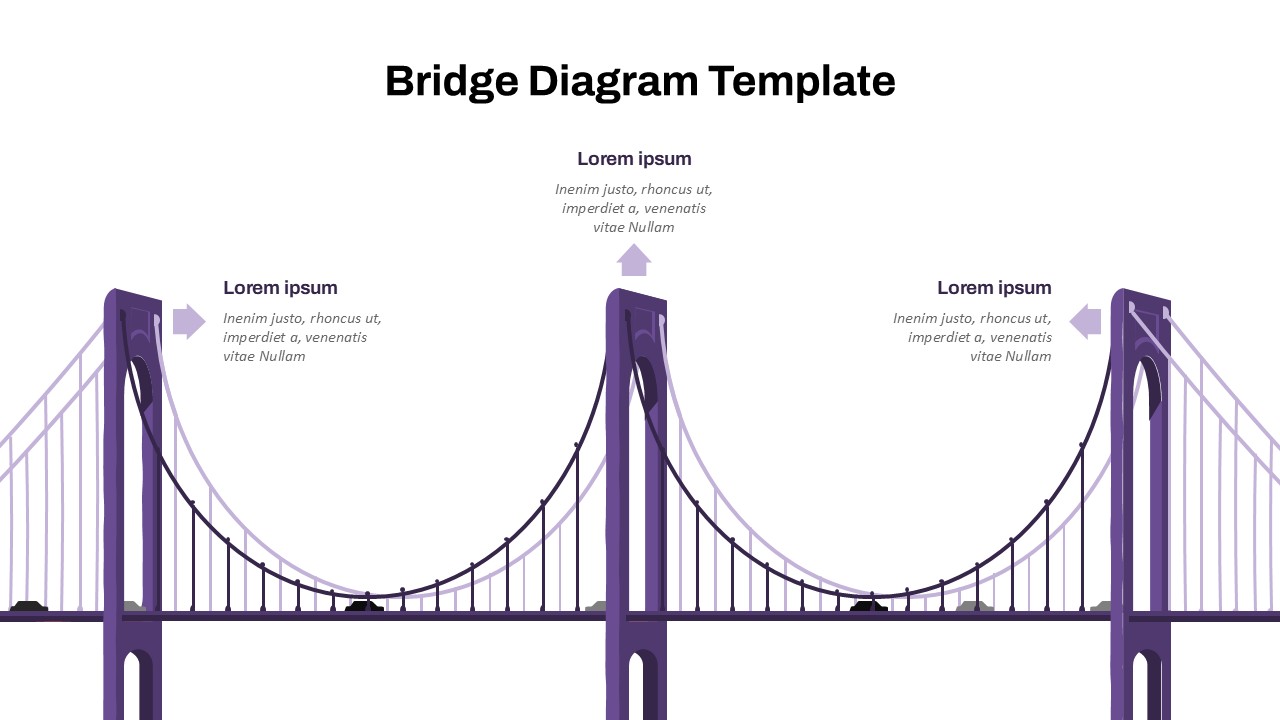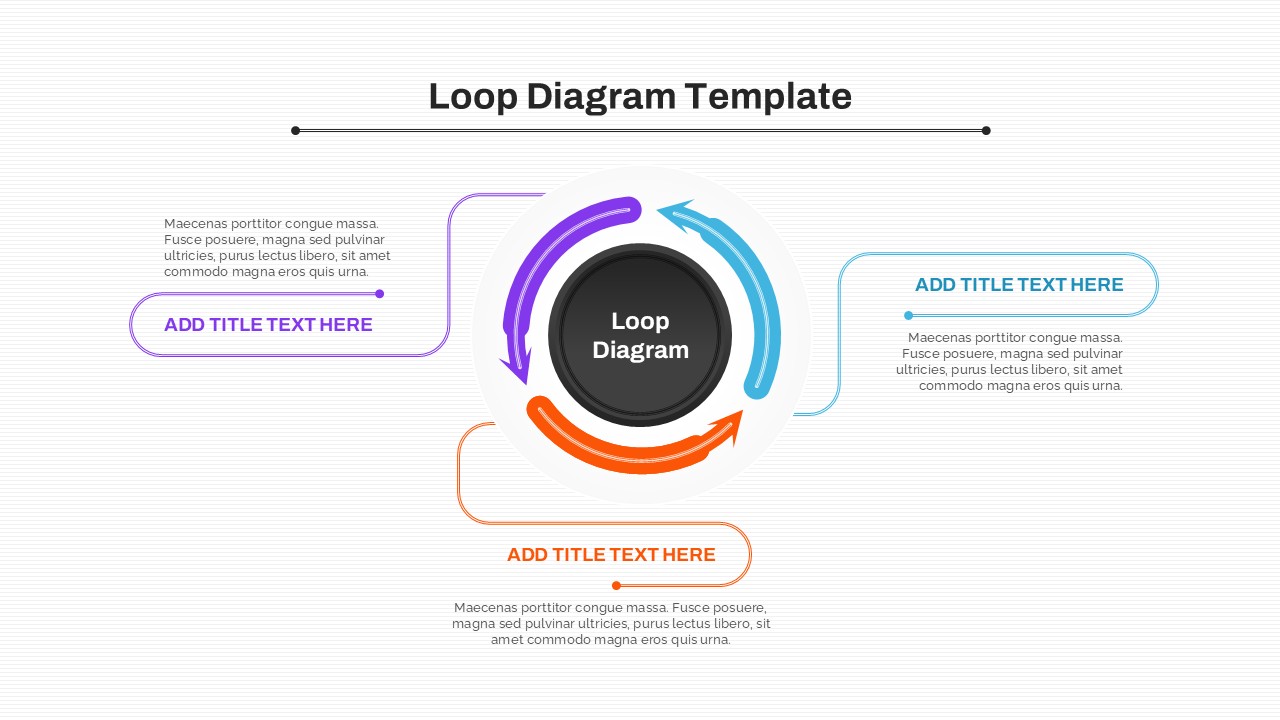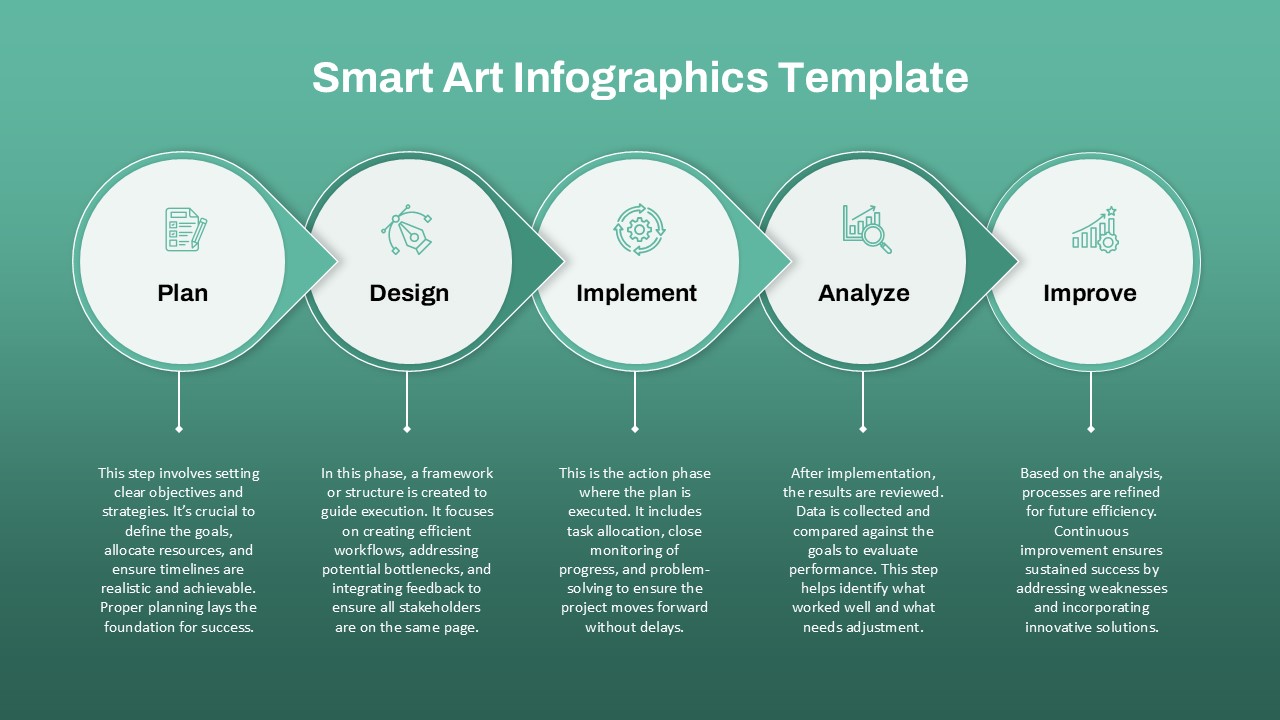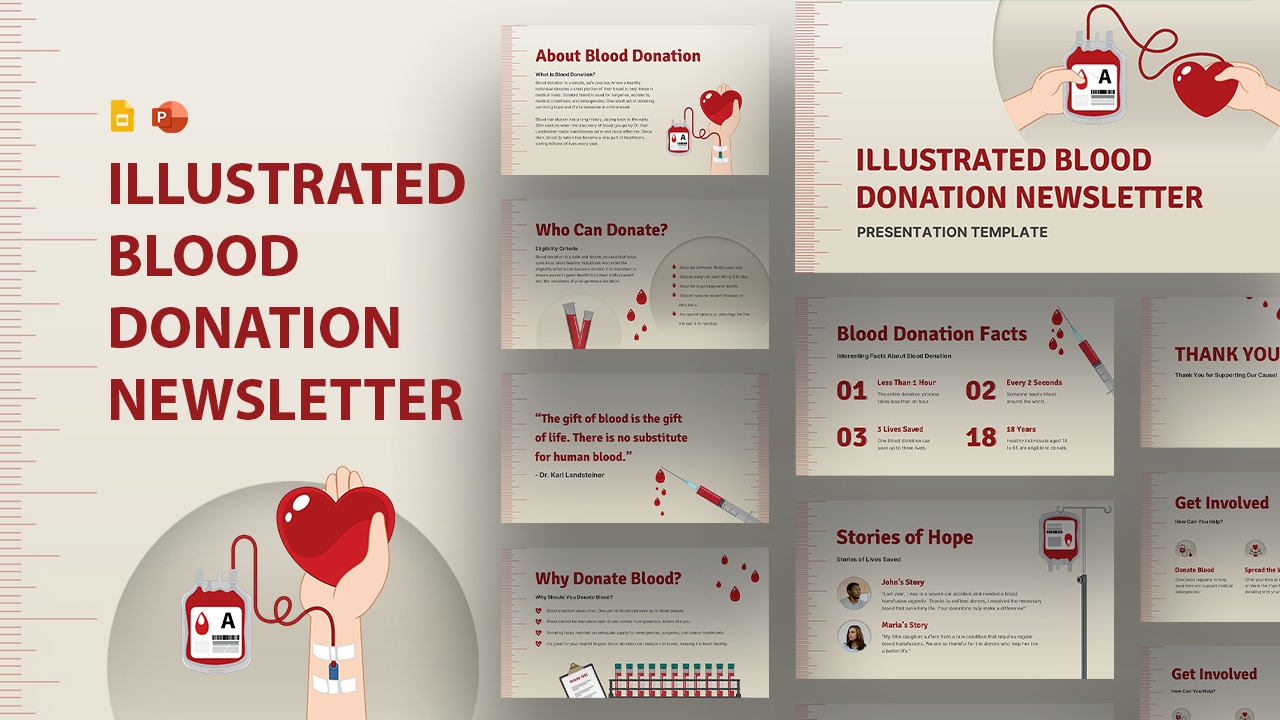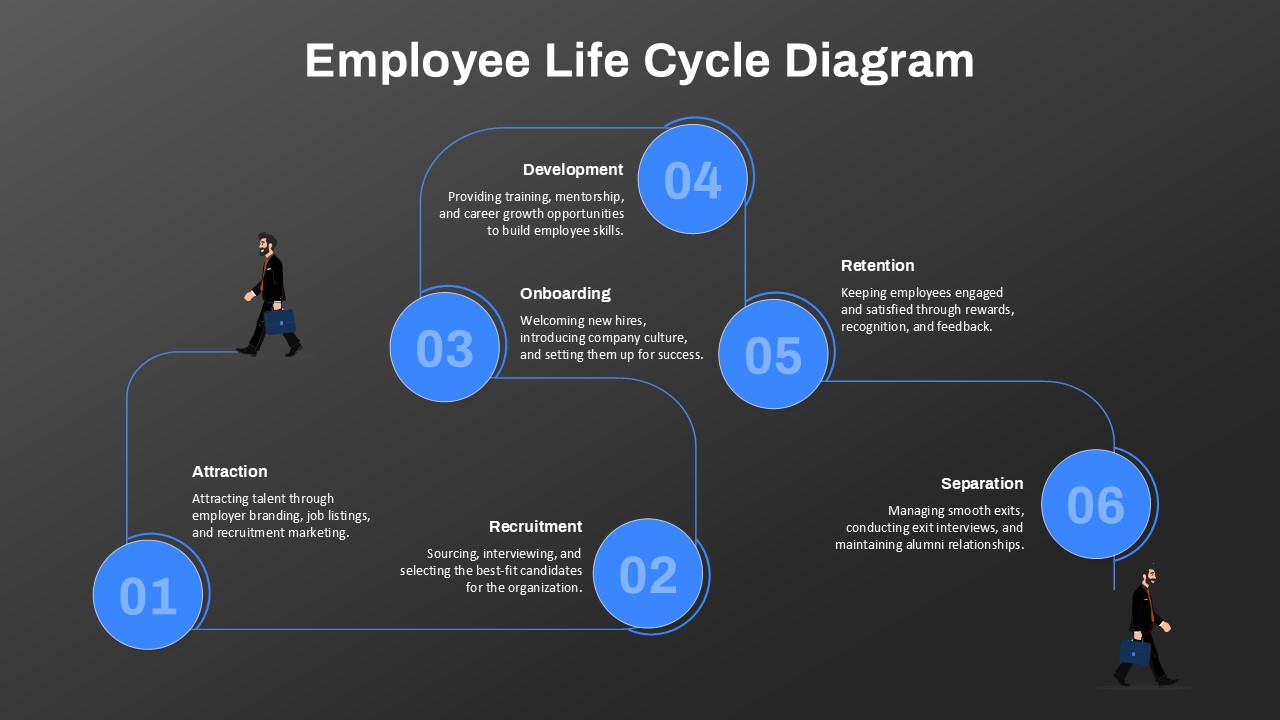Home Powerpoint Diagrams Free Thorn Diagram Template for PowerPoint & Google Slides
Free Thorn Diagram Template for PowerPoint & Google Slides
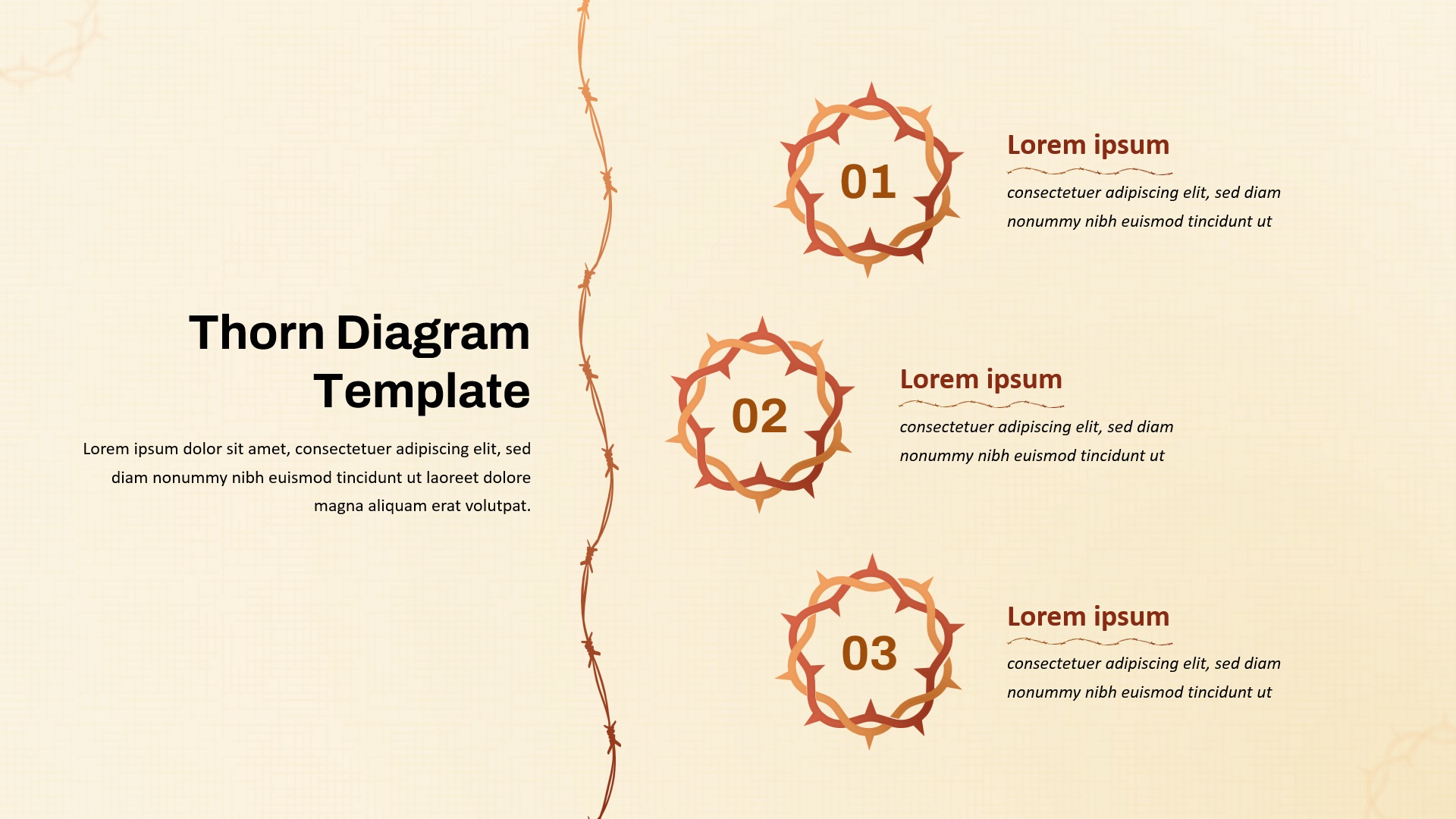
The Thorn Diagram Template offers a visually striking way to present sequential or step-by-step information with a unique thematic design. Featuring thorn-like circular frames to highlight each step, this template is ideal for illustrating processes, key points, or phases in a project or presentation. The central thorny vine element running vertically through the slide adds a thematic touch, emphasizing resilience, challenge, or complexity, depending on the narrative. The layout is clean and organized, allowing for clear text descriptions alongside each numbered point. This template works exceptionally well for storytelling, risk analysis, problem identification, or any content where you want to underscore hurdles or obstacles while maintaining an elegant and professional aesthetic. Fully editable and available in both PowerPoint and Google Slides, it enables seamless customization to suit different presentation needs and branding styles. The Thorn Diagram Template balances creativity with clarity, making complex information engaging and easy to follow.
See more
No. of Slides
1Aspect Ratio
16:9Item ID
SKT03705
Features of this template
Other User Cases of the Template
Process flow, risk analysis, problem-solving steps, project phases, challenge identification, storytelling, sequential presentation, obstacle mapping, business strategy, educational content
FAQs
Can I customize the PowerPoint templates to match my branding?
Yes, all our PowerPoint templates are fully customizable, allowing you to edit colors, fonts, and content to align with your branding and messaging needs.
Will your templates work with my version of PowerPoint?
Yes, our templates are compatible with various versions of Microsoft PowerPoint, ensuring smooth usage regardless of your software version.
What software are these templates compatible with?
Our templates work smoothly with Microsoft PowerPoint and Google Slides. Moreover, they’re compatible with Apple Keynote, LibreOffice Impress, Zoho Show, and more, ensuring flexibility across various presentation software platforms.