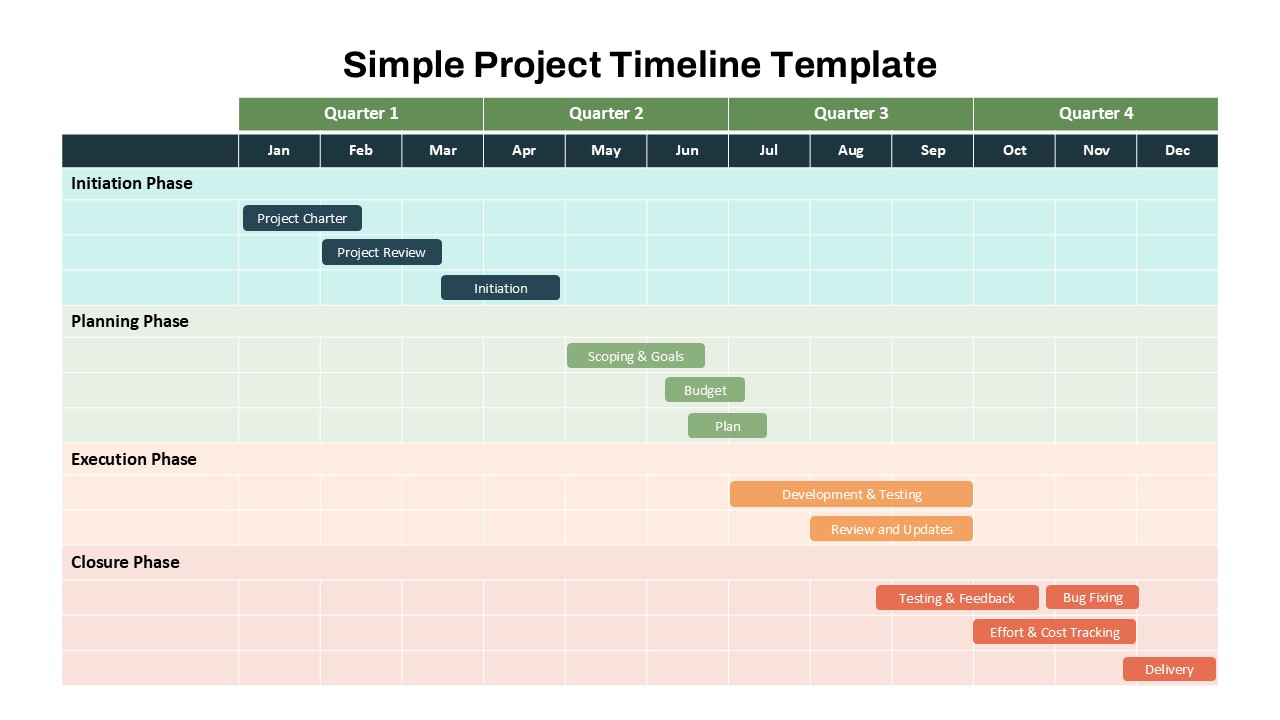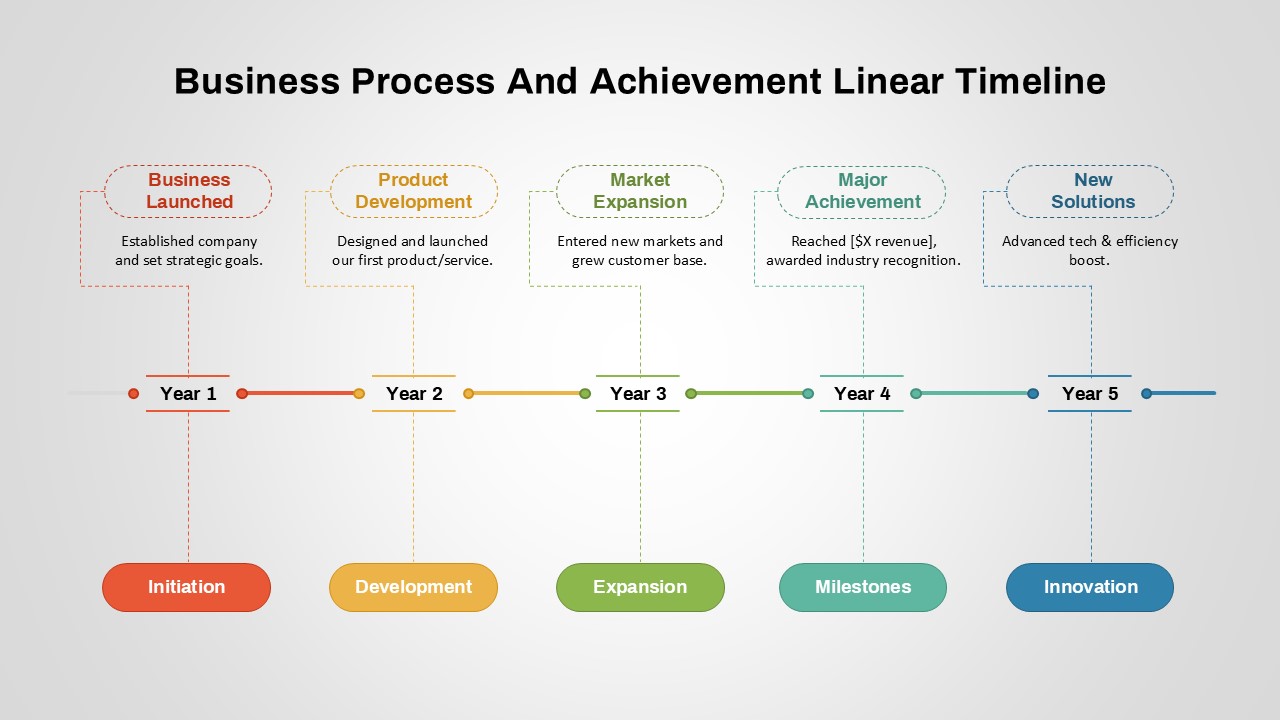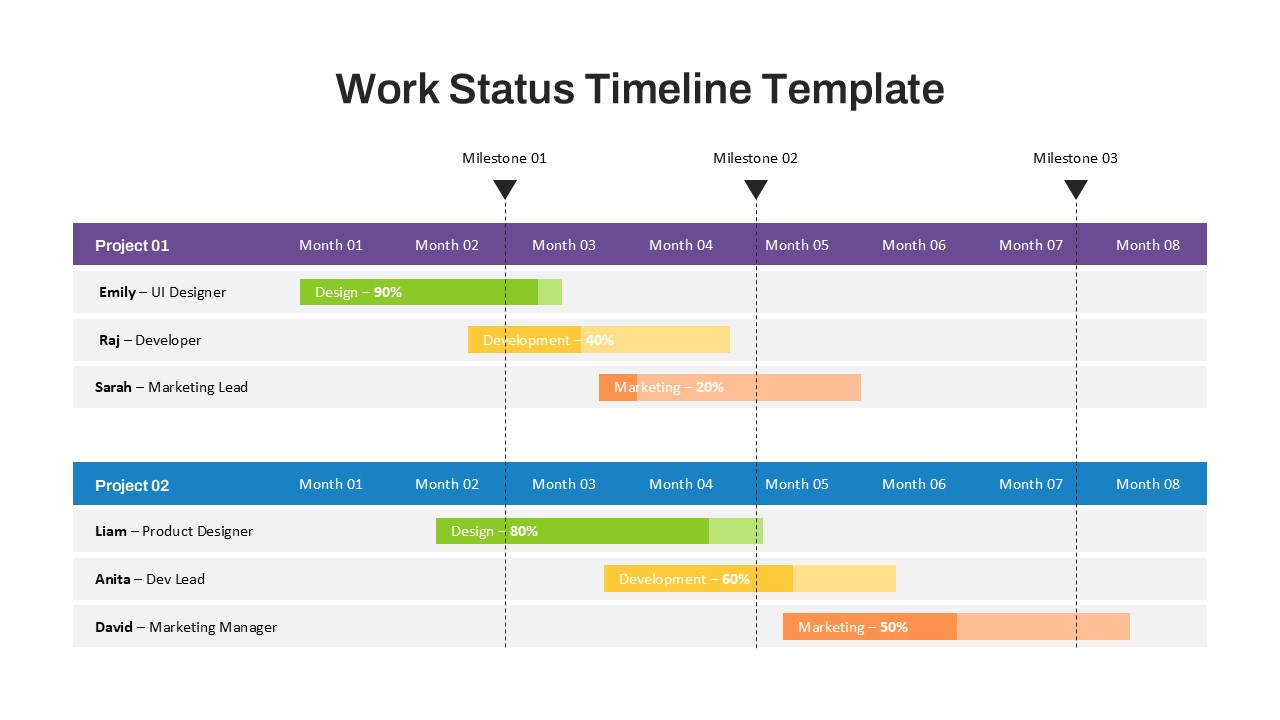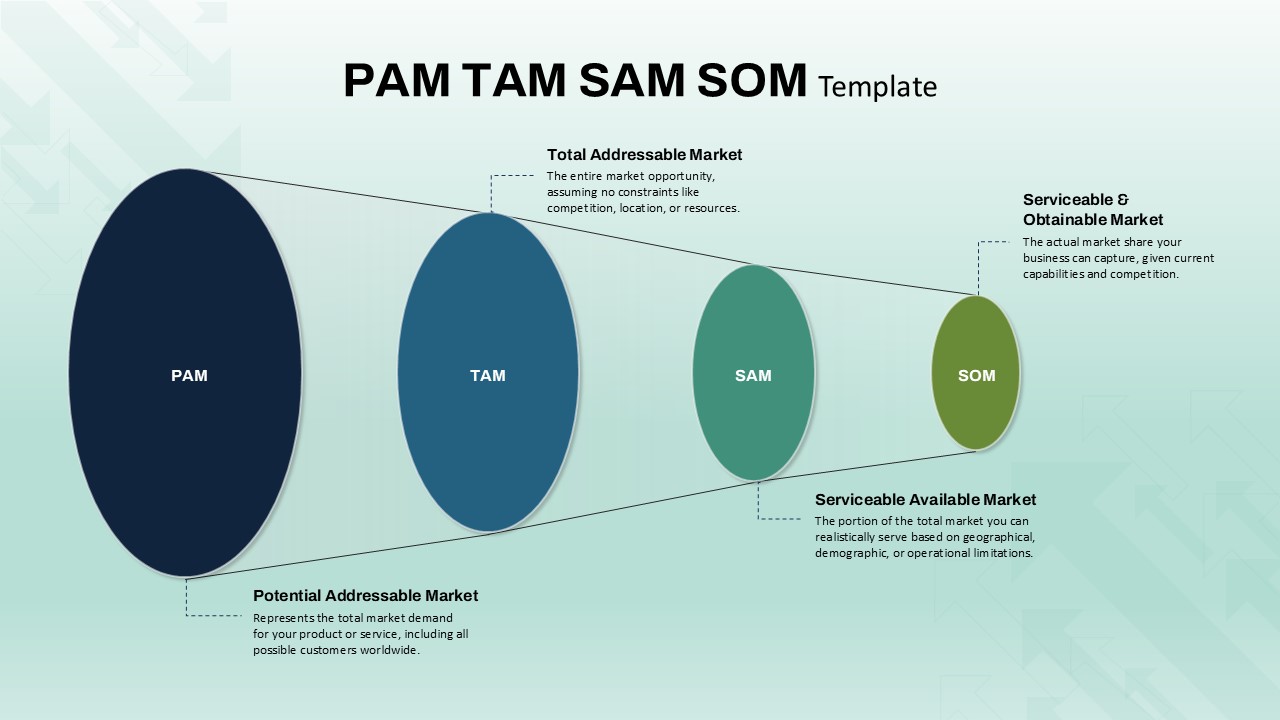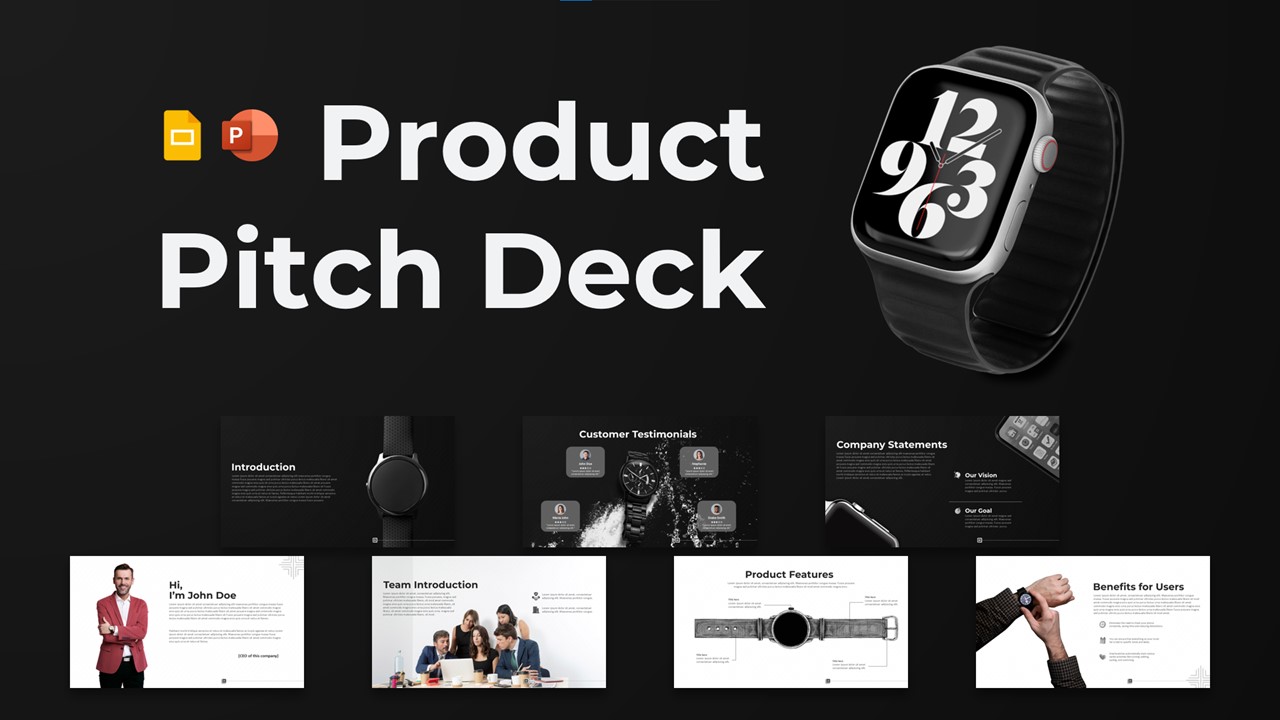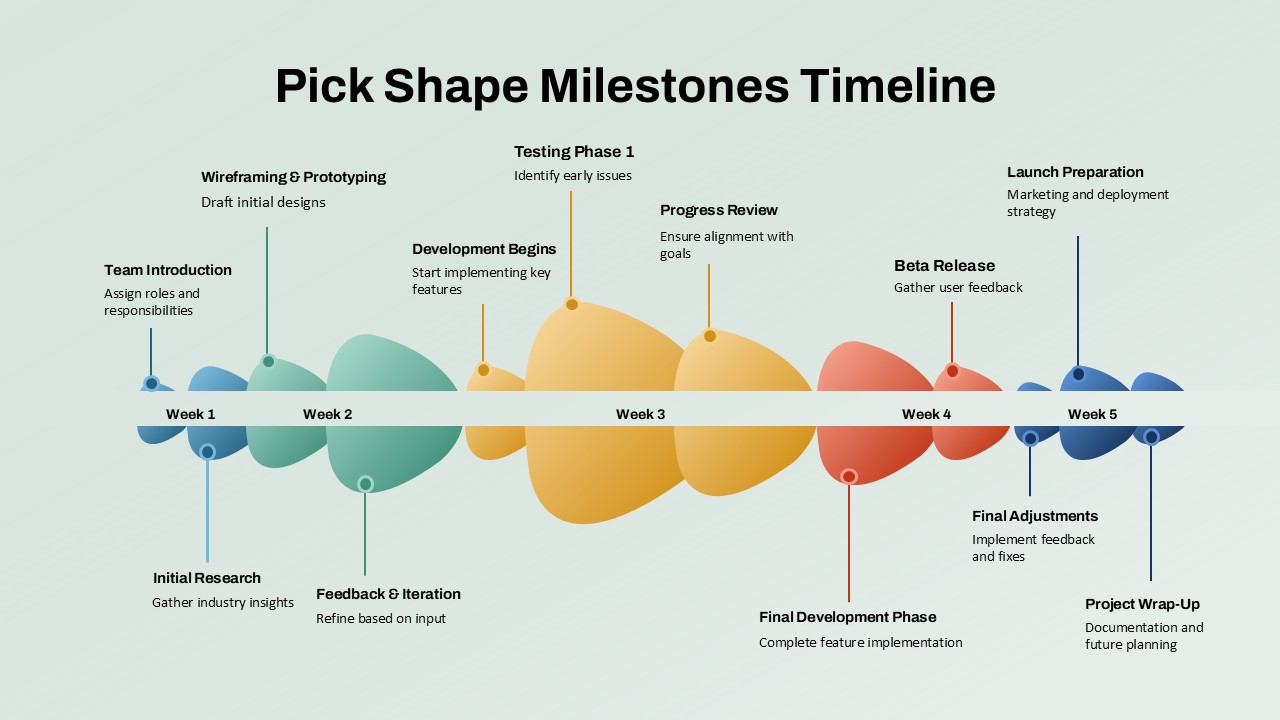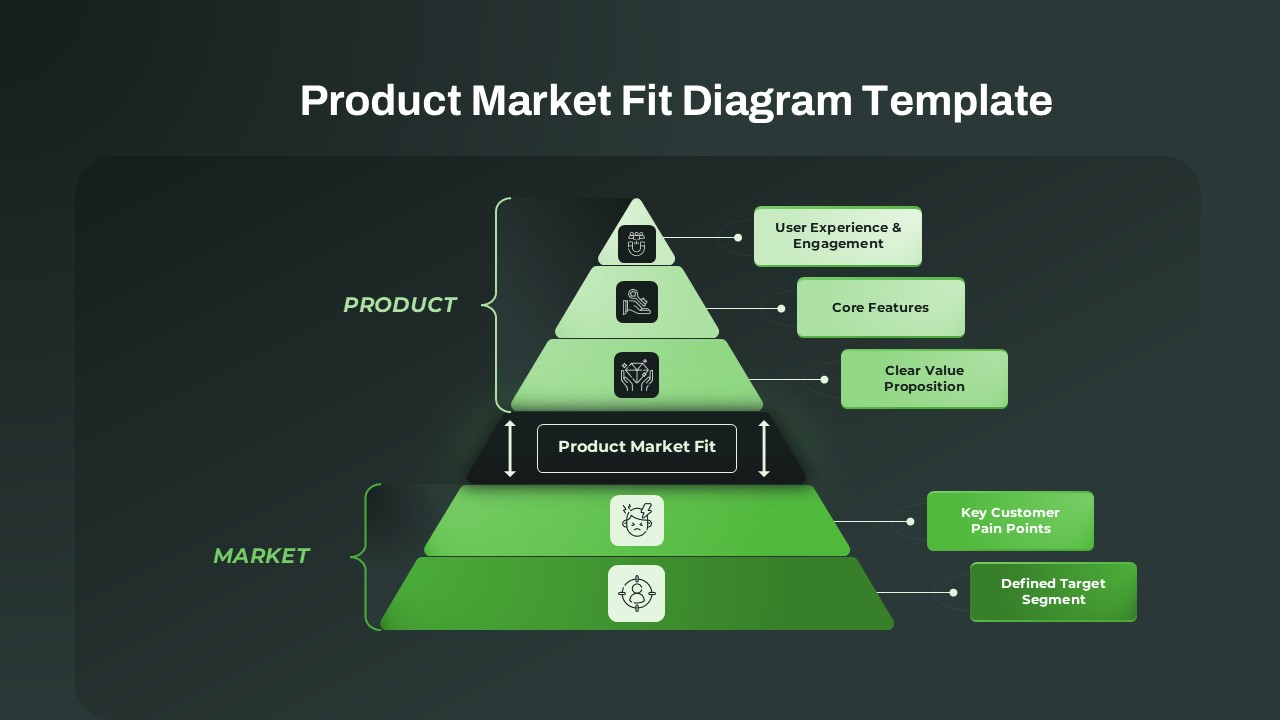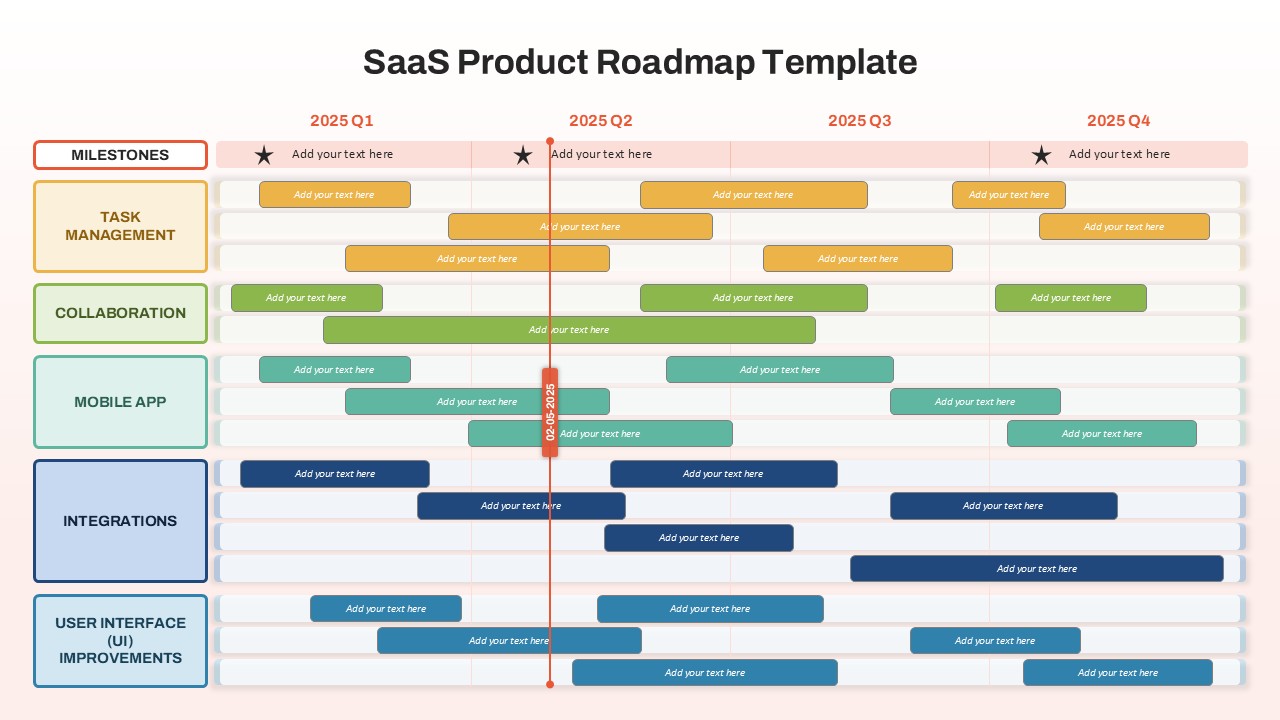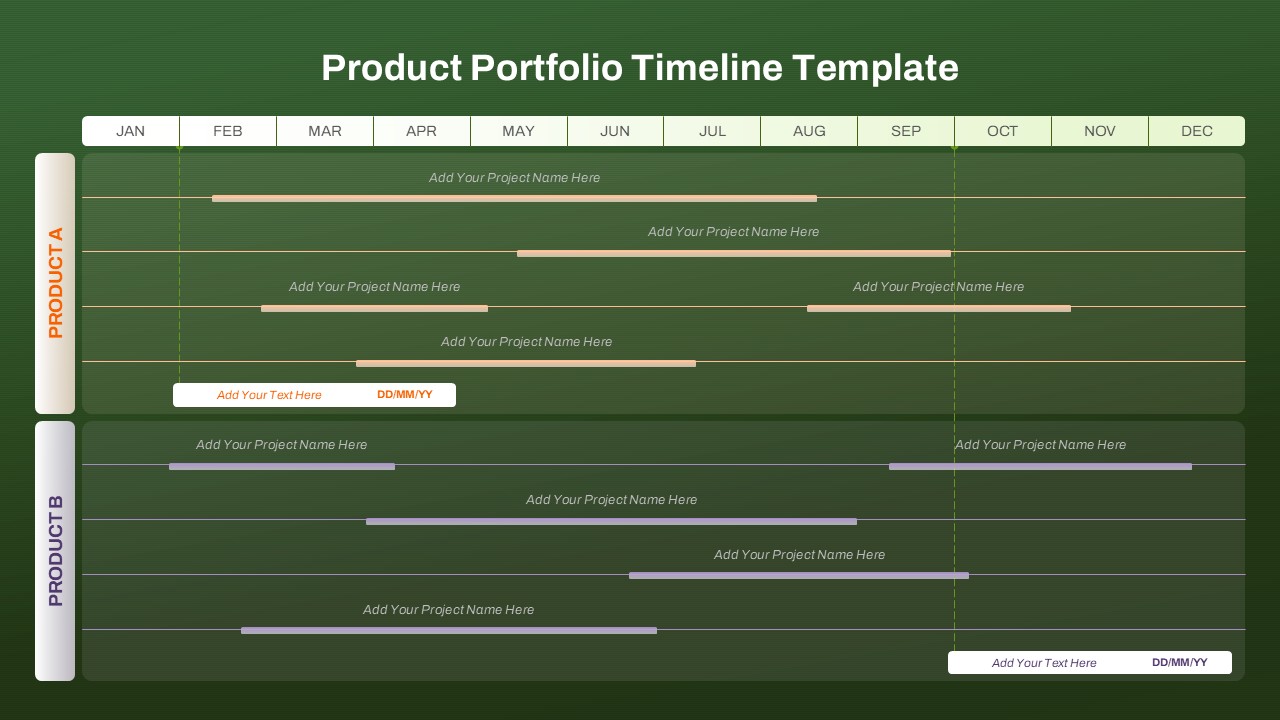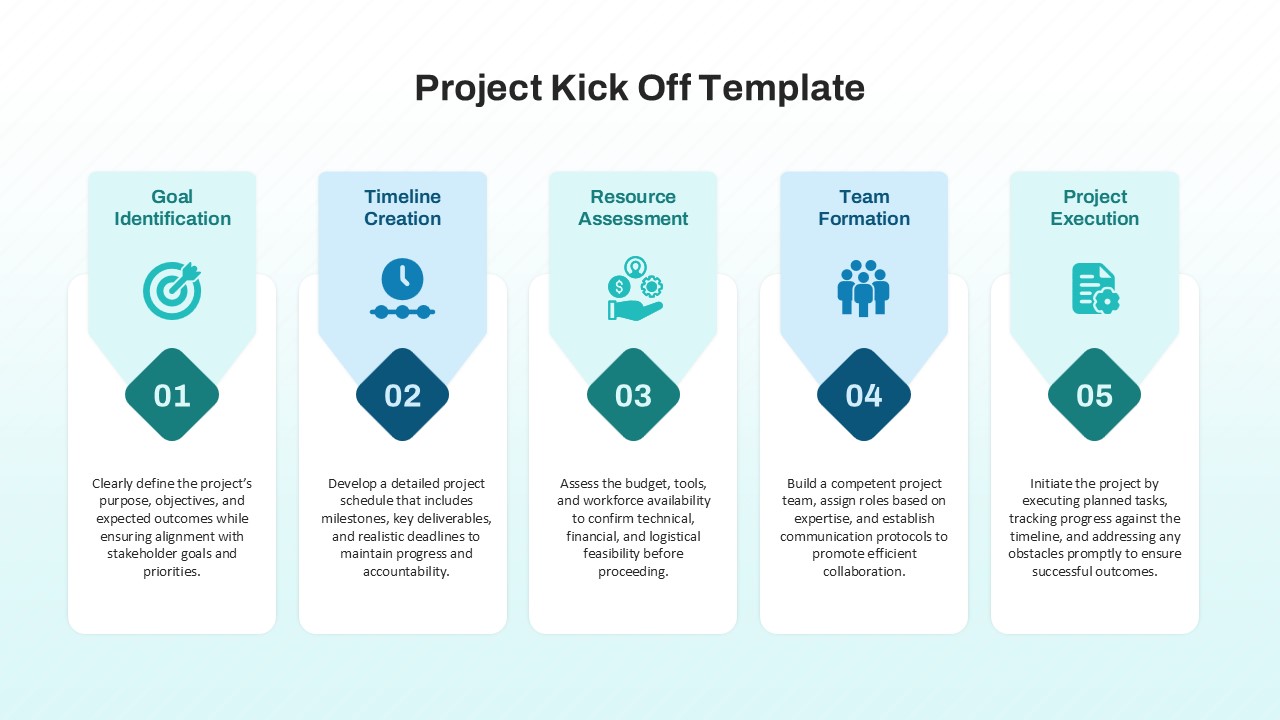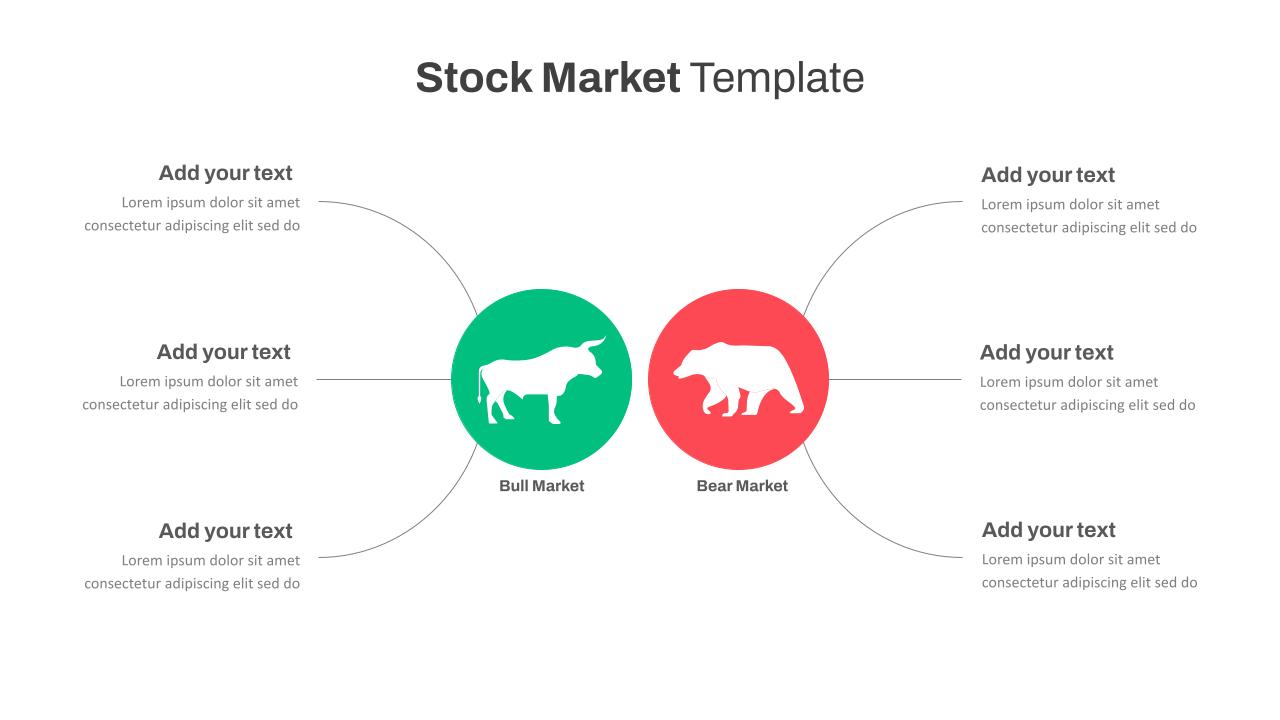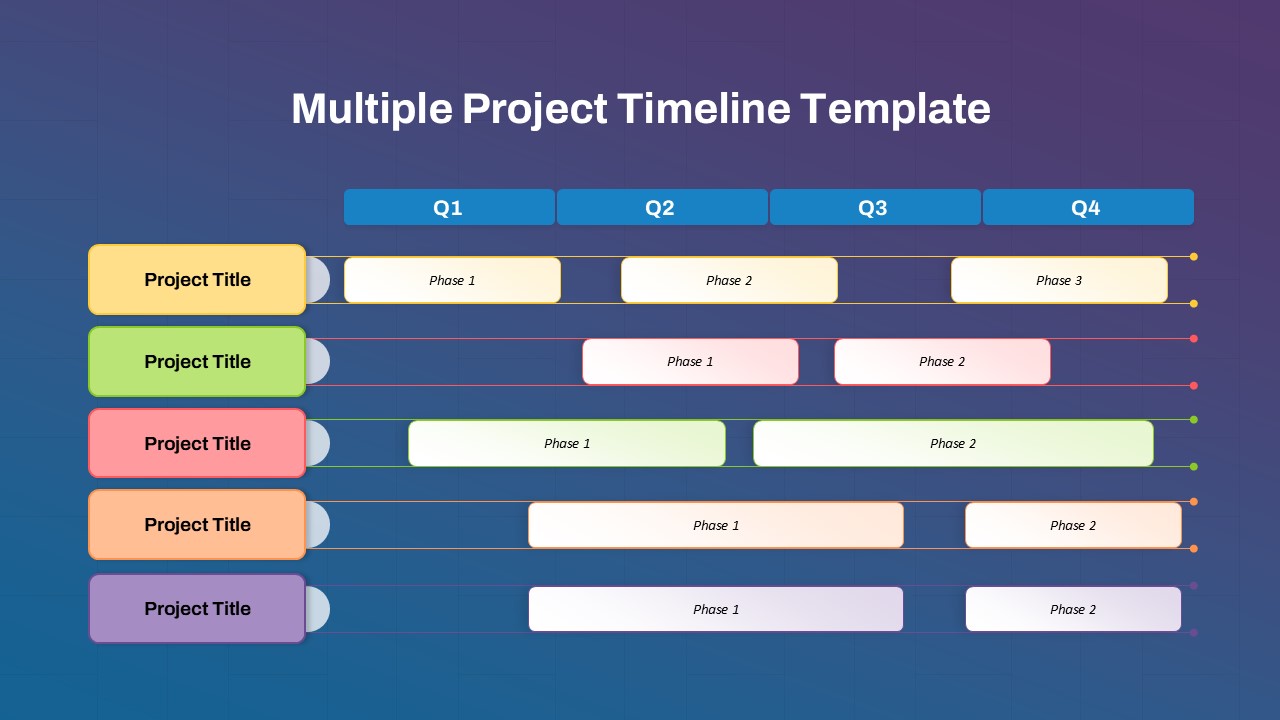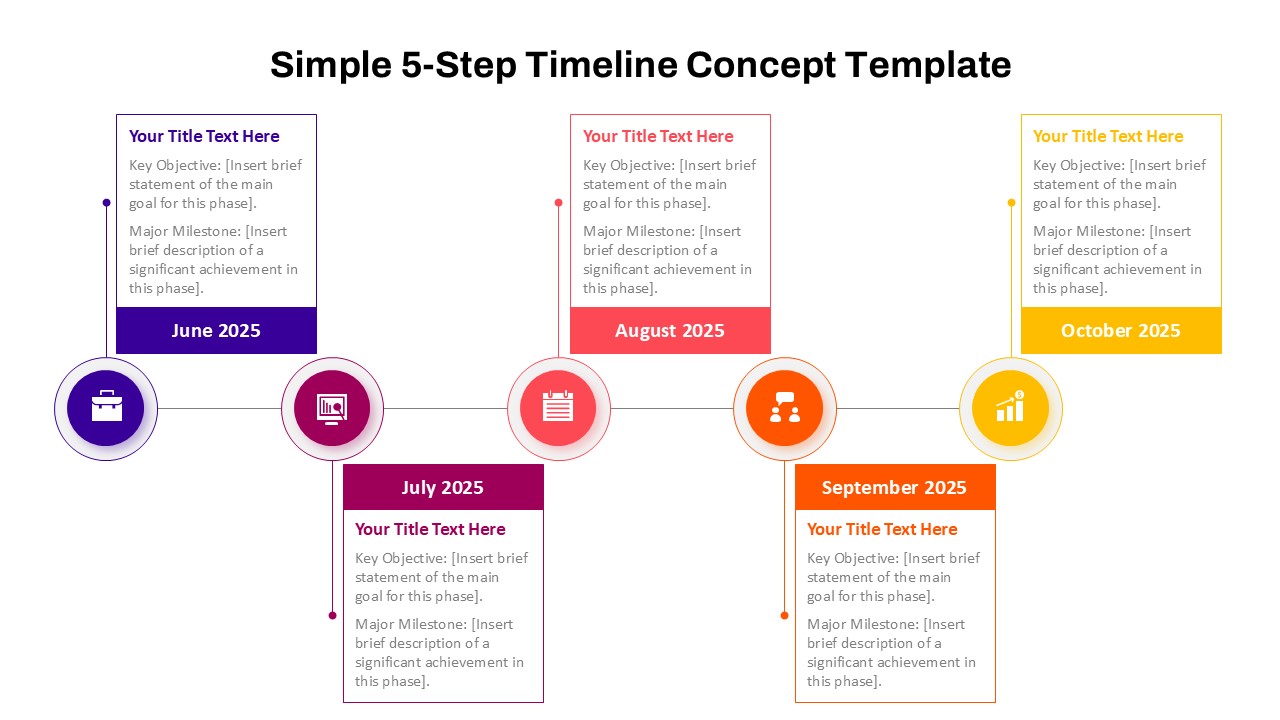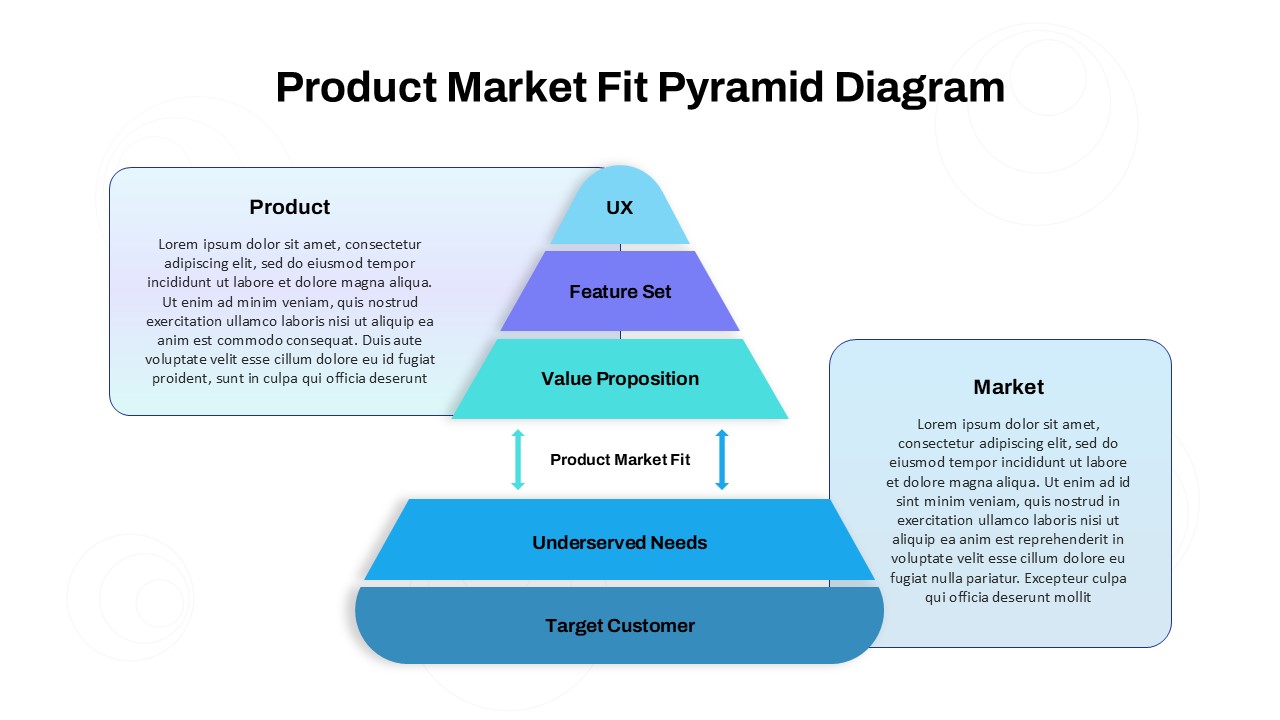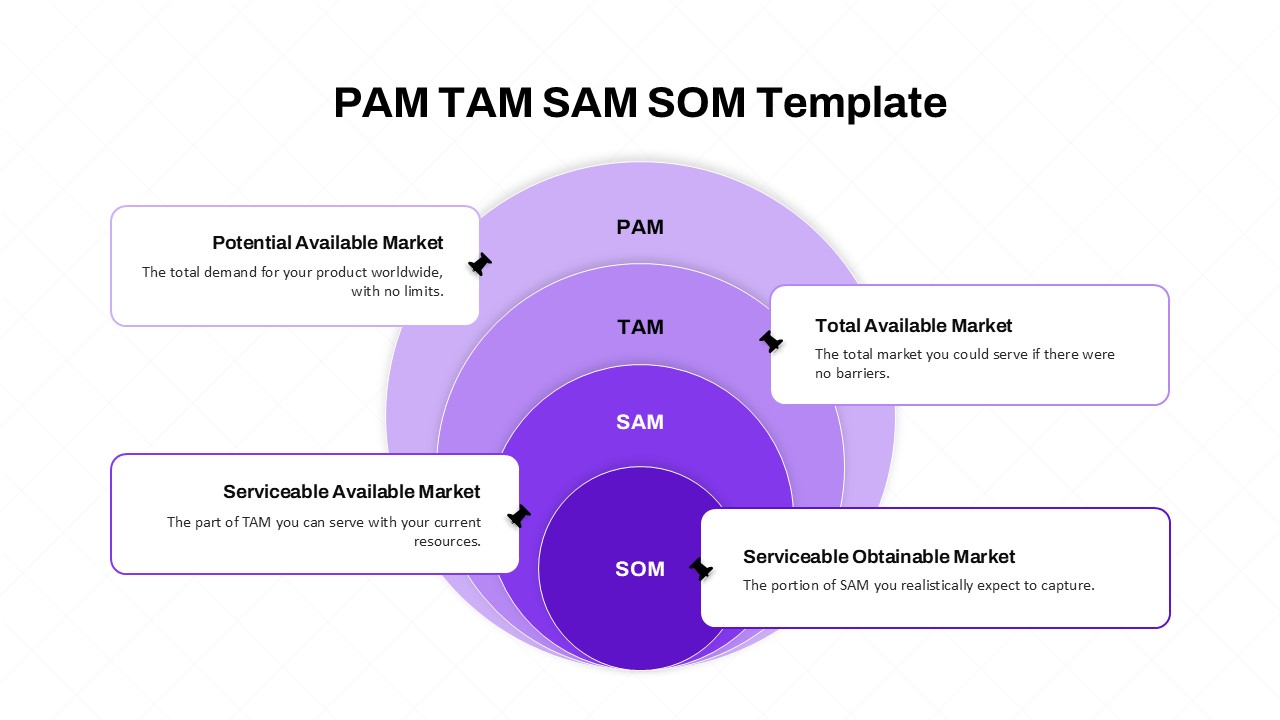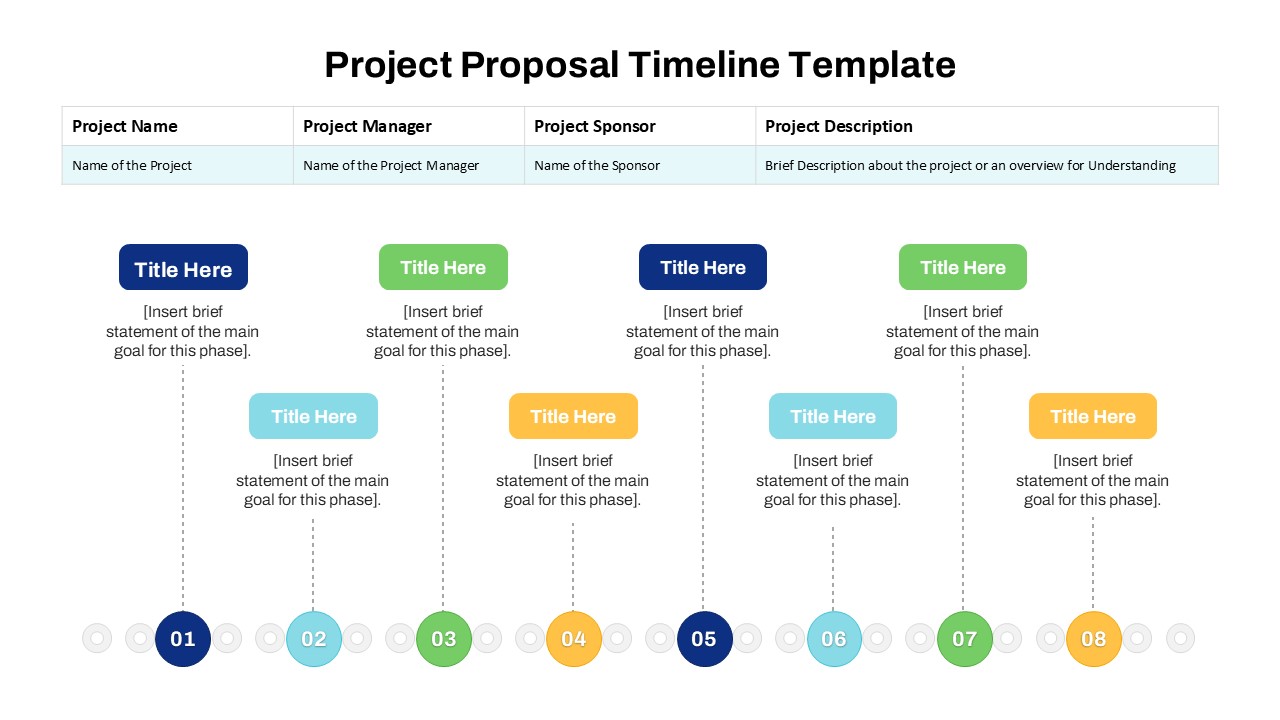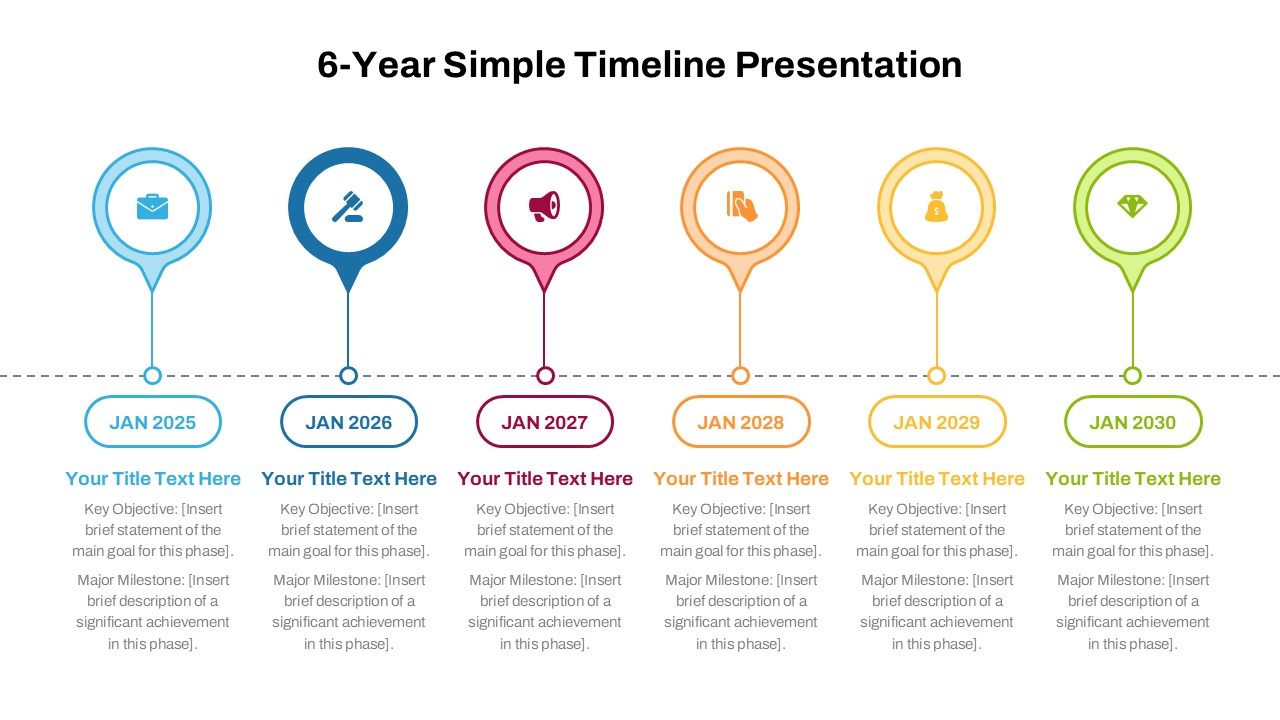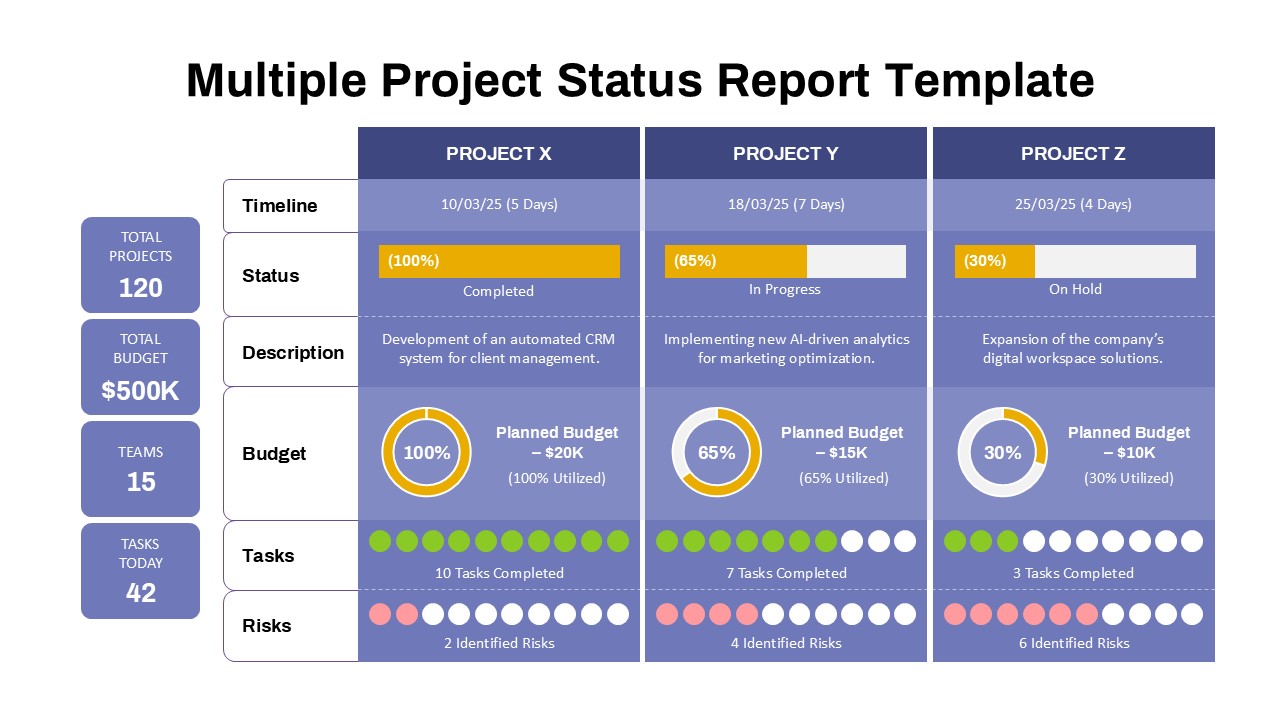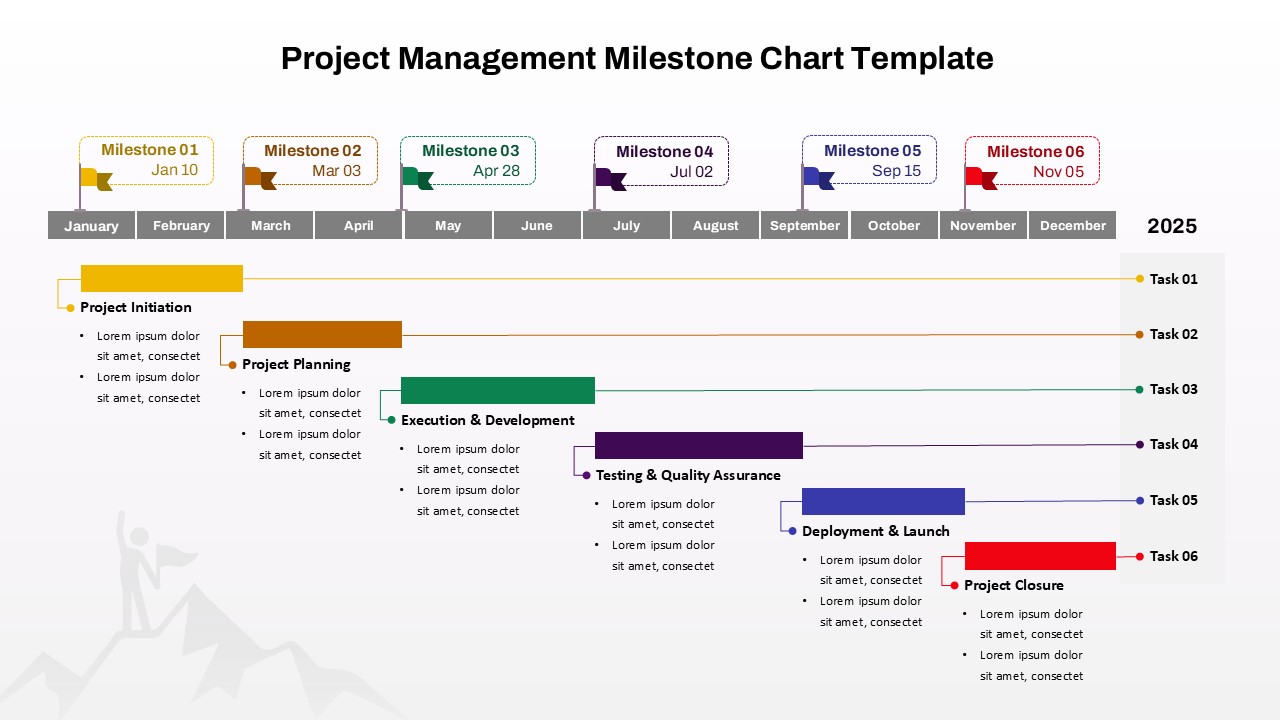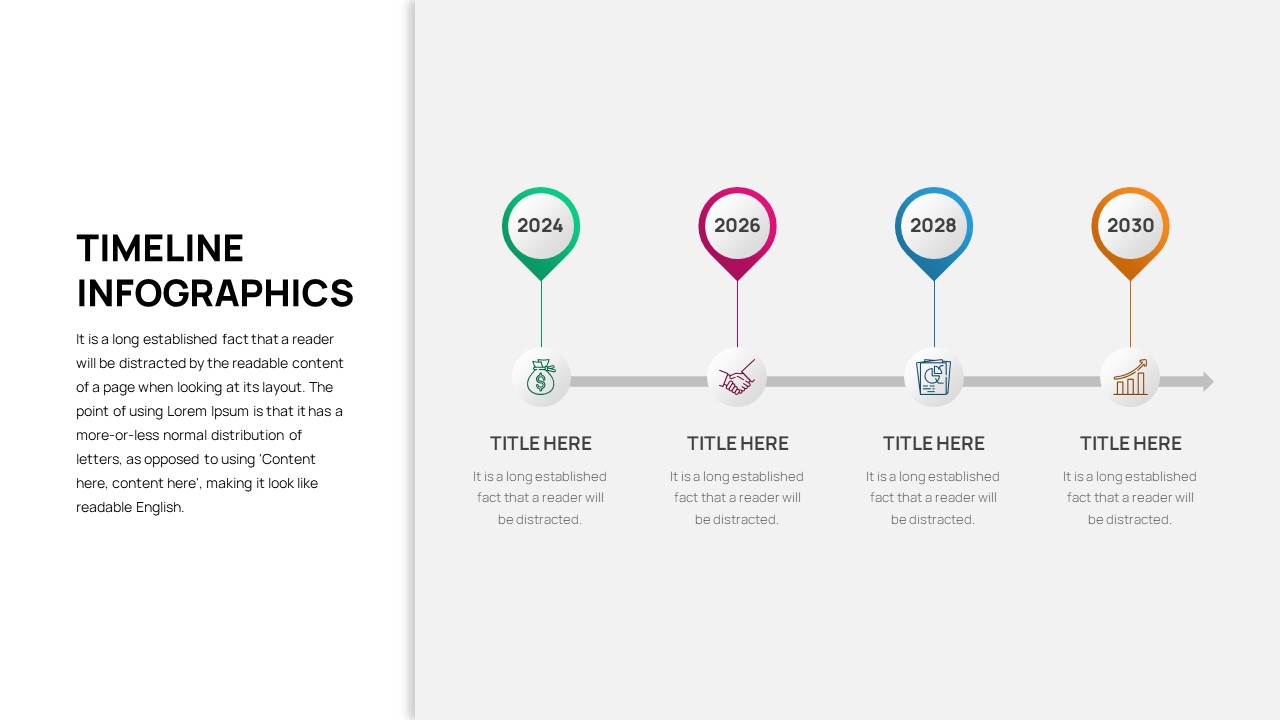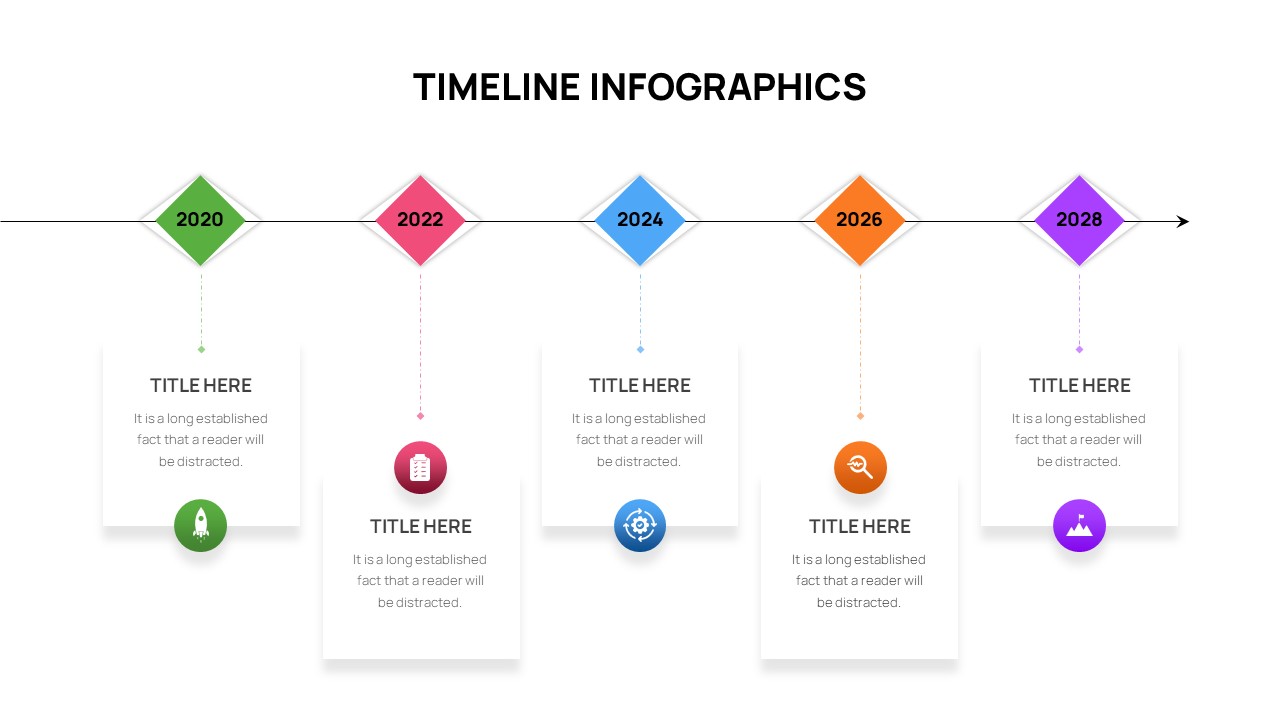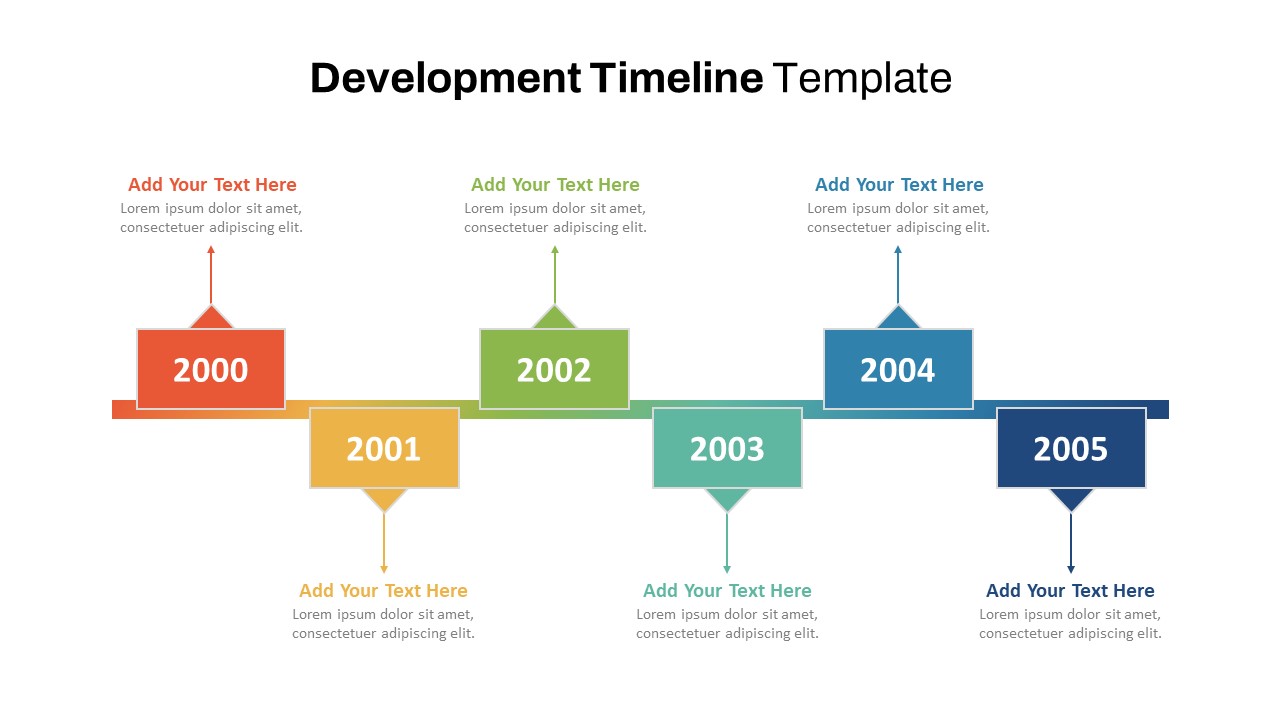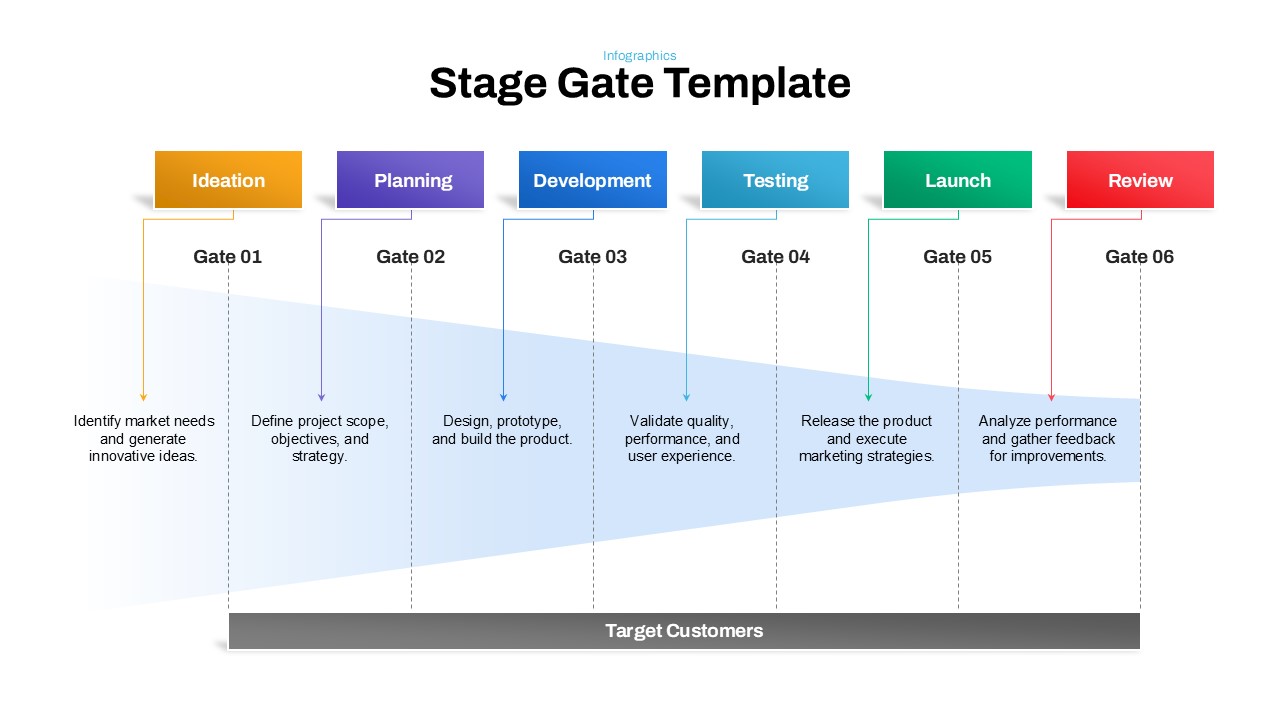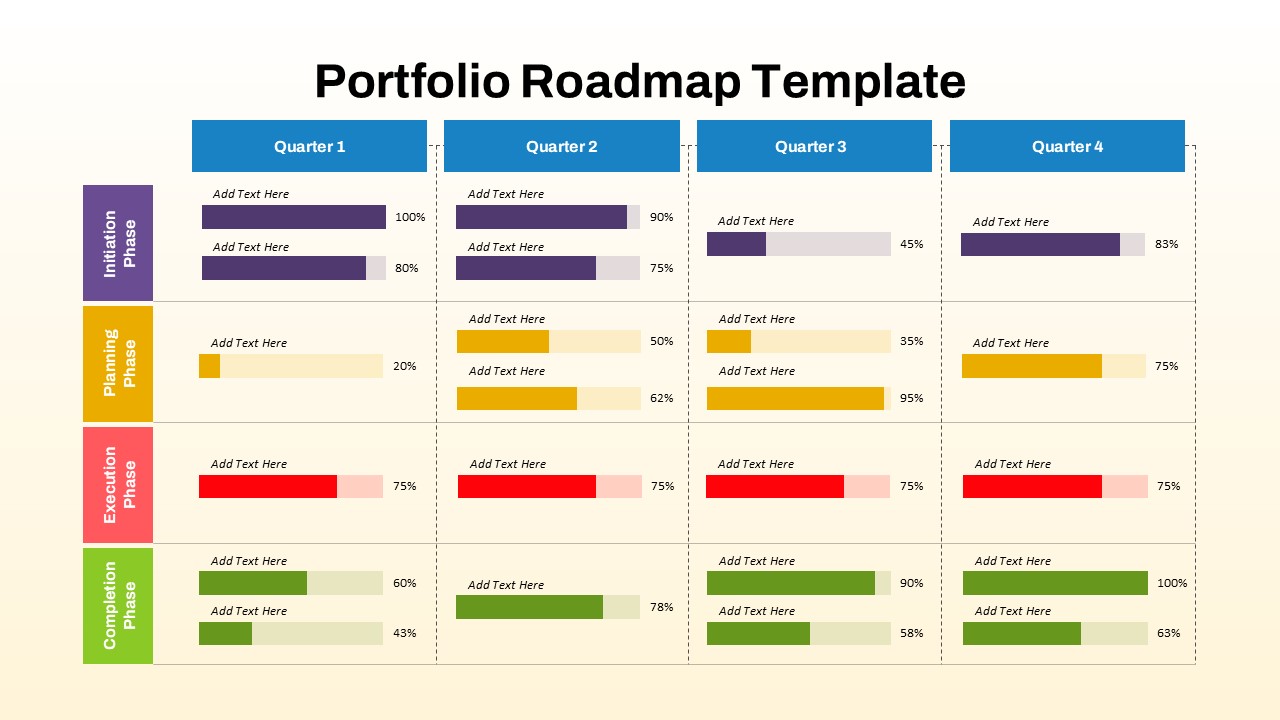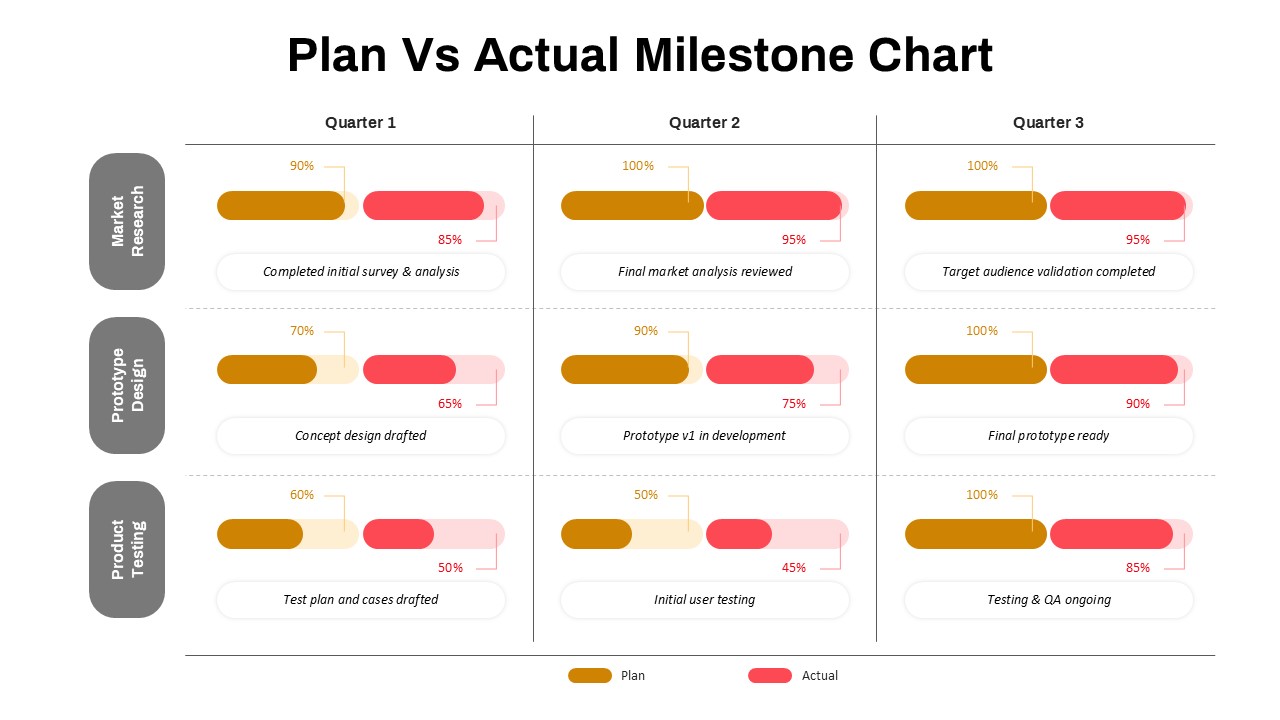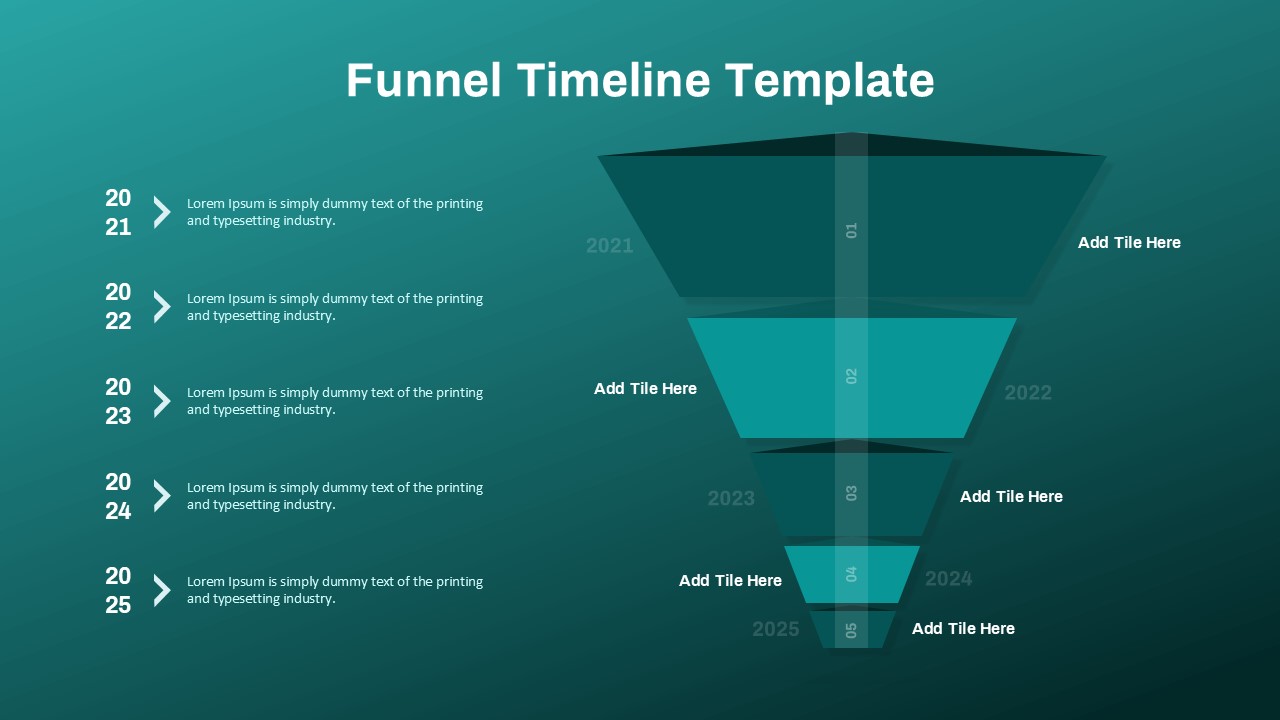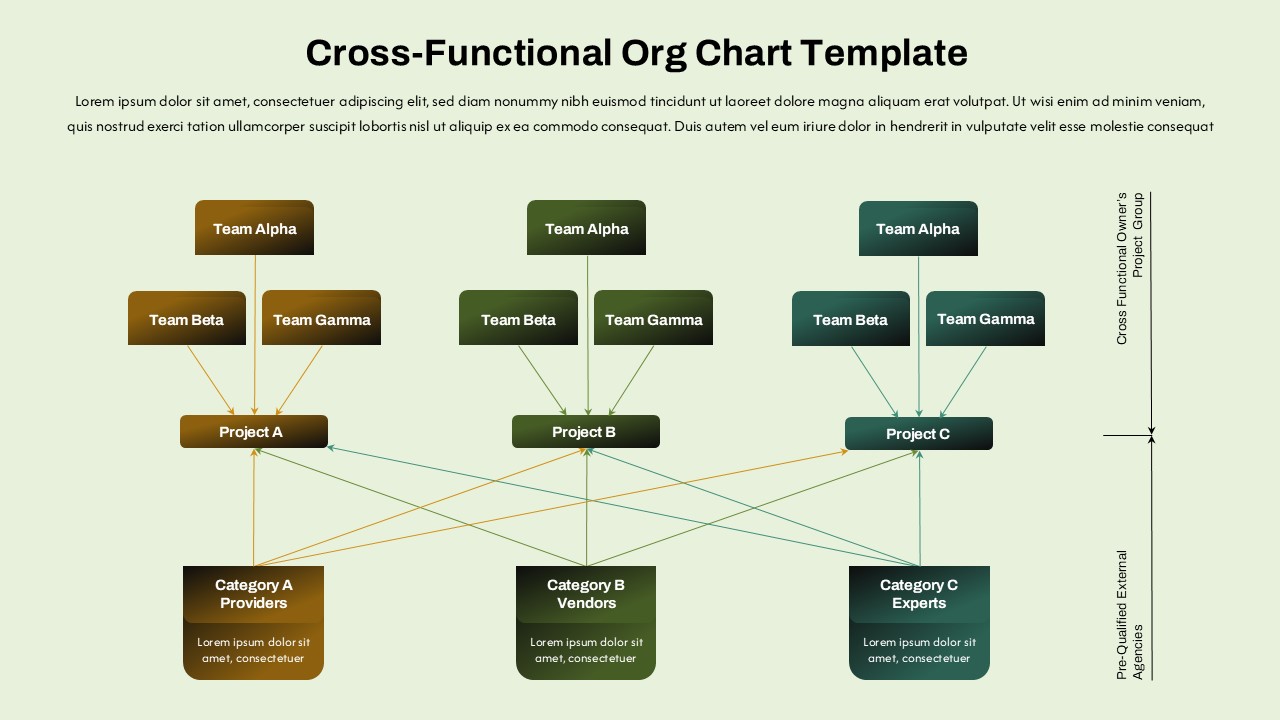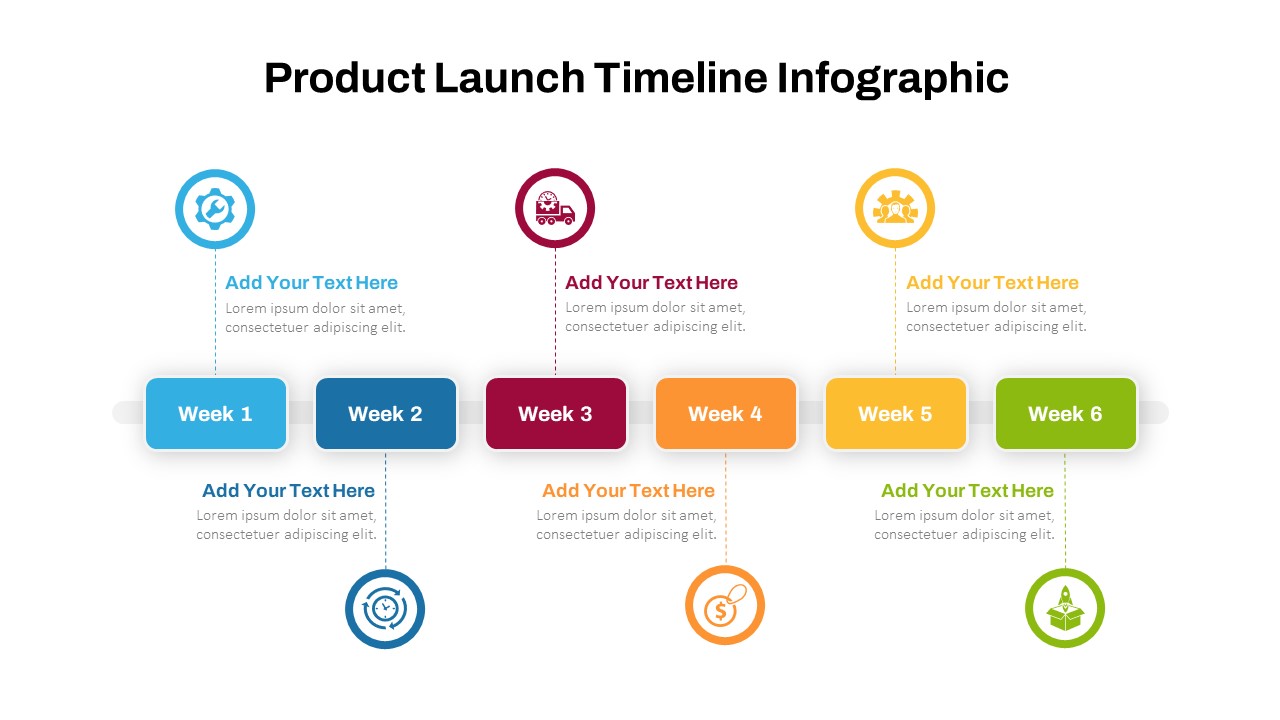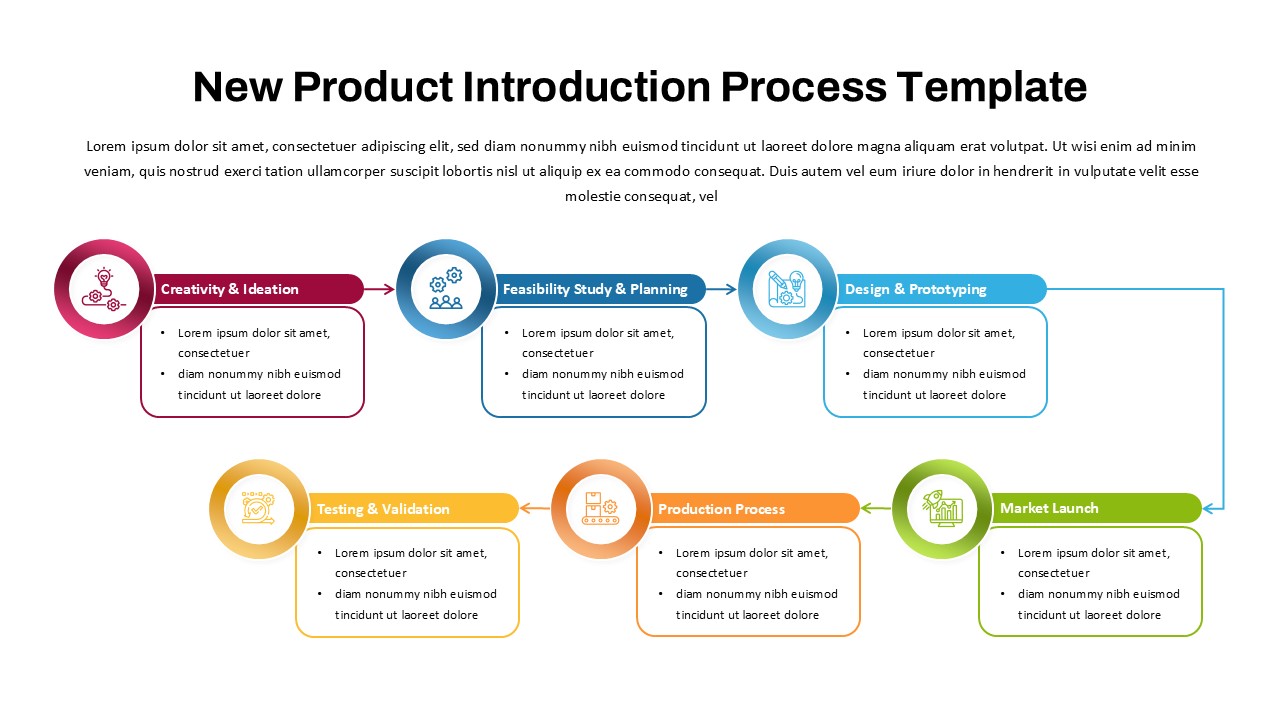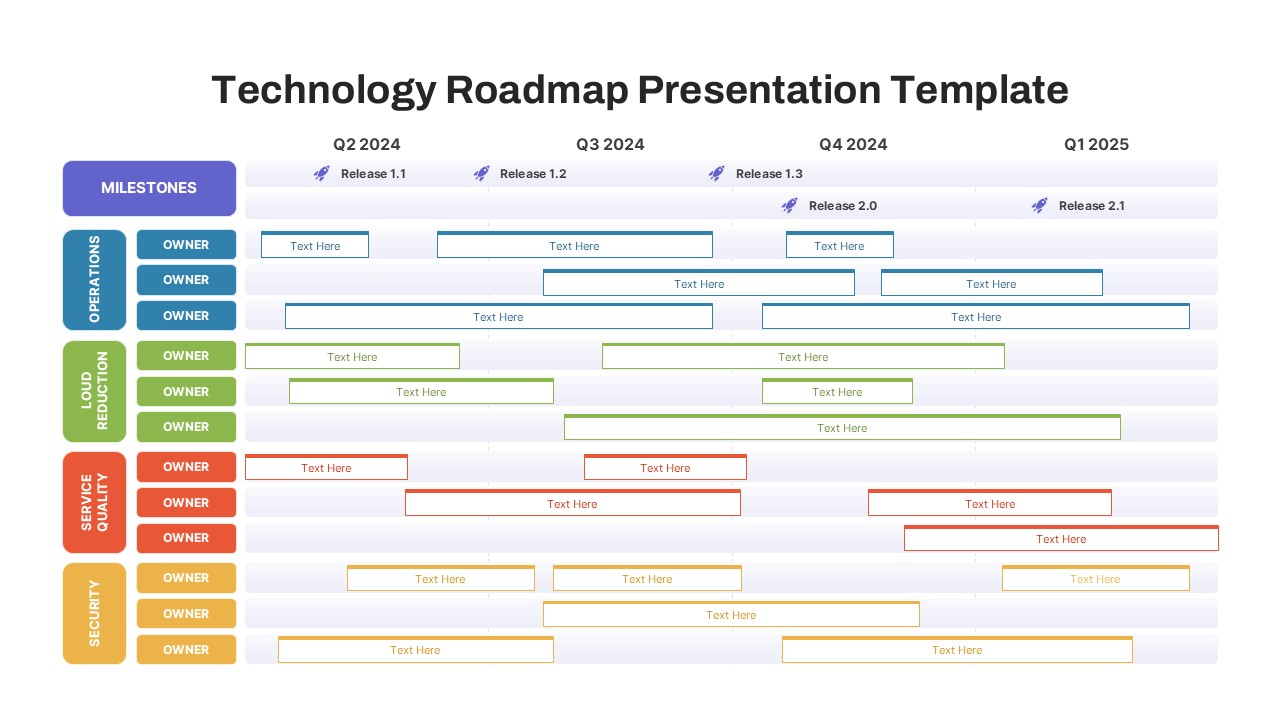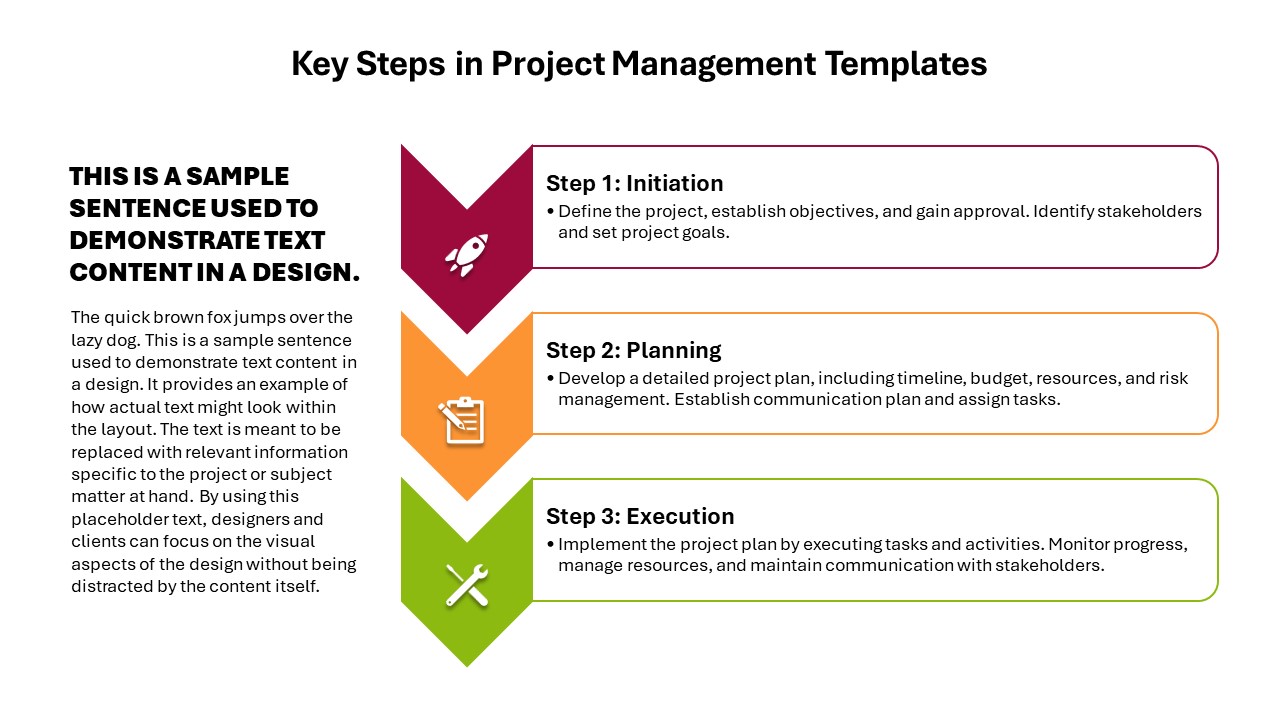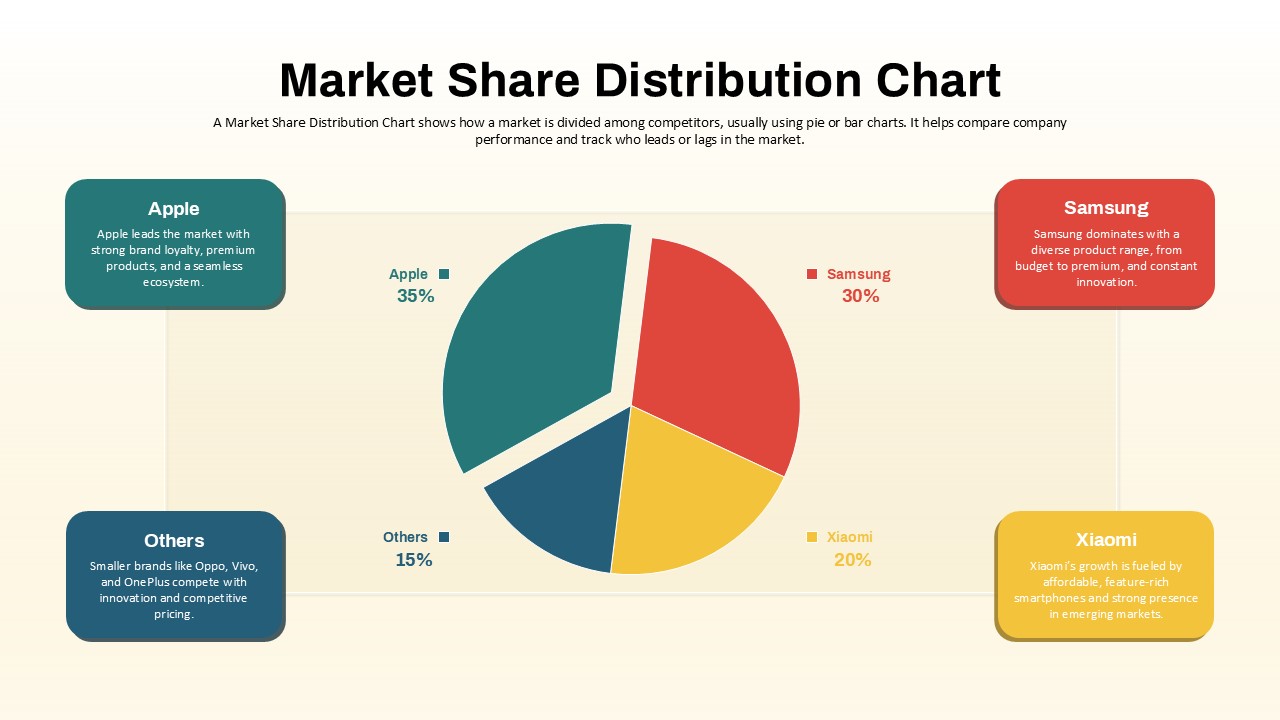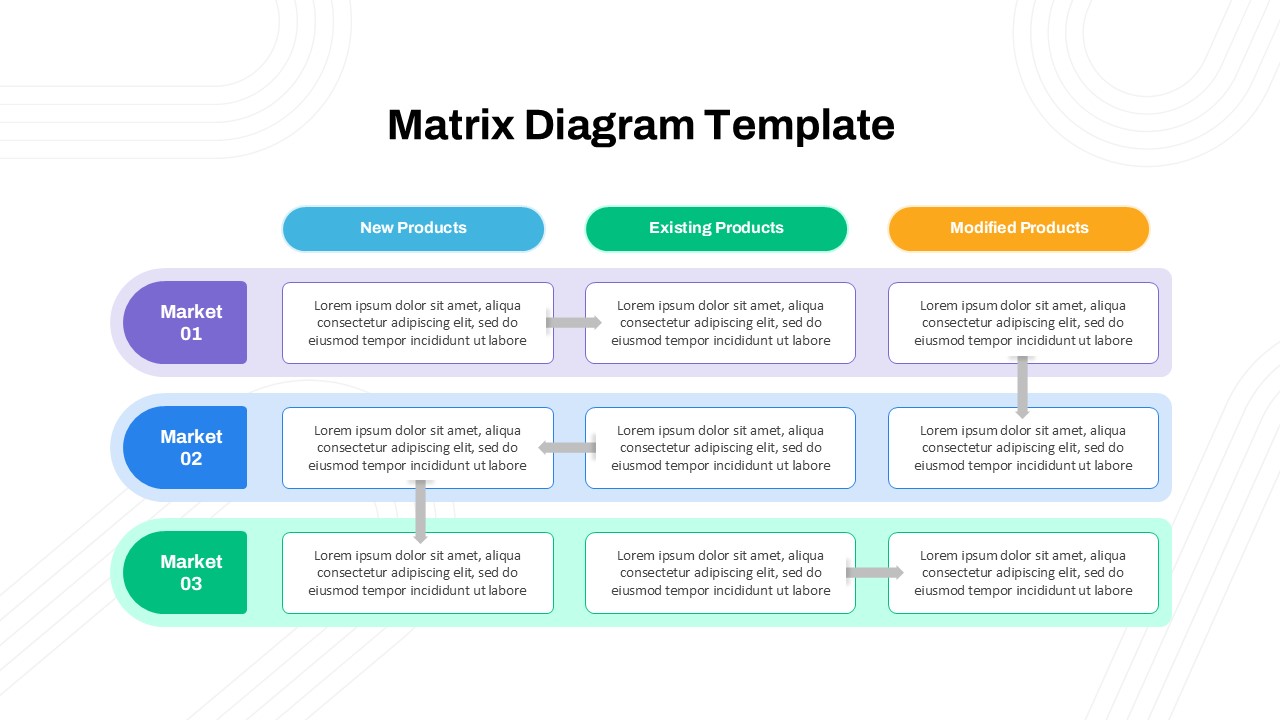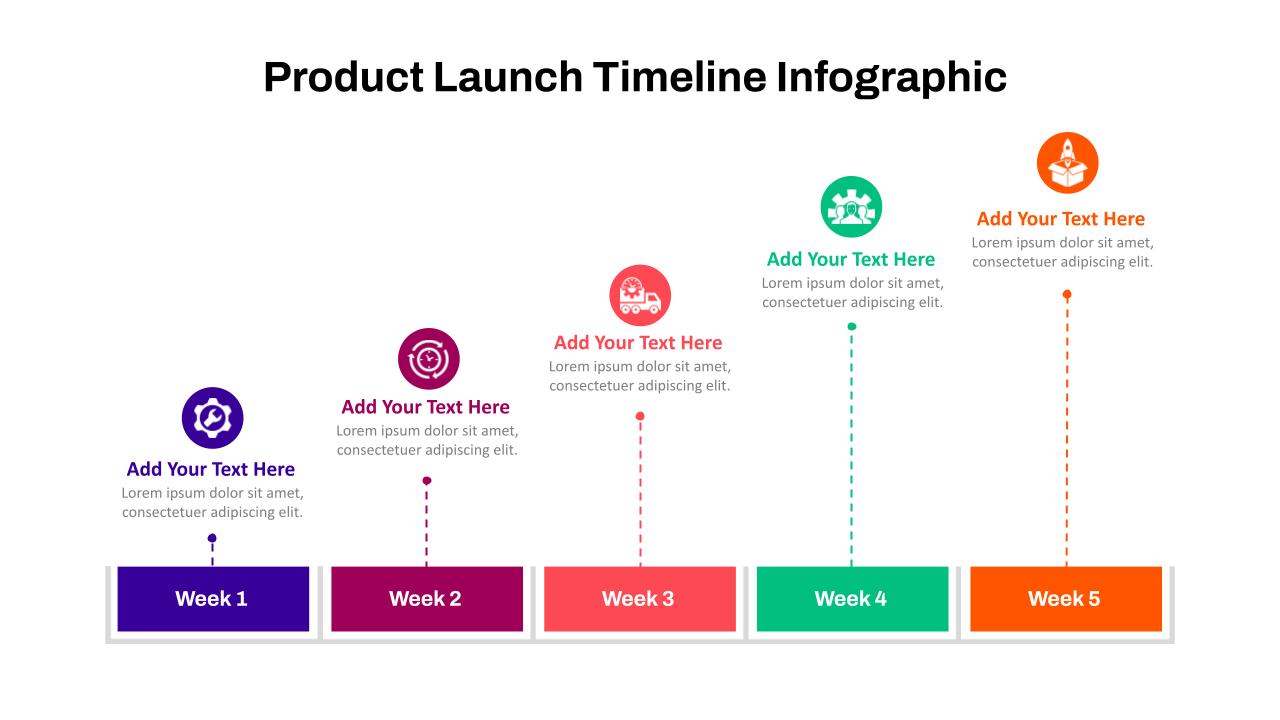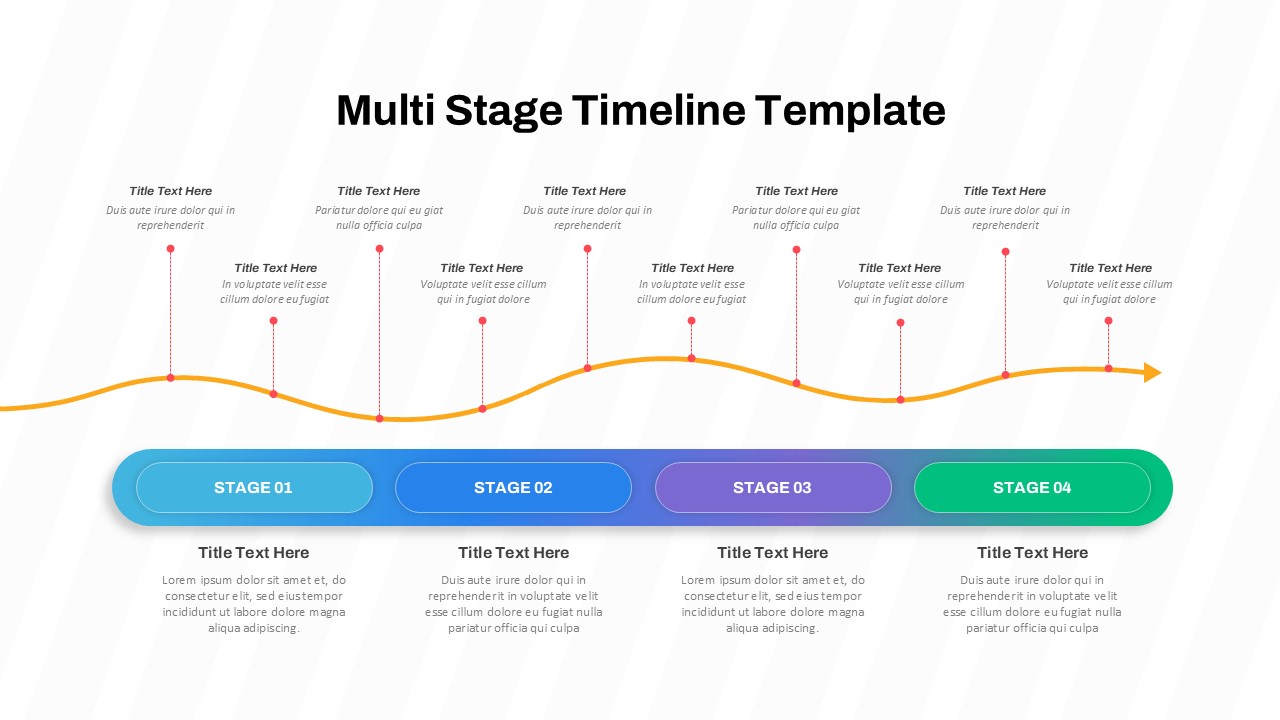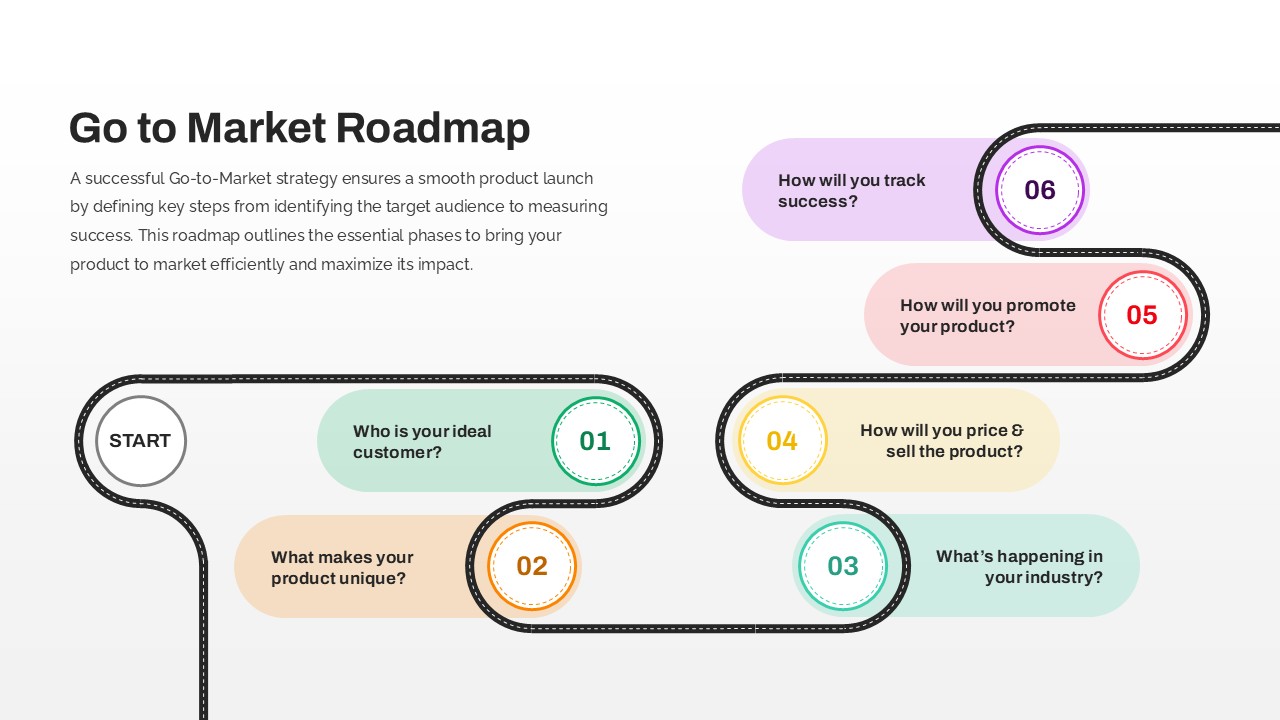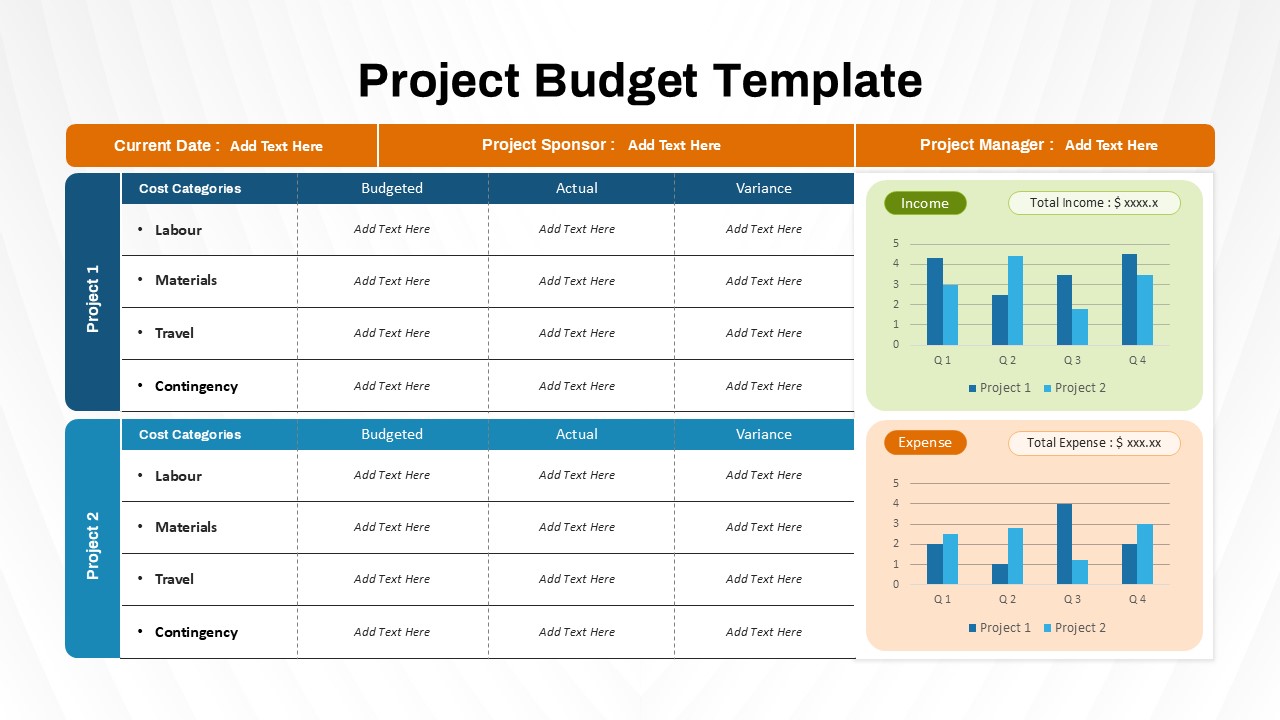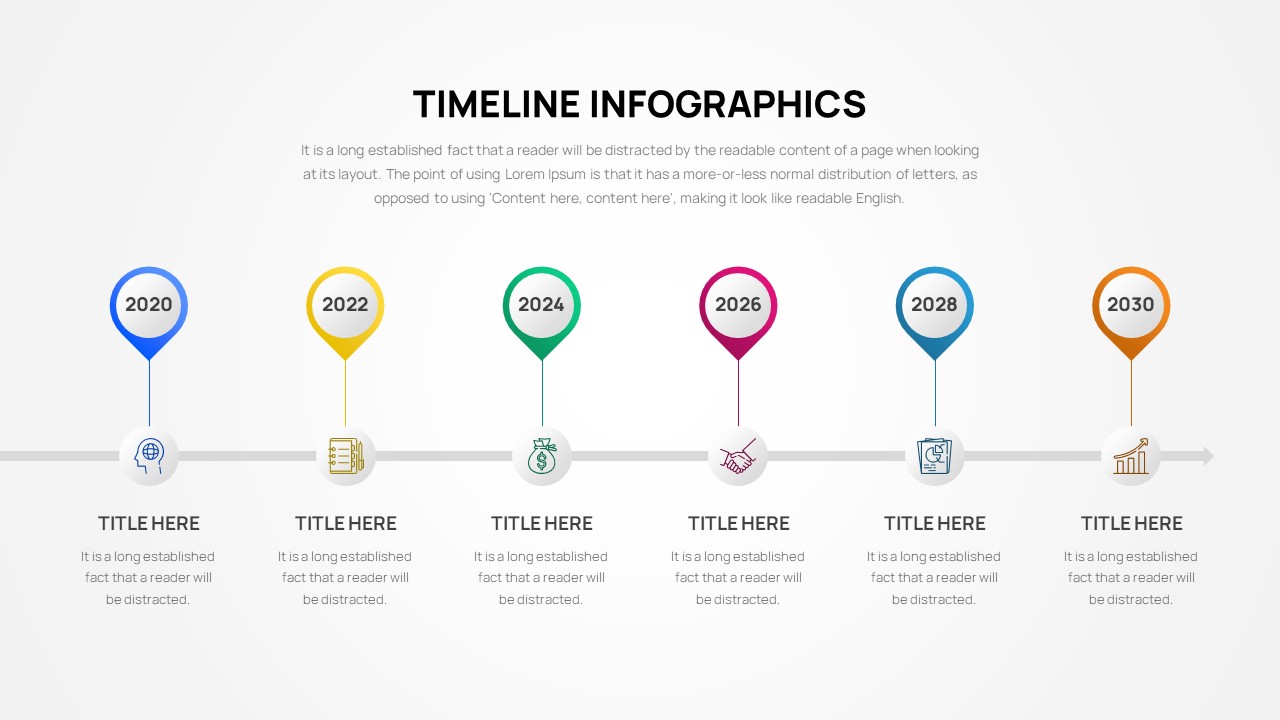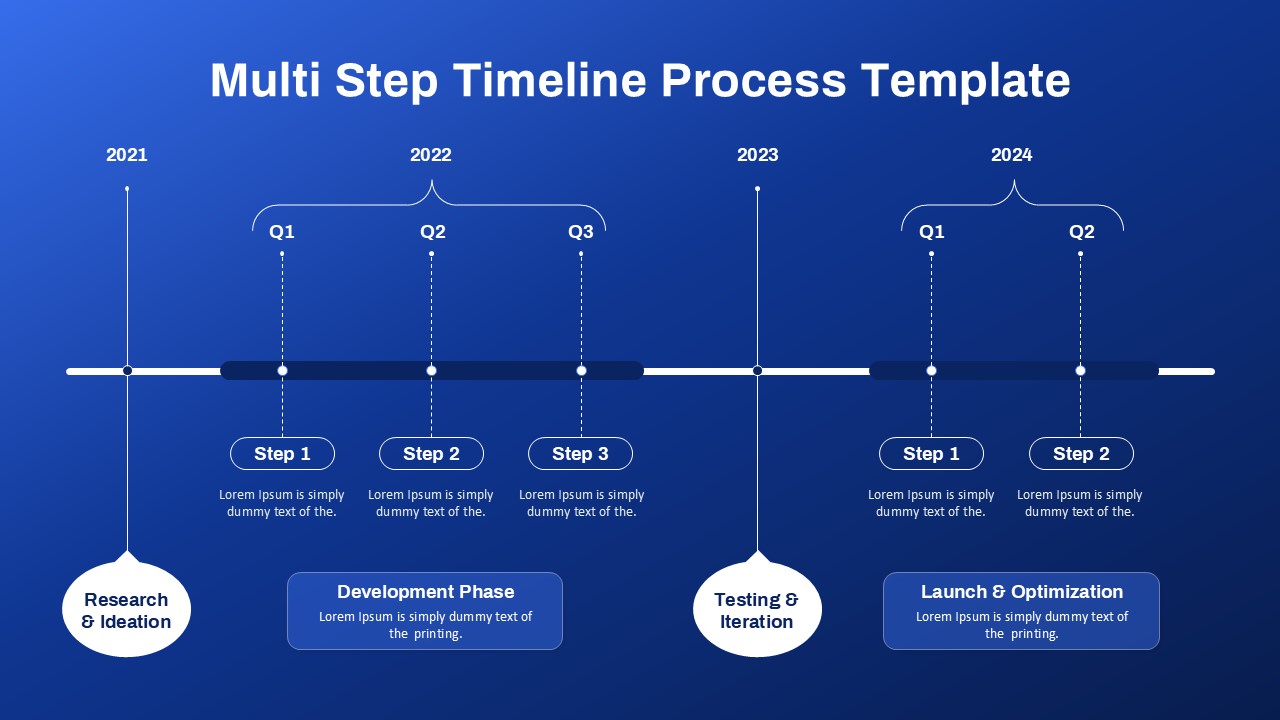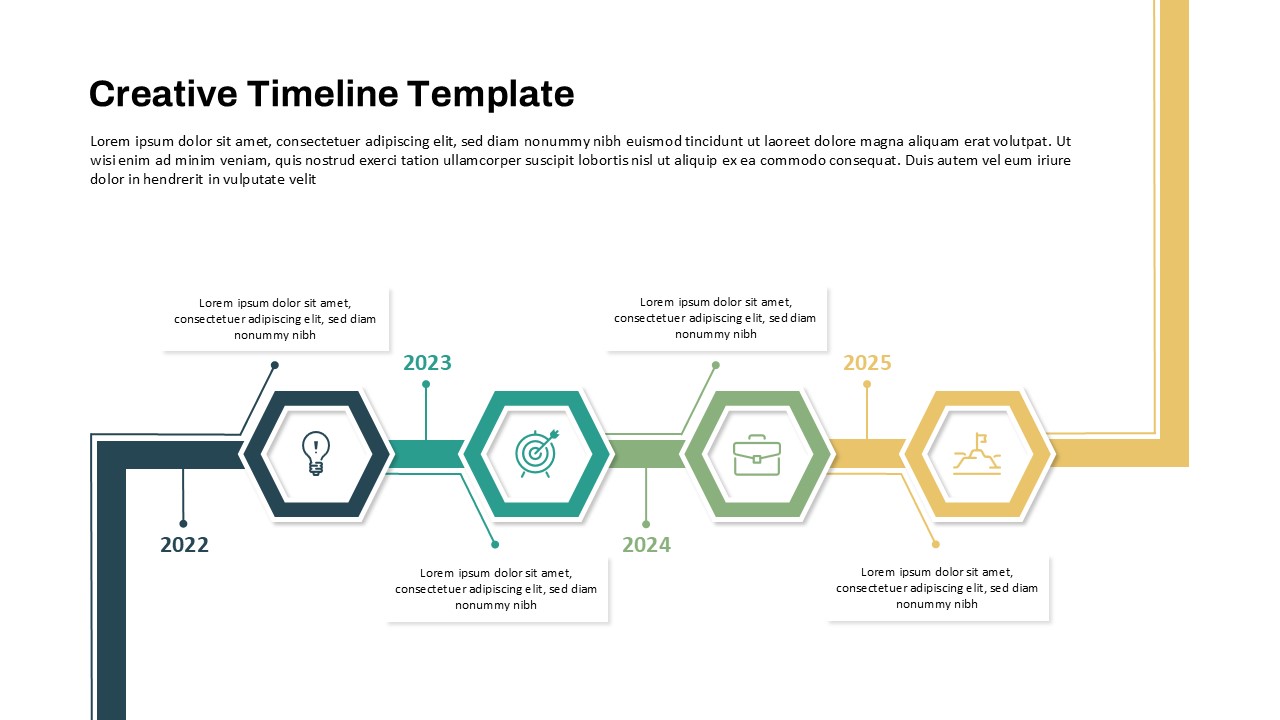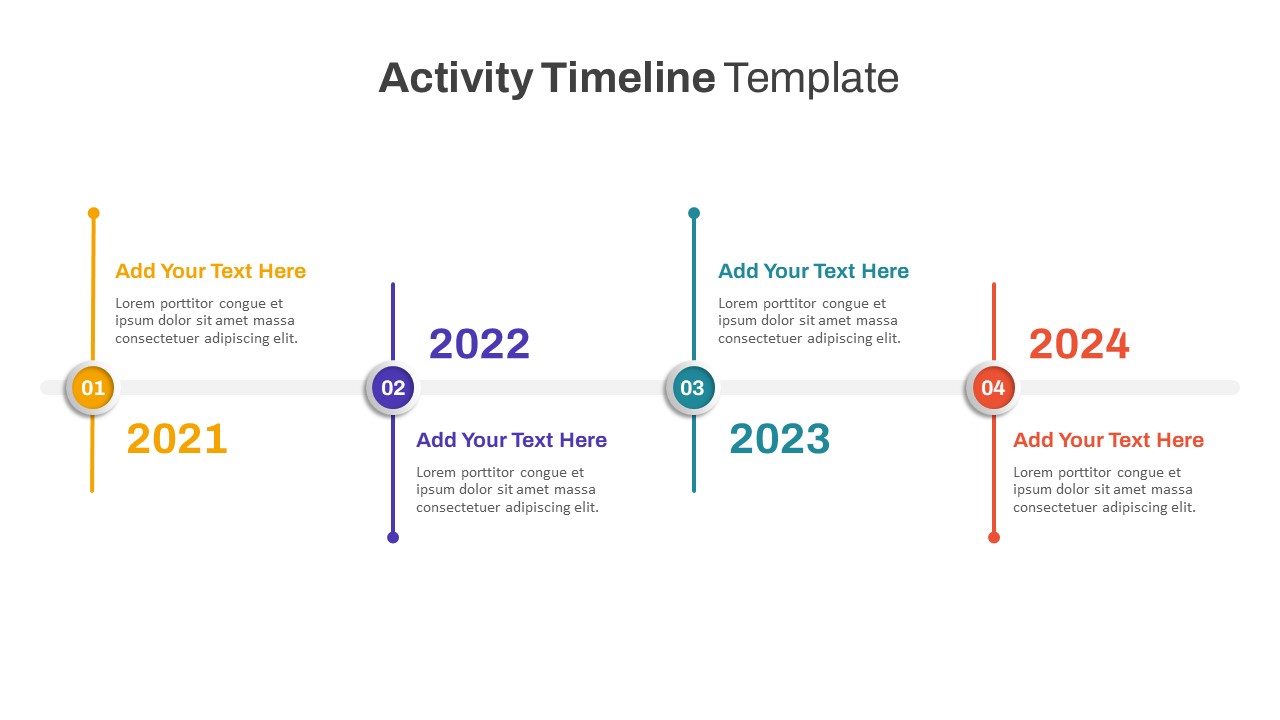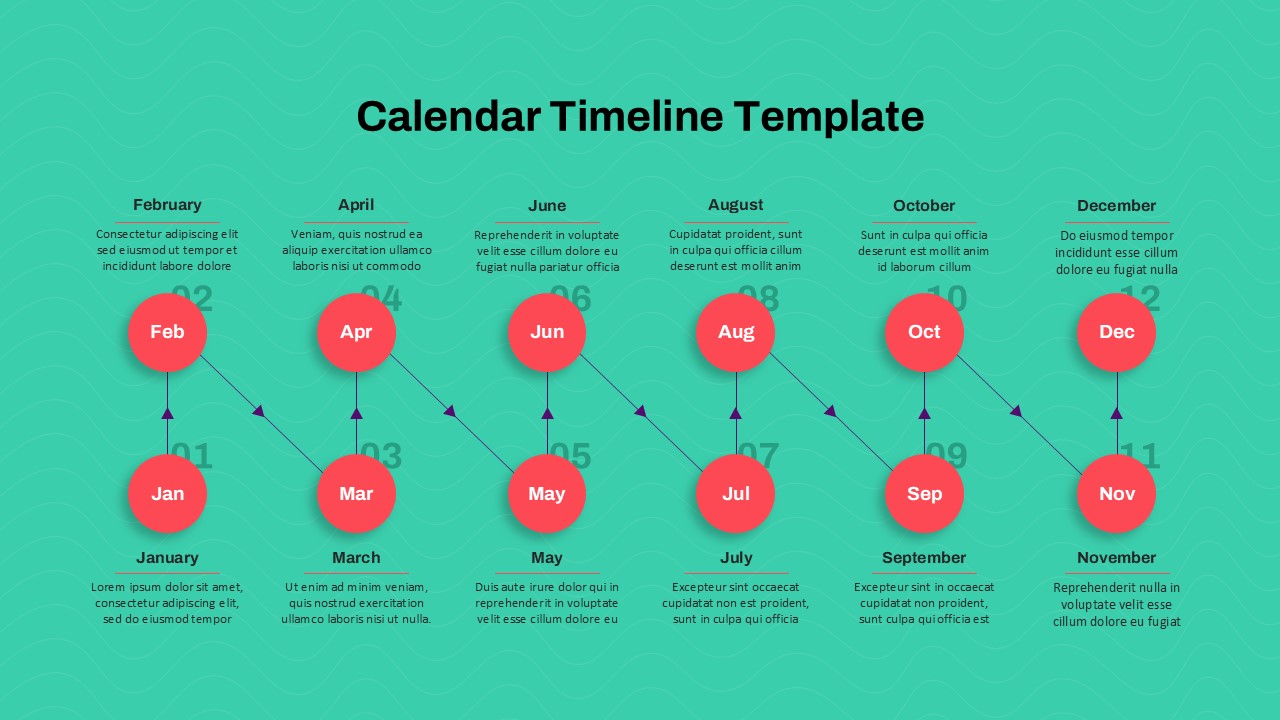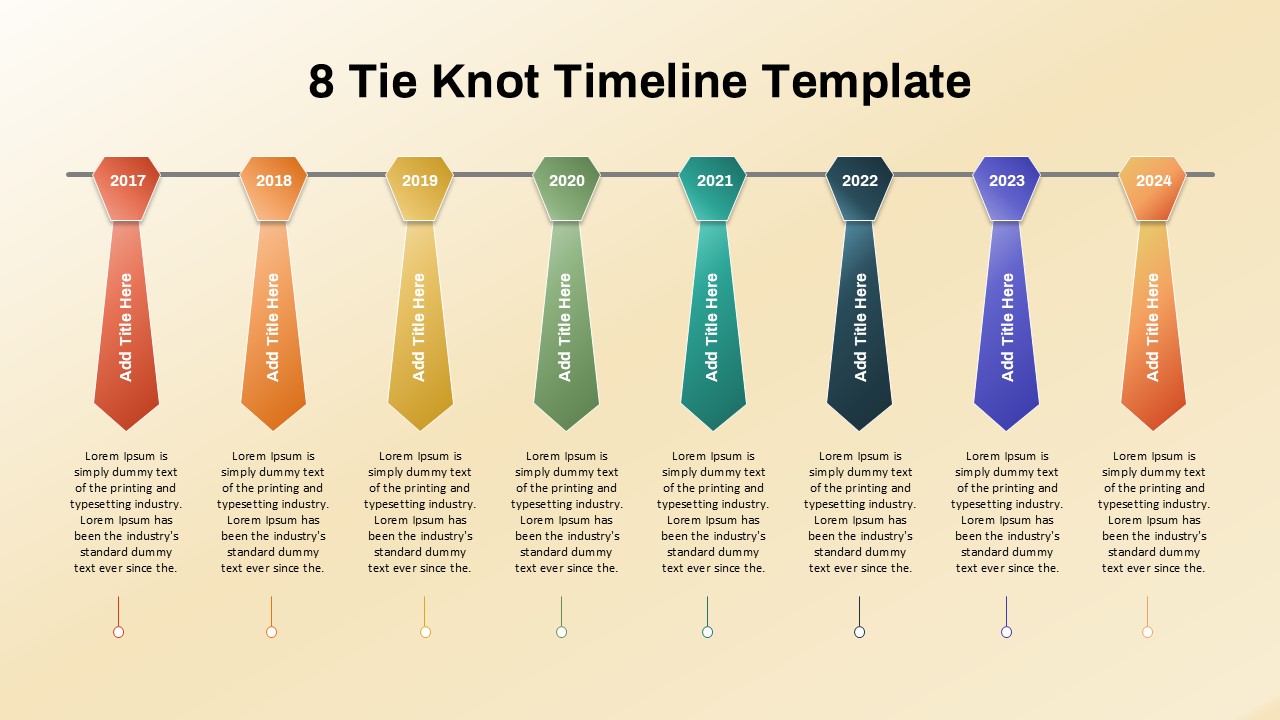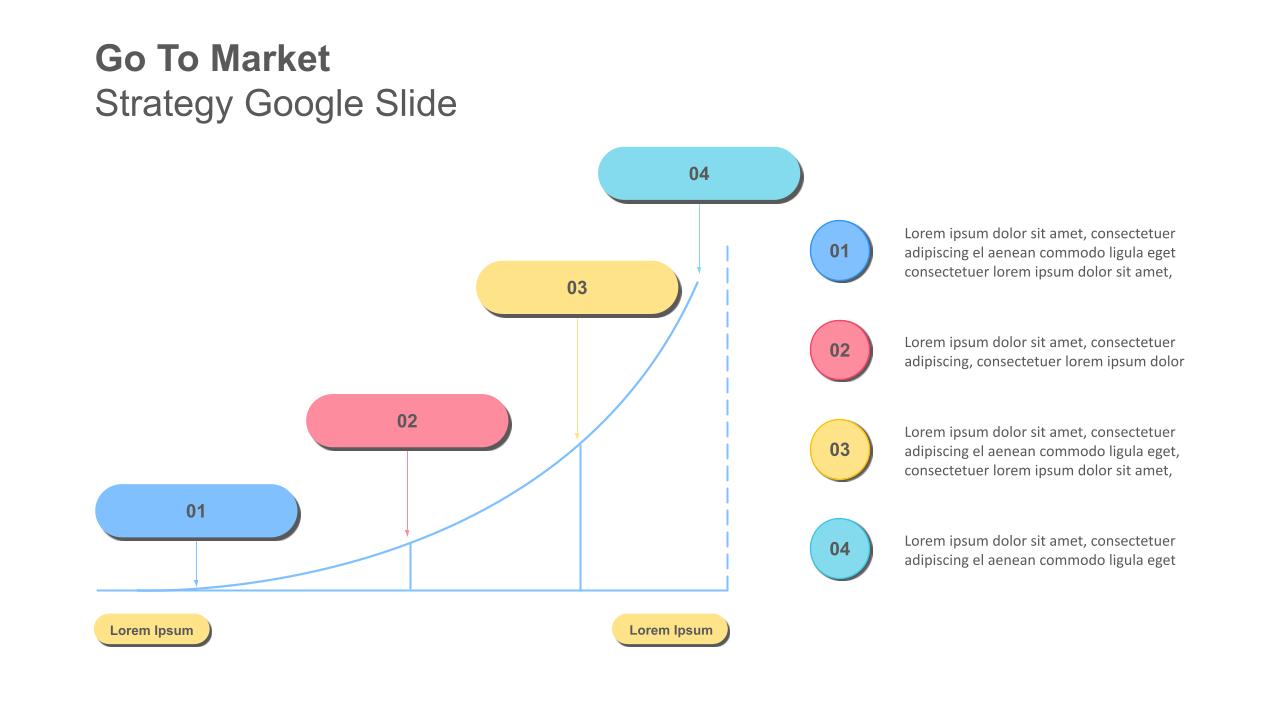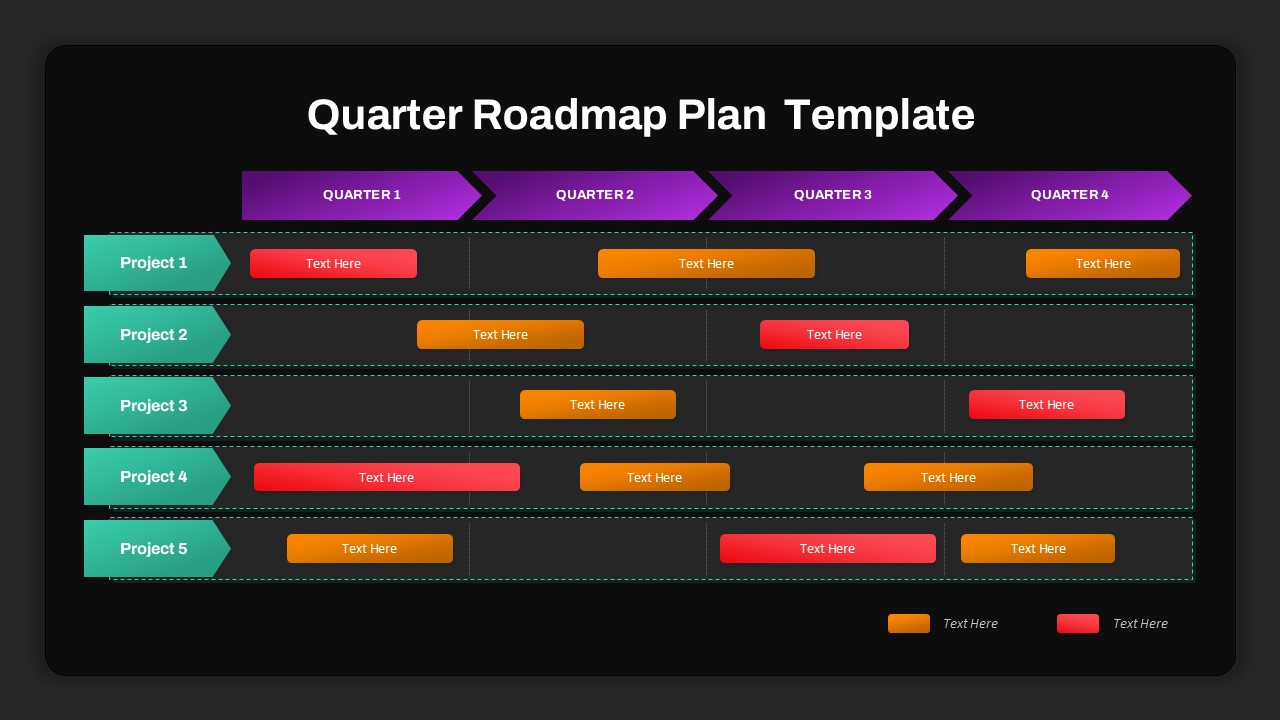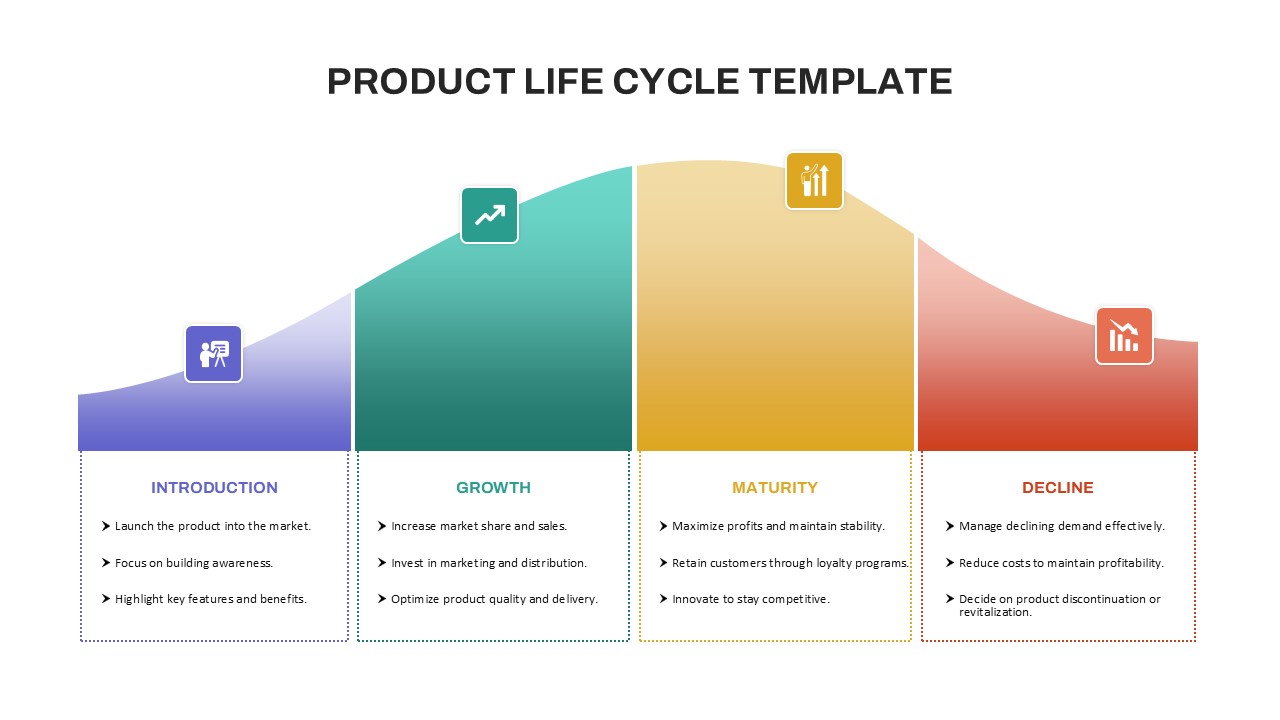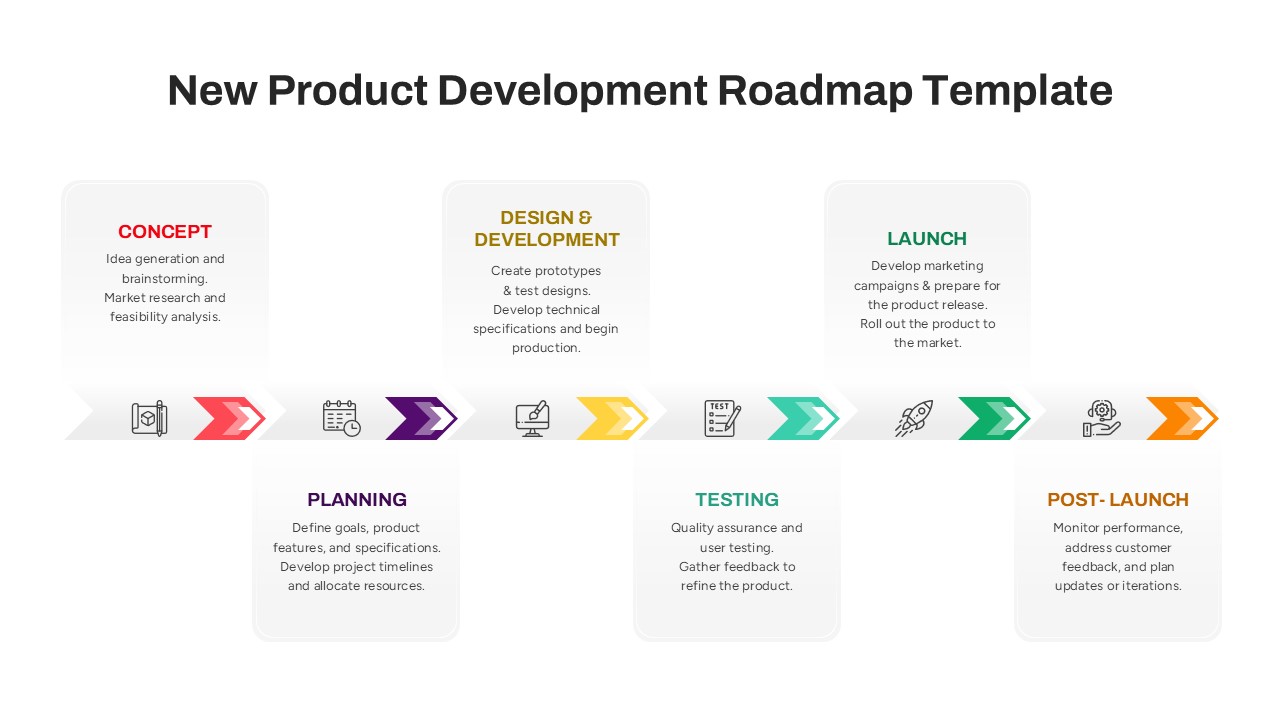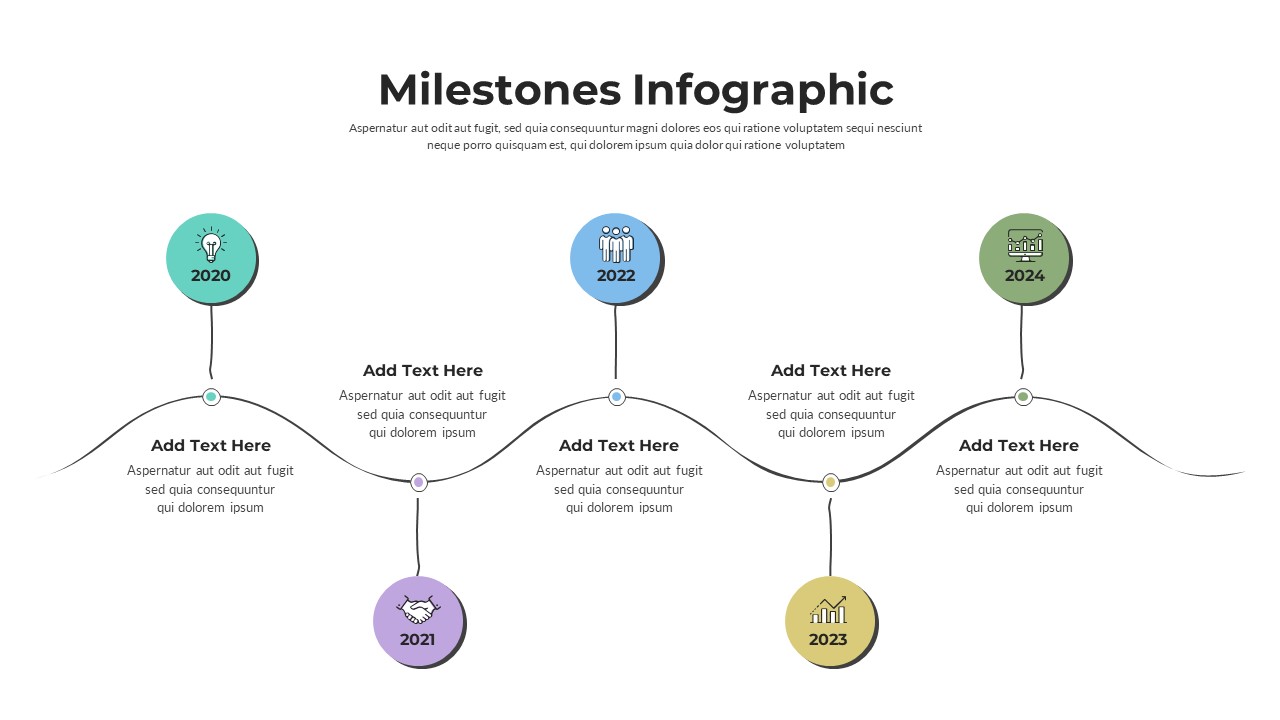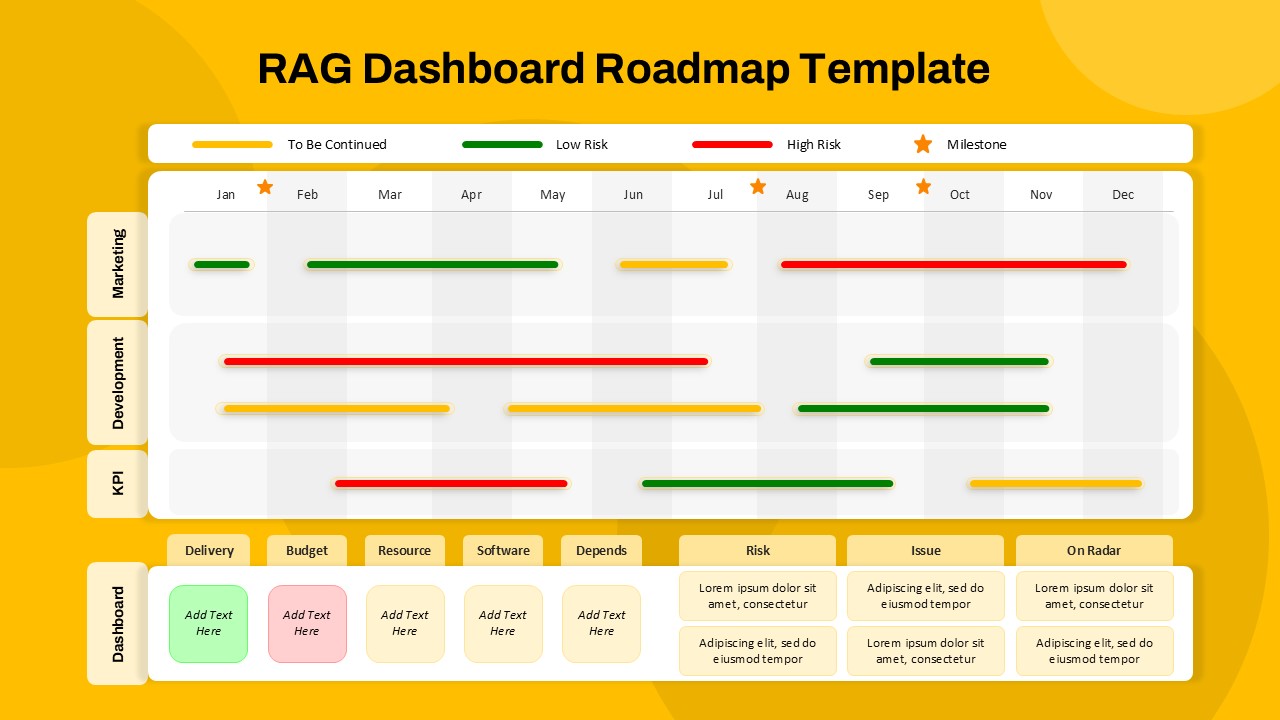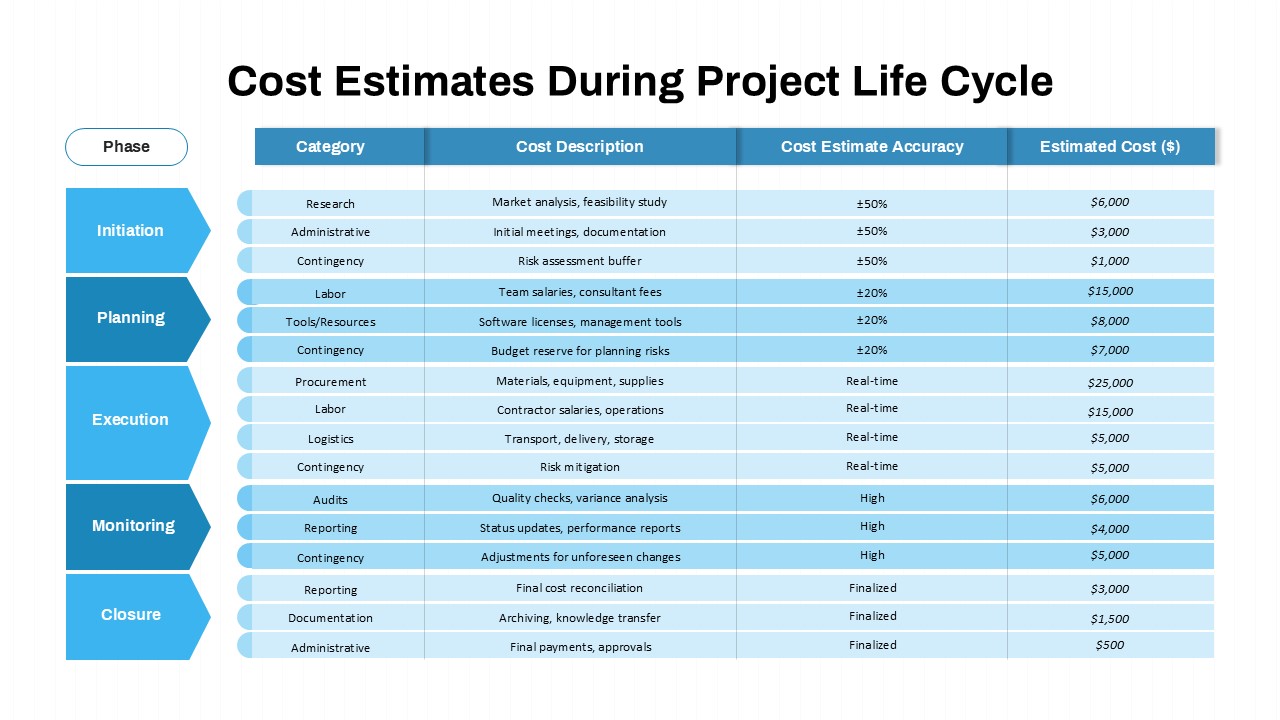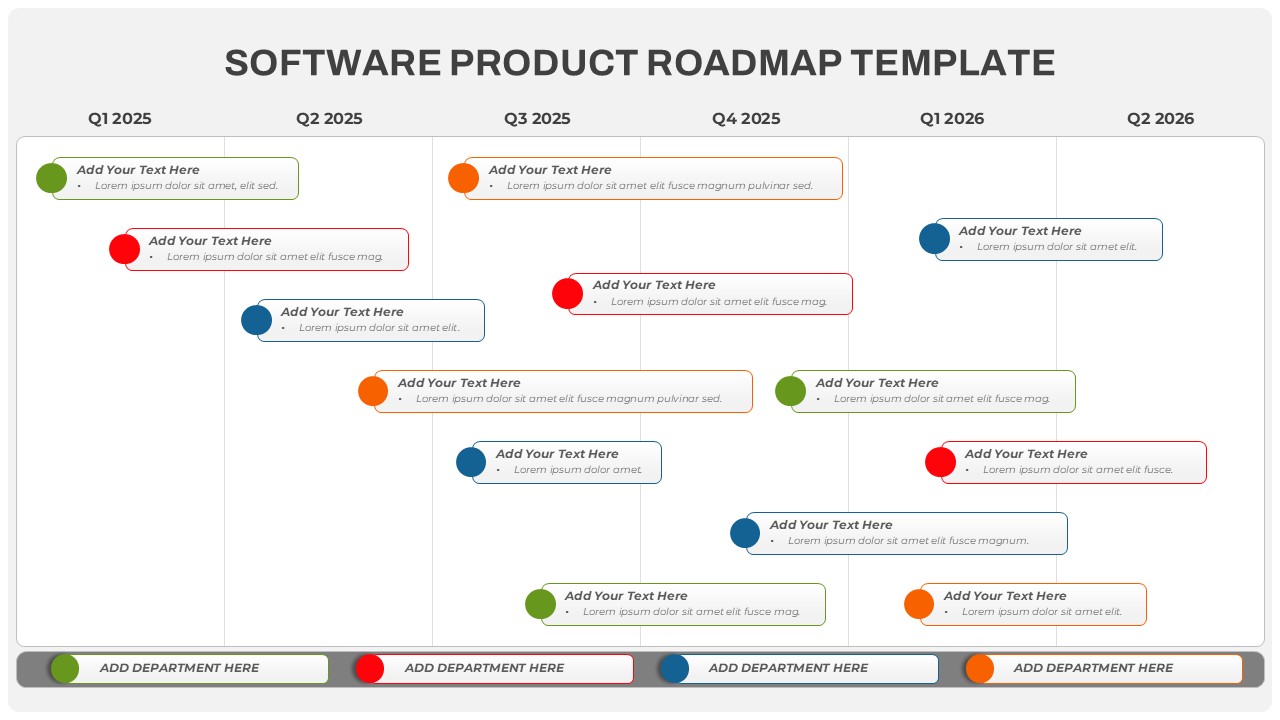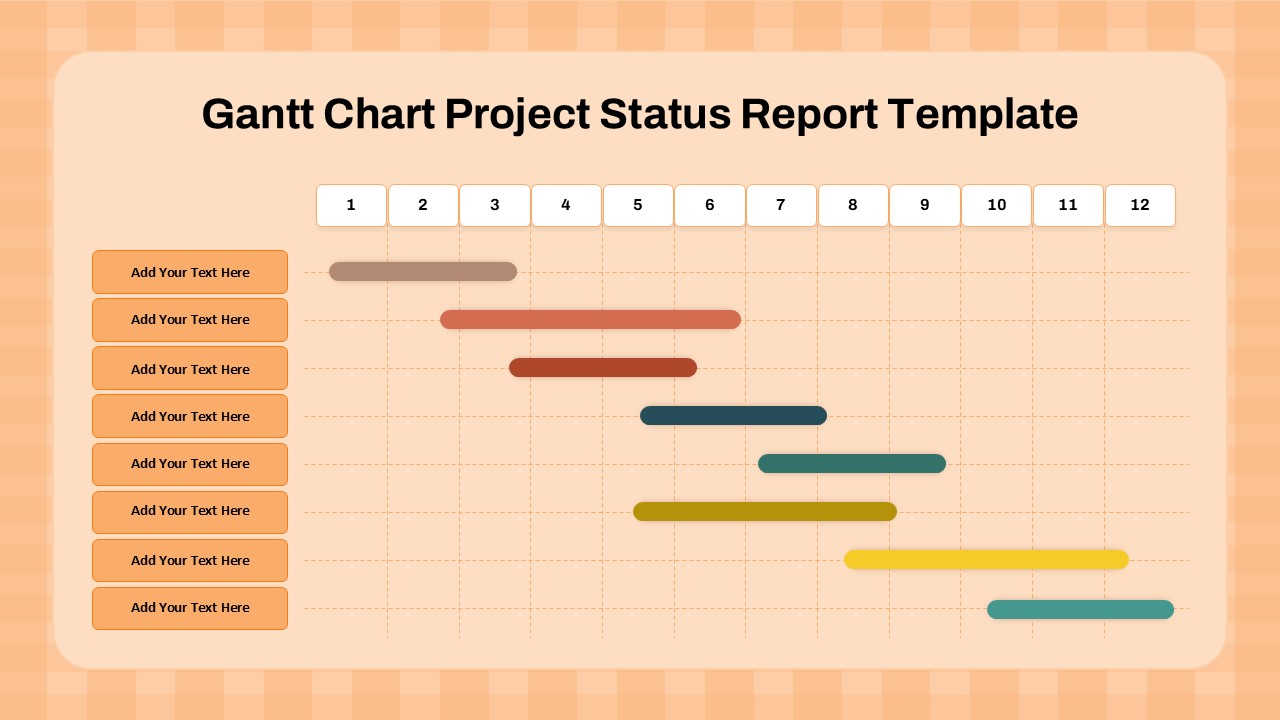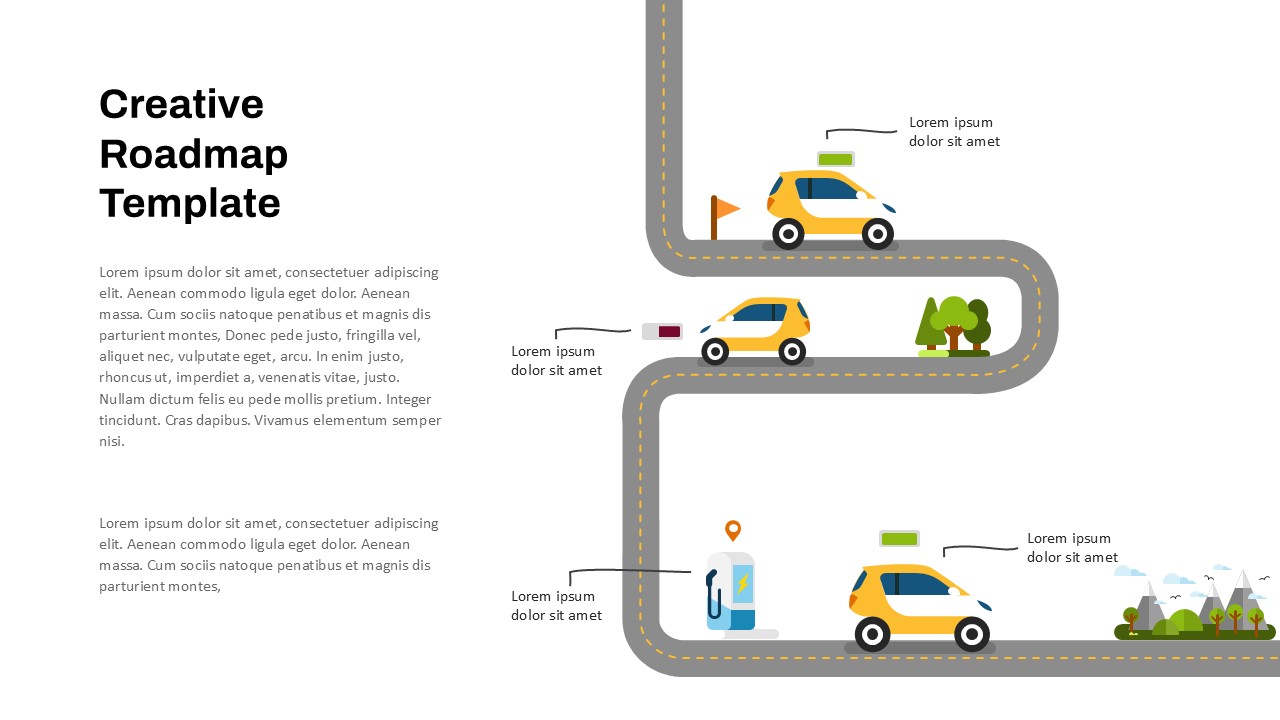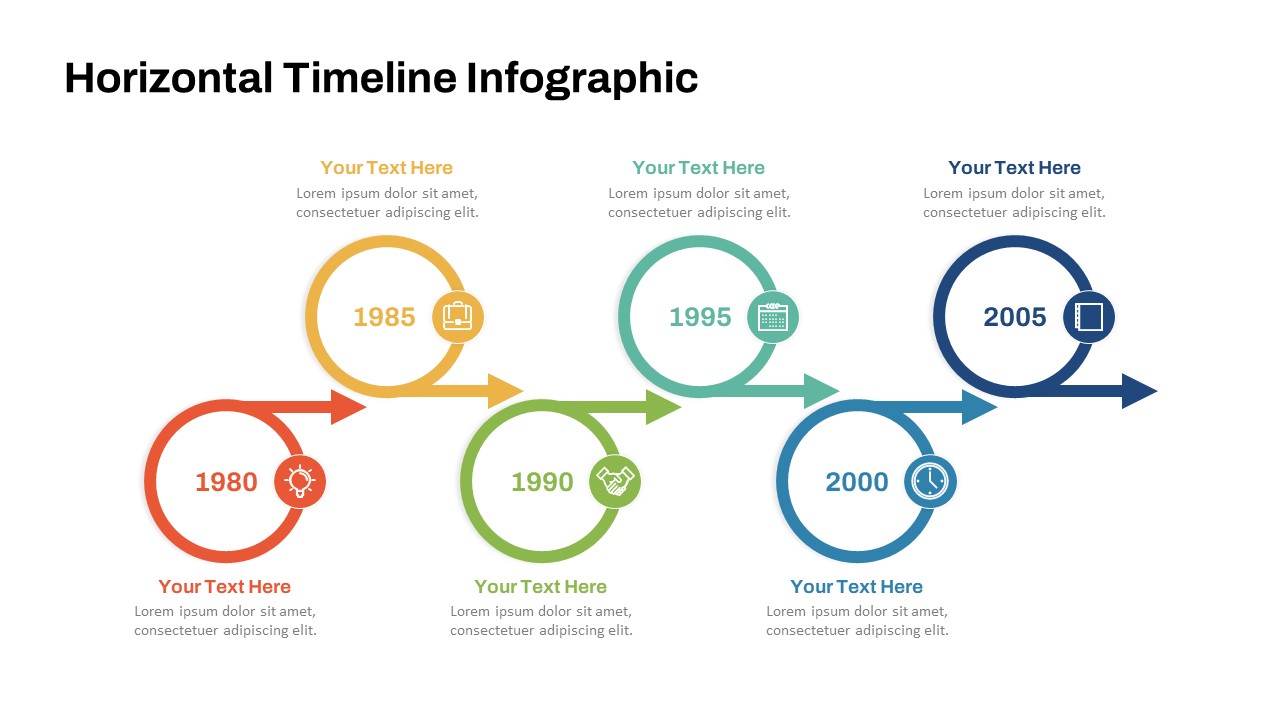Project Chronology Template for PowerPoint and Google Slides
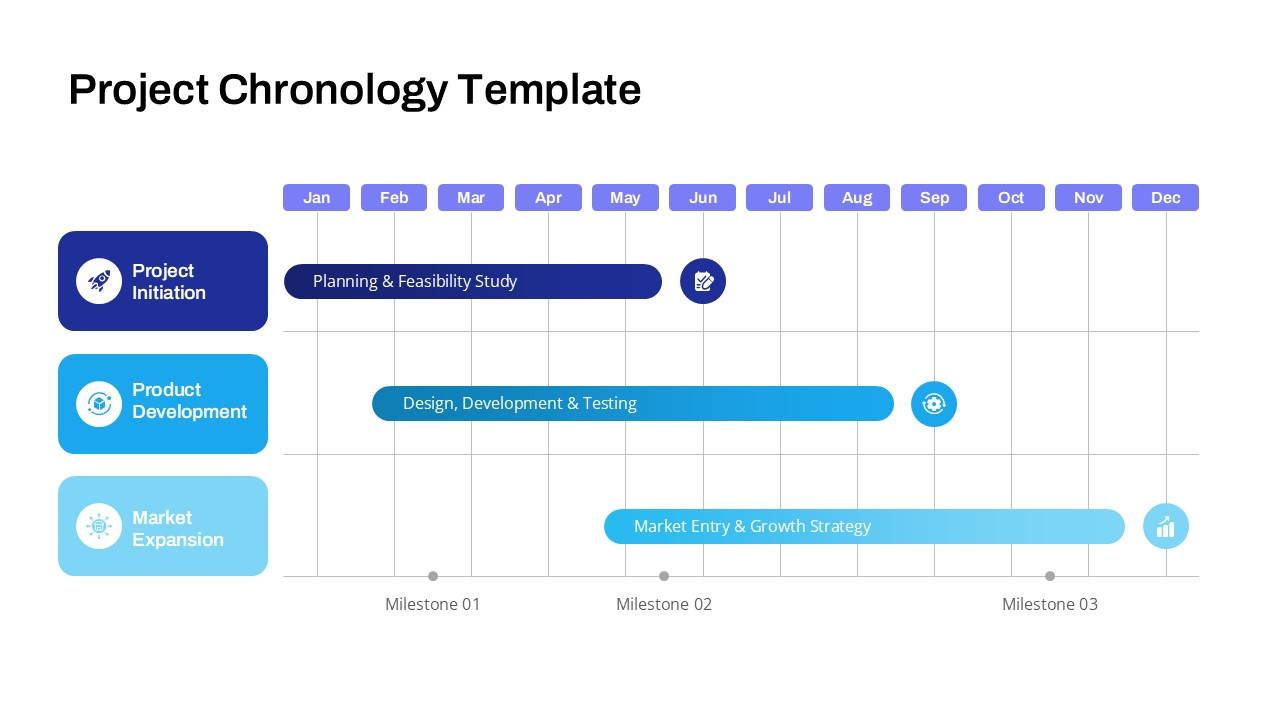
The Project Chronology Template for PowerPoint and Google Slides offers a clean and effective way to visually represent the timeline and progress of any project. It is perfect for professionals looking to outline key stages and milestones of their projects, making complex project timelines easy to understand and follow. This project timeline slide example template features a dynamic, color-coded Gantt chart layout, which divides the year into monthly segments to track various project phases such as Project Initiation, Product Development, and Market Expansion.
Each project phase is color-coded—blue for initiation, teal for development, and light blue for market expansion—helping stakeholders easily differentiate between various stages at a glance. The template also includes milestone markers, making it easy to track major project achievements or deadlines. With clearly labeled sections and a visually appealing design, it encourages clarity and organization, providing a useful tool for both planning and presenting progress.
This “Project Chronology Template” is ideal for use in business meetings, project planning sessions, status updates, or investor presentations, where the visual presentation of a timeline is crucial. Whether you’re working on a product launch, market strategy, or any other significant project, this template provides a polished structure to share your project’s journey in a straightforward and professional manner. Available in both PowerPoint and Google Slides, it offers compatibility for teams working across different platforms.
See more
Features of this template
Other User Cases of the Template
project management, product launch timelines, marketing campaigns, event planning, milestone tracking, business strategy development, project progress reporting, team collaboration, year-long project planning, project status updates