Dark Theme Vroom-Yetton Decision Model Template
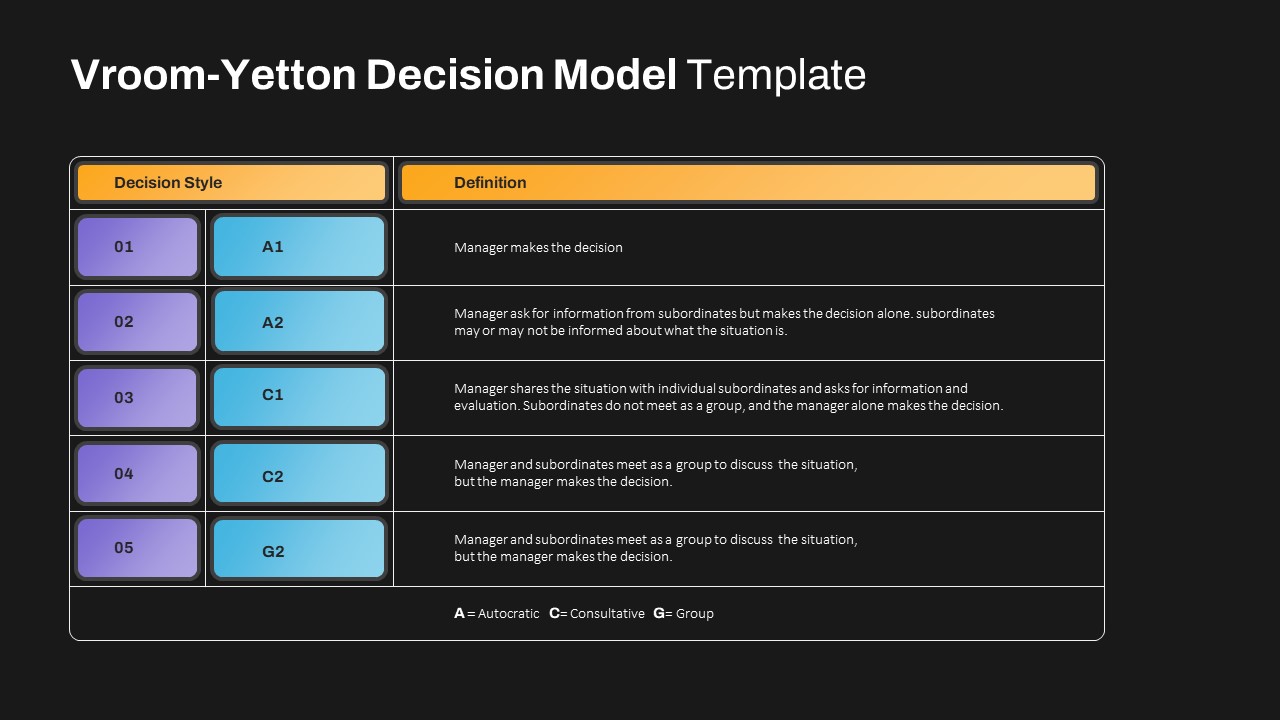
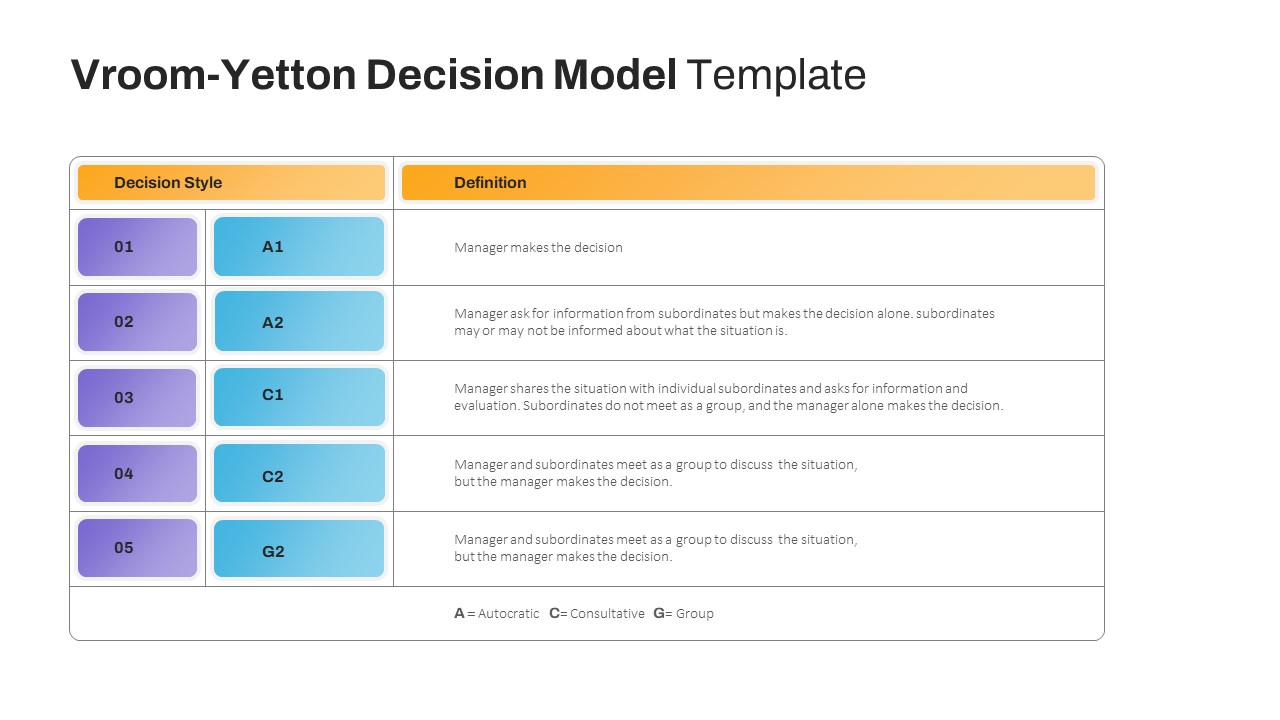
The situational decision-making model Vroom Slides offers a serious learning template for leadership concepts. This is a must-add Google Slide for your collection if you need to solve organizational bottlenecks by giving the important elements of the Vroom-Yetton decision model. This template has been created in a chart, so it enables the presenter and the viewer to frame their thinking models easily. This is a user-friendly slide with columns, rows, and text areas. As a manager, team leader, or executive, this template will communicate a contingent decision-making process with an easy-to-use presentation device. This Vroom-Yetton decision-making template allows you to add five styles of decision-making with this Google slide chart. Developed by Victor Vroom and Philip Yetton, it classifies decision-making into five styles, ranging from autocratic (leader decides alone) to highly participative (leader and group decide together). The model considers situational factors such as the nature of the problem, time constraints, and the importance of team commitment. By matching the decision style to the situation, leaders can enhance the quality and acceptance of decisions, fostering effective leadership in diverse organizational contexts. From autocratic decisions to group-based choices, this template covers it all, ensuring your decisions align with your organizational goals. Executives and managers, team leaders, project managers, business consultants, and educators can use this Vroom Slide to showcase how to collaborate with each individual in the decision-making process. The leadership presentation has two slides in a single format. It comes in a black and white backdrop with a color mix of columns and boxes. The presenters can insert the decision style ( autocratic, constative and group-based) on the left far side, and add its description on the columns in righthand side. This is a simple presentation design that keeps your topic in the viewer’s mind. Download it now!
See more


