Download Vertical Timeline Template for PowerPoint & Google Slides
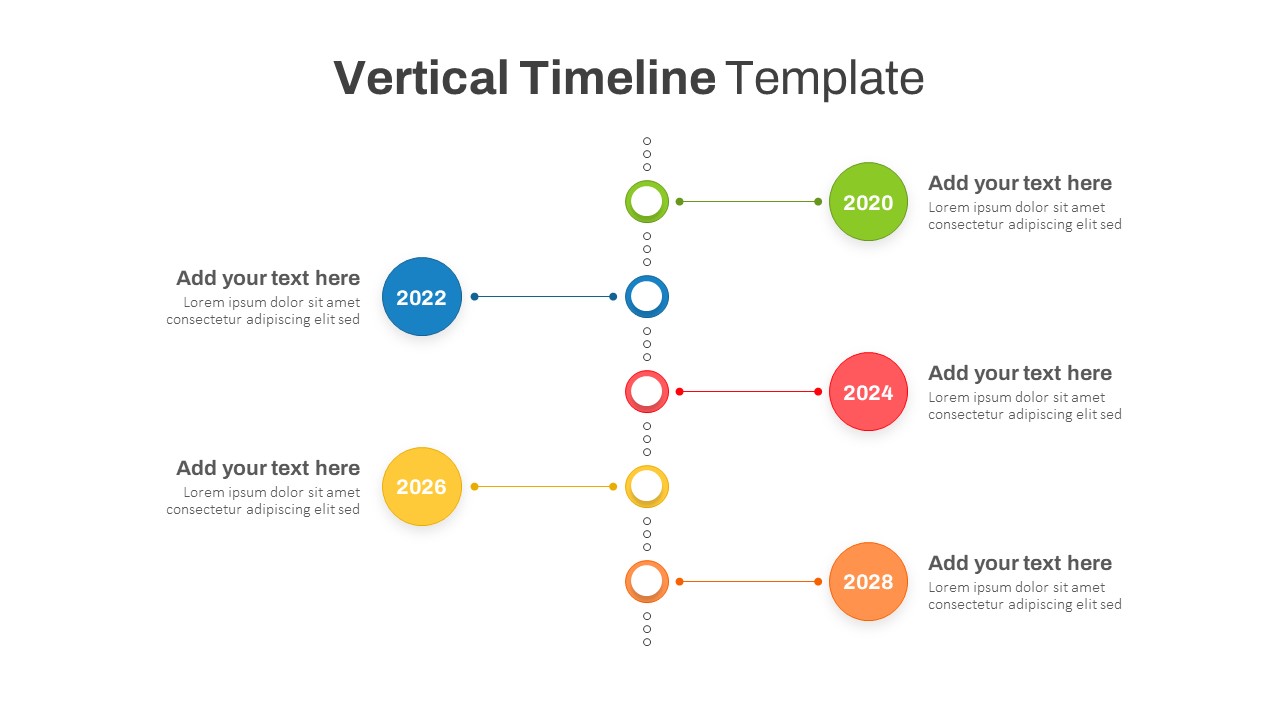
The Vertical Timeline Template for PowerPoint and Google Slides is a sleek and organized way to visually present chronological events, milestones, or key dates in a vertical format. Ideal for project managers, educators, marketers, and business professionals, this PowerPoint timeline vertical template enables you to outline the progression of events over time in a visually engaging and easy-to-follow manner. With a minimalist design and color-coded circles that mark each year, this template allows you to add specific details, making it perfect for presenting historical events, project timelines, company growth, or any time-related data.
The template features a central line that connects each year in a vertical arrangement, making it easy to understand the sequence of events at a glance. Each year is represented by a colored circle, which you can customize to fit your brand or theme. Adjacent text placeholders allow for brief descriptions of each milestone or event, ensuring clarity and professionalism in every presentation. The symmetrical design not only enhances readability but also offers a balanced aesthetic, adding sophistication to your slides without overwhelming the audience.
Whether you’re delivering a corporate presentation, organizing a product development roadmap, or teaching historical sequences, this template is versatile and easy to edit, providing you with a seamless tool for structuring and conveying information. Compatible with both PowerPoint and Google Slides, this timeline template empowers you to create impactful presentations effortlessly.
See more


