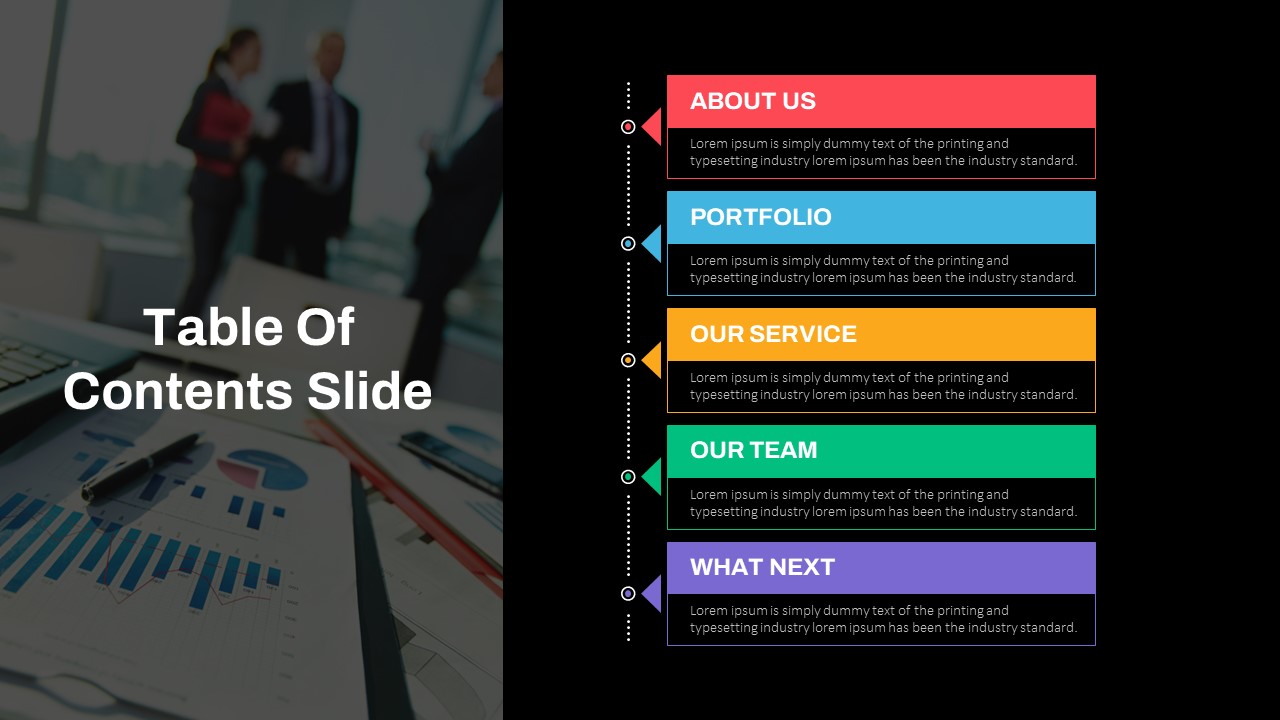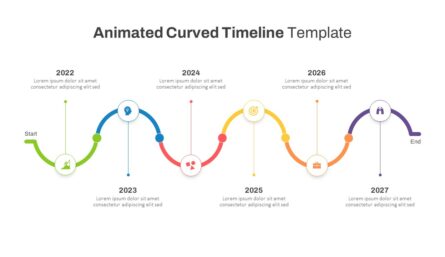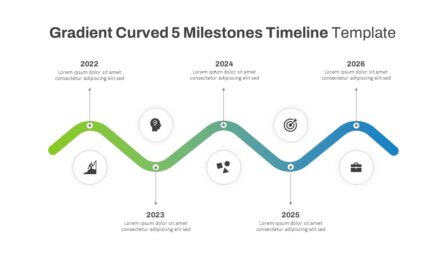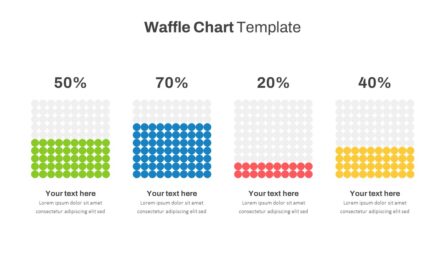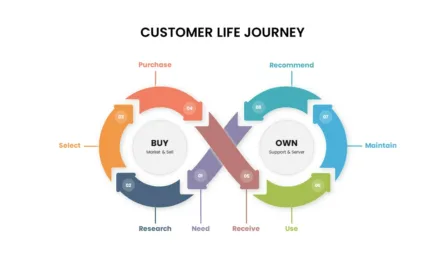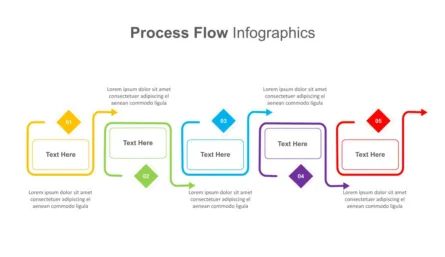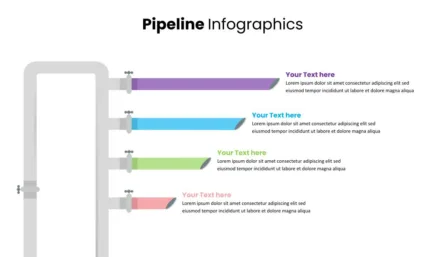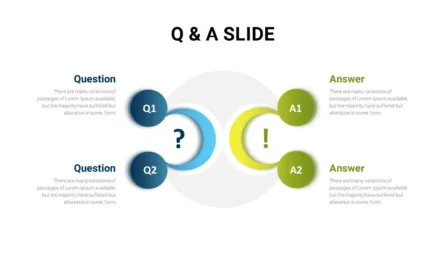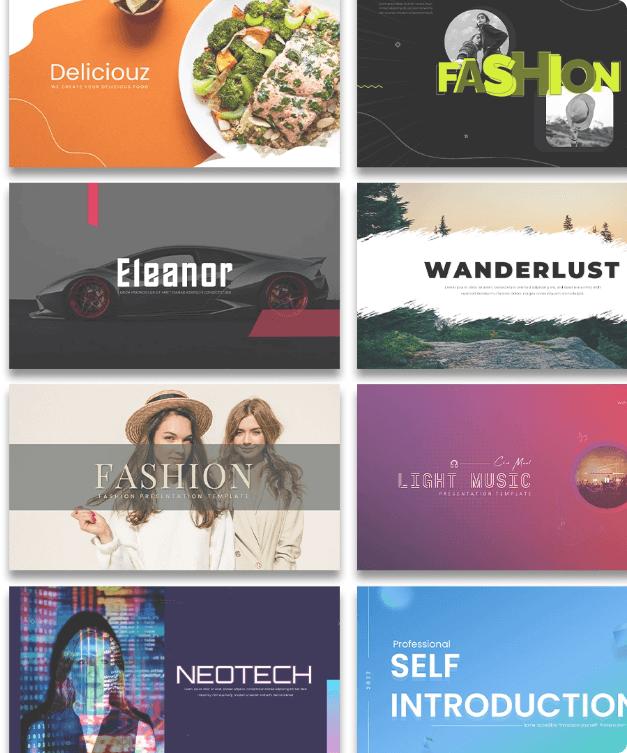Table of Content Ppt Template is a multifaceted diagram for general purposes. It is fit to delineate a table of contents, agenda, step, and any topic before your in-depth analysis. The presenters can use it as an introductory slide that conveys the ingredients of upcoming sessions of meetings and conferences. It can be an ideal tool for reports and analyses, project proposals, training sessions and workshops, academic presentations, business plans, research findings, conference presentations and so on. PowerPoint and Google Slides required simple designs to engage the audience within the tone and style of the presenters. So, most professional presenters would like to have common or simple designs rather than specific or thematic designs. Keep your choice and make your topic communicate according to your preferences.
The Table of Contents PowerPoint Template features a dynamic two-part design. The left division embodies a vibrant business presentation theme, depicting individuals engaged in discussions amidst an atmosphere of collaboration. Here, symbolic representations such as pie charts and bar graphs underscore the fusion of business and academic elements. On the contrasting right side, a sleek banner layout provides a platform to prominently display the table of contents. With customizable options, presenters can effortlessly insert their content and images onto the vertically aligned diagram, which offers a spectrum of color schemes to enhance visual appeal and engagement. This template perfectly integrates functionality with aesthetic appeal that provides diverse presentation needs.
The table of content presentation template for PowerPoint and Google Slides has two backgrounds in black and white. The users can change any features of the design if they want to add logos, images, or numbers. Download, and edit their content effortlessly.