Dark Theme Roadmap Powerpoint Template
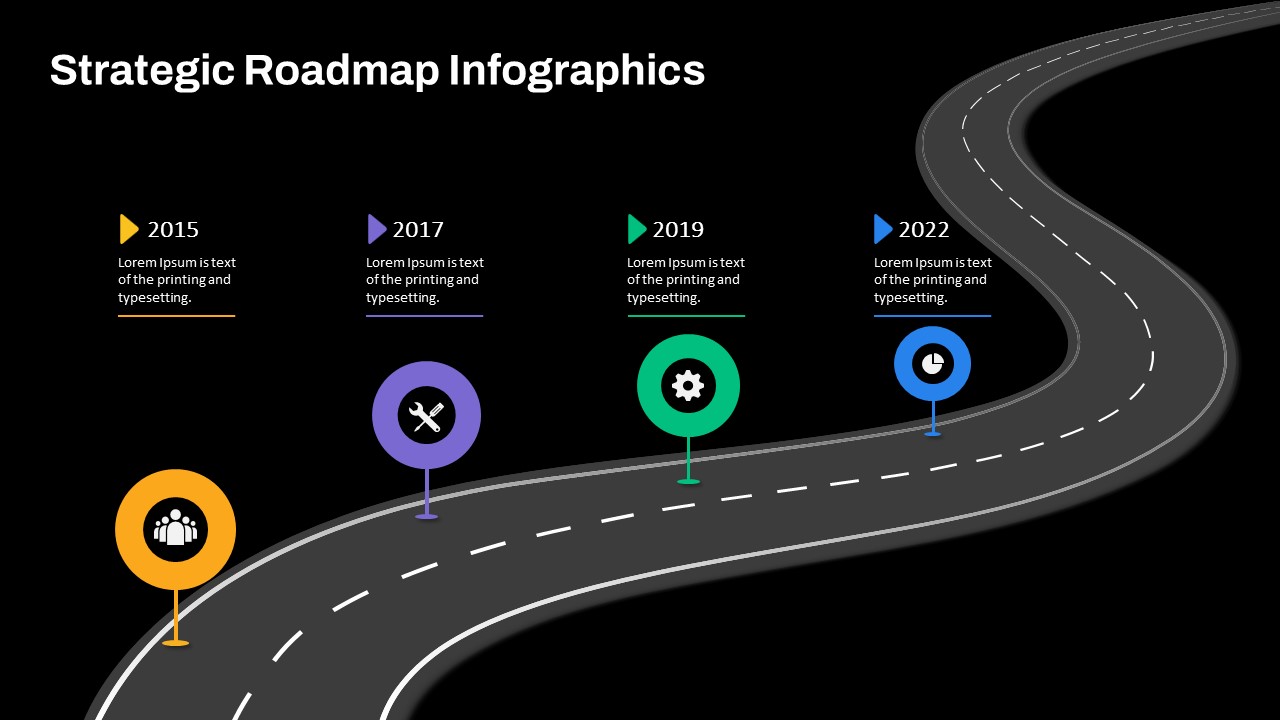

Ensure project managers and business professionals have a crucial tool for project execution with our Strategic Roadmap PowerPoint Template. Designed as a road map, it effectively communicates the strategies planned for the upcoming project. This template assists in the presentation of strategic objectives, priorities, and project deliverables. By visualizing strategic goals, it provides clarity on achieving them. This bridge between strategy and execution empowers businesses to effectively implement their plans. Enhance your strategy presentation with this vital roadmap, acting as a timeless asset for navigating the path from planning to successful execution. Roadmap PowerPoint Template is a priority design for project professionals, team leaders, and business owners. Its primary function lies in outlining the strategic objectives, initiatives, timelines, and milestones crucial to a business's success. By utilizing this template, project managers can effectively align their teams towards achieving organizational goals while ensuring timely project completion without any setbacks. Offering a plethora of options, this presentation design empowers presenters to showcase any business situation with ease. With its seamless ability to illustrate achieved milestones and their significance, this diagram exemplifies the latest design trends, making it an indispensable asset in the realm of project management and business strategy. The PowerPoint and Google Slides roadmap template features four vertical milestone presentation boards arranged in a circle design. Each board represents a step in the roadmap, with vibrant colors including yellow, violet, green, and blue tints. Metaphorical elements such as crowd, tools, gear wheel, and Harvey ball symbolize different aspects of the presentation content. Presenters can easily customize the template by adding or modifying elements using the edit menu. At the top, a linear progression timeline allows presenters to sequence their content effectively. Whether incorporating four specific elements or expanding with additional items, this template offers versatility for diverse presentation needs. Download it now!
See more


