Side-by-Side Profile Comparison PowerPoint Slide Template
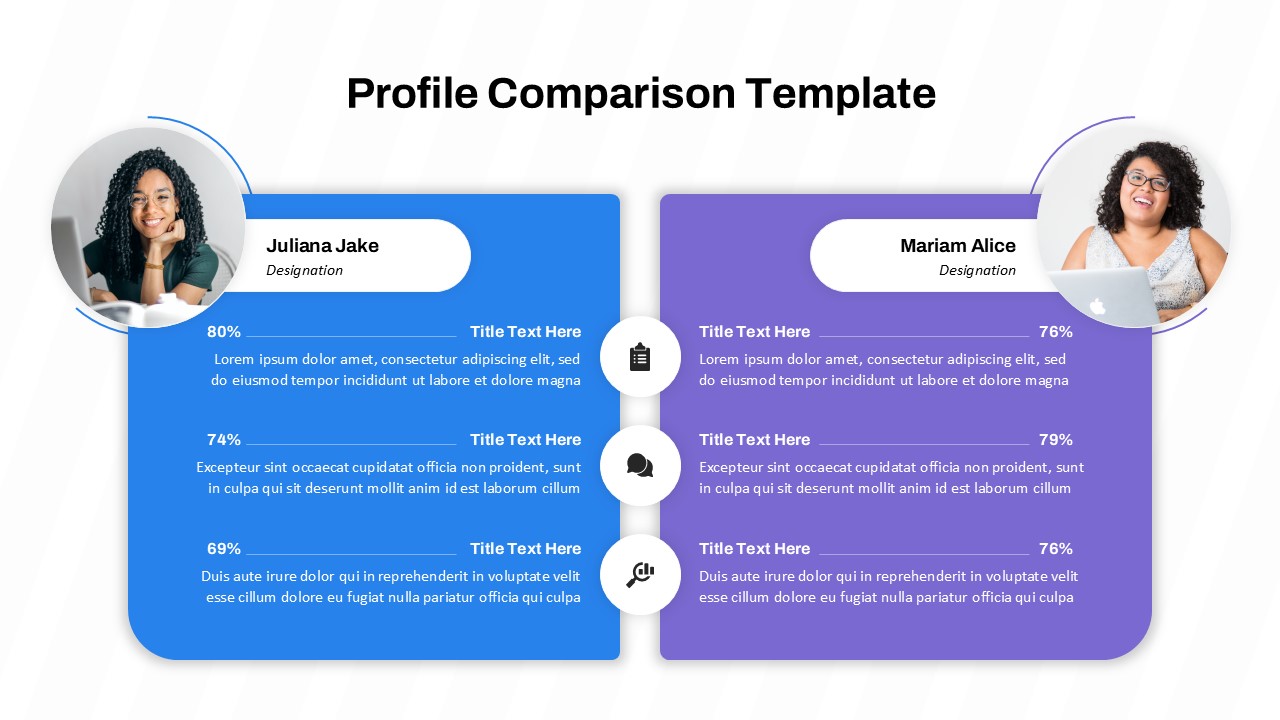
Profile Comparison Slide PowerPoint and Google Slides Template: Analyze and Compare Two Individuals Side-by-Side
Effectively analyze and compare the profiles of two individuals with our clear and visually engaging Profile Comparison Template. This comparison slide template provides a structured format to present key information, skills, attributes, or data points side-by-side, making it ideal for recruitment, team selection, performance reviews, or any comparative analysis.
Comparison Presentation Slides Key Features:
- Side-by-Side Layout: Presents information for two individuals in clearly separated columns for easy comparison.
- Profile Pictures: Includes placeholders for profile pictures to personalize the comparison.
- Name and Designation: Dedicated fields to display the name and designation of each individual.
- Key Attribute/Skill Sections: Provides multiple sections with percentage indicators and text areas to highlight and compare specific attributes, skills, or data points.
- Icon Integration: Each comparison point is accompanied by a relevant icon for visual representation.
- Clear Visual Distinction: Utilizes different color schemes for each profile to enhance visual separation and comparison.
- Customizable: Adapt the text, percentages, icons, and colors to match your specific comparison criteria.
The template is fully editable in both PowerPoint and Google Slides, allowing for seamless customization of text, colors, icons, and metrics to suit your specific evaluation needs.
See more


