Dark Theme Power Point Resume Template
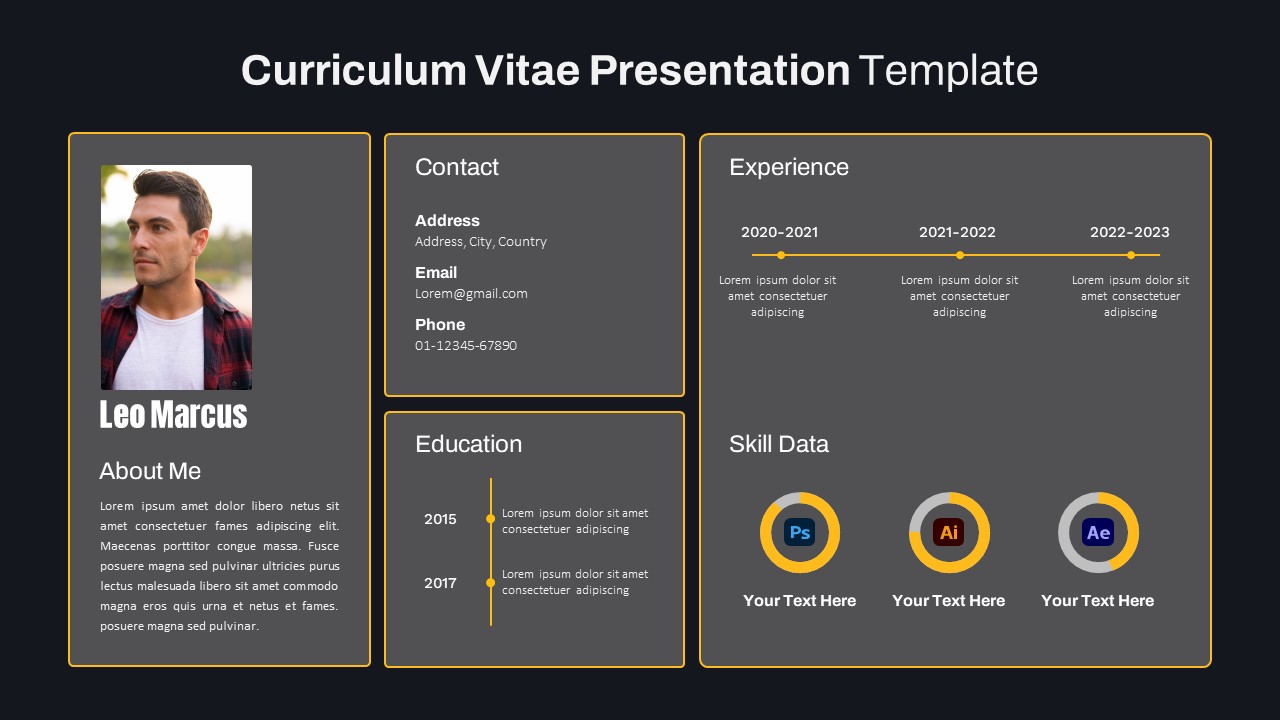

Create a professional CV to impress your interviewers when confronting job interviews using our Resume Presentation Template. A Curriculum Vitae (CV) or resume provides a concise summary of one's work experience, education, and qualifications, crucial for making a strong impression in the competitive job market. Our professional Resume PowerPoint (PPT) template is designed to help professionals, employees, fresh graduates, and seasoned individuals alike, enabling them to create compelling resumes that catch the attention of employers and hiring managers. Crafted with 100% editable PowerPoint features, this template enables job seekers to highlight their work achievements, employment history, and educational background effectively, aligning with the specific needs of recruiters. By utilizing this template, individuals can create all-in-one resumes that improve their chances of landing their desired roles. Additionally, this useful template can be utilized for resume presentations during business meetings, further showcasing one's capabilities and expertise. PowerPoint Resume Template is One pager design that will give a quick view of one’s profile. When a PowerPoint presentation conveys its messages in a single slide with clarity and precision anyone would be impressed. This might be a key benefit of such a CV presentation template. it has a variety of uses beyond resume presentation. For example, the user can use it for personal branding, experience display, and skills showcase for different contexts. When a student presents a thesis, they can ideally use this resume template to introduce themselves before their thesis defenses. Our resume presentation template for PowerPoint and Google Slides is showing four sections to delineate personal details. On the far left, the presenters can add a few descriptions about them. It also has an image placeholder where the user can paste their photograph. When comes to the contact section, it will give details for address, email, and phone in bullet points. In the education section, the users can add qualifications and educational achievements. The experience sections show a timeline to showcase experience over the years. It also has an additional section to delineate skill data with graphical representations. Use a 100% editable resume PowerPoint template for your profile presentation. Download it now!
See more


