Purchase Order Process PPT & Google Slides Template
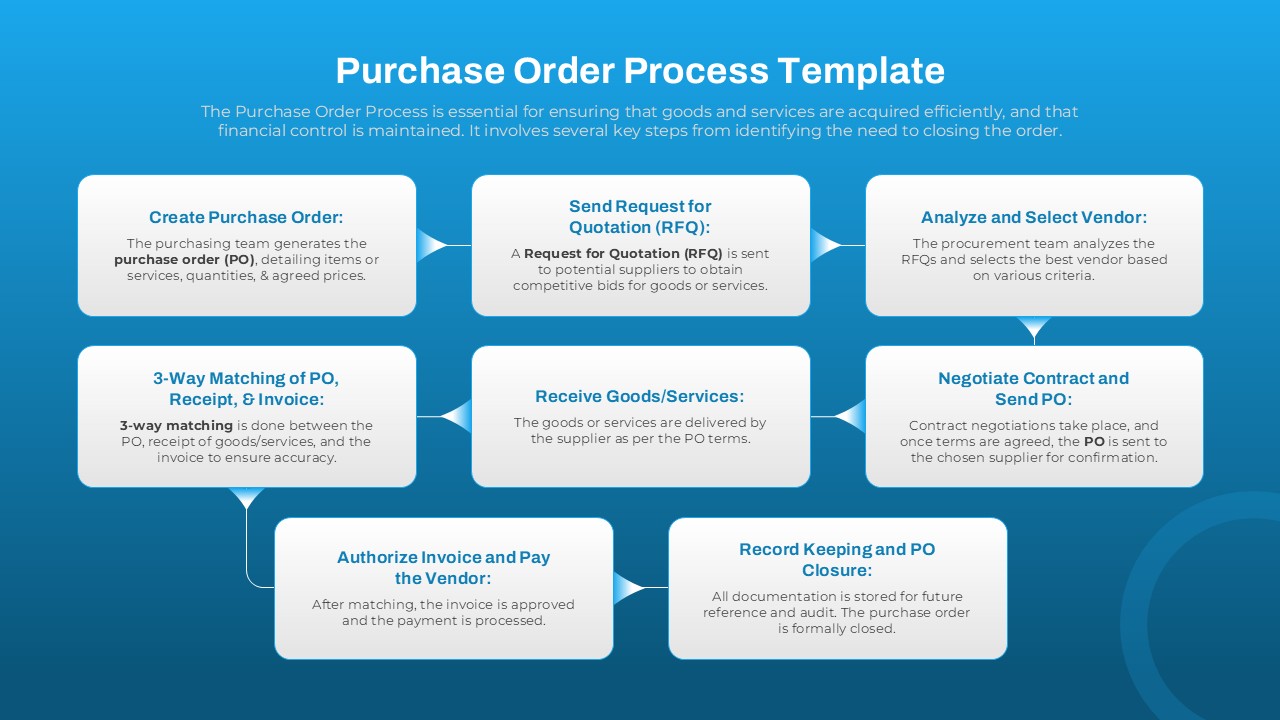
The Purchase Order Process PPT Template is an essential tool for streamlining and organizing the procurement process. Available in both PowerPoint and Google Slides, this template helps companies ensure that goods and services are acquired efficiently while maintaining financial control. It walks through the critical steps involved, from identifying the need to closing the order.
This template outlines the key stages of the Purchase Order (PO) process:
- Create Purchase Order: The purchasing team generates the purchase order, detailing items or services, quantities, and agreed prices.
- 3-Way Matching of PO, Receipt, & Invoice: Ensures the PO, goods receipt, and invoice are matched to confirm accuracy.
- Send Request for Quotation (RFQ): A Request for Quotation is sent to potential suppliers to obtain competitive bids for goods or services.
- Analyze and Select Vendor: The procurement team reviews the RFQs and selects the best vendor based on various criteria.
- Negotiate Contract and Send PO: After contract negotiations, the PO is sent to the selected supplier for confirmation.
- Receive Goods/Services: The goods or services are delivered as per the PO terms.
- Authorize Invoice and Pay the Vendor: After matching, the invoice is approved, and payment is processed.
- Record Keeping and PO Closure: All documentation is stored for future reference and audit, formally closing the PO.
This Purchase Order Process PowerPoint template is ideal for procurement teams, purchasing departments, and financial teams. It serves as a clear guide to follow throughout the PO process, ensuring accuracy and compliance. The template's clean and organized layout ensures that each step is easy to understand and track, making it perfect for internal presentations, training, or process documentation.
See more


