Comparison Matrix Template PowerPoint and Google Slides
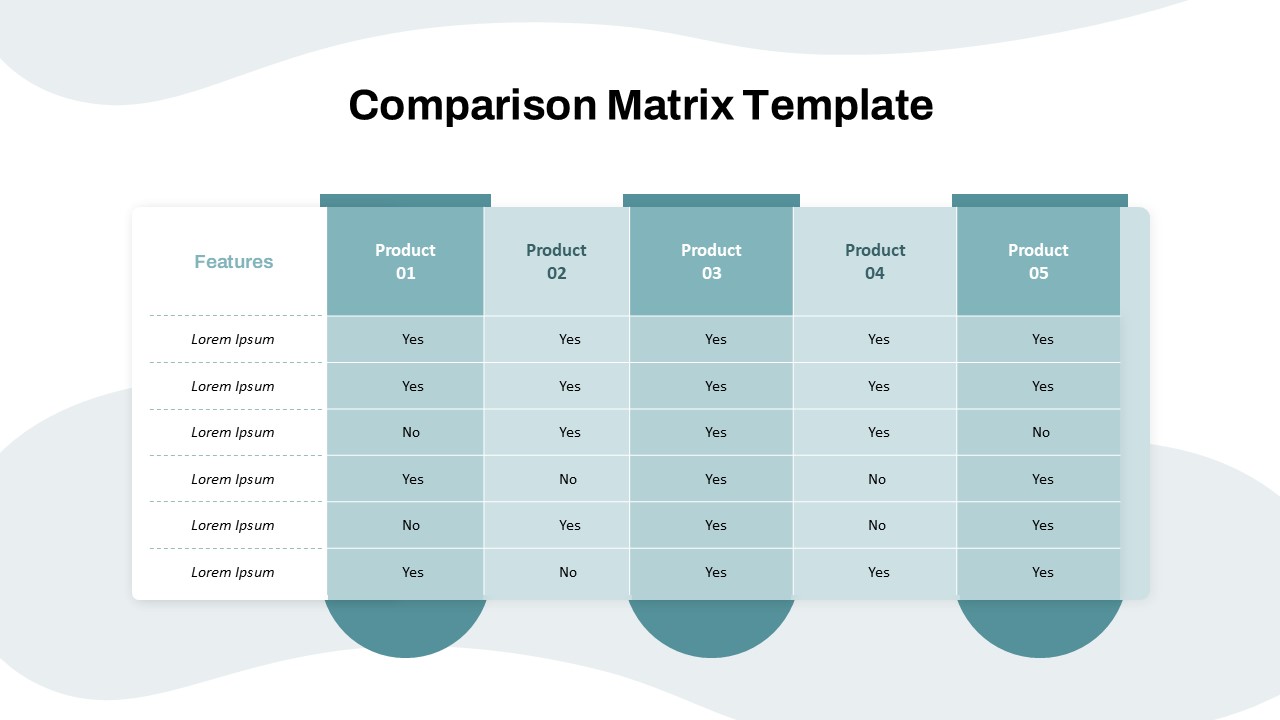
The Comparison Matrix Template for PowerPoint and Google Slides is an essential tool for businesses, educators, and professionals who need to present side-by-side comparisons in a clear and structured format. Explore our wide range of comparison presentation templates to find the perfect fit for your next project. This comparison table template PowerPoint is designed to facilitate quick, straightforward evaluations of multiple products, services, features, or options, helping your audience grasp the differences and similarities at a glance. Featuring a streamlined design with a column-based layout, it allows for up to five products or categories to be compared across multiple features, making it an ideal choice for decision-making presentations, product showcases, or market analysis reports.
Each column in this matrix represents a different product or option, while each row provides space to list specific features or criteria that define each option’s strengths and weaknesses. The clean, modern look uses a subtle color scheme to keep the information visually appealing and professional, allowing viewers to focus on the content without distractions. This template is fully customizable, enabling users to adjust colors, font styles, and the number of rows or columns as needed. With “Yes” and “No” indicators that can be easily modified, this matrix is a versatile solution for various comparative analyses in marketing, sales, education, and strategic planning.
Ideal for both PowerPoint and Google Slides, this comparison matrix template is a practical resource that can simplify complex decisions, making it easier for teams or stakeholders to weigh options effectively and make informed choices.
You can also explore our 2 products comparison slide in PowerPoint template for structured feature-to-feature comparisons, or try the multi step comparison slide design template for more advanced, staged comparisons.
See more


