Checklist Slide Template 2
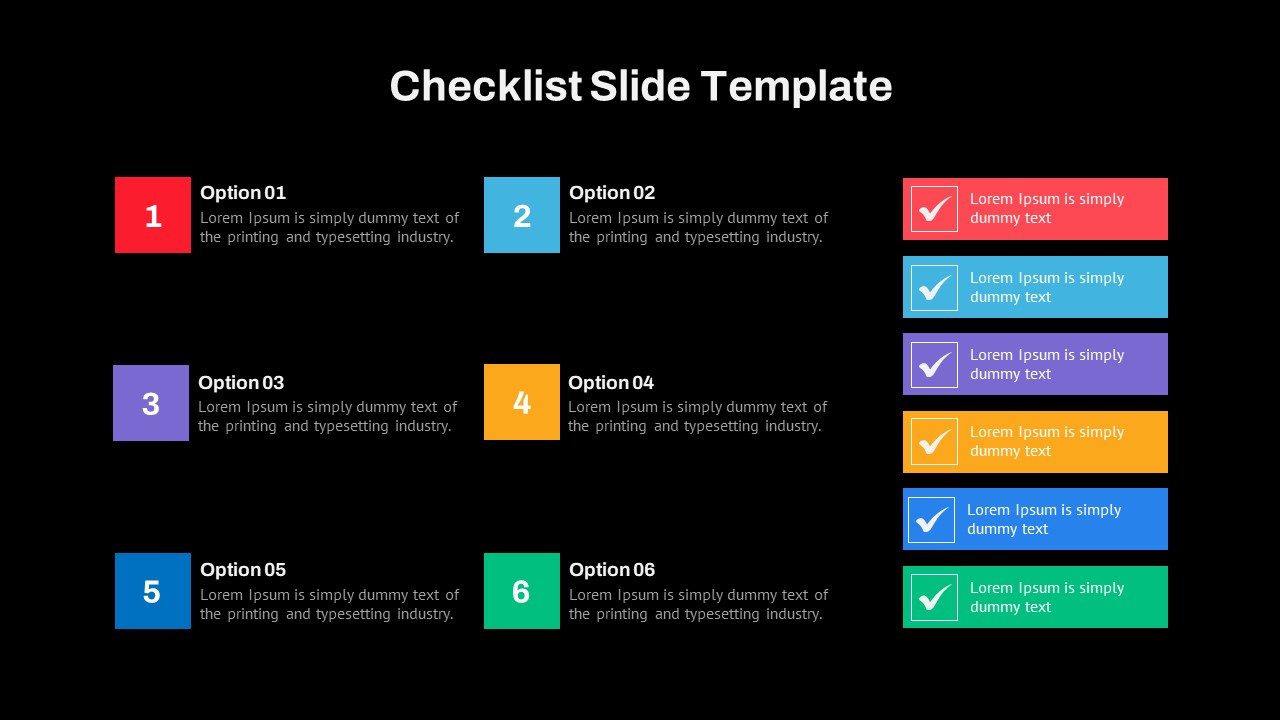

The Checklist Slide assists as a perfect visual for systematically outlining and emphasizing key points or steps in an organized fashion. This slide ensures crucial information finds its place effectively, marked by ticks or crosses. It's a handy format, proving beneficial for project plans, task lists, procedural guides, or any content requiring a step-by-step breakdown. By incorporating a checklist into presentations, clarity and completeness are prioritized, offering a spontaneous way for the audience to absorb and verify information. Whether used for professional projects or procedural explanations, the Checklist Google Slide Theme enhances communication by providing a structured and visually impactful framework. Checklist Slide Template is a multipurpose diagram to showcase where a point should be taken into account, or if it needs more clarification. If your concept has wide acceptance, the presenters can make a tick mark on it. Otherwise, they can insert a wrong mark, which means it needs more verification. In project management, the project managers can use this checklist template to show the status updates using the same techniques. They can put a tick mark if the task has been completed or put a cross mark if not. Likewise, educational content or student projects can be shown using the same method. The Google Slide Checklist offers an optimal design for project managers, educators, and business professionals to communicate concisely. Featuring two theme variants with appealing color combinations, this template comprises six-step presentation layouts enriched with infographic icons and customizable text areas. Users can easily modify color schemes, sizes, and box arrangements to suit their preferences. Download checklist template slide now for a visually engaging and efficient presentation experience!
See more


