Insert-icons-for-Slides-Google-Slides-Add-Ons

Have you ever encountered any limitations while creating presentations on Google slides? If it’s a yes, I guess you might be unaware of its add-ons feature! For the past few decades, PowerPoint has been ruling corporates. Most organizations were dependent upon it for creating presentations. But it seems the PPT era is coming to an end! So, who is taking over the corporate culture now? Yes, it’s Google Slides! And all credits go to add-ons.
When Google slides opened its door to developers, the greatest feature happened: Google slides add-ons. It helps any google user to have additional features to their Google slides presentation.
Check out our curated collection of 10 fantastic add-on suggestions for you to consider while creating your next business presentation. All of these will help you take your presentation to the next level.
#1. Insert free HD photographs to your presentation with UNSPLASH

It is always a good idea to include high-quality images in presentations. But did you ever try creating one including pictures in every slide? If you ever tried it, you know that huge efforts are required there. Like you may have to find websites with free images, individually go through each image’s license policy, download them, and then import them to your Google slides. Of course, it isn't easy. There comes the Google slides Unsplash add-on. It satisfies all of your image requirements while creating a presentation.
Anyone can insert free high-resolution photographs into their Google slides using Unsplash. You can easily import, edit and save any of the images by easily installing this add-on.
#2. Ask with PEAR DECK

Sometimes presentations can go boring, regardless of how interesting it is, if you don’t involve the audience. The best way to keep your audience engaged is by creating space for healthy discussions during the presentation itself. Installing the Pear Deck add-on to your Google slides, you can give life to your slides with interactive questions.
Installing Pear Deck can help you insert relevant questions and change them according to your likings.
#3. Leave your signature on every slide with SLIDEKIT

Google slides have a few in-built templates, but it’s not exhaustive. For all other requirements, users need to make slides on some other applications and then import them into Google slides.
Organizations that lacked designers were forced to buy expensive presentation software to create impressive slide shows. But now there is an add-on called SlideKit to ease your efforts. It has an exclusive collection of industry-specific presentation templates for professionals to create impactful presentations in less time with easy formatting options. The templates are rich with icons, infographic diagrams, images and more. In addition, you can easily edit and customize its design, color, and fonts according to your brand and content.
#4. Pour some creative colors with PALETTI

Who else doesn't love a palette full of inspiring colors while creating a presentation? The add-on Paletti on Google slides serves you the same way as a palette for an artist. You can pour any colours into your slides by simply installing this add-on. Once downloaded your color choice can be edited and saved for later as well.
#5. Easy graphics with LUCIDCHART

When you present business plans, marketing strategies or even the sales progress, it won't look complete without graphics, maps or charts. The add-on Lucidchart diagrams help you combine diagramming, data visualization, and collaboration to accelerate understanding and drive innovation. There’s no need for massive research, the complications of download, import or exports. This add-on let’s you create any type of diagrams.
#6. SLIDE TOOLBOX to put everything in place
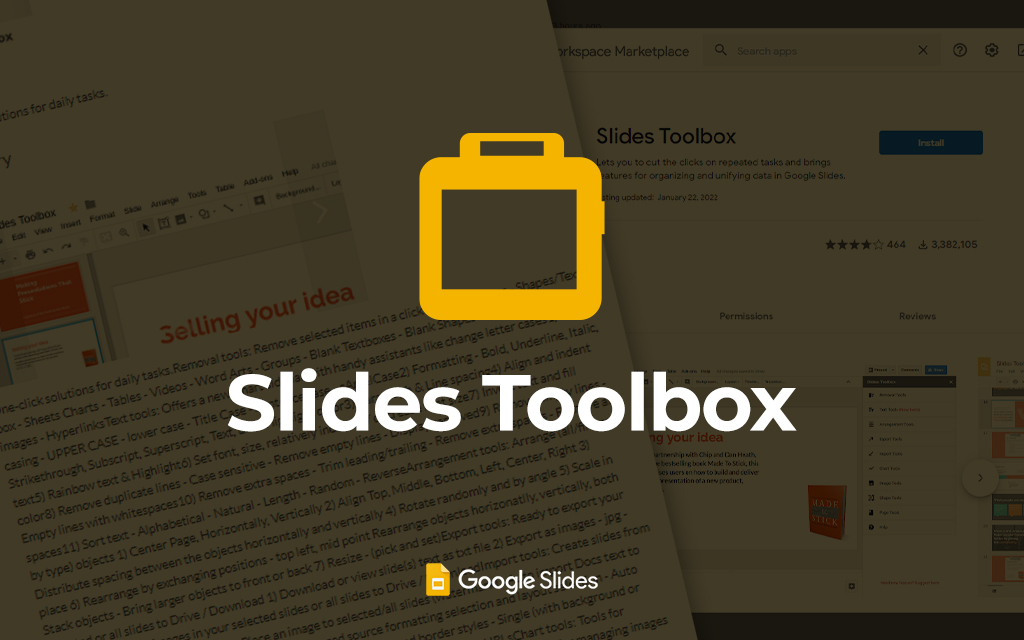
The biggest hassle of working on a presentation may be the final revisions, such as formatting, setting the font types and sizes, arranging the images, and the list goes on. What if you could do all of this in very few clicks rather than working on batches for hours. Slide toolbox add-on can be installed in your Google slides as an all-in-one tool to do everything from start to end. Among all the add-ons, the slide toolbox is a must-have because of its distinct functionalities, from fixing fonts, text formatting, space alignments to rotating pages to resizing images.
#7. INSERT ICONS FOR SLIDES to make them impactful
![]()
After all, what is a presentation without even an icon or symbol? Slide shows shouldn't be stuffed with only words; instead, they should visually communicate with your viewers. The Insert icons for slides add-on can help you access 1800+ free icons and shapes to your presentations with various designs. You can add them as a background, shadow, reflection, texture and many more ways. Once added, the icons can be edited and saved for later.
#8. Brief your content here and there on your slides with SORC'D
It has become a trend to add snippets to your blogs and presentations to boost credibility to your content. In the start, it was a headache to research, find the relevant content, their source, and then import everything to your slides. But now, it is a matter of minutes to make your presentations on Google slides authentic with the Sorc'd for Slides add-on. The add-on help users to find relevant snippets from web pages and add them to slides with the source. Once used, the quotes and article briefs can be bookmarked or copied to the clipboard and reused in the future.
#9. Colour your fonts with MAGIC RAINBOW UNICORNS SLIDES

Google slides is awesome for creating presentations, but is it enough for satisfying your font colour needs? Not always, right? The add-on Magic rainbow unicorns can get you a break from the boring inbuilt font colours of Google slides. With this add-on, you can access an infinite collection of colours to give your fonts and texts a life.
#10. ANIMATED GIF EDITOR AND CREATOR for creating entertaining presentations

Experts say it is always a good idea to make your presentation a bit humorous. But, of course, adding funny stories won't be a great idea, so what about some gifs or animated videos? Sounds great, right. Instead of downloading relevant gifs from various websites and importing them to your slides, install Animated GIF editor and creator and get the work done in a few clicks. The add-on has a large collection of gifs. You can easily access any of them, edit, brush, fill or redraw according to your requirements. Animated gifs are not only for creating a funny ambience but also to create interactive presentations.
Making a business presentation is a task that anyone can do, but coming up with the impactful one needs a lot of excellence. The add-ons suggested by us will help you take your presentations to the next level with fewer effort and lesser time. Of course, that doesn't mean you need to put all of these together, but you should choose add-ons specifically according to your brand, content and need. So what are your favorite add-ons? Comment below and share your experience.
See more




