Best Color Coded Quadrants SWOT Analysis Template For PPT and Google Slides
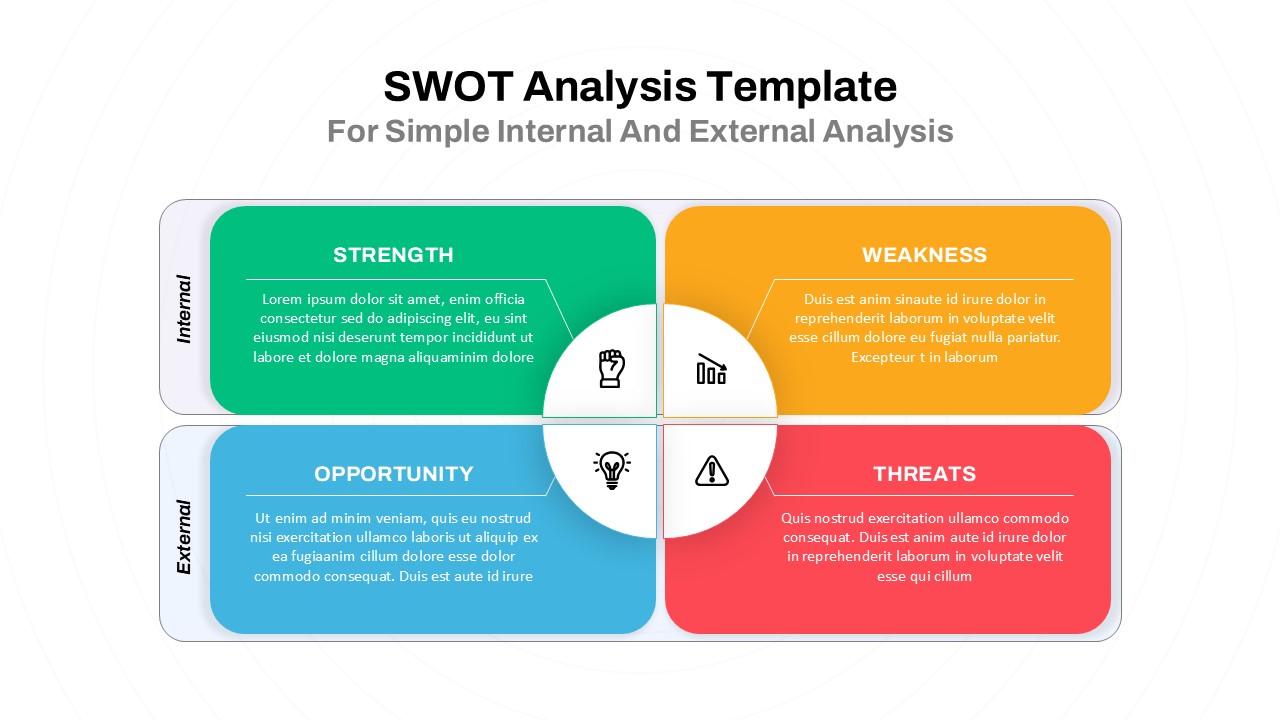
The Best Swot Analysis Template PPT and Google Slides is a dynamic and visually appealing tool designed to help you effectively communicate the key components of a SWOT analysis. SWOT—Strengths, Weaknesses, Opportunities, and Threats—is a fundamental framework in strategic planning, ideal for analyzing the internal and external factors impacting a business, project, or initiative. This swot analysis template for PowerPoint is perfect for business strategists, project managers, and educators who need a structured yet engaging way to present insights that support decision-making and planning.
The slide is divided into four distinct color-coded quadrants, each dedicated to one aspect of SWOT. "Strength" and "Weakness" sections represent internal factors, while "Opportunity" and "Threat" sections cover external influences. Each quadrant provides ample space for a short description and includes relevant icons that make it easy for viewers to instantly grasp the nature of each component. The layout is clean and balanced, with a circular hub in the center linking the four quadrants, visually emphasizing the interrelatedness of each aspect in the analysis.
Fully customizable in PowerPoint and Google Slides, this template allows users to adjust colors, icons, and text to fit their branding or presentation needs. The design is professional yet approachable, making it ideal for both corporate and academic environments. Use this template to conduct a comprehensive SWOT analysis, clarify strategic advantages and challenges, and foster productive discussions on future business directions.
See more


