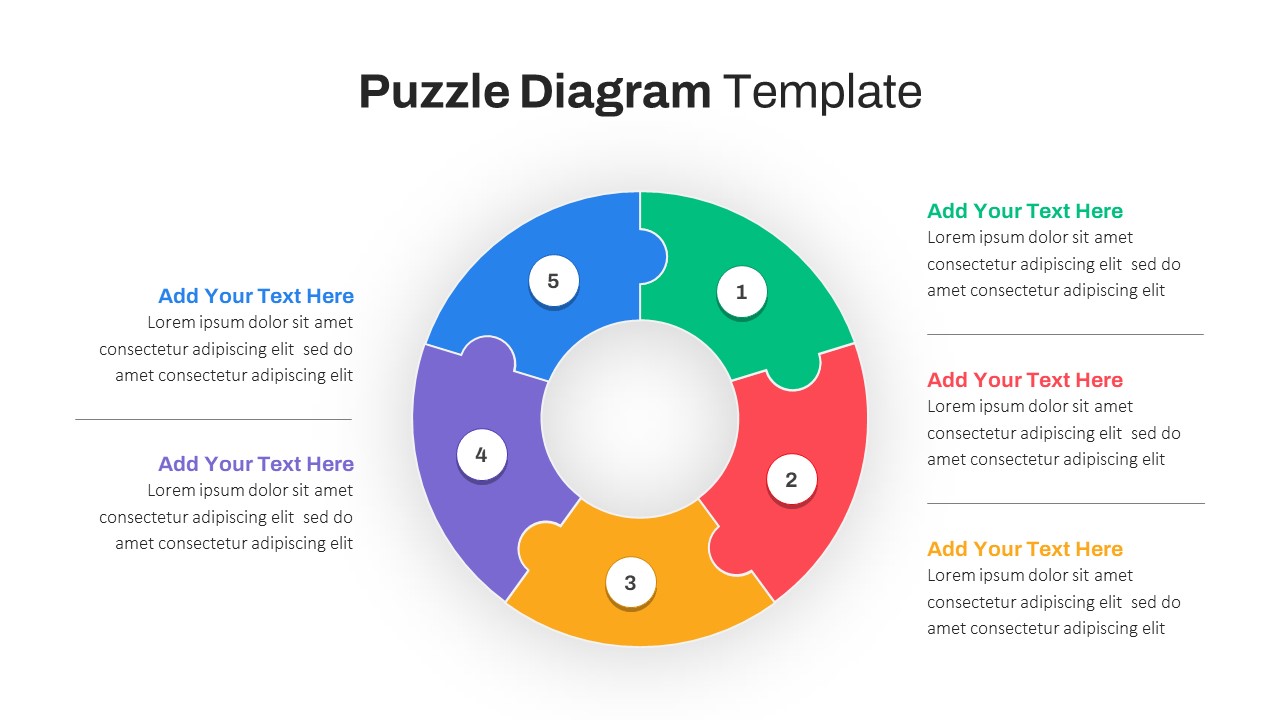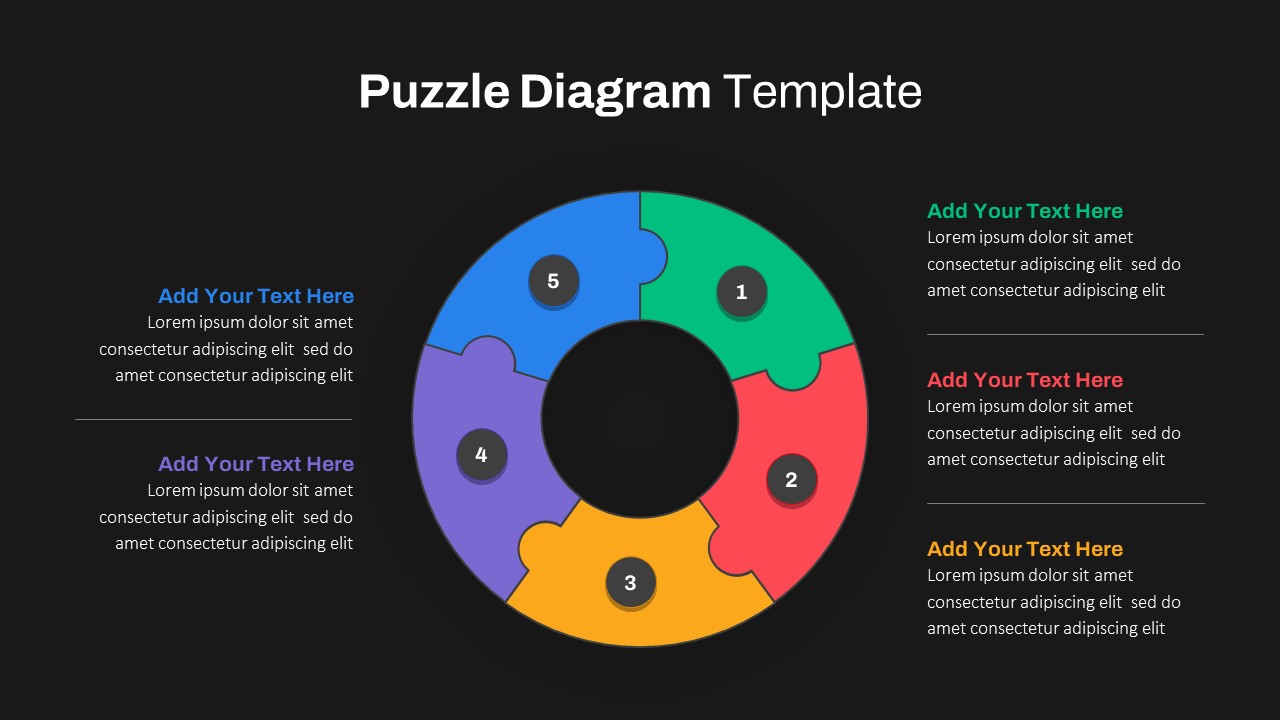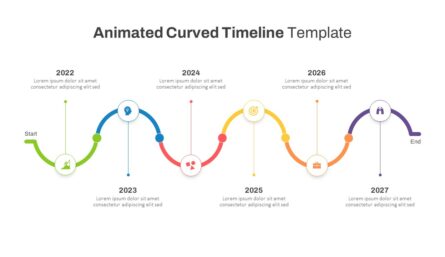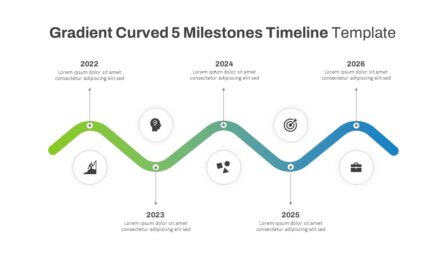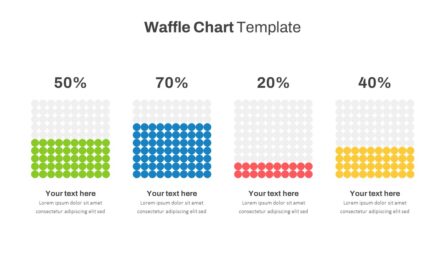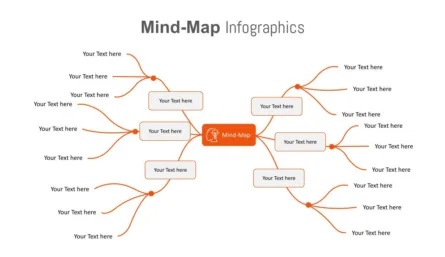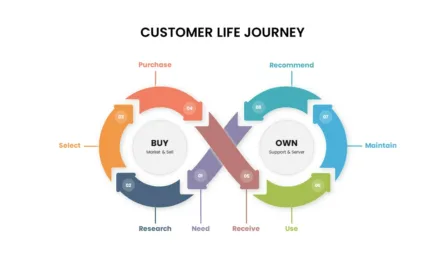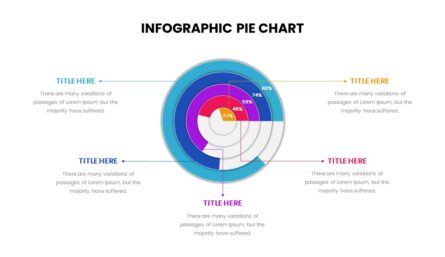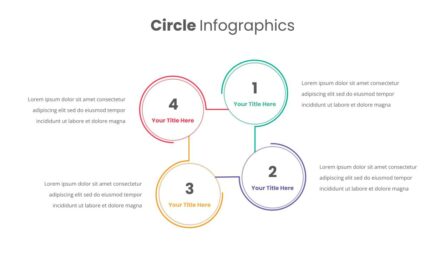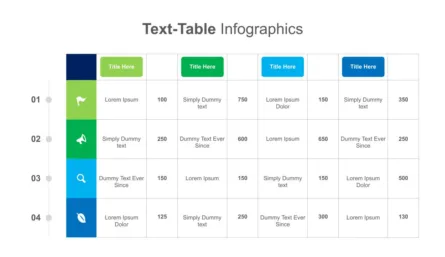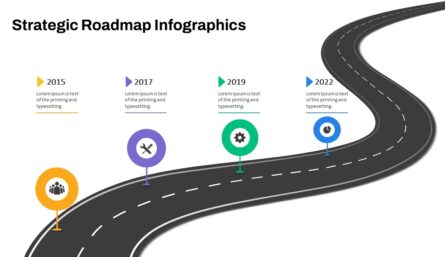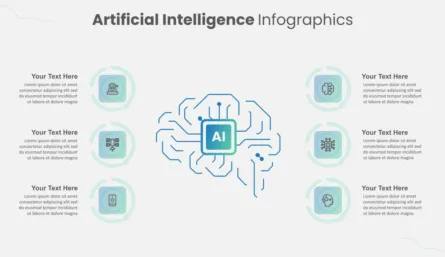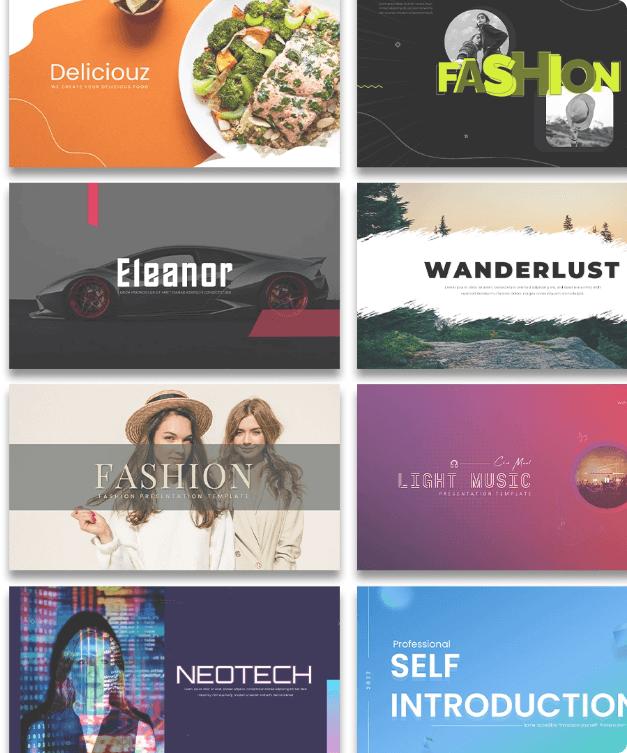Explore our Puzzle Diagram Slide Template, featuring a circle presentation design with segmented jigsaw puzzle pieces. This simple five-step presentation process template boasts a generic layout,
making it suitable for a wide range of business and educational presentations. Each puzzle piece includes editable text areas, facilitating the integration of relevant descriptions.
Beyond showcasing process stages, the 5-step puzzle diagram proves helpful for presenting fundamental concepts such as company core values and rules of conduct.
Elevate your motivation or problem-solving presentations with this visually appealing and adaptable template, designed to enhance engagement and convey complex ideas with clarity.
The Puzzle Slide Template enables the presenter to breakdown complex concepts and detail them with clarity and perfection.
It is ideal for problem-solving presentations that feature self-explanatory puzzle pieces fitting together. While traditionally employed for conveying problem-solving strategies, the circular rotation theme lends itself to a broad spectrum of subjects.
It proves invaluable for elucidating business iterations, illustrating continuous processes, highlighting project milestones, and interconnected ideas and relationships.
Elevate your presentations with this versatile template, offering a dynamic visual tool that simplifies complex information and enhances your ability to communicate a myriad of subjects effectively.
The puzzle presentation diagram for Google Slides is ideal for executives, managers, and professionals who need to communicate business strategies, plans and reports.
Teachers can use this template in math classes while telling the methods used for complex problem-solving. Similarly, project managers, consultants, students and anyone can download puzzle diagram templates to show their specific frameworks.
The puzzle diagram slide template is a typical circle presentation layout with five divisions. Each division can be used to represent an idea or event.
It has editable text areas on both sides where you can add your description. Besides, the surface of each puzzle piece has been numbered as 1, 2 3, 4, and 5 where you can apply infographic icons that are closely related to your idea.
Download puzzle diagram and create a simple presentation to attract your audience.